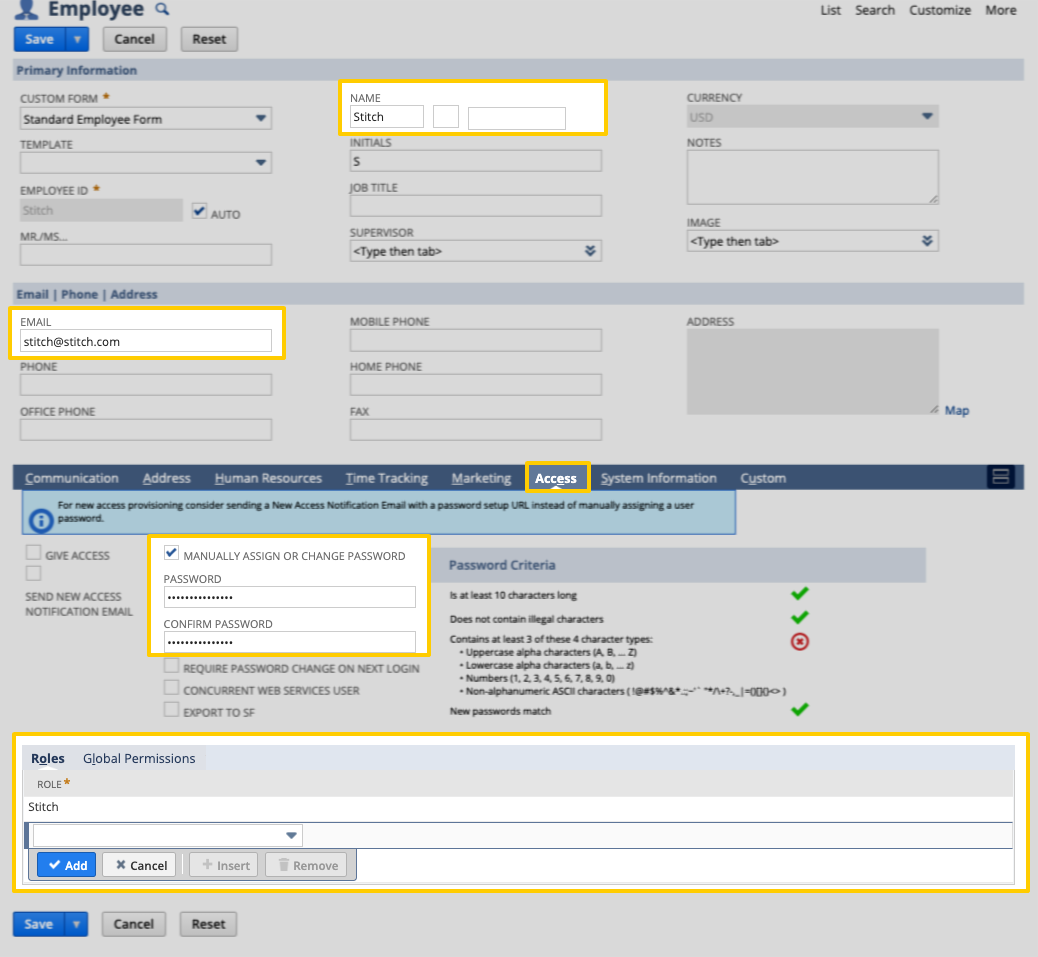This integration is certified by Stitch. For support, contact Support.
NetSuite integration summary
Stitch’s NetSuite integration replicates data using the NetSuite SuiteTalk API (v2023_1). Refer to the Schema section for a list of objects available for replication.
NetSuite feature snapshot
A high-level look at Stitch's NetSuite (v2) integration, including release status, useful links, and the features supported in Stitch.
| STITCH | |||
| Release status |
Released on July 13, 2023 |
Supported by | |
| Stitch plan |
Standard |
API availability |
Available |
| Singer GitHub repository |
Not applicable |
||
| REPLICATION SETTINGS | |||
| Anchor Scheduling |
Supported |
Advanced Scheduling |
Supported |
| Table-level reset |
Unsupported |
Configurable Replication Methods |
Unsupported |
| DATA SELECTION | |||
| Table selection |
Supported |
Column selection |
Supported |
| Select all |
Supported |
||
| TRANSPARENCY | |||
| Extraction Logs |
Supported |
Loading Reports |
Supported |
Connecting NetSuite
NetSuite setup requirements
To set up NetSuite in Stitch, you need:
-
Administrator permissions in NetSuite. This is required to complete the setup steps in NetSuite.
Step 1: Whitelist Stitch's IP addresses
Step 1.1: Verify your Stitch account's data pipeline region
The IP addresses you’ll whitelist depend on the Data pipeline region your account is in.
- Sign into your Stitch account, if you haven’t already.
- Click User menu (your icon) > Edit User Settings and locate the Data pipeline region section to verify your account’s region.
-
Locate the list of IP addresses for your region:
Keep this list handy - you’ll need it in the next step.
Step 1.2: Add Stitch's IP addresses to your NetSuite company information
- Sign into your NetSuite account as an administrator.
- In your NetSuite account, click Setup > Company > Company Information.
-
In the Allowed IP addresses field, add a comma-delimited list of the Stitch IP addresses you retrieved in the previous step.
Note: Make sure you don’t overwrite or change any existing IP addresses in this field - doing so could cause access issues for you and other NetSuite users in your account.
This is an example of what the screen should look like, using Stitch’s North America IP addresses:
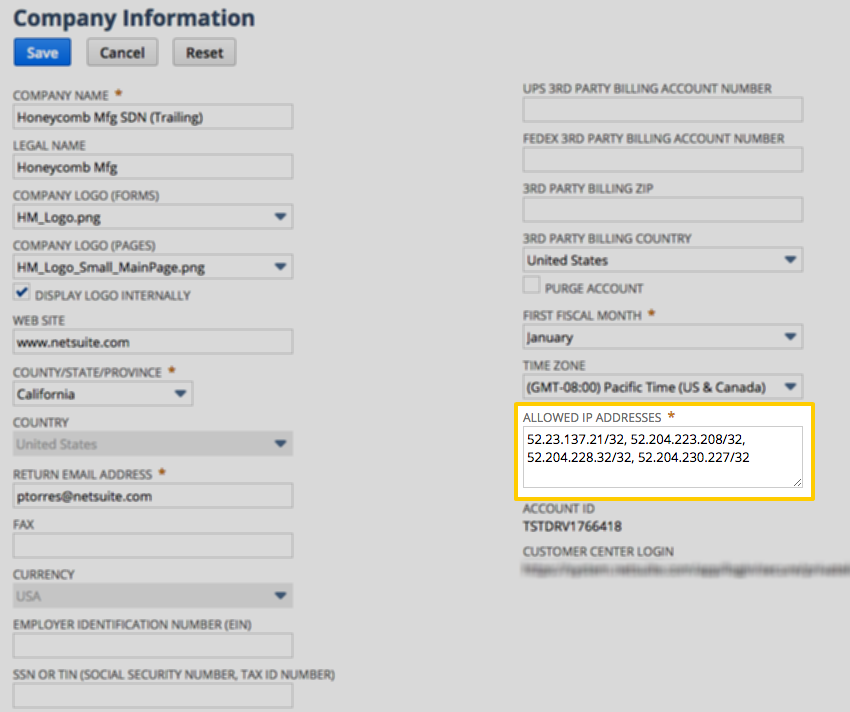
- Click Save.
Step 2: Configure Web Services and authentication settings
To use Stitch’s NetSuite integration, you’ll need to enable Web Services and token-based authentication in your NetSuite account.
Step 2.1: Enable Web Services
In this step, you’ll enable Web Services for your NetSuite account. This is required to use NetSuite’s SuiteTalk API, which is what Stitch will use to extract data.
- Sign into your NetSuite account as an administrator, if you aren’t already signed in.
-
Using the global search, type
page: enableand click the Page: Enable Features result. For example: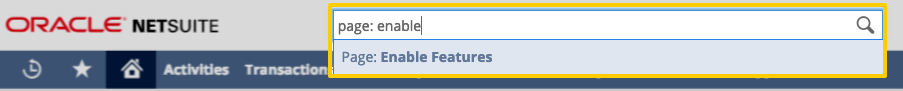
- On the Enable Features page, click the SuiteCloud subtab.
- Locate the SuiteTalk (Web Services) section.
- Check the Web Services box.
Step 2.2: Enable token-based authentication
Next, you’ll enable token-based authentication for your NetSuite account. This is required to generate tokens and authenticate to the SuiteTalk API.
- On the Enable Features page, locate the Manage Authentication section. This should be after the SuiteTalk section.
-
Check the Token-based Authentication box. Your settings should look like this when finished:
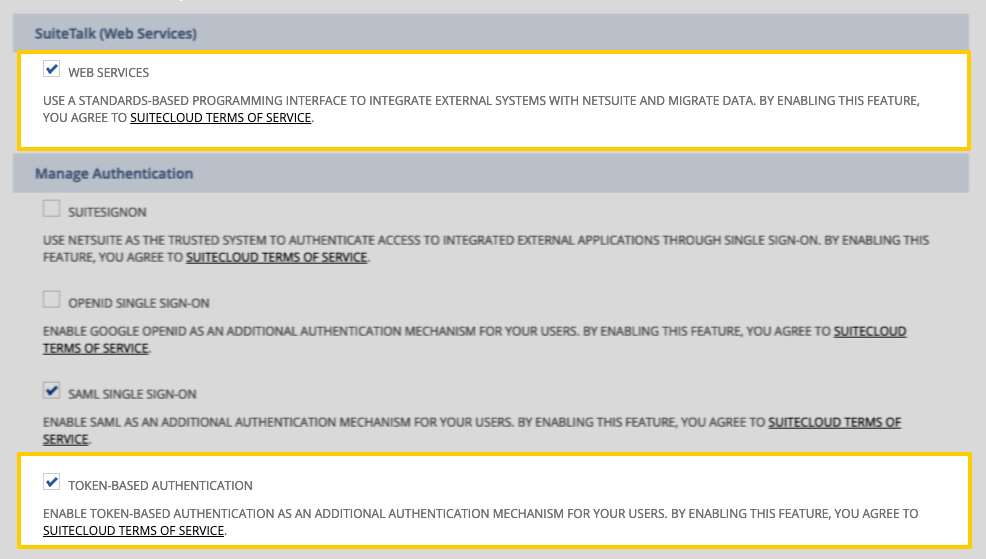
- Scroll to the bottom of the page and click Save.
Step 3: Create an integration record for Stitch
Next, you’ll create an integration record for Stitch. This will uniquely identify Stitch in your NetSuite account.
- Using the global search, type
page: integrationsand click the Page: Manage Integrations result. - On the Integrations page, click the New button.
- On the New Integration page, fill in the following fields:
- Name: Enter a name for the integration. For example:
Stitch - State: Select Enabled.
- Name: Enter a name for the integration. For example:
- In the Authentication tab, select the Token-based Authentication option.
- Click the Save button. The confirmation page will display a Consumer key/secret section.
- Copy the Consumer Key and Secret somewhere handy. You’ll need these credentials to complete the setup in Stitch.
Step 4: Create a Stitch NetSuite role and configure permissions
To connect NetSuite to Stitch, we recommend that you create a Stitch-specific role and user for us. We suggest this to ensure that Stitch doesn’t encounter issues with replication due to NetSuite’s API limitations.
Currently, a single NetSuite user is allowed to only have a single open API session at a time. If the user connected to Stitch has another connection elsewhere, replication problems will arise.
Step 4.1: Create a Stitch NetSuite role
- Using the global search, type
page: new roleand click the Page: New Role result. - On the Role page, enter a name for the role in the Name field. For example:
Stitch - In the Authentication section, check the Web Services Only Role box.
Step 4.2: Configure role permissions
Next, you’ll grant permissions to the role. In the tabs below, you’ll find the following:
- Adding permissions - Step-by-step instructions for adding permissions to the role on the Create Role page.
- Required permissions - The minimum permissions required to successfully connect Stitch to NetSuite.
- Object permissions - The permissions required to access and replicate data for specific objects in NetSuite. Stitch recommends granting only the permissions required for the objects you want to replicate.
About NetSuite permissions
Depending on which products are enabled in your NetSuite account, you might not see some of these permissions. If you don’t see a permission in your NetSuite account, skip it.
For more info about these permissions and how they work within NetSuite, refer to NetSuite’s Permissions Documentation spreadsheet, which can be downloaded here from their help center. You may need to log into NetSuite to access their documentation.
Refer to the other tabs in this section of the guide for the permissions you need to add.
To add a permission to the role:
- In the Permissions tab, click a subtab. For example: Transactions
- Using the Permission dropdown, search for the permission you want to add. Refer to the other tabs in this section for the permissions you need to add.
-
Using the Level dropdown, set the permission level to the corresponding level outlined in this guide:
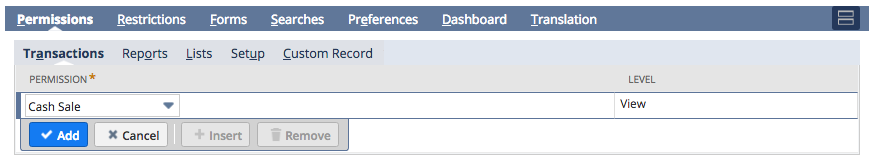
- Click Add.
- Repeat these steps until all permissions in the Required permissions tab and the desired permissions in the Object permissions tab have been added.
Note: If you don’t see a permission in NetSuite that is listed here, skip it. Some permissions are dependent on specific features being enabled in your NetSuite account.
These permissions are the minimum required to successfully connect Stitch to your NetSuite integration. While Stitch may be able to replicate some data using only these permissions, it is unlikely that Stitch will be able to replicate all possible NetSuite objects. Refer to the Object permissions tab to grant permissions for specific objects (tables).
| Permission | Tab | Level |
| Custom Body Fields | Setup | View |
| Custom Fields | Setup | View |
| Custom Record Types | Setup | View |
| Deleted Records | Setup | Full |
| SOAP Web Services | Setup | Full |
| User Access Token | Setup | Full |
In the table below are object-specific permissions and the tables they correspond to. The permissions for a given table must be granted to the Stitch role in order to access and replicate data for the table.
The columns in the table are as follows:
- - If present, the table corresponds to a feature or features that must be enabled in NetSuite. If the feature or features aren't enabled in your account, the permission listed will not be available to grant and attempts to extract data for the corresponding table will result in permissions errors.
- Table name - The name of the Stitch table.
- Tab - The tab in the Create Role page that contains the permission.
- Permission - The permission required to access and replicate data for the table.
- Level - The level of permission required to access and replicate data for the table. This will usually be View.
| Table name | Permission | Tab | Level | |
| Account | Accounts | View | ||
| AccountingPeriod | Manage Accounting Periods | Setup | View | |
| Address | [Parent Record Permission] | Lists | View | |
| BillingAccount | Customers | Lists | View | |
| BillingSchedule | Billing Schedules | View | ||
| Bin | Bins | Lists | View | |
| Bom | Bill of Materials | Lists | View | |
| BomRevision | Bill of Materials | Lists | View | |
| Budget | Set Up Budgets | Lists | View | |
| CalendarEvent | Calendar | Lists | View | |
| Campaign | Marketing Campaigns | Lists | View | |
| Charge | Charge | Transactions | View | |
| Classification | [Parent Record Permission] | Lists | View | |
| ConsolidatedExchangeRate | Currency | Lists | View | |
| Contact | Contacts | Lists | View | |
| ContactCategory | CRM Lists | Setup | View | |
| ContactRole | CRM Lists | Setup | View | |
| CostCategory | Accounting Lists | Setup | View | |
| CouponCode | Promotion | Lists | View | |
| CurrencyRate | Currency | Lists | View | |
| CustomList | Custom Lists | Setup | View | |
| Customer | Customers | Lists | View | |
| CustomerCategory | Accounting Lists | Setup | View | |
| CustomerMessage | Accounting Lists | Setup | View | |
| CustomerStatus | Customer Status | Setup | View | |
| CustomerSubsidiaryRelationship | Subsidiaries | Lists | View | |
| Deleted | Deleted Records | Setup | Full | |
| Department | Departments | Lists | View | |
| Employee | Employees | Lists | View | |
| EntityGroup | CRM Groups | Lists | View | |
| ExpenseCategory | Expense Categories | Lists | View | |
| FairValuePrice | Fair Value Price | Lists | View | |
| File | Documents and Files | Lists | View | |
| Folder | Documents and Files | Lists | View | |
| GiftCertificate | Items | Lists | View | |
| GlobalAccountMapping | Global Account Mapping | Setup | View | |
| HcmJob | HCMJob Management | Lists | View | |
| InboundShipment | Inbound Shipment | Lists | View | |
| InventoryNumber | Items | Lists | View | |
| Issue | Issues | Lists | View | |
| Item | [Item Type] | Lists | View | |
| ItemAccountMapping | Item Account Mapping | Setup | View | |
| ItemDemandPlan | Item Demand Plan | Lists | View | |
| ItemRevision | Item Revisions | Lists | View | |
| ItemSupplyPlan | Item Supply Plan | Lists | View | |
| Job | Projects | Lists | View | |
| JobStatus | Projects | Lists | View | |
| JobType | Projects | Lists | View | |
| Location | Locations | Lists | View | |
| ManufacturingCostTemplate | Manufacturing Cost Template | Lists | View | |
| ManufacturingOperationTask | Work Orders | Transactions | View | |
| ManufacturingRouting | Manufacturing Routing | Lists | View | |
| MerchandiseHierarchyNode | Merchandise Hierarchy Node | Setup | View | |
| Message | Track Messages | Lists | View | |
| Nexus | Tax Items | Lists | View | |
| Note | Notes Tab | Lists | View | |
| NoteType | CRM Lists | Setup | View | |
| Opportunity | Opportunity | Transactions | View | |
| OtherNameCategory | Accounting Lists | Setup | View | |
| Partner | Partners | Lists | View | |
| PartnerCategory | CRM Lists | Setup | View | |
| Paycheck | Individual Paycheck | Transactions | View | |
| PaymentMethod | Payment Methods | Lists | View | |
| PayrollItem | Payroll Items | Lists | View | |
| PhoneCall | Phone Call | Lists | View | |
| PriceLevel | Accounting Lists | Setup | View | |
| PricingGroup | Accounting Lists | Setup | View | |
| ProjectTask | Project Tasks | Lists | View | |
| PromotionCode | Promotions | Lists | View | |
| ResourceAllocation | Resource Allocations | Lists | View | |
| RevRecSchedule | Revenue Recognition Schedules | Lists | View | |
| RevRecTemplate | Revenue Recognition Schedules | Lists | View | |
| SalesRole | Sales Roles | Lists | View | |
| SalesTaxItem | Tax Items | Lists | View | |
| SiteCategory | Presentation Categories | Lists | View | |
| Solution | Knowledge Base | Lists | View | |
| Subsidiary | Subsidiaries | Lists | View | |
| SupportCase | Cases | Lists | View | |
| Task | Project Tasks | Lists | View | |
| TaxGroup | Tax Groups | Lists | View | |
| TaxType | Tax Groups | Lists | View | |
| Term | Customer Payment | Transactions | View | |
| TimeBill | Track Time | Transactions | View | |
| TimeEntry | Track Time | Transactions | View | |
| TimeSheet | Track Time | Transactions | View | |
| Topic | Knowledge Base | Lists | View | |
| Transaction | [Transaction Type] | Transactions | View | |
| UnitsType | Units | Lists | View | |
| Usage | Subscriptions | Lists | View | |
| Vendor | Vendors | Lists | View | |
| VendorCategory | Accounting Lists | Setup | View | |
| VendorSubsidiaryRelationship | Subsidiaries | Lists | View | |
| WinLossReason | Opportunity | Transactions | View |
Step 4.3: Save the role
After you’ve finished granting permissions to the role, click Save to create it.
Step 5: Create a Stitch NetSuite user
Next, you’ll create a dedicated NetSuite user for Stitch and assign the Stitch role to it.
- Using the global search, type
page: new employeeand click the Page: New Employees result. - In the Employee page, fill in the Name, Email, and any other required fields.
- Click the Access tab, located in the bottom half of the page.
- In the Access tab:
- Check the Give Access box.
- Check the Manually assign or change password box to create a password for the Stitch user.
- Enter a password in the Password field, then again in the Confirm Password field.
- In the Roles section, search the dropdown menu to locate the Stitch role you created in Step 4.
- Click Add once you’ve located the role.
- When finished, click Save to create the user.
Step 6: Create access tokens for Stitch
In this step, you’ll generate access tokens for the Stitch integration record (application) and user role.
- Using the global search, type
page: tokensand click the Page: Access Tokens result. - Click the New Access Token button.
- On the Access Token page, fill in the following fields:
- Click the Save button. The confirmation page will display a Token ID and Secret.
- Copy the Token ID and Secret somewhere handy. You’ll need these credentials to complete the setup in Stitch.
Step 7: Locate your NetSuite Account ID
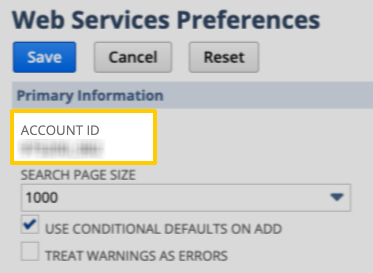
- Using the global search, type
page: web servicesand click the Page: Web Services Preferences result. - In the Primary Information section, locate the Account ID field as shown in the image on the right.
Note: If your Account ID contains a suffix - 1234567_SB2, for example - it should be included when entering the ID into Stitch.
Step 8: Add NetSuite as a Stitch data source
- Sign into your Stitch account.
-
On the Stitch Dashboard page, click the Add Integration button.
-
Click the NetSuite icon.
-
Enter a name for the integration. This is the name that will display on the Stitch Dashboard for the integration; it’ll also be used to create the schema in your destination.
For example, the name “Stitch NetSuite” would create a schema called
stitch_netsuitein the destination. Note: Schema names cannot be changed after you save the integration. - In the Account field, enter the NetSuite account ID you retrieved in Step 7.
- In the Consumer Key field, paste the Consumer Key you generated when you created Stitch’s integration record.
- In the Token ID field, paste the Token ID you generated when you created Stitch’s access tokens.
- In the Consumer Secret field, paste the Consumer Secret you generated when you created Stitch’s integration record.
- In the Token Secret field, paste the Token Secret you generated when you created Stitch’s access tokens.
Step 9: Define the historical replication start date
The Sync Historical Data setting defines the starting date for your NetSuite integration. This means that data equal to or newer than this date will be replicated to your data warehouse.
Change this setting if you want to replicate data beyond NetSuite’s default setting of 1 year. For a detailed look at historical replication jobs, check out the Syncing Historical SaaS Data guide.
Step 10: Create a replication schedule
In the Replication Frequency section, you’ll create the integration’s replication schedule. An integration’s replication schedule determines how often Stitch runs a replication job, and the time that job begins.
NetSuite integrations support the following replication scheduling methods:
-
Advanced Scheduling using Cron (Advanced or Premium plans only)
To keep your row usage low, consider setting the integration to replicate less frequently. See the Understanding and Reducing Your Row Usage guide for tips on reducing your usage.
Step 11: Set objects to replicate
The last step is to select the tables and columns you want to replicate. Learn about the available tables for this integration.
Note: If a replication job is currently in progress, new selections won’t be used until the next job starts.
For NetSuite integrations, you can select:
-
Individual tables and columns
-
All tables and columns
Click the tabs to view instructions for each selection method.
- In the Integration Details page, click the Tables to Replicate tab.
- Locate a table you want to replicate.
-
To track a table, click the checkbox next to the table’s name. A blue checkmark means the table is set to replicate.
-
To track a column, click the checkbox next to the column’s name. A blue checkmark means the column is set to replicate.
- Repeat this process for all the tables and columns you want to replicate.
- Click into the integration from the Stitch Dashboard page.
-
Click the Tables to Replicate tab.
- In the list of tables, click the box next to the Table Names column.
-
In the menu that displays, click Track all Tables and Fields:
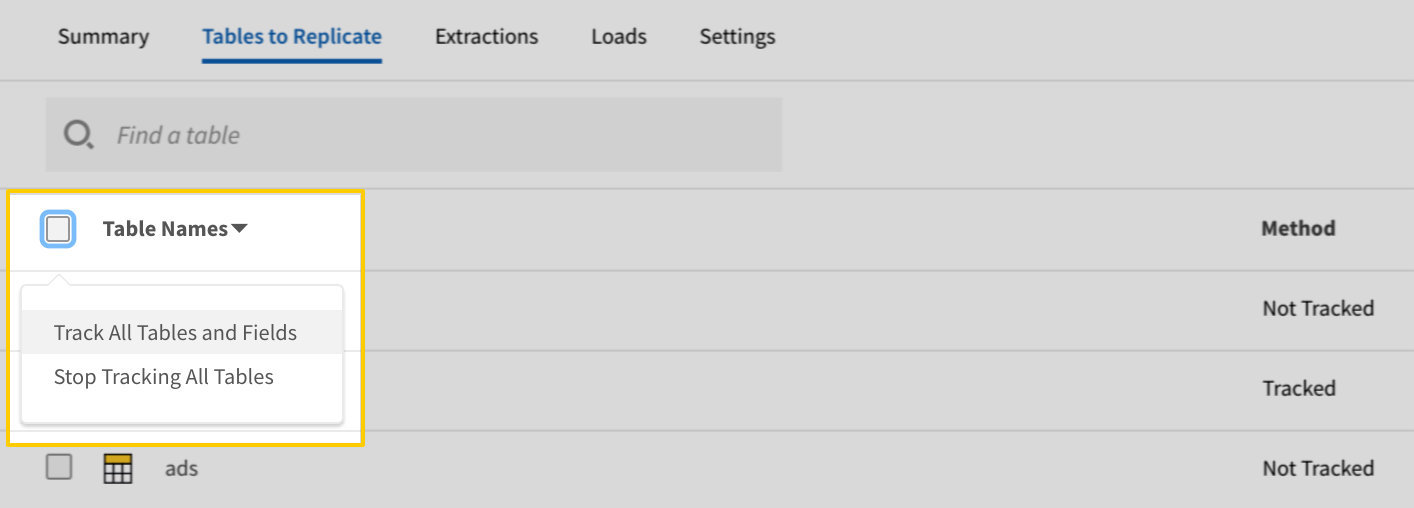
- Click the Finalize Your Selections button at the bottom of the page to save your data selections.
Initial and historical replication jobs
After you finish setting up NetSuite, its Sync Status may show as Pending on either the Stitch Dashboard or in the Integration Details page.
For a new integration, a Pending status indicates that Stitch is in the process of scheduling the initial replication job for the integration. This may take some time to complete.
Initial replication jobs with Anchor Scheduling
If using Anchor Scheduling, an initial replication job may not kick off immediately. This depends on the selected Replication Frequency and Anchor Time. Refer to the Anchor Scheduling documentation for more information.
Free historical data loads
The first seven days of replication, beginning when data is first replicated, are free. Rows replicated from the new integration during this time won’t count towards your quota. Stitch offers this as a way of testing new integrations, measuring usage, and ensuring historical data volumes don’t quickly consume your quota.
NetSuite replication
In this section:
Custom records
For each custom record type in NetSuite, a table for that custom record type will be available for selection in Stitch.
Table names for custom record types
Custom record tables are named custrecord_[custom_record_name], where [custom_record_name] is the value of the ID field in the Custom Record Setup page in NetSuite.
For example: If a custom record were named promo discount in NetSuite, the corresponding table for those records would be named custrecord_promo_discount.
If the ID field in the Custom Record Setup page is left blank, NetSuite will auto-assign a numerical ID to the record. In Stitch, the table for the custom record would then be something like custrecord_123, where 123 is the ID auto-assigned by NetSuite.
Replication methods for custom record types
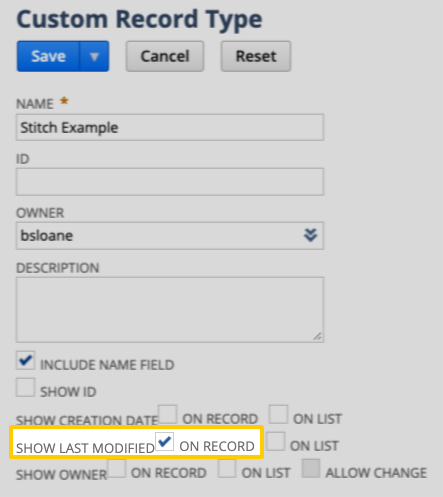
The Replication Method Stitch uses to replicate data for a custom record type depends on whether the Show Last Modified setting is checked in NetSuite for the custom record. This determines whether the NetSuite SuiteTalk API will return a timestamp column to use as a Replication Key.
-
If the record definition has the Show Last Modified setting enabled, Stitch will use Key-based Incremental Replication. This means that only new and updated records for the record type will be replicated during each job.
-
If the record definition doesn’t have this setting enabled, Stitch will use Full Table Replication. This means that all records for the record type will be replicated in full during each job.
To check the configuration of this setting for a custom record type in NetSuite:
- Type
page: record typesinto global search and click the Page: Record Types result. - Locate and click the custom record type in the list. This will open the Custom Record Type page.
- Locate the Show Last Modified setting.
In the example to the right, both of these settings are enabled for the Stitch Example custom record type.
Deleted records
Accounting for deleted records is especially important if you’re performing any sort of aggregate function - for example, totaling invoices or balancing your books.
To account for deletes in NetSuite, Stitch’s NetSuite integration offers a table named Deleted. Once set to replicate, this table acts as a log for records deleted in NetSuite for supported record types.
In this section:
Identify deleted records in other tables
To account for deleted records, you can use a LEFT JOIN to tie deleted records back to the appropriate table.
For example: The following query would return all invoice records that exist in the Transaction and Deleted tables:
SELECT *
FROM netsuite.Transaction tran
LEFT JOIN netsuite.Deleted del
ON tran.internalId = del.internalId
AND tran.type = 'invoice'
AND del.type = 'invoice'
If you’re using a destination that is case-insensitive, some queries may result in errors. If this occurs, try using LOWER to resolve the issue:
SELECT *
FROM netsuite.Transaction tran
LEFT JOIN netsuite.Deleted del
ON tran.internalId = del.internalId
AND LOWER(tran.type) = LOWER(del.type)
To filter out deleted records from other data, you can run a query like this one:
SELECT *
FROM netsuite.Transaction tran
LEFT JOIN netsuite.Deleted del
ON tran.internalId = del.internalId
AND LOWER(tran.type) = LOWER(del.type)
WHERE del.deletedDate is null;
Refer to the Deleted table schema for more info about the available fields in the Deleted table.
Record types with delete support
According to NetSuite’s documentation, only certain record types support the getDeleted API operation Stitch uses to retrieve deleted record data from the SuiteTalk API.
In the table below are the record types that have delete support and the name of the Stitch table that contains the data for that record type. If a record type is listed, records of this type will be logged in the Deleted table when they are deleted in NetSuite.
Note: If a record type isn’t in this list, it doesn’t have delete support. Records not listed here will not be included in the Deleted table even if they are deleted in NetSuite.
| NetSuite record type | Stitch table name |
| AdvInterCompanyJournalEntry | Transaction |
| AssemblyBuild | Transaction |
| AssemblyItem | Item |
| AssemblyUnbuild | Transaction |
| BillingSchedule | BillingSchedule |
| Bin | Bin |
| BinTransfer | Transaction |
| BinWorksheet | Transaction |
| Bom | Bom |
| BomRevision | BomRevision |
| CalendarEvent | CalendarEvent |
| Campaign | Campaign |
| CashRefund | Transaction |
| CashSale | Transaction |
| Charge | Charge |
| Check | Transaction |
| Contact | Contact |
| ContactCategory | ContactCategory |
| CostCategory | CostCategory |
| CouponCode | CouponCode |
| CreditMemo | Transaction |
| CurrencyRate | CurrencyRate |
| customRecord | customrecord_[custom_record_name] |
| CustomTransaction | Transaction |
| Customer | Customer |
| CustomerCategory | CustomerCategory |
| CustomerMessage | CustomerMessage |
| CustomerDeposit | Transaction |
| CustomerPayment | Transaction |
| CustomerRefund | Transaction |
| CustomerStatus | CustomerStatus |
| CustomerSubsidiaryRelationship | CustomerSubsidiaryRelationship |
| Deposit | Transaction |
| DepositApplication | Transaction |
| DescriptionItem | Item |
| DiscountItem | Item |
| DownloadItem | Item |
| Employee | Employee |
| Estimate | Transaction |
| ExpenseReport | Transaction |
| File | File |
| Folder | Folder |
| GiftCertificateItem | Item |
| GlobalAccountMapping | GlobalAccountMapping |
| InterCompanyJournalEntry | Transaction |
| InterCompanyTransferOrder | Transaction |
| InventoryAdjustment | Transaction |
| InventoryCostRevaluation | Transaction |
| InventoryItem | Item |
| InventoryNumber | InventoryNumber |
| InventoryTransfer | Transaction |
| Invoice | Transaction |
| Issue | Issue |
| ItemAccountMapping | ItemAccountMapping |
| ItemDemandPlan | ItemDemandPlan |
| ItemFulfillment | Transaction |
| ItemSupplyPlan | ItemSupplyPlan |
| ItemGroup | Item |
| ItemRevision | ItemRevision |
| Job | Job |
| JobStatus | JobStatus |
| JournalEntry | Transaction |
| KitItem | Item |
| LotNumberedAssemblyItem | Item |
| LotNumberedInventoryItem | Item |
| MarkupItem | Item |
| Message | Message |
| ManufacturingCostTemplate | ManufacturingCostTemplate |
| ManufacturingOperationTask | ManufacturingOperationTask |
| ManufacturingRouting | ManufacturingRouting |
| MerchandiseHierarchyNode | MerchandiseHierarchyNode |
| Nexus | Nexus |
| NonInventoryPurchaseItem | Item |
| NonInventoryResaleItem | Item |
| NonInventorySaleItem | Item |
| Note | Note |
| NoteType | NoteType |
| Opportunity | Opportunity |
| OtherChargePurchaseItem | Item |
| OtherChargeResaleItem | Item |
| OtherChargeSaleItem | Item |
| OtherNameCategory | OtherNameCategory |
| Partner | Partner |
| Paycheck | Transaction |
| PaymentItem | Item |
| PaymentMethod | PaymentMethod |
| PayrollItem | PayrollItem |
| PhoneCall | PhoneCall |
| PriceLevel | PriceLevel |
| PricingGroup | PricingGroup |
| ProjectTask | ProjectTask |
| PromotionCode | PromotionCode |
| PurchaseOrder | Transaction |
| ResourceAllocation | ResourceAllocation |
| ReturnAuthorization | Transaction |
| SalesOrder | Transaction |
| SalesTaxItem | Item |
| SerializedAssemblyItem | Item |
| SerializedInventoryItem | Item |
| ServicePurchaseItem | Item |
| ServiceResaleItem | Item |
| ServiceSaleItem | Item |
| StatisticalJournalEntry | Transaction |
| SubtotalItem | Item |
| SupportCase | SupportCase |
| Task | Task |
| Term | Term |
| TimeSheet | TimeSheet |
| TransferOrder | Transaction |
| Usage | Usage |
| Vendor | Vendor |
| VendorBill | Transaction |
| VendorCredit | Transaction |
| VendorPayment | Transaction |
| VendorReturnAuthorization | Transaction |
| VendorSubsidiaryRelationship | VendorSubsidiaryRelationship |
| WinLossReason | WinLossReason |
| WorkOrder | Transaction |
| WorkOrderIssue | Transaction |
| WorkOrderCompletion | Transaction |
| WorkOrderClose | Transaction |
Supported NetSuite transaction types
Stitch supports replicating the transaction types listed below. Data for these records can be found in the Transaction table:
-
AssemblyBuild
-
AssemblyUnbuild
-
BinTransfer
-
BinWorksheet
-
CashRefund
-
CashSale
-
Check
-
CreditMemo
-
CustomerDeposit
-
CustomerPayment
-
CustomerRefund
-
Deposit
-
DepositApplication
-
Estimate
-
ExpenseReport
-
InventoryTransfer
-
InterCompanyJournalEntry
-
InventoryAdjustment
-
InventoryCostRevaluation
-
Invoice
-
ItemFulfillment
-
ItemReceipt
-
JournalEntry
-
PaycheckJournal
-
PurchaseOrder
-
ReturnAuthorization
-
SalesOrder
-
StatisticalJournalEntry
-
TransferOrder
-
VendorBill
-
VendorCredit
-
VendorPayment
-
VendorReturnAuthorization
-
WorkOrder
-
WorkOrderClose
-
WorkOrderCompletion
-
WorkOrderIssue
Supported NetSuite item types
Stitch supports replicating the item types listed below. Data for these records can be found in the Item table:
-
AssemblyItem
-
DescriptionItem
-
DiscountItem
-
DownloadItem
-
GiftCertificateItem
-
InventoryItem
-
ItemGroup
-
KitItem
-
LotNumberedAssemblyItem
-
LotNumberedInventoryItem
-
MarkupItem
-
NonInventoryPurchaseItem
-
NonInventoryResaleItem
-
NonInventorySaleItem
-
OtherChargePurchaseItem
-
OtherChargeResaleItem
-
OtherChargeSaleItem
-
PaymentItem
-
SerializedAssemblyItem
-
SerializedInventoryItem
-
ServicePurchaseItem
-
ServiceResaleItem
-
ServiceSaleItem
-
SubtotalItem
Unsupported NetSuite record types
Stitch supports replicating all record types from NetSuite’s 2017.2 WSDL, with the exception of the following:
-
AccountingTransaction
-
AssemblyItemBom
-
Entity
-
InventoryDetail
-
InventoryNumberbin
-
ItemBinNumber
-
MseSubsidary
-
OriginatingLead
-
Pricing
-
ProjectTaskAssignment
-
TaxDetail
NetSuite table reference
Schemas and versioning
Schemas and naming conventions can change from version to version, so we recommend verifying your integration’s version before continuing.
The schema and info displayed below is for version 2 of this integration.
This is the latest version of the NetSuite integration.
To ensure we can provide you with up-to-date documentation, this section will only cover a few of the most popular tables Stitch’s NetSuite integration offers.
Refer to the NetSuite SuiteTalk Schema Browser for info on objects not listed here, including the fields available in each object.
Note: Stitch currently supports the replication of the majority of NetSuite objects, with the exception of those listed in the Unsupported Objects section.
Table and column names in your destination
Depending on your destination, table and column names may not appear as they are outlined below.
For example: Object names are lowercased in Redshift (CusTomERs > customers), while case is maintained in PostgreSQL destinations (CusTomERs > CusTomERs). Refer to the Loading Guide for your destination for more info.
Account
The Account table contains info about the accounts in the Chart of Accounts in your NetSuite account.
Account table replication requirements
Replicating this table requires the ** (View)** permission in NetSuite. Refer to the Configure the Stitch role section for instructions on adding this permission.
|
Full Table |
|
|
Primary Key |
internalId |
| Useful links |
|
_class VARIES |
|
acctName STRING |
|
acctNumber STRING |
|
acctType VARIES |
|
billableExpensesAcct VARIES |
|
cashFlowRate VARIES |
|
category1099Misc VARIES |
|
curDocNum STRING, INTEGER |
|
currency VARIES |
|
customFieldList VARIES |
|
deferralAcct VARIES |
|
department VARIES |
|
description STRING |
|
eliminate BOOLEAN, STRING |
|
exchangeRate STRING |
|
externalId STRING |
|
generalRate VARIES |
|
includeChildren BOOLEAN, STRING |
|
internalId
STRING |
|
inventory BOOLEAN, STRING |
|
isInactive BOOLEAN, STRING |
|
legalName STRING |
|
localizationsList VARIES |
|
location VARIES |
|
nullFieldList VARIES |
|
openingBalance STRING, NUMBER |
|
parent VARIES |
|
restrictToAccountingBookList VARIES |
|
revalue BOOLEAN, STRING |
|
subsidiaryList VARIES |
|
tranDate STRING |
|
unit VARIES |
|
unitsType VARIES |
AccountingPeriod
The AccountingPeriod table contains info about the accounting periods in your NetSuite account.
AccountingPeriod table replication requirements
Replicating this table requires the ** (View)** permission in NetSuite. Refer to the Configure the Stitch role section for instructions on adding this permission.
|
Full Table |
|
|
Primary Key |
internalId |
| Useful links |
|
allLocked BOOLEAN, STRING |
|
allowNonGLChanges BOOLEAN, STRING |
|
apLocked BOOLEAN, STRING |
|
arLocked BOOLEAN, STRING |
|
closed BOOLEAN, STRING |
|
closedOnDate STRING |
|
endDate STRING |
|
fiscalCalendar VARIES |
|
fiscalCalendarsList VARIES |
|
internalId
STRING |
|
isAdjust BOOLEAN, STRING |
|
isQuarter BOOLEAN, STRING |
|
isYear BOOLEAN, STRING |
|
nullFieldList VARIES |
|
parent VARIES |
|
payrollLocked BOOLEAN, STRING |
|
periodName STRING |
|
startDate STRING |
Address
The Address table contains info about the custom address forms in your NetSuite account.
Custom address forms can apply to entity, transaction, subsidiary, company information, location, and workplace records in NetSuite. As custom address forms inherit the permissions set on the parent record, the permissions required for the parent record are required to access custom address data.
For example: To get custom address data for a location, the user must have the permission for accessing location data.
|
Full Table |
|
|
Primary Key |
internalId |
| Useful links |
|
addr1 STRING |
|
addr2 STRING |
|
addr3 STRING |
|
addrPhone STRING |
|
addrText STRING |
|
addressee STRING |
|
attention STRING |
|
city STRING |
|
country VARIES |
|
customFieldList VARIES |
|
internalId
STRING |
|
nullFieldList VARIES |
|
override BOOLEAN, STRING |
|
state STRING |
|
zip STRING |
BillingAccount
The BillingAccount table contains info about the billing accounts in your NetSuite account. A billing account is a record used to show all billing information for a customer or subcustomer. A billing account contains billing-specific information, including billing schedule, default payment terms, bill-to address, and currency.
BillingAccount table replication requirements
Replicating this table requires the ** (View)** permission in NetSuite. Refer to the Configure the Stitch role section for instructions on adding this permission.
|
Full Table |
|
|
Primary Key |
internalId |
| Useful links |
|
_class VARIES |
|
billingSchedule VARIES |
|
cashSaleForm VARIES |
|
createdBy STRING |
|
createdDate STRING |
|
currency VARIES |
|
customFieldList VARIES |
|
customForm VARIES |
|
customer VARIES |
|
customerDefault BOOLEAN, STRING |
|
department VARIES |
|
externalId STRING |
|
frequency VARIES |
|
idNumber STRING |
|
inactive BOOLEAN, STRING |
|
internalId
STRING |
|
invoiceForm VARIES |
|
lastBillCycleDate STRING |
|
lastBillDate STRING |
|
location VARIES |
|
memo STRING |
|
name STRING |
|
nextBillCycleDate STRING |
|
nullFieldList VARIES |
|
startDate STRING |
|
subsidiary VARIES |
BillingSchedule
The BillingSchedule table contains info about the billing schedules in your NetSuite account. Billing schedules are used to define how bills for transactions are relayed to customers. In general, a billing schedule determines the frequency with which the customer is billed and the amount of each bill. However, the exact effect of a billing schedule varies depending on its type.
BillingSchedule table replication requirements
Replicating this table requires the ** (View)** permission in NetSuite. Refer to the Configure the Stitch role section for instructions on adding this permission.
|
Full Table |
|
|
Primary Key |
internalId |
| Useful links |
|
applyToSubtotal BOOLEAN, STRING |
|
billForActuals BOOLEAN, STRING |
|
dayPeriod STRING, INTEGER |
|
externalId STRING |
|
frequency VARIES |
|
inArrears BOOLEAN, STRING |
|
initialAmount STRING |
|
initialTerms VARIES |
|
internalId
STRING |
|
isInactive BOOLEAN, STRING |
|
isPublic BOOLEAN, STRING |
|
milestoneList VARIES |
|
monthDom STRING, INTEGER |
|
monthDow VARIES |
|
monthDowim VARIES |
|
monthMode VARIES |
|
name STRING |
|
nullFieldList VARIES |
|
numberRemaining STRING, INTEGER |
|
project VARIES |
|
recurrenceDowMaskList VARIES |
|
recurrenceList VARIES |
|
recurrencePattern VARIES |
|
recurrenceTerms VARIES |
|
repeatEvery VARIES |
|
scheduleType VARIES |
|
seriesStartDate STRING |
|
transaction VARIES |
|
yearDom STRING, INTEGER |
|
yearDow VARIES |
|
yearDowim VARIES |
|
yearDowimMonth VARIES |
|
yearMode VARIES |
|
yearMonth VARIES |
Bin
The Bin table contains info about bins, or places in your warehouse where you store inventory items.
Bin table replication requirements
Replicating this table requires the ** (View)** permission in NetSuite. Refer to the Configure the Stitch role section for instructions on adding this permission.
|
Full Table |
|
|
Primary Key |
internalId |
| Useful links |
|
binNumber STRING |
|
customFieldList VARIES |
|
externalId STRING |
|
internalId
STRING |
|
isInactive BOOLEAN, STRING |
|
location VARIES |
|
memo STRING |
|
nullFieldList VARIES |
Bom
The Bom table contains info about bills of materials (BOM): the quantities of raw materials, assemblies, sub-components, and parts needed to manufacture a product.
Bom table replication requirements
Replicating this table requires the ** (View)** permission in NetSuite. Refer to the Configure the Stitch role section for instructions on adding this permission.
|
Full Table |
|
|
Primary Key |
internalId |
| Useful links |
|
availableForAllAssemblies BOOLEAN, STRING |
|
availableForAllLocations BOOLEAN, STRING |
|
createdDate STRING |
|
customFieldList VARIES |
|
customForm VARIES |
|
externalId STRING |
|
includeChildren BOOLEAN, STRING |
|
internalId
STRING |
|
isInactive BOOLEAN, STRING |
|
legacyBomForAssembly VARIES |
|
memo STRING |
|
name STRING |
|
nullFieldList VARIES |
|
restrictToAssembliesList VARIES |
|
restrictToLocationsList VARIES |
|
subsidiaryList VARIES |
|
useComponentYield BOOLEAN, STRING |
|
usedOnAssembly BOOLEAN, STRING |
BomRevision
The BomRevision table contains info about updates on bills of materials.
BomRevision table replication requirements
Replicating this table requires the ** (View)** permission in NetSuite. Refer to the Configure the Stitch role section for instructions on adding this permission.
|
Full Table |
|
|
Primary Key |
internalId |
| Useful links |
|
billOfMaterials VARIES |
|
componentList VARIES |
|
createdDate STRING |
|
customFieldList VARIES |
|
customForm VARIES |
|
effectiveEndDate STRING |
|
effectiveStartDate STRING |
|
externalId STRING |
|
internalId
STRING |
|
isInactive BOOLEAN, STRING |
|
memo STRING |
|
name STRING |
|
nullFieldList VARIES |
Budget
The Budget table contains info about the budgets in your NetSuite account. A budget records the expected values of income and expenses for your business. Budgets can be created for specific customers, items, departments, classes, locations, or any combination of these criteria.
Budget table replication requirements
Replicating this table requires the ** (View)** permission in NetSuite. Refer to the Configure the Stitch role section for instructions on adding this permission.
|
Full Table |
|
|
Primary Key |
internalId |
| Useful links |
|
_class VARIES |
|
account VARIES |
|
accountingBook STRING, NUMBER |
|
amount STRING, NUMBER |
|
budgetType VARIES |
|
category VARIES |
|
currency VARIES |
|
customFieldList VARIES |
|
customer VARIES |
|
department VARIES |
|
internalId
STRING |
|
item VARIES |
|
location VARIES |
|
nullFieldList VARIES |
|
periodAmount1 STRING, NUMBER |
|
periodAmount10 STRING, NUMBER |
|
periodAmount11 STRING, NUMBER |
|
periodAmount12 STRING, NUMBER |
|
periodAmount13 STRING, NUMBER |
|
periodAmount14 STRING, NUMBER |
|
periodAmount15 STRING, NUMBER |
|
periodAmount16 STRING, NUMBER |
|
periodAmount17 STRING, NUMBER |
|
periodAmount18 STRING, NUMBER |
|
periodAmount19 STRING, NUMBER |
|
periodAmount2 STRING, NUMBER |
|
periodAmount20 STRING, NUMBER |
|
periodAmount21 STRING, NUMBER |
|
periodAmount22 STRING, NUMBER |
|
periodAmount23 STRING, NUMBER |
|
periodAmount24 STRING, NUMBER |
|
periodAmount3 STRING, NUMBER |
|
periodAmount4 STRING, NUMBER |
|
periodAmount5 STRING, NUMBER |
|
periodAmount6 STRING, NUMBER |
|
periodAmount7 STRING, NUMBER |
|
periodAmount8 STRING, NUMBER |
|
periodAmount9 STRING, NUMBER |
|
subsidiary VARIES |
|
year VARIES |
CalendarEvent
The CalendarEvent table contains info about the scheduled activities, or events, that are on the calendar in your NetSuite account.
CalendarEvent table replication requirements
Replicating this table requires the ** (View)** permission in NetSuite. Refer to the Configure the Stitch role section for instructions on adding this permission.
|
Key-based Incremental |
|
|
Primary Key |
internalId |
|
Replication Key |
lastModifiedDate |
| Useful links |
|
accessLevel VARIES |
|
allDayEvent BOOLEAN, STRING |
|
attendeeList VARIES |
|
company VARIES |
|
contact VARIES |
|
createdDate STRING |
|
customFieldList VARIES |
|
customForm VARIES |
|
endByDate STRING |
|
endDate STRING |
|
exclusionDateList VARIES |
|
externalId STRING |
|
frequency VARIES |
|
internalId
STRING |
|
lastModifiedDate
STRING |
|
location STRING |
|
message STRING |
|
noEndDate BOOLEAN, STRING |
|
nullFieldList VARIES |
|
organizer VARIES |
|
owner VARIES |
|
period STRING, INTEGER |
|
recurrence STRING |
|
recurrenceDow VARIES |
|
recurrenceDowMaskList VARIES |
|
recurrenceDowim VARIES |
|
reminderMinutes VARIES |
|
reminderType VARIES |
|
resourceList VARIES |
|
sendEmail BOOLEAN, STRING |
|
seriesStartDate STRING |
|
startDate STRING |
|
status VARIES |
|
supportCase VARIES |
|
timeItemList VARIES |
|
timedEvent BOOLEAN, STRING |
|
title STRING |
|
transaction VARIES |
Campaign
The Campaign table contains info about the campaigns in your NetSuite account. Campaigns are used to manage marketing initiatives.
Campaign table replication requirements
Replicating this table requires the ** (View)** permission in NetSuite. Refer to the Configure the Stitch role section for instructions on adding this permission.
|
Key-based Incremental |
|
|
Primary Key |
internalId |
| Useful links |
|
audience VARIES |
|
baseCost STRING, NUMBER |
|
campaignDirectMailList VARIES |
|
campaignEmailList VARIES |
|
campaignEventList VARIES |
|
campaignId STRING |
|
category VARIES |
|
convCostPerCustomer STRING, NUMBER |
|
conversions STRING, INTEGER |
|
cost STRING, NUMBER |
|
costPerCustomer STRING, NUMBER |
|
customFieldList VARIES |
|
customForm VARIES |
|
endDate STRING |
|
eventResponseList VARIES |
|
expectedRevenue STRING, NUMBER |
|
externalId STRING |
|
family VARIES |
|
internalId
STRING |
|
isInactive BOOLEAN, STRING |
|
itemList VARIES |
|
keyword STRING |
|
leadsGenerated STRING, INTEGER |
|
local BOOLEAN, STRING |
|
message STRING |
|
nullFieldList VARIES |
|
offer VARIES |
|
owner VARIES |
|
profit STRING, NUMBER |
|
promotionCode VARIES |
|
roi STRING, NUMBER |
|
searchEngine VARIES |
|
startDate STRING |
|
title STRING |
|
totalRevenue STRING, NUMBER |
|
uniqueVisitors STRING, INTEGER |
|
url STRING |
|
vertical VARIES |
Charge
The Charge table contains info about the charges in your NetSuite account, which represent billable amounts that your clients must pay.
Charge table replication requirements
Replicating this table requires the ** (View)** permission in NetSuite. Refer to the Configure the Stitch role section for instructions on adding this permission.
|
Full Table |
|
|
Primary Key |
internalId |
| Useful links |
|
_class VARIES |
|
amount STRING, NUMBER |
|
billTo VARIES |
|
billingAccount VARIES |
|
billingItem VARIES |
|
chargeDate STRING |
|
chargeType VARIES |
|
createdDate STRING |
|
currency VARIES |
|
customForm VARIES |
|
department VARIES |
|
description STRING |
|
externalId STRING |
|
internalId
STRING |
|
invoice VARIES |
|
invoiceLine VARIES |
|
location VARIES |
|
nullFieldList VARIES |
|
projectTask VARIES |
|
quantity STRING, NUMBER |
|
rate STRING |
|
rule VARIES |
|
runId STRING |
|
salesOrder VARIES |
|
salesOrderLine VARIES |
|
stage VARIES |
|
subscriptionLine VARIES |
|
timeRecord VARIES |
|
transaction VARIES |
|
transactionLine VARIES |
|
use VARIES |
Classification
The Classification table contains info about the classifications in your NetSuite account.
As classifications inherit the permissions set on the parent record, the permissions required for the parent record are required to access classification data.
For example: To get classification data for a location, the user must have the permission for accessing location data.
|
Full Table |
|
|
Primary Key |
internalId |
| Useful links |
|
classTranslationList VARIES |
|
customFieldList VARIES |
|
externalId STRING |
|
includeChildren BOOLEAN, STRING |
|
internalId
STRING |
|
isInactive BOOLEAN, STRING |
|
name STRING |
|
nullFieldList VARIES |
|
parent VARIES |
|
subsidiaryList VARIES |
ConsolidatedExchangeRate
The ConsolidatedExchangeRate table contains info about consolidated exchange rates. This is used in NetSuite OneWorld for consolidation purposes, ensuring currency amounts correctly roll up from child to parent subsidiaries.
ConsolidatedExchangeRate table replication requirements
Replicating this table requires the ** (View)** permission in NetSuite. Refer to the Configure the Stitch role section for instructions on adding this permission.
|
Full Table |
|
|
Primary Key |
internalId |
| Useful links |
|
accountingBook STRING |
|
averageRate STRING, NUMBER |
|
currentRate STRING, NUMBER |
|
externalId STRING |
|
fromCurrency STRING |
|
fromSubsidiary STRING |
|
historicalRate STRING, NUMBER |
|
internalId
STRING |
|
isDerived BOOLEAN, STRING |
|
isEliminationSubsidiary BOOLEAN, STRING |
|
isPeriodClosed BOOLEAN, STRING |
|
nullFieldList VARIES |
|
postingPeriod STRING |
|
toCurrency STRING |
|
toSubsidiary STRING |
Contact
The Contact table contains info about contacts.
Contact table replication requirements
Replicating this table requires the ** (View)** permission in NetSuite. Refer to the Configure the Stitch role section for instructions on adding this permission.
|
Key-based Incremental |
|
|
Primary Key |
internalId |
|
Replication Key |
lastModifiedDate |
| Useful links |
|
addressbookList VARIES |
|
altEmail STRING |
|
assistant VARIES |
|
assistantPhone STRING |
|
billPay BOOLEAN, STRING |
|
categoryList VARIES |
|
comments STRING |
|
company VARIES |
|
contactSource VARIES |
|
customFieldList VARIES |
|
customForm VARIES |
|
dateCreated STRING |
|
defaultAddress STRING |
|
STRING |
|
entityId STRING |
|
externalId STRING |
|
fax STRING |
|
firstName STRING |
|
globalSubscriptionStatus VARIES |
|
homePhone STRING |
|
image VARIES |
|
internalId
STRING |
|
isInactive BOOLEAN, STRING |
|
isPrivate BOOLEAN, STRING |
|
lastModifiedDate
STRING |
|
lastName STRING |
|
middleName STRING |
|
mobilePhone STRING |
|
nullFieldList VARIES |
|
officePhone STRING |
|
phone STRING |
|
phoneticName STRING |
|
salutation STRING |
|
subscriptionsList VARIES |
|
subsidiary VARIES |
|
supervisor VARIES |
|
supervisorPhone STRING |
|
title STRING |
ContactCategory
The ContactCategory table contains info about the types of contacts in your NetSuite account.
ContactCategory table replication requirements
Replicating this table requires the ** (View)** permission in NetSuite. Refer to the Configure the Stitch role section for instructions on adding this permission.
|
Full Table |
|
|
Primary Key |
internalId |
| Useful links |
|
_private BOOLEAN, STRING |
|
externalId STRING |
|
internalId
STRING |
|
isInactive BOOLEAN, STRING |
|
name STRING |
|
nullFieldList VARIES |
ContactRole
The ContactRole table contains info about contact roles in your NetSuite account.
ContactRole table replication requirements
Replicating this table requires the ** (View)** permission in NetSuite. Refer to the Configure the Stitch role section for instructions on adding this permission.
|
Full Table |
|
|
Primary Key |
internalId |
| Useful links |
|
description STRING |
|
externalId STRING |
|
internalId
STRING |
|
isInactive BOOLEAN, STRING |
|
name STRING |
|
nullFieldList VARIES |
CostCategory
The CostCategory table contains info about cost categories, which are used to classify different types of costs associated with items.
CostCategory table replication requirements
Replicating this table requires the ** (View)** permission in NetSuite. Refer to the Configure the Stitch role section for instructions on adding this permission.
|
Full Table |
|
|
Primary Key |
internalId |
| Useful links |
|
account VARIES |
|
externalId STRING |
|
internalId
STRING |
|
isInactive BOOLEAN, STRING |
|
itemCostType VARIES |
|
name STRING |
|
nullFieldList VARIES |
CouponCode
The CouponCode table contains info about the coupon codes in your NetSuite account.
CouponCode table replication requirements
Replicating this table requires the ** (View)** permission in NetSuite. Refer to the Configure the Stitch role section for instructions on adding this permission.
|
Full Table |
|
|
Primary Key |
internalId |
| Useful links |
|
code STRING |
|
dateSent STRING |
|
externalId STRING |
|
internalId
STRING |
|
nullFieldList VARIES |
|
promotion VARIES |
|
recipient VARIES |
|
useCount STRING, INTEGER |
|
used BOOLEAN, STRING |
CurrencyRate
The CurrencyRate table contains info about currency rate records in you NetSuite account. These are also known as Exchange Rate records in NetSuite.
CurrencyRate table replication requirements
Replicating this table requires the ** (View)** permission in NetSuite. Refer to the Configure the Stitch role section for instructions on adding this permission.
|
Full Table |
|
|
Primary Key |
internalId |
| Useful links |
|
baseCurrency VARIES |
|
currencyRateType STRING |
|
effectiveDate STRING |
|
exchangeRate STRING, NUMBER |
|
internalId
STRING |
|
nullFieldList VARIES |
|
transactionCurrency VARIES |
CustomList
The CustomList table contains info about
|
Full Table |
|
|
Primary Key |
internalId |
| Useful links |
|
convertToCustomRecord BOOLEAN, STRING |
|
customValueList VARIES |
|
description STRING |
|
internalId
STRING |
|
isInactive BOOLEAN, STRING |
|
isMatrixOption BOOLEAN, STRING |
|
isOrdered BOOLEAN, STRING |
|
name STRING |
|
nullFieldList VARIES |
|
owner VARIES |
|
scriptId STRING |
|
translationsList VARIES |
Customer
The Customer table contains info about customers.
Customer table replication requirements
Replicating this table requires the ** (View)** permission in NetSuite. Refer to the Configure the Stitch role section for instructions on adding this permission.
|
Key-based Incremental |
|
|
Primary Key |
internalId |
|
Replication Key |
lastModifiedDate |
| Useful links |
|
accessRole VARIES |
|
accountNumber STRING |
|
addressbookList VARIES |
|
aging STRING, NUMBER |
|
aging1 STRING, NUMBER |
|
aging2 STRING, NUMBER |
|
aging3 STRING, NUMBER |
|
aging4 STRING, NUMBER |
|
alcoholRecipientType VARIES |
|
altEmail STRING |
|
altName STRING |
|
altPhone STRING |
|
assignedWebSite STRING |
|
balance STRING, NUMBER |
|
billPay BOOLEAN, STRING |
|
buyingReason VARIES |
|
buyingTimeFrame VARIES |
|
campaignCategory VARIES |
|
category VARIES |
|
clickStream STRING |
|
comments STRING |
|
companyName STRING |
|
consolAging STRING, NUMBER |
|
consolAging1 STRING, NUMBER |
|
consolAging2 STRING, NUMBER |
|
consolAging3 STRING, NUMBER |
|
consolAging4 STRING, NUMBER |
|
consolBalance STRING, NUMBER |
|
consolDaysOverdue STRING, INTEGER |
|
consolDepositBalance STRING, NUMBER |
|
consolOverdueBalance STRING, NUMBER |
|
consolUnbilledOrders STRING, NUMBER |
|
contactRolesList VARIES |
|
contribPct STRING |
|
creditCardsList VARIES |
|
creditHoldOverride VARIES |
|
creditLimit STRING, NUMBER |
|
currency VARIES |
|
currencyList VARIES |
|
customFieldList VARIES |
|
customForm VARIES |
|
dateCreated STRING |
|
daysOverdue STRING, INTEGER |
|
defaultAddress STRING |
|
defaultAllocationStrategy STRING |
|
defaultOrderPriority STRING, NUMBER |
|
defaultTaxReg STRING |
|
depositBalance STRING, NUMBER |
|
displaySymbol STRING |
|
downloadList VARIES |
|
drAccount VARIES |
|
STRING |
|
emailPreference VARIES |
|
emailTransactions BOOLEAN, STRING |
|
endDate STRING |
|
entityId STRING |
|
entityStatus VARIES |
|
estimatedBudget STRING, NUMBER |
|
externalId STRING |
|
fax STRING |
|
faxTransactions BOOLEAN, STRING |
|
firstName STRING |
|
firstVisit STRING |
|
fxAccount VARIES |
|
giveAccess BOOLEAN, STRING |
|
globalSubscriptionStatus VARIES |
|
groupPricingList VARIES |
|
homePhone STRING |
|
image VARIES |
|
internalId
STRING |
|
isBudgetApproved BOOLEAN, STRING |
|
isInactive BOOLEAN, STRING |
|
isPerson BOOLEAN, STRING |
|
itemPricingList VARIES |
|
keywords STRING |
|
language VARIES |
|
lastModifiedDate
STRING |
|
lastName STRING |
|
lastPageVisited STRING |
|
lastVisit STRING |
|
leadSource VARIES |
|
middleName STRING |
|
mobilePhone STRING |
|
monthlyClosing VARIES |
|
negativeNumberFormat VARIES |
|
nullFieldList VARIES |
|
numberFormat VARIES |
|
openingBalance STRING, NUMBER |
|
openingBalanceAccount VARIES |
|
openingBalanceDate STRING |
|
overdueBalance STRING, NUMBER |
|
overrideCurrencyFormat BOOLEAN, STRING |
|
parent VARIES |
|
partner VARIES |
|
partnersList VARIES |
|
password STRING |
|
password2 STRING |
|
phone STRING |
|
phoneticName STRING |
|
prefCCProcessor VARIES |
|
priceLevel VARIES |
|
printOnCheckAs STRING |
|
printTransactions BOOLEAN, STRING |
|
receivablesAccount VARIES |
|
referrer STRING |
|
reminderDays STRING, INTEGER |
|
representingSubsidiary VARIES |
|
requirePwdChange BOOLEAN, STRING |
|
resaleNumber STRING |
|
salesGroup VARIES |
|
salesReadiness VARIES |
|
salesRep VARIES |
|
salesTeamList VARIES |
|
salutation STRING |
|
sendEmail BOOLEAN, STRING |
|
shipComplete BOOLEAN, STRING |
|
shippingItem VARIES |
|
sourceWebSite STRING |
|
stage VARIES |
|
startDate STRING |
|
subscriptionsList VARIES |
|
subsidiary VARIES |
|
symbolPlacement VARIES |
|
syncPartnerTeams BOOLEAN, STRING |
|
taxExempt BOOLEAN, STRING |
|
taxItem VARIES |
|
taxRegistrationList STRING |
|
taxable BOOLEAN, STRING |
|
terms VARIES |
|
territory VARIES |
|
thirdPartyAcct STRING |
|
thirdPartyCarrier STRING |
|
thirdPartyCountry VARIES |
|
thirdPartyZipcode STRING |
|
title STRING |
|
unbilledOrders STRING, NUMBER |
|
url STRING |
|
vatRegNumber STRING |
|
visits STRING, INTEGER |
|
webLead STRING |
CustomerCategory
The CustomerCategory table contains info about the types of customers in your NetSuite account.
CustomerCategory table replication requirements
Replicating this table requires the ** (View)** permission in NetSuite. Refer to the Configure the Stitch role section for instructions on adding this permission.
|
Full Table |
|
|
Primary Key |
internalId |
| Useful links |
|
externalId STRING |
|
internalId
STRING |
|
isInactive BOOLEAN, STRING |
|
name STRING |
|
nullFieldList VARIES |
CustomerMessage
The CustomerMessage table contains info about standardized customer messages in your NetSuite account.
CustomerMessage table replication requirements
Replicating this table requires the ** (View)** permission in NetSuite. Refer to the Configure the Stitch role section for instructions on adding this permission.
|
Full Table |
|
|
Primary Key |
internalId |
| Useful links |
|
description STRING |
|
externalId STRING |
|
internalId
STRING |
|
isInactive BOOLEAN, STRING |
|
name STRING |
|
nullFieldList VARIES |
|
preferred BOOLEAN, STRING |
CustomerStatus
The CustomerStatus table contains info about the stages for leads, prospects, and customers in your NetSuite sales cycle.
CustomerStatus table replication requirements
Replicating this table requires the ** (View)** permission in NetSuite. Refer to the Configure the Stitch role section for instructions on adding this permission.
|
Full Table |
|
|
Primary Key |
internalId |
| Useful links |
|
description STRING |
|
externalId STRING |
|
includeInLeadReports BOOLEAN, STRING |
|
internalId
STRING |
|
isInactive BOOLEAN, STRING |
|
name STRING |
|
nullFieldList VARIES |
|
probability STRING, NUMBER |
|
stage VARIES |
CustomerSubsidiaryRelationship
The CustomerSubsidiaryRelationship table contains info about customers shared with multiple subsidiaries.
CustomerSubsidiaryRelationship table replication requirements
Replicating this table requires the ** (View)** permission in NetSuite. Refer to the Configure the Stitch role section for instructions on adding this permission.
|
Full Table |
|
|
Primary Key |
internalId |
| Useful links |
|
customFieldList VARIES |
|
entity VARIES |
|
externalId STRING |
|
internalId
STRING |
|
isPrimarySub BOOLEAN, STRING |
|
nullFieldList VARIES |
|
primaryCurrency VARIES |
|
subsidiary VARIES |
Deleted
The Deleted table contains info about deleted records.
Deleted table replication requirements
Replicating this table requires the ** (View)** permission in NetSuite. Refer to the Configure the Stitch role section for instructions on adding this permission.
Objects with delete support
According to NetSuite’s documentation, only certain objects support the `` operation Stitch uses to retrieve deleted record data from the SuiteTalk API.
Refer to the Deleted records section for more info and a list of record types with delete support.
|
Key-based Incremental |
|
|
Primary Keys |
internalId type |
|
Replication Key |
deletedDate |
| Useful links |
|
customRecord BOOLEAN |
|
deletedDate
STRING |
|
externalId STRING |
|
internalId
STRING |
|
name STRING |
|
scriptId STRING |
|
type
STRING |
Department
The Department table contains info about the departments in your NetSuite account.
Department table replication requirements
Replicating this table requires the ** (View)** permission in NetSuite. Refer to the Configure the Stitch role section for instructions on adding this permission.
|
Full Table |
|
|
Primary Key |
internalId |
| Useful links |
|
classTranslationList VARIES |
|
customFieldList VARIES |
|
externalId STRING |
|
includeChildren BOOLEAN, STRING |
|
internalId
STRING |
|
isInactive BOOLEAN, STRING |
|
name STRING |
|
nullFieldList VARIES |
|
parent VARIES |
|
subsidiaryList VARIES |
Employee
The Employee table contains info about the employees in your NetSuite account.
Employee table replication requirements
Replicating this table requires the ** (View)** permission in NetSuite. Refer to the Configure the Stitch role section for instructions on adding this permission.
|
Key-based Incremental |
|
|
Primary Key |
internalId |
|
Replication Key |
lastModifiedDate |
| Useful links |
|
IPAddressRule STRING |
|
_class VARIES |
|
accountNumber STRING |
|
accruedTimeList VARIES |
|
addressbookList VARIES |
|
adpId STRING |
|
altName STRING |
|
approvalLimit STRING, NUMBER |
|
approver VARIES |
|
baseWage STRING, NUMBER |
|
baseWageType VARIES |
|
billPay BOOLEAN, STRING |
|
billingClass VARIES |
|
birthDate STRING |
|
bonusTarget STRING, NUMBER |
|
bonusTargetComment STRING |
|
bonusTargetPayFrequency STRING |
|
bonusTargetType STRING |
|
comments STRING |
|
commissionPaymentPreference VARIES |
|
companyContributionList VARIES |
|
compensationCurrency VARIES |
|
concurrentWebServicesUser BOOLEAN, STRING |
|
currency VARIES |
|
customFieldList VARIES |
|
customForm VARIES |
|
dateCreated STRING |
|
deductionList VARIES |
|
defaultAcctCorpCardExp STRING |
|
defaultAddress STRING |
|
defaultExpenseReportCurrency STRING |
|
department VARIES |
|
directDeposit BOOLEAN, STRING |
|
directDepositList VARIES |
|
earningList VARIES |
|
eligibleForCommission BOOLEAN, STRING |
|
STRING |
|
emergencyContactList VARIES |
|
employeeStatus VARIES |
|
employeeType VARIES |
|
entityId STRING |
|
ethnicity VARIES |
|
expenseLimit STRING, NUMBER |
|
externalId STRING |
|
fax STRING |
|
firstName STRING |
|
gender VARIES |
|
giveAccess BOOLEAN, STRING |
|
globalSubscriptionStatus VARIES |
|
hasOfflineAccess BOOLEAN, STRING |
|
hcmPositionList VARIES |
|
hireDate STRING |
|
homePhone STRING |
|
hrEducationList VARIES |
|
image VARIES |
|
inheritIPRules BOOLEAN, STRING |
|
initials STRING |
|
internalId
STRING |
|
isInactive BOOLEAN, STRING |
|
isJobManager BOOLEAN, STRING |
|
isJobResource BOOLEAN, STRING |
|
isSalesRep BOOLEAN, STRING |
|
isSupportRep BOOLEAN, STRING |
|
job VARIES |
|
jobDescription STRING |
|
laborCost STRING, NUMBER |
|
lastModifiedDate
STRING |
|
lastName STRING |
|
lastPaidDate STRING |
|
lastReviewDate STRING |
|
location VARIES |
|
maritalStatus VARIES |
|
middleName STRING |
|
mobilePhone STRING |
|
nextReviewDate STRING |
|
nullFieldList VARIES |
|
officePhone STRING |
|
password STRING |
|
password2 STRING |
|
payFrequency VARIES |
|
phone STRING |
|
phoneticName STRING |
|
purchaseOrderApprovalLimit STRING, NUMBER |
|
purchaseOrderApprover VARIES |
|
purchaseOrderLimit STRING, NUMBER |
|
ratesList VARIES |
|
releaseDate STRING |
|
requirePwdChange BOOLEAN, STRING |
|
rolesList VARIES |
|
salesRole VARIES |
|
salutation STRING |
|
sendEmail BOOLEAN, STRING |
|
socialSecurityNumber STRING |
|
startDateTimeOffCalc STRING |
|
subscriptionsList VARIES |
|
subsidiary VARIES |
|
supervisor VARIES |
|
targetUtilization STRING, NUMBER |
|
template VARIES |
|
terminationCategory VARIES |
|
terminationDetails STRING |
|
terminationReason VARIES |
|
terminationRegretted VARIES |
|
timeApprover VARIES |
|
timeOffPlan VARIES |
|
title STRING |
|
usePerquest BOOLEAN, STRING |
|
useTimeData VARIES |
|
workAssignment VARIES |
|
workCalendar VARIES |
|
workplace VARIES |
EntityGroup
The EntityGroup table contains info about the groups in your NetSuite account.
EntityGroup table replication requirements
Replicating this table requires the ** (View)** permission in NetSuite. Refer to the Configure the Stitch role section for instructions on adding this permission.
|
Key-based Incremental |
|
|
Primary Key |
internalId |
| Useful links |
|
comments STRING |
|
customFieldList VARIES |
|
STRING |
|
externalId STRING |
|
groupName STRING |
|
groupOwner VARIES |
|
groupType VARIES |
|
internalId
STRING |
|
isFunctionalTeam BOOLEAN, STRING |
|
isInactive BOOLEAN, STRING |
|
isManufacturingWorkCenter BOOLEAN, STRING |
|
isPrivate BOOLEAN, STRING |
|
isProductTeam BOOLEAN, STRING |
|
isSalesRep BOOLEAN, STRING |
|
isSalesTeam BOOLEAN, STRING |
|
isSavedSearch BOOLEAN, STRING |
|
isSupportRep BOOLEAN, STRING |
|
issueRole VARIES |
|
laborResources STRING, INTEGER |
|
machineResources STRING, INTEGER |
|
nullFieldList VARIES |
|
parentGroupType VARIES |
|
restrictionGroup VARIES |
|
savedSearch VARIES |
|
subsidiary VARIES |
|
workCalendar VARIES |
ExpenseCategory
The ExpenseCategory table contains info about the expense categories in your NetSuite account.
ExpenseCategory table replication requirements
Replicating this table requires the ** (View)** permission in NetSuite. Refer to the Configure the Stitch role section for instructions on adding this permission.
|
Full Table |
|
|
Primary Key |
internalId |
| Useful links |
|
customFieldList VARIES |
|
customForm VARIES |
|
defaultRate STRING, NUMBER |
|
description STRING |
|
expenseAcct VARIES |
|
externalId STRING |
|
internalId
STRING |
|
isInactive BOOLEAN, STRING |
|
name STRING |
|
nullFieldList VARIES |
|
rateRequired BOOLEAN, STRING |
|
ratesList VARIES |
|
subsidiaryList VARIES |
|
translationsList VARIES |
FairValuePrice
The FairValuePrice table contains info about the fair value price list in your NetSuite account.
FairValuePrice table replication requirements
Replicating this table requires the ** (View)** permission in NetSuite. Refer to the Configure the Stitch role section for instructions on adding this permission.
|
Full Table |
|
|
Primary Key |
internalId |
| Useful links |
|
currency VARIES |
|
customFieldList VARIES |
|
customForm VARIES |
|
dimensionList VARIES |
|
endDate STRING |
|
externalId STRING |
|
fairValue STRING, NUMBER |
|
fairValueFormula VARIES |
|
fairValueRangePolicy VARIES |
|
highValue STRING, NUMBER |
|
highValuePercent STRING, NUMBER |
|
internalId
STRING |
|
isVsoePrice BOOLEAN, STRING |
|
item VARIES |
|
itemRevenueCategory VARIES |
|
lowValue STRING, NUMBER |
|
lowValuePercent STRING, NUMBER |
|
nullFieldList VARIES |
|
startDate STRING |
|
units VARIES |
|
unitsType VARIES |
File
The File table contains info about the files in your NetSuite File Cabinet.
File table replication requirements
Replicating this table requires the ** (View)** permission in NetSuite. Refer to the Configure the Stitch role section for instructions on adding this permission.
|
Key-based Incremental |
|
|
Primary Key |
internalId |
| Useful links |
|
_class STRING |
|
altTagCaption STRING |
|
attachFrom VARIES |
|
bundleable BOOLEAN, STRING |
|
caption STRING |
|
content STRING |
|
createdDate STRING |
|
department STRING |
|
description STRING |
|
encoding VARIES |
|
externalId STRING |
|
featuredDescription STRING |
|
fileSize STRING, NUMBER |
|
fileType VARIES |
|
folder VARIES |
|
hideInBundle BOOLEAN, STRING |
|
internalId
STRING |
|
isInactive BOOLEAN, STRING |
|
isOnline BOOLEAN, STRING |
|
isPrivate BOOLEAN, STRING |
|
lastModifiedDate STRING |
|
mediaFile VARIES |
|
mediaTypeName STRING |
|
name STRING |
|
nullFieldList VARIES |
|
owner VARIES |
|
siteCategoryList VARIES |
|
siteDescription STRING |
|
storeDisplayThumbnail VARIES |
|
textFileEncoding VARIES |
|
url STRING |
|
urlComponent STRING |
Folder
The Folder table contains info about the folders in your NetSuite File Cabinet.
Folder table replication requirements
Replicating this table requires the ** (View)** permission in NetSuite. Refer to the Configure the Stitch role section for instructions on adding this permission.
|
Key-based Incremental |
|
|
Primary Key |
internalId |
| Useful links |
|
_class VARIES |
|
bundleable BOOLEAN, STRING |
|
department VARIES |
|
description STRING |
|
externalId STRING |
|
folderType VARIES |
|
group VARIES |
|
hideInBundle BOOLEAN, STRING |
|
internalId
STRING |
|
isInactive BOOLEAN, STRING |
|
isOnline BOOLEAN, STRING |
|
isPrivate BOOLEAN, STRING |
|
location VARIES |
|
name STRING |
|
nullFieldList VARIES |
|
parent VARIES |
|
subsidiary VARIES |
GiftCertificate
The GiftCertificate table contains info about the gift certificates in your NetSuite account.
GiftCertificate table replication requirements
Replicating this table requires the ** (View)** permission in NetSuite. Refer to the Configure the Stitch role section for instructions on adding this permission.
|
Full Table |
|
|
Primary Key |
internalId |
| Useful links |
|
amountRemaining STRING, NUMBER |
|
createdDate STRING |
|
STRING |
|
expirationDate STRING |
|
giftCertCode STRING |
|
internalId
STRING |
|
lastModifiedDate STRING |
|
message STRING |
|
name STRING |
|
nullFieldList VARIES |
|
originalAmount STRING, NUMBER |
|
sender STRING |
GlobalAccountMapping
The GlobalAccountMapping table contains the global account mapping record details in your NetSuite account.
For NetSuite accounts using Multi-Book Accounting, the global account mapping record enables you to configure secondary accounting books to post to accounts different from the primary book. These mappings are used by transactions where the user can manually select the account to which the transaction posts.
GlobalAccountMapping table replication requirements
Replicating this table requires the ** (View)** permission in NetSuite. Refer to the Configure the Stitch role section for instructions on adding this permission.
|
Full Table |
|
|
Primary Key |
internalId |
| Useful links |
|
_class VARIES |
|
accountingBook VARIES |
|
customDimension VARIES |
|
customFieldList VARIES |
|
customForm VARIES |
|
department VARIES |
|
destinationAccount VARIES |
|
effectiveDate STRING |
|
endDate STRING |
|
externalId STRING |
|
internalId
STRING |
|
location VARIES |
|
nullFieldList VARIES |
|
sourceAccount VARIES |
|
subsidiary VARIES |
HcmJob
HcmJob table replication requirements
Replicating this table requires the ** (View)** permission in NetSuite. Refer to the Configure the Stitch role section for instructions on adding this permission.
|
Full Table |
|
|
Primary Key |
internalId |
| Useful links |
|
customFieldList VARIES |
|
description STRING |
|
employmentCategory VARIES |
|
externalId STRING |
|
internalId
STRING |
|
isInactive BOOLEAN, STRING |
|
jobId STRING |
|
nullFieldList VARIES |
|
title STRING |
InboundShipment
The InboundShipment table contains info about inbound shipments in your NetSuite account.
InboundShipment table replication requirements
Replicating this table requires the ** (View)** permission in NetSuite. Refer to the Configure the Stitch role section for instructions on adding this permission.
|
Full Table |
|
|
Primary Key |
internalId |
| Useful links |
|
actualDeliveryDate STRING |
|
actualShippingDate STRING |
|
billOfLading STRING |
|
customFieldList VARIES |
|
customForm VARIES |
|
expectedDeliveryDate STRING |
|
expectedShippingDate STRING |
|
externalDocumentNumber STRING |
|
externalId STRING |
|
internalId
STRING |
|
itemsList VARIES |
|
nullFieldList VARIES |
|
shipmentBaseCurrency STRING |
|
shipmentMemo STRING |
|
shipmentNumber STRING |
|
shipmentStatus VARIES |
|
vesselNumber STRING |
InventoryNumber
The InventoryNumber table contains info about the serial or lot numbers in your NetSuite account.
InventoryNumber table replication requirements
Replicating this table requires the ** (View)** permission in NetSuite. Refer to the Configure the Stitch role section for instructions on adding this permission.
|
Full Table |
|
|
Primary Key |
internalId |
| Useful links |
|
customFieldList VARIES |
|
expirationDate STRING |
|
externalId STRING |
|
internalId
STRING |
|
inventoryNumber STRING |
|
item VARIES |
|
locationsList VARIES |
|
memo STRING |
|
nullFieldList VARIES |
|
status STRING |
|
units STRING |
Issue
The Issue table contains info about the support cases in your NetSuite account.
Issue table replication requirements
Replicating this table requires the ** (View)** permission in NetSuite. Refer to the Configure the Stitch role section for instructions on adding this permission.
|
Key-based Incremental |
|
|
Primary Key |
internalId |
|
Replication Key |
lastModifiedDate |
| Useful links |
|
assigned VARIES |
|
brokenInVersionList VARIES |
|
buildBroken VARIES |
|
buildFixed VARIES |
|
buildTarget VARIES |
|
createdDate STRING |
|
customFieldList VARIES |
|
customForm VARIES |
|
emailAssignee BOOLEAN, STRING |
|
emailCellsList VARIES |
|
emailEmployeesList VARIES |
|
externalAbstract STRING |
|
externalDetails STRING |
|
externalId STRING |
|
fixedInVersionList VARIES |
|
internalId
STRING |
|
isOwner BOOLEAN, STRING |
|
isReviewed BOOLEAN, STRING |
|
isShowStopper BOOLEAN, STRING |
|
issueAbstract STRING |
|
issueNumber STRING |
|
issueStatus VARIES |
|
issueTagsList VARIES |
|
issueType VARIES |
|
item VARIES |
|
lastModifiedDate
STRING |
|
module VARIES |
|
newDetails STRING |
|
nullFieldList VARIES |
|
priority VARIES |
|
product VARIES |
|
productTeam VARIES |
|
relatedIssuesList VARIES |
|
reportedBy VARIES |
|
reproduce VARIES |
|
reviewer VARIES |
|
severity VARIES |
|
source VARIES |
|
targetVersionList VARIES |
|
trackCode VARIES |
|
versionBroken VARIES |
|
versionFixed VARIES |
|
versionTarget VARIES |
Item
The Item table contains info about items.
Item table replication requirements
Replicating this table requires the ** (View)** permission in NetSuite. Refer to the Configure the Stitch role section for instructions on adding this permission.
|
Key-based Incremental |
|
|
Primary Key |
internalId |
|
Replication Key |
lastModifiedDate |
| Useful links |
|
_class VARIES |
|
_type STRING |
|
account VARIES |
|
accountingBookDetailList VARIES |
|
alternateDemandSourceItem VARIES |
|
amortizationPeriod STRING, INTEGER |
|
amortizationTemplate VARIES |
|
assetAccount VARIES |
|
authCodesList VARIES |
|
autoLeadTime BOOLEAN, STRING |
|
autoPreferredStockLevel BOOLEAN, STRING |
|
autoReorderPoint BOOLEAN, STRING |
|
availableToPartners BOOLEAN, STRING |
|
averageCost STRING, NUMBER |
|
backwardConsumptionDays STRING, INTEGER |
|
billExchRateVarianceAcct VARIES |
|
billOfMaterialsList VARIES |
|
billPriceVarianceAcct VARIES |
|
billQtyVarianceAcct VARIES |
|
billingRatesMatrix VARIES |
|
billingSchedule VARIES |
|
binNumberList VARIES |
|
buildEntireAssembly BOOLEAN, STRING |
|
buildTime STRING, NUMBER |
|
buildTimeLotSize STRING, NUMBER |
|
cogsAccount VARIES |
|
consumptionUnit STRING |
|
contingentRevenueHandling BOOLEAN, STRING |
|
conversionRate STRING, NUMBER |
|
copyDescription BOOLEAN, STRING |
|
cost STRING, NUMBER |
|
costCategory VARIES |
|
costEstimate STRING, NUMBER |
|
costEstimateType VARIES |
|
costEstimateUnits STRING |
|
costUnits STRING |
|
costingMethod VARIES |
|
costingMethodDisplay STRING |
|
countryOfManufacture VARIES |
|
createJob BOOLEAN, STRING |
|
createRevenuePlansOn VARIES |
|
createdDate STRING |
|
currency STRING |
|
customFieldList VARIES |
|
customForm VARIES |
|
dateConvertedToInv STRING |
|
daysBeforeExpiration STRING, INTEGER |
|
defaultItemShipMethod VARIES |
|
defaultReturnCost STRING, NUMBER |
|
defaultRevision STRING |
|
deferRevRec BOOLEAN, STRING |
|
deferralAccount VARIES |
|
deferredRevenueAccount VARIES |
|
demandModifier STRING, NUMBER |
|
demandSource VARIES |
|
demandTimeFence STRING, INTEGER |
|
department VARIES |
|
description STRING |
|
directRevenuePosting BOOLEAN, STRING |
|
displayName STRING |
|
distributionCategory VARIES |
|
distributionNetwork VARIES |
|
dontShowPrice BOOLEAN, STRING |
|
dropshipExpenseAccount VARIES |
|
effectiveBomControl VARIES |
|
enableCatchWeight BOOLEAN, STRING |
|
enforceMinQtyInternally BOOLEAN, STRING |
|
excludeFromSitemap BOOLEAN, STRING |
|
expenseAccount VARIES |
|
expirationDate STRING |
|
externalId STRING |
|
featuredDescription STRING |
|
fixedBuildTime STRING, NUMBER |
|
fixedLotSize STRING, NUMBER |
|
forwardConsumptionDays STRING, INTEGER |
|
fraudRisk VARIES |
|
futureHorizon STRING, INTEGER |
|
gainLossAccount VARIES |
|
generateAccruals BOOLEAN, STRING |
|
handlingCost STRING, NUMBER |
|
handlingCostUnits STRING |
|
hazmatHazardClass STRING |
|
hazmatId STRING |
|
hazmatItemUnits STRING |
|
hazmatItemUnitsQty STRING, NUMBER |
|
hazmatPackingGroup VARIES |
|
hazmatShippingName STRING |
|
immediateDownload BOOLEAN, STRING |
|
includeChildren BOOLEAN, STRING |
|
includeStartEndLines BOOLEAN, STRING |
|
incomeAccount VARIES |
|
intercoCogsAccount VARIES |
|
intercoDefRevAccount VARIES |
|
intercoExpenseAccount VARIES |
|
intercoIncomeAccount VARIES |
|
internalId
STRING |
|
invtClassification VARIES |
|
invtCountInterval STRING, INTEGER |
|
isDonationItem BOOLEAN, STRING |
|
isDropShipItem BOOLEAN, STRING |
|
isFulfillable BOOLEAN, STRING |
|
isGcoCompliant BOOLEAN, STRING |
|
isHazmatItem BOOLEAN, STRING |
|
isInactive BOOLEAN, STRING |
|
isOnline BOOLEAN, STRING |
|
isPhantom BOOLEAN, STRING |
|
isPreTax BOOLEAN, STRING |
|
isSpecialOrderItem BOOLEAN, STRING |
|
isSpecialWorkOrderItem BOOLEAN, STRING |
|
isStorePickupAllowed BOOLEAN, STRING |
|
isTaxable BOOLEAN, STRING |
|
isVsoeBundle BOOLEAN, STRING |
|
issueProduct VARIES |
|
itemCarrier VARIES |
|
itemId STRING |
|
itemNumberOptionsList VARIES |
|
itemOptionsList VARIES |
|
itemRevenueCategory VARIES |
|
itemShipMethodList VARIES |
|
itemTaskTemplatesList VARIES |
|
itemVendorList VARIES |
|
lastInvtCountDate STRING |
|
lastModifiedDate
STRING |
|
lastPurchasePrice STRING, NUMBER |
|
leadTime STRING, INTEGER |
|
liabilityAccount VARIES |
|
location VARIES |
|
locationsList VARIES |
|
lowerWarningLimit STRING, NUMBER |
|
manufacturer STRING |
|
manufacturerAddr1 STRING |
|
manufacturerCity STRING |
|
manufacturerState STRING |
|
manufacturerTariff STRING |
|
manufacturerTaxId STRING |
|
manufacturerZip STRING |
|
manufactureraddr1 STRING |
|
manufacturingChargeItem BOOLEAN, STRING |
|
matchBillToReceipt BOOLEAN, STRING |
|
matrixItemNameTemplate STRING |
|
matrixOptionList VARIES |
|
matrixType VARIES |
|
maxDonationAmount STRING, NUMBER |
|
maximumQuantity STRING, INTEGER |
|
memberList VARIES |
|
metaTagHtml STRING |
|
minimumQuantity STRING, INTEGER |
|
minimumQuantityUnits STRING |
|
mpn STRING |
|
multManufactureAddr BOOLEAN, STRING |
|
nexTagCategory STRING |
|
nextInvtCountDate STRING |
|
noPriceMessage STRING |
|
nonPosting BOOLEAN, STRING |
|
nullFieldList VARIES |
|
numOfAllowedDownloads STRING, INTEGER |
|
numbersList VARIES |
|
offerSupport BOOLEAN, STRING |
|
onHandValueMli STRING, NUMBER |
|
onSpecial BOOLEAN, STRING |
|
originalItemSubtype VARIES |
|
originalItemType VARIES |
|
outOfStockBehavior VARIES |
|
outOfStockMessage STRING |
|
overallQuantityPricingType VARIES |
|
overheadType VARIES |
|
pageTitle STRING |
|
parent VARIES |
|
paymentMethod VARIES |
|
periodicLotSizeDays STRING, INTEGER |
|
periodicLotSizeType VARIES |
|
planningItemCategory STRING |
|
preferenceCriterion VARIES |
|
preferredLocation VARIES |
|
preferredStockLevel STRING, NUMBER |
|
preferredStockLevelDays STRING, NUMBER |
|
preferredStockLevelUnits STRING |
|
presentationItemList VARIES |
|
pricesIncludeTax BOOLEAN, STRING |
|
pricingGroup VARIES |
|
pricingMatrix VARIES |
|
printItems BOOLEAN, STRING |
|
prodPriceVarianceAcct VARIES |
|
prodQtyVarianceAcct VARIES |
|
producer BOOLEAN, STRING |
|
productFeedList VARIES |
|
purchaseDescription STRING |
|
purchaseOrderAmount STRING, NUMBER |
|
purchaseOrderQuantity STRING, NUMBER |
|
purchaseOrderQuantityDiff STRING, NUMBER |
|
purchasePriceVarianceAcct VARIES |
|
purchaseTaxCode VARIES |
|
purchaseUnit VARIES |
|
quantityAvailable STRING, NUMBER |
|
quantityAvailableUnits STRING |
|
quantityBackOrdered STRING, NUMBER |
|
quantityCommitted STRING, NUMBER |
|
quantityCommittedUnits STRING |
|
quantityOnHand STRING, NUMBER |
|
quantityOnHandUnits STRING |
|
quantityOnOrder STRING, NUMBER |
|
quantityOnOrderUnits STRING |
|
quantityPricingSchedule VARIES |
|
quantityReorderUnits STRING |
|
rate STRING, NUMBER |
|
receiptAmount STRING, NUMBER |
|
receiptQuantity STRING, NUMBER |
|
receiptQuantityDiff STRING, NUMBER |
|
relatedItemsDescription STRING |
|
reorderMultiple STRING, INTEGER |
|
reorderPoint STRING, NUMBER |
|
reorderPointUnits STRING |
|
rescheduleInDays STRING, INTEGER |
|
rescheduleOutDays STRING, INTEGER |
|
residual STRING |
|
revRecForecastRule VARIES |
|
revRecSchedule VARIES |
|
revReclassFXAccount VARIES |
|
revenueAllocationGroup VARIES |
|
revenueRecognitionRule VARIES |
|
roundUpAsComponent BOOLEAN, STRING |
|
safetyStockLevel STRING, NUMBER |
|
safetyStockLevelDays STRING, INTEGER |
|
safetyStockLevelUnits STRING |
|
saleUnit VARIES |
|
salesDescription STRING |
|
salesTaxCode VARIES |
|
scheduleBCode VARIES |
|
scheduleBNumber STRING |
|
scheduleBQuantity STRING, INTEGER |
|
scrapAcct VARIES |
|
searchKeywords STRING |
|
seasonalDemand BOOLEAN, STRING |
|
secondaryBaseUnit STRING |
|
secondaryConsumptionUnit VARIES |
|
secondaryPurchaseUnit STRING |
|
secondarySaleUnit STRING |
|
secondaryStockUnit STRING |
|
secondaryUnitsType STRING |
|
serialNumbers STRING |
|
shipIndividually BOOLEAN, STRING |
|
shipPackage VARIES |
|
shippingCost STRING, NUMBER |
|
shippingCostUnits STRING |
|
shoppingDotComCategory STRING |
|
shopzillaCategoryId STRING, INTEGER |
|
showDefaultDonationAmount BOOLEAN, STRING |
|
siteCategoryList VARIES |
|
sitemapPriority VARIES |
|
softDescriptor VARIES |
|
specialsDescription STRING |
|
stockDescription STRING |
|
stockUnit VARIES |
|
storeDescription STRING |
|
storeDetailedDescription STRING |
|
storeDisplayImage VARIES |
|
storeDisplayName STRING |
|
storeDisplayThumbnail VARIES |
|
storeItemTemplate VARIES |
|
subsidiaryList VARIES |
|
supplyLotSizingMethod VARIES |
|
supplyReplenishmentMethod VARIES |
|
supplyTimeFence STRING, INTEGER |
|
supplyType VARIES |
|
taxSchedule VARIES |
|
totalValue STRING, NUMBER |
|
trackLandedCost BOOLEAN, STRING |
|
transferPrice STRING, NUMBER |
|
translationsList VARIES |
|
unbuildVarianceAccount VARIES |
|
undepFunds BOOLEAN, STRING |
|
unitsType VARIES |
|
upcCode STRING |
|
upperWarningLimit STRING, NUMBER |
|
urlComponent STRING |
|
useBins BOOLEAN, STRING |
|
useComponentYield BOOLEAN, STRING |
|
useMarginalRates BOOLEAN, STRING |
|
vendor VARIES |
|
vendorName STRING |
|
vsoeDeferral VARIES |
|
vsoeDelivered BOOLEAN, STRING |
|
vsoePermitDiscount VARIES |
|
vsoePrice STRING, NUMBER |
|
vsoeSopGroup VARIES |
|
weight STRING, NUMBER |
|
weightUnit VARIES |
|
weightUnits STRING |
|
wipAcct VARIES |
|
wipVarianceAcct VARIES |
ItemAccountMapping
The ItemAccountMapping table contains details about the item account mapping record in your NetSuite account.
For accounts using NetSuite Multi-Book Accounting, the item account mapping record enables you to configure secondary accounting books to post to accounts different from the primary book, based on the item that is the subject of the transaction. These mappings are used by transactions where the item determines the account to which the transaction posts.
ItemAccountMapping table replication requirements
Replicating this table requires the ** (View)** permission in NetSuite. Refer to the Configure the Stitch role section for instructions on adding this permission.
|
Full Table |
|
|
Primary Key |
internalId |
| Useful links |
|
_class VARIES |
|
accountingBook VARIES |
|
customDimension VARIES |
|
customFieldList VARIES |
|
customForm VARIES |
|
department VARIES |
|
destinationAccount VARIES |
|
effectiveDate STRING |
|
endDate STRING |
|
externalId STRING |
|
internalId
STRING |
|
itemAccount VARIES |
|
location VARIES |
|
nullFieldList VARIES |
|
sourceAccount VARIES |
|
subsidiary VARIES |
ItemDemandPlan
The ItemDemandPlan table contains info about item demand plans in your NetSuite account. An item demand plan transaction stores the quantity expected to be needed, during specified time periods, for an item.
ItemDemandPlan table replication requirements
Replicating this table requires the ** (View)** permission in NetSuite. Refer to the Configure the Stitch role section for instructions on adding this permission.
|
Key-based Incremental |
|
|
Primary Key |
internalId |
| Useful links |
|
customFieldList VARIES |
|
customForm VARIES |
|
demandPlanCalendarType VARIES |
|
demandPlanMatrix VARIES |
|
endDate STRING |
|
externalId STRING |
|
internalId
STRING |
|
item VARIES |
|
location VARIES |
|
memo STRING |
|
month VARIES |
|
nullFieldList VARIES |
|
startDate STRING |
|
subsidiary VARIES |
|
units VARIES |
|
year STRING, INTEGER |
ItemRevision
The ItemRevision table contains info about item revisions in your NetSuite account.
ItemRevision table replication requirements
Replicating this table requires the ** (View)** permission in NetSuite. Refer to the Configure the Stitch role section for instructions on adding this permission.
|
Full Table |
|
|
Primary Key |
internalId |
| Useful links |
|
effectiveDate STRING |
|
externalId STRING |
|
inactive BOOLEAN, STRING |
|
internalId
STRING |
|
item VARIES |
|
memo STRING |
|
name STRING |
|
nullFieldList VARIES |
|
obsoleteDate STRING |
ItemSupplyPlan
The ItemSupplyPlan table contains info about the item supply plans in your NetSuite account. An item supply plan lists the purchase orders or work orders required to ensure that item quantity meets expected demand.
ItemSupplyPlan table replication requirements
Replicating this table requires the ** (View)** permission in NetSuite. Refer to the Configure the Stitch role section for instructions on adding this permission.
|
Key-based Incremental |
|
|
Primary Key |
internalId |
| Useful links |
|
customFieldList VARIES |
|
customForm VARIES |
|
externalId STRING |
|
internalId
STRING |
|
item VARIES |
|
location VARIES |
|
memo STRING |
|
nullFieldList VARIES |
|
orderList VARIES |
|
subsidiary VARIES |
|
units VARIES |
Job
The Job table contains info about the projects in your NetSuite account.
Job table replication requirements
Replicating this table requires the ** (View)** permission in NetSuite. Refer to the Configure the Stitch role section for instructions on adding this permission.
|
Key-based Incremental |
|
|
Primary Key |
internalId |
|
Replication Key |
lastModifiedDate |
| Useful links |
|
accountNumber STRING |
|
actualTime VARIES |
|
addressbookList VARIES |
|
allocatePayrollExpenses BOOLEAN, STRING |
|
allowAllResourcesForTasks BOOLEAN, STRING |
|
allowExpenses BOOLEAN, STRING |
|
allowTime BOOLEAN, STRING |
|
altName STRING |
|
altPhone STRING |
|
applyProjectExpenseTypeToAll BOOLEAN, STRING |
|
billPay BOOLEAN, STRING |
|
billingRateCard STRING |
|
billingSchedule VARIES |
|
calculatedEndDate STRING |
|
calculatedEndDateBaseline STRING |
|
calculatedStartDate STRING |
|
category VARIES |
|
comments STRING |
|
companyName STRING |
|
createChargeRule BOOLEAN, STRING |
|
creditCardsList VARIES |
|
currency VARIES |
|
customFieldList VARIES |
|
customForm VARIES |
|
dateCreated STRING |
|
defaultAddress STRING |
|
STRING |
|
emailPreference VARIES |
|
endDate STRING |
|
entityId STRING |
|
entityStatus VARIES |
|
estimateRevRecTemplate VARIES |
|
estimatedCost STRING, NUMBER |
|
estimatedGrossProfit STRING, NUMBER |
|
estimatedGrossProfitPercent STRING, NUMBER |
|
estimatedLaborCost STRING, NUMBER |
|
estimatedLaborCostBaseline STRING, NUMBER |
|
estimatedLaborRevenue STRING, NUMBER |
|
estimatedRevenue STRING, NUMBER |
|
estimatedTime VARIES |
|
estimatedTimeOverride VARIES |
|
externalId STRING |
|
fax STRING |
|
fxRate STRING, NUMBER |
|
globalSubscriptionStatus VARIES |
|
includeCrmTasksInTotals BOOLEAN, STRING |
|
internalId
STRING |
|
isExemptTime BOOLEAN, STRING |
|
isInactive BOOLEAN, STRING |
|
isProductiveTime BOOLEAN, STRING |
|
isUtilizedTime BOOLEAN, STRING |
|
jobBillingType VARIES |
|
jobItem VARIES |
|
jobPrice STRING, NUMBER |
|
jobResourcesList VARIES |
|
jobType VARIES |
|
language VARIES |
|
lastBaselineDate STRING |
|
lastModifiedDate
STRING |
|
limitTimeToAssignees BOOLEAN, STRING |
|
materializeTime BOOLEAN, STRING |
|
milestonesList VARIES |
|
nullFieldList VARIES |
|
openingBalance STRING, NUMBER |
|
openingBalanceAccount VARIES |
|
openingBalanceDate STRING |
|
parent VARIES |
|
percentComplete STRING, NUMBER |
|
percentCompleteOverrideList VARIES |
|
percentTimeComplete STRING, NUMBER |
|
phone STRING |
|
phoneticName STRING |
|
plStatementList VARIES |
|
plannedWork STRING |
|
plannedWorkBaseline STRING |
|
projectExpenseType VARIES |
|
projectManager STRING |
|
projectedEndDate STRING |
|
projectedEndDateBaseline STRING |
|
revRecForecastRule VARIES |
|
scheduledEndDate STRING |
|
schedulingMethod STRING |
|
sourceServiceItemFromRateCard BOOLEAN, STRING |
|
startDate STRING |
|
startDateBaseline STRING |
|
subsidiary VARIES |
|
timeApproval STRING |
|
timeRemaining VARIES |
|
usePercentCompleteOverride BOOLEAN, STRING |
|
workplace VARIES |
JobStatus
The JobStatus table contains info about the statuses that can be applied to projects in your NetSuite account.
JobStatus table replication requirements
Replicating this table requires the ** (View)** permission in NetSuite. Refer to the Configure the Stitch role section for instructions on adding this permission.
|
Full Table |
|
|
Primary Key |
internalId |
| Useful links |
|
description STRING |
|
externalId STRING |
|
internalId
STRING |
|
isInactive BOOLEAN, STRING |
|
name STRING |
|
nullFieldList VARIES |
JobType
The JobType table contains info about the types that can be applied to projects in your NetSuite account.
JobType table replication requirements
Replicating this table requires the ** (View)** permission in NetSuite. Refer to the Configure the Stitch role section for instructions on adding this permission.
|
Full Table |
|
|
Primary Key |
internalId |
| Useful links |
|
externalId STRING |
|
internalId
STRING |
|
isInactive BOOLEAN, STRING |
|
name STRING |
|
nullFieldList VARIES |
|
parent VARIES |
Location
The Location table contains info about locations.
Location table replication requirements
Replicating this table requires the ** (View)** permission in NetSuite. Refer to the Configure the Stitch role section for instructions on adding this permission.
|
Full Table |
|
|
Primary Key |
internalId |
| Useful links |
|
allowStorePickup BOOLEAN, STRING |
|
autoAssignmentRegionSetting VARIES |
|
bufferStock STRING, INTEGER |
|
businessHoursList VARIES |
|
classTranslationList VARIES |
|
customFieldList VARIES |
|
dailyShippingCapacity STRING, INTEGER |
|
excludeLocationRegionsList VARIES |
|
externalId STRING |
|
geolocationMethod VARIES |
|
includeChildren BOOLEAN, STRING |
|
includeInControlTower BOOLEAN, STRING |
|
includeLocationRegionsList VARIES |
|
internalId
STRING |
|
isInactive BOOLEAN, STRING |
|
latitude STRING, NUMBER |
|
locationType VARIES |
|
logo VARIES |
|
longitude STRING, NUMBER |
|
mainAddress VARIES |
|
makeInventoryAvailable BOOLEAN, STRING |
|
makeInventoryAvailableStore BOOLEAN, STRING |
|
name STRING |
|
nextPickupCutOffTime STRING |
|
nullFieldList VARIES |
|
parent VARIES |
|
returnAddress VARIES |
|
soPredConfidence STRING, NUMBER |
|
soPredictedDays STRING, INTEGER |
|
storePickupBufferStock STRING, NUMBER |
|
subsidiaryList VARIES |
|
timeZone VARIES |
|
totalShippingCapacity STRING, INTEGER |
|
tranPrefix STRING |
|
useBins BOOLEAN, STRING |
ManufacturingCostTemplate
The ManufacturingCostTemplate table contains info about the manufacturing cost templates in your NetSuite account.
A manufacturing cost template is a list of rates that can be associated with completing a specific operation. The template defines the activities that occur and related costs to be recorded each time this step is completed.
ManufacturingCostTemplate table replication requirements
Replicating this table requires the ** (View)** permission in NetSuite. Refer to the Configure the Stitch role section for instructions on adding this permission.
|
Full Table |
|
|
Primary Key |
internalId |
| Useful links |
|
costDetailList VARIES |
|
customFieldList VARIES |
|
customForm VARIES |
|
externalId STRING |
|
internalId
STRING |
|
isInactive BOOLEAN, STRING |
|
memo STRING |
|
name STRING |
|
nullFieldList VARIES |
|
subsidiary VARIES |
ManufacturingOperationTask
The ManufacturingOperationTask table contains info about manufacturing operation tasks in your NetSuite account.
After a WIP work order that has a designated routing is saved in NetSuite, manufacturing operation tasks are created based on the routing. Each of these tasks is a step that must be done in order for the assembly process to be finished.
ManufacturingOperationTask table replication requirements
Replicating this table requires the ** (View)** permission in NetSuite. Refer to the Configure the Stitch role section for instructions on adding this permission.
|
Full Table |
|
|
Primary Key |
internalId |
| Useful links |
|
actualWork STRING, NUMBER |
|
autoCalculateLag BOOLEAN, STRING |
|
completedQuantity STRING, NUMBER |
|
costDetailList VARIES |
|
customFieldList VARIES |
|
customForm VARIES |
|
endDate STRING |
|
estimatedWork STRING, NUMBER |
|
externalId STRING |
|
inputQuantity STRING, NUMBER |
|
internalId
STRING |
|
laborResources STRING, NUMBER |
|
machineResources STRING, NUMBER |
|
manufacturingCostTemplate VARIES |
|
manufacturingWorkCenter VARIES |
|
message STRING |
|
nullFieldList VARIES |
|
operationSequence STRING, INTEGER |
|
order VARIES |
|
predecessorList VARIES |
|
remainingWork STRING, NUMBER |
|
runRate STRING, NUMBER |
|
setupTime STRING, NUMBER |
|
startDate STRING |
|
status VARIES |
|
title STRING |
|
workOrder VARIES |
ManufacturingRouting
The ManufacturingRouting table contains info about the manufacturing routing templates in your NetSuite account.
A manufacturing routing is a template that contains a list of steps required to build an assembly item. Each step is in a sequential order necessary to complete the operational sequence for completing the assembly. After you have created a routing record, that routing can be selected on a work order to direct the completion of the assembly. The routing determines the work center, cost template, labor resources, and machine resources that will be used during the assembly.
ManufacturingRouting table replication requirements
Replicating this table requires the ** (View)** permission in NetSuite. Refer to the Configure the Stitch role section for instructions on adding this permission.
|
Full Table |
|
|
Primary Key |
internalId |
| Useful links |
|
autoCalculateLag BOOLEAN, STRING |
|
billOfMaterials VARIES |
|
customFieldList VARIES |
|
customForm VARIES |
|
externalId STRING |
|
internalId
STRING |
|
isDefault BOOLEAN, STRING |
|
isInactive BOOLEAN, STRING |
|
item VARIES |
|
locationList VARIES |
|
memo STRING |
|
name STRING |
|
nullFieldList VARIES |
|
routingComponentList VARIES |
|
routingStepList VARIES |
|
subsidiary VARIES |
MerchandiseHierarchyNode
The MerchandiseHierarchyNode table contains info about the the categorization of inventory items in your NetSuite account.
MerchandiseHierarchyNode table replication requirements
Replicating this table requires the ** (View)** permission in NetSuite. Refer to the Configure the Stitch role section for instructions on adding this permission.
|
Full Table |
|
|
Primary Key |
internalId |
| Useful links |
|
description STRING |
|
externalId STRING |
|
hierarchyVersionsList VARIES |
|
internalId
STRING |
|
name STRING |
|
nullFieldList VARIES |
Message
The Message table contains info about the messages in your NetSuite account.
Message table replication requirements
Replicating this table requires the ** (View)** permission in NetSuite. Refer to the Configure the Stitch role section for instructions on adding this permission.
|
Full Table |
|
|
Primary Key |
internalId |
| Useful links |
|
activity VARIES |
|
author VARIES |
|
authorEmail STRING |
|
bcc STRING |
|
cc STRING |
|
compressAttachments BOOLEAN, STRING |
|
dateTime STRING |
|
emailed BOOLEAN, STRING |
|
externalId STRING |
|
incoming BOOLEAN, STRING |
|
internalId
STRING |
|
lastModifiedDate STRING |
|
mediaItemList VARIES |
|
message STRING |
|
messageDate STRING |
|
nullFieldList VARIES |
|
recipient VARIES |
|
recipientEmail STRING |
|
recordName STRING |
|
recordTypeName STRING |
|
subject STRING |
|
transaction VARIES |
Nexus
The Nexus table contains info about the tax jurisdictions - or nexus - in your NetSuite account. A nexus is a tax jurisdiction, usually defined at the country level.
Nexus table replication requirements
Replicating this table requires the ** (View)** permission in NetSuite. Refer to the Configure the Stitch role section for instructions on adding this permission.
|
Full Table |
|
|
Primary Key |
internalId |
| Useful links |
|
country VARIES |
|
description STRING |
|
externalId STRING |
|
internalId
STRING |
|
isInactive BOOLEAN, STRING |
|
nullFieldList VARIES |
|
parentNexus VARIES |
|
state VARIES |
|
taxAgency VARIES |
|
taxAgencyPst VARIES |
|
taxCode VARIES |
|
taxDateFromFulfillment BOOLEAN, STRING |
Note
The Note table contains info about the notes in your NetSuite account.
Note table replication requirements
Replicating this table requires the ** (View)** permission in NetSuite. Refer to the Configure the Stitch role section for instructions on adding this permission.
|
Full Table |
|
|
Primary Key |
internalId |
| Useful links |
|
activity VARIES |
|
author VARIES |
|
customFieldList VARIES |
|
customForm VARIES |
|
direction VARIES |
|
entity VARIES |
|
externalId STRING |
|
folder VARIES |
|
internalId
STRING |
|
item VARIES |
|
lastModifiedDate STRING |
|
media VARIES |
|
note STRING |
|
noteDate STRING |
|
noteType VARIES |
|
nullFieldList VARIES |
|
record VARIES |
|
recordType VARIES |
|
title STRING |
|
topic VARIES |
|
transaction VARIES |
NoteType
The NoteType table contains info about the types that can be applied to notes in your NetSuite account.
NoteType table replication requirements
Replicating this table requires the ** (View)** permission in NetSuite. Refer to the Configure the Stitch role section for instructions on adding this permission.
|
Full Table |
|
|
Primary Key |
internalId |
| Useful links |
|
description STRING |
|
externalId STRING |
|
internalId
STRING |
|
isInactive BOOLEAN, STRING |
|
name STRING |
|
nullFieldList VARIES |
Opportunity
The Opportunity table contains info about the opportunities in your NetSuite account.
Opportunity table replication requirements
Replicating this table requires the ** (View)** permission in NetSuite. Refer to the Configure the Stitch role section for instructions on adding this permission.
|
Key-based Incremental |
|
|
Primary Key |
internalId |
|
Replication Key |
lastModifiedDate |
| Useful links |
|
_class VARIES |
|
accountingBookDetailList VARIES |
|
actionItem STRING |
|
altSalesRangeHigh STRING, NUMBER |
|
altSalesRangeLow STRING, NUMBER |
|
billAddressList VARIES |
|
billingAddress VARIES |
|
buyingReason VARIES |
|
buyingTimeFrame VARIES |
|
closeDate STRING |
|
competitorsList VARIES |
|
contribPct STRING |
|
createdDate STRING |
|
currency VARIES |
|
currencyName STRING |
|
customFieldList VARIES |
|
customForm VARIES |
|
daysOpen STRING, INTEGER |
|
department VARIES |
|
entity VARIES |
|
entityStatus VARIES |
|
entityTaxRegNum VARIES |
|
estGrossProfit STRING, NUMBER |
|
estGrossProfitPercent STRING, NUMBER |
|
estimatedBudget STRING, NUMBER |
|
exchangeRate STRING, NUMBER |
|
expectedCloseDate STRING |
|
externalId STRING |
|
forecastType VARIES |
|
internalId
STRING |
|
isBudgetApproved BOOLEAN, STRING |
|
itemList VARIES |
|
job VARIES |
|
lastModifiedDate
STRING |
|
leadSource VARIES |
|
location VARIES |
|
memo STRING |
|
nexus VARIES |
|
nullFieldList VARIES |
|
oneTime STRING, NUMBER |
|
partner VARIES |
|
partnersList VARIES |
|
probability STRING, NUMBER |
|
projAltSalesAmt STRING, NUMBER |
|
projectedTotal STRING, NUMBER |
|
rangeHigh STRING, NUMBER |
|
rangeLow STRING, NUMBER |
|
recurAnnually STRING, NUMBER |
|
recurMonthly STRING, NUMBER |
|
recurQuarterly STRING, NUMBER |
|
recurWeekly STRING, NUMBER |
|
salesGroup VARIES |
|
salesReadiness VARIES |
|
salesRep VARIES |
|
salesTeamList VARIES |
|
shipAddressList VARIES |
|
shipIsResidential BOOLEAN, STRING |
|
shippingAddress VARIES |
|
source STRING |
|
status STRING |
|
subsidiary VARIES |
|
subsidiaryTaxRegNum VARIES |
|
syncPartnerTeams BOOLEAN, STRING |
|
syncSalesTeams BOOLEAN, STRING |
|
tax2Total STRING, NUMBER |
|
taxDetailsList VARIES |
|
taxDetailsOverride BOOLEAN, STRING |
|
taxPointDate STRING |
|
taxRegOverride BOOLEAN, STRING |
|
taxTotal STRING, NUMBER |
|
title STRING |
|
totalCostEstimate STRING, NUMBER |
|
tranDate STRING |
|
tranId STRING |
|
vatRegNum STRING |
|
weightedTotal STRING, NUMBER |
|
winLossReason VARIES |
OtherNameCategory
The OtherNameCategory table contains info about the other name categories in your NetSuite account. Other name category values are used on other name records to categorize them. The list of other name records is a collection of records for people or companies who are not vendors, customers, or employees.
OtherNameCategory table replication requirements
Replicating this table requires the ** (View)** permission in NetSuite. Refer to the Configure the Stitch role section for instructions on adding this permission.
|
Full Table |
|
|
Primary Key |
internalId |
| Useful links |
|
externalId STRING |
|
internalId
STRING |
|
isInactive BOOLEAN, STRING |
|
name STRING |
|
nullFieldList VARIES |
Partner
The Partner table contains info about the partners in your NetSuite account.
Partner table replication requirements
Replicating this table requires the ** (View)** permission in NetSuite. Refer to the Configure the Stitch role section for instructions on adding this permission.
|
Key-based Incremental |
|
|
Primary Key |
internalId |
|
Replication Key |
lastModifiedDate |
| Useful links |
|
_class VARIES |
|
accessRole VARIES |
|
addressbookList VARIES |
|
altEmail STRING |
|
altName STRING |
|
bcn STRING |
|
categoryList VARIES |
|
comments STRING |
|
companyName STRING |
|
contactRolesList VARIES |
|
customFieldList VARIES |
|
customForm VARIES |
|
dateCreated STRING |
|
defaultAddress STRING |
|
defaultTaxReg STRING |
|
department VARIES |
|
eligibleForCommission BOOLEAN, STRING |
|
STRING |
|
emailPreference VARIES |
|
entityId STRING |
|
externalId STRING |
|
fax STRING |
|
firstName STRING |
|
giveAccess BOOLEAN, STRING |
|
globalSubscriptionStatus VARIES |
|
homePhone STRING |
|
image VARIES |
|
internalId
STRING |
|
isInactive BOOLEAN, STRING |
|
isPerson BOOLEAN, STRING |
|
lastModifiedDate
STRING |
|
lastName STRING |
|
location VARIES |
|
loginAs STRING |
|
middleName STRING |
|
mobilePhone STRING |
|
nullFieldList VARIES |
|
parent VARIES |
|
partnerCode STRING |
|
password STRING |
|
password2 STRING |
|
phone STRING |
|
phoneticName STRING |
|
printOnCheckAs STRING |
|
promoCodeList VARIES |
|
referringUrl STRING |
|
requirePwdChange BOOLEAN, STRING |
|
roleList VARIES |
|
salutation STRING |
|
sendEmail BOOLEAN, STRING |
|
subPartnerLogin BOOLEAN, STRING |
|
subscriptionsList VARIES |
|
subsidiary VARIES |
|
taxFractionUnit VARIES |
|
taxIdNum STRING |
|
taxRegistrationList VARIES |
|
taxRounding VARIES |
|
title STRING |
|
url STRING |
|
vatRegNumber STRING |
PartnerCategory
The PartnerCategory table contains info about the categories that can be applied to partners in your NetSuite account.
PartnerCategory table replication requirements
Replicating this table requires the ** (View)** permission in NetSuite. Refer to the Configure the Stitch role section for instructions on adding this permission.
|
Full Table |
|
|
Primary Key |
internalId |
| Useful links |
|
externalId STRING |
|
internalId
STRING |
|
isInactive BOOLEAN, STRING |
|
name STRING |
|
nullFieldList VARIES |
|
parent VARIES |
Paycheck
The Paycheck table contains info about the paycheck records in your NetSuite account.
Paycheck table replication requirements
Replicating this table requires the ** (View)** permission in NetSuite. Refer to the Configure the Stitch role section for instructions on adding this permission.
|
Full Table |
|
|
Primary Key |
internalId |
| Useful links |
|
_class VARIES |
|
account VARIES |
|
address STRING |
|
balance STRING, NUMBER |
|
batchNumber STRING |
|
createdDate STRING |
|
department VARIES |
|
entity VARIES |
|
externalId STRING |
|
internalId
STRING |
|
lastModifiedDate STRING |
|
location VARIES |
|
memo STRING |
|
nullFieldList VARIES |
|
payContribList VARIES |
|
payDeductList VARIES |
|
payDisburseList VARIES |
|
payEarnList VARIES |
|
payExpList VARIES |
|
payFrequency STRING |
|
payPtoList VARIES |
|
paySummaryList VARIES |
|
payTaxList VARIES |
|
payTimeList VARIES |
|
periodEnding STRING |
|
postingPeriod VARIES |
|
status STRING |
|
tranDate STRING |
|
tranId STRING |
|
userAmount STRING, NUMBER |
|
workplace VARIES |
PaymentMethod
The PaymentMethod table contains info about the customer payment methods in your NetSuite account.
PaymentMethod table replication requirements
Replicating this table requires the ** (View)** permission in NetSuite. Refer to the Configure the Stitch role section for instructions on adding this permission.
|
Full Table |
|
|
Primary Key |
internalId |
| Useful links |
|
account VARIES |
|
creditCard BOOLEAN, STRING |
|
expressCheckoutArrangement STRING |
|
externalId STRING |
|
internalId
STRING |
|
isDebitCard BOOLEAN, STRING |
|
isInactive BOOLEAN, STRING |
|
isOnline BOOLEAN, STRING |
|
merchantAccountsList VARIES |
|
name STRING |
|
nullFieldList VARIES |
|
payPalEmailAddress STRING |
|
undepFunds BOOLEAN, STRING |
|
useExpressCheckout BOOLEAN, STRING |
|
visualsList VARIES |
PayrollItem
The PayrollItem table contains info about the payroll items, or payroll transaction line items, in your NetSuite account.
PayrollItem table replication requirements
Replicating this table requires the ** (View)** permission in NetSuite. Refer to the Configure the Stitch role section for instructions on adding this permission.
|
Full Table |
|
|
Primary Key |
internalId |
| Useful links |
|
accountCategory VARIES |
|
customFieldList VARIES |
|
employeePaid BOOLEAN, STRING |
|
expenseAccount VARIES |
|
externalId STRING |
|
inactive BOOLEAN, STRING |
|
internalId
STRING |
|
itemType VARIES |
|
liabilityAccount VARIES |
|
name STRING |
|
nullFieldList VARIES |
|
subsidiary VARIES |
|
vendor VARIES |
PhoneCall
The PhoneCall table contains info about the phone call records in your NetSuite account.
PhoneCall table replication requirements
Replicating this table requires the ** (View)** permission in NetSuite. Refer to the Configure the Stitch role section for instructions on adding this permission.
|
Key-based Incremental |
|
|
Primary Key |
internalId |
|
Replication Key |
lastModifiedDate |
| Useful links |
|
accessLevel BOOLEAN, STRING |
|
assigned VARIES |
|
company VARIES |
|
completedDate STRING |
|
contact VARIES |
|
contactList VARIES |
|
createdDate STRING |
|
customFieldList VARIES |
|
customForm VARIES |
|
endDate STRING |
|
externalId STRING |
|
internalId
STRING |
|
lastModifiedDate
STRING |
|
message STRING |
|
milestone VARIES |
|
nullFieldList VARIES |
|
owner VARIES |
|
phone STRING |
|
priority VARIES |
|
reminderMinutes VARIES |
|
reminderType VARIES |
|
sendEmail BOOLEAN, STRING |
|
startDate STRING |
|
status VARIES |
|
supportCase VARIES |
|
timeItemList VARIES |
|
timedEvent BOOLEAN, STRING |
|
title STRING |
|
transaction VARIES |
PriceLevel
The PriceLevel table contains info about the price level list in your NetSuite account. Price level defines a list of values that are used by opportunity and item records to set the price level for a specific item.
PriceLevel table replication requirements
Replicating this table requires the ** (View)** permission in NetSuite. Refer to the Configure the Stitch role section for instructions on adding this permission.
|
Full Table |
|
|
Primary Key |
internalId |
| Useful links |
|
discountpct STRING, NUMBER |
|
externalId STRING |
|
internalId
STRING |
|
isInactive BOOLEAN, STRING |
|
isOnline BOOLEAN, STRING |
|
name STRING |
|
nullFieldList VARIES |
|
updateExistingPrices BOOLEAN, STRING |
PricingGroup
The PricingGroup table contains info about the pricing groups in your NetSuite account.
PricingGroup table replication requirements
Replicating this table requires the ** (View)** permission in NetSuite. Refer to the Configure the Stitch role section for instructions on adding this permission.
|
Full Table |
|
|
Primary Key |
internalId |
| Useful links |
|
externalId STRING |
|
internalId
STRING |
|
isInactive BOOLEAN, STRING |
|
name STRING |
|
nullFieldList VARIES |
ProjectTask
The ProjectTask table contains info about the project tasks in your NetSuite account.
ProjectTask table replication requirements
Replicating this table requires the ** (View)** permission in NetSuite. Refer to the Configure the Stitch role section for instructions on adding this permission.
|
Key-based Incremental |
|
|
Primary Key |
internalId |
| Useful links |
|
actualWork STRING, NUMBER |
|
assigneeList VARIES |
|
company VARIES |
|
constraintType VARIES |
|
contact VARIES |
|
customFieldList VARIES |
|
customForm VARIES |
|
endDate STRING |
|
endDateBaseline STRING |
|
estimatedWork STRING, NUMBER |
|
estimatedWorkBaseline STRING, NUMBER |
|
eventId VARIES |
|
externalId STRING |
|
finishByDate STRING |
|
internalId
STRING |
|
isMilestone BOOLEAN, STRING |
|
isOnCriticalPath STRING |
|
lateEnd STRING |
|
lateStart STRING |
|
message STRING |
|
nonBillableTask BOOLEAN, STRING |
|
nullFieldList VARIES |
|
order VARIES |
|
owner VARIES |
|
parent VARIES |
|
percentTimeComplete STRING, NUMBER |
|
plannedWork STRING, NUMBER |
|
plannedWorkBaseline STRING, NUMBER |
|
predecessorList VARIES |
|
priority VARIES |
|
remainingWork STRING, NUMBER |
|
slackMinutes STRING, NUMBER |
|
startDate STRING |
|
startDateBaseline STRING |
|
status VARIES |
|
timeItemList VARIES |
|
title STRING |
PromotionCode
The PromotionCode table contains info about the promotion codes in your NetSuite account.
PromotionCode table replication requirements
Replicating this table requires the ** (View)** permission in NetSuite. Refer to the Configure the Stitch role section for instructions on adding this permission.
|
Full Table |
|
|
Primary Key |
internalId |
| Useful links |
|
applyDiscountTo VARIES |
|
code STRING |
|
codePattern STRING |
|
currencyList VARIES |
|
customFieldList VARIES |
|
customForm VARIES |
|
description STRING |
|
discount VARIES |
|
discountType BOOLEAN, STRING |
|
displayLineDiscounts BOOLEAN, STRING |
|
endDate STRING |
|
excludeItems BOOLEAN, STRING |
|
externalId STRING |
|
freeShipMethod VARIES |
|
implementation VARIES |
|
internalId
STRING |
|
isInactive BOOLEAN, STRING |
|
isPublic BOOLEAN, STRING |
|
itemsList VARIES |
|
locationList VARIES |
|
minimumOrderAmount STRING, NUMBER |
|
name STRING |
|
nullFieldList VARIES |
|
numberToGenerate STRING, INTEGER |
|
partnersList VARIES |
|
rate STRING |
|
startDate STRING |
|
useType VARIES |
ResourceAllocation
The ResourceAllocation table contains info about resource allocations, or employee time reservations, in your NetSuite account.
ResourceAllocation table replication requirements
Replicating this table requires the ** (View)** permission in NetSuite. Refer to the Configure the Stitch role section for instructions on adding this permission.
|
Full Table |
|
|
Primary Key |
internalId |
| Useful links |
|
allocationAmount STRING, NUMBER |
|
allocationResource VARIES |
|
allocationType VARIES |
|
allocationUnit VARIES |
|
approvalStatus VARIES |
|
customFieldList VARIES |
|
customForm VARIES |
|
endDate STRING |
|
externalId STRING |
|
internalId
STRING |
|
nextApprover VARIES |
|
notes STRING |
|
nullFieldList VARIES |
|
numberHours STRING, NUMBER |
|
percentOfTime STRING, NUMBER |
|
project VARIES |
|
requestedby VARIES |
|
startDate STRING |
RevRecSchedule
The RevRecSchedule table contains info about the revenue recognition schedules in your NetSuite account. A revenue recognition schedule indicates the posting periods in which revenue should be recognized, and the amount to be recognized in each period, for an item sale.
RevRecSchedule table replication requirements
Replicating this table requires the ** (View)** permission in NetSuite. Refer to the Configure the Stitch role section for instructions on adding this permission.
|
Full Table |
|
|
Primary Key |
internalId |
| Useful links |
|
amortizationPeriod STRING, INTEGER |
|
amortizationType VARIES |
|
externalId STRING |
|
initialAmount STRING, NUMBER |
|
internalId
STRING |
|
isInactive BOOLEAN, STRING |
|
name STRING |
|
nullFieldList VARIES |
|
periodOffset STRING, INTEGER |
|
recogIntervalSrc VARIES |
|
recurrenceList VARIES |
|
recurrenceType VARIES |
|
revRecOffset STRING, INTEGER |
RevRecTemplate
The RevRecTemplate table contains info about the revenue recognition templates in your NetSuite account. A revenue recognition template indicates how revenue from associated items should be posted.
RevRecTemplate table replication requirements
Replicating this table requires the ** (View)** permission in NetSuite. Refer to the Configure the Stitch role section for instructions on adding this permission.
|
Full Table |
|
|
Primary Key |
internalId |
| Useful links |
|
amortizationPeriod STRING, INTEGER |
|
amortizationType VARIES |
|
externalId STRING |
|
initialAmount STRING, NUMBER |
|
internalId
STRING |
|
isInactive BOOLEAN, STRING |
|
name STRING |
|
nullFieldList VARIES |
|
periodOffset STRING, INTEGER |
|
recogIntervalSrc VARIES |
|
recurrenceList VARIES |
|
recurrenceType VARIES |
|
revRecOffset STRING, INTEGER |
SalesRole
The SalesRole table contains info about the sales roles in your NetSuite account.
SalesRole table replication requirements
Replicating this table requires the ** (View)** permission in NetSuite. Refer to the Configure the Stitch role section for instructions on adding this permission.
|
Full Table |
|
|
Primary Key |
internalId |
| Useful links |
|
description STRING |
|
externalId STRING |
|
internalId
STRING |
|
isInactive BOOLEAN, STRING |
|
isSalesRep BOOLEAN, STRING |
|
name STRING |
|
nullFieldList VARIES |
SalesTaxItem
The SalesTaxItem table contains info about the sales tax items in your NetSuite account.
SalesTaxItem table replication requirements
Replicating this table requires the ** (View)** permission in NetSuite. Refer to the Configure the Stitch role section for instructions on adding this permission.
|
Full Table |
|
|
Primary Key |
internalId |
| Useful links |
|
available VARIES |
|
city STRING |
|
county STRING |
|
customFieldList VARIES |
|
description STRING |
|
displayName STRING |
|
eccode BOOLEAN, STRING |
|
effectiveFrom STRING |
|
excludeFromTaxReports BOOLEAN, STRING |
|
exempt BOOLEAN, STRING |
|
export BOOLEAN, STRING |
|
externalId STRING |
|
includeChildren BOOLEAN, STRING |
|
internalId
STRING |
|
isDefault BOOLEAN, STRING |
|
isInactive BOOLEAN, STRING |
|
itemId STRING |
|
name STRING |
|
nexusCountry VARIES |
|
nullFieldList VARIES |
|
parent VARIES |
|
purchaseAccount VARIES |
|
rate STRING |
|
reverseCharge BOOLEAN, STRING |
|
saleAccount VARIES |
|
service BOOLEAN, STRING |
|
state STRING |
|
subsidiaryList VARIES |
|
taxAccount VARIES |
|
taxAgency VARIES |
|
taxType VARIES |
|
validUntil STRING |
|
zip STRING |
SiteCategory
The SiteCategory table contains info about the categories used to organize your website.
SiteCategory table replication requirements
Replicating this table requires the ** (View)** permission in NetSuite. Refer to the Configure the Stitch role section for instructions on adding this permission.
|
Full Table |
|
|
Primary Key |
internalId |
| Useful links |
|
categoryListLayout VARIES |
|
correlatedItemsListLayout VARIES |
|
description STRING |
|
excludeFromSitemap BOOLEAN, STRING |
|
externalId STRING |
|
internalId
STRING |
|
isInactive BOOLEAN, STRING |
|
isOnline BOOLEAN, STRING |
|
itemId STRING |
|
itemListLayout VARIES |
|
metaTagHtml STRING |
|
nullFieldList VARIES |
|
pageTitle STRING |
|
parentCategory VARIES |
|
presentationItemList VARIES |
|
relatedItemsListLayout VARIES |
|
searchKeywords STRING |
|
sitemapPriority VARIES |
|
storeDetailedDescription STRING |
|
storeDisplayImage VARIES |
|
storeDisplayThumbnail VARIES |
|
translationsList VARIES |
|
urlComponent STRING |
|
website VARIES |
Solution
The Solution table contains info about the solutions, or answers to customer issues, in your NetSuite account.
Solution table replication requirements
Replicating this table requires the ** (View)** permission in NetSuite. Refer to the Configure the Stitch role section for instructions on adding this permission.
|
Key-based Incremental |
|
|
Primary Key |
internalId |
|
Replication Key |
lastModifiedDate |
| Useful links |
|
assigned VARIES |
|
createdDate STRING |
|
customFieldList VARIES |
|
customForm VARIES |
|
displayOnline BOOLEAN, STRING |
|
externalId STRING |
|
internalId
STRING |
|
isInactive BOOLEAN, STRING |
|
lastModifiedDate
STRING |
|
longDescription STRING |
|
message STRING |
|
nullFieldList VARIES |
|
solutionCode STRING |
|
solutionsList VARIES |
|
status VARIES |
|
title STRING |
|
topicsList VARIES |
Subsidiary
The Subsidiary table contains info about the subsidiary records in your NetSuite account. A subsidiary represents a separate company within your global organization.
Subsidiary table replication requirements
Replicating this table requires the ** (View)** permission in NetSuite. Refer to the Configure the Stitch role section for instructions on adding this permission.
|
Full Table |
|
|
Primary Key |
internalId |
| Useful links |
|
accountingBookDetailList VARIES |
|
addrLanguage STRING |
|
allowPayroll BOOLEAN, STRING |
|
checkLayout VARIES |
|
classTranslationList VARIES |
|
country VARIES |
|
currency VARIES |
|
customFieldList VARIES |
|
edition STRING |
|
STRING |
|
externalId STRING |
|
fax STRING |
|
federalIdNumber STRING |
|
fiscalCalendar VARIES |
|
interCoAccount VARIES |
|
internalId
STRING |
|
isElimination BOOLEAN, STRING |
|
isInactive BOOLEAN, STRING |
|
legalName STRING |
|
logo VARIES |
|
mainAddress VARIES |
|
name STRING |
|
nexusList VARIES |
|
nullFieldList VARIES |
|
pageLogo VARIES |
|
parent VARIES |
|
purchaseOrderAmount STRING, NUMBER |
|
purchaseOrderQuantity STRING, NUMBER |
|
purchaseOrderQuantityDiff STRING, NUMBER |
|
receiptAmount STRING, NUMBER |
|
receiptQuantity STRING, NUMBER |
|
receiptQuantityDiff STRING, NUMBER |
|
returnAddress VARIES |
|
shippingAddress VARIES |
|
showSubsidiaryName BOOLEAN, STRING |
|
ssnOrTin STRING |
|
state STRING |
|
state1TaxNumber STRING |
|
taxFiscalCalendar VARIES |
|
taxRegistrationList VARIES |
|
tranPrefix STRING |
|
url STRING |
SupportCase
The SupportCase table contains info about the support cases in your NetSuite account.
SupportCase table replication requirements
Replicating this table requires the ** (View)** permission in NetSuite. Refer to the Configure the Stitch role section for instructions on adding this permission.
|
Key-based Incremental |
|
|
Primary Key |
internalId |
|
Replication Key |
lastModifiedDate |
| Useful links |
|
assigned VARIES |
|
caseNumber STRING |
|
category VARIES |
|
company VARIES |
|
contact VARIES |
|
createdDate STRING |
|
customFieldList VARIES |
|
customForm VARIES |
|
STRING |
|
emailEmployeesList VARIES |
|
emailForm BOOLEAN, STRING |
|
endDate STRING |
|
escalateToList VARIES |
|
escalationMessage STRING |
|
externalId STRING |
|
helpDesk BOOLEAN, STRING |
|
inboundEmail STRING |
|
incomingMessage STRING |
|
insertSolution VARIES |
|
internalId
STRING |
|
internalOnly BOOLEAN, STRING |
|
isInactive BOOLEAN, STRING |
|
issue VARIES |
|
item VARIES |
|
lastMessageDate STRING |
|
lastModifiedDate
STRING |
|
lastReopenedDate STRING |
|
module VARIES |
|
newSolutionFromMsg STRING |
|
nullFieldList VARIES |
|
origin VARIES |
|
outgoingMessage STRING |
|
phone STRING |
|
priority VARIES |
|
product VARIES |
|
profile VARIES |
|
searchSolution STRING |
|
serialNumber VARIES |
|
solutionsList VARIES |
|
startDate STRING |
|
status VARIES |
|
subsidiary VARIES |
|
timeItemList VARIES |
|
title STRING |
Task
The Task table contains info about the tasks in your NetSuite account.
Task table replication requirements
Replicating this table requires the ** (View)** permission in NetSuite. Refer to the Configure the Stitch role section for instructions on adding this permission.
|
Key-based Incremental |
|
|
Primary Key |
internalId |
|
Replication Key |
lastModifiedDate |
| Useful links |
|
accessLevel BOOLEAN, STRING |
|
actualTime VARIES |
|
assigned VARIES |
|
company VARIES |
|
completedDate STRING |
|
contact VARIES |
|
contactList VARIES |
|
createdDate STRING |
|
customFieldList VARIES |
|
customForm VARIES |
|
dueDate STRING |
|
endDate STRING |
|
estimatedTime VARIES |
|
estimatedTimeOverride VARIES |
|
externalId STRING |
|
internalId
STRING |
|
lastModifiedDate
STRING |
|
message STRING |
|
milestone VARIES |
|
nullFieldList VARIES |
|
owner VARIES |
|
parent VARIES |
|
percentComplete STRING, NUMBER |
|
percentTimeComplete STRING, NUMBER |
|
priority VARIES |
|
reminderMinutes VARIES |
|
reminderType VARIES |
|
sendEmail BOOLEAN, STRING |
|
startDate STRING |
|
status VARIES |
|
supportCase VARIES |
|
timeItemList VARIES |
|
timeRemaining VARIES |
|
timedEvent BOOLEAN, STRING |
|
title STRING |
|
transaction VARIES |
TaxGroup
The TaxGroup table contains info about the tax groups in your NetSuite account.
TaxGroup table replication requirements
Replicating this table requires the ** (View)** permission in NetSuite. Refer to the Configure the Stitch role section for instructions on adding this permission.
|
Full Table |
|
|
Primary Key |
internalId |
| Useful links |
|
city STRING |
|
county STRING |
|
description STRING |
|
externalId STRING |
|
includeChildren BOOLEAN, STRING |
|
internalId
STRING |
|
isDefault BOOLEAN, STRING |
|
isInactive BOOLEAN, STRING |
|
itemId STRING |
|
nexusCountry VARIES |
|
nullFieldList VARIES |
|
piggyback BOOLEAN, STRING |
|
rate STRING, NUMBER |
|
state STRING |
|
subsidiaryList VARIES |
|
taxItemList VARIES |
|
taxType VARIES |
|
taxitem1 VARIES |
|
taxitem2 VARIES |
|
unitprice1 STRING |
|
unitprice2 STRING |
|
zip STRING |
TaxType
The TaxType table contains info about the tax types in your NetSuite account. A tax type determines where the tax paid or collected is tracked on the balance sheet. The balance sheet account to which NetSuite posts the collection or payment of tax is called the tax control account.
TaxType table replication requirements
Replicating this table requires the ** (View)** permission in NetSuite. Refer to the Configure the Stitch role section for instructions on adding this permission.
|
Full Table |
|
|
Primary Key |
internalId |
| Useful links |
|
country VARIES |
|
description STRING |
|
doesNotAddToTotal BOOLEAN, STRING |
|
externalId STRING |
|
internalId
STRING |
|
isInactive BOOLEAN, STRING |
|
name STRING |
|
nexusAccountsList VARIES |
|
nexusesTaxList VARIES |
|
nullFieldList VARIES |
|
postToItemCost BOOLEAN, STRING |
|
reverseCharge BOOLEAN, STRING |
|
taxInNetAmount BOOLEAN, STRING |
Term
The Term table contains info about the terms in your NetSuite account. Terms are used to specify when payment is due on customer invoices.
Term table replication requirements
Replicating this table requires the ** (View)** permission in NetSuite. Refer to the Configure the Stitch role section for instructions on adding this permission.
|
Full Table |
|
|
Primary Key |
internalId |
| Useful links |
|
dateDriven BOOLEAN, STRING |
|
dayDiscountExpires STRING, INTEGER |
|
dayOfMonthNetDue STRING, INTEGER |
|
daysUntilExpiry STRING, INTEGER |
|
daysUntilNetDue STRING, INTEGER |
|
discountPercent STRING, NUMBER |
|
discountPercentDateDriven STRING, NUMBER |
|
dueNextMonthIfWithinDays STRING, INTEGER |
|
externalId STRING |
|
installment BOOLEAN, STRING |
|
internalId
STRING |
|
isInactive BOOLEAN, STRING |
|
name STRING |
|
nullFieldList VARIES |
|
percentagesList VARIES |
|
preferred BOOLEAN, STRING |
|
recurrenceCount STRING, INTEGER |
|
recurrenceFrequency STRING |
|
repeatEvery STRING, INTEGER |
|
splitEvenly BOOLEAN, STRING |
TimeBill
The TimeBill table contains info about the time transactions in your NetSuite account. Also known as time bills, these transactions records the hours worked by an employee. This transaction can be used to record billable hours and invoice customers.
TimeBill table replication requirements
Replicating this table requires the ** (View)** permission in NetSuite. Refer to the Configure the Stitch role section for instructions on adding this permission.
|
Key-based Incremental |
|
|
Primary Key |
internalId |
|
Replication Key |
lastModifiedDate |
| Useful links |
|
_class VARIES |
|
approvalStatus VARIES |
|
caseTaskEvent VARIES |
|
createdDate STRING |
|
customFieldList VARIES |
|
customForm VARIES |
|
customer VARIES |
|
department VARIES |
|
employee VARIES |
|
externalId STRING |
|
hours VARIES |
|
internalId
STRING |
|
isBillable BOOLEAN, STRING |
|
item VARIES |
|
lastModifiedDate
STRING |
|
location VARIES |
|
memo STRING |
|
nullFieldList VARIES |
|
overrideRate BOOLEAN, STRING |
|
paidExternally BOOLEAN, STRING |
|
payrollItem VARIES |
|
price VARIES |
|
rate STRING, NUMBER |
|
rejectionNote STRING |
|
status STRING |
|
subsidiary VARIES |
|
supervisorApproval BOOLEAN, STRING |
|
temporaryLocalJurisdiction VARIES |
|
temporaryStateJurisdiction VARIES |
|
timeModified BOOLEAN, STRING |
|
timeSheet VARIES |
|
timeType VARIES |
|
tranDate STRING |
|
workplace VARIES |
TimeEntry
The TimeEntry table contains info about the time entries in your NetSuite account.
TimeEntry table replication requirements
Replicating this table requires the ** (View)** permission in NetSuite. Refer to the Configure the Stitch role section for instructions on adding this permission.
|
Key-based Incremental |
|
|
Primary Key |
internalId |
|
Replication Key |
lastModifiedDate |
| Useful links |
|
_class VARIES |
|
approvalStatus VARIES |
|
billingClass STRING |
|
caseTaskEvent VARIES |
|
createdDate STRING |
|
customFieldList VARIES |
|
customer VARIES |
|
department VARIES |
|
externalId STRING |
|
hours VARIES |
|
internalId
STRING |
|
isBillable BOOLEAN, STRING |
|
item VARIES |
|
lastModifiedDate
STRING |
|
location VARIES |
|
memo STRING |
|
nullFieldList VARIES |
|
overrideRate BOOLEAN, STRING |
|
paidExternally BOOLEAN, STRING |
|
payrollItem VARIES |
|
price VARIES |
|
rate STRING, NUMBER |
|
subsidiary VARIES |
|
timeType VARIES |
TimeSheet
The TimeSheet table contains info about the time sheets in your NetSuite account.
TimeSheet table replication requirements
Replicating this table requires the ** (View)** permission in NetSuite. Refer to the Configure the Stitch role section for instructions on adding this permission.
|
Full Table |
|
|
Primary Key |
internalId |
| Useful links |
|
approvalStatus VARIES |
|
customFieldList VARIES |
|
customForm VARIES |
|
employee VARIES |
|
endDate STRING |
|
externalId STRING |
|
internalId
STRING |
|
nullFieldList VARIES |
|
startDate STRING |
|
subsidiary VARIES |
|
timeGridList VARIES |
|
totalHours VARIES |
Topic
The Topic table contains info about the topics used to organize knowledge base solutions in your NetSuite account.
Topic table replication requirements
Replicating this table requires the ** (View)** permission in NetSuite. Refer to the Configure the Stitch role section for instructions on adding this permission.
|
Full Table |
|
|
Primary Key |
internalId |
| Useful links |
|
description STRING |
|
externalId STRING |
|
internalId
STRING |
|
isInactive BOOLEAN, STRING |
|
longDescription STRING |
|
nullFieldList VARIES |
|
parentTopic VARIES |
|
solutionList VARIES |
|
title STRING |
Transaction
The Transaction table contains info about transactions.
Supported transaction types
Stitch’s NetSuite integration supports replicating data for the the transaction types in the Supported NetSuite transaction types section.
Transaction table replication requirements
Replicating this table requires the ** (View)** permission in NetSuite. Refer to the Configure the Stitch role section for instructions on adding this permission.
|
Key-based Incremental |
|
|
Primary Key |
internalId |
|
Replication Key |
lastModifiedDate |
| Useful links |
|
_class VARIES |
|
_type STRING |
|
accessibilityTypeFedEx VARIES |
|
account VARIES |
|
accountingApproval BOOLEAN, STRING |
|
accountingBook VARIES |
|
accountingBookDetailList VARIES |
|
acctCorpCardExp VARIES |
|
actualProductionEndDate STRING |
|
actualProductionStartDate STRING |
|
actualShipDate STRING |
|
adjLocation VARIES |
|
advance STRING, NUMBER |
|
altHandlingCost STRING, NUMBER |
|
altSalesTotal STRING, NUMBER |
|
altShippingCost STRING, NUMBER |
|
amount STRING, NUMBER |
|
amountPaid STRING, NUMBER |
|
amountRemaining STRING, NUMBER |
|
ancillaryEndorsementFedEx VARIES |
|
apAcct VARIES |
|
applied STRING, NUMBER |
|
applyList VARIES |
|
approvalStatus VARIES |
|
approved BOOLEAN, STRING |
|
arAcct VARIES |
|
assemblyItem VARIES |
|
authCode STRING |
|
autoApply BOOLEAN, STRING |
|
autoCalculateLag BOOLEAN, STRING |
|
availableBalance STRING, NUMBER |
|
availableVendorCredit STRING, NUMBER |
|
b13AFilingOptionFedEx VARIES |
|
b13AStatementDataFedEx STRING |
|
backupEmailAddressFedEx STRING |
|
backupEmailAddressUps STRING |
|
balance STRING, NUMBER |
|
billAddressList VARIES |
|
billOfMaterials VARIES |
|
billOfMaterialsRevision VARIES |
|
billPay BOOLEAN, STRING |
|
billingAccount VARIES |
|
billingAddress VARIES |
|
billingSchedule VARIES |
|
binNumbers STRING |
|
blanketEndDateUps STRING |
|
blanketStartDateUps STRING |
|
bookingConfirmationNumFedEx STRING |
|
buildable STRING, NUMBER |
|
built STRING, NUMBER |
|
canHaveStackable BOOLEAN, STRING |
|
carrierIdUps STRING |
|
cashBackList VARIES |
|
ccApproved BOOLEAN, STRING |
|
ccAvsStreetMatch VARIES |
|
ccAvsZipMatch VARIES |
|
ccExpireDate STRING |
|
ccIsPurchaseCardBin BOOLEAN, STRING |
|
ccName STRING |
|
ccNumber STRING |
|
ccProcessAsPurchaseCard BOOLEAN, STRING |
|
ccSecurityCode STRING |
|
ccSecurityCodeMatch VARIES |
|
ccStreet STRING |
|
ccZipCode STRING |
|
chargeIt BOOLEAN, STRING |
|
checkNum STRING |
|
checkNumber STRING |
|
companyContributionList VARIES |
|
companyTaxList VARIES |
|
complete BOOLEAN, STRING |
|
completedQuantity STRING, NUMBER |
|
componentList VARIES |
|
contribPct STRING |
|
costComponentList VARIES |
|
createdDate STRING |
|
createdFrom VARIES |
|
createdFromShipGroup STRING, INTEGER |
|
creditCard VARIES |
|
creditCardProcessor VARIES |
|
creditLimit STRING, NUMBER |
|
creditList VARIES |
|
currency VARIES |
|
currencyName STRING |
|
customFieldList VARIES |
|
customForm VARIES |
|
customer VARIES |
|
debitCardIssueNo STRING |
|
deductionList VARIES |
|
deferredRevenue STRING, NUMBER |
|
depDate STRING |
|
department VARIES |
|
deposit VARIES |
|
depositList VARIES |
|
discountAmount STRING, NUMBER |
|
discountDate STRING |
|
discountItem VARIES |
|
discountRate STRING |
|
discountTotal STRING, NUMBER |
|
drAccount VARIES |
|
dueDate STRING |
|
dynamicDescriptor STRING |
|
earningList VARIES |
|
eccNumberUps STRING |
|
STRING |
|
employee VARIES |
|
employeeTaxList VARIES |
|
endDate STRING |
|
endOperation VARIES |
|
entity VARIES |
|
entityStatus VARIES |
|
entityTaxRegNum VARIES |
|
entryNumberUps STRING |
|
estGrossProfit STRING, NUMBER |
|
estGrossProfitPercent STRING, NUMBER |
|
estimatedTotalValue STRING, NUMBER |
|
exchangeRate STRING, NUMBER |
|
excludeCommission BOOLEAN, STRING |
|
expCostDiscAmount STRING, NUMBER |
|
expCostDiscPrint BOOLEAN, STRING |
|
expCostDiscRate STRING |
|
expCostDiscTax1Amt STRING, NUMBER |
|
expCostDiscTaxable BOOLEAN, STRING |
|
expCostDiscount VARIES |
|
expCostDiscprint BOOLEAN, STRING |
|
expCostList VARIES |
|
expCostTaxCode VARIES |
|
expCostTaxRate1 STRING, NUMBER |
|
expCostTaxRate2 STRING, NUMBER |
|
expandAssembly BOOLEAN, STRING |
|
expectedCloseDate STRING |
|
expenseList VARIES |
|
expenseReportCurrency VARIES |
|
expenseReportExchangeRate STRING, NUMBER |
|
expirationDate STRING |
|
exportTypeUps VARIES |
|
externalId STRING |
|
fax STRING |
|
firmed BOOLEAN, STRING |
|
fob STRING |
|
forecastType VARIES |
|
fxAccount VARIES |
|
generateIntegratedShipperLabel BOOLEAN, STRING |
|
getAuth BOOLEAN, STRING |
|
giftCert VARIES |
|
giftCertApplied STRING, NUMBER |
|
giftCertAvailable STRING, NUMBER |
|
giftCertRedemptionList VARIES |
|
giftCertTotal STRING, NUMBER |
|
halAddr1FedEx STRING |
|
halAddr2FedEx STRING |
|
halAddr3FedEx STRING |
|
halCityFedEx STRING |
|
halCountryFedEx STRING |
|
halPhoneFedEx STRING |
|
halStateFedEx STRING |
|
halZipFedEx STRING |
|
handlingCost STRING, NUMBER |
|
handlingMode VARIES |
|
handlingTax1Rate STRING, NUMBER |
|
handlingTax2Rate STRING, NUMBER |
|
handlingTaxCode VARIES |
|
hazmatTypeFedEx VARIES |
|
holdAtLocationFedEx BOOLEAN, STRING |
|
homeDeliveryDateFedEx STRING |
|
homeDeliveryTypeFedEx VARIES |
|
ignoreAvs BOOLEAN, STRING |
|
inbondCodeUps STRING |
|
inboundShipment VARIES |
|
includeInForecast BOOLEAN, STRING |
|
incoterm VARIES |
|
inputAuthCode STRING |
|
inputReferenceCode STRING |
|
insideDeliveryFedEx BOOLEAN, STRING |
|
insidePickupFedEx BOOLEAN, STRING |
|
installmentList VARIES |
|
intercoStatus VARIES |
|
intercoTransaction VARIES |
|
internalId
STRING |
|
intlExemptionNumFedEx STRING |
|
inventoryDetail VARIES |
|
inventoryList VARIES |
|
inventoryValue STRING, NUMBER |
|
isBackflush BOOLEAN, STRING |
|
isBookSpecific BOOLEAN, STRING |
|
isCargoAircraftOnlyFedEx BOOLEAN, STRING |
|
isInTransitPayment BOOLEAN, STRING |
|
isMultiShipTo BOOLEAN, STRING |
|
isRecurringPayment BOOLEAN, STRING |
|
isRoutedExportTransactionUps BOOLEAN, STRING |
|
isTaxable BOOLEAN, STRING |
|
isWip BOOLEAN, STRING |
|
item VARIES |
|
itemCostDiscAmount STRING, NUMBER |
|
itemCostDiscPrint BOOLEAN, STRING |
|
itemCostDiscRate STRING |
|
itemCostDiscTax1Amt STRING, NUMBER |
|
itemCostDiscTaxable BOOLEAN, STRING |
|
itemCostDiscount VARIES |
|
itemCostList VARIES |
|
itemCostTaxCode VARIES |
|
itemCostTaxRate1 STRING, NUMBER |
|
itemCostTaxRate2 STRING, NUMBER |
|
itemFulfillment VARIES |
|
itemList VARIES |
|
job VARIES |
|
landedCostMethod VARIES |
|
landedCostPerLine BOOLEAN, STRING |
|
landedCostsList VARIES |
|
lastModifiedDate
STRING |
|
leadSource VARIES |
|
licenseDateUps STRING |
|
licenseExceptionUps VARIES |
|
licenseNumberUps STRING |
|
lineList VARIES |
|
linkedTrackingNumbers STRING |
|
location VARIES |
|
manufacturingRouting VARIES |
|
memo STRING |
|
message STRING |
|
messageSel VARIES |
|
methodOfTransportUps VARIES |
|
nextApprover VARIES |
|
nextBill STRING |
|
nexus VARIES |
|
nullFieldList VARIES |
|
onCreditHold STRING |
|
oneTime STRING, NUMBER |
|
operationList VARIES |
|
opportunity VARIES |
|
options VARIES |
|
orderQuantity STRING, NUMBER |
|
orderStatus VARIES |
|
otherList VARIES |
|
otherRefNum STRING |
|
outputAuthCode STRING |
|
outputReferenceCode STRING |
|
overrideInstallments BOOLEAN, STRING |
|
packageFedExList VARIES |
|
packageList VARIES |
|
packageUpsList VARIES |
|
packageUspsList VARIES |
|
packedDate STRING |
|
parentExpenseAlloc VARIES |
|
partiesToTransactionUps BOOLEAN, STRING |
|
partner VARIES |
|
partnersList VARIES |
|
payPalAuthId STRING |
|
payPalProcess BOOLEAN, STRING |
|
payPalStatus STRING |
|
payPalTranId STRING |
|
payeeAddress VARIES |
|
payeeAddressList VARIES |
|
payment STRING, NUMBER |
|
paymentCardCsc STRING |
|
paymentEventDate STRING |
|
paymentEventHoldReason VARIES |
|
paymentEventResult VARIES |
|
paymentEventType VARIES |
|
paymentEventUpdatedBy STRING |
|
paymentHold BOOLEAN, STRING |
|
paymentList VARIES |
|
paymentMethod VARIES |
|
paymentOperation VARIES |
|
paymentOption STRING |
|
paymentProcessingProfile VARIES |
|
paypalAuthId STRING |
|
paypalProcess BOOLEAN, STRING |
|
pending STRING, NUMBER |
|
pickedDate STRING |
|
pnRefNum STRING |
|
policyViolated BOOLEAN, STRING |
|
postingPeriod VARIES |
|
printVoucher BOOLEAN, STRING |
|
probability STRING, NUMBER |
|
promoCode VARIES |
|
promotionsList VARIES |
|
purchaseContract VARIES |
|
purchaseOrderList VARIES |
|
quantity STRING, NUMBER |
|
recipientTaxIdUps STRING |
|
recognizedRevenue STRING, NUMBER |
|
recurAnnually STRING, NUMBER |
|
recurMonthly STRING, NUMBER |
|
recurQuarterly STRING, NUMBER |
|
recurWeekly STRING, NUMBER |
|
recurringBill BOOLEAN, STRING |
|
refundCheck BOOLEAN, STRING |
|
requestedBy VARIES |
|
requestedDate STRING |
|
revCommitStatus VARIES |
|
revRecEndDate STRING |
|
revRecOnRevCommitment BOOLEAN, STRING |
|
revRecSchedule VARIES |
|
revRecStartDate STRING |
|
revenueStatus VARIES |
|
reversalDate STRING |
|
reversalDefer BOOLEAN, STRING |
|
reversalEntry STRING |
|
revision VARIES |
|
salesEffectiveDate STRING |
|
salesGroup VARIES |
|
salesOrder VARIES |
|
salesOrderRequiredDepositDue STRING, NUMBER |
|
salesRep VARIES |
|
salesTeamList VARIES |
|
saturdayDeliveryFedEx BOOLEAN, STRING |
|
saturdayDeliveryUps BOOLEAN, STRING |
|
saturdayPickupFedex BOOLEAN, STRING |
|
saveOnAuthDecline BOOLEAN, STRING |
|
schedulingMethod VARIES |
|
scrapQuantity STRING, NUMBER |
|
sendBackupEmailFedEx BOOLEAN, STRING |
|
sendBackupEmailUps BOOLEAN, STRING |
|
sendShipNotifyEmailFedEx BOOLEAN, STRING |
|
sendShipNotifyEmailUps BOOLEAN, STRING |
|
serialNumbers STRING |
|
shipAddress STRING |
|
shipAddressList VARIES |
|
shipComplete BOOLEAN, STRING |
|
shipDate STRING |
|
shipDateFedEx STRING |
|
shipGroupList VARIES |
|
shipIsResidential BOOLEAN, STRING |
|
shipMethod VARIES |
|
shipNotifyEmailAddress2Ups STRING |
|
shipNotifyEmailAddressFedEx STRING |
|
shipNotifyEmailAddressUps STRING |
|
shipNotifyEmailMessageUps STRING |
|
shipStatus VARIES |
|
shipTo VARIES |
|
shipmentWeightFedEx STRING, NUMBER |
|
shipmentWeightUps STRING, NUMBER |
|
shippedDate STRING |
|
shippingAddress VARIES |
|
shippingCost STRING, NUMBER |
|
shippingTax1Rate STRING, NUMBER |
|
shippingTax2Rate STRING, NUMBER |
|
shippingTaxCode VARIES |
|
shopperIpAddress STRING |
|
signatureHomeDeliveryFedEx BOOLEAN, STRING |
|
softDescriptor STRING |
|
source STRING |
|
sourceTransactionId STRING |
|
sourceTransactionLine STRING, INTEGER |
|
specialOrder BOOLEAN, STRING |
|
startDate STRING |
|
startOperation VARIES |
|
status STRING |
|
subTotal STRING, NUMBER |
|
subsidiary VARIES |
|
subsidiaryTaxRegNum VARIES |
|
supervisorApproval BOOLEAN, STRING |
|
syncPartnerTeams BOOLEAN, STRING |
|
syncSalesTeams BOOLEAN, STRING |
|
tax1Amt STRING, NUMBER |
|
tax2Amt STRING, NUMBER |
|
tax2Total STRING, NUMBER |
|
taxDetailsList VARIES |
|
taxDetailsOverride BOOLEAN, STRING |
|
taxItem VARIES |
|
taxPointDate STRING |
|
taxRate STRING, NUMBER |
|
taxRegOverride BOOLEAN, STRING |
|
taxTotal STRING, NUMBER |
|
terms VARIES |
|
termsFreightChargeFedEx STRING, NUMBER |
|
termsInsuranceChargeFedEx STRING, NUMBER |
|
termsOfSaleFedEx VARIES |
|
thirdPartyAcctFedEx STRING |
|
thirdPartyAcctUps STRING |
|
thirdPartyCountryFedEx VARIES |
|
thirdPartyCountryUps VARIES |
|
thirdPartyTypeFedEx VARIES |
|
thirdPartyTypeUps VARIES |
|
thirdPartyZipcodeUps STRING |
|
threeDStatusCode STRING |
|
timeDiscAmount STRING, NUMBER |
|
timeDiscPrint BOOLEAN, STRING |
|
timeDiscRate STRING |
|
timeDiscTax1Amt STRING, NUMBER |
|
timeDiscTaxable BOOLEAN, STRING |
|
timeDiscount VARIES |
|
timeList VARIES |
|
timeTaxCode VARIES |
|
timeTaxRate1 STRING, NUMBER |
|
timeTaxRate2 STRING, NUMBER |
|
title STRING |
|
toAch BOOLEAN, STRING |
|
toBeEmailed BOOLEAN, STRING |
|
toBeFaxed BOOLEAN, STRING |
|
toBePrinted BOOLEAN, STRING |
|
toPrint2 BOOLEAN, STRING |
|
toSubsidiary VARIES |
|
total STRING, NUMBER |
|
totalCostEstimate STRING, NUMBER |
|
trackingNumbers STRING |
|
tranDate STRING |
|
tranId STRING |
|
tranIsVsoeBundle BOOLEAN, STRING |
|
tranStatus STRING |
|
tranType STRING |
|
transactionNumber STRING |
|
transferLocation VARIES |
|
unApplied STRING, NUMBER |
|
unapplied STRING, NUMBER |
|
undepFunds BOOLEAN, STRING |
|
unitCost STRING, NUMBER |
|
units VARIES |
|
unitsType VARIES |
|
useItemCostAsTransferCost BOOLEAN, STRING |
|
useMultiCurrency BOOLEAN, STRING |
|
userTaxTotal STRING, NUMBER |
|
userTotal STRING, NUMBER |
|
validFrom STRING |
|
vatRegNum STRING |
|
visibleToCustomer BOOLEAN, STRING |
|
voidJournal VARIES |
|
vsoeAutoCalc BOOLEAN, STRING |
UnitsType
The UnitsType table contains info about the unit types, or Units of Measure, in your NetSuite account.
UnitsType table replication requirements
Replicating this table requires the ** (View)** permission in NetSuite. Refer to the Configure the Stitch role section for instructions on adding this permission.
|
Full Table |
|
|
Primary Key |
internalId |
| Useful links |
|
externalId STRING |
|
internalId
STRING |
|
isInactive BOOLEAN, STRING |
|
name STRING |
|
nullFieldList VARIES |
|
uomList VARIES |
Usage
The Usage table contains info about the subscription billing lines in your NetSuite account. For example: Money, time, cellular data, internet data, etc.
Usage table replication requirements
Replicating this table requires the ** (View)** permission in NetSuite. Refer to the Configure the Stitch role section for instructions on adding this permission.
|
Full Table |
|
|
Primary Key |
internalId |
| Useful links |
|
customForm VARIES |
|
customer VARIES |
|
externalId STRING |
|
internalId
STRING |
|
item VARIES |
|
memo STRING |
|
nullFieldList VARIES |
|
status STRING |
|
subscriptionPlan VARIES |
|
usageDate STRING |
|
usageQuantity STRING, NUMBER |
|
usageSubscription VARIES |
|
usageSubscriptionLine VARIES |
Vendor
The Vendor table contains info about the vendors in your NetSuite account.
Vendor table replication requirements
Replicating this table requires the ** (View)** permission in NetSuite. Refer to the Configure the Stitch role section for instructions on adding this permission.
|
Key-based Incremental |
|
|
Primary Key |
internalId |
|
Replication Key |
lastModifiedDate |
| Useful links |
|
accountNumber STRING |
|
addressbookList VARIES |
|
altEmail STRING |
|
altName STRING |
|
altPhone STRING |
|
balance STRING, NUMBER |
|
balancePrimary STRING, NUMBER |
|
bcn STRING |
|
billPay BOOLEAN, STRING |
|
category VARIES |
|
comments STRING |
|
companyName STRING |
|
creditLimit STRING, NUMBER |
|
currency VARIES |
|
currencyList VARIES |
|
customFieldList VARIES |
|
customForm VARIES |
|
dateCreated STRING |
|
defaultAddress STRING |
|
defaultTaxReg STRING |
|
eligibleForCommission BOOLEAN, STRING |
|
STRING |
|
emailPreference VARIES |
|
emailTransactions BOOLEAN, STRING |
|
entityId STRING |
|
expenseAccount VARIES |
|
externalId STRING |
|
fax STRING |
|
faxTransactions BOOLEAN, STRING |
|
firstName STRING |
|
giveAccess BOOLEAN, STRING |
|
globalSubscriptionStatus VARIES |
|
homePhone STRING |
|
image VARIES |
|
incoterm VARIES |
|
internalId
STRING |
|
is1099Eligible BOOLEAN, STRING |
|
isAccountant BOOLEAN, STRING |
|
isInactive BOOLEAN, STRING |
|
isJobResourceVend BOOLEAN, STRING |
|
isPerson BOOLEAN, STRING |
|
laborCost STRING, NUMBER |
|
lastModifiedDate
STRING |
|
lastName STRING |
|
legalName STRING |
|
middleName STRING |
|
mobilePhone STRING |
|
nullFieldList VARIES |
|
openingBalance STRING, NUMBER |
|
openingBalanceAccount VARIES |
|
openingBalanceDate STRING |
|
password STRING |
|
password2 STRING |
|
payablesAccount VARIES |
|
phone STRING |
|
phoneticName STRING |
|
predConfidence STRING, NUMBER |
|
predictedDays STRING, INTEGER |
|
pricingScheduleList VARIES |
|
printOnCheckAs STRING |
|
printTransactions BOOLEAN, STRING |
|
purchaseOrderAmount STRING, NUMBER |
|
purchaseOrderQuantity STRING, NUMBER |
|
purchaseOrderQuantityDiff STRING, NUMBER |
|
receiptAmount STRING, NUMBER |
|
receiptQuantity STRING, NUMBER |
|
receiptQuantityDiff STRING, NUMBER |
|
representingSubsidiary VARIES |
|
requirePwdChange BOOLEAN, STRING |
|
rolesList VARIES |
|
salutation STRING |
|
sendEmail BOOLEAN, STRING |
|
subscriptionsList VARIES |
|
subsidiary VARIES |
|
taxIdNum STRING |
|
taxItem VARIES |
|
taxRegistrationList STRING |
|
terms VARIES |
|
title STRING |
|
unbilledOrders STRING, NUMBER |
|
unbilledOrdersPrimary STRING, NUMBER |
|
url STRING |
|
vatRegNumber STRING |
|
workCalendar VARIES |
VendorCategory
The VendorCategory table contains info about the categories that can be applied to vendors in your NetSuite account.
VendorCategory table replication requirements
Replicating this table requires the ** (View)** permission in NetSuite. Refer to the Configure the Stitch role section for instructions on adding this permission.
|
Full Table |
|
|
Primary Key |
internalId |
| Useful links |
|
externalId STRING |
|
internalId
STRING |
|
isInactive BOOLEAN, STRING |
|
isTaxAgency BOOLEAN, STRING |
|
name STRING |
|
nullFieldList VARIES |
VendorSubsidiaryRelationship
The VendorSubsidiaryRelationship table contains info about vendors shared with multiple subsidiaries.
VendorSubsidiaryRelationship table replication requirements
Replicating this table requires the ** (View)** permission in NetSuite. Refer to the Configure the Stitch role section for instructions on adding this permission.
|
Full Table |
|
|
Primary Key |
internalId |
| Useful links |
|
baseCurrency VARIES |
|
creditLimit STRING, NUMBER |
|
customFieldList VARIES |
|
entity VARIES |
|
externalId STRING |
|
internalId
STRING |
|
isPrimarySub BOOLEAN, STRING |
|
nullFieldList VARIES |
|
primaryCurrency VARIES |
|
subsidiary VARIES |
|
taxItem VARIES |
WinLossReason
The WinLossReason table contains info about the win/loss reasons in your NetSuite account.
WinLossReason table replication requirements
Replicating this table requires the ** (View)** permission in NetSuite. Refer to the Configure the Stitch role section for instructions on adding this permission.
|
Full Table |
|
|
Primary Key |
internalId |
| Useful links |
|
externalId STRING |
|
internalId
STRING |
|
isInactive BOOLEAN, STRING |
|
name STRING |
|
nullFieldList VARIES |
| Related | Troubleshooting |
Questions? Feedback?
Did this article help? If you have questions or feedback, feel free to submit a pull request with your suggestions, open an issue on GitHub, or reach out to us.