This integration is powered by Singer's Bing Ads tap and certified by Stitch. Check out and contribute to the repo on GitHub.
For support, contact Support.
Microsoft Advertising integration summary
Stitch’s Microsoft Advertising integration replicates data using the Bing Ads v.13 API . Refer to the Schema section for a list of objects available for replication.
Microsoft Advertising feature snapshot
A high-level look at Stitch's Microsoft Advertising (v2) integration, including release status, useful links, and the features supported in Stitch.
| STITCH | |||
| Release status |
Released on October 4, 2018 |
Supported by | |
| Stitch plan |
Standard |
API availability |
Available |
| Singer GitHub repository | |||
| REPLICATION SETTINGS | |||
| Anchor Scheduling |
Supported |
Advanced Scheduling |
Unsupported |
| Table-level reset |
Unsupported |
Configurable Replication Methods |
Unsupported |
| DATA SELECTION | |||
| Table selection |
Supported |
Column selection |
Supported |
| Select all |
Unsupported |
||
| TRANSPARENCY | |||
| Extraction Logs |
Supported |
Loading Reports |
Supported |
Connecting Microsoft Advertising
Microsoft Advertising setup requirements
To set up Microsoft Advertising in Stitch, you need:
-
To pause all ad-blocking software currently in use. Because Microsoft Advertising authentication uses pop ups, you may encounter issues if ad blockers aren’t disabled during the setup.
-
To have Viewer permissions to the profiles you want to connect. These read-only permissions will ensure Stitch can read data from the profiles you select for replication. Read more about Microsoft Advertising user permissions here.
Step 1: Add Microsoft Advertising as a Stitch data source
- Sign into your Stitch account.
-
On the Stitch Dashboard page, click the Add Integration button.
-
Click the Microsoft Advertising icon.
-
Enter a name for the integration. This is the name that will display on the Stitch Dashboard for the integration; it’ll also be used to create the schema in your destination.
For example, the name “Stitch Microsoft Advertising” would create a schema called
stitch_microsoft_advertisingin the destination. Note: Schema names cannot be changed after you save the integration.
Step 2: Define the historical replication start date
Note: Retention windows and historical data
Microsoft Advertising retains reporting data for specified periods of time, which can impact the amount of historical data Stitch can replicate. Refer to the Report retention periods and historical data section below for more info.
The Sync Historical Data setting defines the starting date for your Microsoft Advertising integration. This means that data equal to or newer than this date will be replicated to your data warehouse.
Change this setting if you want to replicate data beyond Microsoft Advertising’s default setting of 1 year. For a detailed look at historical replication jobs, check out the Syncing Historical SaaS Data guide.
Step 3: Create a replication schedule
In the Replication Frequency section, you’ll create the integration’s replication schedule. An integration’s replication schedule determines how often Stitch runs a replication job, and the time that job begins.
Microsoft Advertising integrations support the following replication scheduling methods:
To keep your row usage low, consider setting the integration to replicate less frequently. See the Understanding and Reducing Your Row Usage guide for tips on reducing your usage.
Important: API limits and Replication Frequency
Microsoft Advertising’s API enforces usage limits. As a result, a high Replication Frequency may exceed these limits and impact Stitch’s ability to replicate data. See the Replication section below for more details.
Step 4: Authorize Stitch and select Microsoft Advertising accounts
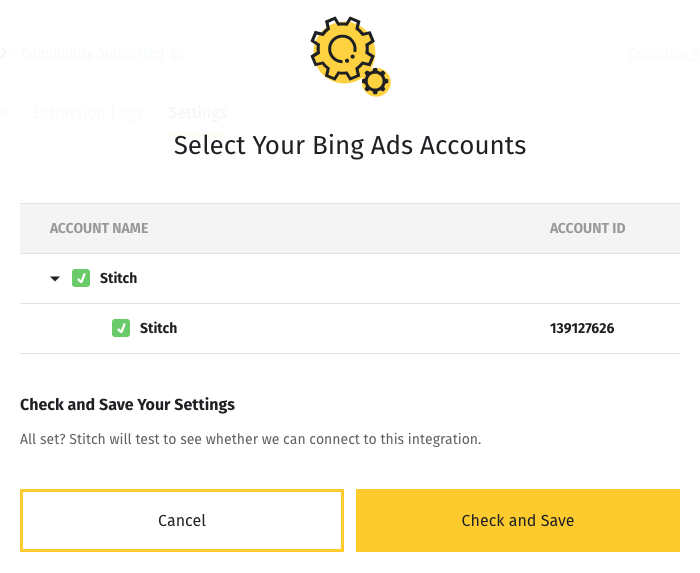
- Next, you’ll be prompted to log into your Microsoft account and to approve Stitch’s access to your Microsoft Advertising/Bing Ads data.
- Click Authorize to continue.
-
After your credentials are validated, you’ll be prompted to select the Microsoft Advertising/Bing Ads account(s) you want to connect to Stitch.
If you don’t see the account(s) you want to connect, verify that you have completed the setup requirements.
-
When selecting accounts, keep the following in mind:
- Only one top-level manager account can be selected. If you need to connect multiple top-level accounts, we recommend creating additional Microsoft Advertising integrations.
- Selecting a subaccount will also select the parent, or top-level account. If you de-select the parent account, you will be unable to select any subaccounts.
- If multiple subaccounts are selected, data for all the selected subaccounts will map to the same table in your destination. For example: If two subaccounts are selected and the
accountstable is tracked, account data for both accounts will be replicated into theaccountstable. This is applicable to every table selected in the next step.
- When finished selecting accounts, click Check and Save.
Step 5: Set objects to replicate
The last step is to select the tables and columns you want to replicate. Learn about the available tables for this integration.
Note: If a replication job is currently in progress, new selections won’t be used until the next job starts.
- In the integration’s Tables to Replicate tab, locate a table you want to replicate.
-
To track a table, click the checkbox next to the table’s name. A blue checkmark means the table is set to replicate.
-
To track a column, click the checkbox next to the column’s name. A blue checkmark means the column is set to replicate.
- Repeat this process for all the tables and columns you want to replicate.
- When finished, click the Finalize Your Selections button at the bottom of the screen to save your selections.
Initial and historical replication jobs
After you finish setting up Microsoft Advertising, its Sync Status may show as Pending on either the Stitch Dashboard or in the Integration Details page.
For a new integration, a Pending status indicates that Stitch is in the process of scheduling the initial replication job for the integration. This may take some time to complete.
Initial replication jobs with Anchor Scheduling
If using Anchor Scheduling, an initial replication job may not kick off immediately. This depends on the selected Replication Frequency and Anchor Time. Refer to the Anchor Scheduling documentation for more information.
Free historical data loads
The first seven days of replication, beginning when data is first replicated, are free. Rows replicated from the new integration during this time won’t count towards your quota. Stitch offers this as a way of testing new integrations, measuring usage, and ensuring historical data volumes don’t quickly consume your quota.
Microsoft Advertising replication
Report retention periods and historical data
Microsoft Advertising retains reporting data for specified periods of time. Depending on the type of report, the retention period can vary. For the majority of reports, however, Microsoft Advertising will retain data for 36 months from the current date.
This retention period can impact the historical data Stitch can replicate from Microsoft Advertising. If you select a Start Date further in the past than the retention period allows, a message similar to the following will surface in the integration’s Extraction Logs during the extraction phase:
tap - Message = "Bing reported that the requested report date range ended outside of their data retention period. Skipping to next range..."
When this occurs, Stitch will move the Start Date up a month until extraction succeeds. For example: If 01/09/2015 is found to be outside of the retention period, Stitch will move the date range up to 01/10/2015, then 01/11/2015, and so on until extraction is successful. This will all occur in the same extraction job.
Refer to Microsoft’s documentation for more info about retention periods.
Table types and replication
There are two types of tables in Stitch’s Microsoft Advertising integration: Core Object and Report.
- Core Object tables contain foundational data that’s useful for analysis. These are the following tables:
With the exception of the
accountstable, these tables are replicated using Full Table Replication. - Report tables are the various Microsoft Advertising reports. The replication process for these tables is a bit unlike that of other tables:
- Extraction: Data is extracted using a Conversion Window. A Conversion Window is a period of time after a customer clicks an ad that a conversion (ex: a purchase) is recorded in Microsoft Advertising.
Stitch currently uses a Conversion Window of 30 days.
This means that data from the past 30 days will be replicated during every replication job.
- Loading: Data is loaded into your data warehouse using Append-Only Replication.
For Report tables, this means that:
-
Due to the Conversion Window, a high Replication Frequency may not be necessary. Because Stitch will replicate data from the past 30 days during every replication job, recent data will be re-replicated and count towards your row quota.
To reduce your row usage and replicating redundant data, consider setting the integration to replicate less frequently. For example: every 12 or 24 hours.
-
Querying for the latest data in Report tables will require a different strategy than you might usually use. Stitch will add a column named
_sdc_report_datetimeto Report tables to help you identify the most recent records in a table. See the Query for the Latest Data section for more info and a sample query.
Each part of the replication process for Report tables is explained below.
Report Tables: Data extraction and Conversion Windows
Every time Stitch runs a replication job for Microsoft Advertising, the last 30 days’ worth of data will be replicated for any Report tables currently being tracked.
Stitch replicates data in this way to account for updates made during the Conversion Window.
For historical and full re-replications of Microsoft Advertising data, Stitch will query for and extract data newer than or equal to the date defined in the Start Date field in the Integration Settings page.
The Start Date, in conjunction with the Conversion Window, defines the minimum date Stitch should query for when extracting historical data. This is calculated as:
Start Date - Conversion Window = Minimum Extraction Date
Example
During the initial set up, the Start Date field is set to July 3, 2017, or 2017-07-03 00:00:00.
To account for the Conversion Window, Stitch would calculate the Minimum Extraction Date value as: 2017-07-03 00:00:00 - 30 days = 2017-06-03 00:00:00
If you were to write a SQL query using this date for the ad_performance_report table, it might look like this:
SELECT *
FROM bing_ads.ad_performance_report
WHERE TimePeriod >= '2017-06-03 00:00:00' /* Min. Extraction Date */
ORDER BY TimePeriod
For ongoing replication jobs, Stitch will query for and extract data using the last saved maximum value in the table’s Replication Key column and the Conversion Window for the table.
Note: This applies to every replication job that takes place after the historical replication job.
Example
The last maximum saved Replication Key value for the ad_performance_report table is 2017-10-01 00:00:00.
To account for the Conversion Window of 30 days, we’d subtract this from the last maximum saved Replication Key value:
2017-10-01 00:00:00 - 30 days = 2017-09-01 00:00:00
In this case, Stitch would query for and extract data that is newer than or equal to 2017-09-01 00:00:00 and older than or equal to 2017-10-01 00:00:00.
If this were a SQL query, it might look like this:
SELECT *
FROM ad_performance_report
WHERE TimePeriod >= '2017-09-01 00:00:00'
/* max Replication Key value - Conversion Window */
AND TimePeriod <= '2017-10-01 00:00:00'
/* max Replication Key value from previous job */
ORDER BY TimePeriod
Report Tables: Data loading and Append-Only Replication
When Stitch loads the extracted data for Report tables into your destination, it will do so using Append-Only Replication. This is a type of Incremental Replication where existing rows aren’t updated, but appended to the end of the table.
Additionally, the number of rows loaded into the table during each replication job is dependent on the combination of unique values in the dimension columns you track. See the Column Selection and Statistic Aggregation section for more info and examples.
Example
Let’s say these columns are tracking in the ad_performance_report table:
campaignId(dimension) - This is the ID associated with a campaign. In this example, there are two campaigns:929007494and929599581deviceType(dimension) - The device type. There are two values for this example:ComputerandTabletimpressions(metric) - The total number of impressions.
Every time Stitch replicates and loads data, a row for each unique combination of the dimension columns will be appended to the end of the table:
| _sdc_report_datetime | TimePeriod | AccountId | campaignId | deviceType | impressions |
|---|---|---|---|---|---|
| 2017-10-01 17:48:26.791 | 2017-09-10 00:00:00 | 71086605 | 929007494 | Computer | 61 |
| 2017-10-01 17:48:26.791 | 2017-09-10 00:00:00 | 71086605 | 929007494 | Tablet | 15 |
| 2017-10-01 17:48:26.791 | 2017-09-10 00:00:00 | 71086605 | 929599581 | Computer | 37 |
| 2017-10-01 17:48:26.791 | 2017-09-10 00:00:00 | 71086605 | 929599581 | Tablet | 9 |
Report Tables: Query for the latest data
You may need to alter this query
The query below is meant to act as a foundation for writing your own. Depending on your SQL syntax and the dimensions contained in a given table, you may need to alter this query for your own usage.
When querying your Microsoft Advertising data, you’ll want to include the Dimensions you’re analyzing in the partition. For example: If you’re analyzing campaigns over time, you’d include columns like campaignId and date.
If you want only the most recently replicated data for any Microsoft Advertising Report table, you can use the sample query below to account for the Append-Only Replication Stitch uses.
This query uses two columns - which are automatically included for every Report table - to return the latest data:
TimePeriod- The day that the record pertains to._sdc_report_datetime- The starting time of the Stitch job that extracted the record.
SELECT *
FROM (
SELECT *,
RANK() OVER (PARTITION BY TimePeriod,
ORDER BY _sdc_report_datetime DESC)
FROM ad_performance_report
ORDER BY TimePeriod ASC
) AS latest
WHERE latest.rank = 1
In this query:
- A subquery first uses a window function to create a ‘window’ of data for each
TimePeriod, - The values of the
_sdc_report_datetimecolumn are ranked within each window partition, and - Then, in the outer query, only the rows with
_sdc_report_datetimevalues ranked as1- which is equal to the maximum timestamp - are returned.
Microsoft Advertising table reference
Schemas and versioning
Schemas and naming conventions can change from version to version, so we recommend verifying your integration’s version before continuing.
The schema and info displayed below is for version 2 of this integration.
This is the latest version of the Microsoft Advertising integration.
Report Tables: Column selection and statistic aggregation
The dimension columns selected for replication in Report tables can impact how performance statistics are aggregated. Additionally, this can also affect the number of rows replicated and loaded into your destination.
For example: if gregorianDate, accountId, campaignId, deviceType, and impressions were selected, the impressions column would contain the total number of impressions for the device type for that date:
| gregorianDate | accountId | campaignId | deviceType | impressions |
|---|---|---|---|---|
| 2018-01-05 00:00:00 | 71086605 | 240531207 | Computer | 4 |
| 2018-01-05 00:00:00 | 71086605 | 240531207 | Smartphone | 3 |
| 2018-01-05 00:00:00 | 71086605 | 240531207 | Tablet | 3 |
| 2018-01-05 00:00:00 | 71086605 | 240531207 | Unknown | 1 |
If the network column were also selected, a row for every unique combination of deviceType and network would be created and impressions would be aggregated accordingly:
| gregorianDate | accountId | campaignId | deviceType | network | impressions |
|---|---|---|---|---|---|
| 2018-01-05 00:00:00 | 71086605 | 240531207 | Computer | AOL Search | 3 |
| 2018-01-05 00:00:00 | 71086605 | 240531207 | Smartphone | AOL Search | 1 |
| 2018-01-05 00:00:00 | 71086605 | 240531207 | Tablet | AOL Search | 0 |
| 2018-01-05 00:00:00 | 71086605 | 240531207 | Unknown | AOL Search | 0 |
| 2018-01-05 00:00:00 | 71086605 | 240531207 | Computer | Bing and Yahoo! search | 1 |
| 2018-01-05 00:00:00 | 71086605 | 240531207 | Smartphone | Bing and Yahoo! search | 2 |
| 2018-01-05 00:00:00 | 71086605 | 240531207 | Tablet | Bing and Yahoo! search | 3 |
| 2018-01-05 00:00:00 | 71086605 | 240531207 | Unknown | Bing and Yahoo! search | 1 |
Table and column names in your destination
Depending on your destination, table and column names may not appear as they are outlined below.
For example: Object names are lowercased in Redshift (CusTomERs > customers), while case is maintained in PostgreSQL destinations (CusTomERs > CusTomERs). Refer to the Loading Guide for your destination for more info.
accounts
The accounts table contains high-level information about each of the ad accounts you selected during setup. Each row in this table corresponds to a single account.
Schema changes from Bing Ads v1
In this version of Stitch’s Microsoft Advertising integration, the schema of this table has changed. This was done to ensure consistency between the fields in our integration and the changes made by Microsoft to the Bing Ads API.
CurrencyTypeis nowCurrencyCodeAccountTypehas been removedCountryCodehas been removedAutoTagTypehas been addedBusinessAddresshas been addedSoldToPaymentInstrumentIdhas been added
|
Key-based Incremental |
|
|
Primary Keys |
Id LastModifiedTime |
|
Replication Key |
LastModifiedTime |
| Useful links |
| Join accounts with | on |
|---|---|
| ad_performance_report |
accounts.Id = ad_performance_report.AccountId |
| ad_group_performance_report |
accounts.Id = ad_group_performance_report.AccountId |
| age_gender_audience_report |
accounts.Id = age_gender_audience_report.AccountId |
| audience_performance_report |
accounts.Id = audience_performance_report.AccountId |
| campaign_performance_report |
accounts.Id = campaign_performance_report.AccountId |
| geographic_performance_report |
accounts.Id = geographic_performance_report.AccountId |
| goals_and_funnels_report |
accounts.Id = goals_and_funnels_report.AccountId |
| keyword_performance_report |
accounts.Id = keyword_performance_report.AccountId |
| search_query_performance_report |
accounts.Id = search_query_performance_report.AccountId |
|
AccountFinancialStatus STRING |
|||||||||||
|
AccountLifeCycleStatus STRING |
|||||||||||
|
AutoTagType STRING |
|||||||||||
|
BillToCustomerId INTEGER |
|||||||||||
|
BusinessAddress ARRAY
|
|||||||||||
|
CurrencyCode STRING |
|||||||||||
|
ForwardCompatibilityMap ARRAY
|
|||||||||||
|
Id
INTEGER |
|||||||||||
|
Language STRING |
|||||||||||
|
LastModifiedByUserId INTEGER |
|||||||||||
|
LastModifiedTime
DATE-TIME |
|||||||||||
|
Name STRING |
|||||||||||
|
Number STRING |
|||||||||||
|
ParentCustomerId INTEGER |
|||||||||||
|
PauseReason INTEGER |
|||||||||||
|
PaymentMethodId INTEGER |
|||||||||||
|
PaymentMethodType STRING |
|||||||||||
|
PrimaryUserId INTEGER |
|||||||||||
|
SoldToPaymentInstrumentId STRING |
|||||||||||
|
Timestamp TIMESTAMP |
|||||||||||
|
Timezone STRING |
ad_group_performance_report
The ad_group_performance_report table contains performance data for ad groups, aggregated by day.
This is a Report table. See the Replication section for information on how data is replicated and loaded for this table.
Column compatibility
As per Microsoft’s attribute selection rules, some columns may be incompatible. This means that you won’t be able to select certain combinations of columns in Stitch. Refer to Microsoft’s documentation for more info, and the specific column combinations for this table.
Columns renamed from Bing Ads v1
In this version of Stitch’s Microsoft Advertising integration, some columns have been re-named. This was done to ensure consistency between the fields in our integration and the changes made by Microsoft to the Bing Ads API.
HistoricQualityScoreis nowHistoricalQualityScoreHistoricExpectedCtris nowHistoricalExpectedCtrHistoricAdRelevanceis nowHistoricalAdRelevanceHistoricLandingPageExperienceis nowHistoricalLandingPageExperienceStatusis nowCampaignStatus
|
Key-based Incremental |
|
|
Append-Only |
|
|
Primary Keys |
AccountId _sdc_report_datetime TimePeriod |
|
Replication Key |
TimePeriod |
| Useful links |
| Join ad_group_performance_report with | on |
|---|---|
| accounts |
ad_group_performance_report.AccountId = accounts.Id |
| ad_performance_report |
ad_group_performance_report.AccountId = ad_performance_report.AccountId ad_group_performance_report.adGroupId = ad_performance_report.AdGroupId ad_group_performance_report.campaignId = ad_performance_report.CampaignId |
| age_gender_audience_report |
ad_group_performance_report.AccountId = age_gender_audience_report.AccountId ad_group_performance_report.adGroupId = age_gender_audience_report.AdGroupId ad_group_performance_report.campaignId = age_gender_audience_report.CampaignId |
| audience_performance_report |
ad_group_performance_report.AccountId = audience_performance_report.AccountId ad_group_performance_report.adGroupId = audience_performance_report.AdGroupId ad_group_performance_report.campaignId = audience_performance_report.CampaignId |
| campaign_performance_report |
ad_group_performance_report.AccountId = campaign_performance_report.AccountId ad_group_performance_report.campaignId = campaign_performance_report.CampaignId |
| geographic_performance_report |
ad_group_performance_report.AccountId = geographic_performance_report.AccountId ad_group_performance_report.adGroupId = geographic_performance_report.AdGroupId ad_group_performance_report.campaignId = geographic_performance_report.CampaignId |
| goals_and_funnels_report |
ad_group_performance_report.AccountId = goals_and_funnels_report.AccountId ad_group_performance_report.adGroupId = goals_and_funnels_report.AdGroupId ad_group_performance_report.campaignId = goals_and_funnels_report.CampaignId |
| keyword_performance_report |
ad_group_performance_report.AccountId = keyword_performance_report.AccountId ad_group_performance_report.adGroupId = keyword_performance_report.AdGroupId ad_group_performance_report.campaignId = keyword_performance_report.CampaignId |
| search_query_performance_report |
ad_group_performance_report.AccountId = search_query_performance_report.AccountId ad_group_performance_report.adGroupId = search_query_performance_report.AdGroupId ad_group_performance_report.campaignId = search_query_performance_report.CampaignId |
| ad_groups |
ad_group_performance_report.adGroupId = ad_groups.id |
| campaigns |
ad_group_performance_report.campaignId = campaigns.Id |
|
AccountId
INTEGER |
|
TimePeriod
DATE |
|
adGroupId INTEGER |
|
campaignId INTEGER |
|
_sdc_report_datetime
DATE-TIME |
ad_groups
The ad_groups table contains info about the ad groups associated with the campaigns in your Bing Ads account.
Schema changes from Bing Ads v1
In this version of Stitch’s Microsoft Advertising integration, the schema of this table has changed. This was done to ensure consistency between the fields in our integration and the changes made by Microsoft to the Bing Ads API.
AdDistributionhas been removedContentMatchBidhas been removedNativeBidAdjustmenthas been removedPricingModelhas been removedRemarketingTargetingSettinghas been removedSearchBidhas been removedAudienceAdsBidAdjustmenthas been addedCpcBidhas been added- Additional fields have been added to
BiddingSchemeandSettings
|
Full Table |
|
|
Primary Key |
id |
| Useful links |
| Join ad_groups with | on |
|---|---|
| ad_performance_report |
ad_groups.id = ad_performance_report.AdGroupId |
| ad_group_performance_report |
ad_groups.id = ad_group_performance_report.adGroupId |
| age_gender_audience_report |
ad_groups.id = age_gender_audience_report.AdGroupId |
| audience_performance_report |
ad_groups.id = audience_performance_report.AdGroupId |
| geographic_performance_report |
ad_groups.id = geographic_performance_report.AdGroupId |
| goals_and_funnels_report |
ad_groups.id = goals_and_funnels_report.AdGroupId |
| keyword_performance_report |
ad_groups.id = keyword_performance_report.AdGroupId |
| search_query_performance_report |
ad_groups.id = search_query_performance_report.AdGroupId |
|
AdRotation STRING |
|||||||||||||
|
AudienceAdsBidAdjustment INTEGER |
|||||||||||||
|
BiddingScheme OBJECT
|
|||||||||||||
|
CpcBid STRING |
|||||||||||||
|
EndDate DATE-TIME |
|||||||||||||
|
ForwardCompatibilityMap ARRAY
|
|||||||||||||
|
Language STRING |
|||||||||||||
|
Name STRING |
|||||||||||||
|
Network STRING |
|||||||||||||
|
Settings ARRAY
|
|||||||||||||
|
StartDate DATE-TIME |
|||||||||||||
|
Status STRING |
|||||||||||||
|
TrackingUrlTemplate STRING |
|||||||||||||
|
UrlCustomParameters ARRAY |
|||||||||||||
|
id
INTEGER |
ad_performance_report
The ad_performance_report table contains performance info about ads, including clicks and conversions. This data can be used to identify and improve under-performing ads.
This is a Report table. See the Replication section for information on how data is replicated and loaded for this table.
Columns renamed from Bing Ads v1
In this version of Stitch’s Microsoft Advertising integration, some columns have been re-named. This was done to ensure consistency between the fields in our integration and the changes made by Microsoft to the Bing Ads API.
FinalAppURLis nowFinalAppUrlFinalURLis nowFinalUrlFinalMobileURLis nowFinalMobileUrl
|
Key-based Incremental |
|
|
Append-Only |
|
|
Primary Keys |
AccountId _sdc_report_datetime TimePeriod |
|
Replication Key |
TimePeriod |
| Useful links |
| Join ad_performance_report with | on |
|---|---|
| accounts |
ad_performance_report.AccountId = accounts.Id |
| ad_group_performance_report |
ad_performance_report.AccountId = ad_group_performance_report.AccountId ad_performance_report.AdGroupId = ad_group_performance_report.adGroupId ad_performance_report.CampaignId = ad_group_performance_report.campaignId |
| age_gender_audience_report |
ad_performance_report.AccountId = age_gender_audience_report.AccountId ad_performance_report.AdGroupId = age_gender_audience_report.AdGroupId ad_performance_report.CampaignId = age_gender_audience_report.CampaignId |
| audience_performance_report |
ad_performance_report.AccountId = audience_performance_report.AccountId ad_performance_report.AdGroupId = audience_performance_report.AdGroupId ad_performance_report.CampaignId = audience_performance_report.CampaignId |
| campaign_performance_report |
ad_performance_report.AccountId = campaign_performance_report.AccountId ad_performance_report.CampaignId = campaign_performance_report.CampaignId |
| geographic_performance_report |
ad_performance_report.AccountId = geographic_performance_report.AccountId ad_performance_report.AdGroupId = geographic_performance_report.AdGroupId ad_performance_report.CampaignId = geographic_performance_report.CampaignId |
| goals_and_funnels_report |
ad_performance_report.AccountId = goals_and_funnels_report.AccountId ad_performance_report.AdGroupId = goals_and_funnels_report.AdGroupId ad_performance_report.CampaignId = goals_and_funnels_report.CampaignId |
| keyword_performance_report |
ad_performance_report.AccountId = keyword_performance_report.AccountId ad_performance_report.AdGroupId = keyword_performance_report.AdGroupId ad_performance_report.CampaignId = keyword_performance_report.CampaignId |
| search_query_performance_report |
ad_performance_report.AccountId = search_query_performance_report.AccountId ad_performance_report.AdGroupId = search_query_performance_report.AdGroupId ad_performance_report.CampaignId = search_query_performance_report.CampaignId |
| ads |
ad_performance_report.AdId = ads.Id |
| ad_groups |
ad_performance_report.AdGroupId = ad_groups.id |
| campaigns |
ad_performance_report.CampaignId = campaigns.Id |
|
AccountId
INTEGER |
|
AdGroupId INTEGER |
|
AdId INTEGER |
|
CampaignId INTEGER |
|
TimePeriod
DATE |
|
_sdc_report_datetime
DATE-TIME |
ads
The ads table contains info about the following ad types:
AppInstallDynamicSearchExpandedTextProductTextImage
Schema changes from Bing Ads v1
In this version of Stitch’s Microsoft Advertising integration, the schema of this table has changed. This was done to ensure consistency between the fields in our integration and the changes made by Microsoft to the Bing Ads API.
Domainhas been addedTextPart2has been addedTitlePart3has been added
|
Full Table |
|
|
Primary Key |
Id |
| Useful links |
| Join ads with | on |
|---|---|
| ad_performance_report |
ads.Id = ad_performance_report.AdId |
|
AdFormatPreference STRING |
|||
|
DevicePreference INTEGER |
|||
|
Domain STRING |
|||
|
EditorialStatus STRING |
|||
|
FinalAppUrls STRING
|
|||
|
FinalMobileUrls ARRAY
|
|||
|
FinalUrls STRING
|
|||
|
ForwardCompatibilityMap ARRAY
|
|||
|
Id
INTEGER |
|||
|
Status STRING |
|||
|
TextPart2 STRING |
|||
|
TitlePart1 STRING |
|||
|
TitlePart2 STRING |
|||
|
TitlePart3 STRING |
|||
|
TrackingUrlTemplate STRING |
|||
|
Type STRING |
|||
|
UrlCustomParameters STRING |
age_gender_audience_report
The age_gender_audience_report table contains info about the age and gender demographics of people interacting with your campaigns and ad groups.
This is a Report table. See the Replication section for information on how data is replicated and loaded for this table.
|
Key-based Incremental |
|
|
Append-Only |
|
|
Primary Keys |
AccountId _sdc_report_datetime TimePeriod |
|
Replication Key |
TimePeriod |
| Useful links |
| Join age_gender_audience_report with | on |
|---|---|
| accounts |
age_gender_audience_report.AccountId = accounts.Id |
| ad_performance_report |
age_gender_audience_report.AccountId = ad_performance_report.AccountId age_gender_audience_report.AdGroupId = ad_performance_report.AdGroupId age_gender_audience_report.CampaignId = ad_performance_report.CampaignId |
| ad_group_performance_report |
age_gender_audience_report.AccountId = ad_group_performance_report.AccountId age_gender_audience_report.AdGroupId = ad_group_performance_report.adGroupId age_gender_audience_report.CampaignId = ad_group_performance_report.campaignId |
| audience_performance_report |
age_gender_audience_report.AccountId = audience_performance_report.AccountId age_gender_audience_report.AdGroupId = audience_performance_report.AdGroupId age_gender_audience_report.CampaignId = audience_performance_report.CampaignId |
| campaign_performance_report |
age_gender_audience_report.AccountId = campaign_performance_report.AccountId age_gender_audience_report.CampaignId = campaign_performance_report.CampaignId |
| geographic_performance_report |
age_gender_audience_report.AccountId = geographic_performance_report.AccountId age_gender_audience_report.AdGroupId = geographic_performance_report.AdGroupId age_gender_audience_report.CampaignId = geographic_performance_report.CampaignId |
| goals_and_funnels_report |
age_gender_audience_report.AccountId = goals_and_funnels_report.AccountId age_gender_audience_report.AdGroupId = goals_and_funnels_report.AdGroupId age_gender_audience_report.CampaignId = goals_and_funnels_report.CampaignId |
| keyword_performance_report |
age_gender_audience_report.AccountId = keyword_performance_report.AccountId age_gender_audience_report.AdGroupId = keyword_performance_report.AdGroupId age_gender_audience_report.CampaignId = keyword_performance_report.CampaignId |
| search_query_performance_report |
age_gender_audience_report.AccountId = search_query_performance_report.AccountId age_gender_audience_report.AdGroupId = search_query_performance_report.AdGroupId age_gender_audience_report.CampaignId = search_query_performance_report.CampaignId |
| ad_groups |
age_gender_audience_report.AdGroupId = ad_groups.id |
| campaigns |
age_gender_audience_report.CampaignId = campaigns.Id |
|
AccountId
INTEGER |
|
AccountName STRING |
|
AdGroupId INTEGER |
|
AdGroupName STRING |
|
AgeGroup STRING |
|
CampaignId INTEGER |
|
Gender STRING |
|
TimePeriod
DATE |
|
_sdc_report_datetime
DATE-TIME |
audience_performance_report
The audience_performance_report table contains info about performance statistics for various audiences.
This is a Report table. See the Replication section for information on how data is replicated and loaded for this table.
|
Key-based Incremental |
|
|
Append-Only |
|
|
Primary Keys |
AccountId AudienceId _sdc_report_datetime TimePeriod |
|
Replication Key |
TimePeriod |
| Useful links |
| Join audience_performance_report with | on |
|---|---|
| accounts |
audience_performance_report.AccountId = accounts.Id |
| ad_performance_report |
audience_performance_report.AccountId = ad_performance_report.AccountId audience_performance_report.AdGroupId = ad_performance_report.AdGroupId audience_performance_report.CampaignId = ad_performance_report.CampaignId |
| ad_group_performance_report |
audience_performance_report.AccountId = ad_group_performance_report.AccountId audience_performance_report.AdGroupId = ad_group_performance_report.adGroupId audience_performance_report.CampaignId = ad_group_performance_report.campaignId |
| age_gender_audience_report |
audience_performance_report.AccountId = age_gender_audience_report.AccountId audience_performance_report.AdGroupId = age_gender_audience_report.AdGroupId audience_performance_report.CampaignId = age_gender_audience_report.CampaignId |
| campaign_performance_report |
audience_performance_report.AccountId = campaign_performance_report.AccountId audience_performance_report.CampaignId = campaign_performance_report.CampaignId |
| geographic_performance_report |
audience_performance_report.AccountId = geographic_performance_report.AccountId audience_performance_report.AdGroupId = geographic_performance_report.AdGroupId audience_performance_report.CampaignId = geographic_performance_report.CampaignId |
| goals_and_funnels_report |
audience_performance_report.AccountId = goals_and_funnels_report.AccountId audience_performance_report.AdGroupId = goals_and_funnels_report.AdGroupId audience_performance_report.CampaignId = goals_and_funnels_report.CampaignId |
| keyword_performance_report |
audience_performance_report.AccountId = keyword_performance_report.AccountId audience_performance_report.AdGroupId = keyword_performance_report.AdGroupId audience_performance_report.CampaignId = keyword_performance_report.CampaignId |
| search_query_performance_report |
audience_performance_report.AccountId = search_query_performance_report.AccountId audience_performance_report.AdGroupId = search_query_performance_report.AdGroupId audience_performance_report.CampaignId = search_query_performance_report.CampaignId |
| ad_groups |
audience_performance_report.AdGroupId = ad_groups.id |
| campaigns |
audience_performance_report.CampaignId = campaigns.Id |
|
AccountId
INTEGER |
|
AdGroupId INTEGER |
|
AudienceId
INTEGER |
|
CampaignId INTEGER |
|
TimePeriod
DATE |
|
_sdc_report_datetime
DATE-TIME |
campaign_performance_report
The campaign_performance_report table contains performance data for campaigns, aggregated by day..
This is a Report table. See the Replication section for information on how data is replicated and loaded for this table.
Column compatibility
As per Microsoft’s attribute selection rules, some columns may be incompatible. This means that you won’t be able to select certain combinations of columns in Stitch. Refer to Microsoft’s documentation for more info, and the specific column combinations for this table.
Columns renamed from Bing Ads v1
In this version of Stitch’s Microsoft Advertising integration, some columns have been re-named. This was done to ensure consistency between the fields in our integration and the changes made by Microsoft to the Bing Ads API.
HistoricQualityScoreis nowHistoricalQualityScoreHistoricExpectedCtris nowHistoricalExpectedCtrHistoricAdRelevanceis nowHistoricalAdRelevanceHistoricLandingPageExperienceis nowHistoricalLandingPageExperienceStatusis nowCampaignStatus
|
Key-based Incremental |
|
|
Append-Only |
|
|
Primary Keys |
AccountId _sdc_report_datetime TimePeriod |
|
Replication Key |
TimePeriod |
| Useful links |
| Join campaign_performance_report with | on |
|---|---|
| accounts |
campaign_performance_report.AccountId = accounts.Id |
| ad_performance_report |
campaign_performance_report.AccountId = ad_performance_report.AccountId campaign_performance_report.CampaignId = ad_performance_report.CampaignId |
| ad_group_performance_report |
campaign_performance_report.AccountId = ad_group_performance_report.AccountId campaign_performance_report.CampaignId = ad_group_performance_report.campaignId |
| age_gender_audience_report |
campaign_performance_report.AccountId = age_gender_audience_report.AccountId campaign_performance_report.CampaignId = age_gender_audience_report.CampaignId |
| audience_performance_report |
campaign_performance_report.AccountId = audience_performance_report.AccountId campaign_performance_report.CampaignId = audience_performance_report.CampaignId |
| geographic_performance_report |
campaign_performance_report.AccountId = geographic_performance_report.AccountId campaign_performance_report.CampaignId = geographic_performance_report.CampaignId |
| goals_and_funnels_report |
campaign_performance_report.AccountId = goals_and_funnels_report.AccountId campaign_performance_report.CampaignId = goals_and_funnels_report.CampaignId |
| keyword_performance_report |
campaign_performance_report.AccountId = keyword_performance_report.AccountId campaign_performance_report.CampaignId = keyword_performance_report.CampaignId |
| search_query_performance_report |
campaign_performance_report.AccountId = search_query_performance_report.AccountId campaign_performance_report.CampaignId = search_query_performance_report.CampaignId |
| campaigns |
campaign_performance_report.CampaignId = campaigns.Id |
|
AccountId
INTEGER |
|
CampaignId INTEGER |
|
TimePeriod
DATE |
|
_sdc_report_datetime
DATE-TIME |
campaigns
The campaigns table contains info about the campaigns in your Bing Ads account.
Schema changes from Bing Ads v1
In this version of Stitch’s Microsoft Advertising integration, the schema of this table has changed. This was done to ensure consistency between the fields in our integration and the changes made by Microsoft to the Bing Ads API.
NativeBidAdjustmenthas been removedAudienceAdsBidAdjustmenthas been added- Additional fields have been added to
BiddingSchemeandSettings
|
Full Table |
|
|
Primary Key |
Id |
| Useful links |
| Join campaigns with | on |
|---|---|
| ad_performance_report |
campaigns.Id = ad_performance_report.CampaignId |
| ad_group_performance_report |
campaigns.Id = ad_group_performance_report.campaignId |
| age_gender_audience_report |
campaigns.Id = age_gender_audience_report.CampaignId |
| audience_performance_report |
campaigns.Id = audience_performance_report.CampaignId |
| campaign_performance_report |
campaigns.Id = campaign_performance_report.CampaignId |
| geographic_performance_report |
campaigns.Id = geographic_performance_report.CampaignId |
| goals_and_funnels_report |
campaigns.Id = goals_and_funnels_report.CampaignId |
| keyword_performance_report |
campaigns.Id = keyword_performance_report.CampaignId |
| search_query_performance_report |
campaigns.Id = search_query_performance_report.CampaignId |
|
AudienceAdsBidAdjustment INTEGER |
|||||||||||||
|
BiddingScheme OBJECT
|
|||||||||||||
|
BudgetId INTEGER |
|||||||||||||
|
BudgetType STRING |
|||||||||||||
|
CampaignType STRING |
|||||||||||||
|
DailyBudget NUMBER |
|||||||||||||
|
Description STRING |
|||||||||||||
|
ForwardCompatibilityMap ARRAY
|
|||||||||||||
|
Id
INTEGER |
|||||||||||||
|
Languages STRING |
|||||||||||||
|
Name STRING |
|||||||||||||
|
Settings ARRAY
|
|||||||||||||
|
Status STRING |
|||||||||||||
|
TimeZone STRING |
|||||||||||||
|
TrackingUrlTemplate STRING |
|||||||||||||
|
UrlCustomParameters STRING |
geographic_performance_report
The geographic_performance_report table contains info about the physical locations of people searching for an ad or the locations people are searching for. This data can be used to validate or improve location targeting strategies.
This is a Report table. See the Replication section for information on how data is replicated and loaded for this table.
|
Key-based Incremental |
|
|
Append-Only |
|
|
Primary Keys |
AccountId _sdc_report_datetime TimePeriod |
|
Replication Key |
TimePeriod |
| Useful links |
| Join geographic_performance_report with | on |
|---|---|
| accounts |
geographic_performance_report.AccountId = accounts.Id |
| ad_performance_report |
geographic_performance_report.AccountId = ad_performance_report.AccountId geographic_performance_report.AdGroupId = ad_performance_report.AdGroupId geographic_performance_report.CampaignId = ad_performance_report.CampaignId |
| ad_group_performance_report |
geographic_performance_report.AccountId = ad_group_performance_report.AccountId geographic_performance_report.AdGroupId = ad_group_performance_report.adGroupId geographic_performance_report.CampaignId = ad_group_performance_report.campaignId |
| age_gender_audience_report |
geographic_performance_report.AccountId = age_gender_audience_report.AccountId geographic_performance_report.AdGroupId = age_gender_audience_report.AdGroupId geographic_performance_report.CampaignId = age_gender_audience_report.CampaignId |
| audience_performance_report |
geographic_performance_report.AccountId = audience_performance_report.AccountId geographic_performance_report.AdGroupId = audience_performance_report.AdGroupId geographic_performance_report.CampaignId = audience_performance_report.CampaignId |
| campaign_performance_report |
geographic_performance_report.AccountId = campaign_performance_report.AccountId geographic_performance_report.CampaignId = campaign_performance_report.CampaignId |
| goals_and_funnels_report |
geographic_performance_report.AccountId = goals_and_funnels_report.AccountId geographic_performance_report.AdGroupId = goals_and_funnels_report.AdGroupId geographic_performance_report.CampaignId = goals_and_funnels_report.CampaignId |
| keyword_performance_report |
geographic_performance_report.AccountId = keyword_performance_report.AccountId geographic_performance_report.AdGroupId = keyword_performance_report.AdGroupId geographic_performance_report.CampaignId = keyword_performance_report.CampaignId |
| search_query_performance_report |
geographic_performance_report.AccountId = search_query_performance_report.AccountId geographic_performance_report.AdGroupId = search_query_performance_report.AdGroupId geographic_performance_report.CampaignId = search_query_performance_report.CampaignId |
| ad_groups |
geographic_performance_report.AdGroupId = ad_groups.id |
| campaigns |
geographic_performance_report.CampaignId = campaigns.Id |
|
AccountId
INTEGER |
|
AdGroupId INTEGER |
|
CampaignId INTEGER |
|
TimePeriod
DATE |
|
_sdc_report_datetime
DATE-TIME |
goals_and_funnels_report
The goals_and_funnels_report table contains information about your audience’s progression through your conversion funnel. Use this report to determine the point at which users leave the funnel, thereby allowing you to improve and increase conversion.
This is a Report table. See the Replication section for information on how data is replicated and loaded for this table.
|
Key-based Incremental |
|
|
Append-Only |
|
|
Primary Keys |
AccountId _sdc_report_datetime TimePeriod |
|
Replication Key |
TimePeriod |
| Useful links |
| Join goals_and_funnels_report with | on |
|---|---|
| accounts |
goals_and_funnels_report.AccountId = accounts.Id |
| ad_performance_report |
goals_and_funnels_report.AccountId = ad_performance_report.AccountId goals_and_funnels_report.AdGroupId = ad_performance_report.AdGroupId goals_and_funnels_report.CampaignId = ad_performance_report.CampaignId |
| ad_group_performance_report |
goals_and_funnels_report.AccountId = ad_group_performance_report.AccountId goals_and_funnels_report.AdGroupId = ad_group_performance_report.adGroupId goals_and_funnels_report.CampaignId = ad_group_performance_report.campaignId |
| age_gender_audience_report |
goals_and_funnels_report.AccountId = age_gender_audience_report.AccountId goals_and_funnels_report.AdGroupId = age_gender_audience_report.AdGroupId goals_and_funnels_report.CampaignId = age_gender_audience_report.CampaignId |
| audience_performance_report |
goals_and_funnels_report.AccountId = audience_performance_report.AccountId goals_and_funnels_report.AdGroupId = audience_performance_report.AdGroupId goals_and_funnels_report.CampaignId = audience_performance_report.CampaignId |
| campaign_performance_report |
goals_and_funnels_report.AccountId = campaign_performance_report.AccountId goals_and_funnels_report.CampaignId = campaign_performance_report.CampaignId |
| geographic_performance_report |
goals_and_funnels_report.AccountId = geographic_performance_report.AccountId goals_and_funnels_report.AdGroupId = geographic_performance_report.AdGroupId goals_and_funnels_report.CampaignId = geographic_performance_report.CampaignId |
| keyword_performance_report |
goals_and_funnels_report.AccountId = keyword_performance_report.AccountId goals_and_funnels_report.AdGroupId = keyword_performance_report.AdGroupId goals_and_funnels_report.CampaignId = keyword_performance_report.CampaignId |
| search_query_performance_report |
goals_and_funnels_report.AccountId = search_query_performance_report.AccountId goals_and_funnels_report.AdGroupId = search_query_performance_report.AdGroupId goals_and_funnels_report.CampaignId = search_query_performance_report.CampaignId |
| ad_groups |
goals_and_funnels_report.AdGroupId = ad_groups.id |
| campaigns |
goals_and_funnels_report.CampaignId = campaigns.Id |
|
AccountId
INTEGER |
|
AdGroupId INTEGER |
|
CampaignId INTEGER |
|
Goal STRING |
|
TimePeriod
DATE |
|
_sdc_report_datetime
DATE-TIME |
keyword_performance_report
The keyword_performance_report table contains performance data about keywords.
This is a Report table. See the Replication section for information on how data is replicated and loaded for this table.
Columns renamed from Bing Ads v1
In this version of Stitch’s Microsoft Advertising integration, some columns have been re-named. This was done to ensure consistency between the fields in our integration and the changes made by Microsoft to the Bing Ads API.
FinalAppURLis nowFinalAppUrlFinalURLis nowFinalUrlFinalMobileURLis nowFinalMobileUrlHistoricQualityScoreis nowHistoricalQualityScoreHistoricExpectedCtris nowHistoricalExpectedCtrHistoricAdRelevanceis nowHistoricalAdRelevanceHistoricLandingPageExperienceis nowHistoricalLandingPageExperienceStatusis nowCampaignStatusSidebarBidis nowFirstPageBid
|
Key-based Incremental |
|
|
Append-Only |
|
|
Primary Keys |
AccountId _sdc_report_datetime TimePeriod |
|
Replication Key |
TimePeriod |
| Useful links |
| Join keyword_performance_report with | on |
|---|---|
| accounts |
keyword_performance_report.AccountId = accounts.Id |
| ad_performance_report |
keyword_performance_report.AccountId = ad_performance_report.AccountId keyword_performance_report.AdGroupId = ad_performance_report.AdGroupId keyword_performance_report.CampaignId = ad_performance_report.CampaignId |
| ad_group_performance_report |
keyword_performance_report.AccountId = ad_group_performance_report.AccountId keyword_performance_report.AdGroupId = ad_group_performance_report.adGroupId keyword_performance_report.CampaignId = ad_group_performance_report.campaignId |
| age_gender_audience_report |
keyword_performance_report.AccountId = age_gender_audience_report.AccountId keyword_performance_report.AdGroupId = age_gender_audience_report.AdGroupId keyword_performance_report.CampaignId = age_gender_audience_report.CampaignId |
| audience_performance_report |
keyword_performance_report.AccountId = audience_performance_report.AccountId keyword_performance_report.AdGroupId = audience_performance_report.AdGroupId keyword_performance_report.CampaignId = audience_performance_report.CampaignId |
| campaign_performance_report |
keyword_performance_report.AccountId = campaign_performance_report.AccountId keyword_performance_report.CampaignId = campaign_performance_report.CampaignId |
| geographic_performance_report |
keyword_performance_report.AccountId = geographic_performance_report.AccountId keyword_performance_report.AdGroupId = geographic_performance_report.AdGroupId keyword_performance_report.CampaignId = geographic_performance_report.CampaignId |
| goals_and_funnels_report |
keyword_performance_report.AccountId = goals_and_funnels_report.AccountId keyword_performance_report.AdGroupId = goals_and_funnels_report.AdGroupId keyword_performance_report.CampaignId = goals_and_funnels_report.CampaignId |
| search_query_performance_report |
keyword_performance_report.AccountId = search_query_performance_report.AccountId keyword_performance_report.AdGroupId = search_query_performance_report.AdGroupId keyword_performance_report.CampaignId = search_query_performance_report.CampaignId |
| ad_groups |
keyword_performance_report.AdGroupId = ad_groups.id |
| campaigns |
keyword_performance_report.CampaignId = campaigns.Id |
|
AccountId
INTEGER |
|
AdGroupId INTEGER |
|
CampaignId INTEGER |
|
TimePeriod
DATE |
|
_sdc_report_datetime
DATE-TIME |
search_query_performance_report
The search_query_performance_report table contains performance data for search terms that resulted in a significant number of clicks in the last 30 days. As this data may change over time, use the keyword_performance_report table to analyze the overall performance of keywords.
Note: This data in this table is not applicable to Bing Shopping campaigns.
This is a Report table. See the Replication section for information on how data is replicated and loaded for this table.
|
Key-based Incremental |
|
|
Append-Only |
|
|
Primary Keys |
AccountId _sdc_report_datetime TimePeriod |
|
Replication Key |
TimePeriod |
| Useful links |
| Join search_query_performance_report with | on |
|---|---|
| accounts |
search_query_performance_report.AccountId = accounts.Id |
| ad_performance_report |
search_query_performance_report.AccountId = ad_performance_report.AccountId search_query_performance_report.AdGroupId = ad_performance_report.AdGroupId search_query_performance_report.CampaignId = ad_performance_report.CampaignId |
| ad_group_performance_report |
search_query_performance_report.AccountId = ad_group_performance_report.AccountId search_query_performance_report.AdGroupId = ad_group_performance_report.adGroupId search_query_performance_report.CampaignId = ad_group_performance_report.campaignId |
| age_gender_audience_report |
search_query_performance_report.AccountId = age_gender_audience_report.AccountId search_query_performance_report.AdGroupId = age_gender_audience_report.AdGroupId search_query_performance_report.CampaignId = age_gender_audience_report.CampaignId |
| audience_performance_report |
search_query_performance_report.AccountId = audience_performance_report.AccountId search_query_performance_report.AdGroupId = audience_performance_report.AdGroupId search_query_performance_report.CampaignId = audience_performance_report.CampaignId |
| campaign_performance_report |
search_query_performance_report.AccountId = campaign_performance_report.AccountId search_query_performance_report.CampaignId = campaign_performance_report.CampaignId |
| geographic_performance_report |
search_query_performance_report.AccountId = geographic_performance_report.AccountId search_query_performance_report.AdGroupId = geographic_performance_report.AdGroupId search_query_performance_report.CampaignId = geographic_performance_report.CampaignId |
| goals_and_funnels_report |
search_query_performance_report.AccountId = goals_and_funnels_report.AccountId search_query_performance_report.AdGroupId = goals_and_funnels_report.AdGroupId search_query_performance_report.CampaignId = goals_and_funnels_report.CampaignId |
| keyword_performance_report |
search_query_performance_report.AccountId = keyword_performance_report.AccountId search_query_performance_report.AdGroupId = keyword_performance_report.AdGroupId search_query_performance_report.CampaignId = keyword_performance_report.CampaignId |
| ad_groups |
search_query_performance_report.AdGroupId = ad_groups.id |
| campaigns |
search_query_performance_report.CampaignId = campaigns.Id |
|
AccountId
INTEGER |
|
AdGroupId INTEGER |
|
CampaignId INTEGER |
|
TimePeriod
DATE |
|
_sdc_report_datetime
DATE-TIME |
| Related | Troubleshooting |
Questions? Feedback?
Did this article help? If you have questions or feedback, feel free to submit a pull request with your suggestions, open an issue on GitHub, or reach out to us.