This integration is powered by Singer's Codat tap. For support, visit the GitHub repo or join the Singer Slack.
Codat integration summary
Stitch’s Codat integration replicates data using the Codat API . Refer to the Schema section for a list of objects available for replication.
Codat feature snapshot
A high-level look at Stitch's Codat (v1) integration, including release status, useful links, and the features supported in Stitch.
| STITCH | |||
| Release status |
Released on December 11, 2017 |
Supported by | |
| Stitch plan |
Standard |
API availability |
Available |
| Singer GitHub repository | |||
| REPLICATION SETTINGS | |||
| Anchor Scheduling |
Supported |
Advanced Scheduling |
Supported |
| Table-level reset |
Unsupported |
Configurable Replication Methods |
Unsupported |
| DATA SELECTION | |||
| Table selection |
Supported |
Column selection |
Unsupported |
| Select all |
Supported |
||
| TRANSPARENCY | |||
| Extraction Logs |
Supported |
Loading Reports |
Supported |
Connecting Codat
Codat setup requirements
To set up Codat in Stitch, you need:
-
Administrator or Developer privileges in Codat. These are required to generate an API key. Refer to Codat’s documentation for more info.
Step 1: Retrieve your Codat API key
- Sign into your Codat account.
- Click Accounts > Profile in the sidenav.
- On the Manage Profile page, locate the API Key field.
- Click the copy icon to copy the API key.
Paste the API key somewhere handy - you’ll need it in the next step.
Step 2: Add Codat as a Stitch data source
- Sign into your Stitch account.
-
On the Stitch Dashboard page, click the Add Integration button.
-
Click the Codat icon.
-
Enter a name for the integration. This is the name that will display on the Stitch Dashboard for the integration; it’ll also be used to create the schema in your destination.
For example, the name “Stitch Codat” would create a schema called
stitch_codatin the destination. Note: Schema names cannot be changed after you save the integration. - In the API Key field, paste the Codat API key you generated in Step 1.
-
Check the Use Codat UAT environment box if you’re connecting to your UAT (sandbox) environment in Codat.
Note: Use this setting only if you are connecting to a UAT (sandbox) Codat instance. Checking this box when the instance isn’t a sandbox will prevent a successful connection and
401 Bad Credentialserrors in the connection check logs.
Step 3: Define the historical replication start date
The Sync Historical Data setting defines the starting date for your Codat integration. This means that data equal to or newer than this date will be replicated to your data warehouse.
Change this setting if you want to replicate data beyond Codat’s default setting of 1 year. For a detailed look at historical replication jobs, check out the Syncing Historical SaaS Data guide.
Step 4: Create a replication schedule
In the Replication Frequency section, you’ll create the integration’s replication schedule. An integration’s replication schedule determines how often Stitch runs a replication job, and the time that job begins.
Codat integrations support the following replication scheduling methods:
-
Advanced Scheduling using Cron (Advanced or Premium plans only)
To keep your row usage low, consider setting the integration to replicate less frequently. See the Understanding and Reducing Your Row Usage guide for tips on reducing your usage.
Step 5: Set objects to replicate
The last step is to select the tables you want to replicate. Learn about the available tables for this integration.
Note: If a replication job is currently in progress, new selections won’t be used until the next job starts.
For Codat integrations, you can select:
-
**Individual tables **
-
All tables and columns
Click the tabs to view instructions for each selection method.
- In the integration’s Tables to Replicate tab, locate a table you want to replicate.
-
To track a table, click the checkbox next to the table’s name. A blue checkmark means the table is set to replicate.
- Repeat this process for all the tables you want to replicate.
- When finished, click the Finalize Your Selections button at the bottom of the screen to save your selections.
- Click into the integration from the Stitch Dashboard page.
-
Click the Tables to Replicate tab.
- In the list of tables, click the box next to the Table Names column.
-
In the menu that displays, click Track all Tables and Fields:
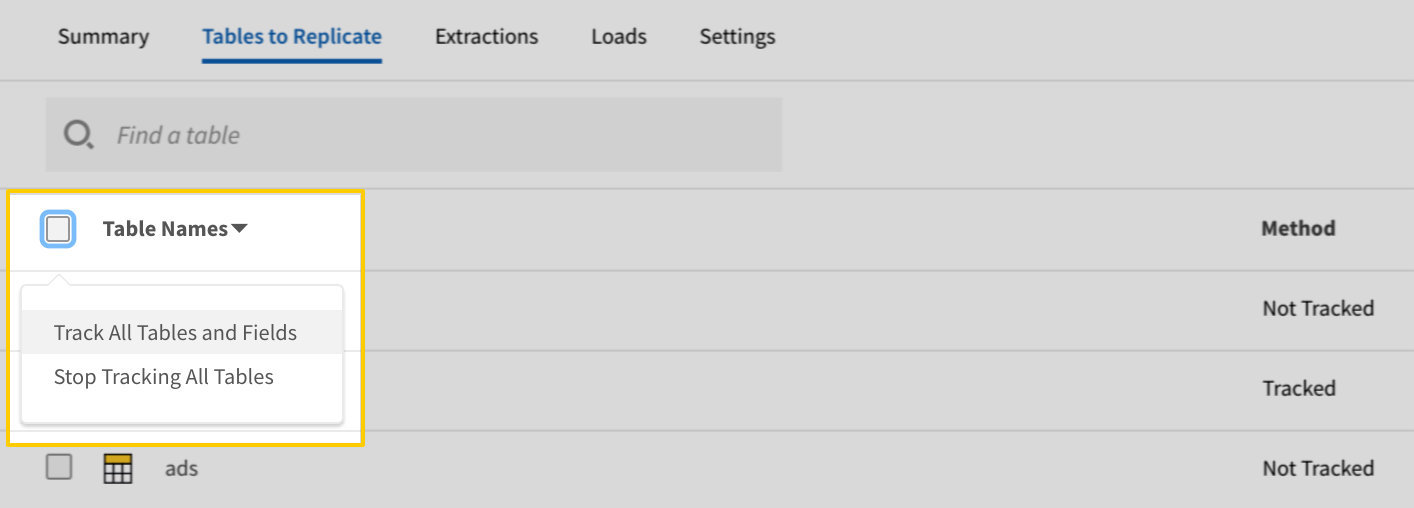
- Click the Finalize Your Selections button at the bottom of the page to save your data selections.
Initial and historical replication jobs
After you finish setting up Codat, its Sync Status may show as Pending on either the Stitch Dashboard or in the Integration Details page.
For a new integration, a Pending status indicates that Stitch is in the process of scheduling the initial replication job for the integration. This may take some time to complete.
Initial replication jobs with Anchor Scheduling
If using Anchor Scheduling, an initial replication job may not kick off immediately. This depends on the selected Replication Frequency and Anchor Time. Refer to the Anchor Scheduling documentation for more information.
Free historical data loads
The first seven days of replication, beginning when data is first replicated, are free. Rows replicated from the new integration during this time won’t count towards your quota. Stitch offers this as a way of testing new integrations, measuring usage, and ensuring historical data volumes don’t quickly consume your quota.
Codat table reference
Schemas and versioning
Schemas and naming conventions can change from version to version, so we recommend verifying your integration’s version before continuing.
The schema and info displayed below is for version 1 of this integration.
This is the latest version of the Codat integration.
Table and column names in your destination
Depending on your destination, table and column names may not appear as they are outlined below.
For example: Object names are lowercased in Redshift (CusTomERs > customers), while case is maintained in PostgreSQL destinations (CusTomERs > CusTomERs). Refer to the Loading Guide for your destination for more info.
accounts
The accounts table contains info about the accounts in your Codat instance. In Codat, an account is a category used to record accounting transactions for a business.
|
Key-based Incremental |
|
|
Primary Keys |
id companyId |
|
Replication Key |
modifiedDate |
| Useful links |
| Join accounts with | on |
|---|---|
| bank_accounts |
accounts.name = bank_accounts.accountName |
| balance_sheets |
accounts.id = balance_sheets.reports.assets.accountId accounts.id = balance_sheets.reports.equity.accountId accounts.id = balance_sheets.reports.liabilities.accountId |
| profit_and_loss |
accounts.id = profit_and_loss.reports.costOfSales.accountId accounts.id = profit_and_loss.reports.expenses.accountId accounts.id = profit_and_loss.reports.income.accountId accounts.id = profit_and_loss.reports.otherExpenses.accountId accounts.id = profit_and_loss.reports.otherIncome.accountId |
| bills |
accounts.id = bills.lineItems.accountRef.id |
| items |
accounts.id = items.billItem.accountRef.id accounts.id = items.invoiceItem.accountRef.id |
| journal_entries |
accounts.id = journal_entries.journalLines.accountRef.id |
| bank_statement_lines |
accounts.name = bank_statement_lines.accountName |
|
companyId
STRING |
|
currency STRING |
|
currentBalance NUMBER |
|
description STRING |
|
fullyQualifiedCategory STRING |
|
fullyQualifiedName STRING |
|
id
STRING |
|
isBankAccount BOOLEAN |
|
modifiedDate
STRING |
|
name STRING |
|
nominalCode STRING |
|
sourceModifiedDate STRING |
|
status STRING |
|
type STRING |
balance_sheets
The balance_sheets table contains info about the balance sheets in your Codat instance. A balance sheet is a snapshot at a point in time of a company’s accounts.
|
Full Table |
|
|
Primary Key |
companyId |
| Useful links |
| Join balance_sheets with | on |
|---|---|
| accounts |
balance_sheets.reports.assets.accountId = accounts.id balance_sheets.reports.equity.accountId = accounts.id balance_sheets.reports.liabilities.accountId = accounts.id |
| profit_and_loss |
balance_sheets.reports.assets.accountId = profit_and_loss.reports.costOfSales.accountId balance_sheets.reports.equity.accountId = profit_and_loss.reports.costOfSales.accountId balance_sheets.reports.liabilities.accountId = profit_and_loss.reports.costOfSales.accountId balance_sheets.reports.assets.accountId = profit_and_loss.reports.expenses.accountId balance_sheets.reports.equity.accountId = profit_and_loss.reports.expenses.accountId balance_sheets.reports.liabilities.accountId = profit_and_loss.reports.expenses.accountId balance_sheets.reports.assets.accountId = profit_and_loss.reports.income.accountId balance_sheets.reports.equity.accountId = profit_and_loss.reports.income.accountId balance_sheets.reports.liabilities.accountId = profit_and_loss.reports.income.accountId balance_sheets.reports.assets.accountId = profit_and_loss.reports.otherExpenses.accountId balance_sheets.reports.equity.accountId = profit_and_loss.reports.otherExpenses.accountId balance_sheets.reports.liabilities.accountId = profit_and_loss.reports.otherExpenses.accountId balance_sheets.reports.assets.accountId = profit_and_loss.reports.otherIncome.accountId balance_sheets.reports.equity.accountId = profit_and_loss.reports.otherIncome.accountId balance_sheets.reports.liabilities.accountId = profit_and_loss.reports.otherIncome.accountId balance_sheets.companyId = profit_and_loss.companyId |
| bills |
balance_sheets.reports.assets.accountId = bills.lineItems.accountRef.id balance_sheets.reports.equity.accountId = bills.lineItems.accountRef.id balance_sheets.reports.liabilities.accountId = bills.lineItems.accountRef.id balance_sheets.companyId = bills.companyId |
| items |
balance_sheets.reports.assets.accountId = items.billItem.accountRef.id balance_sheets.reports.equity.accountId = items.billItem.accountRef.id balance_sheets.reports.liabilities.accountId = items.billItem.accountRef.id balance_sheets.reports.assets.accountId = items.invoiceItem.accountRef.id balance_sheets.reports.equity.accountId = items.invoiceItem.accountRef.id balance_sheets.reports.liabilities.accountId = items.invoiceItem.accountRef.id balance_sheets.companyId = items.companyId |
| journal_entries |
balance_sheets.reports.assets.accountId = journal_entries.journalLines.accountRef.id balance_sheets.reports.equity.accountId = journal_entries.journalLines.accountRef.id balance_sheets.reports.liabilities.accountId = journal_entries.journalLines.accountRef.id balance_sheets.companyId = journal_entries.companyId |
| companies |
balance_sheets.companyId = companies.id |
| bank_statements |
balance_sheets.companyId = bank_statements.companyId |
| bank_statement_lines |
balance_sheets.companyId = bank_statement_lines.companyId |
| bill_payments |
balance_sheets.companyId = bill_payments.supplierRef.companyId balance_sheets.companyId = bill_payments.companyId |
| company_info |
balance_sheets.companyId = company_info.companyId |
| customers |
balance_sheets.companyId = customers.companyId |
| invoices |
balance_sheets.companyId = invoices.companyId |
| payments |
balance_sheets.companyId = payments.companyId |
| suppliers |
balance_sheets.companyId = suppliers.companyId |
| connections |
balance_sheets.companyId = connections.companyId |
| events |
balance_sheets.companyId = events.companyId |
| tax_rates |
balance_sheets.companyId = tax_rates.companyId |
| bank_account_transactions |
balance_sheets.companyId = bank_account_transactions.companyId |
| bank_accounts |
balance_sheets.companyId = bank_accounts.companyId |
|
companyId
STRING |
||||||||||||||
|
currency STRING |
||||||||||||||
|
mostRecentAvailableMonth STRING |
||||||||||||||
|
reports ARRAY
|
||||||||||||||
|
status OBJECT, STRING |
bank_account_transactions
The bank_account_transactions table contains information about transactions for a specified company and bank account in your Codat account.
|
Full Table |
|
|
Primary Keys |
_transactionIndex bankAccountId companyId |
| Useful links |
| Join bank_account_transactions with | on |
|---|---|
| bank_accounts |
bank_account_transactions.bankAccountId = bank_accounts.id bank_account_transactions.companyId = bank_accounts.companyId |
| companies |
bank_account_transactions.companyId = companies.id |
| balance_sheets |
bank_account_transactions.companyId = balance_sheets.companyId |
| bank_statements |
bank_account_transactions.companyId = bank_statements.companyId |
| bank_statement_lines |
bank_account_transactions.companyId = bank_statement_lines.companyId |
| bill_payments |
bank_account_transactions.companyId = bill_payments.supplierRef.companyId bank_account_transactions.companyId = bill_payments.companyId |
| bills |
bank_account_transactions.companyId = bills.companyId |
| company_info |
bank_account_transactions.companyId = company_info.companyId |
| customers |
bank_account_transactions.companyId = customers.companyId |
| invoices |
bank_account_transactions.companyId = invoices.companyId |
| payments |
bank_account_transactions.companyId = payments.companyId |
| profit_and_loss |
bank_account_transactions.companyId = profit_and_loss.companyId |
| suppliers |
bank_account_transactions.companyId = suppliers.companyId |
| connections |
bank_account_transactions.companyId = connections.companyId |
| events |
bank_account_transactions.companyId = events.companyId |
| items |
bank_account_transactions.companyId = items.companyId |
| journal_entries |
bank_account_transactions.companyId = journal_entries.companyId |
| tax_rates |
bank_account_transactions.companyId = tax_rates.companyId |
|
_transactionIndex
INTEGER |
|
amount NUMBER |
|
balance NUMBER |
|
bankAccountId
STRING |
|
companyId
STRING |
|
date STRING |
|
description STRING |
|
modifiedDate STRING |
|
reconciled BOOLEAN |
|
sourceModifiedDate STRING |
|
transactionType STRING |
bank_accounts
The bank_accounts table contains informaiton about bank accounts for a given company in your Codat account.
|
Full Table |
|
|
Primary Keys |
accountName companyId connectionId |
| Useful links |
| Join bank_accounts with | on |
|---|---|
| accounts |
bank_accounts.accountName = accounts.name |
| bank_statement_lines |
bank_accounts.accountName = bank_statement_lines.accountName bank_accounts.companyId = bank_statement_lines.companyId |
| bank_account_transactions |
bank_accounts.id = bank_account_transactions.bankAccountId bank_accounts.companyId = bank_account_transactions.companyId |
| companies |
bank_accounts.companyId = companies.id |
| balance_sheets |
bank_accounts.companyId = balance_sheets.companyId |
| bank_statements |
bank_accounts.companyId = bank_statements.companyId |
| bill_payments |
bank_accounts.companyId = bill_payments.supplierRef.companyId bank_accounts.companyId = bill_payments.companyId |
| bills |
bank_accounts.companyId = bills.companyId |
| company_info |
bank_accounts.companyId = company_info.companyId |
| customers |
bank_accounts.companyId = customers.companyId |
| invoices |
bank_accounts.companyId = invoices.companyId |
| payments |
bank_accounts.companyId = payments.companyId |
| profit_and_loss |
bank_accounts.companyId = profit_and_loss.companyId |
| suppliers |
bank_accounts.companyId = suppliers.companyId |
| connections |
bank_accounts.companyId = connections.companyId bank_accounts.connectionId = connections.id |
| events |
bank_accounts.companyId = events.companyId |
| items |
bank_accounts.companyId = items.companyId |
| journal_entries |
bank_accounts.companyId = journal_entries.companyId |
| tax_rates |
bank_accounts.companyId = tax_rates.companyId |
|
accountName
STRING |
|
accountNumber STRING |
|
availableBalance NUMBER |
|
balance NUMBER |
|
companyId
STRING |
|
connectionId
STRING |
|
currency STRING |
|
fromDate STRING |
|
iban STRING |
|
id STRING |
|
modifiedDate STRING |
|
overdraftLimit NUMBER |
|
sortCode STRING |
|
sourceModifiedDate STRING |
|
toDate STRING |
bank_statement_lines
The bank_statement_lines table contains info about lines included in bank statements.
|
Full Table |
|
|
Primary Keys |
accountName companyId _lineIndex |
| Useful links |
| Join bank_statement_lines with | on |
|---|---|
| accounts |
bank_statement_lines.accountName = accounts.name |
| bank_accounts |
bank_statement_lines.accountName = bank_accounts.accountName bank_statement_lines.companyId = bank_accounts.companyId |
| companies |
bank_statement_lines.companyId = companies.id |
| balance_sheets |
bank_statement_lines.companyId = balance_sheets.companyId |
| bank_statements |
bank_statement_lines.companyId = bank_statements.companyId |
| bill_payments |
bank_statement_lines.companyId = bill_payments.supplierRef.companyId bank_statement_lines.companyId = bill_payments.companyId |
| bills |
bank_statement_lines.companyId = bills.companyId |
| company_info |
bank_statement_lines.companyId = company_info.companyId |
| customers |
bank_statement_lines.companyId = customers.companyId |
| invoices |
bank_statement_lines.companyId = invoices.companyId |
| payments |
bank_statement_lines.companyId = payments.companyId |
| profit_and_loss |
bank_statement_lines.companyId = profit_and_loss.companyId |
| suppliers |
bank_statement_lines.companyId = suppliers.companyId |
| connections |
bank_statement_lines.companyId = connections.companyId |
| events |
bank_statement_lines.companyId = events.companyId |
| items |
bank_statement_lines.companyId = items.companyId |
| journal_entries |
bank_statement_lines.companyId = journal_entries.companyId |
| tax_rates |
bank_statement_lines.companyId = tax_rates.companyId |
| bank_account_transactions |
bank_statement_lines.companyId = bank_account_transactions.companyId |
|
_lineIndex
INTEGER |
|
accountName
STRING |
|
amount NUMBER |
|
balance NUMBER |
|
companyId
STRING |
|
date DATE-TIME |
|
description STRING |
|
id STRING |
|
reconciled BOOLEAN |
bank_statements
The bank_statements table contains info about bank statement report data for a company over a time period.
|
Key-based Incremental |
|
|
Primary Keys |
id companyId |
| Useful links |
| Join bank_statements with | on |
|---|---|
| companies |
bank_statements.companyId = companies.id |
| balance_sheets |
bank_statements.companyId = balance_sheets.companyId |
| bank_statement_lines |
bank_statements.companyId = bank_statement_lines.companyId |
| bill_payments |
bank_statements.companyId = bill_payments.supplierRef.companyId bank_statements.companyId = bill_payments.companyId |
| bills |
bank_statements.companyId = bills.companyId |
| company_info |
bank_statements.companyId = company_info.companyId |
| customers |
bank_statements.companyId = customers.companyId |
| invoices |
bank_statements.companyId = invoices.companyId |
| payments |
bank_statements.companyId = payments.companyId |
| profit_and_loss |
bank_statements.companyId = profit_and_loss.companyId |
| suppliers |
bank_statements.companyId = suppliers.companyId |
| connections |
bank_statements.companyId = connections.companyId |
| events |
bank_statements.companyId = events.companyId |
| items |
bank_statements.companyId = items.companyId |
| journal_entries |
bank_statements.companyId = journal_entries.companyId |
| tax_rates |
bank_statements.companyId = tax_rates.companyId |
| bank_account_transactions |
bank_statements.companyId = bank_account_transactions.companyId |
| bank_accounts |
bank_statements.companyId = bank_accounts.companyId |
|
accountName STRING |
|
accountNumber STRING |
|
availableBalance STRING, NUMBER |
|
balance STRING, NUMBER |
|
companyId
STRING |
|
currency STRING |
|
fromDate DATE-TIME |
|
iban STRING |
|
id
STRING |
|
sortCode STRING |
|
toDate DATE-TIME |
bill_payments
The bill_payments table contains information about company bill payments in your Codat account.
|
Key-based Incremental |
|
|
Primary Keys |
companyId id |
|
Replication Key |
modifiedDate |
| Useful links |
| Join bill_payments with | on |
|---|---|
| companies |
bill_payments.supplierRef.companyId = companies.id bill_payments.companyId = companies.id |
| balance_sheets |
bill_payments.supplierRef.companyId = balance_sheets.companyId bill_payments.companyId = balance_sheets.companyId |
| bank_statements |
bill_payments.supplierRef.companyId = bank_statements.companyId bill_payments.companyId = bank_statements.companyId |
| bank_statement_lines |
bill_payments.supplierRef.companyId = bank_statement_lines.companyId bill_payments.companyId = bank_statement_lines.companyId |
| bills |
bill_payments.supplierRef.companyId = bills.companyId bill_payments.companyId = bills.companyId bill_payments.supplierRef.id = bills.supplierRef |
| company_info |
bill_payments.supplierRef.companyId = company_info.companyId bill_payments.companyId = company_info.companyId |
| customers |
bill_payments.supplierRef.companyId = customers.companyId bill_payments.companyId = customers.companyId |
| invoices |
bill_payments.supplierRef.companyId = invoices.companyId bill_payments.companyId = invoices.companyId |
| payments |
bill_payments.supplierRef.companyId = payments.companyId bill_payments.companyId = payments.companyId |
| profit_and_loss |
bill_payments.supplierRef.companyId = profit_and_loss.companyId bill_payments.companyId = profit_and_loss.companyId |
| suppliers |
bill_payments.supplierRef.companyId = suppliers.companyId bill_payments.companyId = suppliers.companyId |
| connections |
bill_payments.supplierRef.companyId = connections.companyId bill_payments.companyId = connections.companyId |
| events |
bill_payments.supplierRef.companyId = events.companyId bill_payments.companyId = events.companyId |
| items |
bill_payments.supplierRef.companyId = items.companyId bill_payments.companyId = items.companyId |
| journal_entries |
bill_payments.supplierRef.companyId = journal_entries.companyId bill_payments.companyId = journal_entries.companyId |
| tax_rates |
bill_payments.supplierRef.companyId = tax_rates.companyId bill_payments.companyId = tax_rates.companyId |
| bank_account_transactions |
bill_payments.supplierRef.companyId = bank_account_transactions.companyId bill_payments.companyId = bank_account_transactions.companyId |
| bank_accounts |
bill_payments.supplierRef.companyId = bank_accounts.companyId bill_payments.companyId = bank_accounts.companyId |
|
companyId
STRING |
|||||||||||||||||
|
currency STRING |
|||||||||||||||||
|
currencyRate NUMBER |
|||||||||||||||||
|
date STRING |
|||||||||||||||||
|
id
STRING |
|||||||||||||||||
|
lines ARRAY
|
|||||||||||||||||
|
modifiedDate
STRING |
|||||||||||||||||
|
note STRING |
|||||||||||||||||
|
sourceModifiedDate STRING |
|||||||||||||||||
|
supplierRef OBJECT
|
|||||||||||||||||
|
totalAmount NUMBER |
bills
The bills table contains info about the bills in your Codat account. A bill is an itemized record of goods or services purchased from a supplier.
|
Key-based Incremental |
|
|
Primary Keys |
companyId id |
| Useful links |
| Join bills with | on |
|---|---|
| accounts |
bills.lineItems.accountRef.id = accounts.id |
| balance_sheets |
bills.lineItems.accountRef.id = balance_sheets.reports.assets.accountId bills.lineItems.accountRef.id = balance_sheets.reports.equity.accountId bills.lineItems.accountRef.id = balance_sheets.reports.liabilities.accountId bills.companyId = balance_sheets.companyId |
| profit_and_loss |
bills.lineItems.accountRef.id = profit_and_loss.reports.costOfSales.accountId bills.lineItems.accountRef.id = profit_and_loss.reports.expenses.accountId bills.lineItems.accountRef.id = profit_and_loss.reports.income.accountId bills.lineItems.accountRef.id = profit_and_loss.reports.otherExpenses.accountId bills.lineItems.accountRef.id = profit_and_loss.reports.otherIncome.accountId bills.companyId = profit_and_loss.companyId |
| items |
bills.lineItems.accountRef.id = items.billItem.accountRef.id bills.lineItems.accountRef.id = items.invoiceItem.accountRef.id bills.companyId = items.companyId bills.lineItems.itemRef.id = items.id bills.lineItems.taxRateRef.id = items.billItem.taxRateRef.id bills.lineItems.taxRateRef.id = items.invoiceItem.taxRateRef.id |
| journal_entries |
bills.lineItems.accountRef.id = journal_entries.journalLines.accountRef.id bills.companyId = journal_entries.companyId |
| companies |
bills.companyId = companies.id |
| bank_statements |
bills.companyId = bank_statements.companyId |
| bank_statement_lines |
bills.companyId = bank_statement_lines.companyId |
| bill_payments |
bills.companyId = bill_payments.supplierRef.companyId bills.companyId = bill_payments.companyId bills.supplierRef = bill_payments.supplierRef.id |
| company_info |
bills.companyId = company_info.companyId |
| customers |
bills.companyId = customers.companyId |
| invoices |
bills.companyId = invoices.companyId |
| payments |
bills.companyId = payments.companyId |
| suppliers |
bills.companyId = suppliers.companyId bills.supplierRef = suppliers.id |
| connections |
bills.companyId = connections.companyId |
| events |
bills.companyId = events.companyId |
| tax_rates |
bills.companyId = tax_rates.companyId bills.lineItems.taxRateRef.id = tax_rates.id |
| bank_account_transactions |
bills.companyId = bank_account_transactions.companyId |
| bank_accounts |
bills.companyId = bank_accounts.companyId |
|
amountDue NUMBER |
|||||||||||||||||
|
companyId
STRING |
|||||||||||||||||
|
currency STRING |
|||||||||||||||||
|
dueDate DATE-TIME |
|||||||||||||||||
|
id
STRING |
|||||||||||||||||
|
issueDate DATE-TIME |
|||||||||||||||||
|
lineItems ARRAY
|
|||||||||||||||||
|
reference STRING |
|||||||||||||||||
|
status STRING |
|||||||||||||||||
|
subTotal NUMBER |
|||||||||||||||||
|
supplierRef OBJECT
|
|||||||||||||||||
|
taxAmount NUMBER |
|||||||||||||||||
|
totalAmount NUMBER |
companies
The companies table contains info about the companies in your Codat instance. A company represents a business who can share the connection to their financial data sources.
|
Full Table |
|
|
Primary Key |
id |
| Useful links |
| Join companies with | on |
|---|---|
| balance_sheets |
companies.id = balance_sheets.companyId |
| bank_statements |
companies.id = bank_statements.companyId |
| bank_statement_lines |
companies.id = bank_statement_lines.companyId |
| bill_payments |
companies.id = bill_payments.supplierRef.companyId companies.id = bill_payments.companyId |
| bills |
companies.id = bills.companyId |
| company_info |
companies.id = company_info.companyId |
| customers |
companies.id = customers.companyId |
| invoices |
companies.id = invoices.companyId |
| payments |
companies.id = payments.companyId |
| profit_and_loss |
companies.id = profit_and_loss.companyId |
| suppliers |
companies.id = suppliers.companyId |
| connections |
companies.id = connections.companyId |
| events |
companies.id = events.companyId |
| items |
companies.id = items.companyId |
| journal_entries |
companies.id = journal_entries.companyId |
| tax_rates |
companies.id = tax_rates.companyId |
| bank_account_transactions |
companies.id = bank_account_transactions.companyId |
| bank_accounts |
companies.id = bank_accounts.companyId |
|
id
STRING |
|
lastSync DATE-TIME |
|
name STRING |
|
platform STRING |
|
redirect STRING |
|
status STRING |
company_info
The company_info table contains company info. In Codat, company info includes information about a linked company such as address, phone number and company registration.
|
Full Table |
|
|
Primary Key |
companyId |
| Useful links |
| Join company_info with | on |
|---|---|
| companies |
company_info.companyId = companies.id |
| balance_sheets |
company_info.companyId = balance_sheets.companyId |
| bank_statements |
company_info.companyId = bank_statements.companyId |
| bank_statement_lines |
company_info.companyId = bank_statement_lines.companyId |
| bill_payments |
company_info.companyId = bill_payments.supplierRef.companyId company_info.companyId = bill_payments.companyId |
| bills |
company_info.companyId = bills.companyId |
| customers |
company_info.companyId = customers.companyId |
| invoices |
company_info.companyId = invoices.companyId |
| payments |
company_info.companyId = payments.companyId |
| profit_and_loss |
company_info.companyId = profit_and_loss.companyId |
| suppliers |
company_info.companyId = suppliers.companyId |
| connections |
company_info.companyId = connections.companyId |
| events |
company_info.companyId = events.companyId |
| items |
company_info.companyId = items.companyId |
| journal_entries |
company_info.companyId = journal_entries.companyId |
| tax_rates |
company_info.companyId = tax_rates.companyId |
| bank_account_transactions |
company_info.companyId = bank_account_transactions.companyId |
| bank_accounts |
company_info.companyId = bank_accounts.companyId |
|
accountingPlatformRef STRING |
|||||||
|
addresses ARRAY
|
|||||||
|
baseCurrency STRING |
|||||||
|
companyId
STRING |
|||||||
|
companyLegalName STRING |
|||||||
|
companyName STRING |
|||||||
|
createdDate STRING |
|||||||
|
financialYearStartDate DATE-TIME |
|||||||
|
phoneNumbers ARRAY
|
|||||||
|
registrationNumber STRING |
|||||||
|
taxNumber STRING |
|||||||
|
webLinks ARRAY
|
connections
The connections table contains information about company connections in your Codat account.
|
Full Table |
|
|
Primary Keys |
companyId id |
| Useful links |
| Join connections with | on |
|---|---|
| companies |
connections.companyId = companies.id |
| balance_sheets |
connections.companyId = balance_sheets.companyId |
| bank_statements |
connections.companyId = bank_statements.companyId |
| bank_statement_lines |
connections.companyId = bank_statement_lines.companyId |
| bill_payments |
connections.companyId = bill_payments.supplierRef.companyId connections.companyId = bill_payments.companyId |
| bills |
connections.companyId = bills.companyId |
| company_info |
connections.companyId = company_info.companyId |
| customers |
connections.companyId = customers.companyId |
| invoices |
connections.companyId = invoices.companyId |
| payments |
connections.companyId = payments.companyId |
| profit_and_loss |
connections.companyId = profit_and_loss.companyId |
| suppliers |
connections.companyId = suppliers.companyId |
| events |
connections.companyId = events.companyId |
| items |
connections.companyId = items.companyId |
| journal_entries |
connections.companyId = journal_entries.companyId |
| tax_rates |
connections.companyId = tax_rates.companyId |
| bank_account_transactions |
connections.companyId = bank_account_transactions.companyId |
| bank_accounts |
connections.companyId = bank_accounts.companyId connections.id = bank_accounts.connectionId |
|
companyId
STRING |
|
id
STRING |
|
integrationId STRING |
|
linkUrl STRING |
|
platformName STRING |
|
sourceId STRING |
|
status STRING |
credit_notes
The credit_notes table contains info about the credit notes in your Codat instance.
|
Key-based Incremental |
|
|
Primary Keys |
id companyId |
| Useful links |
|
companyId
STRING |
||
|
creditNoteNumber STRING |
||
|
currency STRING |
||
|
customerRef OBJECT
|
||
|
id
STRING |
||
|
issueDate DATE-TIME |
||
|
paymentAllocations ARRAY |
||
|
remainingCredit NUMBER |
||
|
status STRING |
||
|
totalAmount NUMBER |
customers
The customers table contains info about the customers in your Codat instance. A customer is a person or organisation that buys goods or services.
|
Key-based Incremental |
|
|
Primary Keys |
companyId id |
|
Replication Key |
modifiedDate |
| Useful links |
| Join customers with | on |
|---|---|
| companies |
customers.companyId = companies.id |
| balance_sheets |
customers.companyId = balance_sheets.companyId |
| bank_statements |
customers.companyId = bank_statements.companyId |
| bank_statement_lines |
customers.companyId = bank_statement_lines.companyId |
| bill_payments |
customers.companyId = bill_payments.supplierRef.companyId customers.companyId = bill_payments.companyId |
| bills |
customers.companyId = bills.companyId |
| company_info |
customers.companyId = company_info.companyId |
| invoices |
customers.companyId = invoices.companyId |
| payments |
customers.companyId = payments.companyId customers.id = payments.customerRef.id |
| profit_and_loss |
customers.companyId = profit_and_loss.companyId |
| suppliers |
customers.companyId = suppliers.companyId |
| connections |
customers.companyId = connections.companyId |
| events |
customers.companyId = events.companyId |
| items |
customers.companyId = items.companyId |
| journal_entries |
customers.companyId = journal_entries.companyId |
| tax_rates |
customers.companyId = tax_rates.companyId |
| bank_account_transactions |
customers.companyId = bank_account_transactions.companyId |
| bank_accounts |
customers.companyId = bank_accounts.companyId |
| credit_notes |
customers.id = credit_notes.customerRef.id |
|
addresses ARRAY
|
|||||||||||||||
|
companyId
STRING |
|||||||||||||||
|
contactName STRING |
|||||||||||||||
|
contacts ARRAY
|
|||||||||||||||
|
customerName STRING |
|||||||||||||||
|
defaultCurrency STRING |
|||||||||||||||
|
emailAddress STRING |
|||||||||||||||
|
id
STRING |
|||||||||||||||
|
modifiedDate
DATE-TIME |
|||||||||||||||
|
phone STRING |
|||||||||||||||
|
registrationNumber STRING |
|||||||||||||||
|
status STRING |
|||||||||||||||
|
taxNumber STRING |
events
The events table contains information about a given company’s events in your Codat account.
|
Full Table |
|
|
Primary Keys |
companyId eventTimeUtc |
| Useful links |
| Join events with | on |
|---|---|
| companies |
events.companyId = companies.id |
| balance_sheets |
events.companyId = balance_sheets.companyId |
| bank_statements |
events.companyId = bank_statements.companyId |
| bank_statement_lines |
events.companyId = bank_statement_lines.companyId |
| bill_payments |
events.companyId = bill_payments.supplierRef.companyId events.companyId = bill_payments.companyId |
| bills |
events.companyId = bills.companyId |
| company_info |
events.companyId = company_info.companyId |
| customers |
events.companyId = customers.companyId |
| invoices |
events.companyId = invoices.companyId |
| payments |
events.companyId = payments.companyId |
| profit_and_loss |
events.companyId = profit_and_loss.companyId |
| suppliers |
events.companyId = suppliers.companyId |
| connections |
events.companyId = connections.companyId |
| items |
events.companyId = items.companyId |
| journal_entries |
events.companyId = journal_entries.companyId |
| tax_rates |
events.companyId = tax_rates.companyId |
| bank_account_transactions |
events.companyId = bank_account_transactions.companyId |
| bank_accounts |
events.companyId = bank_accounts.companyId |
|
companyId
STRING |
|
description STRING |
|
eventTimeUtc
STRING |
|
type STRING |
invoices
The invoices table contains info about the invoices in your Codat instance. An invoice is an itemized record of goods or services sold to a customer.
|
Key-based Incremental |
|
|
Primary Keys |
companyId id |
|
Replication Key |
modifiedDate |
| Useful links |
| Join invoices with | on |
|---|---|
| companies |
invoices.companyId = companies.id |
| balance_sheets |
invoices.companyId = balance_sheets.companyId |
| bank_statements |
invoices.companyId = bank_statements.companyId |
| bank_statement_lines |
invoices.companyId = bank_statement_lines.companyId |
| bill_payments |
invoices.companyId = bill_payments.supplierRef.companyId invoices.companyId = bill_payments.companyId |
| bills |
invoices.companyId = bills.companyId |
| company_info |
invoices.companyId = company_info.companyId |
| customers |
invoices.companyId = customers.companyId |
| payments |
invoices.companyId = payments.companyId invoices.id = payments.lines.links.id |
| profit_and_loss |
invoices.companyId = profit_and_loss.companyId |
| suppliers |
invoices.companyId = suppliers.companyId |
| connections |
invoices.companyId = connections.companyId |
| events |
invoices.companyId = events.companyId |
| items |
invoices.companyId = items.companyId |
| journal_entries |
invoices.companyId = journal_entries.companyId |
| tax_rates |
invoices.companyId = tax_rates.companyId |
| bank_account_transactions |
invoices.companyId = bank_account_transactions.companyId |
| bank_accounts |
invoices.companyId = bank_accounts.companyId |
|
amountDue NUMBER |
|||||||
|
companyId
STRING |
|||||||
|
currency STRING |
|||||||
|
customerRef OBJECT
|
|||||||
|
dueDate DATE-TIME |
|||||||
|
id
STRING |
|||||||
|
invoiceNumber STRING |
|||||||
|
issueDate DATE-TIME |
|||||||
|
lineItems ARRAY
|
|||||||
|
modifiedDate
DATE-TIME |
|||||||
|
paidOnDate DATE-TIME |
|||||||
|
paymentAllocations ARRAY |
|||||||
|
status STRING |
|||||||
|
subTotal NUMBER |
|||||||
|
totalAmount NUMBER |
|||||||
|
totalDiscount NUMBER |
|||||||
|
totalTaxAmount NUMBER |
items
The items table contains information about items for a given company in your Codat account.
|
Key-based Incremental |
|
|
Primary Keys |
companyId id |
|
Replication Key |
modifiedDate |
| Useful links |
| Join items with | on |
|---|---|
| accounts |
items.billItem.accountRef.id = accounts.id items.invoiceItem.accountRef.id = accounts.id |
| balance_sheets |
items.billItem.accountRef.id = balance_sheets.reports.assets.accountId items.invoiceItem.accountRef.id = balance_sheets.reports.assets.accountId items.billItem.accountRef.id = balance_sheets.reports.equity.accountId items.invoiceItem.accountRef.id = balance_sheets.reports.equity.accountId items.billItem.accountRef.id = balance_sheets.reports.liabilities.accountId items.invoiceItem.accountRef.id = balance_sheets.reports.liabilities.accountId items.companyId = balance_sheets.companyId |
| profit_and_loss |
items.billItem.accountRef.id = profit_and_loss.reports.costOfSales.accountId items.invoiceItem.accountRef.id = profit_and_loss.reports.costOfSales.accountId items.billItem.accountRef.id = profit_and_loss.reports.expenses.accountId items.invoiceItem.accountRef.id = profit_and_loss.reports.expenses.accountId items.billItem.accountRef.id = profit_and_loss.reports.income.accountId items.invoiceItem.accountRef.id = profit_and_loss.reports.income.accountId items.billItem.accountRef.id = profit_and_loss.reports.otherExpenses.accountId items.invoiceItem.accountRef.id = profit_and_loss.reports.otherExpenses.accountId items.billItem.accountRef.id = profit_and_loss.reports.otherIncome.accountId items.invoiceItem.accountRef.id = profit_and_loss.reports.otherIncome.accountId items.companyId = profit_and_loss.companyId |
| bills |
items.billItem.accountRef.id = bills.lineItems.accountRef.id items.invoiceItem.accountRef.id = bills.lineItems.accountRef.id items.companyId = bills.companyId items.id = bills.lineItems.itemRef.id items.billItem.taxRateRef.id = bills.lineItems.taxRateRef.id items.invoiceItem.taxRateRef.id = bills.lineItems.taxRateRef.id |
| journal_entries |
items.billItem.accountRef.id = journal_entries.journalLines.accountRef.id items.invoiceItem.accountRef.id = journal_entries.journalLines.accountRef.id items.companyId = journal_entries.companyId |
| companies |
items.companyId = companies.id |
| bank_statements |
items.companyId = bank_statements.companyId |
| bank_statement_lines |
items.companyId = bank_statement_lines.companyId |
| bill_payments |
items.companyId = bill_payments.supplierRef.companyId items.companyId = bill_payments.companyId |
| company_info |
items.companyId = company_info.companyId |
| customers |
items.companyId = customers.companyId |
| invoices |
items.companyId = invoices.companyId |
| payments |
items.companyId = payments.companyId |
| suppliers |
items.companyId = suppliers.companyId |
| connections |
items.companyId = connections.companyId |
| events |
items.companyId = events.companyId |
| tax_rates |
items.companyId = tax_rates.companyId items.billItem.taxRateRef.id = tax_rates.id items.invoiceItem.taxRateRef.id = tax_rates.id |
| bank_account_transactions |
items.companyId = bank_account_transactions.companyId |
| bank_accounts |
items.companyId = bank_accounts.companyId |
|
billItem OBJECT
|
||||||
|
code STRING |
||||||
|
companyId
STRING |
||||||
|
id
STRING |
||||||
|
invoiceItem OBJECT
|
||||||
|
isBillItem BOOLEAN |
||||||
|
isInvoiceItem BOOLEAN |
||||||
|
itemStatus STRING |
||||||
|
modifiedDate
STRING |
||||||
|
name STRING |
||||||
|
sourceModifiedDate STRING |
journal_entries
The journal_entries table contains information about journal entries for a given company in your Codat account.
|
Key-based Incremental |
|
|
Primary Keys |
companyId id |
|
Replication Key |
modifiedDate |
| Useful links |
| Join journal_entries with | on |
|---|---|
| accounts |
journal_entries.journalLines.accountRef.id = accounts.id |
| balance_sheets |
journal_entries.journalLines.accountRef.id = balance_sheets.reports.assets.accountId journal_entries.journalLines.accountRef.id = balance_sheets.reports.equity.accountId journal_entries.journalLines.accountRef.id = balance_sheets.reports.liabilities.accountId journal_entries.companyId = balance_sheets.companyId |
| profit_and_loss |
journal_entries.journalLines.accountRef.id = profit_and_loss.reports.costOfSales.accountId journal_entries.journalLines.accountRef.id = profit_and_loss.reports.expenses.accountId journal_entries.journalLines.accountRef.id = profit_and_loss.reports.income.accountId journal_entries.journalLines.accountRef.id = profit_and_loss.reports.otherExpenses.accountId journal_entries.journalLines.accountRef.id = profit_and_loss.reports.otherIncome.accountId journal_entries.companyId = profit_and_loss.companyId |
| bills |
journal_entries.journalLines.accountRef.id = bills.lineItems.accountRef.id journal_entries.companyId = bills.companyId |
| items |
journal_entries.journalLines.accountRef.id = items.billItem.accountRef.id journal_entries.journalLines.accountRef.id = items.invoiceItem.accountRef.id journal_entries.companyId = items.companyId |
| companies |
journal_entries.companyId = companies.id |
| bank_statements |
journal_entries.companyId = bank_statements.companyId |
| bank_statement_lines |
journal_entries.companyId = bank_statement_lines.companyId |
| bill_payments |
journal_entries.companyId = bill_payments.supplierRef.companyId journal_entries.companyId = bill_payments.companyId |
| company_info |
journal_entries.companyId = company_info.companyId |
| customers |
journal_entries.companyId = customers.companyId |
| invoices |
journal_entries.companyId = invoices.companyId |
| payments |
journal_entries.companyId = payments.companyId |
| suppliers |
journal_entries.companyId = suppliers.companyId |
| connections |
journal_entries.companyId = connections.companyId |
| events |
journal_entries.companyId = events.companyId |
| tax_rates |
journal_entries.companyId = tax_rates.companyId |
| bank_account_transactions |
journal_entries.companyId = bank_account_transactions.companyId |
| bank_accounts |
journal_entries.companyId = bank_accounts.companyId |
|
companyId
STRING |
|||||||||
|
createdOn STRING |
|||||||||
|
id
STRING |
|||||||||
|
journalLines ARRAY
|
|||||||||
|
modifiedDate
STRING |
|||||||||
|
postedOn STRING |
|||||||||
|
sourceModifiedDate STRING |
payments
The payments table contains info about the payments, or Accounts Receivable transactions, in your Codat instance. This includes details about invoices and credit notes.
|
Key-based Incremental |
|
|
Primary Keys |
companyId id |
| Useful links |
| Join payments with | on |
|---|---|
| companies |
payments.companyId = companies.id |
| balance_sheets |
payments.companyId = balance_sheets.companyId |
| bank_statements |
payments.companyId = bank_statements.companyId |
| bank_statement_lines |
payments.companyId = bank_statement_lines.companyId |
| bill_payments |
payments.companyId = bill_payments.supplierRef.companyId payments.companyId = bill_payments.companyId |
| bills |
payments.companyId = bills.companyId |
| company_info |
payments.companyId = company_info.companyId |
| customers |
payments.companyId = customers.companyId payments.customerRef.id = customers.id |
| invoices |
payments.companyId = invoices.companyId payments.lines.links.id = invoices.id |
| profit_and_loss |
payments.companyId = profit_and_loss.companyId |
| suppliers |
payments.companyId = suppliers.companyId |
| connections |
payments.companyId = connections.companyId |
| events |
payments.companyId = events.companyId |
| items |
payments.companyId = items.companyId |
| journal_entries |
payments.companyId = journal_entries.companyId |
| tax_rates |
payments.companyId = tax_rates.companyId |
| bank_account_transactions |
payments.companyId = bank_account_transactions.companyId |
| bank_accounts |
payments.companyId = bank_accounts.companyId |
| credit_notes |
payments.lines.links.id = credit_notes.id payments.customerRef.id = credit_notes.customerRef.id |
|
companyId
STRING |
||||
|
currency STRING |
||||
|
customerRef OBJECT
|
||||
|
date DATE-TIME |
||||
|
id
STRING |
||||
|
lines ARRAY
|
||||
|
note STRING |
||||
|
totalAmount NUMBER |
profit_and_loss
The profit_and_loss table contains profit and loss report data for a company over a time period.
|
Full Table |
|
|
Primary Key |
companyId |
| Useful links |
| Join profit_and_loss with | on |
|---|---|
| accounts |
profit_and_loss.reports.costOfSales.accountId = accounts.id profit_and_loss.reports.expenses.accountId = accounts.id profit_and_loss.reports.income.accountId = accounts.id profit_and_loss.reports.otherExpenses.accountId = accounts.id profit_and_loss.reports.otherIncome.accountId = accounts.id |
| balance_sheets |
profit_and_loss.reports.costOfSales.accountId = balance_sheets.reports.assets.accountId profit_and_loss.reports.expenses.accountId = balance_sheets.reports.assets.accountId profit_and_loss.reports.income.accountId = balance_sheets.reports.assets.accountId profit_and_loss.reports.otherExpenses.accountId = balance_sheets.reports.assets.accountId profit_and_loss.reports.otherIncome.accountId = balance_sheets.reports.assets.accountId profit_and_loss.reports.costOfSales.accountId = balance_sheets.reports.equity.accountId profit_and_loss.reports.expenses.accountId = balance_sheets.reports.equity.accountId profit_and_loss.reports.income.accountId = balance_sheets.reports.equity.accountId profit_and_loss.reports.otherExpenses.accountId = balance_sheets.reports.equity.accountId profit_and_loss.reports.otherIncome.accountId = balance_sheets.reports.equity.accountId profit_and_loss.reports.costOfSales.accountId = balance_sheets.reports.liabilities.accountId profit_and_loss.reports.expenses.accountId = balance_sheets.reports.liabilities.accountId profit_and_loss.reports.income.accountId = balance_sheets.reports.liabilities.accountId profit_and_loss.reports.otherExpenses.accountId = balance_sheets.reports.liabilities.accountId profit_and_loss.reports.otherIncome.accountId = balance_sheets.reports.liabilities.accountId profit_and_loss.companyId = balance_sheets.companyId |
| bills |
profit_and_loss.reports.costOfSales.accountId = bills.lineItems.accountRef.id profit_and_loss.reports.expenses.accountId = bills.lineItems.accountRef.id profit_and_loss.reports.income.accountId = bills.lineItems.accountRef.id profit_and_loss.reports.otherExpenses.accountId = bills.lineItems.accountRef.id profit_and_loss.reports.otherIncome.accountId = bills.lineItems.accountRef.id profit_and_loss.companyId = bills.companyId |
| items |
profit_and_loss.reports.costOfSales.accountId = items.billItem.accountRef.id profit_and_loss.reports.expenses.accountId = items.billItem.accountRef.id profit_and_loss.reports.income.accountId = items.billItem.accountRef.id profit_and_loss.reports.otherExpenses.accountId = items.billItem.accountRef.id profit_and_loss.reports.otherIncome.accountId = items.billItem.accountRef.id profit_and_loss.reports.costOfSales.accountId = items.invoiceItem.accountRef.id profit_and_loss.reports.expenses.accountId = items.invoiceItem.accountRef.id profit_and_loss.reports.income.accountId = items.invoiceItem.accountRef.id profit_and_loss.reports.otherExpenses.accountId = items.invoiceItem.accountRef.id profit_and_loss.reports.otherIncome.accountId = items.invoiceItem.accountRef.id profit_and_loss.companyId = items.companyId |
| journal_entries |
profit_and_loss.reports.costOfSales.accountId = journal_entries.journalLines.accountRef.id profit_and_loss.reports.expenses.accountId = journal_entries.journalLines.accountRef.id profit_and_loss.reports.income.accountId = journal_entries.journalLines.accountRef.id profit_and_loss.reports.otherExpenses.accountId = journal_entries.journalLines.accountRef.id profit_and_loss.reports.otherIncome.accountId = journal_entries.journalLines.accountRef.id profit_and_loss.companyId = journal_entries.companyId |
| companies |
profit_and_loss.companyId = companies.id |
| bank_statements |
profit_and_loss.companyId = bank_statements.companyId |
| bank_statement_lines |
profit_and_loss.companyId = bank_statement_lines.companyId |
| bill_payments |
profit_and_loss.companyId = bill_payments.supplierRef.companyId profit_and_loss.companyId = bill_payments.companyId |
| company_info |
profit_and_loss.companyId = company_info.companyId |
| customers |
profit_and_loss.companyId = customers.companyId |
| invoices |
profit_and_loss.companyId = invoices.companyId |
| payments |
profit_and_loss.companyId = payments.companyId |
| suppliers |
profit_and_loss.companyId = suppliers.companyId |
| connections |
profit_and_loss.companyId = connections.companyId |
| events |
profit_and_loss.companyId = events.companyId |
| tax_rates |
profit_and_loss.companyId = tax_rates.companyId |
| bank_account_transactions |
profit_and_loss.companyId = bank_account_transactions.companyId |
| bank_accounts |
profit_and_loss.companyId = bank_accounts.companyId |
|
companyId
STRING |
||||||||||||||||||||||||||
|
currency STRING |
||||||||||||||||||||||||||
|
mostRecentAvailableMonth STRING |
||||||||||||||||||||||||||
|
reportBasis STRING |
||||||||||||||||||||||||||
|
reports ARRAY
|
suppliers
The suppliers table contains info about the suppliers in your Codat instance. A supplier is a person or organization that provides a product or service.
|
Key-based Incremental |
|
|
Primary Keys |
companyId id |
| Useful links |
| Join suppliers with | on |
|---|---|
| companies |
suppliers.companyId = companies.id |
| balance_sheets |
suppliers.companyId = balance_sheets.companyId |
| bank_statements |
suppliers.companyId = bank_statements.companyId |
| bank_statement_lines |
suppliers.companyId = bank_statement_lines.companyId |
| bill_payments |
suppliers.companyId = bill_payments.supplierRef.companyId suppliers.companyId = bill_payments.companyId |
| bills |
suppliers.companyId = bills.companyId suppliers.id = bills.supplierRef |
| company_info |
suppliers.companyId = company_info.companyId |
| customers |
suppliers.companyId = customers.companyId |
| invoices |
suppliers.companyId = invoices.companyId |
| payments |
suppliers.companyId = payments.companyId |
| profit_and_loss |
suppliers.companyId = profit_and_loss.companyId |
| connections |
suppliers.companyId = connections.companyId |
| events |
suppliers.companyId = events.companyId |
| items |
suppliers.companyId = items.companyId |
| journal_entries |
suppliers.companyId = journal_entries.companyId |
| tax_rates |
suppliers.companyId = tax_rates.companyId |
| bank_account_transactions |
suppliers.companyId = bank_account_transactions.companyId |
| bank_accounts |
suppliers.companyId = bank_accounts.companyId |
|
addresses ARRAY
|
|||||||
|
companyId
STRING |
|||||||
|
contactName STRING |
|||||||
|
emailAddress STRING |
|||||||
|
id
STRING |
|||||||
|
phone STRING |
|||||||
|
registrationNumber STRING |
|||||||
|
status STRING |
|||||||
|
supplierName STRING |
|||||||
|
taxNumber STRING |
tax_rates
The tax_rates table contains information about tax rates for a given company in your Codat account.
|
Key-based Incremental |
|
|
Primary Keys |
companyId id |
|
Replication Key |
modifiedDate |
| Useful links |
| Join tax_rates with | on |
|---|---|
| companies |
tax_rates.companyId = companies.id |
| balance_sheets |
tax_rates.companyId = balance_sheets.companyId |
| bank_statements |
tax_rates.companyId = bank_statements.companyId |
| bank_statement_lines |
tax_rates.companyId = bank_statement_lines.companyId |
| bill_payments |
tax_rates.companyId = bill_payments.supplierRef.companyId tax_rates.companyId = bill_payments.companyId |
| bills |
tax_rates.companyId = bills.companyId tax_rates.id = bills.lineItems.taxRateRef.id |
| company_info |
tax_rates.companyId = company_info.companyId |
| customers |
tax_rates.companyId = customers.companyId |
| invoices |
tax_rates.companyId = invoices.companyId |
| payments |
tax_rates.companyId = payments.companyId |
| profit_and_loss |
tax_rates.companyId = profit_and_loss.companyId |
| suppliers |
tax_rates.companyId = suppliers.companyId |
| connections |
tax_rates.companyId = connections.companyId |
| events |
tax_rates.companyId = events.companyId |
| items |
tax_rates.companyId = items.companyId tax_rates.id = items.billItem.taxRateRef.id tax_rates.id = items.invoiceItem.taxRateRef.id |
| journal_entries |
tax_rates.companyId = journal_entries.companyId |
| bank_account_transactions |
tax_rates.companyId = bank_account_transactions.companyId |
| bank_accounts |
tax_rates.companyId = bank_accounts.companyId |
|
code STRING |
|||
|
companyId
STRING |
|||
|
components ARRAY
|
|||
|
effectiveTaxRate NUMBER |
|||
|
id
STRING |
|||
|
modifiedDate
STRING |
|||
|
name STRING |
|||
|
sourceModifiedDate STRING |
|||
|
totalTaxRate NUMBER |
| Related | Troubleshooting |
Questions? Feedback?
Did this article help? If you have questions or feedback, feel free to submit a pull request with your suggestions, open an issue on GitHub, or reach out to us.