Get 60 days of Extraction Logs
Advanced and Premium plans come with of Extraction Logs, allowing you to view an integration’s extraction behavior over time, identify patterns, and quickly resolve errors when they arise.
For more info about Stitch Advanced, contact the Stitch Sales team.
Extraction logs provide detail about the extraction portion of the replication process for a given integration. In this guide, we’ll cover:
Log retention
Extraction logs are grouped by day. The number of days’ worth of logs available to you depends on your Stitch plan:
-
Free trial: 1 day
-
Standard: 7 days
-
Advanced: 60 days
-
Premium: 60 days
Logs and plan changes
Changing your plan can impact logs currently available to you.
Plan downgrades
If you downgrade to a plan that offers fewer days’ logs, you’ll lose access to the difference between your current plan and your new plan.
For example: If you downgrade to Standard from the Advanced plan, you’ll lose access to 53 days’ worth of logs.
Plan upgrades
Likewise, if you upgrade to a plan that offers more days’ logs, you’ll immediately gain access to the difference.
For example: If you upgrade to Advanced from the Standard plan, you’ll gain access to an additional 53 days’ worth of logs.
Log composition
The graph at the top of the Extractions tab displays every time Stitch connected to the integration by day, based on the integration’s Replication Frequency.
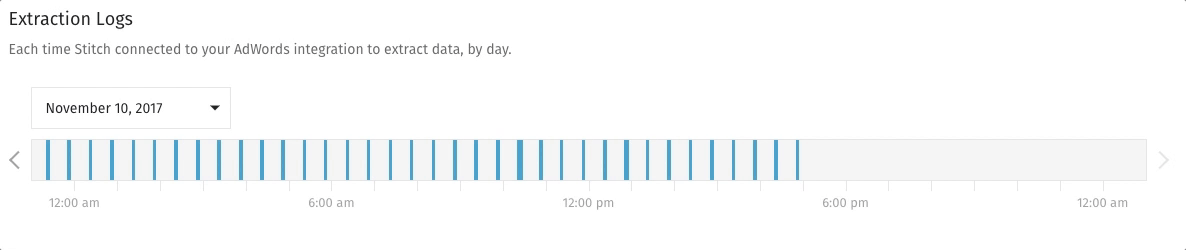
In addition to displaying the time an extraction began, the tooltips also include how long the extraction ran for and if any errors arose.
To view the raw logs for a specific extraction, click the View Logs link in the tooltip or the bar in the graph. This will open the logs for the job in the Extraction Logs section, located below the graph.
Logs for in progress jobs
When a replication job is currently running, the job will have an In Progress status and a Stop Extraction button:
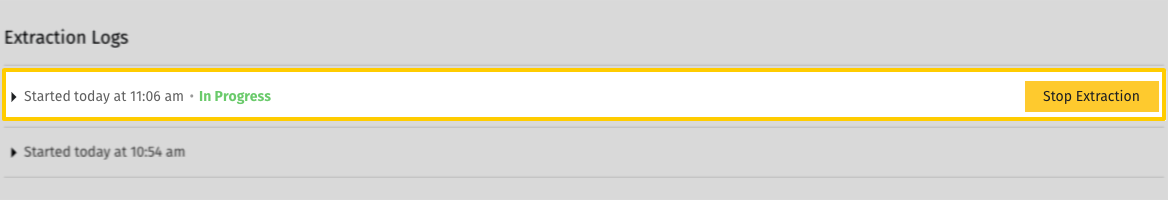
You can use the Stop Extraction button to stop an in progress job, which is useful when the data source is experiencing issues. Refer to the Start and stop extraction jobs documentation for more info.
Extraction log fields
Lines in raw extraction logs are made up of four fields. Before we get into the field details, take a look at this example line:
2017-11-17 16:44:41,159Z tap - INFO State update: adding bookmarks.ads.updated_time = "2017-11-06T13:29:23-05:00"
In the table below, we’ll break down each of the fields and explain what they mean.
| Order | Name | Example | Description |
|---|---|---|---|
| 1 | Timestamp |
|
The date and time the action occurred. |
| 2 | Location |
|
Indicates the part of the integration the message comes from. This is used only by Stitch support to debug issues. Possible values are:
|
| 3 | Message type |
|
The message type. In general:
|
| 4 | Message body |
|
A description of the action currently being taken. |
Extraction log examples
When reading the extraction logs for your integrations, pay particular attention to the content of the message body. The message body will contain information about what’s currently happening in the extraction process and errors, should they arise.
Below are some examples of extraction logs, what they indicate, and how to read them.
Replication Key values
Replication Keys are columns used to identify new and updated data in tables that use Key-based Incremental Replication.
The extraction logs contain information about the current Replication Key value for a given table, as well as the updated value detected during the extraction process.
SaaS Integrations & Replication Keys
Unlike database integrations, Stitch automatically selects the field to use for Key-based Incremental Replication. This can make it difficult to remember which field extraction is based on.
To see the Replication Keys for a given integration, check the Schema section of the integration’s documentation. Look for fields with a icon next to their names.
Replication Key values and extraction
The last saved maximum Replication Key value for a given table is used to detect new and updated data.
For example: In this log line, Stitch will extract data from the ads endpoint that has an updated_at timestamp greater than or equal to 2017-11-06T12:48:15-05:00:
2017-11-21 18:16:08,389Z tap - INFO found current bookmark for ads: 2017-11-06T12:48:15-05:00
Updated Replication Key values
During the extraction process, Stitch will update the Replication Key values for the tables set to replicate.
Generally, the log line containing the saved Replication Key value for a table will be similar to this:
2017-11-21 18:21:15,307Z main - INFO State update: adding bookmarks.ads.updated_time = "2017-11-06T13:29:23-05:00"
Beginning after bookmarks, read the following as table_name.replication_key_field. In this case, the table is ads, the Replication Key is updated_time, and the saved Replication Key value for the table is being updated to 2017-11-06T13:29:23-05:00.
Note: This line will not display in the logs for tables that have unchanged Replication Key values. This means if Stitch doesn’t detect any new or updated data for a table, a line like the above will not appear in the logs for that table.
Extraction errors
If an error occurs that terminates the extraction process, a line with a message type of CRITICAL will appear in the log. Generally, this will also display as the last line of the log.
For example: During this extraction of Salesforce data, Stitch detected that there wasn’t sufficient API quota available to continue replication:
2017-11-20 07:48:45,410Z tap - CRITICAL Salesforce has reported 32115/100000 (32.12%) total REST quota used across all Salesforce Applications. Terminating replication to not continue past configured percentage of 30.0% total quota.
For the majority of errors, Stitch will parse out and display the messages separately from the raw extraction logs:
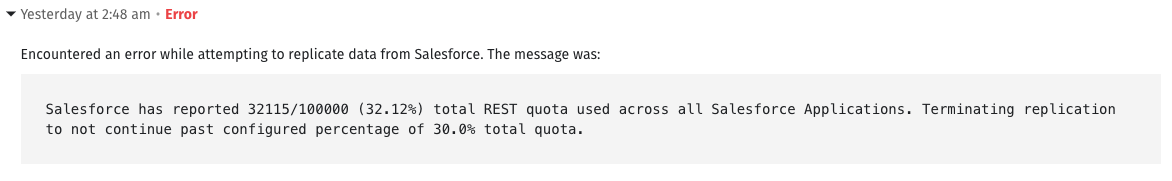
If an error arises, check out the extraction error references for help.
| Related | Troubleshooting |
Questions? Feedback?
Did this article help? If you have questions or feedback, feel free to submit a pull request with your suggestions, open an issue on GitHub, or reach out to us.