To ensure you’re kept in the loop when Stitch encounters issues, Stitch will trigger in-app and email notifications.
In this guide, we’ll cover:
Notification levels
Stitch notifications are assigned levels of urgency as follows:
-
Warning - Data has been replicated, but something may require your attention. For example: Your account nearing its row usage limit.
-
Critical - Data can’t be replicated and intervention is required. Stitch will continue to re-try extraction based on the integration’s schedule, but replication will not be successful until the issue is resolved. For example: Integration or destination authentication errors.
-
Delay - Data is temporarily not replicating. Replication will resume when the issue is resolved. For example: Insufficient integration API quota.
Refer to the Notification reference section for more info about the issues that trigger notifications and the level assigned to each issue.
Notification categories
Stitch notifications are grouped into the following categories:
-
Account - Notifications that are sent when your Stitch account requires your attention. These notifications are relevant to the account itself, the account’s payment method, etc.
-
Integration - Notifications that are sent when Stitch encounters issues connecting to an integration.
-
Destination - Notifications that are sent when Stitch encounters an issue with your destination.
-
Replication - Notifications that are sent when Stitch encounters issues during the replication process.
-
Internal - Notifications that are sent when Stitch is experiencing internal issues. While these issues are typically transient, we recommend checking the Stitch status page for reported outages if you receive these notifications.
For more info about the notifications in each category, refer to the Notification reference section.
In-app notifications
When Stitch encounters an issue or something requires your attention, a notification will display in the Notifications tab of your account:
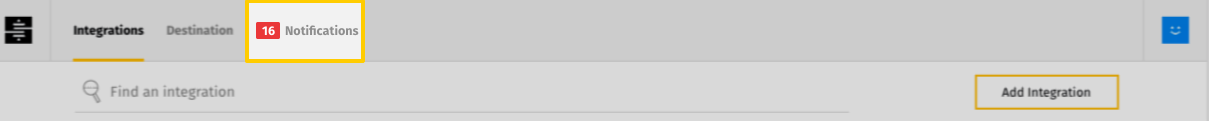
In-app notification recipients
In-app notifications are visible to all team members in a Stitch account.
In-app notification visibility
All notifications listed in the Notification reference will display in the Notifications tab shortly after they’re triggered.
Note: Email notifications for some issues may not be sent immediately after the issue occurs. Refer to the Email notification delays section for more info.
In-app notification resolution
Notifications in the Notifications tab will continue to display until the issue that triggered the notification is resolved or dismissed.
Email notifications
For any issue listed in the Notification reference, Stitch will send an email version of the notification to all team members in a Stitch account.
Email notification recipients
Email notifications are sent to all team members in a Stitch account.
If your account also has the custom email notification list feature enabled, email notifications will also be sent to the email addresses in this list that have an Enabled status.
Note: The only exceptions are:
- The monthly billing invoice, which is sent only to the team member who originally entered the account’s payment method details.
- If the user opts out of replication error notifications. Users who opt out of replication error notifications will still receive general email notifications. Refer to the notification reference for each individual notification’s opt out status.
Email notification from address
All email notifications from Stitch are sent from https://community.qlik.com/t5/Support/ct-p/qlikSupport.
Email notification subject lines
Notifications from Stitch will have a subject line similar to the following: Stitch Notification - <description of issue>
Email notification delays
Some email notifications may not be sent immediately after the issue occurs. Stitch implements an email send delay for some notification types to provide transient issues the opportunity to resolve themselves. Ideally, this means your inbox or external notification service won’t be spammed with notifications for non-actionable items.
The delay Stitch uses depends on the notification/issue type. Refer to the Notification reference section for the delay used by each notification type.
Notification reference
In this section is info about the email notifications Stitch will send to the users of your account. This includes a description of the issue triggering the notification, the email’s subject, urgency level, send delay (if any), potential causes, and the content of the email notification.
Warning level notifications
When warning level notifications are sent, it means that data has been replicated, but something may require your attention.
Approaching row limit
Sent when the usage for the current billing period surpasses 70 or 90% of the account’s row limit.
| Email subject | Approaching Row Limit |
| Category | Account |
| Level | Warning |
| Users can opt-out | No |
| Email delay | None |
| Content | The percent of the account's row limit that has been used |
Row limit reached
Sent when the usage for the current billing period reaches 100% of the account’s row limit.
| Email subject | Row Limit Reached |
| Category | Account |
| Level | Warning |
| Users can opt-out | No |
| Email delay | None |
Amazon Redshift VACUUM
Applicable only to Amazon Redshift destinations. Sent when Stitch hasn’t successfully performed a VACUUM operation on tables in your Amazon Redshift destination.
| Email subject | We’ve been unable to VACUUM for awhile |
| Category | Destination |
| Level | Warning |
| Users can opt-out | Yes |
| Email delay | 10 days |
| Potential causes | Stitch has not successfully performed a VACUUM operation in more than 10 days. |
| Content | A list of affected tables |
Missing or deleted database Replication Key
Applicable only to non-Singer database integrations. Sent when Stitch is unable to detect the Replication Key for a selected database integration table.
| Email subject | Database Integration Error |
| Category | Replication |
| Level | Warning |
| Users can opt-out | Yes |
| Email delay | 20 minutes |
| Potential causes | The Replication Key for the affected table is missing or deleted in the source |
| Content | The name of the affected table |
Unable to deliver post-load hook
Sent when Stitch is unable to deliver a webhook notification to a post-load webhook URL.
| Email subject | Unable to Deliver Post Load Notification |
| Category | Replication |
| Level | Warning |
| Users can opt-out | Yes |
| Email delay | None - sent immediately after last failed retry |
| Potential causes | Issues with the webhook service Stitch is attempting to deliver to |
| Content |
|
Back to Warning notification reference
Critical level notifications
When critical level notifications are sent, it means that data can’t be replicated and intervention is required. Stitch will continue to re-try extraction based on the integration’s schedule, but replication will not be successful until the issue is resolved.
Free trial expiration
Sent when the account’s free trial period has ended and a plan has not been selected. Stitch will automatically pause your integrations when the trial expires, and they will remain paused until a plan is selected or the account is deactivated.
| Email subject | Your free trial of Stitch has expired |
| Category | Account |
| Level | Critical |
| Users can opt-out | No |
| Email delay | None |
Account inactivity
Sent when data has not been loaded into the account’s destination for more than 40 days.
| Email subject | Integrations Paused due to Account Inactivity |
| Category | Account |
| Level | Critical |
| Users can opt-out | No |
| Email delay | None |
SaaS integration authentication error
Applicable only to non-Singer SaaS integrations. Sent when Stitch encounters issues connecting to or replicating data from a SaaS integration.
| Email subject | Integration Error |
| Category | Integration |
| Level | Critical |
| Users can opt-out | Yes |
| Email delay | 20 minutes |
| Potential causes |
|
| Content |
|
Database integration error
Applicable only to non-Singer database integrations. Sent when Stitch encounters issues connecting to or extracting data from a database integration.
| Email subject | Database Integration Error |
| Category | Integration |
| Level | Critical |
| Users can opt-out | Yes |
| Email delay | None |
| Potential causes |
|
| Content |
|
Data warehouse error
Sent when Stitch can’t load data into the account’s destination due to insufficient database user privileges.
| Email subject | Data Warehouse Error |
| Category | Destination |
| Level | Critical |
| Users can opt-out | Yes |
| Email delay | None |
| Potential causes |
|
| Content | The name of the affected database |
Error persisting table data
Applicable only to non-Singer database integrations. Sent when Stitch is unable to persist extracted data for a table to your destination.
| Email subject |
Error persisting data for table [table_name]
|
| Category | Replication |
| Level | Critical |
| Users can opt-out | Yes |
| Email delay | None |
| Potential causes | A record in the table exceeds Stitch's 20MB limit |
| Content | The name of the affected table |
Extraction exit status
Applicable only to Singer-backed integrations. Sent when Stitch encounters critical issues during the Extraction phase of the replication process.
| Email subject |
We're encountering some errors with your [integration_display_name] integration
|
| Category | Replication |
| Level | Critical |
| Users can opt-out | Yes |
| Email delay | 60 minutes |
| Potential causes |
|
| Content |
|
Data loading error
Sent when Stitch encounters issues loading data to the account’s destination.
| Email subject | We're having trouble writing to your data warehouse |
| Category | Replication |
| Level | Critical |
| Users can opt-out | Yes |
| Email delay | 2 hours |
| Potential causes |
|
| Content |
|
Unable to load data
Sent when Stitch cannot load data into the account’s destination because the destination doesn’t support it.
| Email subject | We're unable to load some of your data |
| Category | Replication |
| Level | Critical |
| Users can opt-out | Yes |
| Email delay | 2 hours |
| Potential causes | Stitch is attempting to load data that the destination doesn't support |
| Content |
|
SSH tunnel connection error
Applicable only when an SSH tunnel is being used to connect to the destination. Sent when Stitch cannot load data into the account’s destination because Stitch encountered an error creating an SSH tunnel.
| Email subject | Stitch cannot load data into your destination |
| Category | Replication |
| Level | Critical |
| Users can opt-out | Yes |
| Email delay | 2 hours |
| Potential causes |
|
| Content |
|
Back to Critical notification reference
Delay level notifications
When delay level notifications are sent, it means that data is temporarily not replicating. Replication will resume when the issue is resolved.
SaaS integration API rate limit
Applicable only to non-Singer SaaS integrations. Sent when an integration has insufficient API quota. This applies to integrations that use APIs that enforce API quotas - for example, Google Analytics. Replication will continue when additional quota becomes available.
| Email subject | Integration API Rate Limited |
| Category | Replication |
| Level | Delay |
| Users can opt-out | Yes |
| Email delay | 20 minutes |
| Potential causes | Insufficient API quota |
| Content | A list of affected integrations |
Internal loading
Sent when an internal Stitch issue has prevented successful data loads to your destination. Stitch will automatically retry loading until the issue is resolved.
| Category | Internal |
| Level | Delay |
| Users can opt-out | |
| Email delay | 3 hours |
| Potential causes | Internal Stitch issues or outages |
| Content | A list of affected tables |
Back to Delay notification reference
| Related | Troubleshooting |
Questions? Feedback?
Did this article help? If you have questions or feedback, feel free to submit a pull request with your suggestions, open an issue on GitHub, or reach out to us.