This integration is powered by Singer's tiktok-ads tap and certified by Stitch. Check out and contribute to the repo on GitHub.
For support, contact Support.
TikTok Ads integration summary
Stitch’s TikTok Ads integration replicates data using the TikTok Ads API (v1.3). Refer to the Schema section for a list of objects available for replication.
TikTok Ads feature snapshot
A high-level look at Stitch's TikTok Ads (v1) integration, including release status, useful links, and the features supported in Stitch.
| STITCH | |||
| Release status |
Released on February 9, 2023 |
Supported by | |
| Stitch plan |
Standard |
API availability |
Available |
| Singer GitHub repository | |||
| REPLICATION SETTINGS | |||
| Anchor Scheduling |
Supported |
Advanced Scheduling |
Supported |
| Table-level reset |
Unsupported |
Configurable Replication Methods |
Unsupported |
| DATA SELECTION | |||
| Table selection |
Supported |
Column selection |
Supported |
| Select all |
Supported |
||
| TRANSPARENCY | |||
| Extraction Logs |
Supported |
Loading Reports |
Supported |
Connecting TikTok Ads
TikTok Ads setup requirements
To set up TikTok Ads in Stitch, you need:
-
Access to a TikTok Ads account. This is necessary to login to the Ad Manager account.
-
Access to a TikTok Ads Ad Manager account. Verify that you have access to use the Ad accounts you want to replicate data from. This is necessary to connect to Stitch.
Step 1: Add TikTok Ads as a Stitch data source
- Sign into your Stitch account.
-
On the Stitch Dashboard page, click the Add Integration button.
-
Click the TikTok Ads icon.
-
Enter a name for the integration. This is the name that will display on the Stitch Dashboard for the integration; it’ll also be used to create the schema in your destination.
For example, the name “Stitch TikTok Ads” would create a schema called
stitch_tiktok_adsin the destination. Note: Schema names cannot be changed after you save the integration. - Check the include_deleted box to have Stitch replicate data from deleted campaigns, ads, and adgroups.
Step 2: Define the historical replication start date
The Sync Historical Data setting defines the starting date for your TikTok Ads integration. This means that data equal to or newer than this date will be replicated to your data warehouse.
Change this setting if you want to replicate data beyond TikTok Ads’s default setting of 1 year. For a detailed look at historical replication jobs, check out the Syncing Historical SaaS Data guide.
Step 3: Create a replication schedule
In the Replication Frequency section, you’ll create the integration’s replication schedule. An integration’s replication schedule determines how often Stitch runs a replication job, and the time that job begins.
TikTok Ads integrations support the following replication scheduling methods:
-
Advanced Scheduling using Cron (Advanced or Premium plans only)
To keep your row usage low, consider setting the integration to replicate less frequently. See the Understanding and Reducing Your Row Usage guide for tips on reducing your usage.
Step 4: Authorize Stitch
- Next, you’ll be prompted to log into your TikTok account and approve Stitch’s access to your TikTok Ads data. Note that we will only ever read your data.
- Click Sign in with TikTok to connect.
- Sign in with your TikTok account.
- After your credentials are validated, you’ll be directed back to Stitch and prompted to select the TikTok Ads accounts you want to for which you want to run extractions.
- When finished, click Check and Save, then click All Done.
Step 5: Set objects to replicate
The last step is to select the tables and columns you want to replicate. Learn about the available tables for this integration.
Note: If a replication job is currently in progress, new selections won’t be used until the next job starts.
For TikTok Ads integrations, you can select:
-
Individual tables and columns
-
All tables and columns
Click the tabs to view instructions for each selection method.
- In the integration’s Tables to Replicate tab, locate a table you want to replicate.
-
To track a table, click the checkbox next to the table’s name. A blue checkmark means the table is set to replicate.
-
To track a column, click the checkbox next to the column’s name. A blue checkmark means the column is set to replicate.
- Repeat this process for all the tables and columns you want to replicate.
- When finished, click the Finalize Your Selections button at the bottom of the screen to save your selections.
- Click into the integration from the Stitch Dashboard page.
-
Click the Tables to Replicate tab.
- In the list of tables, click the box next to the Table Names column.
-
In the menu that displays, click Track all Tables and Fields:
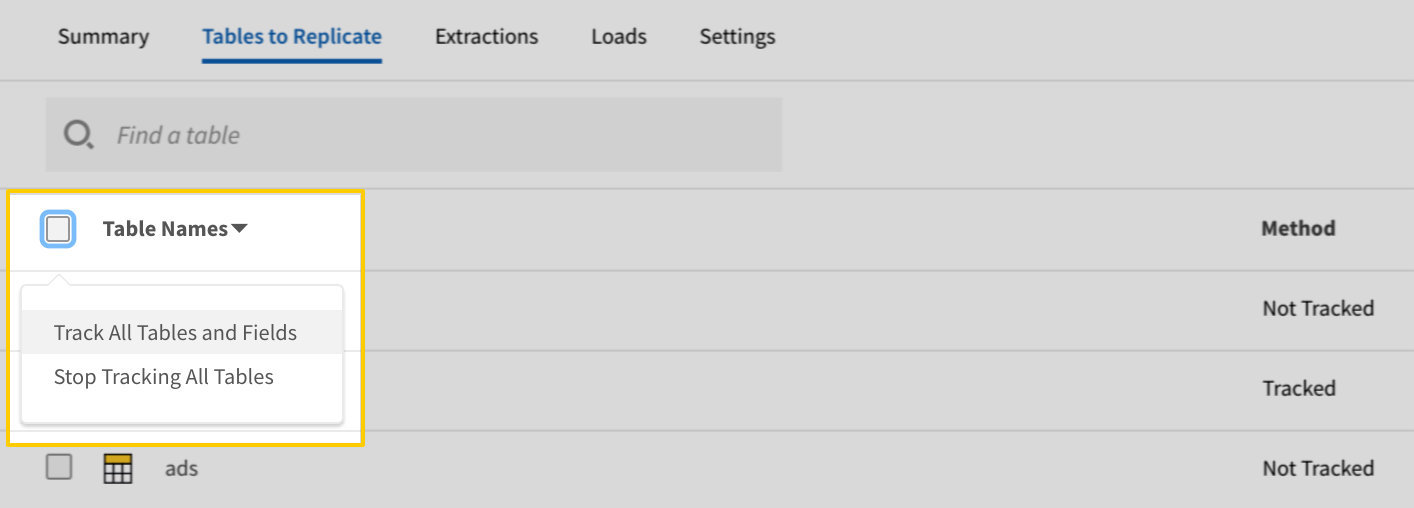
- Click the Finalize Your Selections button at the bottom of the page to save your data selections.
Initial and historical replication jobs
After you finish setting up TikTok Ads, its Sync Status may show as Pending on either the Stitch Dashboard or in the Integration Details page.
For a new integration, a Pending status indicates that Stitch is in the process of scheduling the initial replication job for the integration. This may take some time to complete.
Initial replication jobs with Anchor Scheduling
If using Anchor Scheduling, an initial replication job may not kick off immediately. This depends on the selected Replication Frequency and Anchor Time. Refer to the Anchor Scheduling documentation for more information.
Free historical data loads
The first seven days of replication, beginning when data is first replicated, are free. Rows replicated from the new integration during this time won’t count towards your quota. Stitch offers this as a way of testing new integrations, measuring usage, and ensuring historical data volumes don’t quickly consume your quota.
TikTok Ads table reference
Schemas and versioning
Schemas and naming conventions can change from version to version, so we recommend verifying your integration’s version before continuing.
The schema and info displayed below is for version 1 of this integration.
This is the latest version of the TikTok Ads integration.
Table and column names in your destination
Depending on your destination, table and column names may not appear as they are outlined below.
For example: Object names are lowercased in Redshift (CusTomERs > customers), while case is maintained in PostgreSQL destinations (CusTomERs > CusTomERs). Refer to the Loading Guide for your destination for more info.
ad_insights
|
Key-based Incremental |
|
|
Primary Keys |
ad_id adgroup_id advertiser_id campaign_id stat_time_day |
|
Replication Key |
stat_time_day |
| Useful links |
|
ad_id
STRING |
|
ad_name STRING |
|
ad_text STRING |
|
adgroup_id
STRING |
|
adgroup_name STRING |
|
advertiser_id
STRING |
|
app_promotion_type STRING |
|
average_video_play NUMBER |
|
average_video_play_per_user NUMBER |
|
bid STRING |
|
bid_strategy STRING |
|
billing_event STRING |
|
budget STRING |
|
call_to_action STRING |
|
campaign_budget STRING |
|
campaign_dedicate_type STRING |
|
campaign_id
STRING |
|
campaign_name STRING |
|
clicks INTEGER |
|
clicks_on_music_disc INTEGER |
|
comments INTEGER |
|
conversion INTEGER |
|
conversion_rate NUMBER |
|
conversion_rate_v2 NUMBER |
|
cost_per_1000_reached STRING |
|
cost_per_100_reached NUMBER |
|
cost_per_conversion NUMBER |
|
cost_per_result NUMBER |
|
cost_per_secondary_goal_result NUMBER |
|
cpc NUMBER |
|
cpm NUMBER |
|
ctr NUMBER |
|
dpa_target_audience_type STRING |
|
follows INTEGER |
|
frequency NUMBER |
|
gross_impressions STRING |
|
image_mode STRING |
|
impressions INTEGER |
|
is_smart_creative BOOLEAN |
|
likes INTEGER |
|
mobile_app_id STRING |
|
objective_type STRING |
|
opt_status STRING |
|
placement_type STRING |
|
profile_visits INTEGER |
|
profile_visits_rate NUMBER |
|
promotion_type STRING |
|
reach INTEGER |
|
real_time_conversion INTEGER |
|
real_time_conversion_rate NUMBER |
|
real_time_conversion_rate_v2 NUMBER |
|
real_time_cost_per_conversion NUMBER |
|
real_time_cost_per_result NUMBER |
|
real_time_result INTEGER |
|
real_time_result_rate NUMBER |
|
result INTEGER |
|
result_rate NUMBER |
|
secondary_goal_result INTEGER |
|
secondary_goal_result_rate NUMBER |
|
shares INTEGER |
|
smart_target STRING |
|
spend NUMBER |
|
split_test STRING |
|
stat_time_day
DATE-TIME |
|
tt_app_id STRING |
|
tt_app_name STRING |
|
video_play_actions INTEGER |
|
video_views_p100 INTEGER |
|
video_views_p25 INTEGER |
|
video_views_p50 INTEGER |
|
video_views_p75 INTEGER |
|
video_watched_2s INTEGER |
|
video_watched_6s INTEGER |
ad_insights_by_age_and_gender
|
Key-based Incremental |
|
|
Primary Keys |
ad_id adgroup_id advertiser_id age campaign_id gender stat_time_day |
|
Replication Key |
stat_time_day |
| Useful links |
|
ad_id
STRING |
|
ad_name STRING |
|
ad_text STRING |
|
adgroup_id
STRING |
|
adgroup_name STRING |
|
advertiser_id
STRING |
|
age
STRING |
|
bid STRING |
|
bid_strategy STRING |
|
billing_event STRING |
|
budget STRING |
|
call_to_action STRING |
|
campaign_budget STRING |
|
campaign_dedicate_type STRING |
|
campaign_id
STRING |
|
campaign_name STRING |
|
clicks INTEGER |
|
conversion INTEGER |
|
conversion_rate NUMBER |
|
conversion_rate_v2 NUMBER |
|
cost_per_conversion NUMBER |
|
cost_per_result NUMBER |
|
cpc NUMBER |
|
cpm NUMBER |
|
ctr NUMBER |
|
dpa_target_audience_type STRING |
|
gender
STRING |
|
gross_impressions STRING |
|
impressions INTEGER |
|
is_smart_creative BOOLEAN |
|
mobile_app_id STRING |
|
objective_type STRING |
|
opt_status STRING |
|
promotion_type STRING |
|
real_time_conversion INTEGER |
|
real_time_conversion_rate NUMBER |
|
real_time_conversion_rate_v2 NUMBER |
|
real_time_cost_per_conversion NUMBER |
|
real_time_cost_per_result NUMBER |
|
real_time_result INTEGER |
|
real_time_result_rate NUMBER |
|
result INTEGER |
|
result_rate NUMBER |
|
rf_campaign_type STRING |
|
smart_target STRING |
|
spend NUMBER |
|
split_test STRING |
|
stat_time_day
DATE-TIME |
|
tt_app_id STRING |
|
tt_app_name STRING |
|
user_action STRING |
ad_insights_by_country
|
Key-based Incremental |
|
|
Primary Keys |
ad_id adgroup_id advertiser_id campaign_id country_code stat_time_day |
|
Replication Key |
stat_time_day |
| Useful links |
|
ad_id
STRING |
|
ad_name STRING |
|
ad_text STRING |
|
adgroup_id
STRING |
|
adgroup_name STRING |
|
advertiser_id
STRING |
|
bid STRING |
|
bid_strategy STRING |
|
billing_event STRING |
|
budget STRING |
|
call_to_action STRING |
|
campaign_budget STRING |
|
campaign_dedicate_type STRING |
|
campaign_id
STRING |
|
campaign_name STRING |
|
clicks INTEGER |
|
conversion INTEGER |
|
conversion_rate NUMBER |
|
conversion_rate_v2 NUMBER |
|
cost_per_conversion NUMBER |
|
cost_per_result NUMBER |
|
country_code
STRING |
|
cpc NUMBER |
|
cpm NUMBER |
|
ctr NUMBER |
|
dpa_target_audience_type STRING |
|
gross_impressions STRING |
|
impressions INTEGER |
|
is_smart_creative BOOLEAN |
|
mobile_app_id STRING |
|
objective_type STRING |
|
opt_status STRING |
|
promotion_type STRING |
|
real_time_conversion INTEGER |
|
real_time_conversion_rate NUMBER |
|
real_time_conversion_rate_v2 NUMBER |
|
real_time_cost_per_conversion NUMBER |
|
real_time_cost_per_result NUMBER |
|
real_time_result INTEGER |
|
real_time_result_rate NUMBER |
|
result INTEGER |
|
result_rate NUMBER |
|
rf_campaign_type STRING |
|
smart_target STRING |
|
spend NUMBER |
|
split_test STRING |
|
stat_time_day
DATE-TIME |
|
tt_app_id STRING |
|
tt_app_name STRING |
|
user_action STRING |
ad_insights_by_platform
|
Key-based Incremental |
|
|
Primary Keys |
ad_id adgroup_id campaign_id platform stat_time_day |
|
Replication Key |
stat_time_day |
| Useful links |
|
ad_id
STRING |
|
ad_name STRING |
|
ad_text STRING |
|
adgroup_id
STRING |
|
adgroup_name STRING |
|
advertiser_id STRING |
|
bid STRING |
|
bid_strategy STRING |
|
billing_event STRING |
|
budget STRING |
|
call_to_action STRING |
|
campaign_budget STRING |
|
campaign_dedicate_type STRING |
|
campaign_id
STRING |
|
campaign_name STRING |
|
clicks INTEGER |
|
conversion INTEGER |
|
conversion_rate NUMBER |
|
conversion_rate_v2 NUMBER |
|
cost_per_conversion NUMBER |
|
cost_per_result NUMBER |
|
cpc NUMBER |
|
cpm NUMBER |
|
ctr NUMBER |
|
dpa_target_audience_type STRING |
|
gross_impressions STRING |
|
impressions INTEGER |
|
is_smart_creative BOOLEAN |
|
mobile_app_id STRING |
|
objective_type STRING |
|
opt_status STRING |
|
platform
STRING |
|
promotion_type STRING |
|
real_time_conversion INTEGER |
|
real_time_conversion_rate NUMBER |
|
real_time_conversion_rate_v2 NUMBER |
|
real_time_cost_per_conversion NUMBER |
|
real_time_cost_per_result NUMBER |
|
real_time_result INTEGER |
|
real_time_result_rate NUMBER |
|
result INTEGER |
|
result_rate NUMBER |
|
rf_campaign_type STRING |
|
smart_target STRING |
|
spend NUMBER |
|
split_test STRING |
|
stat_time_day
DATE-TIME |
|
tt_app_id STRING |
|
tt_app_name STRING |
|
user_action STRING |
adgroups
|
Key-based Incremental |
|
|
Primary Keys |
adgroup_id advertiser_id campaign_id modify_time |
|
Replication Key |
modify_time |
| Useful links |
|
actions ARRAY
|
||||
|
adgroup_app_profile_page_state STRING |
||||
|
adgroup_id
STRING |
||||
|
adgroup_name STRING |
||||
|
advertiser_id
STRING |
||||
|
age_groups ARRAY |
||||
|
app_download_url STRING |
||||
|
app_id STRING |
||||
|
audience ARRAY |
||||
|
audience_type STRING |
||||
|
bid_price NUMBER |
||||
|
bid_type STRING |
||||
|
billing_event STRING |
||||
|
brand_safety_partner STRING |
||||
|
brand_safety_type STRING |
||||
|
budget NUMBER |
||||
|
budget_mode STRING |
||||
|
campaign_id
STRING |
||||
|
carriers_v2 ARRAY |
||||
|
catalog_authorized_bc INTEGER |
||||
|
catalog_id STRING |
||||
|
conversion_bid_price NUMBER |
||||
|
conversion_window STRING |
||||
|
cpv_video_duration STRING |
||||
|
create_time DATE-TIME |
||||
|
creative_material_mode STRING |
||||
|
current_status STRING |
||||
|
dayparting STRING |
||||
|
deep_bid_type STRING |
||||
|
deep_cpa_bid NUMBER |
||||
|
delivery_mode STRING |
||||
|
device_models ARRAY |
||||
|
device_price_ranges ARRAY |
||||
|
excluded_audience ARRAY |
||||
|
excluded_custom_actions ARRAY
|
||||
|
frequency INTEGER |
||||
|
frequency_schedule INTEGER |
||||
|
gender STRING |
||||
|
included_custom_actions ARRAY
|
||||
|
interest_category_v2 ARRAY |
||||
|
interest_keywords ARRAY |
||||
|
inventory_filter_enabled BOOLEAN |
||||
|
ios14_targeting STRING |
||||
|
ios_quota_type STRING |
||||
|
is_comment_disable BOOLEAN |
||||
|
is_hfss BOOLEAN |
||||
|
is_new_structure BOOLEAN |
||||
|
languages ARRAY |
||||
|
location ARRAY |
||||
|
min_android_version STRING |
||||
|
min_ios_version STRING |
||||
|
modify_time
DATE-TIME |
||||
|
network_types ARRAY |
||||
|
next_day_retention NUMBER |
||||
|
operating_systems ARRAY |
||||
|
operation_status STRING |
||||
|
optimization_event STRING |
||||
|
optimization_goal STRING |
||||
|
pacing STRING |
||||
|
package STRING |
||||
|
pangle_audience_package_exclude ARRAY |
||||
|
pangle_audience_package_include ARRAY |
||||
|
pangle_block_app_list_id ARRAY |
||||
|
pixel_id STRING |
||||
|
placement_type STRING |
||||
|
placements ARRAY |
||||
|
product_set_id STRING |
||||
|
promotion_type STRING |
||||
|
promotion_website_type STRING |
||||
|
purchased_impression NUMBER |
||||
|
purchased_reach NUMBER |
||||
|
rf_estimated_cpr NUMBER |
||||
|
rf_estimated_frequency NUMBER |
||||
|
rf_purchased_type STRING |
||||
|
roas_bid NUMBER |
||||
|
schedule_end_time DATE-TIME |
||||
|
schedule_start_time DATE-TIME |
||||
|
schedule_type STRING |
||||
|
secondary_optimization_event STRING |
||||
|
secondary_status STRING |
||||
|
share_disabled BOOLEAN |
||||
|
shopping_ads_retargeting_type STRING |
||||
|
skip_learning_phase BOOLEAN |
||||
|
statistic_type STRING |
||||
|
targeting_expansion OBJECT
|
||||
|
video_download STRING |
ads
|
Key-based Incremental |
|
|
Primary Keys |
ad_id adgroup_id advertiser_id campaign_id modify_time |
|
Replication Key |
modify_time |
| Useful links |
|
ad_format STRING |
|||
|
ad_id
STRING |
|||
|
ad_name STRING |
|||
|
ad_text STRING |
|||
|
adgroup_id
STRING |
|||
|
adgroup_name STRING |
|||
|
advertiser_id
STRING |
|||
|
app_name STRING |
|||
|
brand_safety_vast_url STRING |
|||
|
call_to_action STRING |
|||
|
campaign_id
STRING |
|||
|
campaign_name STRING |
|||
|
card_id STRING |
|||
|
carousel_image_index INTEGER |
|||
|
catalog_id STRING |
|||
|
click_tracking_url STRING |
|||
|
create_time DATE-TIME |
|||
|
creative_authorized BOOLEAN |
|||
|
current_status STRING |
|||
|
deeplink STRING |
|||
|
deeplink_type STRING |
|||
|
display_name STRING |
|||
|
dynamic_destination STRING |
|||
|
dynamic_format STRING |
|||
|
fallback_type STRING |
|||
|
image_ids ARRAY |
|||
|
image_mode STRING |
|||
|
impression_tracking_url STRING |
|||
|
is_aco BOOLEAN |
|||
|
is_new_structure BOOLEAN |
|||
|
item_duet_status STRING |
|||
|
item_group_ids ARRAY |
|||
|
item_stitch_status STRING |
|||
|
landing_page_url STRING |
|||
|
landing_page_urls STRING |
|||
|
modify_time
DATE-TIME |
|||
|
music_id STRING |
|||
|
operation_status STRING |
|||
|
page_id NUMBER |
|||
|
playable_url STRING |
|||
|
product_set_id STRING |
|||
|
product_specific_type STRING |
|||
|
profile_image_url STRING |
|||
|
promotional_music_disabled BOOLEAN |
|||
|
secondary_status STRING |
|||
|
shopping_ads_fallback_type STRING |
|||
|
shopping_ads_video_package_id STRING |
|||
|
shopping_deeplink_type STRING |
|||
|
showcase_products ARRAY
|
|||
|
sku_ids STRING |
|||
|
tiktok_item_id STRING |
|||
|
tracking_app_id STRING |
|||
|
tracking_offline_event_set_ids ARRAY |
|||
|
utm_params ARRAY
|
|||
|
vast_moat_enabled BOOLEAN |
|||
|
vertical_video_strategy STRING |
|||
|
video_id STRING |
|||
|
viewability_postbid_partner STRING |
|||
|
viewability_vast_url STRING |
advertisers
|
Key-based Incremental |
|
|
Primary Keys |
advertiser_id create_time |
|
Replication Key |
create_time |
| Useful links |
|
address STRING |
|
advertiser_account_type STRING |
|
advertiser_id
STRING |
|
balance NUMBER |
|
cellphone_number STRING |
|
company STRING |
|
contacter STRING |
|
country STRING |
|
create_time
STRING |
|
currency STRING |
|
description STRING |
|
STRING |
|
industry STRING |
|
language STRING |
|
license_no STRING |
|
license_url STRING |
|
name STRING |
|
promotion_area STRING |
|
promotion_center_city STRING |
|
promotion_center_province STRING |
|
rejection_reason STRING |
|
role STRING |
|
status STRING |
|
telephone_number STRING |
|
timezone STRING |
campaign_insights_by_province
|
Key-based Incremental |
|
|
Primary Keys |
advertiser_id campaign_id province_id stat_time_day |
|
Replication Key |
stat_time_day |
| Useful links |
|
advertiser_id
STRING |
|
campaign_budget STRING |
|
campaign_dedicate_type STRING |
|
campaign_id
STRING |
|
campaign_name STRING |
|
clicks INTEGER |
|
conversion INTEGER |
|
conversion_rate NUMBER |
|
conversion_rate_v2 NUMBER |
|
cost_per_conversion NUMBER |
|
cost_per_result NUMBER |
|
cpc NUMBER |
|
cpm NUMBER |
|
ctr NUMBER |
|
gross_impressions STRING |
|
impressions INTEGER |
|
objective_type STRING |
|
province_id
STRING |
|
real_time_conversion INTEGER |
|
real_time_conversion_rate NUMBER |
|
real_time_conversion_rate_v2 NUMBER |
|
real_time_cost_per_conversion NUMBER |
|
real_time_cost_per_result NUMBER |
|
real_time_result INTEGER |
|
real_time_result_rate NUMBER |
|
result INTEGER |
|
result_rate NUMBER |
|
rf_campaign_type STRING |
|
spend NUMBER |
|
split_test STRING |
|
stat_time_day
DATE-TIME |
campaigns
|
Key-based Incremental |
|
|
Primary Keys |
advertiser_id campaign_id modify_time |
|
Replication Key |
modify_time |
| Useful links |
|
advertiser_id
STRING |
|
app_id STRING |
|
app_promotion_type STRING |
|
bid_type STRING |
|
budget NUMBER |
|
budget_mode STRING |
|
budget_optimize_on BOOLEAN |
|
campaign_app_profile_page_state STRING |
|
campaign_id
STRING |
|
campaign_name STRING |
|
campaign_product_source STRING |
|
campaign_type STRING |
|
create_time DATE-TIME |
|
current_status STRING |
|
deep_bid_type STRING |
|
is_new_structure BOOLEAN |
|
is_smart_performance_campaign BOOLEAN |
|
modify_time
DATE-TIME |
|
objective STRING |
|
objective_type STRING |
|
operation_status STRING |
|
optimization_goal STRING |
|
rf_campaign_type STRING |
|
roas_bid NUMBER |
|
secondary_status STRING |
|
special_industries ARRAY |
| Related | Troubleshooting |
Questions? Feedback?
Did this article help? If you have questions or feedback, feel free to submit a pull request with your suggestions, open an issue on GitHub, or reach out to us.