This integration is powered by Singer's NetSuite Suite Analytics tap and certified by Stitch.
For support, contact Support.
NetSuite Suite Analytics integration summary
Stitch’s NetSuite Suite Analytics integration replicates data using the SuiteAnalytics Connect JDBC driver. Using this integration requires that the SuiteAnalytics feature be enabled in your NetSuite account.
Refer to the Schema section for a list of objects available for replication.
NetSuite Suite Analytics feature snapshot
A high-level look at Stitch's NetSuite Suite Analytics (v1) integration, including release status, useful links, and the features supported in Stitch.
| STITCH | |||
| Release status |
Released on June 4, 2020 |
Supported by | |
| Stitch plan |
Standard |
API availability |
Available |
| Singer GitHub repository | |||
| REPLICATION SETTINGS | |||
| Anchor Scheduling |
Supported |
Advanced Scheduling |
Supported |
| Table-level reset |
Supported |
Configurable Replication Methods |
Supported |
| DATA SELECTION | |||
| Table selection |
Supported |
Column selection |
Supported |
| Select all |
Supported |
||
| TRANSPARENCY | |||
| Extraction Logs |
Supported |
Loading Reports |
Supported |
Connecting NetSuite Suite Analytics
NetSuite Suite Analytics setup requirements
To set up NetSuite Suite Analytics in Stitch, you need:
-
Administrator permissions in NetSuite.. This is required to complete the setup steps in NetSuite.
-
Access to the SuiteAnalytics feature in NetSuite. Suite Analytics is a premium NetSuite feature. Contact your NetSuite administrator if you have questions about this feature.
Step 1: Create a Stitch NetSuite role and configure permissions
To connect NetSuite Suite Analytics to Stitch, we recommend that you create a Stitch-specific role and user for us.
- Using the global search, type
page: new roleand click the Page: New Role result. - In the General section, enter a name for the role in the Name field. For example:
Stitch SuiteAnalytics - Scroll down to the Permissions tab and click the Setup subtab, if it isn’t already open.
-
Using the Permission dropdown, search for
SuiteAnalytics Connect: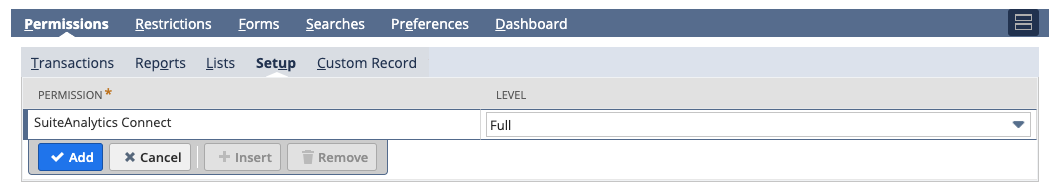
- Click Add to add the permission to the role.
- When finished, click Save to create the role.
Step 2: Get the role's internal ID
- Using the global search, type
page: manage rolesand click the Page: Manage Roles result. - Locate the role you created in the previous step.
-
Locate the role’s Internal ID:
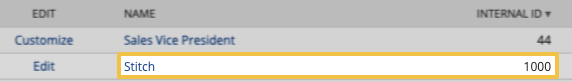
Note: If you don’t see the Internal ID column, click the Edit View button to add it.
Keep this info handy - you’ll need it to complete the setup in Stitch.
Step 3: Create a Stitch NetSuite user and assign the role
Next, you’ll create a dedicated NetSuite Suite Analytics user for Stitch and assign the Stitch role to it.
- Using the global search, type
page: new employeeand click the Page: New Employees result. - In the Employee page, fill in the Name, Email, and any other required fields.
- Click the Access tab, located in the bottom half of the page.
- In the Access tab:
- Check the Give Access box.
- Check the Manually assign or change password box to create a password for the Stitch user.
- Enter a password in the Password field, then again in the Confirm Password field.
- In the Roles section, search the dropdown menu to locate the Stitch role you created in Step 1.
- Click Add once you’ve located the role.
- When finished, click Save to create the user.
Step 4: Retrieve SuiteAnalytics Connect details
In this step, you’ll retrieve the details required to connect to NetSuite Suite Analytics from NetSuite.
-
On the home page of your NetSuite account, click Settings > Set Up SuiteAnalytics Connect:
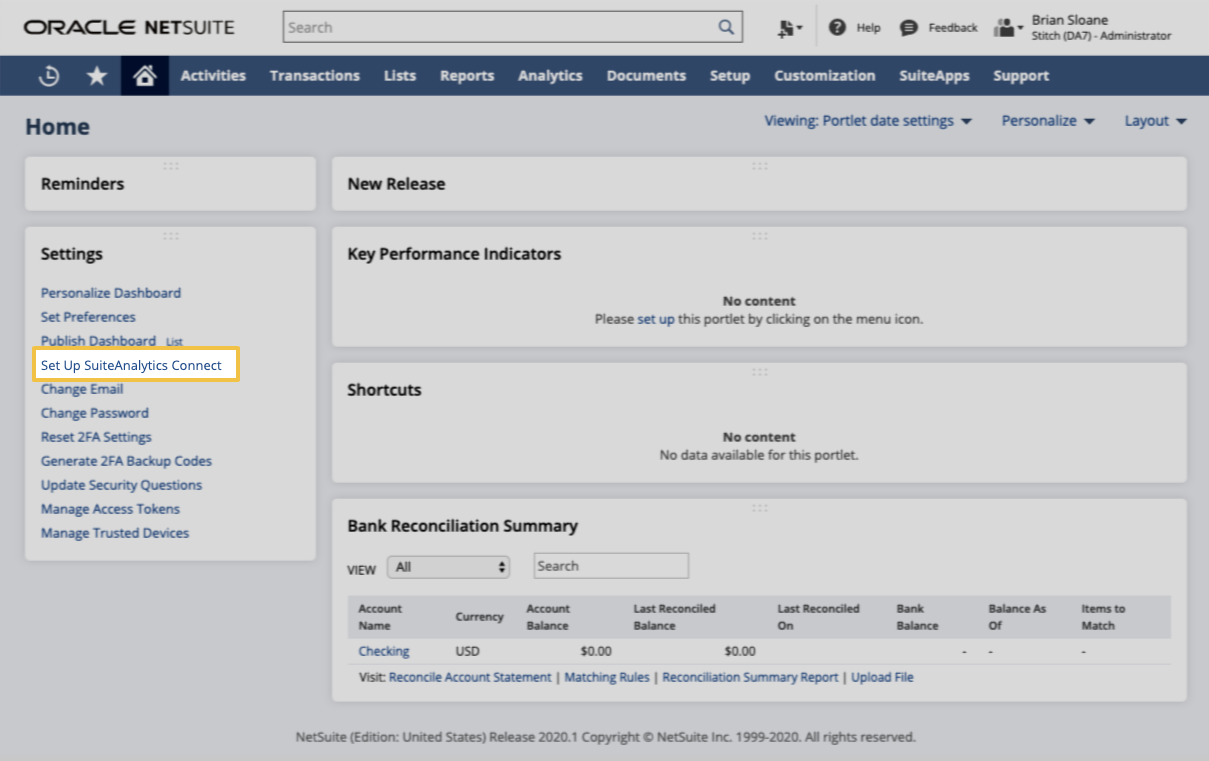
-
The next page will display the connection details in the Your Configuration section:
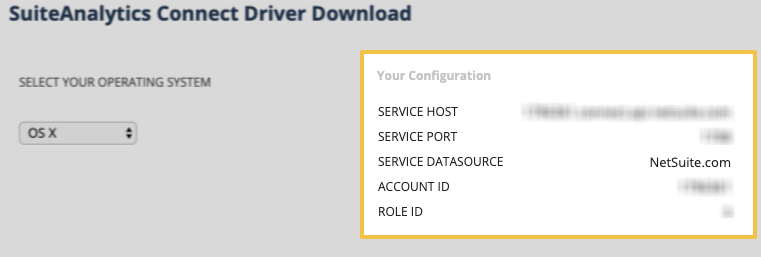
Keep this page open - you’ll need it in the next step.
Step 5: Add NetSuite Suite Analytics as a Stitch data source
- Sign into your Stitch account.
-
On the Stitch Dashboard page, click the Add Integration button.
-
Click the NetSuite Suite Analytics icon.
-
Enter a name for the integration. This is the name that will display on the Stitch Dashboard for the integration; it’ll also be used to create the schema in your destination.
For example, the name “Stitch NetSuite Suite Analytics” would create a schema called
stitch_netsuite_suite_analyticsin the destination. Note: Schema names cannot be changed after you save the integration. - In the Host field, paste the host value from Step 4.
- In the Port field, paste the port value from Step 4.
- In the Account ID field, paste the account ID field from Step 4.
- In the Role ID field, enter the role’s internal ID from Step 2.
- In the Username and Password fields, enter the Stitch user’s username and password from Step 1.
Step 6: Define the historical replication start date
The Sync Historical Data setting defines the starting date for your NetSuite Suite Analytics integration. This means that data equal to or newer than this date will be replicated to your data warehouse.
Change this setting if you want to replicate data beyond NetSuite Suite Analytics’s default setting of 1 year. For a detailed look at historical replication jobs, check out the Syncing Historical SaaS Data guide.
Step 7: Create a replication schedule
In the Replication Frequency section, you’ll create the integration’s replication schedule. An integration’s replication schedule determines how often Stitch runs a replication job, and the time that job begins.
NetSuite Suite Analytics integrations support the following replication scheduling methods:
-
Advanced Scheduling using Cron (Advanced or Premium plans only)
To keep your row usage low, consider setting the integration to replicate less frequently. See the Understanding and Reducing Your Row Usage guide for tips on reducing your usage.
Step 8: Set objects to replicate
The last step is to select the tables and columns you want to replicate. Learn about the available tables for this integration.
Note: If a replication job is currently in progress, new selections won’t be used until the next job starts.
For NetSuite Suite Analytics integrations, you can select:
-
Individual tables and columns
-
All tables and columns
Click the tabs to view instructions for each selection method.
- In the integration’s Tables to Replicate tab, locate a table you want to replicate.
-
To track a table, click the checkbox next to the table’s name. A blue checkmark means the table is set to replicate.
-
To track a column, click the checkbox next to the column’s name. A blue checkmark means the column is set to replicate.
-
Optional: To define a table’s Replication Method, click Table Settings on the right side of the page.
Whenever possible, Stitch will default to using Key-based Incremental Replication. In some cases, you may be prompted to select a Replication Key for the table.
To change the table’s Replication Method:
- Select the Replication Method you want the table to use. Note: Some tables can only be replicated using Full Table Replication. Key-based Incremental Replication will be greyed out when this is applicable.
- If required, select a Replication Key for the table.
- Click Update Settings.
- Repeat this process for all the tables and columns you want to replicate.
- When finished, click the Finalize Your Selections button at the bottom of the screen to save your selections.
- Click into the integration from the Stitch Dashboard page.
-
Click the Tables to Replicate tab.
- In the list of tables, click the box next to the Table Names column.
-
In the menu that displays, click Track all Tables and Fields:
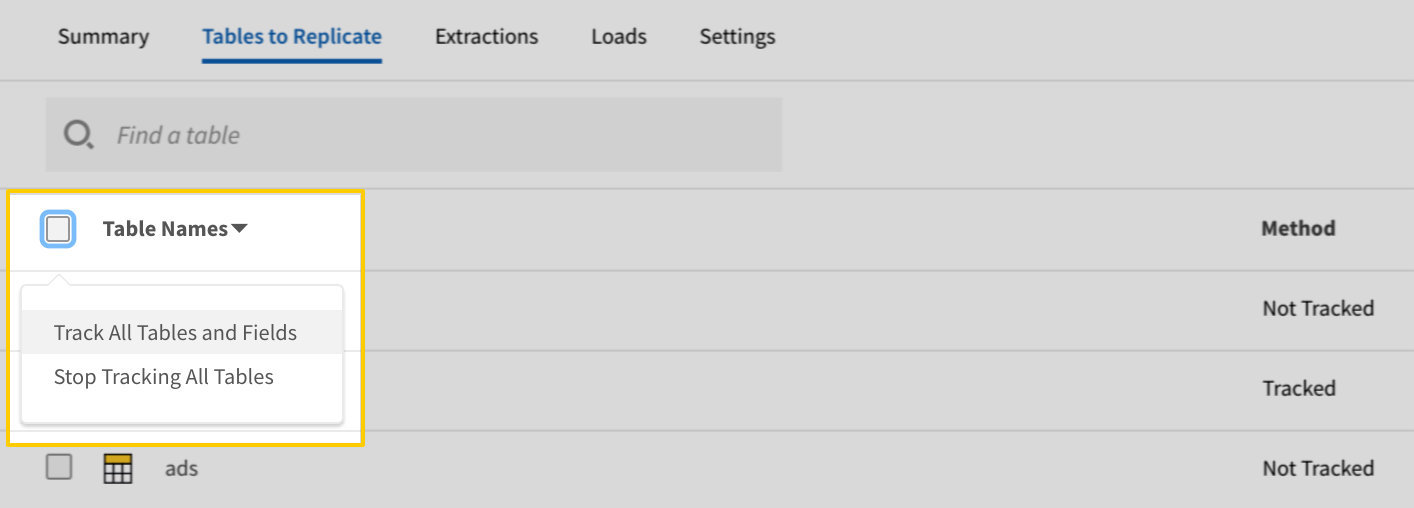
- Click the Finalize Your Selections button at the bottom of the page to save your data selections.
Initial and historical replication jobs
After you finish setting up NetSuite Suite Analytics, its Sync Status may show as Pending on either the Stitch Dashboard or in the Integration Details page.
For a new integration, a Pending status indicates that Stitch is in the process of scheduling the initial replication job for the integration. This may take some time to complete.
Initial replication jobs with Anchor Scheduling
If using Anchor Scheduling, an initial replication job may not kick off immediately. This depends on the selected Replication Frequency and Anchor Time. Refer to the Anchor Scheduling documentation for more information.
Free historical data loads
The first seven days of replication, beginning when data is first replicated, are free. Rows replicated from the new integration during this time won’t count towards your quota. Stitch offers this as a way of testing new integrations, measuring usage, and ensuring historical data volumes don’t quickly consume your quota.
NetSuite Suite Analytics replication
In this section:
Extraction
For every table set to replicate, Stitch will perform the following during Extraction:
Discovery
During Discovery, Stitch will:
Discover tables
To discover tables and their schemas, Stitch queries the OA_COLUMNS system table in the Connect Schema for the following info:
| Column name | Description |
| table_name | The name of the table. |
| table_qualifer | The name of the table qualifier. Stitch uses this data to filter out system tables. |
| table_owner | The name of the table owner. Stitch uses this data to filter out system tables. |
| column_name | The name of a column in the table. |
| type_name | The data type of the |
| oa_scale | For |
All tables where table_qualifer != SCHEMA and table_owner != SYSTEM will be returned and displayed in Stitch as avaiilable for replication.
Refer to NetSuite’s documentation for more info about the OA_COLUMNS system table.
Identifying Primary Keys
Stitch’s approach to Primary Keys for NetSuite Suite Analytics is a bit different than other integrations. In NetSuite Suite Analytics, we’ve found that some tables might not have Primary Keys at all, or Primary Key columns may sometimes contain NULL values.
To determine if a table has Primary Keys, Stitch queries the OA_FKEYS system table. If the table has Primary Keys, Stitch will:
- Combine all Primary Key column values on a per record basis
- Hash the result and place the hash in a system column named
_sdc_record_hash - Designate
_sdc_record_hashas the table’s Primary Key. Primary Key columns will have aicon next to their name in Stitch.
- Automatically set
_sdc_record_hashand the table’s Primary Key columns to replicate
Note: The presence of Primary Keys partially determines how data is loaded into your destination.
Refer to NetSuite’s documentation for more info about the OA_FKEYS system table.
Data typing
Next, Stitch will assign data types to columns. To determine data types, Stitch uses the type_name and oa_scale columns returned from the OA_COLUMNS system table during table discovery.
In the following table:
- NetSuite data type: The data type in NetSuite, based on the column’s
type_namevalue. - Stitch data type: The Stitch data type the NetSuite type will be mapped to.
- Description: Details about the data type or mapping.
| NetSuite data type | Stitch data type | Description |
| VARCHAR2 | STRING |
The NetSuite stores |
| NUMBER | INTEGER |
If the column’s |
| NUMBER | NUMBER |
If the column’s |
| TIMESTAMP | STRING (DATE-TIME) |
Stitch will type |
Data replication
After discovery is completed, Stitch will move onto extracting data. The Replication Method Stitch uses is dependent on whether the table contains valid Replication Key columns.
Stitch will default to using Key-based Incremental Replication if a table contains any of the following columns:
last_modified_datedate_last_modifieddate_deleteddate_last_modified_gmt(transaction_linestable only)
If a table contains more than one of the above columns, you’ll be prompted to select a column to use as a Replication Key when you set the table to replicate. Otherwise, Stitch will use the single column as the Replication Key for the table.
If a table doesn’t contain any of the above columns, Stitch will default to using Full Table Replication.
As this integration supports configuring Replication Methods, you can toggle between Replication Methods for tables on the Table Settings page in Stitch.
Loading
How data replicated from an NetSuite Suite Analytics integration is loaded into your destination depends on two factors:
-
If the table has Primary Keys identified during discovery.
-
If your destination supports upserts, or updating existing rows. For destinations that support upserts, Stitch uses Primary Keys to de-dupe data during loading. Primary Keys are used to identify unique rows within a table and ensure that only the most recently updated version of that record appears in your destination.
Note: For Append-Only destinations, data will be loaded in an Append-Only manner regardless of whether a table has Primary Keys.
Loading with Primary Keys
If the destination supports upserts and the table has Primary Keys, Stitch will de-dupe records using _sdc_record_hash as the Primary Key.
This means that existing rows will be overwritten with the most recent version of the row. A record can only have a single unique Primary Key value, ensuring that only one version of the record exists in the destination at a time.
Loading without Primary Keys
If the destination is Append-Only, or if the table doesn’t have Primary Keys, data will be loaded in an Append-Only manner.
This means that existing rows will never be updated with new data. New and updated records will be appended to the end of the table as new rows.
Note: Querying Append-Only tables requires a different strategy than you might normally use. For instructions and a sample query, check out the Querying Append-Only tables guide.
NetSuite Suite Analytics table reference
Schemas and versioning
Schemas and naming conventions can change from version to version, so we recommend verifying your integration’s version before continuing.
The schema and info displayed below is for version 1 of this integration.
This is the latest version of the NetSuite Suite Analytics integration.
Table and column names in your destination
Depending on your destination, table and column names may not appear as they are outlined below.
For example: Object names are lowercased in Redshift (CusTomERs > customers), while case is maintained in PostgreSQL destinations (CusTomERs > CusTomERs). Refer to the Loading Guide for your destination for more info.
account_activity
|
Full Table |
|
|
Primary Key |
_sdc_record_hash |
| Useful links |
| Join account_activity with | on |
|---|---|
| account_period_activity |
account_activity.account_id = account_period_activity.account_id account_activity.accounting_book_id = account_period_activity.accounting_book_id account_activity.department_id = account_period_activity.department_id account_activity.subsidiary_id = account_period_activity.subsidiary_id |
| account_period_activity_pe |
account_activity.account_id = account_period_activity_pe.account_id account_activity.accounting_book_id = account_period_activity_pe.accounting_book_id account_activity.department_id = account_period_activity_pe.department_id account_activity.subsidiary_id = account_period_activity_pe.balance_from_subsidiary_id account_activity.subsidiary_id = account_period_activity_pe.subsidiary_id |
| account_subsidiary_map |
account_activity.account_id = account_subsidiary_map.account_id account_activity.subsidiary_id = account_subsidiary_map.subsidiary_id |
| accounts |
account_activity.account_id = accounts.deferral_account_id account_activity.account_id = accounts.parent_id account_activity.department_id = accounts.department_id |
| amortization_sched_lines |
account_activity.account_id = amortization_sched_lines.account_id |
| budget |
account_activity.account_id = budget.account_id account_activity.accounting_book_id = budget.accounting_book_id account_activity.department_id = budget.department_id account_activity.subsidiary_id = budget.subsidiary_id |
| customers |
account_activity.account_id = customers.default_receivables_account_id account_activity.subsidiary_id = customers.subsidiary_id account_activity.subsidiary_id = customers.represents_subsidiary_id |
| employees |
account_activity.account_id = employees.def_acct_corp_card_expenses_id account_activity.department_id = employees.department_id account_activity.subsidiary_id = employees.subsidiary_id |
| expense_accounts |
account_activity.account_id = expense_accounts.expense_account_id |
| expense_amortization_rules |
account_activity.account_id = expense_amortization_rules.contra_account_id |
| expense_plan_lines |
account_activity.account_id = expense_plan_lines.deferred_expense_account_id account_activity.account_id = expense_plan_lines.expense_account_id |
| global_account_map |
account_activity.account_id = global_account_map.destination_account_id account_activity.account_id = global_account_map.source_account_id account_activity.accounting_book_id = global_account_map.accounting_book_id account_activity.department_id = global_account_map.department_id account_activity.subsidiary_id = global_account_map.subsidiary_id |
| income_accounts |
account_activity.account_id = income_accounts.income_account_id |
| income_account_map |
account_activity.account_id = income_account_map.destination_account_id account_activity.account_id = income_account_map.source_account_id |
| opportunity_lines |
account_activity.account_id = opportunity_lines.account_id account_activity.department_id = opportunity_lines.department_id account_activity.subsidiary_id = opportunity_lines.subsidiary_id |
| posting_account_activity |
account_activity.account_id = posting_account_activity.account_id account_activity.accounting_book_id = posting_account_activity.accounting_book_id account_activity.department_id = posting_account_activity.department_id account_activity.subsidiary_id = posting_account_activity.subsidiary_id |
| posting_account_activity_pe |
account_activity.account_id = posting_account_activity_pe.account_id account_activity.accounting_book_id = posting_account_activity_pe.accounting_book_id account_activity.department_id = posting_account_activity_pe.department_id account_activity.subsidiary_id = posting_account_activity_pe.subsidiary_id account_activity.subsidiary_id = posting_account_activity_pe.balance_from_subsidiary_id |
| revaluation |
account_activity.account_id = revaluation.variance_account_id |
| revenue_plan_lines |
account_activity.account_id = revenue_plan_lines.deferral_account_id account_activity.account_id = revenue_plan_lines.recognition_account_id |
| revrecschedulelines |
account_activity.account_id = revrecschedulelines.account_id |
| sales_reps |
account_activity.account_id = sales_reps.def_acct_corp_card_expenses_id |
| support_reps |
account_activity.account_id = support_reps.def_acct_corp_card_expenses_id |
| transaction_history |
account_activity.account_id = transaction_history.account_id |
| transaction_line_book_map |
account_activity.account_id = transaction_line_book_map.account_id account_activity.accounting_book_id = transaction_line_book_map.accounting_book_id |
| transaction_lines |
account_activity.account_id = transaction_lines.account_id account_activity.subsidiary_id = transaction_lines.subsidiary_id account_activity.subsidiary_id = transaction_lines.source_subsidiary_id |
| transaction_tax_detail |
account_activity.account_id = transaction_tax_detail.account_id |
| transactions |
account_activity.account_id = transactions.account_id |
| accounting_books |
account_activity.accounting_book_id = accounting_books.accounting_book_id account_activity.accounting_book_id = accounting_books.base_book_id |
| expense_plans |
account_activity.accounting_book_id = expense_plans.transaction_book_id |
| item_account_map |
account_activity.accounting_book_id = item_account_map.accounting_book_id account_activity.department_id = item_account_map.department_id account_activity.subsidiary_id = item_account_map.subsidiary_id |
| transaction_book_map |
account_activity.accounting_book_id = transaction_book_map.accounting_book_id |
| departments |
account_activity.department_id = departments.department_id account_activity.department_id = departments.parent_id |
| employee_time |
account_activity.department_id = employee_time.department_id account_activity.subsidiary_id = employee_time.billing_subsidiary_id account_activity.subsidiary_id = employee_time.subsidiary_id |
| subscription_plans |
account_activity.department_id = subscription_plans.department_id account_activity.subsidiary_id = subscription_plans.subsidiary_id |
| subsidiary_department_map |
account_activity.department_id = subsidiary_department_map.department_id account_activity.subsidiary_id = subsidiary_department_map.subsidiary_id |
| companies |
account_activity.subsidiary_id = companies.subsidiary_id |
| consolidated_exchange_rates |
account_activity.subsidiary_id = consolidated_exchange_rates.from_subsidiary_id account_activity.subsidiary_id = consolidated_exchange_rates.to_subsidiary_id |
| customer_subsidiary_map |
account_activity.subsidiary_id = customer_subsidiary_map.subsidiary_id |
| expense_categories_subs_map |
account_activity.subsidiary_id = expense_categories_subs_map.subsidiary_id |
| global_inventory_relationships |
account_activity.subsidiary_id = global_inventory_relationships.inventory_subsidiary_id account_activity.subsidiary_id = global_inventory_relationships.originating_subsidiary_id |
| item_subsidiary_map |
account_activity.subsidiary_id = item_subsidiary_map.subsidiary_id |
| item_vendor_map |
account_activity.subsidiary_id = item_vendor_map.subsidiary_id |
| partners |
account_activity.subsidiary_id = partners.subsidiary |
| role_subsidiary_map |
account_activity.subsidiary_id = role_subsidiary_map.subsidiary_id |
| subsidiary_class_map |
account_activity.subsidiary_id = subsidiary_class_map.subsidiary_id |
| support_incidents |
account_activity.subsidiary_id = support_incidents.subsidiary_id |
| subsidiaries |
account_activity.subsidiary_id = subsidiaries.billing_subsidiary_id |
| vendor_subsidiary_map |
account_activity.subsidiary_id = vendor_subsidiary_map.subsidiary_id |
| vendors |
account_activity.subsidiary_id = vendors.subsidiary account_activity.subsidiary_id = vendors.represents_subsidiary_id |
|
account_id INTEGER |
|
accounting_book_id INTEGER |
|
activity_date DATE-TIME |
|
amount INTEGER |
|
department_id INTEGER |
|
is_hidden_custom_line STRING |
|
subsidiary_id INTEGER |
|
{{ system-column.record-hash }}
STRING |
account_period_activity
|
Full Table |
|
|
Primary Key |
_sdc_record_hash |
| Useful links |
| Join account_period_activity with | on |
|---|---|
| account_activity |
account_period_activity.account_id = account_activity.account_id account_period_activity.accounting_book_id = account_activity.accounting_book_id account_period_activity.department_id = account_activity.department_id account_period_activity.subsidiary_id = account_activity.subsidiary_id |
| account_period_activity_pe |
account_period_activity.account_id = account_period_activity_pe.account_id account_period_activity.accounting_book_id = account_period_activity_pe.accounting_book_id account_period_activity.accounting_period_id = account_period_activity_pe.accounting_period_id account_period_activity.department_id = account_period_activity_pe.department_id account_period_activity.subsidiary_id = account_period_activity_pe.balance_from_subsidiary_id account_period_activity.subsidiary_id = account_period_activity_pe.subsidiary_id |
| account_subsidiary_map |
account_period_activity.account_id = account_subsidiary_map.account_id account_period_activity.subsidiary_id = account_subsidiary_map.subsidiary_id |
| accounts |
account_period_activity.account_id = accounts.deferral_account_id account_period_activity.account_id = accounts.parent_id account_period_activity.department_id = accounts.department_id |
| amortization_sched_lines |
account_period_activity.account_id = amortization_sched_lines.account_id account_period_activity.accounting_period_id = amortization_sched_lines.accounting_period_id |
| budget |
account_period_activity.account_id = budget.account_id account_period_activity.accounting_book_id = budget.accounting_book_id account_period_activity.accounting_period_id = budget.accounting_period_id account_period_activity.department_id = budget.department_id account_period_activity.subsidiary_id = budget.subsidiary_id |
| customers |
account_period_activity.account_id = customers.default_receivables_account_id account_period_activity.accounting_period_id = customers.first_sale_period_id account_period_activity.accounting_period_id = customers.last_sale_period_id account_period_activity.subsidiary_id = customers.subsidiary_id account_period_activity.subsidiary_id = customers.represents_subsidiary_id |
| employees |
account_period_activity.account_id = employees.def_acct_corp_card_expenses_id account_period_activity.department_id = employees.department_id account_period_activity.subsidiary_id = employees.subsidiary_id |
| expense_accounts |
account_period_activity.account_id = expense_accounts.expense_account_id |
| expense_amortization_rules |
account_period_activity.account_id = expense_amortization_rules.contra_account_id |
| expense_plan_lines |
account_period_activity.account_id = expense_plan_lines.deferred_expense_account_id account_period_activity.account_id = expense_plan_lines.expense_account_id account_period_activity.accounting_period_id = expense_plan_lines.accounting_period_id |
| global_account_map |
account_period_activity.account_id = global_account_map.destination_account_id account_period_activity.account_id = global_account_map.source_account_id account_period_activity.accounting_book_id = global_account_map.accounting_book_id account_period_activity.department_id = global_account_map.department_id account_period_activity.subsidiary_id = global_account_map.subsidiary_id |
| income_accounts |
account_period_activity.account_id = income_accounts.income_account_id |
| income_account_map |
account_period_activity.account_id = income_account_map.destination_account_id account_period_activity.account_id = income_account_map.source_account_id |
| opportunity_lines |
account_period_activity.account_id = opportunity_lines.account_id account_period_activity.department_id = opportunity_lines.department_id account_period_activity.subsidiary_id = opportunity_lines.subsidiary_id |
| posting_account_activity |
account_period_activity.account_id = posting_account_activity.account_id account_period_activity.accounting_book_id = posting_account_activity.accounting_book_id account_period_activity.accounting_period_id = posting_account_activity.accounting_period_id account_period_activity.department_id = posting_account_activity.department_id account_period_activity.subsidiary_id = posting_account_activity.subsidiary_id |
| posting_account_activity_pe |
account_period_activity.account_id = posting_account_activity_pe.account_id account_period_activity.accounting_book_id = posting_account_activity_pe.accounting_book_id account_period_activity.accounting_period_id = posting_account_activity_pe.accounting_period_id account_period_activity.department_id = posting_account_activity_pe.department_id account_period_activity.subsidiary_id = posting_account_activity_pe.subsidiary_id account_period_activity.subsidiary_id = posting_account_activity_pe.balance_from_subsidiary_id |
| revaluation |
account_period_activity.account_id = revaluation.variance_account_id |
| revenue_plan_lines |
account_period_activity.account_id = revenue_plan_lines.deferral_account_id account_period_activity.account_id = revenue_plan_lines.recognition_account_id account_period_activity.accounting_period_id = revenue_plan_lines.accounting_period_id |
| revrecschedulelines |
account_period_activity.account_id = revrecschedulelines.account_id account_period_activity.accounting_period_id = revrecschedulelines.accounting_period_id |
| sales_reps |
account_period_activity.account_id = sales_reps.def_acct_corp_card_expenses_id |
| support_reps |
account_period_activity.account_id = support_reps.def_acct_corp_card_expenses_id |
| transaction_history |
account_period_activity.account_id = transaction_history.account_id |
| transaction_line_book_map |
account_period_activity.account_id = transaction_line_book_map.account_id account_period_activity.accounting_book_id = transaction_line_book_map.accounting_book_id |
| transaction_lines |
account_period_activity.account_id = transaction_lines.account_id account_period_activity.subsidiary_id = transaction_lines.subsidiary_id account_period_activity.subsidiary_id = transaction_lines.source_subsidiary_id |
| transaction_tax_detail |
account_period_activity.account_id = transaction_tax_detail.account_id |
| transactions |
account_period_activity.account_id = transactions.account_id |
| accounting_books |
account_period_activity.accounting_book_id = accounting_books.accounting_book_id account_period_activity.accounting_book_id = accounting_books.base_book_id |
| expense_plans |
account_period_activity.accounting_book_id = expense_plans.transaction_book_id account_period_activity.accounting_period_id = expense_plans.accounting_period_id |
| item_account_map |
account_period_activity.accounting_book_id = item_account_map.accounting_book_id account_period_activity.department_id = item_account_map.department_id account_period_activity.subsidiary_id = item_account_map.subsidiary_id |
| transaction_book_map |
account_period_activity.accounting_book_id = transaction_book_map.accounting_book_id |
| accounting_periods |
account_period_activity.accounting_period_id = accounting_periods.accounting_period_id account_period_activity.accounting_period_id = accounting_periods.parent_id account_period_activity.accounting_period_id = accounting_periods.year_id |
| consolidated_exchange_rates |
account_period_activity.accounting_period_id = consolidated_exchange_rates.accounting_period_id account_period_activity.subsidiary_id = consolidated_exchange_rates.from_subsidiary_id account_period_activity.subsidiary_id = consolidated_exchange_rates.to_subsidiary_id |
| opportunities |
account_period_activity.accounting_period_id = opportunities.accounting_period_id |
| revenue_plan_version_lines |
account_period_activity.accounting_period_id = revenue_plan_version_lines.accounting_period_id |
| revenue_plans |
account_period_activity.accounting_period_id = revenue_plans.accounting_period_id |
| departments |
account_period_activity.department_id = departments.department_id account_period_activity.department_id = departments.parent_id |
| employee_time |
account_period_activity.department_id = employee_time.department_id account_period_activity.subsidiary_id = employee_time.billing_subsidiary_id account_period_activity.subsidiary_id = employee_time.subsidiary_id |
| subscription_plans |
account_period_activity.department_id = subscription_plans.department_id account_period_activity.subsidiary_id = subscription_plans.subsidiary_id |
| subsidiary_department_map |
account_period_activity.department_id = subsidiary_department_map.department_id account_period_activity.subsidiary_id = subsidiary_department_map.subsidiary_id |
| companies |
account_period_activity.subsidiary_id = companies.subsidiary_id |
| customer_subsidiary_map |
account_period_activity.subsidiary_id = customer_subsidiary_map.subsidiary_id |
| expense_categories_subs_map |
account_period_activity.subsidiary_id = expense_categories_subs_map.subsidiary_id |
| global_inventory_relationships |
account_period_activity.subsidiary_id = global_inventory_relationships.inventory_subsidiary_id account_period_activity.subsidiary_id = global_inventory_relationships.originating_subsidiary_id |
| item_subsidiary_map |
account_period_activity.subsidiary_id = item_subsidiary_map.subsidiary_id |
| item_vendor_map |
account_period_activity.subsidiary_id = item_vendor_map.subsidiary_id |
| partners |
account_period_activity.subsidiary_id = partners.subsidiary |
| role_subsidiary_map |
account_period_activity.subsidiary_id = role_subsidiary_map.subsidiary_id |
| subsidiary_class_map |
account_period_activity.subsidiary_id = subsidiary_class_map.subsidiary_id |
| support_incidents |
account_period_activity.subsidiary_id = support_incidents.subsidiary_id |
| subsidiaries |
account_period_activity.subsidiary_id = subsidiaries.billing_subsidiary_id |
| vendor_subsidiary_map |
account_period_activity.subsidiary_id = vendor_subsidiary_map.subsidiary_id |
| vendors |
account_period_activity.subsidiary_id = vendors.subsidiary account_period_activity.subsidiary_id = vendors.represents_subsidiary_id |
|
account_id INTEGER |
|
accounting_book_id INTEGER |
|
accounting_period_id INTEGER |
|
amount INTEGER |
|
department_id INTEGER |
|
is_hidden_custom_line STRING |
|
subsidiary_id INTEGER |
|
{{ system-column.record-hash }}
STRING |
account_period_activity_pe
|
Full Table |
|
|
Primary Key |
_sdc_record_hash |
| Useful links |
| Join account_period_activity_pe with | on |
|---|---|
| account_activity |
account_period_activity_pe.account_id = account_activity.account_id account_period_activity_pe.accounting_book_id = account_activity.accounting_book_id account_period_activity_pe.department_id = account_activity.department_id account_period_activity_pe.balance_from_subsidiary_id = account_activity.subsidiary_id account_period_activity_pe.subsidiary_id = account_activity.subsidiary_id |
| account_period_activity |
account_period_activity_pe.account_id = account_period_activity.account_id account_period_activity_pe.accounting_book_id = account_period_activity.accounting_book_id account_period_activity_pe.accounting_period_id = account_period_activity.accounting_period_id account_period_activity_pe.department_id = account_period_activity.department_id account_period_activity_pe.balance_from_subsidiary_id = account_period_activity.subsidiary_id account_period_activity_pe.subsidiary_id = account_period_activity.subsidiary_id |
| account_subsidiary_map |
account_period_activity_pe.account_id = account_subsidiary_map.account_id account_period_activity_pe.balance_from_subsidiary_id = account_subsidiary_map.subsidiary_id account_period_activity_pe.subsidiary_id = account_subsidiary_map.subsidiary_id |
| accounts |
account_period_activity_pe.account_id = accounts.deferral_account_id account_period_activity_pe.account_id = accounts.parent_id account_period_activity_pe.department_id = accounts.department_id |
| amortization_sched_lines |
account_period_activity_pe.account_id = amortization_sched_lines.account_id account_period_activity_pe.accounting_period_id = amortization_sched_lines.accounting_period_id |
| budget |
account_period_activity_pe.account_id = budget.account_id account_period_activity_pe.accounting_book_id = budget.accounting_book_id account_period_activity_pe.accounting_period_id = budget.accounting_period_id account_period_activity_pe.department_id = budget.department_id account_period_activity_pe.balance_from_subsidiary_id = budget.subsidiary_id account_period_activity_pe.subsidiary_id = budget.subsidiary_id |
| customers |
account_period_activity_pe.account_id = customers.default_receivables_account_id account_period_activity_pe.accounting_period_id = customers.first_sale_period_id account_period_activity_pe.accounting_period_id = customers.last_sale_period_id account_period_activity_pe.balance_from_subsidiary_id = customers.subsidiary_id account_period_activity_pe.subsidiary_id = customers.subsidiary_id account_period_activity_pe.balance_from_subsidiary_id = customers.represents_subsidiary_id account_period_activity_pe.subsidiary_id = customers.represents_subsidiary_id |
| employees |
account_period_activity_pe.account_id = employees.def_acct_corp_card_expenses_id account_period_activity_pe.department_id = employees.department_id account_period_activity_pe.balance_from_subsidiary_id = employees.subsidiary_id account_period_activity_pe.subsidiary_id = employees.subsidiary_id |
| expense_accounts |
account_period_activity_pe.account_id = expense_accounts.expense_account_id |
| expense_amortization_rules |
account_period_activity_pe.account_id = expense_amortization_rules.contra_account_id |
| expense_plan_lines |
account_period_activity_pe.account_id = expense_plan_lines.deferred_expense_account_id account_period_activity_pe.account_id = expense_plan_lines.expense_account_id account_period_activity_pe.accounting_period_id = expense_plan_lines.accounting_period_id |
| global_account_map |
account_period_activity_pe.account_id = global_account_map.destination_account_id account_period_activity_pe.account_id = global_account_map.source_account_id account_period_activity_pe.accounting_book_id = global_account_map.accounting_book_id account_period_activity_pe.department_id = global_account_map.department_id account_period_activity_pe.balance_from_subsidiary_id = global_account_map.subsidiary_id account_period_activity_pe.subsidiary_id = global_account_map.subsidiary_id |
| income_accounts |
account_period_activity_pe.account_id = income_accounts.income_account_id |
| income_account_map |
account_period_activity_pe.account_id = income_account_map.destination_account_id account_period_activity_pe.account_id = income_account_map.source_account_id |
| opportunity_lines |
account_period_activity_pe.account_id = opportunity_lines.account_id account_period_activity_pe.department_id = opportunity_lines.department_id account_period_activity_pe.balance_from_subsidiary_id = opportunity_lines.subsidiary_id account_period_activity_pe.subsidiary_id = opportunity_lines.subsidiary_id |
| posting_account_activity |
account_period_activity_pe.account_id = posting_account_activity.account_id account_period_activity_pe.accounting_book_id = posting_account_activity.accounting_book_id account_period_activity_pe.accounting_period_id = posting_account_activity.accounting_period_id account_period_activity_pe.department_id = posting_account_activity.department_id account_period_activity_pe.balance_from_subsidiary_id = posting_account_activity.subsidiary_id account_period_activity_pe.subsidiary_id = posting_account_activity.subsidiary_id |
| posting_account_activity_pe |
account_period_activity_pe.account_id = posting_account_activity_pe.account_id account_period_activity_pe.accounting_book_id = posting_account_activity_pe.accounting_book_id account_period_activity_pe.accounting_period_id = posting_account_activity_pe.accounting_period_id account_period_activity_pe.department_id = posting_account_activity_pe.department_id account_period_activity_pe.balance_from_subsidiary_id = posting_account_activity_pe.subsidiary_id account_period_activity_pe.subsidiary_id = posting_account_activity_pe.subsidiary_id account_period_activity_pe.balance_from_subsidiary_id = posting_account_activity_pe.balance_from_subsidiary_id account_period_activity_pe.subsidiary_id = posting_account_activity_pe.balance_from_subsidiary_id |
| revaluation |
account_period_activity_pe.account_id = revaluation.variance_account_id |
| revenue_plan_lines |
account_period_activity_pe.account_id = revenue_plan_lines.deferral_account_id account_period_activity_pe.account_id = revenue_plan_lines.recognition_account_id account_period_activity_pe.accounting_period_id = revenue_plan_lines.accounting_period_id |
| revrecschedulelines |
account_period_activity_pe.account_id = revrecschedulelines.account_id account_period_activity_pe.accounting_period_id = revrecschedulelines.accounting_period_id |
| sales_reps |
account_period_activity_pe.account_id = sales_reps.def_acct_corp_card_expenses_id |
| support_reps |
account_period_activity_pe.account_id = support_reps.def_acct_corp_card_expenses_id |
| transaction_history |
account_period_activity_pe.account_id = transaction_history.account_id |
| transaction_line_book_map |
account_period_activity_pe.account_id = transaction_line_book_map.account_id account_period_activity_pe.accounting_book_id = transaction_line_book_map.accounting_book_id |
| transaction_lines |
account_period_activity_pe.account_id = transaction_lines.account_id account_period_activity_pe.balance_from_subsidiary_id = transaction_lines.subsidiary_id account_period_activity_pe.subsidiary_id = transaction_lines.subsidiary_id account_period_activity_pe.balance_from_subsidiary_id = transaction_lines.source_subsidiary_id account_period_activity_pe.subsidiary_id = transaction_lines.source_subsidiary_id |
| transaction_tax_detail |
account_period_activity_pe.account_id = transaction_tax_detail.account_id |
| transactions |
account_period_activity_pe.account_id = transactions.account_id |
| accounting_books |
account_period_activity_pe.accounting_book_id = accounting_books.accounting_book_id account_period_activity_pe.accounting_book_id = accounting_books.base_book_id |
| expense_plans |
account_period_activity_pe.accounting_book_id = expense_plans.transaction_book_id account_period_activity_pe.accounting_period_id = expense_plans.accounting_period_id |
| item_account_map |
account_period_activity_pe.accounting_book_id = item_account_map.accounting_book_id account_period_activity_pe.department_id = item_account_map.department_id account_period_activity_pe.balance_from_subsidiary_id = item_account_map.subsidiary_id account_period_activity_pe.subsidiary_id = item_account_map.subsidiary_id |
| transaction_book_map |
account_period_activity_pe.accounting_book_id = transaction_book_map.accounting_book_id |
| accounting_periods |
account_period_activity_pe.accounting_period_id = accounting_periods.accounting_period_id account_period_activity_pe.accounting_period_id = accounting_periods.parent_id account_period_activity_pe.accounting_period_id = accounting_periods.year_id |
| consolidated_exchange_rates |
account_period_activity_pe.accounting_period_id = consolidated_exchange_rates.accounting_period_id account_period_activity_pe.balance_from_subsidiary_id = consolidated_exchange_rates.from_subsidiary_id account_period_activity_pe.subsidiary_id = consolidated_exchange_rates.from_subsidiary_id account_period_activity_pe.balance_from_subsidiary_id = consolidated_exchange_rates.to_subsidiary_id account_period_activity_pe.subsidiary_id = consolidated_exchange_rates.to_subsidiary_id |
| opportunities |
account_period_activity_pe.accounting_period_id = opportunities.accounting_period_id |
| revenue_plan_version_lines |
account_period_activity_pe.accounting_period_id = revenue_plan_version_lines.accounting_period_id |
| revenue_plans |
account_period_activity_pe.accounting_period_id = revenue_plans.accounting_period_id |
| departments |
account_period_activity_pe.department_id = departments.department_id account_period_activity_pe.department_id = departments.parent_id |
| employee_time |
account_period_activity_pe.department_id = employee_time.department_id account_period_activity_pe.balance_from_subsidiary_id = employee_time.billing_subsidiary_id account_period_activity_pe.subsidiary_id = employee_time.billing_subsidiary_id account_period_activity_pe.balance_from_subsidiary_id = employee_time.subsidiary_id account_period_activity_pe.subsidiary_id = employee_time.subsidiary_id |
| subscription_plans |
account_period_activity_pe.department_id = subscription_plans.department_id account_period_activity_pe.balance_from_subsidiary_id = subscription_plans.subsidiary_id account_period_activity_pe.subsidiary_id = subscription_plans.subsidiary_id |
| subsidiary_department_map |
account_period_activity_pe.department_id = subsidiary_department_map.department_id account_period_activity_pe.balance_from_subsidiary_id = subsidiary_department_map.subsidiary_id account_period_activity_pe.subsidiary_id = subsidiary_department_map.subsidiary_id |
| companies |
account_period_activity_pe.balance_from_subsidiary_id = companies.subsidiary_id account_period_activity_pe.subsidiary_id = companies.subsidiary_id |
| customer_subsidiary_map |
account_period_activity_pe.balance_from_subsidiary_id = customer_subsidiary_map.subsidiary_id account_period_activity_pe.subsidiary_id = customer_subsidiary_map.subsidiary_id |
| expense_categories_subs_map |
account_period_activity_pe.balance_from_subsidiary_id = expense_categories_subs_map.subsidiary_id account_period_activity_pe.subsidiary_id = expense_categories_subs_map.subsidiary_id |
| global_inventory_relationships |
account_period_activity_pe.balance_from_subsidiary_id = global_inventory_relationships.inventory_subsidiary_id account_period_activity_pe.subsidiary_id = global_inventory_relationships.inventory_subsidiary_id account_period_activity_pe.balance_from_subsidiary_id = global_inventory_relationships.originating_subsidiary_id account_period_activity_pe.subsidiary_id = global_inventory_relationships.originating_subsidiary_id |
| item_subsidiary_map |
account_period_activity_pe.balance_from_subsidiary_id = item_subsidiary_map.subsidiary_id account_period_activity_pe.subsidiary_id = item_subsidiary_map.subsidiary_id |
| item_vendor_map |
account_period_activity_pe.balance_from_subsidiary_id = item_vendor_map.subsidiary_id account_period_activity_pe.subsidiary_id = item_vendor_map.subsidiary_id |
| partners |
account_period_activity_pe.balance_from_subsidiary_id = partners.subsidiary account_period_activity_pe.subsidiary_id = partners.subsidiary |
| role_subsidiary_map |
account_period_activity_pe.balance_from_subsidiary_id = role_subsidiary_map.subsidiary_id account_period_activity_pe.subsidiary_id = role_subsidiary_map.subsidiary_id |
| subsidiary_class_map |
account_period_activity_pe.balance_from_subsidiary_id = subsidiary_class_map.subsidiary_id account_period_activity_pe.subsidiary_id = subsidiary_class_map.subsidiary_id |
| support_incidents |
account_period_activity_pe.balance_from_subsidiary_id = support_incidents.subsidiary_id account_period_activity_pe.subsidiary_id = support_incidents.subsidiary_id |
| subsidiaries |
account_period_activity_pe.balance_from_subsidiary_id = subsidiaries.billing_subsidiary_id account_period_activity_pe.subsidiary_id = subsidiaries.billing_subsidiary_id |
| vendor_subsidiary_map |
account_period_activity_pe.balance_from_subsidiary_id = vendor_subsidiary_map.subsidiary_id account_period_activity_pe.subsidiary_id = vendor_subsidiary_map.subsidiary_id |
| vendors |
account_period_activity_pe.balance_from_subsidiary_id = vendors.subsidiary account_period_activity_pe.subsidiary_id = vendors.subsidiary account_period_activity_pe.balance_from_subsidiary_id = vendors.represents_subsidiary_id account_period_activity_pe.subsidiary_id = vendors.represents_subsidiary_id |
|
account_id INTEGER |
|
accounting_book_id INTEGER |
|
accounting_period_id INTEGER |
|
amount INTEGER |
|
balance_from_subsidiary_id INTEGER |
|
department_id INTEGER |
|
is_hidden_custom_line STRING |
|
subsidiary_id INTEGER |
|
{{ system-column.record-hash }}
STRING |
account_subsidiary_map
|
Full Table |
|
|
Primary Key |
_sdc_record_hash |
| Useful links |
| Join account_subsidiary_map with | on |
|---|---|
| account_activity |
account_subsidiary_map.account_id = account_activity.account_id account_subsidiary_map.subsidiary_id = account_activity.subsidiary_id |
| account_period_activity |
account_subsidiary_map.account_id = account_period_activity.account_id account_subsidiary_map.subsidiary_id = account_period_activity.subsidiary_id |
| account_period_activity_pe |
account_subsidiary_map.account_id = account_period_activity_pe.account_id account_subsidiary_map.subsidiary_id = account_period_activity_pe.balance_from_subsidiary_id account_subsidiary_map.subsidiary_id = account_period_activity_pe.subsidiary_id |
| accounts |
account_subsidiary_map.account_id = accounts.deferral_account_id account_subsidiary_map.account_id = accounts.parent_id |
| amortization_sched_lines |
account_subsidiary_map.account_id = amortization_sched_lines.account_id |
| budget |
account_subsidiary_map.account_id = budget.account_id account_subsidiary_map.subsidiary_id = budget.subsidiary_id |
| customers |
account_subsidiary_map.account_id = customers.default_receivables_account_id account_subsidiary_map.subsidiary_id = customers.subsidiary_id account_subsidiary_map.subsidiary_id = customers.represents_subsidiary_id |
| employees |
account_subsidiary_map.account_id = employees.def_acct_corp_card_expenses_id account_subsidiary_map.subsidiary_id = employees.subsidiary_id |
| expense_accounts |
account_subsidiary_map.account_id = expense_accounts.expense_account_id |
| expense_amortization_rules |
account_subsidiary_map.account_id = expense_amortization_rules.contra_account_id |
| expense_plan_lines |
account_subsidiary_map.account_id = expense_plan_lines.deferred_expense_account_id account_subsidiary_map.account_id = expense_plan_lines.expense_account_id |
| global_account_map |
account_subsidiary_map.account_id = global_account_map.destination_account_id account_subsidiary_map.account_id = global_account_map.source_account_id account_subsidiary_map.subsidiary_id = global_account_map.subsidiary_id |
| income_accounts |
account_subsidiary_map.account_id = income_accounts.income_account_id |
| income_account_map |
account_subsidiary_map.account_id = income_account_map.destination_account_id account_subsidiary_map.account_id = income_account_map.source_account_id |
| opportunity_lines |
account_subsidiary_map.account_id = opportunity_lines.account_id account_subsidiary_map.subsidiary_id = opportunity_lines.subsidiary_id |
| posting_account_activity |
account_subsidiary_map.account_id = posting_account_activity.account_id account_subsidiary_map.subsidiary_id = posting_account_activity.subsidiary_id |
| posting_account_activity_pe |
account_subsidiary_map.account_id = posting_account_activity_pe.account_id account_subsidiary_map.subsidiary_id = posting_account_activity_pe.subsidiary_id account_subsidiary_map.subsidiary_id = posting_account_activity_pe.balance_from_subsidiary_id |
| revaluation |
account_subsidiary_map.account_id = revaluation.variance_account_id |
| revenue_plan_lines |
account_subsidiary_map.account_id = revenue_plan_lines.deferral_account_id account_subsidiary_map.account_id = revenue_plan_lines.recognition_account_id |
| revrecschedulelines |
account_subsidiary_map.account_id = revrecschedulelines.account_id |
| sales_reps |
account_subsidiary_map.account_id = sales_reps.def_acct_corp_card_expenses_id |
| support_reps |
account_subsidiary_map.account_id = support_reps.def_acct_corp_card_expenses_id |
| transaction_history |
account_subsidiary_map.account_id = transaction_history.account_id |
| transaction_line_book_map |
account_subsidiary_map.account_id = transaction_line_book_map.account_id |
| transaction_lines |
account_subsidiary_map.account_id = transaction_lines.account_id account_subsidiary_map.subsidiary_id = transaction_lines.subsidiary_id account_subsidiary_map.subsidiary_id = transaction_lines.source_subsidiary_id |
| transaction_tax_detail |
account_subsidiary_map.account_id = transaction_tax_detail.account_id |
| transactions |
account_subsidiary_map.account_id = transactions.account_id |
| companies |
account_subsidiary_map.subsidiary_id = companies.subsidiary_id |
| consolidated_exchange_rates |
account_subsidiary_map.subsidiary_id = consolidated_exchange_rates.from_subsidiary_id account_subsidiary_map.subsidiary_id = consolidated_exchange_rates.to_subsidiary_id |
| customer_subsidiary_map |
account_subsidiary_map.subsidiary_id = customer_subsidiary_map.subsidiary_id |
| employee_time |
account_subsidiary_map.subsidiary_id = employee_time.billing_subsidiary_id account_subsidiary_map.subsidiary_id = employee_time.subsidiary_id |
| expense_categories_subs_map |
account_subsidiary_map.subsidiary_id = expense_categories_subs_map.subsidiary_id |
| global_inventory_relationships |
account_subsidiary_map.subsidiary_id = global_inventory_relationships.inventory_subsidiary_id account_subsidiary_map.subsidiary_id = global_inventory_relationships.originating_subsidiary_id |
| item_account_map |
account_subsidiary_map.subsidiary_id = item_account_map.subsidiary_id |
| item_subsidiary_map |
account_subsidiary_map.subsidiary_id = item_subsidiary_map.subsidiary_id |
| item_vendor_map |
account_subsidiary_map.subsidiary_id = item_vendor_map.subsidiary_id |
| partners |
account_subsidiary_map.subsidiary_id = partners.subsidiary |
| role_subsidiary_map |
account_subsidiary_map.subsidiary_id = role_subsidiary_map.subsidiary_id |
| subscription_plans |
account_subsidiary_map.subsidiary_id = subscription_plans.subsidiary_id |
| subsidiary_class_map |
account_subsidiary_map.subsidiary_id = subsidiary_class_map.subsidiary_id |
| subsidiary_department_map |
account_subsidiary_map.subsidiary_id = subsidiary_department_map.subsidiary_id |
| support_incidents |
account_subsidiary_map.subsidiary_id = support_incidents.subsidiary_id |
| subsidiaries |
account_subsidiary_map.subsidiary_id = subsidiaries.billing_subsidiary_id |
| vendor_subsidiary_map |
account_subsidiary_map.subsidiary_id = vendor_subsidiary_map.subsidiary_id |
| vendors |
account_subsidiary_map.subsidiary_id = vendors.subsidiary account_subsidiary_map.subsidiary_id = vendors.represents_subsidiary_id |
|
account_id INTEGER |
|
subsidiary_id INTEGER |
|
{{ system-column.record-hash }}
STRING |
accounting_books
|
Key-based Incremental |
|
|
Primary Key |
_sdc_record_hash |
|
Replication Key |
date_last_modified |
| Useful links |
| Join accounting_books with | on |
|---|---|
| account_activity |
accounting_books.accounting_book_id = account_activity.accounting_book_id accounting_books.base_book_id = account_activity.accounting_book_id |
| account_period_activity |
accounting_books.accounting_book_id = account_period_activity.accounting_book_id accounting_books.base_book_id = account_period_activity.accounting_book_id |
| account_period_activity_pe |
accounting_books.accounting_book_id = account_period_activity_pe.accounting_book_id accounting_books.base_book_id = account_period_activity_pe.accounting_book_id |
| budget |
accounting_books.accounting_book_id = budget.accounting_book_id accounting_books.base_book_id = budget.accounting_book_id |
| expense_plans |
accounting_books.accounting_book_id = expense_plans.transaction_book_id accounting_books.base_book_id = expense_plans.transaction_book_id |
| global_account_map |
accounting_books.accounting_book_id = global_account_map.accounting_book_id accounting_books.base_book_id = global_account_map.accounting_book_id |
| item_account_map |
accounting_books.accounting_book_id = item_account_map.accounting_book_id accounting_books.base_book_id = item_account_map.accounting_book_id |
| posting_account_activity |
accounting_books.accounting_book_id = posting_account_activity.accounting_book_id accounting_books.base_book_id = posting_account_activity.accounting_book_id |
| posting_account_activity_pe |
accounting_books.accounting_book_id = posting_account_activity_pe.accounting_book_id accounting_books.base_book_id = posting_account_activity_pe.accounting_book_id |
| transaction_book_map |
accounting_books.accounting_book_id = transaction_book_map.accounting_book_id accounting_books.base_book_id = transaction_book_map.accounting_book_id |
| transaction_line_book_map |
accounting_books.accounting_book_id = transaction_line_book_map.accounting_book_id accounting_books.base_book_id = transaction_line_book_map.accounting_book_id |
|
accounting_book_extid STRING |
|
accounting_book_id INTEGER |
|
accounting_book_name STRING |
|
base_book_id INTEGER |
|
date_created DATE-TIME |
|
date_last_modified
DATE-TIME |
|
effective_period_id INTEGER |
|
form_template_component_id STRING |
|
form_template_id INTEGER |
|
is_adjustment_only STRING |
|
is_arrangement_level_reclass STRING |
|
is_consolidated STRING |
|
is_contingent_revenue_handling STRING |
|
is_include_child_subsidiaries STRING |
|
is_primary STRING |
|
is_two_step_revenue_allocation STRING |
|
status STRING |
|
unbilled_receivable_grouping STRING |
|
{{ system-column.record-hash }}
STRING |
accounting_periods
The accounting_periods table contains info about accounting periods.
|
Key-based Incremental |
|
|
Primary Key |
_sdc_record_hash |
|
Replication Key |
date_last_modified |
| Useful links |
| Join accounting_periods with | on |
|---|---|
| account_period_activity |
accounting_periods.accounting_period_id = account_period_activity.accounting_period_id accounting_periods.parent_id = account_period_activity.accounting_period_id accounting_periods.year_id = account_period_activity.accounting_period_id |
| account_period_activity_pe |
accounting_periods.accounting_period_id = account_period_activity_pe.accounting_period_id accounting_periods.parent_id = account_period_activity_pe.accounting_period_id accounting_periods.year_id = account_period_activity_pe.accounting_period_id |
| amortization_sched_lines |
accounting_periods.accounting_period_id = amortization_sched_lines.accounting_period_id accounting_periods.parent_id = amortization_sched_lines.accounting_period_id accounting_periods.year_id = amortization_sched_lines.accounting_period_id |
| budget |
accounting_periods.accounting_period_id = budget.accounting_period_id accounting_periods.parent_id = budget.accounting_period_id accounting_periods.year_id = budget.accounting_period_id |
| consolidated_exchange_rates |
accounting_periods.accounting_period_id = consolidated_exchange_rates.accounting_period_id accounting_periods.parent_id = consolidated_exchange_rates.accounting_period_id accounting_periods.year_id = consolidated_exchange_rates.accounting_period_id |
| customers |
accounting_periods.accounting_period_id = customers.first_sale_period_id accounting_periods.parent_id = customers.first_sale_period_id accounting_periods.year_id = customers.first_sale_period_id accounting_periods.accounting_period_id = customers.last_sale_period_id accounting_periods.parent_id = customers.last_sale_period_id accounting_periods.year_id = customers.last_sale_period_id |
| expense_plan_lines |
accounting_periods.accounting_period_id = expense_plan_lines.accounting_period_id accounting_periods.parent_id = expense_plan_lines.accounting_period_id accounting_periods.year_id = expense_plan_lines.accounting_period_id |
| expense_plans |
accounting_periods.accounting_period_id = expense_plans.accounting_period_id accounting_periods.parent_id = expense_plans.accounting_period_id accounting_periods.year_id = expense_plans.accounting_period_id |
| opportunities |
accounting_periods.accounting_period_id = opportunities.accounting_period_id accounting_periods.parent_id = opportunities.accounting_period_id accounting_periods.year_id = opportunities.accounting_period_id |
| posting_account_activity |
accounting_periods.accounting_period_id = posting_account_activity.accounting_period_id accounting_periods.parent_id = posting_account_activity.accounting_period_id accounting_periods.year_id = posting_account_activity.accounting_period_id |
| posting_account_activity_pe |
accounting_periods.accounting_period_id = posting_account_activity_pe.accounting_period_id accounting_periods.parent_id = posting_account_activity_pe.accounting_period_id accounting_periods.year_id = posting_account_activity_pe.accounting_period_id |
| revenue_plan_lines |
accounting_periods.accounting_period_id = revenue_plan_lines.accounting_period_id accounting_periods.parent_id = revenue_plan_lines.accounting_period_id accounting_periods.year_id = revenue_plan_lines.accounting_period_id |
| revenue_plan_version_lines |
accounting_periods.accounting_period_id = revenue_plan_version_lines.accounting_period_id accounting_periods.parent_id = revenue_plan_version_lines.accounting_period_id accounting_periods.year_id = revenue_plan_version_lines.accounting_period_id |
| revenue_plans |
accounting_periods.accounting_period_id = revenue_plans.accounting_period_id accounting_periods.parent_id = revenue_plans.accounting_period_id accounting_periods.year_id = revenue_plans.accounting_period_id |
| revrecschedulelines |
accounting_periods.accounting_period_id = revrecschedulelines.accounting_period_id accounting_periods.parent_id = revrecschedulelines.accounting_period_id accounting_periods.year_id = revrecschedulelines.accounting_period_id |
|
accounting_period_id INTEGER |
|
closed STRING |
|
closed_accounts_payable STRING |
|
closed_accounts_receivable STRING |
|
closed_all STRING |
|
closed_on DATE-TIME |
|
closed_payroll STRING |
|
date_last_modified
DATE-TIME |
|
ending DATE-TIME |
|
fiscal_calendar_id INTEGER |
|
full_name STRING |
|
is_adjustment STRING |
|
isinactive STRING |
|
locked_accounts_payable STRING |
|
locked_accounts_receivable STRING |
|
locked_all STRING |
|
locked_payroll STRING |
|
name STRING |
|
parent_id INTEGER |
|
quarter STRING |
|
starting DATE-TIME |
|
year_0 STRING |
|
year_id INTEGER |
|
{{ system-column.record-hash }}
STRING |
accounts
The accounts table contains info about the accounts in the Chart of Accounts in your NetSuite Suite Analytics account.
|
Key-based Incremental |
|
|
Primary Key |
_sdc_record_hash |
|
Replication Key |
date_last_modified |
| Useful links |
| Join accounts with | on |
|---|---|
| account_activity |
accounts.deferral_account_id = account_activity.account_id accounts.parent_id = account_activity.account_id accounts.department_id = account_activity.department_id |
| account_period_activity |
accounts.deferral_account_id = account_period_activity.account_id accounts.parent_id = account_period_activity.account_id accounts.department_id = account_period_activity.department_id |
| account_period_activity_pe |
accounts.deferral_account_id = account_period_activity_pe.account_id accounts.parent_id = account_period_activity_pe.account_id accounts.department_id = account_period_activity_pe.department_id |
| account_subsidiary_map |
accounts.deferral_account_id = account_subsidiary_map.account_id accounts.parent_id = account_subsidiary_map.account_id |
| amortization_sched_lines |
accounts.deferral_account_id = amortization_sched_lines.account_id accounts.parent_id = amortization_sched_lines.account_id |
| budget |
accounts.deferral_account_id = budget.account_id accounts.parent_id = budget.account_id accounts.class_id = budget.class_id accounts.department_id = budget.department_id accounts.location_id = budget.location_id |
| customers |
accounts.deferral_account_id = customers.default_receivables_account_id accounts.parent_id = customers.default_receivables_account_id |
| employees |
accounts.deferral_account_id = employees.def_acct_corp_card_expenses_id accounts.parent_id = employees.def_acct_corp_card_expenses_id accounts.class_id = employees.class_id accounts.currency_id = employees.def_expense_report_currency_id accounts.department_id = employees.department_id accounts.location_id = employees.location_id |
| expense_accounts |
accounts.deferral_account_id = expense_accounts.expense_account_id accounts.parent_id = expense_accounts.expense_account_id |
| expense_amortization_rules |
accounts.deferral_account_id = expense_amortization_rules.contra_account_id accounts.parent_id = expense_amortization_rules.contra_account_id |
| expense_plan_lines |
accounts.deferral_account_id = expense_plan_lines.deferred_expense_account_id accounts.parent_id = expense_plan_lines.deferred_expense_account_id accounts.deferral_account_id = expense_plan_lines.expense_account_id accounts.parent_id = expense_plan_lines.expense_account_id |
| global_account_map |
accounts.deferral_account_id = global_account_map.destination_account_id accounts.parent_id = global_account_map.destination_account_id accounts.deferral_account_id = global_account_map.source_account_id accounts.parent_id = global_account_map.source_account_id accounts.class_id = global_account_map.class_id accounts.department_id = global_account_map.department_id accounts.location_id = global_account_map.location_id |
| income_accounts |
accounts.deferral_account_id = income_accounts.income_account_id accounts.parent_id = income_accounts.income_account_id |
| income_account_map |
accounts.deferral_account_id = income_account_map.destination_account_id accounts.parent_id = income_account_map.destination_account_id accounts.deferral_account_id = income_account_map.source_account_id accounts.parent_id = income_account_map.source_account_id |
| opportunity_lines |
accounts.deferral_account_id = opportunity_lines.account_id accounts.parent_id = opportunity_lines.account_id accounts.class_id = opportunity_lines.class_id accounts.department_id = opportunity_lines.department_id accounts.location_id = opportunity_lines.location_id |
| posting_account_activity |
accounts.deferral_account_id = posting_account_activity.account_id accounts.parent_id = posting_account_activity.account_id accounts.class_id = posting_account_activity.class_id accounts.department_id = posting_account_activity.department_id accounts.location_id = posting_account_activity.location_id |
| posting_account_activity_pe |
accounts.deferral_account_id = posting_account_activity_pe.account_id accounts.parent_id = posting_account_activity_pe.account_id accounts.class_id = posting_account_activity_pe.class_id accounts.department_id = posting_account_activity_pe.department_id accounts.location_id = posting_account_activity_pe.location_id |
| revaluation |
accounts.deferral_account_id = revaluation.variance_account_id accounts.parent_id = revaluation.variance_account_id |
| revenue_plan_lines |
accounts.deferral_account_id = revenue_plan_lines.deferral_account_id accounts.parent_id = revenue_plan_lines.deferral_account_id accounts.deferral_account_id = revenue_plan_lines.recognition_account_id accounts.parent_id = revenue_plan_lines.recognition_account_id |
| revrecschedulelines |
accounts.deferral_account_id = revrecschedulelines.account_id accounts.parent_id = revrecschedulelines.account_id |
| sales_reps |
accounts.deferral_account_id = sales_reps.def_acct_corp_card_expenses_id accounts.parent_id = sales_reps.def_acct_corp_card_expenses_id accounts.currency_id = sales_reps.currency_id |
| support_reps |
accounts.deferral_account_id = support_reps.def_acct_corp_card_expenses_id accounts.parent_id = support_reps.def_acct_corp_card_expenses_id accounts.currency_id = support_reps.currency_id |
| transaction_history |
accounts.deferral_account_id = transaction_history.account_id accounts.parent_id = transaction_history.account_id |
| transaction_line_book_map |
accounts.deferral_account_id = transaction_line_book_map.account_id accounts.parent_id = transaction_line_book_map.account_id |
| transaction_lines |
accounts.deferral_account_id = transaction_lines.account_id accounts.parent_id = transaction_lines.account_id |
| transaction_tax_detail |
accounts.deferral_account_id = transaction_tax_detail.account_id accounts.parent_id = transaction_tax_detail.account_id |
| transactions |
accounts.deferral_account_id = transactions.account_id accounts.parent_id = transactions.account_id |
| classes |
accounts.class_id = classes.class_id accounts.class_id = classes.parent_id |
| employee_time |
accounts.class_id = employee_time.class_id accounts.department_id = employee_time.department_id accounts.location_id = employee_time.location_id |
| item_account_map |
accounts.class_id = item_account_map.class_id accounts.department_id = item_account_map.department_id accounts.location_id = item_account_map.location_id |
| subscription_plans |
accounts.class_id = subscription_plans.class_id accounts.department_id = subscription_plans.department_id accounts.location_id = subscription_plans.location_id |
| subsidiary_class_map |
accounts.class_id = subsidiary_class_map.class_id |
| billing_class_rates |
accounts.currency_id = billing_class_rates.currency_id |
| companies |
accounts.currency_id = companies.currency_id |
| currencies |
accounts.currency_id = currencies.currency_id |
| customer_currencies |
accounts.currency_id = customer_currencies.currency_id |
| employee_currency_map |
accounts.currency_id = employee_currency_map.currency_id |
| inbound_shipments |
accounts.currency_id = inbound_shipments.currency_id |
| item_billing_rates |
accounts.currency_id = item_billing_rates.currency_id |
| item_price_history |
accounts.currency_id = item_price_history.currency_id |
| item_vendor_pricing |
accounts.currency_id = item_vendor_pricing.currency_id |
| location_costing_groups |
accounts.currency_id = location_costing_groups.currency_id |
| opportunities |
accounts.currency_id = opportunities.currency_id |
| departments |
accounts.department_id = departments.department_id accounts.department_id = departments.parent_id |
| subsidiary_department_map |
accounts.department_id = subsidiary_department_map.department_id |
| billing_accounts |
accounts.location_id = billing_accounts.location_id |
| location_costing_grp_locations |
accounts.location_id = location_costing_grp_locations.location_id |
| locations |
accounts.location_id = locations.location_id accounts.location_id = locations.parent_id |
| planned_standard_costs |
accounts.location_id = planned_standard_costs.location_id |
| subsidiary_location_map |
accounts.location_id = subsidiary_location_map.location_id |
|
account_extid STRING |
|
account_id INTEGER |
|
accountnumber STRING |
|
cashflow_rate_type STRING |
|
category_1099_misc STRING |
|
category_1099_misc_mthreshold NUMBER |
|
class_id INTEGER |
|
currency_id INTEGER |
|
date_last_modified
DATE-TIME |
|
deferral_account_id INTEGER |
|
department_id INTEGER |
|
description STRING |
|
full_description STRING |
|
full_name STRING |
|
general_rate_type STRING |
|
is_balancesheet STRING |
|
is_included_in_elimination STRING |
|
is_included_in_reval STRING |
|
is_including_child_subs STRING |
|
is_leftside STRING |
|
is_summary STRING |
|
isinactive STRING |
|
legal_name STRING |
|
location_id INTEGER |
|
name STRING |
|
openbalance INTEGER |
|
parent_id INTEGER |
|
type_name STRING |
|
type_sequence INTEGER |
|
{{ system-column.record-hash }}
STRING |
activities
The activities table contains info about activities.
Note: As this table doesn’t have a Primary Key, data will be loaded using Append-Only loading even if your destination supports and is configured to use Upserts.
|
Key-based Incremental |
|
|
Append-Only |
|
|
Replication Key |
date_last_modified |
| Useful links |
|
access_level STRING |
|
activity_id INTEGER |
|
assigned_to_id INTEGER |
|
case_id INTEGER |
|
contact_id INTEGER |
|
date_0 DATE-TIME |
|
date_completed DATE-TIME |
|
date_created DATE-TIME |
|
date_last_modified
DATE-TIME |
|
entity_id INTEGER |
|
memo STRING |
|
opportunity_id STRING |
|
owner_id INTEGER |
|
status STRING |
|
title STRING |
|
type_0 STRING |
address_book
|
Key-based Incremental |
|
|
Primary Key |
_sdc_record_hash |
|
Replication Key |
date_last_modified |
| Useful links |
| Join address_book with | on |
|---|---|
| addresses |
address_book.address_id = addresses.address_id |
|
address STRING |
|
address_book_id INTEGER |
|
address_id INTEGER |
|
address_line_1 STRING |
|
address_line_2 STRING |
|
address_line_3 STRING |
|
attention STRING |
|
city STRING |
|
company STRING |
|
country STRING |
|
date_last_modified
DATE-TIME |
|
entity_id INTEGER |
|
is_default_bill_address STRING |
|
is_default_ship_address STRING |
|
is_inactive STRING |
|
name STRING |
|
phone STRING |
|
state STRING |
|
zip STRING |
|
{{ system-column.record-hash }}
STRING |
addresses
The addresses table contains info about all address instances.
|
Key-based Incremental |
|
|
Primary Key |
_sdc_record_hash |
|
Replication Key |
date_last_modified |
| Useful links |
| Join addresses with | on |
|---|---|
| address_book |
addresses.address_id = address_book.address_id |
|
address STRING |
|
address_id INTEGER |
|
address_line_1 STRING |
|
address_line_2 STRING |
|
address_line_3 STRING |
|
attention STRING |
|
city STRING |
|
company STRING |
|
country STRING |
|
date_last_modified
DATE-TIME |
|
is_overridden STRING |
|
phone STRING |
|
state STRING |
|
zip STRING |
|
{{ system-column.record-hash }}
STRING |
amortization_sched_lines
|
Full Table |
|
|
Primary Key |
_sdc_record_hash |
| Useful links |
| Join amortization_sched_lines with | on |
|---|---|
| account_activity |
amortization_sched_lines.account_id = account_activity.account_id |
| account_period_activity |
amortization_sched_lines.account_id = account_period_activity.account_id amortization_sched_lines.accounting_period_id = account_period_activity.accounting_period_id |
| account_period_activity_pe |
amortization_sched_lines.account_id = account_period_activity_pe.account_id amortization_sched_lines.accounting_period_id = account_period_activity_pe.accounting_period_id |
| account_subsidiary_map |
amortization_sched_lines.account_id = account_subsidiary_map.account_id |
| accounts |
amortization_sched_lines.account_id = accounts.deferral_account_id amortization_sched_lines.account_id = accounts.parent_id |
| budget |
amortization_sched_lines.account_id = budget.account_id amortization_sched_lines.accounting_period_id = budget.accounting_period_id |
| customers |
amortization_sched_lines.account_id = customers.default_receivables_account_id amortization_sched_lines.accounting_period_id = customers.first_sale_period_id amortization_sched_lines.accounting_period_id = customers.last_sale_period_id |
| employees |
amortization_sched_lines.account_id = employees.def_acct_corp_card_expenses_id |
| expense_accounts |
amortization_sched_lines.account_id = expense_accounts.expense_account_id |
| expense_amortization_rules |
amortization_sched_lines.account_id = expense_amortization_rules.contra_account_id |
| expense_plan_lines |
amortization_sched_lines.account_id = expense_plan_lines.deferred_expense_account_id amortization_sched_lines.account_id = expense_plan_lines.expense_account_id amortization_sched_lines.accounting_period_id = expense_plan_lines.accounting_period_id amortization_sched_lines.journal_id = expense_plan_lines.journal_id |
| global_account_map |
amortization_sched_lines.account_id = global_account_map.destination_account_id amortization_sched_lines.account_id = global_account_map.source_account_id |
| income_accounts |
amortization_sched_lines.account_id = income_accounts.income_account_id |
| income_account_map |
amortization_sched_lines.account_id = income_account_map.destination_account_id amortization_sched_lines.account_id = income_account_map.source_account_id |
| opportunity_lines |
amortization_sched_lines.account_id = opportunity_lines.account_id |
| posting_account_activity |
amortization_sched_lines.account_id = posting_account_activity.account_id amortization_sched_lines.accounting_period_id = posting_account_activity.accounting_period_id |
| posting_account_activity_pe |
amortization_sched_lines.account_id = posting_account_activity_pe.account_id amortization_sched_lines.accounting_period_id = posting_account_activity_pe.accounting_period_id |
| revaluation |
amortization_sched_lines.account_id = revaluation.variance_account_id |
| revenue_plan_lines |
amortization_sched_lines.account_id = revenue_plan_lines.deferral_account_id amortization_sched_lines.account_id = revenue_plan_lines.recognition_account_id amortization_sched_lines.accounting_period_id = revenue_plan_lines.accounting_period_id amortization_sched_lines.journal_id = revenue_plan_lines.journal_id |
| revrecschedulelines |
amortization_sched_lines.account_id = revrecschedulelines.account_id amortization_sched_lines.accounting_period_id = revrecschedulelines.accounting_period_id amortization_sched_lines.journal_id = revrecschedulelines.journal_id |
| sales_reps |
amortization_sched_lines.account_id = sales_reps.def_acct_corp_card_expenses_id |
| support_reps |
amortization_sched_lines.account_id = support_reps.def_acct_corp_card_expenses_id |
| transaction_history |
amortization_sched_lines.account_id = transaction_history.account_id amortization_sched_lines.journal_id = transaction_history.transaction_id |
| transaction_line_book_map |
amortization_sched_lines.account_id = transaction_line_book_map.account_id |
| transaction_lines |
amortization_sched_lines.account_id = transaction_lines.account_id amortization_sched_lines.journal_id = transaction_lines.transaction_id |
| transaction_tax_detail |
amortization_sched_lines.account_id = transaction_tax_detail.account_id |
| transactions |
amortization_sched_lines.account_id = transactions.account_id |
| accounting_periods |
amortization_sched_lines.accounting_period_id = accounting_periods.accounting_period_id amortization_sched_lines.accounting_period_id = accounting_periods.parent_id amortization_sched_lines.accounting_period_id = accounting_periods.year_id |
| consolidated_exchange_rates |
amortization_sched_lines.accounting_period_id = consolidated_exchange_rates.accounting_period_id |
| expense_plans |
amortization_sched_lines.accounting_period_id = expense_plans.accounting_period_id amortization_sched_lines.journal_id = expense_plans.related_revenue_arrangement_id |
| opportunities |
amortization_sched_lines.accounting_period_id = opportunities.accounting_period_id amortization_sched_lines.journal_id = opportunities.reversing-transaction-id |
| revenue_plan_version_lines |
amortization_sched_lines.accounting_period_id = revenue_plan_version_lines.accounting_period_id amortization_sched_lines.journal_id = revenue_plan_version_lines.journal_id |
| revenue_plans |
amortization_sched_lines.accounting_period_id = revenue_plans.accounting_period_id |
| amortization_schedules |
amortization_sched_lines.schedule_id = amortization_schedules.schedule_id |
| billing_subscription_lines |
amortization_sched_lines.journal_id = billing_subscription_lines.purchase_order_id amortization_sched_lines.journal_id = billing_subscription_lines.sales_order_id |
| billing_subscriptions |
amortization_sched_lines.journal_id = billing_subscriptions.sales_order_id |
| campaignresponsehistory |
amortization_sched_lines.journal_id = campaignresponsehistory.transaction_id |
| employee_time |
amortization_sched_lines.journal_id = employee_time.transaction_id |
| notes_system_custom |
amortization_sched_lines.journal_id = notes_system_custom.transaction_id |
| notes_system |
amortization_sched_lines.journal_id = notes_system.transaction_id |
| notes_user |
amortization_sched_lines.journal_id = notes_user.transaction_id |
| system_notes_custom |
amortization_sched_lines.journal_id = system_notes_custom.transaction_id |
| system_notes |
amortization_sched_lines.journal_id = system_notes.transaction_id |
| transaction_address |
amortization_sched_lines.journal_id = transaction_address.transaction_id |
| transaction_book_map |
amortization_sched_lines.journal_id = transaction_book_map.transaction_id |
| transaction_links |
amortization_sched_lines.journal_id = transaction_links.applied_transaction_id amortization_sched_lines.journal_id = transaction_links.original_transaction_id |
| transaction_shipping_groups |
amortization_sched_lines.journal_id = transaction_shipping_groups.transaction_id |
|
account_id INTEGER |
|
accounting_period_id INTEGER |
|
amount STRING |
|
is_recognized STRING |
|
journal_id INTEGER |
|
schedule_id INTEGER |
|
{{ system-column.record-hash }}
STRING |
amortization_schedules
|
Full Table |
|
|
Primary Key |
_sdc_record_hash |
| Useful links |
| Join amortization_schedules with | on |
|---|---|
| amortization_sched_lines |
amortization_schedules.schedule_id = amortization_sched_lines.schedule_id |
|
amount NUMBER |
|
initial_amount STRING |
|
is_template STRING |
|
name STRING |
|
period_offset INTEGER |
|
residual STRING |
|
schedule_id INTEGER |
|
schedule_method STRING |
|
schedule_number STRING |
|
schedule_type STRING |
|
start_offset INTEGER |
|
term_source STRING |
|
{{ system-column.record-hash }}
STRING |
bill_of_distributions
|
Full Table |
|
|
Primary Key |
_sdc_record_hash |
| Useful links |
|
bill_of_distribution_extid STRING |
|
bill_of_distribution_id INTEGER |
|
date_created DATE-TIME |
|
distribution_category_id INTEGER |
|
distribution_network_id INTEGER |
|
is_inactive STRING |
|
location_id INTEGER |
|
subsidiary_id INTEGER |
|
{{ system-column.record-hash }}
STRING |
bill_of_materials
|
Full Table |
|
|
Primary Key |
_sdc_record_hash |
| Useful links |
| Join bill_of_materials with | on |
|---|---|
| bom_revisions |
bill_of_materials.bill_of_materials_id = bom_revisions.bill_of_materials_id |
| billing_rate_cards_prices |
bill_of_materials.original_assembly_id = billing_rate_cards_prices.service_item_id |
| billing_subscription_lines |
bill_of_materials.original_assembly_id = billing_subscription_lines.item_id |
| bom_revision_components |
bill_of_materials.original_assembly_id = bom_revision_components.item_id |
| budget |
bill_of_materials.original_assembly_id = budget.item_id |
| campaignitem |
bill_of_materials.original_assembly_id = campaignitem.item_id |
| customers |
bill_of_materials.original_assembly_id = customers.tax_item_id |
| item_collection_item_map |
bill_of_materials.original_assembly_id = item_collection_item_map.item_id |
| item_price_history |
bill_of_materials.original_assembly_id = item_price_history.item_id |
| item_subsidiary_map |
bill_of_materials.original_assembly_id = item_subsidiary_map.item_id |
| item_vendor_map |
bill_of_materials.original_assembly_id = item_vendor_map.item_id |
| item_vendor_pricing |
bill_of_materials.original_assembly_id = item_vendor_pricing.item_id |
| items |
bill_of_materials.original_assembly_id = items.item_id |
| notes_system_custom |
bill_of_materials.original_assembly_id = notes_system_custom.item_id |
| notes_system |
bill_of_materials.original_assembly_id = notes_system.item_id |
| notes_user |
bill_of_materials.original_assembly_id = notes_user.item_id |
| opportunity_lines |
bill_of_materials.original_assembly_id = opportunity_lines.item_id bill_of_materials.original_assembly_id = opportunity_lines.tax_item_id |
| planned_standard_costs |
bill_of_materials.original_assembly_id = planned_standard_costs.item_id |
| posting_account_activity |
bill_of_materials.original_assembly_id = posting_account_activity.item_id |
| posting_account_activity_pe |
bill_of_materials.original_assembly_id = posting_account_activity_pe.item_id |
| purchase_charge_rules |
bill_of_materials.original_assembly_id = purchase_charge_rules.mark_up_item_id |
| standard_cost_components |
bill_of_materials.original_assembly_id = standard_cost_components.component_id |
| subscription_co_lines |
bill_of_materials.original_assembly_id = subscription_co_lines.plan_item_id |
| subscription_plan_lines |
bill_of_materials.original_assembly_id = subscription_plan_lines.item_id |
| support_incidents |
bill_of_materials.original_assembly_id = support_incidents.item_id |
| system_notes_custom |
bill_of_materials.original_assembly_id = system_notes_custom.item_id |
| system_notes |
bill_of_materials.original_assembly_id = system_notes.item_id |
| transaction_tax_detail |
bill_of_materials.original_assembly_id = transaction_tax_detail.item_id |
|
available_for_all_assemblies STRING |
|
available_for_all_locations STRING |
|
bill_of_materials_extid STRING |
|
bill_of_materials_id INTEGER |
|
date_created DATE-TIME |
|
exclude_child_subsidiaries STRING |
|
form_template_component_id STRING |
|
form_template_id INTEGER |
|
is_inactive STRING |
|
memo STRING |
|
name STRING |
|
original_assembly_id INTEGER |
|
use_component_yield STRING |
|
{{ system-column.record-hash }}
STRING |
billing_accounts
The billing_accounts table contains info about the billing accounts in your NetSuite account. A billing account is a record used to show all billing information for a customer or subcustomer. A billing account contains billing-specific information, including billing schedule, default payment terms, bill-to address, and currency.
|
Key-based Incremental |
|
|
Primary Key |
_sdc_record_hash |
|
Replication Key |
date_last_modified |
| Useful links |
| Join billing_accounts with | on |
|---|---|
| address_books |
billing_accounts.address_book_id = address_books.address_book_id billing_accounts.bill_to_address_book_id = address_books.address_book_id billing_accounts.ship_to_address_book_id = address_books.address_book_id |
| billing_subscriptions |
billing_accounts.billing_account_id = billing_subscriptions.billing_account_id |
| billing_schedule_descriptions |
billing_accounts.billing_schedule_id = billing_schedule_descriptions.billing_schedule_id |
| charges |
billing_accounts.billing_schedule_id = charges.billing_schedule_id |
| customers |
billing_accounts.billing_schedule_id = customers.billing_schedule_id |
| transaction_lines |
billing_accounts.billing_schedule_id = transaction_lines.billing_schedule_id |
| accounts |
billing_accounts.location_id = accounts.location_id |
| budget |
billing_accounts.location_id = budget.location_id |
| employee_time |
billing_accounts.location_id = employee_time.location_id |
| employees |
billing_accounts.location_id = employees.location_id |
| global_account_map |
billing_accounts.location_id = global_account_map.location_id |
| item_account_map |
billing_accounts.location_id = item_account_map.location_id |
| location_costing_grp_locations |
billing_accounts.location_id = location_costing_grp_locations.location_id |
| locations |
billing_accounts.location_id = locations.location_id billing_accounts.location_id = locations.parent_id |
| opportunity_lines |
billing_accounts.location_id = opportunity_lines.location_id |
| planned_standard_costs |
billing_accounts.location_id = planned_standard_costs.location_id |
| posting_account_activity |
billing_accounts.location_id = posting_account_activity.location_id |
| posting_account_activity_pe |
billing_accounts.location_id = posting_account_activity_pe.location_id |
| subscription_plans |
billing_accounts.location_id = subscription_plans.location_id |
| subsidiary_location_map |
billing_accounts.location_id = subsidiary_location_map.location_id |
|
address_book_id INTEGER |
|
bill_to_address_book_id INTEGER |
|
billing_account_extid INTEGER |
|
billing_account_id INTEGER |
|
billing_account_memo STRING |
|
billing_account_name STRING |
|
billing_account_number STRING |
|
billing_schedule_id INTEGER |
|
class_id INTEGER |
|
currency_id INTEGER |
|
customer_id INTEGER |
|
date_created DATE-TIME |
|
date_last_actual_bill DATE-TIME |
|
date_last_bill_cycle DATE-TIME |
|
date_last_modified
DATE-TIME |
|
date_next_bill_cycle DATE-TIME |
|
date_start DATE-TIME |
|
department_id INTEGER |
|
has_off_cycle_bill_request STRING |
|
is_customer_default STRING |
|
is_inactive STRING |
|
location_id INTEGER |
|
ship_to_address_book_id INTEGER |
|
{{ system-column.record-hash }}
STRING |
billing_class_rates
|
Full Table |
|
|
Primary Key |
_sdc_record_hash |
| Useful links |
| Join billing_class_rates with | on |
|---|---|
| billing_rate_card_prices |
billing_class_rates.billing_class_id = billing_rate_card_prices.billing_class_id |
| employee_time |
billing_class_rates.billing_class_id = employee_time.billing_class_id |
| employees |
billing_class_rates.billing_class_id = employees.billing_class_id billing_class_rates.currency_id = employees.def_expense_report_currency_id |
| item_billing_rates |
billing_class_rates.billing_class_id = item_billing_rates.billing_class_id billing_class_rates.currency_id = item_billing_rates.currency_id |
| billing_rate_cards_prices |
billing_class_rates.billing_rate_card_id = billing_rate_cards_prices.billing_rate_card_id |
| billing_rate_cards_versions |
billing_class_rates.billing_rate_card_id = billing_rate_cards_versions.billing_rate_card_id |
| project_templates |
billing_class_rates.billing_rate_card_id = project_templates.template_id |
| time_based_charge_rules |
billing_class_rates.billing_rate_card_id = time_based_charge_rules.billing_rate_card_id |
| accounts |
billing_class_rates.currency_id = accounts.currency_id |
| companies |
billing_class_rates.currency_id = companies.currency_id |
| currencies |
billing_class_rates.currency_id = currencies.currency_id |
| customer_currencies |
billing_class_rates.currency_id = customer_currencies.currency_id |
| employee_currency_map |
billing_class_rates.currency_id = employee_currency_map.currency_id |
| inbound_shipments |
billing_class_rates.currency_id = inbound_shipments.currency_id |
| item_price_history |
billing_class_rates.currency_id = item_price_history.currency_id |
| item_vendor_pricing |
billing_class_rates.currency_id = item_vendor_pricing.currency_id |
| location_costing_groups |
billing_class_rates.currency_id = location_costing_groups.currency_id |
| opportunities |
billing_class_rates.currency_id = opportunities.currency_id |
| sales_reps |
billing_class_rates.currency_id = sales_reps.currency_id |
| support_reps |
billing_class_rates.currency_id = support_reps.currency_id |
|
billing_class_id INTEGER |
|
billing_rate_card_id INTEGER |
|
currency_id INTEGER |
|
unit_price NUMBER |
|
{{ system-column.record-hash }}
STRING |
billing_classes
|
Full Table |
|
|
Primary Key |
_sdc_record_hash |
| Useful links |
|
billing_class_extid STRING |
|
billing_class_id INTEGER |
|
description STRING |
|
is_inactive STRING |
|
name STRING |
|
sale_unit_id INTEGER |
|
units_type_id INTEGER |
|
{{ system-column.record-hash }}
STRING |
billing_rate_cards
|
Key-based Incremental |
|
|
Primary Key |
_sdc_record_hash |
|
Replication Key |
date_last_modified |
| Useful links |
| Join billing_rate_cards with | on |
|---|---|
| budget |
billing_rate_cards.customer_id = budget.customer_id |
| customer_currencies |
billing_rate_cards.customer_id = customer_currencies.customer_id |
| customer_subsidiary_map |
billing_rate_cards.customer_id = customer_subsidiary_map.customer_id |
| customers |
billing_rate_cards.customer_id = customers.customer_id billing_rate_cards.customer_id = customers.top_level_parent_id |
| employee_time |
billing_rate_cards.customer_id = employee_time.customer_id |
|
billing_rate_card_extid STRING |
|
billing_rate_card_id INTEGER |
|
customer_id INTEGER |
|
date_created DATE-TIME |
|
date_last_modified
DATE-TIME |
|
is_inactive STRING |
|
name STRING |
|
{{ system-column.record-hash }}
STRING |
billing_rate_cards_prices
|
Full Table |
|
|
Primary Key |
_sdc_record_hash |
| Useful links |
| Join billing_rate_cards_prices with | on |
|---|---|
| billing_class_rates |
billing_rate_cards_prices.billing_rate_card_id = billing_class_rates.billing_rate_card_id |
| billing_rate_cards_versions |
billing_rate_cards_prices.billing_rate_card_id = billing_rate_cards_versions.billing_rate_card_id billing_rate_cards_prices.version0 = billing_rate_cards_versions.version0 |
| project_templates |
billing_rate_cards_prices.billing_rate_card_id = project_templates.template_id |
| time_based_charge_rules |
billing_rate_cards_prices.billing_rate_card_id = time_based_charge_rules.billing_rate_card_id |
| bill_of_materials |
billing_rate_cards_prices.service_item_id = bill_of_materials.original_assembly_id |
| billing_subscription_lines |
billing_rate_cards_prices.service_item_id = billing_subscription_lines.item_id |
| bom_revision_components |
billing_rate_cards_prices.service_item_id = bom_revision_components.item_id billing_rate_cards_prices.sales_unit_id = bom_revision_components.unit_of_measure_id |
| budget |
billing_rate_cards_prices.service_item_id = budget.item_id |
| campaignitem |
billing_rate_cards_prices.service_item_id = campaignitem.item_id |
| customers |
billing_rate_cards_prices.service_item_id = customers.tax_item_id |
| item_collection_item_map |
billing_rate_cards_prices.service_item_id = item_collection_item_map.item_id |
| item_price_history |
billing_rate_cards_prices.service_item_id = item_price_history.item_id |
| item_subsidiary_map |
billing_rate_cards_prices.service_item_id = item_subsidiary_map.item_id |
| item_vendor_map |
billing_rate_cards_prices.service_item_id = item_vendor_map.item_id |
| item_vendor_pricing |
billing_rate_cards_prices.service_item_id = item_vendor_pricing.item_id |
| items |
billing_rate_cards_prices.service_item_id = items.item_id |
| notes_system_custom |
billing_rate_cards_prices.service_item_id = notes_system_custom.item_id |
| notes_system |
billing_rate_cards_prices.service_item_id = notes_system.item_id |
| notes_user |
billing_rate_cards_prices.service_item_id = notes_user.item_id |
| opportunity_lines |
billing_rate_cards_prices.service_item_id = opportunity_lines.item_id billing_rate_cards_prices.service_item_id = opportunity_lines.tax_item_id |
| planned_standard_costs |
billing_rate_cards_prices.service_item_id = planned_standard_costs.item_id |
| posting_account_activity |
billing_rate_cards_prices.service_item_id = posting_account_activity.item_id |
| posting_account_activity_pe |
billing_rate_cards_prices.service_item_id = posting_account_activity_pe.item_id |
| purchase_charge_rules |
billing_rate_cards_prices.service_item_id = purchase_charge_rules.mark_up_item_id |
| standard_cost_components |
billing_rate_cards_prices.service_item_id = standard_cost_components.component_id |
| subscription_co_lines |
billing_rate_cards_prices.service_item_id = subscription_co_lines.plan_item_id |
| subscription_plan_lines |
billing_rate_cards_prices.service_item_id = subscription_plan_lines.item_id |
| support_incidents |
billing_rate_cards_prices.service_item_id = support_incidents.item_id |
| system_notes_custom |
billing_rate_cards_prices.service_item_id = system_notes_custom.item_id |
| system_notes |
billing_rate_cards_prices.service_item_id = system_notes.item_id |
| transaction_tax_detail |
billing_rate_cards_prices.service_item_id = transaction_tax_detail.item_id |
| unit_types |
billing_rate_cards_prices.unit_type_id = unit_types.unit_type_id |
| item_group |
billing_rate_cards_prices.sales_unit_id = item_group.unit_of_measure_id |
| uom |
billing_rate_cards_prices.sales_unit_id = uom.uom_id |
|
billing_class_id INTEGER |
|
billing_rate_card_id INTEGER |
|
currency_id INTEGER |
|
sales_unit_id INTEGER |
|
service_item_id INTEGER |
|
unit_price INTEGER |
|
units_type_id INTEGER |
|
version0 INTEGER |
|
{{ system-column.record-hash }}
STRING |
billing_rate_cards_versions
|
Full Table |
|
|
Primary Key |
_sdc_record_hash |
| Useful links |
| Join billing_rate_cards_versions with | on |
|---|---|
| billing_class_rates |
billing_rate_cards_versions.billing_rate_card_id = billing_class_rates.billing_rate_card_id |
| billing_rate_cards_prices |
billing_rate_cards_versions.billing_rate_card_id = billing_rate_cards_prices.billing_rate_card_id billing_rate_cards_versions.version0 = billing_rate_cards_prices.version0 |
| project_templates |
billing_rate_cards_versions.billing_rate_card_id = project_templates.template_id billing_rate_cards_versions.last_modified_by_id = project_templates.project_manager_id |
| time_based_charge_rules |
billing_rate_cards_versions.billing_rate_card_id = time_based_charge_rules.billing_rate_card_id |
| customers |
billing_rate_cards_versions.last_modified_by_id = customers.project_manager_id |
| employee_currency_map |
billing_rate_cards_versions.last_modified_by_id = employee_currency_map.employee_id |
| employees |
billing_rate_cards_versions.last_modified_by_id = employees.employee_id billing_rate_cards_versions.last_modified_by_id = employees.approver_id billing_rate_cards_versions.last_modified_by_id = employees.supervisor_id |
| project_revenue_rules |
billing_rate_cards_versions.last_modified_by_id = project_revenue_rules.created_by billing_rate_cards_versions.last_modified_by_id = project_revenue_rules.last_modified_by |
| revenue_plan_versions |
billing_rate_cards_versions.last_modified_by_id = revenue_plan_versions.created_by_id |
| subscription_change_orders |
billing_rate_cards_versions.last_modified_by_id = subscription_change_orders.requester_id |
| unlocked_time_periods |
billing_rate_cards_versions.last_modified_by_id = unlocked_time_periods.last_modified_by_id billing_rate_cards_versions.last_modified_by_id = unlocked_time_periods.employee_id |
| vendors |
billing_rate_cards_versions.last_modified_by_id = vendors.time_approver_id |
|
billing_rate_card_id INTEGER |
|
date_created DATE-TIME |
|
date_effective DATE-TIME |
|
last_modified_by_id INTEGER |
|
version0 INTEGER |
|
{{ system-column.record-hash }}
STRING |
billing_schedule
The billing_schedule table contains info about the billing schedules in your NetSuite account.
|
Full Table |
|
|
Append-Only |
|
| Useful links |
|
bill_amount NUMBER |
|
bill_amount_foreign NUMBER |
|
bill_count NUMBER |
|
bill_date DATE-TIME |
|
bill_net_amount INTEGER |
|
bill_net_amount_foreign INTEGER |
|
milestone_id INTEGER |
|
payment_terms_id INTEGER |
|
rev_rec_end_date DATE-TIME |
|
rev_rec_start_date DATE-TIME |
|
transaction_id INTEGER |
|
transaction_line_id INTEGER |
billing_schedule
The billing_schedule table contains info about the billing schedules in your NetSuite account.
|
Full Table |
|
| Useful links |
|
bill_amount NUMBER |
|
bill_amount_foreign NUMBER |
|
bill_count NUMBER |
|
bill_date DATE-TIME |
|
bill_net_amount INTEGER |
|
bill_net_amount_foreign INTEGER |
|
milestone_id INTEGER |
|
payment_terms_id INTEGER |
|
rev_rec_end_date DATE-TIME |
|
rev_rec_start_date DATE-TIME |
|
transaction_id INTEGER |
|
transaction_line_id INTEGER |
billing_schedule_descriptions
|
Full Table |
|
|
Primary Key |
_sdc_record_hash |
| Useful links |
| Join billing_schedule_descriptions with | on |
|---|---|
| billing_accounts |
billing_schedule_descriptions.billing_schedule_id = billing_accounts.billing_schedule_id |
| charges |
billing_schedule_descriptions.billing_schedule_id = charges.billing_schedule_id |
| customers |
billing_schedule_descriptions.billing_schedule_id = customers.billing_schedule_id |
| transaction_lines |
billing_schedule_descriptions.billing_schedule_id = transaction_lines.billing_schedule_id |
|
billing_schedule_id INTEGER |
|
billing_schedule_type STRING |
|
frequency STRING |
|
name STRING |
|
recurrence_count INTEGER |
|
{{ system-column.record-hash }}
STRING |
billing_subscription_lines
|
Key-based Incremental |
|
|
Primary Key |
_sdc_record_hash |
|
Replication Key |
date_last_modified |
| Useful links |
| Join billing_subscription_lines with | on |
|---|---|
| subscript_line_price_intervals |
billing_subscription_lines.subline_id = subscript_line_price_intervals.subscription_line_id billing_subscription_lines.usage_multiplier_line_id = subscript_line_price_intervals.subscription_line_id billing_subscription_lines.subscription_plan_line_id = subscript_line_price_intervals.plan_line_id |
| subscription_co_lines |
billing_subscription_lines.subline_id = subscription_co_lines.subscription_line_id billing_subscription_lines.usage_multiplier_line_id = subscription_co_lines.subscription_line_id billing_subscription_lines.subscription_id = subscription_co_lines.subscription_id billing_subscription_lines.item_id = subscription_co_lines.plan_item_id |
| subscription_line_revisions |
billing_subscription_lines.subline_id = subscription_line_revisions.subscription_line_id billing_subscription_lines.usage_multiplier_line_id = subscription_line_revisions.subscription_line_id |
| billing_subscriptions |
billing_subscription_lines.subscription_id = billing_subscriptions.subscription_id billing_subscription_lines.purchase_order_id = billing_subscriptions.sales_order_id billing_subscription_lines.sales_order_id = billing_subscriptions.sales_order_id |
| subscription_change_orders |
billing_subscription_lines.subscription_id = subscription_change_orders.subscription_id |
| bill_of_materials |
billing_subscription_lines.item_id = bill_of_materials.original_assembly_id |
| billing_rate_cards_prices |
billing_subscription_lines.item_id = billing_rate_cards_prices.service_item_id |
| bom_revision_components |
billing_subscription_lines.item_id = bom_revision_components.item_id |
| budget |
billing_subscription_lines.item_id = budget.item_id |
| campaignitem |
billing_subscription_lines.item_id = campaignitem.item_id |
| customers |
billing_subscription_lines.item_id = customers.tax_item_id |
| item_collection_item_map |
billing_subscription_lines.item_id = item_collection_item_map.item_id |
| item_price_history |
billing_subscription_lines.item_id = item_price_history.item_id |
| item_subsidiary_map |
billing_subscription_lines.item_id = item_subsidiary_map.item_id |
| item_vendor_map |
billing_subscription_lines.item_id = item_vendor_map.item_id |
| item_vendor_pricing |
billing_subscription_lines.item_id = item_vendor_pricing.item_id |
| items |
billing_subscription_lines.item_id = items.item_id |
| notes_system_custom |
billing_subscription_lines.item_id = notes_system_custom.item_id billing_subscription_lines.purchase_order_id = notes_system_custom.transaction_id billing_subscription_lines.sales_order_id = notes_system_custom.transaction_id |
| notes_system |
billing_subscription_lines.item_id = notes_system.item_id billing_subscription_lines.purchase_order_id = notes_system.transaction_id billing_subscription_lines.sales_order_id = notes_system.transaction_id |
| notes_user |
billing_subscription_lines.item_id = notes_user.item_id billing_subscription_lines.purchase_order_id = notes_user.transaction_id billing_subscription_lines.sales_order_id = notes_user.transaction_id |
| opportunity_lines |
billing_subscription_lines.item_id = opportunity_lines.item_id billing_subscription_lines.item_id = opportunity_lines.tax_item_id |
| planned_standard_costs |
billing_subscription_lines.item_id = planned_standard_costs.item_id |
| posting_account_activity |
billing_subscription_lines.item_id = posting_account_activity.item_id |
| posting_account_activity_pe |
billing_subscription_lines.item_id = posting_account_activity_pe.item_id |
| purchase_charge_rules |
billing_subscription_lines.item_id = purchase_charge_rules.mark_up_item_id |
| standard_cost_components |
billing_subscription_lines.item_id = standard_cost_components.component_id |
| subscription_plan_lines |
billing_subscription_lines.item_id = subscription_plan_lines.item_id billing_subscription_lines.subscription_plan_line_id = subscription_plan_lines.plan_line_id billing_subscription_lines.subscription_plan_line_id = subscription_plan_lines.usage_multiplier_line_id |
| support_incidents |
billing_subscription_lines.item_id = support_incidents.item_id |
| system_notes_custom |
billing_subscription_lines.item_id = system_notes_custom.item_id billing_subscription_lines.purchase_order_id = system_notes_custom.transaction_id billing_subscription_lines.sales_order_id = system_notes_custom.transaction_id |
| system_notes |
billing_subscription_lines.item_id = system_notes.item_id billing_subscription_lines.purchase_order_id = system_notes.transaction_id billing_subscription_lines.sales_order_id = system_notes.transaction_id |
| transaction_tax_detail |
billing_subscription_lines.item_id = transaction_tax_detail.item_id |
| price_book_line_intervals |
billing_subscription_lines.subscription_plan_line_id = price_book_line_intervals.plan_line_id billing_subscription_lines.subscription_plan_line_id = price_book_line_intervals.usage_multiplier_line_id |
| amortization_sched_lines |
billing_subscription_lines.purchase_order_id = amortization_sched_lines.journal_id billing_subscription_lines.sales_order_id = amortization_sched_lines.journal_id |
| campaignresponsehistory |
billing_subscription_lines.purchase_order_id = campaignresponsehistory.transaction_id billing_subscription_lines.sales_order_id = campaignresponsehistory.transaction_id |
| employee_time |
billing_subscription_lines.purchase_order_id = employee_time.transaction_id billing_subscription_lines.sales_order_id = employee_time.transaction_id |
| expense_plan_lines |
billing_subscription_lines.purchase_order_id = expense_plan_lines.journal_id billing_subscription_lines.sales_order_id = expense_plan_lines.journal_id |
| expense_plans |
billing_subscription_lines.purchase_order_id = expense_plans.related_revenue_arrangement_id billing_subscription_lines.sales_order_id = expense_plans.related_revenue_arrangement_id |
| opportunities |
billing_subscription_lines.purchase_order_id = opportunities.reversing-transaction-id billing_subscription_lines.sales_order_id = opportunities.reversing-transaction-id |
| revenue_plan_lines |
billing_subscription_lines.purchase_order_id = revenue_plan_lines.journal_id billing_subscription_lines.sales_order_id = revenue_plan_lines.journal_id |
| revenue_plan_version_lines |
billing_subscription_lines.purchase_order_id = revenue_plan_version_lines.journal_id billing_subscription_lines.sales_order_id = revenue_plan_version_lines.journal_id |
| revrecschedulelines |
billing_subscription_lines.purchase_order_id = revrecschedulelines.journal_id billing_subscription_lines.sales_order_id = revrecschedulelines.journal_id |
| transaction_address |
billing_subscription_lines.purchase_order_id = transaction_address.transaction_id billing_subscription_lines.sales_order_id = transaction_address.transaction_id |
| transaction_book_map |
billing_subscription_lines.purchase_order_id = transaction_book_map.transaction_id billing_subscription_lines.sales_order_id = transaction_book_map.transaction_id |
| transaction_history |
billing_subscription_lines.purchase_order_id = transaction_history.transaction_id billing_subscription_lines.sales_order_id = transaction_history.transaction_id |
| transaction_lines |
billing_subscription_lines.purchase_order_id = transaction_lines.transaction_id billing_subscription_lines.sales_order_id = transaction_lines.transaction_id |
| transaction_links |
billing_subscription_lines.purchase_order_id = transaction_links.applied_transaction_id billing_subscription_lines.sales_order_id = transaction_links.applied_transaction_id billing_subscription_lines.purchase_order_id = transaction_links.original_transaction_id billing_subscription_lines.sales_order_id = transaction_links.original_transaction_id |
| transaction_shipping_groups |
billing_subscription_lines.purchase_order_id = transaction_shipping_groups.transaction_id billing_subscription_lines.sales_order_id = transaction_shipping_groups.transaction_id |
|
billing_mode_id STRING |
|
catalog_type STRING |
|
date_created DATE-TIME |
|
date_end DATE-TIME |
|
date_last_modified
DATE-TIME |
|
date_recurrence_start DATE-TIME |
|
date_start DATE-TIME |
|
date_termination DATE-TIME |
|
discount NUMBER |
|
is_discount_percentage STRING |
|
is_include_in_renewal STRING |
|
is_prorate_end_date STRING |
|
is_prorate_start_date STRING |
|
item_id INTEGER |
|
line_type STRING |
|
period_amount NUMBER |
|
price_interval_group_id INTEGER |
|
purchase_order_id STRING |
|
quantity NUMBER |
|
recurring_amount NUMBER |
|
sales_order_id INTEGER |
|
sales_order_line_number INTEGER |
|
status_id STRING |
|
subline_extid STRING |
|
subline_id INTEGER |
|
subline_number INTEGER |
|
subscription_id INTEGER |
|
subscription_plan_line_id INTEGER |
|
usage_multiplier_line_id INTEGER |
|
{{ system-column.record-hash }}
STRING |
billing_subscriptions
|
Key-based Incremental |
|
|
Primary Key |
_sdc_record_hash |
|
Replication Key |
date_last_modified |
| Useful links |
| Join billing_subscriptions with | on |
|---|---|
| billing_accounts |
billing_subscriptions.billing_account_id = billing_accounts.billing_account_id |
| billing_subscription_lines |
billing_subscriptions.subscription_id = billing_subscription_lines.subscription_id billing_subscriptions.sales_order_id = billing_subscription_lines.purchase_order_id billing_subscriptions.sales_order_id = billing_subscription_lines.sales_order_id |
| subscription_change_orders |
billing_subscriptions.subscription_id = subscription_change_orders.subscription_id billing_subscriptions.default_renewal_plan_id = subscription_change_orders.renewal_subscription_plan_id billing_subscriptions.plan_id = subscription_change_orders.renewal_subscription_plan_id billing_subscriptions.default_renewal_term_id = subscription_change_orders.renewal_term_id billing_subscriptions.initial_term_id = subscription_change_orders.renewal_term_id |
| subscription_co_lines |
billing_subscriptions.subscription_id = subscription_co_lines.subscription_id |
| price_books |
billing_subscriptions.default_renewal_plan_id = price_books.plan_id billing_subscriptions.plan_id = price_books.plan_id |
| subscription_plan_lines |
billing_subscriptions.default_renewal_plan_id = subscription_plan_lines.parent_id billing_subscriptions.plan_id = subscription_plan_lines.parent_id |
| subscription_plans |
billing_subscriptions.default_renewal_plan_id = subscription_plans.plan_id billing_subscriptions.plan_id = subscription_plans.plan_id billing_subscriptions.default_renewal_plan_id = subscription_plans.default_renewal_plan_id billing_subscriptions.plan_id = subscription_plans.default_renewal_plan_id billing_subscriptions.default_renewal_term_id = subscription_plans.initial_term_id billing_subscriptions.initial_term_id = subscription_plans.initial_term_id billing_subscriptions.default_renewal_term_id = subscription_plans.default_renewal_term_id billing_subscriptions.initial_term_id = subscription_plans.default_renewal_term_id |
| subscription_terms |
billing_subscriptions.default_renewal_term_id = subscription_terms.term_id billing_subscriptions.initial_term_id = subscription_terms.term_id |
| amortization_sched_lines |
billing_subscriptions.sales_order_id = amortization_sched_lines.journal_id |
| campaignresponsehistory |
billing_subscriptions.sales_order_id = campaignresponsehistory.transaction_id |
| employee_time |
billing_subscriptions.sales_order_id = employee_time.transaction_id |
| expense_plan_lines |
billing_subscriptions.sales_order_id = expense_plan_lines.journal_id |
| expense_plans |
billing_subscriptions.sales_order_id = expense_plans.related_revenue_arrangement_id |
| notes_system_custom |
billing_subscriptions.sales_order_id = notes_system_custom.transaction_id |
| notes_system |
billing_subscriptions.sales_order_id = notes_system.transaction_id |
| notes_user |
billing_subscriptions.sales_order_id = notes_user.transaction_id |
| opportunities |
billing_subscriptions.sales_order_id = opportunities.reversing-transaction-id |
| revenue_plan_lines |
billing_subscriptions.sales_order_id = revenue_plan_lines.journal_id |
| revenue_plan_version_lines |
billing_subscriptions.sales_order_id = revenue_plan_version_lines.journal_id |
| revrecschedulelines |
billing_subscriptions.sales_order_id = revrecschedulelines.journal_id |
| system_notes_custom |
billing_subscriptions.sales_order_id = system_notes_custom.transaction_id |
| system_notes |
billing_subscriptions.sales_order_id = system_notes.transaction_id |
| transaction_address |
billing_subscriptions.sales_order_id = transaction_address.transaction_id |
| transaction_book_map |
billing_subscriptions.sales_order_id = transaction_book_map.transaction_id |
| transaction_history |
billing_subscriptions.sales_order_id = transaction_history.transaction_id |
| transaction_lines |
billing_subscriptions.sales_order_id = transaction_lines.transaction_id |
| transaction_links |
billing_subscriptions.sales_order_id = transaction_links.applied_transaction_id billing_subscriptions.sales_order_id = transaction_links.original_transaction_id |
| transaction_shipping_groups |
billing_subscriptions.sales_order_id = transaction_shipping_groups.transaction_id |
|
advance_renewal_period_number INTEGER |
|
advance_renewal_period_unit_id STRING |
|
amount NUMBER |
|
billing_account_id INTEGER |
|
currency STRING |
|
date_created DATE-TIME |
|
date_end DATE-TIME |
|
date_estimated_revrec_end DATE-TIME |
|
date_last_modified
DATE-TIME |
|
date_start DATE-TIME |
|
default_renewal_method_id STRING |
|
default_renewal_plan_id INTEGER |
|
default_renewal_price_book_id INTEGER |
|
default_renewal_term_id INTEGER |
|
default_renewal_trantype_id STRING |
|
description STRING |
|
generate_modification_elements STRING |
|
initial_term_id INTEGER |
|
is_auto_renewal STRING |
|
is_sub_start_date_as_rsd STRING |
|
name STRING |
|
plan_id INTEGER |
|
price_book_id INTEGER |
|
sales_order_id INTEGER |
|
subscription_extid STRING |
|
subscription_id INTEGER |
|
subscription_number STRING |
|
subscription_revision INTEGER |
|
{{ system-column.record-hash }}
STRING |
bin_number
|
Full Table |
|
|
Append-Only |
|
| Useful links |
|
bin_id INTEGER |
|
bin_number STRING |
|
bin_number_extid STRING |
|
isinactive STRING |
|
ispreferred STRING |
|
item_id INTEGER |
|
location_id INTEGER |
|
memo STRING |
|
on_hand_count INTEGER |
bin_number_counts
|
Full Table |
|
|
Append-Only |
|
| Useful links |
|
available_count INTEGER |
|
bin_id INTEGER |
|
bin_number STRING |
|
item_id INTEGER |
|
location_id INTEGER |
|
on_hand_count INTEGER |
bins
The bins table contains info about bins, or places in your warehouse where you store inventory items.
|
Full Table |
|
|
Primary Key |
_sdc_record_hash |
| Useful links |
|
bin_id INTEGER |
|
bin_number INTEGER |
|
external_id INTEGER |
|
is_inactive STRING |
|
location_id INTEGER |
|
memo STRING |
|
{{ system-column.record-hash }}
STRING |
bom_revision_components
|
Full Table |
|
|
Primary Key |
_sdc_record_hash |
| Useful links |
| Join bom_revision_components with | on |
|---|---|
| bom_revisions |
bom_revision_components.bom_revision_id = bom_revisions.bom_revision_id |
| bill_of_materials |
bom_revision_components.item_id = bill_of_materials.original_assembly_id |
| billing_rate_cards_prices |
bom_revision_components.item_id = billing_rate_cards_prices.service_item_id bom_revision_components.unit_of_measure_id = billing_rate_cards_prices.sales_unit_id |
| billing_subscription_lines |
bom_revision_components.item_id = billing_subscription_lines.item_id |
| budget |
bom_revision_components.item_id = budget.item_id |
| campaignitem |
bom_revision_components.item_id = campaignitem.item_id |
| customers |
bom_revision_components.item_id = customers.tax_item_id |
| item_collection_item_map |
bom_revision_components.item_id = item_collection_item_map.item_id |
| item_price_history |
bom_revision_components.item_id = item_price_history.item_id |
| item_subsidiary_map |
bom_revision_components.item_id = item_subsidiary_map.item_id |
| item_vendor_map |
bom_revision_components.item_id = item_vendor_map.item_id |
| item_vendor_pricing |
bom_revision_components.item_id = item_vendor_pricing.item_id |
| items |
bom_revision_components.item_id = items.item_id |
| notes_system_custom |
bom_revision_components.item_id = notes_system_custom.item_id |
| notes_system |
bom_revision_components.item_id = notes_system.item_id |
| notes_user |
bom_revision_components.item_id = notes_user.item_id |
| opportunity_lines |
bom_revision_components.item_id = opportunity_lines.item_id bom_revision_components.item_id = opportunity_lines.tax_item_id |
| planned_standard_costs |
bom_revision_components.item_id = planned_standard_costs.item_id |
| posting_account_activity |
bom_revision_components.item_id = posting_account_activity.item_id |
| posting_account_activity_pe |
bom_revision_components.item_id = posting_account_activity_pe.item_id |
| purchase_charge_rules |
bom_revision_components.item_id = purchase_charge_rules.mark_up_item_id |
| standard_cost_components |
bom_revision_components.item_id = standard_cost_components.component_id |
| subscription_co_lines |
bom_revision_components.item_id = subscription_co_lines.plan_item_id |
| subscription_plan_lines |
bom_revision_components.item_id = subscription_plan_lines.item_id |
| support_incidents |
bom_revision_components.item_id = support_incidents.item_id |
| system_notes_custom |
bom_revision_components.item_id = system_notes_custom.item_id |
| system_notes |
bom_revision_components.item_id = system_notes.item_id |
| transaction_tax_detail |
bom_revision_components.item_id = transaction_tax_detail.item_id |
| item_group |
bom_revision_components.unit_of_measure_id = item_group.unit_of_measure_id |
| uom |
bom_revision_components.unit_of_measure_id = uom.uom_id |
|
bom_revision_component_id INTEGER |
|
bom_revision_id INTEGER |
|
component_yield INTEGER |
|
item_id INTEGER |
|
item_source STRING |
|
quantity NUMBER |
|
seq_num INTEGER |
|
unit_of_measure_id INTEGER |
|
{{ system-column.record-hash }}
STRING |
bom_revisions
|
Full Table |
|
|
Primary Key |
_sdc_record_hash |
| Useful links |
| Join bom_revisions with | on |
|---|---|
| bill_of_materials |
bom_revisions.bill_of_materials_id = bill_of_materials.bill_of_materials_id |
| bom_revision_components |
bom_revisions.bom_revision_id = bom_revision_components.bom_revision_id |
|
bill_of_materials_id INTEGER |
|
bom_revision_extid STRING |
|
bom_revision_id INTEGER |
|
date_created DATE-TIME |
|
date_effective DATE-TIME |
|
date_obsolete DATE-TIME |
|
form_template_component_id STRING |
|
form_template_id INTEGER |
|
is_inactive STRING |
|
memo STRING |
|
name STRING |
|
{{ system-column.record-hash }}
STRING |
budget
The budget table contains info about the budgets in your NetSuite Suite Analytics account. A budget records the expected values of income and expenses for your business. Budgets can be created for specific customers, items, departments, classes, locations, or any combination of these criteria.
|
Full Table |
|
|
Primary Key |
_sdc_record_hash |
| Useful links |
| Join budget with | on |
|---|---|
| account_activity |
budget.account_id = account_activity.account_id budget.accounting_book_id = account_activity.accounting_book_id budget.department_id = account_activity.department_id budget.subsidiary_id = account_activity.subsidiary_id |
| account_period_activity |
budget.account_id = account_period_activity.account_id budget.accounting_book_id = account_period_activity.accounting_book_id budget.accounting_period_id = account_period_activity.accounting_period_id budget.department_id = account_period_activity.department_id budget.subsidiary_id = account_period_activity.subsidiary_id |
| account_period_activity_pe |
budget.account_id = account_period_activity_pe.account_id budget.accounting_book_id = account_period_activity_pe.accounting_book_id budget.accounting_period_id = account_period_activity_pe.accounting_period_id budget.department_id = account_period_activity_pe.department_id budget.subsidiary_id = account_period_activity_pe.balance_from_subsidiary_id budget.subsidiary_id = account_period_activity_pe.subsidiary_id |
| account_subsidiary_map |
budget.account_id = account_subsidiary_map.account_id budget.subsidiary_id = account_subsidiary_map.subsidiary_id |
| accounts |
budget.account_id = accounts.deferral_account_id budget.account_id = accounts.parent_id budget.class_id = accounts.class_id budget.department_id = accounts.department_id budget.location_id = accounts.location_id |
| amortization_sched_lines |
budget.account_id = amortization_sched_lines.account_id budget.accounting_period_id = amortization_sched_lines.accounting_period_id |
| customers |
budget.account_id = customers.default_receivables_account_id budget.accounting_period_id = customers.first_sale_period_id budget.accounting_period_id = customers.last_sale_period_id budget.customer_id = customers.customer_id budget.customer_id = customers.top_level_parent_id budget.item_id = customers.tax_item_id budget.subsidiary_id = customers.subsidiary_id budget.subsidiary_id = customers.represents_subsidiary_id |
| employees |
budget.account_id = employees.def_acct_corp_card_expenses_id budget.class_id = employees.class_id budget.department_id = employees.department_id budget.location_id = employees.location_id budget.subsidiary_id = employees.subsidiary_id |
| expense_accounts |
budget.account_id = expense_accounts.expense_account_id |
| expense_amortization_rules |
budget.account_id = expense_amortization_rules.contra_account_id |
| expense_plan_lines |
budget.account_id = expense_plan_lines.deferred_expense_account_id budget.account_id = expense_plan_lines.expense_account_id budget.accounting_period_id = expense_plan_lines.accounting_period_id |
| global_account_map |
budget.account_id = global_account_map.destination_account_id budget.account_id = global_account_map.source_account_id budget.accounting_book_id = global_account_map.accounting_book_id budget.class_id = global_account_map.class_id budget.department_id = global_account_map.department_id budget.location_id = global_account_map.location_id budget.subsidiary_id = global_account_map.subsidiary_id |
| income_accounts |
budget.account_id = income_accounts.income_account_id |
| income_account_map |
budget.account_id = income_account_map.destination_account_id budget.account_id = income_account_map.source_account_id |
| opportunity_lines |
budget.account_id = opportunity_lines.account_id budget.class_id = opportunity_lines.class_id budget.department_id = opportunity_lines.department_id budget.item_id = opportunity_lines.item_id budget.item_id = opportunity_lines.tax_item_id budget.location_id = opportunity_lines.location_id budget.subsidiary_id = opportunity_lines.subsidiary_id |
| posting_account_activity |
budget.account_id = posting_account_activity.account_id budget.accounting_book_id = posting_account_activity.accounting_book_id budget.accounting_period_id = posting_account_activity.accounting_period_id budget.class_id = posting_account_activity.class_id budget.department_id = posting_account_activity.department_id budget.item_id = posting_account_activity.item_id budget.location_id = posting_account_activity.location_id budget.subsidiary_id = posting_account_activity.subsidiary_id |
| posting_account_activity_pe |
budget.account_id = posting_account_activity_pe.account_id budget.accounting_book_id = posting_account_activity_pe.accounting_book_id budget.accounting_period_id = posting_account_activity_pe.accounting_period_id budget.class_id = posting_account_activity_pe.class_id budget.department_id = posting_account_activity_pe.department_id budget.item_id = posting_account_activity_pe.item_id budget.location_id = posting_account_activity_pe.location_id budget.subsidiary_id = posting_account_activity_pe.subsidiary_id budget.subsidiary_id = posting_account_activity_pe.balance_from_subsidiary_id |
| revaluation |
budget.account_id = revaluation.variance_account_id |
| revenue_plan_lines |
budget.account_id = revenue_plan_lines.deferral_account_id budget.account_id = revenue_plan_lines.recognition_account_id budget.accounting_period_id = revenue_plan_lines.accounting_period_id |
| revrecschedulelines |
budget.account_id = revrecschedulelines.account_id budget.accounting_period_id = revrecschedulelines.accounting_period_id |
| sales_reps |
budget.account_id = sales_reps.def_acct_corp_card_expenses_id |
| support_reps |
budget.account_id = support_reps.def_acct_corp_card_expenses_id |
| transaction_history |
budget.account_id = transaction_history.account_id |
| transaction_line_book_map |
budget.account_id = transaction_line_book_map.account_id budget.accounting_book_id = transaction_line_book_map.accounting_book_id |
| transaction_lines |
budget.account_id = transaction_lines.account_id budget.subsidiary_id = transaction_lines.subsidiary_id budget.subsidiary_id = transaction_lines.source_subsidiary_id |
| transaction_tax_detail |
budget.account_id = transaction_tax_detail.account_id budget.item_id = transaction_tax_detail.item_id |
| transactions |
budget.account_id = transactions.account_id |
| accounting_books |
budget.accounting_book_id = accounting_books.accounting_book_id budget.accounting_book_id = accounting_books.base_book_id |
| expense_plans |
budget.accounting_book_id = expense_plans.transaction_book_id budget.accounting_period_id = expense_plans.accounting_period_id |
| item_account_map |
budget.accounting_book_id = item_account_map.accounting_book_id budget.class_id = item_account_map.class_id budget.department_id = item_account_map.department_id budget.location_id = item_account_map.location_id budget.subsidiary_id = item_account_map.subsidiary_id |
| transaction_book_map |
budget.accounting_book_id = transaction_book_map.accounting_book_id |
| accounting_periods |
budget.accounting_period_id = accounting_periods.accounting_period_id budget.accounting_period_id = accounting_periods.parent_id budget.accounting_period_id = accounting_periods.year_id |
| consolidated_exchange_rates |
budget.accounting_period_id = consolidated_exchange_rates.accounting_period_id budget.subsidiary_id = consolidated_exchange_rates.from_subsidiary_id budget.subsidiary_id = consolidated_exchange_rates.to_subsidiary_id |
| opportunities |
budget.accounting_period_id = opportunities.accounting_period_id |
| revenue_plan_version_lines |
budget.accounting_period_id = revenue_plan_version_lines.accounting_period_id |
| revenue_plans |
budget.accounting_period_id = revenue_plans.accounting_period_id |
| budget_category |
budget.category_id = budget_category.category_id |
| classes |
budget.class_id = classes.class_id budget.class_id = classes.parent_id |
| employee_time |
budget.class_id = employee_time.class_id budget.customer_id = employee_time.customer_id budget.department_id = employee_time.department_id budget.location_id = employee_time.location_id budget.subsidiary_id = employee_time.billing_subsidiary_id budget.subsidiary_id = employee_time.subsidiary_id |
| subscription_plans |
budget.class_id = subscription_plans.class_id budget.department_id = subscription_plans.department_id budget.location_id = subscription_plans.location_id budget.subsidiary_id = subscription_plans.subsidiary_id |
| subsidiary_class_map |
budget.class_id = subsidiary_class_map.class_id budget.subsidiary_id = subsidiary_class_map.subsidiary_id |
| billing_rate_cards |
budget.customer_id = billing_rate_cards.customer_id |
| customer_currencies |
budget.customer_id = customer_currencies.customer_id |
| customer_subsidiary_map |
budget.customer_id = customer_subsidiary_map.customer_id budget.subsidiary_id = customer_subsidiary_map.subsidiary_id |
| departments |
budget.department_id = departments.department_id budget.department_id = departments.parent_id |
| subsidiary_department_map |
budget.department_id = subsidiary_department_map.department_id budget.subsidiary_id = subsidiary_department_map.subsidiary_id |
| bill_of_materials |
budget.item_id = bill_of_materials.original_assembly_id |
| billing_rate_cards_prices |
budget.item_id = billing_rate_cards_prices.service_item_id |
| billing_subscription_lines |
budget.item_id = billing_subscription_lines.item_id |
| bom_revision_components |
budget.item_id = bom_revision_components.item_id |
| campaignitem |
budget.item_id = campaignitem.item_id |
| item_collection_item_map |
budget.item_id = item_collection_item_map.item_id |
| item_price_history |
budget.item_id = item_price_history.item_id |
| item_subsidiary_map |
budget.item_id = item_subsidiary_map.item_id budget.subsidiary_id = item_subsidiary_map.subsidiary_id |
| item_vendor_map |
budget.item_id = item_vendor_map.item_id budget.subsidiary_id = item_vendor_map.subsidiary_id |
| item_vendor_pricing |
budget.item_id = item_vendor_pricing.item_id |
| items |
budget.item_id = items.item_id |
| notes_system_custom |
budget.item_id = notes_system_custom.item_id |
| notes_system |
budget.item_id = notes_system.item_id |
| notes_user |
budget.item_id = notes_user.item_id |
| planned_standard_costs |
budget.item_id = planned_standard_costs.item_id budget.location_id = planned_standard_costs.location_id |
| purchase_charge_rules |
budget.item_id = purchase_charge_rules.mark_up_item_id |
| standard_cost_components |
budget.item_id = standard_cost_components.component_id |
| subscription_co_lines |
budget.item_id = subscription_co_lines.plan_item_id |
| subscription_plan_lines |
budget.item_id = subscription_plan_lines.item_id |
| support_incidents |
budget.item_id = support_incidents.item_id budget.subsidiary_id = support_incidents.subsidiary_id |
| system_notes_custom |
budget.item_id = system_notes_custom.item_id |
| system_notes |
budget.item_id = system_notes.item_id |
| billing_accounts |
budget.location_id = billing_accounts.location_id |
| location_costing_grp_locations |
budget.location_id = location_costing_grp_locations.location_id |
| locations |
budget.location_id = locations.location_id budget.location_id = locations.parent_id |
| subsidiary_location_map |
budget.location_id = subsidiary_location_map.location_id |
| companies |
budget.subsidiary_id = companies.subsidiary_id |
| expense_categories_subs_map |
budget.subsidiary_id = expense_categories_subs_map.subsidiary_id |
| global_inventory_relationships |
budget.subsidiary_id = global_inventory_relationships.inventory_subsidiary_id budget.subsidiary_id = global_inventory_relationships.originating_subsidiary_id |
| partners |
budget.subsidiary_id = partners.subsidiary |
| role_subsidiary_map |
budget.subsidiary_id = role_subsidiary_map.subsidiary_id |
| subsidiaries |
budget.subsidiary_id = subsidiaries.billing_subsidiary_id |
| vendor_subsidiary_map |
budget.subsidiary_id = vendor_subsidiary_map.subsidiary_id |
| vendors |
budget.subsidiary_id = vendors.subsidiary budget.subsidiary_id = vendors.represents_subsidiary_id |
|
account_id NUMBER |
|
accounting_book_id NUMBER |
|
accounting_period_id NUMBER |
|
amount NUMBER |
|
budget_date DATE-TIME |
|
budget_id NUMBER |
|
category_id NUMBER |
|
class_id NUMBER |
|
customer_id NUMBER |
|
department_id NUMBER |
|
item_id NUMBER |
|
location_id NUMBER |
|
subsidiary_id NUMBER |
|
{{ system-column.record-hash }}
STRING |
budget_category
|
Full Table |
|
|
Primary Key |
_sdc_record_hash |
| Useful links |
| Join budget_category with | on |
|---|---|
| budget |
budget_category.category_id = budget.category_id |
|
budget_category_id INTEGER |
|
is_global STRING |
|
isinactive STRING |
|
name STRING |
|
{{ system-column.record-hash }}
STRING |
calls
Note: As this table doesn’t have a Primary Key, data will be loaded using Append-Only loading even if your destination supports and is configured to use Upserts.
|
Key-based Incremental |
|
|
Append-Only |
|
|
Replication Key |
date_last_modified |
| Useful links |
|
call_date DATE-TIME |
|
call_extid STRING |
|
call_id INTEGER |
|
case_id INTEGER |
|
company_id INTEGER |
|
date_completed DATE-TIME |
|
date_created DATE-TIME |
|
date_last_modified
DATE-TIME |
|
note STRING |
|
opportunity_id INTEGER |
|
organizer_id INTEGER |
|
owner_id INTEGER |
|
phone STRING |
|
status STRING |
|
subject STRING |
campaign_audiences
|
Key-based Incremental |
|
|
Primary Key |
_sdc_record_hash |
|
Replication Key |
date_last_modified |
| Useful links |
| Join campaign_audiences with | on |
|---|---|
| campaigns |
campaign_audiences.campaignaudience_id = campaigns.audience_id |
|
campaignaudience_extid STRING |
|
campaignaudience_id INTEGER |
|
date_last_modified
DATE-TIME |
|
description STRING |
|
isinactive STRING |
|
name STRING |
|
{{ system-column.record-hash }}
STRING |
campaign_categories
|
Key-based Incremental |
|
|
Primary Key |
_sdc_record_hash |
|
Replication Key |
date_last_modified |
| Useful links |
| Join campaign_categories with | on |
|---|---|
| campaignevent |
campaign_categories.default_campaign_id = campaignevent.campaign_id |
| campaignitem |
campaign_categories.default_campaign_id = campaignitem.campaign_id |
| campaigns |
campaign_categories.default_campaign_id = campaigns.campaign_id campaign_categories.campaigncategory_id = campaigns.category_id campaign_categories.parent_id = campaigns.category_id |
| customers |
campaign_categories.default_campaign_id = customers.lead_source_id |
| opportunities |
campaign_categories.default_campaign_id = opportunities.lead_source_id |
|
campaigncategory_extid STRING |
|
campaigncategory_id INTEGER |
|
date_last_modified
DATE-TIME |
|
default_campaign_id INTEGER |
|
description STRING |
|
is_available_externally STRING |
|
isinactive STRING |
|
name STRING |
|
parent_id INTEGER |
|
{{ system-column.record-hash }}
STRING |
campaign_families
|
Key-based Incremental |
|
|
Primary Key |
_sdc_record_hash |
|
Replication Key |
date_last_modified |
| Useful links |
| Join campaign_families with | on |
|---|---|
| campaigns |
campaign_families.campaignfamily_id = campaigns.family_id |
|
campaignfamily_extid STRING |
|
campaignfamily_id INTEGER |
|
date_last_modified
DATE-TIME |
|
description STRING |
|
isinactive STRING |
|
name STRING |
|
{{ system-column.record-hash }}
STRING |
campaign_search_engine
|
Key-based Incremental |
|
|
Primary Key |
_sdc_record_hash |
|
Replication Key |
date_last_modified |
| Useful links |
| Join campaign_search_engine with | on |
|---|---|
| campaigns |
campaign_search_engine.search_engine_id = campaigns.search_engine_id |
|
date_last_modified
DATE-TIME |
|
description STRING |
|
isinactive STRING |
|
name STRING |
|
search_engine_extid STRING |
|
search_engine_id INTEGER |
|
{{ system-column.record-hash }}
STRING |
campaign_subscription_statuses
If you set this table to replicate and select Key-based Incremental Replication, you’ll need to also select a Replication Key.
There are multiple possible Replication Keys for this table:
|
Key-based Incremental |
|
|
Primary Key |
_sdc_record_hash |
|
Replication Keys |
date_last_modified last_modified_date |
| Useful links |
| Join campaign_subscription_statuses with | on |
|---|---|
| campaign_subscriptions |
campaign_subscription_statuses.subscription_id = campaign_subscriptions.campaignsubscription_id |
| campaignevent |
campaign_subscription_statuses.subscription_id = campaignevent.subscription_id |
| campaignresponse |
campaign_subscription_statuses.entity_id = campaignresponse.entity_id |
| campaignresponsehistory |
campaign_subscription_statuses.entity_id = campaignresponsehistory.author |
| campaigns |
campaign_subscription_statuses.entity_id = campaigns.organizer_id |
| caseescalationhistory |
campaign_subscription_statuses.entity_id = caseescalationhistory.escalator_id campaign_subscription_statuses.entity_id = caseescalationhistory.entity_id |
| contact_types |
campaign_subscription_statuses.entity_id = contact_types.contact_id campaign_subscription_statuses.entity_id = contact_types.owner_id |
| currency_exchange_rates |
campaign_subscription_statuses.entity_id = currency_exchange_rates.entity_id |
| currencyrates |
campaign_subscription_statuses.entity_id = currencyrates.entity_id |
| customers |
campaign_subscription_statuses.entity_id = customers.converted_to_id campaign_subscription_statuses.entity_id = customers.converted_to_contact_id campaign_subscription_statuses.entity_id = customers.sales_rep_id campaign_subscription_statuses.entity_id = customers.parent_id |
| entity_role_map |
campaign_subscription_statuses.entity_id = entity_role_map.entity_id |
| entityterritorymap |
campaign_subscription_statuses.entity_id = entityterritorymap.entity_id |
| messagerecipient |
campaign_subscription_statuses.entity_id = messagerecipient.entity_id |
| notes_system_custom |
campaign_subscription_statuses.entity_id = notes_system_custom.company_id campaign_subscription_statuses.entity_id = notes_system_custom.author_id |
| notes_system |
campaign_subscription_statuses.entity_id = notes_system.company_id campaign_subscription_statuses.entity_id = notes_system.author_id |
| notes_user |
campaign_subscription_statuses.entity_id = notes_user.company_id |
| opportunities |
campaign_subscription_statuses.entity_id = opportunities.sales_rep_id |
| opportunity_lines |
campaign_subscription_statuses.entity_id = opportunity_lines.company_id campaign_subscription_statuses.entity_id = opportunity_lines.related_company_id |
| resource_group_entity_map |
campaign_subscription_statuses.entity_id = resource_group_entity_map.entity_id |
| resource_groups |
campaign_subscription_statuses.entity_id = resource_groups.resource_group_id |
| support_incidents |
campaign_subscription_statuses.entity_id = support_incidents.owner_id campaign_subscription_statuses.entity_id = support_incidents.assigned_id campaign_subscription_statuses.entity_id = support_incidents.company_id |
| supportcasehistory |
campaign_subscription_statuses.entity_id = supportcasehistory.employee_id |
| system_notes_custom |
campaign_subscription_statuses.entity_id = system_notes_custom.company_id campaign_subscription_statuses.entity_id = system_notes_custom.author_id campaign_subscription_statuses.entity_id = system_notes_custom.customfield_created_by_id campaign_subscription_statuses.entity_id = system_notes_custom.customfield_modified_by_id |
| system_notes |
campaign_subscription_statuses.entity_id = system_notes.company_id campaign_subscription_statuses.entity_id = system_notes.author_id |
| transaction_address |
campaign_subscription_statuses.entity_id = transaction_address.created_by_id campaign_subscription_statuses.entity_id = transaction_address.last_modified_by_id |
| transaction_history |
campaign_subscription_statuses.entity_id = transaction_history.user_id campaign_subscription_statuses.entity_id = transaction_history.entity_id |
|
date_last_modified
DATE-TIME |
|
entity_id INTEGER |
|
last_modified_date
DATE-TIME |
|
subscription_id INTEGER |
|
unsubscribed STRING |
|
{{ system-column.record-hash }}
STRING |
campaign_subscriptions
|
Key-based Incremental |
|
|
Primary Key |
_sdc_record_hash |
|
Replication Key |
date_last_modified |
| Useful links |
| Join campaign_subscriptions with | on |
|---|---|
| campaign_subscription_statuses |
campaign_subscriptions.campaignsubscription_id = campaign_subscription_statuses.subscription_id |
| campaignevent |
campaign_subscriptions.campaignsubscription_id = campaignevent.subscription_id |
|
campaignsubscription_extid STRING |
|
campaignsubscription_id INTEGER |
|
date_last_modified
DATE-TIME |
|
description STRING |
|
isinactive STRING |
|
name STRING |
|
{{ system-column.record-hash }}
STRING |
campaign_verticals
|
Key-based Incremental |
|
|
Primary Key |
_sdc_record_hash |
|
Replication Key |
date_last_modified |
| Useful links |
| Join campaign_verticals with | on |
|---|---|
| campaigns |
campaign_verticals.vertical_id = campaigns.vertical_id |
|
campaignvertical_extid STRING |
|
campaignvertical_id INTEGER |
|
date_last_modified
DATE-TIME |
|
description STRING |
|
isinactive STRING |
|
name STRING |
|
{{ system-column.record-hash }}
STRING |
campaignchannel
Note: As this table doesn’t have a Primary Key, data will be loaded using Append-Only loading even if your destination supports and is configured to use Upserts.
|
Key-based Incremental |
|
|
Append-Only |
|
|
Replication Key |
date_last_modified |
| Useful links |
| Join campaignchannel with | on |
|---|---|
| campaignevent |
campaignchannel.campaign_channel_id = campaignevent.channel_id |
|
campaign_channel_extid STRING |
|
campaign_channel_id INTEGER |
|
date_last_modified
DATE-TIME |
|
description STRING |
|
event_type_id STRING |
|
is_inactive STRING |
|
name STRING |
campaignevent
|
Full Table |
|
|
Primary Key |
_sdc_record_hash |
| Useful links |
| Join campaignevent with | on |
|---|---|
| campaign_categories |
campaignevent.campaign_id = campaign_categories.default_campaign_id |
| campaignitem |
campaignevent.campaign_id = campaignitem.campaign_id |
| campaigns |
campaignevent.campaign_id = campaigns.campaign_id |
| customers |
campaignevent.campaign_id = customers.lead_source_id |
| opportunities |
campaignevent.campaign_id = opportunities.lead_source_id |
| campaignchannel |
campaignevent.channel_id = campaignchannel.campaign_channel_id |
| campaignresponse |
campaignevent.campaign_event_id = campaignresponse.campaign_event_id |
| campaign_subscription_statuses |
campaignevent.subscription_id = campaign_subscription_statuses.subscription_id |
| campaign_subscriptions |
campaignevent.subscription_id = campaign_subscriptions.campaignsubscription_id |
| crmgroup |
campaignevent.group_id = crmgroup.group_id |
| crmtemplate |
campaignevent.template_id = crmtemplate.crmtemplate_id |
| posting_account_activity |
campaignevent.promotion_code_id = posting_account_activity.promotion_code_id |
| posting_account_activity_pe |
campaignevent.promotion_code_id = posting_account_activity_pe.promotion_code_id |
| promotion_codes |
campaignevent.promotion_code_id = promotion_codes.promotion_code_id |
| group_test_cell |
campaignevent.test_cell_id = group_test_cell.test_cell_id |
|
campaign_event_extid STRING |
|
campaign_event_id INTEGER |
|
campaign_id INTEGER |
|
channel_id INTEGER |
|
cost_0 NUMBER |
|
date_scheduled DATE-TIME |
|
date_sent DATE-TIME |
|
group_id INTEGER |
|
number_clicked_thru INTEGER |
|
number_received INTEGER |
|
number_responded INTEGER |
|
number_sent INTEGER |
|
number_unsubscribed INTEGER |
|
promotion_code_id INTEGER |
|
status_id STRING |
|
subscription_id INTEGER |
|
template_id INTEGER |
|
test_cell_id INTEGER |
|
{{ system-column.record-hash }}
STRING |
campaignitem
|
Full Table |
|
|
Append-Only |
|
| Useful links |
| Join campaignitem with | on |
|---|---|
| campaign_categories |
campaignitem.campaign_id = campaign_categories.default_campaign_id |
| campaignevent |
campaignitem.campaign_id = campaignevent.campaign_id |
| campaigns |
campaignitem.campaign_id = campaigns.campaign_id |
| customers |
campaignitem.campaign_id = customers.lead_source_id campaignitem.item_id = customers.tax_item_id |
| opportunities |
campaignitem.campaign_id = opportunities.lead_source_id |
| bill_of_materials |
campaignitem.item_id = bill_of_materials.original_assembly_id |
| billing_rate_cards_prices |
campaignitem.item_id = billing_rate_cards_prices.service_item_id |
| billing_subscription_lines |
campaignitem.item_id = billing_subscription_lines.item_id |
| bom_revision_components |
campaignitem.item_id = bom_revision_components.item_id |
| budget |
campaignitem.item_id = budget.item_id |
| item_collection_item_map |
campaignitem.item_id = item_collection_item_map.item_id |
| item_price_history |
campaignitem.item_id = item_price_history.item_id |
| item_subsidiary_map |
campaignitem.item_id = item_subsidiary_map.item_id |
| item_vendor_map |
campaignitem.item_id = item_vendor_map.item_id |
| item_vendor_pricing |
campaignitem.item_id = item_vendor_pricing.item_id |
| items |
campaignitem.item_id = items.item_id |
| notes_system_custom |
campaignitem.item_id = notes_system_custom.item_id |
| notes_system |
campaignitem.item_id = notes_system.item_id |
| notes_user |
campaignitem.item_id = notes_user.item_id |
| opportunity_lines |
campaignitem.item_id = opportunity_lines.item_id campaignitem.item_id = opportunity_lines.tax_item_id |
| planned_standard_costs |
campaignitem.item_id = planned_standard_costs.item_id |
| posting_account_activity |
campaignitem.item_id = posting_account_activity.item_id |
| posting_account_activity_pe |
campaignitem.item_id = posting_account_activity_pe.item_id |
| purchase_charge_rules |
campaignitem.item_id = purchase_charge_rules.mark_up_item_id |
| standard_cost_components |
campaignitem.item_id = standard_cost_components.component_id |
| subscription_co_lines |
campaignitem.item_id = subscription_co_lines.plan_item_id |
| subscription_plan_lines |
campaignitem.item_id = subscription_plan_lines.item_id |
| support_incidents |
campaignitem.item_id = support_incidents.item_id |
| system_notes_custom |
campaignitem.item_id = system_notes_custom.item_id |
| system_notes |
campaignitem.item_id = system_notes.item_id |
| transaction_tax_detail |
campaignitem.item_id = transaction_tax_detail.item_id |
|
campaign_id INTEGER |
|
item_id INTEGER |
campaignoffer
|
Key-based Incremental |
|
|
Primary Key |
_sdc_record_hash |
|
Replication Key |
date_last_modified |
| Useful links |
| Join campaignoffer with | on |
|---|---|
| campaigns |
campaignoffer.offer_id = campaigns.offer_id |
|
campaign_offer_extid STRING |
|
campaign_offer_id INTEGER |
|
date_last_modified
DATE-TIME |
|
description STRING |
|
is_inactive STRING |
|
name STRING |
|
{{ system-column.record-hash }}
STRING |
campaignresponse
|
Full Table |
|
|
Append-Only |
|
|
Primary Key |
_sdc_record_hash |
| Useful links |
| Join campaignresponse with | on |
|---|---|
| campaignevent |
campaignresponse.campaign_event_id = campaignevent.campaign_event_id |
| campaignresponsehistory |
campaignresponse.campaign_response_id = campaignresponsehistory.campaign_response_id campaignresponse.entity_id = campaignresponsehistory.author |
| customers |
campaignresponse.contact_id = customers.primary_contact_id campaignresponse.contact_id = customers.alternate_contact_id campaignresponse.entity_id = customers.converted_to_id campaignresponse.entity_id = customers.converted_to_contact_id campaignresponse.entity_id = customers.sales_rep_id campaignresponse.entity_id = customers.parent_id |
| entity_role_map |
campaignresponse.contact_id = entity_role_map.contact_id campaignresponse.entity_id = entity_role_map.entity_id |
| support_incidents |
campaignresponse.contact_id = support_incidents.contact_id campaignresponse.entity_id = support_incidents.owner_id campaignresponse.entity_id = support_incidents.assigned_id campaignresponse.entity_id = support_incidents.company_id |
| campaign_subscription_statuses |
campaignresponse.entity_id = campaign_subscription_statuses.entity_id |
| campaigns |
campaignresponse.entity_id = campaigns.organizer_id |
| caseescalationhistory |
campaignresponse.entity_id = caseescalationhistory.escalator_id campaignresponse.entity_id = caseescalationhistory.entity_id |
| contact_types |
campaignresponse.entity_id = contact_types.contact_id campaignresponse.entity_id = contact_types.owner_id |
| currency_exchange_rates |
campaignresponse.entity_id = currency_exchange_rates.entity_id |
| currencyrates |
campaignresponse.entity_id = currencyrates.entity_id |
| entityterritorymap |
campaignresponse.entity_id = entityterritorymap.entity_id |
| messagerecipient |
campaignresponse.entity_id = messagerecipient.entity_id |
| notes_system_custom |
campaignresponse.entity_id = notes_system_custom.company_id campaignresponse.entity_id = notes_system_custom.author_id |
| notes_system |
campaignresponse.entity_id = notes_system.company_id campaignresponse.entity_id = notes_system.author_id |
| notes_user |
campaignresponse.entity_id = notes_user.company_id |
| opportunities |
campaignresponse.entity_id = opportunities.sales_rep_id |
| opportunity_lines |
campaignresponse.entity_id = opportunity_lines.company_id campaignresponse.entity_id = opportunity_lines.related_company_id |
| resource_group_entity_map |
campaignresponse.entity_id = resource_group_entity_map.entity_id |
| resource_groups |
campaignresponse.entity_id = resource_groups.resource_group_id |
| supportcasehistory |
campaignresponse.entity_id = supportcasehistory.employee_id |
| system_notes_custom |
campaignresponse.entity_id = system_notes_custom.company_id campaignresponse.entity_id = system_notes_custom.author_id campaignresponse.entity_id = system_notes_custom.customfield_created_by_id campaignresponse.entity_id = system_notes_custom.customfield_modified_by_id |
| system_notes |
campaignresponse.entity_id = system_notes.company_id campaignresponse.entity_id = system_notes.author_id |
| transaction_address |
campaignresponse.entity_id = transaction_address.created_by_id campaignresponse.entity_id = transaction_address.last_modified_by_id |
| transaction_history |
campaignresponse.entity_id = transaction_history.user_id campaignresponse.entity_id = transaction_history.entity_id |
|
campaign_event_id INTEGER |
|
campaign_response_extid STRING |
|
campaign_response_id INTEGER |
|
contact_id INTEGER |
|
date_sent DATE-TIME |
|
entity_id INTEGER |
|
response_id STRING |
|
{{ system-column.record-hash }}
STRING |
campaignresponse
|
Full Table |
|
| Useful links |
| Join campaignresponse with | on |
|---|---|
| campaignevent |
campaignresponse.campaign_event_id = campaignevent.campaign_event_id |
| campaignresponsehistory |
campaignresponse.campaign_response_id = campaignresponsehistory.campaign_response_id campaignresponse.entity_id = campaignresponsehistory.author |
| customers |
campaignresponse.contact_id = customers.primary_contact_id campaignresponse.contact_id = customers.alternate_contact_id campaignresponse.entity_id = customers.converted_to_id campaignresponse.entity_id = customers.converted_to_contact_id campaignresponse.entity_id = customers.sales_rep_id campaignresponse.entity_id = customers.parent_id |
| entity_role_map |
campaignresponse.contact_id = entity_role_map.contact_id campaignresponse.entity_id = entity_role_map.entity_id |
| support_incidents |
campaignresponse.contact_id = support_incidents.contact_id campaignresponse.entity_id = support_incidents.owner_id campaignresponse.entity_id = support_incidents.assigned_id campaignresponse.entity_id = support_incidents.company_id |
| campaign_subscription_statuses |
campaignresponse.entity_id = campaign_subscription_statuses.entity_id |
| campaigns |
campaignresponse.entity_id = campaigns.organizer_id |
| caseescalationhistory |
campaignresponse.entity_id = caseescalationhistory.escalator_id campaignresponse.entity_id = caseescalationhistory.entity_id |
| contact_types |
campaignresponse.entity_id = contact_types.contact_id campaignresponse.entity_id = contact_types.owner_id |
| currency_exchange_rates |
campaignresponse.entity_id = currency_exchange_rates.entity_id |
| currencyrates |
campaignresponse.entity_id = currencyrates.entity_id |
| entityterritorymap |
campaignresponse.entity_id = entityterritorymap.entity_id |
| messagerecipient |
campaignresponse.entity_id = messagerecipient.entity_id |
| notes_system_custom |
campaignresponse.entity_id = notes_system_custom.company_id campaignresponse.entity_id = notes_system_custom.author_id |
| notes_system |
campaignresponse.entity_id = notes_system.company_id campaignresponse.entity_id = notes_system.author_id |
| notes_user |
campaignresponse.entity_id = notes_user.company_id |
| opportunities |
campaignresponse.entity_id = opportunities.sales_rep_id |
| opportunity_lines |
campaignresponse.entity_id = opportunity_lines.company_id campaignresponse.entity_id = opportunity_lines.related_company_id |
| resource_group_entity_map |
campaignresponse.entity_id = resource_group_entity_map.entity_id |
| resource_groups |
campaignresponse.entity_id = resource_groups.resource_group_id |
| supportcasehistory |
campaignresponse.entity_id = supportcasehistory.employee_id |
| system_notes_custom |
campaignresponse.entity_id = system_notes_custom.company_id campaignresponse.entity_id = system_notes_custom.author_id campaignresponse.entity_id = system_notes_custom.customfield_created_by_id campaignresponse.entity_id = system_notes_custom.customfield_modified_by_id |
| system_notes |
campaignresponse.entity_id = system_notes.company_id campaignresponse.entity_id = system_notes.author_id |
| transaction_address |
campaignresponse.entity_id = transaction_address.created_by_id campaignresponse.entity_id = transaction_address.last_modified_by_id |
| transaction_history |
campaignresponse.entity_id = transaction_history.user_id campaignresponse.entity_id = transaction_history.entity_id |
|
campaign_event_id INTEGER |
|
campaign_response_extid STRING |
|
campaign_response_id INTEGER |
|
contact_id INTEGER |
|
date_sent DATE-TIME |
|
entity_id INTEGER |
|
response_id STRING |
|
{{ system-column.record-hash }} STRING |
campaigns
The campaigns table contains info about the campaigns in your NetSuite account. Campaigns are used to manage marketing initiatives.
|
Key-based Incremental |
|
|
Primary Key |
_sdc_record_hash |
|
Replication Key |
date_last_modified |
| Useful links |
| Join campaigns with | on |
|---|---|
| campaign_categories |
campaigns.campaign_id = campaign_categories.default_campaign_id campaigns.category_id = campaign_categories.campaigncategory_id campaigns.category_id = campaign_categories.parent_id |
| campaignevent |
campaigns.campaign_id = campaignevent.campaign_id |
| campaignitem |
campaigns.campaign_id = campaignitem.campaign_id |
| customers |
campaigns.campaign_id = customers.lead_source_id campaigns.organizer_id = customers.converted_to_id campaigns.organizer_id = customers.converted_to_contact_id campaigns.organizer_id = customers.sales_rep_id campaigns.organizer_id = customers.parent_id |
| opportunities |
campaigns.campaign_id = opportunities.lead_source_id campaigns.organizer_id = opportunities.sales_rep_id |
| campaign_audiences |
campaigns.audience_id = campaign_audiences.campaignaudience_id |
| campaign_families |
campaigns.family_id = campaign_families.campaignfamily_id |
| campaignoffer |
campaigns.offer_id = campaignoffer.offer_id |
| campaign_verticals |
campaigns.vertical_id = campaign_verticals.vertical_id |
| campaign_subscription_statuses |
campaigns.organizer_id = campaign_subscription_statuses.entity_id |
| campaignresponse |
campaigns.organizer_id = campaignresponse.entity_id |
| campaignresponsehistory |
campaigns.organizer_id = campaignresponsehistory.author |
| caseescalationhistory |
campaigns.organizer_id = caseescalationhistory.escalator_id campaigns.organizer_id = caseescalationhistory.entity_id |
| contact_types |
campaigns.organizer_id = contact_types.contact_id campaigns.organizer_id = contact_types.owner_id |
| currency_exchange_rates |
campaigns.organizer_id = currency_exchange_rates.entity_id |
| currencyrates |
campaigns.organizer_id = currencyrates.entity_id |
| entity_role_map |
campaigns.organizer_id = entity_role_map.entity_id |
| entityterritorymap |
campaigns.organizer_id = entityterritorymap.entity_id |
| messagerecipient |
campaigns.organizer_id = messagerecipient.entity_id |
| notes_system_custom |
campaigns.organizer_id = notes_system_custom.company_id campaigns.organizer_id = notes_system_custom.author_id |
| notes_system |
campaigns.organizer_id = notes_system.company_id campaigns.organizer_id = notes_system.author_id |
| notes_user |
campaigns.organizer_id = notes_user.company_id |
| opportunity_lines |
campaigns.organizer_id = opportunity_lines.company_id campaigns.organizer_id = opportunity_lines.related_company_id |
| resource_group_entity_map |
campaigns.organizer_id = resource_group_entity_map.entity_id |
| resource_groups |
campaigns.organizer_id = resource_groups.resource_group_id |
| support_incidents |
campaigns.organizer_id = support_incidents.owner_id campaigns.organizer_id = support_incidents.assigned_id campaigns.organizer_id = support_incidents.company_id |
| supportcasehistory |
campaigns.organizer_id = supportcasehistory.employee_id |
| system_notes_custom |
campaigns.organizer_id = system_notes_custom.company_id campaigns.organizer_id = system_notes_custom.author_id campaigns.organizer_id = system_notes_custom.customfield_created_by_id campaigns.organizer_id = system_notes_custom.customfield_modified_by_id |
| system_notes |
campaigns.organizer_id = system_notes.company_id campaigns.organizer_id = system_notes.author_id |
| transaction_address |
campaigns.organizer_id = transaction_address.created_by_id campaigns.organizer_id = transaction_address.last_modified_by_id |
| transaction_history |
campaigns.organizer_id = transaction_history.user_id campaigns.organizer_id = transaction_history.entity_id |
| campaign_search_engine |
campaigns.search_engine_id = campaign_search_engine.search_engine_id |
|
audience_id INTEGER |
|
campaign_extid INTEGER |
|
campaign_id INTEGER |
|
category_id INTEGER |
|
cost_0 NUMBER |
|
date_created DATE-TIME |
|
date_last_modified
DATE-TIME |
|
end_date DATE-TIME |
|
expectedrevenue NUMBER |
|
family_id INTEGER |
|
is_inactive STRING |
|
is_sales_campaign STRING |
|
keyword STRING |
|
last_modified_date DATE-TIME |
|
message STRING |
|
number_0 STRING |
|
offer_id INTEGER |
|
organizer_id INTEGER |
|
search_engine_id INTEGER |
|
start_date DATE-TIME |
|
time_zone_0 STRING |
|
title STRING |
|
url STRING |
|
vertical_id INTEGER |
|
{{ system-column.record-hash }}
STRING |
case_origins
|
Full Table |
|
|
Primary Key |
_sdc_record_hash |
| Useful links |
| Join case_origins with | on |
|---|---|
| support_incidents |
case_origins.case_origin_id = support_incidents.case_origin_id |
|
case_origin_extid STRING |
|
case_origin_id INTEGER |
|
date_last_modified_ DATE-TIME |
|
description STRING |
|
isinactive STRING |
|
name STRING |
|
{{ system-column.record-hash }}
STRING |
case_stage_changes
|
Full Table |
|
|
Append-Only |
|
| Useful links |
| Join case_stage_changes with | on |
|---|---|
| caseescalationhistory |
case_stage_changes.case_id = caseescalationhistory.case_id |
| support_incidents |
case_stage_changes.case_id = support_incidents.case_id |
|
case_id INTEGER |
|
casestage STRING |
|
start_date DATE-TIME |
case_types
Note: This table contains the same data as the casetype table.
|
Key-based Incremental |
|
|
Primary Key |
_sdc_record_hash |
|
Replication Key |
date_last_modified |
| Useful links |
| Join case_types with | on |
|---|---|
| casetypes |
case_types.case_type_id = casetypes.case_type_id |
| support_incidents |
case_types.case_type_id = support_incidents.case_type_id |
|
case_type_extid STRING |
|
case_type_id INTEGER |
|
date_last_modified
DATE-TIME |
|
description STRING |
|
isinactive STRING |
|
name STRING |
|
{{ system-column.record-hash }}
STRING |
caseescalationhistory
|
Full Table |
|
|
Append-Only |
|
| Useful links |
| Join caseescalationhistory with | on |
|---|---|
| case_stage_changes |
caseescalationhistory.case_id = case_stage_changes.case_id |
| support_incidents |
caseescalationhistory.case_id = support_incidents.case_id caseescalationhistory.escalator_id = support_incidents.owner_id caseescalationhistory.entity_id = support_incidents.owner_id caseescalationhistory.escalator_id = support_incidents.assigned_id caseescalationhistory.entity_id = support_incidents.assigned_id caseescalationhistory.escalator_id = support_incidents.company_id caseescalationhistory.entity_id = support_incidents.company_id |
| campaign_subscription_statuses |
caseescalationhistory.escalator_id = campaign_subscription_statuses.entity_id caseescalationhistory.entity_id = campaign_subscription_statuses.entity_id |
| campaignresponse |
caseescalationhistory.escalator_id = campaignresponse.entity_id caseescalationhistory.entity_id = campaignresponse.entity_id |
| campaignresponsehistory |
caseescalationhistory.escalator_id = campaignresponsehistory.author caseescalationhistory.entity_id = campaignresponsehistory.author |
| campaigns |
caseescalationhistory.escalator_id = campaigns.organizer_id caseescalationhistory.entity_id = campaigns.organizer_id |
| contact_types |
caseescalationhistory.escalator_id = contact_types.contact_id caseescalationhistory.entity_id = contact_types.contact_id caseescalationhistory.escalator_id = contact_types.owner_id caseescalationhistory.entity_id = contact_types.owner_id |
| currency_exchange_rates |
caseescalationhistory.escalator_id = currency_exchange_rates.entity_id caseescalationhistory.entity_id = currency_exchange_rates.entity_id |
| currencyrates |
caseescalationhistory.escalator_id = currencyrates.entity_id caseescalationhistory.entity_id = currencyrates.entity_id |
| customers |
caseescalationhistory.escalator_id = customers.converted_to_id caseescalationhistory.entity_id = customers.converted_to_id caseescalationhistory.escalator_id = customers.converted_to_contact_id caseescalationhistory.entity_id = customers.converted_to_contact_id caseescalationhistory.escalator_id = customers.sales_rep_id caseescalationhistory.entity_id = customers.sales_rep_id caseescalationhistory.escalator_id = customers.parent_id caseescalationhistory.entity_id = customers.parent_id |
| entity_role_map |
caseescalationhistory.escalator_id = entity_role_map.entity_id caseescalationhistory.entity_id = entity_role_map.entity_id |
| entityterritorymap |
caseescalationhistory.escalator_id = entityterritorymap.entity_id caseescalationhistory.entity_id = entityterritorymap.entity_id |
| messagerecipient |
caseescalationhistory.escalator_id = messagerecipient.entity_id caseescalationhistory.entity_id = messagerecipient.entity_id |
| notes_system_custom |
caseescalationhistory.escalator_id = notes_system_custom.company_id caseescalationhistory.entity_id = notes_system_custom.company_id caseescalationhistory.escalator_id = notes_system_custom.author_id caseescalationhistory.entity_id = notes_system_custom.author_id |
| notes_system |
caseescalationhistory.escalator_id = notes_system.company_id caseescalationhistory.entity_id = notes_system.company_id caseescalationhistory.escalator_id = notes_system.author_id caseescalationhistory.entity_id = notes_system.author_id |
| notes_user |
caseescalationhistory.escalator_id = notes_user.company_id caseescalationhistory.entity_id = notes_user.company_id |
| opportunities |
caseescalationhistory.escalator_id = opportunities.sales_rep_id caseescalationhistory.entity_id = opportunities.sales_rep_id |
| opportunity_lines |
caseescalationhistory.escalator_id = opportunity_lines.company_id caseescalationhistory.entity_id = opportunity_lines.company_id caseescalationhistory.escalator_id = opportunity_lines.related_company_id caseescalationhistory.entity_id = opportunity_lines.related_company_id |
| resource_group_entity_map |
caseescalationhistory.escalator_id = resource_group_entity_map.entity_id caseescalationhistory.entity_id = resource_group_entity_map.entity_id |
| resource_groups |
caseescalationhistory.escalator_id = resource_groups.resource_group_id caseescalationhistory.entity_id = resource_groups.resource_group_id |
| supportcasehistory |
caseescalationhistory.escalator_id = supportcasehistory.employee_id caseescalationhistory.entity_id = supportcasehistory.employee_id |
| system_notes_custom |
caseescalationhistory.escalator_id = system_notes_custom.company_id caseescalationhistory.entity_id = system_notes_custom.company_id caseescalationhistory.escalator_id = system_notes_custom.author_id caseescalationhistory.entity_id = system_notes_custom.author_id caseescalationhistory.escalator_id = system_notes_custom.customfield_created_by_id caseescalationhistory.entity_id = system_notes_custom.customfield_created_by_id caseescalationhistory.escalator_id = system_notes_custom.customfield_modified_by_id caseescalationhistory.entity_id = system_notes_custom.customfield_modified_by_id |
| system_notes |
caseescalationhistory.escalator_id = system_notes.company_id caseescalationhistory.entity_id = system_notes.company_id caseescalationhistory.escalator_id = system_notes.author_id caseescalationhistory.entity_id = system_notes.author_id |
| transaction_address |
caseescalationhistory.escalator_id = transaction_address.created_by_id caseescalationhistory.entity_id = transaction_address.created_by_id caseescalationhistory.escalator_id = transaction_address.last_modified_by_id caseescalationhistory.entity_id = transaction_address.last_modified_by_id |
| transaction_history |
caseescalationhistory.escalator_id = transaction_history.user_id caseescalationhistory.entity_id = transaction_history.user_id caseescalationhistory.escalator_id = transaction_history.entity_id caseescalationhistory.entity_id = transaction_history.entity_id |
|
case_id INTEGER |
|
entity_id INTEGER |
|
escalation_action STRING |
|
escalation_date DATE-TIME |
|
escalator_id INTEGER |
|
message STRING |
caseissue
|
Key-based Incremental |
|
|
Primary Key |
_sdc_record_hash |
|
Replication Key |
date_last_modified |
| Useful links |
| Join caseissue with | on |
|---|---|
| support_incidents |
caseissue.case_issue_id = support_incidents.case_issue_id |
|
case_issue_extid STRING |
|
case_issue_id INTEGER |
|
date_last_modified
DATE-TIME |
|
description STRING |
|
is_inactive STRING |
|
name STRING |
|
{{ system-column.record-hash }}
STRING |
caseorigin
Note: This table contains the same data as the case_origins table.
|
Key-based Incremental |
|
|
Primary Key |
_sdc_record_hash |
|
Replication Key |
date_last_modified |
| Useful links |
|
case_origin_extid STRING |
|
case_origin_id INTEGER |
|
date_last_modified
DATE-TIME |
|
description STRING |
|
is_inactive STRING |
|
name STRING |
|
{{ system-column.record-hash }}
STRING |
casetype
Note: This table contains the same data as the case_types table.
|
Key-based Incremental |
|
|
Primary Key |
_sdc_record_hash |
|
Replication Key |
date_last_modified |
| Useful links |
|
case_type_extid STRING |
|
case_type_id INTEGER |
|
date_last_modified
DATE-TIME |
|
description STRING |
|
isinactive STRING |
|
name STRING |
|
{{ system-column.record-hash }}
STRING |
charges
The charges table contains info about the charges in your Netsuite account, which represent billable amounts that your clients must pay.
Note: As this table doesn’t have a Primary Key, data will be loaded using Append-Only loading even if your destination supports and is configured to use Upserts.
|
Key-based Incremental |
|
|
Append-Only |
|
|
Replication Key |
date_last_modified |
| Useful links |
| Join charges with | on |
|---|---|
| billing_accounts |
charges.billing_schedule_id = billing_accounts.billing_schedule_id |
| billing_schedule_descriptions |
charges.billing_schedule_id = billing_schedule_descriptions.billing_schedule_id |
| customers |
charges.billing_schedule_id = customers.billing_schedule_id |
| transaction_lines |
charges.billing_schedule_id = transaction_lines.billing_schedule_id |
|
amount NUMBER |
|
billing_account_id INTEGER |
|
billing_mode_id INTEGER |
|
billing_schedule_id INTEGER |
|
category_0 INTEGER |
|
charge_extid STRING |
|
charge_id INTEGER |
|
chargeemployee INTEGER |
|
chargerule INTEGER |
|
chargestage STRING |
|
chargetype INTEGER |
|
chargeuse STRING |
|
class_0 INTEGER |
|
currency INTEGER |
|
customer INTEGER |
|
date_0 DATE-TIME |
|
date_bill DATE-TIME |
|
date_last_modified
DATE-TIME |
|
date_service_end DATE-TIME |
|
date_service_start DATE-TIME |
|
department INTEGER |
|
description STRING |
|
group_order INTEGER |
|
item INTEGER |
|
location_0 INTEGER |
|
memo STRING |
|
quantity NUMBER |
|
rate NUMBER |
|
run_id INTEGER |
|
sales_order INTEGER |
|
so_line INTEGER |
|
subscription_line_id INTEGER |
|
subsidiary_id INTEGER |
|
time_source INTEGER |
|
unit_id INTEGER |
classes
|
Key-based Incremental |
|
|
Primary Key |
_sdc_record_hash |
|
Replication Key |
date_last_modified |
| Useful links |
| Join classes with | on |
|---|---|
| accounts |
classes.class_id = accounts.class_id classes.parent_id = accounts.class_id |
| budget |
classes.class_id = budget.class_id classes.parent_id = budget.class_id |
| employee_time |
classes.class_id = employee_time.class_id classes.parent_id = employee_time.class_id |
| employees |
classes.class_id = employees.class_id classes.parent_id = employees.class_id |
| global_account_map |
classes.class_id = global_account_map.class_id classes.parent_id = global_account_map.class_id |
| item_account_map |
classes.class_id = item_account_map.class_id classes.parent_id = item_account_map.class_id |
| opportunity_lines |
classes.class_id = opportunity_lines.class_id classes.parent_id = opportunity_lines.class_id |
| posting_account_activity |
classes.class_id = posting_account_activity.class_id classes.parent_id = posting_account_activity.class_id |
| posting_account_activity_pe |
classes.class_id = posting_account_activity_pe.class_id classes.parent_id = posting_account_activity_pe.class_id |
| subscription_plans |
classes.class_id = subscription_plans.class_id classes.parent_id = subscription_plans.class_id |
| subsidiary_class_map |
classes.class_id = subsidiary_class_map.class_id classes.parent_id = subsidiary_class_map.class_id |
|
class_extid STRING |
|
class_id INTEGER |
|
date_last_modified
DATE-TIME |
|
full_name STRING |
|
is_including_child_subs STRING |
|
isinactive STRING |
|
name STRING |
|
parent_id INTEGER |
|
{{ system-column.record-hash }}
STRING |
commission_authorization_link
|
Full Table |
|
|
Append-Only |
|
| Useful links |
commissionplan
|
Key-based Incremental |
|
|
Primary Key |
_sdc_record_hash |
|
Replication Key |
date_last_modified |
| Useful links |
|
commission_plan STRING |
|
commission_plan_id INTEGER |
|
date_created DATE-TIME |
|
date_last_modified
DATE-TIME |
|
date_modified DATE-TIME |
|
description STRING |
|
is_inactive STRING |
|
{{ system-column.record-hash }}
STRING |
commissionrate
|
Full Table |
|
|
Append-Only |
|
| Useful links |
|
commisssion_schedule_id INTEGER |
|
rate INTEGER |
commissionschedule
|
Full Table |
|
|
Primary Key |
_sdc_record_hash |
| Useful links |
|
author INTEGER |
|
category_0 STRING |
|
date_created DATE-TIME |
|
description STRING |
|
is_inactive STRING |
|
manager_ STRING |
|
name STRING |
|
period_type STRING |
|
schedule_id INTEGER |
|
target_amount INTEGER |
|
type_id STRING |
|
{{ system-column.record-hash }}
STRING |
companies
If you set this table to replicate and select Key-based Incremental Replication, you’ll need to also select a Replication Key.
There are multiple possible Replication Keys for this table:
Note: As this table doesn’t have a Primary Key, data will be loaded using Append-Only loading even if your destination supports and is configured to use Upserts.
|
Key-based Incremental |
|
|
Append-Only |
|
|
Replication Keys |
date_last_modified last_modified_date |
| Useful links |
| Join companies with | on |
|---|---|
| accounts |
companies.currency_id = accounts.currency_id |
| billing_class_rates |
companies.currency_id = billing_class_rates.currency_id |
| currencies |
companies.currency_id = currencies.currency_id |
| customer_currencies |
companies.currency_id = customer_currencies.currency_id |
| employee_currency_map |
companies.currency_id = employee_currency_map.currency_id |
| employees |
companies.currency_id = employees.def_expense_report_currency_id companies.subsidiary_id = employees.subsidiary_id |
| inbound_shipments |
companies.currency_id = inbound_shipments.currency_id |
| item_billing_rates |
companies.currency_id = item_billing_rates.currency_id |
| item_price_history |
companies.currency_id = item_price_history.currency_id |
| item_vendor_pricing |
companies.currency_id = item_vendor_pricing.currency_id |
| location_costing_groups |
companies.currency_id = location_costing_groups.currency_id |
| opportunities |
companies.currency_id = opportunities.currency_id |
| sales_reps |
companies.currency_id = sales_reps.currency_id |
| support_reps |
companies.currency_id = support_reps.currency_id |
| account_activity |
companies.subsidiary_id = account_activity.subsidiary_id |
| account_period_activity |
companies.subsidiary_id = account_period_activity.subsidiary_id |
| account_period_activity_pe |
companies.subsidiary_id = account_period_activity_pe.balance_from_subsidiary_id companies.subsidiary_id = account_period_activity_pe.subsidiary_id |
| account_subsidiary_map |
companies.subsidiary_id = account_subsidiary_map.subsidiary_id |
| budget |
companies.subsidiary_id = budget.subsidiary_id |
| consolidated_exchange_rates |
companies.subsidiary_id = consolidated_exchange_rates.from_subsidiary_id companies.subsidiary_id = consolidated_exchange_rates.to_subsidiary_id |
| customer_subsidiary_map |
companies.subsidiary_id = customer_subsidiary_map.subsidiary_id |
| customers |
companies.subsidiary_id = customers.subsidiary_id companies.subsidiary_id = customers.represents_subsidiary_id |
| employee_time |
companies.subsidiary_id = employee_time.billing_subsidiary_id companies.subsidiary_id = employee_time.subsidiary_id |
| expense_categories_subs_map |
companies.subsidiary_id = expense_categories_subs_map.subsidiary_id |
| global_account_map |
companies.subsidiary_id = global_account_map.subsidiary_id |
| global_inventory_relationships |
companies.subsidiary_id = global_inventory_relationships.inventory_subsidiary_id companies.subsidiary_id = global_inventory_relationships.originating_subsidiary_id |
| item_account_map |
companies.subsidiary_id = item_account_map.subsidiary_id |
| item_subsidiary_map |
companies.subsidiary_id = item_subsidiary_map.subsidiary_id |
| item_vendor_map |
companies.subsidiary_id = item_vendor_map.subsidiary_id |
| opportunity_lines |
companies.subsidiary_id = opportunity_lines.subsidiary_id |
| partners |
companies.subsidiary_id = partners.subsidiary |
| posting_account_activity |
companies.subsidiary_id = posting_account_activity.subsidiary_id |
| posting_account_activity_pe |
companies.subsidiary_id = posting_account_activity_pe.subsidiary_id companies.subsidiary_id = posting_account_activity_pe.balance_from_subsidiary_id |
| role_subsidiary_map |
companies.subsidiary_id = role_subsidiary_map.subsidiary_id |
| subscription_plans |
companies.subsidiary_id = subscription_plans.subsidiary_id |
| subsidiary_class_map |
companies.subsidiary_id = subsidiary_class_map.subsidiary_id |
| subsidiary_department_map |
companies.subsidiary_id = subsidiary_department_map.subsidiary_id |
| support_incidents |
companies.subsidiary_id = support_incidents.subsidiary_id |
| subsidiaries |
companies.subsidiary_id = subsidiaries.billing_subsidiary_id |
| transaction_lines |
companies.subsidiary_id = transaction_lines.subsidiary_id companies.subsidiary_id = transaction_lines.source_subsidiary_id |
| vendor_subsidiary_map |
companies.subsidiary_id = vendor_subsidiary_map.subsidiary_id |
| vendors |
companies.subsidiary_id = vendors.subsidiary companies.subsidiary_id = vendors.represents_subsidiary_id |
|
address STRING |
|
address1 STRING |
|
address2 STRING |
|
address3 STRING |
|
city STRING |
|
comments STRING |
|
company_extid STRING |
|
company_id INTEGER |
|
companyname STRING |
|
country STRING |
|
create_date DATE-TIME |
|
currency_id INTEGER |
|
date_last_modified
DATE-TIME |
|
STRING |
|
full_name STRING |
|
isinactive STRING |
|
last_modified_date
DATE-TIME |
|
last_sales_activity DATE-TIME |
|
loginaccess STRING |
|
lsa_link STRING |
|
lsa_link_name STRING |
|
name STRING |
|
parent_id INTEGER |
|
phone STRING |
|
state STRING |
|
stitch_custom_field NUMBER |
|
stitch_custom_field_check_box STRING |
|
stitch_custom_field_currency NUMBER |
|
stitch_custom_field_decimal NUMBER |
|
subsidiary INTEGER |
|
url STRING |
|
zipcode STRING |
company_status
|
Key-based Incremental |
|
|
Primary Key |
_sdc_record_hash |
|
Replication Key |
date_last_modified |
| Useful links |
| Join company_status with | on |
|---|---|
| opportunities |
company_status.company_status_id = opportunities.company_status_id |
|
company_status_extid STRING |
|
company_status_id INTEGER |
|
date_last_modified
DATE-TIME |
|
description STRING |
|
isinactive STRING |
|
name STRING |
|
probability NUMBER |
|
readonly STRING |
|
{{ system-column.record-hash }}
STRING |
companycontactmap
|
Key-based Incremental |
|
|
Primary Key |
_sdc_record_hash |
|
Replication Key |
date_last_modified |
| Useful links |
|
company_id INTEGER |
|
contact_id INTEGER |
|
contactrole_id INTEGER |
|
date_last_modified
DATE-TIME |
|
{{ system-column.record-hash }}
STRING |
competitor
|
Key-based Incremental |
|
|
Primary Key |
_sdc_record_hash |
|
Replication Key |
date_last_modified |
| Useful links |
|
competitor_extid STRING |
|
competitor_id INTEGER |
|
date_last_modified
DATE-TIME |
|
description STRING |
|
is_inactive STRING |
|
name STRING |
|
products_services STRING |
|
strategy STRING |
|
strengths STRING |
|
url STRING |
|
weaknesses STRING |
|
{{ system-column.record-hash }}
STRING |
competitoroppmap
|
Full Table |
|
|
Append-Only |
|
| Useful links |
|
competitor_id INTEGER |
|
is_winner STRING |
|
notes STRING |
|
opportunity_id INTEGER |
components_per_routing_steps
|
Full Table |
|
|
Append-Only |
|
| Useful links |
|
component_id INTEGER |
|
mfg_routing_id INTEGER |
|
sequence_id INTEGER |
|
sequence_number INTEGER |
consolidated_exchange_rates
The consolidated_exchange_rates table contains info about consolidated exchange rates. This is used in NetSuite Suite Analytics OneWorld for consolidation purposes, ensuring currency amounts correctly roll up from child to parent subsidiaries.
|
Full Table |
|
|
Primary Key |
_sdc_record_hash |
| Useful links |
| Join consolidated_exchange_rates with | on |
|---|---|
| account_period_activity |
consolidated_exchange_rates.accounting_period_id = account_period_activity.accounting_period_id consolidated_exchange_rates.from_subsidiary_id = account_period_activity.subsidiary_id consolidated_exchange_rates.to_subsidiary_id = account_period_activity.subsidiary_id |
| account_period_activity_pe |
consolidated_exchange_rates.accounting_period_id = account_period_activity_pe.accounting_period_id consolidated_exchange_rates.from_subsidiary_id = account_period_activity_pe.balance_from_subsidiary_id consolidated_exchange_rates.to_subsidiary_id = account_period_activity_pe.balance_from_subsidiary_id consolidated_exchange_rates.from_subsidiary_id = account_period_activity_pe.subsidiary_id consolidated_exchange_rates.to_subsidiary_id = account_period_activity_pe.subsidiary_id |
| accounting_periods |
consolidated_exchange_rates.accounting_period_id = accounting_periods.accounting_period_id consolidated_exchange_rates.accounting_period_id = accounting_periods.parent_id consolidated_exchange_rates.accounting_period_id = accounting_periods.year_id |
| amortization_sched_lines |
consolidated_exchange_rates.accounting_period_id = amortization_sched_lines.accounting_period_id |
| budget |
consolidated_exchange_rates.accounting_period_id = budget.accounting_period_id consolidated_exchange_rates.from_subsidiary_id = budget.subsidiary_id consolidated_exchange_rates.to_subsidiary_id = budget.subsidiary_id |
| customers |
consolidated_exchange_rates.accounting_period_id = customers.first_sale_period_id consolidated_exchange_rates.accounting_period_id = customers.last_sale_period_id consolidated_exchange_rates.from_subsidiary_id = customers.subsidiary_id consolidated_exchange_rates.to_subsidiary_id = customers.subsidiary_id consolidated_exchange_rates.from_subsidiary_id = customers.represents_subsidiary_id consolidated_exchange_rates.to_subsidiary_id = customers.represents_subsidiary_id |
| expense_plan_lines |
consolidated_exchange_rates.accounting_period_id = expense_plan_lines.accounting_period_id |
| expense_plans |
consolidated_exchange_rates.accounting_period_id = expense_plans.accounting_period_id |
| opportunities |
consolidated_exchange_rates.accounting_period_id = opportunities.accounting_period_id |
| posting_account_activity |
consolidated_exchange_rates.accounting_period_id = posting_account_activity.accounting_period_id consolidated_exchange_rates.from_subsidiary_id = posting_account_activity.subsidiary_id consolidated_exchange_rates.to_subsidiary_id = posting_account_activity.subsidiary_id |
| posting_account_activity_pe |
consolidated_exchange_rates.accounting_period_id = posting_account_activity_pe.accounting_period_id consolidated_exchange_rates.from_subsidiary_id = posting_account_activity_pe.subsidiary_id consolidated_exchange_rates.to_subsidiary_id = posting_account_activity_pe.subsidiary_id consolidated_exchange_rates.from_subsidiary_id = posting_account_activity_pe.balance_from_subsidiary_id consolidated_exchange_rates.to_subsidiary_id = posting_account_activity_pe.balance_from_subsidiary_id |
| revenue_plan_lines |
consolidated_exchange_rates.accounting_period_id = revenue_plan_lines.accounting_period_id |
| revenue_plan_version_lines |
consolidated_exchange_rates.accounting_period_id = revenue_plan_version_lines.accounting_period_id |
| revenue_plans |
consolidated_exchange_rates.accounting_period_id = revenue_plans.accounting_period_id |
| revrecschedulelines |
consolidated_exchange_rates.accounting_period_id = revrecschedulelines.accounting_period_id |
| account_activity |
consolidated_exchange_rates.from_subsidiary_id = account_activity.subsidiary_id consolidated_exchange_rates.to_subsidiary_id = account_activity.subsidiary_id |
| account_subsidiary_map |
consolidated_exchange_rates.from_subsidiary_id = account_subsidiary_map.subsidiary_id consolidated_exchange_rates.to_subsidiary_id = account_subsidiary_map.subsidiary_id |
| companies |
consolidated_exchange_rates.from_subsidiary_id = companies.subsidiary_id consolidated_exchange_rates.to_subsidiary_id = companies.subsidiary_id |
| customer_subsidiary_map |
consolidated_exchange_rates.from_subsidiary_id = customer_subsidiary_map.subsidiary_id consolidated_exchange_rates.to_subsidiary_id = customer_subsidiary_map.subsidiary_id |
| employee_time |
consolidated_exchange_rates.from_subsidiary_id = employee_time.billing_subsidiary_id consolidated_exchange_rates.to_subsidiary_id = employee_time.billing_subsidiary_id consolidated_exchange_rates.from_subsidiary_id = employee_time.subsidiary_id consolidated_exchange_rates.to_subsidiary_id = employee_time.subsidiary_id |
| employees |
consolidated_exchange_rates.from_subsidiary_id = employees.subsidiary_id consolidated_exchange_rates.to_subsidiary_id = employees.subsidiary_id |
| expense_categories_subs_map |
consolidated_exchange_rates.from_subsidiary_id = expense_categories_subs_map.subsidiary_id consolidated_exchange_rates.to_subsidiary_id = expense_categories_subs_map.subsidiary_id |
| global_account_map |
consolidated_exchange_rates.from_subsidiary_id = global_account_map.subsidiary_id consolidated_exchange_rates.to_subsidiary_id = global_account_map.subsidiary_id |
| global_inventory_relationships |
consolidated_exchange_rates.from_subsidiary_id = global_inventory_relationships.inventory_subsidiary_id consolidated_exchange_rates.to_subsidiary_id = global_inventory_relationships.inventory_subsidiary_id consolidated_exchange_rates.from_subsidiary_id = global_inventory_relationships.originating_subsidiary_id consolidated_exchange_rates.to_subsidiary_id = global_inventory_relationships.originating_subsidiary_id |
| item_account_map |
consolidated_exchange_rates.from_subsidiary_id = item_account_map.subsidiary_id consolidated_exchange_rates.to_subsidiary_id = item_account_map.subsidiary_id |
| item_subsidiary_map |
consolidated_exchange_rates.from_subsidiary_id = item_subsidiary_map.subsidiary_id consolidated_exchange_rates.to_subsidiary_id = item_subsidiary_map.subsidiary_id |
| item_vendor_map |
consolidated_exchange_rates.from_subsidiary_id = item_vendor_map.subsidiary_id consolidated_exchange_rates.to_subsidiary_id = item_vendor_map.subsidiary_id |
| opportunity_lines |
consolidated_exchange_rates.from_subsidiary_id = opportunity_lines.subsidiary_id consolidated_exchange_rates.to_subsidiary_id = opportunity_lines.subsidiary_id |
| partners |
consolidated_exchange_rates.from_subsidiary_id = partners.subsidiary consolidated_exchange_rates.to_subsidiary_id = partners.subsidiary |
| role_subsidiary_map |
consolidated_exchange_rates.from_subsidiary_id = role_subsidiary_map.subsidiary_id consolidated_exchange_rates.to_subsidiary_id = role_subsidiary_map.subsidiary_id |
| subscription_plans |
consolidated_exchange_rates.from_subsidiary_id = subscription_plans.subsidiary_id consolidated_exchange_rates.to_subsidiary_id = subscription_plans.subsidiary_id |
| subsidiary_class_map |
consolidated_exchange_rates.from_subsidiary_id = subsidiary_class_map.subsidiary_id consolidated_exchange_rates.to_subsidiary_id = subsidiary_class_map.subsidiary_id |
| subsidiary_department_map |
consolidated_exchange_rates.from_subsidiary_id = subsidiary_department_map.subsidiary_id consolidated_exchange_rates.to_subsidiary_id = subsidiary_department_map.subsidiary_id |
| support_incidents |
consolidated_exchange_rates.from_subsidiary_id = support_incidents.subsidiary_id consolidated_exchange_rates.to_subsidiary_id = support_incidents.subsidiary_id |
| subsidiaries |
consolidated_exchange_rates.from_subsidiary_id = subsidiaries.billing_subsidiary_id consolidated_exchange_rates.to_subsidiary_id = subsidiaries.billing_subsidiary_id |
| transaction_lines |
consolidated_exchange_rates.from_subsidiary_id = transaction_lines.subsidiary_id consolidated_exchange_rates.to_subsidiary_id = transaction_lines.subsidiary_id consolidated_exchange_rates.from_subsidiary_id = transaction_lines.source_subsidiary_id consolidated_exchange_rates.to_subsidiary_id = transaction_lines.source_subsidiary_id |
| vendor_subsidiary_map |
consolidated_exchange_rates.from_subsidiary_id = vendor_subsidiary_map.subsidiary_id consolidated_exchange_rates.to_subsidiary_id = vendor_subsidiary_map.subsidiary_id |
| vendors |
consolidated_exchange_rates.from_subsidiary_id = vendors.subsidiary consolidated_exchange_rates.to_subsidiary_id = vendors.subsidiary consolidated_exchange_rates.from_subsidiary_id = vendors.represents_subsidiary_id consolidated_exchange_rates.to_subsidiary_id = vendors.represents_subsidiary_id |
|
accounting_book_id INTEGER |
|
accounting_period_id INTEGER |
|
average_budget_rate NUMBER |
|
average_rate NUMBER |
|
consolidated_exchange_rate_id INTEGER |
|
current_budget_rate NUMBER |
|
current_rate NUMBER |
|
from_subsidiary_id INTEGER |
|
historical_budget_rate NUMBER |
|
historical_rate NUMBER |
|
to_subsidiary_id INTEGER |
|
{{ system-column.record-hash }}
STRING |
contact_types
|
Key-based Incremental |
|
|
Append-Only |
|
|
Replication Key |
date_last_modified |
| Useful links |
| Join contact_types with | on |
|---|---|
| campaign_subscription_statuses |
contact_types.contact_id = campaign_subscription_statuses.entity_id contact_types.owner_id = campaign_subscription_statuses.entity_id |
| campaignresponse |
contact_types.contact_id = campaignresponse.entity_id contact_types.owner_id = campaignresponse.entity_id |
| campaignresponsehistory |
contact_types.contact_id = campaignresponsehistory.author contact_types.owner_id = campaignresponsehistory.author |
| campaigns |
contact_types.contact_id = campaigns.organizer_id contact_types.owner_id = campaigns.organizer_id |
| caseescalationhistory |
contact_types.contact_id = caseescalationhistory.escalator_id contact_types.owner_id = caseescalationhistory.escalator_id contact_types.contact_id = caseescalationhistory.entity_id contact_types.owner_id = caseescalationhistory.entity_id |
| currency_exchange_rates |
contact_types.contact_id = currency_exchange_rates.entity_id contact_types.owner_id = currency_exchange_rates.entity_id |
| currencyrates |
contact_types.contact_id = currencyrates.entity_id contact_types.owner_id = currencyrates.entity_id |
| customers |
contact_types.contact_id = customers.converted_to_id contact_types.owner_id = customers.converted_to_id contact_types.contact_id = customers.converted_to_contact_id contact_types.owner_id = customers.converted_to_contact_id contact_types.contact_id = customers.sales_rep_id contact_types.owner_id = customers.sales_rep_id contact_types.contact_id = customers.parent_id contact_types.owner_id = customers.parent_id |
| entity_role_map |
contact_types.contact_id = entity_role_map.entity_id contact_types.owner_id = entity_role_map.entity_id |
| entityterritorymap |
contact_types.contact_id = entityterritorymap.entity_id contact_types.owner_id = entityterritorymap.entity_id |
| messagerecipient |
contact_types.contact_id = messagerecipient.entity_id contact_types.owner_id = messagerecipient.entity_id |
| notes_system_custom |
contact_types.contact_id = notes_system_custom.company_id contact_types.owner_id = notes_system_custom.company_id contact_types.contact_id = notes_system_custom.author_id contact_types.owner_id = notes_system_custom.author_id |
| notes_system |
contact_types.contact_id = notes_system.company_id contact_types.owner_id = notes_system.company_id contact_types.contact_id = notes_system.author_id contact_types.owner_id = notes_system.author_id |
| notes_user |
contact_types.contact_id = notes_user.company_id contact_types.owner_id = notes_user.company_id |
| opportunities |
contact_types.contact_id = opportunities.sales_rep_id contact_types.owner_id = opportunities.sales_rep_id |
| opportunity_lines |
contact_types.contact_id = opportunity_lines.company_id contact_types.owner_id = opportunity_lines.company_id contact_types.contact_id = opportunity_lines.related_company_id contact_types.owner_id = opportunity_lines.related_company_id |
| resource_group_entity_map |
contact_types.contact_id = resource_group_entity_map.entity_id contact_types.owner_id = resource_group_entity_map.entity_id |
| resource_groups |
contact_types.contact_id = resource_groups.resource_group_id contact_types.owner_id = resource_groups.resource_group_id |
| support_incidents |
contact_types.contact_id = support_incidents.owner_id contact_types.owner_id = support_incidents.owner_id contact_types.contact_id = support_incidents.assigned_id contact_types.owner_id = support_incidents.assigned_id contact_types.contact_id = support_incidents.company_id contact_types.owner_id = support_incidents.company_id |
| supportcasehistory |
contact_types.contact_id = supportcasehistory.employee_id contact_types.owner_id = supportcasehistory.employee_id |
| system_notes_custom |
contact_types.contact_id = system_notes_custom.company_id contact_types.owner_id = system_notes_custom.company_id contact_types.contact_id = system_notes_custom.author_id contact_types.owner_id = system_notes_custom.author_id contact_types.contact_id = system_notes_custom.customfield_created_by_id contact_types.owner_id = system_notes_custom.customfield_created_by_id contact_types.contact_id = system_notes_custom.customfield_modified_by_id contact_types.owner_id = system_notes_custom.customfield_modified_by_id |
| system_notes |
contact_types.contact_id = system_notes.company_id contact_types.owner_id = system_notes.company_id contact_types.contact_id = system_notes.author_id contact_types.owner_id = system_notes.author_id |
| transaction_address |
contact_types.contact_id = transaction_address.created_by_id contact_types.owner_id = transaction_address.created_by_id contact_types.contact_id = transaction_address.last_modified_by_id contact_types.owner_id = transaction_address.last_modified_by_id |
| transaction_history |
contact_types.contact_id = transaction_history.user_id contact_types.owner_id = transaction_history.user_id contact_types.contact_id = transaction_history.entity_id contact_types.owner_id = transaction_history.entity_id |
|
contact_id INTEGER |
|
date_last_modified
DATE-TIME |
|
isinactive STRING |
|
name STRING |
|
owner_id INTEGER |
|
parent_id INTEGER |
|
shared_0 STRING |
contactrole
|
Key-based Incremental |
|
|
Primary Key |
_sdc_record_hash |
|
Replication Key |
date_last_modified |
| Useful links |
|
contactrole_extid STRING |
|
contactrole_id INTEGER |
|
date_last_modified
DATE-TIME |
|
is_inactive STRING |
|
name STRING |
|
{{ system-column.record-hash }}
STRING |
contacts
If you set this table to replicate and select Key-based Incremental Replication, you’ll need to also select a Replication Key.
There are multiple possible Replication Keys for this table:
|
Key-based Incremental |
|
|
Primary Key |
_sdc_record_hash |
|
Replication Keys |
date_last_modified last_modified_date |
| Useful links |
|
address STRING |
|
altemail STRING |
|
assistant_id INTEGER |
|
assistantphone STRING |
|
city STRING |
|
comments STRING |
|
company_id INTEGER |
|
contact_extid STRING |
|
contact_id INTEGER |
|
country STRING |
|
create_date DATE-TIME |
|
date_last_modified
DATE-TIME |
|
STRING |
|
fax STRING |
|
firstname STRING |
|
full_name STRING |
|
homephone STRING |
|
is_private STRING |
|
isemailhtml STRING |
|
isemailpdf STRING |
|
isinactive STRING |
|
last_modified_date
DATE-TIME |
|
last_sales_activity DATE-TIME |
|
lastname STRING |
|
line1 STRING |
|
line2 STRING |
|
line3 STRING |
|
loginaccess STRING |
|
lsa_link STRING |
|
lsa_link_name STRING |
|
middlename STRING |
|
mobilephone STRING |
|
name STRING |
|
officephone STRING |
|
phone STRING |
|
salutation STRING |
|
state STRING |
|
stitch_custom_field NUMBER |
|
stitch_custom_field_check_box STRING |
|
stitch_custom_field_currency NUMBER |
|
stitch_custom_field_decimal NUMBER |
|
subsidiary INTEGER |
|
supervisior_id INTEGER |
|
supervisorphone STRING |
|
title STRING |
|
zipcode STRING |
|
{{ system-column.record-hash }}
STRING |
countries
|
Full Table |
|
|
Primary Key |
_sdc_record_hash |
| Useful links |
| Join countries with | on |
|---|---|
| states |
countries.country_id = states.country_id |
|
country_id INTEGER |
|
name STRING |
|
short_name STRING |
|
{{ system-column.record-hash }}
STRING |
coupon_codes
|
Full Table |
|
|
Primary Key |
_sdc_record_hash |
| Useful links |
| Join coupon_codes with | on |
|---|---|
| opportunities |
coupon_codes.coupon_code_id = opportunities.promotion_code_instance_id |
|
code STRING |
|
coupon_code_id INTEGER |
|
date_sent DATE-TIME |
|
promotion_code_id INTEGER |
|
recipient_id INTEGER |
|
{{ system-column.record-hash }}
STRING |
crmgroup
|
Full Table |
|
|
Primary Key |
_sdc_record_hash |
| Useful links |
| Join crmgroup with | on |
|---|---|
| campaignevent |
crmgroup.group_id = campaignevent.group_id |
|
group_id INTEGER |
|
group_type STRING |
|
is_mfg_work_center STRING |
|
is_private STRING |
|
is_sales_group STRING |
|
is_support_group STRING |
|
labor_resources INTEGER |
|
machine_resources INTEGER |
|
owner INTEGER |
|
title STRING |
|
work_calendar_id INTEGER |
|
{{ system-column.record-hash }}
STRING |
crmgroupmap
|
Full Table |
|
|
Append-Only |
|
| Useful links |
|
entity_id INTEGER |
|
group_id INTEGER |
|
is_primary STRING |
crmtemplate
|
Key-based Incremental |
|
|
Primary Key |
_sdc_record_hash |
|
Replication Key |
date_last_modified |
| Useful links |
| Join crmtemplate with | on |
|---|---|
| campaignevent |
crmtemplate.crmtemplate_id = campaignevent.template_id |
|
crmtemplate_id INTEGER |
|
crmtemplate_modified_by INTEGER |
|
crmtemplate_record_type STRING |
|
date_last_modified
DATE-TIME |
|
description STRING |
|
from_email STRING |
|
is_inactive STRING |
|
is_private STRING |
|
name STRING |
|
owner_id INTEGER |
|
reply_email_address STRING |
|
subject STRING |
|
{{ system-column.record-hash }}
STRING |
currencies
|
Key-based Incremental |
|
|
Primary Key |
_sdc_record_hash |
|
Replication Key |
date_last_modified |
| Useful links |
| Join currencies with | on |
|---|---|
| accounts |
currencies.currency_id = accounts.currency_id |
| billing_class_rates |
currencies.currency_id = billing_class_rates.currency_id |
| companies |
currencies.currency_id = companies.currency_id |
| customer_currencies |
currencies.currency_id = customer_currencies.currency_id |
| employee_currency_map |
currencies.currency_id = employee_currency_map.currency_id |
| employees |
currencies.currency_id = employees.def_expense_report_currency_id |
| inbound_shipments |
currencies.currency_id = inbound_shipments.currency_id |
| item_billing_rates |
currencies.currency_id = item_billing_rates.currency_id |
| item_price_history |
currencies.currency_id = item_price_history.currency_id |
| item_vendor_pricing |
currencies.currency_id = item_vendor_pricing.currency_id |
| location_costing_groups |
currencies.currency_id = location_costing_groups.currency_id |
| opportunities |
currencies.currency_id = opportunities.currency_id |
| sales_reps |
currencies.currency_id = sales_reps.currency_id |
| support_reps |
currencies.currency_id = support_reps.currency_id |
|
currency_extid STRING |
|
currency_id INTEGER |
|
date_last_modified
DATE-TIME |
|
is_inactive STRING |
|
name STRING |
|
precision_0 INTEGER |
|
symbol STRING |
|
{{ system-column.record-hash }}
STRING |
currency_exchange_rate_types
|
Key-based Incremental |
|
|
Primary Key |
_sdc_record_hash |
|
Replication Key |
date_last_modified |
| Useful links |
| Join currency_exchange_rate_types with | on |
|---|---|
| currency_exchange_rates |
currency_exchange_rate_types.currency_rate_type_id = currency_exchange_rates.currency_rate_type_id currency_exchange_rate_types.currency_rate_id = currency_exchange_rates.currency_rate_id |
|
currency_rate_type_extid STRING |
|
currency_rate_type_id INTEGER |
|
date_created DATE-TIME |
|
date_last_modified
DATE-TIME |
|
description STRING |
|
is_default STRING |
|
is_inactive STRING |
|
name STRING |
|
{{ system-column.record-hash }}
STRING |
currency_exchange_rates
|
Key-based Incremental |
|
|
Primary Key |
_sdc_record_hash |
|
Replication Key |
date_last_modified |
| Useful links |
| Join currency_exchange_rates with | on |
|---|---|
| currency_exchange_rate_types |
currency_exchange_rates.currency_rate_type_id = currency_exchange_rate_types.currency_rate_type_id currency_exchange_rates.currency_rate_id = currency_exchange_rate_types.currency_rate_id |
| campaign_subscription_statuses |
currency_exchange_rates.entity_id = campaign_subscription_statuses.entity_id |
| campaignresponse |
currency_exchange_rates.entity_id = campaignresponse.entity_id |
| campaignresponsehistory |
currency_exchange_rates.entity_id = campaignresponsehistory.author |
| campaigns |
currency_exchange_rates.entity_id = campaigns.organizer_id |
| caseescalationhistory |
currency_exchange_rates.entity_id = caseescalationhistory.escalator_id currency_exchange_rates.entity_id = caseescalationhistory.entity_id |
| contact_types |
currency_exchange_rates.entity_id = contact_types.contact_id currency_exchange_rates.entity_id = contact_types.owner_id |
| currencyrates |
currency_exchange_rates.entity_id = currencyrates.entity_id |
| customers |
currency_exchange_rates.entity_id = customers.converted_to_id currency_exchange_rates.entity_id = customers.converted_to_contact_id currency_exchange_rates.entity_id = customers.sales_rep_id currency_exchange_rates.entity_id = customers.parent_id |
| entity_role_map |
currency_exchange_rates.entity_id = entity_role_map.entity_id |
| entityterritorymap |
currency_exchange_rates.entity_id = entityterritorymap.entity_id |
| messagerecipient |
currency_exchange_rates.entity_id = messagerecipient.entity_id |
| notes_system_custom |
currency_exchange_rates.entity_id = notes_system_custom.company_id currency_exchange_rates.entity_id = notes_system_custom.author_id |
| notes_system |
currency_exchange_rates.entity_id = notes_system.company_id currency_exchange_rates.entity_id = notes_system.author_id |
| notes_user |
currency_exchange_rates.entity_id = notes_user.company_id |
| opportunities |
currency_exchange_rates.entity_id = opportunities.sales_rep_id |
| opportunity_lines |
currency_exchange_rates.entity_id = opportunity_lines.company_id currency_exchange_rates.entity_id = opportunity_lines.related_company_id |
| resource_group_entity_map |
currency_exchange_rates.entity_id = resource_group_entity_map.entity_id |
| resource_groups |
currency_exchange_rates.entity_id = resource_groups.resource_group_id |
| support_incidents |
currency_exchange_rates.entity_id = support_incidents.owner_id currency_exchange_rates.entity_id = support_incidents.assigned_id currency_exchange_rates.entity_id = support_incidents.company_id |
| supportcasehistory |
currency_exchange_rates.entity_id = supportcasehistory.employee_id |
| system_notes_custom |
currency_exchange_rates.entity_id = system_notes_custom.company_id currency_exchange_rates.entity_id = system_notes_custom.author_id currency_exchange_rates.entity_id = system_notes_custom.customfield_created_by_id currency_exchange_rates.entity_id = system_notes_custom.customfield_modified_by_id |
| system_notes |
currency_exchange_rates.entity_id = system_notes.company_id currency_exchange_rates.entity_id = system_notes.author_id |
| transaction_address |
currency_exchange_rates.entity_id = transaction_address.created_by_id currency_exchange_rates.entity_id = transaction_address.last_modified_by_id |
| transaction_history |
currency_exchange_rates.entity_id = transaction_history.user_id currency_exchange_rates.entity_id = transaction_history.entity_id |
|
anchor_currency_id INTEGER |
|
base_currency_id INTEGER |
|
currency_id INTEGER |
|
currency_rate_id INTEGER |
|
currency_rate_provider_id STRING |
|
currency_rate_type_id INTEGER |
|
date_effective DATE-TIME |
|
date_last_modified
DATE-TIME |
|
entity_id INTEGER |
|
exchange_rate NUMBER |
|
is_anchor_only STRING |
|
update_method_id STRING |
|
{{ system-column.record-hash }}
STRING |
currencyrates
|
Key-based Incremental |
|
|
Primary Key |
_sdc_record_hash |
|
Replication Key |
date_last_modified |
| Useful links |
| Join currencyrates with | on |
|---|---|
| campaign_subscription_statuses |
currencyrates.entity_id = campaign_subscription_statuses.entity_id |
| campaignresponse |
currencyrates.entity_id = campaignresponse.entity_id |
| campaignresponsehistory |
currencyrates.entity_id = campaignresponsehistory.author |
| campaigns |
currencyrates.entity_id = campaigns.organizer_id |
| caseescalationhistory |
currencyrates.entity_id = caseescalationhistory.escalator_id currencyrates.entity_id = caseescalationhistory.entity_id |
| contact_types |
currencyrates.entity_id = contact_types.contact_id currencyrates.entity_id = contact_types.owner_id |
| currency_exchange_rates |
currencyrates.entity_id = currency_exchange_rates.entity_id |
| customers |
currencyrates.entity_id = customers.converted_to_id currencyrates.entity_id = customers.converted_to_contact_id currencyrates.entity_id = customers.sales_rep_id currencyrates.entity_id = customers.parent_id |
| entity_role_map |
currencyrates.entity_id = entity_role_map.entity_id |
| entityterritorymap |
currencyrates.entity_id = entityterritorymap.entity_id |
| messagerecipient |
currencyrates.entity_id = messagerecipient.entity_id |
| notes_system_custom |
currencyrates.entity_id = notes_system_custom.company_id currencyrates.entity_id = notes_system_custom.author_id |
| notes_system |
currencyrates.entity_id = notes_system.company_id currencyrates.entity_id = notes_system.author_id |
| notes_user |
currencyrates.entity_id = notes_user.company_id |
| opportunities |
currencyrates.entity_id = opportunities.sales_rep_id |
| opportunity_lines |
currencyrates.entity_id = opportunity_lines.company_id currencyrates.entity_id = opportunity_lines.related_company_id |
| resource_group_entity_map |
currencyrates.entity_id = resource_group_entity_map.entity_id |
| resource_groups |
currencyrates.entity_id = resource_groups.resource_group_id |
| support_incidents |
currencyrates.entity_id = support_incidents.owner_id currencyrates.entity_id = support_incidents.assigned_id currencyrates.entity_id = support_incidents.company_id |
| supportcasehistory |
currencyrates.entity_id = supportcasehistory.employee_id |
| system_notes_custom |
currencyrates.entity_id = system_notes_custom.company_id currencyrates.entity_id = system_notes_custom.author_id currencyrates.entity_id = system_notes_custom.customfield_created_by_id currencyrates.entity_id = system_notes_custom.customfield_modified_by_id |
| system_notes |
currencyrates.entity_id = system_notes.company_id currencyrates.entity_id = system_notes.author_id |
| transaction_address |
currencyrates.entity_id = transaction_address.created_by_id currencyrates.entity_id = transaction_address.last_modified_by_id |
| transaction_history |
currencyrates.entity_id = transaction_history.user_id currencyrates.entity_id = transaction_history.entity_id |
|
anchor_currency_id INTEGER |
|
base_currency_id INTEGER |
|
currency_id INTEGER |
|
currencyrate_id INTEGER |
|
currencyrate_provider_id STRING |
|
date_effective DATE-TIME |
|
date_last_modified
DATE-TIME |
|
entity_id INTEGER |
|
exchange_rate NUMBER |
|
is_anchor_only STRING |
|
update_method_id STRING |
|
{{ system-column.record-hash }}
STRING |
customer_currencies
|
Full Table |
|
|
Primary Key |
_sdc_record_hash |
| Useful links |
| Join customer_currencies with | on |
|---|---|
| accounts |
customer_currencies.currency_id = accounts.currency_id |
| billing_class_rates |
customer_currencies.currency_id = billing_class_rates.currency_id |
| companies |
customer_currencies.currency_id = companies.currency_id |
| currencies |
customer_currencies.currency_id = currencies.currency_id |
| employee_currency_map |
customer_currencies.currency_id = employee_currency_map.currency_id |
| employees |
customer_currencies.currency_id = employees.def_expense_report_currency_id |
| inbound_shipments |
customer_currencies.currency_id = inbound_shipments.currency_id |
| item_billing_rates |
customer_currencies.currency_id = item_billing_rates.currency_id |
| item_price_history |
customer_currencies.currency_id = item_price_history.currency_id |
| item_vendor_pricing |
customer_currencies.currency_id = item_vendor_pricing.currency_id |
| location_costing_groups |
customer_currencies.currency_id = location_costing_groups.currency_id |
| opportunities |
customer_currencies.currency_id = opportunities.currency_id |
| sales_reps |
customer_currencies.currency_id = sales_reps.currency_id |
| support_reps |
customer_currencies.currency_id = support_reps.currency_id |
| billing_rate_cards |
customer_currencies.customer_id = billing_rate_cards.customer_id |
| budget |
customer_currencies.customer_id = budget.customer_id |
| customer_subsidiary_map |
customer_currencies.customer_id = customer_subsidiary_map.customer_id |
| customers |
customer_currencies.customer_id = customers.customer_id customer_currencies.customer_id = customers.top_level_parent_id |
| employee_time |
customer_currencies.customer_id = employee_time.customer_id |
|
currency_id INTEGER |
|
customer_id INTEGER |
|
deposit_balance_foreign INTEGER |
|
openbalance_foreign INTEGER |
|
unbilled_orders_foreign INTEGER |
|
{{ system-column.record-hash }}
STRING |
customer_group_pricing
|
Full Table |
|
|
Primary Key |
_sdc_record_hash |
| Useful links |
|
customer_id INTEGER |
|
price_type_id INTEGER |
|
pricing_group_id INTEGER |
|
{{ system-column.record-hash }}
STRING |
customer_item_pricing
|
Full Table |
|
|
Append-Only |
|
| Useful links |
|
currency_id INTEGER |
|
customer_id INTEGER |
|
item_id INTEGER |
|
item_unit_price NUMBER |
|
price_type_id INTEGER |
customer_partner_sales_teams
|
Key-based Incremental |
|
|
Primary Key |
_sdc_record_hash |
|
Replication Key |
date_last_modified |
| Useful links |
|
contribution INTEGER |
|
customer_id INTEGER |
|
date_last_modified
DATE-TIME |
|
isprimary STRING |
|
partner_id INTEGER |
|
sales_role_id INTEGER |
|
{{ system-column.record-hash }}
STRING |
customer_sales_teams
|
Key-based Incremental |
|
|
Primary Key |
_sdc_record_hash |
|
Replication Key |
date_last_modified |
| Useful links |
|
contribution INTEGER |
|
customer_id INTEGER |
|
date_last_modified
DATE-TIME |
|
isprimary STRING |
|
sales_rep_id INTEGER |
|
sales_role_id INTEGER |
|
{{ system-column.record-hash }}
STRING |
customer_subsidiary_map
|
Full Table |
|
|
Primary Key |
_sdc_record_hash |
| Useful links |
| Join customer_subsidiary_map with | on |
|---|---|
| billing_rate_cards |
customer_subsidiary_map.customer_id = billing_rate_cards.customer_id |
| budget |
customer_subsidiary_map.customer_id = budget.customer_id customer_subsidiary_map.subsidiary_id = budget.subsidiary_id |
| customer_currencies |
customer_subsidiary_map.customer_id = customer_currencies.customer_id |
| customers |
customer_subsidiary_map.customer_id = customers.customer_id customer_subsidiary_map.customer_id = customers.top_level_parent_id customer_subsidiary_map.subsidiary_id = customers.subsidiary_id customer_subsidiary_map.subsidiary_id = customers.represents_subsidiary_id |
| employee_time |
customer_subsidiary_map.customer_id = employee_time.customer_id customer_subsidiary_map.subsidiary_id = employee_time.billing_subsidiary_id customer_subsidiary_map.subsidiary_id = employee_time.subsidiary_id |
| account_activity |
customer_subsidiary_map.subsidiary_id = account_activity.subsidiary_id |
| account_period_activity |
customer_subsidiary_map.subsidiary_id = account_period_activity.subsidiary_id |
| account_period_activity_pe |
customer_subsidiary_map.subsidiary_id = account_period_activity_pe.balance_from_subsidiary_id customer_subsidiary_map.subsidiary_id = account_period_activity_pe.subsidiary_id |
| account_subsidiary_map |
customer_subsidiary_map.subsidiary_id = account_subsidiary_map.subsidiary_id |
| companies |
customer_subsidiary_map.subsidiary_id = companies.subsidiary_id |
| consolidated_exchange_rates |
customer_subsidiary_map.subsidiary_id = consolidated_exchange_rates.from_subsidiary_id customer_subsidiary_map.subsidiary_id = consolidated_exchange_rates.to_subsidiary_id |
| employees |
customer_subsidiary_map.subsidiary_id = employees.subsidiary_id |
| expense_categories_subs_map |
customer_subsidiary_map.subsidiary_id = expense_categories_subs_map.subsidiary_id |
| global_account_map |
customer_subsidiary_map.subsidiary_id = global_account_map.subsidiary_id |
| global_inventory_relationships |
customer_subsidiary_map.subsidiary_id = global_inventory_relationships.inventory_subsidiary_id customer_subsidiary_map.subsidiary_id = global_inventory_relationships.originating_subsidiary_id |
| item_account_map |
customer_subsidiary_map.subsidiary_id = item_account_map.subsidiary_id |
| item_subsidiary_map |
customer_subsidiary_map.subsidiary_id = item_subsidiary_map.subsidiary_id |
| item_vendor_map |
customer_subsidiary_map.subsidiary_id = item_vendor_map.subsidiary_id |
| opportunity_lines |
customer_subsidiary_map.subsidiary_id = opportunity_lines.subsidiary_id |
| partners |
customer_subsidiary_map.subsidiary_id = partners.subsidiary |
| posting_account_activity |
customer_subsidiary_map.subsidiary_id = posting_account_activity.subsidiary_id |
| posting_account_activity_pe |
customer_subsidiary_map.subsidiary_id = posting_account_activity_pe.subsidiary_id customer_subsidiary_map.subsidiary_id = posting_account_activity_pe.balance_from_subsidiary_id |
| role_subsidiary_map |
customer_subsidiary_map.subsidiary_id = role_subsidiary_map.subsidiary_id |
| subscription_plans |
customer_subsidiary_map.subsidiary_id = subscription_plans.subsidiary_id |
| subsidiary_class_map |
customer_subsidiary_map.subsidiary_id = subsidiary_class_map.subsidiary_id |
| subsidiary_department_map |
customer_subsidiary_map.subsidiary_id = subsidiary_department_map.subsidiary_id |
| support_incidents |
customer_subsidiary_map.subsidiary_id = support_incidents.subsidiary_id |
| subsidiaries |
customer_subsidiary_map.subsidiary_id = subsidiaries.billing_subsidiary_id |
| transaction_lines |
customer_subsidiary_map.subsidiary_id = transaction_lines.subsidiary_id customer_subsidiary_map.subsidiary_id = transaction_lines.source_subsidiary_id |
| vendor_subsidiary_map |
customer_subsidiary_map.subsidiary_id = vendor_subsidiary_map.subsidiary_id |
| vendors |
customer_subsidiary_map.subsidiary_id = vendors.subsidiary customer_subsidiary_map.subsidiary_id = vendors.represents_subsidiary_id |
|
customer_id INTEGER |
|
subsidiary_id INTEGER |
|
{{ system-column.record-hash }}
STRING |
customer_types
|
Key-based Incremental |
|
|
Primary Key |
_sdc_record_hash |
|
Replication Key |
date_last_modified |
| Useful links |
| Join customer_types with | on |
|---|---|
| customers |
customer_types.customer_type_id = customers.customer_type_id |
|
customer_type_extid STRING |
|
customer_type_id INTEGER |
|
date_last_modified
DATE-TIME |
|
isinactive STRING |
|
name STRING |
|
parent_id INTEGER |
|
{{ system-column.record-hash }}
STRING |
customers
If you set this table to replicate and select Key-based Incremental Replication, you’ll need to also select a Replication Key.
There are multiple possible Replication Keys for this table:
|
Key-based Incremental |
|
|
Primary Key |
_sdc_record_hash |
|
Replication Keys |
date_last_modified last_modified_date |
| Useful links |
| Join customers with | on |
|---|---|
| account_activity |
customers.default_receivables_account_id = account_activity.account_id customers.subsidiary_id = account_activity.subsidiary_id customers.represents_subsidiary_id = account_activity.subsidiary_id |
| account_period_activity |
customers.default_receivables_account_id = account_period_activity.account_id customers.first_sale_period_id = account_period_activity.accounting_period_id customers.last_sale_period_id = account_period_activity.accounting_period_id customers.subsidiary_id = account_period_activity.subsidiary_id customers.represents_subsidiary_id = account_period_activity.subsidiary_id |
| account_period_activity_pe |
customers.default_receivables_account_id = account_period_activity_pe.account_id customers.first_sale_period_id = account_period_activity_pe.accounting_period_id customers.last_sale_period_id = account_period_activity_pe.accounting_period_id customers.subsidiary_id = account_period_activity_pe.balance_from_subsidiary_id customers.represents_subsidiary_id = account_period_activity_pe.balance_from_subsidiary_id customers.subsidiary_id = account_period_activity_pe.subsidiary_id customers.represents_subsidiary_id = account_period_activity_pe.subsidiary_id |
| account_subsidiary_map |
customers.default_receivables_account_id = account_subsidiary_map.account_id customers.subsidiary_id = account_subsidiary_map.subsidiary_id customers.represents_subsidiary_id = account_subsidiary_map.subsidiary_id |
| accounts |
customers.default_receivables_account_id = accounts.deferral_account_id customers.default_receivables_account_id = accounts.parent_id |
| amortization_sched_lines |
customers.default_receivables_account_id = amortization_sched_lines.account_id customers.first_sale_period_id = amortization_sched_lines.accounting_period_id customers.last_sale_period_id = amortization_sched_lines.accounting_period_id |
| budget |
customers.default_receivables_account_id = budget.account_id customers.first_sale_period_id = budget.accounting_period_id customers.last_sale_period_id = budget.accounting_period_id customers.customer_id = budget.customer_id customers.top_level_parent_id = budget.customer_id customers.tax_item_id = budget.item_id customers.subsidiary_id = budget.subsidiary_id customers.represents_subsidiary_id = budget.subsidiary_id |
| employees |
customers.default_receivables_account_id = employees.def_acct_corp_card_expenses_id customers.project_manager_id = employees.employee_id customers.project_manager_id = employees.approver_id customers.project_manager_id = employees.supervisor_id customers.subsidiary_id = employees.subsidiary_id customers.represents_subsidiary_id = employees.subsidiary_id |
| expense_accounts |
customers.default_receivables_account_id = expense_accounts.expense_account_id |
| expense_amortization_rules |
customers.default_receivables_account_id = expense_amortization_rules.contra_account_id |
| expense_plan_lines |
customers.default_receivables_account_id = expense_plan_lines.deferred_expense_account_id customers.default_receivables_account_id = expense_plan_lines.expense_account_id customers.first_sale_period_id = expense_plan_lines.accounting_period_id customers.last_sale_period_id = expense_plan_lines.accounting_period_id |
| global_account_map |
customers.default_receivables_account_id = global_account_map.destination_account_id customers.default_receivables_account_id = global_account_map.source_account_id customers.subsidiary_id = global_account_map.subsidiary_id customers.represents_subsidiary_id = global_account_map.subsidiary_id |
| income_accounts |
customers.default_receivables_account_id = income_accounts.income_account_id |
| income_account_map |
customers.default_receivables_account_id = income_account_map.destination_account_id customers.default_receivables_account_id = income_account_map.source_account_id |
| opportunity_lines |
customers.default_receivables_account_id = opportunity_lines.account_id customers.converted_to_id = opportunity_lines.company_id customers.converted_to_contact_id = opportunity_lines.company_id customers.sales_rep_id = opportunity_lines.company_id customers.parent_id = opportunity_lines.company_id customers.converted_to_id = opportunity_lines.related_company_id customers.converted_to_contact_id = opportunity_lines.related_company_id customers.sales_rep_id = opportunity_lines.related_company_id customers.parent_id = opportunity_lines.related_company_id customers.tax_item_id = opportunity_lines.item_id customers.tax_item_id = opportunity_lines.tax_item_id customers.subsidiary_id = opportunity_lines.subsidiary_id customers.represents_subsidiary_id = opportunity_lines.subsidiary_id |
| posting_account_activity |
customers.default_receivables_account_id = posting_account_activity.account_id customers.first_sale_period_id = posting_account_activity.accounting_period_id customers.last_sale_period_id = posting_account_activity.accounting_period_id customers.tax_item_id = posting_account_activity.item_id customers.partner_id = posting_account_activity.partner_id customers.subsidiary_id = posting_account_activity.subsidiary_id customers.represents_subsidiary_id = posting_account_activity.subsidiary_id |
| posting_account_activity_pe |
customers.default_receivables_account_id = posting_account_activity_pe.account_id customers.first_sale_period_id = posting_account_activity_pe.accounting_period_id customers.last_sale_period_id = posting_account_activity_pe.accounting_period_id customers.tax_item_id = posting_account_activity_pe.item_id customers.partner_id = posting_account_activity_pe.partner_id customers.subsidiary_id = posting_account_activity_pe.subsidiary_id customers.represents_subsidiary_id = posting_account_activity_pe.subsidiary_id customers.subsidiary_id = posting_account_activity_pe.balance_from_subsidiary_id customers.represents_subsidiary_id = posting_account_activity_pe.balance_from_subsidiary_id |
| revaluation |
customers.default_receivables_account_id = revaluation.variance_account_id |
| revenue_plan_lines |
customers.default_receivables_account_id = revenue_plan_lines.deferral_account_id customers.default_receivables_account_id = revenue_plan_lines.recognition_account_id customers.first_sale_period_id = revenue_plan_lines.accounting_period_id customers.last_sale_period_id = revenue_plan_lines.accounting_period_id |
| revrecschedulelines |
customers.default_receivables_account_id = revrecschedulelines.account_id customers.first_sale_period_id = revrecschedulelines.accounting_period_id customers.last_sale_period_id = revrecschedulelines.accounting_period_id |
| sales_reps |
customers.default_receivables_account_id = sales_reps.def_acct_corp_card_expenses_id |
| support_reps |
customers.default_receivables_account_id = support_reps.def_acct_corp_card_expenses_id |
| transaction_history |
customers.default_receivables_account_id = transaction_history.account_id customers.converted_to_id = transaction_history.user_id customers.converted_to_contact_id = transaction_history.user_id customers.sales_rep_id = transaction_history.user_id customers.parent_id = transaction_history.user_id customers.converted_to_id = transaction_history.entity_id customers.converted_to_contact_id = transaction_history.entity_id customers.sales_rep_id = transaction_history.entity_id customers.parent_id = transaction_history.entity_id |
| transaction_line_book_map |
customers.default_receivables_account_id = transaction_line_book_map.account_id customers.rev_rec_forecast_template = transaction_line_book_map.schedule_id |
| transaction_lines |
customers.default_receivables_account_id = transaction_lines.account_id customers.billing_schedule_id = transaction_lines.billing_schedule_id customers.subsidiary_id = transaction_lines.subsidiary_id customers.represents_subsidiary_id = transaction_lines.subsidiary_id customers.subsidiary_id = transaction_lines.source_subsidiary_id customers.represents_subsidiary_id = transaction_lines.source_subsidiary_id |
| transaction_tax_detail |
customers.default_receivables_account_id = transaction_tax_detail.account_id customers.tax_item_id = transaction_tax_detail.item_id |
| transactions |
customers.default_receivables_account_id = transactions.account_id |
| accounting_periods |
customers.first_sale_period_id = accounting_periods.accounting_period_id customers.last_sale_period_id = accounting_periods.accounting_period_id customers.first_sale_period_id = accounting_periods.parent_id customers.last_sale_period_id = accounting_periods.parent_id customers.first_sale_period_id = accounting_periods.year_id customers.last_sale_period_id = accounting_periods.year_id |
| consolidated_exchange_rates |
customers.first_sale_period_id = consolidated_exchange_rates.accounting_period_id customers.last_sale_period_id = consolidated_exchange_rates.accounting_period_id customers.subsidiary_id = consolidated_exchange_rates.from_subsidiary_id customers.represents_subsidiary_id = consolidated_exchange_rates.from_subsidiary_id customers.subsidiary_id = consolidated_exchange_rates.to_subsidiary_id customers.represents_subsidiary_id = consolidated_exchange_rates.to_subsidiary_id |
| expense_plans |
customers.first_sale_period_id = expense_plans.accounting_period_id customers.last_sale_period_id = expense_plans.accounting_period_id |
| opportunities |
customers.first_sale_period_id = opportunities.accounting_period_id customers.last_sale_period_id = opportunities.accounting_period_id customers.lead_source_id = opportunities.lead_source_id customers.converted_to_id = opportunities.sales_rep_id customers.converted_to_contact_id = opportunities.sales_rep_id customers.sales_rep_id = opportunities.sales_rep_id customers.parent_id = opportunities.sales_rep_id customers.partner_id = opportunities.partner_id customers.payment_terms_id = opportunities.payment_terms_id |
| revenue_plan_version_lines |
customers.first_sale_period_id = revenue_plan_version_lines.accounting_period_id customers.last_sale_period_id = revenue_plan_version_lines.accounting_period_id |
| revenue_plans |
customers.first_sale_period_id = revenue_plans.accounting_period_id customers.last_sale_period_id = revenue_plans.accounting_period_id |
| billing_accounts |
customers.billing_schedule_id = billing_accounts.billing_schedule_id |
| billing_schedule_descriptions |
customers.billing_schedule_id = billing_schedule_descriptions.billing_schedule_id |
| charges |
customers.billing_schedule_id = charges.billing_schedule_id |
| campaign_categories |
customers.lead_source_id = campaign_categories.default_campaign_id |
| campaignevent |
customers.lead_source_id = campaignevent.campaign_id |
| campaignitem |
customers.lead_source_id = campaignitem.campaign_id customers.tax_item_id = campaignitem.item_id |
| campaigns |
customers.lead_source_id = campaigns.campaign_id customers.converted_to_id = campaigns.organizer_id customers.converted_to_contact_id = campaigns.organizer_id customers.sales_rep_id = campaigns.organizer_id customers.parent_id = campaigns.organizer_id |
| campaignresponse |
customers.primary_contact_id = campaignresponse.contact_id customers.alternate_contact_id = campaignresponse.contact_id customers.converted_to_id = campaignresponse.entity_id customers.converted_to_contact_id = campaignresponse.entity_id customers.sales_rep_id = campaignresponse.entity_id customers.parent_id = campaignresponse.entity_id |
| entity_role_map |
customers.primary_contact_id = entity_role_map.contact_id customers.alternate_contact_id = entity_role_map.contact_id customers.converted_to_id = entity_role_map.entity_id customers.converted_to_contact_id = entity_role_map.entity_id customers.sales_rep_id = entity_role_map.entity_id customers.parent_id = entity_role_map.entity_id |
| support_incidents |
customers.primary_contact_id = support_incidents.contact_id customers.alternate_contact_id = support_incidents.contact_id customers.converted_to_id = support_incidents.owner_id customers.converted_to_contact_id = support_incidents.owner_id customers.sales_rep_id = support_incidents.owner_id customers.parent_id = support_incidents.owner_id customers.converted_to_id = support_incidents.assigned_id customers.converted_to_contact_id = support_incidents.assigned_id customers.sales_rep_id = support_incidents.assigned_id customers.parent_id = support_incidents.assigned_id customers.converted_to_id = support_incidents.company_id customers.converted_to_contact_id = support_incidents.company_id customers.sales_rep_id = support_incidents.company_id customers.parent_id = support_incidents.company_id customers.tax_item_id = support_incidents.item_id customers.subsidiary_id = support_incidents.subsidiary_id customers.represents_subsidiary_id = support_incidents.subsidiary_id customers.sales_territory_id = support_incidents.territory_id |
| billing_rate_cards |
customers.customer_id = billing_rate_cards.customer_id customers.top_level_parent_id = billing_rate_cards.customer_id |
| customer_currencies |
customers.customer_id = customer_currencies.customer_id customers.top_level_parent_id = customer_currencies.customer_id |
| customer_subsidiary_map |
customers.customer_id = customer_subsidiary_map.customer_id customers.top_level_parent_id = customer_subsidiary_map.customer_id customers.subsidiary_id = customer_subsidiary_map.subsidiary_id customers.represents_subsidiary_id = customer_subsidiary_map.subsidiary_id |
| employee_time |
customers.customer_id = employee_time.customer_id customers.top_level_parent_id = employee_time.customer_id customers.subsidiary_id = employee_time.billing_subsidiary_id customers.represents_subsidiary_id = employee_time.billing_subsidiary_id customers.subsidiary_id = employee_time.subsidiary_id customers.represents_subsidiary_id = employee_time.subsidiary_id |
| customer_types |
customers.customer_type_id = customer_types.customer_type_id |
| billing_rate_cards_versions |
customers.project_manager_id = billing_rate_cards_versions.last_modified_by_id |
| employee_currency_map |
customers.project_manager_id = employee_currency_map.employee_id |
| project_revenue_rules |
customers.project_manager_id = project_revenue_rules.created_by customers.project_manager_id = project_revenue_rules.last_modified_by |
| project_templates |
customers.project_manager_id = project_templates.project_manager_id |
| revenue_plan_versions |
customers.project_manager_id = revenue_plan_versions.created_by_id |
| subscription_change_orders |
customers.project_manager_id = subscription_change_orders.requester_id |
| unlocked_time_periods |
customers.project_manager_id = unlocked_time_periods.last_modified_by_id customers.project_manager_id = unlocked_time_periods.employee_id |
| vendors |
customers.project_manager_id = vendors.time_approver_id customers.subsidiary_id = vendors.subsidiary customers.represents_subsidiary_id = vendors.subsidiary customers.subsidiary_id = vendors.represents_subsidiary_id customers.represents_subsidiary_id = vendors.represents_subsidiary_id |
| campaign_subscription_statuses |
customers.converted_to_id = campaign_subscription_statuses.entity_id customers.converted_to_contact_id = campaign_subscription_statuses.entity_id customers.sales_rep_id = campaign_subscription_statuses.entity_id customers.parent_id = campaign_subscription_statuses.entity_id |
| campaignresponsehistory |
customers.converted_to_id = campaignresponsehistory.author customers.converted_to_contact_id = campaignresponsehistory.author customers.sales_rep_id = campaignresponsehistory.author customers.parent_id = campaignresponsehistory.author |
| caseescalationhistory |
customers.converted_to_id = caseescalationhistory.escalator_id customers.converted_to_contact_id = caseescalationhistory.escalator_id customers.sales_rep_id = caseescalationhistory.escalator_id customers.parent_id = caseescalationhistory.escalator_id customers.converted_to_id = caseescalationhistory.entity_id customers.converted_to_contact_id = caseescalationhistory.entity_id customers.sales_rep_id = caseescalationhistory.entity_id customers.parent_id = caseescalationhistory.entity_id |
| contact_types |
customers.converted_to_id = contact_types.contact_id customers.converted_to_contact_id = contact_types.contact_id customers.sales_rep_id = contact_types.contact_id customers.parent_id = contact_types.contact_id customers.converted_to_id = contact_types.owner_id customers.converted_to_contact_id = contact_types.owner_id customers.sales_rep_id = contact_types.owner_id customers.parent_id = contact_types.owner_id |
| currency_exchange_rates |
customers.converted_to_id = currency_exchange_rates.entity_id customers.converted_to_contact_id = currency_exchange_rates.entity_id customers.sales_rep_id = currency_exchange_rates.entity_id customers.parent_id = currency_exchange_rates.entity_id |
| currencyrates |
customers.converted_to_id = currencyrates.entity_id customers.converted_to_contact_id = currencyrates.entity_id customers.sales_rep_id = currencyrates.entity_id customers.parent_id = currencyrates.entity_id |
| entityterritorymap |
customers.converted_to_id = entityterritorymap.entity_id customers.converted_to_contact_id = entityterritorymap.entity_id customers.sales_rep_id = entityterritorymap.entity_id customers.parent_id = entityterritorymap.entity_id customers.sales_territory_id = entityterritorymap.territory_id |
| messagerecipient |
customers.converted_to_id = messagerecipient.entity_id customers.converted_to_contact_id = messagerecipient.entity_id customers.sales_rep_id = messagerecipient.entity_id customers.parent_id = messagerecipient.entity_id |
| notes_system_custom |
customers.converted_to_id = notes_system_custom.company_id customers.converted_to_contact_id = notes_system_custom.company_id customers.sales_rep_id = notes_system_custom.company_id customers.parent_id = notes_system_custom.company_id customers.converted_to_id = notes_system_custom.author_id customers.converted_to_contact_id = notes_system_custom.author_id customers.sales_rep_id = notes_system_custom.author_id customers.parent_id = notes_system_custom.author_id customers.tax_item_id = notes_system_custom.item_id |
| notes_system |
customers.converted_to_id = notes_system.company_id customers.converted_to_contact_id = notes_system.company_id customers.sales_rep_id = notes_system.company_id customers.parent_id = notes_system.company_id customers.converted_to_id = notes_system.author_id customers.converted_to_contact_id = notes_system.author_id customers.sales_rep_id = notes_system.author_id customers.parent_id = notes_system.author_id customers.tax_item_id = notes_system.item_id |
| notes_user |
customers.converted_to_id = notes_user.company_id customers.converted_to_contact_id = notes_user.company_id customers.sales_rep_id = notes_user.company_id customers.parent_id = notes_user.company_id customers.tax_item_id = notes_user.item_id |
| resource_group_entity_map |
customers.converted_to_id = resource_group_entity_map.entity_id customers.converted_to_contact_id = resource_group_entity_map.entity_id customers.sales_rep_id = resource_group_entity_map.entity_id customers.parent_id = resource_group_entity_map.entity_id |
| resource_groups |
customers.converted_to_id = resource_groups.resource_group_id customers.converted_to_contact_id = resource_groups.resource_group_id customers.sales_rep_id = resource_groups.resource_group_id customers.parent_id = resource_groups.resource_group_id |
| supportcasehistory |
customers.converted_to_id = supportcasehistory.employee_id customers.converted_to_contact_id = supportcasehistory.employee_id customers.sales_rep_id = supportcasehistory.employee_id customers.parent_id = supportcasehistory.employee_id |
| system_notes_custom |
customers.converted_to_id = system_notes_custom.company_id customers.converted_to_contact_id = system_notes_custom.company_id customers.sales_rep_id = system_notes_custom.company_id customers.parent_id = system_notes_custom.company_id customers.converted_to_id = system_notes_custom.author_id customers.converted_to_contact_id = system_notes_custom.author_id customers.sales_rep_id = system_notes_custom.author_id customers.parent_id = system_notes_custom.author_id customers.converted_to_id = system_notes_custom.customfield_created_by_id customers.converted_to_contact_id = system_notes_custom.customfield_created_by_id customers.sales_rep_id = system_notes_custom.customfield_created_by_id customers.parent_id = system_notes_custom.customfield_created_by_id customers.converted_to_id = system_notes_custom.customfield_modified_by_id customers.converted_to_contact_id = system_notes_custom.customfield_modified_by_id customers.sales_rep_id = system_notes_custom.customfield_modified_by_id customers.parent_id = system_notes_custom.customfield_modified_by_id customers.tax_item_id = system_notes_custom.item_id |
| system_notes |
customers.converted_to_id = system_notes.company_id customers.converted_to_contact_id = system_notes.company_id customers.sales_rep_id = system_notes.company_id customers.parent_id = system_notes.company_id customers.converted_to_id = system_notes.author_id customers.converted_to_contact_id = system_notes.author_id customers.sales_rep_id = system_notes.author_id customers.parent_id = system_notes.author_id customers.tax_item_id = system_notes.item_id |
| transaction_address |
customers.converted_to_id = transaction_address.created_by_id customers.converted_to_contact_id = transaction_address.created_by_id customers.sales_rep_id = transaction_address.created_by_id customers.parent_id = transaction_address.created_by_id customers.converted_to_id = transaction_address.last_modified_by_id customers.converted_to_contact_id = transaction_address.last_modified_by_id customers.sales_rep_id = transaction_address.last_modified_by_id customers.parent_id = transaction_address.last_modified_by_id |
| bill_of_materials |
customers.tax_item_id = bill_of_materials.original_assembly_id |
| billing_rate_cards_prices |
customers.tax_item_id = billing_rate_cards_prices.service_item_id |
| billing_subscription_lines |
customers.tax_item_id = billing_subscription_lines.item_id |
| bom_revision_components |
customers.tax_item_id = bom_revision_components.item_id |
| item_collection_item_map |
customers.tax_item_id = item_collection_item_map.item_id |
| item_price_history |
customers.tax_item_id = item_price_history.item_id |
| item_subsidiary_map |
customers.tax_item_id = item_subsidiary_map.item_id customers.subsidiary_id = item_subsidiary_map.subsidiary_id customers.represents_subsidiary_id = item_subsidiary_map.subsidiary_id |
| item_vendor_map |
customers.tax_item_id = item_vendor_map.item_id customers.subsidiary_id = item_vendor_map.subsidiary_id customers.represents_subsidiary_id = item_vendor_map.subsidiary_id |
| item_vendor_pricing |
customers.tax_item_id = item_vendor_pricing.item_id |
| items |
customers.tax_item_id = items.item_id |
| planned_standard_costs |
customers.tax_item_id = planned_standard_costs.item_id |
| purchase_charge_rules |
customers.tax_item_id = purchase_charge_rules.mark_up_item_id |
| standard_cost_components |
customers.tax_item_id = standard_cost_components.component_id |
| subscription_co_lines |
customers.tax_item_id = subscription_co_lines.plan_item_id |
| subscription_plan_lines |
customers.tax_item_id = subscription_plan_lines.item_id |
| partners |
customers.partner_id = partners.partner_id customers.subsidiary_id = partners.subsidiary customers.represents_subsidiary_id = partners.subsidiary |
| payment_terms |
customers.payment_terms_id = payment_terms.payment_terms_id |
| project_expense_types |
customers.project_expense_type_id = project_expense_types.project_expense_type_id |
| project_time_approval_types |
customers.time_approval_type_id = project_time_approval_types.project_time_approval_type_id |
| revrecschedules |
customers.rev_rec_forecast_template = revrecschedules.schedule_id |
| companies |
customers.subsidiary_id = companies.subsidiary_id customers.represents_subsidiary_id = companies.subsidiary_id |
| expense_categories_subs_map |
customers.subsidiary_id = expense_categories_subs_map.subsidiary_id customers.represents_subsidiary_id = expense_categories_subs_map.subsidiary_id |
| global_inventory_relationships |
customers.subsidiary_id = global_inventory_relationships.inventory_subsidiary_id customers.represents_subsidiary_id = global_inventory_relationships.inventory_subsidiary_id customers.subsidiary_id = global_inventory_relationships.originating_subsidiary_id customers.represents_subsidiary_id = global_inventory_relationships.originating_subsidiary_id |
| item_account_map |
customers.subsidiary_id = item_account_map.subsidiary_id customers.represents_subsidiary_id = item_account_map.subsidiary_id |
| role_subsidiary_map |
customers.subsidiary_id = role_subsidiary_map.subsidiary_id customers.represents_subsidiary_id = role_subsidiary_map.subsidiary_id |
| subscription_plans |
customers.subsidiary_id = subscription_plans.subsidiary_id customers.represents_subsidiary_id = subscription_plans.subsidiary_id |
| subsidiary_class_map |
customers.subsidiary_id = subsidiary_class_map.subsidiary_id customers.represents_subsidiary_id = subsidiary_class_map.subsidiary_id |
| subsidiary_department_map |
customers.subsidiary_id = subsidiary_department_map.subsidiary_id customers.represents_subsidiary_id = subsidiary_department_map.subsidiary_id |
| subsidiaries |
customers.subsidiary_id = subsidiaries.billing_subsidiary_id customers.represents_subsidiary_id = subsidiaries.billing_subsidiary_id |
| vendor_subsidiary_map |
customers.subsidiary_id = vendor_subsidiary_map.subsidiary_id customers.represents_subsidiary_id = vendor_subsidiary_map.subsidiary_id |
| territory |
customers.sales_territory_id = territory.territory_id |
|
accountnumber STRING |
|
alcohol_recipient_type STRING |
|
allow_task_time_for_allocation STRING |
|
altemail STRING |
|
alternate_contact_id INTEGER |
|
altphone STRING |
|
amount_complete NUMBER |
|
billaddress STRING |
|
billing_rate_card_id INTEGER |
|
billing_schedule_id INTEGER |
|
billing_schedule_type STRING |
|
billing_transaction_type STRING |
|
calculated_end DATE-TIME |
|
category_0 STRING |
|
city STRING |
|
comments STRING |
|
companyname STRING |
|
consol_days_overdue INTEGER |
|
consol_deposit_balance INTEGER |
|
consol_deposit_balance_foreign INTEGER |
|
consol_openbalance INTEGER |
|
consol_openbalance_foreign INTEGER |
|
consol_unbilled_orders INTEGER |
|
consol_unbilled_orders_foreign INTEGER |
|
converted_to_contact_id INTEGER |
|
converted_to_id INTEGER |
|
cost_estimate NUMBER |
|
country STRING |
|
create_date DATE-TIME |
|
credithold STRING |
|
creditlimit NUMBER |
|
currency_id INTEGER |
|
customer_extid STRING |
|
customer_id INTEGER |
|
customer_type_id INTEGER |
|
date_calculated_start DATE-TIME |
|
date_closed DATE-TIME |
|
date_convsersion DATE-TIME |
|
date_first_order DATE-TIME |
|
date_first_sale DATE-TIME |
|
date_gross_lead DATE-TIME |
|
date_last_modified
DATE-TIME |
|
date_last_order DATE-TIME |
|
date_last_sale DATE-TIME |
|
date_lead DATE-TIME |
|
date_prospect DATE-TIME |
|
date_scheduled_end DATE-TIME |
|
days_overdue INTEGER |
|
default_order_priority NUMBER |
|
default_receivables_account_id INTEGER |
|
deposit_balance NUMBER |
|
deposit_balance_foreign INTEGER |
|
STRING |
|
expected_close DATE-TIME |
|
fax STRING |
|
first_sale_period_id INTEGER |
|
first_visit DATE-TIME |
|
firstname STRING |
|
forecast_based_on_allocations STRING |
|
forecast_charge_run_on_demand STRING |
|
full_name STRING |
|
home_phone STRING |
|
is_exempt_time STRING |
|
is_explicit_conversion STRING |
|
is_job STRING |
|
is_limit_time_to_assignees STRING |
|
is_person STRING |
|
is_productive_time STRING |
|
is_project_completely_billed STRING |
|
is_source_item_from_brc STRING |
|
is_utilized_time STRING |
|
isemailhtml STRING |
|
isemailpdf STRING |
|
isinactive STRING |
|
istaxable STRING |
|
job_end DATE-TIME |
|
job_start DATE-TIME |
|
job_type_id INTEGER |
|
labor_budget_from_allocations STRING |
|
language_id STRING |
|
last_modified_date
DATE-TIME |
|
last_sale_period_id INTEGER |
|
last_sales_activity DATE-TIME |
|
last_visit DATE-TIME |
|
lastname STRING |
|
lead_source_id INTEGER |
|
line1 STRING |
|
line2 STRING |
|
line3 STRING |
|
loginaccess STRING |
|
lsa_link STRING |
|
lsa_link_name STRING |
|
middlename STRING |
|
mobile_phone STRING |
|
multiple_price_id INTEGER |
|
name STRING |
|
openbalance INTEGER |
|
openbalance_foreign INTEGER |
|
parent_id INTEGER |
|
partner_id INTEGER |
|
payment_terms_id INTEGER |
|
phone STRING |
|
primary_contact_id INTEGER |
|
print_on_check_as STRING |
|
probability NUMBER |
|
project_expense_type_id INTEGER |
|
project_manager_id INTEGER |
|
projected_end DATE-TIME |
|
referrer STRING |
|
reminderdays INTEGER |
|
renewal DATE-TIME |
|
represents_subsidiary_id INTEGER |
|
resalenumber STRING |
|
rev_rec_forecast_rule_id INTEGER |
|
rev_rec_forecast_template INTEGER |
|
revenue_estimate NUMBER |
|
sales_rep_id INTEGER |
|
sales_territory_id INTEGER |
|
salutation STRING |
|
scheduling_method_id STRING |
|
ship_complete STRING |
|
shipaddress STRING |
|
state STRING |
|
status STRING |
|
status_descr STRING |
|
status_probability NUMBER |
|
status_read_only STRING |
|
stitch_custom_field NUMBER |
|
stitch_custom_field_check_box STRING |
|
stitch_custom_field_currency NUMBER |
|
stitch_custom_field_decimal NUMBER |
|
subsidiary_id INTEGER |
|
tax_item_id INTEGER |
|
third_party_acct STRING |
|
third_party_carrier STRING |
|
third_party_country STRING |
|
third_party_zip_code STRING |
|
time_approval_type_id INTEGER |
|
top_level_parent_id INTEGER |
|
unbilled_orders NUMBER |
|
unbilled_orders_foreign INTEGER |
|
url STRING |
|
use_calculated_billing_budget STRING |
|
use_calculated_cost_budget STRING |
|
use_percent_complete_override STRING |
|
vat_reg_number STRING |
|
web_lead STRING |
|
zipcode STRING |
|
{{ system-column.record-hash }}
STRING |
deleted_records
Note: As this table doesn’t have a Primary Key, data will be loaded using Append-Only loading even if your destination supports and is configured to use Upserts.
|
Key-based Incremental |
|
|
Append-Only |
|
|
Replication Key |
date_deleted |
| Useful links |
|
custom_record_type STRING |
|
date_deleted
DATE-TIME |
|
entity_id INTEGER |
|
entity_name STRING |
|
is_custom_list STRING |
|
name STRING |
|
record_base_type STRING |
|
record_id INTEGER |
|
record_type_name STRING |
departments
|
Key-based Incremental |
|
|
Primary Key |
_sdc_record_hash |
|
Replication Key |
date_last_modified |
| Useful links |
| Join departments with | on |
|---|---|
| account_activity |
departments.department_id = account_activity.department_id departments.parent_id = account_activity.department_id |
| account_period_activity |
departments.department_id = account_period_activity.department_id departments.parent_id = account_period_activity.department_id |
| account_period_activity_pe |
departments.department_id = account_period_activity_pe.department_id departments.parent_id = account_period_activity_pe.department_id |
| accounts |
departments.department_id = accounts.department_id departments.parent_id = accounts.department_id |
| budget |
departments.department_id = budget.department_id departments.parent_id = budget.department_id |
| employee_time |
departments.department_id = employee_time.department_id departments.parent_id = employee_time.department_id |
| employees |
departments.department_id = employees.department_id departments.parent_id = employees.department_id |
| global_account_map |
departments.department_id = global_account_map.department_id departments.parent_id = global_account_map.department_id |
| item_account_map |
departments.department_id = item_account_map.department_id departments.parent_id = item_account_map.department_id |
| opportunity_lines |
departments.department_id = opportunity_lines.department_id departments.parent_id = opportunity_lines.department_id |
| posting_account_activity |
departments.department_id = posting_account_activity.department_id departments.parent_id = posting_account_activity.department_id |
| posting_account_activity_pe |
departments.department_id = posting_account_activity_pe.department_id departments.parent_id = posting_account_activity_pe.department_id |
| subscription_plans |
departments.department_id = subscription_plans.department_id departments.parent_id = subscription_plans.department_id |
| subsidiary_department_map |
departments.department_id = subsidiary_department_map.department_id departments.parent_id = subsidiary_department_map.department_id |
|
date_last_modified
DATE-TIME |
|
department_extid STRING |
|
department_id INTEGER |
|
full_name STRING |
|
is_including_child_subs STRING |
|
isinactive STRING |
|
name STRING |
|
parent_id INTEGER |
|
{{ system-column.record-hash }}
STRING |
distribution_categories
|
Key-based Incremental |
|
|
Primary Key |
_sdc_record_hash |
|
Replication Key |
date_last_modified |
| Useful links |
|
category_name STRING |
|
date_created DATE-TIME |
|
date_last_modified
DATE-TIME |
|
distribution_category_id INTEGER |
|
is_inactive STRING |
|
{{ system-column.record-hash }}
STRING |
distribution_networks
|
Key-based Incremental |
|
|
Primary Key |
_sdc_record_hash |
|
Replication Key |
date_last_modified |
| Useful links |
|
date_created DATE-TIME |
|
date_last_modified
DATE-TIME |
|
distribution_network_extid STRING |
|
distribution_network_id INTEGER |
|
is_inactive STRING |
|
memo STRING |
|
network_name STRING |
|
{{ system-column.record-hash }}
STRING |
employee_currency_map
|
Full Table |
|
|
Primary Key |
_sdc_record_hash |
| Useful links |
| Join employee_currency_map with | on |
|---|---|
| accounts |
employee_currency_map.currency_id = accounts.currency_id |
| billing_class_rates |
employee_currency_map.currency_id = billing_class_rates.currency_id |
| companies |
employee_currency_map.currency_id = companies.currency_id |
| currencies |
employee_currency_map.currency_id = currencies.currency_id |
| customer_currencies |
employee_currency_map.currency_id = customer_currencies.currency_id |
| employees |
employee_currency_map.currency_id = employees.def_expense_report_currency_id employee_currency_map.employee_id = employees.employee_id employee_currency_map.employee_id = employees.approver_id employee_currency_map.employee_id = employees.supervisor_id |
| inbound_shipments |
employee_currency_map.currency_id = inbound_shipments.currency_id |
| item_billing_rates |
employee_currency_map.currency_id = item_billing_rates.currency_id |
| item_price_history |
employee_currency_map.currency_id = item_price_history.currency_id |
| item_vendor_pricing |
employee_currency_map.currency_id = item_vendor_pricing.currency_id |
| location_costing_groups |
employee_currency_map.currency_id = location_costing_groups.currency_id |
| opportunities |
employee_currency_map.currency_id = opportunities.currency_id |
| sales_reps |
employee_currency_map.currency_id = sales_reps.currency_id |
| support_reps |
employee_currency_map.currency_id = support_reps.currency_id |
| billing_rate_cards_versions |
employee_currency_map.employee_id = billing_rate_cards_versions.last_modified_by_id |
| customers |
employee_currency_map.employee_id = customers.project_manager_id |
| project_revenue_rules |
employee_currency_map.employee_id = project_revenue_rules.created_by employee_currency_map.employee_id = project_revenue_rules.last_modified_by |
| project_templates |
employee_currency_map.employee_id = project_templates.project_manager_id |
| revenue_plan_versions |
employee_currency_map.employee_id = revenue_plan_versions.created_by_id |
| subscription_change_orders |
employee_currency_map.employee_id = subscription_change_orders.requester_id |
| unlocked_time_periods |
employee_currency_map.employee_id = unlocked_time_periods.last_modified_by_id employee_currency_map.employee_id = unlocked_time_periods.employee_id |
| vendors |
employee_currency_map.employee_id = vendors.time_approver_id |
|
currency_id INTEGER |
|
employee_id INTEGER |
|
{{ system-column.record-hash }}
STRING |
employee_time
|
Key-based Incremental |
|
|
Primary Key |
_sdc_record_hash |
|
Replication Key |
date_last_modified |
| Useful links |
| Join employee_time with | on |
|---|---|
| billing_class_rates |
employee_time.billing_class_id = billing_class_rates.billing_class_id |
| billing_rate_card_prices |
employee_time.billing_class_id = billing_rate_card_prices.billing_class_id |
| employees |
employee_time.billing_class_id = employees.billing_class_id employee_time.class_id = employees.class_id employee_time.department_id = employees.department_id employee_time.location_id = employees.location_id employee_time.billing_subsidiary_id = employees.subsidiary_id employee_time.subsidiary_id = employees.subsidiary_id |
| item_billing_rates |
employee_time.billing_class_id = item_billing_rates.billing_class_id employee_time.price_type_id = item_billing_rates.price_type_id employee_time.item_id = item_billing_rates.item_id |
| accounts |
employee_time.class_id = accounts.class_id employee_time.department_id = accounts.department_id employee_time.location_id = accounts.location_id |
| budget |
employee_time.class_id = budget.class_id employee_time.customer_id = budget.customer_id employee_time.department_id = budget.department_id employee_time.location_id = budget.location_id employee_time.billing_subsidiary_id = budget.subsidiary_id employee_time.subsidiary_id = budget.subsidiary_id |
| classes |
employee_time.class_id = classes.class_id employee_time.class_id = classes.parent_id |
| global_account_map |
employee_time.class_id = global_account_map.class_id employee_time.department_id = global_account_map.department_id employee_time.location_id = global_account_map.location_id employee_time.billing_subsidiary_id = global_account_map.subsidiary_id employee_time.subsidiary_id = global_account_map.subsidiary_id |
| item_account_map |
employee_time.class_id = item_account_map.class_id employee_time.department_id = item_account_map.department_id employee_time.location_id = item_account_map.location_id employee_time.billing_subsidiary_id = item_account_map.subsidiary_id employee_time.subsidiary_id = item_account_map.subsidiary_id |
| opportunity_lines |
employee_time.class_id = opportunity_lines.class_id employee_time.department_id = opportunity_lines.department_id employee_time.location_id = opportunity_lines.location_id employee_time.payroll_item_id = opportunity_lines.payroll_item_id employee_time.price_type_id = opportunity_lines.price_type_id employee_time.billing_subsidiary_id = opportunity_lines.subsidiary_id employee_time.subsidiary_id = opportunity_lines.subsidiary_id |
| posting_account_activity |
employee_time.class_id = posting_account_activity.class_id employee_time.department_id = posting_account_activity.department_id employee_time.location_id = posting_account_activity.location_id employee_time.billing_subsidiary_id = posting_account_activity.subsidiary_id employee_time.subsidiary_id = posting_account_activity.subsidiary_id |
| posting_account_activity_pe |
employee_time.class_id = posting_account_activity_pe.class_id employee_time.department_id = posting_account_activity_pe.department_id employee_time.location_id = posting_account_activity_pe.location_id employee_time.billing_subsidiary_id = posting_account_activity_pe.subsidiary_id employee_time.subsidiary_id = posting_account_activity_pe.subsidiary_id employee_time.billing_subsidiary_id = posting_account_activity_pe.balance_from_subsidiary_id employee_time.subsidiary_id = posting_account_activity_pe.balance_from_subsidiary_id |
| subscription_plans |
employee_time.class_id = subscription_plans.class_id employee_time.department_id = subscription_plans.department_id employee_time.location_id = subscription_plans.location_id employee_time.billing_subsidiary_id = subscription_plans.subsidiary_id employee_time.subsidiary_id = subscription_plans.subsidiary_id |
| subsidiary_class_map |
employee_time.class_id = subsidiary_class_map.class_id employee_time.billing_subsidiary_id = subsidiary_class_map.subsidiary_id employee_time.subsidiary_id = subsidiary_class_map.subsidiary_id |
| billing_rate_cards |
employee_time.customer_id = billing_rate_cards.customer_id |
| customer_currencies |
employee_time.customer_id = customer_currencies.customer_id |
| customer_subsidiary_map |
employee_time.customer_id = customer_subsidiary_map.customer_id employee_time.billing_subsidiary_id = customer_subsidiary_map.subsidiary_id employee_time.subsidiary_id = customer_subsidiary_map.subsidiary_id |
| customers |
employee_time.customer_id = customers.customer_id employee_time.customer_id = customers.top_level_parent_id employee_time.billing_subsidiary_id = customers.subsidiary_id employee_time.subsidiary_id = customers.subsidiary_id employee_time.billing_subsidiary_id = customers.represents_subsidiary_id employee_time.subsidiary_id = customers.represents_subsidiary_id |
| account_activity |
employee_time.department_id = account_activity.department_id employee_time.billing_subsidiary_id = account_activity.subsidiary_id employee_time.subsidiary_id = account_activity.subsidiary_id |
| account_period_activity |
employee_time.department_id = account_period_activity.department_id employee_time.billing_subsidiary_id = account_period_activity.subsidiary_id employee_time.subsidiary_id = account_period_activity.subsidiary_id |
| account_period_activity_pe |
employee_time.department_id = account_period_activity_pe.department_id employee_time.billing_subsidiary_id = account_period_activity_pe.balance_from_subsidiary_id employee_time.subsidiary_id = account_period_activity_pe.balance_from_subsidiary_id employee_time.billing_subsidiary_id = account_period_activity_pe.subsidiary_id employee_time.subsidiary_id = account_period_activity_pe.subsidiary_id |
| departments |
employee_time.department_id = departments.department_id employee_time.department_id = departments.parent_id |
| subsidiary_department_map |
employee_time.department_id = subsidiary_department_map.department_id employee_time.billing_subsidiary_id = subsidiary_department_map.subsidiary_id employee_time.subsidiary_id = subsidiary_department_map.subsidiary_id |
| billing_accounts |
employee_time.location_id = billing_accounts.location_id |
| location_costing_grp_locations |
employee_time.location_id = location_costing_grp_locations.location_id |
| locations |
employee_time.location_id = locations.location_id employee_time.location_id = locations.parent_id |
| planned_standard_costs |
employee_time.location_id = planned_standard_costs.location_id |
| subsidiary_location_map |
employee_time.location_id = subsidiary_location_map.location_id |
| payroll_item_id |
employee_time.payroll_item_id = payroll_item_id.payroll_item_id |
| item_price_history |
employee_time.price_type_id = item_price_history.price_type_id |
| price_types |
employee_time.price_type_id = price_types.price_type_id |
| project_revenue_rules |
employee_time.item_id = project_revenue_rules.service_item_id |
| service_items |
employee_time.item_id = service_items.item_id |
| account_subsidiary_map |
employee_time.billing_subsidiary_id = account_subsidiary_map.subsidiary_id employee_time.subsidiary_id = account_subsidiary_map.subsidiary_id |
| companies |
employee_time.billing_subsidiary_id = companies.subsidiary_id employee_time.subsidiary_id = companies.subsidiary_id |
| consolidated_exchange_rates |
employee_time.billing_subsidiary_id = consolidated_exchange_rates.from_subsidiary_id employee_time.subsidiary_id = consolidated_exchange_rates.from_subsidiary_id employee_time.billing_subsidiary_id = consolidated_exchange_rates.to_subsidiary_id employee_time.subsidiary_id = consolidated_exchange_rates.to_subsidiary_id |
| expense_categories_subs_map |
employee_time.billing_subsidiary_id = expense_categories_subs_map.subsidiary_id employee_time.subsidiary_id = expense_categories_subs_map.subsidiary_id |
| global_inventory_relationships |
employee_time.billing_subsidiary_id = global_inventory_relationships.inventory_subsidiary_id employee_time.subsidiary_id = global_inventory_relationships.inventory_subsidiary_id employee_time.billing_subsidiary_id = global_inventory_relationships.originating_subsidiary_id employee_time.subsidiary_id = global_inventory_relationships.originating_subsidiary_id |
| item_subsidiary_map |
employee_time.billing_subsidiary_id = item_subsidiary_map.subsidiary_id employee_time.subsidiary_id = item_subsidiary_map.subsidiary_id |
| item_vendor_map |
employee_time.billing_subsidiary_id = item_vendor_map.subsidiary_id employee_time.subsidiary_id = item_vendor_map.subsidiary_id |
| partners |
employee_time.billing_subsidiary_id = partners.subsidiary employee_time.subsidiary_id = partners.subsidiary |
| role_subsidiary_map |
employee_time.billing_subsidiary_id = role_subsidiary_map.subsidiary_id employee_time.subsidiary_id = role_subsidiary_map.subsidiary_id |
| support_incidents |
employee_time.billing_subsidiary_id = support_incidents.subsidiary_id employee_time.subsidiary_id = support_incidents.subsidiary_id |
| subsidiaries |
employee_time.billing_subsidiary_id = subsidiaries.billing_subsidiary_id employee_time.subsidiary_id = subsidiaries.billing_subsidiary_id |
| transaction_lines |
employee_time.billing_subsidiary_id = transaction_lines.subsidiary_id employee_time.subsidiary_id = transaction_lines.subsidiary_id employee_time.billing_subsidiary_id = transaction_lines.source_subsidiary_id employee_time.subsidiary_id = transaction_lines.source_subsidiary_id employee_time.transaction_id = transaction_lines.transaction_id employee_time.transaction_line_id = transaction_lines.transaction_line_id |
| vendor_subsidiary_map |
employee_time.billing_subsidiary_id = vendor_subsidiary_map.subsidiary_id employee_time.subsidiary_id = vendor_subsidiary_map.subsidiary_id |
| vendors |
employee_time.billing_subsidiary_id = vendors.subsidiary employee_time.subsidiary_id = vendors.subsidiary employee_time.billing_subsidiary_id = vendors.represents_subsidiary_id employee_time.subsidiary_id = vendors.represents_subsidiary_id |
| amortization_sched_lines |
employee_time.transaction_id = amortization_sched_lines.journal_id |
| billing_subscription_lines |
employee_time.transaction_id = billing_subscription_lines.purchase_order_id employee_time.transaction_id = billing_subscription_lines.sales_order_id |
| billing_subscriptions |
employee_time.transaction_id = billing_subscriptions.sales_order_id |
| campaignresponsehistory |
employee_time.transaction_id = campaignresponsehistory.transaction_id |
| expense_plan_lines |
employee_time.transaction_id = expense_plan_lines.journal_id |
| expense_plans |
employee_time.transaction_id = expense_plans.related_revenue_arrangement_id employee_time.transaction_line_id = expense_plans.transaction_line_id |
| notes_system_custom |
employee_time.transaction_id = notes_system_custom.transaction_id employee_time.transaction_line_id = notes_system_custom.line_id |
| notes_system |
employee_time.transaction_id = notes_system.transaction_id employee_time.transaction_line_id = notes_system.line_id |
| notes_user |
employee_time.transaction_id = notes_user.transaction_id |
| opportunities |
employee_time.transaction_id = opportunities.reversing-transaction-id |
| revenue_plan_lines |
employee_time.transaction_id = revenue_plan_lines.journal_id |
| revenue_plan_version_lines |
employee_time.transaction_id = revenue_plan_version_lines.journal_id |
| revrecschedulelines |
employee_time.transaction_id = revrecschedulelines.journal_id |
| system_notes_custom |
employee_time.transaction_id = system_notes_custom.transaction_id employee_time.transaction_line_id = system_notes_custom.line_id |
| system_notes |
employee_time.transaction_id = system_notes.transaction_id employee_time.transaction_line_id = system_notes.line_id |
| transaction_address |
employee_time.transaction_id = transaction_address.transaction_id |
| transaction_book_map |
employee_time.transaction_id = transaction_book_map.transaction_id |
| transaction_history |
employee_time.transaction_id = transaction_history.transaction_id |
| transaction_links |
employee_time.transaction_id = transaction_links.applied_transaction_id employee_time.transaction_id = transaction_links.original_transaction_id employee_time.transaction_line_id = transaction_links.applied_transaction_line_id employee_time.transaction_line_id = transaction_links.original_transaction_line_id |
| transaction_shipping_groups |
employee_time.transaction_id = transaction_shipping_groups.transaction_id |
| transaction_line_book_map |
employee_time.transaction_line_id = transaction_line_book_map.transaction_line_id |
| transaction_tax_detail |
employee_time.transaction_line_id = transaction_tax_detail.transaction_line_id |
|
approved STRING |
|
billable STRING |
|
billed STRING |
|
billing_class_id INTEGER |
|
billing_subsidiary_id INTEGER |
|
break_duration NUMBER |
|
charge_billing_run_id INTEGER |
|
class_id INTEGER |
|
closed DATE-TIME |
|
comments STRING |
|
customer_id INTEGER |
|
date_last_modified
DATE-TIME |
|
day_0 DATE-TIME |
|
department_id INTEGER |
|
duration NUMBER |
|
employee_id INTEGER |
|
employee_time_id INTEGER |
|
ending DATE-TIME |
|
event_id INTEGER |
|
is_outside_project_plan STRING |
|
is_posted STRING |
|
is_productive STRING |
|
is_utilized STRING |
|
item_id INTEGER |
|
location_id INTEGER |
|
next_approver_id INTEGER |
|
payroll_item_id INTEGER |
|
payroll_workplace_id INTEGER |
|
price_type_id INTEGER |
|
rejection_note STRING |
|
remaining_time_to_charge INTEGER |
|
resource_allocation_id INTEGER |
|
starting DATE-TIME |
|
status_code STRING |
|
subsidiary_id INTEGER |
|
time_type STRING |
|
timesheet_id INTEGER |
|
transaction_id INTEGER |
|
transaction_line_id INTEGER |
|
unit_cost NUMBER |
|
unit_price NUMBER |
|
{{ system-column.record-hash }}
STRING |
employee_types
|
Full Table |
|
|
Primary Key |
_sdc_record_hash |
| Useful links |
| Join employee_types with | on |
|---|---|
| employees |
employee_types.employee_type_id = employees.employee_type_id |
|
employee_type_id INTEGER |
|
isinactive STRING |
|
name STRING |
|
parent_id INTEGER |
|
{{ system-column.record-hash }}
STRING |
employees
|
Key-based Incremental |
|
|
Primary Key |
_sdc_record_hash |
|
Replication Keys |
date_last_modified last_modified_date |
| Useful links |
| Join employees with | on |
|---|---|
| account_activity |
employees.def_acct_corp_card_expenses_id = account_activity.account_id employees.department_id = account_activity.department_id employees.subsidiary_id = account_activity.subsidiary_id |
| account_period_activity |
employees.def_acct_corp_card_expenses_id = account_period_activity.account_id employees.department_id = account_period_activity.department_id employees.subsidiary_id = account_period_activity.subsidiary_id |
| account_period_activity_pe |
employees.def_acct_corp_card_expenses_id = account_period_activity_pe.account_id employees.department_id = account_period_activity_pe.department_id employees.subsidiary_id = account_period_activity_pe.balance_from_subsidiary_id employees.subsidiary_id = account_period_activity_pe.subsidiary_id |
| account_subsidiary_map |
employees.def_acct_corp_card_expenses_id = account_subsidiary_map.account_id employees.subsidiary_id = account_subsidiary_map.subsidiary_id |
| accounts |
employees.def_acct_corp_card_expenses_id = accounts.deferral_account_id employees.def_acct_corp_card_expenses_id = accounts.parent_id employees.class_id = accounts.class_id employees.def_expense_report_currency_id = accounts.currency_id employees.department_id = accounts.department_id employees.location_id = accounts.location_id |
| amortization_sched_lines |
employees.def_acct_corp_card_expenses_id = amortization_sched_lines.account_id |
| budget |
employees.def_acct_corp_card_expenses_id = budget.account_id employees.class_id = budget.class_id employees.department_id = budget.department_id employees.location_id = budget.location_id employees.subsidiary_id = budget.subsidiary_id |
| customers |
employees.def_acct_corp_card_expenses_id = customers.default_receivables_account_id employees.employee_id = customers.project_manager_id employees.approver_id = customers.project_manager_id employees.supervisor_id = customers.project_manager_id employees.subsidiary_id = customers.subsidiary_id employees.subsidiary_id = customers.represents_subsidiary_id |
| expense_accounts |
employees.def_acct_corp_card_expenses_id = expense_accounts.expense_account_id |
| expense_amortization_rules |
employees.def_acct_corp_card_expenses_id = expense_amortization_rules.contra_account_id |
| expense_plan_lines |
employees.def_acct_corp_card_expenses_id = expense_plan_lines.deferred_expense_account_id employees.def_acct_corp_card_expenses_id = expense_plan_lines.expense_account_id |
| global_account_map |
employees.def_acct_corp_card_expenses_id = global_account_map.destination_account_id employees.def_acct_corp_card_expenses_id = global_account_map.source_account_id employees.class_id = global_account_map.class_id employees.department_id = global_account_map.department_id employees.location_id = global_account_map.location_id employees.subsidiary_id = global_account_map.subsidiary_id |
| income_accounts |
employees.def_acct_corp_card_expenses_id = income_accounts.income_account_id |
| income_account_map |
employees.def_acct_corp_card_expenses_id = income_account_map.destination_account_id employees.def_acct_corp_card_expenses_id = income_account_map.source_account_id |
| opportunity_lines |
employees.def_acct_corp_card_expenses_id = opportunity_lines.account_id employees.class_id = opportunity_lines.class_id employees.department_id = opportunity_lines.department_id employees.location_id = opportunity_lines.location_id employees.subsidiary_id = opportunity_lines.subsidiary_id |
| posting_account_activity |
employees.def_acct_corp_card_expenses_id = posting_account_activity.account_id employees.class_id = posting_account_activity.class_id employees.department_id = posting_account_activity.department_id employees.location_id = posting_account_activity.location_id employees.subsidiary_id = posting_account_activity.subsidiary_id |
| posting_account_activity_pe |
employees.def_acct_corp_card_expenses_id = posting_account_activity_pe.account_id employees.class_id = posting_account_activity_pe.class_id employees.department_id = posting_account_activity_pe.department_id employees.location_id = posting_account_activity_pe.location_id employees.subsidiary_id = posting_account_activity_pe.subsidiary_id employees.subsidiary_id = posting_account_activity_pe.balance_from_subsidiary_id |
| revaluation |
employees.def_acct_corp_card_expenses_id = revaluation.variance_account_id |
| revenue_plan_lines |
employees.def_acct_corp_card_expenses_id = revenue_plan_lines.deferral_account_id employees.def_acct_corp_card_expenses_id = revenue_plan_lines.recognition_account_id |
| revrecschedulelines |
employees.def_acct_corp_card_expenses_id = revrecschedulelines.account_id |
| sales_reps |
employees.def_acct_corp_card_expenses_id = sales_reps.def_acct_corp_card_expenses_id employees.def_expense_report_currency_id = sales_reps.currency_id |
| support_reps |
employees.def_acct_corp_card_expenses_id = support_reps.def_acct_corp_card_expenses_id employees.def_expense_report_currency_id = support_reps.currency_id |
| transaction_history |
employees.def_acct_corp_card_expenses_id = transaction_history.account_id |
| transaction_line_book_map |
employees.def_acct_corp_card_expenses_id = transaction_line_book_map.account_id |
| transaction_lines |
employees.def_acct_corp_card_expenses_id = transaction_lines.account_id employees.subsidiary_id = transaction_lines.subsidiary_id employees.subsidiary_id = transaction_lines.source_subsidiary_id |
| transaction_tax_detail |
employees.def_acct_corp_card_expenses_id = transaction_tax_detail.account_id |
| transactions |
employees.def_acct_corp_card_expenses_id = transactions.account_id |
| billing_class_rates |
employees.billing_class_id = billing_class_rates.billing_class_id employees.def_expense_report_currency_id = billing_class_rates.currency_id |
| billing_rate_card_prices |
employees.billing_class_id = billing_rate_card_prices.billing_class_id |
| employee_time |
employees.billing_class_id = employee_time.billing_class_id employees.class_id = employee_time.class_id employees.department_id = employee_time.department_id employees.location_id = employee_time.location_id employees.subsidiary_id = employee_time.billing_subsidiary_id employees.subsidiary_id = employee_time.subsidiary_id |
| item_billing_rates |
employees.billing_class_id = item_billing_rates.billing_class_id employees.def_expense_report_currency_id = item_billing_rates.currency_id |
| classes |
employees.class_id = classes.class_id employees.class_id = classes.parent_id |
| item_account_map |
employees.class_id = item_account_map.class_id employees.department_id = item_account_map.department_id employees.location_id = item_account_map.location_id employees.subsidiary_id = item_account_map.subsidiary_id |
| subscription_plans |
employees.class_id = subscription_plans.class_id employees.department_id = subscription_plans.department_id employees.location_id = subscription_plans.location_id employees.subsidiary_id = subscription_plans.subsidiary_id |
| subsidiary_class_map |
employees.class_id = subsidiary_class_map.class_id employees.subsidiary_id = subsidiary_class_map.subsidiary_id |
| companies |
employees.def_expense_report_currency_id = companies.currency_id employees.subsidiary_id = companies.subsidiary_id |
| currencies |
employees.def_expense_report_currency_id = currencies.currency_id |
| customer_currencies |
employees.def_expense_report_currency_id = customer_currencies.currency_id |
| employee_currency_map |
employees.def_expense_report_currency_id = employee_currency_map.currency_id employees.employee_id = employee_currency_map.employee_id employees.approver_id = employee_currency_map.employee_id employees.supervisor_id = employee_currency_map.employee_id |
| inbound_shipments |
employees.def_expense_report_currency_id = inbound_shipments.currency_id |
| item_price_history |
employees.def_expense_report_currency_id = item_price_history.currency_id |
| item_vendor_pricing |
employees.def_expense_report_currency_id = item_vendor_pricing.currency_id |
| location_costing_groups |
employees.def_expense_report_currency_id = location_costing_groups.currency_id |
| opportunities |
employees.def_expense_report_currency_id = opportunities.currency_id |
| departments |
employees.department_id = departments.department_id employees.department_id = departments.parent_id |
| subsidiary_department_map |
employees.department_id = subsidiary_department_map.department_id employees.subsidiary_id = subsidiary_department_map.subsidiary_id |
| employee_types |
employees.employee_type_id = employee_types.employee_type_id |
| billing_rate_cards_versions |
employees.employee_id = billing_rate_cards_versions.last_modified_by_id employees.approver_id = billing_rate_cards_versions.last_modified_by_id employees.supervisor_id = billing_rate_cards_versions.last_modified_by_id |
| project_revenue_rules |
employees.employee_id = project_revenue_rules.created_by employees.approver_id = project_revenue_rules.created_by employees.supervisor_id = project_revenue_rules.created_by employees.employee_id = project_revenue_rules.last_modified_by employees.approver_id = project_revenue_rules.last_modified_by employees.supervisor_id = project_revenue_rules.last_modified_by |
| project_templates |
employees.employee_id = project_templates.project_manager_id employees.approver_id = project_templates.project_manager_id employees.supervisor_id = project_templates.project_manager_id |
| revenue_plan_versions |
employees.employee_id = revenue_plan_versions.created_by_id employees.approver_id = revenue_plan_versions.created_by_id employees.supervisor_id = revenue_plan_versions.created_by_id |
| subscription_change_orders |
employees.employee_id = subscription_change_orders.requester_id employees.approver_id = subscription_change_orders.requester_id employees.supervisor_id = subscription_change_orders.requester_id |
| unlocked_time_periods |
employees.employee_id = unlocked_time_periods.last_modified_by_id employees.approver_id = unlocked_time_periods.last_modified_by_id employees.supervisor_id = unlocked_time_periods.last_modified_by_id employees.employee_id = unlocked_time_periods.employee_id employees.approver_id = unlocked_time_periods.employee_id employees.supervisor_id = unlocked_time_periods.employee_id |
| vendors |
employees.employee_id = vendors.time_approver_id employees.approver_id = vendors.time_approver_id employees.supervisor_id = vendors.time_approver_id employees.subsidiary_id = vendors.subsidiary employees.subsidiary_id = vendors.represents_subsidiary_id |
| job_resource_roles |
employees.default_job_resource_role_id = job_resource_roles.job_resource_role_id |
| billing_accounts |
employees.location_id = billing_accounts.location_id |
| location_costing_grp_locations |
employees.location_id = location_costing_grp_locations.location_id |
| locations |
employees.location_id = locations.location_id employees.location_id = locations.parent_id |
| planned_standard_costs |
employees.location_id = planned_standard_costs.location_id |
| subsidiary_location_map |
employees.location_id = subsidiary_location_map.location_id |
| consolidated_exchange_rates |
employees.subsidiary_id = consolidated_exchange_rates.from_subsidiary_id employees.subsidiary_id = consolidated_exchange_rates.to_subsidiary_id |
| customer_subsidiary_map |
employees.subsidiary_id = customer_subsidiary_map.subsidiary_id |
| expense_categories_subs_map |
employees.subsidiary_id = expense_categories_subs_map.subsidiary_id |
| global_inventory_relationships |
employees.subsidiary_id = global_inventory_relationships.inventory_subsidiary_id employees.subsidiary_id = global_inventory_relationships.originating_subsidiary_id |
| item_subsidiary_map |
employees.subsidiary_id = item_subsidiary_map.subsidiary_id |
| item_vendor_map |
employees.subsidiary_id = item_vendor_map.subsidiary_id |
| partners |
employees.subsidiary_id = partners.subsidiary |
| role_subsidiary_map |
employees.subsidiary_id = role_subsidiary_map.subsidiary_id |
| support_incidents |
employees.subsidiary_id = support_incidents.subsidiary_id |
| subsidiaries |
employees.subsidiary_id = subsidiaries.billing_subsidiary_id |
| vendor_subsidiary_map |
employees.subsidiary_id = vendor_subsidiary_map.subsidiary_id |
| work_calendar_holidays |
employees.work_calendar_id = work_calendar_holidays.work_calendar_id |
| work_calendars |
employees.work_calendar_id = work_calendars.work_calendar_id |
|
accountnumber STRING |
|
address STRING |
|
approvallimit NUMBER |
|
approver_id INTEGER |
|
billing_class_id INTEGER |
|
birthdate DATE-TIME |
|
city STRING |
|
class_id INTEGER |
|
comments STRING |
|
country STRING |
|
create_date DATE-TIME |
|
date_last_modified
DATE-TIME |
|
def_acct_corp_card_expenses_id INTEGER |
|
def_expense_report_currency_id INTEGER |
|
default_job_resource_role_id INTEGER |
|
department_id INTEGER |
|
STRING |
|
employee_extid STRING |
|
employee_id INTEGER |
|
employee_type_id INTEGER |
|
firstname STRING |
|
full_name STRING |
|
gender STRING |
|
hireddate DATE-TIME |
|
home_phone STRING |
|
initials STRING |
|
is_in_payroll STRING |
|
is_job_manager STRING |
|
is_job_resource STRING |
|
isinactive STRING |
|
issalesrep STRING |
|
issupportrep STRING |
|
job_description STRING |
|
jobtitle STRING |
|
labor_cost INTEGER |
|
last_modified_date
DATE-TIME |
|
last_sales_activity DATE-TIME |
|
lastname STRING |
|
lastreviewdate DATE-TIME |
|
line1 STRING |
|
line2 STRING |
|
line3 STRING |
|
location_id INTEGER |
|
loginaccess STRING |
|
lsa_link STRING |
|
lsa_link_name STRING |
|
marital_status_id INTEGER |
|
middlename STRING |
|
mobile_phone STRING |
|
name STRING |
|
nextreviewdate DATE-TIME |
|
office_phone STRING |
|
phone STRING |
|
releasedate DATE-TIME |
|
salutation STRING |
|
socialsecuritynumber STRING |
|
state STRING |
|
status STRING |
|
stitch_custom_field NUMBER |
|
stitch_custom_field_check_box STRING |
|
stitch_custom_field_currency NUMBER |
|
stitch_custom_field_decimal NUMBER |
|
subsidiary_id INTEGER |
|
supervisor_id INTEGER |
|
target_utilization NUMBER |
|
work_calendar_id INTEGER |
|
zipcode STRING |
|
{{ system-column.record-hash }}
STRING |
entity
If you set this table to replicate and select Key-based Incremental Replication, you’ll need to also select a Replication Key.
There are multiple possible Replication Keys for this table:
|
Key-based Incremental |
|
|
Primary Key |
_sdc_record_hash |
|
Replication Keys |
date_last_modified last_modified_date |
| Useful links |
|
address_one STRING |
|
address_three STRING |
|
address_two STRING |
|
city STRING |
|
country STRING |
|
create_date DATE-TIME |
|
date_last_modified
DATE-TIME |
|
STRING |
|
entity_extid STRING |
|
entity_id INTEGER |
|
entity_type STRING |
|
first_name STRING |
|
full_name STRING |
|
global_subscription_status INTEGER |
|
is_inactive STRING |
|
is_online_bill_pay STRING |
|
is_unavailable STRING |
|
last_modified_date
DATE-TIME |
|
last_name STRING |
|
last_sales_activity DATE-TIME |
|
login_access STRING |
|
lsa_link STRING |
|
lsa_link_name STRING |
|
middle_name STRING |
|
name STRING |
|
notes STRING |
|
originator_id STRING |
|
parent_id INTEGER |
|
phone STRING |
|
salutation STRING |
|
state STRING |
|
stitch_custom_field NUMBER |
|
stitch_custom_field_check_box STRING |
|
stitch_custom_field_currency NUMBER |
|
stitch_custom_field_decimal NUMBER |
|
subsidiary INTEGER |
|
unsubscribed STRING |
|
zipcode STRING |
|
{{ system-column.record-hash }}
STRING |
entity_role_map
|
Full Table |
|
|
Append-Only |
|
| Useful links |
| Join entity_role_map with | on |
|---|---|
| campaignresponse |
entity_role_map.contact_id = campaignresponse.contact_id entity_role_map.entity_id = campaignresponse.entity_id |
| customers |
entity_role_map.contact_id = customers.primary_contact_id entity_role_map.contact_id = customers.alternate_contact_id entity_role_map.entity_id = customers.converted_to_id entity_role_map.entity_id = customers.converted_to_contact_id entity_role_map.entity_id = customers.sales_rep_id entity_role_map.entity_id = customers.parent_id |
| support_incidents |
entity_role_map.contact_id = support_incidents.contact_id entity_role_map.entity_id = support_incidents.owner_id entity_role_map.entity_id = support_incidents.assigned_id entity_role_map.entity_id = support_incidents.company_id |
| campaign_subscription_statuses |
entity_role_map.entity_id = campaign_subscription_statuses.entity_id |
| campaignresponsehistory |
entity_role_map.entity_id = campaignresponsehistory.author |
| campaigns |
entity_role_map.entity_id = campaigns.organizer_id |
| caseescalationhistory |
entity_role_map.entity_id = caseescalationhistory.escalator_id entity_role_map.entity_id = caseescalationhistory.entity_id |
| contact_types |
entity_role_map.entity_id = contact_types.contact_id entity_role_map.entity_id = contact_types.owner_id |
| currency_exchange_rates |
entity_role_map.entity_id = currency_exchange_rates.entity_id |
| currencyrates |
entity_role_map.entity_id = currencyrates.entity_id |
| entityterritorymap |
entity_role_map.entity_id = entityterritorymap.entity_id |
| messagerecipient |
entity_role_map.entity_id = messagerecipient.entity_id |
| notes_system_custom |
entity_role_map.entity_id = notes_system_custom.company_id entity_role_map.entity_id = notes_system_custom.author_id |
| notes_system |
entity_role_map.entity_id = notes_system.company_id entity_role_map.entity_id = notes_system.author_id |
| notes_user |
entity_role_map.entity_id = notes_user.company_id |
| opportunities |
entity_role_map.entity_id = opportunities.sales_rep_id |
| opportunity_lines |
entity_role_map.entity_id = opportunity_lines.company_id entity_role_map.entity_id = opportunity_lines.related_company_id |
| resource_group_entity_map |
entity_role_map.entity_id = resource_group_entity_map.entity_id |
| resource_groups |
entity_role_map.entity_id = resource_groups.resource_group_id |
| supportcasehistory |
entity_role_map.entity_id = supportcasehistory.employee_id |
| system_notes_custom |
entity_role_map.entity_id = system_notes_custom.company_id entity_role_map.entity_id = system_notes_custom.author_id entity_role_map.entity_id = system_notes_custom.customfield_created_by_id entity_role_map.entity_id = system_notes_custom.customfield_modified_by_id |
| system_notes |
entity_role_map.entity_id = system_notes.company_id entity_role_map.entity_id = system_notes.author_id |
| transaction_address |
entity_role_map.entity_id = transaction_address.created_by_id entity_role_map.entity_id = transaction_address.last_modified_by_id |
| transaction_history |
entity_role_map.entity_id = transaction_history.user_id entity_role_map.entity_id = transaction_history.entity_id |
|
contact_id INTEGER |
|
entity_id INTEGER |
|
role_id INTEGER |
entity_status
|
Key-based Incremental |
|
|
Primary Key |
_sdc_record_hash |
|
Replication Key |
date_last_modified |
| Useful links |
|
date_last_modified
DATE-TIME |
|
description STRING |
|
entity_status_extid STRING |
|
entity_status_id INTEGER |
|
isinactive STRING |
|
name STRING |
|
probability NUMBER |
|
read_only STRING |
|
type_0 STRING |
|
{{ system-column.record-hash }}
STRING |
entity_status_history
|
Full Table |
|
|
Append-Only |
|
| Useful links |
|
comment_0 STRING |
|
date_0 DATE-TIME |
|
entity_id INTEGER |
|
entity_status_new_id INTEGER |
|
entity_status_old_id INTEGER |
entitycategory
|
Full Table |
|
|
Primary Key |
_sdc_record_hash |
| Useful links |
|
entity_category_id INTEGER |
|
entity_type STRING |
|
is_inactive STRING |
|
name STRING |
|
parent_0 INTEGER |
|
{{ system-column.record-hash }}
STRING |
entityeventmap
|
Full Table |
|
|
Append-Only |
|
| Useful links |
|
attendee_status_id STRING |
|
entity_id INTEGER |
|
event_id INTEGER |
|
resource_id INTEGER |
|
status_id STRING |
entityterritorymap
|
Full Table |
|
|
Append-Only |
|
| Useful links |
| Join entityterritorymap with | on |
|---|---|
| campaign_subscription_statuses |
entityterritorymap.entity_id = campaign_subscription_statuses.entity_id |
| campaignresponse |
entityterritorymap.entity_id = campaignresponse.entity_id |
| campaignresponsehistory |
entityterritorymap.entity_id = campaignresponsehistory.author |
| campaigns |
entityterritorymap.entity_id = campaigns.organizer_id |
| caseescalationhistory |
entityterritorymap.entity_id = caseescalationhistory.escalator_id entityterritorymap.entity_id = caseescalationhistory.entity_id |
| contact_types |
entityterritorymap.entity_id = contact_types.contact_id entityterritorymap.entity_id = contact_types.owner_id |
| currency_exchange_rates |
entityterritorymap.entity_id = currency_exchange_rates.entity_id |
| currencyrates |
entityterritorymap.entity_id = currencyrates.entity_id |
| customers |
entityterritorymap.entity_id = customers.converted_to_id entityterritorymap.entity_id = customers.converted_to_contact_id entityterritorymap.entity_id = customers.sales_rep_id entityterritorymap.entity_id = customers.parent_id entityterritorymap.territory_id = customers.sales_territory_id |
| entity_role_map |
entityterritorymap.entity_id = entity_role_map.entity_id |
| messagerecipient |
entityterritorymap.entity_id = messagerecipient.entity_id |
| notes_system_custom |
entityterritorymap.entity_id = notes_system_custom.company_id entityterritorymap.entity_id = notes_system_custom.author_id |
| notes_system |
entityterritorymap.entity_id = notes_system.company_id entityterritorymap.entity_id = notes_system.author_id |
| notes_user |
entityterritorymap.entity_id = notes_user.company_id |
| opportunities |
entityterritorymap.entity_id = opportunities.sales_rep_id |
| opportunity_lines |
entityterritorymap.entity_id = opportunity_lines.company_id entityterritorymap.entity_id = opportunity_lines.related_company_id |
| resource_group_entity_map |
entityterritorymap.entity_id = resource_group_entity_map.entity_id |
| resource_groups |
entityterritorymap.entity_id = resource_groups.resource_group_id |
| support_incidents |
entityterritorymap.entity_id = support_incidents.owner_id entityterritorymap.entity_id = support_incidents.assigned_id entityterritorymap.entity_id = support_incidents.company_id entityterritorymap.territory_id = support_incidents.territory_id |
| supportcasehistory |
entityterritorymap.entity_id = supportcasehistory.employee_id |
| system_notes_custom |
entityterritorymap.entity_id = system_notes_custom.company_id entityterritorymap.entity_id = system_notes_custom.author_id entityterritorymap.entity_id = system_notes_custom.customfield_created_by_id entityterritorymap.entity_id = system_notes_custom.customfield_modified_by_id |
| system_notes |
entityterritorymap.entity_id = system_notes.company_id entityterritorymap.entity_id = system_notes.author_id |
| transaction_address |
entityterritorymap.entity_id = transaction_address.created_by_id entityterritorymap.entity_id = transaction_address.last_modified_by_id |
| transaction_history |
entityterritorymap.entity_id = transaction_history.user_id entityterritorymap.entity_id = transaction_history.entity_id |
| territory |
entityterritorymap.territory_id = territory.territory_id |
|
entity_id INTEGER |
|
territory_id INTEGER |
eventattendees
|
Full Table |
|
|
Append-Only |
|
| Useful links |
|
attendee_id INTEGER |
|
event_id INTEGER |
|
status STRING |
events1
Note: As this table doesn’t have a Primary Key, data will be loaded using Append-Only loading even if your destination supports and is configured to use Upserts.
|
Key-based Incremental |
|
|
Append-Only |
|
|
Replication Key |
date_last_modified |
| Useful links |
|
access_level STRING |
|
company_id INTEGER |
|
contact_id INTEGER |
|
date_0 DATE-TIME |
|
date_created DATE-TIME |
|
date_last_modified
DATE-TIME |
|
event_extid STRING |
|
event_id INTEGER |
|
is_timed_event STRING |
|
location_0 STRING |
|
message STRING |
|
opportunity_id INTEGER |
|
organizer_id INTEGER |
|
status STRING |
|
supportcase_id INTEGER |
|
title STRING |
expense_accounts
|
Key-based Incremental |
|
|
Primary Key |
_sdc_record_hash |
|
Replication Key |
date_last_modified |
| Useful links |
| Join expense_accounts with | on |
|---|---|
| account_activity |
expense_accounts.expense_account_id = account_activity.account_id |
| account_period_activity |
expense_accounts.expense_account_id = account_period_activity.account_id |
| account_period_activity_pe |
expense_accounts.expense_account_id = account_period_activity_pe.account_id |
| account_subsidiary_map |
expense_accounts.expense_account_id = account_subsidiary_map.account_id |
| accounts |
expense_accounts.expense_account_id = accounts.deferral_account_id expense_accounts.expense_account_id = accounts.parent_id |
| amortization_sched_lines |
expense_accounts.expense_account_id = amortization_sched_lines.account_id |
| budget |
expense_accounts.expense_account_id = budget.account_id |
| customers |
expense_accounts.expense_account_id = customers.default_receivables_account_id |
| employees |
expense_accounts.expense_account_id = employees.def_acct_corp_card_expenses_id |
| expense_amortization_rules |
expense_accounts.expense_account_id = expense_amortization_rules.contra_account_id |
| expense_plan_lines |
expense_accounts.expense_account_id = expense_plan_lines.deferred_expense_account_id expense_accounts.expense_account_id = expense_plan_lines.expense_account_id |
| global_account_map |
expense_accounts.expense_account_id = global_account_map.destination_account_id expense_accounts.expense_account_id = global_account_map.source_account_id |
| income_accounts |
expense_accounts.expense_account_id = income_accounts.income_account_id |
| income_account_map |
expense_accounts.expense_account_id = income_account_map.destination_account_id expense_accounts.expense_account_id = income_account_map.source_account_id |
| opportunity_lines |
expense_accounts.expense_account_id = opportunity_lines.account_id |
| posting_account_activity |
expense_accounts.expense_account_id = posting_account_activity.account_id |
| posting_account_activity_pe |
expense_accounts.expense_account_id = posting_account_activity_pe.account_id |
| revaluation |
expense_accounts.expense_account_id = revaluation.variance_account_id |
| revenue_plan_lines |
expense_accounts.expense_account_id = revenue_plan_lines.deferral_account_id expense_accounts.expense_account_id = revenue_plan_lines.recognition_account_id |
| revrecschedulelines |
expense_accounts.expense_account_id = revrecschedulelines.account_id |
| sales_reps |
expense_accounts.expense_account_id = sales_reps.def_acct_corp_card_expenses_id |
| support_reps |
expense_accounts.expense_account_id = support_reps.def_acct_corp_card_expenses_id |
| transaction_history |
expense_accounts.expense_account_id = transaction_history.account_id |
| transaction_line_book_map |
expense_accounts.expense_account_id = transaction_line_book_map.account_id |
| transaction_lines |
expense_accounts.expense_account_id = transaction_lines.account_id |
| transaction_tax_detail |
expense_accounts.expense_account_id = transaction_tax_detail.account_id |
| transactions |
expense_accounts.expense_account_id = transactions.account_id |
|
account_number STRING |
|
comments STRING |
|
current_balance INTEGER |
|
date_last_modified
DATE-TIME |
|
desription STRING |
|
expense_account_extid STRING |
|
expense_account_id INTEGER |
|
full_name STRING |
|
is_including_child_subs STRING |
|
is_summary STRING |
|
isinactive STRING |
|
legal_name STRING |
|
name STRING |
|
parent_id INTEGER |
|
{{ system-column.record-hash }}
STRING |
expense_amortization_rules
|
Key-based Incremental |
|
|
Primary Key |
_sdc_record_hash |
|
Replication Key |
date_last_modified |
| Useful links |
| Join expense_amortization_rules with | on |
|---|---|
| account_activity |
expense_amortization_rules.contra_account_id = account_activity.account_id |
| account_period_activity |
expense_amortization_rules.contra_account_id = account_period_activity.account_id |
| account_period_activity_pe |
expense_amortization_rules.contra_account_id = account_period_activity_pe.account_id |
| account_subsidiary_map |
expense_amortization_rules.contra_account_id = account_subsidiary_map.account_id |
| accounts |
expense_amortization_rules.contra_account_id = accounts.deferral_account_id expense_amortization_rules.contra_account_id = accounts.parent_id |
| amortization_sched_lines |
expense_amortization_rules.contra_account_id = amortization_sched_lines.account_id |
| budget |
expense_amortization_rules.contra_account_id = budget.account_id |
| customers |
expense_amortization_rules.contra_account_id = customers.default_receivables_account_id |
| employees |
expense_amortization_rules.contra_account_id = employees.def_acct_corp_card_expenses_id |
| expense_accounts |
expense_amortization_rules.contra_account_id = expense_accounts.expense_account_id |
| expense_plan_lines |
expense_amortization_rules.contra_account_id = expense_plan_lines.deferred_expense_account_id expense_amortization_rules.contra_account_id = expense_plan_lines.expense_account_id |
| global_account_map |
expense_amortization_rules.contra_account_id = global_account_map.destination_account_id expense_amortization_rules.contra_account_id = global_account_map.source_account_id |
| income_accounts |
expense_amortization_rules.contra_account_id = income_accounts.income_account_id |
| income_account_map |
expense_amortization_rules.contra_account_id = income_account_map.destination_account_id expense_amortization_rules.contra_account_id = income_account_map.source_account_id |
| opportunity_lines |
expense_amortization_rules.contra_account_id = opportunity_lines.account_id |
| posting_account_activity |
expense_amortization_rules.contra_account_id = posting_account_activity.account_id |
| posting_account_activity_pe |
expense_amortization_rules.contra_account_id = posting_account_activity_pe.account_id |
| revaluation |
expense_amortization_rules.contra_account_id = revaluation.variance_account_id |
| revenue_plan_lines |
expense_amortization_rules.contra_account_id = revenue_plan_lines.deferral_account_id expense_amortization_rules.contra_account_id = revenue_plan_lines.recognition_account_id |
| revrecschedulelines |
expense_amortization_rules.contra_account_id = revrecschedulelines.account_id |
| sales_reps |
expense_amortization_rules.contra_account_id = sales_reps.def_acct_corp_card_expenses_id |
| support_reps |
expense_amortization_rules.contra_account_id = support_reps.def_acct_corp_card_expenses_id |
| transaction_history |
expense_amortization_rules.contra_account_id = transaction_history.account_id |
| transaction_line_book_map |
expense_amortization_rules.contra_account_id = transaction_line_book_map.account_id |
| transaction_lines |
expense_amortization_rules.contra_account_id = transaction_lines.account_id |
| transaction_tax_detail |
expense_amortization_rules.contra_account_id = transaction_tax_detail.account_id |
| transactions |
expense_amortization_rules.contra_account_id = transactions.account_id |
| expense_plans |
expense_amortization_rules.expense_rule_id = expense_plans.expense_rule_id |
|
amount_source STRING |
|
contra_account_id INTEGER |
|
date_created DATE-TIME |
|
date_last_modified
DATE-TIME |
|
end_date_change_impact STRING |
|
end_date_source STRING |
|
expense_rule_id INTEGER |
|
initial_amount STRING |
|
name STRING |
|
period_offset INTEGER |
|
recognition_period INTEGER |
|
reforecast_method STRING |
|
residual STRING |
|
rule_method STRING |
|
start_date_source STRING |
|
start_offset INTEGER |
|
term_in_days INTEGER |
|
term_in_months INTEGER |
|
{{ system-column.record-hash }}
STRING |
expense_based_charge_rules
Note: As this table doesn’t have a Primary Key, data will be loaded using Append-Only loading even if your destination supports and is configured to use Upserts.
|
Key-based Incremental |
|
|
Append-Only |
|
|
Replication Key |
date_last_modified |
| Useful links |
|
charge_rule_id INTEGER |
|
charge_rule_type STRING |
|
charge_stage STRING |
|
date_created DATE-TIME |
|
date_last_modified
DATE-TIME |
|
description STRING |
|
expense_amount_multiplier NUMBER |
|
expense_based_charge_rule_id INTEGER |
|
expense_saved_search INTEGER |
|
external_id STRING |
|
form_template INTEGER |
|
project_id INTEGER |
|
rule_name STRING |
|
rule_order INTEGER |
expense_categories
|
Full Table |
|
|
Primary Key |
_sdc_record_hash |
| Useful links |
| Join expense_categories with | on |
|---|---|
| expense_categories_subs_map |
expense_categories.expense_category_id = expense_categories_subs_map.expense_category_id |
| opportunity_lines |
expense_categories.expense_category_id = opportunity_lines.expense_category_id |
|
description STRING |
|
expense_account_id INTEGER |
|
expense_category_extid STRING |
|
expense_category_id INTEGER |
|
expense_item_id INTEGER |
|
is_personal_corp_card_expense STRING |
|
isinactive STRING |
|
name STRING |
|
rate_required STRING |
|
{{ system-column.record-hash }}
STRING |
expense_categories_rates
|
Full Table |
|
|
Primary Key |
_sdc_record_hash |
| Useful links |
|
default_rate NUMBER |
|
expense_category_id INTEGER |
|
subsidiary_id INTEGER |
|
{{ system-column.record-hash }}
STRING |
expense_categories_subs_map
|
Full Table |
|
|
Primary Key |
_sdc_record_hash |
| Useful links |
| Join expense_categories_subs_map with | on |
|---|---|
| expense_categories |
expense_categories_subs_map.expense_category_id = expense_categories.expense_category_id |
| opportunity_lines |
expense_categories_subs_map.expense_category_id = opportunity_lines.expense_category_id expense_categories_subs_map.subsidiary_id = opportunity_lines.subsidiary_id |
| account_activity |
expense_categories_subs_map.subsidiary_id = account_activity.subsidiary_id |
| account_period_activity |
expense_categories_subs_map.subsidiary_id = account_period_activity.subsidiary_id |
| account_period_activity_pe |
expense_categories_subs_map.subsidiary_id = account_period_activity_pe.balance_from_subsidiary_id expense_categories_subs_map.subsidiary_id = account_period_activity_pe.subsidiary_id |
| account_subsidiary_map |
expense_categories_subs_map.subsidiary_id = account_subsidiary_map.subsidiary_id |
| budget |
expense_categories_subs_map.subsidiary_id = budget.subsidiary_id |
| companies |
expense_categories_subs_map.subsidiary_id = companies.subsidiary_id |
| consolidated_exchange_rates |
expense_categories_subs_map.subsidiary_id = consolidated_exchange_rates.from_subsidiary_id expense_categories_subs_map.subsidiary_id = consolidated_exchange_rates.to_subsidiary_id |
| customer_subsidiary_map |
expense_categories_subs_map.subsidiary_id = customer_subsidiary_map.subsidiary_id |
| customers |
expense_categories_subs_map.subsidiary_id = customers.subsidiary_id expense_categories_subs_map.subsidiary_id = customers.represents_subsidiary_id |
| employee_time |
expense_categories_subs_map.subsidiary_id = employee_time.billing_subsidiary_id expense_categories_subs_map.subsidiary_id = employee_time.subsidiary_id |
| employees |
expense_categories_subs_map.subsidiary_id = employees.subsidiary_id |
| global_account_map |
expense_categories_subs_map.subsidiary_id = global_account_map.subsidiary_id |
| global_inventory_relationships |
expense_categories_subs_map.subsidiary_id = global_inventory_relationships.inventory_subsidiary_id expense_categories_subs_map.subsidiary_id = global_inventory_relationships.originating_subsidiary_id |
| item_account_map |
expense_categories_subs_map.subsidiary_id = item_account_map.subsidiary_id |
| item_subsidiary_map |
expense_categories_subs_map.subsidiary_id = item_subsidiary_map.subsidiary_id |
| item_vendor_map |
expense_categories_subs_map.subsidiary_id = item_vendor_map.subsidiary_id |
| partners |
expense_categories_subs_map.subsidiary_id = partners.subsidiary |
| posting_account_activity |
expense_categories_subs_map.subsidiary_id = posting_account_activity.subsidiary_id |
| posting_account_activity_pe |
expense_categories_subs_map.subsidiary_id = posting_account_activity_pe.subsidiary_id expense_categories_subs_map.subsidiary_id = posting_account_activity_pe.balance_from_subsidiary_id |
| role_subsidiary_map |
expense_categories_subs_map.subsidiary_id = role_subsidiary_map.subsidiary_id |
| subscription_plans |
expense_categories_subs_map.subsidiary_id = subscription_plans.subsidiary_id |
| subsidiary_class_map |
expense_categories_subs_map.subsidiary_id = subsidiary_class_map.subsidiary_id |
| subsidiary_department_map |
expense_categories_subs_map.subsidiary_id = subsidiary_department_map.subsidiary_id |
| support_incidents |
expense_categories_subs_map.subsidiary_id = support_incidents.subsidiary_id |
| subsidiaries |
expense_categories_subs_map.subsidiary_id = subsidiaries.billing_subsidiary_id |
| transaction_lines |
expense_categories_subs_map.subsidiary_id = transaction_lines.subsidiary_id expense_categories_subs_map.subsidiary_id = transaction_lines.source_subsidiary_id |
| vendor_subsidiary_map |
expense_categories_subs_map.subsidiary_id = vendor_subsidiary_map.subsidiary_id |
| vendors |
expense_categories_subs_map.subsidiary_id = vendors.subsidiary expense_categories_subs_map.subsidiary_id = vendors.represents_subsidiary_id |
|
expense_category_id INTEGER |
|
subsidiary_id INTEGER |
|
{{ system-column.record-hash }}
STRING |
expense_detail
|
Full Table |
|
|
Primary Key |
_sdc_record_hash |
| Useful links |
|
amount NUMBER |
|
currency_id INTEGER |
|
exchange_rate NUMBER |
|
expense_category_id INTEGER |
|
expense_date DATE-TIME |
|
expense_detail_id INTEGER |
|
foreign_amount NUMBER |
|
foreign_rate NUMBER |
|
has_receipt STRING |
|
is_paid_by_corp_credit_card STRING |
|
memo STRING |
|
quantity NUMBER |
|
rate NUMBER |
|
reference_number INTEGER |
|
tax_amount NUMBER |
|
transaction_id INTEGER |
|
transaction_line_id INTEGER |
|
{{ system-column.record-hash }}
STRING |
expense_plan_lines
Note: As this table doesn’t have a Primary Key, data will be loaded using Append-Only loading even if your destination supports and is configured to use Upserts.
|
Key-based Incremental |
|
|
Append-Only |
|
|
Replication Key |
date_last_modified |
| Useful links |
| Join expense_plan_lines with | on |
|---|---|
| account_activity |
expense_plan_lines.deferred_expense_account_id = account_activity.account_id expense_plan_lines.expense_account_id = account_activity.account_id |
| account_period_activity |
expense_plan_lines.deferred_expense_account_id = account_period_activity.account_id expense_plan_lines.expense_account_id = account_period_activity.account_id expense_plan_lines.accounting_period_id = account_period_activity.accounting_period_id |
| account_period_activity_pe |
expense_plan_lines.deferred_expense_account_id = account_period_activity_pe.account_id expense_plan_lines.expense_account_id = account_period_activity_pe.account_id expense_plan_lines.accounting_period_id = account_period_activity_pe.accounting_period_id |
| account_subsidiary_map |
expense_plan_lines.deferred_expense_account_id = account_subsidiary_map.account_id expense_plan_lines.expense_account_id = account_subsidiary_map.account_id |
| accounts |
expense_plan_lines.deferred_expense_account_id = accounts.deferral_account_id expense_plan_lines.expense_account_id = accounts.deferral_account_id expense_plan_lines.deferred_expense_account_id = accounts.parent_id expense_plan_lines.expense_account_id = accounts.parent_id |
| amortization_sched_lines |
expense_plan_lines.deferred_expense_account_id = amortization_sched_lines.account_id expense_plan_lines.expense_account_id = amortization_sched_lines.account_id expense_plan_lines.accounting_period_id = amortization_sched_lines.accounting_period_id expense_plan_lines.journal_id = amortization_sched_lines.journal_id |
| budget |
expense_plan_lines.deferred_expense_account_id = budget.account_id expense_plan_lines.expense_account_id = budget.account_id expense_plan_lines.accounting_period_id = budget.accounting_period_id |
| customers |
expense_plan_lines.deferred_expense_account_id = customers.default_receivables_account_id expense_plan_lines.expense_account_id = customers.default_receivables_account_id expense_plan_lines.accounting_period_id = customers.first_sale_period_id expense_plan_lines.accounting_period_id = customers.last_sale_period_id |
| employees |
expense_plan_lines.deferred_expense_account_id = employees.def_acct_corp_card_expenses_id expense_plan_lines.expense_account_id = employees.def_acct_corp_card_expenses_id |
| expense_accounts |
expense_plan_lines.deferred_expense_account_id = expense_accounts.expense_account_id expense_plan_lines.expense_account_id = expense_accounts.expense_account_id |
| expense_amortization_rules |
expense_plan_lines.deferred_expense_account_id = expense_amortization_rules.contra_account_id expense_plan_lines.expense_account_id = expense_amortization_rules.contra_account_id |
| global_account_map |
expense_plan_lines.deferred_expense_account_id = global_account_map.destination_account_id expense_plan_lines.expense_account_id = global_account_map.destination_account_id expense_plan_lines.deferred_expense_account_id = global_account_map.source_account_id expense_plan_lines.expense_account_id = global_account_map.source_account_id |
| income_accounts |
expense_plan_lines.deferred_expense_account_id = income_accounts.income_account_id expense_plan_lines.expense_account_id = income_accounts.income_account_id |
| income_account_map |
expense_plan_lines.deferred_expense_account_id = income_account_map.destination_account_id expense_plan_lines.expense_account_id = income_account_map.destination_account_id expense_plan_lines.deferred_expense_account_id = income_account_map.source_account_id expense_plan_lines.expense_account_id = income_account_map.source_account_id |
| opportunity_lines |
expense_plan_lines.deferred_expense_account_id = opportunity_lines.account_id expense_plan_lines.expense_account_id = opportunity_lines.account_id |
| posting_account_activity |
expense_plan_lines.deferred_expense_account_id = posting_account_activity.account_id expense_plan_lines.expense_account_id = posting_account_activity.account_id expense_plan_lines.accounting_period_id = posting_account_activity.accounting_period_id |
| posting_account_activity_pe |
expense_plan_lines.deferred_expense_account_id = posting_account_activity_pe.account_id expense_plan_lines.expense_account_id = posting_account_activity_pe.account_id expense_plan_lines.accounting_period_id = posting_account_activity_pe.accounting_period_id |
| revaluation |
expense_plan_lines.deferred_expense_account_id = revaluation.variance_account_id expense_plan_lines.expense_account_id = revaluation.variance_account_id |
| revenue_plan_lines |
expense_plan_lines.deferred_expense_account_id = revenue_plan_lines.deferral_account_id expense_plan_lines.expense_account_id = revenue_plan_lines.deferral_account_id expense_plan_lines.deferred_expense_account_id = revenue_plan_lines.recognition_account_id expense_plan_lines.expense_account_id = revenue_plan_lines.recognition_account_id expense_plan_lines.accounting_period_id = revenue_plan_lines.accounting_period_id expense_plan_lines.journal_id = revenue_plan_lines.journal_id |
| revrecschedulelines |
expense_plan_lines.deferred_expense_account_id = revrecschedulelines.account_id expense_plan_lines.expense_account_id = revrecschedulelines.account_id expense_plan_lines.accounting_period_id = revrecschedulelines.accounting_period_id expense_plan_lines.journal_id = revrecschedulelines.journal_id |
| sales_reps |
expense_plan_lines.deferred_expense_account_id = sales_reps.def_acct_corp_card_expenses_id expense_plan_lines.expense_account_id = sales_reps.def_acct_corp_card_expenses_id |
| support_reps |
expense_plan_lines.deferred_expense_account_id = support_reps.def_acct_corp_card_expenses_id expense_plan_lines.expense_account_id = support_reps.def_acct_corp_card_expenses_id |
| transaction_history |
expense_plan_lines.deferred_expense_account_id = transaction_history.account_id expense_plan_lines.expense_account_id = transaction_history.account_id expense_plan_lines.journal_id = transaction_history.transaction_id |
| transaction_line_book_map |
expense_plan_lines.deferred_expense_account_id = transaction_line_book_map.account_id expense_plan_lines.expense_account_id = transaction_line_book_map.account_id |
| transaction_lines |
expense_plan_lines.deferred_expense_account_id = transaction_lines.account_id expense_plan_lines.expense_account_id = transaction_lines.account_id expense_plan_lines.journal_id = transaction_lines.transaction_id |
| transaction_tax_detail |
expense_plan_lines.deferred_expense_account_id = transaction_tax_detail.account_id expense_plan_lines.expense_account_id = transaction_tax_detail.account_id |
| transactions |
expense_plan_lines.deferred_expense_account_id = transactions.account_id expense_plan_lines.expense_account_id = transactions.account_id |
| accounting_periods |
expense_plan_lines.accounting_period_id = accounting_periods.accounting_period_id expense_plan_lines.accounting_period_id = accounting_periods.parent_id expense_plan_lines.accounting_period_id = accounting_periods.year_id |
| consolidated_exchange_rates |
expense_plan_lines.accounting_period_id = consolidated_exchange_rates.accounting_period_id |
| expense_plans |
expense_plan_lines.accounting_period_id = expense_plans.accounting_period_id expense_plan_lines.plan_id = expense_plans.plan_id expense_plan_lines.journal_id = expense_plans.related_revenue_arrangement_id |
| opportunities |
expense_plan_lines.accounting_period_id = opportunities.accounting_period_id expense_plan_lines.journal_id = opportunities.reversing-transaction-id |
| revenue_plan_version_lines |
expense_plan_lines.accounting_period_id = revenue_plan_version_lines.accounting_period_id expense_plan_lines.journal_id = revenue_plan_version_lines.journal_id |
| revenue_plans |
expense_plan_lines.accounting_period_id = revenue_plans.accounting_period_id |
| billing_subscription_lines |
expense_plan_lines.journal_id = billing_subscription_lines.purchase_order_id expense_plan_lines.journal_id = billing_subscription_lines.sales_order_id |
| billing_subscriptions |
expense_plan_lines.journal_id = billing_subscriptions.sales_order_id |
| campaignresponsehistory |
expense_plan_lines.journal_id = campaignresponsehistory.transaction_id |
| employee_time |
expense_plan_lines.journal_id = employee_time.transaction_id |
| notes_system_custom |
expense_plan_lines.journal_id = notes_system_custom.transaction_id |
| notes_system |
expense_plan_lines.journal_id = notes_system.transaction_id |
| notes_user |
expense_plan_lines.journal_id = notes_user.transaction_id |
| system_notes_custom |
expense_plan_lines.journal_id = system_notes_custom.transaction_id |
| system_notes |
expense_plan_lines.journal_id = system_notes.transaction_id |
| transaction_address |
expense_plan_lines.journal_id = transaction_address.transaction_id |
| transaction_book_map |
expense_plan_lines.journal_id = transaction_book_map.transaction_id |
| transaction_links |
expense_plan_lines.journal_id = transaction_links.applied_transaction_id expense_plan_lines.journal_id = transaction_links.original_transaction_id |
| transaction_shipping_groups |
expense_plan_lines.journal_id = transaction_shipping_groups.transaction_id |
|
accounting_period_id INTEGER |
|
amount NUMBER |
|
date_created DATE-TIME |
|
date_last_modified
DATE-TIME |
|
deferred_expense_account_id INTEGER |
|
expense_account_id INTEGER |
|
is_recognized STRING |
|
journal_id INTEGER |
|
plan_id INTEGER |
|
planned_expense_type STRING |
expense_plans
|
Key-based Incremental |
|
|
Primary Key |
_sdc_record_hash |
|
Replication Key |
date_last_modified |
| Useful links |
| Join expense_plans with | on |
|---|---|
| account_activity |
expense_plans.transaction_book_id = account_activity.accounting_book_id |
| accounting_books |
expense_plans.transaction_book_id = accounting_books.accounting_book_id expense_plans.transaction_book_id = accounting_books.base_book_id |
| account_period_activity |
expense_plans.transaction_book_id = account_period_activity.accounting_book_id expense_plans.accounting_period_id = account_period_activity.accounting_period_id |
| account_period_activity_pe |
expense_plans.transaction_book_id = account_period_activity_pe.accounting_book_id expense_plans.accounting_period_id = account_period_activity_pe.accounting_period_id |
| budget |
expense_plans.transaction_book_id = budget.accounting_book_id expense_plans.accounting_period_id = budget.accounting_period_id |
| global_account_map |
expense_plans.transaction_book_id = global_account_map.accounting_book_id |
| item_account_map |
expense_plans.transaction_book_id = item_account_map.accounting_book_id |
| posting_account_activity |
expense_plans.transaction_book_id = posting_account_activity.accounting_book_id expense_plans.accounting_period_id = posting_account_activity.accounting_period_id |
| posting_account_activity_pe |
expense_plans.transaction_book_id = posting_account_activity_pe.accounting_book_id expense_plans.accounting_period_id = posting_account_activity_pe.accounting_period_id |
| transaction_book_map |
expense_plans.transaction_book_id = transaction_book_map.accounting_book_id expense_plans.related_revenue_arrangement_id = transaction_book_map.transaction_id |
| transaction_line_book_map |
expense_plans.transaction_book_id = transaction_line_book_map.accounting_book_id expense_plans.transaction_line_id = transaction_line_book_map.transaction_line_id |
| accounting_periods |
expense_plans.accounting_period_id = accounting_periods.accounting_period_id expense_plans.accounting_period_id = accounting_periods.parent_id expense_plans.accounting_period_id = accounting_periods.year_id |
| amortization_sched_lines |
expense_plans.accounting_period_id = amortization_sched_lines.accounting_period_id expense_plans.related_revenue_arrangement_id = amortization_sched_lines.journal_id |
| consolidated_exchange_rates |
expense_plans.accounting_period_id = consolidated_exchange_rates.accounting_period_id |
| customers |
expense_plans.accounting_period_id = customers.first_sale_period_id expense_plans.accounting_period_id = customers.last_sale_period_id |
| expense_plan_lines |
expense_plans.accounting_period_id = expense_plan_lines.accounting_period_id expense_plans.plan_id = expense_plan_lines.plan_id expense_plans.related_revenue_arrangement_id = expense_plan_lines.journal_id |
| opportunities |
expense_plans.accounting_period_id = opportunities.accounting_period_id expense_plans.related_revenue_arrangement_id = opportunities.reversing-transaction-id |
| revenue_plan_lines |
expense_plans.accounting_period_id = revenue_plan_lines.accounting_period_id expense_plans.related_revenue_arrangement_id = revenue_plan_lines.journal_id |
| revenue_plan_version_lines |
expense_plans.accounting_period_id = revenue_plan_version_lines.accounting_period_id expense_plans.related_revenue_arrangement_id = revenue_plan_version_lines.journal_id |
| revenue_plans |
expense_plans.accounting_period_id = revenue_plans.accounting_period_id expense_plans.related_revenue_element_id = revenue_plans.revenue_element_id |
| revrecschedulelines |
expense_plans.accounting_period_id = revrecschedulelines.accounting_period_id expense_plans.related_revenue_arrangement_id = revrecschedulelines.journal_id |
| expense_amortization_rules |
expense_plans.expense_rule_id = expense_amortization_rules.expense_rule_id |
| revenue_elements |
expense_plans.related_revenue_element_id = revenue_elements.revenue_element_id |
| subscription_line_revisions |
expense_plans.related_revenue_element_id = subscription_line_revisions.revenue_element_id |
| billing_subscription_lines |
expense_plans.related_revenue_arrangement_id = billing_subscription_lines.purchase_order_id expense_plans.related_revenue_arrangement_id = billing_subscription_lines.sales_order_id |
| billing_subscriptions |
expense_plans.related_revenue_arrangement_id = billing_subscriptions.sales_order_id |
| campaignresponsehistory |
expense_plans.related_revenue_arrangement_id = campaignresponsehistory.transaction_id |
| employee_time |
expense_plans.related_revenue_arrangement_id = employee_time.transaction_id expense_plans.transaction_line_id = employee_time.transaction_line_id |
| notes_system_custom |
expense_plans.related_revenue_arrangement_id = notes_system_custom.transaction_id expense_plans.transaction_line_id = notes_system_custom.line_id |
| notes_system |
expense_plans.related_revenue_arrangement_id = notes_system.transaction_id expense_plans.transaction_line_id = notes_system.line_id |
| notes_user |
expense_plans.related_revenue_arrangement_id = notes_user.transaction_id |
| system_notes_custom |
expense_plans.related_revenue_arrangement_id = system_notes_custom.transaction_id expense_plans.transaction_line_id = system_notes_custom.line_id |
| system_notes |
expense_plans.related_revenue_arrangement_id = system_notes.transaction_id expense_plans.transaction_line_id = system_notes.line_id |
| transaction_address |
expense_plans.related_revenue_arrangement_id = transaction_address.transaction_id |
| transaction_history |
expense_plans.related_revenue_arrangement_id = transaction_history.transaction_id |
| transaction_lines |
expense_plans.related_revenue_arrangement_id = transaction_lines.transaction_id expense_plans.transaction_line_id = transaction_lines.transaction_line_id |
| transaction_links |
expense_plans.related_revenue_arrangement_id = transaction_links.applied_transaction_id expense_plans.related_revenue_arrangement_id = transaction_links.original_transaction_id expense_plans.transaction_line_id = transaction_links.applied_transaction_line_id expense_plans.transaction_line_id = transaction_links.original_transaction_line_id |
| transaction_shipping_groups |
expense_plans.related_revenue_arrangement_id = transaction_shipping_groups.transaction_id |
| transaction_tax_detail |
expense_plans.transaction_line_id = transaction_tax_detail.transaction_line_id |
|
accounting_period_id INTEGER |
|
comments STRING |
|
date_created DATE-TIME |
|
date_last_modified
DATE-TIME |
|
end_date DATE-TIME |
|
expense_plan_status STRING |
|
expense_plan_type STRING |
|
expense_rule_id INTEGER |
|
is_hold_expense STRING |
|
plan_id INTEGER |
|
plan_number STRING |
|
reforecast_method STRING |
|
related_revenue_arrangement_id INTEGER |
|
related_revenue_element_id INTEGER |
|
residual NUMBER |
|
start_date DATE-TIME |
|
transaction_book_id INTEGER |
|
transaction_doc_id INTEGER |
|
transaction_line_id INTEGER |
|
{{ system-column.record-hash }}
STRING |
fair_value_prices
Note: As this table doesn’t have a Primary Key, data will be loaded using Append-Only loading even if your destination supports and is configured to use Upserts.
|
Key-based Incremental |
|
|
Append-Only |
|
|
Replication Key |
date_last_modified |
| Useful links |
|
currency_id INTEGER |
|
date_created DATE-TIME |
|
date_last_modified
DATE-TIME |
|
end_date DATE-TIME |
|
fair_value_formula STRING |
|
fair_value_price_extid STRING |
|
fair_value_price_id INTEGER |
|
fair_value_range_policy STRING |
|
high_value STRING |
|
is_vsoe STRING |
|
item_id INTEGER |
|
item_revenue_category STRING |
|
low_value STRING |
|
start_date DATE-TIME |
|
unit_id INTEGER |
|
unit_price NUMBER |
|
units_type_id INTEGER |
fixed_fee_charge_rules
Note: As this table doesn’t have a Primary Key, data will be loaded using Append-Only loading even if your destination supports and is configured to use Upserts.
|
Key-based Incremental |
|
|
Append-Only |
|
|
Replication Key |
date_last_modified |
| Useful links |
|
amount NUMBER |
|
billing_item INTEGER |
|
charge_rule_id INTEGER |
|
charge_rule_type STRING |
|
charge_stage STRING |
|
date_created DATE-TIME |
|
date_last_modified
DATE-TIME |
|
description STRING |
|
end_date DATE-TIME |
|
external_id STRING |
|
fixed_fee_charge_rule_id INTEGER |
|
form_template INTEGER |
|
frequency STRING |
|
period INTEGER |
|
project_id INTEGER |
|
project_task INTEGER |
|
rule_name STRING |
|
start_date DATE-TIME |
generic_resources
Note: As this table doesn’t have a Primary Key, data will be loaded using Append-Only loading even if your destination supports and is configured to use Upserts.
|
Key-based Incremental |
|
|
Append-Only |
|
|
Replication Key |
date_last_modified |
| Useful links |
|
billing_class_id INTEGER |
|
date_last_modified
DATE-TIME |
|
generic_resource_extid STRING |
|
generic_resource_id INTEGER |
|
is_inactive STRING |
|
labor_cost INTEGER |
|
last_sales_activity DATE-TIME |
|
lsa_link STRING |
|
lsa_link_name STRING |
|
price INTEGER |
|
resource_name STRING |
|
stitch_custom_field NUMBER |
|
stitch_custom_field_check_box STRING |
|
stitch_custom_field_currency NUMBER |
|
stitch_custom_field_decimal NUMBER |
|
subsidiary_id INTEGER |
|
workcalendar_id INTEGER |
gift_certificates
Note: As this table doesn’t have a Primary Key, data will be loaded using Append-Only loading even if your destination supports and is configured to use Upserts.
|
Key-based Incremental |
|
|
Append-Only |
|
|
Replication Key |
date_last_modified |
| Useful links |
|
amount INTEGER |
|
amount_available INTEGER |
|
amount_available_billed INTEGER |
|
create_date DATE-TIME |
|
date_last_modified
DATE-TIME |
|
expiration_date DATE-TIME |
|
from_name STRING |
|
gift_certificate_code STRING |
|
gift_certificate_id STRING |
|
gift_message STRING |
|
include_child_subsidiaries STRING |
|
income_account_id INTEGER |
|
is_active STRING |
|
item_id INTEGER |
|
item_name STRING |
|
liability_account_id INTEGER |
|
purchase_date DATE-TIME |
|
to_email STRING |
|
to_name STRING |
global_account_map
|
Key-based Incremental |
|
|
Primary Key |
_sdc_record_hash |
|
Replication Key |
date_last_modified |
| Useful links |
| Join global_account_map with | on |
|---|---|
| account_activity |
global_account_map.destination_account_id = account_activity.account_id global_account_map.source_account_id = account_activity.account_id global_account_map.accounting_book_id = account_activity.accounting_book_id global_account_map.department_id = account_activity.department_id global_account_map.subsidiary_id = account_activity.subsidiary_id |
| account_period_activity |
global_account_map.destination_account_id = account_period_activity.account_id global_account_map.source_account_id = account_period_activity.account_id global_account_map.accounting_book_id = account_period_activity.accounting_book_id global_account_map.department_id = account_period_activity.department_id global_account_map.subsidiary_id = account_period_activity.subsidiary_id |
| account_period_activity_pe |
global_account_map.destination_account_id = account_period_activity_pe.account_id global_account_map.source_account_id = account_period_activity_pe.account_id global_account_map.accounting_book_id = account_period_activity_pe.accounting_book_id global_account_map.department_id = account_period_activity_pe.department_id global_account_map.subsidiary_id = account_period_activity_pe.balance_from_subsidiary_id global_account_map.subsidiary_id = account_period_activity_pe.subsidiary_id |
| account_subsidiary_map |
global_account_map.destination_account_id = account_subsidiary_map.account_id global_account_map.source_account_id = account_subsidiary_map.account_id global_account_map.subsidiary_id = account_subsidiary_map.subsidiary_id |
| accounts |
global_account_map.destination_account_id = accounts.deferral_account_id global_account_map.source_account_id = accounts.deferral_account_id global_account_map.destination_account_id = accounts.parent_id global_account_map.source_account_id = accounts.parent_id global_account_map.class_id = accounts.class_id global_account_map.department_id = accounts.department_id global_account_map.location_id = accounts.location_id |
| amortization_sched_lines |
global_account_map.destination_account_id = amortization_sched_lines.account_id global_account_map.source_account_id = amortization_sched_lines.account_id |
| budget |
global_account_map.destination_account_id = budget.account_id global_account_map.source_account_id = budget.account_id global_account_map.accounting_book_id = budget.accounting_book_id global_account_map.class_id = budget.class_id global_account_map.department_id = budget.department_id global_account_map.location_id = budget.location_id global_account_map.subsidiary_id = budget.subsidiary_id |
| customers |
global_account_map.destination_account_id = customers.default_receivables_account_id global_account_map.source_account_id = customers.default_receivables_account_id global_account_map.subsidiary_id = customers.subsidiary_id global_account_map.subsidiary_id = customers.represents_subsidiary_id |
| employees |
global_account_map.destination_account_id = employees.def_acct_corp_card_expenses_id global_account_map.source_account_id = employees.def_acct_corp_card_expenses_id global_account_map.class_id = employees.class_id global_account_map.department_id = employees.department_id global_account_map.location_id = employees.location_id global_account_map.subsidiary_id = employees.subsidiary_id |
| expense_accounts |
global_account_map.destination_account_id = expense_accounts.expense_account_id global_account_map.source_account_id = expense_accounts.expense_account_id |
| expense_amortization_rules |
global_account_map.destination_account_id = expense_amortization_rules.contra_account_id global_account_map.source_account_id = expense_amortization_rules.contra_account_id |
| expense_plan_lines |
global_account_map.destination_account_id = expense_plan_lines.deferred_expense_account_id global_account_map.source_account_id = expense_plan_lines.deferred_expense_account_id global_account_map.destination_account_id = expense_plan_lines.expense_account_id global_account_map.source_account_id = expense_plan_lines.expense_account_id |
| income_accounts |
global_account_map.destination_account_id = income_accounts.income_account_id global_account_map.source_account_id = income_accounts.income_account_id |
| income_account_map |
global_account_map.destination_account_id = income_account_map.destination_account_id global_account_map.source_account_id = income_account_map.destination_account_id global_account_map.destination_account_id = income_account_map.source_account_id global_account_map.source_account_id = income_account_map.source_account_id |
| opportunity_lines |
global_account_map.destination_account_id = opportunity_lines.account_id global_account_map.source_account_id = opportunity_lines.account_id global_account_map.class_id = opportunity_lines.class_id global_account_map.department_id = opportunity_lines.department_id global_account_map.location_id = opportunity_lines.location_id global_account_map.subsidiary_id = opportunity_lines.subsidiary_id |
| posting_account_activity |
global_account_map.destination_account_id = posting_account_activity.account_id global_account_map.source_account_id = posting_account_activity.account_id global_account_map.accounting_book_id = posting_account_activity.accounting_book_id global_account_map.class_id = posting_account_activity.class_id global_account_map.department_id = posting_account_activity.department_id global_account_map.location_id = posting_account_activity.location_id global_account_map.subsidiary_id = posting_account_activity.subsidiary_id |
| posting_account_activity_pe |
global_account_map.destination_account_id = posting_account_activity_pe.account_id global_account_map.source_account_id = posting_account_activity_pe.account_id global_account_map.accounting_book_id = posting_account_activity_pe.accounting_book_id global_account_map.class_id = posting_account_activity_pe.class_id global_account_map.department_id = posting_account_activity_pe.department_id global_account_map.location_id = posting_account_activity_pe.location_id global_account_map.subsidiary_id = posting_account_activity_pe.subsidiary_id global_account_map.subsidiary_id = posting_account_activity_pe.balance_from_subsidiary_id |
| revaluation |
global_account_map.destination_account_id = revaluation.variance_account_id global_account_map.source_account_id = revaluation.variance_account_id |
| revenue_plan_lines |
global_account_map.destination_account_id = revenue_plan_lines.deferral_account_id global_account_map.source_account_id = revenue_plan_lines.deferral_account_id global_account_map.destination_account_id = revenue_plan_lines.recognition_account_id global_account_map.source_account_id = revenue_plan_lines.recognition_account_id |
| revrecschedulelines |
global_account_map.destination_account_id = revrecschedulelines.account_id global_account_map.source_account_id = revrecschedulelines.account_id |
| sales_reps |
global_account_map.destination_account_id = sales_reps.def_acct_corp_card_expenses_id global_account_map.source_account_id = sales_reps.def_acct_corp_card_expenses_id |
| support_reps |
global_account_map.destination_account_id = support_reps.def_acct_corp_card_expenses_id global_account_map.source_account_id = support_reps.def_acct_corp_card_expenses_id |
| transaction_history |
global_account_map.destination_account_id = transaction_history.account_id global_account_map.source_account_id = transaction_history.account_id |
| transaction_line_book_map |
global_account_map.destination_account_id = transaction_line_book_map.account_id global_account_map.source_account_id = transaction_line_book_map.account_id global_account_map.accounting_book_id = transaction_line_book_map.accounting_book_id |
| transaction_lines |
global_account_map.destination_account_id = transaction_lines.account_id global_account_map.source_account_id = transaction_lines.account_id global_account_map.subsidiary_id = transaction_lines.subsidiary_id global_account_map.subsidiary_id = transaction_lines.source_subsidiary_id |
| transaction_tax_detail |
global_account_map.destination_account_id = transaction_tax_detail.account_id global_account_map.source_account_id = transaction_tax_detail.account_id |
| transactions |
global_account_map.destination_account_id = transactions.account_id global_account_map.source_account_id = transactions.account_id |
| accounting_books |
global_account_map.accounting_book_id = accounting_books.accounting_book_id global_account_map.accounting_book_id = accounting_books.base_book_id |
| expense_plans |
global_account_map.accounting_book_id = expense_plans.transaction_book_id |
| item_account_map |
global_account_map.accounting_book_id = item_account_map.accounting_book_id global_account_map.class_id = item_account_map.class_id global_account_map.department_id = item_account_map.department_id global_account_map.location_id = item_account_map.location_id global_account_map.subsidiary_id = item_account_map.subsidiary_id |
| transaction_book_map |
global_account_map.accounting_book_id = transaction_book_map.accounting_book_id |
| classes |
global_account_map.class_id = classes.class_id global_account_map.class_id = classes.parent_id |
| employee_time |
global_account_map.class_id = employee_time.class_id global_account_map.department_id = employee_time.department_id global_account_map.location_id = employee_time.location_id global_account_map.subsidiary_id = employee_time.billing_subsidiary_id global_account_map.subsidiary_id = employee_time.subsidiary_id |
| subscription_plans |
global_account_map.class_id = subscription_plans.class_id global_account_map.department_id = subscription_plans.department_id global_account_map.location_id = subscription_plans.location_id global_account_map.subsidiary_id = subscription_plans.subsidiary_id |
| subsidiary_class_map |
global_account_map.class_id = subsidiary_class_map.class_id global_account_map.subsidiary_id = subsidiary_class_map.subsidiary_id |
| departments |
global_account_map.department_id = departments.department_id global_account_map.department_id = departments.parent_id |
| subsidiary_department_map |
global_account_map.department_id = subsidiary_department_map.department_id global_account_map.subsidiary_id = subsidiary_department_map.subsidiary_id |
| billing_accounts |
global_account_map.location_id = billing_accounts.location_id |
| location_costing_grp_locations |
global_account_map.location_id = location_costing_grp_locations.location_id |
| locations |
global_account_map.location_id = locations.location_id global_account_map.location_id = locations.parent_id |
| planned_standard_costs |
global_account_map.location_id = planned_standard_costs.location_id |
| subsidiary_location_map |
global_account_map.location_id = subsidiary_location_map.location_id |
| companies |
global_account_map.subsidiary_id = companies.subsidiary_id |
| consolidated_exchange_rates |
global_account_map.subsidiary_id = consolidated_exchange_rates.from_subsidiary_id global_account_map.subsidiary_id = consolidated_exchange_rates.to_subsidiary_id |
| customer_subsidiary_map |
global_account_map.subsidiary_id = customer_subsidiary_map.subsidiary_id |
| expense_categories_subs_map |
global_account_map.subsidiary_id = expense_categories_subs_map.subsidiary_id |
| global_inventory_relationships |
global_account_map.subsidiary_id = global_inventory_relationships.inventory_subsidiary_id global_account_map.subsidiary_id = global_inventory_relationships.originating_subsidiary_id |
| item_subsidiary_map |
global_account_map.subsidiary_id = item_subsidiary_map.subsidiary_id |
| item_vendor_map |
global_account_map.subsidiary_id = item_vendor_map.subsidiary_id |
| partners |
global_account_map.subsidiary_id = partners.subsidiary |
| role_subsidiary_map |
global_account_map.subsidiary_id = role_subsidiary_map.subsidiary_id |
| support_incidents |
global_account_map.subsidiary_id = support_incidents.subsidiary_id |
| subsidiaries |
global_account_map.subsidiary_id = subsidiaries.billing_subsidiary_id |
| vendor_subsidiary_map |
global_account_map.subsidiary_id = vendor_subsidiary_map.subsidiary_id |
| vendors |
global_account_map.subsidiary_id = vendors.subsidiary global_account_map.subsidiary_id = vendors.represents_subsidiary_id |
|
accounting_book_id INTEGER |
|
class_id INTEGER |
|
date_created DATE-TIME |
|
date_effective DATE-TIME |
|
date_end DATE-TIME |
|
date_last_modified
DATE-TIME |
|
department_id INTEGER |
|
destination_account_id INTEGER |
|
form_template_component_id STRING |
|
form_template_id INTEGER |
|
global_account_map_extid STRING |
|
global_account_map_id INTEGER |
|
is_class_any STRING |
|
is_department_any STRING |
|
is_location_any STRING |
|
location_id INTEGER |
|
source_account_id INTEGER |
|
subsidiary_id INTEGER |
|
{{ system-column.record-hash }}
STRING |
global_inventory_relationships
|
Key-based Incremental |
|
|
Primary Key |
_sdc_record_hash |
|
Replication Key |
date_last_modified |
| Useful links |
| Join global_inventory_relationships with | on |
|---|---|
| account_activity |
global_inventory_relationships.inventory_subsidiary_id = account_activity.subsidiary_id global_inventory_relationships.originating_subsidiary_id = account_activity.subsidiary_id |
| account_period_activity |
global_inventory_relationships.inventory_subsidiary_id = account_period_activity.subsidiary_id global_inventory_relationships.originating_subsidiary_id = account_period_activity.subsidiary_id |
| account_period_activity_pe |
global_inventory_relationships.inventory_subsidiary_id = account_period_activity_pe.balance_from_subsidiary_id global_inventory_relationships.originating_subsidiary_id = account_period_activity_pe.balance_from_subsidiary_id global_inventory_relationships.inventory_subsidiary_id = account_period_activity_pe.subsidiary_id global_inventory_relationships.originating_subsidiary_id = account_period_activity_pe.subsidiary_id |
| account_subsidiary_map |
global_inventory_relationships.inventory_subsidiary_id = account_subsidiary_map.subsidiary_id global_inventory_relationships.originating_subsidiary_id = account_subsidiary_map.subsidiary_id |
| budget |
global_inventory_relationships.inventory_subsidiary_id = budget.subsidiary_id global_inventory_relationships.originating_subsidiary_id = budget.subsidiary_id |
| companies |
global_inventory_relationships.inventory_subsidiary_id = companies.subsidiary_id global_inventory_relationships.originating_subsidiary_id = companies.subsidiary_id |
| consolidated_exchange_rates |
global_inventory_relationships.inventory_subsidiary_id = consolidated_exchange_rates.from_subsidiary_id global_inventory_relationships.originating_subsidiary_id = consolidated_exchange_rates.from_subsidiary_id global_inventory_relationships.inventory_subsidiary_id = consolidated_exchange_rates.to_subsidiary_id global_inventory_relationships.originating_subsidiary_id = consolidated_exchange_rates.to_subsidiary_id |
| customer_subsidiary_map |
global_inventory_relationships.inventory_subsidiary_id = customer_subsidiary_map.subsidiary_id global_inventory_relationships.originating_subsidiary_id = customer_subsidiary_map.subsidiary_id |
| customers |
global_inventory_relationships.inventory_subsidiary_id = customers.subsidiary_id global_inventory_relationships.originating_subsidiary_id = customers.subsidiary_id global_inventory_relationships.inventory_subsidiary_id = customers.represents_subsidiary_id global_inventory_relationships.originating_subsidiary_id = customers.represents_subsidiary_id |
| employee_time |
global_inventory_relationships.inventory_subsidiary_id = employee_time.billing_subsidiary_id global_inventory_relationships.originating_subsidiary_id = employee_time.billing_subsidiary_id global_inventory_relationships.inventory_subsidiary_id = employee_time.subsidiary_id global_inventory_relationships.originating_subsidiary_id = employee_time.subsidiary_id |
| employees |
global_inventory_relationships.inventory_subsidiary_id = employees.subsidiary_id global_inventory_relationships.originating_subsidiary_id = employees.subsidiary_id |
| expense_categories_subs_map |
global_inventory_relationships.inventory_subsidiary_id = expense_categories_subs_map.subsidiary_id global_inventory_relationships.originating_subsidiary_id = expense_categories_subs_map.subsidiary_id |
| global_account_map |
global_inventory_relationships.inventory_subsidiary_id = global_account_map.subsidiary_id global_inventory_relationships.originating_subsidiary_id = global_account_map.subsidiary_id |
| item_account_map |
global_inventory_relationships.inventory_subsidiary_id = item_account_map.subsidiary_id global_inventory_relationships.originating_subsidiary_id = item_account_map.subsidiary_id |
| item_subsidiary_map |
global_inventory_relationships.inventory_subsidiary_id = item_subsidiary_map.subsidiary_id global_inventory_relationships.originating_subsidiary_id = item_subsidiary_map.subsidiary_id |
| item_vendor_map |
global_inventory_relationships.inventory_subsidiary_id = item_vendor_map.subsidiary_id global_inventory_relationships.originating_subsidiary_id = item_vendor_map.subsidiary_id |
| opportunity_lines |
global_inventory_relationships.inventory_subsidiary_id = opportunity_lines.subsidiary_id global_inventory_relationships.originating_subsidiary_id = opportunity_lines.subsidiary_id |
| partners |
global_inventory_relationships.inventory_subsidiary_id = partners.subsidiary global_inventory_relationships.originating_subsidiary_id = partners.subsidiary |
| posting_account_activity |
global_inventory_relationships.inventory_subsidiary_id = posting_account_activity.subsidiary_id global_inventory_relationships.originating_subsidiary_id = posting_account_activity.subsidiary_id |
| posting_account_activity_pe |
global_inventory_relationships.inventory_subsidiary_id = posting_account_activity_pe.subsidiary_id global_inventory_relationships.originating_subsidiary_id = posting_account_activity_pe.subsidiary_id global_inventory_relationships.inventory_subsidiary_id = posting_account_activity_pe.balance_from_subsidiary_id global_inventory_relationships.originating_subsidiary_id = posting_account_activity_pe.balance_from_subsidiary_id |
| role_subsidiary_map |
global_inventory_relationships.inventory_subsidiary_id = role_subsidiary_map.subsidiary_id global_inventory_relationships.originating_subsidiary_id = role_subsidiary_map.subsidiary_id |
| subscription_plans |
global_inventory_relationships.inventory_subsidiary_id = subscription_plans.subsidiary_id global_inventory_relationships.originating_subsidiary_id = subscription_plans.subsidiary_id |
| subsidiary_class_map |
global_inventory_relationships.inventory_subsidiary_id = subsidiary_class_map.subsidiary_id global_inventory_relationships.originating_subsidiary_id = subsidiary_class_map.subsidiary_id |
| subsidiary_department_map |
global_inventory_relationships.inventory_subsidiary_id = subsidiary_department_map.subsidiary_id global_inventory_relationships.originating_subsidiary_id = subsidiary_department_map.subsidiary_id |
| support_incidents |
global_inventory_relationships.inventory_subsidiary_id = support_incidents.subsidiary_id global_inventory_relationships.originating_subsidiary_id = support_incidents.subsidiary_id |
| subsidiaries |
global_inventory_relationships.inventory_subsidiary_id = subsidiaries.billing_subsidiary_id global_inventory_relationships.originating_subsidiary_id = subsidiaries.billing_subsidiary_id |
| transaction_lines |
global_inventory_relationships.inventory_subsidiary_id = transaction_lines.subsidiary_id global_inventory_relationships.originating_subsidiary_id = transaction_lines.subsidiary_id global_inventory_relationships.inventory_subsidiary_id = transaction_lines.source_subsidiary_id global_inventory_relationships.originating_subsidiary_id = transaction_lines.source_subsidiary_id |
| vendor_subsidiary_map |
global_inventory_relationships.inventory_subsidiary_id = vendor_subsidiary_map.subsidiary_id global_inventory_relationships.originating_subsidiary_id = vendor_subsidiary_map.subsidiary_id |
| vendors |
global_inventory_relationships.inventory_subsidiary_id = vendors.subsidiary global_inventory_relationships.originating_subsidiary_id = vendors.subsidiary global_inventory_relationships.inventory_subsidiary_id = vendors.represents_subsidiary_id global_inventory_relationships.originating_subsidiary_id = vendors.represents_subsidiary_id |
|
date_created DATE-TIME |
|
date_last_modified
DATE-TIME |
|
global_invt_relationship_extid STRING |
|
global_invt_relationship_id INTEGER |
|
inventory_subsidiary_id INTEGER |
|
is_all_locations_cust_return STRING |
|
is_all_locations_fulfillment STRING |
|
is_allow_cross_sub_cust_return STRING |
|
is_allow_cross_sub_fulfillment STRING |
|
is_inactive STRING |
|
originating_subsidiary_id INTEGER |
|
{{ system-column.record-hash }}
STRING |
group_test_cell
|
Full Table |
|
|
Primary Key |
_sdc_record_hash |
| Useful links |
| Join group_test_cell with | on |
|---|---|
| campaignevent |
group_test_cell.test_cell_id = campaignevent.test_cell_id |
|
crm_group_id INTEGER |
|
cumulativepct INTEGER |
|
name STRING |
|
percentage INTEGER |
|
previouspct INTEGER |
|
test_cell_id INTEGER |
|
{{ system-column.record-hash }}
STRING |
inbound_shipment_items
From NetSuite’s documentation:
This table is available only for NetSuite accounts with the Inbound Shipment Management feature enabled.
|
Full Table |
|
|
Primary Key |
_sdc_record_hash |
| Useful links |
|
amount NUMBER |
|
currency_id INTEGER |
|
date_effective DATE-TIME |
|
exchange_rate NUMBER |
|
fx_rate NUMBER |
|
inboundshipment_id INTEGER |
|
inboundshipmentitem_id INTEGER |
|
incoterm_id INTEGER |
|
item_id INTEGER |
|
item_type STRING |
|
quantity_billed INTEGER |
|
quantity_expected NUMBER |
|
quantity_received INTEGER |
|
quantity_remaining INTEGER |
|
receiving_location_id INTEGER |
|
unit_id INTEGER |
|
unit_rate NUMBER |
|
vendor_id INTEGER |
|
vendor_name STRING |
|
{{ system-column.record-hash }}
STRING |
inbound_shipments
|
Full Table |
|
|
Primary Key |
_sdc_record_hash |
| Useful links |
| Join inbound_shipments with | on |
|---|---|
| accounts |
inbound_shipments.currency_id = accounts.currency_id |
| billing_class_rates |
inbound_shipments.currency_id = billing_class_rates.currency_id |
| companies |
inbound_shipments.currency_id = companies.currency_id |
| currencies |
inbound_shipments.currency_id = currencies.currency_id |
| customer_currencies |
inbound_shipments.currency_id = customer_currencies.currency_id |
| employee_currency_map |
inbound_shipments.currency_id = employee_currency_map.currency_id |
| employees |
inbound_shipments.currency_id = employees.def_expense_report_currency_id |
| item_billing_rates |
inbound_shipments.currency_id = item_billing_rates.currency_id |
| item_price_history |
inbound_shipments.currency_id = item_price_history.currency_id |
| item_vendor_pricing |
inbound_shipments.currency_id = item_vendor_pricing.currency_id |
| location_costing_groups |
inbound_shipments.currency_id = location_costing_groups.currency_id |
| opportunities |
inbound_shipments.currency_id = opportunities.currency_id |
| sales_reps |
inbound_shipments.currency_id = sales_reps.currency_id |
| support_reps |
inbound_shipments.currency_id = support_reps.currency_id |
|
bill_of_landing STRING |
|
bill_status STRING |
|
currency_id INTEGER |
|
date_actual_delivery DATE-TIME |
|
date_actual_shipping DATE-TIME |
|
date_create DATE-TIME |
|
date_expected_delivery DATE-TIME |
|
date_expected_shipping DATE-TIME |
|
inboundshipment_id INTEGER |
|
memo STRING |
|
shipment_number INTEGER |
|
status STRING |
|
vessel_number STRING |
|
{{ system-column.record-hash }}
STRING |
income_accounts
|
Key-based Incremental |
|
|
Primary Key |
_sdc_record_hash |
|
Replication Key |
date_last_modified |
| Useful links |
| Join income_accounts with | on |
|---|---|
| account_activity |
income_accounts.income_account_id = account_activity.account_id |
| account_period_activity |
income_accounts.income_account_id = account_period_activity.account_id |
| account_period_activity_pe |
income_accounts.income_account_id = account_period_activity_pe.account_id |
| account_subsidiary_map |
income_accounts.income_account_id = account_subsidiary_map.account_id |
| accounts |
income_accounts.income_account_id = accounts.deferral_account_id income_accounts.income_account_id = accounts.parent_id |
| amortization_sched_lines |
income_accounts.income_account_id = amortization_sched_lines.account_id |
| budget |
income_accounts.income_account_id = budget.account_id |
| customers |
income_accounts.income_account_id = customers.default_receivables_account_id |
| employees |
income_accounts.income_account_id = employees.def_acct_corp_card_expenses_id |
| expense_accounts |
income_accounts.income_account_id = expense_accounts.expense_account_id |
| expense_amortization_rules |
income_accounts.income_account_id = expense_amortization_rules.contra_account_id |
| expense_plan_lines |
income_accounts.income_account_id = expense_plan_lines.deferred_expense_account_id income_accounts.income_account_id = expense_plan_lines.expense_account_id |
| global_account_map |
income_accounts.income_account_id = global_account_map.destination_account_id income_accounts.income_account_id = global_account_map.source_account_id |
| income_account_map |
income_accounts.income_account_id = income_account_map.destination_account_id income_accounts.income_account_id = income_account_map.source_account_id |
| opportunity_lines |
income_accounts.income_account_id = opportunity_lines.account_id |
| posting_account_activity |
income_accounts.income_account_id = posting_account_activity.account_id |
| posting_account_activity_pe |
income_accounts.income_account_id = posting_account_activity_pe.account_id |
| revaluation |
income_accounts.income_account_id = revaluation.variance_account_id |
| revenue_plan_lines |
income_accounts.income_account_id = revenue_plan_lines.deferral_account_id income_accounts.income_account_id = revenue_plan_lines.recognition_account_id |
| revrecschedulelines |
income_accounts.income_account_id = revrecschedulelines.account_id |
| sales_reps |
income_accounts.income_account_id = sales_reps.def_acct_corp_card_expenses_id |
| support_reps |
income_accounts.income_account_id = support_reps.def_acct_corp_card_expenses_id |
| transaction_history |
income_accounts.income_account_id = transaction_history.account_id |
| transaction_line_book_map |
income_accounts.income_account_id = transaction_line_book_map.account_id |
| transaction_lines |
income_accounts.income_account_id = transaction_lines.account_id |
| transaction_tax_detail |
income_accounts.income_account_id = transaction_tax_detail.account_id |
| transactions |
income_accounts.income_account_id = transactions.account_id |
|
account_number STRING |
|
comments STRING |
|
current_balance INTEGER |
|
date_last_modified
DATE-TIME |
|
desription STRING |
|
full_name STRING |
|
income_account_extid STRING |
|
income_account_id INTEGER |
|
is_including_child_subs STRING |
|
is_summary STRING |
|
isinactive STRING |
|
legal_name STRING |
|
name STRING |
|
parent_id INTEGER |
|
{{ system-column.record-hash }}
STRING |
inventory_cost_template
|
Key-based Incremental |
|
|
Primary Key |
_sdc_record_hash |
|
Replication Key |
date_last_modified |
| Useful links |
|
create_date DATE-TIME |
|
date_last_modified
DATE-TIME |
|
inv_cost_template_id INTEGER |
|
inv_cost_template_memo STRING |
|
inv_cost_template_name STRING |
|
isinactive STRING |
|
subsidiary_id INTEGER |
|
{{ system-column.record-hash }}
STRING |
inventory_cost_template_items
|
Full Table |
|
|
Primary Key |
_sdc_record_hash |
| Useful links |
|
inv_cost_template_id INTEGER |
|
inv_cost_template_line_order INTEGER |
|
item_id INTEGER |
|
{{ system-column.record-hash }}
STRING |
inventory_items
Note: As this table doesn’t have a Primary Key, data will be loaded using Append-Only loading even if your destination supports and is configured to use Upserts.
|
Key-based Incremental |
|
|
Append-Only |
|
|
Replication Key |
date_last_modified |
| Useful links |
|
allow_drop_ship STRING |
|
alt_demand_source_item_id INTEGER |
|
asset_account_id INTEGER |
|
atp_lead_time INTEGER |
|
atp_method STRING |
|
averagecost NUMBER |
|
backward_consumption_days INTEGER |
|
bill_exch_rate_var_account_id INTEGER |
|
bill_price_variance_account_id INTEGER |
|
bill_qty_variance_account_id INTEGER |
|
cost_0 NUMBER |
|
cost_accounting_status STRING |
|
cost_category STRING |
|
costing_method STRING |
|
create_plan_on_event_type STRING |
|
created DATE-TIME |
|
current_on_order_count NUMBER |
|
custreturn_variance_account_id INTEGER |
|
date_last_modified
DATE-TIME |
|
date_of_last_transaction DATE-TIME |
|
default_return_cost NUMBER |
|
demand_source STRING |
|
demand_time_fence INTEGER |
|
deposit STRING |
|
displayname STRING |
|
distribution_category STRING |
|
distribution_network STRING |
|
dropship_expense_account_id INTEGER |
|
expense_account_id INTEGER |
|
featureddescription STRING |
|
fixed_lot_size INTEGER |
|
forward_consumption_days INTEGER |
|
fraud_risk STRING |
|
full_name STRING |
|
fx_adjustment_account_id INTEGER |
|
gain_loss_account_id INTEGER |
|
handling_cost NUMBER |
|
hazmat STRING |
|
hazmat_hazard_class STRING |
|
hazmat_id STRING |
|
hazmat_item_units STRING |
|
hazmat_item_units_qty INTEGER |
|
hazmat_packing_group STRING |
|
hazmat_shipping_name STRING |
|
include_child_subsidiaries STRING |
|
income_account_id INTEGER |
|
interco_expense_account_id INTEGER |
|
interco_income_account_id INTEGER |
|
invt_count_classification INTEGER |
|
invt_count_interval INTEGER |
|
is_cont_rev_handling STRING |
|
is_hold_rev_rec STRING |
|
is_moss STRING |
|
isinactive STRING |
|
isonline STRING |
|
istaxable STRING |
|
item_extid STRING |
|
item_id INTEGER |
|
item_revenue_category STRING |
|
last_cogs_correction DATE-TIME |
|
last_invt_count_date DATE-TIME |
|
last_purchase_price INTEGER |
|
lot_numbered_item STRING |
|
lot_sizing_method STRING |
|
match_bill_to_receipt STRING |
|
matrix_type STRING |
|
modified DATE-TIME |
|
name STRING |
|
next_invt_count_date DATE-TIME |
|
ns_lead_time INTEGER |
|
offersupport STRING |
|
onspecial STRING |
|
parent_id INTEGER |
|
payment_method_id INTEGER |
|
periodic_lot_size_days INTEGER |
|
periodic_lot_size_type STRING |
|
pref_purchase_tax_id INTEGER |
|
pref_sale_tax_id INTEGER |
|
pref_stock_level INTEGER |
|
prices_include_tax STRING |
|
pricing_group_id INTEGER |
|
print_sub_items STRING |
|
prod_price_var_account_id INTEGER |
|
prod_qty_var_account_id INTEGER |
|
purchase_price_var_account_id INTEGER |
|
purchase_unit_id INTEGER |
|
purchasedescription STRING |
|
quantityavailable INTEGER |
|
quantitybackordered INTEGER |
|
quantityonhnad NUMBER |
|
reorder_multiple INTEGER |
|
reorderpoint NUMBER |
|
replenishment_method STRING |
|
reschedule_in_days INTEGER |
|
reschedule_out_days INTEGER |
|
rev_rec_forecast_rule_id INTEGER |
|
rev_rec_rule_id INTEGER |
|
revenue_allocation_group STRING |
|
round_up_as_component STRING |
|
safety_stock_days INTEGER |
|
safety_stock_level INTEGER |
|
sale_unit_id INTEGER |
|
salesdescription STRING |
|
salesprice STRING |
|
scrap_account_id INTEGER |
|
serialized_item STRING |
|
shipping_cost NUMBER |
|
specialsdescription STRING |
|
stock_unit_id INTEGER |
|
storedescription STRING |
|
storedetaileddescription STRING |
|
storedisplayname STRING |
|
subtype STRING |
|
supply_time_fence INTEGER |
|
supply_type STRING |
|
tax_item_id INTEGER |
|
totalvalue NUMBER |
|
transferprice NUMBER |
|
units_type_id INTEGER |
|
upc_code STRING |
|
use_component_yield STRING |
|
vendor_id INTEGER |
|
vendorname STRING |
|
vendreturn_variance_account_id INTEGER |
|
vsoe_deferral STRING |
|
vsoe_delivered STRING |
|
vsoe_discount STRING |
|
vsoe_price NUMBER |
|
weight NUMBER |
|
weight_in_user_defined_unit INTEGER |
|
weight_unit_index INTEGER |
|
wip_account_id INTEGER |
|
wip_cost_variance_account_id INTEGER |
|
work_order_lead_time INTEGER |
inventory_number
Note: As this table doesn’t have a Primary Key, data will be loaded using Append-Only loading even if your destination supports and is configured to use Upserts.
|
Key-based Incremental |
|
|
Append-Only |
|
|
Replication Key |
date_last_modified |
| Useful links |
|
available_count INTEGER |
|
date_last_modified
DATE-TIME |
|
expiration_date DATE-TIME |
|
in_transit_count INTEGER |
|
inventory_number STRING |
|
inventory_number_id INTEGER |
|
item_id INTEGER |
|
location_id INTEGER |
|
memo STRING |
|
number_type STRING |
|
on_hand_count INTEGER |
|
on_order_count INTEGER |
item_account_map
|
Key-based Incremental |
|
|
Primary Key |
_sdc_record_hash |
|
Replication Key |
date_last_modified |
| Useful links |
| Join item_account_map with | on |
|---|---|
| account_activity |
item_account_map.accounting_book_id = account_activity.accounting_book_id item_account_map.department_id = account_activity.department_id item_account_map.subsidiary_id = account_activity.subsidiary_id |
| accounting_books |
item_account_map.accounting_book_id = accounting_books.accounting_book_id item_account_map.accounting_book_id = accounting_books.base_book_id |
| account_period_activity |
item_account_map.accounting_book_id = account_period_activity.accounting_book_id item_account_map.department_id = account_period_activity.department_id item_account_map.subsidiary_id = account_period_activity.subsidiary_id |
| account_period_activity_pe |
item_account_map.accounting_book_id = account_period_activity_pe.accounting_book_id item_account_map.department_id = account_period_activity_pe.department_id item_account_map.subsidiary_id = account_period_activity_pe.balance_from_subsidiary_id item_account_map.subsidiary_id = account_period_activity_pe.subsidiary_id |
| budget |
item_account_map.accounting_book_id = budget.accounting_book_id item_account_map.class_id = budget.class_id item_account_map.department_id = budget.department_id item_account_map.location_id = budget.location_id item_account_map.subsidiary_id = budget.subsidiary_id |
| expense_plans |
item_account_map.accounting_book_id = expense_plans.transaction_book_id |
| global_account_map |
item_account_map.accounting_book_id = global_account_map.accounting_book_id item_account_map.class_id = global_account_map.class_id item_account_map.department_id = global_account_map.department_id item_account_map.location_id = global_account_map.location_id item_account_map.subsidiary_id = global_account_map.subsidiary_id |
| posting_account_activity |
item_account_map.accounting_book_id = posting_account_activity.accounting_book_id item_account_map.class_id = posting_account_activity.class_id item_account_map.department_id = posting_account_activity.department_id item_account_map.location_id = posting_account_activity.location_id item_account_map.subsidiary_id = posting_account_activity.subsidiary_id |
| posting_account_activity_pe |
item_account_map.accounting_book_id = posting_account_activity_pe.accounting_book_id item_account_map.class_id = posting_account_activity_pe.class_id item_account_map.department_id = posting_account_activity_pe.department_id item_account_map.location_id = posting_account_activity_pe.location_id item_account_map.subsidiary_id = posting_account_activity_pe.subsidiary_id item_account_map.subsidiary_id = posting_account_activity_pe.balance_from_subsidiary_id |
| transaction_book_map |
item_account_map.accounting_book_id = transaction_book_map.accounting_book_id |
| transaction_line_book_map |
item_account_map.accounting_book_id = transaction_line_book_map.accounting_book_id |
| accounts |
item_account_map.class_id = accounts.class_id item_account_map.department_id = accounts.department_id item_account_map.location_id = accounts.location_id |
| classes |
item_account_map.class_id = classes.class_id item_account_map.class_id = classes.parent_id |
| employee_time |
item_account_map.class_id = employee_time.class_id item_account_map.department_id = employee_time.department_id item_account_map.location_id = employee_time.location_id item_account_map.subsidiary_id = employee_time.billing_subsidiary_id item_account_map.subsidiary_id = employee_time.subsidiary_id |
| employees |
item_account_map.class_id = employees.class_id item_account_map.department_id = employees.department_id item_account_map.location_id = employees.location_id item_account_map.subsidiary_id = employees.subsidiary_id |
| opportunity_lines |
item_account_map.class_id = opportunity_lines.class_id item_account_map.department_id = opportunity_lines.department_id item_account_map.location_id = opportunity_lines.location_id item_account_map.subsidiary_id = opportunity_lines.subsidiary_id |
| subscription_plans |
item_account_map.class_id = subscription_plans.class_id item_account_map.department_id = subscription_plans.department_id item_account_map.location_id = subscription_plans.location_id item_account_map.subsidiary_id = subscription_plans.subsidiary_id |
| subsidiary_class_map |
item_account_map.class_id = subsidiary_class_map.class_id item_account_map.subsidiary_id = subsidiary_class_map.subsidiary_id |
| departments |
item_account_map.department_id = departments.department_id item_account_map.department_id = departments.parent_id |
| subsidiary_department_map |
item_account_map.department_id = subsidiary_department_map.department_id item_account_map.subsidiary_id = subsidiary_department_map.subsidiary_id |
| billing_accounts |
item_account_map.location_id = billing_accounts.location_id |
| location_costing_grp_locations |
item_account_map.location_id = location_costing_grp_locations.location_id |
| locations |
item_account_map.location_id = locations.location_id item_account_map.location_id = locations.parent_id |
| planned_standard_costs |
item_account_map.location_id = planned_standard_costs.location_id |
| subsidiary_location_map |
item_account_map.location_id = subsidiary_location_map.location_id |
| account_subsidiary_map |
item_account_map.subsidiary_id = account_subsidiary_map.subsidiary_id |
| companies |
item_account_map.subsidiary_id = companies.subsidiary_id |
| consolidated_exchange_rates |
item_account_map.subsidiary_id = consolidated_exchange_rates.from_subsidiary_id item_account_map.subsidiary_id = consolidated_exchange_rates.to_subsidiary_id |
| customer_subsidiary_map |
item_account_map.subsidiary_id = customer_subsidiary_map.subsidiary_id |
| customers |
item_account_map.subsidiary_id = customers.subsidiary_id item_account_map.subsidiary_id = customers.represents_subsidiary_id |
| expense_categories_subs_map |
item_account_map.subsidiary_id = expense_categories_subs_map.subsidiary_id |
| global_inventory_relationships |
item_account_map.subsidiary_id = global_inventory_relationships.inventory_subsidiary_id item_account_map.subsidiary_id = global_inventory_relationships.originating_subsidiary_id |
| item_subsidiary_map |
item_account_map.subsidiary_id = item_subsidiary_map.subsidiary_id |
| item_vendor_map |
item_account_map.subsidiary_id = item_vendor_map.subsidiary_id |
| partners |
item_account_map.subsidiary_id = partners.subsidiary |
| role_subsidiary_map |
item_account_map.subsidiary_id = role_subsidiary_map.subsidiary_id |
| support_incidents |
item_account_map.subsidiary_id = support_incidents.subsidiary_id |
| subsidiaries |
item_account_map.subsidiary_id = subsidiaries.billing_subsidiary_id |
| transaction_lines |
item_account_map.subsidiary_id = transaction_lines.subsidiary_id item_account_map.subsidiary_id = transaction_lines.source_subsidiary_id |
| vendor_subsidiary_map |
item_account_map.subsidiary_id = vendor_subsidiary_map.subsidiary_id |
| vendors |
item_account_map.subsidiary_id = vendors.subsidiary item_account_map.subsidiary_id = vendors.represents_subsidiary_id |
|
accounting_book_id INTEGER |
|
class_id INTEGER |
|
date_created DATE-TIME |
|
date_effective DATE-TIME |
|
date_end DATE-TIME |
|
date_last_modified
DATE-TIME |
|
department_id INTEGER |
|
destination_account_id INTEGER |
|
form_template_component_id STRING |
|
form_template_id INTEGER |
|
is_class_any STRING |
|
is_department_any STRING |
|
is_location_any STRING |
|
item_account_map_extid STRING |
|
item_account_map_id INTEGER |
|
item_account_type STRING |
|
location_id INTEGER |
|
source_account_id INTEGER |
|
subsidiary_id INTEGER |
|
{{ system-column.record-hash }}
STRING |
item_billing_rates
|
Key-based Incremental |
|
|
Primary Key |
_sdc_record_hash |
|
Replication Key |
date_last_modified |
| Useful links |
| Join item_billing_rates with | on |
|---|---|
| billing_class_rates |
item_billing_rates.billing_class_id = billing_class_rates.billing_class_id item_billing_rates.currency_id = billing_class_rates.currency_id |
| billing_rate_card_prices |
item_billing_rates.billing_class_id = billing_rate_card_prices.billing_class_id |
| employee_time |
item_billing_rates.billing_class_id = employee_time.billing_class_id item_billing_rates.price_type_id = employee_time.price_type_id item_billing_rates.item_id = employee_time.item_id |
| employees |
item_billing_rates.billing_class_id = employees.billing_class_id item_billing_rates.currency_id = employees.def_expense_report_currency_id |
| accounts |
item_billing_rates.currency_id = accounts.currency_id |
| companies |
item_billing_rates.currency_id = companies.currency_id |
| currencies |
item_billing_rates.currency_id = currencies.currency_id |
| customer_currencies |
item_billing_rates.currency_id = customer_currencies.currency_id |
| employee_currency_map |
item_billing_rates.currency_id = employee_currency_map.currency_id |
| inbound_shipments |
item_billing_rates.currency_id = inbound_shipments.currency_id |
| item_price_history |
item_billing_rates.currency_id = item_price_history.currency_id item_billing_rates.price_type_id = item_price_history.price_type_id |
| item_vendor_pricing |
item_billing_rates.currency_id = item_vendor_pricing.currency_id |
| location_costing_groups |
item_billing_rates.currency_id = location_costing_groups.currency_id |
| opportunities |
item_billing_rates.currency_id = opportunities.currency_id |
| sales_reps |
item_billing_rates.currency_id = sales_reps.currency_id |
| support_reps |
item_billing_rates.currency_id = support_reps.currency_id |
| opportunity_lines |
item_billing_rates.price_type_id = opportunity_lines.price_type_id |
| price_types |
item_billing_rates.price_type_id = price_types.price_type_id |
| project_revenue_rules |
item_billing_rates.item_id = project_revenue_rules.service_item_id |
| service_items |
item_billing_rates.item_id = service_items.item_id |
|
billing_class_id INTEGER |
|
currency_id INTEGER |
|
date_last_modified
DATE-TIME |
|
discount_pct NUMBER |
|
isinactive STRING |
|
isonline STRING |
|
item_id INTEGER |
|
item_price_extid STRING |
|
item_price_id INTEGER |
|
item_unit_price NUMBER |
|
name STRING |
|
{{ system-column.record-hash }}
STRING |
item_collection_item_map
|
Full Table |
|
|
Primary Key |
_sdc_record_hash |
| Useful links |
| Join item_collection_item_map with | on |
|---|---|
| item_collections |
item_collection_item_map.item_collection_id = item_collections.item_collection_id |
| bill_of_materials |
item_collection_item_map.item_id = bill_of_materials.original_assembly_id |
| billing_rate_cards_prices |
item_collection_item_map.item_id = billing_rate_cards_prices.service_item_id |
| billing_subscription_lines |
item_collection_item_map.item_id = billing_subscription_lines.item_id |
| bom_revision_components |
item_collection_item_map.item_id = bom_revision_components.item_id |
| budget |
item_collection_item_map.item_id = budget.item_id |
| campaignitem |
item_collection_item_map.item_id = campaignitem.item_id |
| customers |
item_collection_item_map.item_id = customers.tax_item_id |
| item_price_history |
item_collection_item_map.item_id = item_price_history.item_id |
| item_subsidiary_map |
item_collection_item_map.item_id = item_subsidiary_map.item_id |
| item_vendor_map |
item_collection_item_map.item_id = item_vendor_map.item_id |
| item_vendor_pricing |
item_collection_item_map.item_id = item_vendor_pricing.item_id |
| items |
item_collection_item_map.item_id = items.item_id |
| notes_system_custom |
item_collection_item_map.item_id = notes_system_custom.item_id |
| notes_system |
item_collection_item_map.item_id = notes_system.item_id |
| notes_user |
item_collection_item_map.item_id = notes_user.item_id |
| opportunity_lines |
item_collection_item_map.item_id = opportunity_lines.item_id item_collection_item_map.item_id = opportunity_lines.tax_item_id |
| planned_standard_costs |
item_collection_item_map.item_id = planned_standard_costs.item_id |
| posting_account_activity |
item_collection_item_map.item_id = posting_account_activity.item_id |
| posting_account_activity_pe |
item_collection_item_map.item_id = posting_account_activity_pe.item_id |
| purchase_charge_rules |
item_collection_item_map.item_id = purchase_charge_rules.mark_up_item_id |
| standard_cost_components |
item_collection_item_map.item_id = standard_cost_components.component_id |
| subscription_co_lines |
item_collection_item_map.item_id = subscription_co_lines.plan_item_id |
| subscription_plan_lines |
item_collection_item_map.item_id = subscription_plan_lines.item_id |
| support_incidents |
item_collection_item_map.item_id = support_incidents.item_id |
| system_notes_custom |
item_collection_item_map.item_id = system_notes_custom.item_id |
| system_notes |
item_collection_item_map.item_id = system_notes.item_id |
| transaction_tax_detail |
item_collection_item_map.item_id = transaction_tax_detail.item_id |
|
item_collection_id INTEGER |
|
item_collection_item_map_id INTEGER |
|
item_id INTEGER |
|
item_map_extid STRING |
|
{{ system-column.record-hash }}
STRING |
item_collections
|
Full Table |
|
|
Primary Key |
_sdc_record_hash |
| Useful links |
| Join item_collections with | on |
|---|---|
| item_collection_item_map |
item_collections.item_collection_id = item_collection_item_map.item_collection_id |
|
description STRING |
|
is_inactive STRING |
|
item_collection_extid STRING |
|
item_collection_id INTEGER |
|
name STRING |
|
{{ system-column.record-hash }}
STRING |
item_demand_plan_lines
|
Full Table |
|
|
Append-Only |
|
| Useful links |
|
demand_date DATE-TIME |
|
item_demand_plan_id INTEGER |
|
quantity INTEGER |
item_demand_plans
If you set this table to replicate and select Key-based Incremental Replication, you’ll need to also select a Replication Key.
There are multiple possible Replication Keys for this table:
Note: As this table doesn’t have a Primary Key, data will be loaded using Append-Only loading even if your destination supports and is configured to use Upserts.
|
Key-based Incremental |
|
|
Append-Only |
|
|
Replication Keys |
date_last_modified last_modified_date |
| Useful links |
|
alt_demand_source_item_id INTEGER |
|
create_date DATE-TIME |
|
date_last_modified
DATE-TIME |
|
historical_analysis_duration INTEGER |
|
item_demand_plan_id INTEGER |
|
item_id INTEGER |
|
last_modified_date
DATE-TIME |
|
location_id INTEGER |
|
memo STRING |
|
projection_duration INTEGER |
|
projection_interval STRING |
|
projection_method STRING |
|
projection_start_date DATE-TIME |
|
subsidiary_id INTEGER |
item_fulfillments
Note: As this table doesn’t have a Primary Key, data will be loaded using Append-Only loading even if your destination supports and is configured to use Upserts.
|
Key-based Incremental |
|
|
Append-Only |
|
|
Replication Key |
date_last_modified |
| Useful links |
|
accounting_period_id INTEGER |
|
ancillary_endorsement STRING |
|
b13a_filling_option STRING |
|
b13a_statement_data STRING |
|
backup_ship_notification_email STRING |
|
billaddress STRING |
|
booking_confirmation_number STRING |
|
carrier_identification_code STRING |
|
created_by_id INTEGER |
|
currency_id INTEGER |
|
date_blanket_period_end DATE-TIME |
|
date_blanket_period_start DATE-TIME |
|
date_closed DATE-TIME |
|
date_created DATE-TIME |
|
date_future_shipping DATE-TIME |
|
date_home_delivery DATE-TIME |
|
date_last_modified
DATE-TIME |
|
date_license DATE-TIME |
|
date_sales_effective DATE-TIME |
|
date_transaction DATE-TIME |
|
delivery_instructions STRING |
|
eccn STRING |
|
STRING |
|
entity_id INTEGER |
|
entry_number STRING |
|
exchange_rate NUMBER |
|
export_type STRING |
|
fax STRING |
|
fedex_ship_alert STRING |
|
fob STRING |
|
handling_cost INTEGER |
|
has_cert_of_origin STRING |
|
has_commercial_invoice STRING |
|
has_nafta_cert_of_origin STRING |
|
has_pro_forma_invoice STRING |
|
hold_at_location_address_one STRING |
|
hold_at_location_address_three STRING |
|
hold_at_location_address_two STRING |
|
hold_at_location_city STRING |
|
hold_at_location_country STRING |
|
hold_at_location_loc_phone STRING |
|
hold_at_location_phone STRING |
|
hold_at_location_state STRING |
|
hold_at_location_zip STRING |
|
home_delivery_type STRING |
|
in_bond_code STRING |
|
international_exemption_number STRING |
|
is_certified_mail STRING |
|
is_fdx_signature_home_delivery STRING |
|
is_held_at_location STRING |
|
is_holiday_delivery STRING |
|
is_inside_delivery STRING |
|
is_inside_pickup STRING |
|
is_intercompany STRING |
|
is_memorized STRING |
|
is_online_bill_pay STRING |
|
is_related_parties_transaction STRING |
|
is_routed_export_transaction STRING |
|
is_saturday_delivery STRING |
|
is_saturday_pickup STRING |
|
is_saturday_service STRING |
|
is_tax_reg_override STRING |
|
is_visible_in_customer_center STRING |
|
is_weekend_delivery STRING |
|
license_exception STRING |
|
license_number STRING |
|
memo STRING |
|
message STRING |
|
method_of_transport STRING |
|
needs_bill STRING |
|
notification_email_message STRING |
|
promotion_code_id INTEGER |
|
reason_for_export STRING |
|
recipient_customs_id STRING |
|
recipient_customs_id_type STRING |
|
recipient_tax_id STRING |
|
related_tranid STRING |
|
return_type STRING |
|
return_type_description STRING |
|
ship_notification_email STRING |
|
ship_notification_email_two STRING |
|
shipaddress STRING |
|
shipping_cost INTEGER |
|
shipping_item_id INTEGER |
|
status STRING |
|
tax_reg_id INTEGER |
|
terms_freight_charge INTEGER |
|
terms_insurance_charge INTEGER |
|
terms_of_sale STRING |
|
title STRING |
|
total_package_weight_in_lbs INTEGER |
|
tranid STRING |
|
transaction_extid STRING |
|
transaction_id INTEGER |
|
transfer_location_id INTEGER |
|
use_backup_email STRING |
|
use_fedex_ship_alert STRING |
|
use_ship_notification_email STRING |
item_group
|
Full Table |
|
|
Primary Key |
_sdc_record_hash |
| Useful links |
| Join item_group with | on |
|---|---|
| billing_rate_cards_prices |
item_group.unit_of_measure_id = billing_rate_cards_prices.sales_unit_id |
| bom_revision_components |
item_group.unit_of_measure_id = bom_revision_components.unit_of_measure_id |
| uom |
item_group.unit_of_measure_id = uom.uom_id |
|
bom_quantity NUMBER |
|
component_yield INTEGER |
|
effective_date DATE-TIME |
|
effective_revision INTEGER |
|
item_group_id INTEGER |
|
item_source STRING |
|
line_id INTEGER |
|
member_id INTEGER |
|
obsolete_date DATE-TIME |
|
obsolete_revision INTEGER |
|
parent_id INTEGER |
|
quantity NUMBER |
|
rate_plan_id INTEGER |
|
unit_of_measure_id INTEGER |
|
{{ system-column.record-hash }}
STRING |
item_location_map
|
Full Table |
|
|
Append-Only |
|
| Useful links |
|
atp_lead_time INTEGER |
|
available_count INTEGER |
|
average_cost NUMBER |
|
backward_consumption_days INTEGER |
|
cost_0 NUMBER |
|
cost_accounting_status STRING |
|
costing_lot_size INTEGER |
|
default_return_cost NUMBER |
|
demand_source STRING |
|
demand_time_fence INTEGER |
|
fixed_lot_size INTEGER |
|
forward_consumption_days INTEGER |
|
in_transit_count NUMBER |
|
inventory_cost_template INTEGER |
|
invt_count_classification INTEGER |
|
invt_count_interval INTEGER |
|
item_id INTEGER |
|
last_invt_count_date DATE-TIME |
|
last_purchase_price INTEGER |
|
location_id INTEGER |
|
lot_sizing_method STRING |
|
next_invt_count_date DATE-TIME |
|
ns_lead_time INTEGER |
|
on_hand_count NUMBER |
|
on_hand_value NUMBER |
|
on_order_count NUMBER |
|
periodic_lot_size_days INTEGER |
|
periodic_lot_size_type STRING |
|
pref_stock_level INTEGER |
|
quantitybackordered INTEGER |
|
reorder_point NUMBER |
|
reschedule_in_days INTEGER |
|
reschedule_out_days INTEGER |
|
safety_stock_level INTEGER |
|
supply_time_fence INTEGER |
|
supply_type STRING |
|
wip STRING |
item_price_history
|
Full Table |
|
|
Append-Only |
|
| Useful links |
| Join item_price_history with | on |
|---|---|
| accounts |
item_price_history.currency_id = accounts.currency_id |
| billing_class_rates |
item_price_history.currency_id = billing_class_rates.currency_id |
| companies |
item_price_history.currency_id = companies.currency_id |
| currencies |
item_price_history.currency_id = currencies.currency_id |
| customer_currencies |
item_price_history.currency_id = customer_currencies.currency_id |
| employee_currency_map |
item_price_history.currency_id = employee_currency_map.currency_id |
| employees |
item_price_history.currency_id = employees.def_expense_report_currency_id |
| inbound_shipments |
item_price_history.currency_id = inbound_shipments.currency_id |
| item_billing_rates |
item_price_history.currency_id = item_billing_rates.currency_id item_price_history.price_type_id = item_billing_rates.price_type_id |
| item_vendor_pricing |
item_price_history.currency_id = item_vendor_pricing.currency_id item_price_history.item_id = item_vendor_pricing.item_id |
| location_costing_groups |
item_price_history.currency_id = location_costing_groups.currency_id |
| opportunities |
item_price_history.currency_id = opportunities.currency_id |
| sales_reps |
item_price_history.currency_id = sales_reps.currency_id |
| support_reps |
item_price_history.currency_id = support_reps.currency_id |
| bill_of_materials |
item_price_history.item_id = bill_of_materials.original_assembly_id |
| billing_rate_cards_prices |
item_price_history.item_id = billing_rate_cards_prices.service_item_id |
| billing_subscription_lines |
item_price_history.item_id = billing_subscription_lines.item_id |
| bom_revision_components |
item_price_history.item_id = bom_revision_components.item_id |
| budget |
item_price_history.item_id = budget.item_id |
| campaignitem |
item_price_history.item_id = campaignitem.item_id |
| customers |
item_price_history.item_id = customers.tax_item_id |
| item_collection_item_map |
item_price_history.item_id = item_collection_item_map.item_id |
| item_subsidiary_map |
item_price_history.item_id = item_subsidiary_map.item_id |
| item_vendor_map |
item_price_history.item_id = item_vendor_map.item_id |
| items |
item_price_history.item_id = items.item_id |
| notes_system_custom |
item_price_history.item_id = notes_system_custom.item_id |
| notes_system |
item_price_history.item_id = notes_system.item_id |
| notes_user |
item_price_history.item_id = notes_user.item_id |
| opportunity_lines |
item_price_history.item_id = opportunity_lines.item_id item_price_history.item_id = opportunity_lines.tax_item_id item_price_history.price_type_id = opportunity_lines.price_type_id |
| planned_standard_costs |
item_price_history.item_id = planned_standard_costs.item_id |
| posting_account_activity |
item_price_history.item_id = posting_account_activity.item_id |
| posting_account_activity_pe |
item_price_history.item_id = posting_account_activity_pe.item_id |
| purchase_charge_rules |
item_price_history.item_id = purchase_charge_rules.mark_up_item_id |
| standard_cost_components |
item_price_history.item_id = standard_cost_components.component_id |
| subscription_co_lines |
item_price_history.item_id = subscription_co_lines.plan_item_id |
| subscription_plan_lines |
item_price_history.item_id = subscription_plan_lines.item_id |
| support_incidents |
item_price_history.item_id = support_incidents.item_id |
| system_notes_custom |
item_price_history.item_id = system_notes_custom.item_id |
| system_notes |
item_price_history.item_id = system_notes.item_id |
| transaction_tax_detail |
item_price_history.item_id = transaction_tax_detail.item_id |
| employee_time |
item_price_history.price_type_id = employee_time.price_type_id |
| price_types |
item_price_history.price_type_id = price_types.price_type_id |
|
currency_id INTEGER |
|
item_id INTEGER |
|
item_quantity_id INTEGER |
|
min_count NUMBER |
|
price_type_id INTEGER |
|
unit_price NUMBER |
|
version_0 INTEGER |
item_prices
Note: As this table doesn’t have a Primary Key, data will be loaded using Append-Only loading even if your destination supports and is configured to use Upserts.
|
Key-based Incremental |
|
|
Append-Only |
|
|
Replication Key |
date_last_modified |
| Useful links |
|
currency_id INTEGER |
|
date_last_modified
DATE-TIME |
|
discount_pct NUMBER |
|
isinactive STRING |
|
isonline STRING |
|
item_id INTEGER |
|
item_price_extid STRING |
|
item_price_id INTEGER |
|
item_quantity_id INTEGER |
|
item_unit_price NUMBER |
|
name STRING |
item_quantity
|
Full Table |
|
|
Primary Key |
_sdc_record_hash |
| Useful links |
|
item_id INTEGER |
|
item_quantity_id INTEGER |
|
max_count NUMBER |
|
min_count NUMBER |
|
{{ system-column.record-hash }}
STRING |
item_revisions
|
Key-based Incremental |
|
|
Primary Key |
_sdc_record_hash |
|
Replication Key |
date_last_modified |
| Useful links |
|
create_date DATE-TIME |
|
date_last_modified
DATE-TIME |
|
effective_date DATE-TIME |
|
externalid STRING |
|
isinactive STRING |
|
item_revision_id INTEGER |
|
item_revision_item INTEGER |
|
item_revision_name STRING |
|
memo STRING |
|
obsolete_date DATE-TIME |
|
{{ system-column.record-hash }}
STRING |
item_shipmethods
|
Full Table |
|
|
Primary Key |
_sdc_record_hash |
| Useful links |
|
is_default STRING |
|
item_id INTEGER |
|
shipmethod_id INTEGER |
|
{{ system-column.record-hash }}
STRING |
item_site_categories
|
Full Table |
|
|
Append-Only |
|
| Useful links |
|
category_id INTEGER |
|
category_sequence INTEGER |
|
category_type STRING |
|
default_name STRING |
|
description STRING |
|
full_name STRING |
|
ishidden STRING |
|
isinactive STRING |
|
ispreferred STRING |
|
item_id INTEGER |
|
long_description STRING |
|
parent_category_id INTEGER |
|
section_created_by INTEGER |
|
section_created_date DATE-TIME |
|
section_modified_by INTEGER |
|
section_modified_date DATE-TIME |
item_subsidiary_map
|
Full Table |
|
|
Primary Key |
_sdc_record_hash |
| Useful links |
| Join item_subsidiary_map with | on |
|---|---|
| bill_of_materials |
item_subsidiary_map.item_id = bill_of_materials.original_assembly_id |
| billing_rate_cards_prices |
item_subsidiary_map.item_id = billing_rate_cards_prices.service_item_id |
| billing_subscription_lines |
item_subsidiary_map.item_id = billing_subscription_lines.item_id |
| bom_revision_components |
item_subsidiary_map.item_id = bom_revision_components.item_id |
| budget |
item_subsidiary_map.item_id = budget.item_id item_subsidiary_map.subsidiary_id = budget.subsidiary_id |
| campaignitem |
item_subsidiary_map.item_id = campaignitem.item_id |
| customers |
item_subsidiary_map.item_id = customers.tax_item_id item_subsidiary_map.subsidiary_id = customers.subsidiary_id item_subsidiary_map.subsidiary_id = customers.represents_subsidiary_id |
| item_collection_item_map |
item_subsidiary_map.item_id = item_collection_item_map.item_id |
| item_price_history |
item_subsidiary_map.item_id = item_price_history.item_id |
| item_vendor_map |
item_subsidiary_map.item_id = item_vendor_map.item_id item_subsidiary_map.subsidiary_id = item_vendor_map.subsidiary_id |
| item_vendor_pricing |
item_subsidiary_map.item_id = item_vendor_pricing.item_id |
| items |
item_subsidiary_map.item_id = items.item_id |
| notes_system_custom |
item_subsidiary_map.item_id = notes_system_custom.item_id |
| notes_system |
item_subsidiary_map.item_id = notes_system.item_id |
| notes_user |
item_subsidiary_map.item_id = notes_user.item_id |
| opportunity_lines |
item_subsidiary_map.item_id = opportunity_lines.item_id item_subsidiary_map.item_id = opportunity_lines.tax_item_id item_subsidiary_map.subsidiary_id = opportunity_lines.subsidiary_id |
| planned_standard_costs |
item_subsidiary_map.item_id = planned_standard_costs.item_id |
| posting_account_activity |
item_subsidiary_map.item_id = posting_account_activity.item_id item_subsidiary_map.subsidiary_id = posting_account_activity.subsidiary_id |
| posting_account_activity_pe |
item_subsidiary_map.item_id = posting_account_activity_pe.item_id item_subsidiary_map.subsidiary_id = posting_account_activity_pe.subsidiary_id item_subsidiary_map.subsidiary_id = posting_account_activity_pe.balance_from_subsidiary_id |
| purchase_charge_rules |
item_subsidiary_map.item_id = purchase_charge_rules.mark_up_item_id |
| standard_cost_components |
item_subsidiary_map.item_id = standard_cost_components.component_id |
| subscription_co_lines |
item_subsidiary_map.item_id = subscription_co_lines.plan_item_id |
| subscription_plan_lines |
item_subsidiary_map.item_id = subscription_plan_lines.item_id |
| support_incidents |
item_subsidiary_map.item_id = support_incidents.item_id item_subsidiary_map.subsidiary_id = support_incidents.subsidiary_id |
| system_notes_custom |
item_subsidiary_map.item_id = system_notes_custom.item_id |
| system_notes |
item_subsidiary_map.item_id = system_notes.item_id |
| transaction_tax_detail |
item_subsidiary_map.item_id = transaction_tax_detail.item_id |
| account_activity |
item_subsidiary_map.subsidiary_id = account_activity.subsidiary_id |
| account_period_activity |
item_subsidiary_map.subsidiary_id = account_period_activity.subsidiary_id |
| account_period_activity_pe |
item_subsidiary_map.subsidiary_id = account_period_activity_pe.balance_from_subsidiary_id item_subsidiary_map.subsidiary_id = account_period_activity_pe.subsidiary_id |
| account_subsidiary_map |
item_subsidiary_map.subsidiary_id = account_subsidiary_map.subsidiary_id |
| companies |
item_subsidiary_map.subsidiary_id = companies.subsidiary_id |
| consolidated_exchange_rates |
item_subsidiary_map.subsidiary_id = consolidated_exchange_rates.from_subsidiary_id item_subsidiary_map.subsidiary_id = consolidated_exchange_rates.to_subsidiary_id |
| customer_subsidiary_map |
item_subsidiary_map.subsidiary_id = customer_subsidiary_map.subsidiary_id |
| employee_time |
item_subsidiary_map.subsidiary_id = employee_time.billing_subsidiary_id item_subsidiary_map.subsidiary_id = employee_time.subsidiary_id |
| employees |
item_subsidiary_map.subsidiary_id = employees.subsidiary_id |
| expense_categories_subs_map |
item_subsidiary_map.subsidiary_id = expense_categories_subs_map.subsidiary_id |
| global_account_map |
item_subsidiary_map.subsidiary_id = global_account_map.subsidiary_id |
| global_inventory_relationships |
item_subsidiary_map.subsidiary_id = global_inventory_relationships.inventory_subsidiary_id item_subsidiary_map.subsidiary_id = global_inventory_relationships.originating_subsidiary_id |
| item_account_map |
item_subsidiary_map.subsidiary_id = item_account_map.subsidiary_id |
| partners |
item_subsidiary_map.subsidiary_id = partners.subsidiary |
| role_subsidiary_map |
item_subsidiary_map.subsidiary_id = role_subsidiary_map.subsidiary_id |
| subscription_plans |
item_subsidiary_map.subsidiary_id = subscription_plans.subsidiary_id |
| subsidiary_class_map |
item_subsidiary_map.subsidiary_id = subsidiary_class_map.subsidiary_id |
| subsidiary_department_map |
item_subsidiary_map.subsidiary_id = subsidiary_department_map.subsidiary_id |
| subsidiaries |
item_subsidiary_map.subsidiary_id = subsidiaries.billing_subsidiary_id |
| transaction_lines |
item_subsidiary_map.subsidiary_id = transaction_lines.subsidiary_id item_subsidiary_map.subsidiary_id = transaction_lines.source_subsidiary_id |
| vendor_subsidiary_map |
item_subsidiary_map.subsidiary_id = vendor_subsidiary_map.subsidiary_id |
| vendors |
item_subsidiary_map.subsidiary_id = vendors.subsidiary item_subsidiary_map.subsidiary_id = vendors.represents_subsidiary_id |
|
item_id INTEGER |
|
subsidiary_id INTEGER |
|
{{ system-column.record-hash }}
STRING |
item_supply_plan_attributes
|
Full Table |
|
|
Append-Only |
|
| Useful links |
|
demand_source STRING |
|
end_date DATE-TIME |
|
item_supply_plan_id INTEGER |
|
lead_time INTEGER |
|
quantity_on_hand NUMBER |
|
safety_stock NUMBER |
|
start_date DATE-TIME |
item_supply_plan_lines
|
Full Table |
|
|
Append-Only |
|
| Useful links |
|
is_order_created STRING |
|
item_supply_plan_id INTEGER |
|
line_id INTEGER |
|
order_date DATE-TIME |
|
order_type STRING |
|
quantity INTEGER |
|
receipt_date DATE-TIME |
|
source_location_id INTEGER |
item_supply_plan_source
|
Full Table |
|
|
Append-Only |
|
| Useful links |
|
assembly_parent_id INTEGER |
|
date_order DATE-TIME |
|
is_detail_transaction_line STRING |
|
item_supply_plan_id INTEGER |
|
quantity INTEGER |
|
ship_receipt_date DATE-TIME |
|
transaction_id INTEGER |
|
transaction_line_id INTEGER |
|
type_id STRING |
item_supply_plan_source_types
|
Full Table |
|
|
Append-Only |
|
| Useful links |
|
name STRING |
|
type_id STRING |
item_supply_plans
If you set this table to replicate and select Key-based Incremental Replication, you’ll need to also select a Replication Key.
There are multiple possible Replication Keys for this table:
Note: As this table doesn’t have a Primary Key, data will be loaded using Append-Only loading even if your destination supports and is configured to use Upserts.
|
Key-based Incremental |
|
|
Append-Only |
|
|
Replication Keys |
date_last_modified last_modified_date |
| Useful links |
|
create_date DATE-TIME |
|
date_last_modified
DATE-TIME |
|
item_id INTEGER |
|
item_supply_plan_id INTEGER |
|
last_modified_date
DATE-TIME |
|
location_id INTEGER |
|
memo STRING |
|
subsidiary_id INTEGER |
item_vendor_map
|
Full Table |
|
|
Primary Key |
_sdc_record_hash |
| Useful links |
| Join item_vendor_map with | on |
|---|---|
| bill_of_materials |
item_vendor_map.item_id = bill_of_materials.original_assembly_id |
| billing_rate_cards_prices |
item_vendor_map.item_id = billing_rate_cards_prices.service_item_id |
| billing_subscription_lines |
item_vendor_map.item_id = billing_subscription_lines.item_id |
| bom_revision_components |
item_vendor_map.item_id = bom_revision_components.item_id |
| budget |
item_vendor_map.item_id = budget.item_id item_vendor_map.subsidiary_id = budget.subsidiary_id |
| campaignitem |
item_vendor_map.item_id = campaignitem.item_id |
| customers |
item_vendor_map.item_id = customers.tax_item_id item_vendor_map.subsidiary_id = customers.subsidiary_id item_vendor_map.subsidiary_id = customers.represents_subsidiary_id |
| item_collection_item_map |
item_vendor_map.item_id = item_collection_item_map.item_id |
| item_price_history |
item_vendor_map.item_id = item_price_history.item_id |
| item_subsidiary_map |
item_vendor_map.item_id = item_subsidiary_map.item_id item_vendor_map.subsidiary_id = item_subsidiary_map.subsidiary_id |
| item_vendor_pricing |
item_vendor_map.item_id = item_vendor_pricing.item_id item_vendor_map.vendor_id = item_vendor_pricing.vendor_id |
| items |
item_vendor_map.item_id = items.item_id |
| notes_system_custom |
item_vendor_map.item_id = notes_system_custom.item_id |
| notes_system |
item_vendor_map.item_id = notes_system.item_id |
| notes_user |
item_vendor_map.item_id = notes_user.item_id |
| opportunity_lines |
item_vendor_map.item_id = opportunity_lines.item_id item_vendor_map.item_id = opportunity_lines.tax_item_id item_vendor_map.subsidiary_id = opportunity_lines.subsidiary_id |
| planned_standard_costs |
item_vendor_map.item_id = planned_standard_costs.item_id |
| posting_account_activity |
item_vendor_map.item_id = posting_account_activity.item_id item_vendor_map.subsidiary_id = posting_account_activity.subsidiary_id |
| posting_account_activity_pe |
item_vendor_map.item_id = posting_account_activity_pe.item_id item_vendor_map.subsidiary_id = posting_account_activity_pe.subsidiary_id item_vendor_map.subsidiary_id = posting_account_activity_pe.balance_from_subsidiary_id |
| purchase_charge_rules |
item_vendor_map.item_id = purchase_charge_rules.mark_up_item_id |
| standard_cost_components |
item_vendor_map.item_id = standard_cost_components.component_id |
| subscription_co_lines |
item_vendor_map.item_id = subscription_co_lines.plan_item_id |
| subscription_plan_lines |
item_vendor_map.item_id = subscription_plan_lines.item_id |
| support_incidents |
item_vendor_map.item_id = support_incidents.item_id item_vendor_map.subsidiary_id = support_incidents.subsidiary_id |
| system_notes_custom |
item_vendor_map.item_id = system_notes_custom.item_id |
| system_notes |
item_vendor_map.item_id = system_notes.item_id |
| transaction_tax_detail |
item_vendor_map.item_id = transaction_tax_detail.item_id |
| account_activity |
item_vendor_map.subsidiary_id = account_activity.subsidiary_id |
| account_period_activity |
item_vendor_map.subsidiary_id = account_period_activity.subsidiary_id |
| account_period_activity_pe |
item_vendor_map.subsidiary_id = account_period_activity_pe.balance_from_subsidiary_id item_vendor_map.subsidiary_id = account_period_activity_pe.subsidiary_id |
| account_subsidiary_map |
item_vendor_map.subsidiary_id = account_subsidiary_map.subsidiary_id |
| companies |
item_vendor_map.subsidiary_id = companies.subsidiary_id |
| consolidated_exchange_rates |
item_vendor_map.subsidiary_id = consolidated_exchange_rates.from_subsidiary_id item_vendor_map.subsidiary_id = consolidated_exchange_rates.to_subsidiary_id |
| customer_subsidiary_map |
item_vendor_map.subsidiary_id = customer_subsidiary_map.subsidiary_id |
| employee_time |
item_vendor_map.subsidiary_id = employee_time.billing_subsidiary_id item_vendor_map.subsidiary_id = employee_time.subsidiary_id |
| employees |
item_vendor_map.subsidiary_id = employees.subsidiary_id |
| expense_categories_subs_map |
item_vendor_map.subsidiary_id = expense_categories_subs_map.subsidiary_id |
| global_account_map |
item_vendor_map.subsidiary_id = global_account_map.subsidiary_id |
| global_inventory_relationships |
item_vendor_map.subsidiary_id = global_inventory_relationships.inventory_subsidiary_id item_vendor_map.subsidiary_id = global_inventory_relationships.originating_subsidiary_id |
| item_account_map |
item_vendor_map.subsidiary_id = item_account_map.subsidiary_id |
| partners |
item_vendor_map.subsidiary_id = partners.subsidiary |
| role_subsidiary_map |
item_vendor_map.subsidiary_id = role_subsidiary_map.subsidiary_id |
| subscription_plans |
item_vendor_map.subsidiary_id = subscription_plans.subsidiary_id |
| subsidiary_class_map |
item_vendor_map.subsidiary_id = subsidiary_class_map.subsidiary_id |
| subsidiary_department_map |
item_vendor_map.subsidiary_id = subsidiary_department_map.subsidiary_id |
| subsidiaries |
item_vendor_map.subsidiary_id = subsidiaries.billing_subsidiary_id |
| transaction_lines |
item_vendor_map.subsidiary_id = transaction_lines.subsidiary_id item_vendor_map.subsidiary_id = transaction_lines.source_subsidiary_id |
| vendor_subsidiary_map |
item_vendor_map.subsidiary_id = vendor_subsidiary_map.subsidiary_id item_vendor_map.vendor_id = vendor_subsidiary_map.vendor_id |
| vendors |
item_vendor_map.subsidiary_id = vendors.subsidiary item_vendor_map.subsidiary_id = vendors.represents_subsidiary_id item_vendor_map.vendor_id = vendors.vendor_id |
|
is_preferred STRING |
|
item_id INTEGER |
|
subsidiary_id INTEGER |
|
vendor_code STRING |
|
vendor_id INTEGER |
|
{{ system-column.record-hash }}
STRING |
item_vendor_pricing
|
Full Table |
|
|
Append-Only |
|
| Useful links |
| Join item_vendor_pricing with | on |
|---|---|
| accounts |
item_vendor_pricing.currency_id = accounts.currency_id |
| billing_class_rates |
item_vendor_pricing.currency_id = billing_class_rates.currency_id |
| companies |
item_vendor_pricing.currency_id = companies.currency_id |
| currencies |
item_vendor_pricing.currency_id = currencies.currency_id |
| customer_currencies |
item_vendor_pricing.currency_id = customer_currencies.currency_id |
| employee_currency_map |
item_vendor_pricing.currency_id = employee_currency_map.currency_id |
| employees |
item_vendor_pricing.currency_id = employees.def_expense_report_currency_id |
| inbound_shipments |
item_vendor_pricing.currency_id = inbound_shipments.currency_id |
| item_billing_rates |
item_vendor_pricing.currency_id = item_billing_rates.currency_id |
| item_price_history |
item_vendor_pricing.currency_id = item_price_history.currency_id item_vendor_pricing.item_id = item_price_history.item_id |
| location_costing_groups |
item_vendor_pricing.currency_id = location_costing_groups.currency_id |
| opportunities |
item_vendor_pricing.currency_id = opportunities.currency_id |
| sales_reps |
item_vendor_pricing.currency_id = sales_reps.currency_id |
| support_reps |
item_vendor_pricing.currency_id = support_reps.currency_id |
| bill_of_materials |
item_vendor_pricing.item_id = bill_of_materials.original_assembly_id |
| billing_rate_cards_prices |
item_vendor_pricing.item_id = billing_rate_cards_prices.service_item_id |
| billing_subscription_lines |
item_vendor_pricing.item_id = billing_subscription_lines.item_id |
| bom_revision_components |
item_vendor_pricing.item_id = bom_revision_components.item_id |
| budget |
item_vendor_pricing.item_id = budget.item_id |
| campaignitem |
item_vendor_pricing.item_id = campaignitem.item_id |
| customers |
item_vendor_pricing.item_id = customers.tax_item_id |
| item_collection_item_map |
item_vendor_pricing.item_id = item_collection_item_map.item_id |
| item_subsidiary_map |
item_vendor_pricing.item_id = item_subsidiary_map.item_id |
| item_vendor_map |
item_vendor_pricing.item_id = item_vendor_map.item_id item_vendor_pricing.vendor_id = item_vendor_map.vendor_id |
| items |
item_vendor_pricing.item_id = items.item_id |
| notes_system_custom |
item_vendor_pricing.item_id = notes_system_custom.item_id |
| notes_system |
item_vendor_pricing.item_id = notes_system.item_id |
| notes_user |
item_vendor_pricing.item_id = notes_user.item_id |
| opportunity_lines |
item_vendor_pricing.item_id = opportunity_lines.item_id item_vendor_pricing.item_id = opportunity_lines.tax_item_id |
| planned_standard_costs |
item_vendor_pricing.item_id = planned_standard_costs.item_id |
| posting_account_activity |
item_vendor_pricing.item_id = posting_account_activity.item_id |
| posting_account_activity_pe |
item_vendor_pricing.item_id = posting_account_activity_pe.item_id |
| purchase_charge_rules |
item_vendor_pricing.item_id = purchase_charge_rules.mark_up_item_id |
| standard_cost_components |
item_vendor_pricing.item_id = standard_cost_components.component_id |
| subscription_co_lines |
item_vendor_pricing.item_id = subscription_co_lines.plan_item_id |
| subscription_plan_lines |
item_vendor_pricing.item_id = subscription_plan_lines.item_id |
| support_incidents |
item_vendor_pricing.item_id = support_incidents.item_id |
| system_notes_custom |
item_vendor_pricing.item_id = system_notes_custom.item_id |
| system_notes |
item_vendor_pricing.item_id = system_notes.item_id |
| transaction_tax_detail |
item_vendor_pricing.item_id = transaction_tax_detail.item_id |
| vendor_subsidiary_map |
item_vendor_pricing.vendor_id = vendor_subsidiary_map.vendor_id |
| vendors |
item_vendor_pricing.vendor_id = vendors.vendor_id |
|
cost_0 NUMBER |
|
cost_is_percentage STRING |
|
currency_id INTEGER |
|
item_id INTEGER |
|
subsidiary_id INTEGER |
|
vendor_id INTEGER |
items
|
Key-based Incremental |
|
|
Primary Key |
_sdc_record_hash |
|
Replication Key |
date_last_modified |
| Useful links |
| Join items with | on |
|---|---|
| bill_of_materials |
items.item_id = bill_of_materials.original_assembly_id |
| billing_rate_cards_prices |
items.item_id = billing_rate_cards_prices.service_item_id |
| billing_subscription_lines |
items.item_id = billing_subscription_lines.item_id |
| bom_revision_components |
items.item_id = bom_revision_components.item_id |
| budget |
items.item_id = budget.item_id |
| campaignitem |
items.item_id = campaignitem.item_id |
| customers |
items.item_id = customers.tax_item_id |
| item_collection_item_map |
items.item_id = item_collection_item_map.item_id |
| item_price_history |
items.item_id = item_price_history.item_id |
| item_subsidiary_map |
items.item_id = item_subsidiary_map.item_id |
| item_vendor_map |
items.item_id = item_vendor_map.item_id |
| item_vendor_pricing |
items.item_id = item_vendor_pricing.item_id |
| notes_system_custom |
items.item_id = notes_system_custom.item_id |
| notes_system |
items.item_id = notes_system.item_id |
| notes_user |
items.item_id = notes_user.item_id |
| opportunity_lines |
items.item_id = opportunity_lines.item_id items.item_id = opportunity_lines.tax_item_id |
| planned_standard_costs |
items.item_id = planned_standard_costs.item_id |
| posting_account_activity |
items.item_id = posting_account_activity.item_id |
| posting_account_activity_pe |
items.item_id = posting_account_activity_pe.item_id |
| purchase_charge_rules |
items.item_id = purchase_charge_rules.mark_up_item_id |
| standard_cost_components |
items.item_id = standard_cost_components.component_id |
| subscription_co_lines |
items.item_id = subscription_co_lines.plan_item_id |
| subscription_plan_lines |
items.item_id = subscription_plan_lines.item_id |
| support_incidents |
items.item_id = support_incidents.item_id |
| system_notes_custom |
items.item_id = system_notes_custom.item_id |
| system_notes |
items.item_id = system_notes.item_id |
| transaction_tax_detail |
items.item_id = transaction_tax_detail.item_id |
|
allow_drop_ship STRING |
|
alt_demand_source_item_id INTEGER |
|
asset_account_id INTEGER |
|
atp_lead_time INTEGER |
|
atp_method STRING |
|
available_to_partners STRING |
|
averagecost NUMBER |
|
backward_consumption_days INTEGER |
|
bill_exch_rate_var_account_id INTEGER |
|
bill_price_variance_account_id INTEGER |
|
bill_qty_variance_account_id INTEGER |
|
build_sub_assemblies STRING |
|
class_id INTEGER |
|
consumption_unit_id INTEGER |
|
cost_0 NUMBER |
|
cost_category STRING |
|
cost_estimate_type STRING |
|
costing_method STRING |
|
country_of_manufacture STRING |
|
create_plan_on_event_type STRING |
|
created DATE-TIME |
|
current_on_order_count NUMBER |
|
custreturn_variance_account_id INTEGER |
|
date_last_modified
DATE-TIME |
|
date_of_last_transaction DATE-TIME |
|
default_return_cost NUMBER |
|
deferred_expense_account_id INTEGER |
|
deferred_revenue_account_id INTEGER |
|
demand_source STRING |
|
demand_time_fence INTEGER |
|
department_id INTEGER |
|
deposit STRING |
|
displayname STRING |
|
distribution_category STRING |
|
distribution_network STRING |
|
dropship_expense_account_id INTEGER |
|
effective_bom_control_type STRING |
|
expense_account_id INTEGER |
|
featureddescription STRING |
|
featureditem STRING |
|
fixed_lot_size INTEGER |
|
forward_consumption_days INTEGER |
|
fraud_risk STRING |
|
full_name STRING |
|
fx_adjustment_account_id INTEGER |
|
gain_loss_account_id INTEGER |
|
handling_cost NUMBER |
|
hazmat STRING |
|
hazmat_hazard_class STRING |
|
hazmat_id STRING |
|
hazmat_item_units STRING |
|
hazmat_item_units_qty INTEGER |
|
hazmat_packing_group STRING |
|
hazmat_shipping_name STRING |
|
include_child_subsidiaries STRING |
|
income_account_id INTEGER |
|
interco_expense_account_id INTEGER |
|
interco_income_account_id INTEGER |
|
invt_count_classification INTEGER |
|
invt_count_interval INTEGER |
|
is_cont_rev_handling STRING |
|
is_enforce_min_qty_internally STRING |
|
is_hold_rev_rec STRING |
|
is_moss STRING |
|
is_phantom STRING |
|
is_special_order_item STRING |
|
isinactive STRING |
|
isonline STRING |
|
istaxable STRING |
|
item_defined_cost NUMBER |
|
item_extid STRING |
|
item_id INTEGER |
|
item_revenue_category STRING |
|
last_cogs_correction DATE-TIME |
|
last_invt_count_date DATE-TIME |
|
last_purchase_price INTEGER |
|
location_id INTEGER |
|
lot_numbered_item STRING |
|
lot_sizing_method STRING |
|
manufacturer STRING |
|
manufacturing_charge_item STRING |
|
match_bill_to_receipt STRING |
|
matrix_type STRING |
|
maximum_quantity INTEGER |
|
minimum_quantity INTEGER |
|
modified DATE-TIME |
|
mpn STRING |
|
name STRING |
|
next_invt_count_date DATE-TIME |
|
ns_lead_time INTEGER |
|
offersupport STRING |
|
onspecial STRING |
|
overhead_type STRING |
|
parent_id INTEGER |
|
payment_method_id INTEGER |
|
periodic_lot_size_days INTEGER |
|
periodic_lot_size_type STRING |
|
pref_purchase_tax_id INTEGER |
|
pref_sale_tax_id INTEGER |
|
pref_stock_level INTEGER |
|
prices_include_tax STRING |
|
pricing_group_id INTEGER |
|
print_sub_items STRING |
|
prod_price_var_account_id INTEGER |
|
prod_qty_var_account_id INTEGER |
|
purchase_price_var_account_id INTEGER |
|
purchase_unit_id INTEGER |
|
purchasedescription STRING |
|
purchaseorderamount NUMBER |
|
purchaseorderquantity NUMBER |
|
purchaseorderquantitydiff NUMBER |
|
quantityavailable INTEGER |
|
quantitybackordered INTEGER |
|
quantityonhand NUMBER |
|
receiptamount NUMBER |
|
receiptquantity NUMBER |
|
receiptquantitydiff NUMBER |
|
reorder_multiple INTEGER |
|
reorderpoint NUMBER |
|
replenishment_method STRING |
|
resalable STRING |
|
reschedule_in_days INTEGER |
|
reschedule_out_days INTEGER |
|
rev_rec_forecast_rule_id INTEGER |
|
rev_rec_rule_id INTEGER |
|
revenue_allocation_group STRING |
|
round_up_as_component STRING |
|
safety_stock_days INTEGER |
|
safety_stock_level INTEGER |
|
sale_unit_id INTEGER |
|
salesdescription STRING |
|
salesprice STRING |
|
scrap_account_id INTEGER |
|
serialized_item STRING |
|
shippingcost NUMBER |
|
special_work_order_item STRING |
|
specialsdescription STRING |
|
stock_unit_id INTEGER |
|
storedescription STRING |
|
storedetaileddescription STRING |
|
storedisplayname STRING |
|
subtype STRING |
|
supply_time_fence INTEGER |
|
supply_type STRING |
|
tax_item_id INTEGER |
|
totalvalue NUMBER |
|
transferprice NUMBER |
|
type_name STRING |
|
unbuild_variance_account_id INTEGER |
|
units_type_id INTEGER |
|
upc_code STRING |
|
use_component_yield STRING |
|
vendor_id INTEGER |
|
vendorname STRING |
|
vendreturn_variance_account_id INTEGER |
|
vsoe_deferral STRING |
|
vsoe_delivered STRING |
|
vsoe_discount STRING |
|
vsoe_price NUMBER |
|
weight NUMBER |
|
weight_in_user_defined_unit INTEGER |
|
weight_unit_index INTEGER |
|
wip_account_id INTEGER |
|
wip_cost_variance_account_id INTEGER |
|
work_order_lead_time INTEGER |
|
{{ system-column.record-hash }}
STRING |
job_resource_role
|
Full Table |
|
|
Primary Key |
_sdc_record_hash |
| Useful links |
|
description STRING |
|
has_own_time_approval STRING |
|
has_replace_assignments STRING |
|
is_project_time_approver STRING |
|
isinactive STRING |
|
job_resource_role_id INTEGER |
|
name STRING |
|
send_mail_for_ratoff_conflict STRING |
|
{{ system-column.record-hash }}
STRING |
job_resources
|
Full Table |
|
|
Primary Key |
_sdc_record_hash |
| Useful links |
|
job_id INTEGER |
|
resource_id INTEGER |
|
resource_role_id INTEGER |
|
{{ system-column.record-hash }}
STRING |
job_types
|
Full Table |
|
|
Primary Key |
_sdc_record_hash |
| Useful links |
|
isinactive STRING |
|
job_type_extid STRING |
|
job_type_id INTEGER |
|
name STRING |
|
parent_id INTEGER |
|
{{ system-column.record-hash }}
STRING |
location_costing_groups
|
Full Table |
|
|
Primary Key |
_sdc_record_hash |
| Useful links |
| Join location_costing_groups with | on |
|---|---|
| accounts |
location_costing_groups.currency_id = accounts.currency_id |
| billing_class_rates |
location_costing_groups.currency_id = billing_class_rates.currency_id |
| companies |
location_costing_groups.currency_id = companies.currency_id |
| currencies |
location_costing_groups.currency_id = currencies.currency_id |
| customer_currencies |
location_costing_groups.currency_id = customer_currencies.currency_id |
| employee_currency_map |
location_costing_groups.currency_id = employee_currency_map.currency_id |
| employees |
location_costing_groups.currency_id = employees.def_expense_report_currency_id |
| inbound_shipments |
location_costing_groups.currency_id = inbound_shipments.currency_id |
| item_billing_rates |
location_costing_groups.currency_id = item_billing_rates.currency_id |
| item_price_history |
location_costing_groups.currency_id = item_price_history.currency_id |
| item_vendor_pricing |
location_costing_groups.currency_id = item_vendor_pricing.currency_id |
| opportunities |
location_costing_groups.currency_id = opportunities.currency_id |
| sales_reps |
location_costing_groups.currency_id = sales_reps.currency_id |
| support_reps |
location_costing_groups.currency_id = support_reps.currency_id |
| location_costing_grp_locations |
location_costing_groups.location_costing_group_id = location_costing_grp_locations.location_costing_group_id |
|
currency_id INTEGER |
|
location_costing_group_id INTEGER |
|
location_costing_group_name STRING |
|
memo STRING |
|
{{ system-column.record-hash }}
STRING |
location_costing_grp_locations
|
Full Table |
|
|
Primary Key |
_sdc_record_hash |
| Useful links |
| Join location_costing_grp_locations with | on |
|---|---|
| location_costing_groups |
location_costing_grp_locations.location_costing_group_id = location_costing_groups.location_costing_group_id |
| accounts |
location_costing_grp_locations.location_id = accounts.location_id |
| billing_accounts |
location_costing_grp_locations.location_id = billing_accounts.location_id |
| budget |
location_costing_grp_locations.location_id = budget.location_id |
| employee_time |
location_costing_grp_locations.location_id = employee_time.location_id |
| employees |
location_costing_grp_locations.location_id = employees.location_id |
| global_account_map |
location_costing_grp_locations.location_id = global_account_map.location_id |
| item_account_map |
location_costing_grp_locations.location_id = item_account_map.location_id |
| locations |
location_costing_grp_locations.location_id = locations.location_id location_costing_grp_locations.location_id = locations.parent_id |
| opportunity_lines |
location_costing_grp_locations.location_id = opportunity_lines.location_id |
| planned_standard_costs |
location_costing_grp_locations.location_id = planned_standard_costs.location_id |
| posting_account_activity |
location_costing_grp_locations.location_id = posting_account_activity.location_id |
| posting_account_activity_pe |
location_costing_grp_locations.location_id = posting_account_activity_pe.location_id |
| subscription_plans |
location_costing_grp_locations.location_id = subscription_plans.location_id |
| subsidiary_location_map |
location_costing_grp_locations.location_id = subsidiary_location_map.location_id |
|
location_costing_group_id INTEGER |
|
location_id INTEGER |
|
{{ system-column.record-hash }}
STRING |
locations
|
Key-based Incremental |
|
|
Primary Key |
_sdc_record_hash |
|
Replication Key |
date_last_modified |
| Useful links |
| Join locations with | on |
|---|---|
| accounts |
locations.location_id = accounts.location_id locations.parent_id = accounts.location_id |
| billing_accounts |
locations.location_id = billing_accounts.location_id locations.parent_id = billing_accounts.location_id |
| budget |
locations.location_id = budget.location_id locations.parent_id = budget.location_id |
| employee_time |
locations.location_id = employee_time.location_id locations.parent_id = employee_time.location_id |
| employees |
locations.location_id = employees.location_id locations.parent_id = employees.location_id |
| global_account_map |
locations.location_id = global_account_map.location_id locations.parent_id = global_account_map.location_id |
| item_account_map |
locations.location_id = item_account_map.location_id locations.parent_id = item_account_map.location_id |
| location_costing_grp_locations |
locations.location_id = location_costing_grp_locations.location_id locations.parent_id = location_costing_grp_locations.location_id |
| opportunity_lines |
locations.location_id = opportunity_lines.location_id locations.parent_id = opportunity_lines.location_id |
| planned_standard_costs |
locations.location_id = planned_standard_costs.location_id locations.parent_id = planned_standard_costs.location_id |
| posting_account_activity |
locations.location_id = posting_account_activity.location_id locations.parent_id = posting_account_activity.location_id |
| posting_account_activity_pe |
locations.location_id = posting_account_activity_pe.location_id locations.parent_id = posting_account_activity_pe.location_id |
| subscription_plans |
locations.location_id = subscription_plans.location_id locations.parent_id = subscription_plans.location_id |
| subsidiary_location_map |
locations.location_id = subsidiary_location_map.location_id locations.parent_id = subsidiary_location_map.location_id |
|
address STRING |
|
address_one STRING |
|
address_three STRING |
|
address_two STRING |
|
addressee STRING |
|
attention STRING |
|
city STRING |
|
country STRING |
|
date_last_modified
DATE-TIME |
|
full_name STRING |
|
inventory_available STRING |
|
inventory_available_web_store STRING |
|
is_include_in_supply_planning STRING |
|
isinactive STRING |
|
location_extid STRING |
|
location_id INTEGER |
|
name STRING |
|
parent_id INTEGER |
|
phone STRING |
|
return_address_one STRING |
|
return_address_two STRING |
|
return_city STRING |
|
return_country STRING |
|
return_state STRING |
|
return_zipcode STRING |
|
returnaddress STRING |
|
state STRING |
|
tran_num_prefix STRING |
|
use_bins STRING |
|
zipcode STRING |
|
{{ system-column.record-hash }}
STRING |
memorized_trans
|
Full Table |
|
|
Append-Only |
|
| Useful links |
|
action STRING |
|
automatic_entry STRING |
|
date_next_posting DATE-TIME |
|
date_subsequent_posting DATE-TIME |
|
days_in_advance INTEGER |
|
employee_id INTEGER |
|
frequency STRING |
|
ingroup STRING |
|
is_inactive STRING |
|
is_indefinite STRING |
|
isdeferred STRING |
|
isgroup STRING |
|
memorized_id INTEGER |
|
next_occurance DATE-TIME |
|
number_remaining INTEGER |
|
repeat_every INTEGER |
|
subsequent_occurance DATE-TIME |
|
time_period STRING |
|
transaction_id INTEGER |
|
update_addresses STRING |
|
update_prices STRING |
message
|
Key-based Incremental |
|
|
Primary Key |
_sdc_record_hash |
|
Replication Key |
date_last_modified |
| Useful links |
| Join message with | on |
|---|---|
| messagerecipient |
message.message_id = messagerecipient.message_id |
|
author_id INTEGER |
|
bcc STRING |
|
cc STRING |
|
company_id INTEGER |
|
date_0 DATE-TIME |
|
date_last_modified
DATE-TIME |
|
event_id INTEGER |
|
from_0 STRING |
|
internal_only STRING |
|
is_emailed STRING |
|
is_incoming STRING |
|
message STRING |
|
message_extid STRING |
|
message_id INTEGER |
|
message_type_id STRING |
|
recipient_id INTEGER |
|
record_id INTEGER |
|
record_type_id INTEGER |
|
subject STRING |
|
template_id INTEGER |
|
to_0 STRING |
|
transaction_id INTEGER |
|
{{ system-column.record-hash }}
STRING |
messagerecipient
|
Full Table |
|
|
Append-Only |
|
| Useful links |
| Join messagerecipient with | on |
|---|---|
| campaign_subscription_statuses |
messagerecipient.entity_id = campaign_subscription_statuses.entity_id |
| campaignresponse |
messagerecipient.entity_id = campaignresponse.entity_id |
| campaignresponsehistory |
messagerecipient.entity_id = campaignresponsehistory.author |
| campaigns |
messagerecipient.entity_id = campaigns.organizer_id |
| caseescalationhistory |
messagerecipient.entity_id = caseescalationhistory.escalator_id messagerecipient.entity_id = caseescalationhistory.entity_id |
| contact_types |
messagerecipient.entity_id = contact_types.contact_id messagerecipient.entity_id = contact_types.owner_id |
| currency_exchange_rates |
messagerecipient.entity_id = currency_exchange_rates.entity_id |
| currencyrates |
messagerecipient.entity_id = currencyrates.entity_id |
| customers |
messagerecipient.entity_id = customers.converted_to_id messagerecipient.entity_id = customers.converted_to_contact_id messagerecipient.entity_id = customers.sales_rep_id messagerecipient.entity_id = customers.parent_id |
| entity_role_map |
messagerecipient.entity_id = entity_role_map.entity_id |
| entityterritorymap |
messagerecipient.entity_id = entityterritorymap.entity_id |
| notes_system_custom |
messagerecipient.entity_id = notes_system_custom.company_id messagerecipient.entity_id = notes_system_custom.author_id |
| notes_system |
messagerecipient.entity_id = notes_system.company_id messagerecipient.entity_id = notes_system.author_id |
| notes_user |
messagerecipient.entity_id = notes_user.company_id |
| opportunities |
messagerecipient.entity_id = opportunities.sales_rep_id |
| opportunity_lines |
messagerecipient.entity_id = opportunity_lines.company_id messagerecipient.entity_id = opportunity_lines.related_company_id |
| resource_group_entity_map |
messagerecipient.entity_id = resource_group_entity_map.entity_id |
| resource_groups |
messagerecipient.entity_id = resource_groups.resource_group_id |
| support_incidents |
messagerecipient.entity_id = support_incidents.owner_id messagerecipient.entity_id = support_incidents.assigned_id messagerecipient.entity_id = support_incidents.company_id |
| supportcasehistory |
messagerecipient.entity_id = supportcasehistory.employee_id |
| system_notes_custom |
messagerecipient.entity_id = system_notes_custom.company_id messagerecipient.entity_id = system_notes_custom.author_id messagerecipient.entity_id = system_notes_custom.customfield_created_by_id messagerecipient.entity_id = system_notes_custom.customfield_modified_by_id |
| system_notes |
messagerecipient.entity_id = system_notes.company_id messagerecipient.entity_id = system_notes.author_id |
| transaction_address |
messagerecipient.entity_id = transaction_address.created_by_id messagerecipient.entity_id = transaction_address.last_modified_by_id |
| transaction_history |
messagerecipient.entity_id = transaction_history.user_id messagerecipient.entity_id = transaction_history.entity_id |
| message |
messagerecipient.message_id = message.message_id |
|
entity_id INTEGER |
|
message_id INTEGER |
mfg_cost_template
|
Key-based Incremental |
|
|
Primary Key |
_sdc_record_hash |
|
Replication Key |
date_last_modified |
| Useful links |
|
create_date DATE-TIME |
|
date_last_modified
DATE-TIME |
|
externalid STRING |
|
isinactive STRING |
|
mfg_cost_template_id INTEGER |
|
mfg_cost_template_memo STRING |
|
mfg_cost_template_name STRING |
|
subsidiary_id INTEGER |
|
{{ system-column.record-hash }}
STRING |
mfg_cost_template_items
|
Full Table |
|
|
Primary Key |
_sdc_record_hash |
| Useful links |
|
item_id INTEGER |
|
mfg_cost_template_id INTEGER |
|
mfg_cost_template_line_order INTEGER |
|
{{ system-column.record-hash }}
STRING |
mfg_routing
Note: As this table doesn’t have a Primary Key, data will be loaded using Append-Only loading even if your destination supports and is configured to use Upserts.
|
Key-based Incremental |
|
|
Append-Only |
|
|
Replication Key |
date_last_modified |
| Useful links |
|
bom_id INTEGER |
|
create_date DATE-TIME |
|
date_last_modified
DATE-TIME |
|
externalid STRING |
|
is_autocalculate_lag STRING |
|
isdefault STRING |
|
isinactive STRING |
|
item_id INTEGER |
|
location_id INTEGER |
|
mfg_routing_id INTEGER |
|
mfg_routing_memo STRING |
|
mfg_routing_name STRING |
mfg_routing_steps
|
Full Table |
|
|
Append-Only |
|
| Useful links |
|
lag_amount INTEGER |
|
lag_type STRING |
|
lag_units STRING |
|
mfg_cost_template_id INTEGER |
|
mfg_routing_id INTEGER |
|
mfg_work_center_id INTEGER |
|
name STRING |
|
operation_yield INTEGER |
|
run_rate INTEGER |
|
sequence_0 INTEGER |
|
setup_time INTEGER |
nexus
|
Full Table |
|
|
Primary Key |
_sdc_record_hash |
| Useful links |
|
country STRING |
|
date_valid_since DATE-TIME |
|
date_valid_until DATE-TIME |
|
description STRING |
|
hierarchy_level INTEGER |
|
is_inactive STRING |
|
is_tax_date_from_fulfillment STRING |
|
nexus_id INTEGER |
|
parent_id INTEGER |
|
state STRING |
|
tax_agency_id INTEGER |
|
taxcode_id INTEGER |
|
vendtax1_id INTEGER |
|
vendtax2_id INTEGER |
|
{{ system-column.record-hash }}
STRING |
notes_system
From NetSuite’s documentation:
As of NetSuite 2017.1, the
notes_systemtable is obsolete. Use thesystem_notestable instead.
|
Key-based Incremental |
|
|
Append-Only |
|
|
Replication Key |
date_last_modified |
| Useful links |
| Join notes_system with | on |
|---|---|
| campaign_subscription_statuses |
notes_system.company_id = campaign_subscription_statuses.entity_id notes_system.author_id = campaign_subscription_statuses.entity_id |
| campaignresponse |
notes_system.company_id = campaignresponse.entity_id notes_system.author_id = campaignresponse.entity_id |
| campaignresponsehistory |
notes_system.company_id = campaignresponsehistory.author notes_system.author_id = campaignresponsehistory.author notes_system.transaction_id = campaignresponsehistory.transaction_id |
| campaigns |
notes_system.company_id = campaigns.organizer_id notes_system.author_id = campaigns.organizer_id |
| caseescalationhistory |
notes_system.company_id = caseescalationhistory.escalator_id notes_system.author_id = caseescalationhistory.escalator_id notes_system.company_id = caseescalationhistory.entity_id notes_system.author_id = caseescalationhistory.entity_id |
| contact_types |
notes_system.company_id = contact_types.contact_id notes_system.author_id = contact_types.contact_id notes_system.company_id = contact_types.owner_id notes_system.author_id = contact_types.owner_id |
| currency_exchange_rates |
notes_system.company_id = currency_exchange_rates.entity_id notes_system.author_id = currency_exchange_rates.entity_id |
| currencyrates |
notes_system.company_id = currencyrates.entity_id notes_system.author_id = currencyrates.entity_id |
| customers |
notes_system.company_id = customers.converted_to_id notes_system.author_id = customers.converted_to_id notes_system.company_id = customers.converted_to_contact_id notes_system.author_id = customers.converted_to_contact_id notes_system.company_id = customers.sales_rep_id notes_system.author_id = customers.sales_rep_id notes_system.company_id = customers.parent_id notes_system.author_id = customers.parent_id notes_system.item_id = customers.tax_item_id |
| entity_role_map |
notes_system.company_id = entity_role_map.entity_id notes_system.author_id = entity_role_map.entity_id |
| entityterritorymap |
notes_system.company_id = entityterritorymap.entity_id notes_system.author_id = entityterritorymap.entity_id |
| messagerecipient |
notes_system.company_id = messagerecipient.entity_id notes_system.author_id = messagerecipient.entity_id |
| notes_system_custom |
notes_system.company_id = notes_system_custom.company_id notes_system.author_id = notes_system_custom.company_id notes_system.company_id = notes_system_custom.author_id notes_system.author_id = notes_system_custom.author_id notes_system.item_id = notes_system_custom.item_id notes_system.note_type_id = notes_system_custom.note_type_id notes_system.transaction_id = notes_system_custom.transaction_id notes_system.line_id = notes_system_custom.line_id |
| notes_user |
notes_system.company_id = notes_user.company_id notes_system.author_id = notes_user.company_id notes_system.item_id = notes_user.item_id notes_system.note_type_id = notes_user.note_type_id notes_system.transaction_id = notes_user.transaction_id |
| opportunities |
notes_system.company_id = opportunities.sales_rep_id notes_system.author_id = opportunities.sales_rep_id notes_system.transaction_id = opportunities.reversing-transaction-id |
| opportunity_lines |
notes_system.company_id = opportunity_lines.company_id notes_system.author_id = opportunity_lines.company_id notes_system.company_id = opportunity_lines.related_company_id notes_system.author_id = opportunity_lines.related_company_id notes_system.item_id = opportunity_lines.item_id notes_system.item_id = opportunity_lines.tax_item_id |
| resource_group_entity_map |
notes_system.company_id = resource_group_entity_map.entity_id notes_system.author_id = resource_group_entity_map.entity_id |
| resource_groups |
notes_system.company_id = resource_groups.resource_group_id notes_system.author_id = resource_groups.resource_group_id |
| support_incidents |
notes_system.company_id = support_incidents.owner_id notes_system.author_id = support_incidents.owner_id notes_system.company_id = support_incidents.assigned_id notes_system.author_id = support_incidents.assigned_id notes_system.company_id = support_incidents.company_id notes_system.author_id = support_incidents.company_id notes_system.item_id = support_incidents.item_id |
| supportcasehistory |
notes_system.company_id = supportcasehistory.employee_id notes_system.author_id = supportcasehistory.employee_id |
| system_notes_custom |
notes_system.company_id = system_notes_custom.company_id notes_system.author_id = system_notes_custom.company_id notes_system.company_id = system_notes_custom.author_id notes_system.author_id = system_notes_custom.author_id notes_system.company_id = system_notes_custom.customfield_created_by_id notes_system.author_id = system_notes_custom.customfield_created_by_id notes_system.company_id = system_notes_custom.customfield_modified_by_id notes_system.author_id = system_notes_custom.customfield_modified_by_id notes_system.item_id = system_notes_custom.item_id notes_system.note_type_id = system_notes_custom.note_type_id notes_system.transaction_id = system_notes_custom.transaction_id notes_system.line_id = system_notes_custom.line_id |
| system_notes |
notes_system.company_id = system_notes.company_id notes_system.author_id = system_notes.company_id notes_system.company_id = system_notes.author_id notes_system.author_id = system_notes.author_id notes_system.item_id = system_notes.item_id notes_system.note_type_id = system_notes.note_type_id notes_system.transaction_id = system_notes.transaction_id notes_system.line_id = system_notes.line_id |
| transaction_address |
notes_system.company_id = transaction_address.created_by_id notes_system.author_id = transaction_address.created_by_id notes_system.company_id = transaction_address.last_modified_by_id notes_system.author_id = transaction_address.last_modified_by_id notes_system.transaction_id = transaction_address.transaction_id |
| transaction_history |
notes_system.company_id = transaction_history.user_id notes_system.author_id = transaction_history.user_id notes_system.company_id = transaction_history.entity_id notes_system.author_id = transaction_history.entity_id notes_system.transaction_id = transaction_history.transaction_id |
| bill_of_materials |
notes_system.item_id = bill_of_materials.original_assembly_id |
| billing_rate_cards_prices |
notes_system.item_id = billing_rate_cards_prices.service_item_id |
| billing_subscription_lines |
notes_system.item_id = billing_subscription_lines.item_id notes_system.transaction_id = billing_subscription_lines.purchase_order_id notes_system.transaction_id = billing_subscription_lines.sales_order_id |
| bom_revision_components |
notes_system.item_id = bom_revision_components.item_id |
| budget |
notes_system.item_id = budget.item_id |
| campaignitem |
notes_system.item_id = campaignitem.item_id |
| item_collection_item_map |
notes_system.item_id = item_collection_item_map.item_id |
| item_price_history |
notes_system.item_id = item_price_history.item_id |
| item_subsidiary_map |
notes_system.item_id = item_subsidiary_map.item_id |
| item_vendor_map |
notes_system.item_id = item_vendor_map.item_id |
| item_vendor_pricing |
notes_system.item_id = item_vendor_pricing.item_id |
| items |
notes_system.item_id = items.item_id |
| planned_standard_costs |
notes_system.item_id = planned_standard_costs.item_id |
| posting_account_activity |
notes_system.item_id = posting_account_activity.item_id |
| posting_account_activity_pe |
notes_system.item_id = posting_account_activity_pe.item_id |
| purchase_charge_rules |
notes_system.item_id = purchase_charge_rules.mark_up_item_id |
| standard_cost_components |
notes_system.item_id = standard_cost_components.component_id |
| subscription_co_lines |
notes_system.item_id = subscription_co_lines.plan_item_id |
| subscription_plan_lines |
notes_system.item_id = subscription_plan_lines.item_id |
| transaction_tax_detail |
notes_system.item_id = transaction_tax_detail.item_id notes_system.line_id = transaction_tax_detail.transaction_line_id |
| notetype |
notes_system.note_type_id = notetype.note_type_id |
| amortization_sched_lines |
notes_system.transaction_id = amortization_sched_lines.journal_id |
| billing_subscriptions |
notes_system.transaction_id = billing_subscriptions.sales_order_id |
| employee_time |
notes_system.transaction_id = employee_time.transaction_id notes_system.line_id = employee_time.transaction_line_id |
| expense_plan_lines |
notes_system.transaction_id = expense_plan_lines.journal_id |
| expense_plans |
notes_system.transaction_id = expense_plans.related_revenue_arrangement_id notes_system.line_id = expense_plans.transaction_line_id |
| revenue_plan_lines |
notes_system.transaction_id = revenue_plan_lines.journal_id |
| revenue_plan_version_lines |
notes_system.transaction_id = revenue_plan_version_lines.journal_id |
| revrecschedulelines |
notes_system.transaction_id = revrecschedulelines.journal_id |
| transaction_book_map |
notes_system.transaction_id = transaction_book_map.transaction_id |
| transaction_lines |
notes_system.transaction_id = transaction_lines.transaction_id notes_system.line_id = transaction_lines.transaction_line_id |
| transaction_links |
notes_system.transaction_id = transaction_links.applied_transaction_id notes_system.transaction_id = transaction_links.original_transaction_id notes_system.line_id = transaction_links.applied_transaction_line_id notes_system.line_id = transaction_links.original_transaction_line_id |
| transaction_shipping_groups |
notes_system.transaction_id = transaction_shipping_groups.transaction_id |
| transaction_line_book_map |
notes_system.line_id = transaction_line_book_map.transaction_line_id |
|
author_id INTEGER |
|
company_id INTEGER |
|
custom_field STRING |
|
date_last_modified
DATE-TIME |
|
direction STRING |
|
event_id INTEGER |
|
item_id INTEGER |
|
line_id INTEGER |
|
line_transaction_id INTEGER |
|
name STRING |
|
note_id STRING |
|
note_type STRING |
|
note_type_description STRING |
|
note_type_extid STRING |
|
note_type_id INTEGER |
|
record_id INTEGER |
|
record_type_id INTEGER |
|
role_id INTEGER |
|
standard_field STRING |
|
system_use STRING |
|
time_entered DATE-TIME |
|
transaction_id INTEGER |
notes_system_custom
From NetSuite’s documentation:
As of NetSuite 2017.1, the
notes_system_customtable is obsolete. Use thesystem_notes_customtable instead.
Note: As this table doesn’t have a Primary Key, data will be loaded using Append-Only loading even if your destination supports and is configured to use Upserts.
|
Key-based Incremental |
|
|
Append-Only |
|
|
Replication Key |
date_last_modified |
| Useful links |
| Join notes_system_custom with | on |
|---|---|
| campaign_subscription_statuses |
notes_system_custom.company_id = campaign_subscription_statuses.entity_id notes_system_custom.author_id = campaign_subscription_statuses.entity_id |
| campaignresponse |
notes_system_custom.company_id = campaignresponse.entity_id notes_system_custom.author_id = campaignresponse.entity_id |
| campaignresponsehistory |
notes_system_custom.company_id = campaignresponsehistory.author notes_system_custom.author_id = campaignresponsehistory.author notes_system_custom.transaction_id = campaignresponsehistory.transaction_id |
| campaigns |
notes_system_custom.company_id = campaigns.organizer_id notes_system_custom.author_id = campaigns.organizer_id |
| caseescalationhistory |
notes_system_custom.company_id = caseescalationhistory.escalator_id notes_system_custom.author_id = caseescalationhistory.escalator_id notes_system_custom.company_id = caseescalationhistory.entity_id notes_system_custom.author_id = caseescalationhistory.entity_id |
| contact_types |
notes_system_custom.company_id = contact_types.contact_id notes_system_custom.author_id = contact_types.contact_id notes_system_custom.company_id = contact_types.owner_id notes_system_custom.author_id = contact_types.owner_id |
| currency_exchange_rates |
notes_system_custom.company_id = currency_exchange_rates.entity_id notes_system_custom.author_id = currency_exchange_rates.entity_id |
| currencyrates |
notes_system_custom.company_id = currencyrates.entity_id notes_system_custom.author_id = currencyrates.entity_id |
| customers |
notes_system_custom.company_id = customers.converted_to_id notes_system_custom.author_id = customers.converted_to_id notes_system_custom.company_id = customers.converted_to_contact_id notes_system_custom.author_id = customers.converted_to_contact_id notes_system_custom.company_id = customers.sales_rep_id notes_system_custom.author_id = customers.sales_rep_id notes_system_custom.company_id = customers.parent_id notes_system_custom.author_id = customers.parent_id notes_system_custom.item_id = customers.tax_item_id |
| entity_role_map |
notes_system_custom.company_id = entity_role_map.entity_id notes_system_custom.author_id = entity_role_map.entity_id |
| entityterritorymap |
notes_system_custom.company_id = entityterritorymap.entity_id notes_system_custom.author_id = entityterritorymap.entity_id |
| messagerecipient |
notes_system_custom.company_id = messagerecipient.entity_id notes_system_custom.author_id = messagerecipient.entity_id |
| notes_system |
notes_system_custom.company_id = notes_system.company_id notes_system_custom.author_id = notes_system.company_id notes_system_custom.company_id = notes_system.author_id notes_system_custom.author_id = notes_system.author_id notes_system_custom.item_id = notes_system.item_id notes_system_custom.note_type_id = notes_system.note_type_id notes_system_custom.transaction_id = notes_system.transaction_id notes_system_custom.line_id = notes_system.line_id |
| notes_user |
notes_system_custom.company_id = notes_user.company_id notes_system_custom.author_id = notes_user.company_id notes_system_custom.item_id = notes_user.item_id notes_system_custom.note_type_id = notes_user.note_type_id notes_system_custom.transaction_id = notes_user.transaction_id |
| opportunities |
notes_system_custom.company_id = opportunities.sales_rep_id notes_system_custom.author_id = opportunities.sales_rep_id notes_system_custom.transaction_id = opportunities.reversing-transaction-id |
| opportunity_lines |
notes_system_custom.company_id = opportunity_lines.company_id notes_system_custom.author_id = opportunity_lines.company_id notes_system_custom.company_id = opportunity_lines.related_company_id notes_system_custom.author_id = opportunity_lines.related_company_id notes_system_custom.item_id = opportunity_lines.item_id notes_system_custom.item_id = opportunity_lines.tax_item_id |
| resource_group_entity_map |
notes_system_custom.company_id = resource_group_entity_map.entity_id notes_system_custom.author_id = resource_group_entity_map.entity_id |
| resource_groups |
notes_system_custom.company_id = resource_groups.resource_group_id notes_system_custom.author_id = resource_groups.resource_group_id |
| support_incidents |
notes_system_custom.company_id = support_incidents.owner_id notes_system_custom.author_id = support_incidents.owner_id notes_system_custom.company_id = support_incidents.assigned_id notes_system_custom.author_id = support_incidents.assigned_id notes_system_custom.company_id = support_incidents.company_id notes_system_custom.author_id = support_incidents.company_id notes_system_custom.item_id = support_incidents.item_id |
| supportcasehistory |
notes_system_custom.company_id = supportcasehistory.employee_id notes_system_custom.author_id = supportcasehistory.employee_id |
| system_notes_custom |
notes_system_custom.company_id = system_notes_custom.company_id notes_system_custom.author_id = system_notes_custom.company_id notes_system_custom.company_id = system_notes_custom.author_id notes_system_custom.author_id = system_notes_custom.author_id notes_system_custom.company_id = system_notes_custom.customfield_created_by_id notes_system_custom.author_id = system_notes_custom.customfield_created_by_id notes_system_custom.company_id = system_notes_custom.customfield_modified_by_id notes_system_custom.author_id = system_notes_custom.customfield_modified_by_id notes_system_custom.item_id = system_notes_custom.item_id notes_system_custom.note_type_id = system_notes_custom.note_type_id notes_system_custom.transaction_id = system_notes_custom.transaction_id notes_system_custom.line_id = system_notes_custom.line_id |
| system_notes |
notes_system_custom.company_id = system_notes.company_id notes_system_custom.author_id = system_notes.company_id notes_system_custom.company_id = system_notes.author_id notes_system_custom.author_id = system_notes.author_id notes_system_custom.item_id = system_notes.item_id notes_system_custom.note_type_id = system_notes.note_type_id notes_system_custom.transaction_id = system_notes.transaction_id notes_system_custom.line_id = system_notes.line_id |
| transaction_address |
notes_system_custom.company_id = transaction_address.created_by_id notes_system_custom.author_id = transaction_address.created_by_id notes_system_custom.company_id = transaction_address.last_modified_by_id notes_system_custom.author_id = transaction_address.last_modified_by_id notes_system_custom.transaction_id = transaction_address.transaction_id |
| transaction_history |
notes_system_custom.company_id = transaction_history.user_id notes_system_custom.author_id = transaction_history.user_id notes_system_custom.company_id = transaction_history.entity_id notes_system_custom.author_id = transaction_history.entity_id notes_system_custom.transaction_id = transaction_history.transaction_id |
| bill_of_materials |
notes_system_custom.item_id = bill_of_materials.original_assembly_id |
| billing_rate_cards_prices |
notes_system_custom.item_id = billing_rate_cards_prices.service_item_id |
| billing_subscription_lines |
notes_system_custom.item_id = billing_subscription_lines.item_id notes_system_custom.transaction_id = billing_subscription_lines.purchase_order_id notes_system_custom.transaction_id = billing_subscription_lines.sales_order_id |
| bom_revision_components |
notes_system_custom.item_id = bom_revision_components.item_id |
| budget |
notes_system_custom.item_id = budget.item_id |
| campaignitem |
notes_system_custom.item_id = campaignitem.item_id |
| item_collection_item_map |
notes_system_custom.item_id = item_collection_item_map.item_id |
| item_price_history |
notes_system_custom.item_id = item_price_history.item_id |
| item_subsidiary_map |
notes_system_custom.item_id = item_subsidiary_map.item_id |
| item_vendor_map |
notes_system_custom.item_id = item_vendor_map.item_id |
| item_vendor_pricing |
notes_system_custom.item_id = item_vendor_pricing.item_id |
| items |
notes_system_custom.item_id = items.item_id |
| planned_standard_costs |
notes_system_custom.item_id = planned_standard_costs.item_id |
| posting_account_activity |
notes_system_custom.item_id = posting_account_activity.item_id |
| posting_account_activity_pe |
notes_system_custom.item_id = posting_account_activity_pe.item_id |
| purchase_charge_rules |
notes_system_custom.item_id = purchase_charge_rules.mark_up_item_id |
| standard_cost_components |
notes_system_custom.item_id = standard_cost_components.component_id |
| subscription_co_lines |
notes_system_custom.item_id = subscription_co_lines.plan_item_id |
| subscription_plan_lines |
notes_system_custom.item_id = subscription_plan_lines.item_id |
| transaction_tax_detail |
notes_system_custom.item_id = transaction_tax_detail.item_id notes_system_custom.line_id = transaction_tax_detail.transaction_line_id |
| notetype |
notes_system_custom.note_type_id = notetype.note_type_id |
| amortization_sched_lines |
notes_system_custom.transaction_id = amortization_sched_lines.journal_id |
| billing_subscriptions |
notes_system_custom.transaction_id = billing_subscriptions.sales_order_id |
| employee_time |
notes_system_custom.transaction_id = employee_time.transaction_id notes_system_custom.line_id = employee_time.transaction_line_id |
| expense_plan_lines |
notes_system_custom.transaction_id = expense_plan_lines.journal_id |
| expense_plans |
notes_system_custom.transaction_id = expense_plans.related_revenue_arrangement_id notes_system_custom.line_id = expense_plans.transaction_line_id |
| revenue_plan_lines |
notes_system_custom.transaction_id = revenue_plan_lines.journal_id |
| revenue_plan_version_lines |
notes_system_custom.transaction_id = revenue_plan_version_lines.journal_id |
| revrecschedulelines |
notes_system_custom.transaction_id = revrecschedulelines.journal_id |
| transaction_book_map |
notes_system_custom.transaction_id = transaction_book_map.transaction_id |
| transaction_lines |
notes_system_custom.transaction_id = transaction_lines.transaction_id notes_system_custom.line_id = transaction_lines.transaction_line_id |
| transaction_links |
notes_system_custom.transaction_id = transaction_links.applied_transaction_id notes_system_custom.transaction_id = transaction_links.original_transaction_id notes_system_custom.line_id = transaction_links.applied_transaction_line_id notes_system_custom.line_id = transaction_links.original_transaction_line_id |
| transaction_shipping_groups |
notes_system_custom.transaction_id = transaction_shipping_groups.transaction_id |
| transaction_line_book_map |
notes_system_custom.line_id = transaction_line_book_map.transaction_line_id |
|
author_id INTEGER |
|
comments STRING |
|
company_id INTEGER |
|
custom_field STRING |
|
customfield_created_by INTEGER |
|
customfield_created_date DATE-TIME |
|
customfield_modified_by INTEGER |
|
customfield_modified_date DATE-TIME |
|
date_last_modified
DATE-TIME |
|
direction STRING |
|
event_id INTEGER |
|
isinactive STRING |
|
item_id INTEGER |
|
line_id INTEGER |
|
line_transaction_id INTEGER |
|
name STRING |
|
note_id STRING |
|
note_type STRING |
|
note_type_description STRING |
|
note_type_extid STRING |
|
note_type_id INTEGER |
|
record_id INTEGER |
|
record_type_id INTEGER |
|
role_id INTEGER |
|
standard_field STRING |
|
system_use STRING |
|
time_entered DATE-TIME |
|
transaction_id INTEGER |
notes_user
|
Key-based Incremental |
|
|
Primary Key |
_sdc_record_hash |
|
Replication Key |
date_last_modified |
| Useful links |
| Join notes_user with | on |
|---|---|
| campaign_subscription_statuses |
notes_user.company_id = campaign_subscription_statuses.entity_id |
| campaignresponse |
notes_user.company_id = campaignresponse.entity_id |
| campaignresponsehistory |
notes_user.company_id = campaignresponsehistory.author notes_user.transaction_id = campaignresponsehistory.transaction_id |
| campaigns |
notes_user.company_id = campaigns.organizer_id |
| caseescalationhistory |
notes_user.company_id = caseescalationhistory.escalator_id notes_user.company_id = caseescalationhistory.entity_id |
| contact_types |
notes_user.company_id = contact_types.contact_id notes_user.company_id = contact_types.owner_id |
| currency_exchange_rates |
notes_user.company_id = currency_exchange_rates.entity_id |
| currencyrates |
notes_user.company_id = currencyrates.entity_id |
| customers |
notes_user.company_id = customers.converted_to_id notes_user.company_id = customers.converted_to_contact_id notes_user.company_id = customers.sales_rep_id notes_user.company_id = customers.parent_id notes_user.item_id = customers.tax_item_id |
| entity_role_map |
notes_user.company_id = entity_role_map.entity_id |
| entityterritorymap |
notes_user.company_id = entityterritorymap.entity_id |
| messagerecipient |
notes_user.company_id = messagerecipient.entity_id |
| notes_system_custom |
notes_user.company_id = notes_system_custom.company_id notes_user.company_id = notes_system_custom.author_id notes_user.item_id = notes_system_custom.item_id notes_user.note_type_id = notes_system_custom.note_type_id notes_user.transaction_id = notes_system_custom.transaction_id |
| notes_system |
notes_user.company_id = notes_system.company_id notes_user.company_id = notes_system.author_id notes_user.item_id = notes_system.item_id notes_user.note_type_id = notes_system.note_type_id notes_user.transaction_id = notes_system.transaction_id |
| opportunities |
notes_user.company_id = opportunities.sales_rep_id notes_user.transaction_id = opportunities.reversing-transaction-id |
| opportunity_lines |
notes_user.company_id = opportunity_lines.company_id notes_user.company_id = opportunity_lines.related_company_id notes_user.item_id = opportunity_lines.item_id notes_user.item_id = opportunity_lines.tax_item_id |
| resource_group_entity_map |
notes_user.company_id = resource_group_entity_map.entity_id |
| resource_groups |
notes_user.company_id = resource_groups.resource_group_id |
| support_incidents |
notes_user.company_id = support_incidents.owner_id notes_user.company_id = support_incidents.assigned_id notes_user.company_id = support_incidents.company_id notes_user.item_id = support_incidents.item_id |
| supportcasehistory |
notes_user.company_id = supportcasehistory.employee_id |
| system_notes_custom |
notes_user.company_id = system_notes_custom.company_id notes_user.company_id = system_notes_custom.author_id notes_user.company_id = system_notes_custom.customfield_created_by_id notes_user.company_id = system_notes_custom.customfield_modified_by_id notes_user.item_id = system_notes_custom.item_id notes_user.note_type_id = system_notes_custom.note_type_id notes_user.transaction_id = system_notes_custom.transaction_id |
| system_notes |
notes_user.company_id = system_notes.company_id notes_user.company_id = system_notes.author_id notes_user.item_id = system_notes.item_id notes_user.note_type_id = system_notes.note_type_id notes_user.transaction_id = system_notes.transaction_id |
| transaction_address |
notes_user.company_id = transaction_address.created_by_id notes_user.company_id = transaction_address.last_modified_by_id notes_user.transaction_id = transaction_address.transaction_id |
| transaction_history |
notes_user.company_id = transaction_history.user_id notes_user.company_id = transaction_history.entity_id notes_user.transaction_id = transaction_history.transaction_id |
| bill_of_materials |
notes_user.item_id = bill_of_materials.original_assembly_id |
| billing_rate_cards_prices |
notes_user.item_id = billing_rate_cards_prices.service_item_id |
| billing_subscription_lines |
notes_user.item_id = billing_subscription_lines.item_id notes_user.transaction_id = billing_subscription_lines.purchase_order_id notes_user.transaction_id = billing_subscription_lines.sales_order_id |
| bom_revision_components |
notes_user.item_id = bom_revision_components.item_id |
| budget |
notes_user.item_id = budget.item_id |
| campaignitem |
notes_user.item_id = campaignitem.item_id |
| item_collection_item_map |
notes_user.item_id = item_collection_item_map.item_id |
| item_price_history |
notes_user.item_id = item_price_history.item_id |
| item_subsidiary_map |
notes_user.item_id = item_subsidiary_map.item_id |
| item_vendor_map |
notes_user.item_id = item_vendor_map.item_id |
| item_vendor_pricing |
notes_user.item_id = item_vendor_pricing.item_id |
| items |
notes_user.item_id = items.item_id |
| planned_standard_costs |
notes_user.item_id = planned_standard_costs.item_id |
| posting_account_activity |
notes_user.item_id = posting_account_activity.item_id |
| posting_account_activity_pe |
notes_user.item_id = posting_account_activity_pe.item_id |
| purchase_charge_rules |
notes_user.item_id = purchase_charge_rules.mark_up_item_id |
| standard_cost_components |
notes_user.item_id = standard_cost_components.component_id |
| subscription_co_lines |
notes_user.item_id = subscription_co_lines.plan_item_id |
| subscription_plan_lines |
notes_user.item_id = subscription_plan_lines.item_id |
| transaction_tax_detail |
notes_user.item_id = transaction_tax_detail.item_id |
| notetype |
notes_user.note_type_id = notetype.note_type_id |
| amortization_sched_lines |
notes_user.transaction_id = amortization_sched_lines.journal_id |
| billing_subscriptions |
notes_user.transaction_id = billing_subscriptions.sales_order_id |
| employee_time |
notes_user.transaction_id = employee_time.transaction_id |
| expense_plan_lines |
notes_user.transaction_id = expense_plan_lines.journal_id |
| expense_plans |
notes_user.transaction_id = expense_plans.related_revenue_arrangement_id |
| revenue_plan_lines |
notes_user.transaction_id = revenue_plan_lines.journal_id |
| revenue_plan_version_lines |
notes_user.transaction_id = revenue_plan_version_lines.journal_id |
| revrecschedulelines |
notes_user.transaction_id = revrecschedulelines.journal_id |
| transaction_book_map |
notes_user.transaction_id = transaction_book_map.transaction_id |
| transaction_lines |
notes_user.transaction_id = transaction_lines.transaction_id |
| transaction_links |
notes_user.transaction_id = transaction_links.applied_transaction_id notes_user.transaction_id = transaction_links.original_transaction_id |
| transaction_shipping_groups |
notes_user.transaction_id = transaction_shipping_groups.transaction_id |
|
author_id INTEGER |
|
comments STRING |
|
company_id INTEGER |
|
date_last_modified
DATE-TIME |
|
direction STRING |
|
event_id INTEGER |
|
isinactive STRING |
|
item_id INTEGER |
|
name STRING |
|
note_extid STRING |
|
note_id INTEGER |
|
note_type STRING |
|
note_type_description STRING |
|
note_type_extid STRING |
|
note_type_id INTEGER |
|
record_id INTEGER |
|
record_type_id INTEGER |
|
system_use STRING |
|
time_entered DATE-TIME |
|
transaction_id INTEGER |
|
{{ system-column.record-hash }}
STRING |
notetype
|
Key-based Incremental |
|
|
Primary Key |
_sdc_record_hash |
|
Replication Key |
date_last_modified |
| Useful links |
| Join notetype with | on |
|---|---|
| notes_system_custom |
notetype.note_type_id = notes_system_custom.note_type_id |
| notes_system |
notetype.note_type_id = notes_system.note_type_id |
| notes_user |
notetype.note_type_id = notes_user.note_type_id |
| system_notes_custom |
notetype.note_type_id = system_notes_custom.note_type_id |
| system_notes |
notetype.note_type_id = system_notes.note_type_id |
|
date_last_modified
DATE-TIME |
|
description STRING |
|
is_inactive STRING |
|
note_type STRING |
|
note_type_extid STRING |
|
note_type_id INTEGER |
|
{{ system-column.record-hash }}
STRING |
opportunities
Note: As this table doesn’t have a Primary Key, data will be loaded using Append-Only loading even if your destination supports and is configured to use Upserts.
|
Key-based Incremental |
|
|
Append-Only |
|
|
Replication Key |
date_last_modified |
| Useful links |
| Join opportunities with | on |
|---|---|
| account_period_activity |
opportunities.accounting_period_id = account_period_activity.accounting_period_id |
| account_period_activity_pe |
opportunities.accounting_period_id = account_period_activity_pe.accounting_period_id |
| accounting_periods |
opportunities.accounting_period_id = accounting_periods.accounting_period_id opportunities.accounting_period_id = accounting_periods.parent_id opportunities.accounting_period_id = accounting_periods.year_id |
| amortization_sched_lines |
opportunities.accounting_period_id = amortization_sched_lines.accounting_period_id opportunities.reversing-transaction-id = amortization_sched_lines.journal_id |
| budget |
opportunities.accounting_period_id = budget.accounting_period_id |
| consolidated_exchange_rates |
opportunities.accounting_period_id = consolidated_exchange_rates.accounting_period_id |
| customers |
opportunities.accounting_period_id = customers.first_sale_period_id opportunities.accounting_period_id = customers.last_sale_period_id opportunities.lead_source_id = customers.lead_source_id opportunities.sales_rep_id = customers.converted_to_id opportunities.sales_rep_id = customers.converted_to_contact_id opportunities.sales_rep_id = customers.sales_rep_id opportunities.sales_rep_id = customers.parent_id opportunities.partner_id = customers.partner_id opportunities.payment_terms_id = customers.payment_terms_id |
| expense_plan_lines |
opportunities.accounting_period_id = expense_plan_lines.accounting_period_id opportunities.reversing-transaction-id = expense_plan_lines.journal_id |
| expense_plans |
opportunities.accounting_period_id = expense_plans.accounting_period_id opportunities.reversing-transaction-id = expense_plans.related_revenue_arrangement_id |
| posting_account_activity |
opportunities.accounting_period_id = posting_account_activity.accounting_period_id opportunities.partner_id = posting_account_activity.partner_id |
| posting_account_activity_pe |
opportunities.accounting_period_id = posting_account_activity_pe.accounting_period_id opportunities.partner_id = posting_account_activity_pe.partner_id |
| revenue_plan_lines |
opportunities.accounting_period_id = revenue_plan_lines.accounting_period_id opportunities.reversing-transaction-id = revenue_plan_lines.journal_id |
| revenue_plan_version_lines |
opportunities.accounting_period_id = revenue_plan_version_lines.accounting_period_id opportunities.reversing-transaction-id = revenue_plan_version_lines.journal_id |
| revenue_plans |
opportunities.accounting_period_id = revenue_plans.accounting_period_id |
| revrecschedulelines |
opportunities.accounting_period_id = revrecschedulelines.accounting_period_id opportunities.reversing-transaction-id = revrecschedulelines.journal_id |
| campaign_categories |
opportunities.lead_source_id = campaign_categories.default_campaign_id |
| campaignevent |
opportunities.lead_source_id = campaignevent.campaign_id |
| campaignitem |
opportunities.lead_source_id = campaignitem.campaign_id |
| campaigns |
opportunities.lead_source_id = campaigns.campaign_id opportunities.sales_rep_id = campaigns.organizer_id |
| company_status |
opportunities.company_status_id = company_status.company_status_id |
| coupon_codes |
opportunities.promotion_code_instance_id = coupon_codes.coupon_code_id |
| accounts |
opportunities.currency_id = accounts.currency_id |
| billing_class_rates |
opportunities.currency_id = billing_class_rates.currency_id |
| companies |
opportunities.currency_id = companies.currency_id |
| currencies |
opportunities.currency_id = currencies.currency_id |
| customer_currencies |
opportunities.currency_id = customer_currencies.currency_id |
| employee_currency_map |
opportunities.currency_id = employee_currency_map.currency_id |
| employees |
opportunities.currency_id = employees.def_expense_report_currency_id |
| inbound_shipments |
opportunities.currency_id = inbound_shipments.currency_id |
| item_billing_rates |
opportunities.currency_id = item_billing_rates.currency_id |
| item_price_history |
opportunities.currency_id = item_price_history.currency_id |
| item_vendor_pricing |
opportunities.currency_id = item_vendor_pricing.currency_id |
| location_costing_groups |
opportunities.currency_id = location_costing_groups.currency_id |
| sales_reps |
opportunities.currency_id = sales_reps.currency_id |
| support_reps |
opportunities.currency_id = support_reps.currency_id |
| campaign_subscription_statuses |
opportunities.sales_rep_id = campaign_subscription_statuses.entity_id |
| campaignresponse |
opportunities.sales_rep_id = campaignresponse.entity_id |
| campaignresponsehistory |
opportunities.sales_rep_id = campaignresponsehistory.author opportunities.reversing-transaction-id = campaignresponsehistory.transaction_id |
| caseescalationhistory |
opportunities.sales_rep_id = caseescalationhistory.escalator_id opportunities.sales_rep_id = caseescalationhistory.entity_id |
| contact_types |
opportunities.sales_rep_id = contact_types.contact_id opportunities.sales_rep_id = contact_types.owner_id |
| currency_exchange_rates |
opportunities.sales_rep_id = currency_exchange_rates.entity_id |
| currencyrates |
opportunities.sales_rep_id = currencyrates.entity_id |
| entity_role_map |
opportunities.sales_rep_id = entity_role_map.entity_id |
| entityterritorymap |
opportunities.sales_rep_id = entityterritorymap.entity_id |
| messagerecipient |
opportunities.sales_rep_id = messagerecipient.entity_id |
| notes_system_custom |
opportunities.sales_rep_id = notes_system_custom.company_id opportunities.sales_rep_id = notes_system_custom.author_id opportunities.reversing-transaction-id = notes_system_custom.transaction_id |
| notes_system |
opportunities.sales_rep_id = notes_system.company_id opportunities.sales_rep_id = notes_system.author_id opportunities.reversing-transaction-id = notes_system.transaction_id |
| notes_user |
opportunities.sales_rep_id = notes_user.company_id opportunities.reversing-transaction-id = notes_user.transaction_id |
| opportunity_lines |
opportunities.sales_rep_id = opportunity_lines.company_id opportunities.sales_rep_id = opportunity_lines.related_company_id |
| resource_group_entity_map |
opportunities.sales_rep_id = resource_group_entity_map.entity_id |
| resource_groups |
opportunities.sales_rep_id = resource_groups.resource_group_id |
| support_incidents |
opportunities.sales_rep_id = support_incidents.owner_id opportunities.sales_rep_id = support_incidents.assigned_id opportunities.sales_rep_id = support_incidents.company_id |
| supportcasehistory |
opportunities.sales_rep_id = supportcasehistory.employee_id |
| system_notes_custom |
opportunities.sales_rep_id = system_notes_custom.company_id opportunities.sales_rep_id = system_notes_custom.author_id opportunities.sales_rep_id = system_notes_custom.customfield_created_by_id opportunities.sales_rep_id = system_notes_custom.customfield_modified_by_id opportunities.reversing-transaction-id = system_notes_custom.transaction_id |
| system_notes |
opportunities.sales_rep_id = system_notes.company_id opportunities.sales_rep_id = system_notes.author_id opportunities.reversing-transaction-id = system_notes.transaction_id |
| transaction_address |
opportunities.sales_rep_id = transaction_address.created_by_id opportunities.sales_rep_id = transaction_address.last_modified_by_id opportunities.reversing-transaction-id = transaction_address.transaction_id |
| transaction_history |
opportunities.sales_rep_id = transaction_history.user_id opportunities.sales_rep_id = transaction_history.entity_id opportunities.reversing-transaction-id = transaction_history.transaction_id |
| partners |
opportunities.partner_id = partners.partner_id |
| payment_terms |
opportunities.payment_terms_id = payment_terms.payment_terms_id |
| billing_subscription_lines |
opportunities.reversing-transaction-id = billing_subscription_lines.purchase_order_id opportunities.reversing-transaction-id = billing_subscription_lines.sales_order_id |
| billing_subscriptions |
opportunities.reversing-transaction-id = billing_subscriptions.sales_order_id |
| employee_time |
opportunities.reversing-transaction-id = employee_time.transaction_id |
| transaction_book_map |
opportunities.reversing-transaction-id = transaction_book_map.transaction_id |
| transaction_lines |
opportunities.reversing-transaction-id = transaction_lines.transaction_id |
| transaction_links |
opportunities.reversing-transaction-id = transaction_links.applied_transaction_id opportunities.reversing-transaction-id = transaction_links.original_transaction_id |
| transaction_shipping_groups |
opportunities.reversing-transaction-id = transaction_shipping_groups.transaction_id |
| winlossreason |
opportunities.win_loss_reason_id = winlossreason.win_loss_reason_id |
|
accounting_period_id INTEGER |
|
action_item STRING |
|
billaddress STRING |
|
closed DATE-TIME |
|
company_status_id INTEGER |
|
currency_id INTEGER |
|
date_last_modified
DATE-TIME |
|
STRING |
|
end_date DATE-TIME |
|
expected_close DATE-TIME |
|
fax STRING |
|
fob STRING |
|
forecast_type STRING |
|
is_tax_reg_override STRING |
|
last_sales_activity DATE-TIME |
|
lead_source_id INTEGER |
|
lsa_link STRING |
|
lsa_link_name STRING |
|
memo STRING |
|
memorized STRING |
|
message STRING |
|
needs_bill STRING |
|
partner_id INTEGER |
|
payment_terms_id INTEGER |
|
probability NUMBER |
|
projected_total NUMBER |
|
promotion_code_instance_id INTEGER |
|
related_tranid STRING |
|
renewal DATE-TIME |
|
reversing_transaction_id INTEGER |
|
sales_rep_id INTEGER |
|
shipaddress STRING |
|
shipment_received DATE-TIME |
|
shipping_item_id INTEGER |
|
start_date DATE-TIME |
|
status STRING |
|
tax_reg_id INTEGER |
|
title STRING |
|
trandate DATE-TIME |
|
tranid STRING |
|
transaction_extid STRING |
|
transaction_id INTEGER |
|
transaction_partner STRING |
|
transaction_type STRING |
|
weighted_total INTEGER |
|
win_loss_reason_id INTEGER |
opportunity_lines
|
Key-based Incremental |
|
|
Primary Key |
_sdc_record_hash |
|
Replication Key |
date_last_modified |
| Useful links |
| Join opportunity_lines with | on |
|---|---|
| account_activity |
opportunity_lines.account_id = account_activity.account_id opportunity_lines.department_id = account_activity.department_id opportunity_lines.subsidiary_id = account_activity.subsidiary_id |
| account_period_activity |
opportunity_lines.account_id = account_period_activity.account_id opportunity_lines.department_id = account_period_activity.department_id opportunity_lines.subsidiary_id = account_period_activity.subsidiary_id |
| account_period_activity_pe |
opportunity_lines.account_id = account_period_activity_pe.account_id opportunity_lines.department_id = account_period_activity_pe.department_id opportunity_lines.subsidiary_id = account_period_activity_pe.balance_from_subsidiary_id opportunity_lines.subsidiary_id = account_period_activity_pe.subsidiary_id |
| account_subsidiary_map |
opportunity_lines.account_id = account_subsidiary_map.account_id opportunity_lines.subsidiary_id = account_subsidiary_map.subsidiary_id |
| accounts |
opportunity_lines.account_id = accounts.deferral_account_id opportunity_lines.account_id = accounts.parent_id opportunity_lines.class_id = accounts.class_id opportunity_lines.department_id = accounts.department_id opportunity_lines.location_id = accounts.location_id |
| amortization_sched_lines |
opportunity_lines.account_id = amortization_sched_lines.account_id |
| budget |
opportunity_lines.account_id = budget.account_id opportunity_lines.class_id = budget.class_id opportunity_lines.department_id = budget.department_id opportunity_lines.item_id = budget.item_id opportunity_lines.tax_item_id = budget.item_id opportunity_lines.location_id = budget.location_id opportunity_lines.subsidiary_id = budget.subsidiary_id |
| customers |
opportunity_lines.account_id = customers.default_receivables_account_id opportunity_lines.company_id = customers.converted_to_id opportunity_lines.related_company_id = customers.converted_to_id opportunity_lines.company_id = customers.converted_to_contact_id opportunity_lines.related_company_id = customers.converted_to_contact_id opportunity_lines.company_id = customers.sales_rep_id opportunity_lines.related_company_id = customers.sales_rep_id opportunity_lines.company_id = customers.parent_id opportunity_lines.related_company_id = customers.parent_id opportunity_lines.item_id = customers.tax_item_id opportunity_lines.tax_item_id = customers.tax_item_id opportunity_lines.subsidiary_id = customers.subsidiary_id opportunity_lines.subsidiary_id = customers.represents_subsidiary_id |
| employees |
opportunity_lines.account_id = employees.def_acct_corp_card_expenses_id opportunity_lines.class_id = employees.class_id opportunity_lines.department_id = employees.department_id opportunity_lines.location_id = employees.location_id opportunity_lines.subsidiary_id = employees.subsidiary_id |
| expense_accounts |
opportunity_lines.account_id = expense_accounts.expense_account_id |
| expense_amortization_rules |
opportunity_lines.account_id = expense_amortization_rules.contra_account_id |
| expense_plan_lines |
opportunity_lines.account_id = expense_plan_lines.deferred_expense_account_id opportunity_lines.account_id = expense_plan_lines.expense_account_id |
| global_account_map |
opportunity_lines.account_id = global_account_map.destination_account_id opportunity_lines.account_id = global_account_map.source_account_id opportunity_lines.class_id = global_account_map.class_id opportunity_lines.department_id = global_account_map.department_id opportunity_lines.location_id = global_account_map.location_id opportunity_lines.subsidiary_id = global_account_map.subsidiary_id |
| income_accounts |
opportunity_lines.account_id = income_accounts.income_account_id |
| income_account_map |
opportunity_lines.account_id = income_account_map.destination_account_id opportunity_lines.account_id = income_account_map.source_account_id |
| posting_account_activity |
opportunity_lines.account_id = posting_account_activity.account_id opportunity_lines.class_id = posting_account_activity.class_id opportunity_lines.department_id = posting_account_activity.department_id opportunity_lines.item_id = posting_account_activity.item_id opportunity_lines.tax_item_id = posting_account_activity.item_id opportunity_lines.location_id = posting_account_activity.location_id opportunity_lines.subsidiary_id = posting_account_activity.subsidiary_id |
| posting_account_activity_pe |
opportunity_lines.account_id = posting_account_activity_pe.account_id opportunity_lines.class_id = posting_account_activity_pe.class_id opportunity_lines.department_id = posting_account_activity_pe.department_id opportunity_lines.item_id = posting_account_activity_pe.item_id opportunity_lines.tax_item_id = posting_account_activity_pe.item_id opportunity_lines.location_id = posting_account_activity_pe.location_id opportunity_lines.subsidiary_id = posting_account_activity_pe.subsidiary_id opportunity_lines.subsidiary_id = posting_account_activity_pe.balance_from_subsidiary_id |
| revaluation |
opportunity_lines.account_id = revaluation.variance_account_id |
| revenue_plan_lines |
opportunity_lines.account_id = revenue_plan_lines.deferral_account_id opportunity_lines.account_id = revenue_plan_lines.recognition_account_id |
| revrecschedulelines |
opportunity_lines.account_id = revrecschedulelines.account_id |
| sales_reps |
opportunity_lines.account_id = sales_reps.def_acct_corp_card_expenses_id |
| support_reps |
opportunity_lines.account_id = support_reps.def_acct_corp_card_expenses_id |
| transaction_history |
opportunity_lines.account_id = transaction_history.account_id opportunity_lines.company_id = transaction_history.user_id opportunity_lines.related_company_id = transaction_history.user_id opportunity_lines.company_id = transaction_history.entity_id opportunity_lines.related_company_id = transaction_history.entity_id |
| transaction_line_book_map |
opportunity_lines.account_id = transaction_line_book_map.account_id |
| transaction_lines |
opportunity_lines.account_id = transaction_lines.account_id opportunity_lines.subsidiary_id = transaction_lines.subsidiary_id opportunity_lines.subsidiary_id = transaction_lines.source_subsidiary_id |
| transaction_tax_detail |
opportunity_lines.account_id = transaction_tax_detail.account_id opportunity_lines.item_id = transaction_tax_detail.item_id opportunity_lines.tax_item_id = transaction_tax_detail.item_id |
| transactions |
opportunity_lines.account_id = transactions.account_id |
| classes |
opportunity_lines.class_id = classes.class_id opportunity_lines.class_id = classes.parent_id |
| employee_time |
opportunity_lines.class_id = employee_time.class_id opportunity_lines.department_id = employee_time.department_id opportunity_lines.location_id = employee_time.location_id opportunity_lines.payroll_item_id = employee_time.payroll_item_id opportunity_lines.price_type_id = employee_time.price_type_id opportunity_lines.subsidiary_id = employee_time.billing_subsidiary_id opportunity_lines.subsidiary_id = employee_time.subsidiary_id |
| item_account_map |
opportunity_lines.class_id = item_account_map.class_id opportunity_lines.department_id = item_account_map.department_id opportunity_lines.location_id = item_account_map.location_id opportunity_lines.subsidiary_id = item_account_map.subsidiary_id |
| subscription_plans |
opportunity_lines.class_id = subscription_plans.class_id opportunity_lines.department_id = subscription_plans.department_id opportunity_lines.location_id = subscription_plans.location_id opportunity_lines.subsidiary_id = subscription_plans.subsidiary_id |
| subsidiary_class_map |
opportunity_lines.class_id = subsidiary_class_map.class_id opportunity_lines.subsidiary_id = subsidiary_class_map.subsidiary_id |
| departments |
opportunity_lines.department_id = departments.department_id opportunity_lines.department_id = departments.parent_id |
| subsidiary_department_map |
opportunity_lines.department_id = subsidiary_department_map.department_id opportunity_lines.subsidiary_id = subsidiary_department_map.subsidiary_id |
| campaign_subscription_statuses |
opportunity_lines.company_id = campaign_subscription_statuses.entity_id opportunity_lines.related_company_id = campaign_subscription_statuses.entity_id |
| campaignresponse |
opportunity_lines.company_id = campaignresponse.entity_id opportunity_lines.related_company_id = campaignresponse.entity_id |
| campaignresponsehistory |
opportunity_lines.company_id = campaignresponsehistory.author opportunity_lines.related_company_id = campaignresponsehistory.author |
| campaigns |
opportunity_lines.company_id = campaigns.organizer_id opportunity_lines.related_company_id = campaigns.organizer_id |
| caseescalationhistory |
opportunity_lines.company_id = caseescalationhistory.escalator_id opportunity_lines.related_company_id = caseescalationhistory.escalator_id opportunity_lines.company_id = caseescalationhistory.entity_id opportunity_lines.related_company_id = caseescalationhistory.entity_id |
| contact_types |
opportunity_lines.company_id = contact_types.contact_id opportunity_lines.related_company_id = contact_types.contact_id opportunity_lines.company_id = contact_types.owner_id opportunity_lines.related_company_id = contact_types.owner_id |
| currency_exchange_rates |
opportunity_lines.company_id = currency_exchange_rates.entity_id opportunity_lines.related_company_id = currency_exchange_rates.entity_id |
| currencyrates |
opportunity_lines.company_id = currencyrates.entity_id opportunity_lines.related_company_id = currencyrates.entity_id |
| entity_role_map |
opportunity_lines.company_id = entity_role_map.entity_id opportunity_lines.related_company_id = entity_role_map.entity_id |
| entityterritorymap |
opportunity_lines.company_id = entityterritorymap.entity_id opportunity_lines.related_company_id = entityterritorymap.entity_id |
| messagerecipient |
opportunity_lines.company_id = messagerecipient.entity_id opportunity_lines.related_company_id = messagerecipient.entity_id |
| notes_system_custom |
opportunity_lines.company_id = notes_system_custom.company_id opportunity_lines.related_company_id = notes_system_custom.company_id opportunity_lines.company_id = notes_system_custom.author_id opportunity_lines.related_company_id = notes_system_custom.author_id opportunity_lines.item_id = notes_system_custom.item_id opportunity_lines.tax_item_id = notes_system_custom.item_id |
| notes_system |
opportunity_lines.company_id = notes_system.company_id opportunity_lines.related_company_id = notes_system.company_id opportunity_lines.company_id = notes_system.author_id opportunity_lines.related_company_id = notes_system.author_id opportunity_lines.item_id = notes_system.item_id opportunity_lines.tax_item_id = notes_system.item_id |
| notes_user |
opportunity_lines.company_id = notes_user.company_id opportunity_lines.related_company_id = notes_user.company_id opportunity_lines.item_id = notes_user.item_id opportunity_lines.tax_item_id = notes_user.item_id |
| opportunities |
opportunity_lines.company_id = opportunities.sales_rep_id opportunity_lines.related_company_id = opportunities.sales_rep_id |
| resource_group_entity_map |
opportunity_lines.company_id = resource_group_entity_map.entity_id opportunity_lines.related_company_id = resource_group_entity_map.entity_id |
| resource_groups |
opportunity_lines.company_id = resource_groups.resource_group_id opportunity_lines.related_company_id = resource_groups.resource_group_id |
| support_incidents |
opportunity_lines.company_id = support_incidents.owner_id opportunity_lines.related_company_id = support_incidents.owner_id opportunity_lines.company_id = support_incidents.assigned_id opportunity_lines.related_company_id = support_incidents.assigned_id opportunity_lines.company_id = support_incidents.company_id opportunity_lines.related_company_id = support_incidents.company_id opportunity_lines.item_id = support_incidents.item_id opportunity_lines.tax_item_id = support_incidents.item_id opportunity_lines.subsidiary_id = support_incidents.subsidiary_id |
| supportcasehistory |
opportunity_lines.company_id = supportcasehistory.employee_id opportunity_lines.related_company_id = supportcasehistory.employee_id |
| system_notes_custom |
opportunity_lines.company_id = system_notes_custom.company_id opportunity_lines.related_company_id = system_notes_custom.company_id opportunity_lines.company_id = system_notes_custom.author_id opportunity_lines.related_company_id = system_notes_custom.author_id opportunity_lines.company_id = system_notes_custom.customfield_created_by_id opportunity_lines.related_company_id = system_notes_custom.customfield_created_by_id opportunity_lines.company_id = system_notes_custom.customfield_modified_by_id opportunity_lines.related_company_id = system_notes_custom.customfield_modified_by_id opportunity_lines.item_id = system_notes_custom.item_id opportunity_lines.tax_item_id = system_notes_custom.item_id |
| system_notes |
opportunity_lines.company_id = system_notes.company_id opportunity_lines.related_company_id = system_notes.company_id opportunity_lines.company_id = system_notes.author_id opportunity_lines.related_company_id = system_notes.author_id opportunity_lines.item_id = system_notes.item_id opportunity_lines.tax_item_id = system_notes.item_id |
| transaction_address |
opportunity_lines.company_id = transaction_address.created_by_id opportunity_lines.related_company_id = transaction_address.created_by_id opportunity_lines.company_id = transaction_address.last_modified_by_id opportunity_lines.related_company_id = transaction_address.last_modified_by_id |
| expense_categories |
opportunity_lines.expense_category_id = expense_categories.expense_category_id |
| expense_categories_subs_map |
opportunity_lines.expense_category_id = expense_categories_subs_map.expense_category_id opportunity_lines.subsidiary_id = expense_categories_subs_map.subsidiary_id |
| bill_of_materials |
opportunity_lines.item_id = bill_of_materials.original_assembly_id opportunity_lines.tax_item_id = bill_of_materials.original_assembly_id |
| billing_rate_cards_prices |
opportunity_lines.item_id = billing_rate_cards_prices.service_item_id opportunity_lines.tax_item_id = billing_rate_cards_prices.service_item_id |
| billing_subscription_lines |
opportunity_lines.item_id = billing_subscription_lines.item_id opportunity_lines.tax_item_id = billing_subscription_lines.item_id |
| bom_revision_components |
opportunity_lines.item_id = bom_revision_components.item_id opportunity_lines.tax_item_id = bom_revision_components.item_id |
| campaignitem |
opportunity_lines.item_id = campaignitem.item_id opportunity_lines.tax_item_id = campaignitem.item_id |
| item_collection_item_map |
opportunity_lines.item_id = item_collection_item_map.item_id opportunity_lines.tax_item_id = item_collection_item_map.item_id |
| item_price_history |
opportunity_lines.item_id = item_price_history.item_id opportunity_lines.tax_item_id = item_price_history.item_id opportunity_lines.price_type_id = item_price_history.price_type_id |
| item_subsidiary_map |
opportunity_lines.item_id = item_subsidiary_map.item_id opportunity_lines.tax_item_id = item_subsidiary_map.item_id opportunity_lines.subsidiary_id = item_subsidiary_map.subsidiary_id |
| item_vendor_map |
opportunity_lines.item_id = item_vendor_map.item_id opportunity_lines.tax_item_id = item_vendor_map.item_id opportunity_lines.subsidiary_id = item_vendor_map.subsidiary_id |
| item_vendor_pricing |
opportunity_lines.item_id = item_vendor_pricing.item_id opportunity_lines.tax_item_id = item_vendor_pricing.item_id |
| items |
opportunity_lines.item_id = items.item_id opportunity_lines.tax_item_id = items.item_id |
| planned_standard_costs |
opportunity_lines.item_id = planned_standard_costs.item_id opportunity_lines.tax_item_id = planned_standard_costs.item_id opportunity_lines.location_id = planned_standard_costs.location_id |
| purchase_charge_rules |
opportunity_lines.item_id = purchase_charge_rules.mark_up_item_id opportunity_lines.tax_item_id = purchase_charge_rules.mark_up_item_id |
| standard_cost_components |
opportunity_lines.item_id = standard_cost_components.component_id opportunity_lines.tax_item_id = standard_cost_components.component_id |
| subscription_co_lines |
opportunity_lines.item_id = subscription_co_lines.plan_item_id opportunity_lines.tax_item_id = subscription_co_lines.plan_item_id |
| subscription_plan_lines |
opportunity_lines.item_id = subscription_plan_lines.item_id opportunity_lines.tax_item_id = subscription_plan_lines.item_id |
| billing_accounts |
opportunity_lines.location_id = billing_accounts.location_id |
| location_costing_grp_locations |
opportunity_lines.location_id = location_costing_grp_locations.location_id |
| locations |
opportunity_lines.location_id = locations.location_id opportunity_lines.location_id = locations.parent_id |
| subsidiary_location_map |
opportunity_lines.location_id = subsidiary_location_map.location_id |
| payment_methods |
opportunity_lines.payment_method_id = payment_methods.payment_method_id |
| payroll_item_id |
opportunity_lines.payroll_item_id = payroll_item_id.payroll_item_id |
| item_billing_rates |
opportunity_lines.price_type_id = item_billing_rates.price_type_id |
| price_types |
opportunity_lines.price_type_id = price_types.price_type_id |
| companies |
opportunity_lines.subsidiary_id = companies.subsidiary_id |
| consolidated_exchange_rates |
opportunity_lines.subsidiary_id = consolidated_exchange_rates.from_subsidiary_id opportunity_lines.subsidiary_id = consolidated_exchange_rates.to_subsidiary_id |
| customer_subsidiary_map |
opportunity_lines.subsidiary_id = customer_subsidiary_map.subsidiary_id |
| global_inventory_relationships |
opportunity_lines.subsidiary_id = global_inventory_relationships.inventory_subsidiary_id opportunity_lines.subsidiary_id = global_inventory_relationships.originating_subsidiary_id |
| partners |
opportunity_lines.subsidiary_id = partners.subsidiary |
| role_subsidiary_map |
opportunity_lines.subsidiary_id = role_subsidiary_map.subsidiary_id |
| subsidiaries |
opportunity_lines.subsidiary_id = subsidiaries.billing_subsidiary_id |
| vendor_subsidiary_map |
opportunity_lines.subsidiary_id = vendor_subsidiary_map.subsidiary_id |
| vendors |
opportunity_lines.subsidiary_id = vendors.subsidiary opportunity_lines.subsidiary_id = vendors.represents_subsidiary_id |
|
account_id INTEGER |
|
amount NUMBER |
|
amount_foreign_linked NUMBER |
|
amount_linked NUMBER |
|
amount_pending NUMBER |
|
amount_taxable NUMBER |
|
amount_taxed NUMBER |
|
class_id INTEGER |
|
company_id INTEGER |
|
date_cleared DATE-TIME |
|
date_closed DATE-TIME |
|
date_last_modified
DATE-TIME |
|
department_id INTEGER |
|
do_not_display_line STRING |
|
do_not_print_line STRING |
|
expense_category_id INTEGER |
|
gross_amount INTEGER |
|
has_cost_line STRING |
|
is_cost_line STRING |
|
is_custom_line STRING |
|
is_exclude_from_rate_request STRING |
|
is_item_value_adjustment STRING |
|
isbillable STRING |
|
iscleared STRING |
|
isnonreimbursable STRING |
|
istaxable STRING |
|
item_count NUMBER |
|
item_id INTEGER |
|
item_received STRING |
|
item_unit_price STRING |
|
kit_part_number INTEGER |
|
location_id INTEGER |
|
memo STRING |
|
net_amount INTEGER |
|
non_posting_line STRING |
|
number_billed NUMBER |
|
number_revenue_committed NUMBER |
|
opportunity_discount_line STRING |
|
opportunity_id INTEGER |
|
opportunity_line_id INTEGER |
|
opportunity_order INTEGER |
|
payment_method_id INTEGER |
|
payroll_item_id INTEGER |
|
payroll_wage_base_amount NUMBER |
|
payroll_year_to_date_amount NUMBER |
|
period_closed DATE-TIME |
|
price_type_id INTEGER |
|
quantity_received_in_shipment NUMBER |
|
receivebydate DATE-TIME |
|
reimbursement_type STRING |
|
related_company_id INTEGER |
|
shipdate DATE-TIME |
|
shipment_received DATE-TIME |
|
subsidiary_id INTEGER |
|
tax_item_id INTEGER |
|
tax_type STRING |
|
tobeemailed STRING |
|
tobefaxed STRING |
|
tobeprinted STRING |
|
{{ system-column.record-hash }}
STRING |
opportunitycontactmap
|
Key-based Incremental |
|
|
Primary Key |
_sdc_record_hash |
|
Replication Key |
date_last_modified |
| Useful links |
|
contact_id INTEGER |
|
contactrole_id INTEGER |
|
date_last_modified
DATE-TIME |
|
opportunity_id INTEGER |
|
{{ system-column.record-hash }}
STRING |
originating_leads
If you set this table to replicate and select Key-based Incremental Replication, you’ll need to also select a Replication Key.
There are multiple possible Replication Keys for this table:
|
Key-based Incremental |
|
|
Primary Key |
_sdc_record_hash |
|
Replication Keys |
date_last_modified last_modified_date |
| Useful links |
|
accountnumber STRING |
|
altemail STRING |
|
alternate_contact_id INTEGER |
|
altphone STRING |
|
amount_complete NUMBER |
|
billaddress STRING |
|
calculated_end DATE-TIME |
|
category_0 STRING |
|
city STRING |
|
comments STRING |
|
companyname STRING |
|
consol_days_overdue INTEGER |
|
consol_deposit_balance INTEGER |
|
consol_deposit_balance_foreign INTEGER |
|
consol_openbalance INTEGER |
|
consol_openbalance_foreign INTEGER |
|
consol_unbilled_orders INTEGER |
|
consol_unbilled_orders_foreign INTEGER |
|
converted_to_contact_id INTEGER |
|
converted_to_id INTEGER |
|
cost_estimate NUMBER |
|
country STRING |
|
create_date DATE-TIME |
|
credithold STRING |
|
creditlimit NUMBER |
|
currency_id INTEGER |
|
customer_id INTEGER |
|
customer_type_id INTEGER |
|
date_closed DATE-TIME |
|
date_convsersion DATE-TIME |
|
date_first_order DATE-TIME |
|
date_first_sale DATE-TIME |
|
date_gross_lead DATE-TIME |
|
date_last_modified
DATE-TIME |
|
date_last_order DATE-TIME |
|
date_last_sale DATE-TIME |
|
date_lead DATE-TIME |
|
date_prospect DATE-TIME |
|
days_overdue INTEGER |
|
default_order_priority NUMBER |
|
default_receivables_account_id INTEGER |
|
deposit_balance NUMBER |
|
deposit_balance_foreign INTEGER |
|
STRING |
|
expected_close DATE-TIME |
|
fax STRING |
|
first_sale_period_id INTEGER |
|
first_visit DATE-TIME |
|
firstname STRING |
|
full_name STRING |
|
home_phone STRING |
|
is_exempt_time STRING |
|
is_explicit_conversion STRING |
|
is_job STRING |
|
is_person STRING |
|
is_productive_time STRING |
|
is_utilized_time STRING |
|
isemailhtml STRING |
|
isemailpdf STRING |
|
isinactive STRING |
|
istaxable STRING |
|
job_end DATE-TIME |
|
job_start DATE-TIME |
|
job_type_id INTEGER |
|
last_modified_date
DATE-TIME |
|
last_sale_period_id INTEGER |
|
last_sales_activity DATE-TIME |
|
last_visit DATE-TIME |
|
lastname STRING |
|
lead_source_id INTEGER |
|
line1 STRING |
|
line2 STRING |
|
line3 STRING |
|
loginaccess STRING |
|
lsa_link STRING |
|
lsa_link_name STRING |
|
middlename STRING |
|
mobile_phone STRING |
|
multiple_price_id INTEGER |
|
name STRING |
|
openbalance INTEGER |
|
openbalance_foreign INTEGER |
|
parent_id INTEGER |
|
partner_id INTEGER |
|
payment_terms_id INTEGER |
|
phone STRING |
|
primary_contact_id INTEGER |
|
print_on_check_as STRING |
|
probability NUMBER |
|
projected_end DATE-TIME |
|
referrer STRING |
|
reminderdays INTEGER |
|
renewal DATE-TIME |
|
resalenumber STRING |
|
rev_rec_forecast_rule_id INTEGER |
|
rev_rec_forecast_template INTEGER |
|
revenue_estimate NUMBER |
|
sales_rep_id INTEGER |
|
sales_territory_id INTEGER |
|
salutation STRING |
|
ship_complete STRING |
|
shipaddress STRING |
|
state STRING |
|
status STRING |
|
status_descr STRING |
|
status_probability NUMBER |
|
status_read_only STRING |
|
stitch_custom_field NUMBER |
|
stitch_custom_field_check_box STRING |
|
stitch_custom_field_currency NUMBER |
|
stitch_custom_field_decimal NUMBER |
|
subsidiary_id INTEGER |
|
tax_item_id INTEGER |
|
third_party_acct STRING |
|
third_party_carrier STRING |
|
third_party_country STRING |
|
third_party_zip_code STRING |
|
top_level_parent_id INTEGER |
|
unbilled_orders NUMBER |
|
unbilled_orders_foreign INTEGER |
|
url STRING |
|
use_percent_complete_override STRING |
|
web_lead STRING |
|
zipcode STRING |
|
{{ system-column.record-hash }}
STRING |
other_names
If you set this table to replicate and select Key-based Incremental Replication, you’ll need to also select a Replication Key.
There are multiple possible Replication Keys for this table:
Note: As this table doesn’t have a Primary Key, data will be loaded using Append-Only loading even if your destination supports and is configured to use Upserts.
|
Key-based Incremental |
|
|
Append-Only |
|
|
Replication Keys |
date_last_modified last_modified_date |
| Useful links |
|
account_number STRING |
|
address STRING |
|
address1 STRING |
|
address2 STRING |
|
address3 STRING |
|
altemail STRING |
|
altphone STRING |
|
city STRING |
|
comments STRING |
|
companyname STRING |
|
country STRING |
|
create_date DATE-TIME |
|
date_last_modified
DATE-TIME |
|
STRING |
|
fax STRING |
|
full_name STRING |
|
home_phone STRING |
|
is_person STRING |
|
isinactive STRING |
|
last_modified_date
DATE-TIME |
|
last_sales_activity DATE-TIME |
|
loginaccess STRING |
|
lsa_link STRING |
|
lsa_link_name STRING |
|
mobile_phone STRING |
|
name STRING |
|
other_name_extid STRING |
|
other_name_id INTEGER |
|
parent_id INTEGER |
|
phone STRING |
|
state STRING |
|
stitch_custom_field NUMBER |
|
stitch_custom_field_check_box STRING |
|
stitch_custom_field_currency NUMBER |
|
stitch_custom_field_decimal NUMBER |
|
subsidiary INTEGER |
|
url STRING |
|
zipcode STRING |
partner_sales_roles
|
Key-based Incremental |
|
|
Primary Key |
_sdc_record_hash |
|
Replication Key |
date_last_modified |
| Useful links |
|
date_last_modified
DATE-TIME |
|
isinactive STRING |
|
name STRING |
|
parent_id INTEGER |
|
partner_sales_role_extid STRING |
|
partner_sales_role_id INTEGER |
|
{{ system-column.record-hash }}
STRING |
partner_types
Note: As this table doesn’t have a Primary Key, data will be loaded using Append-Only loading even if your destination supports and is configured to use Upserts.
|
Key-based Incremental |
|
|
Append-Only |
|
|
Replication Key |
date_last_modified |
| Useful links |
|
date_last_modified
DATE-TIME |
|
isinactive STRING |
|
name STRING |
|
parent_id INTEGER |
|
partner_id INTEGER |
|
partner_type_extid STRING |
|
partner_type_id INTEGER |
partners
If you set this table to replicate and select Key-based Incremental Replication, you’ll need to also select a Replication Key.
There are multiple possible Replication Keys for this table:
|
Key-based Incremental |
|
|
Primary Key |
_sdc_record_hash |
|
Replication Keys |
date_last_modified last_modified_date |
| Useful links |
| Join partners with | on |
|---|---|
| customers |
partners.partner_id = customers.partner_id partners.subsidiary = customers.subsidiary_id partners.subsidiary = customers.represents_subsidiary_id |
| opportunities |
partners.partner_id = opportunities.partner_id |
| posting_account_activity |
partners.partner_id = posting_account_activity.partner_id partners.subsidiary = posting_account_activity.subsidiary_id |
| posting_account_activity_pe |
partners.partner_id = posting_account_activity_pe.partner_id partners.subsidiary = posting_account_activity_pe.subsidiary_id partners.subsidiary = posting_account_activity_pe.balance_from_subsidiary_id |
| account_activity |
partners.subsidiary = account_activity.subsidiary_id |
| account_period_activity |
partners.subsidiary = account_period_activity.subsidiary_id |
| account_period_activity_pe |
partners.subsidiary = account_period_activity_pe.balance_from_subsidiary_id partners.subsidiary = account_period_activity_pe.subsidiary_id |
| account_subsidiary_map |
partners.subsidiary = account_subsidiary_map.subsidiary_id |
| budget |
partners.subsidiary = budget.subsidiary_id |
| companies |
partners.subsidiary = companies.subsidiary_id |
| consolidated_exchange_rates |
partners.subsidiary = consolidated_exchange_rates.from_subsidiary_id partners.subsidiary = consolidated_exchange_rates.to_subsidiary_id |
| customer_subsidiary_map |
partners.subsidiary = customer_subsidiary_map.subsidiary_id |
| employee_time |
partners.subsidiary = employee_time.billing_subsidiary_id partners.subsidiary = employee_time.subsidiary_id |
| employees |
partners.subsidiary = employees.subsidiary_id |
| expense_categories_subs_map |
partners.subsidiary = expense_categories_subs_map.subsidiary_id |
| global_account_map |
partners.subsidiary = global_account_map.subsidiary_id |
| global_inventory_relationships |
partners.subsidiary = global_inventory_relationships.inventory_subsidiary_id partners.subsidiary = global_inventory_relationships.originating_subsidiary_id |
| item_account_map |
partners.subsidiary = item_account_map.subsidiary_id |
| item_subsidiary_map |
partners.subsidiary = item_subsidiary_map.subsidiary_id |
| item_vendor_map |
partners.subsidiary = item_vendor_map.subsidiary_id |
| opportunity_lines |
partners.subsidiary = opportunity_lines.subsidiary_id |
| role_subsidiary_map |
partners.subsidiary = role_subsidiary_map.subsidiary_id |
| subscription_plans |
partners.subsidiary = subscription_plans.subsidiary_id |
| subsidiary_class_map |
partners.subsidiary = subsidiary_class_map.subsidiary_id |
| subsidiary_department_map |
partners.subsidiary = subsidiary_department_map.subsidiary_id |
| support_incidents |
partners.subsidiary = support_incidents.subsidiary_id |
| subsidiaries |
partners.subsidiary = subsidiaries.billing_subsidiary_id |
| transaction_lines |
partners.subsidiary = transaction_lines.subsidiary_id partners.subsidiary = transaction_lines.source_subsidiary_id |
| vendor_subsidiary_map |
partners.subsidiary = vendor_subsidiary_map.subsidiary_id |
| vendors |
partners.subsidiary = vendors.subsidiary partners.subsidiary = vendors.represents_subsidiary_id |
|
account_number STRING |
|
address STRING |
|
address1 STRING |
|
address2 STRING |
|
address3 STRING |
|
altemail STRING |
|
altphone STRING |
|
assigntasks STRING |
|
city STRING |
|
code STRING |
|
comments STRING |
|
companyname STRING |
|
country STRING |
|
create_date DATE-TIME |
|
date_last_modified
DATE-TIME |
|
STRING |
|
fax STRING |
|
full_name STRING |
|
home_phone STRING |
|
is_person STRING |
|
isinactive STRING |
|
last_modified_date
DATE-TIME |
|
last_sales_activity DATE-TIME |
|
loginaccess STRING |
|
lsa_link STRING |
|
lsa_link_name STRING |
|
mobile_phone STRING |
|
name STRING |
|
partner_extid STRING |
|
partner_id INTEGER |
|
phone STRING |
|
print_on_check_as STRING |
|
shipping_address STRING |
|
state STRING |
|
stitch_custom_field NUMBER |
|
stitch_custom_field_check_box STRING |
|
stitch_custom_field_currency NUMBER |
|
stitch_custom_field_decimal NUMBER |
|
subsidiary INTEGER |
|
tax_number STRING |
|
url STRING |
|
zipcode STRING |
|
{{ system-column.record-hash }}
STRING |
payment_methods
|
Key-based Incremental |
|
|
Primary Key |
_sdc_record_hash |
|
Replication Key |
date_last_modified |
| Useful links |
| Join payment_methods with | on |
|---|---|
| opportunity_lines |
payment_methods.payment_method_id = opportunity_lines.payment_method_id |
|
date_last_modified
DATE-TIME |
|
default_account_id INTEGER |
|
external_0 STRING |
|
isinactive STRING |
|
name STRING |
|
payment_method_extid STRING |
|
payment_method_id INTEGER |
|
payment_method_tags STRING |
|
{{ system-column.record-hash }}
STRING |
payment_terms
|
Key-based Incremental |
|
|
Primary Key |
_sdc_record_hash |
|
Replication Key |
date_last_modified |
| Useful links |
| Join payment_terms with | on |
|---|---|
| customers |
payment_terms.payment_terms_id = customers.payment_terms_id |
| opportunities |
payment_terms.payment_terms_id = opportunities.payment_terms_id |
|
date_driven STRING |
|
date_last_modified
DATE-TIME |
|
days_till_1st_payment INTEGER |
|
days_until_due INTEGER |
|
discount_days INTEGER |
|
frequency_id STRING |
|
installment_count INTEGER |
|
is_installment STRING |
|
is_preferred STRING |
|
is_split_evenly STRING |
|
isinactive STRING |
|
minimum_days INTEGER |
|
name STRING |
|
payment_terms_extid STRING |
|
payment_terms_id INTEGER |
|
percentage_discount NUMBER |
|
repeat_every INTEGER |
|
{{ system-column.record-hash }}
STRING |
payroll_item_types
|
Full Table |
|
|
Primary Key |
_sdc_record_hash |
| Useful links |
|
name STRING |
|
parent_id INTEGER |
|
payroll_item_type_id INTEGER |
|
{{ system-column.record-hash }}
STRING |
payroll_items
|
Key-based Incremental |
|
|
Primary Key |
_sdc_record_hash |
|
Replication Key |
date_last_modified |
| Useful links |
|
date_last_modified
DATE-TIME |
|
derived_from_payroll_item_id INTEGER |
|
derived_rate_multiplier NUMBER |
|
expense_account INTEGER |
|
isinactive STRING |
|
liability_account INTEGER |
|
limit_0 NUMBER |
|
locality STRING |
|
name STRING |
|
payroll_item_id INTEGER |
|
payroll_item_type_id INTEGER |
|
rate STRING |
|
state STRING |
|
tax_number STRING |
|
vendor_id INTEGER |
|
w2_code STRING |
|
{{ system-column.record-hash }}
STRING |
percent_complete_overrides
Note: This table’s data is available only to NetSuite accounts that have Advanced Revenue Management enabled.
|
Full Table |
|
|
Append-Only |
|
| Useful links |
|
accounting_period_id INTEGER |
|
comments STRING |
|
percent_complete INTEGER |
planassignmap
|
Full Table |
|
|
Primary Key |
_sdc_record_hash |
| Useful links |
|
date_created DATE-TIME |
|
employee_id INTEGER |
|
end_date DATE-TIME |
|
plan_id INTEGER |
|
start_date DATE-TIME |
|
{{ system-column.record-hash }}
STRING |
planned_standard_costs
|
Key-based Incremental |
|
|
Primary Key |
_sdc_record_hash |
|
Replication Key |
date_last_modified |
| Useful links |
| Join planned_standard_costs with | on |
|---|---|
| bill_of_materials |
planned_standard_costs.item_id = bill_of_materials.original_assembly_id |
| billing_rate_cards_prices |
planned_standard_costs.item_id = billing_rate_cards_prices.service_item_id |
| billing_subscription_lines |
planned_standard_costs.item_id = billing_subscription_lines.item_id |
| bom_revision_components |
planned_standard_costs.item_id = bom_revision_components.item_id |
| budget |
planned_standard_costs.item_id = budget.item_id planned_standard_costs.location_id = budget.location_id |
| campaignitem |
planned_standard_costs.item_id = campaignitem.item_id |
| customers |
planned_standard_costs.item_id = customers.tax_item_id |
| item_collection_item_map |
planned_standard_costs.item_id = item_collection_item_map.item_id |
| item_price_history |
planned_standard_costs.item_id = item_price_history.item_id |
| item_subsidiary_map |
planned_standard_costs.item_id = item_subsidiary_map.item_id |
| item_vendor_map |
planned_standard_costs.item_id = item_vendor_map.item_id |
| item_vendor_pricing |
planned_standard_costs.item_id = item_vendor_pricing.item_id |
| items |
planned_standard_costs.item_id = items.item_id |
| notes_system_custom |
planned_standard_costs.item_id = notes_system_custom.item_id |
| notes_system |
planned_standard_costs.item_id = notes_system.item_id |
| notes_user |
planned_standard_costs.item_id = notes_user.item_id |
| opportunity_lines |
planned_standard_costs.item_id = opportunity_lines.item_id planned_standard_costs.item_id = opportunity_lines.tax_item_id planned_standard_costs.location_id = opportunity_lines.location_id |
| posting_account_activity |
planned_standard_costs.item_id = posting_account_activity.item_id planned_standard_costs.location_id = posting_account_activity.location_id |
| posting_account_activity_pe |
planned_standard_costs.item_id = posting_account_activity_pe.item_id planned_standard_costs.location_id = posting_account_activity_pe.location_id |
| purchase_charge_rules |
planned_standard_costs.item_id = purchase_charge_rules.mark_up_item_id |
| standard_cost_components |
planned_standard_costs.item_id = standard_cost_components.component_id planned_standard_costs.planned_standard_cost_id = standard_cost_components.planned_standard_cost_id |
| subscription_co_lines |
planned_standard_costs.item_id = subscription_co_lines.plan_item_id |
| subscription_plan_lines |
planned_standard_costs.item_id = subscription_plan_lines.item_id |
| support_incidents |
planned_standard_costs.item_id = support_incidents.item_id |
| system_notes_custom |
planned_standard_costs.item_id = system_notes_custom.item_id |
| system_notes |
planned_standard_costs.item_id = system_notes.item_id |
| transaction_tax_detail |
planned_standard_costs.item_id = transaction_tax_detail.item_id |
| accounts |
planned_standard_costs.location_id = accounts.location_id |
| billing_accounts |
planned_standard_costs.location_id = billing_accounts.location_id |
| employee_time |
planned_standard_costs.location_id = employee_time.location_id |
| employees |
planned_standard_costs.location_id = employees.location_id |
| global_account_map |
planned_standard_costs.location_id = global_account_map.location_id |
| item_account_map |
planned_standard_costs.location_id = item_account_map.location_id |
| location_costing_grp_locations |
planned_standard_costs.location_id = location_costing_grp_locations.location_id |
| locations |
planned_standard_costs.location_id = locations.location_id planned_standard_costs.location_id = locations.parent_id |
| subscription_plans |
planned_standard_costs.location_id = subscription_plans.location_id |
| subsidiary_location_map |
planned_standard_costs.location_id = subsidiary_location_map.location_id |
|
date_created DATE-TIME |
|
date_last_modified
DATE-TIME |
|
item_id INTEGER |
|
location_id INTEGER |
|
memo STRING |
|
planned_standard_cost_id INTEGER |
|
standard_cost_version_id INTEGER |
|
{{ system-column.record-hash }}
STRING |
planschedulemap
|
Full Table |
|
|
Primary Key |
_sdc_record_hash |
| Useful links |
|
date_created DATE-TIME |
|
plan_id INTEGER |
|
schedule_id INTEGER |
|
{{ system-column.record-hash }}
STRING |
posting_account_activity
|
Full Table |
|
|
Append-Only |
|
| Useful links |
| Join posting_account_activity with | on |
|---|---|
| account_activity |
posting_account_activity.account_id = account_activity.account_id posting_account_activity.accounting_book_id = account_activity.accounting_book_id posting_account_activity.department_id = account_activity.department_id posting_account_activity.subsidiary_id = account_activity.subsidiary_id |
| account_period_activity |
posting_account_activity.account_id = account_period_activity.account_id posting_account_activity.accounting_book_id = account_period_activity.accounting_book_id posting_account_activity.accounting_period_id = account_period_activity.accounting_period_id posting_account_activity.department_id = account_period_activity.department_id posting_account_activity.subsidiary_id = account_period_activity.subsidiary_id |
| account_period_activity_pe |
posting_account_activity.account_id = account_period_activity_pe.account_id posting_account_activity.accounting_book_id = account_period_activity_pe.accounting_book_id posting_account_activity.accounting_period_id = account_period_activity_pe.accounting_period_id posting_account_activity.department_id = account_period_activity_pe.department_id posting_account_activity.subsidiary_id = account_period_activity_pe.balance_from_subsidiary_id posting_account_activity.subsidiary_id = account_period_activity_pe.subsidiary_id |
| account_subsidiary_map |
posting_account_activity.account_id = account_subsidiary_map.account_id posting_account_activity.subsidiary_id = account_subsidiary_map.subsidiary_id |
| accounts |
posting_account_activity.account_id = accounts.deferral_account_id posting_account_activity.account_id = accounts.parent_id posting_account_activity.class_id = accounts.class_id posting_account_activity.department_id = accounts.department_id posting_account_activity.location_id = accounts.location_id |
| amortization_sched_lines |
posting_account_activity.account_id = amortization_sched_lines.account_id posting_account_activity.accounting_period_id = amortization_sched_lines.accounting_period_id |
| budget |
posting_account_activity.account_id = budget.account_id posting_account_activity.accounting_book_id = budget.accounting_book_id posting_account_activity.accounting_period_id = budget.accounting_period_id posting_account_activity.class_id = budget.class_id posting_account_activity.department_id = budget.department_id posting_account_activity.item_id = budget.item_id posting_account_activity.location_id = budget.location_id posting_account_activity.subsidiary_id = budget.subsidiary_id |
| customers |
posting_account_activity.account_id = customers.default_receivables_account_id posting_account_activity.accounting_period_id = customers.first_sale_period_id posting_account_activity.accounting_period_id = customers.last_sale_period_id posting_account_activity.item_id = customers.tax_item_id posting_account_activity.partner_id = customers.partner_id posting_account_activity.subsidiary_id = customers.subsidiary_id posting_account_activity.subsidiary_id = customers.represents_subsidiary_id |
| employees |
posting_account_activity.account_id = employees.def_acct_corp_card_expenses_id posting_account_activity.class_id = employees.class_id posting_account_activity.department_id = employees.department_id posting_account_activity.location_id = employees.location_id posting_account_activity.subsidiary_id = employees.subsidiary_id |
| expense_accounts |
posting_account_activity.account_id = expense_accounts.expense_account_id |
| expense_amortization_rules |
posting_account_activity.account_id = expense_amortization_rules.contra_account_id |
| expense_plan_lines |
posting_account_activity.account_id = expense_plan_lines.deferred_expense_account_id posting_account_activity.account_id = expense_plan_lines.expense_account_id posting_account_activity.accounting_period_id = expense_plan_lines.accounting_period_id |
| global_account_map |
posting_account_activity.account_id = global_account_map.destination_account_id posting_account_activity.account_id = global_account_map.source_account_id posting_account_activity.accounting_book_id = global_account_map.accounting_book_id posting_account_activity.class_id = global_account_map.class_id posting_account_activity.department_id = global_account_map.department_id posting_account_activity.location_id = global_account_map.location_id posting_account_activity.subsidiary_id = global_account_map.subsidiary_id |
| income_accounts |
posting_account_activity.account_id = income_accounts.income_account_id |
| income_account_map |
posting_account_activity.account_id = income_account_map.destination_account_id posting_account_activity.account_id = income_account_map.source_account_id |
| opportunity_lines |
posting_account_activity.account_id = opportunity_lines.account_id posting_account_activity.class_id = opportunity_lines.class_id posting_account_activity.department_id = opportunity_lines.department_id posting_account_activity.item_id = opportunity_lines.item_id posting_account_activity.item_id = opportunity_lines.tax_item_id posting_account_activity.location_id = opportunity_lines.location_id posting_account_activity.subsidiary_id = opportunity_lines.subsidiary_id |
| posting_account_activity_pe |
posting_account_activity.account_id = posting_account_activity_pe.account_id posting_account_activity.accounting_book_id = posting_account_activity_pe.accounting_book_id posting_account_activity.accounting_period_id = posting_account_activity_pe.accounting_period_id posting_account_activity.class_id = posting_account_activity_pe.class_id posting_account_activity.department_id = posting_account_activity_pe.department_id posting_account_activity.item_id = posting_account_activity_pe.item_id posting_account_activity.location_id = posting_account_activity_pe.location_id posting_account_activity.partner_id = posting_account_activity_pe.partner_id posting_account_activity.promotion_code_id = posting_account_activity_pe.promotion_code_id posting_account_activity.sales_rep_id = posting_account_activity_pe.sales_rep_id posting_account_activity.subsidiary_id = posting_account_activity_pe.subsidiary_id posting_account_activity.subsidiary_id = posting_account_activity_pe.balance_from_subsidiary_id |
| revaluation |
posting_account_activity.account_id = revaluation.variance_account_id |
| revenue_plan_lines |
posting_account_activity.account_id = revenue_plan_lines.deferral_account_id posting_account_activity.account_id = revenue_plan_lines.recognition_account_id posting_account_activity.accounting_period_id = revenue_plan_lines.accounting_period_id |
| revrecschedulelines |
posting_account_activity.account_id = revrecschedulelines.account_id posting_account_activity.accounting_period_id = revrecschedulelines.accounting_period_id |
| sales_reps |
posting_account_activity.account_id = sales_reps.def_acct_corp_card_expenses_id posting_account_activity.sales_rep_id = sales_reps.sales_rep_id |
| support_reps |
posting_account_activity.account_id = support_reps.def_acct_corp_card_expenses_id |
| transaction_history |
posting_account_activity.account_id = transaction_history.account_id |
| transaction_line_book_map |
posting_account_activity.account_id = transaction_line_book_map.account_id posting_account_activity.accounting_book_id = transaction_line_book_map.accounting_book_id |
| transaction_lines |
posting_account_activity.account_id = transaction_lines.account_id posting_account_activity.subsidiary_id = transaction_lines.subsidiary_id posting_account_activity.subsidiary_id = transaction_lines.source_subsidiary_id |
| transaction_tax_detail |
posting_account_activity.account_id = transaction_tax_detail.account_id posting_account_activity.item_id = transaction_tax_detail.item_id |
| transactions |
posting_account_activity.account_id = transactions.account_id |
| accounting_books |
posting_account_activity.accounting_book_id = accounting_books.accounting_book_id posting_account_activity.accounting_book_id = accounting_books.base_book_id |
| expense_plans |
posting_account_activity.accounting_book_id = expense_plans.transaction_book_id posting_account_activity.accounting_period_id = expense_plans.accounting_period_id |
| item_account_map |
posting_account_activity.accounting_book_id = item_account_map.accounting_book_id posting_account_activity.class_id = item_account_map.class_id posting_account_activity.department_id = item_account_map.department_id posting_account_activity.location_id = item_account_map.location_id posting_account_activity.subsidiary_id = item_account_map.subsidiary_id |
| transaction_book_map |
posting_account_activity.accounting_book_id = transaction_book_map.accounting_book_id |
| accounting_periods |
posting_account_activity.accounting_period_id = accounting_periods.accounting_period_id posting_account_activity.accounting_period_id = accounting_periods.parent_id posting_account_activity.accounting_period_id = accounting_periods.year_id |
| consolidated_exchange_rates |
posting_account_activity.accounting_period_id = consolidated_exchange_rates.accounting_period_id posting_account_activity.subsidiary_id = consolidated_exchange_rates.from_subsidiary_id posting_account_activity.subsidiary_id = consolidated_exchange_rates.to_subsidiary_id |
| opportunities |
posting_account_activity.accounting_period_id = opportunities.accounting_period_id posting_account_activity.partner_id = opportunities.partner_id |
| revenue_plan_version_lines |
posting_account_activity.accounting_period_id = revenue_plan_version_lines.accounting_period_id |
| revenue_plans |
posting_account_activity.accounting_period_id = revenue_plans.accounting_period_id |
| classes |
posting_account_activity.class_id = classes.class_id posting_account_activity.class_id = classes.parent_id |
| employee_time |
posting_account_activity.class_id = employee_time.class_id posting_account_activity.department_id = employee_time.department_id posting_account_activity.location_id = employee_time.location_id posting_account_activity.subsidiary_id = employee_time.billing_subsidiary_id posting_account_activity.subsidiary_id = employee_time.subsidiary_id |
| subscription_plans |
posting_account_activity.class_id = subscription_plans.class_id posting_account_activity.department_id = subscription_plans.department_id posting_account_activity.location_id = subscription_plans.location_id posting_account_activity.subsidiary_id = subscription_plans.subsidiary_id |
| subsidiary_class_map |
posting_account_activity.class_id = subsidiary_class_map.class_id posting_account_activity.subsidiary_id = subsidiary_class_map.subsidiary_id |
| departments |
posting_account_activity.department_id = departments.department_id posting_account_activity.department_id = departments.parent_id |
| subsidiary_department_map |
posting_account_activity.department_id = subsidiary_department_map.department_id posting_account_activity.subsidiary_id = subsidiary_department_map.subsidiary_id |
| bill_of_materials |
posting_account_activity.item_id = bill_of_materials.original_assembly_id |
| billing_rate_cards_prices |
posting_account_activity.item_id = billing_rate_cards_prices.service_item_id |
| billing_subscription_lines |
posting_account_activity.item_id = billing_subscription_lines.item_id |
| bom_revision_components |
posting_account_activity.item_id = bom_revision_components.item_id |
| campaignitem |
posting_account_activity.item_id = campaignitem.item_id |
| item_collection_item_map |
posting_account_activity.item_id = item_collection_item_map.item_id |
| item_price_history |
posting_account_activity.item_id = item_price_history.item_id |
| item_subsidiary_map |
posting_account_activity.item_id = item_subsidiary_map.item_id posting_account_activity.subsidiary_id = item_subsidiary_map.subsidiary_id |
| item_vendor_map |
posting_account_activity.item_id = item_vendor_map.item_id posting_account_activity.subsidiary_id = item_vendor_map.subsidiary_id |
| item_vendor_pricing |
posting_account_activity.item_id = item_vendor_pricing.item_id |
| items |
posting_account_activity.item_id = items.item_id |
| notes_system_custom |
posting_account_activity.item_id = notes_system_custom.item_id |
| notes_system |
posting_account_activity.item_id = notes_system.item_id |
| notes_user |
posting_account_activity.item_id = notes_user.item_id |
| planned_standard_costs |
posting_account_activity.item_id = planned_standard_costs.item_id posting_account_activity.location_id = planned_standard_costs.location_id |
| purchase_charge_rules |
posting_account_activity.item_id = purchase_charge_rules.mark_up_item_id |
| standard_cost_components |
posting_account_activity.item_id = standard_cost_components.component_id |
| subscription_co_lines |
posting_account_activity.item_id = subscription_co_lines.plan_item_id |
| subscription_plan_lines |
posting_account_activity.item_id = subscription_plan_lines.item_id |
| support_incidents |
posting_account_activity.item_id = support_incidents.item_id posting_account_activity.subsidiary_id = support_incidents.subsidiary_id |
| system_notes_custom |
posting_account_activity.item_id = system_notes_custom.item_id |
| system_notes |
posting_account_activity.item_id = system_notes.item_id |
| billing_accounts |
posting_account_activity.location_id = billing_accounts.location_id |
| location_costing_grp_locations |
posting_account_activity.location_id = location_costing_grp_locations.location_id |
| locations |
posting_account_activity.location_id = locations.location_id posting_account_activity.location_id = locations.parent_id |
| subsidiary_location_map |
posting_account_activity.location_id = subsidiary_location_map.location_id |
| partners |
posting_account_activity.partner_id = partners.partner_id posting_account_activity.subsidiary_id = partners.subsidiary |
| campaignevent |
posting_account_activity.promotion_code_id = campaignevent.promotion_code_id |
| promotion_codes |
posting_account_activity.promotion_code_id = promotion_codes.promotion_code_id |
| companies |
posting_account_activity.subsidiary_id = companies.subsidiary_id |
| customer_subsidiary_map |
posting_account_activity.subsidiary_id = customer_subsidiary_map.subsidiary_id |
| expense_categories_subs_map |
posting_account_activity.subsidiary_id = expense_categories_subs_map.subsidiary_id |
| global_inventory_relationships |
posting_account_activity.subsidiary_id = global_inventory_relationships.inventory_subsidiary_id posting_account_activity.subsidiary_id = global_inventory_relationships.originating_subsidiary_id |
| role_subsidiary_map |
posting_account_activity.subsidiary_id = role_subsidiary_map.subsidiary_id |
| subsidiaries |
posting_account_activity.subsidiary_id = subsidiaries.billing_subsidiary_id |
| vendor_subsidiary_map |
posting_account_activity.subsidiary_id = vendor_subsidiary_map.subsidiary_id |
| vendors |
posting_account_activity.subsidiary_id = vendors.subsidiary posting_account_activity.subsidiary_id = vendors.represents_subsidiary_id |
|
account_id INTEGER |
|
accounting_book_id INTEGER |
|
accounting_period_id INTEGER |
|
activity_date DATE-TIME |
|
amount NUMBER |
|
amount_foreign NUMBER |
|
class_id INTEGER |
|
department_id INTEGER |
|
entity_id INTEGER |
|
item_id INTEGER |
|
location_id INTEGER |
|
partner_id INTEGER |
|
promotion_code_id INTEGER |
|
quantity NUMBER |
|
sales_rep_id INTEGER |
|
subsidiary_id INTEGER |
posting_account_activity_pe
From NetSuite’s documentation:
This table includes all transactions. Note that when the ID of the
balance_from_subsidiary_idand thesubsidiary_idfields are different, the Period End Journal transaction represents transactions from the source subsidiary. When both fields have the same ID, the Period End Journal transaction represents transactions from the posting subsidiary.
|
Full Table |
|
|
Append-Only |
|
| Useful links |
| Join posting_account_activity_pe with | on |
|---|---|
| account_activity |
posting_account_activity_pe.account_id = account_activity.account_id posting_account_activity_pe.accounting_book_id = account_activity.accounting_book_id posting_account_activity_pe.department_id = account_activity.department_id posting_account_activity_pe.subsidiary_id = account_activity.subsidiary_id posting_account_activity_pe.balance_from_subsidiary_id = account_activity.subsidiary_id |
| account_period_activity |
posting_account_activity_pe.account_id = account_period_activity.account_id posting_account_activity_pe.accounting_book_id = account_period_activity.accounting_book_id posting_account_activity_pe.accounting_period_id = account_period_activity.accounting_period_id posting_account_activity_pe.department_id = account_period_activity.department_id posting_account_activity_pe.subsidiary_id = account_period_activity.subsidiary_id posting_account_activity_pe.balance_from_subsidiary_id = account_period_activity.subsidiary_id |
| account_period_activity_pe |
posting_account_activity_pe.account_id = account_period_activity_pe.account_id posting_account_activity_pe.accounting_book_id = account_period_activity_pe.accounting_book_id posting_account_activity_pe.accounting_period_id = account_period_activity_pe.accounting_period_id posting_account_activity_pe.department_id = account_period_activity_pe.department_id posting_account_activity_pe.subsidiary_id = account_period_activity_pe.balance_from_subsidiary_id posting_account_activity_pe.balance_from_subsidiary_id = account_period_activity_pe.balance_from_subsidiary_id posting_account_activity_pe.subsidiary_id = account_period_activity_pe.subsidiary_id posting_account_activity_pe.balance_from_subsidiary_id = account_period_activity_pe.subsidiary_id |
| account_subsidiary_map |
posting_account_activity_pe.account_id = account_subsidiary_map.account_id posting_account_activity_pe.subsidiary_id = account_subsidiary_map.subsidiary_id posting_account_activity_pe.balance_from_subsidiary_id = account_subsidiary_map.subsidiary_id |
| accounts |
posting_account_activity_pe.account_id = accounts.deferral_account_id posting_account_activity_pe.account_id = accounts.parent_id posting_account_activity_pe.class_id = accounts.class_id posting_account_activity_pe.department_id = accounts.department_id posting_account_activity_pe.location_id = accounts.location_id |
| amortization_sched_lines |
posting_account_activity_pe.account_id = amortization_sched_lines.account_id posting_account_activity_pe.accounting_period_id = amortization_sched_lines.accounting_period_id |
| budget |
posting_account_activity_pe.account_id = budget.account_id posting_account_activity_pe.accounting_book_id = budget.accounting_book_id posting_account_activity_pe.accounting_period_id = budget.accounting_period_id posting_account_activity_pe.class_id = budget.class_id posting_account_activity_pe.department_id = budget.department_id posting_account_activity_pe.item_id = budget.item_id posting_account_activity_pe.location_id = budget.location_id posting_account_activity_pe.subsidiary_id = budget.subsidiary_id posting_account_activity_pe.balance_from_subsidiary_id = budget.subsidiary_id |
| customers |
posting_account_activity_pe.account_id = customers.default_receivables_account_id posting_account_activity_pe.accounting_period_id = customers.first_sale_period_id posting_account_activity_pe.accounting_period_id = customers.last_sale_period_id posting_account_activity_pe.item_id = customers.tax_item_id posting_account_activity_pe.partner_id = customers.partner_id posting_account_activity_pe.subsidiary_id = customers.subsidiary_id posting_account_activity_pe.balance_from_subsidiary_id = customers.subsidiary_id posting_account_activity_pe.subsidiary_id = customers.represents_subsidiary_id posting_account_activity_pe.balance_from_subsidiary_id = customers.represents_subsidiary_id |
| employees |
posting_account_activity_pe.account_id = employees.def_acct_corp_card_expenses_id posting_account_activity_pe.class_id = employees.class_id posting_account_activity_pe.department_id = employees.department_id posting_account_activity_pe.location_id = employees.location_id posting_account_activity_pe.subsidiary_id = employees.subsidiary_id posting_account_activity_pe.balance_from_subsidiary_id = employees.subsidiary_id |
| expense_accounts |
posting_account_activity_pe.account_id = expense_accounts.expense_account_id |
| expense_amortization_rules |
posting_account_activity_pe.account_id = expense_amortization_rules.contra_account_id |
| expense_plan_lines |
posting_account_activity_pe.account_id = expense_plan_lines.deferred_expense_account_id posting_account_activity_pe.account_id = expense_plan_lines.expense_account_id posting_account_activity_pe.accounting_period_id = expense_plan_lines.accounting_period_id |
| global_account_map |
posting_account_activity_pe.account_id = global_account_map.destination_account_id posting_account_activity_pe.account_id = global_account_map.source_account_id posting_account_activity_pe.accounting_book_id = global_account_map.accounting_book_id posting_account_activity_pe.class_id = global_account_map.class_id posting_account_activity_pe.department_id = global_account_map.department_id posting_account_activity_pe.location_id = global_account_map.location_id posting_account_activity_pe.subsidiary_id = global_account_map.subsidiary_id posting_account_activity_pe.balance_from_subsidiary_id = global_account_map.subsidiary_id |
| income_accounts |
posting_account_activity_pe.account_id = income_accounts.income_account_id |
| income_account_map |
posting_account_activity_pe.account_id = income_account_map.destination_account_id posting_account_activity_pe.account_id = income_account_map.source_account_id |
| opportunity_lines |
posting_account_activity_pe.account_id = opportunity_lines.account_id posting_account_activity_pe.class_id = opportunity_lines.class_id posting_account_activity_pe.department_id = opportunity_lines.department_id posting_account_activity_pe.item_id = opportunity_lines.item_id posting_account_activity_pe.item_id = opportunity_lines.tax_item_id posting_account_activity_pe.location_id = opportunity_lines.location_id posting_account_activity_pe.subsidiary_id = opportunity_lines.subsidiary_id posting_account_activity_pe.balance_from_subsidiary_id = opportunity_lines.subsidiary_id |
| posting_account_activity |
posting_account_activity_pe.account_id = posting_account_activity.account_id posting_account_activity_pe.accounting_book_id = posting_account_activity.accounting_book_id posting_account_activity_pe.accounting_period_id = posting_account_activity.accounting_period_id posting_account_activity_pe.class_id = posting_account_activity.class_id posting_account_activity_pe.department_id = posting_account_activity.department_id posting_account_activity_pe.item_id = posting_account_activity.item_id posting_account_activity_pe.location_id = posting_account_activity.location_id posting_account_activity_pe.partner_id = posting_account_activity.partner_id posting_account_activity_pe.promotion_code_id = posting_account_activity.promotion_code_id posting_account_activity_pe.sales_rep_id = posting_account_activity.sales_rep_id posting_account_activity_pe.subsidiary_id = posting_account_activity.subsidiary_id posting_account_activity_pe.balance_from_subsidiary_id = posting_account_activity.subsidiary_id |
| revaluation |
posting_account_activity_pe.account_id = revaluation.variance_account_id |
| revenue_plan_lines |
posting_account_activity_pe.account_id = revenue_plan_lines.deferral_account_id posting_account_activity_pe.account_id = revenue_plan_lines.recognition_account_id posting_account_activity_pe.accounting_period_id = revenue_plan_lines.accounting_period_id |
| revrecschedulelines |
posting_account_activity_pe.account_id = revrecschedulelines.account_id posting_account_activity_pe.accounting_period_id = revrecschedulelines.accounting_period_id |
| sales_reps |
posting_account_activity_pe.account_id = sales_reps.def_acct_corp_card_expenses_id posting_account_activity_pe.sales_rep_id = sales_reps.sales_rep_id |
| support_reps |
posting_account_activity_pe.account_id = support_reps.def_acct_corp_card_expenses_id |
| transaction_history |
posting_account_activity_pe.account_id = transaction_history.account_id |
| transaction_line_book_map |
posting_account_activity_pe.account_id = transaction_line_book_map.account_id posting_account_activity_pe.accounting_book_id = transaction_line_book_map.accounting_book_id |
| transaction_lines |
posting_account_activity_pe.account_id = transaction_lines.account_id posting_account_activity_pe.subsidiary_id = transaction_lines.subsidiary_id posting_account_activity_pe.balance_from_subsidiary_id = transaction_lines.subsidiary_id posting_account_activity_pe.subsidiary_id = transaction_lines.source_subsidiary_id posting_account_activity_pe.balance_from_subsidiary_id = transaction_lines.source_subsidiary_id |
| transaction_tax_detail |
posting_account_activity_pe.account_id = transaction_tax_detail.account_id posting_account_activity_pe.item_id = transaction_tax_detail.item_id |
| transactions |
posting_account_activity_pe.account_id = transactions.account_id |
| accounting_books |
posting_account_activity_pe.accounting_book_id = accounting_books.accounting_book_id posting_account_activity_pe.accounting_book_id = accounting_books.base_book_id |
| expense_plans |
posting_account_activity_pe.accounting_book_id = expense_plans.transaction_book_id posting_account_activity_pe.accounting_period_id = expense_plans.accounting_period_id |
| item_account_map |
posting_account_activity_pe.accounting_book_id = item_account_map.accounting_book_id posting_account_activity_pe.class_id = item_account_map.class_id posting_account_activity_pe.department_id = item_account_map.department_id posting_account_activity_pe.location_id = item_account_map.location_id posting_account_activity_pe.subsidiary_id = item_account_map.subsidiary_id posting_account_activity_pe.balance_from_subsidiary_id = item_account_map.subsidiary_id |
| transaction_book_map |
posting_account_activity_pe.accounting_book_id = transaction_book_map.accounting_book_id |
| accounting_periods |
posting_account_activity_pe.accounting_period_id = accounting_periods.accounting_period_id posting_account_activity_pe.accounting_period_id = accounting_periods.parent_id posting_account_activity_pe.accounting_period_id = accounting_periods.year_id |
| consolidated_exchange_rates |
posting_account_activity_pe.accounting_period_id = consolidated_exchange_rates.accounting_period_id posting_account_activity_pe.subsidiary_id = consolidated_exchange_rates.from_subsidiary_id posting_account_activity_pe.balance_from_subsidiary_id = consolidated_exchange_rates.from_subsidiary_id posting_account_activity_pe.subsidiary_id = consolidated_exchange_rates.to_subsidiary_id posting_account_activity_pe.balance_from_subsidiary_id = consolidated_exchange_rates.to_subsidiary_id |
| opportunities |
posting_account_activity_pe.accounting_period_id = opportunities.accounting_period_id posting_account_activity_pe.partner_id = opportunities.partner_id |
| revenue_plan_version_lines |
posting_account_activity_pe.accounting_period_id = revenue_plan_version_lines.accounting_period_id |
| revenue_plans |
posting_account_activity_pe.accounting_period_id = revenue_plans.accounting_period_id |
| classes |
posting_account_activity_pe.class_id = classes.class_id posting_account_activity_pe.class_id = classes.parent_id |
| employee_time |
posting_account_activity_pe.class_id = employee_time.class_id posting_account_activity_pe.department_id = employee_time.department_id posting_account_activity_pe.location_id = employee_time.location_id posting_account_activity_pe.subsidiary_id = employee_time.billing_subsidiary_id posting_account_activity_pe.balance_from_subsidiary_id = employee_time.billing_subsidiary_id posting_account_activity_pe.subsidiary_id = employee_time.subsidiary_id posting_account_activity_pe.balance_from_subsidiary_id = employee_time.subsidiary_id |
| subscription_plans |
posting_account_activity_pe.class_id = subscription_plans.class_id posting_account_activity_pe.department_id = subscription_plans.department_id posting_account_activity_pe.location_id = subscription_plans.location_id posting_account_activity_pe.subsidiary_id = subscription_plans.subsidiary_id posting_account_activity_pe.balance_from_subsidiary_id = subscription_plans.subsidiary_id |
| subsidiary_class_map |
posting_account_activity_pe.class_id = subsidiary_class_map.class_id posting_account_activity_pe.subsidiary_id = subsidiary_class_map.subsidiary_id posting_account_activity_pe.balance_from_subsidiary_id = subsidiary_class_map.subsidiary_id |
| departments |
posting_account_activity_pe.department_id = departments.department_id posting_account_activity_pe.department_id = departments.parent_id |
| subsidiary_department_map |
posting_account_activity_pe.department_id = subsidiary_department_map.department_id posting_account_activity_pe.subsidiary_id = subsidiary_department_map.subsidiary_id posting_account_activity_pe.balance_from_subsidiary_id = subsidiary_department_map.subsidiary_id |
| bill_of_materials |
posting_account_activity_pe.item_id = bill_of_materials.original_assembly_id |
| billing_rate_cards_prices |
posting_account_activity_pe.item_id = billing_rate_cards_prices.service_item_id |
| billing_subscription_lines |
posting_account_activity_pe.item_id = billing_subscription_lines.item_id |
| bom_revision_components |
posting_account_activity_pe.item_id = bom_revision_components.item_id |
| campaignitem |
posting_account_activity_pe.item_id = campaignitem.item_id |
| item_collection_item_map |
posting_account_activity_pe.item_id = item_collection_item_map.item_id |
| item_price_history |
posting_account_activity_pe.item_id = item_price_history.item_id |
| item_subsidiary_map |
posting_account_activity_pe.item_id = item_subsidiary_map.item_id posting_account_activity_pe.subsidiary_id = item_subsidiary_map.subsidiary_id posting_account_activity_pe.balance_from_subsidiary_id = item_subsidiary_map.subsidiary_id |
| item_vendor_map |
posting_account_activity_pe.item_id = item_vendor_map.item_id posting_account_activity_pe.subsidiary_id = item_vendor_map.subsidiary_id posting_account_activity_pe.balance_from_subsidiary_id = item_vendor_map.subsidiary_id |
| item_vendor_pricing |
posting_account_activity_pe.item_id = item_vendor_pricing.item_id |
| items |
posting_account_activity_pe.item_id = items.item_id |
| notes_system_custom |
posting_account_activity_pe.item_id = notes_system_custom.item_id |
| notes_system |
posting_account_activity_pe.item_id = notes_system.item_id |
| notes_user |
posting_account_activity_pe.item_id = notes_user.item_id |
| planned_standard_costs |
posting_account_activity_pe.item_id = planned_standard_costs.item_id posting_account_activity_pe.location_id = planned_standard_costs.location_id |
| purchase_charge_rules |
posting_account_activity_pe.item_id = purchase_charge_rules.mark_up_item_id |
| standard_cost_components |
posting_account_activity_pe.item_id = standard_cost_components.component_id |
| subscription_co_lines |
posting_account_activity_pe.item_id = subscription_co_lines.plan_item_id |
| subscription_plan_lines |
posting_account_activity_pe.item_id = subscription_plan_lines.item_id |
| support_incidents |
posting_account_activity_pe.item_id = support_incidents.item_id posting_account_activity_pe.subsidiary_id = support_incidents.subsidiary_id posting_account_activity_pe.balance_from_subsidiary_id = support_incidents.subsidiary_id |
| system_notes_custom |
posting_account_activity_pe.item_id = system_notes_custom.item_id |
| system_notes |
posting_account_activity_pe.item_id = system_notes.item_id |
| billing_accounts |
posting_account_activity_pe.location_id = billing_accounts.location_id |
| location_costing_grp_locations |
posting_account_activity_pe.location_id = location_costing_grp_locations.location_id |
| locations |
posting_account_activity_pe.location_id = locations.location_id posting_account_activity_pe.location_id = locations.parent_id |
| subsidiary_location_map |
posting_account_activity_pe.location_id = subsidiary_location_map.location_id |
| partners |
posting_account_activity_pe.partner_id = partners.partner_id posting_account_activity_pe.subsidiary_id = partners.subsidiary posting_account_activity_pe.balance_from_subsidiary_id = partners.subsidiary |
| campaignevent |
posting_account_activity_pe.promotion_code_id = campaignevent.promotion_code_id |
| promotion_codes |
posting_account_activity_pe.promotion_code_id = promotion_codes.promotion_code_id |
| companies |
posting_account_activity_pe.subsidiary_id = companies.subsidiary_id posting_account_activity_pe.balance_from_subsidiary_id = companies.subsidiary_id |
| customer_subsidiary_map |
posting_account_activity_pe.subsidiary_id = customer_subsidiary_map.subsidiary_id posting_account_activity_pe.balance_from_subsidiary_id = customer_subsidiary_map.subsidiary_id |
| expense_categories_subs_map |
posting_account_activity_pe.subsidiary_id = expense_categories_subs_map.subsidiary_id posting_account_activity_pe.balance_from_subsidiary_id = expense_categories_subs_map.subsidiary_id |
| global_inventory_relationships |
posting_account_activity_pe.subsidiary_id = global_inventory_relationships.inventory_subsidiary_id posting_account_activity_pe.balance_from_subsidiary_id = global_inventory_relationships.inventory_subsidiary_id posting_account_activity_pe.subsidiary_id = global_inventory_relationships.originating_subsidiary_id posting_account_activity_pe.balance_from_subsidiary_id = global_inventory_relationships.originating_subsidiary_id |
| role_subsidiary_map |
posting_account_activity_pe.subsidiary_id = role_subsidiary_map.subsidiary_id posting_account_activity_pe.balance_from_subsidiary_id = role_subsidiary_map.subsidiary_id |
| subsidiaries |
posting_account_activity_pe.subsidiary_id = subsidiaries.billing_subsidiary_id posting_account_activity_pe.balance_from_subsidiary_id = subsidiaries.billing_subsidiary_id |
| vendor_subsidiary_map |
posting_account_activity_pe.subsidiary_id = vendor_subsidiary_map.subsidiary_id posting_account_activity_pe.balance_from_subsidiary_id = vendor_subsidiary_map.subsidiary_id |
| vendors |
posting_account_activity_pe.subsidiary_id = vendors.subsidiary posting_account_activity_pe.balance_from_subsidiary_id = vendors.subsidiary posting_account_activity_pe.subsidiary_id = vendors.represents_subsidiary_id posting_account_activity_pe.balance_from_subsidiary_id = vendors.represents_subsidiary_id |
|
account_id INTEGER |
|
accounting_book_id INTEGER |
|
accounting_period_id INTEGER |
|
activity_date DATE-TIME |
|
amount NUMBER |
|
amount_foreign NUMBER |
|
balance_from_subsidiary_id INTEGER |
|
class_id INTEGER |
|
department_id INTEGER |
|
entity_id INTEGER |
|
item_id INTEGER |
|
location_id INTEGER |
|
partner_id INTEGER |
|
promotion_code_id INTEGER |
|
quantity NUMBER |
|
sales_rep_id INTEGER |
|
subsidiary_id INTEGER |
price_book_line_intervals
Note: As this table doesn’t have a Primary Key, data will be loaded using Append-Only loading even if your destination supports and is configured to use Upserts.
|
Full Table |
|
|
Primary Key |
_sdc_record_hash |
| Useful links |
| Join price_book_line_intervals with | on |
|---|---|
| price_books |
price_book_line_intervals.price_book_id = price_books.price_book_id |
| price_plans |
price_book_line_intervals.price_plan_id = price_plans.price_plan_id price_book_line_intervals.overage_price_plan_id = price_plans.price_plan_id |
| price_tiers |
price_book_line_intervals.price_plan_id = price_tiers.price_plan_id price_book_line_intervals.overage_price_plan_id = price_tiers.price_plan_id |
| subscription_line_revisions |
price_book_line_intervals.price_plan_id = subscription_line_revisions.price_plan_id price_book_line_intervals.overage_price_plan_id = subscription_line_revisions.price_plan_id price_book_line_intervals.price_plan_id = subscription_line_revisions.overage_price_plan_id price_book_line_intervals.overage_price_plan_id = subscription_line_revisions.overage_price_plan_id |
| billing_subscription_lines |
price_book_line_intervals.plan_line_id = billing_subscription_lines.subscription_plan_line_id price_book_line_intervals.usage_multiplier_line_id = billing_subscription_lines.subscription_plan_line_id |
| subscript_line_price_intervals |
price_book_line_intervals.plan_line_id = subscript_line_price_intervals.plan_line_id price_book_line_intervals.usage_multiplier_line_id = subscript_line_price_intervals.plan_line_id |
| subscription_plan_lines |
price_book_line_intervals.plan_line_id = subscription_plan_lines.plan_line_id price_book_line_intervals.usage_multiplier_line_id = subscription_plan_lines.plan_line_id price_book_line_intervals.plan_line_id = subscription_plan_lines.usage_multiplier_line_id price_book_line_intervals.usage_multiplier_line_id = subscription_plan_lines.usage_multiplier_line_id |
|
charge_frequency_id STRING |
|
discount INTEGER |
|
is_discount_percentage STRING |
|
is_overage_discount_percentage STRING |
|
overage_charge_frequency_id STRING |
|
overage_discount INTEGER |
|
overage_price_plan_id INTEGER |
|
overage_repeat_every INTEGER |
|
pbli_id INTEGER |
|
plan_line_id INTEGER |
|
plan_line_number INTEGER |
|
price_book_id INTEGER |
|
price_plan_id INTEGER |
|
prorate_by STRING |
|
repeat_every INTEGER |
|
start_offset STRING |
|
usage_multiplier_line_id INTEGER |
|
{{ system-column.record-hash }}
STRING |
price_books
|
Full Table |
|
|
Primary Key |
_sdc_record_hash |
| Useful links |
| Join price_books with | on |
|---|---|
| price_book_line_intervals |
price_books.price_book_id = price_book_line_intervals.price_book_id |
| billing_subscriptions |
price_books.plan_id = billing_subscriptions.default_renewal_plan_id price_books.plan_id = billing_subscriptions.plan_id |
| subscription_change_orders |
price_books.plan_id = subscription_change_orders.renewal_subscription_plan_id |
| subscription_plan_lines |
price_books.plan_id = subscription_plan_lines.parent_id |
| subscription_plans |
price_books.plan_id = subscription_plans.plan_id price_books.plan_id = subscription_plans.default_renewal_plan_id |
|
currency STRING |
|
name STRING |
|
plan_id INTEGER |
|
price_book_extid STRING |
|
price_book_id INTEGER |
|
{{ system-column.record-hash }}
STRING |
price_plans
|
Full Table |
|
|
Primary Key |
_sdc_record_hash |
| Useful links |
| Join price_plans with | on |
|---|---|
| price_book_line_intervals |
price_plans.price_plan_id = price_book_line_intervals.price_plan_id price_plans.price_plan_id = price_book_line_intervals.overage_price_plan_id |
| price_tiers |
price_plans.price_plan_id = price_tiers.price_plan_id |
| subscription_line_revisions |
price_plans.price_plan_id = subscription_line_revisions.price_plan_id price_plans.price_plan_id = subscription_line_revisions.overage_price_plan_id |
|
currency STRING |
|
date_created DATE-TIME |
|
included_quantity NUMBER |
|
price_plan_extid STRING |
|
price_plan_id INTEGER |
|
price_plan_type STRING |
|
{{ system-column.record-hash }}
STRING |
price_tiers
|
Full Table |
|
|
Primary Key |
_sdc_record_hash |
| Useful links |
| Join price_tiers with | on |
|---|---|
| price_book_line_intervals |
price_tiers.price_plan_id = price_book_line_intervals.price_plan_id price_tiers.price_plan_id = price_book_line_intervals.overage_price_plan_id |
| price_plans |
price_tiers.price_plan_id = price_plans.price_plan_id |
| subscription_line_revisions |
price_tiers.price_plan_id = subscription_line_revisions.price_plan_id price_tiers.price_plan_id = subscription_line_revisions.overage_price_plan_id |
|
from_quantity INTEGER |
|
maximum_quantity NUMBER |
|
minimum_quantity NUMBER |
|
price_plan_id INTEGER |
|
price_tier STRING |
|
price_tier_id INTEGER |
|
price_value INTEGER |
|
pricing_option STRING |
|
{{ system-column.record-hash }}
STRING |
price_types
|
Key-based Incremental |
|
|
Primary Key |
_sdc_record_hash |
|
Replication Key |
date_last_modified |
| Useful links |
| Join price_types with | on |
|---|---|
| employee_time |
price_types.price_type_id = employee_time.price_type_id |
| item_billing_rates |
price_types.price_type_id = item_billing_rates.price_type_id |
| item_price_history |
price_types.price_type_id = item_price_history.price_type_id |
| opportunity_lines |
price_types.price_type_id = opportunity_lines.price_type_id |
|
date_last_modified
DATE-TIME |
|
discount_percentage NUMBER |
|
isinactive STRING |
|
isonline STRING |
|
name STRING |
|
price_type_extid STRING |
|
price_type_id INTEGER |
|
{{ system-column.record-hash }}
STRING |
pricing_groups
|
Full Table |
|
|
Primary Key |
_sdc_record_hash |
| Useful links |
|
name STRING |
|
pricing_group_id INTEGER |
|
{{ system-column.record-hash }}
STRING |
project_billing_budgets
|
Full Table |
|
|
Append-Only |
|
| Useful links |
|
amount NUMBER |
|
is_calculated STRING |
|
month_end DATE-TIME |
|
month_start DATE-TIME |
|
project_cost_category_id INTEGER |
|
project_id INTEGER |
project_cost_budgets
|
Full Table |
|
|
Primary Key |
_sdc_record_hash |
| Useful links |
|
duration INTEGER |
|
is_inactive STRING |
|
name STRING |
|
term_extid STRING |
|
term_id INTEGER |
|
term_type_id STRING |
|
unit_id STRING |
|
{{ system-column.record-hash }}
STRING |
project_cost_categories
|
Full Table |
|
|
Primary Key |
_sdc_record_hash |
| Useful links |
|
category_name STRING |
|
category_type STRING |
|
expense_category_id INTEGER |
|
full_name STRING |
|
is_other_category STRING |
|
is_selected STRING |
|
project_cost_category_id INTEGER |
|
service_item_id INTEGER |
|
supplier_category_id STRING |
|
use_subcategories STRING |
|
{{ system-column.record-hash }}
STRING |
project_expense_types
|
Full Table |
|
|
Primary Key |
_sdc_record_hash |
| Useful links |
| Join project_expense_types with | on |
|---|---|
| customers |
project_expense_types.project_expense_type_id = customers.project_expense_type_id |
|
account_id INTEGER |
|
description STRING |
|
is_inactive STRING |
|
name STRING |
|
project_expense_type_id INTEGER |
|
{{ system-column.record-hash }}
STRING |
project_revenue_rl_plans
|
Full Table |
|
|
Primary Key |
_sdc_record_hash |
| Useful links |
|
date_recognized DATE-TIME |
|
fixed_amount NUMBER |
|
percent_from_total NUMBER |
|
project_revenue_rl_plan_id INTEGER |
|
project_revenue_rule_id INTEGER |
|
project_task_id INTEGER |
|
{{ system-column.record-hash }}
STRING |
project_revenue_rls_charge_rls
|
Full Table |
|
|
Primary Key |
_sdc_record_hash |
| Useful links |
| Join project_revenue_rls_charge_rls with | on |
|---|---|
| project_revenue_rules |
project_revenue_rls_charge_rls.project_revenue_rule_id = project_revenue_rules.project_revenue_rule_id |
|
actual_amount NUMBER |
|
charge_rule_id INTEGER |
|
date_amount_modified DATE-TIME |
|
forecast_amount NUMBER |
|
project_revenue_rule_id INTEGER |
|
{{ system-column.record-hash }}
STRING |
project_revenue_rules
|
Key-based Incremental |
|
|
Primary Key |
_sdc_record_hash |
|
Replication Key |
date_last_modified |
| Useful links |
| Join project_revenue_rules with | on |
|---|---|
| billing_rate_cards_versions |
project_revenue_rules.created_by = billing_rate_cards_versions.last_modified_by_id project_revenue_rules.last_modified_by = billing_rate_cards_versions.last_modified_by_id |
| customers |
project_revenue_rules.created_by = customers.project_manager_id project_revenue_rules.last_modified_by = customers.project_manager_id |
| employee_currency_map |
project_revenue_rules.created_by = employee_currency_map.employee_id project_revenue_rules.last_modified_by = employee_currency_map.employee_id |
| employees |
project_revenue_rules.created_by = employees.employee_id project_revenue_rules.last_modified_by = employees.employee_id project_revenue_rules.created_by = employees.approver_id project_revenue_rules.last_modified_by = employees.approver_id project_revenue_rules.created_by = employees.supervisor_id project_revenue_rules.last_modified_by = employees.supervisor_id |
| project_templates |
project_revenue_rules.created_by = project_templates.project_manager_id project_revenue_rules.last_modified_by = project_templates.project_manager_id |
| revenue_plan_versions |
project_revenue_rules.created_by = revenue_plan_versions.created_by_id project_revenue_rules.last_modified_by = revenue_plan_versions.created_by_id |
| subscription_change_orders |
project_revenue_rules.created_by = subscription_change_orders.requester_id project_revenue_rules.last_modified_by = subscription_change_orders.requester_id |
| unlocked_time_periods |
project_revenue_rules.created_by = unlocked_time_periods.last_modified_by_id project_revenue_rules.last_modified_by = unlocked_time_periods.last_modified_by_id project_revenue_rules.created_by = unlocked_time_periods.employee_id project_revenue_rules.last_modified_by = unlocked_time_periods.employee_id |
| vendors |
project_revenue_rules.created_by = vendors.time_approver_id project_revenue_rules.last_modified_by = vendors.time_approver_id |
| project_revenue_rls_charge_rls |
project_revenue_rules.project_revenue_rule_id = project_revenue_rls_charge_rls.project_revenue_rule_id |
| employee_time |
project_revenue_rules.service_item_id = employee_time.item_id |
| item_billing_rates |
project_revenue_rules.service_item_id = item_billing_rates.item_id |
| service_items |
project_revenue_rules.service_item_id = service_items.item_id |
|
billing_rate_card_id INTEGER |
|
created_by INTEGER |
|
date_created DATE-TIME |
|
date_last_modified
DATE-TIME |
|
description STRING |
|
fixed_amount_type STRING |
|
fixed_schedule_type STRING |
|
is_inactive STRING |
|
is_revenue_reconciled STRING |
|
last_modified_by INTEGER |
|
project_id INTEGER |
|
project_revenue_rule_extid STRING |
|
project_revenue_rule_id INTEGER |
|
rate_multiplier NUMBER |
|
rate_source_type_id STRING |
|
recurrence_end_date DATE-TIME |
|
recurrence_frequency STRING |
|
recurrence_period INTEGER |
|
recurrence_start_date DATE-TIME |
|
rounding_type_id STRING |
|
rule_name STRING |
|
rule_type_id STRING |
|
saved_search_id INTEGER |
|
service_item_id INTEGER |
|
{{ system-column.record-hash }}
STRING |
project_task_assignments
|
Full Table |
|
|
Append-Only |
|
| Useful links |
|
allocated_work INTEGER |
|
billing_class_id INTEGER |
|
calculated_work INTEGER |
|
estimated_work INTEGER |
|
item_id INTEGER |
|
planned_work INTEGER |
|
project_id INTEGER |
|
project_task_id INTEGER |
|
resource_id INTEGER |
|
unit_cost INTEGER |
|
unit_cost_foreign INTEGER |
|
unit_price INTEGER |
|
unit_price_foreign INTEGER |
|
units INTEGER |
project_task_billing_budgets
|
Full Table |
|
|
Append-Only |
|
| Useful links |
|
amount NUMBER |
|
is_calculated STRING |
|
month_end DATE-TIME |
|
month_start DATE-TIME |
|
project_cost_category_id INTEGER |
|
project_id INTEGER |
|
project_task_id INTEGER |
project_task_cost_budgets
|
Full Table |
|
|
Append-Only |
|
| Useful links |
|
amount NUMBER |
|
is_calculated STRING |
|
month_end DATE-TIME |
|
month_start DATE-TIME |
|
project_cost_category_id INTEGER |
|
project_id INTEGER |
|
project_task_id INTEGER |
project_task_dependencies
|
Full Table |
|
|
Append-Only |
|
| Useful links |
|
dependency_type STRING |
|
lag_days INTEGER |
|
predecessor_task_id INTEGER |
|
successor_task_id INTEGER |
project_tasks
Note: As this table doesn’t have a Primary Key, data will be loaded using Append-Only loading even if your destination supports and is configured to use Upserts.
|
Key-based Incremental |
|
|
Append-Only |
|
|
Replication Key |
date_last_modified |
| Useful links |
|
actual_work INTEGER |
|
allocated_work INTEGER |
|
assigned_id INTEGER |
|
calculated_work INTEGER |
|
calculated_work_baseline INTEGER |
|
constraint_type STRING |
|
date_last_modified
DATE-TIME |
|
due_date DATE-TIME |
|
end_date DATE-TIME |
|
end_date_baseline DATE-TIME |
|
estimated_cost INTEGER |
|
estimated_cost_baseline INTEGER |
|
estimated_cost_baseline_frn INTEGER |
|
estimated_cost_foreign INTEGER |
|
estimated_work INTEGER |
|
estimated_work_baseline INTEGER |
|
finish_by_date DATE-TIME |
|
is_milestone STRING |
|
is_non_billable STRING |
|
is_on_critical_path STRING |
|
is_summary_task STRING |
|
isinactive STRING |
|
message STRING |
|
name STRING |
|
owner_id INTEGER |
|
parent_task_id INTEGER |
|
percent_complete INTEGER |
|
percent_complete_by_allocation INTEGER |
|
planned_work INTEGER |
|
planned_work_baseline INTEGER |
|
priority STRING |
|
project_id INTEGER |
|
projecttask_extid STRING |
|
projecttask_id INTEGER |
|
slack_minutes INTEGER |
|
start_date DATE-TIME |
|
start_date_0 DATE-TIME |
|
start_date_baseline DATE-TIME |
|
status STRING |
|
taskorder INTEGER |
|
use_calculated_billing_budget STRING |
|
use_calculated_cost_budget STRING |
project_templates
|
Full Table |
|
|
Append-Only |
|
| Useful links |
| Join project_templates with | on |
|---|---|
| billing_class_rates |
project_templates.template_id = billing_class_rates.billing_rate_card_id |
| billing_rate_cards_prices |
project_templates.template_id = billing_rate_cards_prices.billing_rate_card_id |
| billing_rate_cards_versions |
project_templates.template_id = billing_rate_cards_versions.billing_rate_card_id project_templates.project_manager_id = billing_rate_cards_versions.last_modified_by_id |
| time_based_charge_rules |
project_templates.template_id = time_based_charge_rules.billing_rate_card_id |
| customers |
project_templates.project_manager_id = customers.project_manager_id |
| employee_currency_map |
project_templates.project_manager_id = employee_currency_map.employee_id |
| employees |
project_templates.project_manager_id = employees.employee_id project_templates.project_manager_id = employees.approver_id project_templates.project_manager_id = employees.supervisor_id |
| project_revenue_rules |
project_templates.project_manager_id = project_revenue_rules.created_by project_templates.project_manager_id = project_revenue_rules.last_modified_by |
| revenue_plan_versions |
project_templates.project_manager_id = revenue_plan_versions.created_by_id |
| subscription_change_orders |
project_templates.project_manager_id = subscription_change_orders.requester_id |
| unlocked_time_periods |
project_templates.project_manager_id = unlocked_time_periods.last_modified_by_id project_templates.project_manager_id = unlocked_time_periods.employee_id |
| vendors |
project_templates.project_manager_id = vendors.time_approver_id |
|
billing_rate_card_id INTEGER |
|
billing_schedule_type STRING |
|
date_scheduled_end DATE-TIME |
|
date_template_start DATE-TIME |
|
is_inactive STRING |
|
is_limit_time_to_assignees STRING |
|
is_source_item_from_brc STRING |
|
last_sales_activity DATE-TIME |
|
lsa_link STRING |
|
lsa_link_name STRING |
|
project_expense_type_id INTEGER |
|
project_manager_id INTEGER |
|
scheduling_method_id STRING |
|
stitch_custom_field NUMBER |
|
stitch_custom_field_check_box STRING |
|
stitch_custom_field_currency NUMBER |
|
stitch_custom_field_decimal NUMBER |
|
template_id INTEGER |
|
template_name STRING |
|
use_budget_from_allocations STRING |
|
use_calculated_billing_budget STRING |
|
use_calculated_cost_budget STRING |
project_time_approval_types
|
Full Table |
|
|
Primary Key |
_sdc_record_hash |
| Useful links |
| Join project_time_approval_types with | on |
|---|---|
| customers |
project_time_approval_types.project_time_approval_type_id = customers.time_approval_type_id |
|
description STRING |
|
project_time_approval_type_id INTEGER |
|
{{ system-column.record-hash }}
STRING |
promotion_codes
|
Key-based Incremental |
|
|
Primary Key |
_sdc_record_hash |
|
Replication Key |
date_last_modified |
| Useful links |
| Join promotion_codes with | on |
|---|---|
| campaignevent |
promotion_codes.promotion_code_id = campaignevent.promotion_code_id |
| posting_account_activity |
promotion_codes.promotion_code_id = posting_account_activity.promotion_code_id |
| posting_account_activity_pe |
promotion_codes.promotion_code_id = posting_account_activity_pe.promotion_code_id |
|
apply_discount STRING |
|
code STRING |
|
code_pattern STRING |
|
date_last_modified
DATE-TIME |
|
descr STRING |
|
discount STRING |
|
discount_id INTEGER |
|
display_line_discounts STRING |
|
end_date DATE-TIME |
|
name STRING |
|
plugin_implementation_id STRING |
|
promotion_code_id INTEGER |
|
use_type STRING |
|
{{ system-column.record-hash }}
STRING |
purchase_charge_rules
|
Key-based Incremental |
|
|
Primary Key |
_sdc_record_hash |
|
Replication Key |
date_last_modified |
| Useful links |
| Join purchase_charge_rules with | on |
|---|---|
| bill_of_materials |
purchase_charge_rules.mark_up_item_id = bill_of_materials.original_assembly_id |
| billing_rate_cards_prices |
purchase_charge_rules.mark_up_item_id = billing_rate_cards_prices.service_item_id |
| billing_subscription_lines |
purchase_charge_rules.mark_up_item_id = billing_subscription_lines.item_id |
| bom_revision_components |
purchase_charge_rules.mark_up_item_id = bom_revision_components.item_id |
| budget |
purchase_charge_rules.mark_up_item_id = budget.item_id |
| campaignitem |
purchase_charge_rules.mark_up_item_id = campaignitem.item_id |
| customers |
purchase_charge_rules.mark_up_item_id = customers.tax_item_id |
| item_collection_item_map |
purchase_charge_rules.mark_up_item_id = item_collection_item_map.item_id |
| item_price_history |
purchase_charge_rules.mark_up_item_id = item_price_history.item_id |
| item_subsidiary_map |
purchase_charge_rules.mark_up_item_id = item_subsidiary_map.item_id |
| item_vendor_map |
purchase_charge_rules.mark_up_item_id = item_vendor_map.item_id |
| item_vendor_pricing |
purchase_charge_rules.mark_up_item_id = item_vendor_pricing.item_id |
| items |
purchase_charge_rules.mark_up_item_id = items.item_id |
| notes_system_custom |
purchase_charge_rules.mark_up_item_id = notes_system_custom.item_id |
| notes_system |
purchase_charge_rules.mark_up_item_id = notes_system.item_id |
| notes_user |
purchase_charge_rules.mark_up_item_id = notes_user.item_id |
| opportunity_lines |
purchase_charge_rules.mark_up_item_id = opportunity_lines.item_id purchase_charge_rules.mark_up_item_id = opportunity_lines.tax_item_id |
| planned_standard_costs |
purchase_charge_rules.mark_up_item_id = planned_standard_costs.item_id |
| posting_account_activity |
purchase_charge_rules.mark_up_item_id = posting_account_activity.item_id |
| posting_account_activity_pe |
purchase_charge_rules.mark_up_item_id = posting_account_activity_pe.item_id |
| standard_cost_components |
purchase_charge_rules.mark_up_item_id = standard_cost_components.component_id |
| subscription_co_lines |
purchase_charge_rules.mark_up_item_id = subscription_co_lines.plan_item_id |
| subscription_plan_lines |
purchase_charge_rules.mark_up_item_id = subscription_plan_lines.item_id |
| support_incidents |
purchase_charge_rules.mark_up_item_id = support_incidents.item_id |
| system_notes_custom |
purchase_charge_rules.mark_up_item_id = system_notes_custom.item_id |
| system_notes |
purchase_charge_rules.mark_up_item_id = system_notes.item_id |
| transaction_tax_detail |
purchase_charge_rules.mark_up_item_id = transaction_tax_detail.item_id |
|
cap NUMBER |
|
charge_rule_id INTEGER |
|
charge_rule_type_id STRING |
|
charge_stage_id STRING |
|
date_created DATE-TIME |
|
date_last_modified
DATE-TIME |
|
description STRING |
|
mark_up_item_id INTEGER |
|
project_id INTEGER |
|
purchase_charge_rule_extid STRING |
|
purchase_saved_search_id INTEGER |
|
rate_multiplier NUMBER |
|
rule_name STRING |
|
rule_order INTEGER |
|
{{ system-column.record-hash }}
STRING |
quota1
|
Full Table |
|
|
Primary Key |
_sdc_record_hash |
| Useful links |
|
amount NUMBER |
|
class_0 INTEGER |
|
date_0 DATE-TIME |
|
department INTEGER |
|
entity_id INTEGER |
|
is_alt_sales STRING |
|
item INTEGER |
|
location_0 INTEGER |
|
period INTEGER |
|
quarterly_amount NUMBER |
|
quota_id INTEGER |
|
subsidiary INTEGER |
|
team_quota STRING |
|
{{ system-column.record-hash }}
STRING |
resource_allocations
Note: As this table doesn’t have a Primary Key, data will be loaded using Append-Only loading even if your destination supports and is configured to use Upserts.
|
Key-based Incremental |
|
|
Append-Only |
|
|
Replication Key |
date_last_modified |
| Useful links |
|
allocation_type STRING |
|
allocation_unit STRING |
|
customer_id INTEGER |
|
date_last_modified
DATE-TIME |
|
end_date DATE-TIME |
|
is_inactive STRING |
|
notes STRING |
|
num_hours NUMBER |
|
num_percent NUMBER |
|
project_id INTEGER |
|
project_task_id INTEGER |
|
requestor_id INTEGER |
|
resource_allocation_extid STRING |
|
resource_allocation_id INTEGER |
|
resource_id INTEGER |
|
start_date DATE-TIME |
resource_group_entity_map
From NetSuite’s documentation:
This table contains data related to the assigned members of a resource group. Each resource group entity must have an assigned resource group. The table’s data is only available for accounts with Project Management enabled.
|
Full Table |
|
|
Primary Key |
_sdc_record_hash |
| Useful links |
| Join resource_group_entity_map with | on |
|---|---|
| campaign_subscription_statuses |
resource_group_entity_map.entity_id = campaign_subscription_statuses.entity_id |
| campaignresponse |
resource_group_entity_map.entity_id = campaignresponse.entity_id |
| campaignresponsehistory |
resource_group_entity_map.entity_id = campaignresponsehistory.author |
| campaigns |
resource_group_entity_map.entity_id = campaigns.organizer_id |
| caseescalationhistory |
resource_group_entity_map.entity_id = caseescalationhistory.escalator_id resource_group_entity_map.entity_id = caseescalationhistory.entity_id |
| contact_types |
resource_group_entity_map.entity_id = contact_types.contact_id resource_group_entity_map.entity_id = contact_types.owner_id |
| currency_exchange_rates |
resource_group_entity_map.entity_id = currency_exchange_rates.entity_id |
| currencyrates |
resource_group_entity_map.entity_id = currencyrates.entity_id |
| customers |
resource_group_entity_map.entity_id = customers.converted_to_id resource_group_entity_map.entity_id = customers.converted_to_contact_id resource_group_entity_map.entity_id = customers.sales_rep_id resource_group_entity_map.entity_id = customers.parent_id |
| entity_role_map |
resource_group_entity_map.entity_id = entity_role_map.entity_id |
| entityterritorymap |
resource_group_entity_map.entity_id = entityterritorymap.entity_id |
| messagerecipient |
resource_group_entity_map.entity_id = messagerecipient.entity_id |
| notes_system_custom |
resource_group_entity_map.entity_id = notes_system_custom.company_id resource_group_entity_map.entity_id = notes_system_custom.author_id |
| notes_system |
resource_group_entity_map.entity_id = notes_system.company_id resource_group_entity_map.entity_id = notes_system.author_id |
| notes_user |
resource_group_entity_map.entity_id = notes_user.company_id |
| opportunities |
resource_group_entity_map.entity_id = opportunities.sales_rep_id |
| opportunity_lines |
resource_group_entity_map.entity_id = opportunity_lines.company_id resource_group_entity_map.entity_id = opportunity_lines.related_company_id |
| resource_groups |
resource_group_entity_map.entity_id = resource_groups.resource_group_id |
| support_incidents |
resource_group_entity_map.entity_id = support_incidents.owner_id resource_group_entity_map.entity_id = support_incidents.assigned_id resource_group_entity_map.entity_id = support_incidents.company_id |
| supportcasehistory |
resource_group_entity_map.entity_id = supportcasehistory.employee_id |
| system_notes_custom |
resource_group_entity_map.entity_id = system_notes_custom.company_id resource_group_entity_map.entity_id = system_notes_custom.author_id resource_group_entity_map.entity_id = system_notes_custom.customfield_created_by_id resource_group_entity_map.entity_id = system_notes_custom.customfield_modified_by_id |
| system_notes |
resource_group_entity_map.entity_id = system_notes.company_id resource_group_entity_map.entity_id = system_notes.author_id |
| transaction_address |
resource_group_entity_map.entity_id = transaction_address.created_by_id resource_group_entity_map.entity_id = transaction_address.last_modified_by_id |
| transaction_history |
resource_group_entity_map.entity_id = transaction_history.user_id resource_group_entity_map.entity_id = transaction_history.entity_id |
|
entity_id INTEGER |
|
group_id INTEGER |
|
{{ system-column.record-hash }}
STRING |
resource_groups
|
Key-based Incremental |
|
|
Primary Key |
_sdc_record_hash |
|
Replication Key |
date_last_modified |
| Useful links |
| Join resource_groups with | on |
|---|---|
| campaign_subscription_statuses |
resource_groups.resource_group_id = campaign_subscription_statuses.entity_id |
| campaignresponse |
resource_groups.resource_group_id = campaignresponse.entity_id |
| campaignresponsehistory |
resource_groups.resource_group_id = campaignresponsehistory.author |
| campaigns |
resource_groups.resource_group_id = campaigns.organizer_id |
| caseescalationhistory |
resource_groups.resource_group_id = caseescalationhistory.escalator_id resource_groups.resource_group_id = caseescalationhistory.entity_id |
| contact_types |
resource_groups.resource_group_id = contact_types.contact_id resource_groups.resource_group_id = contact_types.owner_id |
| currency_exchange_rates |
resource_groups.resource_group_id = currency_exchange_rates.entity_id |
| currencyrates |
resource_groups.resource_group_id = currencyrates.entity_id |
| customers |
resource_groups.resource_group_id = customers.converted_to_id resource_groups.resource_group_id = customers.converted_to_contact_id resource_groups.resource_group_id = customers.sales_rep_id resource_groups.resource_group_id = customers.parent_id |
| entity_role_map |
resource_groups.resource_group_id = entity_role_map.entity_id |
| entityterritorymap |
resource_groups.resource_group_id = entityterritorymap.entity_id |
| messagerecipient |
resource_groups.resource_group_id = messagerecipient.entity_id |
| notes_system_custom |
resource_groups.resource_group_id = notes_system_custom.company_id resource_groups.resource_group_id = notes_system_custom.author_id |
| notes_system |
resource_groups.resource_group_id = notes_system.company_id resource_groups.resource_group_id = notes_system.author_id |
| notes_user |
resource_groups.resource_group_id = notes_user.company_id |
| opportunities |
resource_groups.resource_group_id = opportunities.sales_rep_id |
| opportunity_lines |
resource_groups.resource_group_id = opportunity_lines.company_id resource_groups.resource_group_id = opportunity_lines.related_company_id |
| resource_group_entity_map |
resource_groups.resource_group_id = resource_group_entity_map.entity_id |
| support_incidents |
resource_groups.resource_group_id = support_incidents.owner_id resource_groups.resource_group_id = support_incidents.assigned_id resource_groups.resource_group_id = support_incidents.company_id |
| supportcasehistory |
resource_groups.resource_group_id = supportcasehistory.employee_id |
| system_notes_custom |
resource_groups.resource_group_id = system_notes_custom.company_id resource_groups.resource_group_id = system_notes_custom.author_id resource_groups.resource_group_id = system_notes_custom.customfield_created_by_id resource_groups.resource_group_id = system_notes_custom.customfield_modified_by_id |
| system_notes |
resource_groups.resource_group_id = system_notes.company_id resource_groups.resource_group_id = system_notes.author_id |
| transaction_address |
resource_groups.resource_group_id = transaction_address.created_by_id resource_groups.resource_group_id = transaction_address.last_modified_by_id |
| transaction_history |
resource_groups.resource_group_id = transaction_history.user_id resource_groups.resource_group_id = transaction_history.entity_id |
|
date_created DATE-TIME |
|
date_last_modified
DATE-TIME |
|
description STRING |
|
is_inactive STRING |
|
resource_group_extid STRING |
|
resource_group_id INTEGER |
|
resource_group_name STRING |
|
{{ system-column.record-hash }}
STRING |
revaluation
|
Full Table |
|
|
Append-Only |
|
| Useful links |
| Join revaluation with | on |
|---|---|
| account_activity |
revaluation.variance_account_id = account_activity.account_id |
| account_period_activity |
revaluation.variance_account_id = account_period_activity.account_id |
| account_period_activity_pe |
revaluation.variance_account_id = account_period_activity_pe.account_id |
| account_subsidiary_map |
revaluation.variance_account_id = account_subsidiary_map.account_id |
| accounts |
revaluation.variance_account_id = accounts.deferral_account_id revaluation.variance_account_id = accounts.parent_id |
| amortization_sched_lines |
revaluation.variance_account_id = amortization_sched_lines.account_id |
| budget |
revaluation.variance_account_id = budget.account_id |
| customers |
revaluation.variance_account_id = customers.default_receivables_account_id |
| employees |
revaluation.variance_account_id = employees.def_acct_corp_card_expenses_id |
| expense_accounts |
revaluation.variance_account_id = expense_accounts.expense_account_id |
| expense_amortization_rules |
revaluation.variance_account_id = expense_amortization_rules.contra_account_id |
| expense_plan_lines |
revaluation.variance_account_id = expense_plan_lines.deferred_expense_account_id revaluation.variance_account_id = expense_plan_lines.expense_account_id |
| global_account_map |
revaluation.variance_account_id = global_account_map.destination_account_id revaluation.variance_account_id = global_account_map.source_account_id |
| income_accounts |
revaluation.variance_account_id = income_accounts.income_account_id |
| income_account_map |
revaluation.variance_account_id = income_account_map.destination_account_id revaluation.variance_account_id = income_account_map.source_account_id |
| opportunity_lines |
revaluation.variance_account_id = opportunity_lines.account_id |
| posting_account_activity |
revaluation.variance_account_id = posting_account_activity.account_id |
| posting_account_activity_pe |
revaluation.variance_account_id = posting_account_activity_pe.account_id |
| revenue_plan_lines |
revaluation.variance_account_id = revenue_plan_lines.deferral_account_id revaluation.variance_account_id = revenue_plan_lines.recognition_account_id |
| revrecschedulelines |
revaluation.variance_account_id = revrecschedulelines.account_id |
| sales_reps |
revaluation.variance_account_id = sales_reps.def_acct_corp_card_expenses_id |
| support_reps |
revaluation.variance_account_id = support_reps.def_acct_corp_card_expenses_id |
| transaction_history |
revaluation.variance_account_id = transaction_history.account_id |
| transaction_line_book_map |
revaluation.variance_account_id = transaction_line_book_map.account_id |
| transaction_lines |
revaluation.variance_account_id = transaction_lines.account_id |
| transaction_tax_detail |
revaluation.variance_account_id = transaction_tax_detail.account_id |
| transactions |
revaluation.variance_account_id = transactions.account_id |
|
account_id INTEGER |
|
balance INTEGER |
|
curr_fx_rate NUMBER |
|
currency_id INTEGER |
|
entity_id INTEGER |
|
fx_balance NUMBER |
|
is_tax_reg_override STRING |
|
last_sales_activity DATE-TIME |
|
legal_name STRING |
|
lsa_link STRING |
|
lsa_link_name STRING |
|
net_variance NUMBER |
|
prior_variance INTEGER |
|
promotion_code_instance_id INTEGER |
|
reval_class INTEGER |
|
reval_department INTEGER |
|
reval_line_id INTEGER |
|
reval_location INTEGER |
|
reval_memo STRING |
|
reval_tran_id INTEGER |
|
reval_tran_period_id INTEGER |
|
reval_type STRING |
|
subsidiary_id INTEGER |
|
tax_reg_id INTEGER |
|
total_variance INTEGER |
|
tran_date DATE-TIME |
|
tran_fx_rate NUMBER |
|
tran_id INTEGER |
|
variance NUMBER |
|
variance_account_id INTEGER |
revenue_elements
|
Key-based Incremental |
|
|
Primary Key |
_sdc_record_hash |
|
Replication Key |
date_last_modified |
| Useful links |
| Join revenue_elements with | on |
|---|---|
| expense_plans |
revenue_elements.revenue_element_id = expense_plans.related_revenue_element_id |
| revenue_plans |
revenue_elements.revenue_element_id = revenue_plans.revenue_element_id |
| subscription_line_revisions |
revenue_elements.revenue_element_id = subscription_line_revisions.revenue_element_id |
|
accounting_book_id INTEGER |
|
accounting_period_id INTEGER |
|
allocated_contract_cost_amount NUMBER |
|
allocation_amount NUMBER |
|
allocation_amount_foreign NUMBER |
|
allocation_type STRING |
|
alternate_quantity INTEGER |
|
alternate_unit_id INTEGER |
|
amortization_end_date DATE-TIME |
|
amortization_schedule_id INTEGER |
|
amortization_start_date DATE-TIME |
|
amortization_template_id INTEGER |
|
calculated_amount NUMBER |
|
calculated_amount_foreign NUMBER |
|
class_id INTEGER |
|
contract_cost_allocation_pct INTEGER |
|
contract_exp_offset_acct_id INTEGER |
|
contract_expense_account_id INTEGER |
|
cost_amortization_amount NUMBER |
|
create_plan_on_event_type STRING |
|
currency_id INTEGER |
|
date_created DATE-TIME |
|
date_last_modified
DATE-TIME |
|
deferral_account_id INTEGER |
|
department_id INTEGER |
|
disc_sales_amount_foreign NUMBER |
|
discounted_sales_amount NUMBER |
|
end_date DATE-TIME |
|
entity_id INTEGER |
|
exchange_rate NUMBER |
|
expense_migrate_adjust_acct_id INTEGER |
|
fair_value NUMBER |
|
fair_value_foreign NUMBER |
|
forecast_end_date DATE-TIME |
|
forecast_start_date DATE-TIME |
|
fx_adjustment_account_id INTEGER |
|
is_bom_item_type STRING |
|
is_fair_value_override STRING |
|
is_fair_value_vsoe STRING |
|
is_hold_rev_rec STRING |
|
is_permit_discount STRING |
|
is_posting_discount_applied STRING |
|
item_id INTEGER |
|
item_labor_cost_amount NUMBER |
|
item_resale_cost_amount NUMBER |
|
labor_deferred_expense_acct_id INTEGER |
|
labor_expense_acct_id INTEGER |
|
last_merge_from_arrangement_id INTEGER |
|
location_id INTEGER |
|
new_standard_migrate_date DATE-TIME |
|
parent_bom_element_id INTEGER |
|
pending_action STRING |
|
quantity NUMBER |
|
recognition_account_id INTEGER |
|
reference_id STRING |
|
return_revenue_element_id INTEGER |
|
rev_rec_forecast_rule_id INTEGER |
|
rev_rec_rule_id INTEGER |
|
revenue_allocation_group STRING |
|
revenue_allocation_ratio INTEGER |
|
revenue_element_id INTEGER |
|
revenue_element_number STRING |
|
revenue_migrate_adjust_acct_id INTEGER |
|
sales_amount NUMBER |
|
sales_amount_foreign NUMBER |
|
source_date DATE-TIME |
|
source_id INTEGER |
|
source_transaction_id INTEGER |
|
source_type STRING |
|
start_date DATE-TIME |
|
subscription_line INTEGER |
|
subsidiary_id INTEGER |
|
term_in_days INTEGER |
|
term_in_months INTEGER |
|
unbilled_receivable_group STRING |
|
{{ system-column.record-hash }}
STRING |
revenue_plan_lines
From NetSuite’s documentation:
This table’s data is available only to NetSuite accounts that have Advanced Revenue Management enabled.
Note: As this table doesn’t have a Primary Key, data will be loaded using Append-Only loading even if your destination supports and is configured to use Upserts.
|
Key-based Incremental |
|
|
Append-Only |
|
|
Replication Key |
date_last_modified |
| Useful links |
| Join revenue_plan_lines with | on |
|---|---|
| account_activity |
revenue_plan_lines.deferral_account_id = account_activity.account_id revenue_plan_lines.recognition_account_id = account_activity.account_id |
| account_period_activity |
revenue_plan_lines.deferral_account_id = account_period_activity.account_id revenue_plan_lines.recognition_account_id = account_period_activity.account_id revenue_plan_lines.accounting_period_id = account_period_activity.accounting_period_id |
| account_period_activity_pe |
revenue_plan_lines.deferral_account_id = account_period_activity_pe.account_id revenue_plan_lines.recognition_account_id = account_period_activity_pe.account_id revenue_plan_lines.accounting_period_id = account_period_activity_pe.accounting_period_id |
| account_subsidiary_map |
revenue_plan_lines.deferral_account_id = account_subsidiary_map.account_id revenue_plan_lines.recognition_account_id = account_subsidiary_map.account_id |
| accounts |
revenue_plan_lines.deferral_account_id = accounts.deferral_account_id revenue_plan_lines.recognition_account_id = accounts.deferral_account_id revenue_plan_lines.deferral_account_id = accounts.parent_id revenue_plan_lines.recognition_account_id = accounts.parent_id |
| amortization_sched_lines |
revenue_plan_lines.deferral_account_id = amortization_sched_lines.account_id revenue_plan_lines.recognition_account_id = amortization_sched_lines.account_id revenue_plan_lines.accounting_period_id = amortization_sched_lines.accounting_period_id revenue_plan_lines.journal_id = amortization_sched_lines.journal_id |
| budget |
revenue_plan_lines.deferral_account_id = budget.account_id revenue_plan_lines.recognition_account_id = budget.account_id revenue_plan_lines.accounting_period_id = budget.accounting_period_id |
| customers |
revenue_plan_lines.deferral_account_id = customers.default_receivables_account_id revenue_plan_lines.recognition_account_id = customers.default_receivables_account_id revenue_plan_lines.accounting_period_id = customers.first_sale_period_id revenue_plan_lines.accounting_period_id = customers.last_sale_period_id |
| employees |
revenue_plan_lines.deferral_account_id = employees.def_acct_corp_card_expenses_id revenue_plan_lines.recognition_account_id = employees.def_acct_corp_card_expenses_id |
| expense_accounts |
revenue_plan_lines.deferral_account_id = expense_accounts.expense_account_id revenue_plan_lines.recognition_account_id = expense_accounts.expense_account_id |
| expense_amortization_rules |
revenue_plan_lines.deferral_account_id = expense_amortization_rules.contra_account_id revenue_plan_lines.recognition_account_id = expense_amortization_rules.contra_account_id |
| expense_plan_lines |
revenue_plan_lines.deferral_account_id = expense_plan_lines.deferred_expense_account_id revenue_plan_lines.recognition_account_id = expense_plan_lines.deferred_expense_account_id revenue_plan_lines.deferral_account_id = expense_plan_lines.expense_account_id revenue_plan_lines.recognition_account_id = expense_plan_lines.expense_account_id revenue_plan_lines.accounting_period_id = expense_plan_lines.accounting_period_id revenue_plan_lines.journal_id = expense_plan_lines.journal_id |
| global_account_map |
revenue_plan_lines.deferral_account_id = global_account_map.destination_account_id revenue_plan_lines.recognition_account_id = global_account_map.destination_account_id revenue_plan_lines.deferral_account_id = global_account_map.source_account_id revenue_plan_lines.recognition_account_id = global_account_map.source_account_id |
| income_accounts |
revenue_plan_lines.deferral_account_id = income_accounts.income_account_id revenue_plan_lines.recognition_account_id = income_accounts.income_account_id |
| income_account_map |
revenue_plan_lines.deferral_account_id = income_account_map.destination_account_id revenue_plan_lines.recognition_account_id = income_account_map.destination_account_id revenue_plan_lines.deferral_account_id = income_account_map.source_account_id revenue_plan_lines.recognition_account_id = income_account_map.source_account_id |
| opportunity_lines |
revenue_plan_lines.deferral_account_id = opportunity_lines.account_id revenue_plan_lines.recognition_account_id = opportunity_lines.account_id |
| posting_account_activity |
revenue_plan_lines.deferral_account_id = posting_account_activity.account_id revenue_plan_lines.recognition_account_id = posting_account_activity.account_id revenue_plan_lines.accounting_period_id = posting_account_activity.accounting_period_id |
| posting_account_activity_pe |
revenue_plan_lines.deferral_account_id = posting_account_activity_pe.account_id revenue_plan_lines.recognition_account_id = posting_account_activity_pe.account_id revenue_plan_lines.accounting_period_id = posting_account_activity_pe.accounting_period_id |
| revaluation |
revenue_plan_lines.deferral_account_id = revaluation.variance_account_id revenue_plan_lines.recognition_account_id = revaluation.variance_account_id |
| revrecschedulelines |
revenue_plan_lines.deferral_account_id = revrecschedulelines.account_id revenue_plan_lines.recognition_account_id = revrecschedulelines.account_id revenue_plan_lines.accounting_period_id = revrecschedulelines.accounting_period_id revenue_plan_lines.journal_id = revrecschedulelines.journal_id |
| sales_reps |
revenue_plan_lines.deferral_account_id = sales_reps.def_acct_corp_card_expenses_id revenue_plan_lines.recognition_account_id = sales_reps.def_acct_corp_card_expenses_id |
| support_reps |
revenue_plan_lines.deferral_account_id = support_reps.def_acct_corp_card_expenses_id revenue_plan_lines.recognition_account_id = support_reps.def_acct_corp_card_expenses_id |
| transaction_history |
revenue_plan_lines.deferral_account_id = transaction_history.account_id revenue_plan_lines.recognition_account_id = transaction_history.account_id revenue_plan_lines.journal_id = transaction_history.transaction_id |
| transaction_line_book_map |
revenue_plan_lines.deferral_account_id = transaction_line_book_map.account_id revenue_plan_lines.recognition_account_id = transaction_line_book_map.account_id |
| transaction_lines |
revenue_plan_lines.deferral_account_id = transaction_lines.account_id revenue_plan_lines.recognition_account_id = transaction_lines.account_id revenue_plan_lines.journal_id = transaction_lines.transaction_id |
| transaction_tax_detail |
revenue_plan_lines.deferral_account_id = transaction_tax_detail.account_id revenue_plan_lines.recognition_account_id = transaction_tax_detail.account_id |
| transactions |
revenue_plan_lines.deferral_account_id = transactions.account_id revenue_plan_lines.recognition_account_id = transactions.account_id |
| accounting_periods |
revenue_plan_lines.accounting_period_id = accounting_periods.accounting_period_id revenue_plan_lines.accounting_period_id = accounting_periods.parent_id revenue_plan_lines.accounting_period_id = accounting_periods.year_id |
| consolidated_exchange_rates |
revenue_plan_lines.accounting_period_id = consolidated_exchange_rates.accounting_period_id |
| expense_plans |
revenue_plan_lines.accounting_period_id = expense_plans.accounting_period_id revenue_plan_lines.journal_id = expense_plans.related_revenue_arrangement_id |
| opportunities |
revenue_plan_lines.accounting_period_id = opportunities.accounting_period_id revenue_plan_lines.journal_id = opportunities.reversing-transaction-id |
| revenue_plan_version_lines |
revenue_plan_lines.accounting_period_id = revenue_plan_version_lines.accounting_period_id revenue_plan_lines.journal_id = revenue_plan_version_lines.journal_id |
| revenue_plans |
revenue_plan_lines.accounting_period_id = revenue_plans.accounting_period_id revenue_plan_lines.plan_id = revenue_plans.plan_id |
| revenue_plan_versions |
revenue_plan_lines.plan_id = revenue_plan_versions.plan_id |
| billing_subscription_lines |
revenue_plan_lines.journal_id = billing_subscription_lines.purchase_order_id revenue_plan_lines.journal_id = billing_subscription_lines.sales_order_id |
| billing_subscriptions |
revenue_plan_lines.journal_id = billing_subscriptions.sales_order_id |
| campaignresponsehistory |
revenue_plan_lines.journal_id = campaignresponsehistory.transaction_id |
| employee_time |
revenue_plan_lines.journal_id = employee_time.transaction_id |
| notes_system_custom |
revenue_plan_lines.journal_id = notes_system_custom.transaction_id |
| notes_system |
revenue_plan_lines.journal_id = notes_system.transaction_id |
| notes_user |
revenue_plan_lines.journal_id = notes_user.transaction_id |
| system_notes_custom |
revenue_plan_lines.journal_id = system_notes_custom.transaction_id |
| system_notes |
revenue_plan_lines.journal_id = system_notes.transaction_id |
| transaction_address |
revenue_plan_lines.journal_id = transaction_address.transaction_id |
| transaction_book_map |
revenue_plan_lines.journal_id = transaction_book_map.transaction_id |
| transaction_links |
revenue_plan_lines.journal_id = transaction_links.applied_transaction_id revenue_plan_lines.journal_id = transaction_links.original_transaction_id |
| transaction_shipping_groups |
revenue_plan_lines.journal_id = transaction_shipping_groups.transaction_id |
|
accounting_period_id INTEGER |
|
amount NUMBER |
|
date_created DATE-TIME |
|
date_last_modified
DATE-TIME |
|
deferral_account_id INTEGER |
|
is_recognized STRING |
|
journal_id INTEGER |
|
plan_id INTEGER |
|
planned_revenue_type STRING |
|
recognition_account_id INTEGER |
revenue_plan_version_lines
|
Full Table |
|
|
Append-Only |
|
| Useful links |
| Join revenue_plan_version_lines with | on |
|---|---|
| account_period_activity |
revenue_plan_version_lines.accounting_period_id = account_period_activity.accounting_period_id |
| account_period_activity_pe |
revenue_plan_version_lines.accounting_period_id = account_period_activity_pe.accounting_period_id |
| accounting_periods |
revenue_plan_version_lines.accounting_period_id = accounting_periods.accounting_period_id revenue_plan_version_lines.accounting_period_id = accounting_periods.parent_id revenue_plan_version_lines.accounting_period_id = accounting_periods.year_id |
| amortization_sched_lines |
revenue_plan_version_lines.accounting_period_id = amortization_sched_lines.accounting_period_id revenue_plan_version_lines.journal_id = amortization_sched_lines.journal_id |
| budget |
revenue_plan_version_lines.accounting_period_id = budget.accounting_period_id |
| consolidated_exchange_rates |
revenue_plan_version_lines.accounting_period_id = consolidated_exchange_rates.accounting_period_id |
| customers |
revenue_plan_version_lines.accounting_period_id = customers.first_sale_period_id revenue_plan_version_lines.accounting_period_id = customers.last_sale_period_id |
| expense_plan_lines |
revenue_plan_version_lines.accounting_period_id = expense_plan_lines.accounting_period_id revenue_plan_version_lines.journal_id = expense_plan_lines.journal_id |
| expense_plans |
revenue_plan_version_lines.accounting_period_id = expense_plans.accounting_period_id revenue_plan_version_lines.journal_id = expense_plans.related_revenue_arrangement_id |
| opportunities |
revenue_plan_version_lines.accounting_period_id = opportunities.accounting_period_id revenue_plan_version_lines.journal_id = opportunities.reversing-transaction-id |
| posting_account_activity |
revenue_plan_version_lines.accounting_period_id = posting_account_activity.accounting_period_id |
| posting_account_activity_pe |
revenue_plan_version_lines.accounting_period_id = posting_account_activity_pe.accounting_period_id |
| revenue_plan_lines |
revenue_plan_version_lines.accounting_period_id = revenue_plan_lines.accounting_period_id revenue_plan_version_lines.journal_id = revenue_plan_lines.journal_id |
| revenue_plans |
revenue_plan_version_lines.accounting_period_id = revenue_plans.accounting_period_id |
| revrecschedulelines |
revenue_plan_version_lines.accounting_period_id = revrecschedulelines.accounting_period_id revenue_plan_version_lines.journal_id = revrecschedulelines.journal_id |
| revenue_plan_versions |
revenue_plan_version_lines.plan_version_id = revenue_plan_versions.plan_version_id |
| billing_subscription_lines |
revenue_plan_version_lines.journal_id = billing_subscription_lines.purchase_order_id revenue_plan_version_lines.journal_id = billing_subscription_lines.sales_order_id |
| billing_subscriptions |
revenue_plan_version_lines.journal_id = billing_subscriptions.sales_order_id |
| campaignresponsehistory |
revenue_plan_version_lines.journal_id = campaignresponsehistory.transaction_id |
| employee_time |
revenue_plan_version_lines.journal_id = employee_time.transaction_id |
| notes_system_custom |
revenue_plan_version_lines.journal_id = notes_system_custom.transaction_id |
| notes_system |
revenue_plan_version_lines.journal_id = notes_system.transaction_id |
| notes_user |
revenue_plan_version_lines.journal_id = notes_user.transaction_id |
| system_notes_custom |
revenue_plan_version_lines.journal_id = system_notes_custom.transaction_id |
| system_notes |
revenue_plan_version_lines.journal_id = system_notes.transaction_id |
| transaction_address |
revenue_plan_version_lines.journal_id = transaction_address.transaction_id |
| transaction_book_map |
revenue_plan_version_lines.journal_id = transaction_book_map.transaction_id |
| transaction_history |
revenue_plan_version_lines.journal_id = transaction_history.transaction_id |
| transaction_lines |
revenue_plan_version_lines.journal_id = transaction_lines.transaction_id |
| transaction_links |
revenue_plan_version_lines.journal_id = transaction_links.applied_transaction_id revenue_plan_version_lines.journal_id = transaction_links.original_transaction_id |
| transaction_shipping_groups |
revenue_plan_version_lines.journal_id = transaction_shipping_groups.transaction_id |
|
accounting_period_id INTEGER |
|
amount NUMBER |
|
comments STRING |
|
date_created DATE-TIME |
|
deferral_account_id INTEGER |
|
journal_id INTEGER |
|
plan_version_id INTEGER |
|
planned_revenue_type STRING |
|
recognition_account_id INTEGER |
revenue_plan_versions
|
Full Table |
|
|
Primary Key |
_sdc_record_hash |
| Useful links |
| Join revenue_plan_versions with | on |
|---|---|
| billing_rate_cards_versions |
revenue_plan_versions.created_by_id = billing_rate_cards_versions.last_modified_by_id |
| customers |
revenue_plan_versions.created_by_id = customers.project_manager_id |
| employee_currency_map |
revenue_plan_versions.created_by_id = employee_currency_map.employee_id |
| employees |
revenue_plan_versions.created_by_id = employees.employee_id revenue_plan_versions.created_by_id = employees.approver_id revenue_plan_versions.created_by_id = employees.supervisor_id |
| project_revenue_rules |
revenue_plan_versions.created_by_id = project_revenue_rules.created_by revenue_plan_versions.created_by_id = project_revenue_rules.last_modified_by |
| project_templates |
revenue_plan_versions.created_by_id = project_templates.project_manager_id |
| subscription_change_orders |
revenue_plan_versions.created_by_id = subscription_change_orders.requester_id |
| unlocked_time_periods |
revenue_plan_versions.created_by_id = unlocked_time_periods.last_modified_by_id revenue_plan_versions.created_by_id = unlocked_time_periods.employee_id |
| vendors |
revenue_plan_versions.created_by_id = vendors.time_approver_id |
| revenue_plan_version_lines |
revenue_plan_versions.plan_version_id = revenue_plan_version_lines.plan_version_id |
| revenue_plans |
revenue_plan_versions.plan_id = revenue_plans.plan_id |
| revenue_plan_lines |
revenue_plan_versions.plan_id = revenue_plan_lines.plan_id |
|
created_by_id INTEGER |
|
date_created DATE-TIME |
|
plan_id INTEGER |
|
plan_version INTEGER |
|
plan_version_id INTEGER |
|
{{ system-column.record-hash }}
STRING |
revenue_plans
From NetSuite’s documentation:
This table’s data is available only to NetSuite accounts that have Advanced Revenue Management enabled.
|
Key-based Incremental |
|
|
Primary Key |
_sdc_record_hash |
|
Replication Key |
date_last_modified |
| Useful links |
| Join revenue_plans with | on |
|---|---|
| account_period_activity |
revenue_plans.accounting_period_id = account_period_activity.accounting_period_id |
| account_period_activity_pe |
revenue_plans.accounting_period_id = account_period_activity_pe.accounting_period_id |
| accounting_periods |
revenue_plans.accounting_period_id = accounting_periods.accounting_period_id revenue_plans.accounting_period_id = accounting_periods.parent_id revenue_plans.accounting_period_id = accounting_periods.year_id |
| amortization_sched_lines |
revenue_plans.accounting_period_id = amortization_sched_lines.accounting_period_id |
| budget |
revenue_plans.accounting_period_id = budget.accounting_period_id |
| consolidated_exchange_rates |
revenue_plans.accounting_period_id = consolidated_exchange_rates.accounting_period_id |
| customers |
revenue_plans.accounting_period_id = customers.first_sale_period_id revenue_plans.accounting_period_id = customers.last_sale_period_id |
| expense_plan_lines |
revenue_plans.accounting_period_id = expense_plan_lines.accounting_period_id |
| expense_plans |
revenue_plans.accounting_period_id = expense_plans.accounting_period_id revenue_plans.revenue_element_id = expense_plans.related_revenue_element_id |
| opportunities |
revenue_plans.accounting_period_id = opportunities.accounting_period_id |
| posting_account_activity |
revenue_plans.accounting_period_id = posting_account_activity.accounting_period_id |
| posting_account_activity_pe |
revenue_plans.accounting_period_id = posting_account_activity_pe.accounting_period_id |
| revenue_plan_lines |
revenue_plans.accounting_period_id = revenue_plan_lines.accounting_period_id revenue_plans.plan_id = revenue_plan_lines.plan_id |
| revenue_plan_version_lines |
revenue_plans.accounting_period_id = revenue_plan_version_lines.accounting_period_id |
| revrecschedulelines |
revenue_plans.accounting_period_id = revrecschedulelines.accounting_period_id |
| revenue_elements |
revenue_plans.revenue_element_id = revenue_elements.revenue_element_id |
| subscription_line_revisions |
revenue_plans.revenue_element_id = subscription_line_revisions.revenue_element_id |
| revenue_plan_versions |
revenue_plans.plan_id = revenue_plan_versions.plan_id |
| revenue_recognition_rules |
revenue_plans.rev_rec_rule_id = revenue_recognition_rules.rev_rec_rule_id |
|
accounting_period_id INTEGER |
|
comments STRING |
|
created_from STRING |
|
creation_triggered_by STRING |
|
date_created DATE-TIME |
|
date_last_modified
DATE-TIME |
|
end_date DATE-TIME |
|
is_hold_rev_rec STRING |
|
plan_id INTEGER |
|
plan_number STRING |
|
reforecast_method STRING |
|
rev_rec_rule_id INTEGER |
|
revenue_element_id INTEGER |
|
revenue_plan_status STRING |
|
revenue_plan_type STRING |
|
start_date DATE-TIME |
|
{{ system-column.record-hash }}
STRING |
revenue_recognition_rules
From NetSuite’s documentation:
This table’s data is available only to NetSuite accounts that have Advanced Revenue Management enabled.
|
Key-based Incremental |
|
|
Primary Key |
_sdc_record_hash |
|
Replication Key |
date_last_modified |
| Useful links |
| Join revenue_recognition_rules with | on |
|---|---|
| revenue_plans |
revenue_recognition_rules.rev_rec_rule_id = revenue_plans.rev_rec_rule_id |
|
amount_source STRING |
|
date_created DATE-TIME |
|
date_last_modified
DATE-TIME |
|
end_date_change_impact STRING |
|
end_date_source STRING |
|
initial_amount STRING |
|
name STRING |
|
period_offset INTEGER |
|
recognition_period INTEGER |
|
reforecast_method STRING |
|
rev_rec_rule_id INTEGER |
|
rule_method STRING |
|
start_date_source STRING |
|
start_offset INTEGER |
|
term_in_days INTEGER |
|
term_in_months INTEGER |
|
{{ system-column.record-hash }}
STRING |
revrecschedulelines
|
Full Table |
|
|
Append-Only |
|
| Useful links |
| Join revrecschedulelines with | on |
|---|---|
| account_activity |
revrecschedulelines.account_id = account_activity.account_id |
| account_period_activity |
revrecschedulelines.account_id = account_period_activity.account_id revrecschedulelines.accounting_period_id = account_period_activity.accounting_period_id |
| account_period_activity_pe |
revrecschedulelines.account_id = account_period_activity_pe.account_id revrecschedulelines.accounting_period_id = account_period_activity_pe.accounting_period_id |
| account_subsidiary_map |
revrecschedulelines.account_id = account_subsidiary_map.account_id |
| accounts |
revrecschedulelines.account_id = accounts.deferral_account_id revrecschedulelines.account_id = accounts.parent_id |
| amortization_sched_lines |
revrecschedulelines.account_id = amortization_sched_lines.account_id revrecschedulelines.accounting_period_id = amortization_sched_lines.accounting_period_id revrecschedulelines.journal_id = amortization_sched_lines.journal_id |
| budget |
revrecschedulelines.account_id = budget.account_id revrecschedulelines.accounting_period_id = budget.accounting_period_id |
| customers |
revrecschedulelines.account_id = customers.default_receivables_account_id revrecschedulelines.accounting_period_id = customers.first_sale_period_id revrecschedulelines.accounting_period_id = customers.last_sale_period_id |
| employees |
revrecschedulelines.account_id = employees.def_acct_corp_card_expenses_id |
| expense_accounts |
revrecschedulelines.account_id = expense_accounts.expense_account_id |
| expense_amortization_rules |
revrecschedulelines.account_id = expense_amortization_rules.contra_account_id |
| expense_plan_lines |
revrecschedulelines.account_id = expense_plan_lines.deferred_expense_account_id revrecschedulelines.account_id = expense_plan_lines.expense_account_id revrecschedulelines.accounting_period_id = expense_plan_lines.accounting_period_id revrecschedulelines.journal_id = expense_plan_lines.journal_id |
| global_account_map |
revrecschedulelines.account_id = global_account_map.destination_account_id revrecschedulelines.account_id = global_account_map.source_account_id |
| income_accounts |
revrecschedulelines.account_id = income_accounts.income_account_id |
| income_account_map |
revrecschedulelines.account_id = income_account_map.destination_account_id revrecschedulelines.account_id = income_account_map.source_account_id |
| opportunity_lines |
revrecschedulelines.account_id = opportunity_lines.account_id |
| posting_account_activity |
revrecschedulelines.account_id = posting_account_activity.account_id revrecschedulelines.accounting_period_id = posting_account_activity.accounting_period_id |
| posting_account_activity_pe |
revrecschedulelines.account_id = posting_account_activity_pe.account_id revrecschedulelines.accounting_period_id = posting_account_activity_pe.accounting_period_id |
| revaluation |
revrecschedulelines.account_id = revaluation.variance_account_id |
| revenue_plan_lines |
revrecschedulelines.account_id = revenue_plan_lines.deferral_account_id revrecschedulelines.account_id = revenue_plan_lines.recognition_account_id revrecschedulelines.accounting_period_id = revenue_plan_lines.accounting_period_id revrecschedulelines.journal_id = revenue_plan_lines.journal_id |
| sales_reps |
revrecschedulelines.account_id = sales_reps.def_acct_corp_card_expenses_id |
| support_reps |
revrecschedulelines.account_id = support_reps.def_acct_corp_card_expenses_id |
| transaction_history |
revrecschedulelines.account_id = transaction_history.account_id revrecschedulelines.journal_id = transaction_history.transaction_id |
| transaction_line_book_map |
revrecschedulelines.account_id = transaction_line_book_map.account_id |
| transaction_lines |
revrecschedulelines.account_id = transaction_lines.account_id revrecschedulelines.journal_id = transaction_lines.transaction_id |
| transaction_tax_detail |
revrecschedulelines.account_id = transaction_tax_detail.account_id |
| transactions |
revrecschedulelines.account_id = transactions.account_id |
| accounting_periods |
revrecschedulelines.accounting_period_id = accounting_periods.accounting_period_id revrecschedulelines.accounting_period_id = accounting_periods.parent_id revrecschedulelines.accounting_period_id = accounting_periods.year_id |
| consolidated_exchange_rates |
revrecschedulelines.accounting_period_id = consolidated_exchange_rates.accounting_period_id |
| expense_plans |
revrecschedulelines.accounting_period_id = expense_plans.accounting_period_id revrecschedulelines.journal_id = expense_plans.related_revenue_arrangement_id |
| opportunities |
revrecschedulelines.accounting_period_id = opportunities.accounting_period_id revrecschedulelines.journal_id = opportunities.reversing-transaction-id |
| revenue_plan_version_lines |
revrecschedulelines.accounting_period_id = revenue_plan_version_lines.accounting_period_id revrecschedulelines.journal_id = revenue_plan_version_lines.journal_id |
| revenue_plans |
revrecschedulelines.accounting_period_id = revenue_plans.accounting_period_id |
| billing_subscription_lines |
revrecschedulelines.journal_id = billing_subscription_lines.purchase_order_id revrecschedulelines.journal_id = billing_subscription_lines.sales_order_id |
| billing_subscriptions |
revrecschedulelines.journal_id = billing_subscriptions.sales_order_id |
| campaignresponsehistory |
revrecschedulelines.journal_id = campaignresponsehistory.transaction_id |
| employee_time |
revrecschedulelines.journal_id = employee_time.transaction_id |
| notes_system_custom |
revrecschedulelines.journal_id = notes_system_custom.transaction_id |
| notes_system |
revrecschedulelines.journal_id = notes_system.transaction_id |
| notes_user |
revrecschedulelines.journal_id = notes_user.transaction_id |
| system_notes_custom |
revrecschedulelines.journal_id = system_notes_custom.transaction_id |
| system_notes |
revrecschedulelines.journal_id = system_notes.transaction_id |
| transaction_address |
revrecschedulelines.journal_id = transaction_address.transaction_id |
| transaction_book_map |
revrecschedulelines.journal_id = transaction_book_map.transaction_id |
| transaction_links |
revrecschedulelines.journal_id = transaction_links.applied_transaction_id revrecschedulelines.journal_id = transaction_links.original_transaction_id |
| transaction_shipping_groups |
revrecschedulelines.journal_id = transaction_shipping_groups.transaction_id |
|
account_id INTEGER |
|
accounting_period_id INTEGER |
|
amount STRING |
|
is_recognized STRING |
|
journal_id INTEGER |
|
schedule_id INTEGER |
revrecschedules
|
Full Table |
|
|
Primary Key |
_sdc_record_hash |
| Useful links |
| Join revrecschedules with | on |
|---|---|
| customers |
revrecschedules.schedule_id = customers.rev_rec_forecast_template |
| transaction_line_book_map |
revrecschedules.schedule_id = transaction_line_book_map.schedule_id |
|
amount NUMBER |
|
initial_amount STRING |
|
is_template STRING |
|
name STRING |
|
period_offset INTEGER |
|
schedule_id INTEGER |
|
schedule_method STRING |
|
schedule_number STRING |
|
schedule_type STRING |
|
start_offset INTEGER |
|
term_source STRING |
|
{{ system-column.record-hash }}
STRING |
role_subsidiary_map
|
Full Table |
|
|
Primary Key |
_sdc_record_hash |
| Useful links |
| Join role_subsidiary_map with | on |
|---|---|
| account_activity |
role_subsidiary_map.subsidiary_id = account_activity.subsidiary_id |
| account_period_activity |
role_subsidiary_map.subsidiary_id = account_period_activity.subsidiary_id |
| account_period_activity_pe |
role_subsidiary_map.subsidiary_id = account_period_activity_pe.balance_from_subsidiary_id role_subsidiary_map.subsidiary_id = account_period_activity_pe.subsidiary_id |
| account_subsidiary_map |
role_subsidiary_map.subsidiary_id = account_subsidiary_map.subsidiary_id |
| budget |
role_subsidiary_map.subsidiary_id = budget.subsidiary_id |
| companies |
role_subsidiary_map.subsidiary_id = companies.subsidiary_id |
| consolidated_exchange_rates |
role_subsidiary_map.subsidiary_id = consolidated_exchange_rates.from_subsidiary_id role_subsidiary_map.subsidiary_id = consolidated_exchange_rates.to_subsidiary_id |
| customer_subsidiary_map |
role_subsidiary_map.subsidiary_id = customer_subsidiary_map.subsidiary_id |
| customers |
role_subsidiary_map.subsidiary_id = customers.subsidiary_id role_subsidiary_map.subsidiary_id = customers.represents_subsidiary_id |
| employee_time |
role_subsidiary_map.subsidiary_id = employee_time.billing_subsidiary_id role_subsidiary_map.subsidiary_id = employee_time.subsidiary_id |
| employees |
role_subsidiary_map.subsidiary_id = employees.subsidiary_id |
| expense_categories_subs_map |
role_subsidiary_map.subsidiary_id = expense_categories_subs_map.subsidiary_id |
| global_account_map |
role_subsidiary_map.subsidiary_id = global_account_map.subsidiary_id |
| global_inventory_relationships |
role_subsidiary_map.subsidiary_id = global_inventory_relationships.inventory_subsidiary_id role_subsidiary_map.subsidiary_id = global_inventory_relationships.originating_subsidiary_id |
| item_account_map |
role_subsidiary_map.subsidiary_id = item_account_map.subsidiary_id |
| item_subsidiary_map |
role_subsidiary_map.subsidiary_id = item_subsidiary_map.subsidiary_id |
| item_vendor_map |
role_subsidiary_map.subsidiary_id = item_vendor_map.subsidiary_id |
| opportunity_lines |
role_subsidiary_map.subsidiary_id = opportunity_lines.subsidiary_id |
| partners |
role_subsidiary_map.subsidiary_id = partners.subsidiary |
| posting_account_activity |
role_subsidiary_map.subsidiary_id = posting_account_activity.subsidiary_id |
| posting_account_activity_pe |
role_subsidiary_map.subsidiary_id = posting_account_activity_pe.subsidiary_id role_subsidiary_map.subsidiary_id = posting_account_activity_pe.balance_from_subsidiary_id |
| subscription_plans |
role_subsidiary_map.subsidiary_id = subscription_plans.subsidiary_id |
| subsidiary_class_map |
role_subsidiary_map.subsidiary_id = subsidiary_class_map.subsidiary_id |
| subsidiary_department_map |
role_subsidiary_map.subsidiary_id = subsidiary_department_map.subsidiary_id |
| support_incidents |
role_subsidiary_map.subsidiary_id = support_incidents.subsidiary_id |
| subsidiaries |
role_subsidiary_map.subsidiary_id = subsidiaries.billing_subsidiary_id |
| transaction_lines |
role_subsidiary_map.subsidiary_id = transaction_lines.subsidiary_id role_subsidiary_map.subsidiary_id = transaction_lines.source_subsidiary_id |
| vendor_subsidiary_map |
role_subsidiary_map.subsidiary_id = vendor_subsidiary_map.subsidiary_id |
| vendors |
role_subsidiary_map.subsidiary_id = vendors.subsidiary role_subsidiary_map.subsidiary_id = vendors.represents_subsidiary_id |
|
role_id INTEGER |
|
subsidiary_id INTEGER |
|
{{ system-column.record-hash }}
STRING |
roles1
Note: As this table doesn’t have a Primary Key, data will be loaded using Append-Only loading even if your destination supports and is configured to use Upserts.
|
Key-based Incremental |
|
|
Append-Only |
|
|
Replication Key |
date_last_modified |
| Useful links |
|
center_created_by INTEGER |
|
center_created_date DATE-TIME |
|
center_id STRING |
|
center_modified_by INTEGER |
|
center_modified_date DATE-TIME |
|
center_name STRING |
|
class_restriction_type STRING |
|
custom_record_permission_name STRING |
|
date_last_modified
DATE-TIME |
|
department_restriction_type STRING |
|
employee_restriction_type STRING |
|
is_classallowviewing STRING |
|
is_departmentallowviewing STRING |
|
is_employeeallowviewing STRING |
|
is_inactive STRING |
|
is_itemclassrestricted STRING |
|
is_itemdepartmentrestricted STRING |
|
is_itemlocationtrestricted STRING |
|
is_locationallowviewing STRING |
|
is_subsidiaryallowviewing STRING |
|
location_restriction_type STRING |
|
permission_id STRING |
|
permission_level_id INTEGER |
|
permission_level_name STRING |
|
permission_name STRING |
|
permsofroles_date_modified DATE-TIME |
|
permsofroles_modified_by INTEGER |
|
role_created_by INTEGER |
|
role_created_date DATE-TIME |
|
role_id INTEGER |
|
role_modified_by INTEGER |
|
role_name STRING |
sales_reps
|
Key-based Incremental |
|
|
Primary Key |
_sdc_record_hash |
|
Replication Key |
date_last_modified |
| Useful links |
| Join sales_reps with | on |
|---|---|
| account_activity |
sales_reps.def_acct_corp_card_expenses_id = account_activity.account_id |
| account_period_activity |
sales_reps.def_acct_corp_card_expenses_id = account_period_activity.account_id |
| account_period_activity_pe |
sales_reps.def_acct_corp_card_expenses_id = account_period_activity_pe.account_id |
| account_subsidiary_map |
sales_reps.def_acct_corp_card_expenses_id = account_subsidiary_map.account_id |
| accounts |
sales_reps.def_acct_corp_card_expenses_id = accounts.deferral_account_id sales_reps.def_acct_corp_card_expenses_id = accounts.parent_id sales_reps.currency_id = accounts.currency_id |
| amortization_sched_lines |
sales_reps.def_acct_corp_card_expenses_id = amortization_sched_lines.account_id |
| budget |
sales_reps.def_acct_corp_card_expenses_id = budget.account_id |
| customers |
sales_reps.def_acct_corp_card_expenses_id = customers.default_receivables_account_id |
| employees |
sales_reps.def_acct_corp_card_expenses_id = employees.def_acct_corp_card_expenses_id sales_reps.currency_id = employees.def_expense_report_currency_id |
| expense_accounts |
sales_reps.def_acct_corp_card_expenses_id = expense_accounts.expense_account_id |
| expense_amortization_rules |
sales_reps.def_acct_corp_card_expenses_id = expense_amortization_rules.contra_account_id |
| expense_plan_lines |
sales_reps.def_acct_corp_card_expenses_id = expense_plan_lines.deferred_expense_account_id sales_reps.def_acct_corp_card_expenses_id = expense_plan_lines.expense_account_id |
| global_account_map |
sales_reps.def_acct_corp_card_expenses_id = global_account_map.destination_account_id sales_reps.def_acct_corp_card_expenses_id = global_account_map.source_account_id |
| income_accounts |
sales_reps.def_acct_corp_card_expenses_id = income_accounts.income_account_id |
| income_account_map |
sales_reps.def_acct_corp_card_expenses_id = income_account_map.destination_account_id sales_reps.def_acct_corp_card_expenses_id = income_account_map.source_account_id |
| opportunity_lines |
sales_reps.def_acct_corp_card_expenses_id = opportunity_lines.account_id |
| posting_account_activity |
sales_reps.def_acct_corp_card_expenses_id = posting_account_activity.account_id sales_reps.sales_rep_id = posting_account_activity.sales_rep_id |
| posting_account_activity_pe |
sales_reps.def_acct_corp_card_expenses_id = posting_account_activity_pe.account_id sales_reps.sales_rep_id = posting_account_activity_pe.sales_rep_id |
| revaluation |
sales_reps.def_acct_corp_card_expenses_id = revaluation.variance_account_id |
| revenue_plan_lines |
sales_reps.def_acct_corp_card_expenses_id = revenue_plan_lines.deferral_account_id sales_reps.def_acct_corp_card_expenses_id = revenue_plan_lines.recognition_account_id |
| revrecschedulelines |
sales_reps.def_acct_corp_card_expenses_id = revrecschedulelines.account_id |
| support_reps |
sales_reps.def_acct_corp_card_expenses_id = support_reps.def_acct_corp_card_expenses_id sales_reps.currency_id = support_reps.currency_id |
| transaction_history |
sales_reps.def_acct_corp_card_expenses_id = transaction_history.account_id |
| transaction_line_book_map |
sales_reps.def_acct_corp_card_expenses_id = transaction_line_book_map.account_id |
| transaction_lines |
sales_reps.def_acct_corp_card_expenses_id = transaction_lines.account_id |
| transaction_tax_detail |
sales_reps.def_acct_corp_card_expenses_id = transaction_tax_detail.account_id |
| transactions |
sales_reps.def_acct_corp_card_expenses_id = transactions.account_id |
| billing_class_rates |
sales_reps.currency_id = billing_class_rates.currency_id |
| companies |
sales_reps.currency_id = companies.currency_id |
| currencies |
sales_reps.currency_id = currencies.currency_id |
| customer_currencies |
sales_reps.currency_id = customer_currencies.currency_id |
| employee_currency_map |
sales_reps.currency_id = employee_currency_map.currency_id |
| inbound_shipments |
sales_reps.currency_id = inbound_shipments.currency_id |
| item_billing_rates |
sales_reps.currency_id = item_billing_rates.currency_id |
| item_price_history |
sales_reps.currency_id = item_price_history.currency_id |
| item_vendor_pricing |
sales_reps.currency_id = item_vendor_pricing.currency_id |
| location_costing_groups |
sales_reps.currency_id = location_costing_groups.currency_id |
| opportunities |
sales_reps.currency_id = opportunities.currency_id |
|
account_number STRING |
|
address STRING |
|
address1 STRING |
|
address2 STRING |
|
address3 STRING |
|
approval_limit NUMBER |
|
approver_id INTEGER |
|
birthdate DATE-TIME |
|
city STRING |
|
class_id INTEGER |
|
country STRING |
|
create_date DATE-TIME |
|
date_last_modified
DATE-TIME |
|
def_acct_corp_card_expenses_id INTEGER |
|
def_expense_report_currency_id INTEGER |
|
department_id INTEGER |
|
STRING |
|
employee_type_id INTEGER |
|
firstname STRING |
|
full_name STRING |
|
identification_number STRING |
|
initials STRING |
|
isinactive STRING |
|
last_sales_activity DATE-TIME |
|
lastname STRING |
|
loginaccess STRING |
|
lsa_link STRING |
|
lsa_link_name STRING |
|
midname STRING |
|
name STRING |
|
notes STRING |
|
phone STRING |
|
sales_rep_extid STRING |
|
sales_rep_id INTEGER |
|
sales_role_id INTEGER |
|
salutation STRING |
|
state STRING |
|
stitch_custom_field NUMBER |
|
stitch_custom_field_check_box STRING |
|
stitch_custom_field_currency NUMBER |
|
stitch_custom_field_decimal NUMBER |
|
subsidiary_id INTEGER |
|
supervisor_id INTEGER |
|
zipcode STRING |
|
{{ system-column.record-hash }}
STRING |
sales_roles
|
Key-based Incremental |
|
|
Primary Key |
_sdc_record_hash |
|
Replication Key |
date_last_modified |
| Useful links |
|
date_last_modified
DATE-TIME |
|
description STRING |
|
is_inactive STRING |
|
is_sales_rep_role STRING |
|
name STRING |
|
sales_role_extid STRING |
|
sales_role_id INTEGER |
|
{{ system-column.record-hash }}
STRING |
sales_territories
|
Key-based Incremental |
|
|
Primary Key |
_sdc_record_hash |
|
Replication Key |
date_last_modified |
| Useful links |
|
date_last_modified
DATE-TIME |
|
description STRING |
|
isinactive STRING |
|
name STRING |
|
priority INTEGER |
|
sales_territory_id INTEGER |
|
{{ system-column.record-hash }}
STRING |
salesforecast
|
Full Table |
|
|
Primary Key |
_sdc_record_hash |
| Useful links |
|
calculated_amount NUMBER |
|
date_entered DATE-TIME |
|
forecast_amount NUMBER |
|
forecast_date DATE-TIME |
|
forecast_id INTEGER |
|
high_calculated_amount NUMBER |
|
high_forecasted_amount NUMBER |
|
is_alt_sales STRING |
|
low_calculated_amount NUMBER |
|
low_forecasted_amount NUMBER |
|
manager_override STRING |
|
modified_by_id INTEGER |
|
pipeline_amount NUMBER |
|
salesrep_id INTEGER |
|
subsidiary INTEGER |
|
team_forecast STRING |
|
{{ system-column.record-hash }}
STRING |
service_items
|
Key-based Incremental |
|
|
Primary Key |
_sdc_record_hash |
|
Replication Key |
date_last_modified |
| Useful links |
| Join service_items with | on |
|---|---|
| employee_time |
service_items.item_id = employee_time.item_id |
| item_billing_rates |
service_items.item_id = item_billing_rates.item_id |
| project_revenue_rules |
service_items.item_id = project_revenue_rules.service_item_id |
|
cost_0 NUMBER |
|
cost_category STRING |
|
create_plan_on_event_type STRING |
|
created DATE-TIME |
|
date_last_modified
DATE-TIME |
|
date_of_last_transaction DATE-TIME |
|
description STRING |
|
displayname STRING |
|
expense_account_id INTEGER |
|
featureddescription STRING |
|
full_name STRING |
|
fx_adjustment_account_id INTEGER |
|
include_child_subsidiaries STRING |
|
income_account_id INTEGER |
|
interco_expense_account_id INTEGER |
|
interco_income_account_id INTEGER |
|
is_moss STRING |
|
isinactive STRING |
|
isonline STRING |
|
istaxable STRING |
|
item_extid STRING |
|
item_id INTEGER |
|
item_revenue_category STRING |
|
manufacturing_charge_item STRING |
|
matrix_type STRING |
|
modified DATE-TIME |
|
name STRING |
|
offersupport STRING |
|
onspecial STRING |
|
parent_id INTEGER |
|
payment_method_id INTEGER |
|
pref_purchase_tax_id INTEGER |
|
pref_sale_tax_id INTEGER |
|
prices_include_tax STRING |
|
print_sub_items STRING |
|
purchasedescription STRING |
|
rate STRING |
|
rev_rec_forecast_rule_id INTEGER |
|
rev_rec_rule_id INTEGER |
|
revenue_allocation_group STRING |
|
specialsdescription STRING |
|
storedescription STRING |
|
storedetaileddescription STRING |
|
storedisplayname STRING |
|
subtype STRING |
|
upc_code STRING |
|
vendor_id INTEGER |
|
vendorname STRING |
|
vsoe_deferral STRING |
|
vsoe_delivered STRING |
|
vsoe_discount STRING |
|
vsoe_price NUMBER |
|
{{ system-column.record-hash }}
STRING |
shipment_packages
|
Full Table |
|
|
Append-Only |
|
| Useful links |
|
admissibility_package_type STRING |
|
alcohol_recipient_type STRING |
|
authorization_number STRING |
|
carrier_packaging STRING |
|
cash_on_delivery_amount INTEGER |
|
cash_on_delivery_method STRING |
|
cod_other_charge INTEGER |
|
contents_description STRING |
|
declared_value INTEGER |
|
delivery_confirmation STRING |
|
dimension_unit STRING |
|
dry_ice_weight INTEGER |
|
freight_charge_added_to_cod STRING |
|
has_additional_handling STRING |
|
has_cash_on_delivery STRING |
|
has_declared_value STRING |
|
has_insured_value STRING |
|
insured_value INTEGER |
|
is_alcohol STRING |
|
is_non_hazardous_li_batteries STRING |
|
is_non_standard_container STRING |
|
item_fulfillment_id INTEGER |
|
package_height INTEGER |
|
package_length INTEGER |
|
package_width INTEGER |
|
priority_alert_content STRING |
|
priority_alert_type STRING |
|
reference_one STRING |
|
reference_two STRING |
|
signature_option STRING |
|
signature_release STRING |
|
tracking_number STRING |
|
weight_in_lbs INTEGER |
|
your_packaging STRING |
shipping_items
Note: As this table doesn’t have a Primary Key, data will be loaded using Append-Only loading even if your destination supports and is configured to use Upserts.
|
Key-based Incremental |
|
|
Append-Only |
|
|
Replication Key |
date_last_modified |
| Useful links |
|
by_per_item INTEGER |
|
by_total_amount INTEGER |
|
by_weight_amount INTEGER |
|
by_weight_unit_index INTEGER |
|
date_last_modified
DATE-TIME |
|
default_unit_price STRING |
|
description STRING |
|
display_name STRING |
|
flat_rate_amount INTEGER |
|
free_if_over_amount INTEGER |
|
free_if_overactive STRING |
|
full_name STRING |
|
income_account_id INTEGER |
|
is_fedex_one_rate STRING |
|
is_omit_packaging STRING |
|
isinactive STRING |
|
isonline STRING |
|
istaxable STRING |
|
item_extid STRING |
|
item_id INTEGER |
|
maximum_shipping_amount INTEGER |
|
minimum_shipping_amount INTEGER |
|
name STRING |
|
parent_id INTEGER |
|
per_item_default_price STRING |
|
pref_purchase_tax_id INTEGER |
|
shipping_cost_function STRING |
|
shipping_rate INTEGER |
|
tax_item_id INTEGER |
|
use_maximum_ship_cost STRING |
|
use_minimum_ship_cost STRING |
|
vendor_id INTEGER |
solution
Note: As this table doesn’t have a Primary Key, data will be loaded using Append-Only loading even if your destination supports and is configured to use Upserts.
|
Key-based Incremental |
|
|
Append-Only |
|
|
Replication Key |
date_last_modified |
| Useful links |
|
date_last_modified
DATE-TIME |
|
id_0 STRING |
|
is_available_online STRING |
|
long_description STRING |
|
solution_extid STRING |
|
solution_id INTEGER |
solutioncasemap
|
Full Table |
|
|
Primary Key |
_sdc_record_hash |
| Useful links |
|
date_applied DATE-TIME |
|
entity_id INTEGER |
|
solution_id INTEGER |
|
supportcase_id INTEGER |
|
{{ system-column.record-hash }}
STRING |
solutiontopicmap
|
Full Table |
|
|
Primary Key |
_sdc_record_hash |
| Useful links |
|
solution_id INTEGER |
|
topic_id INTEGER |
|
{{ system-column.record-hash }}
STRING |
standard_cost_components
|
Full Table |
|
|
Primary Key |
_sdc_record_hash |
| Useful links |
| Join standard_cost_components with | on |
|---|---|
| bill_of_materials |
standard_cost_components.component_id = bill_of_materials.original_assembly_id |
| billing_rate_cards_prices |
standard_cost_components.component_id = billing_rate_cards_prices.service_item_id |
| billing_subscription_lines |
standard_cost_components.component_id = billing_subscription_lines.item_id |
| bom_revision_components |
standard_cost_components.component_id = bom_revision_components.item_id |
| budget |
standard_cost_components.component_id = budget.item_id |
| campaignitem |
standard_cost_components.component_id = campaignitem.item_id |
| customers |
standard_cost_components.component_id = customers.tax_item_id |
| item_collection_item_map |
standard_cost_components.component_id = item_collection_item_map.item_id |
| item_price_history |
standard_cost_components.component_id = item_price_history.item_id |
| item_subsidiary_map |
standard_cost_components.component_id = item_subsidiary_map.item_id |
| item_vendor_map |
standard_cost_components.component_id = item_vendor_map.item_id |
| item_vendor_pricing |
standard_cost_components.component_id = item_vendor_pricing.item_id |
| items |
standard_cost_components.component_id = items.item_id |
| notes_system_custom |
standard_cost_components.component_id = notes_system_custom.item_id |
| notes_system |
standard_cost_components.component_id = notes_system.item_id |
| notes_user |
standard_cost_components.component_id = notes_user.item_id |
| opportunity_lines |
standard_cost_components.component_id = opportunity_lines.item_id standard_cost_components.component_id = opportunity_lines.tax_item_id |
| planned_standard_costs |
standard_cost_components.component_id = planned_standard_costs.item_id standard_cost_components.planned_standard_cost_id = planned_standard_costs.planned_standard_cost_id |
| posting_account_activity |
standard_cost_components.component_id = posting_account_activity.item_id |
| posting_account_activity_pe |
standard_cost_components.component_id = posting_account_activity_pe.item_id |
| purchase_charge_rules |
standard_cost_components.component_id = purchase_charge_rules.mark_up_item_id |
| subscription_co_lines |
standard_cost_components.component_id = subscription_co_lines.plan_item_id |
| subscription_plan_lines |
standard_cost_components.component_id = subscription_plan_lines.item_id |
| support_incidents |
standard_cost_components.component_id = support_incidents.item_id |
| system_notes_custom |
standard_cost_components.component_id = system_notes_custom.item_id |
| system_notes |
standard_cost_components.component_id = system_notes.item_id |
| transaction_tax_detail |
standard_cost_components.component_id = transaction_tax_detail.item_id |
|
component_id INTEGER |
|
cost_category STRING |
|
line_id INTEGER |
|
planned_standard_cost_id INTEGER |
|
quantity INTEGER |
|
standard_cost INTEGER |
|
{{ system-column.record-hash }}
STRING |
states
|
Full Table |
|
|
Primary Key |
_sdc_record_hash |
| Useful links |
| Join states with | on |
|---|---|
| countries |
states.country_id = countries.country_id |
|
country_id INTEGER |
|
name STRING |
|
short_name STRING |
|
state_id INTEGER |
|
{{ system-column.record-hash }}
STRING |
subscript_line_price_intervals
|
Full Table |
|
|
Append-Only |
|
| Useful links |
| Join subscript_line_price_intervals with | on |
|---|---|
| billing_subscription_lines |
subscript_line_price_intervals.subscription_line_id = billing_subscription_lines.subline_id subscript_line_price_intervals.subscription_line_id = billing_subscription_lines.usage_multiplier_line_id subscript_line_price_intervals.plan_line_id = billing_subscription_lines.subscription_plan_line_id |
| subscription_co_lines |
subscript_line_price_intervals.subscription_line_id = subscription_co_lines.subscription_line_id |
| subscription_line_revisions |
subscript_line_price_intervals.subscription_line_id = subscription_line_revisions.subscription_line_id |
| price_book_line_intervals |
subscript_line_price_intervals.plan_line_id = price_book_line_intervals.plan_line_id subscript_line_price_intervals.plan_line_id = price_book_line_intervals.usage_multiplier_line_id |
| subscription_plan_lines |
subscript_line_price_intervals.plan_line_id = subscription_plan_lines.plan_line_id subscript_line_price_intervals.plan_line_id = subscription_plan_lines.usage_multiplier_line_id |
|
charge_frequency_id STRING |
|
date_end_exclusive DATE-TIME |
|
date_start_inclusive DATE-TIME |
|
discount INTEGER |
|
included_quantity INTEGER |
|
is_discount_percentage STRING |
|
plan_line_id INTEGER |
|
plan_line_number INTEGER |
|
price_plan_id INTEGER |
|
prorate_by STRING |
|
quantity NUMBER |
|
repeat_every INTEGER |
|
status_id STRING |
|
subscription_line_id INTEGER |
subscription_change_orders
|
Key-based Incremental |
|
|
Primary Key |
_sdc_record_hash |
|
Replication Key |
date_last_modified |
| Useful links |
| Join subscription_change_orders with | on |
|---|---|
| billing_subscriptions |
subscription_change_orders.subscription_id = billing_subscriptions.subscription_id subscription_change_orders.renewal_subscription_plan_id = billing_subscriptions.default_renewal_plan_id subscription_change_orders.renewal_subscription_plan_id = billing_subscriptions.plan_id subscription_change_orders.renewal_term_id = billing_subscriptions.default_renewal_term_id subscription_change_orders.renewal_term_id = billing_subscriptions.initial_term_id |
| billing_subscription_lines |
subscription_change_orders.subscription_id = billing_subscription_lines.subscription_id |
| subscription_co_lines |
subscription_change_orders.subscription_id = subscription_co_lines.subscription_id subscription_change_orders.change_order_id = subscription_co_lines.change_order_id |
| billing_rate_cards_versions |
subscription_change_orders.requester_id = billing_rate_cards_versions.last_modified_by_id |
| customers |
subscription_change_orders.requester_id = customers.project_manager_id |
| employee_currency_map |
subscription_change_orders.requester_id = employee_currency_map.employee_id |
| employees |
subscription_change_orders.requester_id = employees.employee_id subscription_change_orders.requester_id = employees.approver_id subscription_change_orders.requester_id = employees.supervisor_id |
| project_revenue_rules |
subscription_change_orders.requester_id = project_revenue_rules.created_by subscription_change_orders.requester_id = project_revenue_rules.last_modified_by |
| project_templates |
subscription_change_orders.requester_id = project_templates.project_manager_id |
| revenue_plan_versions |
subscription_change_orders.requester_id = revenue_plan_versions.created_by_id |
| unlocked_time_periods |
subscription_change_orders.requester_id = unlocked_time_periods.last_modified_by_id subscription_change_orders.requester_id = unlocked_time_periods.employee_id |
| vendors |
subscription_change_orders.requester_id = vendors.time_approver_id |
| subscription_line_revisions |
subscription_change_orders.change_order_id = subscription_line_revisions.change_order_id |
| price_books |
subscription_change_orders.renewal_subscription_plan_id = price_books.plan_id |
| subscription_plan_lines |
subscription_change_orders.renewal_subscription_plan_id = subscription_plan_lines.parent_id |
| subscription_plans |
subscription_change_orders.renewal_subscription_plan_id = subscription_plans.plan_id subscription_change_orders.renewal_subscription_plan_id = subscription_plans.default_renewal_plan_id subscription_change_orders.renewal_term_id = subscription_plans.initial_term_id subscription_change_orders.renewal_term_id = subscription_plans.default_renewal_term_id |
| subscription_terms |
subscription_change_orders.renewal_term_id = subscription_terms.term_id |
|
action_id STRING |
|
approval_status_id STRING |
|
change_order_extid STRING |
|
change_order_id INTEGER |
|
change_order_number STRING |
|
date_approval DATE-TIME |
|
date_created DATE-TIME |
|
date_effective DATE-TIME |
|
date_last_modified
DATE-TIME |
|
date_new_end DATE-TIME |
|
date_renewal_start DATE-TIME |
|
memo STRING |
|
reactivation_option_id STRING |
|
renewal_method_id STRING |
|
renewal_price_book_id INTEGER |
|
renewal_subscription_plan_id INTEGER |
|
renewal_term_id INTEGER |
|
renewal_transaction_type STRING |
|
requester_id INTEGER |
|
status_id STRING |
|
subscription_id INTEGER |
|
{{ system-column.record-hash }}
STRING |
subscription_co_lines
|
Full Table |
|
|
Append-Only |
|
| Useful links |
| Join subscription_co_lines with | on |
|---|---|
| billing_subscription_lines |
subscription_co_lines.subscription_line_id = billing_subscription_lines.subline_id subscription_co_lines.subscription_line_id = billing_subscription_lines.usage_multiplier_line_id subscription_co_lines.subscription_id = billing_subscription_lines.subscription_id subscription_co_lines.plan_item_id = billing_subscription_lines.item_id |
| subscript_line_price_intervals |
subscription_co_lines.subscription_line_id = subscript_line_price_intervals.subscription_line_id |
| subscription_line_revisions |
subscription_co_lines.subscription_line_id = subscription_line_revisions.subscription_line_id subscription_co_lines.change_order_id = subscription_line_revisions.change_order_id |
| billing_subscriptions |
subscription_co_lines.subscription_id = billing_subscriptions.subscription_id |
| subscription_change_orders |
subscription_co_lines.subscription_id = subscription_change_orders.subscription_id subscription_co_lines.change_order_id = subscription_change_orders.change_order_id |
| bill_of_materials |
subscription_co_lines.plan_item_id = bill_of_materials.original_assembly_id |
| billing_rate_cards_prices |
subscription_co_lines.plan_item_id = billing_rate_cards_prices.service_item_id |
| bom_revision_components |
subscription_co_lines.plan_item_id = bom_revision_components.item_id |
| budget |
subscription_co_lines.plan_item_id = budget.item_id |
| campaignitem |
subscription_co_lines.plan_item_id = campaignitem.item_id |
| customers |
subscription_co_lines.plan_item_id = customers.tax_item_id |
| item_collection_item_map |
subscription_co_lines.plan_item_id = item_collection_item_map.item_id |
| item_price_history |
subscription_co_lines.plan_item_id = item_price_history.item_id |
| item_subsidiary_map |
subscription_co_lines.plan_item_id = item_subsidiary_map.item_id |
| item_vendor_map |
subscription_co_lines.plan_item_id = item_vendor_map.item_id |
| item_vendor_pricing |
subscription_co_lines.plan_item_id = item_vendor_pricing.item_id |
| items |
subscription_co_lines.plan_item_id = items.item_id |
| notes_system_custom |
subscription_co_lines.plan_item_id = notes_system_custom.item_id |
| notes_system |
subscription_co_lines.plan_item_id = notes_system.item_id |
| notes_user |
subscription_co_lines.plan_item_id = notes_user.item_id |
| opportunity_lines |
subscription_co_lines.plan_item_id = opportunity_lines.item_id subscription_co_lines.plan_item_id = opportunity_lines.tax_item_id |
| planned_standard_costs |
subscription_co_lines.plan_item_id = planned_standard_costs.item_id |
| posting_account_activity |
subscription_co_lines.plan_item_id = posting_account_activity.item_id |
| posting_account_activity_pe |
subscription_co_lines.plan_item_id = posting_account_activity_pe.item_id |
| purchase_charge_rules |
subscription_co_lines.plan_item_id = purchase_charge_rules.mark_up_item_id |
| standard_cost_components |
subscription_co_lines.plan_item_id = standard_cost_components.component_id |
| subscription_plan_lines |
subscription_co_lines.plan_item_id = subscription_plan_lines.item_id |
| support_incidents |
subscription_co_lines.plan_item_id = support_incidents.item_id |
| system_notes_custom |
subscription_co_lines.plan_item_id = system_notes_custom.item_id |
| system_notes |
subscription_co_lines.plan_item_id = system_notes.item_id |
| transaction_tax_detail |
subscription_co_lines.plan_item_id = transaction_tax_detail.item_id |
|
change_order_action_id STRING |
|
change_order_id INTEGER |
|
discount INTEGER |
|
is_discount_percentage STRING |
|
plan_item_id INTEGER |
|
price_plan_id INTEGER |
|
quantity NUMBER |
|
recurring_amount NUMBER |
|
status_id STRING |
|
subscription_id INTEGER |
|
subscription_line_id INTEGER |
subscription_line_revisions
Note: As this table doesn’t have a Primary Key, data will be loaded using Append-Only loading even if your destination supports and is configured to use Upserts.
|
Key-based Incremental |
|
|
Append-Only |
|
|
Replication Key |
date_last_modified |
| Useful links |
| Join subscription_line_revisions with | on |
|---|---|
| billing_subscription_lines |
subscription_line_revisions.subscription_line_id = billing_subscription_lines.subline_id subscription_line_revisions.subscription_line_id = billing_subscription_lines.usage_multiplier_line_id |
| subscript_line_price_intervals |
subscription_line_revisions.subscription_line_id = subscript_line_price_intervals.subscription_line_id |
| subscription_co_lines |
subscription_line_revisions.subscription_line_id = subscription_co_lines.subscription_line_id subscription_line_revisions.change_order_id = subscription_co_lines.change_order_id |
| price_book_line_intervals |
subscription_line_revisions.price_plan_id = price_book_line_intervals.price_plan_id subscription_line_revisions.overage_price_plan_id = price_book_line_intervals.price_plan_id subscription_line_revisions.price_plan_id = price_book_line_intervals.overage_price_plan_id subscription_line_revisions.overage_price_plan_id = price_book_line_intervals.overage_price_plan_id |
| price_plans |
subscription_line_revisions.price_plan_id = price_plans.price_plan_id subscription_line_revisions.overage_price_plan_id = price_plans.price_plan_id |
| price_tiers |
subscription_line_revisions.price_plan_id = price_tiers.price_plan_id subscription_line_revisions.overage_price_plan_id = price_tiers.price_plan_id |
| expense_plans |
subscription_line_revisions.revenue_element_id = expense_plans.related_revenue_element_id |
| revenue_elements |
subscription_line_revisions.revenue_element_id = revenue_elements.revenue_element_id |
| revenue_plans |
subscription_line_revisions.revenue_element_id = revenue_plans.revenue_element_id |
| subscription_change_orders |
subscription_line_revisions.change_order_id = subscription_change_orders.change_order_id |
|
change_order_id INTEGER |
|
created_by STRING |
|
date_change_order_effective DATE-TIME |
|
date_created DATE-TIME |
|
date_last_modified
DATE-TIME |
|
delta_amount NUMBER |
|
delta_quantity NUMBER |
|
discount INTEGER |
|
is_applied_to_change_order STRING |
|
is_created_from_void STRING |
|
is_discount_percentage STRING |
|
is_overage_discount_percentage STRING |
|
overage_discount INTEGER |
|
overage_price_plan_id INTEGER |
|
price_plan_id INTEGER |
|
quantity INTEGER |
|
recurring_amount INTEGER |
|
revenue_element_id INTEGER |
|
subscription_line_id INTEGER |
|
subscription_revision INTEGER |
|
total_contract_value NUMBER |
subscription_plan_lines
|
Full Table |
|
|
Primary Key |
_sdc_record_hash |
| Useful links |
| Join subscription_plan_lines with | on |
|---|---|
| bill_of_materials |
subscription_plan_lines.item_id = bill_of_materials.original_assembly_id |
| billing_rate_cards_prices |
subscription_plan_lines.item_id = billing_rate_cards_prices.service_item_id |
| billing_subscription_lines |
subscription_plan_lines.item_id = billing_subscription_lines.item_id subscription_plan_lines.plan_line_id = billing_subscription_lines.subscription_plan_line_id subscription_plan_lines.usage_multiplier_line_id = billing_subscription_lines.subscription_plan_line_id |
| bom_revision_components |
subscription_plan_lines.item_id = bom_revision_components.item_id |
| budget |
subscription_plan_lines.item_id = budget.item_id |
| campaignitem |
subscription_plan_lines.item_id = campaignitem.item_id |
| customers |
subscription_plan_lines.item_id = customers.tax_item_id |
| item_collection_item_map |
subscription_plan_lines.item_id = item_collection_item_map.item_id |
| item_price_history |
subscription_plan_lines.item_id = item_price_history.item_id |
| item_subsidiary_map |
subscription_plan_lines.item_id = item_subsidiary_map.item_id |
| item_vendor_map |
subscription_plan_lines.item_id = item_vendor_map.item_id |
| item_vendor_pricing |
subscription_plan_lines.item_id = item_vendor_pricing.item_id |
| items |
subscription_plan_lines.item_id = items.item_id |
| notes_system_custom |
subscription_plan_lines.item_id = notes_system_custom.item_id |
| notes_system |
subscription_plan_lines.item_id = notes_system.item_id |
| notes_user |
subscription_plan_lines.item_id = notes_user.item_id |
| opportunity_lines |
subscription_plan_lines.item_id = opportunity_lines.item_id subscription_plan_lines.item_id = opportunity_lines.tax_item_id |
| planned_standard_costs |
subscription_plan_lines.item_id = planned_standard_costs.item_id |
| posting_account_activity |
subscription_plan_lines.item_id = posting_account_activity.item_id |
| posting_account_activity_pe |
subscription_plan_lines.item_id = posting_account_activity_pe.item_id |
| purchase_charge_rules |
subscription_plan_lines.item_id = purchase_charge_rules.mark_up_item_id |
| standard_cost_components |
subscription_plan_lines.item_id = standard_cost_components.component_id |
| subscription_co_lines |
subscription_plan_lines.item_id = subscription_co_lines.plan_item_id |
| support_incidents |
subscription_plan_lines.item_id = support_incidents.item_id |
| system_notes_custom |
subscription_plan_lines.item_id = system_notes_custom.item_id |
| system_notes |
subscription_plan_lines.item_id = system_notes.item_id |
| transaction_tax_detail |
subscription_plan_lines.item_id = transaction_tax_detail.item_id |
| billing_subscriptions |
subscription_plan_lines.parent_id = billing_subscriptions.default_renewal_plan_id subscription_plan_lines.parent_id = billing_subscriptions.plan_id |
| price_books |
subscription_plan_lines.parent_id = price_books.plan_id |
| subscription_change_orders |
subscription_plan_lines.parent_id = subscription_change_orders.renewal_subscription_plan_id |
| subscription_plans |
subscription_plan_lines.parent_id = subscription_plans.plan_id subscription_plan_lines.parent_id = subscription_plans.default_renewal_plan_id |
| price_book_line_intervals |
subscription_plan_lines.plan_line_id = price_book_line_intervals.plan_line_id subscription_plan_lines.usage_multiplier_line_id = price_book_line_intervals.plan_line_id subscription_plan_lines.plan_line_id = price_book_line_intervals.usage_multiplier_line_id subscription_plan_lines.usage_multiplier_line_id = price_book_line_intervals.usage_multiplier_line_id |
| subscript_line_price_intervals |
subscription_plan_lines.plan_line_id = subscript_line_price_intervals.plan_line_id subscription_plan_lines.usage_multiplier_line_id = subscript_line_price_intervals.plan_line_id |
|
billing_mode_id STRING |
|
is_prorate_end_date STRING |
|
is_prorate_start_date STRING |
|
is_required STRING |
|
item_id INTEGER |
|
parent_id INTEGER |
|
plan_line_id INTEGER |
|
plan_line_number INTEGER |
|
plan_line_type STRING |
|
renewal_option STRING |
|
revenue_recognition_option_id STRING |
|
usage_multiplier_line_id INTEGER |
|
{{ system-column.record-hash }}
STRING |
subscription_plans
|
Key-based Incremental |
|
|
Primary Key |
_sdc_record_hash |
|
Replication Key |
date_last_modified |
| Useful links |
| Join subscription_plans with | on |
|---|---|
| accounts |
subscription_plans.class_id = accounts.class_id subscription_plans.department_id = accounts.department_id subscription_plans.location_id = accounts.location_id |
| budget |
subscription_plans.class_id = budget.class_id subscription_plans.department_id = budget.department_id subscription_plans.location_id = budget.location_id subscription_plans.subsidiary_id = budget.subsidiary_id |
| classes |
subscription_plans.class_id = classes.class_id subscription_plans.class_id = classes.parent_id |
| employee_time |
subscription_plans.class_id = employee_time.class_id subscription_plans.department_id = employee_time.department_id subscription_plans.location_id = employee_time.location_id subscription_plans.subsidiary_id = employee_time.billing_subsidiary_id subscription_plans.subsidiary_id = employee_time.subsidiary_id |
| employees |
subscription_plans.class_id = employees.class_id subscription_plans.department_id = employees.department_id subscription_plans.location_id = employees.location_id subscription_plans.subsidiary_id = employees.subsidiary_id |
| global_account_map |
subscription_plans.class_id = global_account_map.class_id subscription_plans.department_id = global_account_map.department_id subscription_plans.location_id = global_account_map.location_id subscription_plans.subsidiary_id = global_account_map.subsidiary_id |
| item_account_map |
subscription_plans.class_id = item_account_map.class_id subscription_plans.department_id = item_account_map.department_id subscription_plans.location_id = item_account_map.location_id subscription_plans.subsidiary_id = item_account_map.subsidiary_id |
| opportunity_lines |
subscription_plans.class_id = opportunity_lines.class_id subscription_plans.department_id = opportunity_lines.department_id subscription_plans.location_id = opportunity_lines.location_id subscription_plans.subsidiary_id = opportunity_lines.subsidiary_id |
| posting_account_activity |
subscription_plans.class_id = posting_account_activity.class_id subscription_plans.department_id = posting_account_activity.department_id subscription_plans.location_id = posting_account_activity.location_id subscription_plans.subsidiary_id = posting_account_activity.subsidiary_id |
| posting_account_activity_pe |
subscription_plans.class_id = posting_account_activity_pe.class_id subscription_plans.department_id = posting_account_activity_pe.department_id subscription_plans.location_id = posting_account_activity_pe.location_id subscription_plans.subsidiary_id = posting_account_activity_pe.subsidiary_id subscription_plans.subsidiary_id = posting_account_activity_pe.balance_from_subsidiary_id |
| subsidiary_class_map |
subscription_plans.class_id = subsidiary_class_map.class_id subscription_plans.subsidiary_id = subsidiary_class_map.subsidiary_id |
| account_activity |
subscription_plans.department_id = account_activity.department_id subscription_plans.subsidiary_id = account_activity.subsidiary_id |
| account_period_activity |
subscription_plans.department_id = account_period_activity.department_id subscription_plans.subsidiary_id = account_period_activity.subsidiary_id |
| account_period_activity_pe |
subscription_plans.department_id = account_period_activity_pe.department_id subscription_plans.subsidiary_id = account_period_activity_pe.balance_from_subsidiary_id subscription_plans.subsidiary_id = account_period_activity_pe.subsidiary_id |
| departments |
subscription_plans.department_id = departments.department_id subscription_plans.department_id = departments.parent_id |
| subsidiary_department_map |
subscription_plans.department_id = subsidiary_department_map.department_id subscription_plans.subsidiary_id = subsidiary_department_map.subsidiary_id |
| billing_accounts |
subscription_plans.location_id = billing_accounts.location_id |
| location_costing_grp_locations |
subscription_plans.location_id = location_costing_grp_locations.location_id |
| locations |
subscription_plans.location_id = locations.location_id subscription_plans.location_id = locations.parent_id |
| planned_standard_costs |
subscription_plans.location_id = planned_standard_costs.location_id |
| subsidiary_location_map |
subscription_plans.location_id = subsidiary_location_map.location_id |
| billing_subscriptions |
subscription_plans.plan_id = billing_subscriptions.default_renewal_plan_id subscription_plans.default_renewal_plan_id = billing_subscriptions.default_renewal_plan_id subscription_plans.plan_id = billing_subscriptions.plan_id subscription_plans.default_renewal_plan_id = billing_subscriptions.plan_id subscription_plans.initial_term_id = billing_subscriptions.default_renewal_term_id subscription_plans.default_renewal_term_id = billing_subscriptions.default_renewal_term_id subscription_plans.initial_term_id = billing_subscriptions.initial_term_id subscription_plans.default_renewal_term_id = billing_subscriptions.initial_term_id |
| price_books |
subscription_plans.plan_id = price_books.plan_id subscription_plans.default_renewal_plan_id = price_books.plan_id |
| subscription_change_orders |
subscription_plans.plan_id = subscription_change_orders.renewal_subscription_plan_id subscription_plans.default_renewal_plan_id = subscription_change_orders.renewal_subscription_plan_id subscription_plans.initial_term_id = subscription_change_orders.renewal_term_id subscription_plans.default_renewal_term_id = subscription_change_orders.renewal_term_id |
| subscription_plan_lines |
subscription_plans.plan_id = subscription_plan_lines.parent_id subscription_plans.default_renewal_plan_id = subscription_plan_lines.parent_id |
| subscription_terms |
subscription_plans.initial_term_id = subscription_terms.term_id subscription_plans.default_renewal_term_id = subscription_terms.term_id |
| account_subsidiary_map |
subscription_plans.subsidiary_id = account_subsidiary_map.subsidiary_id |
| companies |
subscription_plans.subsidiary_id = companies.subsidiary_id |
| consolidated_exchange_rates |
subscription_plans.subsidiary_id = consolidated_exchange_rates.from_subsidiary_id subscription_plans.subsidiary_id = consolidated_exchange_rates.to_subsidiary_id |
| customer_subsidiary_map |
subscription_plans.subsidiary_id = customer_subsidiary_map.subsidiary_id |
| customers |
subscription_plans.subsidiary_id = customers.subsidiary_id subscription_plans.subsidiary_id = customers.represents_subsidiary_id |
| expense_categories_subs_map |
subscription_plans.subsidiary_id = expense_categories_subs_map.subsidiary_id |
| global_inventory_relationships |
subscription_plans.subsidiary_id = global_inventory_relationships.inventory_subsidiary_id subscription_plans.subsidiary_id = global_inventory_relationships.originating_subsidiary_id |
| item_subsidiary_map |
subscription_plans.subsidiary_id = item_subsidiary_map.subsidiary_id |
| item_vendor_map |
subscription_plans.subsidiary_id = item_vendor_map.subsidiary_id |
| partners |
subscription_plans.subsidiary_id = partners.subsidiary |
| role_subsidiary_map |
subscription_plans.subsidiary_id = role_subsidiary_map.subsidiary_id |
| support_incidents |
subscription_plans.subsidiary_id = support_incidents.subsidiary_id |
| subsidiaries |
subscription_plans.subsidiary_id = subsidiaries.billing_subsidiary_id |
| transaction_lines |
subscription_plans.subsidiary_id = transaction_lines.subsidiary_id subscription_plans.subsidiary_id = transaction_lines.source_subsidiary_id |
| vendor_subsidiary_map |
subscription_plans.subsidiary_id = vendor_subsidiary_map.subsidiary_id |
| vendors |
subscription_plans.subsidiary_id = vendors.subsidiary subscription_plans.subsidiary_id = vendors.represents_subsidiary_id |
|
advance_renewal_period_number STRING |
|
advance_renewal_period_unit_id STRING |
|
class_id INTEGER |
|
date_created DATE-TIME |
|
date_last_modified
DATE-TIME |
|
default_renewal_method_id STRING |
|
default_renewal_plan_id INTEGER |
|
default_renewal_term_id INTEGER |
|
default_renewal_trantype_id STRING |
|
department_id INTEGER |
|
description STRING |
|
display_name STRING |
|
income_account_id INTEGER |
|
initial_term_id INTEGER |
|
is_auto_renewal STRING |
|
is_inactive STRING |
|
is_include_children STRING |
|
location_id INTEGER |
|
name STRING |
|
plan_extid STRING |
|
plan_id INTEGER |
|
subsidiary_id INTEGER |
|
{{ system-column.record-hash }}
STRING |
subscription_terms
|
Full Table |
|
|
Primary Key |
_sdc_record_hash |
| Useful links |
| Join subscription_terms with | on |
|---|---|
| billing_subscriptions |
subscription_terms.term_id = billing_subscriptions.default_renewal_term_id subscription_terms.term_id = billing_subscriptions.initial_term_id |
| subscription_change_orders |
subscription_terms.term_id = subscription_change_orders.renewal_term_id |
| subscription_plans |
subscription_terms.term_id = subscription_plans.initial_term_id subscription_terms.term_id = subscription_plans.default_renewal_term_id |
|
duration INTEGER |
|
is_inactive STRING |
|
name STRING |
|
term_extid STRING |
|
term_id INTEGER |
|
term_type_id STRING |
|
unit_id STRING |
|
{{ system-column.record-hash }}
STRING |
subsidiaries
The subsidiaries table contains info about the subsidiary records in your NetSuite account. A subsidiary represents a separate company within your global organization.
|
Key-based Incremental |
|
|
Primary Key |
_sdc_record_hash |
|
Replication Key |
date_last_modified |
| Useful links |
| Join subsidiaries with | on |
|---|---|
| account_activity |
subsidiaries.billing_subsidiary_id = account_activity.subsidiary_id |
| account_period_activity |
subsidiaries.billing_subsidiary_id = account_period_activity.subsidiary_id |
| account_period_activity_pe |
subsidiaries.billing_subsidiary_id = account_period_activity_pe.balance_from_subsidiary_id subsidiaries.billing_subsidiary_id = account_period_activity_pe.subsidiary_id |
| account_subsidiary_map |
subsidiaries.billing_subsidiary_id = account_subsidiary_map.subsidiary_id |
| budget |
subsidiaries.billing_subsidiary_id = budget.subsidiary_id |
| companies |
subsidiaries.billing_subsidiary_id = companies.subsidiary_id |
| consolidated_exchange_rates |
subsidiaries.billing_subsidiary_id = consolidated_exchange_rates.from_subsidiary_id subsidiaries.billing_subsidiary_id = consolidated_exchange_rates.to_subsidiary_id |
| customer_subsidiary_map |
subsidiaries.billing_subsidiary_id = customer_subsidiary_map.subsidiary_id |
| customers |
subsidiaries.billing_subsidiary_id = customers.subsidiary_id subsidiaries.billing_subsidiary_id = customers.represents_subsidiary_id |
| employee_time |
subsidiaries.billing_subsidiary_id = employee_time.billing_subsidiary_id subsidiaries.billing_subsidiary_id = employee_time.subsidiary_id |
| employees |
subsidiaries.billing_subsidiary_id = employees.subsidiary_id |
| expense_categories_subs_map |
subsidiaries.billing_subsidiary_id = expense_categories_subs_map.subsidiary_id |
| global_account_map |
subsidiaries.billing_subsidiary_id = global_account_map.subsidiary_id |
| global_inventory_relationships |
subsidiaries.billing_subsidiary_id = global_inventory_relationships.inventory_subsidiary_id subsidiaries.billing_subsidiary_id = global_inventory_relationships.originating_subsidiary_id |
| item_account_map |
subsidiaries.billing_subsidiary_id = item_account_map.subsidiary_id |
| item_subsidiary_map |
subsidiaries.billing_subsidiary_id = item_subsidiary_map.subsidiary_id |
| item_vendor_map |
subsidiaries.billing_subsidiary_id = item_vendor_map.subsidiary_id |
| opportunity_lines |
subsidiaries.billing_subsidiary_id = opportunity_lines.subsidiary_id |
| partners |
subsidiaries.billing_subsidiary_id = partners.subsidiary |
| posting_account_activity |
subsidiaries.billing_subsidiary_id = posting_account_activity.subsidiary_id |
| posting_account_activity_pe |
subsidiaries.billing_subsidiary_id = posting_account_activity_pe.subsidiary_id subsidiaries.billing_subsidiary_id = posting_account_activity_pe.balance_from_subsidiary_id |
| role_subsidiary_map |
subsidiaries.billing_subsidiary_id = role_subsidiary_map.subsidiary_id |
| subscription_plans |
subsidiaries.billing_subsidiary_id = subscription_plans.subsidiary_id |
| subsidiary_class_map |
subsidiaries.billing_subsidiary_id = subsidiary_class_map.subsidiary_id |
| subsidiary_department_map |
subsidiaries.billing_subsidiary_id = subsidiary_department_map.subsidiary_id |
| support_incidents |
subsidiaries.billing_subsidiary_id = support_incidents.subsidiary_id |
| transaction_lines |
subsidiaries.billing_subsidiary_id = transaction_lines.subsidiary_id subsidiaries.billing_subsidiary_id = transaction_lines.source_subsidiary_id |
| vendor_subsidiary_map |
subsidiaries.billing_subsidiary_id = vendor_subsidiary_map.subsidiary_id |
| vendors |
subsidiaries.billing_subsidiary_id = vendors.subsidiary subsidiaries.billing_subsidiary_id = vendors.represents_subsidiary_id |
|
address STRING |
|
address1 STRING |
|
address2 STRING |
|
base_currency_id INTEGER |
|
city STRING |
|
country STRING |
|
date_last_modified
DATE-TIME |
|
edition STRING |
|
federal_number STRING |
|
fiscal_calendar_id INTEGER |
|
full_name STRING |
|
is_elimination STRING |
|
is_moss STRING |
|
isinactive STRING |
|
isinactive_bool STRING |
|
legal_name STRING |
|
moss_nexus_id INTEGER |
|
name STRING |
|
parent_id INTEGER |
|
purchaseorderamount NUMBER |
|
purchaseorderquantity NUMBER |
|
purchaseorderquantitydiff NUMBER |
|
receiptamount NUMBER |
|
receiptquantity NUMBER |
|
receiptquantitydiff NUMBER |
|
return_address STRING |
|
return_address1 STRING |
|
return_address2 STRING |
|
return_city STRING |
|
return_country STRING |
|
return_state STRING |
|
return_zipcode STRING |
|
shipping_address STRING |
|
shipping_address1 STRING |
|
shipping_address2 STRING |
|
shipping_city STRING |
|
shipping_country STRING |
|
shipping_state STRING |
|
shipping_zipcode STRING |
|
state STRING |
|
state_tax_number STRING |
|
subsidiary_extid STRING |
|
subsidiary_id INTEGER |
|
tran_num_prefix STRING |
|
url STRING |
|
zipcode STRING |
|
{{ system-column.record-hash }}
STRING |
subsidiary_book_map
|
Full Table |
|
|
Primary Key |
_sdc_record_hash |
| Useful links |
|
accounting_book_id INTEGER |
|
contract_defer_expense_acct_id INTEGER |
|
contract_expense_acct_id INTEGER |
|
currency_id INTEGER |
|
exchange_rate NUMBER |
|
status STRING |
|
subsidiary_id INTEGER |
|
{{ system-column.record-hash }}
STRING |
subsidiary_class_map
|
Full Table |
|
|
Primary Key |
_sdc_record_hash |
| Useful links |
| Join subsidiary_class_map with | on |
|---|---|
| accounts |
subsidiary_class_map.class_id = accounts.class_id |
| budget |
subsidiary_class_map.class_id = budget.class_id subsidiary_class_map.subsidiary_id = budget.subsidiary_id |
| classes |
subsidiary_class_map.class_id = classes.class_id subsidiary_class_map.class_id = classes.parent_id |
| employee_time |
subsidiary_class_map.class_id = employee_time.class_id subsidiary_class_map.subsidiary_id = employee_time.billing_subsidiary_id subsidiary_class_map.subsidiary_id = employee_time.subsidiary_id |
| employees |
subsidiary_class_map.class_id = employees.class_id subsidiary_class_map.subsidiary_id = employees.subsidiary_id |
| global_account_map |
subsidiary_class_map.class_id = global_account_map.class_id subsidiary_class_map.subsidiary_id = global_account_map.subsidiary_id |
| item_account_map |
subsidiary_class_map.class_id = item_account_map.class_id subsidiary_class_map.subsidiary_id = item_account_map.subsidiary_id |
| opportunity_lines |
subsidiary_class_map.class_id = opportunity_lines.class_id subsidiary_class_map.subsidiary_id = opportunity_lines.subsidiary_id |
| posting_account_activity |
subsidiary_class_map.class_id = posting_account_activity.class_id subsidiary_class_map.subsidiary_id = posting_account_activity.subsidiary_id |
| posting_account_activity_pe |
subsidiary_class_map.class_id = posting_account_activity_pe.class_id subsidiary_class_map.subsidiary_id = posting_account_activity_pe.subsidiary_id subsidiary_class_map.subsidiary_id = posting_account_activity_pe.balance_from_subsidiary_id |
| subscription_plans |
subsidiary_class_map.class_id = subscription_plans.class_id subsidiary_class_map.subsidiary_id = subscription_plans.subsidiary_id |
| account_activity |
subsidiary_class_map.subsidiary_id = account_activity.subsidiary_id |
| account_period_activity |
subsidiary_class_map.subsidiary_id = account_period_activity.subsidiary_id |
| account_period_activity_pe |
subsidiary_class_map.subsidiary_id = account_period_activity_pe.balance_from_subsidiary_id subsidiary_class_map.subsidiary_id = account_period_activity_pe.subsidiary_id |
| account_subsidiary_map |
subsidiary_class_map.subsidiary_id = account_subsidiary_map.subsidiary_id |
| companies |
subsidiary_class_map.subsidiary_id = companies.subsidiary_id |
| consolidated_exchange_rates |
subsidiary_class_map.subsidiary_id = consolidated_exchange_rates.from_subsidiary_id subsidiary_class_map.subsidiary_id = consolidated_exchange_rates.to_subsidiary_id |
| customer_subsidiary_map |
subsidiary_class_map.subsidiary_id = customer_subsidiary_map.subsidiary_id |
| customers |
subsidiary_class_map.subsidiary_id = customers.subsidiary_id subsidiary_class_map.subsidiary_id = customers.represents_subsidiary_id |
| expense_categories_subs_map |
subsidiary_class_map.subsidiary_id = expense_categories_subs_map.subsidiary_id |
| global_inventory_relationships |
subsidiary_class_map.subsidiary_id = global_inventory_relationships.inventory_subsidiary_id subsidiary_class_map.subsidiary_id = global_inventory_relationships.originating_subsidiary_id |
| item_subsidiary_map |
subsidiary_class_map.subsidiary_id = item_subsidiary_map.subsidiary_id |
| item_vendor_map |
subsidiary_class_map.subsidiary_id = item_vendor_map.subsidiary_id |
| partners |
subsidiary_class_map.subsidiary_id = partners.subsidiary |
| role_subsidiary_map |
subsidiary_class_map.subsidiary_id = role_subsidiary_map.subsidiary_id |
| subsidiary_department_map |
subsidiary_class_map.subsidiary_id = subsidiary_department_map.subsidiary_id |
| support_incidents |
subsidiary_class_map.subsidiary_id = support_incidents.subsidiary_id |
| subsidiaries |
subsidiary_class_map.subsidiary_id = subsidiaries.billing_subsidiary_id |
| transaction_lines |
subsidiary_class_map.subsidiary_id = transaction_lines.subsidiary_id subsidiary_class_map.subsidiary_id = transaction_lines.source_subsidiary_id |
| vendor_subsidiary_map |
subsidiary_class_map.subsidiary_id = vendor_subsidiary_map.subsidiary_id |
| vendors |
subsidiary_class_map.subsidiary_id = vendors.subsidiary subsidiary_class_map.subsidiary_id = vendors.represents_subsidiary_id |
|
class_id INTEGER |
|
subsidiary_id INTEGER |
|
{{ system-column.record-hash }}
STRING |
subsidiary_department_map
|
Full Table |
|
|
Primary Key |
_sdc_record_hash |
| Useful links |
| Join subsidiary_department_map with | on |
|---|---|
| account_activity |
subsidiary_department_map.department_id = account_activity.department_id subsidiary_department_map.subsidiary_id = account_activity.subsidiary_id |
| account_period_activity |
subsidiary_department_map.department_id = account_period_activity.department_id subsidiary_department_map.subsidiary_id = account_period_activity.subsidiary_id |
| account_period_activity_pe |
subsidiary_department_map.department_id = account_period_activity_pe.department_id subsidiary_department_map.subsidiary_id = account_period_activity_pe.balance_from_subsidiary_id subsidiary_department_map.subsidiary_id = account_period_activity_pe.subsidiary_id |
| accounts |
subsidiary_department_map.department_id = accounts.department_id |
| budget |
subsidiary_department_map.department_id = budget.department_id subsidiary_department_map.subsidiary_id = budget.subsidiary_id |
| departments |
subsidiary_department_map.department_id = departments.department_id subsidiary_department_map.department_id = departments.parent_id |
| employee_time |
subsidiary_department_map.department_id = employee_time.department_id subsidiary_department_map.subsidiary_id = employee_time.billing_subsidiary_id subsidiary_department_map.subsidiary_id = employee_time.subsidiary_id |
| employees |
subsidiary_department_map.department_id = employees.department_id subsidiary_department_map.subsidiary_id = employees.subsidiary_id |
| global_account_map |
subsidiary_department_map.department_id = global_account_map.department_id subsidiary_department_map.subsidiary_id = global_account_map.subsidiary_id |
| item_account_map |
subsidiary_department_map.department_id = item_account_map.department_id subsidiary_department_map.subsidiary_id = item_account_map.subsidiary_id |
| opportunity_lines |
subsidiary_department_map.department_id = opportunity_lines.department_id subsidiary_department_map.subsidiary_id = opportunity_lines.subsidiary_id |
| posting_account_activity |
subsidiary_department_map.department_id = posting_account_activity.department_id subsidiary_department_map.subsidiary_id = posting_account_activity.subsidiary_id |
| posting_account_activity_pe |
subsidiary_department_map.department_id = posting_account_activity_pe.department_id subsidiary_department_map.subsidiary_id = posting_account_activity_pe.subsidiary_id subsidiary_department_map.subsidiary_id = posting_account_activity_pe.balance_from_subsidiary_id |
| subscription_plans |
subsidiary_department_map.department_id = subscription_plans.department_id subsidiary_department_map.subsidiary_id = subscription_plans.subsidiary_id |
| account_subsidiary_map |
subsidiary_department_map.subsidiary_id = account_subsidiary_map.subsidiary_id |
| companies |
subsidiary_department_map.subsidiary_id = companies.subsidiary_id |
| consolidated_exchange_rates |
subsidiary_department_map.subsidiary_id = consolidated_exchange_rates.from_subsidiary_id subsidiary_department_map.subsidiary_id = consolidated_exchange_rates.to_subsidiary_id |
| customer_subsidiary_map |
subsidiary_department_map.subsidiary_id = customer_subsidiary_map.subsidiary_id |
| customers |
subsidiary_department_map.subsidiary_id = customers.subsidiary_id subsidiary_department_map.subsidiary_id = customers.represents_subsidiary_id |
| expense_categories_subs_map |
subsidiary_department_map.subsidiary_id = expense_categories_subs_map.subsidiary_id |
| global_inventory_relationships |
subsidiary_department_map.subsidiary_id = global_inventory_relationships.inventory_subsidiary_id subsidiary_department_map.subsidiary_id = global_inventory_relationships.originating_subsidiary_id |
| item_subsidiary_map |
subsidiary_department_map.subsidiary_id = item_subsidiary_map.subsidiary_id |
| item_vendor_map |
subsidiary_department_map.subsidiary_id = item_vendor_map.subsidiary_id |
| partners |
subsidiary_department_map.subsidiary_id = partners.subsidiary |
| role_subsidiary_map |
subsidiary_department_map.subsidiary_id = role_subsidiary_map.subsidiary_id |
| subsidiary_class_map |
subsidiary_department_map.subsidiary_id = subsidiary_class_map.subsidiary_id |
| support_incidents |
subsidiary_department_map.subsidiary_id = support_incidents.subsidiary_id |
| subsidiaries |
subsidiary_department_map.subsidiary_id = subsidiaries.billing_subsidiary_id |
| transaction_lines |
subsidiary_department_map.subsidiary_id = transaction_lines.subsidiary_id subsidiary_department_map.subsidiary_id = transaction_lines.source_subsidiary_id |
| vendor_subsidiary_map |
subsidiary_department_map.subsidiary_id = vendor_subsidiary_map.subsidiary_id |
| vendors |
subsidiary_department_map.subsidiary_id = vendors.subsidiary subsidiary_department_map.subsidiary_id = vendors.represents_subsidiary_id |
|
department_id INTEGER |
|
subsidiary_id INTEGER |
|
{{ system-column.record-hash }}
STRING |
subsidiary_location_map
|
Full Table |
|
|
Primary Key |
_sdc_record_hash |
| Useful links |
| Join subsidiary_location_map with | on |
|---|---|
| accounts |
subsidiary_location_map.location_id = accounts.location_id |
| billing_accounts |
subsidiary_location_map.location_id = billing_accounts.location_id |
| budget |
subsidiary_location_map.location_id = budget.location_id |
| employee_time |
subsidiary_location_map.location_id = employee_time.location_id |
| employees |
subsidiary_location_map.location_id = employees.location_id |
| global_account_map |
subsidiary_location_map.location_id = global_account_map.location_id |
| item_account_map |
subsidiary_location_map.location_id = item_account_map.location_id |
| location_costing_grp_locations |
subsidiary_location_map.location_id = location_costing_grp_locations.location_id |
| locations |
subsidiary_location_map.location_id = locations.location_id subsidiary_location_map.location_id = locations.parent_id |
| opportunity_lines |
subsidiary_location_map.location_id = opportunity_lines.location_id |
| planned_standard_costs |
subsidiary_location_map.location_id = planned_standard_costs.location_id |
| posting_account_activity |
subsidiary_location_map.location_id = posting_account_activity.location_id |
| posting_account_activity_pe |
subsidiary_location_map.location_id = posting_account_activity_pe.location_id |
| subscription_plans |
subsidiary_location_map.location_id = subscription_plans.location_id |
|
location_id INTEGER |
|
subsidiary_id INTEGER |
|
{{ system-column.record-hash }}
STRING |
subsidiary_nexus_map
|
Full Table |
|
|
Primary Key |
_sdc_record_hash |
| Useful links |
|
nexus_id INTEGER |
|
subsidiary_id INTEGER |
|
{{ system-column.record-hash }}
STRING |
supplier_categories
|
Full Table |
|
|
Append-Only |
|
| Useful links |
|
category_name STRING |
|
supplier_category_id STRING |
support_incidents
|
Key-based Incremental |
|
|
Primary Key |
_sdc_record_hash |
|
Replication Key |
date_last_modified |
| Useful links |
| Join support_incidents with | on |
|---|---|
| caseissue |
support_incidents.case_issue_id = caseissue.case_issue_id |
| case_origins |
support_incidents.case_origin_id = case_origins.case_origin_id |
| case_stage_changes |
support_incidents.case_id = case_stage_changes.case_id |
| caseescalationhistory |
support_incidents.case_id = caseescalationhistory.case_id support_incidents.owner_id = caseescalationhistory.escalator_id support_incidents.assigned_id = caseescalationhistory.escalator_id support_incidents.company_id = caseescalationhistory.escalator_id support_incidents.owner_id = caseescalationhistory.entity_id support_incidents.assigned_id = caseescalationhistory.entity_id support_incidents.company_id = caseescalationhistory.entity_id |
| case_types |
support_incidents.case_type_id = case_types.case_type_id |
| casetypes |
support_incidents.case_type_id = casetypes.case_type_id |
| campaignresponse |
support_incidents.contact_id = campaignresponse.contact_id support_incidents.owner_id = campaignresponse.entity_id support_incidents.assigned_id = campaignresponse.entity_id support_incidents.company_id = campaignresponse.entity_id |
| customers |
support_incidents.contact_id = customers.primary_contact_id support_incidents.contact_id = customers.alternate_contact_id support_incidents.owner_id = customers.converted_to_id support_incidents.assigned_id = customers.converted_to_id support_incidents.company_id = customers.converted_to_id support_incidents.owner_id = customers.converted_to_contact_id support_incidents.assigned_id = customers.converted_to_contact_id support_incidents.company_id = customers.converted_to_contact_id support_incidents.owner_id = customers.sales_rep_id support_incidents.assigned_id = customers.sales_rep_id support_incidents.company_id = customers.sales_rep_id support_incidents.owner_id = customers.parent_id support_incidents.assigned_id = customers.parent_id support_incidents.company_id = customers.parent_id support_incidents.item_id = customers.tax_item_id support_incidents.subsidiary_id = customers.subsidiary_id support_incidents.subsidiary_id = customers.represents_subsidiary_id support_incidents.territory_id = customers.sales_territory_id |
| entity_role_map |
support_incidents.contact_id = entity_role_map.contact_id support_incidents.owner_id = entity_role_map.entity_id support_incidents.assigned_id = entity_role_map.entity_id support_incidents.company_id = entity_role_map.entity_id |
| campaign_subscription_statuses |
support_incidents.owner_id = campaign_subscription_statuses.entity_id support_incidents.assigned_id = campaign_subscription_statuses.entity_id support_incidents.company_id = campaign_subscription_statuses.entity_id |
| campaignresponsehistory |
support_incidents.owner_id = campaignresponsehistory.author support_incidents.assigned_id = campaignresponsehistory.author support_incidents.company_id = campaignresponsehistory.author |
| campaigns |
support_incidents.owner_id = campaigns.organizer_id support_incidents.assigned_id = campaigns.organizer_id support_incidents.company_id = campaigns.organizer_id |
| contact_types |
support_incidents.owner_id = contact_types.contact_id support_incidents.assigned_id = contact_types.contact_id support_incidents.company_id = contact_types.contact_id support_incidents.owner_id = contact_types.owner_id support_incidents.assigned_id = contact_types.owner_id support_incidents.company_id = contact_types.owner_id |
| currency_exchange_rates |
support_incidents.owner_id = currency_exchange_rates.entity_id support_incidents.assigned_id = currency_exchange_rates.entity_id support_incidents.company_id = currency_exchange_rates.entity_id |
| currencyrates |
support_incidents.owner_id = currencyrates.entity_id support_incidents.assigned_id = currencyrates.entity_id support_incidents.company_id = currencyrates.entity_id |
| entityterritorymap |
support_incidents.owner_id = entityterritorymap.entity_id support_incidents.assigned_id = entityterritorymap.entity_id support_incidents.company_id = entityterritorymap.entity_id support_incidents.territory_id = entityterritorymap.territory_id |
| messagerecipient |
support_incidents.owner_id = messagerecipient.entity_id support_incidents.assigned_id = messagerecipient.entity_id support_incidents.company_id = messagerecipient.entity_id |
| notes_system_custom |
support_incidents.owner_id = notes_system_custom.company_id support_incidents.assigned_id = notes_system_custom.company_id support_incidents.company_id = notes_system_custom.company_id support_incidents.owner_id = notes_system_custom.author_id support_incidents.assigned_id = notes_system_custom.author_id support_incidents.company_id = notes_system_custom.author_id support_incidents.item_id = notes_system_custom.item_id |
| notes_system |
support_incidents.owner_id = notes_system.company_id support_incidents.assigned_id = notes_system.company_id support_incidents.company_id = notes_system.company_id support_incidents.owner_id = notes_system.author_id support_incidents.assigned_id = notes_system.author_id support_incidents.company_id = notes_system.author_id support_incidents.item_id = notes_system.item_id |
| notes_user |
support_incidents.owner_id = notes_user.company_id support_incidents.assigned_id = notes_user.company_id support_incidents.company_id = notes_user.company_id support_incidents.item_id = notes_user.item_id |
| opportunities |
support_incidents.owner_id = opportunities.sales_rep_id support_incidents.assigned_id = opportunities.sales_rep_id support_incidents.company_id = opportunities.sales_rep_id |
| opportunity_lines |
support_incidents.owner_id = opportunity_lines.company_id support_incidents.assigned_id = opportunity_lines.company_id support_incidents.company_id = opportunity_lines.company_id support_incidents.owner_id = opportunity_lines.related_company_id support_incidents.assigned_id = opportunity_lines.related_company_id support_incidents.company_id = opportunity_lines.related_company_id support_incidents.item_id = opportunity_lines.item_id support_incidents.item_id = opportunity_lines.tax_item_id support_incidents.subsidiary_id = opportunity_lines.subsidiary_id |
| resource_group_entity_map |
support_incidents.owner_id = resource_group_entity_map.entity_id support_incidents.assigned_id = resource_group_entity_map.entity_id support_incidents.company_id = resource_group_entity_map.entity_id |
| resource_groups |
support_incidents.owner_id = resource_groups.resource_group_id support_incidents.assigned_id = resource_groups.resource_group_id support_incidents.company_id = resource_groups.resource_group_id |
| supportcasehistory |
support_incidents.owner_id = supportcasehistory.employee_id support_incidents.assigned_id = supportcasehistory.employee_id support_incidents.company_id = supportcasehistory.employee_id |
| system_notes_custom |
support_incidents.owner_id = system_notes_custom.company_id support_incidents.assigned_id = system_notes_custom.company_id support_incidents.company_id = system_notes_custom.company_id support_incidents.owner_id = system_notes_custom.author_id support_incidents.assigned_id = system_notes_custom.author_id support_incidents.company_id = system_notes_custom.author_id support_incidents.owner_id = system_notes_custom.customfield_created_by_id support_incidents.assigned_id = system_notes_custom.customfield_created_by_id support_incidents.company_id = system_notes_custom.customfield_created_by_id support_incidents.owner_id = system_notes_custom.customfield_modified_by_id support_incidents.assigned_id = system_notes_custom.customfield_modified_by_id support_incidents.company_id = system_notes_custom.customfield_modified_by_id support_incidents.item_id = system_notes_custom.item_id |
| system_notes |
support_incidents.owner_id = system_notes.company_id support_incidents.assigned_id = system_notes.company_id support_incidents.company_id = system_notes.company_id support_incidents.owner_id = system_notes.author_id support_incidents.assigned_id = system_notes.author_id support_incidents.company_id = system_notes.author_id support_incidents.item_id = system_notes.item_id |
| transaction_address |
support_incidents.owner_id = transaction_address.created_by_id support_incidents.assigned_id = transaction_address.created_by_id support_incidents.company_id = transaction_address.created_by_id support_incidents.owner_id = transaction_address.last_modified_by_id support_incidents.assigned_id = transaction_address.last_modified_by_id support_incidents.company_id = transaction_address.last_modified_by_id |
| transaction_history |
support_incidents.owner_id = transaction_history.user_id support_incidents.assigned_id = transaction_history.user_id support_incidents.company_id = transaction_history.user_id support_incidents.owner_id = transaction_history.entity_id support_incidents.assigned_id = transaction_history.entity_id support_incidents.company_id = transaction_history.entity_id |
| bill_of_materials |
support_incidents.item_id = bill_of_materials.original_assembly_id |
| billing_rate_cards_prices |
support_incidents.item_id = billing_rate_cards_prices.service_item_id |
| billing_subscription_lines |
support_incidents.item_id = billing_subscription_lines.item_id |
| bom_revision_components |
support_incidents.item_id = bom_revision_components.item_id |
| budget |
support_incidents.item_id = budget.item_id support_incidents.subsidiary_id = budget.subsidiary_id |
| campaignitem |
support_incidents.item_id = campaignitem.item_id |
| item_collection_item_map |
support_incidents.item_id = item_collection_item_map.item_id |
| item_price_history |
support_incidents.item_id = item_price_history.item_id |
| item_subsidiary_map |
support_incidents.item_id = item_subsidiary_map.item_id support_incidents.subsidiary_id = item_subsidiary_map.subsidiary_id |
| item_vendor_map |
support_incidents.item_id = item_vendor_map.item_id support_incidents.subsidiary_id = item_vendor_map.subsidiary_id |
| item_vendor_pricing |
support_incidents.item_id = item_vendor_pricing.item_id |
| items |
support_incidents.item_id = items.item_id |
| planned_standard_costs |
support_incidents.item_id = planned_standard_costs.item_id |
| posting_account_activity |
support_incidents.item_id = posting_account_activity.item_id support_incidents.subsidiary_id = posting_account_activity.subsidiary_id |
| posting_account_activity_pe |
support_incidents.item_id = posting_account_activity_pe.item_id support_incidents.subsidiary_id = posting_account_activity_pe.subsidiary_id support_incidents.subsidiary_id = posting_account_activity_pe.balance_from_subsidiary_id |
| purchase_charge_rules |
support_incidents.item_id = purchase_charge_rules.mark_up_item_id |
| standard_cost_components |
support_incidents.item_id = standard_cost_components.component_id |
| subscription_co_lines |
support_incidents.item_id = subscription_co_lines.plan_item_id |
| subscription_plan_lines |
support_incidents.item_id = subscription_plan_lines.item_id |
| transaction_tax_detail |
support_incidents.item_id = transaction_tax_detail.item_id |
| account_activity |
support_incidents.subsidiary_id = account_activity.subsidiary_id |
| account_period_activity |
support_incidents.subsidiary_id = account_period_activity.subsidiary_id |
| account_period_activity_pe |
support_incidents.subsidiary_id = account_period_activity_pe.balance_from_subsidiary_id support_incidents.subsidiary_id = account_period_activity_pe.subsidiary_id |
| account_subsidiary_map |
support_incidents.subsidiary_id = account_subsidiary_map.subsidiary_id |
| companies |
support_incidents.subsidiary_id = companies.subsidiary_id |
| consolidated_exchange_rates |
support_incidents.subsidiary_id = consolidated_exchange_rates.from_subsidiary_id support_incidents.subsidiary_id = consolidated_exchange_rates.to_subsidiary_id |
| customer_subsidiary_map |
support_incidents.subsidiary_id = customer_subsidiary_map.subsidiary_id |
| employee_time |
support_incidents.subsidiary_id = employee_time.billing_subsidiary_id support_incidents.subsidiary_id = employee_time.subsidiary_id |
| employees |
support_incidents.subsidiary_id = employees.subsidiary_id |
| expense_categories_subs_map |
support_incidents.subsidiary_id = expense_categories_subs_map.subsidiary_id |
| global_account_map |
support_incidents.subsidiary_id = global_account_map.subsidiary_id |
| global_inventory_relationships |
support_incidents.subsidiary_id = global_inventory_relationships.inventory_subsidiary_id support_incidents.subsidiary_id = global_inventory_relationships.originating_subsidiary_id |
| item_account_map |
support_incidents.subsidiary_id = item_account_map.subsidiary_id |
| partners |
support_incidents.subsidiary_id = partners.subsidiary |
| role_subsidiary_map |
support_incidents.subsidiary_id = role_subsidiary_map.subsidiary_id |
| subscription_plans |
support_incidents.subsidiary_id = subscription_plans.subsidiary_id |
| subsidiary_class_map |
support_incidents.subsidiary_id = subsidiary_class_map.subsidiary_id |
| subsidiary_department_map |
support_incidents.subsidiary_id = subsidiary_department_map.subsidiary_id |
| subsidiaries |
support_incidents.subsidiary_id = subsidiaries.billing_subsidiary_id |
| transaction_lines |
support_incidents.subsidiary_id = transaction_lines.subsidiary_id support_incidents.subsidiary_id = transaction_lines.source_subsidiary_id |
| vendor_subsidiary_map |
support_incidents.subsidiary_id = vendor_subsidiary_map.subsidiary_id |
| vendors |
support_incidents.subsidiary_id = vendors.subsidiary support_incidents.subsidiary_id = vendors.represents_subsidiary_id |
| territory |
support_incidents.territory_id = territory.territory_id |
|
assigned_id INTEGER |
|
case_email STRING |
|
case_extid STRING |
|
case_id INTEGER |
|
case_issue_id INTEGER |
|
case_number INTEGER |
|
case_numbercode STRING |
|
case_origin_id INTEGER |
|
case_phone STRING |
|
case_profile_id INTEGER |
|
case_stage STRING |
|
case_type_id INTEGER |
|
comments STRING |
|
company_id INTEGER |
|
contact_id INTEGER |
|
create_date DATE-TIME |
|
date_closed DATE-TIME |
|
date_last_modified
DATE-TIME |
|
entry_time DATE-TIME |
|
helpdesk STRING |
|
inboundemail STRING |
|
isinactive STRING |
|
item_id INTEGER |
|
last_modification DATE-TIME |
|
last_reopened_date DATE-TIME |
|
last_sales_activity DATE-TIME |
|
lsa_link STRING |
|
lsa_link_name STRING |
|
module_name STRING |
|
name STRING |
|
owner_id INTEGER |
|
priority STRING |
|
product STRING |
|
stage STRING |
|
status STRING |
|
stitch_custom_field NUMBER |
|
stitch_custom_field_check_box STRING |
|
stitch_custom_field_currency NUMBER |
|
stitch_custom_field_decimal NUMBER |
|
subsidiary_id INTEGER |
|
territory_id INTEGER |
|
{{ system-column.record-hash }}
STRING |
support_reps
Note: As this table doesn’t have a Primary Key, data will be loaded using Append-Only loading even if your destination supports and is configured to use Upserts.
|
Key-based Incremental |
|
|
Append-Only |
|
|
Replication Key |
date_last_modified |
| Useful links |
| Join support_reps with | on |
|---|---|
| account_activity |
support_reps.def_acct_corp_card_expenses_id = account_activity.account_id |
| account_period_activity |
support_reps.def_acct_corp_card_expenses_id = account_period_activity.account_id |
| account_period_activity_pe |
support_reps.def_acct_corp_card_expenses_id = account_period_activity_pe.account_id |
| account_subsidiary_map |
support_reps.def_acct_corp_card_expenses_id = account_subsidiary_map.account_id |
| accounts |
support_reps.def_acct_corp_card_expenses_id = accounts.deferral_account_id support_reps.def_acct_corp_card_expenses_id = accounts.parent_id support_reps.currency_id = accounts.currency_id |
| amortization_sched_lines |
support_reps.def_acct_corp_card_expenses_id = amortization_sched_lines.account_id |
| budget |
support_reps.def_acct_corp_card_expenses_id = budget.account_id |
| customers |
support_reps.def_acct_corp_card_expenses_id = customers.default_receivables_account_id |
| employees |
support_reps.def_acct_corp_card_expenses_id = employees.def_acct_corp_card_expenses_id support_reps.currency_id = employees.def_expense_report_currency_id |
| expense_accounts |
support_reps.def_acct_corp_card_expenses_id = expense_accounts.expense_account_id |
| expense_amortization_rules |
support_reps.def_acct_corp_card_expenses_id = expense_amortization_rules.contra_account_id |
| expense_plan_lines |
support_reps.def_acct_corp_card_expenses_id = expense_plan_lines.deferred_expense_account_id support_reps.def_acct_corp_card_expenses_id = expense_plan_lines.expense_account_id |
| global_account_map |
support_reps.def_acct_corp_card_expenses_id = global_account_map.destination_account_id support_reps.def_acct_corp_card_expenses_id = global_account_map.source_account_id |
| income_accounts |
support_reps.def_acct_corp_card_expenses_id = income_accounts.income_account_id |
| income_account_map |
support_reps.def_acct_corp_card_expenses_id = income_account_map.destination_account_id support_reps.def_acct_corp_card_expenses_id = income_account_map.source_account_id |
| opportunity_lines |
support_reps.def_acct_corp_card_expenses_id = opportunity_lines.account_id |
| posting_account_activity |
support_reps.def_acct_corp_card_expenses_id = posting_account_activity.account_id |
| posting_account_activity_pe |
support_reps.def_acct_corp_card_expenses_id = posting_account_activity_pe.account_id |
| revaluation |
support_reps.def_acct_corp_card_expenses_id = revaluation.variance_account_id |
| revenue_plan_lines |
support_reps.def_acct_corp_card_expenses_id = revenue_plan_lines.deferral_account_id support_reps.def_acct_corp_card_expenses_id = revenue_plan_lines.recognition_account_id |
| revrecschedulelines |
support_reps.def_acct_corp_card_expenses_id = revrecschedulelines.account_id |
| sales_reps |
support_reps.def_acct_corp_card_expenses_id = sales_reps.def_acct_corp_card_expenses_id support_reps.currency_id = sales_reps.currency_id |
| transaction_history |
support_reps.def_acct_corp_card_expenses_id = transaction_history.account_id |
| transaction_line_book_map |
support_reps.def_acct_corp_card_expenses_id = transaction_line_book_map.account_id |
| transaction_lines |
support_reps.def_acct_corp_card_expenses_id = transaction_lines.account_id |
| transaction_tax_detail |
support_reps.def_acct_corp_card_expenses_id = transaction_tax_detail.account_id |
| transactions |
support_reps.def_acct_corp_card_expenses_id = transactions.account_id |
| billing_class_rates |
support_reps.currency_id = billing_class_rates.currency_id |
| companies |
support_reps.currency_id = companies.currency_id |
| currencies |
support_reps.currency_id = currencies.currency_id |
| customer_currencies |
support_reps.currency_id = customer_currencies.currency_id |
| employee_currency_map |
support_reps.currency_id = employee_currency_map.currency_id |
| inbound_shipments |
support_reps.currency_id = inbound_shipments.currency_id |
| item_billing_rates |
support_reps.currency_id = item_billing_rates.currency_id |
| item_price_history |
support_reps.currency_id = item_price_history.currency_id |
| item_vendor_pricing |
support_reps.currency_id = item_vendor_pricing.currency_id |
| location_costing_groups |
support_reps.currency_id = location_costing_groups.currency_id |
| opportunities |
support_reps.currency_id = opportunities.currency_id |
|
account_number STRING |
|
address STRING |
|
address1 STRING |
|
address2 STRING |
|
address3 STRING |
|
approval_limit NUMBER |
|
approver_id INTEGER |
|
birthdate DATE-TIME |
|
city STRING |
|
class_id INTEGER |
|
country STRING |
|
create_date DATE-TIME |
|
date_last_modified
DATE-TIME |
|
def_acct_corp_card_expenses_id INTEGER |
|
def_expense_report_currency_id INTEGER |
|
department_id INTEGER |
|
STRING |
|
employee_type_id INTEGER |
|
firstname STRING |
|
full_name STRING |
|
identification_number STRING |
|
initials STRING |
|
isinactive STRING |
|
last_sales_activity DATE-TIME |
|
lastname STRING |
|
loginaccess STRING |
|
lsa_link STRING |
|
lsa_link_name STRING |
|
midname STRING |
|
name STRING |
|
notes STRING |
|
phone STRING |
|
salutation STRING |
|
state STRING |
|
stitch_custom_field NUMBER |
|
stitch_custom_field_check_box STRING |
|
stitch_custom_field_currency NUMBER |
|
stitch_custom_field_decimal NUMBER |
|
subsidiary_id INTEGER |
|
supervisor_id INTEGER |
|
support_rep_extid STRING |
|
support_rep_id INTEGER |
|
zipcode STRING |
support_territories
|
Key-based Incremental |
|
|
Primary Key |
_sdc_record_hash |
|
Replication Key |
date_last_modified |
| Useful links |
|
date_last_modified
DATE-TIME |
|
description STRING |
|
isinactive STRING |
|
name STRING |
|
priority INTEGER |
|
sales_territory_id INTEGER |
|
{{ system-column.record-hash }}
STRING |
supportcasehistory
|
Full Table |
|
|
Append-Only |
|
| Useful links |
| Join supportcasehistory with | on |
|---|---|
| campaign_subscription_statuses |
supportcasehistory.employee_id = campaign_subscription_statuses.entity_id |
| campaignresponse |
supportcasehistory.employee_id = campaignresponse.entity_id |
| campaignresponsehistory |
supportcasehistory.employee_id = campaignresponsehistory.author |
| campaigns |
supportcasehistory.employee_id = campaigns.organizer_id |
| caseescalationhistory |
supportcasehistory.employee_id = caseescalationhistory.escalator_id supportcasehistory.employee_id = caseescalationhistory.entity_id |
| contact_types |
supportcasehistory.employee_id = contact_types.contact_id supportcasehistory.employee_id = contact_types.owner_id |
| currency_exchange_rates |
supportcasehistory.employee_id = currency_exchange_rates.entity_id |
| currencyrates |
supportcasehistory.employee_id = currencyrates.entity_id |
| customers |
supportcasehistory.employee_id = customers.converted_to_id supportcasehistory.employee_id = customers.converted_to_contact_id supportcasehistory.employee_id = customers.sales_rep_id supportcasehistory.employee_id = customers.parent_id |
| entity_role_map |
supportcasehistory.employee_id = entity_role_map.entity_id |
| entityterritorymap |
supportcasehistory.employee_id = entityterritorymap.entity_id |
| messagerecipient |
supportcasehistory.employee_id = messagerecipient.entity_id |
| notes_system_custom |
supportcasehistory.employee_id = notes_system_custom.company_id supportcasehistory.employee_id = notes_system_custom.author_id |
| notes_system |
supportcasehistory.employee_id = notes_system.company_id supportcasehistory.employee_id = notes_system.author_id |
| notes_user |
supportcasehistory.employee_id = notes_user.company_id |
| opportunities |
supportcasehistory.employee_id = opportunities.sales_rep_id |
| opportunity_lines |
supportcasehistory.employee_id = opportunity_lines.company_id supportcasehistory.employee_id = opportunity_lines.related_company_id |
| resource_group_entity_map |
supportcasehistory.employee_id = resource_group_entity_map.entity_id |
| resource_groups |
supportcasehistory.employee_id = resource_groups.resource_group_id |
| support_incidents |
supportcasehistory.employee_id = support_incidents.owner_id supportcasehistory.employee_id = support_incidents.assigned_id supportcasehistory.employee_id = support_incidents.company_id |
| system_notes_custom |
supportcasehistory.employee_id = system_notes_custom.company_id supportcasehistory.employee_id = system_notes_custom.author_id supportcasehistory.employee_id = system_notes_custom.customfield_created_by_id supportcasehistory.employee_id = system_notes_custom.customfield_modified_by_id |
| system_notes |
supportcasehistory.employee_id = system_notes.company_id supportcasehistory.employee_id = system_notes.author_id |
| transaction_address |
supportcasehistory.employee_id = transaction_address.created_by_id supportcasehistory.employee_id = transaction_address.last_modified_by_id |
| transaction_history |
supportcasehistory.employee_id = transaction_history.user_id supportcasehistory.employee_id = transaction_history.entity_id |
|
case_id INTEGER |
|
date_closed DATE-TIME |
|
date_created DATE-TIME |
|
employee_id INTEGER |
system_notes
|
Full Table |
|
|
Append-Only |
|
| Useful links |
| Join system_notes with | on |
|---|---|
| campaign_subscription_statuses |
system_notes.company_id = campaign_subscription_statuses.entity_id system_notes.author_id = campaign_subscription_statuses.entity_id |
| campaignresponse |
system_notes.company_id = campaignresponse.entity_id system_notes.author_id = campaignresponse.entity_id |
| campaignresponsehistory |
system_notes.company_id = campaignresponsehistory.author system_notes.author_id = campaignresponsehistory.author system_notes.transaction_id = campaignresponsehistory.transaction_id |
| campaigns |
system_notes.company_id = campaigns.organizer_id system_notes.author_id = campaigns.organizer_id |
| caseescalationhistory |
system_notes.company_id = caseescalationhistory.escalator_id system_notes.author_id = caseescalationhistory.escalator_id system_notes.company_id = caseescalationhistory.entity_id system_notes.author_id = caseescalationhistory.entity_id |
| contact_types |
system_notes.company_id = contact_types.contact_id system_notes.author_id = contact_types.contact_id system_notes.company_id = contact_types.owner_id system_notes.author_id = contact_types.owner_id |
| currency_exchange_rates |
system_notes.company_id = currency_exchange_rates.entity_id system_notes.author_id = currency_exchange_rates.entity_id |
| currencyrates |
system_notes.company_id = currencyrates.entity_id system_notes.author_id = currencyrates.entity_id |
| customers |
system_notes.company_id = customers.converted_to_id system_notes.author_id = customers.converted_to_id system_notes.company_id = customers.converted_to_contact_id system_notes.author_id = customers.converted_to_contact_id system_notes.company_id = customers.sales_rep_id system_notes.author_id = customers.sales_rep_id system_notes.company_id = customers.parent_id system_notes.author_id = customers.parent_id system_notes.item_id = customers.tax_item_id |
| entity_role_map |
system_notes.company_id = entity_role_map.entity_id system_notes.author_id = entity_role_map.entity_id |
| entityterritorymap |
system_notes.company_id = entityterritorymap.entity_id system_notes.author_id = entityterritorymap.entity_id |
| messagerecipient |
system_notes.company_id = messagerecipient.entity_id system_notes.author_id = messagerecipient.entity_id |
| notes_system_custom |
system_notes.company_id = notes_system_custom.company_id system_notes.author_id = notes_system_custom.company_id system_notes.company_id = notes_system_custom.author_id system_notes.author_id = notes_system_custom.author_id system_notes.item_id = notes_system_custom.item_id system_notes.note_type_id = notes_system_custom.note_type_id system_notes.transaction_id = notes_system_custom.transaction_id system_notes.line_id = notes_system_custom.line_id |
| notes_system |
system_notes.company_id = notes_system.company_id system_notes.author_id = notes_system.company_id system_notes.company_id = notes_system.author_id system_notes.author_id = notes_system.author_id system_notes.item_id = notes_system.item_id system_notes.note_type_id = notes_system.note_type_id system_notes.transaction_id = notes_system.transaction_id system_notes.line_id = notes_system.line_id |
| notes_user |
system_notes.company_id = notes_user.company_id system_notes.author_id = notes_user.company_id system_notes.item_id = notes_user.item_id system_notes.note_type_id = notes_user.note_type_id system_notes.transaction_id = notes_user.transaction_id |
| opportunities |
system_notes.company_id = opportunities.sales_rep_id system_notes.author_id = opportunities.sales_rep_id system_notes.transaction_id = opportunities.reversing-transaction-id |
| opportunity_lines |
system_notes.company_id = opportunity_lines.company_id system_notes.author_id = opportunity_lines.company_id system_notes.company_id = opportunity_lines.related_company_id system_notes.author_id = opportunity_lines.related_company_id system_notes.item_id = opportunity_lines.item_id system_notes.item_id = opportunity_lines.tax_item_id |
| resource_group_entity_map |
system_notes.company_id = resource_group_entity_map.entity_id system_notes.author_id = resource_group_entity_map.entity_id |
| resource_groups |
system_notes.company_id = resource_groups.resource_group_id system_notes.author_id = resource_groups.resource_group_id |
| support_incidents |
system_notes.company_id = support_incidents.owner_id system_notes.author_id = support_incidents.owner_id system_notes.company_id = support_incidents.assigned_id system_notes.author_id = support_incidents.assigned_id system_notes.company_id = support_incidents.company_id system_notes.author_id = support_incidents.company_id system_notes.item_id = support_incidents.item_id |
| supportcasehistory |
system_notes.company_id = supportcasehistory.employee_id system_notes.author_id = supportcasehistory.employee_id |
| system_notes_custom |
system_notes.company_id = system_notes_custom.company_id system_notes.author_id = system_notes_custom.company_id system_notes.company_id = system_notes_custom.author_id system_notes.author_id = system_notes_custom.author_id system_notes.company_id = system_notes_custom.customfield_created_by_id system_notes.author_id = system_notes_custom.customfield_created_by_id system_notes.company_id = system_notes_custom.customfield_modified_by_id system_notes.author_id = system_notes_custom.customfield_modified_by_id system_notes.item_id = system_notes_custom.item_id system_notes.note_type_id = system_notes_custom.note_type_id system_notes.transaction_id = system_notes_custom.transaction_id system_notes.line_id = system_notes_custom.line_id |
| transaction_address |
system_notes.company_id = transaction_address.created_by_id system_notes.author_id = transaction_address.created_by_id system_notes.company_id = transaction_address.last_modified_by_id system_notes.author_id = transaction_address.last_modified_by_id system_notes.transaction_id = transaction_address.transaction_id |
| transaction_history |
system_notes.company_id = transaction_history.user_id system_notes.author_id = transaction_history.user_id system_notes.company_id = transaction_history.entity_id system_notes.author_id = transaction_history.entity_id system_notes.transaction_id = transaction_history.transaction_id |
| bill_of_materials |
system_notes.item_id = bill_of_materials.original_assembly_id |
| billing_rate_cards_prices |
system_notes.item_id = billing_rate_cards_prices.service_item_id |
| billing_subscription_lines |
system_notes.item_id = billing_subscription_lines.item_id system_notes.transaction_id = billing_subscription_lines.purchase_order_id system_notes.transaction_id = billing_subscription_lines.sales_order_id |
| bom_revision_components |
system_notes.item_id = bom_revision_components.item_id |
| budget |
system_notes.item_id = budget.item_id |
| campaignitem |
system_notes.item_id = campaignitem.item_id |
| item_collection_item_map |
system_notes.item_id = item_collection_item_map.item_id |
| item_price_history |
system_notes.item_id = item_price_history.item_id |
| item_subsidiary_map |
system_notes.item_id = item_subsidiary_map.item_id |
| item_vendor_map |
system_notes.item_id = item_vendor_map.item_id |
| item_vendor_pricing |
system_notes.item_id = item_vendor_pricing.item_id |
| items |
system_notes.item_id = items.item_id |
| planned_standard_costs |
system_notes.item_id = planned_standard_costs.item_id |
| posting_account_activity |
system_notes.item_id = posting_account_activity.item_id |
| posting_account_activity_pe |
system_notes.item_id = posting_account_activity_pe.item_id |
| purchase_charge_rules |
system_notes.item_id = purchase_charge_rules.mark_up_item_id |
| standard_cost_components |
system_notes.item_id = standard_cost_components.component_id |
| subscription_co_lines |
system_notes.item_id = subscription_co_lines.plan_item_id |
| subscription_plan_lines |
system_notes.item_id = subscription_plan_lines.item_id |
| transaction_tax_detail |
system_notes.item_id = transaction_tax_detail.item_id system_notes.line_id = transaction_tax_detail.transaction_line_id |
| notetype |
system_notes.note_type_id = notetype.note_type_id |
| amortization_sched_lines |
system_notes.transaction_id = amortization_sched_lines.journal_id |
| billing_subscriptions |
system_notes.transaction_id = billing_subscriptions.sales_order_id |
| employee_time |
system_notes.transaction_id = employee_time.transaction_id system_notes.line_id = employee_time.transaction_line_id |
| expense_plan_lines |
system_notes.transaction_id = expense_plan_lines.journal_id |
| expense_plans |
system_notes.transaction_id = expense_plans.related_revenue_arrangement_id system_notes.line_id = expense_plans.transaction_line_id |
| revenue_plan_lines |
system_notes.transaction_id = revenue_plan_lines.journal_id |
| revenue_plan_version_lines |
system_notes.transaction_id = revenue_plan_version_lines.journal_id |
| revrecschedulelines |
system_notes.transaction_id = revrecschedulelines.journal_id |
| transaction_book_map |
system_notes.transaction_id = transaction_book_map.transaction_id |
| transaction_lines |
system_notes.transaction_id = transaction_lines.transaction_id system_notes.line_id = transaction_lines.transaction_line_id |
| transaction_links |
system_notes.transaction_id = transaction_links.applied_transaction_id system_notes.transaction_id = transaction_links.original_transaction_id system_notes.line_id = transaction_links.applied_transaction_line_id system_notes.line_id = transaction_links.original_transaction_line_id |
| transaction_shipping_groups |
system_notes.transaction_id = transaction_shipping_groups.transaction_id |
| transaction_line_book_map |
system_notes.line_id = transaction_line_book_map.transaction_line_id |
|
author_id INTEGER |
|
company_id INTEGER |
|
context_type_name STRING |
|
custom_field STRING |
|
date_created DATE-TIME |
|
event_id INTEGER |
|
item_id INTEGER |
|
line_id INTEGER |
|
line_transaction_id INTEGER |
|
name STRING |
|
note_type_id INTEGER |
|
operation STRING |
|
record_id INTEGER |
|
record_type_id INTEGER |
|
role_id INTEGER |
|
standard_field STRING |
|
transaction_id INTEGER |
|
value_new STRING |
|
value_old STRING |
system_notes_custom
|
Full Table |
|
| Useful links |
| Join system_notes_custom with | on |
|---|---|
| campaign_subscription_statuses |
system_notes_custom.company_id = campaign_subscription_statuses.entity_id system_notes_custom.author_id = campaign_subscription_statuses.entity_id system_notes_custom.customfield_created_by_id = campaign_subscription_statuses.entity_id system_notes_custom.customfield_modified_by_id = campaign_subscription_statuses.entity_id |
| campaignresponse |
system_notes_custom.company_id = campaignresponse.entity_id system_notes_custom.author_id = campaignresponse.entity_id system_notes_custom.customfield_created_by_id = campaignresponse.entity_id system_notes_custom.customfield_modified_by_id = campaignresponse.entity_id |
| campaignresponsehistory |
system_notes_custom.company_id = campaignresponsehistory.author system_notes_custom.author_id = campaignresponsehistory.author system_notes_custom.customfield_created_by_id = campaignresponsehistory.author system_notes_custom.customfield_modified_by_id = campaignresponsehistory.author system_notes_custom.transaction_id = campaignresponsehistory.transaction_id |
| campaigns |
system_notes_custom.company_id = campaigns.organizer_id system_notes_custom.author_id = campaigns.organizer_id system_notes_custom.customfield_created_by_id = campaigns.organizer_id system_notes_custom.customfield_modified_by_id = campaigns.organizer_id |
| caseescalationhistory |
system_notes_custom.company_id = caseescalationhistory.escalator_id system_notes_custom.author_id = caseescalationhistory.escalator_id system_notes_custom.customfield_created_by_id = caseescalationhistory.escalator_id system_notes_custom.customfield_modified_by_id = caseescalationhistory.escalator_id system_notes_custom.company_id = caseescalationhistory.entity_id system_notes_custom.author_id = caseescalationhistory.entity_id system_notes_custom.customfield_created_by_id = caseescalationhistory.entity_id system_notes_custom.customfield_modified_by_id = caseescalationhistory.entity_id |
| contact_types |
system_notes_custom.company_id = contact_types.contact_id system_notes_custom.author_id = contact_types.contact_id system_notes_custom.customfield_created_by_id = contact_types.contact_id system_notes_custom.customfield_modified_by_id = contact_types.contact_id system_notes_custom.company_id = contact_types.owner_id system_notes_custom.author_id = contact_types.owner_id system_notes_custom.customfield_created_by_id = contact_types.owner_id system_notes_custom.customfield_modified_by_id = contact_types.owner_id |
| currency_exchange_rates |
system_notes_custom.company_id = currency_exchange_rates.entity_id system_notes_custom.author_id = currency_exchange_rates.entity_id system_notes_custom.customfield_created_by_id = currency_exchange_rates.entity_id system_notes_custom.customfield_modified_by_id = currency_exchange_rates.entity_id |
| currencyrates |
system_notes_custom.company_id = currencyrates.entity_id system_notes_custom.author_id = currencyrates.entity_id system_notes_custom.customfield_created_by_id = currencyrates.entity_id system_notes_custom.customfield_modified_by_id = currencyrates.entity_id |
| customers |
system_notes_custom.company_id = customers.converted_to_id system_notes_custom.author_id = customers.converted_to_id system_notes_custom.customfield_created_by_id = customers.converted_to_id system_notes_custom.customfield_modified_by_id = customers.converted_to_id system_notes_custom.company_id = customers.converted_to_contact_id system_notes_custom.author_id = customers.converted_to_contact_id system_notes_custom.customfield_created_by_id = customers.converted_to_contact_id system_notes_custom.customfield_modified_by_id = customers.converted_to_contact_id system_notes_custom.company_id = customers.sales_rep_id system_notes_custom.author_id = customers.sales_rep_id system_notes_custom.customfield_created_by_id = customers.sales_rep_id system_notes_custom.customfield_modified_by_id = customers.sales_rep_id system_notes_custom.company_id = customers.parent_id system_notes_custom.author_id = customers.parent_id system_notes_custom.customfield_created_by_id = customers.parent_id system_notes_custom.customfield_modified_by_id = customers.parent_id system_notes_custom.item_id = customers.tax_item_id |
| entity_role_map |
system_notes_custom.company_id = entity_role_map.entity_id system_notes_custom.author_id = entity_role_map.entity_id system_notes_custom.customfield_created_by_id = entity_role_map.entity_id system_notes_custom.customfield_modified_by_id = entity_role_map.entity_id |
| entityterritorymap |
system_notes_custom.company_id = entityterritorymap.entity_id system_notes_custom.author_id = entityterritorymap.entity_id system_notes_custom.customfield_created_by_id = entityterritorymap.entity_id system_notes_custom.customfield_modified_by_id = entityterritorymap.entity_id |
| messagerecipient |
system_notes_custom.company_id = messagerecipient.entity_id system_notes_custom.author_id = messagerecipient.entity_id system_notes_custom.customfield_created_by_id = messagerecipient.entity_id system_notes_custom.customfield_modified_by_id = messagerecipient.entity_id |
| notes_system_custom |
system_notes_custom.company_id = notes_system_custom.company_id system_notes_custom.author_id = notes_system_custom.company_id system_notes_custom.customfield_created_by_id = notes_system_custom.company_id system_notes_custom.customfield_modified_by_id = notes_system_custom.company_id system_notes_custom.company_id = notes_system_custom.author_id system_notes_custom.author_id = notes_system_custom.author_id system_notes_custom.customfield_created_by_id = notes_system_custom.author_id system_notes_custom.customfield_modified_by_id = notes_system_custom.author_id system_notes_custom.item_id = notes_system_custom.item_id system_notes_custom.note_type_id = notes_system_custom.note_type_id system_notes_custom.transaction_id = notes_system_custom.transaction_id system_notes_custom.line_id = notes_system_custom.line_id |
| notes_system |
system_notes_custom.company_id = notes_system.company_id system_notes_custom.author_id = notes_system.company_id system_notes_custom.customfield_created_by_id = notes_system.company_id system_notes_custom.customfield_modified_by_id = notes_system.company_id system_notes_custom.company_id = notes_system.author_id system_notes_custom.author_id = notes_system.author_id system_notes_custom.customfield_created_by_id = notes_system.author_id system_notes_custom.customfield_modified_by_id = notes_system.author_id system_notes_custom.item_id = notes_system.item_id system_notes_custom.note_type_id = notes_system.note_type_id system_notes_custom.transaction_id = notes_system.transaction_id system_notes_custom.line_id = notes_system.line_id |
| notes_user |
system_notes_custom.company_id = notes_user.company_id system_notes_custom.author_id = notes_user.company_id system_notes_custom.customfield_created_by_id = notes_user.company_id system_notes_custom.customfield_modified_by_id = notes_user.company_id system_notes_custom.item_id = notes_user.item_id system_notes_custom.note_type_id = notes_user.note_type_id system_notes_custom.transaction_id = notes_user.transaction_id |
| opportunities |
system_notes_custom.company_id = opportunities.sales_rep_id system_notes_custom.author_id = opportunities.sales_rep_id system_notes_custom.customfield_created_by_id = opportunities.sales_rep_id system_notes_custom.customfield_modified_by_id = opportunities.sales_rep_id system_notes_custom.transaction_id = opportunities.reversing-transaction-id |
| opportunity_lines |
system_notes_custom.company_id = opportunity_lines.company_id system_notes_custom.author_id = opportunity_lines.company_id system_notes_custom.customfield_created_by_id = opportunity_lines.company_id system_notes_custom.customfield_modified_by_id = opportunity_lines.company_id system_notes_custom.company_id = opportunity_lines.related_company_id system_notes_custom.author_id = opportunity_lines.related_company_id system_notes_custom.customfield_created_by_id = opportunity_lines.related_company_id system_notes_custom.customfield_modified_by_id = opportunity_lines.related_company_id system_notes_custom.item_id = opportunity_lines.item_id system_notes_custom.item_id = opportunity_lines.tax_item_id |
| resource_group_entity_map |
system_notes_custom.company_id = resource_group_entity_map.entity_id system_notes_custom.author_id = resource_group_entity_map.entity_id system_notes_custom.customfield_created_by_id = resource_group_entity_map.entity_id system_notes_custom.customfield_modified_by_id = resource_group_entity_map.entity_id |
| resource_groups |
system_notes_custom.company_id = resource_groups.resource_group_id system_notes_custom.author_id = resource_groups.resource_group_id system_notes_custom.customfield_created_by_id = resource_groups.resource_group_id system_notes_custom.customfield_modified_by_id = resource_groups.resource_group_id |
| support_incidents |
system_notes_custom.company_id = support_incidents.owner_id system_notes_custom.author_id = support_incidents.owner_id system_notes_custom.customfield_created_by_id = support_incidents.owner_id system_notes_custom.customfield_modified_by_id = support_incidents.owner_id system_notes_custom.company_id = support_incidents.assigned_id system_notes_custom.author_id = support_incidents.assigned_id system_notes_custom.customfield_created_by_id = support_incidents.assigned_id system_notes_custom.customfield_modified_by_id = support_incidents.assigned_id system_notes_custom.company_id = support_incidents.company_id system_notes_custom.author_id = support_incidents.company_id system_notes_custom.customfield_created_by_id = support_incidents.company_id system_notes_custom.customfield_modified_by_id = support_incidents.company_id system_notes_custom.item_id = support_incidents.item_id |
| supportcasehistory |
system_notes_custom.company_id = supportcasehistory.employee_id system_notes_custom.author_id = supportcasehistory.employee_id system_notes_custom.customfield_created_by_id = supportcasehistory.employee_id system_notes_custom.customfield_modified_by_id = supportcasehistory.employee_id |
| system_notes |
system_notes_custom.company_id = system_notes.company_id system_notes_custom.author_id = system_notes.company_id system_notes_custom.customfield_created_by_id = system_notes.company_id system_notes_custom.customfield_modified_by_id = system_notes.company_id system_notes_custom.company_id = system_notes.author_id system_notes_custom.author_id = system_notes.author_id system_notes_custom.customfield_created_by_id = system_notes.author_id system_notes_custom.customfield_modified_by_id = system_notes.author_id system_notes_custom.item_id = system_notes.item_id system_notes_custom.note_type_id = system_notes.note_type_id system_notes_custom.transaction_id = system_notes.transaction_id system_notes_custom.line_id = system_notes.line_id |
| transaction_address |
system_notes_custom.company_id = transaction_address.created_by_id system_notes_custom.author_id = transaction_address.created_by_id system_notes_custom.customfield_created_by_id = transaction_address.created_by_id system_notes_custom.customfield_modified_by_id = transaction_address.created_by_id system_notes_custom.company_id = transaction_address.last_modified_by_id system_notes_custom.author_id = transaction_address.last_modified_by_id system_notes_custom.customfield_created_by_id = transaction_address.last_modified_by_id system_notes_custom.customfield_modified_by_id = transaction_address.last_modified_by_id system_notes_custom.transaction_id = transaction_address.transaction_id |
| transaction_history |
system_notes_custom.company_id = transaction_history.user_id system_notes_custom.author_id = transaction_history.user_id system_notes_custom.customfield_created_by_id = transaction_history.user_id system_notes_custom.customfield_modified_by_id = transaction_history.user_id system_notes_custom.company_id = transaction_history.entity_id system_notes_custom.author_id = transaction_history.entity_id system_notes_custom.customfield_created_by_id = transaction_history.entity_id system_notes_custom.customfield_modified_by_id = transaction_history.entity_id system_notes_custom.transaction_id = transaction_history.transaction_id |
| bill_of_materials |
system_notes_custom.item_id = bill_of_materials.original_assembly_id |
| billing_rate_cards_prices |
system_notes_custom.item_id = billing_rate_cards_prices.service_item_id |
| billing_subscription_lines |
system_notes_custom.item_id = billing_subscription_lines.item_id system_notes_custom.transaction_id = billing_subscription_lines.purchase_order_id system_notes_custom.transaction_id = billing_subscription_lines.sales_order_id |
| bom_revision_components |
system_notes_custom.item_id = bom_revision_components.item_id |
| budget |
system_notes_custom.item_id = budget.item_id |
| campaignitem |
system_notes_custom.item_id = campaignitem.item_id |
| item_collection_item_map |
system_notes_custom.item_id = item_collection_item_map.item_id |
| item_price_history |
system_notes_custom.item_id = item_price_history.item_id |
| item_subsidiary_map |
system_notes_custom.item_id = item_subsidiary_map.item_id |
| item_vendor_map |
system_notes_custom.item_id = item_vendor_map.item_id |
| item_vendor_pricing |
system_notes_custom.item_id = item_vendor_pricing.item_id |
| items |
system_notes_custom.item_id = items.item_id |
| planned_standard_costs |
system_notes_custom.item_id = planned_standard_costs.item_id |
| posting_account_activity |
system_notes_custom.item_id = posting_account_activity.item_id |
| posting_account_activity_pe |
system_notes_custom.item_id = posting_account_activity_pe.item_id |
| purchase_charge_rules |
system_notes_custom.item_id = purchase_charge_rules.mark_up_item_id |
| standard_cost_components |
system_notes_custom.item_id = standard_cost_components.component_id |
| subscription_co_lines |
system_notes_custom.item_id = subscription_co_lines.plan_item_id |
| subscription_plan_lines |
system_notes_custom.item_id = subscription_plan_lines.item_id |
| transaction_tax_detail |
system_notes_custom.item_id = transaction_tax_detail.item_id system_notes_custom.line_id = transaction_tax_detail.transaction_line_id |
| notetype |
system_notes_custom.note_type_id = notetype.note_type_id |
| amortization_sched_lines |
system_notes_custom.transaction_id = amortization_sched_lines.journal_id |
| billing_subscriptions |
system_notes_custom.transaction_id = billing_subscriptions.sales_order_id |
| employee_time |
system_notes_custom.transaction_id = employee_time.transaction_id system_notes_custom.line_id = employee_time.transaction_line_id |
| expense_plan_lines |
system_notes_custom.transaction_id = expense_plan_lines.journal_id |
| expense_plans |
system_notes_custom.transaction_id = expense_plans.related_revenue_arrangement_id system_notes_custom.line_id = expense_plans.transaction_line_id |
| revenue_plan_lines |
system_notes_custom.transaction_id = revenue_plan_lines.journal_id |
| revenue_plan_version_lines |
system_notes_custom.transaction_id = revenue_plan_version_lines.journal_id |
| revrecschedulelines |
system_notes_custom.transaction_id = revrecschedulelines.journal_id |
| transaction_book_map |
system_notes_custom.transaction_id = transaction_book_map.transaction_id |
| transaction_lines |
system_notes_custom.transaction_id = transaction_lines.transaction_id system_notes_custom.line_id = transaction_lines.transaction_line_id |
| transaction_links |
system_notes_custom.transaction_id = transaction_links.applied_transaction_id system_notes_custom.transaction_id = transaction_links.original_transaction_id system_notes_custom.line_id = transaction_links.applied_transaction_line_id system_notes_custom.line_id = transaction_links.original_transaction_line_id |
| transaction_shipping_groups |
system_notes_custom.transaction_id = transaction_shipping_groups.transaction_id |
| transaction_line_book_map |
system_notes_custom.line_id = transaction_line_book_map.transaction_line_id |
|
author_id INTEGER |
|
company_id INTEGER |
|
context_type_name STRING |
|
custom_field STRING |
|
customfield_created_by_id INTEGER |
|
customfield_modified_by_id INTEGER |
|
date_created DATE-TIME |
|
date_customfield_created DATE-TIME |
|
date_customfield_modified DATE-TIME |
|
event_id INTEGER |
|
item_id INTEGER |
|
line_id INTEGER |
|
line_transaction_id INTEGER |
|
name STRING |
|
note_type_id INTEGER |
|
operation STRING |
|
record_id INTEGER |
|
record_type_id INTEGER |
|
role_id INTEGER |
|
standard_field STRING |
|
transaction_id INTEGER |
|
value_new STRING |
|
value_old STRING |
task_contacts
|
Full Table |
|
|
Append-Only |
|
| Useful links |
|
company_id INTEGER |
|
contact_id INTEGER |
|
task_id INTEGER |
tasks
Note: As this table doesn’t have a Primary Key, data will be loaded using Append-Only loading even if your destination supports and is configured to use Upserts.
|
Key-based Incremental |
|
|
Append-Only |
|
|
Replication Key |
date_last_modified |
| Useful links |
|
assigned_id INTEGER |
|
date_created DATE-TIME |
|
date_last_modified
DATE-TIME |
|
due_date DATE-TIME |
|
estimated_hours NUMBER |
|
estimated_hours_override NUMBER |
|
isinactive STRING |
|
message STRING |
|
name STRING |
|
owner_id INTEGER |
|
priority STRING |
|
start_date DATE-TIME |
|
status STRING |
|
task_extid STRING |
|
task_id INTEGER |
|
taskorder INTEGER |
tax_items
|
Key-based Incremental |
|
|
Primary Key |
_sdc_record_hash |
|
Replication Key |
date_last_modified |
| Useful links |
| Join tax_items with | on |
|---|---|
| transaction_tax_detail |
tax_items.item_id = transaction_tax_detail.tax_item_id |
|
date_last_modified
DATE-TIME |
|
description STRING |
|
full_name STRING |
|
income_account_id INTEGER |
|
isinactive STRING |
|
item_extid STRING |
|
item_id INTEGER |
|
name STRING |
|
parent_id INTEGER |
|
rate STRING |
|
tax_city STRING |
|
tax_county STRING |
|
tax_state STRING |
|
tax_type_id INTEGER |
|
tax_zipcode STRING |
|
vendor_id INTEGER |
|
vendorname STRING |
|
{{ system-column.record-hash }}
STRING |
territory
|
Key-based Incremental |
|
|
Primary Key |
_sdc_record_hash |
|
Replication Key |
date_last_modified |
| Useful links |
| Join territory with | on |
|---|---|
| customers |
territory.territory_id = customers.sales_territory_id |
| entityterritorymap |
territory.territory_id = entityterritorymap.territory_id |
| support_incidents |
territory.territory_id = support_incidents.territory_id |
|
date_last_modified
DATE-TIME |
|
description STRING |
|
is_inactive STRING |
|
name STRING |
|
territory_id INTEGER |
|
{{ system-column.record-hash }}
STRING |
time_based_charge_rules
Note: As this table doesn’t have a Primary Key, data will be loaded using Append-Only loading even if your destination supports and is configured to use Upserts.
|
Key-based Incremental |
|
|
Append-Only |
|
|
Replication Key |
date_last_modified |
| Useful links |
| Join time_based_charge_rules with | on |
|---|---|
| billing_class_rates |
time_based_charge_rules.billing_rate_card_id = billing_class_rates.billing_rate_card_id |
| billing_rate_cards_prices |
time_based_charge_rules.billing_rate_card_id = billing_rate_cards_prices.billing_rate_card_id |
| billing_rate_cards_versions |
time_based_charge_rules.billing_rate_card_id = billing_rate_cards_versions.billing_rate_card_id |
| project_templates |
time_based_charge_rules.billing_rate_card_id = project_templates.template_id |
|
adjust_time_to_fit_under_cap STRING |
|
billing_rate_card_id INTEGER |
|
cap_hours NUMBER |
|
cap_money NUMBER |
|
cap_type STRING |
|
charge_rule_id INTEGER |
|
charge_rule_type STRING |
|
charge_stage STRING |
|
date_created DATE-TIME |
|
date_last_modified
DATE-TIME |
|
description STRING |
|
dont_bill_entry_exceeding_cap STRING |
|
end_date DATE-TIME |
|
external_id STRING |
|
form_template INTEGER |
|
project_id INTEGER |
|
rate_multiplier NUMBER |
|
rate_source STRING |
|
rounding STRING |
|
rule_name STRING |
|
rule_order INTEGER |
|
sale_unit_id INTEGER |
|
saved_search INTEGER |
|
start_date DATE-TIME |
|
time_based_charge_rule_id INTEGER |
|
units_type_id INTEGER |
timesheet
Note: As this table doesn’t have a Primary Key, data will be loaded using Append-Only loading even if your destination supports and is configured to use Upserts.
|
Key-based Incremental |
|
|
Append-Only |
|
|
Replication Key |
date_last_modified |
| Useful links |
|
date_last_modified
DATE-TIME |
|
employee_id INTEGER |
|
end_date DATE-TIME |
|
start_date DATE-TIME |
|
status_code STRING |
|
timesheet_id INTEGER |
topic
|
Full Table |
|
|
Primary Key |
_sdc_record_hash |
| Useful links |
|
description STRING |
|
is_inactive STRING |
|
long_description STRING |
|
name STRING |
|
parent_topic_id INTEGER |
|
topic_extid STRING |
|
topic_id INTEGER |
|
{{ system-column.record-hash }}
STRING |
trans_partner_sales_teams
|
Key-based Incremental |
|
|
Primary Key |
_sdc_record_hash |
|
Replication Key |
date_last_modified |
| Useful links |
|
contribution INTEGER |
|
date_last_modified
DATE-TIME |
|
isprimary STRING |
|
partner_id INTEGER |
|
partner_sales_role_id INTEGER |
|
transaction_id INTEGER |
|
{{ system-column.record-hash }}
STRING |
transaction_address
|
Key-based Incremental |
|
|
Primary Key |
_sdc_record_hash |
|
Replication Key |
date_last_modified |
| Useful links |
| Join transaction_address with | on |
|---|---|
| campaign_subscription_statuses |
transaction_address.created_by_id = campaign_subscription_statuses.entity_id transaction_address.last_modified_by_id = campaign_subscription_statuses.entity_id |
| campaignresponse |
transaction_address.created_by_id = campaignresponse.entity_id transaction_address.last_modified_by_id = campaignresponse.entity_id |
| campaignresponsehistory |
transaction_address.created_by_id = campaignresponsehistory.author transaction_address.last_modified_by_id = campaignresponsehistory.author transaction_address.transaction_id = campaignresponsehistory.transaction_id |
| campaigns |
transaction_address.created_by_id = campaigns.organizer_id transaction_address.last_modified_by_id = campaigns.organizer_id |
| caseescalationhistory |
transaction_address.created_by_id = caseescalationhistory.escalator_id transaction_address.last_modified_by_id = caseescalationhistory.escalator_id transaction_address.created_by_id = caseescalationhistory.entity_id transaction_address.last_modified_by_id = caseescalationhistory.entity_id |
| contact_types |
transaction_address.created_by_id = contact_types.contact_id transaction_address.last_modified_by_id = contact_types.contact_id transaction_address.created_by_id = contact_types.owner_id transaction_address.last_modified_by_id = contact_types.owner_id |
| currency_exchange_rates |
transaction_address.created_by_id = currency_exchange_rates.entity_id transaction_address.last_modified_by_id = currency_exchange_rates.entity_id |
| currencyrates |
transaction_address.created_by_id = currencyrates.entity_id transaction_address.last_modified_by_id = currencyrates.entity_id |
| customers |
transaction_address.created_by_id = customers.converted_to_id transaction_address.last_modified_by_id = customers.converted_to_id transaction_address.created_by_id = customers.converted_to_contact_id transaction_address.last_modified_by_id = customers.converted_to_contact_id transaction_address.created_by_id = customers.sales_rep_id transaction_address.last_modified_by_id = customers.sales_rep_id transaction_address.created_by_id = customers.parent_id transaction_address.last_modified_by_id = customers.parent_id |
| entity_role_map |
transaction_address.created_by_id = entity_role_map.entity_id transaction_address.last_modified_by_id = entity_role_map.entity_id |
| entityterritorymap |
transaction_address.created_by_id = entityterritorymap.entity_id transaction_address.last_modified_by_id = entityterritorymap.entity_id |
| messagerecipient |
transaction_address.created_by_id = messagerecipient.entity_id transaction_address.last_modified_by_id = messagerecipient.entity_id |
| notes_system_custom |
transaction_address.created_by_id = notes_system_custom.company_id transaction_address.last_modified_by_id = notes_system_custom.company_id transaction_address.created_by_id = notes_system_custom.author_id transaction_address.last_modified_by_id = notes_system_custom.author_id transaction_address.transaction_id = notes_system_custom.transaction_id |
| notes_system |
transaction_address.created_by_id = notes_system.company_id transaction_address.last_modified_by_id = notes_system.company_id transaction_address.created_by_id = notes_system.author_id transaction_address.last_modified_by_id = notes_system.author_id transaction_address.transaction_id = notes_system.transaction_id |
| notes_user |
transaction_address.created_by_id = notes_user.company_id transaction_address.last_modified_by_id = notes_user.company_id transaction_address.transaction_id = notes_user.transaction_id |
| opportunities |
transaction_address.created_by_id = opportunities.sales_rep_id transaction_address.last_modified_by_id = opportunities.sales_rep_id transaction_address.transaction_id = opportunities.reversing-transaction-id |
| opportunity_lines |
transaction_address.created_by_id = opportunity_lines.company_id transaction_address.last_modified_by_id = opportunity_lines.company_id transaction_address.created_by_id = opportunity_lines.related_company_id transaction_address.last_modified_by_id = opportunity_lines.related_company_id |
| resource_group_entity_map |
transaction_address.created_by_id = resource_group_entity_map.entity_id transaction_address.last_modified_by_id = resource_group_entity_map.entity_id |
| resource_groups |
transaction_address.created_by_id = resource_groups.resource_group_id transaction_address.last_modified_by_id = resource_groups.resource_group_id |
| support_incidents |
transaction_address.created_by_id = support_incidents.owner_id transaction_address.last_modified_by_id = support_incidents.owner_id transaction_address.created_by_id = support_incidents.assigned_id transaction_address.last_modified_by_id = support_incidents.assigned_id transaction_address.created_by_id = support_incidents.company_id transaction_address.last_modified_by_id = support_incidents.company_id |
| supportcasehistory |
transaction_address.created_by_id = supportcasehistory.employee_id transaction_address.last_modified_by_id = supportcasehistory.employee_id |
| system_notes_custom |
transaction_address.created_by_id = system_notes_custom.company_id transaction_address.last_modified_by_id = system_notes_custom.company_id transaction_address.created_by_id = system_notes_custom.author_id transaction_address.last_modified_by_id = system_notes_custom.author_id transaction_address.created_by_id = system_notes_custom.customfield_created_by_id transaction_address.last_modified_by_id = system_notes_custom.customfield_created_by_id transaction_address.created_by_id = system_notes_custom.customfield_modified_by_id transaction_address.last_modified_by_id = system_notes_custom.customfield_modified_by_id transaction_address.transaction_id = system_notes_custom.transaction_id |
| system_notes |
transaction_address.created_by_id = system_notes.company_id transaction_address.last_modified_by_id = system_notes.company_id transaction_address.created_by_id = system_notes.author_id transaction_address.last_modified_by_id = system_notes.author_id transaction_address.transaction_id = system_notes.transaction_id |
| transaction_history |
transaction_address.created_by_id = transaction_history.user_id transaction_address.last_modified_by_id = transaction_history.user_id transaction_address.created_by_id = transaction_history.entity_id transaction_address.last_modified_by_id = transaction_history.entity_id transaction_address.transaction_id = transaction_history.transaction_id |
| amortization_sched_lines |
transaction_address.transaction_id = amortization_sched_lines.journal_id |
| billing_subscription_lines |
transaction_address.transaction_id = billing_subscription_lines.purchase_order_id transaction_address.transaction_id = billing_subscription_lines.sales_order_id |
| billing_subscriptions |
transaction_address.transaction_id = billing_subscriptions.sales_order_id |
| employee_time |
transaction_address.transaction_id = employee_time.transaction_id |
| expense_plan_lines |
transaction_address.transaction_id = expense_plan_lines.journal_id |
| expense_plans |
transaction_address.transaction_id = expense_plans.related_revenue_arrangement_id |
| revenue_plan_lines |
transaction_address.transaction_id = revenue_plan_lines.journal_id |
| revenue_plan_version_lines |
transaction_address.transaction_id = revenue_plan_version_lines.journal_id |
| revrecschedulelines |
transaction_address.transaction_id = revrecschedulelines.journal_id |
| transaction_book_map |
transaction_address.transaction_id = transaction_book_map.transaction_id |
| transaction_lines |
transaction_address.transaction_id = transaction_lines.transaction_id |
| transaction_links |
transaction_address.transaction_id = transaction_links.applied_transaction_id transaction_address.transaction_id = transaction_links.original_transaction_id |
| transaction_shipping_groups |
transaction_address.transaction_id = transaction_shipping_groups.transaction_id |
|
bill_address_line_1 STRING |
|
bill_address_line_2 STRING |
|
bill_address_line_3 STRING |
|
bill_city STRING |
|
bill_company STRING |
|
bill_country STRING |
|
bill_name STRING |
|
bill_phone_number STRING |
|
bill_state STRING |
|
bill_zip STRING |
|
created_by_id INTEGER |
|
date_created DATE-TIME |
|
date_last_modified
DATE-TIME |
|
last_modified_by_id INTEGER |
|
return_address_line_1 STRING |
|
return_address_line_2 STRING |
|
return_city STRING |
|
return_country STRING |
|
return_state STRING |
|
return_zipcode STRING |
|
ship_address_line_1 STRING |
|
ship_address_line_2 STRING |
|
ship_address_line_3 STRING |
|
ship_attention STRING |
|
ship_city STRING |
|
ship_company STRING |
|
ship_country STRING |
|
ship_name STRING |
|
ship_phone_number STRING |
|
ship_state STRING |
|
ship_zip STRING |
|
transaction_address_id INTEGER |
|
transaction_id INTEGER |
|
{{ system-column.record-hash }}
STRING |
transaction_bin_numbers
From NetSuite’s documentation:
Each line in this table represents one and only one bin.
|
Full Table |
|
|
Append-Only |
|
| Useful links |
|
bin_number STRING |
|
quantity INTEGER |
|
transaction_id INTEGER |
|
transaction_line INTEGER |
transaction_book_map
|
Full Table |
|
|
Primary Key |
_sdc_record_hash |
| Useful links |
| Join transaction_book_map with | on |
|---|---|
| account_activity |
transaction_book_map.accounting_book_id = account_activity.accounting_book_id |
| accounting_books |
transaction_book_map.accounting_book_id = accounting_books.accounting_book_id transaction_book_map.accounting_book_id = accounting_books.base_book_id |
| account_period_activity |
transaction_book_map.accounting_book_id = account_period_activity.accounting_book_id |
| account_period_activity_pe |
transaction_book_map.accounting_book_id = account_period_activity_pe.accounting_book_id |
| budget |
transaction_book_map.accounting_book_id = budget.accounting_book_id |
| expense_plans |
transaction_book_map.accounting_book_id = expense_plans.transaction_book_id transaction_book_map.transaction_id = expense_plans.related_revenue_arrangement_id |
| global_account_map |
transaction_book_map.accounting_book_id = global_account_map.accounting_book_id |
| item_account_map |
transaction_book_map.accounting_book_id = item_account_map.accounting_book_id |
| posting_account_activity |
transaction_book_map.accounting_book_id = posting_account_activity.accounting_book_id |
| posting_account_activity_pe |
transaction_book_map.accounting_book_id = posting_account_activity_pe.accounting_book_id |
| transaction_line_book_map |
transaction_book_map.accounting_book_id = transaction_line_book_map.accounting_book_id |
| amortization_sched_lines |
transaction_book_map.transaction_id = amortization_sched_lines.journal_id |
| billing_subscription_lines |
transaction_book_map.transaction_id = billing_subscription_lines.purchase_order_id transaction_book_map.transaction_id = billing_subscription_lines.sales_order_id |
| billing_subscriptions |
transaction_book_map.transaction_id = billing_subscriptions.sales_order_id |
| campaignresponsehistory |
transaction_book_map.transaction_id = campaignresponsehistory.transaction_id |
| employee_time |
transaction_book_map.transaction_id = employee_time.transaction_id |
| expense_plan_lines |
transaction_book_map.transaction_id = expense_plan_lines.journal_id |
| notes_system_custom |
transaction_book_map.transaction_id = notes_system_custom.transaction_id |
| notes_system |
transaction_book_map.transaction_id = notes_system.transaction_id |
| notes_user |
transaction_book_map.transaction_id = notes_user.transaction_id |
| opportunities |
transaction_book_map.transaction_id = opportunities.reversing-transaction-id |
| revenue_plan_lines |
transaction_book_map.transaction_id = revenue_plan_lines.journal_id |
| revenue_plan_version_lines |
transaction_book_map.transaction_id = revenue_plan_version_lines.journal_id |
| revrecschedulelines |
transaction_book_map.transaction_id = revrecschedulelines.journal_id |
| system_notes_custom |
transaction_book_map.transaction_id = system_notes_custom.transaction_id |
| system_notes |
transaction_book_map.transaction_id = system_notes.transaction_id |
| transaction_address |
transaction_book_map.transaction_id = transaction_address.transaction_id |
| transaction_history |
transaction_book_map.transaction_id = transaction_history.transaction_id |
| transaction_lines |
transaction_book_map.transaction_id = transaction_lines.transaction_id |
| transaction_links |
transaction_book_map.transaction_id = transaction_links.applied_transaction_id transaction_book_map.transaction_id = transaction_links.original_transaction_id |
| transaction_shipping_groups |
transaction_book_map.transaction_id = transaction_shipping_groups.transaction_id |
|
accounting_book_id INTEGER |
|
date_revenue_committed DATE-TIME |
|
exchange_rate NUMBER |
|
is_vsoe_bundle STRING |
|
needs_revenue_commitment STRING |
|
revenue_commitment_status STRING |
|
revenue_status STRING |
|
transaction_id INTEGER |
|
{{ system-column.record-hash }}
STRING |
transaction_cost_components
|
Full Table |
|
|
Append-Only |
|
| Useful links |
|
amount NUMBER |
|
cost_category STRING |
|
item_id INTEGER |
|
quantity INTEGER |
|
standard_cost NUMBER |
|
transaction_id INTEGER |
|
transaction_line INTEGER |
transaction_history
|
Full Table |
|
|
Append-Only |
|
| Useful links |
| Join transaction_history with | on |
|---|---|
| account_activity |
transaction_history.account_id = account_activity.account_id |
| account_period_activity |
transaction_history.account_id = account_period_activity.account_id |
| account_period_activity_pe |
transaction_history.account_id = account_period_activity_pe.account_id |
| account_subsidiary_map |
transaction_history.account_id = account_subsidiary_map.account_id |
| accounts |
transaction_history.account_id = accounts.deferral_account_id transaction_history.account_id = accounts.parent_id |
| amortization_sched_lines |
transaction_history.account_id = amortization_sched_lines.account_id transaction_history.transaction_id = amortization_sched_lines.journal_id |
| budget |
transaction_history.account_id = budget.account_id |
| customers |
transaction_history.account_id = customers.default_receivables_account_id transaction_history.user_id = customers.converted_to_id transaction_history.entity_id = customers.converted_to_id transaction_history.user_id = customers.converted_to_contact_id transaction_history.entity_id = customers.converted_to_contact_id transaction_history.user_id = customers.sales_rep_id transaction_history.entity_id = customers.sales_rep_id transaction_history.user_id = customers.parent_id transaction_history.entity_id = customers.parent_id |
| employees |
transaction_history.account_id = employees.def_acct_corp_card_expenses_id |
| expense_accounts |
transaction_history.account_id = expense_accounts.expense_account_id |
| expense_amortization_rules |
transaction_history.account_id = expense_amortization_rules.contra_account_id |
| expense_plan_lines |
transaction_history.account_id = expense_plan_lines.deferred_expense_account_id transaction_history.account_id = expense_plan_lines.expense_account_id transaction_history.transaction_id = expense_plan_lines.journal_id |
| global_account_map |
transaction_history.account_id = global_account_map.destination_account_id transaction_history.account_id = global_account_map.source_account_id |
| income_accounts |
transaction_history.account_id = income_accounts.income_account_id |
| income_account_map |
transaction_history.account_id = income_account_map.destination_account_id transaction_history.account_id = income_account_map.source_account_id |
| opportunity_lines |
transaction_history.account_id = opportunity_lines.account_id transaction_history.user_id = opportunity_lines.company_id transaction_history.entity_id = opportunity_lines.company_id transaction_history.user_id = opportunity_lines.related_company_id transaction_history.entity_id = opportunity_lines.related_company_id |
| posting_account_activity |
transaction_history.account_id = posting_account_activity.account_id |
| posting_account_activity_pe |
transaction_history.account_id = posting_account_activity_pe.account_id |
| revaluation |
transaction_history.account_id = revaluation.variance_account_id |
| revenue_plan_lines |
transaction_history.account_id = revenue_plan_lines.deferral_account_id transaction_history.account_id = revenue_plan_lines.recognition_account_id transaction_history.transaction_id = revenue_plan_lines.journal_id |
| revrecschedulelines |
transaction_history.account_id = revrecschedulelines.account_id transaction_history.transaction_id = revrecschedulelines.journal_id |
| sales_reps |
transaction_history.account_id = sales_reps.def_acct_corp_card_expenses_id |
| support_reps |
transaction_history.account_id = support_reps.def_acct_corp_card_expenses_id |
| transaction_line_book_map |
transaction_history.account_id = transaction_line_book_map.account_id |
| transaction_lines |
transaction_history.account_id = transaction_lines.account_id transaction_history.transaction_id = transaction_lines.transaction_id |
| transaction_tax_detail |
transaction_history.account_id = transaction_tax_detail.account_id |
| transactions |
transaction_history.account_id = transactions.account_id |
| campaign_subscription_statuses |
transaction_history.user_id = campaign_subscription_statuses.entity_id transaction_history.entity_id = campaign_subscription_statuses.entity_id |
| campaignresponse |
transaction_history.user_id = campaignresponse.entity_id transaction_history.entity_id = campaignresponse.entity_id |
| campaignresponsehistory |
transaction_history.user_id = campaignresponsehistory.author transaction_history.entity_id = campaignresponsehistory.author transaction_history.transaction_id = campaignresponsehistory.transaction_id |
| campaigns |
transaction_history.user_id = campaigns.organizer_id transaction_history.entity_id = campaigns.organizer_id |
| caseescalationhistory |
transaction_history.user_id = caseescalationhistory.escalator_id transaction_history.entity_id = caseescalationhistory.escalator_id transaction_history.user_id = caseescalationhistory.entity_id transaction_history.entity_id = caseescalationhistory.entity_id |
| contact_types |
transaction_history.user_id = contact_types.contact_id transaction_history.entity_id = contact_types.contact_id transaction_history.user_id = contact_types.owner_id transaction_history.entity_id = contact_types.owner_id |
| currency_exchange_rates |
transaction_history.user_id = currency_exchange_rates.entity_id transaction_history.entity_id = currency_exchange_rates.entity_id |
| currencyrates |
transaction_history.user_id = currencyrates.entity_id transaction_history.entity_id = currencyrates.entity_id |
| entity_role_map |
transaction_history.user_id = entity_role_map.entity_id transaction_history.entity_id = entity_role_map.entity_id |
| entityterritorymap |
transaction_history.user_id = entityterritorymap.entity_id transaction_history.entity_id = entityterritorymap.entity_id |
| messagerecipient |
transaction_history.user_id = messagerecipient.entity_id transaction_history.entity_id = messagerecipient.entity_id |
| notes_system_custom |
transaction_history.user_id = notes_system_custom.company_id transaction_history.entity_id = notes_system_custom.company_id transaction_history.user_id = notes_system_custom.author_id transaction_history.entity_id = notes_system_custom.author_id transaction_history.transaction_id = notes_system_custom.transaction_id |
| notes_system |
transaction_history.user_id = notes_system.company_id transaction_history.entity_id = notes_system.company_id transaction_history.user_id = notes_system.author_id transaction_history.entity_id = notes_system.author_id transaction_history.transaction_id = notes_system.transaction_id |
| notes_user |
transaction_history.user_id = notes_user.company_id transaction_history.entity_id = notes_user.company_id transaction_history.transaction_id = notes_user.transaction_id |
| opportunities |
transaction_history.user_id = opportunities.sales_rep_id transaction_history.entity_id = opportunities.sales_rep_id transaction_history.transaction_id = opportunities.reversing-transaction-id |
| resource_group_entity_map |
transaction_history.user_id = resource_group_entity_map.entity_id transaction_history.entity_id = resource_group_entity_map.entity_id |
| resource_groups |
transaction_history.user_id = resource_groups.resource_group_id transaction_history.entity_id = resource_groups.resource_group_id |
| support_incidents |
transaction_history.user_id = support_incidents.owner_id transaction_history.entity_id = support_incidents.owner_id transaction_history.user_id = support_incidents.assigned_id transaction_history.entity_id = support_incidents.assigned_id transaction_history.user_id = support_incidents.company_id transaction_history.entity_id = support_incidents.company_id |
| supportcasehistory |
transaction_history.user_id = supportcasehistory.employee_id transaction_history.entity_id = supportcasehistory.employee_id |
| system_notes_custom |
transaction_history.user_id = system_notes_custom.company_id transaction_history.entity_id = system_notes_custom.company_id transaction_history.user_id = system_notes_custom.author_id transaction_history.entity_id = system_notes_custom.author_id transaction_history.user_id = system_notes_custom.customfield_created_by_id transaction_history.entity_id = system_notes_custom.customfield_created_by_id transaction_history.user_id = system_notes_custom.customfield_modified_by_id transaction_history.entity_id = system_notes_custom.customfield_modified_by_id transaction_history.transaction_id = system_notes_custom.transaction_id |
| system_notes |
transaction_history.user_id = system_notes.company_id transaction_history.entity_id = system_notes.company_id transaction_history.user_id = system_notes.author_id transaction_history.entity_id = system_notes.author_id transaction_history.transaction_id = system_notes.transaction_id |
| transaction_address |
transaction_history.user_id = transaction_address.created_by_id transaction_history.entity_id = transaction_address.created_by_id transaction_history.user_id = transaction_address.last_modified_by_id transaction_history.entity_id = transaction_address.last_modified_by_id transaction_history.transaction_id = transaction_address.transaction_id |
| billing_subscription_lines |
transaction_history.transaction_id = billing_subscription_lines.purchase_order_id transaction_history.transaction_id = billing_subscription_lines.sales_order_id |
| billing_subscriptions |
transaction_history.transaction_id = billing_subscriptions.sales_order_id |
| employee_time |
transaction_history.transaction_id = employee_time.transaction_id |
| expense_plans |
transaction_history.transaction_id = expense_plans.related_revenue_arrangement_id |
| revenue_plan_version_lines |
transaction_history.transaction_id = revenue_plan_version_lines.journal_id |
| transaction_book_map |
transaction_history.transaction_id = transaction_book_map.transaction_id |
| transaction_links |
transaction_history.transaction_id = transaction_links.applied_transaction_id transaction_history.transaction_id = transaction_links.original_transaction_id |
| transaction_shipping_groups |
transaction_history.transaction_id = transaction_shipping_groups.transaction_id |
|
account_id INTEGER |
|
action STRING |
|
amount NUMBER |
|
date_time DATE-TIME |
|
date_transaction DATE-TIME |
|
document_number STRING |
|
entity_id INTEGER |
|
transaction_id INTEGER |
|
transaction_number STRING |
|
transaction_type STRING |
|
user_id INTEGER |
transaction_inventory_numbers
|
Full Table |
|
|
Append-Only |
|
| Useful links |
|
inventory_number STRING |
|
quantity INTEGER |
|
transaction_id INTEGER |
|
transaction_line INTEGER |
transaction_line_book_map
|
Key-based Incremental |
|
|
Primary Key |
_sdc_record_hash |
|
Replication Key |
date_last_modified |
| Useful links |
| Join transaction_line_book_map with | on |
|---|---|
| account_activity |
transaction_line_book_map.account_id = account_activity.account_id transaction_line_book_map.accounting_book_id = account_activity.accounting_book_id |
| account_period_activity |
transaction_line_book_map.account_id = account_period_activity.account_id transaction_line_book_map.accounting_book_id = account_period_activity.accounting_book_id |
| account_period_activity_pe |
transaction_line_book_map.account_id = account_period_activity_pe.account_id transaction_line_book_map.accounting_book_id = account_period_activity_pe.accounting_book_id |
| account_subsidiary_map |
transaction_line_book_map.account_id = account_subsidiary_map.account_id |
| accounts |
transaction_line_book_map.account_id = accounts.deferral_account_id transaction_line_book_map.account_id = accounts.parent_id |
| amortization_sched_lines |
transaction_line_book_map.account_id = amortization_sched_lines.account_id |
| budget |
transaction_line_book_map.account_id = budget.account_id transaction_line_book_map.accounting_book_id = budget.accounting_book_id |
| customers |
transaction_line_book_map.account_id = customers.default_receivables_account_id transaction_line_book_map.schedule_id = customers.rev_rec_forecast_template |
| employees |
transaction_line_book_map.account_id = employees.def_acct_corp_card_expenses_id |
| expense_accounts |
transaction_line_book_map.account_id = expense_accounts.expense_account_id |
| expense_amortization_rules |
transaction_line_book_map.account_id = expense_amortization_rules.contra_account_id |
| expense_plan_lines |
transaction_line_book_map.account_id = expense_plan_lines.deferred_expense_account_id transaction_line_book_map.account_id = expense_plan_lines.expense_account_id |
| global_account_map |
transaction_line_book_map.account_id = global_account_map.destination_account_id transaction_line_book_map.account_id = global_account_map.source_account_id transaction_line_book_map.accounting_book_id = global_account_map.accounting_book_id |
| income_accounts |
transaction_line_book_map.account_id = income_accounts.income_account_id |
| income_account_map |
transaction_line_book_map.account_id = income_account_map.destination_account_id transaction_line_book_map.account_id = income_account_map.source_account_id |
| opportunity_lines |
transaction_line_book_map.account_id = opportunity_lines.account_id |
| posting_account_activity |
transaction_line_book_map.account_id = posting_account_activity.account_id transaction_line_book_map.accounting_book_id = posting_account_activity.accounting_book_id |
| posting_account_activity_pe |
transaction_line_book_map.account_id = posting_account_activity_pe.account_id transaction_line_book_map.accounting_book_id = posting_account_activity_pe.accounting_book_id |
| revaluation |
transaction_line_book_map.account_id = revaluation.variance_account_id |
| revenue_plan_lines |
transaction_line_book_map.account_id = revenue_plan_lines.deferral_account_id transaction_line_book_map.account_id = revenue_plan_lines.recognition_account_id |
| revrecschedulelines |
transaction_line_book_map.account_id = revrecschedulelines.account_id |
| sales_reps |
transaction_line_book_map.account_id = sales_reps.def_acct_corp_card_expenses_id |
| support_reps |
transaction_line_book_map.account_id = support_reps.def_acct_corp_card_expenses_id |
| transaction_history |
transaction_line_book_map.account_id = transaction_history.account_id |
| transaction_lines |
transaction_line_book_map.account_id = transaction_lines.account_id transaction_line_book_map.transaction_line_id = transaction_lines.transaction_line_id |
| transaction_tax_detail |
transaction_line_book_map.account_id = transaction_tax_detail.account_id transaction_line_book_map.transaction_line_id = transaction_tax_detail.transaction_line_id |
| transactions |
transaction_line_book_map.account_id = transactions.account_id |
| accounting_books |
transaction_line_book_map.accounting_book_id = accounting_books.accounting_book_id transaction_line_book_map.accounting_book_id = accounting_books.base_book_id |
| expense_plans |
transaction_line_book_map.accounting_book_id = expense_plans.transaction_book_id transaction_line_book_map.transaction_line_id = expense_plans.transaction_line_id |
| item_account_map |
transaction_line_book_map.accounting_book_id = item_account_map.accounting_book_id |
| transaction_book_map |
transaction_line_book_map.accounting_book_id = transaction_book_map.accounting_book_id |
| revrecschedules |
transaction_line_book_map.schedule_id = revrecschedules.schedule_id |
| employee_time |
transaction_line_book_map.transaction_line_id = employee_time.transaction_line_id |
| notes_system_custom |
transaction_line_book_map.transaction_line_id = notes_system_custom.line_id |
| notes_system |
transaction_line_book_map.transaction_line_id = notes_system.line_id |
| system_notes_custom |
transaction_line_book_map.transaction_line_id = system_notes_custom.line_id |
| system_notes |
transaction_line_book_map.transaction_line_id = system_notes.line_id |
| transaction_links |
transaction_line_book_map.transaction_line_id = transaction_links.applied_transaction_line_id transaction_line_book_map.transaction_line_id = transaction_links.original_transaction_line_id |
|
account_id INTEGER |
|
accounting_book_id INTEGER |
|
alt_sales_amount NUMBER |
|
amortization_residual STRING |
|
amount NUMBER |
|
amount_linked NUMBER |
|
bill_variance_status STRING |
|
catch_up_period_id INTEGER |
|
date_created DATE-TIME |
|
date_last_modified
DATE-TIME |
|
date_rev_rec_end DATE-TIME |
|
date_rev_rec_start DATE-TIME |
|
date_revenue_committed DATE-TIME |
|
gl_number STRING |
|
gl_sequence STRING |
|
gl_sequence_id INTEGER |
|
gross_amount INTEGER |
|
is_hold_rev_rec STRING |
|
quantity_committed NUMBER |
|
schedule_id INTEGER |
|
transaction_id INTEGER |
|
transaction_line_id INTEGER |
|
vsoe_allocation NUMBER |
|
{{ system-column.record-hash }}
STRING |
transaction_lines
From NetSuite’s documentation:
Credit and debit amounts are not exposed as columns in this table. However, you can query this table to obtain transaction credit and debit amounts.
To obtain landed cost category names, you can include the
memocolumn in your query. For each line whereis_landed_costis set toYes, text is written to this column in the format<Landed Cost Category Name>:<Item Name>.
|
Key-based Incremental |
|
|
Primary Key |
_sdc_record_hash |
|
Replication Key |
date_last_modified_gmt |
| Useful links |
| Join transaction_lines with | on |
|---|---|
| account_activity |
transaction_lines.account_id = account_activity.account_id transaction_lines.subsidiary_id = account_activity.subsidiary_id transaction_lines.source_subsidiary_id = account_activity.subsidiary_id |
| account_period_activity |
transaction_lines.account_id = account_period_activity.account_id transaction_lines.subsidiary_id = account_period_activity.subsidiary_id transaction_lines.source_subsidiary_id = account_period_activity.subsidiary_id |
| account_period_activity_pe |
transaction_lines.account_id = account_period_activity_pe.account_id transaction_lines.subsidiary_id = account_period_activity_pe.balance_from_subsidiary_id transaction_lines.source_subsidiary_id = account_period_activity_pe.balance_from_subsidiary_id transaction_lines.subsidiary_id = account_period_activity_pe.subsidiary_id transaction_lines.source_subsidiary_id = account_period_activity_pe.subsidiary_id |
| account_subsidiary_map |
transaction_lines.account_id = account_subsidiary_map.account_id transaction_lines.subsidiary_id = account_subsidiary_map.subsidiary_id transaction_lines.source_subsidiary_id = account_subsidiary_map.subsidiary_id |
| accounts |
transaction_lines.account_id = accounts.deferral_account_id transaction_lines.account_id = accounts.parent_id |
| amortization_sched_lines |
transaction_lines.account_id = amortization_sched_lines.account_id transaction_lines.transaction_id = amortization_sched_lines.journal_id |
| budget |
transaction_lines.account_id = budget.account_id transaction_lines.subsidiary_id = budget.subsidiary_id transaction_lines.source_subsidiary_id = budget.subsidiary_id |
| customers |
transaction_lines.account_id = customers.default_receivables_account_id transaction_lines.billing_schedule_id = customers.billing_schedule_id transaction_lines.subsidiary_id = customers.subsidiary_id transaction_lines.source_subsidiary_id = customers.subsidiary_id transaction_lines.subsidiary_id = customers.represents_subsidiary_id transaction_lines.source_subsidiary_id = customers.represents_subsidiary_id |
| employees |
transaction_lines.account_id = employees.def_acct_corp_card_expenses_id transaction_lines.subsidiary_id = employees.subsidiary_id transaction_lines.source_subsidiary_id = employees.subsidiary_id |
| expense_accounts |
transaction_lines.account_id = expense_accounts.expense_account_id |
| expense_amortization_rules |
transaction_lines.account_id = expense_amortization_rules.contra_account_id |
| expense_plan_lines |
transaction_lines.account_id = expense_plan_lines.deferred_expense_account_id transaction_lines.account_id = expense_plan_lines.expense_account_id transaction_lines.transaction_id = expense_plan_lines.journal_id |
| global_account_map |
transaction_lines.account_id = global_account_map.destination_account_id transaction_lines.account_id = global_account_map.source_account_id transaction_lines.subsidiary_id = global_account_map.subsidiary_id transaction_lines.source_subsidiary_id = global_account_map.subsidiary_id |
| income_accounts |
transaction_lines.account_id = income_accounts.income_account_id |
| income_account_map |
transaction_lines.account_id = income_account_map.destination_account_id transaction_lines.account_id = income_account_map.source_account_id |
| opportunity_lines |
transaction_lines.account_id = opportunity_lines.account_id transaction_lines.subsidiary_id = opportunity_lines.subsidiary_id transaction_lines.source_subsidiary_id = opportunity_lines.subsidiary_id |
| posting_account_activity |
transaction_lines.account_id = posting_account_activity.account_id transaction_lines.subsidiary_id = posting_account_activity.subsidiary_id transaction_lines.source_subsidiary_id = posting_account_activity.subsidiary_id |
| posting_account_activity_pe |
transaction_lines.account_id = posting_account_activity_pe.account_id transaction_lines.subsidiary_id = posting_account_activity_pe.subsidiary_id transaction_lines.source_subsidiary_id = posting_account_activity_pe.subsidiary_id transaction_lines.subsidiary_id = posting_account_activity_pe.balance_from_subsidiary_id transaction_lines.source_subsidiary_id = posting_account_activity_pe.balance_from_subsidiary_id |
| revaluation |
transaction_lines.account_id = revaluation.variance_account_id |
| revenue_plan_lines |
transaction_lines.account_id = revenue_plan_lines.deferral_account_id transaction_lines.account_id = revenue_plan_lines.recognition_account_id transaction_lines.transaction_id = revenue_plan_lines.journal_id |
| revrecschedulelines |
transaction_lines.account_id = revrecschedulelines.account_id transaction_lines.transaction_id = revrecschedulelines.journal_id |
| sales_reps |
transaction_lines.account_id = sales_reps.def_acct_corp_card_expenses_id |
| support_reps |
transaction_lines.account_id = support_reps.def_acct_corp_card_expenses_id |
| transaction_history |
transaction_lines.account_id = transaction_history.account_id transaction_lines.transaction_id = transaction_history.transaction_id |
| transaction_line_book_map |
transaction_lines.account_id = transaction_line_book_map.account_id transaction_lines.transaction_line_id = transaction_line_book_map.transaction_line_id |
| transaction_tax_detail |
transaction_lines.account_id = transaction_tax_detail.account_id transaction_lines.transaction_line_id = transaction_tax_detail.transaction_line_id |
| transactions |
transaction_lines.account_id = transactions.account_id |
| billing_accounts |
transaction_lines.billing_schedule_id = billing_accounts.billing_schedule_id |
| billing_schedule_descriptions |
transaction_lines.billing_schedule_id = billing_schedule_descriptions.billing_schedule_id |
| charges |
transaction_lines.billing_schedule_id = charges.billing_schedule_id |
| companies |
transaction_lines.subsidiary_id = companies.subsidiary_id transaction_lines.source_subsidiary_id = companies.subsidiary_id |
| consolidated_exchange_rates |
transaction_lines.subsidiary_id = consolidated_exchange_rates.from_subsidiary_id transaction_lines.source_subsidiary_id = consolidated_exchange_rates.from_subsidiary_id transaction_lines.subsidiary_id = consolidated_exchange_rates.to_subsidiary_id transaction_lines.source_subsidiary_id = consolidated_exchange_rates.to_subsidiary_id |
| customer_subsidiary_map |
transaction_lines.subsidiary_id = customer_subsidiary_map.subsidiary_id transaction_lines.source_subsidiary_id = customer_subsidiary_map.subsidiary_id |
| employee_time |
transaction_lines.subsidiary_id = employee_time.billing_subsidiary_id transaction_lines.source_subsidiary_id = employee_time.billing_subsidiary_id transaction_lines.subsidiary_id = employee_time.subsidiary_id transaction_lines.source_subsidiary_id = employee_time.subsidiary_id transaction_lines.transaction_id = employee_time.transaction_id transaction_lines.transaction_line_id = employee_time.transaction_line_id |
| expense_categories_subs_map |
transaction_lines.subsidiary_id = expense_categories_subs_map.subsidiary_id transaction_lines.source_subsidiary_id = expense_categories_subs_map.subsidiary_id |
| global_inventory_relationships |
transaction_lines.subsidiary_id = global_inventory_relationships.inventory_subsidiary_id transaction_lines.source_subsidiary_id = global_inventory_relationships.inventory_subsidiary_id transaction_lines.subsidiary_id = global_inventory_relationships.originating_subsidiary_id transaction_lines.source_subsidiary_id = global_inventory_relationships.originating_subsidiary_id |
| item_account_map |
transaction_lines.subsidiary_id = item_account_map.subsidiary_id transaction_lines.source_subsidiary_id = item_account_map.subsidiary_id |
| item_subsidiary_map |
transaction_lines.subsidiary_id = item_subsidiary_map.subsidiary_id transaction_lines.source_subsidiary_id = item_subsidiary_map.subsidiary_id |
| item_vendor_map |
transaction_lines.subsidiary_id = item_vendor_map.subsidiary_id transaction_lines.source_subsidiary_id = item_vendor_map.subsidiary_id |
| partners |
transaction_lines.subsidiary_id = partners.subsidiary transaction_lines.source_subsidiary_id = partners.subsidiary |
| role_subsidiary_map |
transaction_lines.subsidiary_id = role_subsidiary_map.subsidiary_id transaction_lines.source_subsidiary_id = role_subsidiary_map.subsidiary_id |
| subscription_plans |
transaction_lines.subsidiary_id = subscription_plans.subsidiary_id transaction_lines.source_subsidiary_id = subscription_plans.subsidiary_id |
| subsidiary_class_map |
transaction_lines.subsidiary_id = subsidiary_class_map.subsidiary_id transaction_lines.source_subsidiary_id = subsidiary_class_map.subsidiary_id |
| subsidiary_department_map |
transaction_lines.subsidiary_id = subsidiary_department_map.subsidiary_id transaction_lines.source_subsidiary_id = subsidiary_department_map.subsidiary_id |
| support_incidents |
transaction_lines.subsidiary_id = support_incidents.subsidiary_id transaction_lines.source_subsidiary_id = support_incidents.subsidiary_id |
| subsidiaries |
transaction_lines.subsidiary_id = subsidiaries.billing_subsidiary_id transaction_lines.source_subsidiary_id = subsidiaries.billing_subsidiary_id |
| vendor_subsidiary_map |
transaction_lines.subsidiary_id = vendor_subsidiary_map.subsidiary_id transaction_lines.source_subsidiary_id = vendor_subsidiary_map.subsidiary_id |
| vendors |
transaction_lines.subsidiary_id = vendors.subsidiary transaction_lines.source_subsidiary_id = vendors.subsidiary transaction_lines.subsidiary_id = vendors.represents_subsidiary_id transaction_lines.source_subsidiary_id = vendors.represents_subsidiary_id |
| billing_subscription_lines |
transaction_lines.transaction_id = billing_subscription_lines.purchase_order_id transaction_lines.transaction_id = billing_subscription_lines.sales_order_id |
| billing_subscriptions |
transaction_lines.transaction_id = billing_subscriptions.sales_order_id |
| campaignresponsehistory |
transaction_lines.transaction_id = campaignresponsehistory.transaction_id |
| expense_plans |
transaction_lines.transaction_id = expense_plans.related_revenue_arrangement_id transaction_lines.transaction_line_id = expense_plans.transaction_line_id |
| notes_system_custom |
transaction_lines.transaction_id = notes_system_custom.transaction_id transaction_lines.transaction_line_id = notes_system_custom.line_id |
| notes_system |
transaction_lines.transaction_id = notes_system.transaction_id transaction_lines.transaction_line_id = notes_system.line_id |
| notes_user |
transaction_lines.transaction_id = notes_user.transaction_id |
| opportunities |
transaction_lines.transaction_id = opportunities.reversing-transaction-id |
| revenue_plan_version_lines |
transaction_lines.transaction_id = revenue_plan_version_lines.journal_id |
| system_notes_custom |
transaction_lines.transaction_id = system_notes_custom.transaction_id transaction_lines.transaction_line_id = system_notes_custom.line_id |
| system_notes |
transaction_lines.transaction_id = system_notes.transaction_id transaction_lines.transaction_line_id = system_notes.line_id |
| transaction_address |
transaction_lines.transaction_id = transaction_address.transaction_id |
| transaction_book_map |
transaction_lines.transaction_id = transaction_book_map.transaction_id |
| transaction_links |
transaction_lines.transaction_id = transaction_links.applied_transaction_id transaction_lines.transaction_id = transaction_links.original_transaction_id transaction_lines.transaction_line_id = transaction_links.applied_transaction_line_id transaction_lines.transaction_line_id = transaction_links.original_transaction_line_id |
| transaction_shipping_groups |
transaction_lines.transaction_id = transaction_shipping_groups.transaction_id transaction_lines.shipping_group_id = transaction_shipping_groups.shipping_group_id |
|
account_id INTEGER |
|
alt_sales_amount NUMBER |
|
amortization_residual STRING |
|
amount NUMBER |
|
amount_foreign NUMBER |
|
amount_foreign_linked NUMBER |
|
amount_linked NUMBER |
|
amount_pending NUMBER |
|
amount_settlement NUMBER |
|
amount_taxable NUMBER |
|
amount_taxed NUMBER |
|
bill_variance_status STRING |
|
billing_schedule_id INTEGER |
|
billing_subsidiary_id INTEGER |
|
bom_quantity NUMBER |
|
catch_up_period_id INTEGER |
|
charge_rule_id INTEGER |
|
charge_type INTEGER |
|
class_id INTEGER |
|
company_id INTEGER |
|
component_id INTEGER |
|
component_yield INTEGER |
|
cost_estimate_type STRING |
|
date_cleared DATE-TIME |
|
date_closed DATE-TIME |
|
date_created DATE-TIME |
|
date_last_modified DATE-TIME |
|
date_last_modified_gmt
DATE-TIME |
|
date_requested DATE-TIME |
|
date_revenue_committed DATE-TIME |
|
delay_rev_rec STRING |
|
department_id INTEGER |
|
do_not_display_line STRING |
|
do_not_print_line STRING |
|
do_restock STRING |
|
estimated_cost NUMBER |
|
estimated_cost_foreign NUMBER |
|
expected_receipt_date DATE-TIME |
|
expense_category_id INTEGER |
|
gl_number STRING |
|
gl_sequence STRING |
|
gl_sequence_id INTEGER |
|
gross_amount INTEGER |
|
has_cost_line STRING |
|
is_allocation STRING |
|
is_amortization_rev_rec STRING |
|
is_commitment_confirmed STRING |
|
is_cost_line STRING |
|
is_custom_line STRING |
|
is_exclude_from_rate_request STRING |
|
is_fx_variance STRING |
|
is_item_value_adjustment STRING |
|
is_landed_cost STRING |
|
is_scrap STRING |
|
is_vsoe_allocation_line STRING |
|
isbillable STRING |
|
iscleared STRING |
|
isnonreimbursable STRING |
|
istaxable STRING |
|
item_count NUMBER |
|
item_id INTEGER |
|
item_received STRING |
|
item_source STRING |
|
item_unit_price STRING |
|
kit_part_number INTEGER |
|
landed_cost_source_line_id INTEGER |
|
location_id INTEGER |
|
match_bill_to_receipt STRING |
|
memo STRING |
|
needs_revenue_element STRING |
|
net_amount INTEGER |
|
net_amount_foreign INTEGER |
|
non_posting_line STRING |
|
number_billed NUMBER |
|
operation_sequence_number INTEGER |
|
order_priority NUMBER |
|
payment_method_id INTEGER |
|
payroll_item_id INTEGER |
|
payroll_wage_base_amount NUMBER |
|
payroll_year_to_date_amount NUMBER |
|
period_closed DATE-TIME |
|
price_type_id INTEGER |
|
project_task_id INTEGER |
|
purchase_contract_id INTEGER |
|
quantity_allocated NUMBER |
|
quantity_committed NUMBER |
|
quantity_packed NUMBER |
|
quantity_picked NUMBER |
|
quantity_received_in_shipment NUMBER |
|
receivebydate DATE-TIME |
|
reimbursement_type STRING |
|
related_company_id INTEGER |
|
rev_rec_end_date DATE-TIME |
|
rev_rec_rule_id INTEGER |
|
rev_rec_start_date DATE-TIME |
|
revenue_element_id INTEGER |
|
schedule_id INTEGER |
|
shipdate DATE-TIME |
|
shipment_received DATE-TIME |
|
shipping_group_id INTEGER |
|
source_subsidiary_id INTEGER |
|
subscription_line_id INTEGER |
|
subsidiary_id INTEGER |
|
tax_item_id INTEGER |
|
tax_type STRING |
|
term_in_months INTEGER |
|
tobeemailed STRING |
|
tobefaxed STRING |
|
tobeprinted STRING |
|
transaction_discount_line STRING |
|
transaction_id INTEGER |
|
transaction_line_id INTEGER |
|
transaction_order INTEGER |
|
transfer_order_item_line INTEGER |
|
transfer_order_line_type STRING |
|
unique_key INTEGER |
|
unit_cost_override NUMBER |
|
unit_of_measure_id INTEGER |
|
vsoe_allocation NUMBER |
|
vsoe_amt NUMBER |
|
vsoe_deferral STRING |
|
vsoe_delivered STRING |
|
vsoe_discount STRING |
|
vsoe_price NUMBER |
|
{{ system-column.record-hash }}
STRING |
transaction_links
|
Key-based Incremental |
|
|
Primary Key |
_sdc_record_hash |
|
Replication Key |
date_last_modified |
| Useful links |
| Join transaction_links with | on |
|---|---|
| amortization_sched_lines |
transaction_links.applied_transaction_id = amortization_sched_lines.journal_id transaction_links.original_transaction_id = amortization_sched_lines.journal_id |
| billing_subscription_lines |
transaction_links.applied_transaction_id = billing_subscription_lines.purchase_order_id transaction_links.original_transaction_id = billing_subscription_lines.purchase_order_id transaction_links.applied_transaction_id = billing_subscription_lines.sales_order_id transaction_links.original_transaction_id = billing_subscription_lines.sales_order_id |
| billing_subscriptions |
transaction_links.applied_transaction_id = billing_subscriptions.sales_order_id transaction_links.original_transaction_id = billing_subscriptions.sales_order_id |
| campaignresponsehistory |
transaction_links.applied_transaction_id = campaignresponsehistory.transaction_id transaction_links.original_transaction_id = campaignresponsehistory.transaction_id |
| employee_time |
transaction_links.applied_transaction_id = employee_time.transaction_id transaction_links.original_transaction_id = employee_time.transaction_id transaction_links.applied_transaction_line_id = employee_time.transaction_line_id transaction_links.original_transaction_line_id = employee_time.transaction_line_id |
| expense_plan_lines |
transaction_links.applied_transaction_id = expense_plan_lines.journal_id transaction_links.original_transaction_id = expense_plan_lines.journal_id |
| expense_plans |
transaction_links.applied_transaction_id = expense_plans.related_revenue_arrangement_id transaction_links.original_transaction_id = expense_plans.related_revenue_arrangement_id transaction_links.applied_transaction_line_id = expense_plans.transaction_line_id transaction_links.original_transaction_line_id = expense_plans.transaction_line_id |
| notes_system_custom |
transaction_links.applied_transaction_id = notes_system_custom.transaction_id transaction_links.original_transaction_id = notes_system_custom.transaction_id transaction_links.applied_transaction_line_id = notes_system_custom.line_id transaction_links.original_transaction_line_id = notes_system_custom.line_id |
| notes_system |
transaction_links.applied_transaction_id = notes_system.transaction_id transaction_links.original_transaction_id = notes_system.transaction_id transaction_links.applied_transaction_line_id = notes_system.line_id transaction_links.original_transaction_line_id = notes_system.line_id |
| notes_user |
transaction_links.applied_transaction_id = notes_user.transaction_id transaction_links.original_transaction_id = notes_user.transaction_id |
| opportunities |
transaction_links.applied_transaction_id = opportunities.reversing-transaction-id transaction_links.original_transaction_id = opportunities.reversing-transaction-id |
| revenue_plan_lines |
transaction_links.applied_transaction_id = revenue_plan_lines.journal_id transaction_links.original_transaction_id = revenue_plan_lines.journal_id |
| revenue_plan_version_lines |
transaction_links.applied_transaction_id = revenue_plan_version_lines.journal_id transaction_links.original_transaction_id = revenue_plan_version_lines.journal_id |
| revrecschedulelines |
transaction_links.applied_transaction_id = revrecschedulelines.journal_id transaction_links.original_transaction_id = revrecschedulelines.journal_id |
| system_notes_custom |
transaction_links.applied_transaction_id = system_notes_custom.transaction_id transaction_links.original_transaction_id = system_notes_custom.transaction_id transaction_links.applied_transaction_line_id = system_notes_custom.line_id transaction_links.original_transaction_line_id = system_notes_custom.line_id |
| system_notes |
transaction_links.applied_transaction_id = system_notes.transaction_id transaction_links.original_transaction_id = system_notes.transaction_id transaction_links.applied_transaction_line_id = system_notes.line_id transaction_links.original_transaction_line_id = system_notes.line_id |
| transaction_address |
transaction_links.applied_transaction_id = transaction_address.transaction_id transaction_links.original_transaction_id = transaction_address.transaction_id |
| transaction_book_map |
transaction_links.applied_transaction_id = transaction_book_map.transaction_id transaction_links.original_transaction_id = transaction_book_map.transaction_id |
| transaction_history |
transaction_links.applied_transaction_id = transaction_history.transaction_id transaction_links.original_transaction_id = transaction_history.transaction_id |
| transaction_lines |
transaction_links.applied_transaction_id = transaction_lines.transaction_id transaction_links.original_transaction_id = transaction_lines.transaction_id transaction_links.applied_transaction_line_id = transaction_lines.transaction_line_id transaction_links.original_transaction_line_id = transaction_lines.transaction_line_id |
| transaction_shipping_groups |
transaction_links.applied_transaction_id = transaction_shipping_groups.transaction_id transaction_links.original_transaction_id = transaction_shipping_groups.transaction_id |
| transaction_line_book_map |
transaction_links.applied_transaction_line_id = transaction_line_book_map.transaction_line_id transaction_links.original_transaction_line_id = transaction_line_book_map.transaction_line_id |
| transaction_tax_detail |
transaction_links.applied_transaction_line_id = transaction_tax_detail.transaction_line_id transaction_links.original_transaction_line_id = transaction_tax_detail.transaction_line_id |
|
amount_foreign_linked NUMBER |
|
amount_linked NUMBER |
|
applied_date_posted DATE-TIME |
|
applied_transaction_id INTEGER |
|
applied_transaction_line_id INTEGER |
|
date_last_modified
DATE-TIME |
|
discount STRING |
|
inventory_number STRING |
|
link_type STRING |
|
link_type_code STRING |
|
original_date_posted DATE-TIME |
|
original_transaction_id INTEGER |
|
original_transaction_line_id INTEGER |
|
quantity_linked INTEGER |
|
{{ system-column.record-hash }}
STRING |
transaction_sales_teams
|
Key-based Incremental |
|
|
Primary Key |
_sdc_record_hash |
|
Replication Key |
date_last_modified |
| Useful links |
|
contribution INTEGER |
|
date_last_modified
DATE-TIME |
|
isprimary STRING |
|
sales_rep_id INTEGER |
|
sales_role_id INTEGER |
|
transaction_id INTEGER |
|
{{ system-column.record-hash }}
STRING |
transaction_shipping_groups
|
Full Table |
|
|
Primary Key |
_sdc_record_hash |
| Useful links |
| Join transaction_shipping_groups with | on |
|---|---|
| amortization_sched_lines |
transaction_shipping_groups.transaction_id = amortization_sched_lines.journal_id |
| billing_subscription_lines |
transaction_shipping_groups.transaction_id = billing_subscription_lines.purchase_order_id transaction_shipping_groups.transaction_id = billing_subscription_lines.sales_order_id |
| billing_subscriptions |
transaction_shipping_groups.transaction_id = billing_subscriptions.sales_order_id |
| campaignresponsehistory |
transaction_shipping_groups.transaction_id = campaignresponsehistory.transaction_id |
| employee_time |
transaction_shipping_groups.transaction_id = employee_time.transaction_id |
| expense_plan_lines |
transaction_shipping_groups.transaction_id = expense_plan_lines.journal_id |
| expense_plans |
transaction_shipping_groups.transaction_id = expense_plans.related_revenue_arrangement_id |
| notes_system_custom |
transaction_shipping_groups.transaction_id = notes_system_custom.transaction_id |
| notes_system |
transaction_shipping_groups.transaction_id = notes_system.transaction_id |
| notes_user |
transaction_shipping_groups.transaction_id = notes_user.transaction_id |
| opportunities |
transaction_shipping_groups.transaction_id = opportunities.reversing-transaction-id |
| revenue_plan_lines |
transaction_shipping_groups.transaction_id = revenue_plan_lines.journal_id |
| revenue_plan_version_lines |
transaction_shipping_groups.transaction_id = revenue_plan_version_lines.journal_id |
| revrecschedulelines |
transaction_shipping_groups.transaction_id = revrecschedulelines.journal_id |
| system_notes_custom |
transaction_shipping_groups.transaction_id = system_notes_custom.transaction_id |
| system_notes |
transaction_shipping_groups.transaction_id = system_notes.transaction_id |
| transaction_address |
transaction_shipping_groups.transaction_id = transaction_address.transaction_id |
| transaction_book_map |
transaction_shipping_groups.transaction_id = transaction_book_map.transaction_id |
| transaction_history |
transaction_shipping_groups.transaction_id = transaction_history.transaction_id |
| transaction_lines |
transaction_shipping_groups.transaction_id = transaction_lines.transaction_id transaction_shipping_groups.shipping_group_id = transaction_lines.shipping_group_id |
| transaction_links |
transaction_shipping_groups.transaction_id = transaction_links.applied_transaction_id transaction_shipping_groups.transaction_id = transaction_links.original_transaction_id |
|
handling_line_id INTEGER |
|
shipping_group_id INTEGER |
|
shipping_item_id INTEGER |
|
shipping_line_id INTEGER |
|
transaction_address_id INTEGER |
|
transaction_id INTEGER |
|
{{ system-column.record-hash }}
STRING |
transaction_tax_detail
|
Full Table |
|
|
Primary Key |
_sdc_record_hash |
| Useful links |
| Join transaction_tax_detail with | on |
|---|---|
| account_activity |
transaction_tax_detail.account_id = account_activity.account_id |
| account_period_activity |
transaction_tax_detail.account_id = account_period_activity.account_id |
| account_period_activity_pe |
transaction_tax_detail.account_id = account_period_activity_pe.account_id |
| account_subsidiary_map |
transaction_tax_detail.account_id = account_subsidiary_map.account_id |
| accounts |
transaction_tax_detail.account_id = accounts.deferral_account_id transaction_tax_detail.account_id = accounts.parent_id |
| amortization_sched_lines |
transaction_tax_detail.account_id = amortization_sched_lines.account_id |
| budget |
transaction_tax_detail.account_id = budget.account_id transaction_tax_detail.item_id = budget.item_id |
| customers |
transaction_tax_detail.account_id = customers.default_receivables_account_id transaction_tax_detail.item_id = customers.tax_item_id |
| employees |
transaction_tax_detail.account_id = employees.def_acct_corp_card_expenses_id |
| expense_accounts |
transaction_tax_detail.account_id = expense_accounts.expense_account_id |
| expense_amortization_rules |
transaction_tax_detail.account_id = expense_amortization_rules.contra_account_id |
| expense_plan_lines |
transaction_tax_detail.account_id = expense_plan_lines.deferred_expense_account_id transaction_tax_detail.account_id = expense_plan_lines.expense_account_id |
| global_account_map |
transaction_tax_detail.account_id = global_account_map.destination_account_id transaction_tax_detail.account_id = global_account_map.source_account_id |
| income_accounts |
transaction_tax_detail.account_id = income_accounts.income_account_id |
| income_account_map |
transaction_tax_detail.account_id = income_account_map.destination_account_id transaction_tax_detail.account_id = income_account_map.source_account_id |
| opportunity_lines |
transaction_tax_detail.account_id = opportunity_lines.account_id transaction_tax_detail.item_id = opportunity_lines.item_id transaction_tax_detail.item_id = opportunity_lines.tax_item_id |
| posting_account_activity |
transaction_tax_detail.account_id = posting_account_activity.account_id transaction_tax_detail.item_id = posting_account_activity.item_id |
| posting_account_activity_pe |
transaction_tax_detail.account_id = posting_account_activity_pe.account_id transaction_tax_detail.item_id = posting_account_activity_pe.item_id |
| revaluation |
transaction_tax_detail.account_id = revaluation.variance_account_id |
| revenue_plan_lines |
transaction_tax_detail.account_id = revenue_plan_lines.deferral_account_id transaction_tax_detail.account_id = revenue_plan_lines.recognition_account_id |
| revrecschedulelines |
transaction_tax_detail.account_id = revrecschedulelines.account_id |
| sales_reps |
transaction_tax_detail.account_id = sales_reps.def_acct_corp_card_expenses_id |
| support_reps |
transaction_tax_detail.account_id = support_reps.def_acct_corp_card_expenses_id |
| transaction_history |
transaction_tax_detail.account_id = transaction_history.account_id |
| transaction_line_book_map |
transaction_tax_detail.account_id = transaction_line_book_map.account_id transaction_tax_detail.transaction_line_id = transaction_line_book_map.transaction_line_id |
| transaction_lines |
transaction_tax_detail.account_id = transaction_lines.account_id transaction_tax_detail.transaction_line_id = transaction_lines.transaction_line_id |
| transactions |
transaction_tax_detail.account_id = transactions.account_id |
| bill_of_materials |
transaction_tax_detail.item_id = bill_of_materials.original_assembly_id |
| billing_rate_cards_prices |
transaction_tax_detail.item_id = billing_rate_cards_prices.service_item_id |
| billing_subscription_lines |
transaction_tax_detail.item_id = billing_subscription_lines.item_id |
| bom_revision_components |
transaction_tax_detail.item_id = bom_revision_components.item_id |
| campaignitem |
transaction_tax_detail.item_id = campaignitem.item_id |
| item_collection_item_map |
transaction_tax_detail.item_id = item_collection_item_map.item_id |
| item_price_history |
transaction_tax_detail.item_id = item_price_history.item_id |
| item_subsidiary_map |
transaction_tax_detail.item_id = item_subsidiary_map.item_id |
| item_vendor_map |
transaction_tax_detail.item_id = item_vendor_map.item_id |
| item_vendor_pricing |
transaction_tax_detail.item_id = item_vendor_pricing.item_id |
| items |
transaction_tax_detail.item_id = items.item_id |
| notes_system_custom |
transaction_tax_detail.item_id = notes_system_custom.item_id transaction_tax_detail.transaction_line_id = notes_system_custom.line_id |
| notes_system |
transaction_tax_detail.item_id = notes_system.item_id transaction_tax_detail.transaction_line_id = notes_system.line_id |
| notes_user |
transaction_tax_detail.item_id = notes_user.item_id |
| planned_standard_costs |
transaction_tax_detail.item_id = planned_standard_costs.item_id |
| purchase_charge_rules |
transaction_tax_detail.item_id = purchase_charge_rules.mark_up_item_id |
| standard_cost_components |
transaction_tax_detail.item_id = standard_cost_components.component_id |
| subscription_co_lines |
transaction_tax_detail.item_id = subscription_co_lines.plan_item_id |
| subscription_plan_lines |
transaction_tax_detail.item_id = subscription_plan_lines.item_id |
| support_incidents |
transaction_tax_detail.item_id = support_incidents.item_id |
| system_notes_custom |
transaction_tax_detail.item_id = system_notes_custom.item_id transaction_tax_detail.transaction_line_id = system_notes_custom.line_id |
| system_notes |
transaction_tax_detail.item_id = system_notes.item_id transaction_tax_detail.transaction_line_id = system_notes.line_id |
| tax_items |
transaction_tax_detail.tax_item_id = tax_items.item_id |
| employee_time |
transaction_tax_detail.transaction_line_id = employee_time.transaction_line_id |
| expense_plans |
transaction_tax_detail.transaction_line_id = expense_plans.transaction_line_id |
| transaction_links |
transaction_tax_detail.transaction_line_id = transaction_links.applied_transaction_line_id transaction_tax_detail.transaction_line_id = transaction_links.original_transaction_line_id |
|
account_id INTEGER |
|
amount NUMBER |
|
amount_foreign NUMBER |
|
amount_net NUMBER |
|
calculation_comment STRING |
|
tax_basis_amount INTEGER |
|
tax_item_id INTEGER |
|
tax_rate NUMBER |
|
tax_type STRING |
|
transaction_id INTEGER |
|
transaction_line_id INTEGER |
|
{{ system-column.record-hash }}
STRING |
transaction_tracking_numbers
|
Full Table |
|
|
Append-Only |
|
| Useful links |
|
tracking_number STRING |
|
transaction_id INTEGER |
transactions
If you set this table to replicate and select Key-based Incremental Replication, you’ll need to also select a Replication Key.
There are multiple possible Replication Keys for this table:
From NetSuite’s documentation:
Credit and debit amounts are not exposed as columns in this table. However, you can query the
transaction_linestable to obtain transaction credit and debit amounts. For more details, see Connect Access to Transaction Credit and Debit Amounts.
Item count and quantity values are not exposed as columns in in this table. However, you can query the
transaction_linestable to obtain these values. For more details, see Connect Access to Transaction Quantities.
|
Key-based Incremental |
|
|
Primary Key |
_sdc_record_hash |
|
Replication Keys |
date_last_modified last_modified_date |
| Useful links |
| Join transactions with | on |
|---|---|
| account_activity |
transactions.account_id = account_activity.account_id |
| account_period_activity |
transactions.account_id = account_period_activity.account_id |
| account_period_activity_pe |
transactions.account_id = account_period_activity_pe.account_id |
| account_subsidiary_map |
transactions.account_id = account_subsidiary_map.account_id |
| accounts |
transactions.account_id = accounts.deferral_account_id transactions.account_id = accounts.parent_id |
| amortization_sched_lines |
transactions.account_id = amortization_sched_lines.account_id |
| budget |
transactions.account_id = budget.account_id |
| customers |
transactions.account_id = customers.default_receivables_account_id |
| employees |
transactions.account_id = employees.def_acct_corp_card_expenses_id |
| expense_accounts |
transactions.account_id = expense_accounts.expense_account_id |
| expense_amortization_rules |
transactions.account_id = expense_amortization_rules.contra_account_id |
| expense_plan_lines |
transactions.account_id = expense_plan_lines.deferred_expense_account_id transactions.account_id = expense_plan_lines.expense_account_id |
| global_account_map |
transactions.account_id = global_account_map.destination_account_id transactions.account_id = global_account_map.source_account_id |
| income_accounts |
transactions.account_id = income_accounts.income_account_id |
| income_account_map |
transactions.account_id = income_account_map.destination_account_id transactions.account_id = income_account_map.source_account_id |
| opportunity_lines |
transactions.account_id = opportunity_lines.account_id |
| posting_account_activity |
transactions.account_id = posting_account_activity.account_id |
| posting_account_activity_pe |
transactions.account_id = posting_account_activity_pe.account_id |
| revaluation |
transactions.account_id = revaluation.variance_account_id |
| revenue_plan_lines |
transactions.account_id = revenue_plan_lines.deferral_account_id transactions.account_id = revenue_plan_lines.recognition_account_id |
| revrecschedulelines |
transactions.account_id = revrecschedulelines.account_id |
| sales_reps |
transactions.account_id = sales_reps.def_acct_corp_card_expenses_id |
| support_reps |
transactions.account_id = support_reps.def_acct_corp_card_expenses_id |
| transaction_history |
transactions.account_id = transaction_history.account_id |
| transaction_line_book_map |
transactions.account_id = transaction_line_book_map.account_id |
| transaction_lines |
transactions.account_id = transaction_lines.account_id |
| transaction_tax_detail |
transactions.account_id = transaction_tax_detail.account_id |
|
account_based_number STRING |
|
accounting_book_id INTEGER |
|
accounting_period_id INTEGER |
|
acct_corp_card_expenses_id INTEGER |
|
amount_unbilled NUMBER |
|
bill_pay_transaction STRING |
|
billaddress STRING |
|
billing_account_id INTEGER |
|
billing_instructions STRING |
|
buildable INTEGER |
|
bulk_submission_id INTEGER |
|
carrier STRING |
|
closed DATE-TIME |
|
company_status_id INTEGER |
|
contract_cost_amount NUMBER |
|
contract_defer_expense_acct_id INTEGER |
|
contract_expense_acct_id INTEGER |
|
contract_expense_src_acct_id INTEGER |
|
create_date DATE-TIME |
|
created_by_id INTEGER |
|
created_from_id INTEGER |
|
currency_id INTEGER |
|
custom_form_id INTEGER |
|
date_actual_prod_end DATE-TIME |
|
date_actual_prod_start DATE-TIME |
|
date_bid_close DATE-TIME |
|
date_bid_open DATE-TIME |
|
date_contract_cost_accrual DATE-TIME |
|
date_last_modified
DATE-TIME |
|
date_tax_point DATE-TIME |
|
due_date DATE-TIME |
|
STRING |
|
end_date DATE-TIME |
|
entity_id INTEGER |
|
entity_tax_reg_num STRING |
|
exchange_rate NUMBER |
|
expected_close DATE-TIME |
|
external_ref_number STRING |
|
fax STRING |
|
fob STRING |
|
forecast_type STRING |
|
include_in_forecast STRING |
|
incoterm STRING |
|
intercompany_transaction_id INTEGER |
|
is_actualprodenddate_manual STRING |
|
is_actualprodstartdate_manual STRING |
|
is_advanced_intercompany STRING |
|
is_autocalculate_lag STRING |
|
is_compliant STRING |
|
is_created_from_merge STRING |
|
is_cross_sub_transactions STRING |
|
is_finance_charge STRING |
|
is_firmed STRING |
|
is_in_transit_payment STRING |
|
is_intercompany STRING |
|
is_merged_into_arrangements STRING |
|
is_non_posting STRING |
|
is_override_installments STRING |
|
is_payment_hold STRING |
|
is_reversal STRING |
|
is_tax_point_date_override STRING |
|
is_tax_reg_override STRING |
|
is_wip STRING |
|
item_revision INTEGER |
|
job_id INTEGER |
|
landed_cost_allocation_method STRING |
|
last_modified_date
DATE-TIME |
|
last_sales_activity DATE-TIME |
|
lead_source_id INTEGER |
|
location_id INTEGER |
|
lsa_link STRING |
|
lsa_link_name STRING |
|
memo STRING |
|
memorized STRING |
|
message STRING |
|
needs_bill STRING |
|
needs_revenue_commitment STRING |
|
number_of_pricing_tiers INTEGER |
|
opening_balance_transaction STRING |
|
ownership_transfer_id INTEGER |
|
packing_list_instructions STRING |
|
partner_id INTEGER |
|
payment_terms_id INTEGER |
|
pn_ref_num STRING |
|
probability NUMBER |
|
product_label_instructions STRING |
|
projected_total NUMBER |
|
promotion_code_id INTEGER |
|
promotion_code_instance_id INTEGER |
|
purchase_order_instructions STRING |
|
related_tranid STRING |
|
renewal DATE-TIME |
|
revenue_commitment_status STRING |
|
revenue_committed DATE-TIME |
|
revenue_status STRING |
|
reversing_transaction_id INTEGER |
|
sales_effective_date DATE-TIME |
|
sales_rep_id INTEGER |
|
scheduling_method_id STRING |
|
shipaddress STRING |
|
shipment_received DATE-TIME |
|
shipping_item_id INTEGER |
|
start_date DATE-TIME |
|
status STRING |
|
tax_reg_id INTEGER |
|
title STRING |
|
trandate DATE-TIME |
|
tranid STRING |
|
trans_is_vsoe_bundle STRING |
|
transaction_extid STRING |
|
transaction_id INTEGER |
|
transaction_number STRING |
|
transaction_partner STRING |
|
transaction_source STRING |
|
transaction_type STRING |
|
transaction_website INTEGER |
|
transfer_location INTEGER |
|
use_item_cost_as_transfer_cost STRING |
|
visible_in_customer_center STRING |
|
weighted_total INTEGER |
|
{{ system-column.record-hash }}
STRING |
units_type
|
Key-based Incremental |
|
|
Primary Key |
_sdc_record_hash |
|
Replication Key |
date_last_modified |
| Useful links |
|
date_last_modified
DATE-TIME |
|
isinactive STRING |
|
name STRING |
|
units_type_extid STRING |
|
units_type_id INTEGER |
|
{{ system-column.record-hash }}
STRING |
unlocked_time_periods
|
Key-based Incremental |
|
|
Primary Key |
_sdc_record_hash |
|
Replication Key |
date_last_modified |
| Useful links |
| Join unlocked_time_periods with | on |
|---|---|
| billing_rate_cards_versions |
unlocked_time_periods.last_modified_by_id = billing_rate_cards_versions.last_modified_by_id unlocked_time_periods.employee_id = billing_rate_cards_versions.last_modified_by_id |
| customers |
unlocked_time_periods.last_modified_by_id = customers.project_manager_id unlocked_time_periods.employee_id = customers.project_manager_id |
| employee_currency_map |
unlocked_time_periods.last_modified_by_id = employee_currency_map.employee_id unlocked_time_periods.employee_id = employee_currency_map.employee_id |
| employees |
unlocked_time_periods.last_modified_by_id = employees.employee_id unlocked_time_periods.employee_id = employees.employee_id unlocked_time_periods.last_modified_by_id = employees.approver_id unlocked_time_periods.employee_id = employees.approver_id unlocked_time_periods.last_modified_by_id = employees.supervisor_id unlocked_time_periods.employee_id = employees.supervisor_id |
| project_revenue_rules |
unlocked_time_periods.last_modified_by_id = project_revenue_rules.created_by unlocked_time_periods.employee_id = project_revenue_rules.created_by unlocked_time_periods.last_modified_by_id = project_revenue_rules.last_modified_by unlocked_time_periods.employee_id = project_revenue_rules.last_modified_by |
| project_templates |
unlocked_time_periods.last_modified_by_id = project_templates.project_manager_id unlocked_time_periods.employee_id = project_templates.project_manager_id |
| revenue_plan_versions |
unlocked_time_periods.last_modified_by_id = revenue_plan_versions.created_by_id unlocked_time_periods.employee_id = revenue_plan_versions.created_by_id |
| subscription_change_orders |
unlocked_time_periods.last_modified_by_id = subscription_change_orders.requester_id unlocked_time_periods.employee_id = subscription_change_orders.requester_id |
| vendors |
unlocked_time_periods.last_modified_by_id = vendors.time_approver_id unlocked_time_periods.employee_id = vendors.time_approver_id |
|
date_created DATE-TIME |
|
date_last_modified
DATE-TIME |
|
date_period_end DATE-TIME |
|
date_period_start DATE-TIME |
|
date_valid_until DATE-TIME |
|
employee_id INTEGER |
|
is_inactive STRING |
|
last_modified_by_id INTEGER |
|
unlocked_time_period_extid STRING |
|
unlocked_time_period_id INTEGER |
|
{{ system-column.record-hash }}
STRING |
uom
|
Key-based Incremental |
|
|
Primary Key |
_sdc_record_hash |
|
Replication Key |
date_last_modified |
| Useful links |
| Join uom with | on |
|---|---|
| billing_rate_cards_prices |
uom.uom_id = billing_rate_cards_prices.sales_unit_id |
| bom_revision_components |
uom.uom_id = bom_revision_components.unit_of_measure_id |
| item_group |
uom.uom_id = item_group.unit_of_measure_id |
|
abbreviation STRING |
|
conversion_rate NUMBER |
|
date_last_modified
DATE-TIME |
|
is_base_unit STRING |
|
name STRING |
|
plural_abbreviation STRING |
|
plural_name STRING |
|
units_type_id INTEGER |
|
uom_id INTEGER |
|
{{ system-column.record-hash }}
STRING |
usages
|
Full Table |
|
|
Primary Key |
_sdc_record_hash |
| Useful links |
|
date_usage DATE-TIME |
|
usage_customer_id INTEGER |
|
usage_extid STRING |
|
usage_id INTEGER |
|
usage_item_id INTEGER |
|
usage_memo STRING |
|
usage_quantity NUMBER |
|
usage_subscription_id INTEGER |
|
usage_subscription_line_id INTEGER |
|
usage_subscription_plan_id INTEGER |
|
{{ system-column.record-hash }}
STRING |
vendor_currencies
|
Full Table |
|
|
Append-Only |
|
| Useful links |
|
currency_id INTEGER |
|
in_transit_balance_foreign NUMBER |
|
openbalance_foreign NUMBER |
|
unbilled_orders_foreign NUMBER |
|
vendor_id INTEGER |
vendor_subsidiary_map
|
Full Table |
|
|
Primary Key |
_sdc_record_hash |
| Useful links |
| Join vendor_subsidiary_map with | on |
|---|---|
| account_activity |
vendor_subsidiary_map.subsidiary_id = account_activity.subsidiary_id |
| account_period_activity |
vendor_subsidiary_map.subsidiary_id = account_period_activity.subsidiary_id |
| account_period_activity_pe |
vendor_subsidiary_map.subsidiary_id = account_period_activity_pe.balance_from_subsidiary_id vendor_subsidiary_map.subsidiary_id = account_period_activity_pe.subsidiary_id |
| account_subsidiary_map |
vendor_subsidiary_map.subsidiary_id = account_subsidiary_map.subsidiary_id |
| budget |
vendor_subsidiary_map.subsidiary_id = budget.subsidiary_id |
| companies |
vendor_subsidiary_map.subsidiary_id = companies.subsidiary_id |
| consolidated_exchange_rates |
vendor_subsidiary_map.subsidiary_id = consolidated_exchange_rates.from_subsidiary_id vendor_subsidiary_map.subsidiary_id = consolidated_exchange_rates.to_subsidiary_id |
| customer_subsidiary_map |
vendor_subsidiary_map.subsidiary_id = customer_subsidiary_map.subsidiary_id |
| customers |
vendor_subsidiary_map.subsidiary_id = customers.subsidiary_id vendor_subsidiary_map.subsidiary_id = customers.represents_subsidiary_id |
| employee_time |
vendor_subsidiary_map.subsidiary_id = employee_time.billing_subsidiary_id vendor_subsidiary_map.subsidiary_id = employee_time.subsidiary_id |
| employees |
vendor_subsidiary_map.subsidiary_id = employees.subsidiary_id |
| expense_categories_subs_map |
vendor_subsidiary_map.subsidiary_id = expense_categories_subs_map.subsidiary_id |
| global_account_map |
vendor_subsidiary_map.subsidiary_id = global_account_map.subsidiary_id |
| global_inventory_relationships |
vendor_subsidiary_map.subsidiary_id = global_inventory_relationships.inventory_subsidiary_id vendor_subsidiary_map.subsidiary_id = global_inventory_relationships.originating_subsidiary_id |
| item_account_map |
vendor_subsidiary_map.subsidiary_id = item_account_map.subsidiary_id |
| item_subsidiary_map |
vendor_subsidiary_map.subsidiary_id = item_subsidiary_map.subsidiary_id |
| item_vendor_map |
vendor_subsidiary_map.subsidiary_id = item_vendor_map.subsidiary_id vendor_subsidiary_map.vendor_id = item_vendor_map.vendor_id |
| opportunity_lines |
vendor_subsidiary_map.subsidiary_id = opportunity_lines.subsidiary_id |
| partners |
vendor_subsidiary_map.subsidiary_id = partners.subsidiary |
| posting_account_activity |
vendor_subsidiary_map.subsidiary_id = posting_account_activity.subsidiary_id |
| posting_account_activity_pe |
vendor_subsidiary_map.subsidiary_id = posting_account_activity_pe.subsidiary_id vendor_subsidiary_map.subsidiary_id = posting_account_activity_pe.balance_from_subsidiary_id |
| role_subsidiary_map |
vendor_subsidiary_map.subsidiary_id = role_subsidiary_map.subsidiary_id |
| subscription_plans |
vendor_subsidiary_map.subsidiary_id = subscription_plans.subsidiary_id |
| subsidiary_class_map |
vendor_subsidiary_map.subsidiary_id = subsidiary_class_map.subsidiary_id |
| subsidiary_department_map |
vendor_subsidiary_map.subsidiary_id = subsidiary_department_map.subsidiary_id |
| support_incidents |
vendor_subsidiary_map.subsidiary_id = support_incidents.subsidiary_id |
| subsidiaries |
vendor_subsidiary_map.subsidiary_id = subsidiaries.billing_subsidiary_id |
| transaction_lines |
vendor_subsidiary_map.subsidiary_id = transaction_lines.subsidiary_id vendor_subsidiary_map.subsidiary_id = transaction_lines.source_subsidiary_id |
| vendors |
vendor_subsidiary_map.subsidiary_id = vendors.subsidiary vendor_subsidiary_map.subsidiary_id = vendors.represents_subsidiary_id vendor_subsidiary_map.vendor_id = vendors.vendor_id |
| item_vendor_pricing |
vendor_subsidiary_map.vendor_id = item_vendor_pricing.vendor_id |
|
subsidiary_id INTEGER |
|
vendor_id INTEGER |
|
{{ system-column.record-hash }}
STRING |
vendor_types
|
Full Table |
|
|
Primary Key |
_sdc_record_hash |
| Useful links |
| Join vendor_types with | on |
|---|---|
| vendors |
vendor_types.vendor_type_id = vendors.vendor_type_id |
|
isinactive STRING |
|
name STRING |
|
parent_id INTEGER |
|
vendor_type_extid STRING |
|
vendor_type_id INTEGER |
|
{{ system-column.record-hash }}
STRING |
vendors
If you set this table to replicate and select Key-based Incremental Replication, you’ll need to also select a Replication Key.
There are multiple possible Replication Keys for this table:
|
Key-based Incremental |
|
|
Primary Key |
_sdc_record_hash |
|
Replication Keys |
date_last_modified last_modified_date |
| Useful links |
| Join vendors with | on |
|---|---|
| billing_rate_cards_versions |
vendors.time_approver_id = billing_rate_cards_versions.last_modified_by_id |
| customers |
vendors.time_approver_id = customers.project_manager_id vendors.subsidiary = customers.subsidiary_id vendors.represents_subsidiary_id = customers.subsidiary_id vendors.subsidiary = customers.represents_subsidiary_id vendors.represents_subsidiary_id = customers.represents_subsidiary_id |
| employee_currency_map |
vendors.time_approver_id = employee_currency_map.employee_id |
| employees |
vendors.time_approver_id = employees.employee_id vendors.time_approver_id = employees.approver_id vendors.time_approver_id = employees.supervisor_id vendors.subsidiary = employees.subsidiary_id vendors.represents_subsidiary_id = employees.subsidiary_id |
| project_revenue_rules |
vendors.time_approver_id = project_revenue_rules.created_by vendors.time_approver_id = project_revenue_rules.last_modified_by |
| project_templates |
vendors.time_approver_id = project_templates.project_manager_id |
| revenue_plan_versions |
vendors.time_approver_id = revenue_plan_versions.created_by_id |
| subscription_change_orders |
vendors.time_approver_id = subscription_change_orders.requester_id |
| unlocked_time_periods |
vendors.time_approver_id = unlocked_time_periods.last_modified_by_id vendors.time_approver_id = unlocked_time_periods.employee_id |
| account_activity |
vendors.subsidiary = account_activity.subsidiary_id vendors.represents_subsidiary_id = account_activity.subsidiary_id |
| account_period_activity |
vendors.subsidiary = account_period_activity.subsidiary_id vendors.represents_subsidiary_id = account_period_activity.subsidiary_id |
| account_period_activity_pe |
vendors.subsidiary = account_period_activity_pe.balance_from_subsidiary_id vendors.represents_subsidiary_id = account_period_activity_pe.balance_from_subsidiary_id vendors.subsidiary = account_period_activity_pe.subsidiary_id vendors.represents_subsidiary_id = account_period_activity_pe.subsidiary_id |
| account_subsidiary_map |
vendors.subsidiary = account_subsidiary_map.subsidiary_id vendors.represents_subsidiary_id = account_subsidiary_map.subsidiary_id |
| budget |
vendors.subsidiary = budget.subsidiary_id vendors.represents_subsidiary_id = budget.subsidiary_id |
| companies |
vendors.subsidiary = companies.subsidiary_id vendors.represents_subsidiary_id = companies.subsidiary_id |
| consolidated_exchange_rates |
vendors.subsidiary = consolidated_exchange_rates.from_subsidiary_id vendors.represents_subsidiary_id = consolidated_exchange_rates.from_subsidiary_id vendors.subsidiary = consolidated_exchange_rates.to_subsidiary_id vendors.represents_subsidiary_id = consolidated_exchange_rates.to_subsidiary_id |
| customer_subsidiary_map |
vendors.subsidiary = customer_subsidiary_map.subsidiary_id vendors.represents_subsidiary_id = customer_subsidiary_map.subsidiary_id |
| employee_time |
vendors.subsidiary = employee_time.billing_subsidiary_id vendors.represents_subsidiary_id = employee_time.billing_subsidiary_id vendors.subsidiary = employee_time.subsidiary_id vendors.represents_subsidiary_id = employee_time.subsidiary_id |
| expense_categories_subs_map |
vendors.subsidiary = expense_categories_subs_map.subsidiary_id vendors.represents_subsidiary_id = expense_categories_subs_map.subsidiary_id |
| global_account_map |
vendors.subsidiary = global_account_map.subsidiary_id vendors.represents_subsidiary_id = global_account_map.subsidiary_id |
| global_inventory_relationships |
vendors.subsidiary = global_inventory_relationships.inventory_subsidiary_id vendors.represents_subsidiary_id = global_inventory_relationships.inventory_subsidiary_id vendors.subsidiary = global_inventory_relationships.originating_subsidiary_id vendors.represents_subsidiary_id = global_inventory_relationships.originating_subsidiary_id |
| item_account_map |
vendors.subsidiary = item_account_map.subsidiary_id vendors.represents_subsidiary_id = item_account_map.subsidiary_id |
| item_subsidiary_map |
vendors.subsidiary = item_subsidiary_map.subsidiary_id vendors.represents_subsidiary_id = item_subsidiary_map.subsidiary_id |
| item_vendor_map |
vendors.subsidiary = item_vendor_map.subsidiary_id vendors.represents_subsidiary_id = item_vendor_map.subsidiary_id vendors.vendor_id = item_vendor_map.vendor_id |
| opportunity_lines |
vendors.subsidiary = opportunity_lines.subsidiary_id vendors.represents_subsidiary_id = opportunity_lines.subsidiary_id |
| partners |
vendors.subsidiary = partners.subsidiary vendors.represents_subsidiary_id = partners.subsidiary |
| posting_account_activity |
vendors.subsidiary = posting_account_activity.subsidiary_id vendors.represents_subsidiary_id = posting_account_activity.subsidiary_id |
| posting_account_activity_pe |
vendors.subsidiary = posting_account_activity_pe.subsidiary_id vendors.represents_subsidiary_id = posting_account_activity_pe.subsidiary_id vendors.subsidiary = posting_account_activity_pe.balance_from_subsidiary_id vendors.represents_subsidiary_id = posting_account_activity_pe.balance_from_subsidiary_id |
| role_subsidiary_map |
vendors.subsidiary = role_subsidiary_map.subsidiary_id vendors.represents_subsidiary_id = role_subsidiary_map.subsidiary_id |
| subscription_plans |
vendors.subsidiary = subscription_plans.subsidiary_id vendors.represents_subsidiary_id = subscription_plans.subsidiary_id |
| subsidiary_class_map |
vendors.subsidiary = subsidiary_class_map.subsidiary_id vendors.represents_subsidiary_id = subsidiary_class_map.subsidiary_id |
| subsidiary_department_map |
vendors.subsidiary = subsidiary_department_map.subsidiary_id vendors.represents_subsidiary_id = subsidiary_department_map.subsidiary_id |
| support_incidents |
vendors.subsidiary = support_incidents.subsidiary_id vendors.represents_subsidiary_id = support_incidents.subsidiary_id |
| subsidiaries |
vendors.subsidiary = subsidiaries.billing_subsidiary_id vendors.represents_subsidiary_id = subsidiaries.billing_subsidiary_id |
| transaction_lines |
vendors.subsidiary = transaction_lines.subsidiary_id vendors.represents_subsidiary_id = transaction_lines.subsidiary_id vendors.subsidiary = transaction_lines.source_subsidiary_id vendors.represents_subsidiary_id = transaction_lines.source_subsidiary_id |
| vendor_subsidiary_map |
vendors.subsidiary = vendor_subsidiary_map.subsidiary_id vendors.represents_subsidiary_id = vendor_subsidiary_map.subsidiary_id vendors.vendor_id = vendor_subsidiary_map.vendor_id |
| vendor_types |
vendors.vendor_type_id = vendor_types.vendor_type_id |
| item_vendor_pricing |
vendors.vendor_id = item_vendor_pricing.vendor_id |
|
accountnumber STRING |
|
altemail STRING |
|
altphone STRING |
|
billaddress STRING |
|
billing_class_id INTEGER |
|
city STRING |
|
comments STRING |
|
companyname STRING |
|
country STRING |
|
create_date DATE-TIME |
|
creditlimit NUMBER |
|
currency_id INTEGER |
|
date_last_modified
DATE-TIME |
|
STRING |
|
expense_account_id INTEGER |
|
fax STRING |
|
full_name STRING |
|
home_phone STRING |
|
in_transit_balance INTEGER |
|
incoterm STRING |
|
is1099eligible STRING |
|
is_person STRING |
|
isemailhtml STRING |
|
isemailpdf STRING |
|
isinactive STRING |
|
labor_cost INTEGER |
|
last_modified_date
DATE-TIME |
|
last_sales_activity DATE-TIME |
|
line1 STRING |
|
line2 STRING |
|
line3 STRING |
|
loginaccess STRING |
|
lsa_link STRING |
|
lsa_link_name STRING |
|
mobile_phone STRING |
|
name STRING |
|
openbalance INTEGER |
|
openbalance_foreign INTEGER |
|
payables_account_id INTEGER |
|
payment_terms_id INTEGER |
|
phone STRING |
|
printoncheckas STRING |
|
purchaseorderamount NUMBER |
|
purchaseorderquantity NUMBER |
|
purchaseorderquantitydiff NUMBER |
|
receiptamount NUMBER |
|
receiptquantity NUMBER |
|
receiptquantitydiff NUMBER |
|
represents_subsidiary_id INTEGER |
|
shipaddress STRING |
|
state STRING |
|
stitch_custom_field NUMBER |
|
stitch_custom_field_check_box STRING |
|
stitch_custom_field_currency NUMBER |
|
stitch_custom_field_decimal NUMBER |
|
subsidiary INTEGER |
|
taxidnum STRING |
|
time_approver_id INTEGER |
|
unbilled_orders INTEGER |
|
unbilled_orders_foreign INTEGER |
|
url STRING |
|
vendor_extid STRING |
|
vendor_id INTEGER |
|
vendor_type_id INTEGER |
|
zipcode STRING |
|
{{ system-column.record-hash }}
STRING |
winlossreason
|
Key-based Incremental |
|
|
Primary Key |
_sdc_record_hash |
|
Replication Key |
date_last_modified |
| Useful links |
| Join winlossreason with | on |
|---|---|
| opportunities |
winlossreason.win_loss_reason_id = opportunities.win_loss_reason_id |
|
date_last_modified
DATE-TIME |
|
is_inactive STRING |
|
reason STRING |
|
win_loss_reason_extid STRING |
|
win_loss_reason_id INTEGER |
|
{{ system-column.record-hash }}
STRING |
work_calendar_holidays
|
Full Table |
|
|
Primary Key |
_sdc_record_hash |
| Useful links |
| Join work_calendar_holidays with | on |
|---|---|
| employees |
work_calendar_holidays.work_calendar_id = employees.work_calendar_id |
| work_calendars |
work_calendar_holidays.work_calendar_id = work_calendars.work_calendar_id |
|
date_holiday DATE-TIME |
|
description STRING |
|
work_calendar_id INTEGER |
|
{{ system-column.record-hash }}
STRING |
work_calendars
|
Full Table |
|
|
Primary Key |
_sdc_record_hash |
| Useful links |
| Join work_calendars with | on |
|---|---|
| employees |
work_calendars.work_calendar_id = employees.work_calendar_id |
| work_calendar_holidays |
work_calendars.work_calendar_id = work_calendar_holidays.work_calendar_id |
|
isdefault STRING |
|
isfriday STRING |
|
isinactive STRING |
|
ismonday STRING |
|
issaturday STRING |
|
issunday STRING |
|
isthursday STRING |
|
istuesday STRING |
|
iswednesday STRING |
|
message STRING |
|
name STRING |
|
start_hour DATE-TIME |
|
work_calendar_id INTEGER |
|
work_hours_per_day INTEGER |
|
{{ system-column.record-hash }}
STRING |
| Related | Troubleshooting |
Questions? Feedback?
Did this article help? If you have questions or feedback, feel free to submit a pull request with your suggestions, open an issue on GitHub, or reach out to us.