Twitter Ads is currently in closed beta. Contact support to inquire if testers for this integration are needed.
This integration is powered by Singer's twitter-ads tap and certified by Stitch. Check out and contribute to the repo on GitHub.
For support, contact Support.
Twitter Ads integration summary
Stitch’s Twitter Ads integration:
- Replicates core object data using the Twitter Ads API v.10. Refer to the Schema section for a list of objects available for replication.
- Supports configuring custom reports using Twitter’s Analytics API
Twitter Ads feature snapshot
A high-level look at Stitch's Twitter Ads (v1) integration, including release status, useful links, and the features supported in Stitch.
| STITCH | |||
| Release status | Supported by | ||
| Stitch plan |
Standard |
API availability |
Available |
| Singer GitHub repository | |||
| REPLICATION SETTINGS | |||
| Anchor Scheduling |
Supported |
Advanced Scheduling |
Supported |
| Table-level reset |
Unsupported |
Configurable Replication Methods |
Unsupported |
| DATA SELECTION | |||
| Table selection |
Supported |
Column selection |
Supported |
| Select all |
Supported |
||
| TRANSPARENCY | |||
| Extraction Logs |
Supported |
Loading Reports |
Supported |
Connecting Twitter Ads
Twitter Ads setup requirements
To set up Twitter Ads in Stitch, you need:
-
To have access to the Twitter Ads accounts you want to replicate data from.
Step 1: Retrieve account ID
- Login to your Twitter Ads account.
- Select the ads account that you’d like to use.
- Click your account icon upper right corner of the screen.
- Click Settings in the dropdown menu.
- Copy your account ID and keep it readily available for the next step.
Note: If you would like to add multiple ads accounts for this integration, repeat the above steps for each account.
Step 2: Add Twitter Ads as a Stitch data source
- Sign into your Stitch account.
-
On the Stitch Dashboard page, click the Add Integration button.
-
Click the Twitter Ads icon.
-
Enter a name for the integration. This is the name that will display on the Stitch Dashboard for the integration; it’ll also be used to create the schema in your destination.
For example, the name “Stitch Twitter Ads” would create a schema called
stitch_twitter_adsin the destination. Note: Schema names cannot be changed after you save the integration. - In the Account IDs field, paste the account ID you copied from Step 1. If you’re adding multiple accounts IDs, format them as a comma-delimited list. For example:
accountId1, accountId2 - Optional: In the Attribution Window field, enter the number of days you want to use as a lookback period for conversion reporting to stabilize. Custom report tables use this value during Extraction.
- Optional: Check the with deleted box if you want to include deleted records in the extraction Stitch performs.
-
In the Country Codes field, enter a comma-separated list of the ISO alpha-2 country codes for each country you want to include in segmentation and targeting.
For example: A list of
US, DE, IEcorresponds toUnited States, Germany, Ireland.Note: This field is required to use some segment types in custom reports.
Step 3: Configure reports
Stitch’s Twitter Ads integration supports the configuration of custom reports. For each report configured in the Your Reports section, a table will display in the Tables to Replicate tab as available for selection.
Refer to the Table reference for an example of a custom report table.
Create a new report
To add a report, click the + Configure new report link. For each report you configure, you’ll define the following parameters:
- Report Name: A name for the report, which is used to create the name of its corresponding destination table
- Entity: The Twitter Ads entity (object) to report on. The entity you select determines the metrics (columns) available for selection and the segments you can apply to those metrics. Refer to the Custom report options compatibility reference for more info.
- Segment: A segment to apply to the entity’s available metrics. Note: Some entity and segment combinations may be incompatible. Refer to the Segment compatibility reference for more info.
- Granularity: The granularity of the report data. Possible options are
DAY,HOUR, andTOTAL.
Remove a report
To remove a report, click the - Remove this report link.
Note: Removing a report will not remove the corresponding table or its data from your destination.
Step 4: Define the historical replication start date
The Sync Historical Data setting defines the starting date for your Twitter Ads integration. This means that data equal to or newer than this date will be replicated to your data warehouse.
Change this setting if you want to replicate data beyond Twitter Ads’s default setting of 1 year. For a detailed look at historical replication jobs, check out the Syncing Historical SaaS Data guide.
Step 5: Create a replication schedule
In the Replication Frequency section, you’ll create the integration’s replication schedule. An integration’s replication schedule determines how often Stitch runs a replication job, and the time that job begins.
Twitter Ads integrations support the following replication scheduling methods:
-
Advanced Scheduling using Cron (Advanced or Premium plans only)
To keep your row usage low, consider setting the integration to replicate less frequently. See the Understanding and Reducing Your Row Usage guide for tips on reducing your usage.
Step 6: Set objects to replicate
The last step is to select the tables and columns you want to replicate. Learn about the available tables for this integration.
Note: If a replication job is currently in progress, new selections won’t be used until the next job starts.
For Twitter Ads integrations, you can select:
-
Individual tables and columns
-
All tables and columns
Click the tabs to view instructions for each selection method.
- In the integration’s Tables to Replicate tab, locate a table you want to replicate.
-
To track a table, click the checkbox next to the table’s name. A blue checkmark means the table is set to replicate.
-
To track a column, click the checkbox next to the column’s name. A blue checkmark means the column is set to replicate.
- Repeat this process for all the tables and columns you want to replicate.
- When finished, click the Finalize Your Selections button at the bottom of the screen to save your selections.
- Click into the integration from the Stitch Dashboard page.
-
Click the Tables to Replicate tab.
- In the list of tables, click the box next to the Table Names column.
-
In the menu that displays, click Track all Tables and Fields:
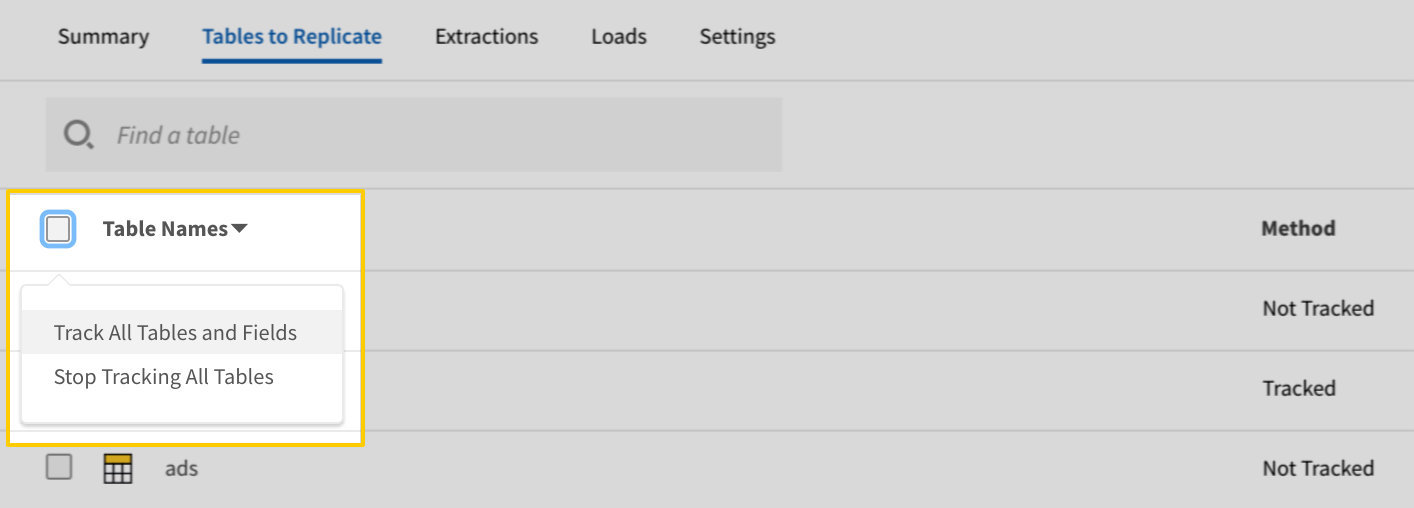
- Click the Finalize Your Selections button at the bottom of the page to save your data selections.
Initial and historical replication jobs
After you finish setting up Twitter Ads, its Sync Status may show as Pending on either the Stitch Dashboard or in the Integration Details page.
For a new integration, a Pending status indicates that Stitch is in the process of scheduling the initial replication job for the integration. This may take some time to complete.
Initial replication jobs with Anchor Scheduling
If using Anchor Scheduling, an initial replication job may not kick off immediately. This depends on the selected Replication Frequency and Anchor Time. Refer to the Anchor Scheduling documentation for more information.
Free historical data loads
The first seven days of replication, beginning when data is first replicated, are free. Rows replicated from the new integration during this time won’t count towards your quota. Stitch offers this as a way of testing new integrations, measuring usage, and ensuring historical data volumes don’t quickly consume your quota.
Twitter Ads replication
In this section:
Extraction
This section provides a high-level look at extraction, but you can check out the sync review on Google Docs for a more technical look at this process.
For every table set to replicate, Stitch will perform the following during Extraction:
Discovery
During Discovery, Stitch will:
Determining table availability
At the start of each replication job, Stitch performs a structure sync. During this phase, Stitch detects the objects available for replication.
There are two types of tables for Twitter Ads:
-
Core object tables: These are tables that aren’t created using the Custom reports feature in the integration’s settings page. Table availability depends on the Twitter Ads Singer tap, which powers Stitch’s integration. The tap contains a JSON schema for each available table.
The Table reference section of this guide lists the tables currently available for replication, as well as info about how they replicate.
-
Custom report tables: These are tables that are created using the Custom reports feature in the integration’s settings page. Table availability depends on configuration of the report in the integration’s settings page. Note: Custom report tables must also be set to replicate in the Tables to Replicate tab - Stitch won’t automatically replicate them.
Refer to the Table reference for an example of a custom report table.
Determining column availability
Column availability is dependent upon the type of table:
- Core Object tables: Column availability is determined by the JSON schema backing the table in the Singer tap.
-
Custom report tables: Column availability is determined by the Entity selected during report configuration. Each entity in Twitter Ads is compatible with one or more metric groups. Each metric in a metric group corresponds to a column available for replication.
For example: If the entity is compatible with the BILLING metric group, you’d see
billed_engagementsandbilled_charge_local_microcolumns available for replication.Refer to the Entity and metric group compatibility reference for more info.
Data replication
After discovery is completed, Stitch will move onto extracting data for the tables and columns you set to replicate.
How Stitch extracts data depends on the type of table being replicated:
-
Core object tables: For these tables, extraction depends on the type of Replication Method the table uses. Refer to the Table reference for the Replication Method each table uses.
-
Custom report tables: Custom report tables replicate using Key-based Incremental Replication and the Attribution Window you define during setup. Attribution Windows are used in conjunction with Replication Keys to determine where Stitch should begin extraction for a table during each extraction job.
Loading
How data replicated from an Twitter Ads integration is loaded into your destination depends on two factors:
- The type of table being loaded:
- Core object tables are loaded using Upsert loading behavior.
- Custom report tables are loaded using Append-Only loading behavior.
- If your destination supports upserts, or updating existing rows. For destinations that support upserts, Stitch uses Primary Keys to de-dupe data during loading. Primary Keys are used to identify unique rows within a table and ensure that only the most recently updated version of that record appears in your destination.
Note: For Append-Only destinations, data will be loaded in an Append-Only manner, regardless of the table type.
Twitter Ads table reference
Schemas and versioning
Schemas and naming conventions can change from version to version, so we recommend verifying your integration’s version before continuing.
The schema and info displayed below is for version 1 of this integration.
This is the latest version of the Twitter Ads integration.
Table and column names in your destination
Depending on your destination, table and column names may not appear as they are outlined below.
For example: Object names are lowercased in Redshift (CusTomERs > customers), while case is maintained in PostgreSQL destinations (CusTomERs > CusTomERs). Refer to the Loading Guide for your destination for more info.
account_media
The account_media table contains info about the account media associated with an account.
|
Key-based Incremental |
|
|
Primary Key |
id |
|
Replication Key |
updated_at |
| Useful links |
| Join account_media with | on |
|---|---|
| accounts |
account_media.account_id = accounts.id |
| campaigns |
account_media.account_id = campaigns.account_id account_media.funding_instrument_id = campaigns.funding_instrument_id |
| cards_image_conversation |
account_media.account_id = cards_image_conversation.account_id |
| cards_poll |
account_media.account_id = cards_poll.account_id |
| cards_video_conversation |
account_media.account_id = cards_video_conversation.account_id |
| funding_instruments |
account_media.account_id = funding_instruments.account_id account_media.funding_instrument_id = funding_instruments.id |
| line_item_apps |
account_media.account_id = line_item_apps.account_id |
| line_items |
account_media.account_id = line_items.account_id |
| media_creatives |
account_media.account_id = media_creatives.account_id account_media.id = media_creatives.account_media_id |
| preroll_call_to_actions |
account_media.account_id = preroll_call_to_actions.account_id |
| promoted_accounts |
account_media.account_id = promoted_accounts.account_id |
| promoted_tweets |
account_media.account_id = promoted_tweets.account_id |
| scheduled_promoted_tweets |
account_media.account_id = scheduled_promoted_tweets.account_id |
| tailored_audiences |
account_media.account_id = tailored_audiences.account_id |
| targeting_criteria |
account_media.account_id = targeting_criteria.account_id |
| tweets |
account_media.account_id = tweets.account_id |
|
account_id STRING |
|
created_at DATE-TIME |
|
currency STRING |
|
daily_budget_amount_local_micro INTEGER |
|
deleted BOOLEAN |
|
duration_in_days INTEGER |
|
end_time DATE-TIME |
|
entity_status STRING |
|
frequency_cap INTEGER |
|
funding_instrument_id STRING |
|
id
STRING |
|
name STRING |
|
reasons_not_servable
ARRAY |
|
servable BOOLEAN |
|
standard_delivery BOOLEAN |
|
start_time DATE-TIME |
|
total_budget_amount_local_micro INTEGER |
|
updated_at
DATE-TIME |
accounts
The accounts table contains info about the advertising-enabled accounts the user authenticating the integration has access to.
|
Key-based Incremental |
|
|
Primary Key |
id |
|
Replication Key |
updated_at |
| Useful links |
| Join accounts with | on |
|---|---|
| account_media |
accounts.id = account_media.account_id |
| campaigns |
accounts.id = campaigns.account_id |
| cards_image_conversation |
accounts.id = cards_image_conversation.account_id |
| cards_poll |
accounts.id = cards_poll.account_id |
| cards_video_conversation |
accounts.id = cards_video_conversation.account_id |
| funding_instruments |
accounts.id = funding_instruments.account_id |
| line_item_apps |
accounts.id = line_item_apps.account_id |
| line_items |
accounts.id = line_items.account_id |
| media_creatives |
accounts.id = media_creatives.account_id |
| preroll_call_to_actions |
accounts.id = preroll_call_to_actions.account_id |
| promoted_accounts |
accounts.id = promoted_accounts.account_id |
| promoted_tweets |
accounts.id = promoted_tweets.account_id |
| scheduled_promoted_tweets |
accounts.id = scheduled_promoted_tweets.account_id |
| tailored_audiences |
accounts.id = tailored_audiences.account_id |
| targeting_criteria |
accounts.id = targeting_criteria.account_id |
| tweets |
accounts.id = tweets.account_id |
|
approval_status STRING |
|
business_id STRING |
|
business_name STRING |
|
created_at DATE-TIME |
|
deleted BOOLEAN |
|
id
STRING |
|
industry_type STRING |
|
name STRING |
|
salt STRING |
|
timezone STRING |
|
timezone_switch_at DATE-TIME |
|
updated_at
DATE-TIME |
advertiser_business_categories
The advertiser_business_categories table contains info about the advertiser business categories associated with an advertiser’s ad groups.
|
Full Table |
|
|
Primary Key |
id |
| Useful links |
| Join advertiser_business_categories with | on |
|---|---|
| content_categories |
advertiser_business_categories.iab_categories = content_categories.iab_categories |
| iab_categories |
advertiser_business_categories.iab_categories = iab_categories.id |
|
iab_categories
ARRAY |
|
id
STRING |
|
name STRING |
campaigns
The campaigns table contains info about the campaigns associated with an account.
|
Key-based Incremental |
|
|
Primary Key |
id |
|
Replication Key |
updated_at |
| Useful links |
| Join campaigns with | on |
|---|---|
| account_media |
campaigns.account_id = account_media.account_id campaigns.funding_instrument_id = account_media.funding_instrument_id |
| accounts |
campaigns.account_id = accounts.id |
| cards_image_conversation |
campaigns.account_id = cards_image_conversation.account_id |
| cards_poll |
campaigns.account_id = cards_poll.account_id |
| cards_video_conversation |
campaigns.account_id = cards_video_conversation.account_id |
| funding_instruments |
campaigns.account_id = funding_instruments.account_id campaigns.funding_instrument_id = funding_instruments.id |
| line_item_apps |
campaigns.account_id = line_item_apps.account_id |
| line_items |
campaigns.account_id = line_items.account_id campaigns.id = line_items.campaign_id |
| media_creatives |
campaigns.account_id = media_creatives.account_id |
| preroll_call_to_actions |
campaigns.account_id = preroll_call_to_actions.account_id |
| promoted_accounts |
campaigns.account_id = promoted_accounts.account_id |
| promoted_tweets |
campaigns.account_id = promoted_tweets.account_id |
| scheduled_promoted_tweets |
campaigns.account_id = scheduled_promoted_tweets.account_id |
| tailored_audiences |
campaigns.account_id = tailored_audiences.account_id |
| targeting_criteria |
campaigns.account_id = targeting_criteria.account_id |
| tweets |
campaigns.account_id = tweets.account_id |
|
account_id STRING |
|
budget_optimization STRING |
|
created_at DATE-TIME |
|
currency STRING |
|
daily_budget_amount_local_micro INTEGER |
|
deleted BOOLEAN |
|
duration_in_days INTEGER |
|
entity_status STRING |
|
frequency_cap INTEGER |
|
funding_instrument_id STRING |
|
id
STRING |
|
name STRING |
|
reasons_not_servable
ARRAY |
|
servable BOOLEAN |
|
standard_delivery BOOLEAN |
|
total_budget_amount_local_micro INTEGER |
|
updated_at
DATE-TIME |
cards
The cards table contains info about cards associated with your account.
|
Key-based Incremental |
|
|
Primary Key |
id |
|
Replication Key |
updated_at |
| Useful links |
|
card_type STRING |
|
card_uri STRING |
|
components ARRAY |
|
created_at DATE-TIME |
|
deleted BOOLEAN |
|
id
STRING |
|
name STRING |
|
updated_at
DATE-TIME |
cards_image_conversation
The cards_image_conversation table contains info about image conversation cards associated with an account.
|
Key-based Incremental |
|
|
Primary Key |
id |
|
Replication Key |
updated_at |
| Useful links |
| Join cards_image_conversation with | on |
|---|---|
| account_media |
cards_image_conversation.account_id = account_media.account_id |
| accounts |
cards_image_conversation.account_id = accounts.id |
| campaigns |
cards_image_conversation.account_id = campaigns.account_id |
| cards_poll |
cards_image_conversation.account_id = cards_poll.account_id |
| cards_video_conversation |
cards_image_conversation.account_id = cards_video_conversation.account_id |
| funding_instruments |
cards_image_conversation.account_id = funding_instruments.account_id |
| line_item_apps |
cards_image_conversation.account_id = line_item_apps.account_id |
| line_items |
cards_image_conversation.account_id = line_items.account_id |
| media_creatives |
cards_image_conversation.account_id = media_creatives.account_id |
| preroll_call_to_actions |
cards_image_conversation.account_id = preroll_call_to_actions.account_id |
| promoted_accounts |
cards_image_conversation.account_id = promoted_accounts.account_id |
| promoted_tweets |
cards_image_conversation.account_id = promoted_tweets.account_id |
| scheduled_promoted_tweets |
cards_image_conversation.account_id = scheduled_promoted_tweets.account_id |
| tailored_audiences |
cards_image_conversation.account_id = tailored_audiences.account_id |
| targeting_criteria |
cards_image_conversation.account_id = targeting_criteria.account_id |
| tweets |
cards_image_conversation.account_id = tweets.account_id |
|
account_id STRING |
|
card_type STRING |
|
card_uri STRING |
|
created_at DATE-TIME |
|
deleted BOOLEAN |
|
first_cta STRING |
|
first_cta_tweet STRING |
|
id
STRING |
|
image_display_height INTEGER |
|
image_display_width INTEGER |
|
media_key STRING |
|
media_url STRING |
|
name STRING |
|
thank_you_text STRING |
|
title STRING |
|
updated_at
DATE-TIME |
cards_poll
The cards_poll table contains info about poll cards associated with an account.
|
Key-based Incremental |
|
|
Primary Key |
id |
|
Replication Key |
updated_at |
| Useful links |
| Join cards_poll with | on |
|---|---|
| account_media |
cards_poll.account_id = account_media.account_id |
| accounts |
cards_poll.account_id = accounts.id |
| campaigns |
cards_poll.account_id = campaigns.account_id |
| cards_image_conversation |
cards_poll.account_id = cards_image_conversation.account_id |
| cards_video_conversation |
cards_poll.account_id = cards_video_conversation.account_id |
| funding_instruments |
cards_poll.account_id = funding_instruments.account_id |
| line_item_apps |
cards_poll.account_id = line_item_apps.account_id |
| line_items |
cards_poll.account_id = line_items.account_id |
| media_creatives |
cards_poll.account_id = media_creatives.account_id |
| preroll_call_to_actions |
cards_poll.account_id = preroll_call_to_actions.account_id |
| promoted_accounts |
cards_poll.account_id = promoted_accounts.account_id |
| promoted_tweets |
cards_poll.account_id = promoted_tweets.account_id |
| scheduled_promoted_tweets |
cards_poll.account_id = scheduled_promoted_tweets.account_id |
| tailored_audiences |
cards_poll.account_id = tailored_audiences.account_id |
| targeting_criteria |
cards_poll.account_id = targeting_criteria.account_id |
| tweets |
cards_poll.account_id = tweets.account_id |
|
account_id STRING |
|
card_type STRING |
|
card_uri STRING |
|
content_duration_seconds INTEGER |
|
created_at DATE-TIME |
|
deleted BOOLEAN |
|
duration_in_minutes INTEGER |
|
end_time DATE-TIME |
|
first_choice STRING |
|
id
STRING |
|
name STRING |
|
second_choice STRING |
|
start_time DATE-TIME |
|
updated_at
DATE-TIME |
|
video_height INTEGER |
|
video_hls_url STRING |
|
video_poster_height INTEGER |
|
video_poster_url STRING |
|
video_poster_width INTEGER |
|
video_url STRING |
|
video_width INTEGER |
cards_video_conversation
The cards_video_conversation table contains info about the video conversation cards associated with an account.
|
Key-based Incremental |
|
|
Primary Key |
id |
|
Replication Key |
updated_at |
| Useful links |
| Join cards_video_conversation with | on |
|---|---|
| account_media |
cards_video_conversation.account_id = account_media.account_id |
| accounts |
cards_video_conversation.account_id = accounts.id |
| campaigns |
cards_video_conversation.account_id = campaigns.account_id |
| cards_image_conversation |
cards_video_conversation.account_id = cards_image_conversation.account_id |
| cards_poll |
cards_video_conversation.account_id = cards_poll.account_id |
| funding_instruments |
cards_video_conversation.account_id = funding_instruments.account_id |
| line_item_apps |
cards_video_conversation.account_id = line_item_apps.account_id |
| line_items |
cards_video_conversation.account_id = line_items.account_id |
| media_creatives |
cards_video_conversation.account_id = media_creatives.account_id |
| preroll_call_to_actions |
cards_video_conversation.account_id = preroll_call_to_actions.account_id |
| promoted_accounts |
cards_video_conversation.account_id = promoted_accounts.account_id |
| promoted_tweets |
cards_video_conversation.account_id = promoted_tweets.account_id |
| scheduled_promoted_tweets |
cards_video_conversation.account_id = scheduled_promoted_tweets.account_id |
| tailored_audiences |
cards_video_conversation.account_id = tailored_audiences.account_id |
| targeting_criteria |
cards_video_conversation.account_id = targeting_criteria.account_id |
| tweets |
cards_video_conversation.account_id = tweets.account_id |
|
account_id STRING |
|
card_type STRING |
|
card_uri STRING |
|
created_at DATE-TIME |
|
deleted BOOLEAN |
|
first_cta STRING |
|
first_cta_tweet STRING |
|
id
STRING |
|
media_key STRING |
|
media_url STRING |
|
name STRING |
|
poster_media_url STRING |
|
thank_you_text STRING |
|
title STRING |
|
updated_at
DATE-TIME |
|
video_height INTEGER |
|
video_owner_id STRING |
|
video_width INTEGER |
content_categories
The content_categories table contains info about the content categories used as targeting criteria for ad groups.
|
Full Table |
|
|
Primary Key |
id |
| Useful links |
| Join content_categories with | on |
|---|---|
| advertiser_business_categories |
content_categories.iab_categories = advertiser_business_categories.iab_categories |
| iab_categories |
content_categories.iab_categories = iab_categories.id |
|
iab_categories
ARRAY |
|
id
STRING |
|
name STRING |
funding_instruments
The funding_instruments table contains info about the funding instruments associated with an account.
|
Key-based Incremental |
|
|
Primary Key |
id |
|
Replication Key |
updated_at |
| Useful links |
| Join funding_instruments with | on |
|---|---|
| account_media |
funding_instruments.account_id = account_media.account_id funding_instruments.id = account_media.funding_instrument_id |
| accounts |
funding_instruments.account_id = accounts.id |
| campaigns |
funding_instruments.account_id = campaigns.account_id funding_instruments.id = campaigns.funding_instrument_id |
| cards_image_conversation |
funding_instruments.account_id = cards_image_conversation.account_id |
| cards_poll |
funding_instruments.account_id = cards_poll.account_id |
| cards_video_conversation |
funding_instruments.account_id = cards_video_conversation.account_id |
| line_item_apps |
funding_instruments.account_id = line_item_apps.account_id |
| line_items |
funding_instruments.account_id = line_items.account_id |
| media_creatives |
funding_instruments.account_id = media_creatives.account_id |
| preroll_call_to_actions |
funding_instruments.account_id = preroll_call_to_actions.account_id |
| promoted_accounts |
funding_instruments.account_id = promoted_accounts.account_id |
| promoted_tweets |
funding_instruments.account_id = promoted_tweets.account_id |
| scheduled_promoted_tweets |
funding_instruments.account_id = scheduled_promoted_tweets.account_id |
| tailored_audiences |
funding_instruments.account_id = tailored_audiences.account_id |
| targeting_criteria |
funding_instruments.account_id = targeting_criteria.account_id |
| tweets |
funding_instruments.account_id = tweets.account_id |
|
able_to_fund BOOLEAN |
|
account_id STRING |
|
created_at DATE-TIME |
|
credit_limit_local_micro INTEGER |
|
credit_remaining_local_micro INTEGER |
|
currency STRING |
|
deleted BOOLEAN |
|
description STRING |
|
end_time DATE-TIME |
|
entity_status STRING |
|
funded_amount_local_micro INTEGER |
|
id
STRING |
|
io_header STRING |
|
reasons_not_able_to_fund
ARRAY |
|
start_time DATE-TIME |
|
type STRING |
|
updated_at
DATE-TIME |
iab_categories
The iab_categories table contains info about the app categories associated with ad groups.
|
Full Table |
|
|
Primary Key |
id |
| Useful links |
| Join iab_categories with | on |
|---|---|
| advertiser_business_categories |
iab_categories.id = advertiser_business_categories.iab_categories |
| content_categories |
iab_categories.id = content_categories.iab_categories |
|
id
STRING |
|
name STRING |
|
parent_id STRING |
line_item_apps
The line_item_apps table contains info about the apps associated with line items associated with an account.
|
Key-based Incremental |
|
|
Primary Key |
id |
|
Replication Key |
updated_at |
| Useful links |
| Join line_item_apps with | on |
|---|---|
| account_media |
line_item_apps.account_id = account_media.account_id |
| accounts |
line_item_apps.account_id = accounts.id |
| campaigns |
line_item_apps.account_id = campaigns.account_id |
| cards_image_conversation |
line_item_apps.account_id = cards_image_conversation.account_id |
| cards_poll |
line_item_apps.account_id = cards_poll.account_id |
| cards_video_conversation |
line_item_apps.account_id = cards_video_conversation.account_id |
| funding_instruments |
line_item_apps.account_id = funding_instruments.account_id |
| line_items |
line_item_apps.account_id = line_items.account_id |
| media_creatives |
line_item_apps.account_id = media_creatives.account_id line_item_apps.line_item_id = media_creatives.line_item_id |
| preroll_call_to_actions |
line_item_apps.account_id = preroll_call_to_actions.account_id line_item_apps.line_item_id = preroll_call_to_actions.line_item_id |
| promoted_accounts |
line_item_apps.account_id = promoted_accounts.account_id line_item_apps.line_item_id = promoted_accounts.line_item_id |
| promoted_tweets |
line_item_apps.account_id = promoted_tweets.account_id line_item_apps.line_item_id = promoted_tweets.line_item_id |
| scheduled_promoted_tweets |
line_item_apps.account_id = scheduled_promoted_tweets.account_id line_item_apps.line_item_id = scheduled_promoted_tweets.line_item_id |
| tailored_audiences |
line_item_apps.account_id = tailored_audiences.account_id |
| targeting_criteria |
line_item_apps.account_id = targeting_criteria.account_id line_item_apps.line_item_id = targeting_criteria.line_item_id |
| tweets |
line_item_apps.account_id = tweets.account_id |
|
account_id STRING |
|
app_store_identifier STRING |
|
created_at DATE-TIME |
|
deleted BOOLEAN |
|
id
STRING |
|
line_item_id STRING |
|
os_type STRING |
|
updated_at
DATE-TIME |
line_items
The line_items table contains info about the line items (ad groups) associated with an account.
|
Key-based Incremental |
|
|
Primary Key |
id |
|
Replication Key |
updated_at |
| Useful links |
| Join line_items with | on |
|---|---|
| account_media |
line_items.account_id = account_media.account_id |
| accounts |
line_items.account_id = accounts.id |
| campaigns |
line_items.account_id = campaigns.account_id line_items.campaign_id = campaigns.id |
| cards_image_conversation |
line_items.account_id = cards_image_conversation.account_id |
| cards_poll |
line_items.account_id = cards_poll.account_id |
| cards_video_conversation |
line_items.account_id = cards_video_conversation.account_id |
| funding_instruments |
line_items.account_id = funding_instruments.account_id |
| line_item_apps |
line_items.account_id = line_item_apps.account_id |
| media_creatives |
line_items.account_id = media_creatives.account_id |
| preroll_call_to_actions |
line_items.account_id = preroll_call_to_actions.account_id |
| promoted_accounts |
line_items.account_id = promoted_accounts.account_id |
| promoted_tweets |
line_items.account_id = promoted_tweets.account_id |
| scheduled_promoted_tweets |
line_items.account_id = scheduled_promoted_tweets.account_id |
| tailored_audiences |
line_items.account_id = tailored_audiences.account_id |
| targeting_criteria |
line_items.account_id = targeting_criteria.account_id |
| tweets |
line_items.account_id = tweets.account_id |
|
account_id STRING |
|
advertiser_domain STRING |
|
advertiser_user_id INTEGER |
|
automatically_select_bid BOOLEAN |
|
bid_amount_local_micro INTEGER |
|
bid_strategy STRING |
|
bid_type STRING |
|
bid_unit STRING |
|
campaign_id STRING |
|
categories
ARRAY |
|
charge_by STRING |
|
created_at DATE-TIME |
|
creative_source STRING |
|
currency STRING |
|
deleted BOOLEAN |
|
end_time DATE-TIME |
|
entity_status STRING |
|
id
STRING |
|
name STRING |
|
objective STRING |
|
optimization STRING |
|
placements
ARRAY |
|
primary_web_event_tag STRING |
|
product_type STRING |
|
start_time DATE-TIME |
|
target_cpa_local_micro INTEGER |
|
total_budget_amount_local_micro INTEGER |
|
tracking_tags
ARRAY |
|
updated_at
DATE-TIME |
media_creatives
The media_creatives table contains info about the media creatives associated with an account.
|
Key-based Incremental |
|
|
Primary Key |
id |
|
Replication Key |
updated_at |
| Useful links |
| Join media_creatives with | on |
|---|---|
| account_media |
media_creatives.account_id = account_media.account_id media_creatives.account_media_id = account_media.id |
| accounts |
media_creatives.account_id = accounts.id |
| campaigns |
media_creatives.account_id = campaigns.account_id |
| cards_image_conversation |
media_creatives.account_id = cards_image_conversation.account_id |
| cards_poll |
media_creatives.account_id = cards_poll.account_id |
| cards_video_conversation |
media_creatives.account_id = cards_video_conversation.account_id |
| funding_instruments |
media_creatives.account_id = funding_instruments.account_id |
| line_item_apps |
media_creatives.account_id = line_item_apps.account_id media_creatives.line_item_id = line_item_apps.line_item_id |
| line_items |
media_creatives.account_id = line_items.account_id |
| preroll_call_to_actions |
media_creatives.account_id = preroll_call_to_actions.account_id media_creatives.line_item_id = preroll_call_to_actions.line_item_id |
| promoted_accounts |
media_creatives.account_id = promoted_accounts.account_id media_creatives.line_item_id = promoted_accounts.line_item_id |
| promoted_tweets |
media_creatives.account_id = promoted_tweets.account_id media_creatives.line_item_id = promoted_tweets.line_item_id |
| scheduled_promoted_tweets |
media_creatives.account_id = scheduled_promoted_tweets.account_id media_creatives.line_item_id = scheduled_promoted_tweets.line_item_id |
| tailored_audiences |
media_creatives.account_id = tailored_audiences.account_id |
| targeting_criteria |
media_creatives.account_id = targeting_criteria.account_id media_creatives.line_item_id = targeting_criteria.line_item_id |
| tweets |
media_creatives.account_id = tweets.account_id |
|
account_id STRING |
|
account_media_id STRING |
|
approval_status STRING |
|
created_at DATE-TIME |
|
deleted BOOLEAN |
|
id
STRING |
|
landing_url STRING |
|
line_item_id STRING |
|
serving_status STRING |
|
updated_at
DATE-TIME |
preroll_call_to_actions
The preroll_call_to_actions table contains info about the preroll call-to-actions associated with line items (ad groups) associated with an account.
|
Key-based Incremental |
|
|
Primary Key |
id |
|
Replication Key |
updated_at |
| Useful links |
| Join preroll_call_to_actions with | on |
|---|---|
| account_media |
preroll_call_to_actions.account_id = account_media.account_id |
| accounts |
preroll_call_to_actions.account_id = accounts.id |
| campaigns |
preroll_call_to_actions.account_id = campaigns.account_id |
| cards_image_conversation |
preroll_call_to_actions.account_id = cards_image_conversation.account_id |
| cards_poll |
preroll_call_to_actions.account_id = cards_poll.account_id |
| cards_video_conversation |
preroll_call_to_actions.account_id = cards_video_conversation.account_id |
| funding_instruments |
preroll_call_to_actions.account_id = funding_instruments.account_id |
| line_item_apps |
preroll_call_to_actions.account_id = line_item_apps.account_id preroll_call_to_actions.line_item_id = line_item_apps.line_item_id |
| line_items |
preroll_call_to_actions.account_id = line_items.account_id |
| media_creatives |
preroll_call_to_actions.account_id = media_creatives.account_id preroll_call_to_actions.line_item_id = media_creatives.line_item_id |
| promoted_accounts |
preroll_call_to_actions.account_id = promoted_accounts.account_id preroll_call_to_actions.line_item_id = promoted_accounts.line_item_id |
| promoted_tweets |
preroll_call_to_actions.account_id = promoted_tweets.account_id preroll_call_to_actions.line_item_id = promoted_tweets.line_item_id |
| scheduled_promoted_tweets |
preroll_call_to_actions.account_id = scheduled_promoted_tweets.account_id preroll_call_to_actions.line_item_id = scheduled_promoted_tweets.line_item_id |
| tailored_audiences |
preroll_call_to_actions.account_id = tailored_audiences.account_id |
| targeting_criteria |
preroll_call_to_actions.account_id = targeting_criteria.account_id preroll_call_to_actions.line_item_id = targeting_criteria.line_item_id |
| tweets |
preroll_call_to_actions.account_id = tweets.account_id |
|
account_id STRING |
|
call_to_action STRING |
|
call_to_action_url STRING |
|
created_at DATE-TIME |
|
deleted BOOLEAN |
|
id
STRING |
|
line_item_id STRING |
|
updated_at
DATE-TIME |
promotable_users
The promotable_users table contains info about the promotable users associated with an account.
|
Key-based Incremental |
|
|
Primary Key |
id |
|
Replication Key |
updated_at |
| Useful links |
| Join promotable_users with | on |
|---|---|
| promoted_accounts |
promotable_users.user_id = promoted_accounts.user_id |
| tweets |
promotable_users.user_id = tweets.entities.user_mentions.id promotable_users.user_id = tweets.in_reply_to_user_id promotable_users.user_id = tweets.user.id |
|
created_at DATE-TIME |
|
deleted BOOLEAN |
|
id
STRING |
|
promotable_user_type STRING |
|
updated_at
DATE-TIME |
|
user_id STRING |
promoted_accounts
The promoted_accounts table contains info about the promoted accounts associated with line items (ad groups) associated with an account.
|
Key-based Incremental |
|
|
Primary Key |
id |
|
Replication Key |
updated_at |
| Useful links |
| Join promoted_accounts with | on |
|---|---|
| account_media |
promoted_accounts.account_id = account_media.account_id |
| accounts |
promoted_accounts.account_id = accounts.id |
| campaigns |
promoted_accounts.account_id = campaigns.account_id |
| cards_image_conversation |
promoted_accounts.account_id = cards_image_conversation.account_id |
| cards_poll |
promoted_accounts.account_id = cards_poll.account_id |
| cards_video_conversation |
promoted_accounts.account_id = cards_video_conversation.account_id |
| funding_instruments |
promoted_accounts.account_id = funding_instruments.account_id |
| line_item_apps |
promoted_accounts.account_id = line_item_apps.account_id promoted_accounts.line_item_id = line_item_apps.line_item_id |
| line_items |
promoted_accounts.account_id = line_items.account_id |
| media_creatives |
promoted_accounts.account_id = media_creatives.account_id promoted_accounts.line_item_id = media_creatives.line_item_id |
| preroll_call_to_actions |
promoted_accounts.account_id = preroll_call_to_actions.account_id promoted_accounts.line_item_id = preroll_call_to_actions.line_item_id |
| promoted_tweets |
promoted_accounts.account_id = promoted_tweets.account_id promoted_accounts.line_item_id = promoted_tweets.line_item_id |
| scheduled_promoted_tweets |
promoted_accounts.account_id = scheduled_promoted_tweets.account_id promoted_accounts.line_item_id = scheduled_promoted_tweets.line_item_id |
| tailored_audiences |
promoted_accounts.account_id = tailored_audiences.account_id |
| targeting_criteria |
promoted_accounts.account_id = targeting_criteria.account_id promoted_accounts.line_item_id = targeting_criteria.line_item_id |
| tweets |
promoted_accounts.account_id = tweets.account_id promoted_accounts.user_id = tweets.entities.user_mentions.id promoted_accounts.user_id = tweets.in_reply_to_user_id promoted_accounts.user_id = tweets.user.id |
| promotable_users |
promoted_accounts.user_id = promotable_users.user_id |
|
account_id STRING |
|
approval_status STRING |
|
created_at DATE-TIME |
|
deleted BOOLEAN |
|
entity_status STRING |
|
id
STRING |
|
line_item_id STRING |
|
updated_at
DATE-TIME |
|
user_id STRING |
promoted_tweets
The promoted_tweets table contains info about references to Tweets associated with line items (ad groups) associated with an account.
|
Key-based Incremental |
|
|
Primary Key |
id |
|
Replication Key |
updated_at |
| Useful links |
| Join promoted_tweets with | on |
|---|---|
| account_media |
promoted_tweets.account_id = account_media.account_id |
| accounts |
promoted_tweets.account_id = accounts.id |
| campaigns |
promoted_tweets.account_id = campaigns.account_id |
| cards_image_conversation |
promoted_tweets.account_id = cards_image_conversation.account_id |
| cards_poll |
promoted_tweets.account_id = cards_poll.account_id |
| cards_video_conversation |
promoted_tweets.account_id = cards_video_conversation.account_id |
| funding_instruments |
promoted_tweets.account_id = funding_instruments.account_id |
| line_item_apps |
promoted_tweets.account_id = line_item_apps.account_id promoted_tweets.line_item_id = line_item_apps.line_item_id |
| line_items |
promoted_tweets.account_id = line_items.account_id |
| media_creatives |
promoted_tweets.account_id = media_creatives.account_id promoted_tweets.line_item_id = media_creatives.line_item_id |
| preroll_call_to_actions |
promoted_tweets.account_id = preroll_call_to_actions.account_id promoted_tweets.line_item_id = preroll_call_to_actions.line_item_id |
| promoted_accounts |
promoted_tweets.account_id = promoted_accounts.account_id promoted_tweets.line_item_id = promoted_accounts.line_item_id |
| scheduled_promoted_tweets |
promoted_tweets.account_id = scheduled_promoted_tweets.account_id promoted_tweets.line_item_id = scheduled_promoted_tweets.line_item_id promoted_tweets.tweet_id = scheduled_promoted_tweets.tweet_id |
| tailored_audiences |
promoted_tweets.account_id = tailored_audiences.account_id |
| targeting_criteria |
promoted_tweets.account_id = targeting_criteria.account_id promoted_tweets.line_item_id = targeting_criteria.line_item_id |
| tweets |
promoted_tweets.account_id = tweets.account_id promoted_tweets.tweet_id = tweets.id |
|
account_id STRING |
|
approval_status STRING |
|
created_at DATE-TIME |
|
deleted BOOLEAN |
|
entity_status STRING |
|
id
STRING |
|
line_item_id STRING |
|
tweet_id STRING |
|
updated_at
DATE-TIME |
scheduled_promoted_tweets
The scheduled_promoted_tweets table contains info about the scheduled promoted Tweets associated with an account.
|
Key-based Incremental |
|
|
Primary Key |
id |
|
Replication Key |
updated_at |
| Useful links |
| Join scheduled_promoted_tweets with | on |
|---|---|
| account_media |
scheduled_promoted_tweets.account_id = account_media.account_id |
| accounts |
scheduled_promoted_tweets.account_id = accounts.id |
| campaigns |
scheduled_promoted_tweets.account_id = campaigns.account_id |
| cards_image_conversation |
scheduled_promoted_tweets.account_id = cards_image_conversation.account_id |
| cards_poll |
scheduled_promoted_tweets.account_id = cards_poll.account_id |
| cards_video_conversation |
scheduled_promoted_tweets.account_id = cards_video_conversation.account_id |
| funding_instruments |
scheduled_promoted_tweets.account_id = funding_instruments.account_id |
| line_item_apps |
scheduled_promoted_tweets.account_id = line_item_apps.account_id scheduled_promoted_tweets.line_item_id = line_item_apps.line_item_id |
| line_items |
scheduled_promoted_tweets.account_id = line_items.account_id |
| media_creatives |
scheduled_promoted_tweets.account_id = media_creatives.account_id scheduled_promoted_tweets.line_item_id = media_creatives.line_item_id |
| preroll_call_to_actions |
scheduled_promoted_tweets.account_id = preroll_call_to_actions.account_id scheduled_promoted_tweets.line_item_id = preroll_call_to_actions.line_item_id |
| promoted_accounts |
scheduled_promoted_tweets.account_id = promoted_accounts.account_id scheduled_promoted_tweets.line_item_id = promoted_accounts.line_item_id |
| promoted_tweets |
scheduled_promoted_tweets.account_id = promoted_tweets.account_id scheduled_promoted_tweets.line_item_id = promoted_tweets.line_item_id scheduled_promoted_tweets.tweet_id = promoted_tweets.tweet_id |
| tailored_audiences |
scheduled_promoted_tweets.account_id = tailored_audiences.account_id |
| targeting_criteria |
scheduled_promoted_tweets.account_id = targeting_criteria.account_id scheduled_promoted_tweets.line_item_id = targeting_criteria.line_item_id |
| tweets |
scheduled_promoted_tweets.account_id = tweets.account_id scheduled_promoted_tweets.tweet_id = tweets.id |
|
account_id STRING |
|
created_at DATE-TIME |
|
deleted BOOLEAN |
|
id
STRING |
|
line_item_id STRING |
|
scheduled_tweet_id STRING |
|
tweet_id STRING |
|
updated_at
DATE-TIME |
tailored_audiences
The tailored_audiences table contains info about the Tailored Audiences associated with an account.
|
Key-based Incremental |
|
|
Primary Key |
id |
|
Replication Key |
updated_at |
| Useful links |
| Join tailored_audiences with | on |
|---|---|
| account_media |
tailored_audiences.account_id = account_media.account_id |
| accounts |
tailored_audiences.account_id = accounts.id |
| campaigns |
tailored_audiences.account_id = campaigns.account_id |
| cards_image_conversation |
tailored_audiences.account_id = cards_image_conversation.account_id |
| cards_poll |
tailored_audiences.account_id = cards_poll.account_id |
| cards_video_conversation |
tailored_audiences.account_id = cards_video_conversation.account_id |
| funding_instruments |
tailored_audiences.account_id = funding_instruments.account_id |
| line_item_apps |
tailored_audiences.account_id = line_item_apps.account_id |
| line_items |
tailored_audiences.account_id = line_items.account_id |
| media_creatives |
tailored_audiences.account_id = media_creatives.account_id |
| preroll_call_to_actions |
tailored_audiences.account_id = preroll_call_to_actions.account_id |
| promoted_accounts |
tailored_audiences.account_id = promoted_accounts.account_id |
| promoted_tweets |
tailored_audiences.account_id = promoted_tweets.account_id |
| scheduled_promoted_tweets |
tailored_audiences.account_id = scheduled_promoted_tweets.account_id |
| targeting_criteria |
tailored_audiences.account_id = targeting_criteria.account_id |
| tweets |
tailored_audiences.account_id = tweets.account_id |
|
account_id STRING |
|
audience_size INTEGER |
|
audience_type STRING |
|
created_at DATE-TIME |
|
deleted BOOLEAN |
|
id
STRING |
|
is_owner BOOLEAN |
|
name STRING |
|
partner_source STRING |
|
permission_level STRING |
|
reasons_not_targetable
ARRAY |
|
targetable BOOLEAN |
|
targetable_types
ARRAY |
|
updated_at
DATE-TIME |
targeting_app_store_categories
The targeting_app_store_categories table contains info about the app store targeting categories associated with promoted products.
|
Full Table |
|
|
Primary Key |
targeting_value |
| Useful links |
|
name STRING |
|
os_type STRING |
|
targeting_type STRING |
|
targeting_value
STRING |
targeting_conversations
The targeting_conversations table contains info about the conversation-based targeting criteria for Promoted Products.
|
Full Table |
|
|
Primary Key |
targeting_value |
| Useful links |
|
conversation_type STRING |
|
name STRING |
|
targeting_type STRING |
|
targeting_value
STRING |
targeting_criteria
The targeting_criteria table contains info about the targeting criteria associated with an account.
|
Full Table |
|
|
Primary Keys |
id line_item_id |
| Useful links |
| Join targeting_criteria with | on |
|---|---|
| account_media |
targeting_criteria.account_id = account_media.account_id |
| accounts |
targeting_criteria.account_id = accounts.id |
| campaigns |
targeting_criteria.account_id = campaigns.account_id |
| cards_image_conversation |
targeting_criteria.account_id = cards_image_conversation.account_id |
| cards_poll |
targeting_criteria.account_id = cards_poll.account_id |
| cards_video_conversation |
targeting_criteria.account_id = cards_video_conversation.account_id |
| funding_instruments |
targeting_criteria.account_id = funding_instruments.account_id |
| line_item_apps |
targeting_criteria.account_id = line_item_apps.account_id targeting_criteria.line_item_id = line_item_apps.line_item_id |
| line_items |
targeting_criteria.account_id = line_items.account_id |
| media_creatives |
targeting_criteria.account_id = media_creatives.account_id targeting_criteria.line_item_id = media_creatives.line_item_id |
| preroll_call_to_actions |
targeting_criteria.account_id = preroll_call_to_actions.account_id targeting_criteria.line_item_id = preroll_call_to_actions.line_item_id |
| promoted_accounts |
targeting_criteria.account_id = promoted_accounts.account_id targeting_criteria.line_item_id = promoted_accounts.line_item_id |
| promoted_tweets |
targeting_criteria.account_id = promoted_tweets.account_id targeting_criteria.line_item_id = promoted_tweets.line_item_id |
| scheduled_promoted_tweets |
targeting_criteria.account_id = scheduled_promoted_tweets.account_id targeting_criteria.line_item_id = scheduled_promoted_tweets.line_item_id |
| tailored_audiences |
targeting_criteria.account_id = tailored_audiences.account_id |
| tweets |
targeting_criteria.account_id = tweets.account_id |
|
account_id STRING |
|
created_at DATE-TIME |
|
deleted BOOLEAN |
|
id
STRING |
|
line_item_id
STRING |
|
name STRING |
|
operator_type STRING |
|
tailored_audience_expansion BOOLEAN |
|
tailored_audience_type STRING |
|
targeting_type STRING |
|
targeting_value STRING |
|
updated_at DATE-TIME |
targeting_devices
The targeting_devices table contains info about the device-based targeting criteria for Promoted Products.
|
Full Table |
|
|
Primary Key |
targeting_value |
| Useful links |
|
manufacturer STRING |
|
name STRING |
|
os_type STRING |
|
targeting_type STRING |
|
targeting_value
STRING |
targeting_events
The targeting_events table contains info about event-based targeting criteria for Promoted Products.
|
Full Table |
|
|
Primary Key |
targeting_value |
| Useful links |
|
country_breakdown_percentage OBJECT |
||||
|
country_code STRING |
||||
|
device_breakdown_percentage OBJECT
|
||||
|
end_time DATE-TIME |
||||
|
event_type STRING |
||||
|
gender_breakdown_percentage OBJECT
|
||||
|
is_global BOOLEAN |
||||
|
name STRING |
||||
|
reach OBJECT
|
||||
|
start_time DATE-TIME |
||||
|
targeting_value
STRING |
||||
|
top_hashtags
ARRAY |
||||
|
top_tweets
ARRAY |
||||
|
top_users
ARRAY |
targeting_interests
The targeting_interests table contains info about the interest-based targeting criteria for Promoted Products.
|
Full Table |
|
|
Primary Key |
targeting_value |
| Useful links |
|
name STRING |
|
targeting_type STRING |
|
targeting_value
STRING |
targeting_languages
The targeting_languages table contains info about the language-based targeting criteria for Promoted Products.
|
Full Table |
|
|
Primary Key |
targeting_value |
| Useful links |
|
name STRING |
|
targeting_type STRING |
|
targeting_value
STRING |
targeting_locations
The targeting_locations table contains info about location-based targeting criteria for Promoted Products. According to Twitter Ads’s documentation, geo-targeting is available for Promoted Accounts and Tweets at the country, state/region, city, and postal code levels.
|
Full Table |
|
|
Primary Key |
targeting_value |
| Useful links |
|
country_code STRING |
|
location_type STRING |
|
name STRING |
|
targeting_type STRING |
|
targeting_value
STRING |
targeting_network_operators
The targeting_network_operators table contains info about network operator-based targeting criteria for Promoted Products.
|
Full Table |
|
|
Primary Key |
targeting_value |
| Useful links |
|
country_code STRING |
|
name STRING |
|
targeting_type STRING |
|
targeting_value
STRING |
targeting_platform_versions
The targeting_platform_versions table contains info about mobile OS-version based targeting criteria for Promoted Products.
|
Full Table |
|
|
Primary Key |
targeting_value |
| Useful links |
|
name STRING |
|
number STRING |
|
os_type STRING |
|
targeting_type STRING |
|
targeting_value
STRING |
targeting_platforms
The targeting_platforms table contains info about platform-based targeting criteria for Promoted Products.
|
Full Table |
|
|
Primary Key |
targeting_value |
| Useful links |
|
name STRING |
|
targeting_type STRING |
|
targeting_value
STRING |
targeting_tv_markets
The targeting_tv_markets table contains info about TV markets where TV shows can be targeted. Use the targeting_tv_shows table for info about individual TV shows.
|
Full Table |
|
|
Primary Key |
locale |
| Useful links |
|
country_code STRING |
|
locale
STRING |
|
name STRING |
targeting_tv_shows
The targeting_tv_shows table contains info about TV-show based targeting criteria for Promoted Products.
|
Full Table |
|
|
Primary Key |
targeting_value |
| Useful links |
|
genre STRING |
||
|
locales
ARRAY
|
||
|
name STRING |
||
|
targeting_value
STRING |
tracking_tags
The tracking_tags table contains info about tracking tags associated with your account.
|
Key-based Incremental |
|
|
Primary Key |
id |
|
Replication Key |
updated_at |
| Useful links |
tweets
The tweets table contains info about the scheduled and published Tweets associated with an account’s full promotable user. Note: This table doesn’t include draft Tweets.
|
Key-based Incremental |
|
|
Primary Key |
id |
|
Replication Key |
created_at |
| Useful links |
| Join tweets with | on |
|---|---|
| account_media |
tweets.account_id = account_media.account_id |
| accounts |
tweets.account_id = accounts.id |
| campaigns |
tweets.account_id = campaigns.account_id |
| cards_image_conversation |
tweets.account_id = cards_image_conversation.account_id |
| cards_poll |
tweets.account_id = cards_poll.account_id |
| cards_video_conversation |
tweets.account_id = cards_video_conversation.account_id |
| funding_instruments |
tweets.account_id = funding_instruments.account_id |
| line_item_apps |
tweets.account_id = line_item_apps.account_id |
| line_items |
tweets.account_id = line_items.account_id |
| media_creatives |
tweets.account_id = media_creatives.account_id |
| preroll_call_to_actions |
tweets.account_id = preroll_call_to_actions.account_id |
| promoted_accounts |
tweets.account_id = promoted_accounts.account_id tweets.entities.user_mentions.id = promoted_accounts.user_id tweets.in_reply_to_user_id = promoted_accounts.user_id tweets.user.id = promoted_accounts.user_id |
| promoted_tweets |
tweets.account_id = promoted_tweets.account_id tweets.id = promoted_tweets.tweet_id |
| scheduled_promoted_tweets |
tweets.account_id = scheduled_promoted_tweets.account_id tweets.id = scheduled_promoted_tweets.tweet_id |
| tailored_audiences |
tweets.account_id = tailored_audiences.account_id |
| targeting_criteria |
tweets.account_id = targeting_criteria.account_id |
| promotable_users |
tweets.entities.user_mentions.id = promotable_users.user_id tweets.in_reply_to_user_id = promotable_users.user_id tweets.user.id = promotable_users.user_id |
|
account_id STRING |
||||||||||||||||||||||||||||||||||||||||||||||
|
coordinates OBJECT
|
||||||||||||||||||||||||||||||||||||||||||||||
|
created_at
DATE-TIME |
||||||||||||||||||||||||||||||||||||||||||||||
|
entities OBJECT
|
||||||||||||||||||||||||||||||||||||||||||||||
|
extended_entities OBJECT
|
||||||||||||||||||||||||||||||||||||||||||||||
|
favorite_count INTEGER |
||||||||||||||||||||||||||||||||||||||||||||||
|
favorited BOOLEAN |
||||||||||||||||||||||||||||||||||||||||||||||
|
filter_level STRING |
||||||||||||||||||||||||||||||||||||||||||||||
|
id
INTEGER |
||||||||||||||||||||||||||||||||||||||||||||||
|
id_str STRING |
||||||||||||||||||||||||||||||||||||||||||||||
|
in_reply_to_screen_name STRING |
||||||||||||||||||||||||||||||||||||||||||||||
|
in_reply_to_status_id INTEGER |
||||||||||||||||||||||||||||||||||||||||||||||
|
in_reply_to_status_id_str STRING |
||||||||||||||||||||||||||||||||||||||||||||||
|
in_reply_to_user_id INTEGER |
||||||||||||||||||||||||||||||||||||||||||||||
|
in_reply_to_user_id_str STRING |
||||||||||||||||||||||||||||||||||||||||||||||
|
is_quote_status BOOLEAN |
||||||||||||||||||||||||||||||||||||||||||||||
|
lang STRING |
||||||||||||||||||||||||||||||||||||||||||||||
|
matching_rules
ARRAY
|
||||||||||||||||||||||||||||||||||||||||||||||
|
place OBJECT
|
||||||||||||||||||||||||||||||||||||||||||||||
|
possibly_sensitive BOOLEAN |
||||||||||||||||||||||||||||||||||||||||||||||
|
quote_count INTEGER |
||||||||||||||||||||||||||||||||||||||||||||||
|
quote_status_id INTEGER |
||||||||||||||||||||||||||||||||||||||||||||||
|
quote_status_id_str STRING |
||||||||||||||||||||||||||||||||||||||||||||||
|
quoted_status OBJECT |
||||||||||||||||||||||||||||||||||||||||||||||
|
reply_count INTEGER |
||||||||||||||||||||||||||||||||||||||||||||||
|
retweet_count INTEGER |
||||||||||||||||||||||||||||||||||||||||||||||
|
retweeted BOOLEAN |
||||||||||||||||||||||||||||||||||||||||||||||
|
retweeted_status OBJECT |
||||||||||||||||||||||||||||||||||||||||||||||
|
source STRING |
||||||||||||||||||||||||||||||||||||||||||||||
|
text STRING |
||||||||||||||||||||||||||||||||||||||||||||||
|
truncated BOOLEAN |
||||||||||||||||||||||||||||||||||||||||||||||
|
tweet_type STRING |
||||||||||||||||||||||||||||||||||||||||||||||
|
user OBJECT
|
Reference
In this section:
Entity and metric group compatibility reference
In the following table, you’ll find info about the custom report options Stitch’s Twitter Ads currently supports.
The columns are as follows:
- Entity: The name of the entity
-
Metric group availability: The metric groups Twitter Ads supports for the entity, which determines the columns that will be available for selection in Stitch.
For example: If an entity supports the BILLING metric group, you’ll see the
billed_engagementsandbilled_charge_local_micrometrics as available columns in the report in Stitch.Click the links in this column for more info about the data points (columns) the metric group contains.
-
Segmentation compatibility: Indicates the level of segment compatibility for the entity:
- indicates the entity is compatible with all segments
- indicates the entity is compatible with some segments
- indicates Twitter Ads doesn’t support segmentation for the entity
Refer to the Segment compatibility reference for more info.
| Entity | Metric group availability | Segmentation compatibility |
| ACCOUNT | Some compatibility | |
| CAMPAIGN | Full compatibility | |
| FUNDING_INVESTMENT | Some compatibility | |
| LINE_ITEM | Full compatibility | |
| MEDIA_CREATIVE | No compatibility | |
| ORGANIC_TWEET | No compatibility | |
| PROMOTED_ACCOUNT | Some compatibility | |
| PROMOTED_TWEET | Some compatibility |
Segment compatibility reference
In the following table, you’ll find info about the segment options Stitch’s Twitter Ads integration currently supports.
The columns are as follows:
- Segment: The name of the segment
- Entity compatibility: The entities Twitter Ads deems compatible with the segment. Note: Stitch’s integration accounts for some undocumented incompatibilities. They’re documented here, but you can view them in the Singer tap’s code.
- Notes: Additional notes about the segment. For example: Some segments may require that specific fields be defined in Stitch.
| Segment | Entity compatibility | Notes |
| NO_SEGMENT | Compatible with all entities | |
| AGE |
Compatible with all entities except:
|
|
| AMPLIFY_MARKETPLACE_PREROLL_VIDEOS |
Compatible with all entities except:
|
|
| AMPLIFY_PUBLISHER_TWEETS |
Compatible with all entities except:
|
|
| APP_STORE_CATEGORY |
Compatible with all entities except:
|
|
| AUDIENCES |
Compatible with all entities except:
|
|
| CONVERSIONS |
Compatible with all entities except:
|
|
| CONVERSION_TAGS |
Compatible with the following entities:
|
Only compatible with the following metric groups: WEB_CONVERSION |
| DEVICES |
Compatible with all entities except:
|
|
| EVENTS |
Compatible with all entities except:
|
|
| GENDER |
Compatible with all entities except:
|
|
| INTERESTS |
Compatible with all entities except:
|
|
| KEYWORDS |
Compatible with all entities except:
|
|
| LANGUAGES |
Compatible with the following entities:
|
|
| LOCATION |
Compatible with all entities except:
|
The Country codes field must be defined to use this segment |
| METROS |
Compatible with all entities except:
|
The Country codes field must be defined to use this segment |
| PLATFORM_VERSIONS |
Compatible with all entities except:
|
|
| PLATFORMS |
Compatible with all entities except:
|
|
| POSTAL_CODES |
Compatible with all entities except:
|
The Country codes field must be defined to use this segment |
| REGIONS |
Compatible with all entities except:
|
The Country codes field must be defined to use this segment |
| SIMILAR_TO_FOLLOWERS_OF_USER |
Compatible with all entities except:
|
|
| SWIPEABLE_MEDIA |
Compatible with all entities except:
|
|
| TV_ADS |
Compatible with all entities except:
|
|
| TV_SHOWS |
Compatible with all entities except:
|
Additional resources
| Related | Troubleshooting |
Questions? Feedback?
Did this article help? If you have questions or feedback, feel free to submit a pull request with your suggestions, open an issue on GitHub, or reach out to us.