The data pipeline region feature, available to all Stitch plans, determines the region where Stitch-hosted data centers will process your replicated data.
In this guide:
Data pipeline region basics
-
Understanding Stitch’s infrastructure and data pipeline region impact
-
Understanding the processes impacted by data pipeline region selection
Understanding Stitch's infrastructure and data pipeline region impact
When you create a Stitch account, you’ll need to define a data pipeline region. This setting defines the region where Stitch-hosted data centers will process your data.
Stitch uses Amazon Web Services (AWS) to host and run its infrastructure. Each Stitch data pipeline region corresponds to an AWS region.
For example: If North America is selected as the region in Stitch, Stitch’s data centers in AWS’ US East (N. Virginia) (us-east-1) region will be used to process data.
Understanding the processes impacted by data pipeline region selection
Now that you understand how the data pipeline region affects your Stitch account, we’ll clarify what “data processing” means in the context of regions.
Data pipeline regions only affect the replication of data in your Stitch account, specifically extracting, preparing, and loading data into your destination.
All other processes and data, such as billing, reporting, and other metadata, are not affected by your account’s data pipeline region. Metadata related to these processes will be processed using Stitch’s North America region.
Selecting a data pipeline region
Before selecting a data pipeline region for your account, consider the following:
- The distance between your location and the data pipeline region. We recommend, whenever possible, using the region closest to your location.
- The destination you want to use. Some destinations aren’t available in all regions, though we hope to expand data pipeline region support in the future. Refer to the Data pipeline region support by destination type section for more info.
- Any data processing regulations that your country and/or company might have in place. Keeping your data within your own region may make it easier to comply with these requirements.
Supported data pipeline regions
Refer to the All supported data pipeline regions section for more info about the regions Stitch currently supports.
Defining and changing data pipeline regions
Defining your account's data pipeline region
Data pipeline regions are selected during the account creation process. Regions can’t be changed after the account is created.
Changing your account's data pipeline region
Data pipeline regions can’t be changed after your Stitch account is created. If you want to change your region, you’ll need to create a new Stitch account and select the desired region.
Identifying your account's data pipeline region
Click User menu (your icon) > Edit User Settings and locate the Data pipeline region section:
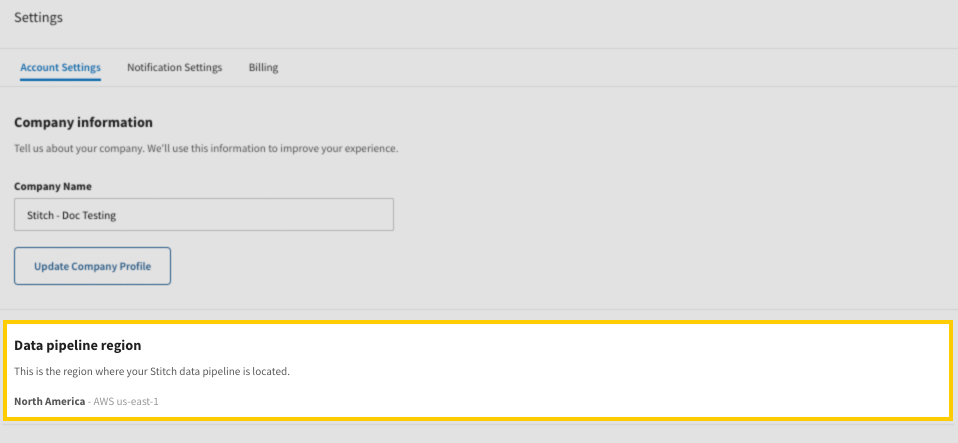
Supported data pipeline regions
The following table contains info about the data pipeline regions Stitch currently supports.
| Stitch region | AWS region | Stitch IP addresses | Stitch destinations |
| North America | us-east-1 | See list | See list |
| Europe | eu-central-1 | See list | See list |
Data pipeline region support by destination type
The following table contains info about the data pipeline regions each of Stitch’s destinations currently support:
- indicates that the destination supports the region
- indicates that the destination doesn’t currently support the region
| Destination | Version | North America | Europe |
| Amazon Redshift | v2 | ||
| Amazon S3 | v1 | ||
| data.world | v1 | ||
| Databricks Delta Lake (AWS) | v1 | ||
| Google BigQuery | v1 | ||
| Google BigQuery | v2 | ||
| Microsoft Azure Synapse Analytics | v1 | ||
| Microsoft SQL Server | v1 | ||
| MySQL | v1 | ||
| Panoply | v2 | ||
| PostgreSQL | v1 | ||
| Snowflake | v1 |
| Related | Troubleshooting |
Questions? Feedback?
Did this article help? If you have questions or feedback, feel free to submit a pull request with your suggestions, open an issue on GitHub, or reach out to us.