This integration is powered by Singer's LinkedIn Ads tap and certified by Stitch. Check out and contribute to the repo on GitHub.
For support, contact Support.
LinkedIn Ads feature snapshot
A high-level look at Stitch's LinkedIn Ads (v2) integration, including release status, useful links, and the features supported in Stitch.
| STITCH | |||
| Release status |
Released on February 7, 2023 |
Supported by | |
| Stitch plan |
Standard |
API availability |
Available |
| Singer GitHub repository | |||
| REPLICATION SETTINGS | |||
| Anchor Scheduling |
Supported |
Advanced Scheduling |
Supported |
| Table-level reset |
Unsupported |
Configurable Replication Methods |
Unsupported |
| DATA SELECTION | |||
| Table selection |
Supported |
Column selection |
Supported |
| Select all |
Supported |
||
| TRANSPARENCY | |||
| Extraction Logs |
Supported |
Loading Reports |
Supported |
Connecting LinkedIn Ads
LinkedIn Ads setup requirements
To set up LinkedIn Ads in Stitch, you need:
-
Access to a LinkedIn Ads account. This is necessary to login to the Campaign Manager account.
-
Access to a LinkedIn Ads Campaign Manager account. Verify that you have access to use the Ad accounts you want to replicate data from. This is necessary to connect to Stitch.
Step 1: Retrieve your LinkedIn Ads account IDs
- Login to your LinkedIn account.
-
Click the Work menu, then Advertise:
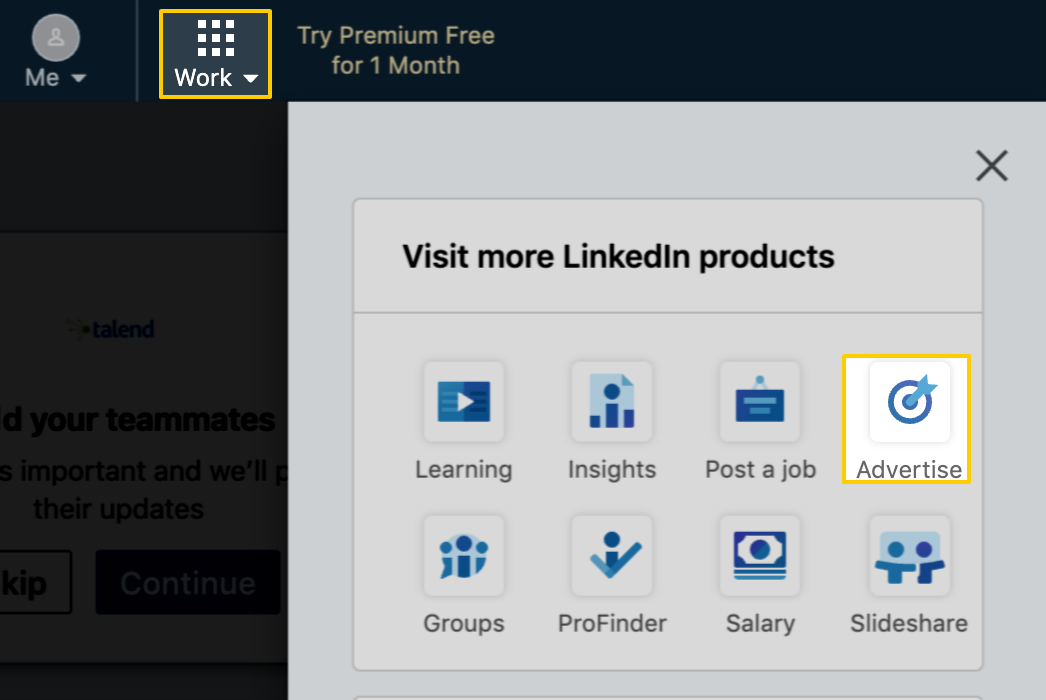
-
In the Accounts table, locate the IDs for the accounts you want to replicate data from:
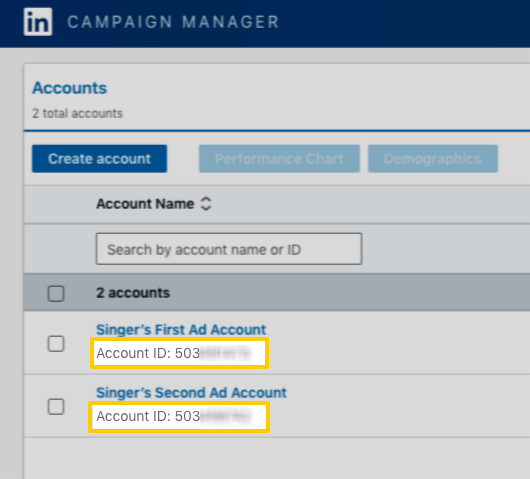
Step 2: Add LinkedIn Ads as a Stitch data source
- Sign into your Stitch account.
-
On the Stitch Dashboard page, click the Add Integration button.
-
Click the LinkedIn Ads icon.
-
Enter a name for the integration. This is the name that will display on the Stitch Dashboard for the integration; it’ll also be used to create the schema in your destination.
For example, the name “Stitch LinkedIn Ads” would create a schema called
stitch_linkedin_adsin the destination. Note: Schema names cannot be changed after you save the integration. - In the Accounts field, enter a comma-separated list of the account IDs of the campaign accounts you want to replicate data from. These will be the account IDs you retrieved in Step 1. For example:
503123456,503234567, etc.
Step 3: Define the historical replication start date
The Sync Historical Data setting defines the starting date for your LinkedIn Ads integration. This means that data equal to or newer than this date will be replicated to your data warehouse.
Change this setting if you want to replicate data beyond LinkedIn Ads’s default setting of 1 year. For a detailed look at historical replication jobs, check out the Syncing Historical SaaS Data guide.
Step 4: Create a replication schedule
In the Replication Frequency section, you’ll create the integration’s replication schedule. An integration’s replication schedule determines how often Stitch runs a replication job, and the time that job begins.
LinkedIn Ads integrations support the following replication scheduling methods:
-
Advanced Scheduling using Cron (Advanced or Premium plans only)
To keep your row usage low, consider setting the integration to replicate less frequently. See the Understanding and Reducing Your Row Usage guide for tips on reducing your usage.
Step 5: Set objects to replicate
The last step is to select the tables and columns you want to replicate. Learn about the available tables for this integration.
Note: If a replication job is currently in progress, new selections won’t be used until the next job starts.
For LinkedIn Ads integrations, you can select:
-
Individual tables and columns
-
All tables and columns
Click the tabs to view instructions for each selection method.
- In the integration’s Tables to Replicate tab, locate a table you want to replicate.
-
To track a table, click the checkbox next to the table’s name. A blue checkmark means the table is set to replicate.
-
To track a column, click the checkbox next to the column’s name. A blue checkmark means the column is set to replicate.
- Repeat this process for all the tables and columns you want to replicate.
- When finished, click the Finalize Your Selections button at the bottom of the screen to save your selections.
- Click into the integration from the Stitch Dashboard page.
-
Click the Tables to Replicate tab.
- In the list of tables, click the box next to the Table Names column.
-
In the menu that displays, click Track all Tables and Fields:
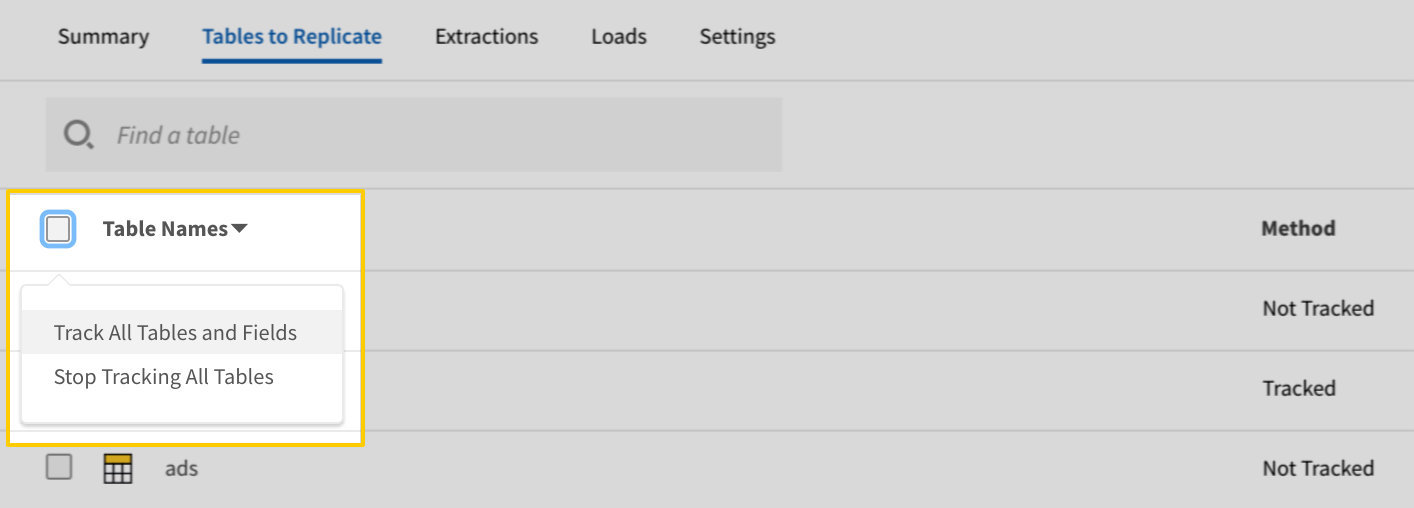
- Click the Finalize Your Selections button at the bottom of the page to save your data selections.
Initial and historical replication jobs
After you finish setting up LinkedIn Ads, its Sync Status may show as Pending on either the Stitch Dashboard or in the Integration Details page.
For a new integration, a Pending status indicates that Stitch is in the process of scheduling the initial replication job for the integration. This may take some time to complete.
Initial replication jobs with Anchor Scheduling
If using Anchor Scheduling, an initial replication job may not kick off immediately. This depends on the selected Replication Frequency and Anchor Time. Refer to the Anchor Scheduling documentation for more information.
Free historical data loads
The first seven days of replication, beginning when data is first replicated, are free. Rows replicated from the new integration during this time won’t count towards your quota. Stitch offers this as a way of testing new integrations, measuring usage, and ensuring historical data volumes don’t quickly consume your quota.
LinkedIn Ads replication
Every time Stitch runs a replication job for LinkedIn Ads, the last 7 days’ worth of data will be replicated.
This is applicable to all tables in the integration.
Stitch replicates data in this way to account for updates made to existing records within the default attribution window of 7 days, thus ensuring you won’t make decisions based on stale (or false) data. As a result, you may see a higher number of replicated rows than what’s being generated in LinkedIn Ads.
Setting the Replication Frequency to a higher frequency - like 30 minutes - can result in re-replicating recent data and contribute to greater row usage. Replicating fewer tables or selecting a lower frequency can help keep your row count low.
Refer to the documentation for each of these tables in the next section for more info.
Attribution window examples
In the tabs below are examples of attribution windows behave during historical (initial) and ongoing replication jobs.
For historical and full re-replications of LinkedIn Ads data, Stitch will query for and extract data newer than or equal to the date defined in the Start Date field in the Integration Settings page.
The Start Date, in conjunction with the Attribution Window, defines the minimum date Stitch should query for when extracting historical data. This is calculated as:
Start Date - Attribution Window = Minimum Extraction Date
Example
During the initial set up, the Start Date field is set to 06/03/2017, or June 3, 2017.
To account for the Attribution Window, Stitch would calculate the Minimum Extraction Date value as: 2017-07-03 00:00:00 - 7 days = 2017-06-03 00:00:00
If you were to write a SQL query using this date for the ad_analytics_by_campaign table, it might look like this:
SELECT *
FROM linkedin_ads.ad_analytics_by_campaign
WHERE end_at >= '2017-06-03 00:00:00' /* Min. Extraction Date */
ORDER BY end_at
For ongoing replication jobs, Stitch will query for and extract data using the last saved maximum value in the table’s Replication Key column and the Attribution Window for the table.
Note: This applies to every replication job that takes place after the historical replication job.
Example
The last maximum saved Replication Key value for the ad_analytics_by_campaign table is 2017-10-01 00:00:00.
To account for the Attribution Window of 7 days, we’d subtract this from the last maximum saved Replication Key value:
2017-10-01 00:00:00 - 7 days = 2017-09-24 00:00:00
In this case, Stitch would query for and extract data that is newer than or equal to 2017-09-24 00:00:00 and older than or equal to 2017-10-01 00:00:00.
If this were a SQL query, it might look like this:
SELECT *
FROM ad_analytics_by_campaign
WHERE end_at >= '2017-09-24 00:00:00'
/* max Replication Key value - Attribution Window */
AND end_at <= '2017-10-01 00:00:00'
/* max Replication Key value from previous job */
ORDER BY end_at
LinkedIn Ads table reference
Schemas and versioning
Schemas and naming conventions can change from version to version, so we recommend verifying your integration’s version before continuing.
The schema and info displayed below is for version 2 of this integration.
This is the latest version of the LinkedIn Ads integration.
Table and column names in your destination
Depending on your destination, table and column names may not appear as they are outlined below.
For example: Object names are lowercased in Redshift (CusTomERs > customers), while case is maintained in PostgreSQL destinations (CusTomERs > CusTomERs). Refer to the Loading Guide for your destination for more info.
account_users
The account_users table contains info about the users who have permissions to an ad account.
|
Key-based Incremental |
|
|
Primary Keys |
account_id user_person_id |
|
Replication Key |
last_modified_time |
| Useful links |
| Join account_users with | on |
|---|---|
| accounts |
account_users.account_id = accounts.id |
| campaigns |
account_users.account_id = campaigns.account_id |
| campaign_groups |
account_users.account_id = campaign_groups.account_id |
| video_ads |
account_users.account_id = video_ads.account_id |
|
account STRING |
||||
|
account_id
INTEGER |
||||
|
campaign_contact BOOLEAN |
||||
|
change_audit_stamps OBJECT
|
||||
|
created_time DATE-TIME |
||||
|
last_modified_time
DATE-TIME |
||||
|
role STRING |
||||
|
user STRING |
||||
|
user_person_id
STRING |
accounts
The accounts table contains info about your LinkedIn Ads ad accounts.
|
Key-based Incremental |
|
|
Primary Key |
id |
|
Replication Key |
last_modified_time |
| Useful links |
| Join accounts with | on |
|---|---|
| account_users |
accounts.id = account_users.account_id |
| campaigns |
accounts.id = campaigns.account_id |
| campaign_groups |
accounts.id = campaign_groups.account_id |
| video_ads |
accounts.id = video_ads.account_id |
|
change_audit_stamps OBJECT
|
||||
|
created_time DATE-TIME |
||||
|
currency STRING |
||||
|
id
INTEGER |
||||
|
last_modified_time
DATE-TIME |
||||
|
name STRING |
||||
|
notified_on_campaign_optimization BOOLEAN |
||||
|
notified_on_creative_approval BOOLEAN |
||||
|
notified_on_creative_rejection BOOLEAN |
||||
|
notified_on_end_of_campaign BOOLEAN |
||||
|
notified_on_new_features_enabled BOOLEAN |
||||
|
reference STRING |
||||
|
reference_organization_id INTEGER |
||||
|
reference_person_id STRING |
||||
|
serving_statuses
ARRAY |
||||
|
status STRING |
||||
|
test BOOLEAN |
||||
|
total_budget OBJECT
|
||||
|
total_budget_ends_at DATE-TIME |
||||
|
type STRING |
||||
|
version OBJECT
|
ad_analytics_by_campaign
The ad_analytics_by_campaign table contains analytics data for ads, segmented by campaign.
Note: This table is replicated using an attribution window of 7 days. Refer to the Replication section for more info.
|
Key-based Incremental |
|
|
Primary Keys |
campaign_id start_at |
|
Replication Key |
end_at |
| Useful links |
|
action_clicks INTEGER |
||||||||
|
ad_unit_clicks INTEGER |
||||||||
|
approximate_unique_impressions INTEGER |
||||||||
|
average_daily_reach_metrics OBJECT
|
||||||||
|
average_previous_seven_day_reach_metrics OBJECT
|
||||||||
|
average_previous_thirty_day_reach_metrics OBJECT
|
||||||||
|
campaign STRING |
||||||||
|
campaign_id
INTEGER |
||||||||
|
card_clicks INTEGER |
||||||||
|
card_impressions INTEGER |
||||||||
|
clicks INTEGER |
||||||||
|
comment_likes INTEGER |
||||||||
|
comments INTEGER |
||||||||
|
company_page_clicks INTEGER |
||||||||
|
conversion_value_in_local_currency NUMBER |
||||||||
|
cost_in_local_currency NUMBER |
||||||||
|
cost_in_usd NUMBER |
||||||||
|
date_range OBJECT
|
||||||||
|
document_completions INTEGER |
||||||||
|
document_first_quartile_completions INTEGER |
||||||||
|
document_midpoint_completions INTEGER |
||||||||
|
document_third_quartile_completions INTEGER |
||||||||
|
download_clicks INTEGER |
||||||||
|
end_at
DATE-TIME |
||||||||
|
external_website_conversions INTEGER |
||||||||
|
external_website_post_click_conversions INTEGER |
||||||||
|
external_website_post_view_conversions INTEGER |
||||||||
|
follows INTEGER |
||||||||
|
full_screen_plays INTEGER |
||||||||
|
impressions INTEGER |
||||||||
|
job_applications NUMBER |
||||||||
|
job_apply_clicks NUMBER |
||||||||
|
landing_page_clicks INTEGER |
||||||||
|
lead_generation_mail_contact_info_shares INTEGER |
||||||||
|
lead_generation_mail_interested_clicks INTEGER |
||||||||
|
likes INTEGER |
||||||||
|
one_click_lead_form_opens INTEGER |
||||||||
|
one_click_leads INTEGER |
||||||||
|
opens INTEGER |
||||||||
|
other_engagements INTEGER |
||||||||
|
pivot STRING |
||||||||
|
pivot_value STRING |
||||||||
|
pivot_values
ARRAY |
||||||||
|
post_click_job_applications NUMBER |
||||||||
|
post_click_job_apply_clicks NUMBER |
||||||||
|
post_click_registrations NUMBER |
||||||||
|
post_view_job_applications NUMBER |
||||||||
|
post_view_job_apply_clicks NUMBER |
||||||||
|
post_view_registrations NUMBER |
||||||||
|
reactions INTEGER |
||||||||
|
registrations NUMBER |
||||||||
|
sends INTEGER |
||||||||
|
shares INTEGER |
||||||||
|
start_at
DATE-TIME |
||||||||
|
talent_leads INTEGER |
||||||||
|
text_url_clicks INTEGER |
||||||||
|
total_engagements INTEGER |
||||||||
|
video_completions INTEGER |
||||||||
|
video_first_quartile_completions INTEGER |
||||||||
|
video_midpoint_completions INTEGER |
||||||||
|
video_starts INTEGER |
||||||||
|
video_third_quartile_completions INTEGER |
||||||||
|
video_views INTEGER |
||||||||
|
viral_card_clicks INTEGER |
||||||||
|
viral_card_impressions INTEGER |
||||||||
|
viral_clicks INTEGER |
||||||||
|
viral_comment_likes INTEGER |
||||||||
|
viral_comments INTEGER |
||||||||
|
viral_company_page_clicks INTEGER |
||||||||
|
viral_document_completions INTEGER |
||||||||
|
viral_document_first_quartile_completions INTEGER |
||||||||
|
viral_document_midpoint_completions INTEGER |
||||||||
|
viral_document_third_quartile_completions INTEGER |
||||||||
|
viral_download_clicks INTEGER |
||||||||
|
viral_external_website_conversions INTEGER |
||||||||
|
viral_external_website_post_click_conversions INTEGER |
||||||||
|
viral_external_website_post_view_conversions INTEGER |
||||||||
|
viral_follows INTEGER |
||||||||
|
viral_full_screen_plays INTEGER |
||||||||
|
viral_impressions INTEGER |
||||||||
|
viral_job_applications NUMBER |
||||||||
|
viral_job_apply_clicks NUMBER |
||||||||
|
viral_landing_page_clicks INTEGER |
||||||||
|
viral_likes INTEGER |
||||||||
|
viral_one_click_lead_form_opens INTEGER |
||||||||
|
viral_one_click_leads INTEGER |
||||||||
|
viral_other_engagements INTEGER |
||||||||
|
viral_post_click_job_applications NUMBER |
||||||||
|
viral_post_click_job_apply_clicks NUMBER |
||||||||
|
viral_post_click_registrations NUMBER |
||||||||
|
viral_post_view_job_applications NUMBER |
||||||||
|
viral_post_view_job_apply_clicks NUMBER |
||||||||
|
viral_post_view_registrations NUMBER |
||||||||
|
viral_reactions INTEGER |
||||||||
|
viral_registrations NUMBER |
||||||||
|
viral_shares INTEGER |
||||||||
|
viral_total_engagements INTEGER |
||||||||
|
viral_video_completions INTEGER |
||||||||
|
viral_video_first_quartile_completions INTEGER |
||||||||
|
viral_video_midpoint_completions INTEGER |
||||||||
|
viral_video_starts INTEGER |
||||||||
|
viral_video_third_quartile_completions INTEGER |
||||||||
|
viral_video_views INTEGER |
ad_analytics_by_creative
The ad_analytics_by_creative table contains info about ad analytics, segmented by creative.
Note: This table is replicated using an attribution window of 7 days. Refer to the Replication section for more info.
|
Key-based Incremental |
|
|
Primary Keys |
creative_id start_at |
|
Replication Key |
end_at |
| Useful links |
| Join ad_analytics_by_creative with | on |
|---|---|
| creatives |
ad_analytics_by_creative.creative_id = creatives.id |
|
action_clicks INTEGER |
||||||||
|
ad_unit_clicks INTEGER |
||||||||
|
approximate_unique_impressions INTEGER |
||||||||
|
average_daily_reach_metrics OBJECT
|
||||||||
|
average_previous_seven_day_reach_metrics OBJECT
|
||||||||
|
average_previous_thirty_day_reach_metrics OBJECT
|
||||||||
|
card_clicks INTEGER |
||||||||
|
card_impressions INTEGER |
||||||||
|
clicks INTEGER |
||||||||
|
comment_likes INTEGER |
||||||||
|
comments INTEGER |
||||||||
|
company_page_clicks INTEGER |
||||||||
|
conversion_value_in_local_currency NUMBER |
||||||||
|
cost_in_local_currency NUMBER |
||||||||
|
cost_in_usd NUMBER |
||||||||
|
creative STRING |
||||||||
|
creative_id
INTEGER |
||||||||
|
date_range OBJECT
|
||||||||
|
document_completions INTEGER |
||||||||
|
document_first_quartile_completions INTEGER |
||||||||
|
document_midpoint_completions INTEGER |
||||||||
|
document_third_quartile_completions INTEGER |
||||||||
|
download_clicks INTEGER |
||||||||
|
end_at
DATE-TIME |
||||||||
|
external_website_conversions INTEGER |
||||||||
|
external_website_post_click_conversions INTEGER |
||||||||
|
external_website_post_view_conversions INTEGER |
||||||||
|
follows INTEGER |
||||||||
|
full_screen_plays INTEGER |
||||||||
|
impressions INTEGER |
||||||||
|
job_applications NUMBER |
||||||||
|
job_apply_clicks NUMBER |
||||||||
|
landing_page_clicks INTEGER |
||||||||
|
lead_generation_mail_contact_info_shares INTEGER |
||||||||
|
lead_generation_mail_interested_clicks INTEGER |
||||||||
|
likes INTEGER |
||||||||
|
one_click_lead_form_opens INTEGER |
||||||||
|
one_click_leads INTEGER |
||||||||
|
opens INTEGER |
||||||||
|
other_engagements INTEGER |
||||||||
|
pivot STRING |
||||||||
|
pivot_value STRING |
||||||||
|
pivot_values
ARRAY |
||||||||
|
post_click_job_applications NUMBER |
||||||||
|
post_click_job_apply_clicks NUMBER |
||||||||
|
post_click_registrations NUMBER |
||||||||
|
post_view_job_applications NUMBER |
||||||||
|
post_view_job_apply_clicks NUMBER |
||||||||
|
post_view_registrations NUMBER |
||||||||
|
reactions INTEGER |
||||||||
|
registrations NUMBER |
||||||||
|
sends INTEGER |
||||||||
|
shares INTEGER |
||||||||
|
start_at
DATE-TIME |
||||||||
|
talent_leads INTEGER |
||||||||
|
text_url_clicks INTEGER |
||||||||
|
total_engagements INTEGER |
||||||||
|
video_completions INTEGER |
||||||||
|
video_first_quartile_completions INTEGER |
||||||||
|
video_midpoint_completions INTEGER |
||||||||
|
video_starts INTEGER |
||||||||
|
video_third_quartile_completions INTEGER |
||||||||
|
video_views INTEGER |
||||||||
|
viral_card_clicks INTEGER |
||||||||
|
viral_card_impressions INTEGER |
||||||||
|
viral_clicks INTEGER |
||||||||
|
viral_comment_likes INTEGER |
||||||||
|
viral_comments INTEGER |
||||||||
|
viral_company_page_clicks INTEGER |
||||||||
|
viral_document_completions INTEGER |
||||||||
|
viral_document_first_quartile_completions INTEGER |
||||||||
|
viral_document_midpoint_completions INTEGER |
||||||||
|
viral_document_third_quartile_completions INTEGER |
||||||||
|
viral_download_clicks INTEGER |
||||||||
|
viral_external_website_conversions INTEGER |
||||||||
|
viral_external_website_post_click_conversions INTEGER |
||||||||
|
viral_external_website_post_view_conversions INTEGER |
||||||||
|
viral_follows INTEGER |
||||||||
|
viral_full_screen_plays INTEGER |
||||||||
|
viral_impressions INTEGER |
||||||||
|
viral_job_applications NUMBER |
||||||||
|
viral_job_apply_clicks NUMBER |
||||||||
|
viral_landing_page_clicks INTEGER |
||||||||
|
viral_likes INTEGER |
||||||||
|
viral_one_click_lead_form_opens INTEGER |
||||||||
|
viral_one_click_leads INTEGER |
||||||||
|
viral_other_engagements INTEGER |
||||||||
|
viral_post_click_job_applications NUMBER |
||||||||
|
viral_post_click_job_apply_clicks NUMBER |
||||||||
|
viral_post_click_registrations NUMBER |
||||||||
|
viral_post_view_job_applications NUMBER |
||||||||
|
viral_post_view_job_apply_clicks NUMBER |
||||||||
|
viral_post_view_registrations NUMBER |
||||||||
|
viral_reactions INTEGER |
||||||||
|
viral_registrations INTEGER |
||||||||
|
viral_shares INTEGER |
||||||||
|
viral_total_engagements INTEGER |
||||||||
|
viral_video_completions INTEGER |
||||||||
|
viral_video_first_quartile_completions INTEGER |
||||||||
|
viral_video_midpoint_completions INTEGER |
||||||||
|
viral_video_starts INTEGER |
||||||||
|
viral_video_third_quartile_completions INTEGER |
||||||||
|
viral_video_views INTEGER |
campaign_groups
The campaign_groups table contains info about the campaign groups in your LinkedIn Ads account.
|
Key-based Incremental |
|
|
Primary Key |
id |
|
Replication Key |
last_modified_time |
| Useful links |
| Join campaign_groups with | on |
|---|---|
| account_users |
campaign_groups.account_id = account_users.account_id |
| accounts |
campaign_groups.account_id = accounts.id |
| campaigns |
campaign_groups.account_id = campaigns.account_id campaign_groups.id = campaigns.campaign_group_id |
| video_ads |
campaign_groups.account_id = video_ads.account_id |
|
account STRING |
||||
|
account_id INTEGER |
||||
|
allowed_campaign_types ARRAY |
||||
|
backfilled BOOLEAN |
||||
|
change_audit_stamps OBJECT
|
||||
|
created_time DATE-TIME |
||||
|
id
INTEGER |
||||
|
last_modified_time
DATE-TIME |
||||
|
name STRING |
||||
|
run_schedule OBJECT
|
||||
|
serving_statuses
ARRAY |
||||
|
status STRING |
||||
|
test BOOLEAN |
||||
|
total_budget OBJECT
|
campaigns
The campaigns table contains info about the campaigns in your LinkedIn Ads account.
|
Key-based Incremental |
|
|
Primary Key |
id |
|
Replication Key |
last_modified_time |
| Useful links |
| Join campaigns with | on |
|---|---|
| account_users |
campaigns.account_id = account_users.account_id |
| accounts |
campaigns.account_id = accounts.id |
| campaign_groups |
campaigns.account_id = campaign_groups.account_id campaigns.campaign_group_id = campaign_groups.id |
| video_ads |
campaigns.account_id = video_ads.account_id |
| creatives |
campaigns.id = creatives.campaign_id |
| ad_analytics_by_campaign |
campaigns.id = ad_analytics_by_campaign.campaign_id |
|
targeting OBJECT
|
||||||||||
|
targeting_criteria OBJECT
|
||||||||||
|
serving_statuses
ARRAY |
||||||||||
|
type STRING |
||||||||||
|
story_delivery_enabled BOOLEAN |
||||||||||
|
connected_television_only BOOLEAN |
||||||||||
|
political_intent STRING |
||||||||||
|
total_budget OBJECT
|
||||||||||
|
version_tag STRING |
||||||||||
|
locale OBJECT
|
||||||||||
|
version OBJECT
|
||||||||||
|
associated_entity STRING |
||||||||||
|
associated_entity_organization_id INTEGER |
||||||||||
|
associated_entity_person_id STRING |
||||||||||
|
run_schedule OBJECT
|
||||||||||
|
optimization_target_type STRING |
||||||||||
|
change_audit_stamps OBJECT
|
||||||||||
|
created_time STRING |
||||||||||
|
last_modified_time
STRING |
||||||||||
|
campaign_group STRING |
||||||||||
|
campaign_group_id INTEGER |
||||||||||
|
daily_budget OBJECT
|
||||||||||
|
unit_cost OBJECT
|
||||||||||
|
creative_selection STRING |
||||||||||
|
cost_type STRING |
||||||||||
|
name STRING |
||||||||||
|
objective_type STRING |
||||||||||
|
offsite_delivery_enabled BOOLEAN |
||||||||||
|
offsite_preferences OBJECT
|
||||||||||
|
id
INTEGER |
||||||||||
|
audience_expansion_enabled BOOLEAN |
||||||||||
|
test BOOLEAN |
||||||||||
|
format STRING |
||||||||||
|
pacing_strategy STRING |
||||||||||
|
account STRING |
||||||||||
|
account_id INTEGER |
||||||||||
|
status STRING |
creatives
The Creatives API contains all the data and information for visually rendering an ad.
|
Key-based Incremental |
|
|
Primary Key |
id |
|
Replication Key |
last_modified_at |
| Useful links |
| Join creatives with | on |
|---|---|
| campaigns |
creatives.campaign_id = campaigns.id |
| ad_analytics_by_campaign |
creatives.campaign_id = ad_analytics_by_campaign.campaign_id |
| ad_analytics_by_creative |
creatives.id = ad_analytics_by_creative.creative_id |
|
account STRING |
|||||
|
name STRING |
|||||
|
review OBJECT
|
|||||
|
account_id INTEGER |
|||||
|
campaign STRING |
|||||
|
campaign_id INTEGER |
|||||
|
content OBJECT
|
|||||
|
created_at STRING |
|||||
|
created_by STRING |
|||||
|
last_modified_at
STRING |
|||||
|
last_modified_by STRING |
|||||
|
id
STRING |
|||||
|
intended_status STRING |
|||||
|
is_serving BOOLEAN |
|||||
|
is_test BOOLEAN |
|||||
|
serving_hold_reasons ARRAY |
video_ads
The video_ads table contains info about the video ads in your LinkedIn Ads account.
|
Key-based Incremental |
|
|
Primary Key |
content_reference |
|
Replication Key |
last_modified_time |
| Useful links |
| Join video_ads with | on |
|---|---|
| account_users |
video_ads.account_id = account_users.account_id |
| accounts |
video_ads.account_id = accounts.id |
| campaigns |
video_ads.account_id = campaigns.account_id |
| campaign_groups |
video_ads.account_id = campaign_groups.account_id |
|
account STRING |
||||
|
account_id INTEGER |
||||
|
change_audit_stamps OBJECT
|
||||
|
content_reference
STRING |
||||
|
content_reference_share_id INTEGER |
||||
|
content_reference_ucg_post_id INTEGER |
||||
|
created_time DATE-TIME |
||||
|
last_modified_time
DATE-TIME |
||||
|
name STRING |
||||
|
owner STRING |
||||
|
owner_organization_id INTEGER |
||||
|
type STRING |
| Related | Troubleshooting |
Questions? Feedback?
Did this article help? If you have questions or feedback, feel free to submit a pull request with your suggestions, open an issue on GitHub, or reach out to us.