This integration is powered by Singer's Eloqua tap. For support, visit the GitHub repo or join the Singer Slack.
Eloqua integration summary
Stitch’s Eloqua integration replicates data using the Oracle Eloqua Marketing Cloud Service REST API and Eloqua bulk export API. Refer to the Replication section for a list of objects and the API Stitch uses to extract data from them.
Refer to the Schema section for a list of objects available for replication.
Eloqua feature snapshot
A high-level look at Stitch's Eloqua (v1) integration, including release status, useful links, and the features supported in Stitch.
| STITCH | |||
| Release status |
Released on April 26, 2019 |
Supported by | |
| Stitch plan |
Standard |
API availability |
Available |
| Singer GitHub repository | |||
| REPLICATION SETTINGS | |||
| Anchor Scheduling |
Supported |
Advanced Scheduling |
Supported |
| Table-level reset |
Unsupported |
Configurable Replication Methods |
Unsupported |
| DATA SELECTION | |||
| Table selection |
Supported |
Column selection |
Supported |
| Select all |
Supported |
||
| TRANSPARENCY | |||
| Extraction Logs |
Supported |
Loading Reports |
Supported |
Connecting Eloqua
Step 1: Add Eloqua as a Stitch data source
- Sign into your Stitch account.
-
On the Stitch Dashboard page, click the Add Integration button.
-
Click the Eloqua icon.
-
Enter a name for the integration. This is the name that will display on the Stitch Dashboard for the integration; it’ll also be used to create the schema in your destination.
For example, the name “Stitch Eloqua” would create a schema called
stitch_eloquain the destination. Note: Schema names cannot be changed after you save the integration.
Step 2: Define the historical replication start date
The Sync Historical Data setting defines the starting date for your Eloqua integration. This means that data equal to or newer than this date will be replicated to your data warehouse.
Change this setting if you want to replicate data beyond Eloqua’s default setting of 1 year. For a detailed look at historical replication jobs, check out the Syncing Historical SaaS Data guide.
Step 3: Create a replication schedule
In the Replication Frequency section, you’ll create the integration’s replication schedule. An integration’s replication schedule determines how often Stitch runs a replication job, and the time that job begins.
Eloqua integrations support the following replication scheduling methods:
-
Advanced Scheduling using Cron (Advanced or Premium plans only)
To keep your row usage low, consider setting the integration to replicate less frequently. See the Understanding and Reducing Your Row Usage guide for tips on reducing your usage.
Step 4: Authorize Stitch to access Eloqua
- Next, you’ll be prompted to sign into your Eloqua account. Click Sign In to sign in.
- Enter your Eloqua credentials and click Sign In again.
- The next page will display the application (
Stitch) requesting access to Eloqua. Click Sign In to continue. - The next page will display the company and user you are currently logged into Eloqua as. Click Accept.
- After the authorization process is successfully completed, you’ll be directed back to Stitch.
- Click All Done.
Step 5: Set objects to replicate
The last step is to select the tables and columns you want to replicate. Learn about the available tables for this integration.
Note: If a replication job is currently in progress, new selections won’t be used until the next job starts.
For Eloqua integrations, you can select:
-
Individual tables and columns
-
All tables and columns
Click the tabs to view instructions for each selection method.
- In the integration’s Tables to Replicate tab, locate a table you want to replicate.
-
To track a table, click the checkbox next to the table’s name. A blue checkmark means the table is set to replicate.
-
To track a column, click the checkbox next to the column’s name. A blue checkmark means the column is set to replicate.
- Repeat this process for all the tables and columns you want to replicate.
- When finished, click the Finalize Your Selections button at the bottom of the screen to save your selections.
- Click into the integration from the Stitch Dashboard page.
-
Click the Tables to Replicate tab.
- In the list of tables, click the box next to the Table Names column.
-
In the menu that displays, click Track all Tables and Fields:
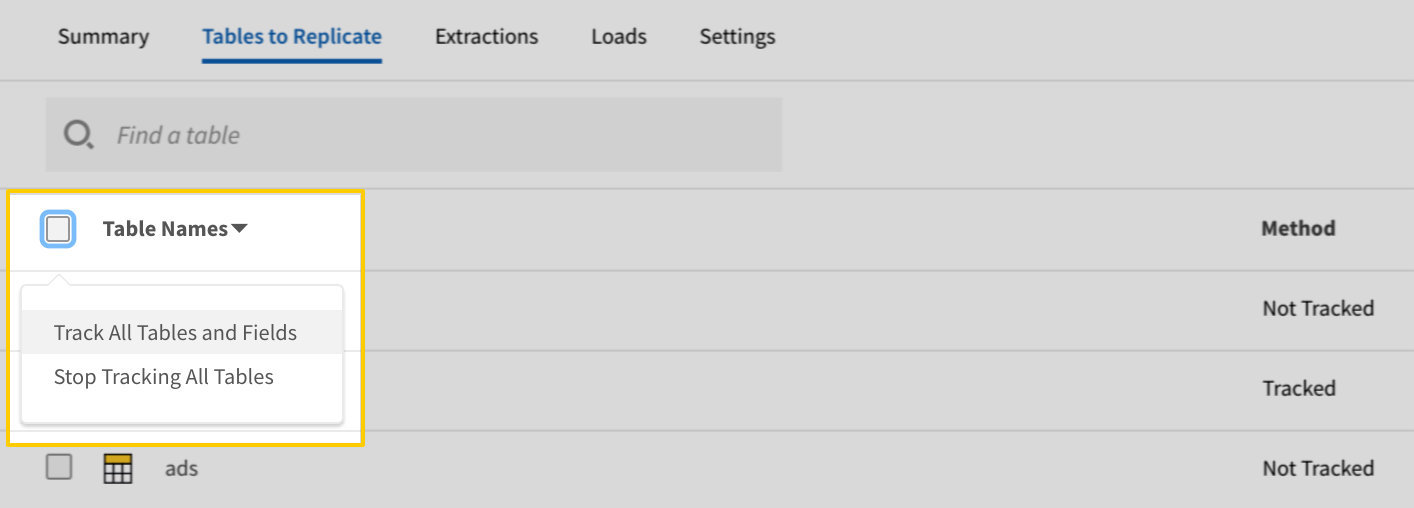
- Click the Finalize Your Selections button at the bottom of the page to save your data selections.
Initial and historical replication jobs
After you finish setting up Eloqua, its Sync Status may show as Pending on either the Stitch Dashboard or in the Integration Details page.
For a new integration, a Pending status indicates that Stitch is in the process of scheduling the initial replication job for the integration. This may take some time to complete.
Initial replication jobs with Anchor Scheduling
If using Anchor Scheduling, an initial replication job may not kick off immediately. This depends on the selected Replication Frequency and Anchor Time. Refer to the Anchor Scheduling documentation for more information.
Free historical data loads
The first seven days of replication, beginning when data is first replicated, are free. Rows replicated from the new integration during this time won’t count towards your quota. Stitch offers this as a way of testing new integrations, measuring usage, and ensuring historical data volumes don’t quickly consume your quota.
Eloqua replication
In this section:
Tables using the Eloqua Bulk API
Stitch uses the Eloqua Bulk API to replicate data for the following tables:
accountsactivity_bouncebackactivity_email_clickthroughactivity_email_openactivity_email_sendactivity_form_submitactivity_page_viewactivity_subscribeactivity_unsubscribeactivity_web_visitcontacts- Custom object tables
Tables using the Eloqua REST API
Stitch uses the Eloqua Application REST API to replicate data for the following tables:
Custom objects and fields
Stitch’s Eloqua integration supports replicating custom fields and objects.
For each custom object in your Eloqua account, Stitch will display a table as available for selection. The name of the table will be the normalized name of the object, using snake case (spaces replaced with underscores) and removing special characters. For example: If your account contains an Enrichement Attributes custom object, there will be a corresponding enrichment_attributes available for selection in Stitch.
Eloqua table reference
Schemas and versioning
Schemas and naming conventions can change from version to version, so we recommend verifying your integration’s version before continuing.
The schema and info displayed below is for version 1 of this integration.
This is the latest version of the Eloqua integration.
Table and column names in your destination
Depending on your destination, table and column names may not appear as they are outlined below.
For example: Object names are lowercased in Redshift (CusTomERs > customers), while case is maintained in PostgreSQL destinations (CusTomERs > CusTomERs). Refer to the Loading Guide for your destination for more info.
accounts
The accounts table contains info about the accounts, or companies, in your Eloqua account.
Note: This table is replicated using the Eloqua Bulk API.
Custom accounts fields
If applicable, Stitch will replicate custom fields related to accounts in Eloqua.
|
Key-based Incremental |
|
|
Primary Key |
Id |
|
Replication Key |
UpdatedAt |
| Useful links |
|
CompanyIDExt STRING |
|
CreatedAt DATE-TIME |
|
Custom Fields VARIES |
|
Id
STRING |
|
UpdatedAt
DATE-TIME |
activity_bounceback
The activity_bounceback table contains info about Bounceback contact activities.
Note: This table is replicated using the Eloqua Bulk API.
|
Key-based Incremental |
|
|
Primary Key |
id |
|
Replication Key |
updatedAt |
| Useful links |
| Join activity_bounceback with | on |
|---|---|
| assets |
activity_bounceback.AssetId = assets.id |
| activity_email_clickthrough |
activity_bounceback.AssetId = activity_email_clickthrough.AssetId activity_bounceback.CampaignId = activity_email_clickthrough.CampaignId activity_bounceback.ContactId = activity_email_clickthrough.ContactId |
| activity_email_open |
activity_bounceback.AssetId = activity_email_open.AssetId activity_bounceback.CampaignId = activity_email_open.CampaignId activity_bounceback.ContactId = activity_email_open.ContactId |
| activity_email_send |
activity_bounceback.AssetId = activity_email_send.AssetId activity_bounceback.CampaignId = activity_email_send.CampaignId activity_bounceback.ContactId = activity_email_send.ContactId |
| activity_form_submit |
activity_bounceback.AssetId = activity_form_submit.AssetId activity_bounceback.CampaignId = activity_form_submit.CampaignId activity_bounceback.ContactId = activity_form_submit.ContactId |
| activity_page_view |
activity_bounceback.AssetId = activity_page_view.AssetId activity_bounceback.CampaignId = activity_page_view.CampaignId activity_bounceback.ContactId = activity_page_view.ContactId |
| activity_subscribe |
activity_bounceback.AssetId = activity_subscribe.AssetId activity_bounceback.CampaignId = activity_subscribe.CampaignId activity_bounceback.ContactId = activity_subscribe.ContactId |
| activity_unsubscribe |
activity_bounceback.AssetId = activity_unsubscribe.AssetId activity_bounceback.CampaignId = activity_unsubscribe.CampaignId activity_bounceback.ContactId = activity_unsubscribe.ContactId |
| activity_web_visit |
activity_bounceback.AssetId = activity_web_visit.AssetId |
| campaigns |
activity_bounceback.CampaignId = campaigns.id |
| forms |
activity_bounceback.CampaignId = forms.processingSteps.campaignId |
| contacts |
activity_bounceback.ContactId = contacts.Id |
| visitors |
activity_bounceback.ContactId = visitors.contactId |
|
ActivityDate DATE-TIME |
|
ActivityId STRING |
|
ActivityType STRING |
|
AssetId STRING |
|
AssetName STRING |
|
AssetType STRING |
|
CampaignId INTEGER |
|
ContactId STRING |
|
DeploymentId STRING |
|
EmailAddress STRING |
|
EmailRecipientId STRING |
|
ExternalId STRING |
|
SmtpErrorCode STRING |
|
SmtpStatusCode STRING |
|
Type STRING |
|
id
STRING |
|
updatedAt
DATE-TIME |
activity_email_clickthrough
The activity_email_clickthrough table contains info about EmailClickthrough contact activities.
Note: This table is replicated using the Eloqua Bulk API.
|
Key-based Incremental |
|
|
Primary Key |
id |
|
Replication Key |
updatedAt |
| Useful links |
| Join activity_email_clickthrough with | on |
|---|---|
| assets |
activity_email_clickthrough.AssetId = assets.id |
| activity_bounceback |
activity_email_clickthrough.AssetId = activity_bounceback.AssetId activity_email_clickthrough.CampaignId = activity_bounceback.CampaignId activity_email_clickthrough.ContactId = activity_bounceback.ContactId |
| activity_email_open |
activity_email_clickthrough.AssetId = activity_email_open.AssetId activity_email_clickthrough.CampaignId = activity_email_open.CampaignId activity_email_clickthrough.ContactId = activity_email_open.ContactId activity_email_clickthrough.VisitorId = activity_email_open.VisitorId |
| activity_email_send |
activity_email_clickthrough.AssetId = activity_email_send.AssetId activity_email_clickthrough.CampaignId = activity_email_send.CampaignId activity_email_clickthrough.ContactId = activity_email_send.ContactId |
| activity_form_submit |
activity_email_clickthrough.AssetId = activity_form_submit.AssetId activity_email_clickthrough.CampaignId = activity_form_submit.CampaignId activity_email_clickthrough.ContactId = activity_form_submit.ContactId activity_email_clickthrough.VisitorId = activity_form_submit.VisitorId |
| activity_page_view |
activity_email_clickthrough.AssetId = activity_page_view.AssetId activity_email_clickthrough.CampaignId = activity_page_view.CampaignId activity_email_clickthrough.ContactId = activity_page_view.ContactId activity_email_clickthrough.VisitorId = activity_page_view.VisitorId |
| activity_subscribe |
activity_email_clickthrough.AssetId = activity_subscribe.AssetId activity_email_clickthrough.CampaignId = activity_subscribe.CampaignId activity_email_clickthrough.ContactId = activity_subscribe.ContactId |
| activity_unsubscribe |
activity_email_clickthrough.AssetId = activity_unsubscribe.AssetId activity_email_clickthrough.CampaignId = activity_unsubscribe.CampaignId activity_email_clickthrough.ContactId = activity_unsubscribe.ContactId |
| activity_web_visit |
activity_email_clickthrough.AssetId = activity_web_visit.AssetId |
| campaigns |
activity_email_clickthrough.CampaignId = campaigns.id |
| forms |
activity_email_clickthrough.CampaignId = forms.processingSteps.campaignId |
| contacts |
activity_email_clickthrough.ContactId = contacts.Id |
| visitors |
activity_email_clickthrough.ContactId = visitors.contactId activity_email_clickthrough.VisitorId = visitors.id |
|
ActivityDate DATE-TIME |
|
ActivityId STRING |
|
ActivityType STRING |
|
AssetId STRING |
|
AssetName STRING |
|
AssetType STRING |
|
CampaignId INTEGER |
|
ContactId STRING |
|
DeploymentId STRING |
|
EmailAddress STRING |
|
EmailClickedThruLink STRING |
|
EmailRecipientId STRING |
|
EmailSendType STRING |
|
EmailWebLink STRING |
|
ExternalId STRING |
|
IpAddress STRING |
|
SubjectLine STRING |
|
Type STRING |
|
VisitorExternalId STRING |
|
VisitorId STRING |
|
id
STRING |
|
updatedAt
DATE-TIME |
activity_email_open
The activity_email_open table contains info about EmailOpen contact activities.
Note: This table is replicated using the Eloqua Bulk API.
|
Key-based Incremental |
|
|
Primary Key |
id |
|
Replication Key |
updatedAt |
| Useful links |
| Join activity_email_open with | on |
|---|---|
| assets |
activity_email_open.AssetId = assets.id |
| activity_bounceback |
activity_email_open.AssetId = activity_bounceback.AssetId activity_email_open.CampaignId = activity_bounceback.CampaignId activity_email_open.ContactId = activity_bounceback.ContactId |
| activity_email_clickthrough |
activity_email_open.AssetId = activity_email_clickthrough.AssetId activity_email_open.CampaignId = activity_email_clickthrough.CampaignId activity_email_open.ContactId = activity_email_clickthrough.ContactId activity_email_open.VisitorId = activity_email_clickthrough.VisitorId |
| activity_email_send |
activity_email_open.AssetId = activity_email_send.AssetId activity_email_open.CampaignId = activity_email_send.CampaignId activity_email_open.ContactId = activity_email_send.ContactId |
| activity_form_submit |
activity_email_open.AssetId = activity_form_submit.AssetId activity_email_open.CampaignId = activity_form_submit.CampaignId activity_email_open.ContactId = activity_form_submit.ContactId activity_email_open.VisitorId = activity_form_submit.VisitorId |
| activity_page_view |
activity_email_open.AssetId = activity_page_view.AssetId activity_email_open.CampaignId = activity_page_view.CampaignId activity_email_open.ContactId = activity_page_view.ContactId activity_email_open.VisitorId = activity_page_view.VisitorId |
| activity_subscribe |
activity_email_open.AssetId = activity_subscribe.AssetId activity_email_open.CampaignId = activity_subscribe.CampaignId activity_email_open.ContactId = activity_subscribe.ContactId |
| activity_unsubscribe |
activity_email_open.AssetId = activity_unsubscribe.AssetId activity_email_open.CampaignId = activity_unsubscribe.CampaignId activity_email_open.ContactId = activity_unsubscribe.ContactId |
| activity_web_visit |
activity_email_open.AssetId = activity_web_visit.AssetId |
| campaigns |
activity_email_open.CampaignId = campaigns.id |
| forms |
activity_email_open.CampaignId = forms.processingSteps.campaignId |
| contacts |
activity_email_open.ContactId = contacts.Id |
| visitors |
activity_email_open.ContactId = visitors.contactId activity_email_open.VisitorId = visitors.id |
|
ActivityDate DATE-TIME |
|
ActivityType STRING |
|
AssetId STRING |
|
AssetName STRING |
|
AssetType STRING |
|
CampaignId INTEGER |
|
ContactId STRING |
|
DeploymentId STRING |
|
EmailAddress STRING |
|
EmailRecipientId STRING |
|
EmailWebLink STRING |
|
ExternalId STRING |
|
IpAddress STRING |
|
Type STRING |
|
VisitorExternalId STRING |
|
VisitorId STRING |
|
id
STRING |
|
updatedAt
DATE-TIME |
activity_email_send
The activity_email_send table contains info about EmailSend contact activities.
Note: This table is replicated using the Eloqua Bulk API.
|
Key-based Incremental |
|
|
Primary Key |
id |
|
Replication Key |
updatedAt |
| Useful links |
| Join activity_email_send with | on |
|---|---|
| assets |
activity_email_send.AssetId = assets.id |
| activity_bounceback |
activity_email_send.AssetId = activity_bounceback.AssetId activity_email_send.CampaignId = activity_bounceback.CampaignId activity_email_send.ContactId = activity_bounceback.ContactId |
| activity_email_clickthrough |
activity_email_send.AssetId = activity_email_clickthrough.AssetId activity_email_send.CampaignId = activity_email_clickthrough.CampaignId activity_email_send.ContactId = activity_email_clickthrough.ContactId |
| activity_email_open |
activity_email_send.AssetId = activity_email_open.AssetId activity_email_send.CampaignId = activity_email_open.CampaignId activity_email_send.ContactId = activity_email_open.ContactId |
| activity_form_submit |
activity_email_send.AssetId = activity_form_submit.AssetId activity_email_send.CampaignId = activity_form_submit.CampaignId activity_email_send.ContactId = activity_form_submit.ContactId |
| activity_page_view |
activity_email_send.AssetId = activity_page_view.AssetId activity_email_send.CampaignId = activity_page_view.CampaignId activity_email_send.ContactId = activity_page_view.ContactId |
| activity_subscribe |
activity_email_send.AssetId = activity_subscribe.AssetId activity_email_send.CampaignId = activity_subscribe.CampaignId activity_email_send.ContactId = activity_subscribe.ContactId |
| activity_unsubscribe |
activity_email_send.AssetId = activity_unsubscribe.AssetId activity_email_send.CampaignId = activity_unsubscribe.CampaignId activity_email_send.ContactId = activity_unsubscribe.ContactId |
| activity_web_visit |
activity_email_send.AssetId = activity_web_visit.AssetId |
| campaigns |
activity_email_send.CampaignId = campaigns.id |
| forms |
activity_email_send.CampaignId = forms.processingSteps.campaignId |
| contacts |
activity_email_send.ContactId = contacts.Id |
| visitors |
activity_email_send.ContactId = visitors.contactId |
|
ActivityDate DATE-TIME |
|
ActivityId STRING |
|
ActivityType STRING |
|
AssetId STRING |
|
AssetName STRING |
|
AssetType STRING |
|
CampaignId INTEGER |
|
ContactId STRING |
|
DeploymentId STRING |
|
EmailAddress STRING |
|
EmailRecipientId STRING |
|
EmailSendType STRING |
|
EmailWebLink STRING |
|
ExternalId STRING |
|
SubjectLine STRING |
|
Type STRING |
|
id
STRING |
|
updatedAt
DATE-TIME |
activity_form_submit
The activity_form_submit table contains info about FormSubmit contact activities.
Note: This table is replicated using the Eloqua Bulk API.
|
Key-based Incremental |
|
|
Primary Key |
id |
|
Replication Key |
updatedAt |
| Useful links |
| Join activity_form_submit with | on |
|---|---|
| assets |
activity_form_submit.AssetId = assets.id |
| activity_bounceback |
activity_form_submit.AssetId = activity_bounceback.AssetId activity_form_submit.CampaignId = activity_bounceback.CampaignId activity_form_submit.ContactId = activity_bounceback.ContactId |
| activity_email_clickthrough |
activity_form_submit.AssetId = activity_email_clickthrough.AssetId activity_form_submit.CampaignId = activity_email_clickthrough.CampaignId activity_form_submit.ContactId = activity_email_clickthrough.ContactId activity_form_submit.VisitorId = activity_email_clickthrough.VisitorId |
| activity_email_open |
activity_form_submit.AssetId = activity_email_open.AssetId activity_form_submit.CampaignId = activity_email_open.CampaignId activity_form_submit.ContactId = activity_email_open.ContactId activity_form_submit.VisitorId = activity_email_open.VisitorId |
| activity_email_send |
activity_form_submit.AssetId = activity_email_send.AssetId activity_form_submit.CampaignId = activity_email_send.CampaignId activity_form_submit.ContactId = activity_email_send.ContactId |
| activity_page_view |
activity_form_submit.AssetId = activity_page_view.AssetId activity_form_submit.CampaignId = activity_page_view.CampaignId activity_form_submit.ContactId = activity_page_view.ContactId activity_form_submit.VisitorId = activity_page_view.VisitorId |
| activity_subscribe |
activity_form_submit.AssetId = activity_subscribe.AssetId activity_form_submit.CampaignId = activity_subscribe.CampaignId activity_form_submit.ContactId = activity_subscribe.ContactId |
| activity_unsubscribe |
activity_form_submit.AssetId = activity_unsubscribe.AssetId activity_form_submit.CampaignId = activity_unsubscribe.CampaignId activity_form_submit.ContactId = activity_unsubscribe.ContactId |
| activity_web_visit |
activity_form_submit.AssetId = activity_web_visit.AssetId |
| campaigns |
activity_form_submit.CampaignId = campaigns.id |
| forms |
activity_form_submit.CampaignId = forms.processingSteps.campaignId |
| contacts |
activity_form_submit.ContactId = contacts.Id |
| visitors |
activity_form_submit.ContactId = visitors.contactId activity_form_submit.VisitorId = visitors.id |
|
ActivityDate DATE-TIME |
|
ActivityType STRING |
|
AssetId STRING |
|
AssetName STRING |
|
AssetType STRING |
|
CampaignId INTEGER |
|
ContactId STRING |
|
ExternalId STRING |
|
RawData STRING |
|
Type STRING |
|
VisitorExternalId STRING |
|
VisitorId STRING |
|
id
STRING |
|
updatedAt
DATE-TIME |
activity_page_view
The activity_page_view table contains info about PageView contact activities.
Note: This table is replicated using the Eloqua Bulk API.
|
Key-based Incremental |
|
|
Primary Key |
id |
|
Replication Key |
updatedAt |
| Useful links |
| Join activity_page_view with | on |
|---|---|
| assets |
activity_page_view.AssetId = assets.id |
| activity_bounceback |
activity_page_view.AssetId = activity_bounceback.AssetId activity_page_view.CampaignId = activity_bounceback.CampaignId activity_page_view.ContactId = activity_bounceback.ContactId |
| activity_email_clickthrough |
activity_page_view.AssetId = activity_email_clickthrough.AssetId activity_page_view.CampaignId = activity_email_clickthrough.CampaignId activity_page_view.ContactId = activity_email_clickthrough.ContactId activity_page_view.VisitorId = activity_email_clickthrough.VisitorId |
| activity_email_open |
activity_page_view.AssetId = activity_email_open.AssetId activity_page_view.CampaignId = activity_email_open.CampaignId activity_page_view.ContactId = activity_email_open.ContactId activity_page_view.VisitorId = activity_email_open.VisitorId |
| activity_email_send |
activity_page_view.AssetId = activity_email_send.AssetId activity_page_view.CampaignId = activity_email_send.CampaignId activity_page_view.ContactId = activity_email_send.ContactId |
| activity_form_submit |
activity_page_view.AssetId = activity_form_submit.AssetId activity_page_view.CampaignId = activity_form_submit.CampaignId activity_page_view.ContactId = activity_form_submit.ContactId activity_page_view.VisitorId = activity_form_submit.VisitorId |
| activity_subscribe |
activity_page_view.AssetId = activity_subscribe.AssetId activity_page_view.CampaignId = activity_subscribe.CampaignId activity_page_view.ContactId = activity_subscribe.ContactId |
| activity_unsubscribe |
activity_page_view.AssetId = activity_unsubscribe.AssetId activity_page_view.CampaignId = activity_unsubscribe.CampaignId activity_page_view.ContactId = activity_unsubscribe.ContactId |
| activity_web_visit |
activity_page_view.AssetId = activity_web_visit.AssetId |
| campaigns |
activity_page_view.CampaignId = campaigns.id |
| forms |
activity_page_view.CampaignId = forms.processingSteps.campaignId |
| contacts |
activity_page_view.ContactId = contacts.Id |
| visitors |
activity_page_view.ContactId = visitors.contactId activity_page_view.VisitorId = visitors.id |
|
ActivityDate DATE-TIME |
|
ActivityId STRING |
|
ActivityType STRING |
|
AssetId STRING |
|
AssetName STRING |
|
AssetType STRING |
|
CampaignId INTEGER |
|
ContactId STRING |
|
ExternalId STRING |
|
IpAddress STRING |
|
Type STRING |
|
Url STRING |
|
VisitorExternalId STRING |
|
VisitorId STRING |
|
WebVisitId STRING |
|
id
STRING |
|
updatedAt
DATE-TIME |
activity_subscribe
The activity_subscribe table contains info about Subscribe contact activities.
Note: This table is replicated using the Eloqua Bulk API.
|
Key-based Incremental |
|
|
Primary Key |
id |
|
Replication Key |
updatedAt |
| Useful links |
| Join activity_subscribe with | on |
|---|---|
| assets |
activity_subscribe.AssetId = assets.id |
| activity_bounceback |
activity_subscribe.AssetId = activity_bounceback.AssetId activity_subscribe.CampaignId = activity_bounceback.CampaignId activity_subscribe.ContactId = activity_bounceback.ContactId |
| activity_email_clickthrough |
activity_subscribe.AssetId = activity_email_clickthrough.AssetId activity_subscribe.CampaignId = activity_email_clickthrough.CampaignId activity_subscribe.ContactId = activity_email_clickthrough.ContactId |
| activity_email_open |
activity_subscribe.AssetId = activity_email_open.AssetId activity_subscribe.CampaignId = activity_email_open.CampaignId activity_subscribe.ContactId = activity_email_open.ContactId |
| activity_email_send |
activity_subscribe.AssetId = activity_email_send.AssetId activity_subscribe.CampaignId = activity_email_send.CampaignId activity_subscribe.ContactId = activity_email_send.ContactId |
| activity_form_submit |
activity_subscribe.AssetId = activity_form_submit.AssetId activity_subscribe.CampaignId = activity_form_submit.CampaignId activity_subscribe.ContactId = activity_form_submit.ContactId |
| activity_page_view |
activity_subscribe.AssetId = activity_page_view.AssetId activity_subscribe.CampaignId = activity_page_view.CampaignId activity_subscribe.ContactId = activity_page_view.ContactId |
| activity_unsubscribe |
activity_subscribe.AssetId = activity_unsubscribe.AssetId activity_subscribe.CampaignId = activity_unsubscribe.CampaignId activity_subscribe.ContactId = activity_unsubscribe.ContactId |
| activity_web_visit |
activity_subscribe.AssetId = activity_web_visit.AssetId |
| campaigns |
activity_subscribe.CampaignId = campaigns.id |
| forms |
activity_subscribe.CampaignId = forms.processingSteps.campaignId |
| contacts |
activity_subscribe.ContactId = contacts.Id |
| visitors |
activity_subscribe.ContactId = visitors.contactId |
|
ActivityDate DATE-TIME |
|
ActivityId STRING |
|
ActivityType STRING |
|
AssetId STRING |
|
AssetName STRING |
|
AssetType STRING |
|
CampaignId INTEGER |
|
ContactId STRING |
|
EmailAddress STRING |
|
EmailRecipientId STRING |
|
ExternalId STRING |
|
Type STRING |
|
id
STRING |
|
updatedAt
DATE-TIME |
activity_unsubscribe
The activity_unsubscribe table contains info about Unsubscribe contact activities.
Note: This table is replicated using the Eloqua Bulk API.
|
Key-based Incremental |
|
|
Primary Key |
id |
|
Replication Key |
updatedAt |
| Useful links |
| Join activity_unsubscribe with | on |
|---|---|
| assets |
activity_unsubscribe.AssetId = assets.id |
| activity_bounceback |
activity_unsubscribe.AssetId = activity_bounceback.AssetId activity_unsubscribe.CampaignId = activity_bounceback.CampaignId activity_unsubscribe.ContactId = activity_bounceback.ContactId |
| activity_email_clickthrough |
activity_unsubscribe.AssetId = activity_email_clickthrough.AssetId activity_unsubscribe.CampaignId = activity_email_clickthrough.CampaignId activity_unsubscribe.ContactId = activity_email_clickthrough.ContactId |
| activity_email_open |
activity_unsubscribe.AssetId = activity_email_open.AssetId activity_unsubscribe.CampaignId = activity_email_open.CampaignId activity_unsubscribe.ContactId = activity_email_open.ContactId |
| activity_email_send |
activity_unsubscribe.AssetId = activity_email_send.AssetId activity_unsubscribe.CampaignId = activity_email_send.CampaignId activity_unsubscribe.ContactId = activity_email_send.ContactId |
| activity_form_submit |
activity_unsubscribe.AssetId = activity_form_submit.AssetId activity_unsubscribe.CampaignId = activity_form_submit.CampaignId activity_unsubscribe.ContactId = activity_form_submit.ContactId |
| activity_page_view |
activity_unsubscribe.AssetId = activity_page_view.AssetId activity_unsubscribe.CampaignId = activity_page_view.CampaignId activity_unsubscribe.ContactId = activity_page_view.ContactId |
| activity_subscribe |
activity_unsubscribe.AssetId = activity_subscribe.AssetId activity_unsubscribe.CampaignId = activity_subscribe.CampaignId activity_unsubscribe.ContactId = activity_subscribe.ContactId |
| activity_web_visit |
activity_unsubscribe.AssetId = activity_web_visit.AssetId |
| campaigns |
activity_unsubscribe.CampaignId = campaigns.id |
| forms |
activity_unsubscribe.CampaignId = forms.processingSteps.campaignId |
| contacts |
activity_unsubscribe.ContactId = contacts.Id |
| visitors |
activity_unsubscribe.ContactId = visitors.contactId |
|
ActivityDate DATE-TIME |
|
ActivityId STRING |
|
ActivityType STRING |
|
AssetId STRING |
|
AssetName STRING |
|
AssetType STRING |
|
CampaignId INTEGER |
|
ContactId STRING |
|
EmailAddress STRING |
|
EmailRecipientId STRING |
|
ExternalId STRING |
|
Type STRING |
|
id
STRING |
|
updatedAt
DATE-TIME |
activity_web_visit
The activity_web_visit table contains info about WebVisit contact activities.
Note: This table is replicated using the Eloqua Bulk API.
|
Key-based Incremental |
|
|
Primary Key |
id |
|
Replication Key |
updatedAt |
| Useful links |
| Join activity_web_visit with | on |
|---|---|
| assets |
activity_web_visit.AssetId = assets.id |
| activity_bounceback |
activity_web_visit.AssetId = activity_bounceback.AssetId |
| activity_email_clickthrough |
activity_web_visit.AssetId = activity_email_clickthrough.AssetId |
| activity_email_open |
activity_web_visit.AssetId = activity_email_open.AssetId |
| activity_email_send |
activity_web_visit.AssetId = activity_email_send.AssetId |
| activity_form_submit |
activity_web_visit.AssetId = activity_form_submit.AssetId |
| activity_page_view |
activity_web_visit.AssetId = activity_page_view.AssetId |
| activity_subscribe |
activity_web_visit.AssetId = activity_subscribe.AssetId |
| activity_unsubscribe |
activity_web_visit.AssetId = activity_unsubscribe.AssetId |
|
ActivityDate DATE-TIME |
|
ActivityType STRING |
|
AssetId STRING |
|
AssetType STRING |
|
ContactId STRING |
|
Type STRING |
|
id
STRING |
|
updatedAt
DATE-TIME |
assets
The assets table contains info about the external assets associated with your Eloqua account. External assets are non-Eloqua, or offline, activities performed by your contacts or prospects.
Note: This table is replicated using the Eloqua Application REST API.
|
Key-based Incremental |
|
|
Primary Key |
id |
|
Replication Key |
updatedAt |
| Useful links |
| Join assets with | on |
|---|---|
| activity_bounceback |
assets.id = activity_bounceback.AssetId |
| activity_email_clickthrough |
assets.id = activity_email_clickthrough.AssetId |
| activity_email_open |
assets.id = activity_email_open.AssetId |
| activity_email_send |
assets.id = activity_email_send.AssetId |
| activity_form_submit |
assets.id = activity_form_submit.AssetId |
| activity_page_view |
assets.id = activity_page_view.AssetId |
| activity_subscribe |
assets.id = activity_subscribe.AssetId |
| activity_unsubscribe |
assets.id = activity_unsubscribe.AssetId |
| activity_web_visit |
assets.id = activity_web_visit.AssetId |
| campaigns |
assets.folderId = campaigns.folderId assets.createdBy = campaigns.createdBy assets.updatedBy = campaigns.createdBy assets.createdBy = campaigns.updatedBy assets.updatedBy = campaigns.updatedBy assets.createdBy = campaigns.runAsUserId assets.updatedBy = campaigns.runAsUserId |
| emails |
assets.folderId = emails.dynamicContents.folderId assets.folderId = emails.hyperlinks.folderId assets.folderId = emails.images.folderId assets.createdBy = emails.createdBy assets.updatedBy = emails.createdBy assets.createdBy = emails.dynamicContents.createdBy assets.updatedBy = emails.dynamicContents.createdBy assets.createdBy = emails.dynamicContents.updatedBy assets.updatedBy = emails.dynamicContents.updatedBy assets.createdBy = emails.fieldMerges.createdBy assets.updatedBy = emails.fieldMerges.createdBy assets.createdBy = emails.fieldMerges.updatedBy assets.updatedBy = emails.fieldMerges.updatedBy assets.createdBy = emails.hyperlinks.createdBy assets.updatedBy = emails.hyperlinks.createdBy assets.createdBy = emails.hyperlinks.updatedBy assets.updatedBy = emails.hyperlinks.updatedBy assets.createdBy = emails.images.createdBy assets.updatedBy = emails.images.createdBy assets.createdBy = emails.images.updatedBy assets.updatedBy = emails.images.updatedBy assets.createdBy = emails.updatedBy assets.updatedBy = emails.updatedBy |
| forms |
assets.folderId = forms.folderId |
|
accessedAt DATE-TIME |
|
createdAt DATE-TIME |
|
createdBy STRING |
|
currentStatus STRING |
|
depth STRING |
|
description STRING |
|
externalAssetTypeId STRING |
|
folderId STRING |
|
id
STRING |
|
name STRING |
|
permissions ARRAY |
|
scheduledFor STRING |
|
sourceTemplateId STRING |
|
type STRING |
|
updatedAt
DATE-TIME |
|
updatedBy STRING |
campaigns
The campaigns table contains info about the campaigns in your Eloqua account. Campaigns are comprised of different elements (such as segments, emails, landing pages, etc.) that are used to perform a variety of functions.
Note: This table is replicated using the Eloqua Application REST API.
|
Key-based Incremental |
|
|
Primary Key |
id |
|
Replication Key |
updatedAt |
| Useful links |
| Join campaigns with | on |
|---|---|
| activity_bounceback |
campaigns.id = activity_bounceback.CampaignId |
| activity_email_clickthrough |
campaigns.id = activity_email_clickthrough.CampaignId |
| activity_email_open |
campaigns.id = activity_email_open.CampaignId |
| activity_email_send |
campaigns.id = activity_email_send.CampaignId |
| activity_form_submit |
campaigns.id = activity_form_submit.CampaignId |
| activity_page_view |
campaigns.id = activity_page_view.CampaignId |
| activity_subscribe |
campaigns.id = activity_subscribe.CampaignId |
| activity_unsubscribe |
campaigns.id = activity_unsubscribe.CampaignId |
| forms |
campaigns.id = forms.processingSteps.campaignId campaigns.folderId = forms.folderId |
| assets |
campaigns.folderId = assets.folderId campaigns.createdBy = assets.createdBy campaigns.updatedBy = assets.createdBy campaigns.runAsUserId = assets.createdBy campaigns.createdBy = assets.updatedBy campaigns.updatedBy = assets.updatedBy campaigns.runAsUserId = assets.updatedBy |
| emails |
campaigns.folderId = emails.dynamicContents.folderId campaigns.folderId = emails.hyperlinks.folderId campaigns.folderId = emails.images.folderId campaigns.createdBy = emails.createdBy campaigns.updatedBy = emails.createdBy campaigns.runAsUserId = emails.createdBy campaigns.createdBy = emails.dynamicContents.createdBy campaigns.updatedBy = emails.dynamicContents.createdBy campaigns.runAsUserId = emails.dynamicContents.createdBy campaigns.createdBy = emails.dynamicContents.updatedBy campaigns.updatedBy = emails.dynamicContents.updatedBy campaigns.runAsUserId = emails.dynamicContents.updatedBy campaigns.createdBy = emails.fieldMerges.createdBy campaigns.updatedBy = emails.fieldMerges.createdBy campaigns.runAsUserId = emails.fieldMerges.createdBy campaigns.createdBy = emails.fieldMerges.updatedBy campaigns.updatedBy = emails.fieldMerges.updatedBy campaigns.runAsUserId = emails.fieldMerges.updatedBy campaigns.createdBy = emails.hyperlinks.createdBy campaigns.updatedBy = emails.hyperlinks.createdBy campaigns.runAsUserId = emails.hyperlinks.createdBy campaigns.createdBy = emails.hyperlinks.updatedBy campaigns.updatedBy = emails.hyperlinks.updatedBy campaigns.runAsUserId = emails.hyperlinks.updatedBy campaigns.createdBy = emails.images.createdBy campaigns.updatedBy = emails.images.createdBy campaigns.runAsUserId = emails.images.createdBy campaigns.createdBy = emails.images.updatedBy campaigns.updatedBy = emails.images.updatedBy campaigns.runAsUserId = emails.images.updatedBy campaigns.createdBy = emails.updatedBy campaigns.updatedBy = emails.updatedBy campaigns.runAsUserId = emails.updatedBy |
|
accessedAt DATE-TIME |
|
actualCost STRING |
|
badgeId STRING |
|
budgetedCost STRING |
|
campaignCategory STRING |
|
campaignType STRING |
|
clrEndDate DATE-TIME |
|
createdAt DATE-TIME |
|
createdBy STRING |
|
crmId STRING |
|
currentStatus STRING |
|
depth STRING |
|
description STRING |
|
elements ARRAY |
|
endAt DATE-TIME |
|
fieldValues ARRAY |
|
firstActivation DATE-TIME |
|
folderId STRING |
|
id
STRING |
|
isEmailMarketingCampaign STRING |
|
isIncludedInROI STRING |
|
isMemberAllowedReEntry STRING |
|
isReadOnly STRING |
|
isSyncedWithCRM STRING |
|
memberCount STRING |
|
name STRING |
|
permissions ARRAY |
|
product STRING |
|
region STRING |
|
runAsUserId STRING |
|
scheduledFor DATE-TIME |
|
sourceTemplateId STRING |
|
startAt DATE-TIME |
|
type STRING |
|
updatedAt
DATE-TIME |
|
updatedBy STRING |
contacts
The contacts table contains info the contacts in your Eloqua account.
Note: This table is replicated using the Eloqua Bulk API.
Custom contacts fields
If applicable, Stitch will replicate custom fields related to contacts in Eloqua.
|
Key-based Incremental |
|
|
Primary Key |
Id |
|
Replication Key |
UpdatedAt |
| Useful links |
| Join contacts with | on |
|---|---|
| activity_bounceback |
contacts.Id = activity_bounceback.ContactId |
| activity_email_clickthrough |
contacts.Id = activity_email_clickthrough.ContactId |
| activity_email_open |
contacts.Id = activity_email_open.ContactId |
| activity_email_send |
contacts.Id = activity_email_send.ContactId |
| activity_form_submit |
contacts.Id = activity_form_submit.ContactId |
| activity_page_view |
contacts.Id = activity_page_view.ContactId |
| activity_subscribe |
contacts.Id = activity_subscribe.ContactId |
| activity_unsubscribe |
contacts.Id = activity_unsubscribe.ContactId |
| visitors |
contacts.Id = visitors.contactId |
|
AccountName STRING |
|
ContactIDExt STRING |
|
CreatedAt DATE-TIME |
|
Custom Fields VARIES |
|
EmailFormat STRING |
|
Id
STRING |
|
IsBounceBack STRING |
|
IsSubscribed STRING |
|
UpdatedAt
DATE-TIME |
custom_objects
For each custom object in your Eloqua account, Stitch will display a table as available for selection. The name of the table will be the normalized name of the object, using snake case (spaces replaced with underscores) and removing special characters. For example: If your account contains an Enrichement Attributes custom object, there will be a corresponding enrichment_attributes available for selection in Stitch.
Note: This table is replicated using the Eloqua Bulk API.
|
Key-based Incremental |
|
|
Primary Key |
id |
|
Replication Key |
UpdatedAt |
| Useful links |
|
CreatedAt DATE-TIME |
|
Custom Fields VARIES |
|
DataCardIDExt STRING |
|
UpdatedAt
DATE-TIME |
|
id
STRING |
emailGroups
The emailGroups table contains details about the email groups in your Eloqua account.
Note: This table is replicated using the Eloqua Application REST API.
|
Key-based Incremental |
|
|
Primary Key |
id |
|
Replication Key |
updatedAt |
| Useful links |
| Join emailGroups with | on |
|---|---|
| emails |
emailGroups.emailFooterId = emails.emailFooterId emailGroups.emailHeaderId = emails.emailHeaderId |
|
createdAt DATE-TIME |
|
createdBy STRING |
|
depth STRING |
|
displayName STRING |
|
emailFooterId STRING |
|
emailHeaderId STRING |
|
id
STRING |
|
isSecureNotificationsGroup STRING |
|
isVisibleInOutlookPlugin STRING |
|
isVisibleInPublicSubscriptionList STRING |
|
isWelcomeCommunicationsGroup STRING |
|
name STRING |
|
notificationEmailId STRING |
|
requireOptIn STRING |
|
subscriptionLandingPageId STRING |
|
subscriptionListDataLookupId STRING |
|
subscriptionListId STRING |
|
type STRING |
|
unSubscriptionListDataLookupId STRING |
|
unSubscriptionListId STRING |
|
unsubscriptionLandingPageId STRING |
|
updatedAt
DATE-TIME |
|
updatedBy STRING |
|
useSecureChannel STRING |
emails
The emails table contains details about the emails sent from your Eloqua account.
Note: This table is replicated using the Eloqua Application REST API.
|
Key-based Incremental |
|
|
Primary Key |
id |
|
Replication Key |
updatedAt |
| Useful links |
| Join emails with | on |
|---|---|
| forms |
emails.id = forms.processingSteps.emailId emails.dynamicContents.folderId = forms.folderId emails.hyperlinks.folderId = forms.folderId emails.images.folderId = forms.folderId |
| emailGroups |
emails.emailFooterId = emailGroups.emailFooterId emails.emailHeaderId = emailGroups.emailHeaderId |
| assets |
emails.dynamicContents.folderId = assets.folderId emails.hyperlinks.folderId = assets.folderId emails.images.folderId = assets.folderId emails.createdBy = assets.createdBy emails.dynamicContents.createdBy = assets.createdBy emails.dynamicContents.updatedBy = assets.createdBy emails.fieldMerges.createdBy = assets.createdBy emails.fieldMerges.updatedBy = assets.createdBy emails.hyperlinks.createdBy = assets.createdBy emails.hyperlinks.updatedBy = assets.createdBy emails.images.createdBy = assets.createdBy emails.images.updatedBy = assets.createdBy emails.updatedBy = assets.createdBy emails.createdBy = assets.updatedBy emails.dynamicContents.createdBy = assets.updatedBy emails.dynamicContents.updatedBy = assets.updatedBy emails.fieldMerges.createdBy = assets.updatedBy emails.fieldMerges.updatedBy = assets.updatedBy emails.hyperlinks.createdBy = assets.updatedBy emails.hyperlinks.updatedBy = assets.updatedBy emails.images.createdBy = assets.updatedBy emails.images.updatedBy = assets.updatedBy emails.updatedBy = assets.updatedBy |
| campaigns |
emails.dynamicContents.folderId = campaigns.folderId emails.hyperlinks.folderId = campaigns.folderId emails.images.folderId = campaigns.folderId emails.createdBy = campaigns.createdBy emails.dynamicContents.createdBy = campaigns.createdBy emails.dynamicContents.updatedBy = campaigns.createdBy emails.fieldMerges.createdBy = campaigns.createdBy emails.fieldMerges.updatedBy = campaigns.createdBy emails.hyperlinks.createdBy = campaigns.createdBy emails.hyperlinks.updatedBy = campaigns.createdBy emails.images.createdBy = campaigns.createdBy emails.images.updatedBy = campaigns.createdBy emails.updatedBy = campaigns.createdBy emails.createdBy = campaigns.updatedBy emails.dynamicContents.createdBy = campaigns.updatedBy emails.dynamicContents.updatedBy = campaigns.updatedBy emails.fieldMerges.createdBy = campaigns.updatedBy emails.fieldMerges.updatedBy = campaigns.updatedBy emails.hyperlinks.createdBy = campaigns.updatedBy emails.hyperlinks.updatedBy = campaigns.updatedBy emails.images.createdBy = campaigns.updatedBy emails.images.updatedBy = campaigns.updatedBy emails.updatedBy = campaigns.updatedBy emails.createdBy = campaigns.runAsUserId emails.dynamicContents.createdBy = campaigns.runAsUserId emails.dynamicContents.updatedBy = campaigns.runAsUserId emails.fieldMerges.createdBy = campaigns.runAsUserId emails.fieldMerges.updatedBy = campaigns.runAsUserId emails.hyperlinks.createdBy = campaigns.runAsUserId emails.hyperlinks.updatedBy = campaigns.runAsUserId emails.images.createdBy = campaigns.runAsUserId emails.images.updatedBy = campaigns.runAsUserId emails.updatedBy = campaigns.runAsUserId |
|
accessedAt DATE-TIME |
|||||||||||||||||
|
archive BOOLEAN |
|||||||||||||||||
|
bounceBackEmail STRING |
|||||||||||||||||
|
contentSections ARRAY |
|||||||||||||||||
|
createdAt DATE-TIME |
|||||||||||||||||
|
createdBy STRING |
|||||||||||||||||
|
currentStatus STRING |
|||||||||||||||||
|
depth STRING |
|||||||||||||||||
|
description STRING |
|||||||||||||||||
|
dynamicContents ARRAY
|
|||||||||||||||||
|
emailFooterId STRING |
|||||||||||||||||
|
emailGroupId STRING |
|||||||||||||||||
|
emailHeaderId STRING |
|||||||||||||||||
|
encodingId STRING |
|||||||||||||||||
|
fieldMerges ARRAY
|
|||||||||||||||||
|
files ARRAY |
|||||||||||||||||
|
folderId STRING |
|||||||||||||||||
|
forms ARRAY |
|||||||||||||||||
|
htmlContent OBJECT
|
|||||||||||||||||
|
hyperlinks ARRAY
|
|||||||||||||||||
|
id
STRING |
|||||||||||||||||
|
images ARRAY |
|||||||||||||||||
|
isContentProtected BOOLEAN |
|||||||||||||||||
|
isPlainTextEditable STRING |
|||||||||||||||||
|
isPrivate BOOLEAN |
|||||||||||||||||
|
isTracked STRING |
|||||||||||||||||
|
landingPages ARRAY |
|||||||||||||||||
|
layout STRING |
|||||||||||||||||
|
name STRING |
|||||||||||||||||
|
permissions STRING |
|||||||||||||||||
|
plainText STRING |
|||||||||||||||||
|
renderMode STRING |
|||||||||||||||||
|
replyToEmail STRING |
|||||||||||||||||
|
replyToName STRING |
|||||||||||||||||
|
sendPlainTextOnly STRING |
|||||||||||||||||
|
senderEmail STRING |
|||||||||||||||||
|
senderName STRING |
|||||||||||||||||
|
sourceTemplateId STRING |
|||||||||||||||||
|
style STRING |
|||||||||||||||||
|
subject STRING |
|||||||||||||||||
|
type STRING |
|||||||||||||||||
|
updatedAt
DATE-TIME |
|||||||||||||||||
|
updatedBy STRING |
|||||||||||||||||
|
virtualMTAId STRING |
forms
The forms table contains info about the forms in your Eloqua account.
Note: This table is replicated using the Eloqua Application REST API.
|
Key-based Incremental |
|
|
Primary Key |
id |
|
Replication Key |
updatedAt |
| Useful links |
| Join forms with | on |
|---|---|
| campaigns |
forms.processingSteps.campaignId = campaigns.id forms.folderId = campaigns.folderId |
| activity_bounceback |
forms.processingSteps.campaignId = activity_bounceback.CampaignId |
| activity_email_clickthrough |
forms.processingSteps.campaignId = activity_email_clickthrough.CampaignId |
| activity_email_open |
forms.processingSteps.campaignId = activity_email_open.CampaignId |
| activity_email_send |
forms.processingSteps.campaignId = activity_email_send.CampaignId |
| activity_form_submit |
forms.processingSteps.campaignId = activity_form_submit.CampaignId |
| activity_page_view |
forms.processingSteps.campaignId = activity_page_view.CampaignId |
| activity_subscribe |
forms.processingSteps.campaignId = activity_subscribe.CampaignId |
| activity_unsubscribe |
forms.processingSteps.campaignId = activity_unsubscribe.CampaignId |
| emails |
forms.processingSteps.emailId = emails.id forms.folderId = emails.dynamicContents.folderId forms.folderId = emails.hyperlinks.folderId forms.folderId = emails.images.folderId |
| assets |
forms.folderId = assets.folderId |
|
accessedAt DATE-TIME |
|||||||||||||||||||
|
createdAt DATE-TIME |
|||||||||||||||||||
|
createdBy STRING |
|||||||||||||||||||
|
currentStatus STRING |
|||||||||||||||||||
|
customCSS STRING |
|||||||||||||||||||
|
defaultKeyFieldMapping STRING |
|||||||||||||||||||
|
depth STRING |
|||||||||||||||||||
|
description STRING |
|||||||||||||||||||
|
elements ARRAY
|
|||||||||||||||||||
|
emailAddressFormFieldId STRING |
|||||||||||||||||||
|
folderId STRING |
|||||||||||||||||||
|
html STRING |
|||||||||||||||||||
|
htmlName STRING |
|||||||||||||||||||
|
id
STRING |
|||||||||||||||||||
|
name STRING |
|||||||||||||||||||
|
permissions STRING |
|||||||||||||||||||
|
processingSteps ARRAY
|
|||||||||||||||||||
|
processingType STRING |
|||||||||||||||||||
|
size STRING |
|||||||||||||||||||
|
style STRING |
|||||||||||||||||||
|
submitFailedLandingPageId STRING |
|||||||||||||||||||
|
type STRING |
|||||||||||||||||||
|
updatedAt
DATE-TIME |
|||||||||||||||||||
|
updatedBy STRING |
visitors
The visitors table contains info about your Eloqua visitors. According to Eloqua, “A visitor is a data entity that represents a unique cookie. The tracked activity data from that cookie is associated with the Visitor. There can be multiple visitors linked to a single contact.”
Note: This table is replicated using the Eloqua Application REST API.
|
Key-based Incremental |
|
|
Primary Key |
id |
|
Replication Key |
V_LastVisitDateAndTime |
| Useful links |
| Join visitors with | on |
|---|---|
| contacts |
visitors.contactId = contacts.Id |
| activity_bounceback |
visitors.contactId = activity_bounceback.ContactId |
| activity_email_clickthrough |
visitors.contactId = activity_email_clickthrough.ContactId visitors.id = activity_email_clickthrough.VisitorId |
| activity_email_open |
visitors.contactId = activity_email_open.ContactId visitors.id = activity_email_open.VisitorId |
| activity_email_send |
visitors.contactId = activity_email_send.ContactId |
| activity_form_submit |
visitors.contactId = activity_form_submit.ContactId visitors.id = activity_form_submit.VisitorId |
| activity_page_view |
visitors.contactId = activity_page_view.ContactId visitors.id = activity_page_view.VisitorId |
| activity_subscribe |
visitors.contactId = activity_subscribe.ContactId |
| activity_unsubscribe |
visitors.contactId = activity_unsubscribe.ContactId |
|
V_Browser_Type STRING |
|
V_CityFromIP STRING |
|
V_CompanyDNSName STRING |
|
V_CompanyNameFromIP1 STRING |
|
V_CountryFromIP STRING |
|
V_CountryName STRING |
|
V_Current_Total_Pages INTEGER |
|
V_Current_Visit_Length INTEGER |
|
V_FirstPageInVisit STRING |
|
V_FirstVisitDateAndTime DATE-TIME |
|
V_HostName STRING |
|
V_IPAddress STRING |
|
V_ISPFromIP STRING |
|
V_LastPageInVisit STRING |
|
V_LastVisitDateAndTime
DATE-TIME |
|
V_LatitudeFromIP NUMBER |
|
V_LongitudeFromIP NUMBER |
|
V_Name STRING |
|
V_ProvinceFromIP STRING |
|
V_TimeZone STRING |
|
V_TimeZoneOffsetMin INTEGER |
|
V_Total_Pages INTEGER |
|
V_Total_Time INTEGER |
|
V_Total_Visits INTEGER |
|
V_ZipCodeFromIP STRING |
|
contactId STRING |
|
createdAt STRING |
|
currentStatus STRING |
|
externalId STRING |
|
id
STRING |
|
type STRING |
|
visitorId STRING |
| Related | Troubleshooting |
Questions? Feedback?
Did this article help? If you have questions or feedback, feel free to submit a pull request with your suggestions, open an issue on GitHub, or reach out to us.