This integration is powered by Singer's QuickBooks tap and certified by Stitch. Check out and contribute to the repo on GitHub.
For support, contact Support.
QuickBooks integration summary
Stitch’s QuickBooks integration replicates data using the QuickBooks Online API. Refer to the Schema section for a list of objects available for replication.
Note: Currently, replicating data from QuickBooks desktop apps isn’t supported.
QuickBooks feature snapshot
A high-level look at Stitch's QuickBooks (v1) integration, including release status, useful links, and the features supported in Stitch.
| STITCH | |||
| Release status |
Deprecated on November 30, 2022 |
Supported by | |
| Stitch plan |
Standard |
API availability |
Not available |
| Singer GitHub repository | |||
| REPLICATION SETTINGS | |||
| Anchor Scheduling |
Supported |
Advanced Scheduling |
Supported |
| Table-level reset |
Unsupported |
Configurable Replication Methods |
Unsupported |
| DATA SELECTION | |||
| Table selection |
Supported |
Column selection |
Supported |
| Select all |
Supported |
||
| TRANSPARENCY | |||
| Extraction Logs |
Supported |
Loading Reports |
Supported |
Connecting QuickBooks
QuickBooks setup requirements
To set up QuickBooks in Stitch, you need:
-
An online QuickBooks instance. Desktop instances aren’t currently supported.
Step 1: Add QuickBooks as a Stitch data source
- Sign into your Stitch account.
-
On the Stitch Dashboard page, click the Add Integration button.
-
Click the QuickBooks icon.
-
Enter a name for the integration. This is the name that will display on the Stitch Dashboard for the integration; it’ll also be used to create the schema in your destination.
For example, the name “Stitch QuickBooks” would create a schema called
stitch_quickbooksin the destination. Note: Schema names cannot be changed after you save the integration.
Step 2: Define the historical replication start date
The Sync Historical Data setting defines the starting date for your QuickBooks integration. This means that data equal to or newer than this date will be replicated to your data warehouse.
Change this setting if you want to replicate data beyond QuickBooks’s default setting of 1 year. For a detailed look at historical replication jobs, check out the Syncing Historical SaaS Data guide.
Step 3: Create a replication schedule
In the Replication Frequency section, you’ll create the integration’s replication schedule. An integration’s replication schedule determines how often Stitch runs a replication job, and the time that job begins.
QuickBooks integrations support the following replication scheduling methods:
-
Advanced Scheduling using Cron (Advanced or Premium plans only)
To keep your row usage low, consider setting the integration to replicate less frequently. See the Understanding and Reducing Your Row Usage guide for tips on reducing your usage.
Step 4: Authorize Stitch to access QuickBooks
Lastly, you’ll be directed to QuickBooks’ website to complete the setup.
- If you’re not already signed into your QuickBooks account, enter your credentials and click Login.
- A screen asking for authorization to QuickBooks will display.
- Click Authorize.
- After the authorization process successfully completes, you’ll be redirected back to Stitch.
- Click All Done.
Step 5: Set objects to replicate
The last step is to select the tables and columns you want to replicate. Learn about the available tables for this integration.
Note: If a replication job is currently in progress, new selections won’t be used until the next job starts.
For QuickBooks integrations, you can select:
-
Individual tables and columns
-
All tables and columns
Click the tabs to view instructions for each selection method.
- In the integration’s Tables to Replicate tab, locate a table you want to replicate.
-
To track a table, click the checkbox next to the table’s name. A blue checkmark means the table is set to replicate.
-
To track a column, click the checkbox next to the column’s name. A blue checkmark means the column is set to replicate.
- Repeat this process for all the tables and columns you want to replicate.
- When finished, click the Finalize Your Selections button at the bottom of the screen to save your selections.
- Click into the integration from the Stitch Dashboard page.
-
Click the Tables to Replicate tab.
- In the list of tables, click the box next to the Table Names column.
-
In the menu that displays, click Track all Tables and Fields:
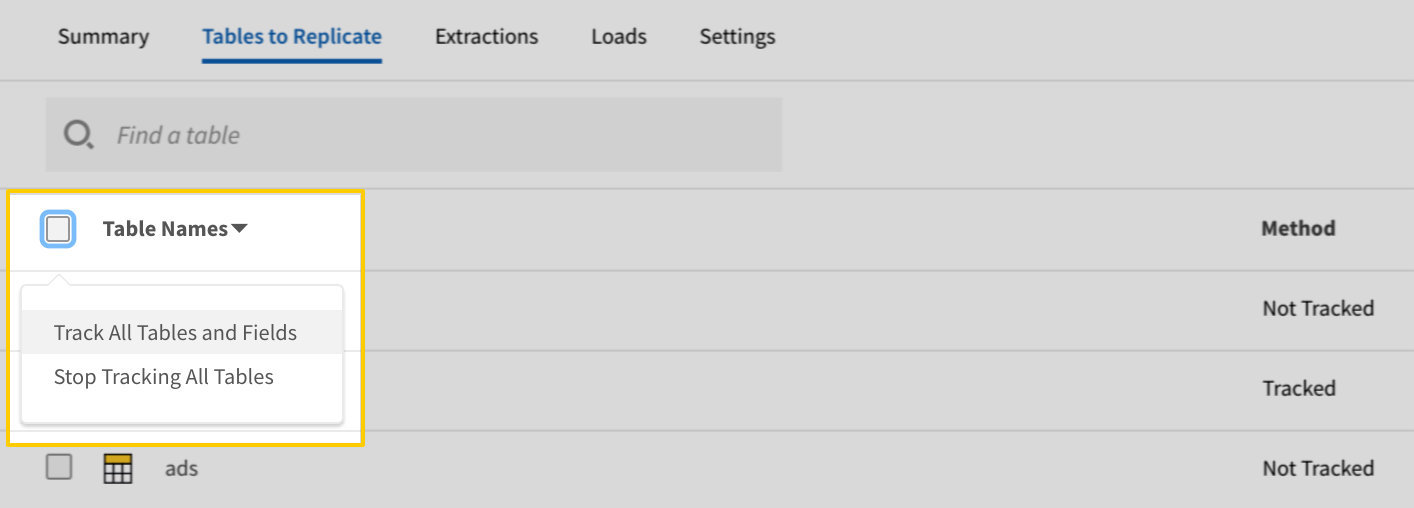
- Click the Finalize Your Selections button at the bottom of the page to save your data selections.
Initial and historical replication jobs
After you finish setting up QuickBooks, its Sync Status may show as Pending on either the Stitch Dashboard or in the Integration Details page.
For a new integration, a Pending status indicates that Stitch is in the process of scheduling the initial replication job for the integration. This may take some time to complete.
Initial replication jobs with Anchor Scheduling
If using Anchor Scheduling, an initial replication job may not kick off immediately. This depends on the selected Replication Frequency and Anchor Time. Refer to the Anchor Scheduling documentation for more information.
Free historical data loads
The first seven days of replication, beginning when data is first replicated, are free. Rows replicated from the new integration during this time won’t count towards your quota. Stitch offers this as a way of testing new integrations, measuring usage, and ensuring historical data volumes don’t quickly consume your quota.
QuickBooks table reference
Schemas and versioning
Schemas and naming conventions can change from version to version, so we recommend verifying your integration’s version before continuing.
The schema and info displayed below is for version 1 of this integration.
Table and column names in your destination
Depending on your destination, table and column names may not appear as they are outlined below.
For example: Object names are lowercased in Redshift (CusTomERs > customers), while case is maintained in PostgreSQL destinations (CusTomERs > CusTomERs). Refer to the Loading Guide for your destination for more info.
accounts
The accounts table contains info about the various account types in you QuickBooks instance. This table includes all account types: asset, liability, revenue (income), expenses, and equity.
Note: Both active and inactive accounts are included in the data for this table.
|
Key-based Incremental |
|
|
Primary Key |
Id |
| Useful links |
| Join accounts with | on |
|---|---|
| bill_payments |
accounts.Id = bill_payments.APAccountRef.value accounts.ParentRef.value = bill_payments.APAccountRef.value accounts.Id = bill_payments.CheckPayment.BankAccountRef.value accounts.ParentRef.value = bill_payments.CheckPayment.BankAccountRef.value accounts.Id = bill_payments.CreditCardPayment.CCAccountRef.value accounts.ParentRef.value = bill_payments.CreditCardPayment.CCAccountRef.value accounts.CurrencyRef.value = bill_payments.CurrencyRef.value |
| bills |
accounts.Id = bills.APAccountRef.value accounts.ParentRef.value = bills.APAccountRef.value accounts.Id = bills.Line.AccountBasedExpenseLineDetail.AccountRef.value accounts.ParentRef.value = bills.Line.AccountBasedExpenseLineDetail.AccountRef.value accounts.CurrencyRef.value = bills.CurrencyRef.value |
| budgets |
accounts.Id = budgets.BudgetDetail.AccountRef.value accounts.ParentRef.value = budgets.BudgetDetail.AccountRef.value |
| deposits |
accounts.Id = deposits.CashBack.AccountRef.value accounts.ParentRef.value = deposits.CashBack.AccountRef.value accounts.Id = deposits.DepositToAccountRef.value accounts.ParentRef.value = deposits.DepositToAccountRef.value accounts.Id = deposits.Line.DepositLineDetail.AccountRef.value accounts.ParentRef.value = deposits.Line.DepositLineDetail.AccountRef.value accounts.CurrencyRef.value = deposits.CurrencyRef.value |
| invoices |
accounts.Id = invoices.DepositToAccountRef.value accounts.ParentRef.value = invoices.DepositToAccountRef.value accounts.Id = invoices.Line.DiscountLineDetail.DiscountAccountRef.value accounts.ParentRef.value = invoices.Line.DiscountLineDetail.DiscountAccountRef.value accounts.CurrencyRef.value = invoices.CurrencyRef.value |
| items |
accounts.Id = items.AssetAccountRef.value accounts.ParentRef.value = items.AssetAccountRef.value accounts.Id = items.ExpenseAccountRef.value accounts.ParentRef.value = items.ExpenseAccountRef.value accounts.Id = items.IncomeAccountRef.value accounts.ParentRef.value = items.IncomeAccountRef.value |
| journal_entries |
accounts.Id = journal_entries.Line.JournalEntryLineDetail.AccountRef.value accounts.ParentRef.value = journal_entries.Line.JournalEntryLineDetail.AccountRef.value accounts.CurrencyRef.value = journal_entries.CurrencyRef.value |
| payments |
accounts.Id = payments.DepositToAccountRef.value accounts.ParentRef.value = payments.DepositToAccountRef.value accounts.CurrencyRef.value = payments.CurrencyRef.value |
| purchase_orders |
accounts.Id = purchase_orders.APAccountRef.value accounts.ParentRef.value = purchase_orders.APAccountRef.value accounts.CurrencyRef.value = purchase_orders.CurrencyRef.value |
| purchases |
accounts.Id = purchases.AccountRef.value accounts.ParentRef.value = purchases.AccountRef.value accounts.Id = purchases.Line.AccountBasedExpenseLineDetail.AccountRef.value accounts.ParentRef.value = purchases.Line.AccountBasedExpenseLineDetail.AccountRef.value accounts.CurrencyRef.value = purchases.CurrencyRef.value |
| refund_receipts |
accounts.Id = refund_receipts.DepositToAccountRef.value accounts.ParentRef.value = refund_receipts.DepositToAccountRef.value accounts.CurrencyRef.value = refund_receipts.CurrencyRef.value |
| sales_receipts |
accounts.Id = sales_receipts.DepositToAccountRef.value accounts.ParentRef.value = sales_receipts.DepositToAccountRef.value accounts.Id = sales_receipts.Line.DiscountLineDetail.DiscountAccountRef.value accounts.ParentRef.value = sales_receipts.Line.DiscountLineDetail.DiscountAccountRef.value accounts.CurrencyRef.value = sales_receipts.CurrencyRef.value |
| transfers |
accounts.Id = transfers.FromAccountRef.value accounts.ParentRef.value = transfers.FromAccountRef.value accounts.Id = transfers.ToAccountRef.value accounts.ParentRef.value = transfers.ToAccountRef.value accounts.CurrencyRef.value = transfers.CurrencyRef.value |
| vendor_credits |
accounts.Id = vendor_credits.APAccountRef.value accounts.ParentRef.value = vendor_credits.APAccountRef.value accounts.Id = vendor_credits.Line.AccountBasedExpenseLineDetail.AccountRef.value accounts.ParentRef.value = vendor_credits.Line.AccountBasedExpenseLineDetail.AccountRef.value accounts.CurrencyRef.value = vendor_credits.CurrencyRef.value |
| credit_memos |
accounts.CurrencyRef.value = credit_memos.CurrencyRef.value |
| customers |
accounts.CurrencyRef.value = customers.CurrencyRef.value |
| estimates |
accounts.CurrencyRef.value = estimates.CurrencyRef.value |
| vendors |
accounts.CurrencyRef.value = vendors.CurrencyRef.value |
|
AccountAlias STRING |
||
|
AccountSubType STRING |
||
|
AccountType STRING |
||
|
AcctNum STRING |
||
|
Active BOOLEAN |
||
|
Classification STRING |
||
|
CurrencyRef OBJECT
|
||
|
CurrentBalance NUMBER |
||
|
CurrentBalanceWithSubAccounts NUMBER |
||
|
Description STRING |
||
|
FullyQualifiedName STRING |
||
|
Id
STRING |
||
|
MetaData OBJECT
|
||
|
Name STRING |
||
|
ParentRef OBJECT
|
||
|
SubAccount BOOLEAN |
||
|
SyncToken STRING |
||
|
TaxCodeRef OBJECT
|
||
|
TxnLocationType STRING |
||
|
domain STRING |
bill_payments
The bill_payments table contains info about payments made on bills received from vendors for goods or services.
|
Key-based Incremental |
|
|
Primary Key |
Id |
| Useful links |
| Join bill_payments with | on |
|---|---|
| accounts |
bill_payments.APAccountRef.value = accounts.Id bill_payments.CheckPayment.BankAccountRef.value = accounts.Id bill_payments.CreditCardPayment.CCAccountRef.value = accounts.Id bill_payments.APAccountRef.value = accounts.ParentRef.value bill_payments.CheckPayment.BankAccountRef.value = accounts.ParentRef.value bill_payments.CreditCardPayment.CCAccountRef.value = accounts.ParentRef.value bill_payments.CurrencyRef.value = accounts.CurrencyRef.value |
| bills |
bill_payments.APAccountRef.value = bills.APAccountRef.value bill_payments.CheckPayment.BankAccountRef.value = bills.APAccountRef.value bill_payments.CreditCardPayment.CCAccountRef.value = bills.APAccountRef.value bill_payments.APAccountRef.value = bills.Line.AccountBasedExpenseLineDetail.AccountRef.value bill_payments.CheckPayment.BankAccountRef.value = bills.Line.AccountBasedExpenseLineDetail.AccountRef.value bill_payments.CreditCardPayment.CCAccountRef.value = bills.Line.AccountBasedExpenseLineDetail.AccountRef.value bill_payments.Id = bills.LinkedTxn.TxnId bill_payments.Line.LinkedTxn.TxnId = bills.Id bill_payments.CurrencyRef.value = bills.CurrencyRef.value bill_payments.DepartmentRef.value = bills.DepartmentRef.value bill_payments.VendorRef.value = bills.VendorRef.value |
| budgets |
bill_payments.APAccountRef.value = budgets.BudgetDetail.AccountRef.value bill_payments.CheckPayment.BankAccountRef.value = budgets.BudgetDetail.AccountRef.value bill_payments.CreditCardPayment.CCAccountRef.value = budgets.BudgetDetail.AccountRef.value bill_payments.DepartmentRef.value = budgets.BudgetDetail.DepartmentRef.value |
| deposits |
bill_payments.APAccountRef.value = deposits.CashBack.AccountRef.value bill_payments.CheckPayment.BankAccountRef.value = deposits.CashBack.AccountRef.value bill_payments.CreditCardPayment.CCAccountRef.value = deposits.CashBack.AccountRef.value bill_payments.APAccountRef.value = deposits.DepositToAccountRef.value bill_payments.CheckPayment.BankAccountRef.value = deposits.DepositToAccountRef.value bill_payments.CreditCardPayment.CCAccountRef.value = deposits.DepositToAccountRef.value bill_payments.APAccountRef.value = deposits.Line.DepositLineDetail.AccountRef.value bill_payments.CheckPayment.BankAccountRef.value = deposits.Line.DepositLineDetail.AccountRef.value bill_payments.CreditCardPayment.CCAccountRef.value = deposits.Line.DepositLineDetail.AccountRef.value bill_payments.CurrencyRef.value = deposits.CurrencyRef.value bill_payments.DepartmentRef.value = deposits.DepartmentRef.value bill_payments.Line.LinkedTxn.TxnId = deposits.Line.LinkedTxn.TxnId |
| invoices |
bill_payments.APAccountRef.value = invoices.DepositToAccountRef.value bill_payments.CheckPayment.BankAccountRef.value = invoices.DepositToAccountRef.value bill_payments.CreditCardPayment.CCAccountRef.value = invoices.DepositToAccountRef.value bill_payments.APAccountRef.value = invoices.Line.DiscountLineDetail.DiscountAccountRef.value bill_payments.CheckPayment.BankAccountRef.value = invoices.Line.DiscountLineDetail.DiscountAccountRef.value bill_payments.CreditCardPayment.CCAccountRef.value = invoices.Line.DiscountLineDetail.DiscountAccountRef.value bill_payments.CurrencyRef.value = invoices.CurrencyRef.value bill_payments.DepartmentRef.value = invoices.DepartmentRef.value |
| items |
bill_payments.APAccountRef.value = items.AssetAccountRef.value bill_payments.CheckPayment.BankAccountRef.value = items.AssetAccountRef.value bill_payments.CreditCardPayment.CCAccountRef.value = items.AssetAccountRef.value bill_payments.APAccountRef.value = items.ExpenseAccountRef.value bill_payments.CheckPayment.BankAccountRef.value = items.ExpenseAccountRef.value bill_payments.CreditCardPayment.CCAccountRef.value = items.ExpenseAccountRef.value bill_payments.APAccountRef.value = items.IncomeAccountRef.value bill_payments.CheckPayment.BankAccountRef.value = items.IncomeAccountRef.value bill_payments.CreditCardPayment.CCAccountRef.value = items.IncomeAccountRef.value bill_payments.VendorRef.value = items.PrefVendorRef.value |
| journal_entries |
bill_payments.APAccountRef.value = journal_entries.Line.JournalEntryLineDetail.AccountRef.value bill_payments.CheckPayment.BankAccountRef.value = journal_entries.Line.JournalEntryLineDetail.AccountRef.value bill_payments.CreditCardPayment.CCAccountRef.value = journal_entries.Line.JournalEntryLineDetail.AccountRef.value bill_payments.CurrencyRef.value = journal_entries.CurrencyRef.value bill_payments.Line.LinkedTxn.TxnId = journal_entries.Id |
| payments |
bill_payments.APAccountRef.value = payments.DepositToAccountRef.value bill_payments.CheckPayment.BankAccountRef.value = payments.DepositToAccountRef.value bill_payments.CreditCardPayment.CCAccountRef.value = payments.DepositToAccountRef.value bill_payments.CurrencyRef.value = payments.CurrencyRef.value |
| purchase_orders |
bill_payments.APAccountRef.value = purchase_orders.APAccountRef.value bill_payments.CheckPayment.BankAccountRef.value = purchase_orders.APAccountRef.value bill_payments.CreditCardPayment.CCAccountRef.value = purchase_orders.APAccountRef.value bill_payments.Line.LinkedTxn.TxnId = purchase_orders.LinkedTxn.TxnId bill_payments.CurrencyRef.value = purchase_orders.CurrencyRef.value bill_payments.DepartmentRef.value = purchase_orders.DepartmentRef.value bill_payments.Id = purchase_orders.Id bill_payments.VendorRef.value = purchase_orders.VendorRef.value |
| purchases |
bill_payments.APAccountRef.value = purchases.AccountRef.value bill_payments.CheckPayment.BankAccountRef.value = purchases.AccountRef.value bill_payments.CreditCardPayment.CCAccountRef.value = purchases.AccountRef.value bill_payments.APAccountRef.value = purchases.Line.AccountBasedExpenseLineDetail.AccountRef.value bill_payments.CheckPayment.BankAccountRef.value = purchases.Line.AccountBasedExpenseLineDetail.AccountRef.value bill_payments.CreditCardPayment.CCAccountRef.value = purchases.Line.AccountBasedExpenseLineDetail.AccountRef.value bill_payments.CurrencyRef.value = purchases.CurrencyRef.value bill_payments.DepartmentRef.value = purchases.DepartmentRef.value |
| refund_receipts |
bill_payments.APAccountRef.value = refund_receipts.DepositToAccountRef.value bill_payments.CheckPayment.BankAccountRef.value = refund_receipts.DepositToAccountRef.value bill_payments.CreditCardPayment.CCAccountRef.value = refund_receipts.DepositToAccountRef.value bill_payments.CurrencyRef.value = refund_receipts.CurrencyRef.value bill_payments.DepartmentRef.value = refund_receipts.DepartmentRef.value |
| sales_receipts |
bill_payments.APAccountRef.value = sales_receipts.DepositToAccountRef.value bill_payments.CheckPayment.BankAccountRef.value = sales_receipts.DepositToAccountRef.value bill_payments.CreditCardPayment.CCAccountRef.value = sales_receipts.DepositToAccountRef.value bill_payments.APAccountRef.value = sales_receipts.Line.DiscountLineDetail.DiscountAccountRef.value bill_payments.CheckPayment.BankAccountRef.value = sales_receipts.Line.DiscountLineDetail.DiscountAccountRef.value bill_payments.CreditCardPayment.CCAccountRef.value = sales_receipts.Line.DiscountLineDetail.DiscountAccountRef.value bill_payments.CurrencyRef.value = sales_receipts.CurrencyRef.value bill_payments.DepartmentRef.value = sales_receipts.DepartmentRef.value |
| transfers |
bill_payments.APAccountRef.value = transfers.FromAccountRef.value bill_payments.CheckPayment.BankAccountRef.value = transfers.FromAccountRef.value bill_payments.CreditCardPayment.CCAccountRef.value = transfers.FromAccountRef.value bill_payments.APAccountRef.value = transfers.ToAccountRef.value bill_payments.CheckPayment.BankAccountRef.value = transfers.ToAccountRef.value bill_payments.CreditCardPayment.CCAccountRef.value = transfers.ToAccountRef.value bill_payments.CurrencyRef.value = transfers.CurrencyRef.value |
| vendor_credits |
bill_payments.APAccountRef.value = vendor_credits.APAccountRef.value bill_payments.CheckPayment.BankAccountRef.value = vendor_credits.APAccountRef.value bill_payments.CreditCardPayment.CCAccountRef.value = vendor_credits.APAccountRef.value bill_payments.APAccountRef.value = vendor_credits.Line.AccountBasedExpenseLineDetail.AccountRef.value bill_payments.CheckPayment.BankAccountRef.value = vendor_credits.Line.AccountBasedExpenseLineDetail.AccountRef.value bill_payments.CreditCardPayment.CCAccountRef.value = vendor_credits.Line.AccountBasedExpenseLineDetail.AccountRef.value bill_payments.CurrencyRef.value = vendor_credits.CurrencyRef.value bill_payments.DepartmentRef.value = vendor_credits.DepartmentRef.value bill_payments.Line.LinkedTxn.TxnId = vendor_credits.Id bill_payments.VendorRef.value = vendor_credits.VendorRef.value |
| credit_memos |
bill_payments.CurrencyRef.value = credit_memos.CurrencyRef.value |
| customers |
bill_payments.CurrencyRef.value = customers.CurrencyRef.value |
| estimates |
bill_payments.CurrencyRef.value = estimates.CurrencyRef.value bill_payments.DepartmentRef.value = estimates.DepartmentRef.value |
| vendors |
bill_payments.CurrencyRef.value = vendors.CurrencyRef.value bill_payments.VendorRef.value = vendors.Id |
| departments |
bill_payments.DepartmentRef.value = departments.ParentRef.value bill_payments.DepartmentRef.value = departments.Id |
| time_activities |
bill_payments.DepartmentRef.value = time_activities.DepartmentRef.value bill_payments.VendorRef.value = time_activities.VendorRef.value |
|
APAccountRef OBJECT
|
|||||
|
CheckPayment OBJECT
|
|||||
|
CreditCardPayment OBJECT
|
|||||
|
CurrencyRef OBJECT
|
|||||
|
DepartmentRef OBJECT
|
|||||
|
DocNumber STRING |
|||||
|
ExchangeRate NUMBER |
|||||
|
Id
STRING |
|||||
|
Line ARRAY
|
|||||
|
MetaData OBJECT
|
|||||
|
PayType STRING |
|||||
|
PrivateNote STRING |
|||||
|
ProcessBillPayment BOOLEAN |
|||||
|
SyncToken STRING |
|||||
|
TotalAmt NUMBER |
|||||
|
TransactionLocationType STRING |
|||||
|
TxnDate DATE-TIME |
|||||
|
VendorRef OBJECT
|
|||||
|
domain STRING |
bills
The bills table contains info about the bills, or requests for payment from third parties, in your QuickBooks instance.
|
Key-based Incremental |
|
|
Primary Key |
Id |
| Useful links |
| Join bills with | on |
|---|---|
| accounts |
bills.APAccountRef.value = accounts.Id bills.Line.AccountBasedExpenseLineDetail.AccountRef.value = accounts.Id bills.APAccountRef.value = accounts.ParentRef.value bills.Line.AccountBasedExpenseLineDetail.AccountRef.value = accounts.ParentRef.value bills.CurrencyRef.value = accounts.CurrencyRef.value |
| bill_payments |
bills.APAccountRef.value = bill_payments.APAccountRef.value bills.Line.AccountBasedExpenseLineDetail.AccountRef.value = bill_payments.APAccountRef.value bills.APAccountRef.value = bill_payments.CheckPayment.BankAccountRef.value bills.Line.AccountBasedExpenseLineDetail.AccountRef.value = bill_payments.CheckPayment.BankAccountRef.value bills.APAccountRef.value = bill_payments.CreditCardPayment.CCAccountRef.value bills.Line.AccountBasedExpenseLineDetail.AccountRef.value = bill_payments.CreditCardPayment.CCAccountRef.value bills.LinkedTxn.TxnId = bill_payments.Id bills.Id = bill_payments.Line.LinkedTxn.TxnId bills.CurrencyRef.value = bill_payments.CurrencyRef.value bills.DepartmentRef.value = bill_payments.DepartmentRef.value bills.VendorRef.value = bill_payments.VendorRef.value |
| budgets |
bills.APAccountRef.value = budgets.BudgetDetail.AccountRef.value bills.Line.AccountBasedExpenseLineDetail.AccountRef.value = budgets.BudgetDetail.AccountRef.value bills.Line.AccountBasedExpenseLineDetail.CustomerRef.value = budgets.BudgetDetail.CustomerRef.value bills.DepartmentRef.value = budgets.BudgetDetail.DepartmentRef.value |
| deposits |
bills.APAccountRef.value = deposits.CashBack.AccountRef.value bills.Line.AccountBasedExpenseLineDetail.AccountRef.value = deposits.CashBack.AccountRef.value bills.APAccountRef.value = deposits.DepositToAccountRef.value bills.Line.AccountBasedExpenseLineDetail.AccountRef.value = deposits.DepositToAccountRef.value bills.APAccountRef.value = deposits.Line.DepositLineDetail.AccountRef.value bills.Line.AccountBasedExpenseLineDetail.AccountRef.value = deposits.Line.DepositLineDetail.AccountRef.value bills.CurrencyRef.value = deposits.CurrencyRef.value bills.DepartmentRef.value = deposits.DepartmentRef.value |
| invoices |
bills.APAccountRef.value = invoices.DepositToAccountRef.value bills.Line.AccountBasedExpenseLineDetail.AccountRef.value = invoices.DepositToAccountRef.value bills.APAccountRef.value = invoices.Line.DiscountLineDetail.DiscountAccountRef.value bills.Line.AccountBasedExpenseLineDetail.AccountRef.value = invoices.Line.DiscountLineDetail.DiscountAccountRef.value bills.CurrencyRef.value = invoices.CurrencyRef.value bills.Line.AccountBasedExpenseLineDetail.CustomerRef.value = invoices.CustomerRef.value bills.DepartmentRef.value = invoices.DepartmentRef.value bills.Line.ItemBasedExpenseLineDetail.ItemRef.value = invoices.Line.SalesItemLineDetail.ItemRef.value bills.Line.AccountBasedExpenseLineDetail.TaxCodeRef.value = invoices.Line.SalesItemLineDetail.TaxCodeRef.value bills.Line.ItemBasedExpenseLineDetail.TaxCodeRef.value = invoices.Line.SalesItemLineDetail.TaxCodeRef.value bills.Line.AccountBasedExpenseLineDetail.TaxCodeRef.value = invoices.TxnTaxDetail.TxnTaxCodeRef.value bills.Line.ItemBasedExpenseLineDetail.TaxCodeRef.value = invoices.TxnTaxDetail.TxnTaxCodeRef.value bills.SalesTermRef.value = invoices.SalesTermRef.value |
| items |
bills.APAccountRef.value = items.AssetAccountRef.value bills.Line.AccountBasedExpenseLineDetail.AccountRef.value = items.AssetAccountRef.value bills.APAccountRef.value = items.ExpenseAccountRef.value bills.Line.AccountBasedExpenseLineDetail.AccountRef.value = items.ExpenseAccountRef.value bills.APAccountRef.value = items.IncomeAccountRef.value bills.Line.AccountBasedExpenseLineDetail.AccountRef.value = items.IncomeAccountRef.value bills.Line.ItemBasedExpenseLineDetail.ItemRef.value = items.Id bills.Line.ItemBasedExpenseLineDetail.ItemRef.value = items.ParentRef.value bills.Line.AccountBasedExpenseLineDetail.TaxCodeRef.value = items.PurchaseTaxCodeRef.value bills.Line.ItemBasedExpenseLineDetail.TaxCodeRef.value = items.PurchaseTaxCodeRef.value bills.Line.AccountBasedExpenseLineDetail.TaxCodeRef.value = items.SalesTaxCodeRef.value bills.Line.ItemBasedExpenseLineDetail.TaxCodeRef.value = items.SalesTaxCodeRef.value bills.VendorRef.value = items.PrefVendorRef.value |
| journal_entries |
bills.APAccountRef.value = journal_entries.Line.JournalEntryLineDetail.AccountRef.value bills.Line.AccountBasedExpenseLineDetail.AccountRef.value = journal_entries.Line.JournalEntryLineDetail.AccountRef.value bills.CurrencyRef.value = journal_entries.CurrencyRef.value bills.Line.AccountBasedExpenseLineDetail.TaxCodeRef.value = journal_entries.TxnTaxDetail.TxnTaxCodeRef.value bills.Line.ItemBasedExpenseLineDetail.TaxCodeRef.value = journal_entries.TxnTaxDetail.TxnTaxCodeRef.value bills.Id = journal_entries.Id |
| payments |
bills.APAccountRef.value = payments.DepositToAccountRef.value bills.Line.AccountBasedExpenseLineDetail.AccountRef.value = payments.DepositToAccountRef.value bills.CurrencyRef.value = payments.CurrencyRef.value bills.Line.AccountBasedExpenseLineDetail.CustomerRef.value = payments.CustomerRef.value |
| purchase_orders |
bills.APAccountRef.value = purchase_orders.APAccountRef.value bills.Line.AccountBasedExpenseLineDetail.AccountRef.value = purchase_orders.APAccountRef.value bills.Id = purchase_orders.LinkedTxn.TxnId bills.CurrencyRef.value = purchase_orders.CurrencyRef.value bills.Line.AccountBasedExpenseLineDetail.CustomerRef.value = purchase_orders.Line.ItemBasedExpenseLineDetail.CustomerRef.value bills.DepartmentRef.value = purchase_orders.DepartmentRef.value bills.Line.ItemBasedExpenseLineDetail.ItemRef.value = purchase_orders.Line.ItemBasedExpenseLineDetail.ItemRef.value bills.LinkedTxn.TxnId = purchase_orders.Id bills.Line.AccountBasedExpenseLineDetail.TaxCodeRef.value = purchase_orders.Line.ItemBasedExpenseLineDetail.TaxCodeRef.value bills.Line.ItemBasedExpenseLineDetail.TaxCodeRef.value = purchase_orders.Line.ItemBasedExpenseLineDetail.TaxCodeRef.value bills.SalesTermRef.value = purchase_orders.SalesTermRef.value bills.VendorRef.value = purchase_orders.VendorRef.value |
| purchases |
bills.APAccountRef.value = purchases.AccountRef.value bills.Line.AccountBasedExpenseLineDetail.AccountRef.value = purchases.AccountRef.value bills.APAccountRef.value = purchases.Line.AccountBasedExpenseLineDetail.AccountRef.value bills.Line.AccountBasedExpenseLineDetail.AccountRef.value = purchases.Line.AccountBasedExpenseLineDetail.AccountRef.value bills.CurrencyRef.value = purchases.CurrencyRef.value bills.Line.AccountBasedExpenseLineDetail.CustomerRef.value = purchases.Line.AccountBasedExpenseLineDetail.CustomerRef.value bills.DepartmentRef.value = purchases.DepartmentRef.value bills.Line.ItemBasedExpenseLineDetail.ItemRef.value = purchases.Line.ItemBasedExpenseLineDetail.ItemRef.value bills.Line.AccountBasedExpenseLineDetail.TaxCodeRef.value = purchases.Line.AccountBasedExpenseLineDetail.TaxCodeRef.value bills.Line.ItemBasedExpenseLineDetail.TaxCodeRef.value = purchases.Line.AccountBasedExpenseLineDetail.TaxCodeRef.value bills.Line.AccountBasedExpenseLineDetail.TaxCodeRef.value = purchases.Line.ItemBasedExpenseLineDetail.TaxCodeRef.value bills.Line.ItemBasedExpenseLineDetail.TaxCodeRef.value = purchases.Line.ItemBasedExpenseLineDetail.TaxCodeRef.value |
| refund_receipts |
bills.APAccountRef.value = refund_receipts.DepositToAccountRef.value bills.Line.AccountBasedExpenseLineDetail.AccountRef.value = refund_receipts.DepositToAccountRef.value bills.CurrencyRef.value = refund_receipts.CurrencyRef.value bills.Line.AccountBasedExpenseLineDetail.CustomerRef.value = refund_receipts.CustomerRef.value bills.DepartmentRef.value = refund_receipts.DepartmentRef.value bills.Line.ItemBasedExpenseLineDetail.ItemRef.value = refund_receipts.Line.SalesItemLineDetail.ItemRef.value bills.Line.AccountBasedExpenseLineDetail.TaxCodeRef.value = refund_receipts.Line.SalesItemLineDetail.TaxCodeRef.value bills.Line.ItemBasedExpenseLineDetail.TaxCodeRef.value = refund_receipts.Line.SalesItemLineDetail.TaxCodeRef.value |
| sales_receipts |
bills.APAccountRef.value = sales_receipts.DepositToAccountRef.value bills.Line.AccountBasedExpenseLineDetail.AccountRef.value = sales_receipts.DepositToAccountRef.value bills.APAccountRef.value = sales_receipts.Line.DiscountLineDetail.DiscountAccountRef.value bills.Line.AccountBasedExpenseLineDetail.AccountRef.value = sales_receipts.Line.DiscountLineDetail.DiscountAccountRef.value bills.CurrencyRef.value = sales_receipts.CurrencyRef.value bills.Line.AccountBasedExpenseLineDetail.CustomerRef.value = sales_receipts.CustomerRef.value bills.DepartmentRef.value = sales_receipts.DepartmentRef.value bills.Line.ItemBasedExpenseLineDetail.ItemRef.value = sales_receipts.Line.SalesItemLineDetail.ItemRef.value bills.Line.AccountBasedExpenseLineDetail.TaxCodeRef.value = sales_receipts.Line.SalesItemLineDetail.TaxCodeRef.value bills.Line.ItemBasedExpenseLineDetail.TaxCodeRef.value = sales_receipts.Line.SalesItemLineDetail.TaxCodeRef.value |
| transfers |
bills.APAccountRef.value = transfers.FromAccountRef.value bills.Line.AccountBasedExpenseLineDetail.AccountRef.value = transfers.FromAccountRef.value bills.APAccountRef.value = transfers.ToAccountRef.value bills.Line.AccountBasedExpenseLineDetail.AccountRef.value = transfers.ToAccountRef.value bills.CurrencyRef.value = transfers.CurrencyRef.value |
| vendor_credits |
bills.APAccountRef.value = vendor_credits.APAccountRef.value bills.Line.AccountBasedExpenseLineDetail.AccountRef.value = vendor_credits.APAccountRef.value bills.APAccountRef.value = vendor_credits.Line.AccountBasedExpenseLineDetail.AccountRef.value bills.Line.AccountBasedExpenseLineDetail.AccountRef.value = vendor_credits.Line.AccountBasedExpenseLineDetail.AccountRef.value bills.CurrencyRef.value = vendor_credits.CurrencyRef.value bills.Line.AccountBasedExpenseLineDetail.CustomerRef.value = vendor_credits.Line.AccountBasedExpenseLineDetail.CustomerRef.value bills.DepartmentRef.value = vendor_credits.DepartmentRef.value bills.Line.AccountBasedExpenseLineDetail.TaxCodeRef.value = vendor_credits.Line.AccountBasedExpenseLineDetail.TaxCodeRef.value bills.Line.ItemBasedExpenseLineDetail.TaxCodeRef.value = vendor_credits.Line.AccountBasedExpenseLineDetail.TaxCodeRef.value bills.Id = vendor_credits.Id bills.VendorRef.value = vendor_credits.VendorRef.value |
| credit_memos |
bills.CurrencyRef.value = credit_memos.CurrencyRef.value bills.Line.AccountBasedExpenseLineDetail.CustomerRef.value = credit_memos.CustomerRef.value bills.Line.ItemBasedExpenseLineDetail.ItemRef.value = credit_memos.Line.SalesItemLineDetail.ItemRef.value bills.Line.AccountBasedExpenseLineDetail.TaxCodeRef.value = credit_memos.Line.SalesItemLineDetail.TaxCodeRef.value bills.Line.ItemBasedExpenseLineDetail.TaxCodeRef.value = credit_memos.Line.SalesItemLineDetail.TaxCodeRef.value bills.SalesTermRef.value = credit_memos.SalesTermRef.value |
| customers |
bills.CurrencyRef.value = customers.CurrencyRef.value bills.Line.AccountBasedExpenseLineDetail.CustomerRef.value = customers.Id bills.Line.AccountBasedExpenseLineDetail.TaxCodeRef.value = customers.DefaultTaxCodeRef.value bills.Line.ItemBasedExpenseLineDetail.TaxCodeRef.value = customers.DefaultTaxCodeRef.value bills.SalesTermRef.value = customers.SalesTermRef.value |
| estimates |
bills.CurrencyRef.value = estimates.CurrencyRef.value bills.Line.AccountBasedExpenseLineDetail.CustomerRef.value = estimates.CustomerRef.value bills.DepartmentRef.value = estimates.DepartmentRef.value bills.Line.ItemBasedExpenseLineDetail.ItemRef.value = estimates.Line.SalesItemLineDetail.ItemRef.value bills.Line.AccountBasedExpenseLineDetail.TaxCodeRef.value = estimates.Line.SalesItemLineDetail.TaxCodeRef.value bills.Line.ItemBasedExpenseLineDetail.TaxCodeRef.value = estimates.Line.SalesItemLineDetail.TaxCodeRef.value bills.Line.AccountBasedExpenseLineDetail.TaxCodeRef.value = estimates.TxnTaxDetail.TxnTaxCodeRef.value bills.Line.ItemBasedExpenseLineDetail.TaxCodeRef.value = estimates.TxnTaxDetail.TxnTaxCodeRef.value bills.SalesTermRef.value = estimates.SalesTermRef.value |
| vendors |
bills.CurrencyRef.value = vendors.CurrencyRef.value bills.VendorRef.value = vendors.Id |
| departments |
bills.DepartmentRef.value = departments.ParentRef.value bills.DepartmentRef.value = departments.Id |
| time_activities |
bills.DepartmentRef.value = time_activities.DepartmentRef.value bills.Line.ItemBasedExpenseLineDetail.ItemRef.value = time_activities.ItemRef.value bills.VendorRef.value = time_activities.VendorRef.value |
| terms |
bills.SalesTermRef.value = terms.Id |
|
APAccountRef OBJECT
|
|||||||||||||||||||||||||||||||||||||||||||||||||||||||||||||
|
Balance NUMBER |
|||||||||||||||||||||||||||||||||||||||||||||||||||||||||||||
|
CurrencyRef OBJECT
|
|||||||||||||||||||||||||||||||||||||||||||||||||||||||||||||
|
DepartmentRef OBJECT
|
|||||||||||||||||||||||||||||||||||||||||||||||||||||||||||||
|
DocNumber STRING |
|||||||||||||||||||||||||||||||||||||||||||||||||||||||||||||
|
DueDate DATE-TIME |
|||||||||||||||||||||||||||||||||||||||||||||||||||||||||||||
|
ExchangeRate NUMBER |
|||||||||||||||||||||||||||||||||||||||||||||||||||||||||||||
|
GlobalTaxCalculation STRING |
|||||||||||||||||||||||||||||||||||||||||||||||||||||||||||||
|
HomeBalance NUMBER |
|||||||||||||||||||||||||||||||||||||||||||||||||||||||||||||
|
Id
STRING |
|||||||||||||||||||||||||||||||||||||||||||||||||||||||||||||
|
IncludeInAnnualTPAR BOOLEAN |
|||||||||||||||||||||||||||||||||||||||||||||||||||||||||||||
|
Line ARRAY
|
|||||||||||||||||||||||||||||||||||||||||||||||||||||||||||||
|
LinkedTxn ARRAY
|
|||||||||||||||||||||||||||||||||||||||||||||||||||||||||||||
|
MetaData OBJECT
|
|||||||||||||||||||||||||||||||||||||||||||||||||||||||||||||
|
PrivateNote STRING |
|||||||||||||||||||||||||||||||||||||||||||||||||||||||||||||
|
RecurDataRef OBJECT
|
|||||||||||||||||||||||||||||||||||||||||||||||||||||||||||||
|
SalesTermRef OBJECT
|
|||||||||||||||||||||||||||||||||||||||||||||||||||||||||||||
|
SyncToken STRING |
|||||||||||||||||||||||||||||||||||||||||||||||||||||||||||||
|
TotalAmt NUMBER |
|||||||||||||||||||||||||||||||||||||||||||||||||||||||||||||
|
TransactionLocationType STRING |
|||||||||||||||||||||||||||||||||||||||||||||||||||||||||||||
|
TxnDate DATE-TIME |
|||||||||||||||||||||||||||||||||||||||||||||||||||||||||||||
|
TxnTaxDetail OBJECT
|
|||||||||||||||||||||||||||||||||||||||||||||||||||||||||||||
|
VendorRef OBJECT
|
|||||||||||||||||||||||||||||||||||||||||||||||||||||||||||||
|
domain STRING |
budgets
The budgets table contains info about the current state of budgets in your QuickBooks instance. Note: Both active and inactive budgets are included in the data for this table.
|
Key-based Incremental |
|
|
Primary Key |
Id |
| Useful links |
| Join budgets with | on |
|---|---|
| accounts |
budgets.BudgetDetail.AccountRef.value = accounts.Id budgets.BudgetDetail.AccountRef.value = accounts.ParentRef.value |
| bill_payments |
budgets.BudgetDetail.AccountRef.value = bill_payments.APAccountRef.value budgets.BudgetDetail.AccountRef.value = bill_payments.CheckPayment.BankAccountRef.value budgets.BudgetDetail.AccountRef.value = bill_payments.CreditCardPayment.CCAccountRef.value budgets.BudgetDetail.DepartmentRef.value = bill_payments.DepartmentRef.value |
| bills |
budgets.BudgetDetail.AccountRef.value = bills.APAccountRef.value budgets.BudgetDetail.AccountRef.value = bills.Line.AccountBasedExpenseLineDetail.AccountRef.value budgets.BudgetDetail.CustomerRef.value = bills.Line.AccountBasedExpenseLineDetail.CustomerRef.value budgets.BudgetDetail.DepartmentRef.value = bills.DepartmentRef.value |
| deposits |
budgets.BudgetDetail.AccountRef.value = deposits.CashBack.AccountRef.value budgets.BudgetDetail.AccountRef.value = deposits.DepositToAccountRef.value budgets.BudgetDetail.AccountRef.value = deposits.Line.DepositLineDetail.AccountRef.value budgets.BudgetDetail.DepartmentRef.value = deposits.DepartmentRef.value |
| invoices |
budgets.BudgetDetail.AccountRef.value = invoices.DepositToAccountRef.value budgets.BudgetDetail.AccountRef.value = invoices.Line.DiscountLineDetail.DiscountAccountRef.value budgets.BudgetDetail.ClassRef.value = invoices.ClassRef.value budgets.BudgetDetail.ClassRef.value = invoices.Line.SalesItemLineDetail.ClassRef.value budgets.BudgetDetail.CustomerRef.value = invoices.CustomerRef.value budgets.BudgetDetail.DepartmentRef.value = invoices.DepartmentRef.value |
| items |
budgets.BudgetDetail.AccountRef.value = items.AssetAccountRef.value budgets.BudgetDetail.AccountRef.value = items.ExpenseAccountRef.value budgets.BudgetDetail.AccountRef.value = items.IncomeAccountRef.value budgets.BudgetDetail.ClassRef.value = items.ClassRef.value |
| journal_entries |
budgets.BudgetDetail.AccountRef.value = journal_entries.Line.JournalEntryLineDetail.AccountRef.value |
| payments |
budgets.BudgetDetail.AccountRef.value = payments.DepositToAccountRef.value budgets.BudgetDetail.CustomerRef.value = payments.CustomerRef.value |
| purchase_orders |
budgets.BudgetDetail.AccountRef.value = purchase_orders.APAccountRef.value budgets.BudgetDetail.ClassRef.value = purchase_orders.ClassRef.value budgets.BudgetDetail.ClassRef.value = purchase_orders.Line.ItemBasedExpenseLineDetail.ClassRef.value budgets.BudgetDetail.CustomerRef.value = purchase_orders.Line.ItemBasedExpenseLineDetail.CustomerRef.value budgets.BudgetDetail.DepartmentRef.value = purchase_orders.DepartmentRef.value |
| purchases |
budgets.BudgetDetail.AccountRef.value = purchases.AccountRef.value budgets.BudgetDetail.AccountRef.value = purchases.Line.AccountBasedExpenseLineDetail.AccountRef.value budgets.BudgetDetail.ClassRef.value = purchases.Line.AccountBasedExpenseLineDetail.ClassRef.value budgets.BudgetDetail.CustomerRef.value = purchases.Line.AccountBasedExpenseLineDetail.CustomerRef.value budgets.BudgetDetail.DepartmentRef.value = purchases.DepartmentRef.value |
| refund_receipts |
budgets.BudgetDetail.AccountRef.value = refund_receipts.DepositToAccountRef.value budgets.BudgetDetail.ClassRef.value = refund_receipts.ClassRef.value budgets.BudgetDetail.CustomerRef.value = refund_receipts.CustomerRef.value budgets.BudgetDetail.DepartmentRef.value = refund_receipts.DepartmentRef.value |
| sales_receipts |
budgets.BudgetDetail.AccountRef.value = sales_receipts.DepositToAccountRef.value budgets.BudgetDetail.AccountRef.value = sales_receipts.Line.DiscountLineDetail.DiscountAccountRef.value budgets.BudgetDetail.ClassRef.value = sales_receipts.ClassRef.value budgets.BudgetDetail.CustomerRef.value = sales_receipts.CustomerRef.value budgets.BudgetDetail.DepartmentRef.value = sales_receipts.DepartmentRef.value |
| transfers |
budgets.BudgetDetail.AccountRef.value = transfers.FromAccountRef.value budgets.BudgetDetail.AccountRef.value = transfers.ToAccountRef.value |
| vendor_credits |
budgets.BudgetDetail.AccountRef.value = vendor_credits.APAccountRef.value budgets.BudgetDetail.AccountRef.value = vendor_credits.Line.AccountBasedExpenseLineDetail.AccountRef.value budgets.BudgetDetail.ClassRef.value = vendor_credits.Line.AccountBasedExpenseLineDetail.ClassRef.value budgets.BudgetDetail.CustomerRef.value = vendor_credits.Line.AccountBasedExpenseLineDetail.CustomerRef.value budgets.BudgetDetail.DepartmentRef.value = vendor_credits.DepartmentRef.value |
| classes |
budgets.BudgetDetail.ClassRef.value = classes.Id budgets.BudgetDetail.ClassRef.value = classes.ParentRef.value |
| credit_memos |
budgets.BudgetDetail.ClassRef.value = credit_memos.ClassRef.value budgets.BudgetDetail.CustomerRef.value = credit_memos.CustomerRef.value |
| estimates |
budgets.BudgetDetail.ClassRef.value = estimates.ClassRef.value budgets.BudgetDetail.CustomerRef.value = estimates.CustomerRef.value budgets.BudgetDetail.DepartmentRef.value = estimates.DepartmentRef.value |
| time_activities |
budgets.BudgetDetail.ClassRef.value = time_activities.ClassRef.value budgets.BudgetDetail.DepartmentRef.value = time_activities.DepartmentRef.value |
| customers |
budgets.BudgetDetail.CustomerRef.value = customers.Id |
| departments |
budgets.BudgetDetail.DepartmentRef.value = departments.ParentRef.value budgets.BudgetDetail.DepartmentRef.value = departments.Id |
|
Active BOOLEAN |
||||||||||||||
|
BudgetDetail ARRAY
|
||||||||||||||
|
BudgetEntryType STRING |
||||||||||||||
|
BudgetType STRING |
||||||||||||||
|
EndDate DATE-TIME |
||||||||||||||
|
Id
STRING |
||||||||||||||
|
MetaData OBJECT
|
||||||||||||||
|
Name STRING |
||||||||||||||
|
StartDate DATE-TIME |
||||||||||||||
|
SyncToken STRING |
||||||||||||||
|
domain STRING |
classes
The classes table contains info about the classes set up in your QuickBooks instance. Note: Both active and inactive classes are included in the data for this table.
|
Key-based Incremental |
|
|
Primary Key |
Id |
| Useful links |
| Join classes with | on |
|---|---|
| budgets |
classes.Id = budgets.BudgetDetail.ClassRef.value classes.ParentRef.value = budgets.BudgetDetail.ClassRef.value |
| credit_memos |
classes.Id = credit_memos.ClassRef.value classes.ParentRef.value = credit_memos.ClassRef.value |
| estimates |
classes.Id = estimates.ClassRef.value classes.ParentRef.value = estimates.ClassRef.value |
| invoices |
classes.Id = invoices.ClassRef.value classes.ParentRef.value = invoices.ClassRef.value classes.Id = invoices.Line.SalesItemLineDetail.ClassRef.value classes.ParentRef.value = invoices.Line.SalesItemLineDetail.ClassRef.value |
| items |
classes.Id = items.ClassRef.value classes.ParentRef.value = items.ClassRef.value |
| purchase_orders |
classes.Id = purchase_orders.ClassRef.value classes.ParentRef.value = purchase_orders.ClassRef.value classes.Id = purchase_orders.Line.ItemBasedExpenseLineDetail.ClassRef.value classes.ParentRef.value = purchase_orders.Line.ItemBasedExpenseLineDetail.ClassRef.value |
| purchases |
classes.Id = purchases.Line.AccountBasedExpenseLineDetail.ClassRef.value classes.ParentRef.value = purchases.Line.AccountBasedExpenseLineDetail.ClassRef.value |
| refund_receipts |
classes.Id = refund_receipts.ClassRef.value classes.ParentRef.value = refund_receipts.ClassRef.value |
| sales_receipts |
classes.Id = sales_receipts.ClassRef.value classes.ParentRef.value = sales_receipts.ClassRef.value |
| time_activities |
classes.Id = time_activities.ClassRef.value classes.ParentRef.value = time_activities.ClassRef.value |
| vendor_credits |
classes.Id = vendor_credits.Line.AccountBasedExpenseLineDetail.ClassRef.value classes.ParentRef.value = vendor_credits.Line.AccountBasedExpenseLineDetail.ClassRef.value |
|
Active BOOLEAN |
||
|
FullyQualifiedName STRING |
||
|
Id
STRING |
||
|
MetaData OBJECT
|
||
|
Name STRING |
||
|
ParentRef OBJECT
|
||
|
SubClass BOOLEAN |
||
|
SyncToken STRING |
||
|
domain STRING |
credit_memos
The credit_memos table contains info about the credit memos in your QuickBooks instance. A credit memo is a transaction representing a refund or credit of payment for goods or services that have been sold.
|
Key-based Incremental |
|
|
Primary Key |
Id |
| Useful links |
| Join credit_memos with | on |
|---|---|
| budgets |
credit_memos.ClassRef.value = budgets.BudgetDetail.ClassRef.value credit_memos.CustomerRef.value = budgets.BudgetDetail.CustomerRef.value |
| classes |
credit_memos.ClassRef.value = classes.Id credit_memos.ClassRef.value = classes.ParentRef.value |
| estimates |
credit_memos.ClassRef.value = estimates.ClassRef.value credit_memos.CurrencyRef.value = estimates.CurrencyRef.value credit_memos.CustomerRef.value = estimates.CustomerRef.value credit_memos.Line.SalesItemLineDetail.ItemRef.value = estimates.Line.SalesItemLineDetail.ItemRef.value credit_memos.Line.SalesItemLineDetail.TaxCodeRef.value = estimates.Line.SalesItemLineDetail.TaxCodeRef.value credit_memos.Line.SalesItemLineDetail.TaxCodeRef.value = estimates.TxnTaxDetail.TxnTaxCodeRef.value credit_memos.SalesTermRef.value = estimates.SalesTermRef.value |
| invoices |
credit_memos.ClassRef.value = invoices.ClassRef.value credit_memos.ClassRef.value = invoices.Line.SalesItemLineDetail.ClassRef.value credit_memos.CurrencyRef.value = invoices.CurrencyRef.value credit_memos.CustomerRef.value = invoices.CustomerRef.value credit_memos.Line.SalesItemLineDetail.ItemRef.value = invoices.Line.SalesItemLineDetail.ItemRef.value credit_memos.Line.SalesItemLineDetail.TaxCodeRef.value = invoices.Line.SalesItemLineDetail.TaxCodeRef.value credit_memos.Line.SalesItemLineDetail.TaxCodeRef.value = invoices.TxnTaxDetail.TxnTaxCodeRef.value credit_memos.SalesTermRef.value = invoices.SalesTermRef.value credit_memos.Id = invoices.Id |
| items |
credit_memos.ClassRef.value = items.ClassRef.value credit_memos.Line.SalesItemLineDetail.ItemRef.value = items.Id credit_memos.Line.SalesItemLineDetail.ItemRef.value = items.ParentRef.value credit_memos.Line.SalesItemLineDetail.TaxCodeRef.value = items.PurchaseTaxCodeRef.value credit_memos.Line.SalesItemLineDetail.TaxCodeRef.value = items.SalesTaxCodeRef.value |
| purchase_orders |
credit_memos.ClassRef.value = purchase_orders.ClassRef.value credit_memos.ClassRef.value = purchase_orders.Line.ItemBasedExpenseLineDetail.ClassRef.value credit_memos.CurrencyRef.value = purchase_orders.CurrencyRef.value credit_memos.CustomerRef.value = purchase_orders.Line.ItemBasedExpenseLineDetail.CustomerRef.value credit_memos.Line.SalesItemLineDetail.ItemRef.value = purchase_orders.Line.ItemBasedExpenseLineDetail.ItemRef.value credit_memos.Line.SalesItemLineDetail.TaxCodeRef.value = purchase_orders.Line.ItemBasedExpenseLineDetail.TaxCodeRef.value credit_memos.SalesTermRef.value = purchase_orders.SalesTermRef.value |
| purchases |
credit_memos.ClassRef.value = purchases.Line.AccountBasedExpenseLineDetail.ClassRef.value credit_memos.CurrencyRef.value = purchases.CurrencyRef.value credit_memos.CustomerRef.value = purchases.Line.AccountBasedExpenseLineDetail.CustomerRef.value credit_memos.Line.SalesItemLineDetail.ItemRef.value = purchases.Line.ItemBasedExpenseLineDetail.ItemRef.value credit_memos.Line.SalesItemLineDetail.TaxCodeRef.value = purchases.Line.AccountBasedExpenseLineDetail.TaxCodeRef.value credit_memos.Line.SalesItemLineDetail.TaxCodeRef.value = purchases.Line.ItemBasedExpenseLineDetail.TaxCodeRef.value credit_memos.Id = purchases.Id |
| refund_receipts |
credit_memos.ClassRef.value = refund_receipts.ClassRef.value credit_memos.CurrencyRef.value = refund_receipts.CurrencyRef.value credit_memos.CustomerRef.value = refund_receipts.CustomerRef.value credit_memos.Line.SalesItemLineDetail.ItemRef.value = refund_receipts.Line.SalesItemLineDetail.ItemRef.value credit_memos.Line.SalesItemLineDetail.TaxCodeRef.value = refund_receipts.Line.SalesItemLineDetail.TaxCodeRef.value |
| sales_receipts |
credit_memos.ClassRef.value = sales_receipts.ClassRef.value credit_memos.CurrencyRef.value = sales_receipts.CurrencyRef.value credit_memos.CustomerRef.value = sales_receipts.CustomerRef.value credit_memos.Line.SalesItemLineDetail.ItemRef.value = sales_receipts.Line.SalesItemLineDetail.ItemRef.value credit_memos.Line.SalesItemLineDetail.TaxCodeRef.value = sales_receipts.Line.SalesItemLineDetail.TaxCodeRef.value |
| time_activities |
credit_memos.ClassRef.value = time_activities.ClassRef.value credit_memos.Line.SalesItemLineDetail.ItemRef.value = time_activities.ItemRef.value |
| vendor_credits |
credit_memos.ClassRef.value = vendor_credits.Line.AccountBasedExpenseLineDetail.ClassRef.value credit_memos.CurrencyRef.value = vendor_credits.CurrencyRef.value credit_memos.CustomerRef.value = vendor_credits.Line.AccountBasedExpenseLineDetail.CustomerRef.value credit_memos.Line.SalesItemLineDetail.TaxCodeRef.value = vendor_credits.Line.AccountBasedExpenseLineDetail.TaxCodeRef.value |
| payments |
credit_memos.Id = payments.Line.LinkedTxn.TxnId credit_memos.CurrencyRef.value = payments.CurrencyRef.value credit_memos.CustomerRef.value = payments.CustomerRef.value |
| accounts |
credit_memos.CurrencyRef.value = accounts.CurrencyRef.value |
| bill_payments |
credit_memos.CurrencyRef.value = bill_payments.CurrencyRef.value |
| bills |
credit_memos.CurrencyRef.value = bills.CurrencyRef.value credit_memos.CustomerRef.value = bills.Line.AccountBasedExpenseLineDetail.CustomerRef.value credit_memos.Line.SalesItemLineDetail.ItemRef.value = bills.Line.ItemBasedExpenseLineDetail.ItemRef.value credit_memos.Line.SalesItemLineDetail.TaxCodeRef.value = bills.Line.AccountBasedExpenseLineDetail.TaxCodeRef.value credit_memos.Line.SalesItemLineDetail.TaxCodeRef.value = bills.Line.ItemBasedExpenseLineDetail.TaxCodeRef.value credit_memos.SalesTermRef.value = bills.SalesTermRef.value |
| customers |
credit_memos.CurrencyRef.value = customers.CurrencyRef.value credit_memos.CustomerRef.value = customers.Id credit_memos.Line.SalesItemLineDetail.TaxCodeRef.value = customers.DefaultTaxCodeRef.value credit_memos.SalesTermRef.value = customers.SalesTermRef.value |
| deposits |
credit_memos.CurrencyRef.value = deposits.CurrencyRef.value |
| journal_entries |
credit_memos.CurrencyRef.value = journal_entries.CurrencyRef.value credit_memos.Line.SalesItemLineDetail.TaxCodeRef.value = journal_entries.TxnTaxDetail.TxnTaxCodeRef.value |
| transfers |
credit_memos.CurrencyRef.value = transfers.CurrencyRef.value |
| vendors |
credit_memos.CurrencyRef.value = vendors.CurrencyRef.value |
| terms |
credit_memos.SalesTermRef.value = terms.Id |
|
ApplyTaxAfterDiscount BOOLEAN |
|||||||||||||||||||||||||||||||||||||||||||||||||||||||||||||||||||||||||||||||||||||||||||||||||
|
Balance INTEGER |
|||||||||||||||||||||||||||||||||||||||||||||||||||||||||||||||||||||||||||||||||||||||||||||||||
|
BillAddr OBJECT
|
|||||||||||||||||||||||||||||||||||||||||||||||||||||||||||||||||||||||||||||||||||||||||||||||||
|
BillEmail OBJECT
|
|||||||||||||||||||||||||||||||||||||||||||||||||||||||||||||||||||||||||||||||||||||||||||||||||
|
ClassRef OBJECT
|
|||||||||||||||||||||||||||||||||||||||||||||||||||||||||||||||||||||||||||||||||||||||||||||||||
|
CurrencyRef OBJECT
|
|||||||||||||||||||||||||||||||||||||||||||||||||||||||||||||||||||||||||||||||||||||||||||||||||
|
CustomField ARRAY |
|||||||||||||||||||||||||||||||||||||||||||||||||||||||||||||||||||||||||||||||||||||||||||||||||
|
CustomerMemo OBJECT
|
|||||||||||||||||||||||||||||||||||||||||||||||||||||||||||||||||||||||||||||||||||||||||||||||||
|
CustomerRef OBJECT
|
|||||||||||||||||||||||||||||||||||||||||||||||||||||||||||||||||||||||||||||||||||||||||||||||||
|
DepartmentRef OBJECT
|
|||||||||||||||||||||||||||||||||||||||||||||||||||||||||||||||||||||||||||||||||||||||||||||||||
|
DocNumber STRING |
|||||||||||||||||||||||||||||||||||||||||||||||||||||||||||||||||||||||||||||||||||||||||||||||||
|
EmailStatus STRING |
|||||||||||||||||||||||||||||||||||||||||||||||||||||||||||||||||||||||||||||||||||||||||||||||||
|
ExchangeRate NUMBER |
|||||||||||||||||||||||||||||||||||||||||||||||||||||||||||||||||||||||||||||||||||||||||||||||||
|
GlobalTaxCalculation STRING |
|||||||||||||||||||||||||||||||||||||||||||||||||||||||||||||||||||||||||||||||||||||||||||||||||
|
HomeBalance NUMBER |
|||||||||||||||||||||||||||||||||||||||||||||||||||||||||||||||||||||||||||||||||||||||||||||||||
|
HomeTotalAmt NUMBER |
|||||||||||||||||||||||||||||||||||||||||||||||||||||||||||||||||||||||||||||||||||||||||||||||||
|
Id
STRING |
|||||||||||||||||||||||||||||||||||||||||||||||||||||||||||||||||||||||||||||||||||||||||||||||||
|
InvoiceRef OBJECT
|
|||||||||||||||||||||||||||||||||||||||||||||||||||||||||||||||||||||||||||||||||||||||||||||||||
|
Line ARRAY
|
|||||||||||||||||||||||||||||||||||||||||||||||||||||||||||||||||||||||||||||||||||||||||||||||||
|
MetaData OBJECT
|
|||||||||||||||||||||||||||||||||||||||||||||||||||||||||||||||||||||||||||||||||||||||||||||||||
|
PaymentMethodRef OBJECT
|
|||||||||||||||||||||||||||||||||||||||||||||||||||||||||||||||||||||||||||||||||||||||||||||||||
|
PrintStatus STRING |
|||||||||||||||||||||||||||||||||||||||||||||||||||||||||||||||||||||||||||||||||||||||||||||||||
|
PrivateNote STRING |
|||||||||||||||||||||||||||||||||||||||||||||||||||||||||||||||||||||||||||||||||||||||||||||||||
|
RecurDataRef OBJECT
|
|||||||||||||||||||||||||||||||||||||||||||||||||||||||||||||||||||||||||||||||||||||||||||||||||
|
RemainingCredit INTEGER |
|||||||||||||||||||||||||||||||||||||||||||||||||||||||||||||||||||||||||||||||||||||||||||||||||
|
SalesTermRef OBJECT
|
|||||||||||||||||||||||||||||||||||||||||||||||||||||||||||||||||||||||||||||||||||||||||||||||||
|
ShipAddr OBJECT
|
|||||||||||||||||||||||||||||||||||||||||||||||||||||||||||||||||||||||||||||||||||||||||||||||||
|
SyncToken STRING |
|||||||||||||||||||||||||||||||||||||||||||||||||||||||||||||||||||||||||||||||||||||||||||||||||
|
TaxExemptionRef OBJECT
|
|||||||||||||||||||||||||||||||||||||||||||||||||||||||||||||||||||||||||||||||||||||||||||||||||
|
TotalAmt NUMBER |
|||||||||||||||||||||||||||||||||||||||||||||||||||||||||||||||||||||||||||||||||||||||||||||||||
|
TransactionLocationType STRING |
|||||||||||||||||||||||||||||||||||||||||||||||||||||||||||||||||||||||||||||||||||||||||||||||||
|
TxnDate DATE-TIME |
|||||||||||||||||||||||||||||||||||||||||||||||||||||||||||||||||||||||||||||||||||||||||||||||||
|
TxnTaxDetail OBJECT
|
|||||||||||||||||||||||||||||||||||||||||||||||||||||||||||||||||||||||||||||||||||||||||||||||||
|
domain STRING |
|||||||||||||||||||||||||||||||||||||||||||||||||||||||||||||||||||||||||||||||||||||||||||||||||
|
patternProperties OBJECT |
customers
The customers table contains info about the consumers of your business’s goods and services. Note: Both active and inactive customers are included in the data for this table.
|
Key-based Incremental |
|
|
Primary Key |
Id |
| Useful links |
| Join customers with | on |
|---|---|
| accounts |
customers.CurrencyRef.value = accounts.CurrencyRef.value |
| bill_payments |
customers.CurrencyRef.value = bill_payments.CurrencyRef.value |
| bills |
customers.CurrencyRef.value = bills.CurrencyRef.value customers.Id = bills.Line.AccountBasedExpenseLineDetail.CustomerRef.value customers.DefaultTaxCodeRef.value = bills.Line.AccountBasedExpenseLineDetail.TaxCodeRef.value customers.DefaultTaxCodeRef.value = bills.Line.ItemBasedExpenseLineDetail.TaxCodeRef.value customers.SalesTermRef.value = bills.SalesTermRef.value |
| credit_memos |
customers.CurrencyRef.value = credit_memos.CurrencyRef.value customers.Id = credit_memos.CustomerRef.value customers.DefaultTaxCodeRef.value = credit_memos.Line.SalesItemLineDetail.TaxCodeRef.value customers.SalesTermRef.value = credit_memos.SalesTermRef.value |
| deposits |
customers.CurrencyRef.value = deposits.CurrencyRef.value customers.PaymentMethodRef.value = deposits.Line.DepositLineDetail.PaymentMethodRef.value |
| estimates |
customers.CurrencyRef.value = estimates.CurrencyRef.value customers.Id = estimates.CustomerRef.value customers.DefaultTaxCodeRef.value = estimates.Line.SalesItemLineDetail.TaxCodeRef.value customers.DefaultTaxCodeRef.value = estimates.TxnTaxDetail.TxnTaxCodeRef.value customers.SalesTermRef.value = estimates.SalesTermRef.value |
| invoices |
customers.CurrencyRef.value = invoices.CurrencyRef.value customers.Id = invoices.CustomerRef.value customers.DefaultTaxCodeRef.value = invoices.Line.SalesItemLineDetail.TaxCodeRef.value customers.DefaultTaxCodeRef.value = invoices.TxnTaxDetail.TxnTaxCodeRef.value customers.SalesTermRef.value = invoices.SalesTermRef.value |
| journal_entries |
customers.CurrencyRef.value = journal_entries.CurrencyRef.value customers.DefaultTaxCodeRef.value = journal_entries.TxnTaxDetail.TxnTaxCodeRef.value |
| payments |
customers.CurrencyRef.value = payments.CurrencyRef.value customers.Id = payments.CustomerRef.value customers.PaymentMethodRef.value = payments.PaymentMethodRef.value |
| purchase_orders |
customers.CurrencyRef.value = purchase_orders.CurrencyRef.value customers.Id = purchase_orders.Line.ItemBasedExpenseLineDetail.CustomerRef.value customers.DefaultTaxCodeRef.value = purchase_orders.Line.ItemBasedExpenseLineDetail.TaxCodeRef.value customers.SalesTermRef.value = purchase_orders.SalesTermRef.value |
| purchases |
customers.CurrencyRef.value = purchases.CurrencyRef.value customers.Id = purchases.Line.AccountBasedExpenseLineDetail.CustomerRef.value customers.PaymentMethodRef.value = purchases.PaymentMethodRef.value customers.DefaultTaxCodeRef.value = purchases.Line.AccountBasedExpenseLineDetail.TaxCodeRef.value customers.DefaultTaxCodeRef.value = purchases.Line.ItemBasedExpenseLineDetail.TaxCodeRef.value |
| refund_receipts |
customers.CurrencyRef.value = refund_receipts.CurrencyRef.value customers.Id = refund_receipts.CustomerRef.value customers.PaymentMethodRef.value = refund_receipts.PaymentMethodRef.value customers.DefaultTaxCodeRef.value = refund_receipts.Line.SalesItemLineDetail.TaxCodeRef.value |
| sales_receipts |
customers.CurrencyRef.value = sales_receipts.CurrencyRef.value customers.Id = sales_receipts.CustomerRef.value customers.PaymentMethodRef.value = sales_receipts.PaymentMethodRef.value customers.DefaultTaxCodeRef.value = sales_receipts.Line.SalesItemLineDetail.TaxCodeRef.value |
| transfers |
customers.CurrencyRef.value = transfers.CurrencyRef.value |
| vendor_credits |
customers.CurrencyRef.value = vendor_credits.CurrencyRef.value customers.Id = vendor_credits.Line.AccountBasedExpenseLineDetail.CustomerRef.value customers.DefaultTaxCodeRef.value = vendor_credits.Line.AccountBasedExpenseLineDetail.TaxCodeRef.value |
| vendors |
customers.CurrencyRef.value = vendors.CurrencyRef.value |
| budgets |
customers.Id = budgets.BudgetDetail.CustomerRef.value |
| payment_methods |
customers.PaymentMethodRef.value = payment_methods.Id |
| items |
customers.DefaultTaxCodeRef.value = items.PurchaseTaxCodeRef.value customers.DefaultTaxCodeRef.value = items.SalesTaxCodeRef.value |
| terms |
customers.SalesTermRef.value = terms.Id |
|
ARAccountRef OBJECT
|
||||||||||||
|
Active BOOLEAN |
||||||||||||
|
AlternatePhone OBJECT
|
||||||||||||
|
Balance NUMBER |
||||||||||||
|
BalanceWithJobs NUMBER |
||||||||||||
|
BillAddr OBJECT
|
||||||||||||
|
BillWithParent BOOLEAN |
||||||||||||
|
BusinessNumber STRING |
||||||||||||
|
CompanyName STRING |
||||||||||||
|
CurrencyRef OBJECT
|
||||||||||||
|
CustomerTypeRef OBJECT
|
||||||||||||
|
DefaultTaxCodeRef OBJECT
|
||||||||||||
|
DisplayName STRING |
||||||||||||
|
FamilyName STRING |
||||||||||||
|
Fax OBJECT
|
||||||||||||
|
FullyQualifiedName STRING |
||||||||||||
|
GSTIN STRING |
||||||||||||
|
GSTRegistrationType STRING |
||||||||||||
|
GivenName STRING |
||||||||||||
|
Id
STRING |
||||||||||||
|
IsProject BOOLEAN |
||||||||||||
|
Job BOOLEAN |
||||||||||||
|
Level INTEGER |
||||||||||||
|
MetaData OBJECT
|
||||||||||||
|
MiddleName STRING |
||||||||||||
|
Mobile OBJECT
|
||||||||||||
|
Notes STRING |
||||||||||||
|
OpenBalanceDate DATE-TIME |
||||||||||||
|
ParentRef OBJECT
|
||||||||||||
|
PaymentMethodRef OBJECT
|
||||||||||||
|
PreferredDeliveryMethod STRING |
||||||||||||
|
PrimaryEmailAddr OBJECT
|
||||||||||||
|
PrimaryPhone OBJECT
|
||||||||||||
|
PrimaryTaxIdentifier STRING |
||||||||||||
|
PrintOnCheckName STRING |
||||||||||||
|
ResaleNum STRING |
||||||||||||
|
SalesTermRef OBJECT
|
||||||||||||
|
SecondaryTaxIdentifier STRING |
||||||||||||
|
ShipAddr OBJECT
|
||||||||||||
|
Source STRING |
||||||||||||
|
Suffix STRING |
||||||||||||
|
SyncToken STRING |
||||||||||||
|
TaxExemptionReasonId INTEGER |
||||||||||||
|
Taxable BOOLEAN |
||||||||||||
|
Title STRING |
||||||||||||
|
WebAddr OBJECT
|
||||||||||||
|
domain STRING |
deleted_objects
The deleted_objects table contains info about deleted objects in your QuickBooks instance.
|
Key-based Incremental |
|
|
Primary Keys |
Id Type |
|
Replication Key |
MetaData |
| Useful links |
|
Id
STRING |
|
|
MetaData
OBJECT
|
|
|
Type
STRING |
|
|
domain STRING |
departments
The departments table contains info about the departments in your QuickBooks instance. Note: Both active and inactive departments are included in the data for this table.
|
Key-based Incremental |
|
|
Primary Key |
Id |
| Useful links |
| Join departments with | on |
|---|---|
| bills |
departments.ParentRef.value = bills.DepartmentRef.value departments.Id = bills.DepartmentRef.value |
| bill_payments |
departments.ParentRef.value = bill_payments.DepartmentRef.value departments.Id = bill_payments.DepartmentRef.value |
| budgets |
departments.ParentRef.value = budgets.BudgetDetail.DepartmentRef.value departments.Id = budgets.BudgetDetail.DepartmentRef.value |
| deposits |
departments.ParentRef.value = deposits.DepartmentRef.value departments.Id = deposits.DepartmentRef.value |
| estimates |
departments.ParentRef.value = estimates.DepartmentRef.value departments.Id = estimates.DepartmentRef.value |
| invoices |
departments.ParentRef.value = invoices.DepartmentRef.value departments.Id = invoices.DepartmentRef.value |
| purchase_orders |
departments.ParentRef.value = purchase_orders.DepartmentRef.value departments.Id = purchase_orders.DepartmentRef.value |
| purchases |
departments.ParentRef.value = purchases.DepartmentRef.value departments.Id = purchases.DepartmentRef.value |
| refund_receipts |
departments.ParentRef.value = refund_receipts.DepartmentRef.value departments.Id = refund_receipts.DepartmentRef.value |
| sales_receipts |
departments.ParentRef.value = sales_receipts.DepartmentRef.value departments.Id = sales_receipts.DepartmentRef.value |
| time_activities |
departments.ParentRef.value = time_activities.DepartmentRef.value departments.Id = time_activities.DepartmentRef.value |
| vendor_credits |
departments.ParentRef.value = vendor_credits.DepartmentRef.value departments.Id = vendor_credits.DepartmentRef.value |
|
Active BOOLEAN |
||
|
FullyQualifiedName STRING |
||
|
Id
STRING |
||
|
MetaData OBJECT
|
||
|
Name STRING |
||
|
ParentRef OBJECT
|
||
|
SubDepartment BOOLEAN |
||
|
SyncToken STRING |
||
|
domain STRING |
deposits
The deposits table contains info about deposits in your QuickBooks instance. These can be customer payments or new direct deposits.
|
Key-based Incremental |
|
|
Primary Key |
Id |
| Useful links |
| Join deposits with | on |
|---|---|
| accounts |
deposits.CashBack.AccountRef.value = accounts.Id deposits.DepositToAccountRef.value = accounts.Id deposits.Line.DepositLineDetail.AccountRef.value = accounts.Id deposits.CashBack.AccountRef.value = accounts.ParentRef.value deposits.DepositToAccountRef.value = accounts.ParentRef.value deposits.Line.DepositLineDetail.AccountRef.value = accounts.ParentRef.value deposits.CurrencyRef.value = accounts.CurrencyRef.value |
| bill_payments |
deposits.CashBack.AccountRef.value = bill_payments.APAccountRef.value deposits.DepositToAccountRef.value = bill_payments.APAccountRef.value deposits.Line.DepositLineDetail.AccountRef.value = bill_payments.APAccountRef.value deposits.CashBack.AccountRef.value = bill_payments.CheckPayment.BankAccountRef.value deposits.DepositToAccountRef.value = bill_payments.CheckPayment.BankAccountRef.value deposits.Line.DepositLineDetail.AccountRef.value = bill_payments.CheckPayment.BankAccountRef.value deposits.CashBack.AccountRef.value = bill_payments.CreditCardPayment.CCAccountRef.value deposits.DepositToAccountRef.value = bill_payments.CreditCardPayment.CCAccountRef.value deposits.Line.DepositLineDetail.AccountRef.value = bill_payments.CreditCardPayment.CCAccountRef.value deposits.CurrencyRef.value = bill_payments.CurrencyRef.value deposits.DepartmentRef.value = bill_payments.DepartmentRef.value deposits.Line.LinkedTxn.TxnId = bill_payments.Line.LinkedTxn.TxnId |
| bills |
deposits.CashBack.AccountRef.value = bills.APAccountRef.value deposits.DepositToAccountRef.value = bills.APAccountRef.value deposits.Line.DepositLineDetail.AccountRef.value = bills.APAccountRef.value deposits.CashBack.AccountRef.value = bills.Line.AccountBasedExpenseLineDetail.AccountRef.value deposits.DepositToAccountRef.value = bills.Line.AccountBasedExpenseLineDetail.AccountRef.value deposits.Line.DepositLineDetail.AccountRef.value = bills.Line.AccountBasedExpenseLineDetail.AccountRef.value deposits.CurrencyRef.value = bills.CurrencyRef.value deposits.DepartmentRef.value = bills.DepartmentRef.value |
| budgets |
deposits.CashBack.AccountRef.value = budgets.BudgetDetail.AccountRef.value deposits.DepositToAccountRef.value = budgets.BudgetDetail.AccountRef.value deposits.Line.DepositLineDetail.AccountRef.value = budgets.BudgetDetail.AccountRef.value deposits.DepartmentRef.value = budgets.BudgetDetail.DepartmentRef.value |
| invoices |
deposits.CashBack.AccountRef.value = invoices.DepositToAccountRef.value deposits.DepositToAccountRef.value = invoices.DepositToAccountRef.value deposits.Line.DepositLineDetail.AccountRef.value = invoices.DepositToAccountRef.value deposits.CashBack.AccountRef.value = invoices.Line.DiscountLineDetail.DiscountAccountRef.value deposits.DepositToAccountRef.value = invoices.Line.DiscountLineDetail.DiscountAccountRef.value deposits.Line.DepositLineDetail.AccountRef.value = invoices.Line.DiscountLineDetail.DiscountAccountRef.value deposits.CurrencyRef.value = invoices.CurrencyRef.value deposits.DepartmentRef.value = invoices.DepartmentRef.value deposits.Line.LinkedTxn.TxnId = invoices.LinkedTxn.TxnId |
| items |
deposits.CashBack.AccountRef.value = items.AssetAccountRef.value deposits.DepositToAccountRef.value = items.AssetAccountRef.value deposits.Line.DepositLineDetail.AccountRef.value = items.AssetAccountRef.value deposits.CashBack.AccountRef.value = items.ExpenseAccountRef.value deposits.DepositToAccountRef.value = items.ExpenseAccountRef.value deposits.Line.DepositLineDetail.AccountRef.value = items.ExpenseAccountRef.value deposits.CashBack.AccountRef.value = items.IncomeAccountRef.value deposits.DepositToAccountRef.value = items.IncomeAccountRef.value deposits.Line.DepositLineDetail.AccountRef.value = items.IncomeAccountRef.value |
| journal_entries |
deposits.CashBack.AccountRef.value = journal_entries.Line.JournalEntryLineDetail.AccountRef.value deposits.DepositToAccountRef.value = journal_entries.Line.JournalEntryLineDetail.AccountRef.value deposits.Line.DepositLineDetail.AccountRef.value = journal_entries.Line.JournalEntryLineDetail.AccountRef.value deposits.CurrencyRef.value = journal_entries.CurrencyRef.value deposits.Line.LinkedTxn.TxnId = journal_entries.Id |
| payments |
deposits.CashBack.AccountRef.value = payments.DepositToAccountRef.value deposits.DepositToAccountRef.value = payments.DepositToAccountRef.value deposits.Line.DepositLineDetail.AccountRef.value = payments.DepositToAccountRef.value deposits.CurrencyRef.value = payments.CurrencyRef.value deposits.Line.LinkedTxn.TxnId = payments.Id deposits.Line.DepositLineDetail.PaymentMethodRef.value = payments.PaymentMethodRef.value |
| purchase_orders |
deposits.CashBack.AccountRef.value = purchase_orders.APAccountRef.value deposits.DepositToAccountRef.value = purchase_orders.APAccountRef.value deposits.Line.DepositLineDetail.AccountRef.value = purchase_orders.APAccountRef.value deposits.CurrencyRef.value = purchase_orders.CurrencyRef.value deposits.DepartmentRef.value = purchase_orders.DepartmentRef.value |
| purchases |
deposits.CashBack.AccountRef.value = purchases.AccountRef.value deposits.DepositToAccountRef.value = purchases.AccountRef.value deposits.Line.DepositLineDetail.AccountRef.value = purchases.AccountRef.value deposits.CashBack.AccountRef.value = purchases.Line.AccountBasedExpenseLineDetail.AccountRef.value deposits.DepositToAccountRef.value = purchases.Line.AccountBasedExpenseLineDetail.AccountRef.value deposits.Line.DepositLineDetail.AccountRef.value = purchases.Line.AccountBasedExpenseLineDetail.AccountRef.value deposits.CurrencyRef.value = purchases.CurrencyRef.value deposits.DepartmentRef.value = purchases.DepartmentRef.value deposits.Line.DepositLineDetail.PaymentMethodRef.value = purchases.PaymentMethodRef.value |
| refund_receipts |
deposits.CashBack.AccountRef.value = refund_receipts.DepositToAccountRef.value deposits.DepositToAccountRef.value = refund_receipts.DepositToAccountRef.value deposits.Line.DepositLineDetail.AccountRef.value = refund_receipts.DepositToAccountRef.value deposits.CurrencyRef.value = refund_receipts.CurrencyRef.value deposits.DepartmentRef.value = refund_receipts.DepartmentRef.value deposits.Line.DepositLineDetail.PaymentMethodRef.value = refund_receipts.PaymentMethodRef.value deposits.Line.LinkedTxn.TxnId = refund_receipts.Id |
| sales_receipts |
deposits.CashBack.AccountRef.value = sales_receipts.DepositToAccountRef.value deposits.DepositToAccountRef.value = sales_receipts.DepositToAccountRef.value deposits.Line.DepositLineDetail.AccountRef.value = sales_receipts.DepositToAccountRef.value deposits.CashBack.AccountRef.value = sales_receipts.Line.DiscountLineDetail.DiscountAccountRef.value deposits.DepositToAccountRef.value = sales_receipts.Line.DiscountLineDetail.DiscountAccountRef.value deposits.Line.DepositLineDetail.AccountRef.value = sales_receipts.Line.DiscountLineDetail.DiscountAccountRef.value deposits.CurrencyRef.value = sales_receipts.CurrencyRef.value deposits.DepartmentRef.value = sales_receipts.DepartmentRef.value deposits.Line.DepositLineDetail.PaymentMethodRef.value = sales_receipts.PaymentMethodRef.value deposits.Line.LinkedTxn.TxnId = sales_receipts.Id |
| transfers |
deposits.CashBack.AccountRef.value = transfers.FromAccountRef.value deposits.DepositToAccountRef.value = transfers.FromAccountRef.value deposits.Line.DepositLineDetail.AccountRef.value = transfers.FromAccountRef.value deposits.CashBack.AccountRef.value = transfers.ToAccountRef.value deposits.DepositToAccountRef.value = transfers.ToAccountRef.value deposits.Line.DepositLineDetail.AccountRef.value = transfers.ToAccountRef.value deposits.CurrencyRef.value = transfers.CurrencyRef.value deposits.Line.LinkedTxn.TxnId = transfers.Id |
| vendor_credits |
deposits.CashBack.AccountRef.value = vendor_credits.APAccountRef.value deposits.DepositToAccountRef.value = vendor_credits.APAccountRef.value deposits.Line.DepositLineDetail.AccountRef.value = vendor_credits.APAccountRef.value deposits.CashBack.AccountRef.value = vendor_credits.Line.AccountBasedExpenseLineDetail.AccountRef.value deposits.DepositToAccountRef.value = vendor_credits.Line.AccountBasedExpenseLineDetail.AccountRef.value deposits.Line.DepositLineDetail.AccountRef.value = vendor_credits.Line.AccountBasedExpenseLineDetail.AccountRef.value deposits.CurrencyRef.value = vendor_credits.CurrencyRef.value deposits.DepartmentRef.value = vendor_credits.DepartmentRef.value |
| credit_memos |
deposits.CurrencyRef.value = credit_memos.CurrencyRef.value |
| customers |
deposits.CurrencyRef.value = customers.CurrencyRef.value deposits.Line.DepositLineDetail.PaymentMethodRef.value = customers.PaymentMethodRef.value |
| estimates |
deposits.CurrencyRef.value = estimates.CurrencyRef.value deposits.DepartmentRef.value = estimates.DepartmentRef.value |
| vendors |
deposits.CurrencyRef.value = vendors.CurrencyRef.value |
| departments |
deposits.DepartmentRef.value = departments.ParentRef.value deposits.DepartmentRef.value = departments.Id |
| time_activities |
deposits.DepartmentRef.value = time_activities.DepartmentRef.value |
| payment_methods |
deposits.Line.DepositLineDetail.PaymentMethodRef.value = payment_methods.Id |
|
CashBack OBJECT
|
|||||||||||||||||||||||||||||||||
|
CurrencyRef OBJECT
|
|||||||||||||||||||||||||||||||||
|
DepartmentRef OBJECT
|
|||||||||||||||||||||||||||||||||
|
DepositToAccountRef OBJECT
|
|||||||||||||||||||||||||||||||||
|
ExchangeRate NUMBER |
|||||||||||||||||||||||||||||||||
|
GlobalTaxCalculation STRING |
|||||||||||||||||||||||||||||||||
|
HomeTotalAmt NUMBER |
|||||||||||||||||||||||||||||||||
|
Id
STRING |
|||||||||||||||||||||||||||||||||
|
Line ARRAY
|
|||||||||||||||||||||||||||||||||
|
MetaData OBJECT
|
|||||||||||||||||||||||||||||||||
|
PrivateNote STRING |
|||||||||||||||||||||||||||||||||
|
RecurDataRef OBJECT
|
|||||||||||||||||||||||||||||||||
|
SyncToken STRING |
|||||||||||||||||||||||||||||||||
|
TotalAmt NUMBER |
|||||||||||||||||||||||||||||||||
|
TransactionLocationType STRING |
|||||||||||||||||||||||||||||||||
|
TxnDate DATE-TIME |
|||||||||||||||||||||||||||||||||
|
TxnSource STRING |
|||||||||||||||||||||||||||||||||
|
TxnTaxDetail OBJECT
|
|||||||||||||||||||||||||||||||||
|
domain STRING |
employees
The employees table contains info about the people working for your company. Note: Both active and inactive employees are included in the data for this table.
|
Key-based Incremental |
|
|
Primary Key |
Id |
| Useful links |
| Join employees with | on |
|---|---|
| purchases |
employees.Id = purchases.EntityRef.value |
| time_activities |
employees.Id = time_activities.EmployeeRef.value |
|
Active BOOLEAN |
||||||||||||
|
BillRate NUMBER |
||||||||||||
|
BillableTime BOOLEAN |
||||||||||||
|
BirthDate DATE-TIME |
||||||||||||
|
CostRate NUMBER |
||||||||||||
|
DisplayName STRING |
||||||||||||
|
EmployeeNumber STRING |
||||||||||||
|
FamilyName STRING |
||||||||||||
|
Gender STRING |
||||||||||||
|
GivenName STRING |
||||||||||||
|
HiredDate DATE-TIME |
||||||||||||
|
Id
STRING |
||||||||||||
|
MetaData OBJECT
|
||||||||||||
|
MiddleName STRING |
||||||||||||
|
Mobile OBJECT
|
||||||||||||
|
Organization BOOLEAN |
||||||||||||
|
PrimaryAddr OBJECT
|
||||||||||||
|
PrimaryEmailAddr OBJECT
|
||||||||||||
|
PrimaryPhone OBJECT
|
||||||||||||
|
PrintOnCheckName STRING |
||||||||||||
|
ReleasedDate DATE-TIME |
||||||||||||
|
SSN STRING |
||||||||||||
|
Suffix STRING |
||||||||||||
|
SyncToken STRING |
||||||||||||
|
Title STRING |
||||||||||||
|
V4IDPseudonym STRING |
||||||||||||
|
domain STRING |
estimates
The estimates table contains info about the estimates in your QuickBooks instance. An estimate is a financial proposal from a business to a customer for goods or services.
|
Key-based Incremental |
|
|
Primary Key |
Id |
| Useful links |
| Join estimates with | on |
|---|---|
| budgets |
estimates.ClassRef.value = budgets.BudgetDetail.ClassRef.value estimates.CustomerRef.value = budgets.BudgetDetail.CustomerRef.value estimates.DepartmentRef.value = budgets.BudgetDetail.DepartmentRef.value |
| classes |
estimates.ClassRef.value = classes.Id estimates.ClassRef.value = classes.ParentRef.value |
| credit_memos |
estimates.ClassRef.value = credit_memos.ClassRef.value estimates.CurrencyRef.value = credit_memos.CurrencyRef.value estimates.CustomerRef.value = credit_memos.CustomerRef.value estimates.Line.SalesItemLineDetail.ItemRef.value = credit_memos.Line.SalesItemLineDetail.ItemRef.value estimates.Line.SalesItemLineDetail.TaxCodeRef.value = credit_memos.Line.SalesItemLineDetail.TaxCodeRef.value estimates.TxnTaxDetail.TxnTaxCodeRef.value = credit_memos.Line.SalesItemLineDetail.TaxCodeRef.value estimates.SalesTermRef.value = credit_memos.SalesTermRef.value |
| invoices |
estimates.ClassRef.value = invoices.ClassRef.value estimates.ClassRef.value = invoices.Line.SalesItemLineDetail.ClassRef.value estimates.CurrencyRef.value = invoices.CurrencyRef.value estimates.CustomerRef.value = invoices.CustomerRef.value estimates.DepartmentRef.value = invoices.DepartmentRef.value estimates.Id = invoices.LinkedTxn.TxnId estimates.LinkedTxn.TxnId = invoices.Id estimates.Line.SalesItemLineDetail.ItemRef.value = invoices.Line.SalesItemLineDetail.ItemRef.value estimates.Line.SalesItemLineDetail.TaxCodeRef.value = invoices.Line.SalesItemLineDetail.TaxCodeRef.value estimates.TxnTaxDetail.TxnTaxCodeRef.value = invoices.Line.SalesItemLineDetail.TaxCodeRef.value estimates.Line.SalesItemLineDetail.TaxCodeRef.value = invoices.TxnTaxDetail.TxnTaxCodeRef.value estimates.TxnTaxDetail.TxnTaxCodeRef.value = invoices.TxnTaxDetail.TxnTaxCodeRef.value estimates.TxnTaxDetail.TaxLine.TaxLineDetail.TaxRateRef.value = invoices.TxnTaxDetail.TaxLine.TaxLineDetail.TaxRateRef.value estimates.SalesTermRef.value = invoices.SalesTermRef.value |
| items |
estimates.ClassRef.value = items.ClassRef.value estimates.Line.SalesItemLineDetail.ItemRef.value = items.Id estimates.Line.SalesItemLineDetail.ItemRef.value = items.ParentRef.value estimates.Line.SalesItemLineDetail.TaxCodeRef.value = items.PurchaseTaxCodeRef.value estimates.TxnTaxDetail.TxnTaxCodeRef.value = items.PurchaseTaxCodeRef.value estimates.Line.SalesItemLineDetail.TaxCodeRef.value = items.SalesTaxCodeRef.value estimates.TxnTaxDetail.TxnTaxCodeRef.value = items.SalesTaxCodeRef.value |
| purchase_orders |
estimates.ClassRef.value = purchase_orders.ClassRef.value estimates.ClassRef.value = purchase_orders.Line.ItemBasedExpenseLineDetail.ClassRef.value estimates.CurrencyRef.value = purchase_orders.CurrencyRef.value estimates.CustomerRef.value = purchase_orders.Line.ItemBasedExpenseLineDetail.CustomerRef.value estimates.DepartmentRef.value = purchase_orders.DepartmentRef.value estimates.Line.SalesItemLineDetail.ItemRef.value = purchase_orders.Line.ItemBasedExpenseLineDetail.ItemRef.value estimates.Line.SalesItemLineDetail.TaxCodeRef.value = purchase_orders.Line.ItemBasedExpenseLineDetail.TaxCodeRef.value estimates.TxnTaxDetail.TxnTaxCodeRef.value = purchase_orders.Line.ItemBasedExpenseLineDetail.TaxCodeRef.value estimates.SalesTermRef.value = purchase_orders.SalesTermRef.value |
| purchases |
estimates.ClassRef.value = purchases.Line.AccountBasedExpenseLineDetail.ClassRef.value estimates.CurrencyRef.value = purchases.CurrencyRef.value estimates.CustomerRef.value = purchases.Line.AccountBasedExpenseLineDetail.CustomerRef.value estimates.DepartmentRef.value = purchases.DepartmentRef.value estimates.Line.SalesItemLineDetail.ItemRef.value = purchases.Line.ItemBasedExpenseLineDetail.ItemRef.value estimates.Line.SalesItemLineDetail.TaxCodeRef.value = purchases.Line.AccountBasedExpenseLineDetail.TaxCodeRef.value estimates.TxnTaxDetail.TxnTaxCodeRef.value = purchases.Line.AccountBasedExpenseLineDetail.TaxCodeRef.value estimates.Line.SalesItemLineDetail.TaxCodeRef.value = purchases.Line.ItemBasedExpenseLineDetail.TaxCodeRef.value estimates.TxnTaxDetail.TxnTaxCodeRef.value = purchases.Line.ItemBasedExpenseLineDetail.TaxCodeRef.value estimates.Id = purchases.Id |
| refund_receipts |
estimates.ClassRef.value = refund_receipts.ClassRef.value estimates.CurrencyRef.value = refund_receipts.CurrencyRef.value estimates.CustomerRef.value = refund_receipts.CustomerRef.value estimates.DepartmentRef.value = refund_receipts.DepartmentRef.value estimates.Line.SalesItemLineDetail.ItemRef.value = refund_receipts.Line.SalesItemLineDetail.ItemRef.value estimates.Line.SalesItemLineDetail.TaxCodeRef.value = refund_receipts.Line.SalesItemLineDetail.TaxCodeRef.value estimates.TxnTaxDetail.TxnTaxCodeRef.value = refund_receipts.Line.SalesItemLineDetail.TaxCodeRef.value |
| sales_receipts |
estimates.ClassRef.value = sales_receipts.ClassRef.value estimates.CurrencyRef.value = sales_receipts.CurrencyRef.value estimates.CustomerRef.value = sales_receipts.CustomerRef.value estimates.DepartmentRef.value = sales_receipts.DepartmentRef.value estimates.Line.SalesItemLineDetail.ItemRef.value = sales_receipts.Line.SalesItemLineDetail.ItemRef.value estimates.Line.SalesItemLineDetail.TaxCodeRef.value = sales_receipts.Line.SalesItemLineDetail.TaxCodeRef.value estimates.TxnTaxDetail.TxnTaxCodeRef.value = sales_receipts.Line.SalesItemLineDetail.TaxCodeRef.value |
| time_activities |
estimates.ClassRef.value = time_activities.ClassRef.value estimates.DepartmentRef.value = time_activities.DepartmentRef.value estimates.Line.SalesItemLineDetail.ItemRef.value = time_activities.ItemRef.value estimates.Id = time_activities.Id |
| vendor_credits |
estimates.ClassRef.value = vendor_credits.Line.AccountBasedExpenseLineDetail.ClassRef.value estimates.CurrencyRef.value = vendor_credits.CurrencyRef.value estimates.CustomerRef.value = vendor_credits.Line.AccountBasedExpenseLineDetail.CustomerRef.value estimates.DepartmentRef.value = vendor_credits.DepartmentRef.value estimates.Line.SalesItemLineDetail.TaxCodeRef.value = vendor_credits.Line.AccountBasedExpenseLineDetail.TaxCodeRef.value estimates.TxnTaxDetail.TxnTaxCodeRef.value = vendor_credits.Line.AccountBasedExpenseLineDetail.TaxCodeRef.value |
| accounts |
estimates.CurrencyRef.value = accounts.CurrencyRef.value |
| bill_payments |
estimates.CurrencyRef.value = bill_payments.CurrencyRef.value estimates.DepartmentRef.value = bill_payments.DepartmentRef.value |
| bills |
estimates.CurrencyRef.value = bills.CurrencyRef.value estimates.CustomerRef.value = bills.Line.AccountBasedExpenseLineDetail.CustomerRef.value estimates.DepartmentRef.value = bills.DepartmentRef.value estimates.Line.SalesItemLineDetail.ItemRef.value = bills.Line.ItemBasedExpenseLineDetail.ItemRef.value estimates.Line.SalesItemLineDetail.TaxCodeRef.value = bills.Line.AccountBasedExpenseLineDetail.TaxCodeRef.value estimates.TxnTaxDetail.TxnTaxCodeRef.value = bills.Line.AccountBasedExpenseLineDetail.TaxCodeRef.value estimates.Line.SalesItemLineDetail.TaxCodeRef.value = bills.Line.ItemBasedExpenseLineDetail.TaxCodeRef.value estimates.TxnTaxDetail.TxnTaxCodeRef.value = bills.Line.ItemBasedExpenseLineDetail.TaxCodeRef.value estimates.SalesTermRef.value = bills.SalesTermRef.value |
| customers |
estimates.CurrencyRef.value = customers.CurrencyRef.value estimates.CustomerRef.value = customers.Id estimates.Line.SalesItemLineDetail.TaxCodeRef.value = customers.DefaultTaxCodeRef.value estimates.TxnTaxDetail.TxnTaxCodeRef.value = customers.DefaultTaxCodeRef.value estimates.SalesTermRef.value = customers.SalesTermRef.value |
| deposits |
estimates.CurrencyRef.value = deposits.CurrencyRef.value estimates.DepartmentRef.value = deposits.DepartmentRef.value |
| journal_entries |
estimates.CurrencyRef.value = journal_entries.CurrencyRef.value estimates.Line.SalesItemLineDetail.TaxCodeRef.value = journal_entries.TxnTaxDetail.TxnTaxCodeRef.value estimates.TxnTaxDetail.TxnTaxCodeRef.value = journal_entries.TxnTaxDetail.TxnTaxCodeRef.value estimates.TxnTaxDetail.TaxLine.TaxLineDetail.TaxRateRef.value = journal_entries.TaxRateRef.value estimates.TxnTaxDetail.TaxLine.TaxLineDetail.TaxRateRef.value = journal_entries.TxnTaxDetail.TaxLine.TaxLineDetail.TaxRateRef.value |
| payments |
estimates.CurrencyRef.value = payments.CurrencyRef.value estimates.CustomerRef.value = payments.CustomerRef.value estimates.LinkedTxn.TxnId = payments.Line.LinkedTxn.TxnId estimates.Id = payments.Id |
| transfers |
estimates.CurrencyRef.value = transfers.CurrencyRef.value |
| vendors |
estimates.CurrencyRef.value = vendors.CurrencyRef.value |
| departments |
estimates.DepartmentRef.value = departments.ParentRef.value estimates.DepartmentRef.value = departments.Id |
| tax_codes |
estimates.TxnTaxDetail.TaxLine.TaxLineDetail.TaxRateRef.value = tax_codes.PurchaseTaxRateList.TaxRateDetail.TaxRateRef.value estimates.TxnTaxDetail.TaxLine.TaxLineDetail.TaxRateRef.value = tax_codes.SalesTaxRateList.TaxRateDetail.TaxRateRef.value |
| tax_rates |
estimates.TxnTaxDetail.TaxLine.TaxLineDetail.TaxRateRef.value = tax_rates.Id |
| terms |
estimates.SalesTermRef.value = terms.Id |
|
AcceptedBy STRING |
|||||||||||||||||||||||||||||||||||||||||||||||||||||||||||||||||||||||||||||||||||||||||||||||||
|
AcceptedDate DATE-TIME |
|||||||||||||||||||||||||||||||||||||||||||||||||||||||||||||||||||||||||||||||||||||||||||||||||
|
ApplyTaxAfterDiscount BOOLEAN |
|||||||||||||||||||||||||||||||||||||||||||||||||||||||||||||||||||||||||||||||||||||||||||||||||
|
BillAddr OBJECT
|
|||||||||||||||||||||||||||||||||||||||||||||||||||||||||||||||||||||||||||||||||||||||||||||||||
|
BillEmail OBJECT
|
|||||||||||||||||||||||||||||||||||||||||||||||||||||||||||||||||||||||||||||||||||||||||||||||||
|
ClassRef OBJECT
|
|||||||||||||||||||||||||||||||||||||||||||||||||||||||||||||||||||||||||||||||||||||||||||||||||
|
CurrencyRef OBJECT
|
|||||||||||||||||||||||||||||||||||||||||||||||||||||||||||||||||||||||||||||||||||||||||||||||||
|
CustomField ARRAY |
|||||||||||||||||||||||||||||||||||||||||||||||||||||||||||||||||||||||||||||||||||||||||||||||||
|
CustomerMemo OBJECT
|
|||||||||||||||||||||||||||||||||||||||||||||||||||||||||||||||||||||||||||||||||||||||||||||||||
|
CustomerRef OBJECT
|
|||||||||||||||||||||||||||||||||||||||||||||||||||||||||||||||||||||||||||||||||||||||||||||||||
|
DeliveryInfo OBJECT
|
|||||||||||||||||||||||||||||||||||||||||||||||||||||||||||||||||||||||||||||||||||||||||||||||||
|
DepartmentRef OBJECT
|
|||||||||||||||||||||||||||||||||||||||||||||||||||||||||||||||||||||||||||||||||||||||||||||||||
|
DocNumber STRING |
|||||||||||||||||||||||||||||||||||||||||||||||||||||||||||||||||||||||||||||||||||||||||||||||||
|
DueDate DATE-TIME |
|||||||||||||||||||||||||||||||||||||||||||||||||||||||||||||||||||||||||||||||||||||||||||||||||
|
EmailStatus STRING |
|||||||||||||||||||||||||||||||||||||||||||||||||||||||||||||||||||||||||||||||||||||||||||||||||
|
ExchangeRate NUMBER |
|||||||||||||||||||||||||||||||||||||||||||||||||||||||||||||||||||||||||||||||||||||||||||||||||
|
ExpirationDate DATE-TIME |
|||||||||||||||||||||||||||||||||||||||||||||||||||||||||||||||||||||||||||||||||||||||||||||||||
|
FreeFormAddress BOOLEAN |
|||||||||||||||||||||||||||||||||||||||||||||||||||||||||||||||||||||||||||||||||||||||||||||||||
|
GlobalTaxCalculation STRING |
|||||||||||||||||||||||||||||||||||||||||||||||||||||||||||||||||||||||||||||||||||||||||||||||||
|
HomeTotalAmt NUMBER |
|||||||||||||||||||||||||||||||||||||||||||||||||||||||||||||||||||||||||||||||||||||||||||||||||
|
Id
STRING |
|||||||||||||||||||||||||||||||||||||||||||||||||||||||||||||||||||||||||||||||||||||||||||||||||
|
Line ARRAY
|
|||||||||||||||||||||||||||||||||||||||||||||||||||||||||||||||||||||||||||||||||||||||||||||||||
|
LinkedTxn ARRAY
|
|||||||||||||||||||||||||||||||||||||||||||||||||||||||||||||||||||||||||||||||||||||||||||||||||
|
MetaData OBJECT
|
|||||||||||||||||||||||||||||||||||||||||||||||||||||||||||||||||||||||||||||||||||||||||||||||||
|
PrintStatus STRING |
|||||||||||||||||||||||||||||||||||||||||||||||||||||||||||||||||||||||||||||||||||||||||||||||||
|
PrivateNote STRING |
|||||||||||||||||||||||||||||||||||||||||||||||||||||||||||||||||||||||||||||||||||||||||||||||||
|
RecurDataRef OBJECT
|
|||||||||||||||||||||||||||||||||||||||||||||||||||||||||||||||||||||||||||||||||||||||||||||||||
|
SalesTermRef OBJECT
|
|||||||||||||||||||||||||||||||||||||||||||||||||||||||||||||||||||||||||||||||||||||||||||||||||
|
ShipAddr OBJECT
|
|||||||||||||||||||||||||||||||||||||||||||||||||||||||||||||||||||||||||||||||||||||||||||||||||
|
ShipDate DATE-TIME |
|||||||||||||||||||||||||||||||||||||||||||||||||||||||||||||||||||||||||||||||||||||||||||||||||
|
ShipFromAddr OBJECT
|
|||||||||||||||||||||||||||||||||||||||||||||||||||||||||||||||||||||||||||||||||||||||||||||||||
|
ShipMethodRef OBJECT
|
|||||||||||||||||||||||||||||||||||||||||||||||||||||||||||||||||||||||||||||||||||||||||||||||||
|
SyncToken STRING |
|||||||||||||||||||||||||||||||||||||||||||||||||||||||||||||||||||||||||||||||||||||||||||||||||
|
TaxExemptionRef OBJECT
|
|||||||||||||||||||||||||||||||||||||||||||||||||||||||||||||||||||||||||||||||||||||||||||||||||
|
TotalAmt NUMBER |
|||||||||||||||||||||||||||||||||||||||||||||||||||||||||||||||||||||||||||||||||||||||||||||||||
|
TransactionLocationType STRING |
|||||||||||||||||||||||||||||||||||||||||||||||||||||||||||||||||||||||||||||||||||||||||||||||||
|
TxnDate DATE-TIME |
|||||||||||||||||||||||||||||||||||||||||||||||||||||||||||||||||||||||||||||||||||||||||||||||||
|
TxnStatus STRING |
|||||||||||||||||||||||||||||||||||||||||||||||||||||||||||||||||||||||||||||||||||||||||||||||||
|
TxnTaxDetail OBJECT
|
|||||||||||||||||||||||||||||||||||||||||||||||||||||||||||||||||||||||||||||||||||||||||||||||||
|
domain STRING |
|||||||||||||||||||||||||||||||||||||||||||||||||||||||||||||||||||||||||||||||||||||||||||||||||
|
patternProperties OBJECT |
invoices
The invoices table contains info about the invoices in your QuickBooks account.
|
Key-based Incremental |
|
|
Primary Key |
Id |
| Useful links |
| Join invoices with | on |
|---|---|
| accounts |
invoices.DepositToAccountRef.value = accounts.Id invoices.Line.DiscountLineDetail.DiscountAccountRef.value = accounts.Id invoices.DepositToAccountRef.value = accounts.ParentRef.value invoices.Line.DiscountLineDetail.DiscountAccountRef.value = accounts.ParentRef.value invoices.CurrencyRef.value = accounts.CurrencyRef.value |
| bill_payments |
invoices.DepositToAccountRef.value = bill_payments.APAccountRef.value invoices.Line.DiscountLineDetail.DiscountAccountRef.value = bill_payments.APAccountRef.value invoices.DepositToAccountRef.value = bill_payments.CheckPayment.BankAccountRef.value invoices.Line.DiscountLineDetail.DiscountAccountRef.value = bill_payments.CheckPayment.BankAccountRef.value invoices.DepositToAccountRef.value = bill_payments.CreditCardPayment.CCAccountRef.value invoices.Line.DiscountLineDetail.DiscountAccountRef.value = bill_payments.CreditCardPayment.CCAccountRef.value invoices.CurrencyRef.value = bill_payments.CurrencyRef.value invoices.DepartmentRef.value = bill_payments.DepartmentRef.value |
| bills |
invoices.DepositToAccountRef.value = bills.APAccountRef.value invoices.Line.DiscountLineDetail.DiscountAccountRef.value = bills.APAccountRef.value invoices.DepositToAccountRef.value = bills.Line.AccountBasedExpenseLineDetail.AccountRef.value invoices.Line.DiscountLineDetail.DiscountAccountRef.value = bills.Line.AccountBasedExpenseLineDetail.AccountRef.value invoices.CurrencyRef.value = bills.CurrencyRef.value invoices.CustomerRef.value = bills.Line.AccountBasedExpenseLineDetail.CustomerRef.value invoices.DepartmentRef.value = bills.DepartmentRef.value invoices.Line.SalesItemLineDetail.ItemRef.value = bills.Line.ItemBasedExpenseLineDetail.ItemRef.value invoices.Line.SalesItemLineDetail.TaxCodeRef.value = bills.Line.AccountBasedExpenseLineDetail.TaxCodeRef.value invoices.TxnTaxDetail.TxnTaxCodeRef.value = bills.Line.AccountBasedExpenseLineDetail.TaxCodeRef.value invoices.Line.SalesItemLineDetail.TaxCodeRef.value = bills.Line.ItemBasedExpenseLineDetail.TaxCodeRef.value invoices.TxnTaxDetail.TxnTaxCodeRef.value = bills.Line.ItemBasedExpenseLineDetail.TaxCodeRef.value invoices.SalesTermRef.value = bills.SalesTermRef.value |
| budgets |
invoices.DepositToAccountRef.value = budgets.BudgetDetail.AccountRef.value invoices.Line.DiscountLineDetail.DiscountAccountRef.value = budgets.BudgetDetail.AccountRef.value invoices.ClassRef.value = budgets.BudgetDetail.ClassRef.value invoices.Line.SalesItemLineDetail.ClassRef.value = budgets.BudgetDetail.ClassRef.value invoices.CustomerRef.value = budgets.BudgetDetail.CustomerRef.value invoices.DepartmentRef.value = budgets.BudgetDetail.DepartmentRef.value |
| deposits |
invoices.DepositToAccountRef.value = deposits.CashBack.AccountRef.value invoices.Line.DiscountLineDetail.DiscountAccountRef.value = deposits.CashBack.AccountRef.value invoices.DepositToAccountRef.value = deposits.DepositToAccountRef.value invoices.Line.DiscountLineDetail.DiscountAccountRef.value = deposits.DepositToAccountRef.value invoices.DepositToAccountRef.value = deposits.Line.DepositLineDetail.AccountRef.value invoices.Line.DiscountLineDetail.DiscountAccountRef.value = deposits.Line.DepositLineDetail.AccountRef.value invoices.CurrencyRef.value = deposits.CurrencyRef.value invoices.DepartmentRef.value = deposits.DepartmentRef.value invoices.LinkedTxn.TxnId = deposits.Line.LinkedTxn.TxnId |
| items |
invoices.DepositToAccountRef.value = items.AssetAccountRef.value invoices.Line.DiscountLineDetail.DiscountAccountRef.value = items.AssetAccountRef.value invoices.DepositToAccountRef.value = items.ExpenseAccountRef.value invoices.Line.DiscountLineDetail.DiscountAccountRef.value = items.ExpenseAccountRef.value invoices.DepositToAccountRef.value = items.IncomeAccountRef.value invoices.Line.DiscountLineDetail.DiscountAccountRef.value = items.IncomeAccountRef.value invoices.ClassRef.value = items.ClassRef.value invoices.Line.SalesItemLineDetail.ClassRef.value = items.ClassRef.value invoices.Line.SalesItemLineDetail.ItemRef.value = items.Id invoices.Line.SalesItemLineDetail.ItemRef.value = items.ParentRef.value invoices.Line.SalesItemLineDetail.TaxCodeRef.value = items.PurchaseTaxCodeRef.value invoices.TxnTaxDetail.TxnTaxCodeRef.value = items.PurchaseTaxCodeRef.value invoices.Line.SalesItemLineDetail.TaxCodeRef.value = items.SalesTaxCodeRef.value invoices.TxnTaxDetail.TxnTaxCodeRef.value = items.SalesTaxCodeRef.value |
| journal_entries |
invoices.DepositToAccountRef.value = journal_entries.Line.JournalEntryLineDetail.AccountRef.value invoices.Line.DiscountLineDetail.DiscountAccountRef.value = journal_entries.Line.JournalEntryLineDetail.AccountRef.value invoices.CurrencyRef.value = journal_entries.CurrencyRef.value invoices.Line.SalesItemLineDetail.TaxCodeRef.value = journal_entries.TxnTaxDetail.TxnTaxCodeRef.value invoices.TxnTaxDetail.TxnTaxCodeRef.value = journal_entries.TxnTaxDetail.TxnTaxCodeRef.value invoices.TxnTaxDetail.TaxLine.TaxLineDetail.TaxRateRef.value = journal_entries.TaxRateRef.value invoices.TxnTaxDetail.TaxLine.TaxLineDetail.TaxRateRef.value = journal_entries.TxnTaxDetail.TaxLine.TaxLineDetail.TaxRateRef.value |
| payments |
invoices.DepositToAccountRef.value = payments.DepositToAccountRef.value invoices.Line.DiscountLineDetail.DiscountAccountRef.value = payments.DepositToAccountRef.value invoices.CurrencyRef.value = payments.CurrencyRef.value invoices.CustomerRef.value = payments.CustomerRef.value invoices.Id = payments.Line.LinkedTxn.TxnId invoices.LinkedTxn.TxnId = payments.Id invoices.LinkedTxn.TxnId = payments.Line.LinkedTxn.TxnId |
| purchase_orders |
invoices.DepositToAccountRef.value = purchase_orders.APAccountRef.value invoices.Line.DiscountLineDetail.DiscountAccountRef.value = purchase_orders.APAccountRef.value invoices.ClassRef.value = purchase_orders.ClassRef.value invoices.Line.SalesItemLineDetail.ClassRef.value = purchase_orders.ClassRef.value invoices.ClassRef.value = purchase_orders.Line.ItemBasedExpenseLineDetail.ClassRef.value invoices.Line.SalesItemLineDetail.ClassRef.value = purchase_orders.Line.ItemBasedExpenseLineDetail.ClassRef.value invoices.CurrencyRef.value = purchase_orders.CurrencyRef.value invoices.CustomerRef.value = purchase_orders.Line.ItemBasedExpenseLineDetail.CustomerRef.value invoices.DepartmentRef.value = purchase_orders.DepartmentRef.value invoices.Line.SalesItemLineDetail.ItemRef.value = purchase_orders.Line.ItemBasedExpenseLineDetail.ItemRef.value invoices.Line.SalesItemLineDetail.TaxCodeRef.value = purchase_orders.Line.ItemBasedExpenseLineDetail.TaxCodeRef.value invoices.TxnTaxDetail.TxnTaxCodeRef.value = purchase_orders.Line.ItemBasedExpenseLineDetail.TaxCodeRef.value invoices.SalesTermRef.value = purchase_orders.SalesTermRef.value |
| purchases |
invoices.DepositToAccountRef.value = purchases.AccountRef.value invoices.Line.DiscountLineDetail.DiscountAccountRef.value = purchases.AccountRef.value invoices.DepositToAccountRef.value = purchases.Line.AccountBasedExpenseLineDetail.AccountRef.value invoices.Line.DiscountLineDetail.DiscountAccountRef.value = purchases.Line.AccountBasedExpenseLineDetail.AccountRef.value invoices.ClassRef.value = purchases.Line.AccountBasedExpenseLineDetail.ClassRef.value invoices.Line.SalesItemLineDetail.ClassRef.value = purchases.Line.AccountBasedExpenseLineDetail.ClassRef.value invoices.CurrencyRef.value = purchases.CurrencyRef.value invoices.CustomerRef.value = purchases.Line.AccountBasedExpenseLineDetail.CustomerRef.value invoices.DepartmentRef.value = purchases.DepartmentRef.value invoices.Line.SalesItemLineDetail.ItemRef.value = purchases.Line.ItemBasedExpenseLineDetail.ItemRef.value invoices.LinkedTxn.TxnId = purchases.Id invoices.Line.SalesItemLineDetail.TaxCodeRef.value = purchases.Line.AccountBasedExpenseLineDetail.TaxCodeRef.value invoices.TxnTaxDetail.TxnTaxCodeRef.value = purchases.Line.AccountBasedExpenseLineDetail.TaxCodeRef.value invoices.Line.SalesItemLineDetail.TaxCodeRef.value = purchases.Line.ItemBasedExpenseLineDetail.TaxCodeRef.value invoices.TxnTaxDetail.TxnTaxCodeRef.value = purchases.Line.ItemBasedExpenseLineDetail.TaxCodeRef.value invoices.Id = purchases.Id |
| refund_receipts |
invoices.DepositToAccountRef.value = refund_receipts.DepositToAccountRef.value invoices.Line.DiscountLineDetail.DiscountAccountRef.value = refund_receipts.DepositToAccountRef.value invoices.ClassRef.value = refund_receipts.ClassRef.value invoices.Line.SalesItemLineDetail.ClassRef.value = refund_receipts.ClassRef.value invoices.CurrencyRef.value = refund_receipts.CurrencyRef.value invoices.CustomerRef.value = refund_receipts.CustomerRef.value invoices.DepartmentRef.value = refund_receipts.DepartmentRef.value invoices.Line.SalesItemLineDetail.ItemRef.value = refund_receipts.Line.SalesItemLineDetail.ItemRef.value invoices.Line.SalesItemLineDetail.TaxCodeRef.value = refund_receipts.Line.SalesItemLineDetail.TaxCodeRef.value invoices.TxnTaxDetail.TxnTaxCodeRef.value = refund_receipts.Line.SalesItemLineDetail.TaxCodeRef.value |
| sales_receipts |
invoices.DepositToAccountRef.value = sales_receipts.DepositToAccountRef.value invoices.Line.DiscountLineDetail.DiscountAccountRef.value = sales_receipts.DepositToAccountRef.value invoices.DepositToAccountRef.value = sales_receipts.Line.DiscountLineDetail.DiscountAccountRef.value invoices.Line.DiscountLineDetail.DiscountAccountRef.value = sales_receipts.Line.DiscountLineDetail.DiscountAccountRef.value invoices.ClassRef.value = sales_receipts.ClassRef.value invoices.Line.SalesItemLineDetail.ClassRef.value = sales_receipts.ClassRef.value invoices.CurrencyRef.value = sales_receipts.CurrencyRef.value invoices.CustomerRef.value = sales_receipts.CustomerRef.value invoices.DepartmentRef.value = sales_receipts.DepartmentRef.value invoices.Line.SalesItemLineDetail.ItemRef.value = sales_receipts.Line.SalesItemLineDetail.ItemRef.value invoices.Line.SalesItemLineDetail.TaxCodeRef.value = sales_receipts.Line.SalesItemLineDetail.TaxCodeRef.value invoices.TxnTaxDetail.TxnTaxCodeRef.value = sales_receipts.Line.SalesItemLineDetail.TaxCodeRef.value |
| transfers |
invoices.DepositToAccountRef.value = transfers.FromAccountRef.value invoices.Line.DiscountLineDetail.DiscountAccountRef.value = transfers.FromAccountRef.value invoices.DepositToAccountRef.value = transfers.ToAccountRef.value invoices.Line.DiscountLineDetail.DiscountAccountRef.value = transfers.ToAccountRef.value invoices.CurrencyRef.value = transfers.CurrencyRef.value |
| vendor_credits |
invoices.DepositToAccountRef.value = vendor_credits.APAccountRef.value invoices.Line.DiscountLineDetail.DiscountAccountRef.value = vendor_credits.APAccountRef.value invoices.DepositToAccountRef.value = vendor_credits.Line.AccountBasedExpenseLineDetail.AccountRef.value invoices.Line.DiscountLineDetail.DiscountAccountRef.value = vendor_credits.Line.AccountBasedExpenseLineDetail.AccountRef.value invoices.ClassRef.value = vendor_credits.Line.AccountBasedExpenseLineDetail.ClassRef.value invoices.Line.SalesItemLineDetail.ClassRef.value = vendor_credits.Line.AccountBasedExpenseLineDetail.ClassRef.value invoices.CurrencyRef.value = vendor_credits.CurrencyRef.value invoices.CustomerRef.value = vendor_credits.Line.AccountBasedExpenseLineDetail.CustomerRef.value invoices.DepartmentRef.value = vendor_credits.DepartmentRef.value invoices.Line.SalesItemLineDetail.TaxCodeRef.value = vendor_credits.Line.AccountBasedExpenseLineDetail.TaxCodeRef.value invoices.TxnTaxDetail.TxnTaxCodeRef.value = vendor_credits.Line.AccountBasedExpenseLineDetail.TaxCodeRef.value |
| classes |
invoices.ClassRef.value = classes.Id invoices.Line.SalesItemLineDetail.ClassRef.value = classes.Id invoices.ClassRef.value = classes.ParentRef.value invoices.Line.SalesItemLineDetail.ClassRef.value = classes.ParentRef.value |
| credit_memos |
invoices.ClassRef.value = credit_memos.ClassRef.value invoices.Line.SalesItemLineDetail.ClassRef.value = credit_memos.ClassRef.value invoices.CurrencyRef.value = credit_memos.CurrencyRef.value invoices.CustomerRef.value = credit_memos.CustomerRef.value invoices.Line.SalesItemLineDetail.ItemRef.value = credit_memos.Line.SalesItemLineDetail.ItemRef.value invoices.Line.SalesItemLineDetail.TaxCodeRef.value = credit_memos.Line.SalesItemLineDetail.TaxCodeRef.value invoices.TxnTaxDetail.TxnTaxCodeRef.value = credit_memos.Line.SalesItemLineDetail.TaxCodeRef.value invoices.SalesTermRef.value = credit_memos.SalesTermRef.value invoices.Id = credit_memos.Id |
| estimates |
invoices.ClassRef.value = estimates.ClassRef.value invoices.Line.SalesItemLineDetail.ClassRef.value = estimates.ClassRef.value invoices.CurrencyRef.value = estimates.CurrencyRef.value invoices.CustomerRef.value = estimates.CustomerRef.value invoices.DepartmentRef.value = estimates.DepartmentRef.value invoices.LinkedTxn.TxnId = estimates.Id invoices.Id = estimates.LinkedTxn.TxnId invoices.Line.SalesItemLineDetail.ItemRef.value = estimates.Line.SalesItemLineDetail.ItemRef.value invoices.Line.SalesItemLineDetail.TaxCodeRef.value = estimates.Line.SalesItemLineDetail.TaxCodeRef.value invoices.TxnTaxDetail.TxnTaxCodeRef.value = estimates.Line.SalesItemLineDetail.TaxCodeRef.value invoices.Line.SalesItemLineDetail.TaxCodeRef.value = estimates.TxnTaxDetail.TxnTaxCodeRef.value invoices.TxnTaxDetail.TxnTaxCodeRef.value = estimates.TxnTaxDetail.TxnTaxCodeRef.value invoices.TxnTaxDetail.TaxLine.TaxLineDetail.TaxRateRef.value = estimates.TxnTaxDetail.TaxLine.TaxLineDetail.TaxRateRef.value invoices.SalesTermRef.value = estimates.SalesTermRef.value |
| time_activities |
invoices.ClassRef.value = time_activities.ClassRef.value invoices.Line.SalesItemLineDetail.ClassRef.value = time_activities.ClassRef.value invoices.DepartmentRef.value = time_activities.DepartmentRef.value invoices.Line.SalesItemLineDetail.ItemRef.value = time_activities.ItemRef.value invoices.LinkedTxn.TxnId = time_activities.Id |
| customers |
invoices.CurrencyRef.value = customers.CurrencyRef.value invoices.CustomerRef.value = customers.Id invoices.Line.SalesItemLineDetail.TaxCodeRef.value = customers.DefaultTaxCodeRef.value invoices.TxnTaxDetail.TxnTaxCodeRef.value = customers.DefaultTaxCodeRef.value invoices.SalesTermRef.value = customers.SalesTermRef.value |
| vendors |
invoices.CurrencyRef.value = vendors.CurrencyRef.value |
| departments |
invoices.DepartmentRef.value = departments.ParentRef.value invoices.DepartmentRef.value = departments.Id |
| tax_codes |
invoices.TxnTaxDetail.TaxLine.TaxLineDetail.TaxRateRef.value = tax_codes.PurchaseTaxRateList.TaxRateDetail.TaxRateRef.value invoices.TxnTaxDetail.TaxLine.TaxLineDetail.TaxRateRef.value = tax_codes.SalesTaxRateList.TaxRateDetail.TaxRateRef.value |
| tax_rates |
invoices.TxnTaxDetail.TaxLine.TaxLineDetail.TaxRateRef.value = tax_rates.Id |
| terms |
invoices.SalesTermRef.value = terms.Id |
|
AllowIPNPayment BOOLEAN |
|||||||||||||||||||||||||||||||||||||||||||||||||||||||||||||||||||||||||||||||||||||||||||||||||||||
|
AllowOnlineACHPayment BOOLEAN |
|||||||||||||||||||||||||||||||||||||||||||||||||||||||||||||||||||||||||||||||||||||||||||||||||||||
|
AllowOnlineCreditCardPayment BOOLEAN |
|||||||||||||||||||||||||||||||||||||||||||||||||||||||||||||||||||||||||||||||||||||||||||||||||||||
|
AllowOnlinePayment BOOLEAN |
|||||||||||||||||||||||||||||||||||||||||||||||||||||||||||||||||||||||||||||||||||||||||||||||||||||
|
ApplyTaxAfterDiscount BOOLEAN |
|||||||||||||||||||||||||||||||||||||||||||||||||||||||||||||||||||||||||||||||||||||||||||||||||||||
|
Balance NUMBER |
|||||||||||||||||||||||||||||||||||||||||||||||||||||||||||||||||||||||||||||||||||||||||||||||||||||
|
BillAddr OBJECT
|
|||||||||||||||||||||||||||||||||||||||||||||||||||||||||||||||||||||||||||||||||||||||||||||||||||||
|
BillEmail OBJECT
|
|||||||||||||||||||||||||||||||||||||||||||||||||||||||||||||||||||||||||||||||||||||||||||||||||||||
|
BillEmailBcc OBJECT
|
|||||||||||||||||||||||||||||||||||||||||||||||||||||||||||||||||||||||||||||||||||||||||||||||||||||
|
BillEmailCc OBJECT
|
|||||||||||||||||||||||||||||||||||||||||||||||||||||||||||||||||||||||||||||||||||||||||||||||||||||
|
ClassRef OBJECT
|
|||||||||||||||||||||||||||||||||||||||||||||||||||||||||||||||||||||||||||||||||||||||||||||||||||||
|
CurrencyRef OBJECT
|
|||||||||||||||||||||||||||||||||||||||||||||||||||||||||||||||||||||||||||||||||||||||||||||||||||||
|
CustomField ARRAY |
|||||||||||||||||||||||||||||||||||||||||||||||||||||||||||||||||||||||||||||||||||||||||||||||||||||
|
CustomerMemo OBJECT
|
|||||||||||||||||||||||||||||||||||||||||||||||||||||||||||||||||||||||||||||||||||||||||||||||||||||
|
CustomerRef OBJECT
|
|||||||||||||||||||||||||||||||||||||||||||||||||||||||||||||||||||||||||||||||||||||||||||||||||||||
|
DeliveryInfo OBJECT
|
|||||||||||||||||||||||||||||||||||||||||||||||||||||||||||||||||||||||||||||||||||||||||||||||||||||
|
DepartmentRef OBJECT
|
|||||||||||||||||||||||||||||||||||||||||||||||||||||||||||||||||||||||||||||||||||||||||||||||||||||
|
Deposit NUMBER |
|||||||||||||||||||||||||||||||||||||||||||||||||||||||||||||||||||||||||||||||||||||||||||||||||||||
|
DepositToAccountRef OBJECT
|
|||||||||||||||||||||||||||||||||||||||||||||||||||||||||||||||||||||||||||||||||||||||||||||||||||||
|
DocNumber STRING |
|||||||||||||||||||||||||||||||||||||||||||||||||||||||||||||||||||||||||||||||||||||||||||||||||||||
|
DueDate DATE-TIME |
|||||||||||||||||||||||||||||||||||||||||||||||||||||||||||||||||||||||||||||||||||||||||||||||||||||
|
EmailStatus STRING |
|||||||||||||||||||||||||||||||||||||||||||||||||||||||||||||||||||||||||||||||||||||||||||||||||||||
|
ExchangeRate NUMBER |
|||||||||||||||||||||||||||||||||||||||||||||||||||||||||||||||||||||||||||||||||||||||||||||||||||||
|
FreeFormAddress BOOLEAN |
|||||||||||||||||||||||||||||||||||||||||||||||||||||||||||||||||||||||||||||||||||||||||||||||||||||
|
GlobalTaxCalculation STRING |
|||||||||||||||||||||||||||||||||||||||||||||||||||||||||||||||||||||||||||||||||||||||||||||||||||||
|
HomeBalance NUMBER |
|||||||||||||||||||||||||||||||||||||||||||||||||||||||||||||||||||||||||||||||||||||||||||||||||||||
|
HomeTotalAmt NUMBER |
|||||||||||||||||||||||||||||||||||||||||||||||||||||||||||||||||||||||||||||||||||||||||||||||||||||
|
Id
STRING |
|||||||||||||||||||||||||||||||||||||||||||||||||||||||||||||||||||||||||||||||||||||||||||||||||||||
|
InvoiceLink STRING |
|||||||||||||||||||||||||||||||||||||||||||||||||||||||||||||||||||||||||||||||||||||||||||||||||||||
|
Line ARRAY
|
|||||||||||||||||||||||||||||||||||||||||||||||||||||||||||||||||||||||||||||||||||||||||||||||||||||
|
LinkedTxn ARRAY
|
|||||||||||||||||||||||||||||||||||||||||||||||||||||||||||||||||||||||||||||||||||||||||||||||||||||
|
MetaData OBJECT
|
|||||||||||||||||||||||||||||||||||||||||||||||||||||||||||||||||||||||||||||||||||||||||||||||||||||
|
PrintStatus STRING |
|||||||||||||||||||||||||||||||||||||||||||||||||||||||||||||||||||||||||||||||||||||||||||||||||||||
|
PrivateNote STRING |
|||||||||||||||||||||||||||||||||||||||||||||||||||||||||||||||||||||||||||||||||||||||||||||||||||||
|
RecurDataRef OBJECT
|
|||||||||||||||||||||||||||||||||||||||||||||||||||||||||||||||||||||||||||||||||||||||||||||||||||||
|
SalesTermRef OBJECT
|
|||||||||||||||||||||||||||||||||||||||||||||||||||||||||||||||||||||||||||||||||||||||||||||||||||||
|
ShipAddr OBJECT
|
|||||||||||||||||||||||||||||||||||||||||||||||||||||||||||||||||||||||||||||||||||||||||||||||||||||
|
ShipDate DATE-TIME |
|||||||||||||||||||||||||||||||||||||||||||||||||||||||||||||||||||||||||||||||||||||||||||||||||||||
|
ShipFromAddr OBJECT
|
|||||||||||||||||||||||||||||||||||||||||||||||||||||||||||||||||||||||||||||||||||||||||||||||||||||
|
ShipMethodRef OBJECT
|
|||||||||||||||||||||||||||||||||||||||||||||||||||||||||||||||||||||||||||||||||||||||||||||||||||||
|
SyncToken STRING |
|||||||||||||||||||||||||||||||||||||||||||||||||||||||||||||||||||||||||||||||||||||||||||||||||||||
|
TaxExemptionRef OBJECT
|
|||||||||||||||||||||||||||||||||||||||||||||||||||||||||||||||||||||||||||||||||||||||||||||||||||||
|
TotalAmt NUMBER |
|||||||||||||||||||||||||||||||||||||||||||||||||||||||||||||||||||||||||||||||||||||||||||||||||||||
|
TrackingNum STRING |
|||||||||||||||||||||||||||||||||||||||||||||||||||||||||||||||||||||||||||||||||||||||||||||||||||||
|
TransactionLocationType STRING |
|||||||||||||||||||||||||||||||||||||||||||||||||||||||||||||||||||||||||||||||||||||||||||||||||||||
|
TxnDate DATE-TIME |
|||||||||||||||||||||||||||||||||||||||||||||||||||||||||||||||||||||||||||||||||||||||||||||||||||||
|
TxnSource STRING |
|||||||||||||||||||||||||||||||||||||||||||||||||||||||||||||||||||||||||||||||||||||||||||||||||||||
|
TxnTaxDetail OBJECT
|
|||||||||||||||||||||||||||||||||||||||||||||||||||||||||||||||||||||||||||||||||||||||||||||||||||||
|
domain STRING |
|||||||||||||||||||||||||||||||||||||||||||||||||||||||||||||||||||||||||||||||||||||||||||||||||||||
|
patternProperties OBJECT |
items
The items table contains info about the items your company buys, sells, or re-sells. This includes all item types in QuickBooks, such as Inventory, Group, Service and Noninventory.
|
Key-based Incremental |
|
|
Primary Key |
Id |
| Useful links |
| Join items with | on |
|---|---|
| accounts |
items.AssetAccountRef.value = accounts.Id items.ExpenseAccountRef.value = accounts.Id items.IncomeAccountRef.value = accounts.Id items.AssetAccountRef.value = accounts.ParentRef.value items.ExpenseAccountRef.value = accounts.ParentRef.value items.IncomeAccountRef.value = accounts.ParentRef.value |
| bill_payments |
items.AssetAccountRef.value = bill_payments.APAccountRef.value items.ExpenseAccountRef.value = bill_payments.APAccountRef.value items.IncomeAccountRef.value = bill_payments.APAccountRef.value items.AssetAccountRef.value = bill_payments.CheckPayment.BankAccountRef.value items.ExpenseAccountRef.value = bill_payments.CheckPayment.BankAccountRef.value items.IncomeAccountRef.value = bill_payments.CheckPayment.BankAccountRef.value items.AssetAccountRef.value = bill_payments.CreditCardPayment.CCAccountRef.value items.ExpenseAccountRef.value = bill_payments.CreditCardPayment.CCAccountRef.value items.IncomeAccountRef.value = bill_payments.CreditCardPayment.CCAccountRef.value items.PrefVendorRef.value = bill_payments.VendorRef.value |
| bills |
items.AssetAccountRef.value = bills.APAccountRef.value items.ExpenseAccountRef.value = bills.APAccountRef.value items.IncomeAccountRef.value = bills.APAccountRef.value items.AssetAccountRef.value = bills.Line.AccountBasedExpenseLineDetail.AccountRef.value items.ExpenseAccountRef.value = bills.Line.AccountBasedExpenseLineDetail.AccountRef.value items.IncomeAccountRef.value = bills.Line.AccountBasedExpenseLineDetail.AccountRef.value items.Id = bills.Line.ItemBasedExpenseLineDetail.ItemRef.value items.ParentRef.value = bills.Line.ItemBasedExpenseLineDetail.ItemRef.value items.PurchaseTaxCodeRef.value = bills.Line.AccountBasedExpenseLineDetail.TaxCodeRef.value items.SalesTaxCodeRef.value = bills.Line.AccountBasedExpenseLineDetail.TaxCodeRef.value items.PurchaseTaxCodeRef.value = bills.Line.ItemBasedExpenseLineDetail.TaxCodeRef.value items.SalesTaxCodeRef.value = bills.Line.ItemBasedExpenseLineDetail.TaxCodeRef.value items.PrefVendorRef.value = bills.VendorRef.value |
| budgets |
items.AssetAccountRef.value = budgets.BudgetDetail.AccountRef.value items.ExpenseAccountRef.value = budgets.BudgetDetail.AccountRef.value items.IncomeAccountRef.value = budgets.BudgetDetail.AccountRef.value items.ClassRef.value = budgets.BudgetDetail.ClassRef.value |
| deposits |
items.AssetAccountRef.value = deposits.CashBack.AccountRef.value items.ExpenseAccountRef.value = deposits.CashBack.AccountRef.value items.IncomeAccountRef.value = deposits.CashBack.AccountRef.value items.AssetAccountRef.value = deposits.DepositToAccountRef.value items.ExpenseAccountRef.value = deposits.DepositToAccountRef.value items.IncomeAccountRef.value = deposits.DepositToAccountRef.value items.AssetAccountRef.value = deposits.Line.DepositLineDetail.AccountRef.value items.ExpenseAccountRef.value = deposits.Line.DepositLineDetail.AccountRef.value items.IncomeAccountRef.value = deposits.Line.DepositLineDetail.AccountRef.value |
| invoices |
items.AssetAccountRef.value = invoices.DepositToAccountRef.value items.ExpenseAccountRef.value = invoices.DepositToAccountRef.value items.IncomeAccountRef.value = invoices.DepositToAccountRef.value items.AssetAccountRef.value = invoices.Line.DiscountLineDetail.DiscountAccountRef.value items.ExpenseAccountRef.value = invoices.Line.DiscountLineDetail.DiscountAccountRef.value items.IncomeAccountRef.value = invoices.Line.DiscountLineDetail.DiscountAccountRef.value items.ClassRef.value = invoices.ClassRef.value items.ClassRef.value = invoices.Line.SalesItemLineDetail.ClassRef.value items.Id = invoices.Line.SalesItemLineDetail.ItemRef.value items.ParentRef.value = invoices.Line.SalesItemLineDetail.ItemRef.value items.PurchaseTaxCodeRef.value = invoices.Line.SalesItemLineDetail.TaxCodeRef.value items.SalesTaxCodeRef.value = invoices.Line.SalesItemLineDetail.TaxCodeRef.value items.PurchaseTaxCodeRef.value = invoices.TxnTaxDetail.TxnTaxCodeRef.value items.SalesTaxCodeRef.value = invoices.TxnTaxDetail.TxnTaxCodeRef.value |
| journal_entries |
items.AssetAccountRef.value = journal_entries.Line.JournalEntryLineDetail.AccountRef.value items.ExpenseAccountRef.value = journal_entries.Line.JournalEntryLineDetail.AccountRef.value items.IncomeAccountRef.value = journal_entries.Line.JournalEntryLineDetail.AccountRef.value items.PurchaseTaxCodeRef.value = journal_entries.TxnTaxDetail.TxnTaxCodeRef.value items.SalesTaxCodeRef.value = journal_entries.TxnTaxDetail.TxnTaxCodeRef.value |
| payments |
items.AssetAccountRef.value = payments.DepositToAccountRef.value items.ExpenseAccountRef.value = payments.DepositToAccountRef.value items.IncomeAccountRef.value = payments.DepositToAccountRef.value |
| purchase_orders |
items.AssetAccountRef.value = purchase_orders.APAccountRef.value items.ExpenseAccountRef.value = purchase_orders.APAccountRef.value items.IncomeAccountRef.value = purchase_orders.APAccountRef.value items.ClassRef.value = purchase_orders.ClassRef.value items.ClassRef.value = purchase_orders.Line.ItemBasedExpenseLineDetail.ClassRef.value items.Id = purchase_orders.Line.ItemBasedExpenseLineDetail.ItemRef.value items.ParentRef.value = purchase_orders.Line.ItemBasedExpenseLineDetail.ItemRef.value items.PurchaseTaxCodeRef.value = purchase_orders.Line.ItemBasedExpenseLineDetail.TaxCodeRef.value items.SalesTaxCodeRef.value = purchase_orders.Line.ItemBasedExpenseLineDetail.TaxCodeRef.value items.PrefVendorRef.value = purchase_orders.VendorRef.value |
| purchases |
items.AssetAccountRef.value = purchases.AccountRef.value items.ExpenseAccountRef.value = purchases.AccountRef.value items.IncomeAccountRef.value = purchases.AccountRef.value items.AssetAccountRef.value = purchases.Line.AccountBasedExpenseLineDetail.AccountRef.value items.ExpenseAccountRef.value = purchases.Line.AccountBasedExpenseLineDetail.AccountRef.value items.IncomeAccountRef.value = purchases.Line.AccountBasedExpenseLineDetail.AccountRef.value items.ClassRef.value = purchases.Line.AccountBasedExpenseLineDetail.ClassRef.value items.Id = purchases.Line.ItemBasedExpenseLineDetail.ItemRef.value items.ParentRef.value = purchases.Line.ItemBasedExpenseLineDetail.ItemRef.value items.PurchaseTaxCodeRef.value = purchases.Line.AccountBasedExpenseLineDetail.TaxCodeRef.value items.SalesTaxCodeRef.value = purchases.Line.AccountBasedExpenseLineDetail.TaxCodeRef.value items.PurchaseTaxCodeRef.value = purchases.Line.ItemBasedExpenseLineDetail.TaxCodeRef.value items.SalesTaxCodeRef.value = purchases.Line.ItemBasedExpenseLineDetail.TaxCodeRef.value |
| refund_receipts |
items.AssetAccountRef.value = refund_receipts.DepositToAccountRef.value items.ExpenseAccountRef.value = refund_receipts.DepositToAccountRef.value items.IncomeAccountRef.value = refund_receipts.DepositToAccountRef.value items.ClassRef.value = refund_receipts.ClassRef.value items.Id = refund_receipts.Line.SalesItemLineDetail.ItemRef.value items.ParentRef.value = refund_receipts.Line.SalesItemLineDetail.ItemRef.value items.PurchaseTaxCodeRef.value = refund_receipts.Line.SalesItemLineDetail.TaxCodeRef.value items.SalesTaxCodeRef.value = refund_receipts.Line.SalesItemLineDetail.TaxCodeRef.value |
| sales_receipts |
items.AssetAccountRef.value = sales_receipts.DepositToAccountRef.value items.ExpenseAccountRef.value = sales_receipts.DepositToAccountRef.value items.IncomeAccountRef.value = sales_receipts.DepositToAccountRef.value items.AssetAccountRef.value = sales_receipts.Line.DiscountLineDetail.DiscountAccountRef.value items.ExpenseAccountRef.value = sales_receipts.Line.DiscountLineDetail.DiscountAccountRef.value items.IncomeAccountRef.value = sales_receipts.Line.DiscountLineDetail.DiscountAccountRef.value items.ClassRef.value = sales_receipts.ClassRef.value items.Id = sales_receipts.Line.SalesItemLineDetail.ItemRef.value items.ParentRef.value = sales_receipts.Line.SalesItemLineDetail.ItemRef.value items.PurchaseTaxCodeRef.value = sales_receipts.Line.SalesItemLineDetail.TaxCodeRef.value items.SalesTaxCodeRef.value = sales_receipts.Line.SalesItemLineDetail.TaxCodeRef.value |
| transfers |
items.AssetAccountRef.value = transfers.FromAccountRef.value items.ExpenseAccountRef.value = transfers.FromAccountRef.value items.IncomeAccountRef.value = transfers.FromAccountRef.value items.AssetAccountRef.value = transfers.ToAccountRef.value items.ExpenseAccountRef.value = transfers.ToAccountRef.value items.IncomeAccountRef.value = transfers.ToAccountRef.value |
| vendor_credits |
items.AssetAccountRef.value = vendor_credits.APAccountRef.value items.ExpenseAccountRef.value = vendor_credits.APAccountRef.value items.IncomeAccountRef.value = vendor_credits.APAccountRef.value items.AssetAccountRef.value = vendor_credits.Line.AccountBasedExpenseLineDetail.AccountRef.value items.ExpenseAccountRef.value = vendor_credits.Line.AccountBasedExpenseLineDetail.AccountRef.value items.IncomeAccountRef.value = vendor_credits.Line.AccountBasedExpenseLineDetail.AccountRef.value items.ClassRef.value = vendor_credits.Line.AccountBasedExpenseLineDetail.ClassRef.value items.PurchaseTaxCodeRef.value = vendor_credits.Line.AccountBasedExpenseLineDetail.TaxCodeRef.value items.SalesTaxCodeRef.value = vendor_credits.Line.AccountBasedExpenseLineDetail.TaxCodeRef.value items.PrefVendorRef.value = vendor_credits.VendorRef.value |
| classes |
items.ClassRef.value = classes.Id items.ClassRef.value = classes.ParentRef.value |
| credit_memos |
items.ClassRef.value = credit_memos.ClassRef.value items.Id = credit_memos.Line.SalesItemLineDetail.ItemRef.value items.ParentRef.value = credit_memos.Line.SalesItemLineDetail.ItemRef.value items.PurchaseTaxCodeRef.value = credit_memos.Line.SalesItemLineDetail.TaxCodeRef.value items.SalesTaxCodeRef.value = credit_memos.Line.SalesItemLineDetail.TaxCodeRef.value |
| estimates |
items.ClassRef.value = estimates.ClassRef.value items.Id = estimates.Line.SalesItemLineDetail.ItemRef.value items.ParentRef.value = estimates.Line.SalesItemLineDetail.ItemRef.value items.PurchaseTaxCodeRef.value = estimates.Line.SalesItemLineDetail.TaxCodeRef.value items.SalesTaxCodeRef.value = estimates.Line.SalesItemLineDetail.TaxCodeRef.value items.PurchaseTaxCodeRef.value = estimates.TxnTaxDetail.TxnTaxCodeRef.value items.SalesTaxCodeRef.value = estimates.TxnTaxDetail.TxnTaxCodeRef.value |
| time_activities |
items.ClassRef.value = time_activities.ClassRef.value items.Id = time_activities.ItemRef.value items.ParentRef.value = time_activities.ItemRef.value items.PrefVendorRef.value = time_activities.VendorRef.value |
| customers |
items.PurchaseTaxCodeRef.value = customers.DefaultTaxCodeRef.value items.SalesTaxCodeRef.value = customers.DefaultTaxCodeRef.value |
| vendors |
items.PrefVendorRef.value = vendors.Id |
|
AbatementRate NUMBER |
||
|
Active BOOLEAN |
||
|
AssetAccountRef OBJECT
|
||
|
ClassRef OBJECT
|
||
|
Description STRING |
||
|
ExpenseAccountRef OBJECT
|
||
|
FullyQualifiedName STRING |
||
|
Id
STRING |
||
|
IncomeAccountRef OBJECT
|
||
|
InvStartDate DATE-TIME |
||
|
ItemCategoryType STRING |
||
|
Level INTEGER |
||
|
MetaData OBJECT
|
||
|
Name STRING |
||
|
ParentRef OBJECT
|
||
|
PrefVendorRef OBJECT
|
||
|
PurchaseCost INTEGER, NUMBER |
||
|
PurchaseDesc STRING |
||
|
PurchaseTaxCodeRef OBJECT
|
||
|
PurchaseTaxIncluded BOOLEAN |
||
|
QtyOnHand INTEGER |
||
|
ReorderPoint NUMBER |
||
|
ReverseChargeRate NUMBER |
||
|
SalesTaxCodeRef OBJECT
|
||
|
SalesTaxIncluded BOOLEAN |
||
|
ServiceType STRING |
||
|
Sku STRING |
||
|
Source STRING |
||
|
SubItem BOOLEAN |
||
|
SyncToken STRING |
||
|
TaxClassificationRef OBJECT
|
||
|
Taxable BOOLEAN |
||
|
TrackQtyOnHand BOOLEAN |
||
|
Type STRING |
||
|
UQCDisplayText STRING |
||
|
UQCId STRING |
||
|
UnitPrice INTEGER |
||
|
domain STRING |
||
|
patternProperties OBJECT |
journal_entries
The journal_entries table contains info about the journal entries in your QuickBooks instance. A journal entry is a transaction that:
- Contains a pair of distribution lines, including a debit and a credit
- Each distribution line has an account from the Chart of Accounts
- The total of the debit column equals the total of the credit column
|
Key-based Incremental |
|
|
Primary Key |
Id |
| Useful links |
| Join journal_entries with | on |
|---|---|
| accounts |
journal_entries.Line.JournalEntryLineDetail.AccountRef.value = accounts.Id journal_entries.Line.JournalEntryLineDetail.AccountRef.value = accounts.ParentRef.value journal_entries.CurrencyRef.value = accounts.CurrencyRef.value |
| bill_payments |
journal_entries.Line.JournalEntryLineDetail.AccountRef.value = bill_payments.APAccountRef.value journal_entries.Line.JournalEntryLineDetail.AccountRef.value = bill_payments.CheckPayment.BankAccountRef.value journal_entries.Line.JournalEntryLineDetail.AccountRef.value = bill_payments.CreditCardPayment.CCAccountRef.value journal_entries.CurrencyRef.value = bill_payments.CurrencyRef.value journal_entries.Id = bill_payments.Line.LinkedTxn.TxnId |
| bills |
journal_entries.Line.JournalEntryLineDetail.AccountRef.value = bills.APAccountRef.value journal_entries.Line.JournalEntryLineDetail.AccountRef.value = bills.Line.AccountBasedExpenseLineDetail.AccountRef.value journal_entries.CurrencyRef.value = bills.CurrencyRef.value journal_entries.TxnTaxDetail.TxnTaxCodeRef.value = bills.Line.AccountBasedExpenseLineDetail.TaxCodeRef.value journal_entries.TxnTaxDetail.TxnTaxCodeRef.value = bills.Line.ItemBasedExpenseLineDetail.TaxCodeRef.value journal_entries.Id = bills.Id |
| budgets |
journal_entries.Line.JournalEntryLineDetail.AccountRef.value = budgets.BudgetDetail.AccountRef.value |
| deposits |
journal_entries.Line.JournalEntryLineDetail.AccountRef.value = deposits.CashBack.AccountRef.value journal_entries.Line.JournalEntryLineDetail.AccountRef.value = deposits.DepositToAccountRef.value journal_entries.Line.JournalEntryLineDetail.AccountRef.value = deposits.Line.DepositLineDetail.AccountRef.value journal_entries.CurrencyRef.value = deposits.CurrencyRef.value journal_entries.Id = deposits.Line.LinkedTxn.TxnId |
| invoices |
journal_entries.Line.JournalEntryLineDetail.AccountRef.value = invoices.DepositToAccountRef.value journal_entries.Line.JournalEntryLineDetail.AccountRef.value = invoices.Line.DiscountLineDetail.DiscountAccountRef.value journal_entries.CurrencyRef.value = invoices.CurrencyRef.value journal_entries.TxnTaxDetail.TxnTaxCodeRef.value = invoices.Line.SalesItemLineDetail.TaxCodeRef.value journal_entries.TxnTaxDetail.TxnTaxCodeRef.value = invoices.TxnTaxDetail.TxnTaxCodeRef.value journal_entries.TaxRateRef.value = invoices.TxnTaxDetail.TaxLine.TaxLineDetail.TaxRateRef.value journal_entries.TxnTaxDetail.TaxLine.TaxLineDetail.TaxRateRef.value = invoices.TxnTaxDetail.TaxLine.TaxLineDetail.TaxRateRef.value |
| items |
journal_entries.Line.JournalEntryLineDetail.AccountRef.value = items.AssetAccountRef.value journal_entries.Line.JournalEntryLineDetail.AccountRef.value = items.ExpenseAccountRef.value journal_entries.Line.JournalEntryLineDetail.AccountRef.value = items.IncomeAccountRef.value journal_entries.TxnTaxDetail.TxnTaxCodeRef.value = items.PurchaseTaxCodeRef.value journal_entries.TxnTaxDetail.TxnTaxCodeRef.value = items.SalesTaxCodeRef.value |
| payments |
journal_entries.Line.JournalEntryLineDetail.AccountRef.value = payments.DepositToAccountRef.value journal_entries.CurrencyRef.value = payments.CurrencyRef.value journal_entries.Id = payments.Id |
| purchase_orders |
journal_entries.Line.JournalEntryLineDetail.AccountRef.value = purchase_orders.APAccountRef.value journal_entries.CurrencyRef.value = purchase_orders.CurrencyRef.value journal_entries.TxnTaxDetail.TxnTaxCodeRef.value = purchase_orders.Line.ItemBasedExpenseLineDetail.TaxCodeRef.value |
| purchases |
journal_entries.Line.JournalEntryLineDetail.AccountRef.value = purchases.AccountRef.value journal_entries.Line.JournalEntryLineDetail.AccountRef.value = purchases.Line.AccountBasedExpenseLineDetail.AccountRef.value journal_entries.CurrencyRef.value = purchases.CurrencyRef.value journal_entries.TxnTaxDetail.TxnTaxCodeRef.value = purchases.Line.AccountBasedExpenseLineDetail.TaxCodeRef.value journal_entries.TxnTaxDetail.TxnTaxCodeRef.value = purchases.Line.ItemBasedExpenseLineDetail.TaxCodeRef.value |
| refund_receipts |
journal_entries.Line.JournalEntryLineDetail.AccountRef.value = refund_receipts.DepositToAccountRef.value journal_entries.CurrencyRef.value = refund_receipts.CurrencyRef.value journal_entries.TxnTaxDetail.TxnTaxCodeRef.value = refund_receipts.Line.SalesItemLineDetail.TaxCodeRef.value journal_entries.Id = refund_receipts.Id |
| sales_receipts |
journal_entries.Line.JournalEntryLineDetail.AccountRef.value = sales_receipts.DepositToAccountRef.value journal_entries.Line.JournalEntryLineDetail.AccountRef.value = sales_receipts.Line.DiscountLineDetail.DiscountAccountRef.value journal_entries.CurrencyRef.value = sales_receipts.CurrencyRef.value journal_entries.TxnTaxDetail.TxnTaxCodeRef.value = sales_receipts.Line.SalesItemLineDetail.TaxCodeRef.value journal_entries.Id = sales_receipts.Id |
| transfers |
journal_entries.Line.JournalEntryLineDetail.AccountRef.value = transfers.FromAccountRef.value journal_entries.Line.JournalEntryLineDetail.AccountRef.value = transfers.ToAccountRef.value journal_entries.CurrencyRef.value = transfers.CurrencyRef.value journal_entries.Id = transfers.Id |
| vendor_credits |
journal_entries.Line.JournalEntryLineDetail.AccountRef.value = vendor_credits.APAccountRef.value journal_entries.Line.JournalEntryLineDetail.AccountRef.value = vendor_credits.Line.AccountBasedExpenseLineDetail.AccountRef.value journal_entries.CurrencyRef.value = vendor_credits.CurrencyRef.value journal_entries.TxnTaxDetail.TxnTaxCodeRef.value = vendor_credits.Line.AccountBasedExpenseLineDetail.TaxCodeRef.value journal_entries.Id = vendor_credits.Id |
| credit_memos |
journal_entries.CurrencyRef.value = credit_memos.CurrencyRef.value journal_entries.TxnTaxDetail.TxnTaxCodeRef.value = credit_memos.Line.SalesItemLineDetail.TaxCodeRef.value |
| customers |
journal_entries.CurrencyRef.value = customers.CurrencyRef.value journal_entries.TxnTaxDetail.TxnTaxCodeRef.value = customers.DefaultTaxCodeRef.value |
| estimates |
journal_entries.CurrencyRef.value = estimates.CurrencyRef.value journal_entries.TxnTaxDetail.TxnTaxCodeRef.value = estimates.Line.SalesItemLineDetail.TaxCodeRef.value journal_entries.TxnTaxDetail.TxnTaxCodeRef.value = estimates.TxnTaxDetail.TxnTaxCodeRef.value journal_entries.TaxRateRef.value = estimates.TxnTaxDetail.TaxLine.TaxLineDetail.TaxRateRef.value journal_entries.TxnTaxDetail.TaxLine.TaxLineDetail.TaxRateRef.value = estimates.TxnTaxDetail.TaxLine.TaxLineDetail.TaxRateRef.value |
| vendors |
journal_entries.CurrencyRef.value = vendors.CurrencyRef.value |
| tax_codes |
journal_entries.TaxRateRef.value = tax_codes.PurchaseTaxRateList.TaxRateDetail.TaxRateRef.value journal_entries.TxnTaxDetail.TaxLine.TaxLineDetail.TaxRateRef.value = tax_codes.PurchaseTaxRateList.TaxRateDetail.TaxRateRef.value journal_entries.TaxRateRef.value = tax_codes.SalesTaxRateList.TaxRateDetail.TaxRateRef.value journal_entries.TxnTaxDetail.TaxLine.TaxLineDetail.TaxRateRef.value = tax_codes.SalesTaxRateList.TaxRateDetail.TaxRateRef.value |
| tax_rates |
journal_entries.TaxRateRef.value = tax_rates.Id journal_entries.TxnTaxDetail.TaxLine.TaxLineDetail.TaxRateRef.value = tax_rates.Id |
|
Adjustment BOOLEAN |
||||||||||||||||||||||||||||||||||||
|
CurrencyRef OBJECT
|
||||||||||||||||||||||||||||||||||||
|
DocNumber STRING |
||||||||||||||||||||||||||||||||||||
|
ExchangeRate NUMBER |
||||||||||||||||||||||||||||||||||||
|
GlobalTaxCalculation STRING |
||||||||||||||||||||||||||||||||||||
|
HomeTotalAmt NUMBER |
||||||||||||||||||||||||||||||||||||
|
Id
STRING |
||||||||||||||||||||||||||||||||||||
|
JournalCodeRef OBJECT
|
||||||||||||||||||||||||||||||||||||
|
Line ARRAY
|
||||||||||||||||||||||||||||||||||||
|
MetaData OBJECT
|
||||||||||||||||||||||||||||||||||||
|
PrivateNote STRING |
||||||||||||||||||||||||||||||||||||
|
RecurDataRef OBJECT
|
||||||||||||||||||||||||||||||||||||
|
SyncToken STRING |
||||||||||||||||||||||||||||||||||||
|
TaxRateRef OBJECT
|
||||||||||||||||||||||||||||||||||||
|
TotalAmt NUMBER |
||||||||||||||||||||||||||||||||||||
|
TransactionLocationType STRING |
||||||||||||||||||||||||||||||||||||
|
TxnDate DATE-TIME |
||||||||||||||||||||||||||||||||||||
|
TxnTaxDetail OBJECT
|
||||||||||||||||||||||||||||||||||||
|
domain STRING |
payment_methods
The payment_methods table contains info about the methods of payment your company receives for goods. Note: Both active and inactive payment methods are included in the data for this table.
|
Key-based Incremental |
|
|
Primary Key |
Id |
| Useful links |
| Join payment_methods with | on |
|---|---|
| customers |
payment_methods.Id = customers.PaymentMethodRef.value |
| deposits |
payment_methods.Id = deposits.Line.DepositLineDetail.PaymentMethodRef.value |
| payments |
payment_methods.Id = payments.PaymentMethodRef.value |
| purchases |
payment_methods.Id = purchases.PaymentMethodRef.value |
| refund_receipts |
payment_methods.Id = refund_receipts.PaymentMethodRef.value |
| sales_receipts |
payment_methods.Id = sales_receipts.PaymentMethodRef.value |
|
Active BOOLEAN |
||
|
Id
STRING |
||
|
MetaData OBJECT
|
||
|
Name STRING |
||
|
SyncToken STRING |
||
|
Type STRING |
||
|
domain STRING |
payments
The payments table contains info about the payments recorded in your QuickBooks instance.
|
Key-based Incremental |
|
|
Primary Key |
Id |
| Useful links |
| Join payments with | on |
|---|---|
| accounts |
payments.DepositToAccountRef.value = accounts.Id payments.DepositToAccountRef.value = accounts.ParentRef.value payments.CurrencyRef.value = accounts.CurrencyRef.value |
| bill_payments |
payments.DepositToAccountRef.value = bill_payments.APAccountRef.value payments.DepositToAccountRef.value = bill_payments.CheckPayment.BankAccountRef.value payments.DepositToAccountRef.value = bill_payments.CreditCardPayment.CCAccountRef.value payments.CurrencyRef.value = bill_payments.CurrencyRef.value |
| bills |
payments.DepositToAccountRef.value = bills.APAccountRef.value payments.DepositToAccountRef.value = bills.Line.AccountBasedExpenseLineDetail.AccountRef.value payments.CurrencyRef.value = bills.CurrencyRef.value payments.CustomerRef.value = bills.Line.AccountBasedExpenseLineDetail.CustomerRef.value |
| budgets |
payments.DepositToAccountRef.value = budgets.BudgetDetail.AccountRef.value payments.CustomerRef.value = budgets.BudgetDetail.CustomerRef.value |
| deposits |
payments.DepositToAccountRef.value = deposits.CashBack.AccountRef.value payments.DepositToAccountRef.value = deposits.DepositToAccountRef.value payments.DepositToAccountRef.value = deposits.Line.DepositLineDetail.AccountRef.value payments.CurrencyRef.value = deposits.CurrencyRef.value payments.Id = deposits.Line.LinkedTxn.TxnId payments.PaymentMethodRef.value = deposits.Line.DepositLineDetail.PaymentMethodRef.value |
| invoices |
payments.DepositToAccountRef.value = invoices.DepositToAccountRef.value payments.DepositToAccountRef.value = invoices.Line.DiscountLineDetail.DiscountAccountRef.value payments.CurrencyRef.value = invoices.CurrencyRef.value payments.CustomerRef.value = invoices.CustomerRef.value payments.Line.LinkedTxn.TxnId = invoices.Id payments.Id = invoices.LinkedTxn.TxnId payments.Line.LinkedTxn.TxnId = invoices.LinkedTxn.TxnId |
| items |
payments.DepositToAccountRef.value = items.AssetAccountRef.value payments.DepositToAccountRef.value = items.ExpenseAccountRef.value payments.DepositToAccountRef.value = items.IncomeAccountRef.value |
| journal_entries |
payments.DepositToAccountRef.value = journal_entries.Line.JournalEntryLineDetail.AccountRef.value payments.CurrencyRef.value = journal_entries.CurrencyRef.value payments.Id = journal_entries.Id |
| purchase_orders |
payments.DepositToAccountRef.value = purchase_orders.APAccountRef.value payments.CurrencyRef.value = purchase_orders.CurrencyRef.value payments.CustomerRef.value = purchase_orders.Line.ItemBasedExpenseLineDetail.CustomerRef.value |
| purchases |
payments.DepositToAccountRef.value = purchases.AccountRef.value payments.DepositToAccountRef.value = purchases.Line.AccountBasedExpenseLineDetail.AccountRef.value payments.CurrencyRef.value = purchases.CurrencyRef.value payments.CustomerRef.value = purchases.Line.AccountBasedExpenseLineDetail.CustomerRef.value payments.PaymentMethodRef.value = purchases.PaymentMethodRef.value payments.Line.LinkedTxn.TxnId = purchases.Id payments.Id = purchases.Id |
| refund_receipts |
payments.DepositToAccountRef.value = refund_receipts.DepositToAccountRef.value payments.CurrencyRef.value = refund_receipts.CurrencyRef.value payments.CustomerRef.value = refund_receipts.CustomerRef.value payments.PaymentMethodRef.value = refund_receipts.PaymentMethodRef.value payments.Id = refund_receipts.Id |
| sales_receipts |
payments.DepositToAccountRef.value = sales_receipts.DepositToAccountRef.value payments.DepositToAccountRef.value = sales_receipts.Line.DiscountLineDetail.DiscountAccountRef.value payments.CurrencyRef.value = sales_receipts.CurrencyRef.value payments.CustomerRef.value = sales_receipts.CustomerRef.value payments.PaymentMethodRef.value = sales_receipts.PaymentMethodRef.value payments.Id = sales_receipts.Id |
| transfers |
payments.DepositToAccountRef.value = transfers.FromAccountRef.value payments.DepositToAccountRef.value = transfers.ToAccountRef.value payments.CurrencyRef.value = transfers.CurrencyRef.value payments.Id = transfers.Id |
| vendor_credits |
payments.DepositToAccountRef.value = vendor_credits.APAccountRef.value payments.DepositToAccountRef.value = vendor_credits.Line.AccountBasedExpenseLineDetail.AccountRef.value payments.CurrencyRef.value = vendor_credits.CurrencyRef.value payments.CustomerRef.value = vendor_credits.Line.AccountBasedExpenseLineDetail.CustomerRef.value |
| credit_memos |
payments.Line.LinkedTxn.TxnId = credit_memos.Id payments.CurrencyRef.value = credit_memos.CurrencyRef.value payments.CustomerRef.value = credit_memos.CustomerRef.value |
| customers |
payments.CurrencyRef.value = customers.CurrencyRef.value payments.CustomerRef.value = customers.Id payments.PaymentMethodRef.value = customers.PaymentMethodRef.value |
| estimates |
payments.CurrencyRef.value = estimates.CurrencyRef.value payments.CustomerRef.value = estimates.CustomerRef.value payments.Line.LinkedTxn.TxnId = estimates.LinkedTxn.TxnId payments.Id = estimates.Id |
| vendors |
payments.CurrencyRef.value = vendors.CurrencyRef.value |
| payment_methods |
payments.PaymentMethodRef.value = payment_methods.Id |
| time_activities |
payments.Id = time_activities.Id |
|
ARAccountRef OBJECT
|
||||||||||||||||
|
CreditCardPayment OBJECT
|
||||||||||||||||
|
CurrencyRef OBJECT
|
||||||||||||||||
|
CustomerRef OBJECT
|
||||||||||||||||
|
DepositToAccountRef OBJECT
|
||||||||||||||||
|
ExchangeRate NUMBER |
||||||||||||||||
|
Id
STRING |
||||||||||||||||
|
Line ARRAY
|
||||||||||||||||
|
LinkedTxn ARRAY
|
||||||||||||||||
|
MetaData OBJECT
|
||||||||||||||||
|
PaymentMethodRef OBJECT
|
||||||||||||||||
|
PaymentRefNum STRING |
||||||||||||||||
|
PrivateNote STRING |
||||||||||||||||
|
ProcessPayment BOOLEAN |
||||||||||||||||
|
SyncToken STRING |
||||||||||||||||
|
TaxExemptionRef OBJECT
|
||||||||||||||||
|
TotalAmt NUMBER |
||||||||||||||||
|
TransactionLocationType STRING |
||||||||||||||||
|
TxnDate DATE-TIME |
||||||||||||||||
|
TxnSource STRING |
||||||||||||||||
|
UnappliedAmt INTEGER |
||||||||||||||||
|
domain STRING |
profit_loss_report
The profit_loss_report table contains reports about profit and loss recorded in your QuickBooks instance.
|
Key-based Incremental |
|
|
Primary Key |
ReportDate |
| Useful links |
|
AccountingMethod STRING |
|
Details OBJECT |
|
ReportDate
DATE-TIME |
purchase_orders
The purchase_orders table contains info about purchase orders in your QuickBooks instance. A purchase order is a request to purchase goods or services from a third party.
|
Key-based Incremental |
|
|
Primary Key |
Id |
| Useful links |
| Join purchase_orders with | on |
|---|---|
| accounts |
purchase_orders.APAccountRef.value = accounts.Id purchase_orders.APAccountRef.value = accounts.ParentRef.value purchase_orders.CurrencyRef.value = accounts.CurrencyRef.value |
| bill_payments |
purchase_orders.APAccountRef.value = bill_payments.APAccountRef.value purchase_orders.APAccountRef.value = bill_payments.CheckPayment.BankAccountRef.value purchase_orders.APAccountRef.value = bill_payments.CreditCardPayment.CCAccountRef.value purchase_orders.LinkedTxn.TxnId = bill_payments.Line.LinkedTxn.TxnId purchase_orders.CurrencyRef.value = bill_payments.CurrencyRef.value purchase_orders.DepartmentRef.value = bill_payments.DepartmentRef.value purchase_orders.Id = bill_payments.Id purchase_orders.VendorRef.value = bill_payments.VendorRef.value |
| bills |
purchase_orders.APAccountRef.value = bills.APAccountRef.value purchase_orders.APAccountRef.value = bills.Line.AccountBasedExpenseLineDetail.AccountRef.value purchase_orders.LinkedTxn.TxnId = bills.Id purchase_orders.CurrencyRef.value = bills.CurrencyRef.value purchase_orders.Line.ItemBasedExpenseLineDetail.CustomerRef.value = bills.Line.AccountBasedExpenseLineDetail.CustomerRef.value purchase_orders.DepartmentRef.value = bills.DepartmentRef.value purchase_orders.Line.ItemBasedExpenseLineDetail.ItemRef.value = bills.Line.ItemBasedExpenseLineDetail.ItemRef.value purchase_orders.Id = bills.LinkedTxn.TxnId purchase_orders.Line.ItemBasedExpenseLineDetail.TaxCodeRef.value = bills.Line.AccountBasedExpenseLineDetail.TaxCodeRef.value purchase_orders.Line.ItemBasedExpenseLineDetail.TaxCodeRef.value = bills.Line.ItemBasedExpenseLineDetail.TaxCodeRef.value purchase_orders.SalesTermRef.value = bills.SalesTermRef.value purchase_orders.VendorRef.value = bills.VendorRef.value |
| budgets |
purchase_orders.APAccountRef.value = budgets.BudgetDetail.AccountRef.value purchase_orders.ClassRef.value = budgets.BudgetDetail.ClassRef.value purchase_orders.Line.ItemBasedExpenseLineDetail.ClassRef.value = budgets.BudgetDetail.ClassRef.value purchase_orders.Line.ItemBasedExpenseLineDetail.CustomerRef.value = budgets.BudgetDetail.CustomerRef.value purchase_orders.DepartmentRef.value = budgets.BudgetDetail.DepartmentRef.value |
| deposits |
purchase_orders.APAccountRef.value = deposits.CashBack.AccountRef.value purchase_orders.APAccountRef.value = deposits.DepositToAccountRef.value purchase_orders.APAccountRef.value = deposits.Line.DepositLineDetail.AccountRef.value purchase_orders.CurrencyRef.value = deposits.CurrencyRef.value purchase_orders.DepartmentRef.value = deposits.DepartmentRef.value |
| invoices |
purchase_orders.APAccountRef.value = invoices.DepositToAccountRef.value purchase_orders.APAccountRef.value = invoices.Line.DiscountLineDetail.DiscountAccountRef.value purchase_orders.ClassRef.value = invoices.ClassRef.value purchase_orders.Line.ItemBasedExpenseLineDetail.ClassRef.value = invoices.ClassRef.value purchase_orders.ClassRef.value = invoices.Line.SalesItemLineDetail.ClassRef.value purchase_orders.Line.ItemBasedExpenseLineDetail.ClassRef.value = invoices.Line.SalesItemLineDetail.ClassRef.value purchase_orders.CurrencyRef.value = invoices.CurrencyRef.value purchase_orders.Line.ItemBasedExpenseLineDetail.CustomerRef.value = invoices.CustomerRef.value purchase_orders.DepartmentRef.value = invoices.DepartmentRef.value purchase_orders.Line.ItemBasedExpenseLineDetail.ItemRef.value = invoices.Line.SalesItemLineDetail.ItemRef.value purchase_orders.Line.ItemBasedExpenseLineDetail.TaxCodeRef.value = invoices.Line.SalesItemLineDetail.TaxCodeRef.value purchase_orders.Line.ItemBasedExpenseLineDetail.TaxCodeRef.value = invoices.TxnTaxDetail.TxnTaxCodeRef.value purchase_orders.SalesTermRef.value = invoices.SalesTermRef.value |
| items |
purchase_orders.APAccountRef.value = items.AssetAccountRef.value purchase_orders.APAccountRef.value = items.ExpenseAccountRef.value purchase_orders.APAccountRef.value = items.IncomeAccountRef.value purchase_orders.ClassRef.value = items.ClassRef.value purchase_orders.Line.ItemBasedExpenseLineDetail.ClassRef.value = items.ClassRef.value purchase_orders.Line.ItemBasedExpenseLineDetail.ItemRef.value = items.Id purchase_orders.Line.ItemBasedExpenseLineDetail.ItemRef.value = items.ParentRef.value purchase_orders.Line.ItemBasedExpenseLineDetail.TaxCodeRef.value = items.PurchaseTaxCodeRef.value purchase_orders.Line.ItemBasedExpenseLineDetail.TaxCodeRef.value = items.SalesTaxCodeRef.value purchase_orders.VendorRef.value = items.PrefVendorRef.value |
| journal_entries |
purchase_orders.APAccountRef.value = journal_entries.Line.JournalEntryLineDetail.AccountRef.value purchase_orders.CurrencyRef.value = journal_entries.CurrencyRef.value purchase_orders.Line.ItemBasedExpenseLineDetail.TaxCodeRef.value = journal_entries.TxnTaxDetail.TxnTaxCodeRef.value |
| payments |
purchase_orders.APAccountRef.value = payments.DepositToAccountRef.value purchase_orders.CurrencyRef.value = payments.CurrencyRef.value purchase_orders.Line.ItemBasedExpenseLineDetail.CustomerRef.value = payments.CustomerRef.value |
| purchases |
purchase_orders.APAccountRef.value = purchases.AccountRef.value purchase_orders.APAccountRef.value = purchases.Line.AccountBasedExpenseLineDetail.AccountRef.value purchase_orders.ClassRef.value = purchases.Line.AccountBasedExpenseLineDetail.ClassRef.value purchase_orders.Line.ItemBasedExpenseLineDetail.ClassRef.value = purchases.Line.AccountBasedExpenseLineDetail.ClassRef.value purchase_orders.CurrencyRef.value = purchases.CurrencyRef.value purchase_orders.Line.ItemBasedExpenseLineDetail.CustomerRef.value = purchases.Line.AccountBasedExpenseLineDetail.CustomerRef.value purchase_orders.DepartmentRef.value = purchases.DepartmentRef.value purchase_orders.Line.ItemBasedExpenseLineDetail.ItemRef.value = purchases.Line.ItemBasedExpenseLineDetail.ItemRef.value purchase_orders.Line.ItemBasedExpenseLineDetail.TaxCodeRef.value = purchases.Line.AccountBasedExpenseLineDetail.TaxCodeRef.value purchase_orders.Line.ItemBasedExpenseLineDetail.TaxCodeRef.value = purchases.Line.ItemBasedExpenseLineDetail.TaxCodeRef.value |
| refund_receipts |
purchase_orders.APAccountRef.value = refund_receipts.DepositToAccountRef.value purchase_orders.ClassRef.value = refund_receipts.ClassRef.value purchase_orders.Line.ItemBasedExpenseLineDetail.ClassRef.value = refund_receipts.ClassRef.value purchase_orders.CurrencyRef.value = refund_receipts.CurrencyRef.value purchase_orders.Line.ItemBasedExpenseLineDetail.CustomerRef.value = refund_receipts.CustomerRef.value purchase_orders.DepartmentRef.value = refund_receipts.DepartmentRef.value purchase_orders.Line.ItemBasedExpenseLineDetail.ItemRef.value = refund_receipts.Line.SalesItemLineDetail.ItemRef.value purchase_orders.Line.ItemBasedExpenseLineDetail.TaxCodeRef.value = refund_receipts.Line.SalesItemLineDetail.TaxCodeRef.value |
| sales_receipts |
purchase_orders.APAccountRef.value = sales_receipts.DepositToAccountRef.value purchase_orders.APAccountRef.value = sales_receipts.Line.DiscountLineDetail.DiscountAccountRef.value purchase_orders.ClassRef.value = sales_receipts.ClassRef.value purchase_orders.Line.ItemBasedExpenseLineDetail.ClassRef.value = sales_receipts.ClassRef.value purchase_orders.CurrencyRef.value = sales_receipts.CurrencyRef.value purchase_orders.Line.ItemBasedExpenseLineDetail.CustomerRef.value = sales_receipts.CustomerRef.value purchase_orders.DepartmentRef.value = sales_receipts.DepartmentRef.value purchase_orders.Line.ItemBasedExpenseLineDetail.ItemRef.value = sales_receipts.Line.SalesItemLineDetail.ItemRef.value purchase_orders.Line.ItemBasedExpenseLineDetail.TaxCodeRef.value = sales_receipts.Line.SalesItemLineDetail.TaxCodeRef.value |
| transfers |
purchase_orders.APAccountRef.value = transfers.FromAccountRef.value purchase_orders.APAccountRef.value = transfers.ToAccountRef.value purchase_orders.CurrencyRef.value = transfers.CurrencyRef.value |
| vendor_credits |
purchase_orders.APAccountRef.value = vendor_credits.APAccountRef.value purchase_orders.APAccountRef.value = vendor_credits.Line.AccountBasedExpenseLineDetail.AccountRef.value purchase_orders.ClassRef.value = vendor_credits.Line.AccountBasedExpenseLineDetail.ClassRef.value purchase_orders.Line.ItemBasedExpenseLineDetail.ClassRef.value = vendor_credits.Line.AccountBasedExpenseLineDetail.ClassRef.value purchase_orders.CurrencyRef.value = vendor_credits.CurrencyRef.value purchase_orders.Line.ItemBasedExpenseLineDetail.CustomerRef.value = vendor_credits.Line.AccountBasedExpenseLineDetail.CustomerRef.value purchase_orders.DepartmentRef.value = vendor_credits.DepartmentRef.value purchase_orders.Line.ItemBasedExpenseLineDetail.TaxCodeRef.value = vendor_credits.Line.AccountBasedExpenseLineDetail.TaxCodeRef.value purchase_orders.VendorRef.value = vendor_credits.VendorRef.value |
| classes |
purchase_orders.ClassRef.value = classes.Id purchase_orders.Line.ItemBasedExpenseLineDetail.ClassRef.value = classes.Id purchase_orders.ClassRef.value = classes.ParentRef.value purchase_orders.Line.ItemBasedExpenseLineDetail.ClassRef.value = classes.ParentRef.value |
| credit_memos |
purchase_orders.ClassRef.value = credit_memos.ClassRef.value purchase_orders.Line.ItemBasedExpenseLineDetail.ClassRef.value = credit_memos.ClassRef.value purchase_orders.CurrencyRef.value = credit_memos.CurrencyRef.value purchase_orders.Line.ItemBasedExpenseLineDetail.CustomerRef.value = credit_memos.CustomerRef.value purchase_orders.Line.ItemBasedExpenseLineDetail.ItemRef.value = credit_memos.Line.SalesItemLineDetail.ItemRef.value purchase_orders.Line.ItemBasedExpenseLineDetail.TaxCodeRef.value = credit_memos.Line.SalesItemLineDetail.TaxCodeRef.value purchase_orders.SalesTermRef.value = credit_memos.SalesTermRef.value |
| estimates |
purchase_orders.ClassRef.value = estimates.ClassRef.value purchase_orders.Line.ItemBasedExpenseLineDetail.ClassRef.value = estimates.ClassRef.value purchase_orders.CurrencyRef.value = estimates.CurrencyRef.value purchase_orders.Line.ItemBasedExpenseLineDetail.CustomerRef.value = estimates.CustomerRef.value purchase_orders.DepartmentRef.value = estimates.DepartmentRef.value purchase_orders.Line.ItemBasedExpenseLineDetail.ItemRef.value = estimates.Line.SalesItemLineDetail.ItemRef.value purchase_orders.Line.ItemBasedExpenseLineDetail.TaxCodeRef.value = estimates.Line.SalesItemLineDetail.TaxCodeRef.value purchase_orders.Line.ItemBasedExpenseLineDetail.TaxCodeRef.value = estimates.TxnTaxDetail.TxnTaxCodeRef.value purchase_orders.SalesTermRef.value = estimates.SalesTermRef.value |
| time_activities |
purchase_orders.ClassRef.value = time_activities.ClassRef.value purchase_orders.Line.ItemBasedExpenseLineDetail.ClassRef.value = time_activities.ClassRef.value purchase_orders.DepartmentRef.value = time_activities.DepartmentRef.value purchase_orders.Line.ItemBasedExpenseLineDetail.ItemRef.value = time_activities.ItemRef.value purchase_orders.VendorRef.value = time_activities.VendorRef.value |
| customers |
purchase_orders.CurrencyRef.value = customers.CurrencyRef.value purchase_orders.Line.ItemBasedExpenseLineDetail.CustomerRef.value = customers.Id purchase_orders.Line.ItemBasedExpenseLineDetail.TaxCodeRef.value = customers.DefaultTaxCodeRef.value purchase_orders.SalesTermRef.value = customers.SalesTermRef.value |
| vendors |
purchase_orders.CurrencyRef.value = vendors.CurrencyRef.value purchase_orders.VendorRef.value = vendors.Id |
| departments |
purchase_orders.DepartmentRef.value = departments.ParentRef.value purchase_orders.DepartmentRef.value = departments.Id |
| terms |
purchase_orders.SalesTermRef.value = terms.Id |
|
APAccountRef OBJECT
|
|||||||||||||||||||||||||||||||||||||||||||||||||||||||||||||
|
ClassRef OBJECT
|
|||||||||||||||||||||||||||||||||||||||||||||||||||||||||||||
|
CurrencyRef OBJECT
|
|||||||||||||||||||||||||||||||||||||||||||||||||||||||||||||
|
CustomField ARRAY |
|||||||||||||||||||||||||||||||||||||||||||||||||||||||||||||
|
DepartmentRef OBJECT
|
|||||||||||||||||||||||||||||||||||||||||||||||||||||||||||||
|
DocNumber STRING |
|||||||||||||||||||||||||||||||||||||||||||||||||||||||||||||
|
DueDate DATE-TIME |
|||||||||||||||||||||||||||||||||||||||||||||||||||||||||||||
|
EmailStatus STRING |
|||||||||||||||||||||||||||||||||||||||||||||||||||||||||||||
|
ExchangeRate NUMBER |
|||||||||||||||||||||||||||||||||||||||||||||||||||||||||||||
|
GlobalTaxCalculation STRING |
|||||||||||||||||||||||||||||||||||||||||||||||||||||||||||||
|
Id
STRING |
|||||||||||||||||||||||||||||||||||||||||||||||||||||||||||||
|
Line ARRAY
|
|||||||||||||||||||||||||||||||||||||||||||||||||||||||||||||
|
LinkedTxn ARRAY
|
|||||||||||||||||||||||||||||||||||||||||||||||||||||||||||||
|
Memo STRING |
|||||||||||||||||||||||||||||||||||||||||||||||||||||||||||||
|
MetaData OBJECT
|
|||||||||||||||||||||||||||||||||||||||||||||||||||||||||||||
|
POEmail OBJECT
|
|||||||||||||||||||||||||||||||||||||||||||||||||||||||||||||
|
POStatus STRING |
|||||||||||||||||||||||||||||||||||||||||||||||||||||||||||||
|
PrivateNote STRING |
|||||||||||||||||||||||||||||||||||||||||||||||||||||||||||||
|
RecurDataRef OBJECT
|
|||||||||||||||||||||||||||||||||||||||||||||||||||||||||||||
|
SalesTermRef OBJECT
|
|||||||||||||||||||||||||||||||||||||||||||||||||||||||||||||
|
ShipAddr OBJECT
|
|||||||||||||||||||||||||||||||||||||||||||||||||||||||||||||
|
ShipMethodRef OBJECT
|
|||||||||||||||||||||||||||||||||||||||||||||||||||||||||||||
|
ShipTo OBJECT
|
|||||||||||||||||||||||||||||||||||||||||||||||||||||||||||||
|
SyncToken STRING |
|||||||||||||||||||||||||||||||||||||||||||||||||||||||||||||
|
TotalAmt NUMBER |
|||||||||||||||||||||||||||||||||||||||||||||||||||||||||||||
|
TransactionLocationType STRING |
|||||||||||||||||||||||||||||||||||||||||||||||||||||||||||||
|
TxnDate DATE-TIME |
|||||||||||||||||||||||||||||||||||||||||||||||||||||||||||||
|
TxnTaxDetail OBJECT
|
|||||||||||||||||||||||||||||||||||||||||||||||||||||||||||||
|
VendorAddr OBJECT
|
|||||||||||||||||||||||||||||||||||||||||||||||||||||||||||||
|
VendorRef OBJECT
|
|||||||||||||||||||||||||||||||||||||||||||||||||||||||||||||
|
domain STRING |
purchases
The purchases table contains info about the purchases recorded in your QuickBooks instance. This table includes all purchase types: Cash, Check, and CreditCard.
|
Key-based Incremental |
|
|
Primary Key |
Id |
| Useful links |
| Join purchases with | on |
|---|---|
| accounts |
purchases.AccountRef.value = accounts.Id purchases.Line.AccountBasedExpenseLineDetail.AccountRef.value = accounts.Id purchases.AccountRef.value = accounts.ParentRef.value purchases.Line.AccountBasedExpenseLineDetail.AccountRef.value = accounts.ParentRef.value purchases.CurrencyRef.value = accounts.CurrencyRef.value |
| bill_payments |
purchases.AccountRef.value = bill_payments.APAccountRef.value purchases.Line.AccountBasedExpenseLineDetail.AccountRef.value = bill_payments.APAccountRef.value purchases.AccountRef.value = bill_payments.CheckPayment.BankAccountRef.value purchases.Line.AccountBasedExpenseLineDetail.AccountRef.value = bill_payments.CheckPayment.BankAccountRef.value purchases.AccountRef.value = bill_payments.CreditCardPayment.CCAccountRef.value purchases.Line.AccountBasedExpenseLineDetail.AccountRef.value = bill_payments.CreditCardPayment.CCAccountRef.value purchases.CurrencyRef.value = bill_payments.CurrencyRef.value purchases.DepartmentRef.value = bill_payments.DepartmentRef.value |
| bills |
purchases.AccountRef.value = bills.APAccountRef.value purchases.Line.AccountBasedExpenseLineDetail.AccountRef.value = bills.APAccountRef.value purchases.AccountRef.value = bills.Line.AccountBasedExpenseLineDetail.AccountRef.value purchases.Line.AccountBasedExpenseLineDetail.AccountRef.value = bills.Line.AccountBasedExpenseLineDetail.AccountRef.value purchases.CurrencyRef.value = bills.CurrencyRef.value purchases.Line.AccountBasedExpenseLineDetail.CustomerRef.value = bills.Line.AccountBasedExpenseLineDetail.CustomerRef.value purchases.DepartmentRef.value = bills.DepartmentRef.value purchases.Line.ItemBasedExpenseLineDetail.ItemRef.value = bills.Line.ItemBasedExpenseLineDetail.ItemRef.value purchases.Line.AccountBasedExpenseLineDetail.TaxCodeRef.value = bills.Line.AccountBasedExpenseLineDetail.TaxCodeRef.value purchases.Line.ItemBasedExpenseLineDetail.TaxCodeRef.value = bills.Line.AccountBasedExpenseLineDetail.TaxCodeRef.value purchases.Line.AccountBasedExpenseLineDetail.TaxCodeRef.value = bills.Line.ItemBasedExpenseLineDetail.TaxCodeRef.value purchases.Line.ItemBasedExpenseLineDetail.TaxCodeRef.value = bills.Line.ItemBasedExpenseLineDetail.TaxCodeRef.value |
| budgets |
purchases.AccountRef.value = budgets.BudgetDetail.AccountRef.value purchases.Line.AccountBasedExpenseLineDetail.AccountRef.value = budgets.BudgetDetail.AccountRef.value purchases.Line.AccountBasedExpenseLineDetail.ClassRef.value = budgets.BudgetDetail.ClassRef.value purchases.Line.AccountBasedExpenseLineDetail.CustomerRef.value = budgets.BudgetDetail.CustomerRef.value purchases.DepartmentRef.value = budgets.BudgetDetail.DepartmentRef.value |
| deposits |
purchases.AccountRef.value = deposits.CashBack.AccountRef.value purchases.Line.AccountBasedExpenseLineDetail.AccountRef.value = deposits.CashBack.AccountRef.value purchases.AccountRef.value = deposits.DepositToAccountRef.value purchases.Line.AccountBasedExpenseLineDetail.AccountRef.value = deposits.DepositToAccountRef.value purchases.AccountRef.value = deposits.Line.DepositLineDetail.AccountRef.value purchases.Line.AccountBasedExpenseLineDetail.AccountRef.value = deposits.Line.DepositLineDetail.AccountRef.value purchases.CurrencyRef.value = deposits.CurrencyRef.value purchases.DepartmentRef.value = deposits.DepartmentRef.value purchases.PaymentMethodRef.value = deposits.Line.DepositLineDetail.PaymentMethodRef.value |
| invoices |
purchases.AccountRef.value = invoices.DepositToAccountRef.value purchases.Line.AccountBasedExpenseLineDetail.AccountRef.value = invoices.DepositToAccountRef.value purchases.AccountRef.value = invoices.Line.DiscountLineDetail.DiscountAccountRef.value purchases.Line.AccountBasedExpenseLineDetail.AccountRef.value = invoices.Line.DiscountLineDetail.DiscountAccountRef.value purchases.Line.AccountBasedExpenseLineDetail.ClassRef.value = invoices.ClassRef.value purchases.Line.AccountBasedExpenseLineDetail.ClassRef.value = invoices.Line.SalesItemLineDetail.ClassRef.value purchases.CurrencyRef.value = invoices.CurrencyRef.value purchases.Line.AccountBasedExpenseLineDetail.CustomerRef.value = invoices.CustomerRef.value purchases.DepartmentRef.value = invoices.DepartmentRef.value purchases.Line.ItemBasedExpenseLineDetail.ItemRef.value = invoices.Line.SalesItemLineDetail.ItemRef.value purchases.Id = invoices.LinkedTxn.TxnId purchases.Line.AccountBasedExpenseLineDetail.TaxCodeRef.value = invoices.Line.SalesItemLineDetail.TaxCodeRef.value purchases.Line.ItemBasedExpenseLineDetail.TaxCodeRef.value = invoices.Line.SalesItemLineDetail.TaxCodeRef.value purchases.Line.AccountBasedExpenseLineDetail.TaxCodeRef.value = invoices.TxnTaxDetail.TxnTaxCodeRef.value purchases.Line.ItemBasedExpenseLineDetail.TaxCodeRef.value = invoices.TxnTaxDetail.TxnTaxCodeRef.value purchases.Id = invoices.Id |
| items |
purchases.AccountRef.value = items.AssetAccountRef.value purchases.Line.AccountBasedExpenseLineDetail.AccountRef.value = items.AssetAccountRef.value purchases.AccountRef.value = items.ExpenseAccountRef.value purchases.Line.AccountBasedExpenseLineDetail.AccountRef.value = items.ExpenseAccountRef.value purchases.AccountRef.value = items.IncomeAccountRef.value purchases.Line.AccountBasedExpenseLineDetail.AccountRef.value = items.IncomeAccountRef.value purchases.Line.AccountBasedExpenseLineDetail.ClassRef.value = items.ClassRef.value purchases.Line.ItemBasedExpenseLineDetail.ItemRef.value = items.Id purchases.Line.ItemBasedExpenseLineDetail.ItemRef.value = items.ParentRef.value purchases.Line.AccountBasedExpenseLineDetail.TaxCodeRef.value = items.PurchaseTaxCodeRef.value purchases.Line.ItemBasedExpenseLineDetail.TaxCodeRef.value = items.PurchaseTaxCodeRef.value purchases.Line.AccountBasedExpenseLineDetail.TaxCodeRef.value = items.SalesTaxCodeRef.value purchases.Line.ItemBasedExpenseLineDetail.TaxCodeRef.value = items.SalesTaxCodeRef.value |
| journal_entries |
purchases.AccountRef.value = journal_entries.Line.JournalEntryLineDetail.AccountRef.value purchases.Line.AccountBasedExpenseLineDetail.AccountRef.value = journal_entries.Line.JournalEntryLineDetail.AccountRef.value purchases.CurrencyRef.value = journal_entries.CurrencyRef.value purchases.Line.AccountBasedExpenseLineDetail.TaxCodeRef.value = journal_entries.TxnTaxDetail.TxnTaxCodeRef.value purchases.Line.ItemBasedExpenseLineDetail.TaxCodeRef.value = journal_entries.TxnTaxDetail.TxnTaxCodeRef.value |
| payments |
purchases.AccountRef.value = payments.DepositToAccountRef.value purchases.Line.AccountBasedExpenseLineDetail.AccountRef.value = payments.DepositToAccountRef.value purchases.CurrencyRef.value = payments.CurrencyRef.value purchases.Line.AccountBasedExpenseLineDetail.CustomerRef.value = payments.CustomerRef.value purchases.PaymentMethodRef.value = payments.PaymentMethodRef.value purchases.Id = payments.Line.LinkedTxn.TxnId purchases.Id = payments.Id |
| purchase_orders |
purchases.AccountRef.value = purchase_orders.APAccountRef.value purchases.Line.AccountBasedExpenseLineDetail.AccountRef.value = purchase_orders.APAccountRef.value purchases.Line.AccountBasedExpenseLineDetail.ClassRef.value = purchase_orders.ClassRef.value purchases.Line.AccountBasedExpenseLineDetail.ClassRef.value = purchase_orders.Line.ItemBasedExpenseLineDetail.ClassRef.value purchases.CurrencyRef.value = purchase_orders.CurrencyRef.value purchases.Line.AccountBasedExpenseLineDetail.CustomerRef.value = purchase_orders.Line.ItemBasedExpenseLineDetail.CustomerRef.value purchases.DepartmentRef.value = purchase_orders.DepartmentRef.value purchases.Line.ItemBasedExpenseLineDetail.ItemRef.value = purchase_orders.Line.ItemBasedExpenseLineDetail.ItemRef.value purchases.Line.AccountBasedExpenseLineDetail.TaxCodeRef.value = purchase_orders.Line.ItemBasedExpenseLineDetail.TaxCodeRef.value purchases.Line.ItemBasedExpenseLineDetail.TaxCodeRef.value = purchase_orders.Line.ItemBasedExpenseLineDetail.TaxCodeRef.value |
| refund_receipts |
purchases.AccountRef.value = refund_receipts.DepositToAccountRef.value purchases.Line.AccountBasedExpenseLineDetail.AccountRef.value = refund_receipts.DepositToAccountRef.value purchases.Line.AccountBasedExpenseLineDetail.ClassRef.value = refund_receipts.ClassRef.value purchases.CurrencyRef.value = refund_receipts.CurrencyRef.value purchases.Line.AccountBasedExpenseLineDetail.CustomerRef.value = refund_receipts.CustomerRef.value purchases.DepartmentRef.value = refund_receipts.DepartmentRef.value purchases.Line.ItemBasedExpenseLineDetail.ItemRef.value = refund_receipts.Line.SalesItemLineDetail.ItemRef.value purchases.PaymentMethodRef.value = refund_receipts.PaymentMethodRef.value purchases.Line.AccountBasedExpenseLineDetail.TaxCodeRef.value = refund_receipts.Line.SalesItemLineDetail.TaxCodeRef.value purchases.Line.ItemBasedExpenseLineDetail.TaxCodeRef.value = refund_receipts.Line.SalesItemLineDetail.TaxCodeRef.value |
| sales_receipts |
purchases.AccountRef.value = sales_receipts.DepositToAccountRef.value purchases.Line.AccountBasedExpenseLineDetail.AccountRef.value = sales_receipts.DepositToAccountRef.value purchases.AccountRef.value = sales_receipts.Line.DiscountLineDetail.DiscountAccountRef.value purchases.Line.AccountBasedExpenseLineDetail.AccountRef.value = sales_receipts.Line.DiscountLineDetail.DiscountAccountRef.value purchases.Line.AccountBasedExpenseLineDetail.ClassRef.value = sales_receipts.ClassRef.value purchases.CurrencyRef.value = sales_receipts.CurrencyRef.value purchases.Line.AccountBasedExpenseLineDetail.CustomerRef.value = sales_receipts.CustomerRef.value purchases.DepartmentRef.value = sales_receipts.DepartmentRef.value purchases.Line.ItemBasedExpenseLineDetail.ItemRef.value = sales_receipts.Line.SalesItemLineDetail.ItemRef.value purchases.PaymentMethodRef.value = sales_receipts.PaymentMethodRef.value purchases.Line.AccountBasedExpenseLineDetail.TaxCodeRef.value = sales_receipts.Line.SalesItemLineDetail.TaxCodeRef.value purchases.Line.ItemBasedExpenseLineDetail.TaxCodeRef.value = sales_receipts.Line.SalesItemLineDetail.TaxCodeRef.value |
| transfers |
purchases.AccountRef.value = transfers.FromAccountRef.value purchases.Line.AccountBasedExpenseLineDetail.AccountRef.value = transfers.FromAccountRef.value purchases.AccountRef.value = transfers.ToAccountRef.value purchases.Line.AccountBasedExpenseLineDetail.AccountRef.value = transfers.ToAccountRef.value purchases.CurrencyRef.value = transfers.CurrencyRef.value |
| vendor_credits |
purchases.AccountRef.value = vendor_credits.APAccountRef.value purchases.Line.AccountBasedExpenseLineDetail.AccountRef.value = vendor_credits.APAccountRef.value purchases.AccountRef.value = vendor_credits.Line.AccountBasedExpenseLineDetail.AccountRef.value purchases.Line.AccountBasedExpenseLineDetail.AccountRef.value = vendor_credits.Line.AccountBasedExpenseLineDetail.AccountRef.value purchases.Line.AccountBasedExpenseLineDetail.ClassRef.value = vendor_credits.Line.AccountBasedExpenseLineDetail.ClassRef.value purchases.CurrencyRef.value = vendor_credits.CurrencyRef.value purchases.Line.AccountBasedExpenseLineDetail.CustomerRef.value = vendor_credits.Line.AccountBasedExpenseLineDetail.CustomerRef.value purchases.DepartmentRef.value = vendor_credits.DepartmentRef.value purchases.Line.AccountBasedExpenseLineDetail.TaxCodeRef.value = vendor_credits.Line.AccountBasedExpenseLineDetail.TaxCodeRef.value purchases.Line.ItemBasedExpenseLineDetail.TaxCodeRef.value = vendor_credits.Line.AccountBasedExpenseLineDetail.TaxCodeRef.value |
| classes |
purchases.Line.AccountBasedExpenseLineDetail.ClassRef.value = classes.Id purchases.Line.AccountBasedExpenseLineDetail.ClassRef.value = classes.ParentRef.value |
| credit_memos |
purchases.Line.AccountBasedExpenseLineDetail.ClassRef.value = credit_memos.ClassRef.value purchases.CurrencyRef.value = credit_memos.CurrencyRef.value purchases.Line.AccountBasedExpenseLineDetail.CustomerRef.value = credit_memos.CustomerRef.value purchases.Line.ItemBasedExpenseLineDetail.ItemRef.value = credit_memos.Line.SalesItemLineDetail.ItemRef.value purchases.Line.AccountBasedExpenseLineDetail.TaxCodeRef.value = credit_memos.Line.SalesItemLineDetail.TaxCodeRef.value purchases.Line.ItemBasedExpenseLineDetail.TaxCodeRef.value = credit_memos.Line.SalesItemLineDetail.TaxCodeRef.value purchases.Id = credit_memos.Id |
| estimates |
purchases.Line.AccountBasedExpenseLineDetail.ClassRef.value = estimates.ClassRef.value purchases.CurrencyRef.value = estimates.CurrencyRef.value purchases.Line.AccountBasedExpenseLineDetail.CustomerRef.value = estimates.CustomerRef.value purchases.DepartmentRef.value = estimates.DepartmentRef.value purchases.Line.ItemBasedExpenseLineDetail.ItemRef.value = estimates.Line.SalesItemLineDetail.ItemRef.value purchases.Line.AccountBasedExpenseLineDetail.TaxCodeRef.value = estimates.Line.SalesItemLineDetail.TaxCodeRef.value purchases.Line.ItemBasedExpenseLineDetail.TaxCodeRef.value = estimates.Line.SalesItemLineDetail.TaxCodeRef.value purchases.Line.AccountBasedExpenseLineDetail.TaxCodeRef.value = estimates.TxnTaxDetail.TxnTaxCodeRef.value purchases.Line.ItemBasedExpenseLineDetail.TaxCodeRef.value = estimates.TxnTaxDetail.TxnTaxCodeRef.value purchases.Id = estimates.Id |
| time_activities |
purchases.Line.AccountBasedExpenseLineDetail.ClassRef.value = time_activities.ClassRef.value purchases.DepartmentRef.value = time_activities.DepartmentRef.value purchases.EntityRef.value = time_activities.EmployeeRef.value purchases.Line.ItemBasedExpenseLineDetail.ItemRef.value = time_activities.ItemRef.value purchases.Id = time_activities.Id |
| customers |
purchases.CurrencyRef.value = customers.CurrencyRef.value purchases.Line.AccountBasedExpenseLineDetail.CustomerRef.value = customers.Id purchases.PaymentMethodRef.value = customers.PaymentMethodRef.value purchases.Line.AccountBasedExpenseLineDetail.TaxCodeRef.value = customers.DefaultTaxCodeRef.value purchases.Line.ItemBasedExpenseLineDetail.TaxCodeRef.value = customers.DefaultTaxCodeRef.value |
| vendors |
purchases.CurrencyRef.value = vendors.CurrencyRef.value |
| departments |
purchases.DepartmentRef.value = departments.ParentRef.value purchases.DepartmentRef.value = departments.Id |
| employees |
purchases.EntityRef.value = employees.Id |
| payment_methods |
purchases.PaymentMethodRef.value = payment_methods.Id |
|
AccountRef OBJECT
|
|||||||||||||||||||||||||||||||||||||||||||||||||||||||||||||
|
Credit BOOLEAN |
|||||||||||||||||||||||||||||||||||||||||||||||||||||||||||||
|
CurrencyRef OBJECT
|
|||||||||||||||||||||||||||||||||||||||||||||||||||||||||||||
|
DepartmentRef OBJECT
|
|||||||||||||||||||||||||||||||||||||||||||||||||||||||||||||
|
DocNumber STRING |
|||||||||||||||||||||||||||||||||||||||||||||||||||||||||||||
|
EntityRef OBJECT
|
|||||||||||||||||||||||||||||||||||||||||||||||||||||||||||||
|
ExchangeRate NUMBER |
|||||||||||||||||||||||||||||||||||||||||||||||||||||||||||||
|
GlobalTaxCalculation STRING |
|||||||||||||||||||||||||||||||||||||||||||||||||||||||||||||
|
Id
STRING |
|||||||||||||||||||||||||||||||||||||||||||||||||||||||||||||
|
IncludeInAnnualTPAR BOOLEAN |
|||||||||||||||||||||||||||||||||||||||||||||||||||||||||||||
|
Line ARRAY
|
|||||||||||||||||||||||||||||||||||||||||||||||||||||||||||||
|
LinkedTxn ARRAY
|
|||||||||||||||||||||||||||||||||||||||||||||||||||||||||||||
|
MetaData OBJECT
|
|||||||||||||||||||||||||||||||||||||||||||||||||||||||||||||
|
PaymentMethodRef OBJECT
|
|||||||||||||||||||||||||||||||||||||||||||||||||||||||||||||
|
PaymentType STRING |
|||||||||||||||||||||||||||||||||||||||||||||||||||||||||||||
|
PrintStatus STRING |
|||||||||||||||||||||||||||||||||||||||||||||||||||||||||||||
|
PrivateNote STRING |
|||||||||||||||||||||||||||||||||||||||||||||||||||||||||||||
|
PurchaseEx OBJECT
|
|||||||||||||||||||||||||||||||||||||||||||||||||||||||||||||
|
RecurDataRef OBJECT
|
|||||||||||||||||||||||||||||||||||||||||||||||||||||||||||||
|
RemitToAddr OBJECT
|
|||||||||||||||||||||||||||||||||||||||||||||||||||||||||||||
|
SyncToken STRING |
|||||||||||||||||||||||||||||||||||||||||||||||||||||||||||||
|
TotalAmt NUMBER |
|||||||||||||||||||||||||||||||||||||||||||||||||||||||||||||
|
TransactionLocationType STRING |
|||||||||||||||||||||||||||||||||||||||||||||||||||||||||||||
|
TxnDate DATE-TIME |
|||||||||||||||||||||||||||||||||||||||||||||||||||||||||||||
|
TxnSource STRING |
|||||||||||||||||||||||||||||||||||||||||||||||||||||||||||||
|
TxnTaxDetail OBJECT
|
|||||||||||||||||||||||||||||||||||||||||||||||||||||||||||||
|
domain STRING |
|||||||||||||||||||||||||||||||||||||||||||||||||||||||||||||
|
patternProperties OBJECT |
refund_receipts
The refund_receipts table contains info about refunds in your QuickBooks instance.
|
Key-based Incremental |
|
|
Primary Key |
Id |
|
Replication Key |
MetaData |
| Useful links |
| Join refund_receipts with | on |
|---|---|
| accounts |
refund_receipts.DepositToAccountRef.value = accounts.Id refund_receipts.DepositToAccountRef.value = accounts.ParentRef.value refund_receipts.CurrencyRef.value = accounts.CurrencyRef.value |
| bill_payments |
refund_receipts.DepositToAccountRef.value = bill_payments.APAccountRef.value refund_receipts.DepositToAccountRef.value = bill_payments.CheckPayment.BankAccountRef.value refund_receipts.DepositToAccountRef.value = bill_payments.CreditCardPayment.CCAccountRef.value refund_receipts.CurrencyRef.value = bill_payments.CurrencyRef.value refund_receipts.DepartmentRef.value = bill_payments.DepartmentRef.value |
| bills |
refund_receipts.DepositToAccountRef.value = bills.APAccountRef.value refund_receipts.DepositToAccountRef.value = bills.Line.AccountBasedExpenseLineDetail.AccountRef.value refund_receipts.CurrencyRef.value = bills.CurrencyRef.value refund_receipts.CustomerRef.value = bills.Line.AccountBasedExpenseLineDetail.CustomerRef.value refund_receipts.DepartmentRef.value = bills.DepartmentRef.value refund_receipts.Line.SalesItemLineDetail.ItemRef.value = bills.Line.ItemBasedExpenseLineDetail.ItemRef.value refund_receipts.Line.SalesItemLineDetail.TaxCodeRef.value = bills.Line.AccountBasedExpenseLineDetail.TaxCodeRef.value refund_receipts.Line.SalesItemLineDetail.TaxCodeRef.value = bills.Line.ItemBasedExpenseLineDetail.TaxCodeRef.value |
| budgets |
refund_receipts.DepositToAccountRef.value = budgets.BudgetDetail.AccountRef.value refund_receipts.ClassRef.value = budgets.BudgetDetail.ClassRef.value refund_receipts.CustomerRef.value = budgets.BudgetDetail.CustomerRef.value refund_receipts.DepartmentRef.value = budgets.BudgetDetail.DepartmentRef.value |
| deposits |
refund_receipts.DepositToAccountRef.value = deposits.CashBack.AccountRef.value refund_receipts.DepositToAccountRef.value = deposits.DepositToAccountRef.value refund_receipts.DepositToAccountRef.value = deposits.Line.DepositLineDetail.AccountRef.value refund_receipts.CurrencyRef.value = deposits.CurrencyRef.value refund_receipts.DepartmentRef.value = deposits.DepartmentRef.value refund_receipts.PaymentMethodRef.value = deposits.Line.DepositLineDetail.PaymentMethodRef.value refund_receipts.Id = deposits.Line.LinkedTxn.TxnId |
| invoices |
refund_receipts.DepositToAccountRef.value = invoices.DepositToAccountRef.value refund_receipts.DepositToAccountRef.value = invoices.Line.DiscountLineDetail.DiscountAccountRef.value refund_receipts.ClassRef.value = invoices.ClassRef.value refund_receipts.ClassRef.value = invoices.Line.SalesItemLineDetail.ClassRef.value refund_receipts.CurrencyRef.value = invoices.CurrencyRef.value refund_receipts.CustomerRef.value = invoices.CustomerRef.value refund_receipts.DepartmentRef.value = invoices.DepartmentRef.value refund_receipts.Line.SalesItemLineDetail.ItemRef.value = invoices.Line.SalesItemLineDetail.ItemRef.value refund_receipts.Line.SalesItemLineDetail.TaxCodeRef.value = invoices.Line.SalesItemLineDetail.TaxCodeRef.value refund_receipts.Line.SalesItemLineDetail.TaxCodeRef.value = invoices.TxnTaxDetail.TxnTaxCodeRef.value |
| items |
refund_receipts.DepositToAccountRef.value = items.AssetAccountRef.value refund_receipts.DepositToAccountRef.value = items.ExpenseAccountRef.value refund_receipts.DepositToAccountRef.value = items.IncomeAccountRef.value refund_receipts.ClassRef.value = items.ClassRef.value refund_receipts.Line.SalesItemLineDetail.ItemRef.value = items.Id refund_receipts.Line.SalesItemLineDetail.ItemRef.value = items.ParentRef.value refund_receipts.Line.SalesItemLineDetail.TaxCodeRef.value = items.PurchaseTaxCodeRef.value refund_receipts.Line.SalesItemLineDetail.TaxCodeRef.value = items.SalesTaxCodeRef.value |
| journal_entries |
refund_receipts.DepositToAccountRef.value = journal_entries.Line.JournalEntryLineDetail.AccountRef.value refund_receipts.CurrencyRef.value = journal_entries.CurrencyRef.value refund_receipts.Line.SalesItemLineDetail.TaxCodeRef.value = journal_entries.TxnTaxDetail.TxnTaxCodeRef.value refund_receipts.Id = journal_entries.Id |
| payments |
refund_receipts.DepositToAccountRef.value = payments.DepositToAccountRef.value refund_receipts.CurrencyRef.value = payments.CurrencyRef.value refund_receipts.CustomerRef.value = payments.CustomerRef.value refund_receipts.PaymentMethodRef.value = payments.PaymentMethodRef.value refund_receipts.Id = payments.Id |
| purchase_orders |
refund_receipts.DepositToAccountRef.value = purchase_orders.APAccountRef.value refund_receipts.ClassRef.value = purchase_orders.ClassRef.value refund_receipts.ClassRef.value = purchase_orders.Line.ItemBasedExpenseLineDetail.ClassRef.value refund_receipts.CurrencyRef.value = purchase_orders.CurrencyRef.value refund_receipts.CustomerRef.value = purchase_orders.Line.ItemBasedExpenseLineDetail.CustomerRef.value refund_receipts.DepartmentRef.value = purchase_orders.DepartmentRef.value refund_receipts.Line.SalesItemLineDetail.ItemRef.value = purchase_orders.Line.ItemBasedExpenseLineDetail.ItemRef.value refund_receipts.Line.SalesItemLineDetail.TaxCodeRef.value = purchase_orders.Line.ItemBasedExpenseLineDetail.TaxCodeRef.value |
| purchases |
refund_receipts.DepositToAccountRef.value = purchases.AccountRef.value refund_receipts.DepositToAccountRef.value = purchases.Line.AccountBasedExpenseLineDetail.AccountRef.value refund_receipts.ClassRef.value = purchases.Line.AccountBasedExpenseLineDetail.ClassRef.value refund_receipts.CurrencyRef.value = purchases.CurrencyRef.value refund_receipts.CustomerRef.value = purchases.Line.AccountBasedExpenseLineDetail.CustomerRef.value refund_receipts.DepartmentRef.value = purchases.DepartmentRef.value refund_receipts.Line.SalesItemLineDetail.ItemRef.value = purchases.Line.ItemBasedExpenseLineDetail.ItemRef.value refund_receipts.PaymentMethodRef.value = purchases.PaymentMethodRef.value refund_receipts.Line.SalesItemLineDetail.TaxCodeRef.value = purchases.Line.AccountBasedExpenseLineDetail.TaxCodeRef.value refund_receipts.Line.SalesItemLineDetail.TaxCodeRef.value = purchases.Line.ItemBasedExpenseLineDetail.TaxCodeRef.value |
| sales_receipts |
refund_receipts.DepositToAccountRef.value = sales_receipts.DepositToAccountRef.value refund_receipts.DepositToAccountRef.value = sales_receipts.Line.DiscountLineDetail.DiscountAccountRef.value refund_receipts.ClassRef.value = sales_receipts.ClassRef.value refund_receipts.CurrencyRef.value = sales_receipts.CurrencyRef.value refund_receipts.CustomerRef.value = sales_receipts.CustomerRef.value refund_receipts.DepartmentRef.value = sales_receipts.DepartmentRef.value refund_receipts.Line.SalesItemLineDetail.ItemRef.value = sales_receipts.Line.SalesItemLineDetail.ItemRef.value refund_receipts.PaymentMethodRef.value = sales_receipts.PaymentMethodRef.value refund_receipts.Line.SalesItemLineDetail.TaxCodeRef.value = sales_receipts.Line.SalesItemLineDetail.TaxCodeRef.value refund_receipts.Id = sales_receipts.Id |
| transfers |
refund_receipts.DepositToAccountRef.value = transfers.FromAccountRef.value refund_receipts.DepositToAccountRef.value = transfers.ToAccountRef.value refund_receipts.CurrencyRef.value = transfers.CurrencyRef.value refund_receipts.Id = transfers.Id |
| vendor_credits |
refund_receipts.DepositToAccountRef.value = vendor_credits.APAccountRef.value refund_receipts.DepositToAccountRef.value = vendor_credits.Line.AccountBasedExpenseLineDetail.AccountRef.value refund_receipts.ClassRef.value = vendor_credits.Line.AccountBasedExpenseLineDetail.ClassRef.value refund_receipts.CurrencyRef.value = vendor_credits.CurrencyRef.value refund_receipts.CustomerRef.value = vendor_credits.Line.AccountBasedExpenseLineDetail.CustomerRef.value refund_receipts.DepartmentRef.value = vendor_credits.DepartmentRef.value refund_receipts.Line.SalesItemLineDetail.TaxCodeRef.value = vendor_credits.Line.AccountBasedExpenseLineDetail.TaxCodeRef.value |
| classes |
refund_receipts.ClassRef.value = classes.Id refund_receipts.ClassRef.value = classes.ParentRef.value |
| credit_memos |
refund_receipts.ClassRef.value = credit_memos.ClassRef.value refund_receipts.CurrencyRef.value = credit_memos.CurrencyRef.value refund_receipts.CustomerRef.value = credit_memos.CustomerRef.value refund_receipts.Line.SalesItemLineDetail.ItemRef.value = credit_memos.Line.SalesItemLineDetail.ItemRef.value refund_receipts.Line.SalesItemLineDetail.TaxCodeRef.value = credit_memos.Line.SalesItemLineDetail.TaxCodeRef.value |
| estimates |
refund_receipts.ClassRef.value = estimates.ClassRef.value refund_receipts.CurrencyRef.value = estimates.CurrencyRef.value refund_receipts.CustomerRef.value = estimates.CustomerRef.value refund_receipts.DepartmentRef.value = estimates.DepartmentRef.value refund_receipts.Line.SalesItemLineDetail.ItemRef.value = estimates.Line.SalesItemLineDetail.ItemRef.value refund_receipts.Line.SalesItemLineDetail.TaxCodeRef.value = estimates.Line.SalesItemLineDetail.TaxCodeRef.value refund_receipts.Line.SalesItemLineDetail.TaxCodeRef.value = estimates.TxnTaxDetail.TxnTaxCodeRef.value |
| time_activities |
refund_receipts.ClassRef.value = time_activities.ClassRef.value refund_receipts.DepartmentRef.value = time_activities.DepartmentRef.value refund_receipts.Line.SalesItemLineDetail.ItemRef.value = time_activities.ItemRef.value |
| customers |
refund_receipts.CurrencyRef.value = customers.CurrencyRef.value refund_receipts.CustomerRef.value = customers.Id refund_receipts.PaymentMethodRef.value = customers.PaymentMethodRef.value refund_receipts.Line.SalesItemLineDetail.TaxCodeRef.value = customers.DefaultTaxCodeRef.value |
| vendors |
refund_receipts.CurrencyRef.value = vendors.CurrencyRef.value |
| departments |
refund_receipts.DepartmentRef.value = departments.ParentRef.value refund_receipts.DepartmentRef.value = departments.Id |
| payment_methods |
refund_receipts.PaymentMethodRef.value = payment_methods.Id |
|
ApplyTaxAfterDiscount BOOLEAN |
|||||||||||||||||||||||||||||||||||||||||||||||||||||||||||||||||||||||||||||||||||||||||||||||||
|
Balance INTEGER |
|||||||||||||||||||||||||||||||||||||||||||||||||||||||||||||||||||||||||||||||||||||||||||||||||
|
BillAddr OBJECT
|
|||||||||||||||||||||||||||||||||||||||||||||||||||||||||||||||||||||||||||||||||||||||||||||||||
|
BillEmail OBJECT
|
|||||||||||||||||||||||||||||||||||||||||||||||||||||||||||||||||||||||||||||||||||||||||||||||||
|
CheckPayment OBJECT
|
|||||||||||||||||||||||||||||||||||||||||||||||||||||||||||||||||||||||||||||||||||||||||||||||||
|
ClassRef OBJECT
|
|||||||||||||||||||||||||||||||||||||||||||||||||||||||||||||||||||||||||||||||||||||||||||||||||
|
CreditCardPayment OBJECT
|
|||||||||||||||||||||||||||||||||||||||||||||||||||||||||||||||||||||||||||||||||||||||||||||||||
|
CurrencyRef OBJECT
|
|||||||||||||||||||||||||||||||||||||||||||||||||||||||||||||||||||||||||||||||||||||||||||||||||
|
CustomField ARRAY |
|||||||||||||||||||||||||||||||||||||||||||||||||||||||||||||||||||||||||||||||||||||||||||||||||
|
CustomerMemo OBJECT
|
|||||||||||||||||||||||||||||||||||||||||||||||||||||||||||||||||||||||||||||||||||||||||||||||||
|
CustomerRef OBJECT
|
|||||||||||||||||||||||||||||||||||||||||||||||||||||||||||||||||||||||||||||||||||||||||||||||||
|
DepartmentRef OBJECT
|
|||||||||||||||||||||||||||||||||||||||||||||||||||||||||||||||||||||||||||||||||||||||||||||||||
|
DepositToAccountRef OBJECT
|
|||||||||||||||||||||||||||||||||||||||||||||||||||||||||||||||||||||||||||||||||||||||||||||||||
|
DocNumber STRING |
|||||||||||||||||||||||||||||||||||||||||||||||||||||||||||||||||||||||||||||||||||||||||||||||||
|
ExchangeRate NUMBER |
|||||||||||||||||||||||||||||||||||||||||||||||||||||||||||||||||||||||||||||||||||||||||||||||||
|
FreeFormAddress BOOLEAN |
|||||||||||||||||||||||||||||||||||||||||||||||||||||||||||||||||||||||||||||||||||||||||||||||||
|
GlobalTaxCalculation STRING |
|||||||||||||||||||||||||||||||||||||||||||||||||||||||||||||||||||||||||||||||||||||||||||||||||
|
HomeBalance NUMBER |
|||||||||||||||||||||||||||||||||||||||||||||||||||||||||||||||||||||||||||||||||||||||||||||||||
|
HomeTotalAmt NUMBER |
|||||||||||||||||||||||||||||||||||||||||||||||||||||||||||||||||||||||||||||||||||||||||||||||||
|
Id
STRING |
|||||||||||||||||||||||||||||||||||||||||||||||||||||||||||||||||||||||||||||||||||||||||||||||||
|
Line ARRAY
|
|||||||||||||||||||||||||||||||||||||||||||||||||||||||||||||||||||||||||||||||||||||||||||||||||
|
MetaData
OBJECT
|
|||||||||||||||||||||||||||||||||||||||||||||||||||||||||||||||||||||||||||||||||||||||||||||||||
|
PaymentMethodRef OBJECT
|
|||||||||||||||||||||||||||||||||||||||||||||||||||||||||||||||||||||||||||||||||||||||||||||||||
|
PaymentRefNum STRING |
|||||||||||||||||||||||||||||||||||||||||||||||||||||||||||||||||||||||||||||||||||||||||||||||||
|
PaymentType STRING |
|||||||||||||||||||||||||||||||||||||||||||||||||||||||||||||||||||||||||||||||||||||||||||||||||
|
PrintStatus STRING |
|||||||||||||||||||||||||||||||||||||||||||||||||||||||||||||||||||||||||||||||||||||||||||||||||
|
PrivateNote STRING |
|||||||||||||||||||||||||||||||||||||||||||||||||||||||||||||||||||||||||||||||||||||||||||||||||
|
RecurDataRef OBJECT
|
|||||||||||||||||||||||||||||||||||||||||||||||||||||||||||||||||||||||||||||||||||||||||||||||||
|
ShipAddr OBJECT
|
|||||||||||||||||||||||||||||||||||||||||||||||||||||||||||||||||||||||||||||||||||||||||||||||||
|
SyncToken STRING |
|||||||||||||||||||||||||||||||||||||||||||||||||||||||||||||||||||||||||||||||||||||||||||||||||
|
TaxExemptionRef OBJECT
|
|||||||||||||||||||||||||||||||||||||||||||||||||||||||||||||||||||||||||||||||||||||||||||||||||
|
TotalAmt NUMBER |
|||||||||||||||||||||||||||||||||||||||||||||||||||||||||||||||||||||||||||||||||||||||||||||||||
|
TransactionLocationType STRING |
|||||||||||||||||||||||||||||||||||||||||||||||||||||||||||||||||||||||||||||||||||||||||||||||||
|
TxnDate DATE-TIME |
|||||||||||||||||||||||||||||||||||||||||||||||||||||||||||||||||||||||||||||||||||||||||||||||||
|
TxnSource STRING |
|||||||||||||||||||||||||||||||||||||||||||||||||||||||||||||||||||||||||||||||||||||||||||||||||
|
TxnTaxDetail OBJECT
|
|||||||||||||||||||||||||||||||||||||||||||||||||||||||||||||||||||||||||||||||||||||||||||||||||
|
domain STRING |
|||||||||||||||||||||||||||||||||||||||||||||||||||||||||||||||||||||||||||||||||||||||||||||||||
|
patternProperties OBJECT |
sales_receipts
The sales_receipts table contains info about the sales receipts recorded in your QuickBooks instance.
|
Key-based Incremental |
|
|
Primary Key |
Id |
| Useful links |
| Join sales_receipts with | on |
|---|---|
| accounts |
sales_receipts.DepositToAccountRef.value = accounts.Id sales_receipts.Line.DiscountLineDetail.DiscountAccountRef.value = accounts.Id sales_receipts.DepositToAccountRef.value = accounts.ParentRef.value sales_receipts.Line.DiscountLineDetail.DiscountAccountRef.value = accounts.ParentRef.value sales_receipts.CurrencyRef.value = accounts.CurrencyRef.value |
| bill_payments |
sales_receipts.DepositToAccountRef.value = bill_payments.APAccountRef.value sales_receipts.Line.DiscountLineDetail.DiscountAccountRef.value = bill_payments.APAccountRef.value sales_receipts.DepositToAccountRef.value = bill_payments.CheckPayment.BankAccountRef.value sales_receipts.Line.DiscountLineDetail.DiscountAccountRef.value = bill_payments.CheckPayment.BankAccountRef.value sales_receipts.DepositToAccountRef.value = bill_payments.CreditCardPayment.CCAccountRef.value sales_receipts.Line.DiscountLineDetail.DiscountAccountRef.value = bill_payments.CreditCardPayment.CCAccountRef.value sales_receipts.CurrencyRef.value = bill_payments.CurrencyRef.value sales_receipts.DepartmentRef.value = bill_payments.DepartmentRef.value |
| bills |
sales_receipts.DepositToAccountRef.value = bills.APAccountRef.value sales_receipts.Line.DiscountLineDetail.DiscountAccountRef.value = bills.APAccountRef.value sales_receipts.DepositToAccountRef.value = bills.Line.AccountBasedExpenseLineDetail.AccountRef.value sales_receipts.Line.DiscountLineDetail.DiscountAccountRef.value = bills.Line.AccountBasedExpenseLineDetail.AccountRef.value sales_receipts.CurrencyRef.value = bills.CurrencyRef.value sales_receipts.CustomerRef.value = bills.Line.AccountBasedExpenseLineDetail.CustomerRef.value sales_receipts.DepartmentRef.value = bills.DepartmentRef.value sales_receipts.Line.SalesItemLineDetail.ItemRef.value = bills.Line.ItemBasedExpenseLineDetail.ItemRef.value sales_receipts.Line.SalesItemLineDetail.TaxCodeRef.value = bills.Line.AccountBasedExpenseLineDetail.TaxCodeRef.value sales_receipts.Line.SalesItemLineDetail.TaxCodeRef.value = bills.Line.ItemBasedExpenseLineDetail.TaxCodeRef.value |
| budgets |
sales_receipts.DepositToAccountRef.value = budgets.BudgetDetail.AccountRef.value sales_receipts.Line.DiscountLineDetail.DiscountAccountRef.value = budgets.BudgetDetail.AccountRef.value sales_receipts.ClassRef.value = budgets.BudgetDetail.ClassRef.value sales_receipts.CustomerRef.value = budgets.BudgetDetail.CustomerRef.value sales_receipts.DepartmentRef.value = budgets.BudgetDetail.DepartmentRef.value |
| deposits |
sales_receipts.DepositToAccountRef.value = deposits.CashBack.AccountRef.value sales_receipts.Line.DiscountLineDetail.DiscountAccountRef.value = deposits.CashBack.AccountRef.value sales_receipts.DepositToAccountRef.value = deposits.DepositToAccountRef.value sales_receipts.Line.DiscountLineDetail.DiscountAccountRef.value = deposits.DepositToAccountRef.value sales_receipts.DepositToAccountRef.value = deposits.Line.DepositLineDetail.AccountRef.value sales_receipts.Line.DiscountLineDetail.DiscountAccountRef.value = deposits.Line.DepositLineDetail.AccountRef.value sales_receipts.CurrencyRef.value = deposits.CurrencyRef.value sales_receipts.DepartmentRef.value = deposits.DepartmentRef.value sales_receipts.PaymentMethodRef.value = deposits.Line.DepositLineDetail.PaymentMethodRef.value sales_receipts.Id = deposits.Line.LinkedTxn.TxnId |
| invoices |
sales_receipts.DepositToAccountRef.value = invoices.DepositToAccountRef.value sales_receipts.Line.DiscountLineDetail.DiscountAccountRef.value = invoices.DepositToAccountRef.value sales_receipts.DepositToAccountRef.value = invoices.Line.DiscountLineDetail.DiscountAccountRef.value sales_receipts.Line.DiscountLineDetail.DiscountAccountRef.value = invoices.Line.DiscountLineDetail.DiscountAccountRef.value sales_receipts.ClassRef.value = invoices.ClassRef.value sales_receipts.ClassRef.value = invoices.Line.SalesItemLineDetail.ClassRef.value sales_receipts.CurrencyRef.value = invoices.CurrencyRef.value sales_receipts.CustomerRef.value = invoices.CustomerRef.value sales_receipts.DepartmentRef.value = invoices.DepartmentRef.value sales_receipts.Line.SalesItemLineDetail.ItemRef.value = invoices.Line.SalesItemLineDetail.ItemRef.value sales_receipts.Line.SalesItemLineDetail.TaxCodeRef.value = invoices.Line.SalesItemLineDetail.TaxCodeRef.value sales_receipts.Line.SalesItemLineDetail.TaxCodeRef.value = invoices.TxnTaxDetail.TxnTaxCodeRef.value |
| items |
sales_receipts.DepositToAccountRef.value = items.AssetAccountRef.value sales_receipts.Line.DiscountLineDetail.DiscountAccountRef.value = items.AssetAccountRef.value sales_receipts.DepositToAccountRef.value = items.ExpenseAccountRef.value sales_receipts.Line.DiscountLineDetail.DiscountAccountRef.value = items.ExpenseAccountRef.value sales_receipts.DepositToAccountRef.value = items.IncomeAccountRef.value sales_receipts.Line.DiscountLineDetail.DiscountAccountRef.value = items.IncomeAccountRef.value sales_receipts.ClassRef.value = items.ClassRef.value sales_receipts.Line.SalesItemLineDetail.ItemRef.value = items.Id sales_receipts.Line.SalesItemLineDetail.ItemRef.value = items.ParentRef.value sales_receipts.Line.SalesItemLineDetail.TaxCodeRef.value = items.PurchaseTaxCodeRef.value sales_receipts.Line.SalesItemLineDetail.TaxCodeRef.value = items.SalesTaxCodeRef.value |
| journal_entries |
sales_receipts.DepositToAccountRef.value = journal_entries.Line.JournalEntryLineDetail.AccountRef.value sales_receipts.Line.DiscountLineDetail.DiscountAccountRef.value = journal_entries.Line.JournalEntryLineDetail.AccountRef.value sales_receipts.CurrencyRef.value = journal_entries.CurrencyRef.value sales_receipts.Line.SalesItemLineDetail.TaxCodeRef.value = journal_entries.TxnTaxDetail.TxnTaxCodeRef.value sales_receipts.Id = journal_entries.Id |
| payments |
sales_receipts.DepositToAccountRef.value = payments.DepositToAccountRef.value sales_receipts.Line.DiscountLineDetail.DiscountAccountRef.value = payments.DepositToAccountRef.value sales_receipts.CurrencyRef.value = payments.CurrencyRef.value sales_receipts.CustomerRef.value = payments.CustomerRef.value sales_receipts.PaymentMethodRef.value = payments.PaymentMethodRef.value sales_receipts.Id = payments.Id |
| purchase_orders |
sales_receipts.DepositToAccountRef.value = purchase_orders.APAccountRef.value sales_receipts.Line.DiscountLineDetail.DiscountAccountRef.value = purchase_orders.APAccountRef.value sales_receipts.ClassRef.value = purchase_orders.ClassRef.value sales_receipts.ClassRef.value = purchase_orders.Line.ItemBasedExpenseLineDetail.ClassRef.value sales_receipts.CurrencyRef.value = purchase_orders.CurrencyRef.value sales_receipts.CustomerRef.value = purchase_orders.Line.ItemBasedExpenseLineDetail.CustomerRef.value sales_receipts.DepartmentRef.value = purchase_orders.DepartmentRef.value sales_receipts.Line.SalesItemLineDetail.ItemRef.value = purchase_orders.Line.ItemBasedExpenseLineDetail.ItemRef.value sales_receipts.Line.SalesItemLineDetail.TaxCodeRef.value = purchase_orders.Line.ItemBasedExpenseLineDetail.TaxCodeRef.value |
| purchases |
sales_receipts.DepositToAccountRef.value = purchases.AccountRef.value sales_receipts.Line.DiscountLineDetail.DiscountAccountRef.value = purchases.AccountRef.value sales_receipts.DepositToAccountRef.value = purchases.Line.AccountBasedExpenseLineDetail.AccountRef.value sales_receipts.Line.DiscountLineDetail.DiscountAccountRef.value = purchases.Line.AccountBasedExpenseLineDetail.AccountRef.value sales_receipts.ClassRef.value = purchases.Line.AccountBasedExpenseLineDetail.ClassRef.value sales_receipts.CurrencyRef.value = purchases.CurrencyRef.value sales_receipts.CustomerRef.value = purchases.Line.AccountBasedExpenseLineDetail.CustomerRef.value sales_receipts.DepartmentRef.value = purchases.DepartmentRef.value sales_receipts.Line.SalesItemLineDetail.ItemRef.value = purchases.Line.ItemBasedExpenseLineDetail.ItemRef.value sales_receipts.PaymentMethodRef.value = purchases.PaymentMethodRef.value sales_receipts.Line.SalesItemLineDetail.TaxCodeRef.value = purchases.Line.AccountBasedExpenseLineDetail.TaxCodeRef.value sales_receipts.Line.SalesItemLineDetail.TaxCodeRef.value = purchases.Line.ItemBasedExpenseLineDetail.TaxCodeRef.value |
| refund_receipts |
sales_receipts.DepositToAccountRef.value = refund_receipts.DepositToAccountRef.value sales_receipts.Line.DiscountLineDetail.DiscountAccountRef.value = refund_receipts.DepositToAccountRef.value sales_receipts.ClassRef.value = refund_receipts.ClassRef.value sales_receipts.CurrencyRef.value = refund_receipts.CurrencyRef.value sales_receipts.CustomerRef.value = refund_receipts.CustomerRef.value sales_receipts.DepartmentRef.value = refund_receipts.DepartmentRef.value sales_receipts.Line.SalesItemLineDetail.ItemRef.value = refund_receipts.Line.SalesItemLineDetail.ItemRef.value sales_receipts.PaymentMethodRef.value = refund_receipts.PaymentMethodRef.value sales_receipts.Line.SalesItemLineDetail.TaxCodeRef.value = refund_receipts.Line.SalesItemLineDetail.TaxCodeRef.value sales_receipts.Id = refund_receipts.Id |
| transfers |
sales_receipts.DepositToAccountRef.value = transfers.FromAccountRef.value sales_receipts.Line.DiscountLineDetail.DiscountAccountRef.value = transfers.FromAccountRef.value sales_receipts.DepositToAccountRef.value = transfers.ToAccountRef.value sales_receipts.Line.DiscountLineDetail.DiscountAccountRef.value = transfers.ToAccountRef.value sales_receipts.CurrencyRef.value = transfers.CurrencyRef.value sales_receipts.Id = transfers.Id |
| vendor_credits |
sales_receipts.DepositToAccountRef.value = vendor_credits.APAccountRef.value sales_receipts.Line.DiscountLineDetail.DiscountAccountRef.value = vendor_credits.APAccountRef.value sales_receipts.DepositToAccountRef.value = vendor_credits.Line.AccountBasedExpenseLineDetail.AccountRef.value sales_receipts.Line.DiscountLineDetail.DiscountAccountRef.value = vendor_credits.Line.AccountBasedExpenseLineDetail.AccountRef.value sales_receipts.ClassRef.value = vendor_credits.Line.AccountBasedExpenseLineDetail.ClassRef.value sales_receipts.CurrencyRef.value = vendor_credits.CurrencyRef.value sales_receipts.CustomerRef.value = vendor_credits.Line.AccountBasedExpenseLineDetail.CustomerRef.value sales_receipts.DepartmentRef.value = vendor_credits.DepartmentRef.value sales_receipts.Line.SalesItemLineDetail.TaxCodeRef.value = vendor_credits.Line.AccountBasedExpenseLineDetail.TaxCodeRef.value |
| classes |
sales_receipts.ClassRef.value = classes.Id sales_receipts.ClassRef.value = classes.ParentRef.value |
| credit_memos |
sales_receipts.ClassRef.value = credit_memos.ClassRef.value sales_receipts.CurrencyRef.value = credit_memos.CurrencyRef.value sales_receipts.CustomerRef.value = credit_memos.CustomerRef.value sales_receipts.Line.SalesItemLineDetail.ItemRef.value = credit_memos.Line.SalesItemLineDetail.ItemRef.value sales_receipts.Line.SalesItemLineDetail.TaxCodeRef.value = credit_memos.Line.SalesItemLineDetail.TaxCodeRef.value |
| estimates |
sales_receipts.ClassRef.value = estimates.ClassRef.value sales_receipts.CurrencyRef.value = estimates.CurrencyRef.value sales_receipts.CustomerRef.value = estimates.CustomerRef.value sales_receipts.DepartmentRef.value = estimates.DepartmentRef.value sales_receipts.Line.SalesItemLineDetail.ItemRef.value = estimates.Line.SalesItemLineDetail.ItemRef.value sales_receipts.Line.SalesItemLineDetail.TaxCodeRef.value = estimates.Line.SalesItemLineDetail.TaxCodeRef.value sales_receipts.Line.SalesItemLineDetail.TaxCodeRef.value = estimates.TxnTaxDetail.TxnTaxCodeRef.value |
| time_activities |
sales_receipts.ClassRef.value = time_activities.ClassRef.value sales_receipts.DepartmentRef.value = time_activities.DepartmentRef.value sales_receipts.Line.SalesItemLineDetail.ItemRef.value = time_activities.ItemRef.value |
| customers |
sales_receipts.CurrencyRef.value = customers.CurrencyRef.value sales_receipts.CustomerRef.value = customers.Id sales_receipts.PaymentMethodRef.value = customers.PaymentMethodRef.value sales_receipts.Line.SalesItemLineDetail.TaxCodeRef.value = customers.DefaultTaxCodeRef.value |
| vendors |
sales_receipts.CurrencyRef.value = vendors.CurrencyRef.value |
| departments |
sales_receipts.DepartmentRef.value = departments.ParentRef.value sales_receipts.DepartmentRef.value = departments.Id |
| payment_methods |
sales_receipts.PaymentMethodRef.value = payment_methods.Id |
|
ApplyTaxAfterDiscount BOOLEAN |
|||||||||||||||||||||||||||||||||||||||||||||||||||||||||||||||||||||||||||||||||||||||||||||||||
|
Balance INTEGER |
|||||||||||||||||||||||||||||||||||||||||||||||||||||||||||||||||||||||||||||||||||||||||||||||||
|
BillAddr OBJECT
|
|||||||||||||||||||||||||||||||||||||||||||||||||||||||||||||||||||||||||||||||||||||||||||||||||
|
BillEmail OBJECT
|
|||||||||||||||||||||||||||||||||||||||||||||||||||||||||||||||||||||||||||||||||||||||||||||||||
|
ClassRef OBJECT
|
|||||||||||||||||||||||||||||||||||||||||||||||||||||||||||||||||||||||||||||||||||||||||||||||||
|
CreditCardPayment OBJECT
|
|||||||||||||||||||||||||||||||||||||||||||||||||||||||||||||||||||||||||||||||||||||||||||||||||
|
CurrencyRef OBJECT
|
|||||||||||||||||||||||||||||||||||||||||||||||||||||||||||||||||||||||||||||||||||||||||||||||||
|
CustomField ARRAY |
|||||||||||||||||||||||||||||||||||||||||||||||||||||||||||||||||||||||||||||||||||||||||||||||||
|
CustomerMemo OBJECT
|
|||||||||||||||||||||||||||||||||||||||||||||||||||||||||||||||||||||||||||||||||||||||||||||||||
|
CustomerRef OBJECT
|
|||||||||||||||||||||||||||||||||||||||||||||||||||||||||||||||||||||||||||||||||||||||||||||||||
|
DeliveryInfo OBJECT
|
|||||||||||||||||||||||||||||||||||||||||||||||||||||||||||||||||||||||||||||||||||||||||||||||||
|
DepartmentRef OBJECT
|
|||||||||||||||||||||||||||||||||||||||||||||||||||||||||||||||||||||||||||||||||||||||||||||||||
|
DepositToAccountRef OBJECT
|
|||||||||||||||||||||||||||||||||||||||||||||||||||||||||||||||||||||||||||||||||||||||||||||||||
|
DocNumber STRING |
|||||||||||||||||||||||||||||||||||||||||||||||||||||||||||||||||||||||||||||||||||||||||||||||||
|
EmailStatus STRING |
|||||||||||||||||||||||||||||||||||||||||||||||||||||||||||||||||||||||||||||||||||||||||||||||||
|
ExchangeRate NUMBER |
|||||||||||||||||||||||||||||||||||||||||||||||||||||||||||||||||||||||||||||||||||||||||||||||||
|
FreeFormAddress BOOLEAN |
|||||||||||||||||||||||||||||||||||||||||||||||||||||||||||||||||||||||||||||||||||||||||||||||||
|
GlobalTaxCalculation STRING |
|||||||||||||||||||||||||||||||||||||||||||||||||||||||||||||||||||||||||||||||||||||||||||||||||
|
HomeBalance NUMBER |
|||||||||||||||||||||||||||||||||||||||||||||||||||||||||||||||||||||||||||||||||||||||||||||||||
|
HomeTotalAmt NUMBER |
|||||||||||||||||||||||||||||||||||||||||||||||||||||||||||||||||||||||||||||||||||||||||||||||||
|
Id
STRING |
|||||||||||||||||||||||||||||||||||||||||||||||||||||||||||||||||||||||||||||||||||||||||||||||||
|
Line ARRAY
|
|||||||||||||||||||||||||||||||||||||||||||||||||||||||||||||||||||||||||||||||||||||||||||||||||
|
LinkedTxn ARRAY
|
|||||||||||||||||||||||||||||||||||||||||||||||||||||||||||||||||||||||||||||||||||||||||||||||||
|
MetaData OBJECT
|
|||||||||||||||||||||||||||||||||||||||||||||||||||||||||||||||||||||||||||||||||||||||||||||||||
|
PaymentMethodRef OBJECT
|
|||||||||||||||||||||||||||||||||||||||||||||||||||||||||||||||||||||||||||||||||||||||||||||||||
|
PaymentRefNum STRING |
|||||||||||||||||||||||||||||||||||||||||||||||||||||||||||||||||||||||||||||||||||||||||||||||||
|
PrintStatus STRING |
|||||||||||||||||||||||||||||||||||||||||||||||||||||||||||||||||||||||||||||||||||||||||||||||||
|
PrivateNote STRING |
|||||||||||||||||||||||||||||||||||||||||||||||||||||||||||||||||||||||||||||||||||||||||||||||||
|
RecurDataRef OBJECT
|
|||||||||||||||||||||||||||||||||||||||||||||||||||||||||||||||||||||||||||||||||||||||||||||||||
|
ShipAddr OBJECT
|
|||||||||||||||||||||||||||||||||||||||||||||||||||||||||||||||||||||||||||||||||||||||||||||||||
|
ShipDate DATE-TIME |
|||||||||||||||||||||||||||||||||||||||||||||||||||||||||||||||||||||||||||||||||||||||||||||||||
|
ShipFromAddr OBJECT
|
|||||||||||||||||||||||||||||||||||||||||||||||||||||||||||||||||||||||||||||||||||||||||||||||||
|
ShipMethodRef OBJECT
|
|||||||||||||||||||||||||||||||||||||||||||||||||||||||||||||||||||||||||||||||||||||||||||||||||
|
SyncToken STRING |
|||||||||||||||||||||||||||||||||||||||||||||||||||||||||||||||||||||||||||||||||||||||||||||||||
|
TotalAmt NUMBER |
|||||||||||||||||||||||||||||||||||||||||||||||||||||||||||||||||||||||||||||||||||||||||||||||||
|
TrackingNum STRING |
|||||||||||||||||||||||||||||||||||||||||||||||||||||||||||||||||||||||||||||||||||||||||||||||||
|
TransactionLocationType STRING |
|||||||||||||||||||||||||||||||||||||||||||||||||||||||||||||||||||||||||||||||||||||||||||||||||
|
TxnDate DATE-TIME |
|||||||||||||||||||||||||||||||||||||||||||||||||||||||||||||||||||||||||||||||||||||||||||||||||
|
TxnSource STRING |
|||||||||||||||||||||||||||||||||||||||||||||||||||||||||||||||||||||||||||||||||||||||||||||||||
|
TxnTaxDetail OBJECT
|
|||||||||||||||||||||||||||||||||||||||||||||||||||||||||||||||||||||||||||||||||||||||||||||||||
|
domain STRING |
|||||||||||||||||||||||||||||||||||||||||||||||||||||||||||||||||||||||||||||||||||||||||||||||||
|
patternProperties OBJECT |
tax_agencies
The tax_agencies table contains info about the tax-collecting entites defined in your QuickBooks instance.
|
Key-based Incremental |
|
|
Primary Key |
Id |
| Useful links |
| Join tax_agencies with | on |
|---|---|
| tax_rates |
tax_agencies.Id = tax_rates.AgencyRef.value |
|
DisplayName STRING |
||
|
Id
STRING |
||
|
LastFileDate DATE-TIME |
||
|
MetaData OBJECT
|
||
|
SyncToken STRING |
||
|
TaxAgencyConfig STRING |
||
|
TaxRegistrationNumber STRING |
||
|
TaxTrackedOnPurchases BOOLEAN |
||
|
TaxTrackedOnSales BOOLEAN |
||
|
domain STRING |
tax_codes
The tax_codes table contains info about the tax codes defined in your QuickBooks instance. Note: Both active and inactive tax codes are included in the data for this table.
|
Key-based Incremental |
|
|
Primary Key |
Id |
| Useful links |
| Join tax_codes with | on |
|---|---|
| estimates |
tax_codes.PurchaseTaxRateList.TaxRateDetail.TaxRateRef.value = estimates.TxnTaxDetail.TaxLine.TaxLineDetail.TaxRateRef.value tax_codes.SalesTaxRateList.TaxRateDetail.TaxRateRef.value = estimates.TxnTaxDetail.TaxLine.TaxLineDetail.TaxRateRef.value |
| invoices |
tax_codes.PurchaseTaxRateList.TaxRateDetail.TaxRateRef.value = invoices.TxnTaxDetail.TaxLine.TaxLineDetail.TaxRateRef.value tax_codes.SalesTaxRateList.TaxRateDetail.TaxRateRef.value = invoices.TxnTaxDetail.TaxLine.TaxLineDetail.TaxRateRef.value |
| journal_entries |
tax_codes.PurchaseTaxRateList.TaxRateDetail.TaxRateRef.value = journal_entries.TaxRateRef.value tax_codes.SalesTaxRateList.TaxRateDetail.TaxRateRef.value = journal_entries.TaxRateRef.value tax_codes.PurchaseTaxRateList.TaxRateDetail.TaxRateRef.value = journal_entries.TxnTaxDetail.TaxLine.TaxLineDetail.TaxRateRef.value tax_codes.SalesTaxRateList.TaxRateDetail.TaxRateRef.value = journal_entries.TxnTaxDetail.TaxLine.TaxLineDetail.TaxRateRef.value |
| tax_rates |
tax_codes.PurchaseTaxRateList.TaxRateDetail.TaxRateRef.value = tax_rates.Id tax_codes.SalesTaxRateList.TaxRateDetail.TaxRateRef.value = tax_rates.Id |
|
Active BOOLEAN |
||||||
|
Description STRING |
||||||
|
Hidden BOOLEAN |
||||||
|
Id
STRING |
||||||
|
MetaData OBJECT
|
||||||
|
Name STRING |
||||||
|
PurchaseTaxRateList OBJECT
|
||||||
|
SalesTaxRateList OBJECT
|
||||||
|
SyncToken STRING |
||||||
|
TaxCodeConfigType STRING |
||||||
|
TaxGroup BOOLEAN |
||||||
|
Taxable BOOLEAN |
||||||
|
domain STRING |
tax_rates
The tax_rates table contains info about the tax rates defined in your QuickBooks instance. Note: Both active and inactive tax rates are included in the data for this table.
|
Key-based Incremental |
|
|
Primary Key |
Id |
| Useful links |
| Join tax_rates with | on |
|---|---|
| tax_agencies |
tax_rates.AgencyRef.value = tax_agencies.Id |
| estimates |
tax_rates.Id = estimates.TxnTaxDetail.TaxLine.TaxLineDetail.TaxRateRef.value |
| invoices |
tax_rates.Id = invoices.TxnTaxDetail.TaxLine.TaxLineDetail.TaxRateRef.value |
| journal_entries |
tax_rates.Id = journal_entries.TaxRateRef.value tax_rates.Id = journal_entries.TxnTaxDetail.TaxLine.TaxLineDetail.TaxRateRef.value |
| tax_codes |
tax_rates.Id = tax_codes.PurchaseTaxRateList.TaxRateDetail.TaxRateRef.value tax_rates.Id = tax_codes.SalesTaxRateList.TaxRateDetail.TaxRateRef.value |
|
Active BOOLEAN |
|||
|
AgencyRef OBJECT
|
|||
|
Description STRING |
|||
|
DisplayType STRING |
|||
|
EffectiveTaxRate
OBJECT ARRAY
|
|||
|
Id
STRING |
|||
|
MetaData OBJECT
|
|||
|
Name STRING |
|||
|
OriginalTaxRate STRING |
|||
|
RateValue NUMBER |
|||
|
SpecialTaxType STRING |
|||
|
SyncToken STRING |
|||
|
TaxReturnLineRef OBJECT
|
|||
|
domain STRING |
terms
The terms table contains info about the sale terms defined in your QuickBooks instance. Note: Both active and inactive terms are included in the data for this table.
|
Key-based Incremental |
|
|
Primary Key |
Id |
| Useful links |
| Join terms with | on |
|---|---|
| bills |
terms.Id = bills.SalesTermRef.value |
| credit_memos |
terms.Id = credit_memos.SalesTermRef.value |
| customers |
terms.Id = customers.SalesTermRef.value |
| estimates |
terms.Id = estimates.SalesTermRef.value |
| invoices |
terms.Id = invoices.SalesTermRef.value |
| purchase_orders |
terms.Id = purchase_orders.SalesTermRef.value |
|
Active BOOLEAN |
||
|
DayOfMonthDue INTEGER |
||
|
DiscountDayOfMonth INTEGER |
||
|
DiscountDays INTEGER |
||
|
DiscountPercent NUMBER |
||
|
DueDays INTEGER |
||
|
DueNextMonthDays INTEGER |
||
|
Id
STRING |
||
|
MetaData OBJECT
|
||
|
Name STRING |
||
|
SyncToken STRING |
||
|
Type STRING |
||
|
domain STRING |
time_activities
The time_activities table contains info about vendor and employee time records in your QuickBooks instance.
|
Key-based Incremental |
|
|
Primary Key |
Id |
| Useful links |
| Join time_activities with | on |
|---|---|
| budgets |
time_activities.ClassRef.value = budgets.BudgetDetail.ClassRef.value time_activities.DepartmentRef.value = budgets.BudgetDetail.DepartmentRef.value |
| classes |
time_activities.ClassRef.value = classes.Id time_activities.ClassRef.value = classes.ParentRef.value |
| credit_memos |
time_activities.ClassRef.value = credit_memos.ClassRef.value time_activities.ItemRef.value = credit_memos.Line.SalesItemLineDetail.ItemRef.value |
| estimates |
time_activities.ClassRef.value = estimates.ClassRef.value time_activities.DepartmentRef.value = estimates.DepartmentRef.value time_activities.ItemRef.value = estimates.Line.SalesItemLineDetail.ItemRef.value time_activities.Id = estimates.Id |
| invoices |
time_activities.ClassRef.value = invoices.ClassRef.value time_activities.ClassRef.value = invoices.Line.SalesItemLineDetail.ClassRef.value time_activities.DepartmentRef.value = invoices.DepartmentRef.value time_activities.ItemRef.value = invoices.Line.SalesItemLineDetail.ItemRef.value time_activities.Id = invoices.LinkedTxn.TxnId |
| items |
time_activities.ClassRef.value = items.ClassRef.value time_activities.ItemRef.value = items.Id time_activities.ItemRef.value = items.ParentRef.value time_activities.VendorRef.value = items.PrefVendorRef.value |
| purchase_orders |
time_activities.ClassRef.value = purchase_orders.ClassRef.value time_activities.ClassRef.value = purchase_orders.Line.ItemBasedExpenseLineDetail.ClassRef.value time_activities.DepartmentRef.value = purchase_orders.DepartmentRef.value time_activities.ItemRef.value = purchase_orders.Line.ItemBasedExpenseLineDetail.ItemRef.value time_activities.VendorRef.value = purchase_orders.VendorRef.value |
| purchases |
time_activities.ClassRef.value = purchases.Line.AccountBasedExpenseLineDetail.ClassRef.value time_activities.DepartmentRef.value = purchases.DepartmentRef.value time_activities.EmployeeRef.value = purchases.EntityRef.value time_activities.ItemRef.value = purchases.Line.ItemBasedExpenseLineDetail.ItemRef.value time_activities.Id = purchases.Id |
| refund_receipts |
time_activities.ClassRef.value = refund_receipts.ClassRef.value time_activities.DepartmentRef.value = refund_receipts.DepartmentRef.value time_activities.ItemRef.value = refund_receipts.Line.SalesItemLineDetail.ItemRef.value |
| sales_receipts |
time_activities.ClassRef.value = sales_receipts.ClassRef.value time_activities.DepartmentRef.value = sales_receipts.DepartmentRef.value time_activities.ItemRef.value = sales_receipts.Line.SalesItemLineDetail.ItemRef.value |
| vendor_credits |
time_activities.ClassRef.value = vendor_credits.Line.AccountBasedExpenseLineDetail.ClassRef.value time_activities.DepartmentRef.value = vendor_credits.DepartmentRef.value time_activities.VendorRef.value = vendor_credits.VendorRef.value |
| bills |
time_activities.DepartmentRef.value = bills.DepartmentRef.value time_activities.ItemRef.value = bills.Line.ItemBasedExpenseLineDetail.ItemRef.value time_activities.VendorRef.value = bills.VendorRef.value |
| bill_payments |
time_activities.DepartmentRef.value = bill_payments.DepartmentRef.value time_activities.VendorRef.value = bill_payments.VendorRef.value |
| departments |
time_activities.DepartmentRef.value = departments.ParentRef.value time_activities.DepartmentRef.value = departments.Id |
| deposits |
time_activities.DepartmentRef.value = deposits.DepartmentRef.value |
| employees |
time_activities.EmployeeRef.value = employees.Id |
| payments |
time_activities.Id = payments.Id |
| vendors |
time_activities.VendorRef.value = vendors.Id |
|
BillableStatus STRING |
||
|
BreakHours INTEGER |
||
|
BreakMinutes INTEGER |
||
|
ClassRef OBJECT
|
||
|
CostRate NUMBER |
||
|
CustomerRef OBJECT
|
||
|
DepartmentRef OBJECT
|
||
|
Description STRING |
||
|
EmployeeRef OBJECT
|
||
|
EndTime DATE-TIME |
||
|
HourlyRate INTEGER |
||
|
Hours INTEGER |
||
|
Id
STRING |
||
|
ItemRef OBJECT
|
||
|
MetaData OBJECT
|
||
|
Minutes INTEGER |
||
|
NameOf STRING |
||
|
PayrollItemRef OBJECT
|
||
|
StartTime DATE-TIME |
||
|
SyncToken STRING |
||
|
Taxable BOOLEAN |
||
|
TransactionLocationType STRING |
||
|
TxnDate DATE-TIME |
||
|
VendorRef OBJECT
|
||
|
domain STRING |
||
|
patternProperties OBJECT |
transfers
The transfers table contains info about account transfers from your company’s QuickBooks chart of accounts.
|
Key-based Incremental |
|
|
Primary Key |
Id |
| Useful links |
| Join transfers with | on |
|---|---|
| accounts |
transfers.FromAccountRef.value = accounts.Id transfers.ToAccountRef.value = accounts.Id transfers.FromAccountRef.value = accounts.ParentRef.value transfers.ToAccountRef.value = accounts.ParentRef.value transfers.CurrencyRef.value = accounts.CurrencyRef.value |
| bill_payments |
transfers.FromAccountRef.value = bill_payments.APAccountRef.value transfers.ToAccountRef.value = bill_payments.APAccountRef.value transfers.FromAccountRef.value = bill_payments.CheckPayment.BankAccountRef.value transfers.ToAccountRef.value = bill_payments.CheckPayment.BankAccountRef.value transfers.FromAccountRef.value = bill_payments.CreditCardPayment.CCAccountRef.value transfers.ToAccountRef.value = bill_payments.CreditCardPayment.CCAccountRef.value transfers.CurrencyRef.value = bill_payments.CurrencyRef.value |
| bills |
transfers.FromAccountRef.value = bills.APAccountRef.value transfers.ToAccountRef.value = bills.APAccountRef.value transfers.FromAccountRef.value = bills.Line.AccountBasedExpenseLineDetail.AccountRef.value transfers.ToAccountRef.value = bills.Line.AccountBasedExpenseLineDetail.AccountRef.value transfers.CurrencyRef.value = bills.CurrencyRef.value |
| budgets |
transfers.FromAccountRef.value = budgets.BudgetDetail.AccountRef.value transfers.ToAccountRef.value = budgets.BudgetDetail.AccountRef.value |
| deposits |
transfers.FromAccountRef.value = deposits.CashBack.AccountRef.value transfers.ToAccountRef.value = deposits.CashBack.AccountRef.value transfers.FromAccountRef.value = deposits.DepositToAccountRef.value transfers.ToAccountRef.value = deposits.DepositToAccountRef.value transfers.FromAccountRef.value = deposits.Line.DepositLineDetail.AccountRef.value transfers.ToAccountRef.value = deposits.Line.DepositLineDetail.AccountRef.value transfers.CurrencyRef.value = deposits.CurrencyRef.value transfers.Id = deposits.Line.LinkedTxn.TxnId |
| invoices |
transfers.FromAccountRef.value = invoices.DepositToAccountRef.value transfers.ToAccountRef.value = invoices.DepositToAccountRef.value transfers.FromAccountRef.value = invoices.Line.DiscountLineDetail.DiscountAccountRef.value transfers.ToAccountRef.value = invoices.Line.DiscountLineDetail.DiscountAccountRef.value transfers.CurrencyRef.value = invoices.CurrencyRef.value |
| items |
transfers.FromAccountRef.value = items.AssetAccountRef.value transfers.ToAccountRef.value = items.AssetAccountRef.value transfers.FromAccountRef.value = items.ExpenseAccountRef.value transfers.ToAccountRef.value = items.ExpenseAccountRef.value transfers.FromAccountRef.value = items.IncomeAccountRef.value transfers.ToAccountRef.value = items.IncomeAccountRef.value |
| journal_entries |
transfers.FromAccountRef.value = journal_entries.Line.JournalEntryLineDetail.AccountRef.value transfers.ToAccountRef.value = journal_entries.Line.JournalEntryLineDetail.AccountRef.value transfers.CurrencyRef.value = journal_entries.CurrencyRef.value transfers.Id = journal_entries.Id |
| payments |
transfers.FromAccountRef.value = payments.DepositToAccountRef.value transfers.ToAccountRef.value = payments.DepositToAccountRef.value transfers.CurrencyRef.value = payments.CurrencyRef.value transfers.Id = payments.Id |
| purchase_orders |
transfers.FromAccountRef.value = purchase_orders.APAccountRef.value transfers.ToAccountRef.value = purchase_orders.APAccountRef.value transfers.CurrencyRef.value = purchase_orders.CurrencyRef.value |
| purchases |
transfers.FromAccountRef.value = purchases.AccountRef.value transfers.ToAccountRef.value = purchases.AccountRef.value transfers.FromAccountRef.value = purchases.Line.AccountBasedExpenseLineDetail.AccountRef.value transfers.ToAccountRef.value = purchases.Line.AccountBasedExpenseLineDetail.AccountRef.value transfers.CurrencyRef.value = purchases.CurrencyRef.value |
| refund_receipts |
transfers.FromAccountRef.value = refund_receipts.DepositToAccountRef.value transfers.ToAccountRef.value = refund_receipts.DepositToAccountRef.value transfers.CurrencyRef.value = refund_receipts.CurrencyRef.value transfers.Id = refund_receipts.Id |
| sales_receipts |
transfers.FromAccountRef.value = sales_receipts.DepositToAccountRef.value transfers.ToAccountRef.value = sales_receipts.DepositToAccountRef.value transfers.FromAccountRef.value = sales_receipts.Line.DiscountLineDetail.DiscountAccountRef.value transfers.ToAccountRef.value = sales_receipts.Line.DiscountLineDetail.DiscountAccountRef.value transfers.CurrencyRef.value = sales_receipts.CurrencyRef.value transfers.Id = sales_receipts.Id |
| vendor_credits |
transfers.FromAccountRef.value = vendor_credits.APAccountRef.value transfers.ToAccountRef.value = vendor_credits.APAccountRef.value transfers.FromAccountRef.value = vendor_credits.Line.AccountBasedExpenseLineDetail.AccountRef.value transfers.ToAccountRef.value = vendor_credits.Line.AccountBasedExpenseLineDetail.AccountRef.value transfers.CurrencyRef.value = vendor_credits.CurrencyRef.value |
| credit_memos |
transfers.CurrencyRef.value = credit_memos.CurrencyRef.value |
| customers |
transfers.CurrencyRef.value = customers.CurrencyRef.value |
| estimates |
transfers.CurrencyRef.value = estimates.CurrencyRef.value |
| vendors |
transfers.CurrencyRef.value = vendors.CurrencyRef.value |
|
Amount NUMBER |
||
|
CurrencyRef OBJECT
|
||
|
ExchangeRate NUMBER |
||
|
FromAccountRef OBJECT
|
||
|
Id
STRING |
||
|
MetaData OBJECT
|
||
|
PrivateNote STRING |
||
|
RecurDataRef OBJECT
|
||
|
SyncToken STRING |
||
|
ToAccountRef OBJECT
|
||
|
TransactionLocationType STRING |
||
|
TxnDate DATE-TIME |
||
|
domain STRING |
vendor_credits
The vendor_credits table contains info about credits that a vendor owes your company.
|
Key-based Incremental |
|
|
Primary Key |
Id |
| Useful links |
| Join vendor_credits with | on |
|---|---|
| accounts |
vendor_credits.APAccountRef.value = accounts.Id vendor_credits.Line.AccountBasedExpenseLineDetail.AccountRef.value = accounts.Id vendor_credits.APAccountRef.value = accounts.ParentRef.value vendor_credits.Line.AccountBasedExpenseLineDetail.AccountRef.value = accounts.ParentRef.value vendor_credits.CurrencyRef.value = accounts.CurrencyRef.value |
| bill_payments |
vendor_credits.APAccountRef.value = bill_payments.APAccountRef.value vendor_credits.Line.AccountBasedExpenseLineDetail.AccountRef.value = bill_payments.APAccountRef.value vendor_credits.APAccountRef.value = bill_payments.CheckPayment.BankAccountRef.value vendor_credits.Line.AccountBasedExpenseLineDetail.AccountRef.value = bill_payments.CheckPayment.BankAccountRef.value vendor_credits.APAccountRef.value = bill_payments.CreditCardPayment.CCAccountRef.value vendor_credits.Line.AccountBasedExpenseLineDetail.AccountRef.value = bill_payments.CreditCardPayment.CCAccountRef.value vendor_credits.CurrencyRef.value = bill_payments.CurrencyRef.value vendor_credits.DepartmentRef.value = bill_payments.DepartmentRef.value vendor_credits.Id = bill_payments.Line.LinkedTxn.TxnId vendor_credits.VendorRef.value = bill_payments.VendorRef.value |
| bills |
vendor_credits.APAccountRef.value = bills.APAccountRef.value vendor_credits.Line.AccountBasedExpenseLineDetail.AccountRef.value = bills.APAccountRef.value vendor_credits.APAccountRef.value = bills.Line.AccountBasedExpenseLineDetail.AccountRef.value vendor_credits.Line.AccountBasedExpenseLineDetail.AccountRef.value = bills.Line.AccountBasedExpenseLineDetail.AccountRef.value vendor_credits.CurrencyRef.value = bills.CurrencyRef.value vendor_credits.Line.AccountBasedExpenseLineDetail.CustomerRef.value = bills.Line.AccountBasedExpenseLineDetail.CustomerRef.value vendor_credits.DepartmentRef.value = bills.DepartmentRef.value vendor_credits.Line.AccountBasedExpenseLineDetail.TaxCodeRef.value = bills.Line.AccountBasedExpenseLineDetail.TaxCodeRef.value vendor_credits.Line.AccountBasedExpenseLineDetail.TaxCodeRef.value = bills.Line.ItemBasedExpenseLineDetail.TaxCodeRef.value vendor_credits.Id = bills.Id vendor_credits.VendorRef.value = bills.VendorRef.value |
| budgets |
vendor_credits.APAccountRef.value = budgets.BudgetDetail.AccountRef.value vendor_credits.Line.AccountBasedExpenseLineDetail.AccountRef.value = budgets.BudgetDetail.AccountRef.value vendor_credits.Line.AccountBasedExpenseLineDetail.ClassRef.value = budgets.BudgetDetail.ClassRef.value vendor_credits.Line.AccountBasedExpenseLineDetail.CustomerRef.value = budgets.BudgetDetail.CustomerRef.value vendor_credits.DepartmentRef.value = budgets.BudgetDetail.DepartmentRef.value |
| deposits |
vendor_credits.APAccountRef.value = deposits.CashBack.AccountRef.value vendor_credits.Line.AccountBasedExpenseLineDetail.AccountRef.value = deposits.CashBack.AccountRef.value vendor_credits.APAccountRef.value = deposits.DepositToAccountRef.value vendor_credits.Line.AccountBasedExpenseLineDetail.AccountRef.value = deposits.DepositToAccountRef.value vendor_credits.APAccountRef.value = deposits.Line.DepositLineDetail.AccountRef.value vendor_credits.Line.AccountBasedExpenseLineDetail.AccountRef.value = deposits.Line.DepositLineDetail.AccountRef.value vendor_credits.CurrencyRef.value = deposits.CurrencyRef.value vendor_credits.DepartmentRef.value = deposits.DepartmentRef.value |
| invoices |
vendor_credits.APAccountRef.value = invoices.DepositToAccountRef.value vendor_credits.Line.AccountBasedExpenseLineDetail.AccountRef.value = invoices.DepositToAccountRef.value vendor_credits.APAccountRef.value = invoices.Line.DiscountLineDetail.DiscountAccountRef.value vendor_credits.Line.AccountBasedExpenseLineDetail.AccountRef.value = invoices.Line.DiscountLineDetail.DiscountAccountRef.value vendor_credits.Line.AccountBasedExpenseLineDetail.ClassRef.value = invoices.ClassRef.value vendor_credits.Line.AccountBasedExpenseLineDetail.ClassRef.value = invoices.Line.SalesItemLineDetail.ClassRef.value vendor_credits.CurrencyRef.value = invoices.CurrencyRef.value vendor_credits.Line.AccountBasedExpenseLineDetail.CustomerRef.value = invoices.CustomerRef.value vendor_credits.DepartmentRef.value = invoices.DepartmentRef.value vendor_credits.Line.AccountBasedExpenseLineDetail.TaxCodeRef.value = invoices.Line.SalesItemLineDetail.TaxCodeRef.value vendor_credits.Line.AccountBasedExpenseLineDetail.TaxCodeRef.value = invoices.TxnTaxDetail.TxnTaxCodeRef.value |
| items |
vendor_credits.APAccountRef.value = items.AssetAccountRef.value vendor_credits.Line.AccountBasedExpenseLineDetail.AccountRef.value = items.AssetAccountRef.value vendor_credits.APAccountRef.value = items.ExpenseAccountRef.value vendor_credits.Line.AccountBasedExpenseLineDetail.AccountRef.value = items.ExpenseAccountRef.value vendor_credits.APAccountRef.value = items.IncomeAccountRef.value vendor_credits.Line.AccountBasedExpenseLineDetail.AccountRef.value = items.IncomeAccountRef.value vendor_credits.Line.AccountBasedExpenseLineDetail.ClassRef.value = items.ClassRef.value vendor_credits.Line.AccountBasedExpenseLineDetail.TaxCodeRef.value = items.PurchaseTaxCodeRef.value vendor_credits.Line.AccountBasedExpenseLineDetail.TaxCodeRef.value = items.SalesTaxCodeRef.value vendor_credits.VendorRef.value = items.PrefVendorRef.value |
| journal_entries |
vendor_credits.APAccountRef.value = journal_entries.Line.JournalEntryLineDetail.AccountRef.value vendor_credits.Line.AccountBasedExpenseLineDetail.AccountRef.value = journal_entries.Line.JournalEntryLineDetail.AccountRef.value vendor_credits.CurrencyRef.value = journal_entries.CurrencyRef.value vendor_credits.Line.AccountBasedExpenseLineDetail.TaxCodeRef.value = journal_entries.TxnTaxDetail.TxnTaxCodeRef.value vendor_credits.Id = journal_entries.Id |
| payments |
vendor_credits.APAccountRef.value = payments.DepositToAccountRef.value vendor_credits.Line.AccountBasedExpenseLineDetail.AccountRef.value = payments.DepositToAccountRef.value vendor_credits.CurrencyRef.value = payments.CurrencyRef.value vendor_credits.Line.AccountBasedExpenseLineDetail.CustomerRef.value = payments.CustomerRef.value |
| purchase_orders |
vendor_credits.APAccountRef.value = purchase_orders.APAccountRef.value vendor_credits.Line.AccountBasedExpenseLineDetail.AccountRef.value = purchase_orders.APAccountRef.value vendor_credits.Line.AccountBasedExpenseLineDetail.ClassRef.value = purchase_orders.ClassRef.value vendor_credits.Line.AccountBasedExpenseLineDetail.ClassRef.value = purchase_orders.Line.ItemBasedExpenseLineDetail.ClassRef.value vendor_credits.CurrencyRef.value = purchase_orders.CurrencyRef.value vendor_credits.Line.AccountBasedExpenseLineDetail.CustomerRef.value = purchase_orders.Line.ItemBasedExpenseLineDetail.CustomerRef.value vendor_credits.DepartmentRef.value = purchase_orders.DepartmentRef.value vendor_credits.Line.AccountBasedExpenseLineDetail.TaxCodeRef.value = purchase_orders.Line.ItemBasedExpenseLineDetail.TaxCodeRef.value vendor_credits.VendorRef.value = purchase_orders.VendorRef.value |
| purchases |
vendor_credits.APAccountRef.value = purchases.AccountRef.value vendor_credits.Line.AccountBasedExpenseLineDetail.AccountRef.value = purchases.AccountRef.value vendor_credits.APAccountRef.value = purchases.Line.AccountBasedExpenseLineDetail.AccountRef.value vendor_credits.Line.AccountBasedExpenseLineDetail.AccountRef.value = purchases.Line.AccountBasedExpenseLineDetail.AccountRef.value vendor_credits.Line.AccountBasedExpenseLineDetail.ClassRef.value = purchases.Line.AccountBasedExpenseLineDetail.ClassRef.value vendor_credits.CurrencyRef.value = purchases.CurrencyRef.value vendor_credits.Line.AccountBasedExpenseLineDetail.CustomerRef.value = purchases.Line.AccountBasedExpenseLineDetail.CustomerRef.value vendor_credits.DepartmentRef.value = purchases.DepartmentRef.value vendor_credits.Line.AccountBasedExpenseLineDetail.TaxCodeRef.value = purchases.Line.AccountBasedExpenseLineDetail.TaxCodeRef.value vendor_credits.Line.AccountBasedExpenseLineDetail.TaxCodeRef.value = purchases.Line.ItemBasedExpenseLineDetail.TaxCodeRef.value |
| refund_receipts |
vendor_credits.APAccountRef.value = refund_receipts.DepositToAccountRef.value vendor_credits.Line.AccountBasedExpenseLineDetail.AccountRef.value = refund_receipts.DepositToAccountRef.value vendor_credits.Line.AccountBasedExpenseLineDetail.ClassRef.value = refund_receipts.ClassRef.value vendor_credits.CurrencyRef.value = refund_receipts.CurrencyRef.value vendor_credits.Line.AccountBasedExpenseLineDetail.CustomerRef.value = refund_receipts.CustomerRef.value vendor_credits.DepartmentRef.value = refund_receipts.DepartmentRef.value vendor_credits.Line.AccountBasedExpenseLineDetail.TaxCodeRef.value = refund_receipts.Line.SalesItemLineDetail.TaxCodeRef.value |
| sales_receipts |
vendor_credits.APAccountRef.value = sales_receipts.DepositToAccountRef.value vendor_credits.Line.AccountBasedExpenseLineDetail.AccountRef.value = sales_receipts.DepositToAccountRef.value vendor_credits.APAccountRef.value = sales_receipts.Line.DiscountLineDetail.DiscountAccountRef.value vendor_credits.Line.AccountBasedExpenseLineDetail.AccountRef.value = sales_receipts.Line.DiscountLineDetail.DiscountAccountRef.value vendor_credits.Line.AccountBasedExpenseLineDetail.ClassRef.value = sales_receipts.ClassRef.value vendor_credits.CurrencyRef.value = sales_receipts.CurrencyRef.value vendor_credits.Line.AccountBasedExpenseLineDetail.CustomerRef.value = sales_receipts.CustomerRef.value vendor_credits.DepartmentRef.value = sales_receipts.DepartmentRef.value vendor_credits.Line.AccountBasedExpenseLineDetail.TaxCodeRef.value = sales_receipts.Line.SalesItemLineDetail.TaxCodeRef.value |
| transfers |
vendor_credits.APAccountRef.value = transfers.FromAccountRef.value vendor_credits.Line.AccountBasedExpenseLineDetail.AccountRef.value = transfers.FromAccountRef.value vendor_credits.APAccountRef.value = transfers.ToAccountRef.value vendor_credits.Line.AccountBasedExpenseLineDetail.AccountRef.value = transfers.ToAccountRef.value vendor_credits.CurrencyRef.value = transfers.CurrencyRef.value |
| classes |
vendor_credits.Line.AccountBasedExpenseLineDetail.ClassRef.value = classes.Id vendor_credits.Line.AccountBasedExpenseLineDetail.ClassRef.value = classes.ParentRef.value |
| credit_memos |
vendor_credits.Line.AccountBasedExpenseLineDetail.ClassRef.value = credit_memos.ClassRef.value vendor_credits.CurrencyRef.value = credit_memos.CurrencyRef.value vendor_credits.Line.AccountBasedExpenseLineDetail.CustomerRef.value = credit_memos.CustomerRef.value vendor_credits.Line.AccountBasedExpenseLineDetail.TaxCodeRef.value = credit_memos.Line.SalesItemLineDetail.TaxCodeRef.value |
| estimates |
vendor_credits.Line.AccountBasedExpenseLineDetail.ClassRef.value = estimates.ClassRef.value vendor_credits.CurrencyRef.value = estimates.CurrencyRef.value vendor_credits.Line.AccountBasedExpenseLineDetail.CustomerRef.value = estimates.CustomerRef.value vendor_credits.DepartmentRef.value = estimates.DepartmentRef.value vendor_credits.Line.AccountBasedExpenseLineDetail.TaxCodeRef.value = estimates.Line.SalesItemLineDetail.TaxCodeRef.value vendor_credits.Line.AccountBasedExpenseLineDetail.TaxCodeRef.value = estimates.TxnTaxDetail.TxnTaxCodeRef.value |
| time_activities |
vendor_credits.Line.AccountBasedExpenseLineDetail.ClassRef.value = time_activities.ClassRef.value vendor_credits.DepartmentRef.value = time_activities.DepartmentRef.value vendor_credits.VendorRef.value = time_activities.VendorRef.value |
| customers |
vendor_credits.CurrencyRef.value = customers.CurrencyRef.value vendor_credits.Line.AccountBasedExpenseLineDetail.CustomerRef.value = customers.Id vendor_credits.Line.AccountBasedExpenseLineDetail.TaxCodeRef.value = customers.DefaultTaxCodeRef.value |
| vendors |
vendor_credits.CurrencyRef.value = vendors.CurrencyRef.value vendor_credits.VendorRef.value = vendors.Id |
| departments |
vendor_credits.DepartmentRef.value = departments.ParentRef.value vendor_credits.DepartmentRef.value = departments.Id |
|
APAccountRef OBJECT
|
|||||||||||||||||||||||||||||||||||||||||||||||||||||||||||||
|
Balance NUMBER |
|||||||||||||||||||||||||||||||||||||||||||||||||||||||||||||
|
CurrencyRef OBJECT
|
|||||||||||||||||||||||||||||||||||||||||||||||||||||||||||||
|
DepartmentRef OBJECT
|
|||||||||||||||||||||||||||||||||||||||||||||||||||||||||||||
|
DocNumber STRING |
|||||||||||||||||||||||||||||||||||||||||||||||||||||||||||||
|
ExchangeRate NUMBER |
|||||||||||||||||||||||||||||||||||||||||||||||||||||||||||||
|
GlobalTaxCalculation STRING |
|||||||||||||||||||||||||||||||||||||||||||||||||||||||||||||
|
Id
STRING |
|||||||||||||||||||||||||||||||||||||||||||||||||||||||||||||
|
IncludeInAnnualTPAR BOOLEAN |
|||||||||||||||||||||||||||||||||||||||||||||||||||||||||||||
|
Line ARRAY
|
|||||||||||||||||||||||||||||||||||||||||||||||||||||||||||||
|
LinkedTxn ARRAY
|
|||||||||||||||||||||||||||||||||||||||||||||||||||||||||||||
|
MetaData OBJECT
|
|||||||||||||||||||||||||||||||||||||||||||||||||||||||||||||
|
PrivateNote STRING |
|||||||||||||||||||||||||||||||||||||||||||||||||||||||||||||
|
RecurDataRef OBJECT
|
|||||||||||||||||||||||||||||||||||||||||||||||||||||||||||||
|
SyncToken STRING |
|||||||||||||||||||||||||||||||||||||||||||||||||||||||||||||
|
TotalAmt NUMBER |
|||||||||||||||||||||||||||||||||||||||||||||||||||||||||||||
|
TransactionLocationType STRING |
|||||||||||||||||||||||||||||||||||||||||||||||||||||||||||||
|
TxnDate DATE-TIME |
|||||||||||||||||||||||||||||||||||||||||||||||||||||||||||||
|
VendorRef OBJECT
|
|||||||||||||||||||||||||||||||||||||||||||||||||||||||||||||
|
domain STRING |
vendors
The vendors table contains info about the sellers your company purchases products from. Note: Both active and inactive vendors are included in the data for this table.
|
Key-based Incremental |
|
|
Primary Key |
Id |
| Useful links |
| Join vendors with | on |
|---|---|
| accounts |
vendors.CurrencyRef.value = accounts.CurrencyRef.value |
| bill_payments |
vendors.CurrencyRef.value = bill_payments.CurrencyRef.value vendors.Id = bill_payments.VendorRef.value |
| bills |
vendors.CurrencyRef.value = bills.CurrencyRef.value vendors.Id = bills.VendorRef.value |
| credit_memos |
vendors.CurrencyRef.value = credit_memos.CurrencyRef.value |
| customers |
vendors.CurrencyRef.value = customers.CurrencyRef.value |
| deposits |
vendors.CurrencyRef.value = deposits.CurrencyRef.value |
| estimates |
vendors.CurrencyRef.value = estimates.CurrencyRef.value |
| invoices |
vendors.CurrencyRef.value = invoices.CurrencyRef.value |
| journal_entries |
vendors.CurrencyRef.value = journal_entries.CurrencyRef.value |
| payments |
vendors.CurrencyRef.value = payments.CurrencyRef.value |
| purchase_orders |
vendors.CurrencyRef.value = purchase_orders.CurrencyRef.value vendors.Id = purchase_orders.VendorRef.value |
| purchases |
vendors.CurrencyRef.value = purchases.CurrencyRef.value |
| refund_receipts |
vendors.CurrencyRef.value = refund_receipts.CurrencyRef.value |
| sales_receipts |
vendors.CurrencyRef.value = sales_receipts.CurrencyRef.value |
| transfers |
vendors.CurrencyRef.value = transfers.CurrencyRef.value |
| vendor_credits |
vendors.CurrencyRef.value = vendor_credits.CurrencyRef.value vendors.Id = vendor_credits.VendorRef.value |
| items |
vendors.Id = items.PrefVendorRef.value |
| time_activities |
vendors.Id = time_activities.VendorRef.value |
|
APAccountRef OBJECT
|
||||||||||||
|
AcctNum STRING |
||||||||||||
|
Active BOOLEAN |
||||||||||||
|
AlternatePhone OBJECT
|
||||||||||||
|
Balance NUMBER |
||||||||||||
|
BillAddr OBJECT
|
||||||||||||
|
BillRate NUMBER |
||||||||||||
|
BusinessNumber STRING |
||||||||||||
|
CompanyName STRING |
||||||||||||
|
CostRate NUMBER |
||||||||||||
|
CurrencyRef OBJECT
|
||||||||||||
|
DisplayName STRING |
||||||||||||
|
FamilyName STRING |
||||||||||||
|
Fax OBJECT
|
||||||||||||
|
GSTIN STRING |
||||||||||||
|
GSTRegistrationType STRING |
||||||||||||
|
GivenName STRING |
||||||||||||
|
HasTPAR BOOLEAN |
||||||||||||
|
Id
STRING |
||||||||||||
|
MetaData OBJECT
|
||||||||||||
|
MiddleName STRING |
||||||||||||
|
Mobile OBJECT
|
||||||||||||
|
OtherContactInfo OBJECT
|
||||||||||||
|
PrimaryEmailAddr OBJECT
|
||||||||||||
|
PrimaryPhone OBJECT
|
||||||||||||
|
PrintOnCheckName STRING |
||||||||||||
|
Source STRING |
||||||||||||
|
Suffix STRING |
||||||||||||
|
SyncToken STRING |
||||||||||||
|
T4AEligible BOOLEAN |
||||||||||||
|
T5018Eligible BOOLEAN |
||||||||||||
|
TaxIdentifier STRING |
||||||||||||
|
TaxReportingBasis STRING |
||||||||||||
|
TermRef OBJECT
|
||||||||||||
|
Title STRING |
||||||||||||
|
Vendor1099 BOOLEAN |
||||||||||||
|
VendorPaymentBankDetail OBJECT
|
||||||||||||
|
WebAddr OBJECT
|
||||||||||||
|
domain STRING |
||||||||||||
|
patternProperties OBJECT |
| Related | Troubleshooting |
Questions? Feedback?
Did this article help? If you have questions or feedback, feel free to submit a pull request with your suggestions, open an issue on GitHub, or reach out to us.