API access is an upgraded feature
For more info about Stitch Advanced, contact the Stitch Sales team.
Introduction
The Stitch Connect API enables users to programmatically access and manage their Stitch accounts, or Stitch partners to seamlessly integrate Stitch’s data pipleine functionality into their own platforms.
This API is a RESTful, resource-oriented API that allows you to programmatically provision Stitch accounts, create and modify data sources, and configure destination connections.
Each endpoint uses standard HTTP verbs like GET and POST, and will return standard HTTP response codes to indicate request status or errors.
We built the API to accept and return JSON in all responses, including errors.
API functionality
Using the API, you can:
-
Create Stitch client accounts (Partners only)
-
Access Stitch client accounts
-
Retrieve configuration info for destinations
-
Create, update, and delete destinations
-
Retrieve configuration info for data sources
-
Create, update, pause, unpause, and delete data sources
-
Retrieve connection check results for a data source
-
Select and configure streams and fields from data sources for replication
-
Start and stop replication jobs
-
Retrieve status info about recent extraction jobs
-
Retrieve status info about recent data loading attempts
-
Create, pause, unpause, and delete notification settings for a Stitch client account
Tutorials and resources
Check out the tutorials and resources to learn more about using Stitch Connect.
Accessing the API
To use the API, you’ll need to obtain an API access token. This is necessary for authenticating successfully. Refer to the Authentication section for more info.
Terminology
| Partner ID |
The unique ID for your partner application, obtained after an interest form is submitted to and approved by Stitch. |
| Partner key |
The key associated with your partner application, obtained after an interest form is submitted to and approved by Stitch. |
| Partner |
An organization that utilizes Stitch Connect to programmatically create and/or manage Stitch client accounts on behalf of their users. |
| Stitch client account |
An individual account for the Stitch web application. |
| Client account access token |
An API access token associated with a single Stitch client account. This token must be passed into the header of every request made to the API for the Stitch client account. |
| Ephemeral token |
A token that is passed to the Connect JavaScript Client to create a session. Ephemeral tokens expire one hour after generation. When specified as an argument in a Connect JavaScript function, the ephemeral token is exchanged for a session token, creating a temporary Stitch session for the user. The session expires once terminated or 12 hours after its creation. |
| Destination |
Destination is the Stitch word for ‘data warehouse.’ A data warehouse is a central repository for data accumulated from a variety of sources. |
| Session |
A browser session in the Stitch web application. |
| Source |
A database, API, or other data application that Stitch replicates data from. Outside of Connect, known as an ‘integration’. |
| Stream |
A table in a data source. |
| Connection check |
A test performed by Stitch that checks the configuration of a source’s connection parameters. |
| Replication job |
The three-step process by which Stitch replicates data. A replication job includes three distinct steps: Extraction, preparation, and loading. |
| Structure sync |
The first step in the replication process, this process takes place during the Extraction phase of a replication job. A structure sync detects the tables and columns available in the source, along with any changes to the structure of those tables and columns. This is also referred to as discovery. |
Authentication
Authenticate your calls to the API by providing an access token in your requests. Each access token is associated with a single Stitch client account. Access tokens do not expire, but they may be revoked by the user at any time.
Additionally, each request’s permissions are limited to that Stitch client account.
In the examples in this documentation, we use bearer auth:
curl "https://api.stitchdata.com/v4/sources" \
-H 'Authorization: Bearer [ACCESS_TOKEN]' \
-H 'Content-Type: application/json'
All requests must be made over HTTPS or they will fail. API requests that don’t contain authentication will also fail.
Obtain an API access token
How you obtain an access token depends on the type of user you are:
Individual Stitch user
You will be using the API to programmatically control your own Stitch client account. You can create, revoke, and delete API access tokens on the Account Settings page of your Stitch client account.
Stitch partner
You’ll be performing actions in Stitch client accounts on behalf of users who authorize your API client. You’ll need to register as an API client and refer to the Partner API Authentication guide for instructions.
Credential reference
This section contains a list of the different credentials refered to throughout the Connect documentation.
| Name | Prefix | Details |
| API access token | ac_ |
|
| Partner ID | oc_ |
|
| Partner secret | oc_ |
|
| Ephemeral token | Not applicable |
|
| Session token | Not applicable |
|
Response codes
The API will attempt to return HTTP status codes for every request.
| Code | Text | Description |
| 200 |
OK |
Success! |
| 400 |
Bad Request |
The request is invalid, contains malformed data, or otherwise cannot be served. The reasons for invalid requests can vary by endpoint. An accompanying message will provide detail about the reason for failure. |
| 401 |
Unauthorized |
The request doesn’t have a valid API access token. Verify your token is correct and re-try the request. |
| 404 |
Not Found |
Potential causes:
|
| 500 |
Internal Server Error |
The API is experiencing problems. Try again later. |
| 502 |
Bad Gateway |
The API is experiencing problems. Try again later. |
Error message format
The API will return error messages in JSON format. Some error messages may be returned as strings:
an account can have at most one destination
While others may be JSON objects:
{
"code":"ExistingUser",
"message":"This email address is already associated with an active user."
}
Error message text
The text in error messages will vary by root cause and endpoint.
Each endpoint section contains a rollup of the errors specific to that endpoint. Refer to the documentation for the endpoint for specifics on errors, their possible causes, and the messages the API will return.
Rate limits
A rate limit defines the maximum number of requests, over a period of time, that can be made to the Connect API.
Rate limits are enforced for endpoints that can return large amounts of data or may require polling to identify updates. To ensure all API consumers receive the same high quality experience, Stitch employs rate limits to ensure API stability and availability.
Rate limit application
Stitch imposes a limit on the number of requests that can be made for a given client ID over a period of time. The number of requests and the time period over which requests can be made varies by resource type.
Endpoints are grouped based on resource type. Usage counting towards the rate limit for a resource type is aggregated across requests made to all endpoints in the resource type group.
For example: The Extractions and Loads endpoints are part of the Jobs resource. Requests made to any extraction- or load-based endpoint counts towards the rate limit usage for the Jobs resource type.
Rate limit types
The resource type for an endpoint determines how many API requests can be made for a given time period. Refer to the table below for details about resource types and the endpoints that are subject to rate limits.
Note: Only endpoints subject to rate limiting are listed in the table. If an endpoint isn’t listed, rate limiting is not currently applicable for that endpoint.
| Resource type | API requests | Time period | Affected endpoints |
|
Jobs |
30 | 10 minutes |
Avoid rate limiting violations
Currently, Stitch takes a DTRT (Do The Right Thing) approach to enforcing rate limits. There isn’t functionality built into the API to programmatically enforce rate limits, but this may change in the future. We’re trusting everyone to be good API consumers.
If a client repeatedly exceeds rate limits, Stitch may block that client from accessing rate limited endpoints.
To avoid rate limit violations, we recommend making requests only for the data you need, only when you need it. Additionally, distribute requests to ensure you stay within the maximum number of requests during the allowed time period for the endpoint.
Pagination
Some endpoints in the API return lists of objects such as extraction jobs, loading records, and so on. As lists can be quite large depending on the number of sources in a client account, several API endpoints will return paginated results.
Per page record limits
Pages are currently limited to 100 records per page.
Result sorting and ordering
Paginated results are sorted and ordered. The data used to sort and order records varies by endpoint.
Refer to the Endpoints with pagination for a list of endpoints with pagination and how results are returned.
Pagination data
Endpoints with paginated results have page, total, and links properties in their responses:
{
"page": 1,
"total": 37,
"links": {}
}
If the result set doesn’t exceed the per page maximum, the links property will be empty, like in the previous example.
If the result set exceeds the per page maximum, the links property will have next and previous properties. These values are URLs to the next and previous pages of results, respectively:
{
"page": 2,
"total": 237,
"links": {
"next": "/v4/116078/extractions?page=3",
"previous": "/v4/116078/extractions?page=1"
}
}
The next and previous values can be used as path parameters to make subsequent requests and retrieve additional pages of results. If there aren’t any pages before or after the current page, the links object won’t have a previous or next property, respectively.
For example: If page: 2 and next: /v4/116078/extractions?page=3, make a request to the endpoint using this URL to retrieve page 3 of the results:
curl "https://api.stitchdata.com/v4/{stitch_client_id/extractions?page=3" \
-H 'Authorization: Bearer [ACCESS_TOKEN]' \
-H 'Content-Type: application/json'
To retrieve all pages, continue paging until the response no longer contains a next property:
{
"page": 3,
"total": 237,
"links": {
"previous": "/v4/116078/extractions?page=2"
}
}
Limitations
A request made for a specific page returns only the results for that page, not the entire result set.
To determine which records display on each page, Stitch divides the total record count by the per page maximum. Keep in mind that if the total number of records changes, records may shift between pages. This means that some records may appear multiple times or be skipped all together while iterating over the entire list.
As a result, multiple requests will be required to retrieve all the data from a paginated endpoint. When making subsequent requests, keep in mind that some endpoints are subject to rate limiting.
Consider the following example:
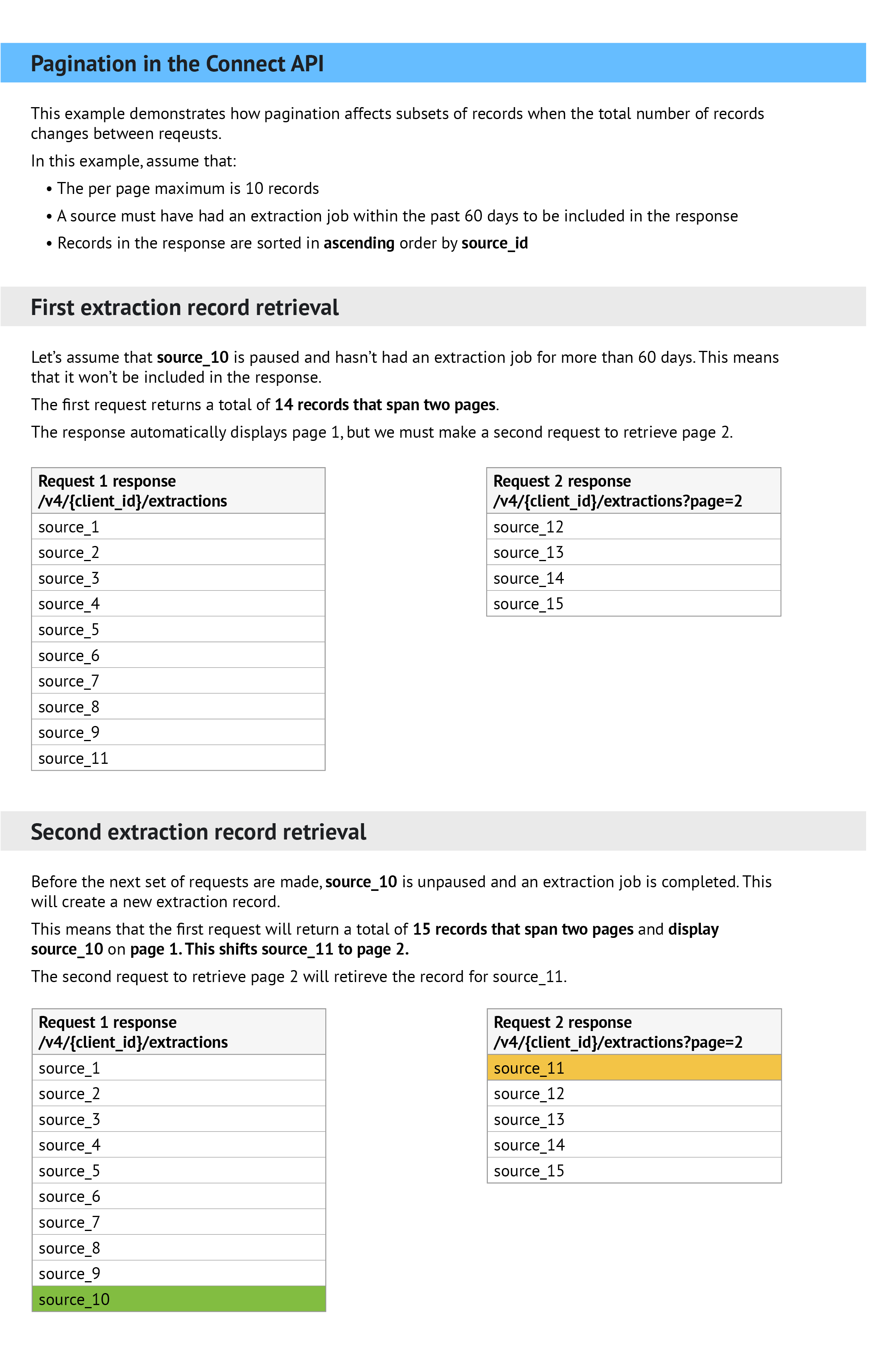
Endpoints with pagination
Note: Only endpoints with pagination are listed in this section. If an endpoint isn’t listed, pagination is not currently applicable for that endpoint.
| Endpoint | Ordered by | Sorting |
| GET /v4/{stitch_client_id}/extractions | source_id | Ascending (0-9) |
| GET /v4/{stitch_client_id}/loads | stream_name | Ascending (A-Z) |
Versioning
The API is currently versioned by object. The table below lists the core objects, all available versions, and the endpoints available for each version.
| ACCOUNT | |
| Version | Endpoints |
| v3 (latest) | |
| SESSION | |
| Version | Endpoints |
| v3 (latest) | |
| DESTINATION TYPE | |
| Version | Endpoints |
| v4 (latest) | |
| DESTINATION | |
| Version | Endpoints |
| v4 (latest) | |
| v3 | |
| SOURCE TYPE | |
| Version | Endpoints |
| v4 (latest) | |
| SOURCE | |
| Version | Endpoints |
| v4 (latest) | |
| CONNECTION CHECK | |
| Version | Endpoints |
| v4 (latest) | |
| STREAM | |
| Version | Endpoints |
| v4 (latest) | |
| REPLICATION JOB | |
| Version | Endpoints |
| v4 (latest) | |
| EXTRACTION | |
| Version | Endpoints |
| v4 (latest) | |
| LOAD | |
| Version | Endpoints |
| v4 (latest) | |
| NOTIFICATION | |
| Version | Endpoints |
| v1 (latest) |
|
Core objects
Accounts
Endpoints
| POST | Create an account |
Creates a new Stitch client account and receives an API access token in return. Note: This endpoint is available only to Stitch Partners. Before creating a Stitch account, you’ll need to request access to the API and obtain partner credentials by submitting this form to our team. |
The Account object
An object representing a Stitch client account.
|
company
STRING |
A name for the Stitch client. This is typically the name of the company using the Stitch client account. |
|
email
STRING |
The email address of the user signing up for a Stitch client account. Upon successful account creation, Stitch will send an email to this address with instructions for completing the setup. |
|
first_name
STRING |
The first name of the user signing up for a Stitch client account. |
|
last_name
STRING |
The last name of the user signing up for a Stitch client account. |
|
partner_id
STRING |
The unique ID for your API client, obtained when you register to use the API. |
|
partner_secret
STRING |
The secret for your API client, obtained when you registered to use the API. |
|
region
STRING |
The account’s data pipeline region, which determines where defines the region where Stitch-hosted data centers will process the account’s replicated data. |
Example object
{
"partner_id": "<PARTNER_ID>",
"partner_secret": "<PARTNER_SECRET>",
"first_name": "Stitch",
"last_name": "Product Team",
"company": "Stitch Product Team",
"region": "us-east-1",
"email": "stitch-api-test@stitchdata.com"
}
Create an account
Creates a new Stitch client account and receives an API access token in return.
Note: This endpoint is available only to Stitch Partners. Before creating a Stitch account, you’ll need to request access to the API and obtain partner credentials by submitting this form to our team.
Resource list
| Request method |
POST |
| Resource URL |
/v3/accounts |
| Authorization |
Required. The request body must contain your partner credentials ( |
| Request header |
The request header must contain the following:
See the Request tab below for an example request. |
| Rate limit |
None |
| Request body |
The request body must be valid JSON and contain the required arguments. |
| Pagination |
None |
| Response format |
Whether the request succeeds or fails, the API will return JSON. |
| Errors |
See the Errors tab, below. |
Arguments
This endpoint accepts the following parameters:
|
company
STRING REQUIRED |
A name for the Stitch client. This is typically the name of the company using the Stitch client account. |
|
email
STRING REQUIRED |
The email address of the user signing up for a Stitch client account. Upon successful account creation, Stitch will send an email to this address with instructions for completing the setup. |
|
first_name
STRING REQUIRED |
The first name of the user signing up for a Stitch client account. |
|
last_name
STRING REQUIRED |
The last name of the user signing up for a Stitch client account. |
|
partner_id
STRING REQUIRED |
The unique ID for your API client, obtained when you register to use the API. |
|
partner_secret
STRING REQUIRED |
The secret for your API client, obtained when you registered to use the API. |
|
region
STRING REQUIRED |
The account’s data pipeline region, which determines where defines the region where Stitch-hosted data centers will process your account’s replicated data. Note: This can’t be changed after the account is created. Accepted values are:
|
Returns
If successful, the API will return a status of 200 OK and an object with access_token and stitch_account_id properties.
Otherwise, an error will be returned. For example: If a Stitch client account associated with the user already exists, the request will return This email address is already associated with an active user. See the Errors tab below for additional possibilities.
curl -X "POST" "https://api.stitchdata.com/v3/accounts" \
-H 'Content-Type: application/json' \
-d \
'{
"partner_id": "",
"partner_secret": "",
"first_name": "Stitch",
"last_name": "Product Team",
"company": "Stitch Product Team",
"region": "us-east-1",
"email": "stitch-api-test@stitchdata.com"
}'
{
"access_token": "at_<ACCESS_TOKEN>",
"stitch_account_id": 136715
}
| Code | Condition | Response body |
| 400 |
A Stitch account is already associated with the provided email address. |
|
| 400 |
Request body contains malformed data. |
|
| 400 |
Missing or invalid |
|
| 400 |
Missing or invalid |
|
Sessions
Endpoints
| POST | Create a session |
Generates an ephemeral token to create a session in the Stitch web application. Ephemeral tokens expire after one hour. |
The Session object
This object represents a browser session in the Stitch web application.
|
ephemeral_token
STRING |
A token that is passed to the Connect JavaScript Client to create a session. |
Example object
{
"ephemeral_token":"<EPHEMERAL_TOKEN>"
}
Create a session
Generates an ephemeral token to create a session in the Stitch web application. Ephemeral tokens expire after one hour.
Ephemeral tokens are used to create a session with the Connect JavaScript client. The session will be for the user for whom the API access token was created.
After the ephemeral token is used to create a session, the created session will expire once terminated or after 12 hours.
Resource list
| Request method |
POST |
| Resource URL |
/v3/sessions/ephemeral |
| Authorization |
Required. The request header must contain Authorization and your access token. |
| Request header |
The request header must contain the following:
See the Request tab below for an example request. |
| Rate limit |
None |
| Request body |
The request body must be valid JSON and contain the required arguments. |
| Pagination |
None |
| Response format |
Whether the request succeeds or fails, the API will return JSON. |
Returns
If successful, the API will return a status of 200 OK and a Session object.
curl -X "POST" "https://api.stitchdata.com/v3/sessions/ephemeral" \
-H 'Authorization: Bearer [ACCESS_TOKEN]' \
-H 'Content-Type: application/json'
{
"ephemeral_token":"<EPHEMERAL_TOKEN>"
}
Destination Types
Endpoints
| GET | Get a destination type |
Retrieves general information about the configuration required for a destination type. |
| GET | List all destination types |
Retrieves general information about the configuration required for all supported destination types. |
The Destination Type object
The Destination Type object contains the information needed to configure a destination.
|
report_card
OBJECT (DESTINATION REPORT CARD) |
The Destination Report Card object corresponding to the destination’s |
Example object
{
"type": "redshift",
"current_step": 1,
"current_step_type": "form",
"steps": [
{
"type": "form",
"properties": [
{
"name": "database",
"is_required": true,
"is_credential": false,
"system_provided": false,
"property_type": "user_provided",
"json_schema": {
"type": "string"
},
"provided": false
},
{
"name": "encryption_host",
"is_required": false,
"is_credential": false,
"system_provided": false,
"property_type": "user_provided",
"json_schema": {
"anyOf": [
{
"type": "string",
"format": "ipv4"
},
{
"type": "string",
"format": "ipv6"
},
{
"type": "string",
"format": "hostname"
}
]
},
"provided": false
},
{
"name": "encryption_port",
"is_required": false,
"is_credential": false,
"system_provided": false,
"property_type": "user_provided",
"json_schema": {
"type": "string",
"pattern": "^\\d+$"
},
"provided": false
},
{
"name": "encryption_type",
"is_required": true,
"is_credential": false,
"system_provided": false,
"property_type": "user_provided",
"json_schema": {
"type": "string",
"pattern": "^(ssh|none)$"
},
"provided": false
},
{
"name": "encryption_username",
"is_required": false,
"is_credential": false,
"system_provided": false,
"property_type": "user_provided",
"json_schema": {
"type": "string"
},
"provided": false
},
{
"name": "host",
"is_required": true,
"is_credential": false,
"system_provided": false,
"property_type": "user_provided",
"json_schema": {
"anyOf": [
{
"type": "string",
"format": "ipv4"
},
{
"type": "string",
"format": "ipv6"
},
{
"type": "string",
"format": "hostname"
}
]
},
"provided": false
},
{
"name": "password",
"is_required": true,
"is_credential": true,
"system_provided": false,
"property_type": "user_provided",
"json_schema": {
"type": "string"
},
"provided": false
},
{
"name": "port",
"is_required": true,
"is_credential": false,
"system_provided": false,
"property_type": "user_provided",
"json_schema": {
"type": "string",
"pattern": "^\\d+$"
},
"provided": false
},
{
"name": "username",
"is_required": true,
"is_credential": false,
"system_provided": false,
"property_type": "user_provided",
"json_schema": {
"type": "string"
},
"provided": false
}
]
},
{
"type": "fully_configured",
"properties": []
}
],
"details": {
"pricing_tier": "standard",
"pipeline_state": "released",
"protocol": "redshift",
"access": true
}
}
Get a destination type
Retrieves general information about the configuration required for a destination type.
Note: This endpoint doesn’t retrieve information about the specific configuration of a destination in a single account. Instead, it will return general configuration information for the specified destination type.
To retrieve specific information about the destination for an account, use the List Destinations endpoint.
Refer to the Destination and source API availability reference for info on the destinations that are available in the API.
Resource list
| Request method |
GET |
| Resource URL |
/v4/destination-types/{destination_type} |
| Authorization |
Required. The request header must contain Authorization and your access token. |
| Request header |
The request header must contain the following:
See the Request tab below for an example request. |
| Rate limit |
None |
| Request body |
The request body must be valid JSON and contain the required arguments. |
| Pagination |
None |
| Response format |
Whether the request succeeds or fails, the API will return JSON. |
Arguments
This endpoint accepts the following parameters:
|
destination_type
STRING REQUIRED |
A path parameter indicating the |
Returns
If successful, the API will return a status of 200 OK and a Destination Report Card object corresponding to type.
curl "https://api.stitchdata.com/v4/destination-types/redshift" \
-H 'Authorization: Bearer [ACCESS_TOKEN]' \
-H 'Content-Type: application/json'
{
"type": "redshift",
"current_step": 1,
"current_step_type": "form",
"steps": [
{
"type": "form",
"properties": [
{
"name": "database",
"is_required": true,
"is_credential": false,
"system_provided": false,
"property_type": "user_provided",
"json_schema": {
"type": "string"
},
"provided": false
},
{
"name": "encryption_host",
"is_required": false,
"is_credential": false,
"system_provided": false,
"property_type": "user_provided",
"json_schema": {
"anyOf": [
{
"type": "string",
"format": "ipv4"
},
{
"type": "string",
"format": "ipv6"
},
{
"type": "string",
"format": "hostname"
}
]
},
"provided": false
},
{
"name": "encryption_port",
"is_required": false,
"is_credential": false,
"system_provided": false,
"property_type": "user_provided",
"json_schema": {
"type": "string",
"pattern": "^\\d+$"
},
"provided": false
},
{
"name": "encryption_type",
"is_required": true,
"is_credential": false,
"system_provided": false,
"property_type": "user_provided",
"json_schema": {
"type": "string",
"pattern": "^(ssh|none)$"
},
"provided": false
},
{
"name": "encryption_username",
"is_required": false,
"is_credential": false,
"system_provided": false,
"property_type": "user_provided",
"json_schema": {
"type": "string"
},
"provided": false
},
{
"name": "host",
"is_required": true,
"is_credential": false,
"system_provided": false,
"property_type": "user_provided",
"json_schema": {
"anyOf": [
{
"type": "string",
"format": "ipv4"
},
{
"type": "string",
"format": "ipv6"
},
{
"type": "string",
"format": "hostname"
}
]
},
"provided": false
},
{
"name": "password",
"is_required": true,
"is_credential": true,
"system_provided": false,
"property_type": "user_provided",
"json_schema": {
"type": "string"
},
"provided": false
},
{
"name": "port",
"is_required": true,
"is_credential": false,
"system_provided": false,
"property_type": "user_provided",
"json_schema": {
"type": "string",
"pattern": "^\\d+$"
},
"provided": false
},
{
"name": "username",
"is_required": true,
"is_credential": false,
"system_provided": false,
"property_type": "user_provided",
"json_schema": {
"type": "string"
},
"provided": false
}
]
},
{
"type": "fully_configured",
"properties": []
}
],
"details": {
"pricing_tier": "standard",
"pipeline_state": "released",
"protocol": "redshift",
"access": true
}
}
List all destination types
Retrieves general information about the configuration required for all supported destination types.
Note: This endpoint doesn’t retrieve information about the specific configuration of a destination in a single account. Instead, it will return general configuration information for all supported destination types.
To retrieve specific information about the destination for an account, use the List Destinations endpoint.
Refer to the Destination and source API availability reference for info on the destinations that are available in the API.
Resource list
| Request method |
GET |
| Resource URL |
/v4/destination-types |
| Authorization |
Required. The request header must contain Authorization and your access token. |
| Request header |
The request header must contain the following:
See the Request tab below for an example request. |
| Rate limit |
None |
| Request body |
The request body must be valid JSON and contain the required arguments. |
| Pagination |
None |
| Response format |
Whether the request succeeds or fails, the API will return JSON. |
Returns
If successful, the API will return a status of 200 OK and an array of Destination Report Card objects, one for each supported destination type.
curl "https://api.stitchdata.com/v4/destination-types" \
-H 'Authorization: Bearer [ACCESS_TOKEN]' \
-H 'Content-Type: application/json'
[
{
"type": "azure_sqldw",
"current_step": 1,
"current_step_type": "form",
"steps": [
{
"type": "form",
"properties": [
{
"name": "host",
"is_required": true,
"is_credential": false,
"system_provided": false,
"property_type": "user_provided",
"json_schema": {
"anyOf": [
{
"type": "string",
"format": "ipv4"
},
{
"type": "string",
"format": "ipv6"
},
{
"type": "string",
"format": "hostname"
}
]
},
"provided": false
},
{
"name": "port",
"is_required": true,
"is_credential": false,
"system_provided": false,
"property_type": "user_provided",
"json_schema": {
"type": "string",
"pattern": "^\\d+$"
},
"provided": false
},
{
"name": "username",
"is_required": true,
"is_credential": false,
"system_provided": false,
"property_type": "user_provided",
"json_schema": {
"type": "string"
},
"provided": false
},
{
"name": "password",
"is_required": true,
"is_credential": true,
"system_provided": false,
"property_type": "user_provided",
"json_schema": {
"type": "string"
},
"provided": false
},
{
"name": "azure_storage_account_token",
"is_required": true,
"is_credential": true,
"system_provided": false,
"property_type": "user_provided",
"json_schema": {
"type": "string"
},
"provided": false
},
{
"name": "azure_storage_sas_url",
"is_required": true,
"is_credential": true,
"system_provided": false,
"property_type": "user_provided",
"json_schema": {
"type": "string",
"format": "uri"
},
"provided": false
},
{
"name": "database",
"is_required": true,
"is_credential": false,
"system_provided": false,
"property_type": "user_provided",
"json_schema": {
"type": "string"
},
"provided": false
},
{
"name": "encryption_type",
"is_required": true,
"is_credential": false,
"system_provided": false,
"property_type": "user_provided",
"json_schema": {
"type": "string",
"pattern": "^(ssh|none)$"
},
"provided": false
},
{
"name": "encryption_host",
"is_required": false,
"is_credential": false,
"system_provided": false,
"property_type": "user_provided",
"json_schema": {
"anyOf": [
{
"type": "string",
"format": "ipv4"
},
{
"type": "string",
"format": "ipv6"
},
{
"type": "string",
"format": "hostname"
}
]
},
"provided": false
},
{
"name": "encryption_port",
"is_required": false,
"is_credential": false,
"system_provided": false,
"property_type": "user_provided",
"json_schema": {
"type": "string",
"pattern": "^\\d+$"
},
"provided": false
},
{
"name": "encryption_username",
"is_required": false,
"is_credential": false,
"system_provided": false,
"property_type": "user_provided",
"json_schema": {
"type": "string"
},
"provided": false
}
]
},
{
"type": "fully_configured",
"properties": []
}
],
"details": {
"pricing_tier": "standard",
"pipeline_state": "beta",
"protocol": "azure_sqldw",
"access": true
}
},
{
"type": "redshift",
"current_step": 1,
"current_step_type": "form",
"steps": [
{
"type": "form",
"properties": [
{
"name": "database",
"is_required": true,
"is_credential": false,
"system_provided": false,
"property_type": "user_provided",
"json_schema": {
"type": "string"
},
"provided": false
},
{
"name": "encryption_host",
"is_required": false,
"is_credential": false,
"system_provided": false,
"property_type": "user_provided",
"json_schema": {
"anyOf": [
{
"type": "string",
"format": "ipv4"
},
{
"type": "string",
"format": "ipv6"
},
{
"type": "string",
"format": "hostname"
}
]
},
"provided": false
},
{
"name": "encryption_port",
"is_required": false,
"is_credential": false,
"system_provided": false,
"property_type": "user_provided",
"json_schema": {
"type": "string",
"pattern": "^\\d+$"
},
"provided": false
},
{
"name": "encryption_type",
"is_required": true,
"is_credential": false,
"system_provided": false,
"property_type": "user_provided",
"json_schema": {
"type": "string",
"pattern": "^(ssh|none)$"
},
"provided": false
},
{
"name": "encryption_username",
"is_required": false,
"is_credential": false,
"system_provided": false,
"property_type": "user_provided",
"json_schema": {
"type": "string"
},
"provided": false
},
{
"name": "host",
"is_required": true,
"is_credential": false,
"system_provided": false,
"property_type": "user_provided",
"json_schema": {
"anyOf": [
{
"type": "string",
"format": "ipv4"
},
{
"type": "string",
"format": "ipv6"
},
{
"type": "string",
"format": "hostname"
}
]
},
"provided": false
},
{
"name": "password",
"is_required": true,
"is_credential": true,
"system_provided": false,
"property_type": "user_provided",
"json_schema": {
"type": "string"
},
"provided": false
},
{
"name": "port",
"is_required": true,
"is_credential": false,
"system_provided": false,
"property_type": "user_provided",
"json_schema": {
"type": "string",
"pattern": "^\\d+$"
},
"provided": false
},
{
"name": "username",
"is_required": true,
"is_credential": false,
"system_provided": false,
"property_type": "user_provided",
"json_schema": {
"type": "string"
},
"provided": false
}
]
},
{
"type": "fully_configured",
"properties": []
}
],
"details": {
"pricing_tier": "standard",
"pipeline_state": "released",
"protocol": "redshift",
"access": true
}
},
{
"type": "postgres",
"current_step": 1,
"current_step_type": "form",
"steps": [
{
"type": "form",
"properties": [
{
"name": "database",
"is_required": true,
"is_credential": false,
"system_provided": false,
"property_type": "user_provided",
"json_schema": {
"type": "string"
},
"provided": false
},
{
"name": "encryption_host",
"is_required": false,
"is_credential": false,
"system_provided": false,
"property_type": "user_provided",
"json_schema": {
"anyOf": [
{
"type": "string",
"format": "ipv4"
},
{
"type": "string",
"format": "ipv6"
},
{
"type": "string",
"format": "hostname"
}
]
},
"provided": false
},
{
"name": "encryption_port",
"is_required": false,
"is_credential": false,
"system_provided": false,
"property_type": "user_provided",
"json_schema": {
"type": "string",
"pattern": "^\\d+$"
},
"provided": false
},
{
"name": "encryption_type",
"is_required": true,
"is_credential": false,
"system_provided": false,
"property_type": "user_provided",
"json_schema": {
"type": "string",
"pattern": "^(ssh|none)$"
},
"provided": false
},
{
"name": "encryption_username",
"is_required": false,
"is_credential": false,
"system_provided": false,
"property_type": "user_provided",
"json_schema": {
"type": "string"
},
"provided": false
},
{
"name": "host",
"is_required": true,
"is_credential": false,
"system_provided": false,
"property_type": "user_provided",
"json_schema": {
"anyOf": [
{
"type": "string",
"format": "ipv4"
},
{
"type": "string",
"format": "ipv6"
},
{
"type": "string",
"format": "hostname"
}
]
},
"provided": false
},
{
"name": "password",
"is_required": true,
"is_credential": true,
"system_provided": false,
"property_type": "user_provided",
"json_schema": {
"type": "string"
},
"provided": false
},
{
"name": "port",
"is_required": true,
"is_credential": false,
"system_provided": false,
"property_type": "user_provided",
"json_schema": {
"type": "string",
"pattern": "^\\d+$"
},
"provided": false
},
{
"name": "ssl",
"is_required": true,
"is_credential": false,
"system_provided": false,
"property_type": "user_provided",
"json_schema": {
"type": "boolean"
},
"provided": false
},
{
"name": "sslrootcert",
"is_required": false,
"is_credential": false,
"system_provided": false,
"property_type": "user_provided",
"json_schema": {
"type": "string"
},
"provided": false
},
{
"name": "username",
"is_required": true,
"is_credential": false,
"system_provided": false,
"property_type": "user_provided",
"json_schema": {
"type": "string"
},
"provided": false
}
]
},
{
"type": "fully_configured",
"properties": []
}
],
"details": {
"pricing_tier": "standard",
"pipeline_state": "released",
"protocol": "postgres",
"access": true
}
},
{
"type": "snowflake",
"current_step": 1,
"current_step_type": "form",
"steps": [
{
"type": "form",
"properties": [
{
"name": "database",
"is_required": true,
"is_credential": false,
"system_provided": false,
"property_type": "user_provided",
"json_schema": {
"type": "string"
},
"provided": false
},
{
"name": "host",
"is_required": true,
"is_credential": false,
"system_provided": false,
"property_type": "user_provided",
"json_schema": {
"anyOf": [
{
"type": "string",
"format": "ipv4"
},
{
"type": "string",
"format": "ipv6"
},
{
"type": "string",
"format": "hostname"
}
]
},
"provided": false
},
{
"name": "password",
"is_required": true,
"is_credential": true,
"system_provided": false,
"property_type": "user_provided",
"json_schema": {
"type": "string"
},
"provided": false
},
{
"name": "port",
"is_required": true,
"is_credential": false,
"system_provided": false,
"property_type": "user_provided",
"json_schema": {
"type": "string",
"pattern": "^\\d+$"
},
"provided": false
},
{
"name": "role",
"is_required": false,
"is_credential": false,
"system_provided": false,
"property_type": "user_provided",
"json_schema": {
"type": "string"
},
"provided": false
},
{
"name": "username",
"is_required": true,
"is_credential": true,
"system_provided": false,
"property_type": "user_provided",
"json_schema": {
"type": "string"
},
"provided": false
},
{
"name": "warehouse",
"is_required": true,
"is_credential": false,
"system_provided": false,
"property_type": "user_provided",
"json_schema": {
"type": "string"
},
"provided": false
}
]
},
{
"type": "fully_configured",
"properties": []
}
],
"details": {
"pricing_tier": "standard",
"pipeline_state": "released",
"protocol": "snowflake",
"access": true
}
},
{
"type": "s3",
"current_step": 1,
"current_step_type": "form",
"steps": [
{
"type": "form",
"properties": [
{
"name": "csv_delimiter",
"is_required": false,
"is_credential": false,
"system_provided": false,
"property_type": "user_provided",
"json_schema": {
"type": "string"
},
"provided": false
},
{
"name": "csv_force_quote",
"is_required": false,
"is_credential": false,
"system_provided": false,
"property_type": "user_provided",
"json_schema": {
"type": "string",
"pattern": "^(true|false)$"
},
"provided": false
},
{
"name": "output_file_format",
"is_required": true,
"is_credential": false,
"system_provided": false,
"property_type": "user_provided",
"json_schema": {
"type": "string",
"pattern": "^(csv|jsonl)$"
},
"provided": false
},
{
"name": "s3_bucket",
"is_required": true,
"is_credential": false,
"system_provided": false,
"property_type": "user_provided",
"json_schema": {
"type": "string"
},
"provided": false
},
{
"name": "s3_key_format_string",
"is_required": true,
"is_credential": false,
"system_provided": false,
"property_type": "user_provided",
"json_schema": {
"type": "string"
},
"provided": false
},
{
"name": "sentinel_key",
"is_required": true,
"is_credential": true,
"system_provided": false,
"property_type": "system_provided_by_default",
"json_schema": {
"type": "string",
"pattern": "^stitch-challenge-file-.*$"
},
"provided": false
}
]
},
{
"type": "fully_configured",
"properties": []
}
],
"details": {
"pricing_tier": "standard",
"pipeline_state": "released",
"protocol": "s3",
"access": true
}
},
{
"type": "storagegrid",
"current_step": 1,
"current_step_type": "form",
"steps": [
{
"type": "form",
"properties": [
{
"name": "access_key_id",
"is_required": true,
"is_credential": true,
"system_provided": false,
"property_type": "user_provided",
"json_schema": {
"type": "string"
},
"provided": false
},
{
"name": "csv_delimiter",
"is_required": false,
"is_credential": false,
"system_provided": false,
"property_type": "user_provided",
"json_schema": {
"type": "string"
},
"provided": false
},
{
"name": "csv_force_quote",
"is_required": false,
"is_credential": false,
"system_provided": false,
"property_type": "user_provided",
"json_schema": {
"type": "string",
"pattern": "^(true|false)$"
},
"provided": false
},
{
"name": "endpoint",
"is_required": true,
"is_credential": false,
"system_provided": false,
"property_type": "user_provided",
"json_schema": {
"anyOf": [
{
"type": "string",
"format": "ipv4"
},
{
"type": "string",
"format": "ipv6"
},
{
"type": "string",
"format": "hostname"
}
]
},
"provided": false
},
{
"name": "output_file_format",
"is_required": true,
"is_credential": false,
"system_provided": false,
"property_type": "user_provided",
"json_schema": {
"type": "string",
"pattern": "^(csv|jsonl)$"
},
"provided": false
},
{
"name": "port",
"is_required": true,
"is_credential": false,
"system_provided": false,
"property_type": "user_provided",
"json_schema": {
"type": "string",
"pattern": "^\\d+$"
},
"provided": false
},
{
"name": "s3_bucket",
"is_required": true,
"is_credential": false,
"system_provided": false,
"property_type": "user_provided",
"json_schema": {
"type": "string"
},
"provided": false
},
{
"name": "s3_key_format_string",
"is_required": true,
"is_credential": false,
"system_provided": false,
"property_type": "user_provided",
"json_schema": {
"type": "string"
},
"provided": false
},
{
"name": "secret_access_key",
"is_required": true,
"is_credential": true,
"system_provided": false,
"property_type": "user_provided",
"json_schema": {
"type": "string"
},
"provided": false
},
{
"name": "sentinel_key",
"is_required": true,
"is_credential": true,
"system_provided": false,
"property_type": "system_provided_by_default",
"json_schema": {
"type": "string",
"pattern": "^stitch-challenge-file-.*$"
},
"provided": false
}
]
},
{
"type": "fully_configured",
"properties": []
}
],
"details": {
"pricing_tier": "enterprise",
"pipeline_state": "alpha",
"protocol": "storagegrid",
"access": false
}
}
]
Destinations
Endpoints
| POST | Create a destination |
Creates a new destination. Only a single destination is supported per Stitch client account on a Standard plan. |
| PUT | Update a destination |
Updates an existing destination. Modifications to the |
| GET | List destinations |
Lists the destinations currently in use for a Stitch account. Only a single destination is supported per Stitch client account on a Standard plan. |
| DELETE | Delete a destination |
Deletes an existing destination. Note: Stitch requires a destination to replicate data. Replication will be paused until a new destination is created and has a successful connection. |
The Destination object
An object representing a destination. Destinations are the data warehouses into which Stitch writes data.
Object properties
|
created_at
TIMESTAMP |
The time at which the destination object was created. |
|
deleted_at
TIMESTAMP |
The time at which the destination object was deleted. |
|
display_name
STRING |
The display name of the destination. |
|
id
INTEGER |
A unique identifier for this destination. |
|
name
STRING |
The name for the destination. |
|
paused_at
TIMESTAMP |
If the connection was paused by the user, the time the pause began. Otherwise, or if the connection is active, this will be null. |
|
properties
OBJECT (CONNECTION PROPERTY) |
Parameters for connecting to the destination, excluding any sensitive credentials. The parameters must adhere to the Note: When included in responses, this object will contain the current values for the destination’s form properties. If an optional property ( |
|
report_card
OBJECT (DESTINATION REPORT CARD) |
The Report Card object corresponding to the destination’s |
|
stitch_client_id
INTEGER |
The ID of the Stitch client account associated with the destination. |
|
system_paused_at
TIMESTAMP |
If the connection was paused by the system, the time the pause began. Otherwise, or if the connection is active, this will be null. |
|
type
STRING |
The destination type. Must be one of:
|
|
updated_at
TIMESTAMP |
The time at which the destination object was last updated. |
Example object
{
"description": "Postgres database for the staging environment.",
"properties": {
"database": "demni2mf59dt10",
"encryption_type": "none",
"host": "<HOST>",
"port": "5432",
"ssl": "true",
"status": "1",
"username": "stitch"
},
"updated_at": "2019-05-24T18:04:08Z",
"name": "Staging",
"type": "postgres",
"deleted_at": null,
"system_paused_at": null,
"stitch_client_id": 116078,
"paused_at": null,
"id": 155582,
"display_name": null,
"created_at": "2019-05-24T18:03:50Z",
"report_card": {
"type": "postgres",
"current_step": 2,
"current_step_type": "fully_configured",
"steps": [
{
"type": "form",
"properties": [
{
"name": "database",
"is_required": true,
"is_credential": false,
"system_provided": false,
"property_type": "user_provided",
"json_schema": {
"type": "string"
},
"provided": true
},
{
"name": "encryption_host",
"is_required": false,
"is_credential": false,
"system_provided": false,
"property_type": "user_provided",
"json_schema": {
"anyOf": [
{
"type": "string",
"format": "ipv4"
},
{
"type": "string",
"format": "ipv6"
},
{
"type": "string",
"format": "hostname"
}
]
},
"provided": false
},
{
"name": "encryption_port",
"is_required": false,
"is_credential": false,
"system_provided": false,
"property_type": "user_provided",
"json_schema": {
"type": "string",
"pattern": "^\\d+$"
},
"provided": false
},
{
"name": "encryption_type",
"is_required": true,
"is_credential": false,
"system_provided": false,
"property_type": "user_provided",
"json_schema": {
"type": "string",
"pattern": "^(ssh|none)$"
},
"provided": true
},
{
"name": "encryption_username",
"is_required": false,
"is_credential": false,
"system_provided": false,
"property_type": "user_provided",
"json_schema": {
"type": "string"
},
"provided": false
},
{
"name": "host",
"is_required": true,
"is_credential": false,
"system_provided": false,
"property_type": "user_provided",
"json_schema": {
"anyOf": [
{
"type": "string",
"format": "ipv4"
},
{
"type": "string",
"format": "ipv6"
},
{
"type": "string",
"format": "hostname"
}
]
},
"provided": true
},
{
"name": "password",
"is_required": true,
"is_credential": true,
"system_provided": false,
"property_type": "user_provided",
"json_schema": {
"type": "string"
},
"provided": true
},
{
"name": "port",
"is_required": true,
"is_credential": false,
"system_provided": false,
"property_type": "user_provided",
"json_schema": {
"type": "string",
"pattern": "^\\d+$"
},
"provided": true
},
{
"name": "ssl",
"is_required": true,
"is_credential": false,
"system_provided": false,
"property_type": "user_provided",
"json_schema": {
"type": "boolean"
},
"provided": true
},
{
"name": "sslrootcert",
"is_required": false,
"is_credential": false,
"system_provided": false,
"property_type": "user_provided",
"json_schema": {
"type": "string"
},
"provided": false
},
{
"name": "username",
"is_required": true,
"is_credential": false,
"system_provided": false,
"property_type": "user_provided",
"json_schema": {
"type": "string"
},
"provided": true
}
]
},
{
"type": "fully_configured",
"properties": []
}
]
}
}
Object properties
|
connection
OBJECT (CONNECTION PROPERTY) |
Parameters for connecting to the destination, excluding any sensitive credentials. The parameters must adhere to the type of destination. Note: This has been renamed to |
|
created_at
TIMESTAMP |
The time at which the destination object was created. |
|
id
INTEGER |
A unique identifier for this destination. |
|
last_check
TIMESTAMP |
The time the last connection check to the destination completed. Note: This field has been deprecated in v4 of the Destinations endpoint. |
|
type
STRING |
The destination type. Must be one of:
|
|
updated_at
TIMESTAMP |
The time at which the destination object was last updated. |
Example object
{
"id":"<DESTINATION_ID>",
"type":"s3",
"created_at":"2018-02-06T15:36:36Z",
"updated_at":"2018-02-06T15:36:36Z",
"connection": {
"s3_bucket":"com-stitch-test-bucket",
"output_file_format":"csv",
"s3_key_format_string":"[integration_name]/[table_name]/[table_version]_[timestamp_loaded].csv",
"csv_delimiter":",",
"csv_force_quote":true,
"sentinel_key":"stitch-challenge-file-af295ad1-7a4b-4881-89dc-c9be27de13a5"
},
"last_check":{
"error":false,
"started_at":"2018-02-06T16:15:19Z",
"completed_at":"2018-02-06T16:16:21Z"
}
}
Create a destination
Creates a new destination. Only a single destination is supported per Stitch client account on a Standard plan.
Refer to the Destination and source API availability reference for info on the destinations that are available in the API.
Resource list
| Request method |
POST |
| Resource URL |
/v4/destinations |
| Authorization |
Required. The request header must contain Authorization and your access token. |
| Request header |
The request header must contain the following:
See the Request tab below for an example request. |
| Rate limit |
None |
| Request body |
The request body must be valid JSON and contain the required arguments. |
| Pagination |
None |
| Response format |
Whether the request succeeds or fails, the API will return JSON. |
| Errors |
See the Errors tab, below. |
Arguments
This endpoint accepts the following parameters:
|
type
STRING REQUIRED |
The destination type. Must be one of:
|
|
properties
OBJECT REQUIRED |
A Connection property object corresponding to the value of |
|
ignore_unmapped_sources
BOOLEAN OPTIONAL |
Not providing this key or passing |
|
name
STRING OPTIONAL |
A descriptive name for the destination. This field is optional, but it is recommended to use it. If no name is provided, one will be generated using the destination type. |
|
description
STRING OPTIONAL |
A description for the destination. |
Returns
If successful, the API will return a status of 200 OK and a Destination object with a report_card property.
The report_card property contains the Destination Report Card object for the destination’s configuration status.
curl -X "POST" "https://api.stitchdata.com/v4/destinations" \
-H 'Authorization: Bearer [ACCESS_TOKEN]' \
-H 'Content-Type: application/json' \
-d \
'{
"type":"postgres",
"name": "Staging",
"description": "Postgres database for the staging environment.",
"properties": {
"host":"",
"port":"5432",
"username":"stitch",
"database":"demni2mf59dt10",
"password":"",
"ssl":false
}
}'
{
"description": "Postgres database for the staging environment.",
"properties": {
"database": "demni2mf59dt10",
"encryption_type": "none",
"host": "<HOST>",
"port": "5432",
"ssl": "true",
"status": "1",
"username": "stitch"
},
"updated_at": "2019-05-24T18:04:08Z",
"name": "Staging",
"type": "postgres",
"deleted_at": null,
"system_paused_at": null,
"stitch_client_id": 116078,
"paused_at": null,
"id": 155582,
"display_name": null,
"created_at": "2019-05-24T18:03:50Z",
"report_card": {
"type": "postgres",
"current_step": 2,
"current_step_type": "fully_configured",
"steps": [
{
"type": "form",
"properties": [
{
"name": "database",
"is_required": true,
"is_credential": false,
"system_provided": false,
"property_type": "user_provided",
"json_schema": {
"type": "string"
},
"provided": true
},
{
"name": "encryption_host",
"is_required": false,
"is_credential": false,
"system_provided": false,
"property_type": "user_provided",
"json_schema": {
"anyOf": [
{
"type": "string",
"format": "ipv4"
},
{
"type": "string",
"format": "ipv6"
},
{
"type": "string",
"format": "hostname"
}
]
},
"provided": false
},
{
"name": "encryption_port",
"is_required": false,
"is_credential": false,
"system_provided": false,
"property_type": "user_provided",
"json_schema": {
"type": "string",
"pattern": "^\\d+$"
},
"provided": false
},
{
"name": "encryption_type",
"is_required": true,
"is_credential": false,
"system_provided": false,
"property_type": "user_provided",
"json_schema": {
"type": "string",
"pattern": "^(ssh|none)$"
},
"provided": true
},
{
"name": "encryption_username",
"is_required": false,
"is_credential": false,
"system_provided": false,
"property_type": "user_provided",
"json_schema": {
"type": "string"
},
"provided": false
},
{
"name": "host",
"is_required": true,
"is_credential": false,
"system_provided": false,
"property_type": "user_provided",
"json_schema": {
"anyOf": [
{
"type": "string",
"format": "ipv4"
},
{
"type": "string",
"format": "ipv6"
},
{
"type": "string",
"format": "hostname"
}
]
},
"provided": true
},
{
"name": "password",
"is_required": true,
"is_credential": true,
"system_provided": false,
"property_type": "user_provided",
"json_schema": {
"type": "string"
},
"provided": true
},
{
"name": "port",
"is_required": true,
"is_credential": false,
"system_provided": false,
"property_type": "user_provided",
"json_schema": {
"type": "string",
"pattern": "^\\d+$"
},
"provided": true
},
{
"name": "ssl",
"is_required": true,
"is_credential": false,
"system_provided": false,
"property_type": "user_provided",
"json_schema": {
"type": "boolean"
},
"provided": true
},
{
"name": "sslrootcert",
"is_required": false,
"is_credential": false,
"system_provided": false,
"property_type": "user_provided",
"json_schema": {
"type": "string"
},
"provided": false
},
{
"name": "username",
"is_required": true,
"is_credential": false,
"system_provided": false,
"property_type": "user_provided",
"json_schema": {
"type": "string"
},
"provided": true
}
]
},
{
"type": "fully_configured",
"properties": []
}
]
}
}
| Code | Condition | Response body |
| 400 |
Accounts can have one destination |
|
| 400 |
Missing or prohibited arguments |
|
Outdated endpoint version
This isn’t the most current version of the Destinations endpoint and will be deprecated in the future. Use the v4 version instead.
Resource list
| Request method |
POST |
| Resource URL |
/v3/destinations |
| Authorization |
Required. The request header must contain Authorization and your access token. |
| Request header |
The request header must contain the following:
See the Request tab below for an example request. |
| Rate limit |
None |
| Request body |
The request body must be valid JSON and contain the required arguments. |
| Pagination |
None |
| Response format |
Whether the request succeeds or fails, the API will return JSON. |
| Errors |
See the Errors tab, below. |
Arguments
This endpoint accepts the following parameters:
|
type
STRING REQUIRED |
The destination type. Must be one of:
|
|
connection
OBJECT REQUIRED |
A Connection property object corresponding to the value of |
Returns
If successful, the API will return a status of 200 OK and a Destination object.
curl -X "POST" "https://api.stitchdata.com/v3/destinations" \
-H 'Authorization: Bearer [ACCESS_TOKEN]' \
-H 'Content-Type: application/json' \
-d \
'{
"type":"s3",
"connection": {
"s3_bucket":"com-stitch-test-bucket",
"output_file_format":"csv",
"s3_key_format_string":"[integration_name]/[table_name]/[table_version]_[timestamp_loaded].csv",
"csv_delimiter":",",
"csv_force_quote":true
}
}'
{
"id":"<DESTINATION_ID>",
"type":"s3",
"created_at":"2018-02-06T15:36:36Z",
"updated_at":"2018-02-06T15:36:36Z",
"connection": {
"s3_bucket":"com-stitch-test-bucket",
"output_file_format":"csv",
"s3_key_format_string":"[integration_name]/[table_name]/[table_version]_[timestamp_loaded].csv",
"csv_delimiter":",",
"csv_force_quote":true,
"sentinel_key":"stitch-challenge-file-af295ad1-7a4b-4881-89dc-c9be27de13a5"
},
"last_check":{
"error":false,
"started_at":"2018-02-06T16:15:19Z",
"completed_at":"2018-02-06T16:16:21Z"
}
}
| Code | Condition | Response body |
| 400 |
Accounts can have one destination |
|
| 400 |
Missing or prohibited arguments |
|
Update a destination
Updates an existing destination. Modifications to the type attribute are not supported.
Resource list
| Request method |
PUT |
| Resource URL |
/v4/destinations/{destination_id} |
| Authorization |
Required. The request header must contain Authorization and your access token. |
| Request header |
The request header must contain the following:
See the Request tab below for an example request. |
| Rate limit |
None |
| Request body |
The request body must be valid JSON and contain the required arguments. |
| Pagination |
None |
| Response format |
Whether the request succeeds or fails, the API will return JSON. |
| Errors |
See the Errors tab, below. |
Arguments
This endpoint accepts the following parameters:
|
destination_id
PATH PARAMETER REQUIRED |
A path parameter corresponding to the unique ID of the destination to be updated. |
|
properties
OBJECT REQUIRED |
A Connection property object corresponding to the value of |
Returns
If successful, the API will return a status of 200 OK and a Destination object with a report_card property.
curl -X "PUT" "https://api.stitchdata.com/v4/destinations/155582" \
-H 'Authorization: Bearer [ACCESS_TOKEN]' \
-H 'Content-Type: application/json' \
-d \
'{
"properties": {
"username": "stitch_admin"
}
}'
{
"description": "Postgres database for the staging environment.",
"properties": {
"database": "demni2mf59dt10",
"encryption_type": "none",
"host": "<HOST>",
"port": "5432",
"ssl": "true",
"status": "1",
"username": "stitch_admin"
},
"updated_at": "2019-05-28T15:37:37Z",
"check_job_name": "116078.155582.check.859f4746-815e-11e9-bb8e-0693226a5168",
"name": "Staging",
"type": "postgres",
"deleted_at": null,
"system_paused_at": null,
"stitch_client_id": 116078,
"paused_at": null,
"id": 155582,
"display_name": null,
"created_at": "2019-05-24T18:03:50Z",
"report_card": {
"type": "postgres",
"current_step": 2,
"current_step_type": "fully_configured",
"steps": [
{
"type": "form",
"properties": [
{
"name": "database",
"is_required": true,
"is_credential": false,
"system_provided": false,
"property_type": "user_provided",
"json_schema": {
"type": "string"
},
"provided": true
},
{
"name": "encryption_host",
"is_required": false,
"is_credential": false,
"system_provided": false,
"property_type": "user_provided",
"json_schema": {
"anyOf": [
{
"type": "string",
"format": "ipv4"
},
{
"type": "string",
"format": "ipv6"
},
{
"type": "string",
"format": "hostname"
}
]
},
"provided": false
},
{
"name": "encryption_port",
"is_required": false,
"is_credential": false,
"system_provided": false,
"property_type": "user_provided",
"json_schema": {
"type": "string",
"pattern": "^\\d+$"
},
"provided": false
},
{
"name": "encryption_type",
"is_required": true,
"is_credential": false,
"system_provided": false,
"property_type": "user_provided",
"json_schema": {
"type": "string",
"pattern": "^(ssh|none)$"
},
"provided": true
},
{
"name": "encryption_username",
"is_required": false,
"is_credential": false,
"system_provided": false,
"property_type": "user_provided",
"json_schema": {
"type": "string"
},
"provided": false
},
{
"name": "host",
"is_required": true,
"is_credential": false,
"system_provided": false,
"property_type": "user_provided",
"json_schema": {
"anyOf": [
{
"type": "string",
"format": "ipv4"
},
{
"type": "string",
"format": "ipv6"
},
{
"type": "string",
"format": "hostname"
}
]
},
"provided": true
},
{
"name": "password",
"is_required": true,
"is_credential": true,
"system_provided": false,
"property_type": "user_provided",
"json_schema": {
"type": "string"
},
"provided": true
},
{
"name": "port",
"is_required": true,
"is_credential": false,
"system_provided": false,
"property_type": "user_provided",
"json_schema": {
"type": "string",
"pattern": "^\\d+$"
},
"provided": true
},
{
"name": "ssl",
"is_required": true,
"is_credential": false,
"system_provided": false,
"property_type": "user_provided",
"json_schema": {
"type": "boolean"
},
"provided": true
},
{
"name": "sslrootcert",
"is_required": false,
"is_credential": false,
"system_provided": false,
"property_type": "user_provided",
"json_schema": {
"type": "string"
},
"provided": false
},
{
"name": "username",
"is_required": true,
"is_credential": false,
"system_provided": false,
"property_type": "user_provided",
"json_schema": {
"type": "string"
},
"provided": true
}
]
},
{
"type": "fully_configured",
"properties": []
}
]
}
}
| Code | Condition | Response body |
| 400 |
Modifications to |
|
| 400 |
Invalid destination ID |
|
Outdated endpoint version
This isn’t the most current version of the Destinations endpoint and will be deprecated in the future. Use the v4 version instead.
Resource list
| Request method |
PUT |
| Resource URL |
/v3/destinations/{destination_id} |
| Authorization |
Required. The request header must contain Authorization and your access token. |
| Request header |
The request header must contain the following:
See the Request tab below for an example request. |
| Rate limit |
None |
| Request body |
The request body must be valid JSON and contain the required arguments. |
| Pagination |
None |
| Response format |
Whether the request succeeds or fails, the API will return JSON. |
| Errors |
See the Errors tab, below. |
Arguments
This endpoint accepts the following parameters:
|
destination_id
PATH PARAMETER REQUIRED |
A path parameter corresponding to the unique ID of the destination to be updated. |
|
type
STRING REQUIRED |
The destination type. Must be one of:
|
|
connection
OBJECT REQUIRED |
A Connection property object corresponding to the value of |
Returns
If successful, the API will return a status of 200 OK and a Destination object.
curl -X "PUT" "https://api.stitchdata.com/v3/destinations/86741" \
-H 'Authorization: Bearer [ACCESS_TOKEN]' \
-H 'Content-Type: application/json' \
-d \
'{
"type":"postgres",
"connection": {
"host": "",
"port": 5432,
"username": "",
"database": "",
"password": "",
"ssl": false
}
}'
HTTP/1.1 200 OK
Content-Type: application/json;charset=ISO-8859-1
{
"id":"<DESTINATION_ID>",
"type":"postgres",
"created_at":"2018-02-06T15:36:36Z",
"updated_at":"2018-02-06T18:55:43Z",
"connection": {
"host":"<HOST>",
"port":5432,
"username":"<USERNAME>",
"database":"<DATABASE>",
"password":"<PASSWORD>",
"ssl":false
},
"last_check":{
"error": false,
"started_at":"2018-02-06T16:15:19Z",
"completed_at":"2018-02-06T16:16:21Z"
}
}
| Code | Condition | Response body |
| 400 |
Modifications to |
|
| 400 |
Invalid destination ID |
|
List destinations
Lists the destinations currently in use for a Stitch account. Only a single destination is supported per Stitch client account on a Standard plan.
Resource list
| Request method |
GET |
| Resource URL |
/v4/destinations |
| Authorization |
Required. The request header must contain Authorization and your access token. |
| Request header |
The request header must contain the following:
See the Request tab below for an example request. |
| Rate limit |
None |
| Request body |
The request body must be valid JSON and contain the required arguments. |
| Pagination |
None |
| Response format |
Whether the request succeeds or fails, the API will return JSON. |
Returns
If successful, the API will return a status of 200 OK and an array of Destination objects, one for each destination connected to the account.
curl "https://api.stitchdata.com/v4/destinations" \
-H 'Authorization: Bearer [ACCESS_TOKEN]' \
-H 'Content-Type: application/json'
[
{
"description": "Postgres database for the staging environment.",
"properties":{
"database":"demni2mf59dt10",
"encryption_type":"none",
"host":"<HOST>",
"port":"5432",
"ssl":"true",
"status":"1",
"username":"stitch"
},
"updated_at":"2019-05-24T18:04:08Z",
"name":"Staging",
"type":"postgres",
"deleted_at":null,
"system_paused_at":null,
"stitch_client_id":116078,
"paused_at":null,
"id":155582,
"display_name":null,
"created_at":"2019-05-24T18:03:50Z",
"report_card":{
"type":"postgres",
"current_step":2,
"current_step_type":"fully_configured",
"steps":[
{
"type":"form",
"properties":[
{
"name":"database",
"is_required":true,
"is_credential":false,
"system_provided":false,
"property_type":"user_provided",
"json_schema":{
"type":"string"
},
"provided":true
},
{
"name":"encryption_host",
"is_required":false,
"is_credential":false,
"system_provided":false,
"property_type":"user_provided",
"json_schema":{
"anyOf":[
{
"type":"string",
"format":"ipv4"
},
{
"type":"string",
"format":"ipv6"
},
{
"type":"string",
"format":"hostname"
}
]
},
"provided":false
},
{
"name":"encryption_port",
"is_required":false,
"is_credential":false,
"system_provided":false,
"property_type":"user_provided",
"json_schema":{
"type":"string",
"pattern":"^\\d+$"
},
"provided":false
},
{
"name":"encryption_type",
"is_required":true,
"is_credential":false,
"system_provided":false,
"property_type":"user_provided",
"json_schema":{
"type":"string",
"pattern":"^(ssh|none)$"
},
"provided":true
},
{
"name":"encryption_username",
"is_required":false,
"is_credential":false,
"system_provided":false,
"property_type":"user_provided",
"json_schema":{
"type":"string"
},
"provided":false
},
{
"name":"host",
"is_required":true,
"is_credential":false,
"system_provided":false,
"property_type":"user_provided",
"json_schema":{
"anyOf":[
{
"type":"string",
"format":"ipv4"
},
{
"type":"string",
"format":"ipv6"
},
{
"type":"string",
"format":"hostname"
}
]
},
"provided":true
},
{
"name":"password",
"is_required":true,
"is_credential":true,
"system_provided":false,
"property_type":"user_provided",
"json_schema":{
"type":"string"
},
"provided":true
},
{
"name":"port",
"is_required":true,
"is_credential":false,
"system_provided":false,
"property_type":"user_provided",
"json_schema":{
"type":"string",
"pattern":"^\\d+$"
},
"provided":true
},
{
"name":"ssl",
"is_required":true,
"is_credential":false,
"system_provided":false,
"property_type":"user_provided",
"json_schema":{
"type":"boolean"
},
"provided":true
},
{
"name":"sslrootcert",
"is_required":false,
"is_credential":false,
"system_provided":false,
"property_type":"user_provided",
"json_schema":{
"type":"string"
},
"provided":false
},
{
"name":"username",
"is_required":true,
"is_credential":false,
"system_provided":false,
"property_type":"user_provided",
"json_schema":{
"type":"string"
},
"provided":true
}
]
},
{
"type":"fully_configured",
"properties":[
]
}
]
}
}
]
Outdated endpoint version
This isn’t the most current version of the Destinations endpoint and will be deprecated in the future. Use the v4 version instead.
Resource list
| Request method |
GET |
| Resource URL |
/v3/destinations |
| Authorization |
Required. The request header must contain Authorization and your access token. |
| Request header |
The request header must contain the following:
See the Request tab below for an example request. |
| Rate limit |
None |
| Request body |
The request body must be valid JSON and contain the required arguments. |
| Pagination |
None |
| Response format |
Whether the request succeeds or fails, the API will return JSON. |
Returns
If successful, the API will return a status of 200 OK and an array (of length zero or one) of Destination objects.
curl "https://api.stitchdata.com/v3/destinations" \
-H 'Authorization: Bearer [ACCESS_TOKEN]' \
-H 'Content-Type: application/json'
[
{
"id":"<DESTINATION_ID>",
"type":"redshift",
"created_at":"2018-02-06T15:36:36Z",
"updated_at":"2018-02-06T15:36:36Z",
"connection": {
"host":"<HOST>",
"port":5439,
"username":"<USERNAME>",
"database":"<DATABASE>",
"password":"<PASSWORD>",
"ssl":false
},
"last_check":{
"error": false,
"started_at":"2018-02-06T16:15:19Z",
"completed_at":"2018-02-06T16:16:21Z"
}
}
]
Delete a destination
Deletes an existing destination.
Note: Stitch requires a destination to replicate data. Replication will be paused until a new destination is created and has a successful connection.
Resource list
| Request method |
DELETE |
| Resource URL |
/v4/destinations/{destination_id} |
| Authorization |
Required. The request header must contain Authorization and your access token. |
| Request header |
The request header must contain the following:
See the Request tab below for an example request. |
| Rate limit |
None |
| Pagination |
None |
| Response format |
Whether the request succeeds or fails, the API will return JSON. |
| Errors |
See the Errors tab, below. |
Arguments
This endpoint accepts the following parameters:
|
destination_id
PATH PARAMETER REQUIRED |
A path parameter corresponding to the unique ID of the destination to be deleted. |
Returns
If successful, the API will return a status of 200 OK and an empty body.
curl -X DELETE https://api.stitchdata.com/v4/destinations/155582 \
-H "Authorization: Bearer " \
-H "Content-Type: application/json"
{}
| Code | Condition | Response body |
| 400 |
Invalid destination ID |
May result from an incorrect destination ID, or if the destination has already been deleted. |
| 404 |
Destination ID not provided |
Occurs when a destination ID argument isn’t included in the request URL. Below is an incorrectly formatted request URL: This is correct: |
| 404 |
Destination ID contains illegal characters |
Occurs when a destination ID argument includes illegal characters, such as letters. For example: |
Not available in this version
This method isn’t available in version 3 of the Destinations endpoint. Use the v4 version to use this method.
Source Types
Endpoints
| GET | Get a source type |
Retrieves general information about the configuration required for a data source type. |
| GET | List all source types |
Retrieves general information about the configuration required for all supported data source types. |
The Source Type object
The Source Type object contains the information needed to configure a data source.
|
report_card
OBJECT (SOURCE REPORT CARD) |
The Source Report Card object corresponding to the source’s |
Example object
{
"type": "platform.hubspot",
"current_step": 1,
"current_step_type": "form",
"steps": [
{
"type": "form",
"properties": [
{
"name": "anchor_time",
"is_required": false,
"is_credential": false,
"system_provided": false,
"property_type": "user_provided",
"json_schema": {
"type": "string",
"format": "date-time"
},
"provided": false,
"tap_mutable": false
},
{
"name": "cron_expression",
"is_required": false,
"is_credential": false,
"system_provided": false,
"property_type": "user_provided",
"json_schema": null,
"provided": false,
"tap_mutable": false
},
{
"name": "email_chunk_size",
"is_required": false,
"is_credential": false,
"system_provided": false,
"property_type": "user_provided",
"json_schema": {
"anyOf": [
{
"type": "integer"
},
{
"type": "string",
"pattern": "^\\d+"
}
]
},
"provided": false,
"tap_mutable": false
},
{
"name": "frequency_in_minutes",
"is_required": false,
"is_credential": false,
"system_provided": false,
"property_type": "user_provided",
"json_schema": {
"type": "string",
"pattern": "^1$|^30$|^60$|^360$|^720$|^1440$"
},
"provided": false,
"tap_mutable": false
},
{
"name": "image_version",
"is_required": true,
"is_credential": false,
"system_provided": true,
"property_type": "read_only",
"json_schema": null,
"provided": false,
"tap_mutable": false
},
{
"name": "include_inactives",
"is_required": false,
"is_credential": false,
"system_provided": false,
"property_type": "user_provided",
"json_schema": {
"type": "string",
"pattern": "^(true|false)$"
},
"provided": false,
"tap_mutable": false
},
{
"name": "require_content_scope",
"is_required": false,
"is_credential": false,
"system_provided": false,
"property_type": "user_provided",
"json_schema": {
"type": "string",
"pattern": "^(true|false)$"
},
"provided": false,
"tap_mutable": false
},
{
"name": "start_date",
"is_required": true,
"is_credential": false,
"system_provided": false,
"property_type": "user_provided",
"json_schema": {
"type": "string",
"pattern": "^\\d{4}-\\d{2}-\\d{2}T00:00:00Z$"
},
"provided": false,
"tap_mutable": false
},
{
"name": "subscription_chunk_size",
"is_required": false,
"is_credential": false,
"system_provided": false,
"property_type": "user_provided",
"json_schema": {
"anyOf": [
{
"type": "integer"
},
{
"type": "string",
"pattern": "^\\d+"
}
]
},
"provided": false,
"tap_mutable": false
}
]
},
{
"type": "oauth",
"properties": [
{
"name": "client_id",
"is_required": true,
"is_credential": true,
"system_provided": true,
"property_type": "system_provided_by_default",
"json_schema": {
"type": "string"
},
"provided": false,
"tap_mutable": false
},
{
"name": "client_secret",
"is_required": true,
"is_credential": true,
"system_provided": true,
"property_type": "system_provided_by_default",
"json_schema": {
"type": "string"
},
"provided": false,
"tap_mutable": false
},
{
"name": "redirect_uri",
"is_required": true,
"is_credential": true,
"system_provided": true,
"property_type": "system_provided_by_default",
"json_schema": {
"type": "string",
"format": "uri"
},
"provided": false,
"tap_mutable": false
},
{
"name": "refresh_token",
"is_required": true,
"is_credential": true,
"system_provided": true,
"property_type": "system_provided_by_default",
"json_schema": {
"type": "string"
},
"provided": false,
"tap_mutable": false
}
]
},
{
"type": "discover_schema",
"properties": []
},
{
"type": "field_selection",
"properties": []
},
{
"type": "fully_configured",
"properties": []
}
],
"details": {
"pricing_tier": "standard",
"pipeline_state": "released",
"default_start_date": "-30 days",
"default_scheduling_interval": 30,
"protocol": "platform.hubspot",
"access": true,
"image_version": "2.latest"
},
"upgrade_available": null
}
Get a source type
Retrieves general information about the configuration required for a data source type.
Note: This endpoint doesn’t retrieve information about the specific configuration of sources in a single account. Instead, it will return general configuration information for the specified source source_type.
To retrieve information about a specific data source, use the Get a Source endpoint.
Refer to the Destination and source API availability reference for info on the sources that are available in the API.
Resource list
| Request method |
GET |
| Resource URL |
/v4/source-types/{source_type} |
| Authorization |
Required. The request header must contain Authorization and your access token. |
| Request header |
The request header must contain the following:
See the Request tab below for an example request. |
| Rate limit |
None |
| Request body |
The request body must be valid JSON and contain the required arguments. |
| Pagination |
None |
| Response format |
Whether the request succeeds or fails, the API will return JSON. |
Arguments
This endpoint accepts the following parameters:
|
source_type
STRING REQUIRED |
A path parameter indicating the |
Returns
If successful, the API will return a status of 200 OK and a Source Report Card object corresponding to type.
curl "https://api.stitchdata.com/v4/source-types/platform.hubspot" \
-H 'Authorization: Bearer [ACCESS_TOKEN]' \
-H 'Content-Type: application/json'
{
"type": "platform.hubspot",
"current_step": 1,
"current_step_type": "form",
"steps": [
{
"type": "form",
"properties": [
{
"name": "anchor_time",
"is_required": false,
"is_credential": false,
"system_provided": false,
"property_type": "user_provided",
"json_schema": {
"type": "string",
"format": "date-time"
},
"provided": false,
"tap_mutable": false
},
{
"name": "cron_expression",
"is_required": false,
"is_credential": false,
"system_provided": false,
"property_type": "user_provided",
"json_schema": null,
"provided": false,
"tap_mutable": false
},
{
"name": "email_chunk_size",
"is_required": false,
"is_credential": false,
"system_provided": false,
"property_type": "user_provided",
"json_schema": {
"anyOf": [
{
"type": "integer"
},
{
"type": "string",
"pattern": "^\\d+"
}
]
},
"provided": false,
"tap_mutable": false
},
{
"name": "frequency_in_minutes",
"is_required": false,
"is_credential": false,
"system_provided": false,
"property_type": "user_provided",
"json_schema": {
"type": "string",
"pattern": "^1$|^30$|^60$|^360$|^720$|^1440$"
},
"provided": false,
"tap_mutable": false
},
{
"name": "image_version",
"is_required": true,
"is_credential": false,
"system_provided": true,
"property_type": "read_only",
"json_schema": null,
"provided": false,
"tap_mutable": false
},
{
"name": "include_inactives",
"is_required": false,
"is_credential": false,
"system_provided": false,
"property_type": "user_provided",
"json_schema": {
"type": "string",
"pattern": "^(true|false)$"
},
"provided": false,
"tap_mutable": false
},
{
"name": "require_content_scope",
"is_required": false,
"is_credential": false,
"system_provided": false,
"property_type": "user_provided",
"json_schema": {
"type": "string",
"pattern": "^(true|false)$"
},
"provided": false,
"tap_mutable": false
},
{
"name": "start_date",
"is_required": true,
"is_credential": false,
"system_provided": false,
"property_type": "user_provided",
"json_schema": {
"type": "string",
"pattern": "^\\d{4}-\\d{2}-\\d{2}T00:00:00Z$"
},
"provided": false,
"tap_mutable": false
},
{
"name": "subscription_chunk_size",
"is_required": false,
"is_credential": false,
"system_provided": false,
"property_type": "user_provided",
"json_schema": {
"anyOf": [
{
"type": "integer"
},
{
"type": "string",
"pattern": "^\\d+"
}
]
},
"provided": false,
"tap_mutable": false
}
]
},
{
"type": "oauth",
"properties": [
{
"name": "client_id",
"is_required": true,
"is_credential": true,
"system_provided": true,
"property_type": "system_provided_by_default",
"json_schema": {
"type": "string"
},
"provided": false,
"tap_mutable": false
},
{
"name": "client_secret",
"is_required": true,
"is_credential": true,
"system_provided": true,
"property_type": "system_provided_by_default",
"json_schema": {
"type": "string"
},
"provided": false,
"tap_mutable": false
},
{
"name": "redirect_uri",
"is_required": true,
"is_credential": true,
"system_provided": true,
"property_type": "system_provided_by_default",
"json_schema": {
"type": "string",
"format": "uri"
},
"provided": false,
"tap_mutable": false
},
{
"name": "refresh_token",
"is_required": true,
"is_credential": true,
"system_provided": true,
"property_type": "system_provided_by_default",
"json_schema": {
"type": "string"
},
"provided": false,
"tap_mutable": false
}
]
},
{
"type": "discover_schema",
"properties": []
},
{
"type": "field_selection",
"properties": []
},
{
"type": "fully_configured",
"properties": []
}
],
"details": {
"pricing_tier": "standard",
"pipeline_state": "released",
"default_start_date": "-30 days",
"default_scheduling_interval": 30,
"protocol": "platform.hubspot",
"access": true,
"image_version": "2.latest"
},
"upgrade_available": null
}
List all source types
Retrieves general information about the configuration required for all supported data source types.
Note: This endpoint doesn’t retrieve information about the specific configuration of sources in a single account. Instead, it will return general configuration information for all supported source types.
To retrieve specific information about all data sources for an account, use the List Sources endpoint.
Refer to the Destination and source API availability reference for info on the sources that are available in the API.
Resource list
| Request method |
GET |
| Resource URL |
/v4/source-types |
| Authorization |
Required. The request header must contain Authorization and your access token. |
| Request header |
The request header must contain the following:
See the Request tab below for an example request. |
| Rate limit |
None |
| Request body |
The request body must be valid JSON and contain the required arguments. |
| Pagination |
None |
| Response format |
Whether the request succeeds or fails, the API will return JSON. |
Returns
If successful, the API will return a status of 200 OK and an array of Source Report Card objects, one for each supported source type.
curl "https://api.stitchdata.com/v4/source-types" \
-H 'Authorization: Bearer [ACCESS_TOKEN]' \
-H 'Content-Type: application/json'
[
{
"type": "platform.closeio",
"current_step": 1,
"current_step_type": "form",
"steps": [
{
"type": "form",
"properties": [
{
"name": "anchor_time",
"is_required": false,
"is_credential": false,
"system_provided": false,
"property_type": "user_provided",
"json_schema": {
"type": "string",
"format": "date-time"
},
"provided": false,
"tap_mutable": false
},
{
"name": "api_key",
"is_required": true,
"is_credential": true,
"system_provided": false,
"property_type": "user_provided",
"json_schema": {
"type": "string"
},
"provided": false,
"tap_mutable": false
},
{
"name": "cron_expression",
"is_required": false,
"is_credential": false,
"system_provided": false,
"property_type": "user_provided",
"json_schema": null,
"provided": false,
"tap_mutable": false
},
{
"name": "frequency_in_minutes",
"is_required": false,
"is_credential": false,
"system_provided": false,
"property_type": "user_provided",
"json_schema": {
"type": "string",
"pattern": "^1$|^30$|^60$|^360$|^720$|^1440$"
},
"provided": false,
"tap_mutable": false
},
{
"name": "image_version",
"is_required": true,
"is_credential": false,
"system_provided": true,
"property_type": "read_only",
"json_schema": null,
"provided": false,
"tap_mutable": false
},
{
"name": "start_date",
"is_required": true,
"is_credential": false,
"system_provided": false,
"property_type": "user_provided",
"json_schema": {
"type": "string",
"pattern": "^\\d{4}-\\d{2}-\\d{2}T00:00:00Z$"
},
"provided": false,
"tap_mutable": false
}
]
},
{
"type": "discover_schema",
"properties": []
},
{
"type": "field_selection",
"properties": []
},
{
"type": "fully_configured",
"properties": []
}
],
"details": {
"pricing_tier": "standard",
"pipeline_state": "released",
"default_start_date": "-1 year",
"default_scheduling_interval": 30,
"protocol": "platform.closeio",
"access": true,
"image_version": "1.latest"
},
"upgrade_available": null
},
{
"type": "platform.freshdesk",
"current_step": 1,
"current_step_type": "form",
"steps": [
{
"type": "form",
"properties": [
{
"name": "anchor_time",
"is_required": false,
"is_credential": false,
"system_provided": false,
"property_type": "user_provided",
"json_schema": {
"type": "string",
"format": "date-time"
},
"provided": false,
"tap_mutable": false
},
{
"name": "cron_expression",
"is_required": false,
"is_credential": false,
"system_provided": false,
"property_type": "user_provided",
"json_schema": null,
"provided": false,
"tap_mutable": false
},
{
"name": "frequency_in_minutes",
"is_required": false,
"is_credential": false,
"system_provided": false,
"property_type": "user_provided",
"json_schema": {
"type": "string",
"pattern": "^1$|^30$|^60$|^360$|^720$|^1440$"
},
"provided": false,
"tap_mutable": false
},
{
"name": "image_version",
"is_required": true,
"is_credential": false,
"system_provided": true,
"property_type": "read_only",
"json_schema": null,
"provided": false,
"tap_mutable": false
},
{
"name": "start_date",
"is_required": true,
"is_credential": false,
"system_provided": false,
"property_type": "user_provided",
"json_schema": {
"type": "string",
"pattern": "^\\d{4}-\\d{2}-\\d{2}T00:00:00Z$"
},
"provided": false,
"tap_mutable": false
},
{
"name": "domain",
"is_required": true,
"is_credential": false,
"system_provided": false,
"property_type": "user_provided",
"json_schema": null,
"provided": false,
"tap_mutable": false
},
{
"name": "api_key",
"is_required": true,
"is_credential": true,
"system_provided": false,
"property_type": "user_provided",
"json_schema": null,
"provided": false,
"tap_mutable": false
}
]
},
{
"type": "fully_configured",
"properties": []
}
],
"details": {
"pricing_tier": "standard",
"pipeline_state": "released",
"default_start_date": "-1 year",
"default_scheduling_interval": 30,
"protocol": "platform.freshdesk",
"access": true,
"image_version": "0.latest"
},
"upgrade_available": null
},
{
"type": "platform.hubspot",
"current_step": 1,
"current_step_type": "form",
"steps": [
{
"type": "form",
"properties": [
{
"name": "anchor_time",
"is_required": false,
"is_credential": false,
"system_provided": false,
"property_type": "user_provided",
"json_schema": {
"type": "string",
"format": "date-time"
},
"provided": false,
"tap_mutable": false
},
{
"name": "cron_expression",
"is_required": false,
"is_credential": false,
"system_provided": false,
"property_type": "user_provided",
"json_schema": null,
"provided": false,
"tap_mutable": false
},
{
"name": "email_chunk_size",
"is_required": false,
"is_credential": false,
"system_provided": false,
"property_type": "user_provided",
"json_schema": {
"anyOf": [
{
"type": "integer"
},
{
"type": "string",
"pattern": "^\\d+"
}
]
},
"provided": false,
"tap_mutable": false
},
{
"name": "frequency_in_minutes",
"is_required": false,
"is_credential": false,
"system_provided": false,
"property_type": "user_provided",
"json_schema": {
"type": "string",
"pattern": "^1$|^30$|^60$|^360$|^720$|^1440$"
},
"provided": false,
"tap_mutable": false
},
{
"name": "image_version",
"is_required": true,
"is_credential": false,
"system_provided": true,
"property_type": "read_only",
"json_schema": null,
"provided": false,
"tap_mutable": false
},
{
"name": "include_inactives",
"is_required": false,
"is_credential": false,
"system_provided": false,
"property_type": "user_provided",
"json_schema": {
"type": "string",
"pattern": "^(true|false)$"
},
"provided": false,
"tap_mutable": false
},
{
"name": "require_content_scope",
"is_required": false,
"is_credential": false,
"system_provided": false,
"property_type": "user_provided",
"json_schema": {
"type": "string",
"pattern": "^(true|false)$"
},
"provided": false,
"tap_mutable": false
},
{
"name": "start_date",
"is_required": true,
"is_credential": false,
"system_provided": false,
"property_type": "user_provided",
"json_schema": {
"type": "string",
"pattern": "^\\d{4}-\\d{2}-\\d{2}T00:00:00Z$"
},
"provided": false,
"tap_mutable": false
},
{
"name": "subscription_chunk_size",
"is_required": false,
"is_credential": false,
"system_provided": false,
"property_type": "user_provided",
"json_schema": {
"anyOf": [
{
"type": "integer"
},
{
"type": "string",
"pattern": "^\\d+"
}
]
},
"provided": false,
"tap_mutable": false
}
]
},
{
"type": "oauth",
"properties": [
{
"name": "client_id",
"is_required": true,
"is_credential": true,
"system_provided": true,
"property_type": "system_provided_by_default",
"json_schema": {
"type": "string"
},
"provided": false,
"tap_mutable": false
},
{
"name": "client_secret",
"is_required": true,
"is_credential": true,
"system_provided": true,
"property_type": "system_provided_by_default",
"json_schema": {
"type": "string"
},
"provided": false,
"tap_mutable": false
},
{
"name": "redirect_uri",
"is_required": true,
"is_credential": true,
"system_provided": true,
"property_type": "system_provided_by_default",
"json_schema": {
"type": "string",
"format": "uri"
},
"provided": false,
"tap_mutable": false
},
{
"name": "refresh_token",
"is_required": true,
"is_credential": true,
"system_provided": true,
"property_type": "system_provided_by_default",
"json_schema": {
"type": "string"
},
"provided": false,
"tap_mutable": false
}
]
},
{
"type": "discover_schema",
"properties": []
},
{
"type": "field_selection",
"properties": []
},
{
"type": "fully_configured",
"properties": []
}
],
"details": {
"pricing_tier": "standard",
"pipeline_state": "released",
"default_start_date": "-30 days",
"default_scheduling_interval": 30,
"protocol": "platform.hubspot",
"access": true,
"image_version": "2.latest"
},
"upgrade_available": null
},
{
"type": "platform.referral-saasquatch",
"current_step": 1,
"current_step_type": "form",
"steps": [
{
"type": "form",
"properties": [
{
"name": "anchor_time",
"is_required": false,
"is_credential": false,
"system_provided": false,
"property_type": "user_provided",
"json_schema": {
"type": "string",
"format": "date-time"
},
"provided": false,
"tap_mutable": false
},
{
"name": "api_key",
"is_required": true,
"is_credential": true,
"system_provided": false,
"property_type": "user_provided",
"json_schema": null,
"provided": false,
"tap_mutable": false
},
{
"name": "cron_expression",
"is_required": false,
"is_credential": false,
"system_provided": false,
"property_type": "user_provided",
"json_schema": null,
"provided": false,
"tap_mutable": false
},
{
"name": "frequency_in_minutes",
"is_required": false,
"is_credential": false,
"system_provided": false,
"property_type": "user_provided",
"json_schema": {
"type": "string",
"pattern": "^1$|^30$|^60$|^360$|^720$|^1440$"
},
"provided": false,
"tap_mutable": false
},
{
"name": "image_version",
"is_required": true,
"is_credential": false,
"system_provided": true,
"property_type": "read_only",
"json_schema": null,
"provided": false,
"tap_mutable": false
},
{
"name": "start_date",
"is_required": true,
"is_credential": false,
"system_provided": false,
"property_type": "user_provided",
"json_schema": {
"type": "string",
"pattern": "^\\d{4}-\\d{2}-\\d{2}T00:00:00Z$"
},
"provided": false,
"tap_mutable": false
},
{
"name": "tenant_alias",
"is_required": true,
"is_credential": false,
"system_provided": false,
"property_type": "user_provided",
"json_schema": null,
"provided": false,
"tap_mutable": false
}
]
},
{
"type": "fully_configured",
"properties": []
}
],
"details": {
"pricing_tier": "standard",
"pipeline_state": "released",
"default_start_date": "-1 year",
"default_scheduling_interval": 30,
"protocol": "platform.referral-saasquatch",
"access": true,
"image_version": "1.latest"
},
"upgrade_available": null
},
{
"type": "platform.braintree",
"current_step": 1,
"current_step_type": "form",
"steps": [
{
"type": "form",
"properties": [
{
"name": "anchor_time",
"is_required": false,
"is_credential": false,
"system_provided": false,
"property_type": "user_provided",
"json_schema": {
"type": "string",
"format": "date-time"
},
"provided": false,
"tap_mutable": false
},
{
"name": "cron_expression",
"is_required": false,
"is_credential": false,
"system_provided": false,
"property_type": "user_provided",
"json_schema": null,
"provided": false,
"tap_mutable": false
},
{
"name": "frequency_in_minutes",
"is_required": false,
"is_credential": false,
"system_provided": false,
"property_type": "user_provided",
"json_schema": {
"type": "string",
"pattern": "^1$|^30$|^60$|^360$|^720$|^1440$"
},
"provided": false,
"tap_mutable": false
},
{
"name": "image_version",
"is_required": true,
"is_credential": false,
"system_provided": true,
"property_type": "read_only",
"json_schema": null,
"provided": false,
"tap_mutable": false
},
{
"name": "merchant_id",
"is_required": true,
"is_credential": false,
"system_provided": false,
"property_type": "user_provided",
"json_schema": null,
"provided": false,
"tap_mutable": false
},
{
"name": "private_key",
"is_required": true,
"is_credential": true,
"system_provided": false,
"property_type": "user_provided",
"json_schema": null,
"provided": false,
"tap_mutable": false
},
{
"name": "public_key",
"is_required": true,
"is_credential": true,
"system_provided": false,
"property_type": "user_provided",
"json_schema": null,
"provided": false,
"tap_mutable": false
},
{
"name": "start_date",
"is_required": true,
"is_credential": false,
"system_provided": false,
"property_type": "user_provided",
"json_schema": {
"type": "string",
"pattern": "^\\d{4}-\\d{2}-\\d{2}T00:00:00Z$"
},
"provided": false,
"tap_mutable": false
}
]
},
{
"type": "fully_configured",
"properties": []
}
],
"details": {
"pricing_tier": "standard",
"pipeline_state": "released",
"default_start_date": "-1 year",
"default_scheduling_interval": 30,
"protocol": "platform.braintree",
"access": true,
"image_version": "0.latest"
},
"upgrade_available": null
},
{
"type": "platform.gitlab",
"current_step": 1,
"current_step_type": "form",
"steps": [
{
"type": "form",
"properties": [
{
"name": "anchor_time",
"is_required": false,
"is_credential": false,
"system_provided": false,
"property_type": "user_provided",
"json_schema": {
"type": "string",
"format": "date-time"
},
"provided": false,
"tap_mutable": false
},
{
"name": "cron_expression",
"is_required": false,
"is_credential": false,
"system_provided": false,
"property_type": "user_provided",
"json_schema": null,
"provided": false,
"tap_mutable": false
},
{
"name": "frequency_in_minutes",
"is_required": false,
"is_credential": false,
"system_provided": false,
"property_type": "user_provided",
"json_schema": {
"type": "string",
"pattern": "^1$|^30$|^60$|^360$|^720$|^1440$"
},
"provided": false,
"tap_mutable": false
},
{
"name": "image_version",
"is_required": true,
"is_credential": false,
"system_provided": true,
"property_type": "read_only",
"json_schema": null,
"provided": false,
"tap_mutable": false
},
{
"name": "start_date",
"is_required": true,
"is_credential": false,
"system_provided": false,
"property_type": "user_provided",
"json_schema": {
"type": "string",
"pattern": "^\\d{4}-\\d{2}-\\d{2}T00:00:00Z$"
},
"provided": false,
"tap_mutable": false
},
{
"name": "api_url",
"is_required": true,
"is_credential": false,
"system_provided": false,
"property_type": "user_provided",
"json_schema": {
"type": "string",
"format": "uri"
},
"provided": false,
"tap_mutable": false
},
{
"name": "private_token",
"is_required": true,
"is_credential": true,
"system_provided": false,
"property_type": "user_provided",
"json_schema": {
"type": "string"
},
"provided": false,
"tap_mutable": false
},
{
"name": "projects",
"is_required": false,
"is_credential": false,
"system_provided": false,
"property_type": "user_provided",
"json_schema": {
"type": "string"
},
"provided": false,
"tap_mutable": false
},
{
"name": "groups",
"is_required": false,
"is_credential": false,
"system_provided": false,
"property_type": "user_provided",
"json_schema": {
"type": "string"
},
"provided": false,
"tap_mutable": false
}
]
},
{
"type": "fully_configured",
"properties": []
}
],
"details": {
"pricing_tier": "standard",
"pipeline_state": "released",
"default_start_date": "-1 year",
"default_scheduling_interval": 30,
"protocol": "platform.gitlab",
"access": true,
"image_version": "0.latest"
},
"upgrade_available": null
},
{
"type": "platform.outbrain",
"current_step": 1,
"current_step_type": "form",
"steps": [
{
"type": "form",
"properties": [
{
"name": "anchor_time",
"is_required": false,
"is_credential": false,
"system_provided": false,
"property_type": "user_provided",
"json_schema": {
"type": "string",
"format": "date-time"
},
"provided": false,
"tap_mutable": false
},
{
"name": "cron_expression",
"is_required": false,
"is_credential": false,
"system_provided": false,
"property_type": "user_provided",
"json_schema": null,
"provided": false,
"tap_mutable": false
},
{
"name": "frequency_in_minutes",
"is_required": false,
"is_credential": false,
"system_provided": false,
"property_type": "user_provided",
"json_schema": {
"type": "string",
"pattern": "^1$|^30$|^60$|^360$|^720$|^1440$"
},
"provided": false,
"tap_mutable": false
},
{
"name": "image_version",
"is_required": true,
"is_credential": false,
"system_provided": true,
"property_type": "read_only",
"json_schema": null,
"provided": false,
"tap_mutable": false
},
{
"name": "start_date",
"is_required": true,
"is_credential": false,
"system_provided": false,
"property_type": "user_provided",
"json_schema": {
"type": "string",
"pattern": "^\\d{4}-\\d{2}-\\d{2}T00:00:00Z$"
},
"provided": false,
"tap_mutable": false
},
{
"name": "account_id",
"is_required": true,
"is_credential": false,
"system_provided": false,
"property_type": "user_provided",
"json_schema": {
"type": "string"
},
"provided": false,
"tap_mutable": false
},
{
"name": "username",
"is_required": true,
"is_credential": false,
"system_provided": false,
"property_type": "user_provided",
"json_schema": {
"type": "string"
},
"provided": false,
"tap_mutable": false
},
{
"name": "password",
"is_required": true,
"is_credential": true,
"system_provided": false,
"property_type": "user_provided",
"json_schema": {
"type": "string"
},
"provided": false,
"tap_mutable": false
}
]
},
{
"type": "fully_configured",
"properties": []
}
],
"details": {
"pricing_tier": "standard",
"pipeline_state": "released",
"default_start_date": "-1 year",
"default_scheduling_interval": 30,
"protocol": "platform.outbrain",
"access": true,
"image_version": "0.latest"
},
"upgrade_available": null
},
{
"type": "platform.wootric",
"current_step": 1,
"current_step_type": "form",
"steps": [
{
"type": "form",
"properties": [
{
"name": "anchor_time",
"is_required": false,
"is_credential": false,
"system_provided": false,
"property_type": "user_provided",
"json_schema": {
"type": "string",
"format": "date-time"
},
"provided": false,
"tap_mutable": false
},
{
"name": "cron_expression",
"is_required": false,
"is_credential": false,
"system_provided": false,
"property_type": "user_provided",
"json_schema": null,
"provided": false,
"tap_mutable": false
},
{
"name": "frequency_in_minutes",
"is_required": false,
"is_credential": false,
"system_provided": false,
"property_type": "user_provided",
"json_schema": {
"type": "string",
"pattern": "^1$|^30$|^60$|^360$|^720$|^1440$"
},
"provided": false,
"tap_mutable": false
},
{
"name": "image_version",
"is_required": true,
"is_credential": false,
"system_provided": true,
"property_type": "read_only",
"json_schema": null,
"provided": false,
"tap_mutable": false
},
{
"name": "start_date",
"is_required": true,
"is_credential": false,
"system_provided": false,
"property_type": "user_provided",
"json_schema": {
"type": "string",
"pattern": "^\\d{4}-\\d{2}-\\d{2}T00:00:00Z$"
},
"provided": false,
"tap_mutable": false
},
{
"name": "client_id",
"is_required": true,
"is_credential": true,
"system_provided": false,
"property_type": "user_provided",
"json_schema": null,
"provided": false,
"tap_mutable": false
},
{
"name": "client_secret",
"is_required": true,
"is_credential": true,
"system_provided": false,
"property_type": "user_provided",
"json_schema": null,
"provided": false,
"tap_mutable": false
}
]
},
{
"type": "fully_configured",
"properties": []
}
],
"details": {
"pricing_tier": "standard",
"pipeline_state": "alpha",
"default_start_date": "-1 year",
"default_scheduling_interval": 30,
"protocol": "platform.wootric",
"access": false,
"image_version": "0.latest"
},
"upgrade_available": null
},
{
"type": "platform.marketo",
"current_step": 1,
"current_step_type": "form",
"steps": [
{
"type": "form",
"properties": [
{
"name": "anchor_time",
"is_required": false,
"is_credential": false,
"system_provided": false,
"property_type": "user_provided",
"json_schema": {
"type": "string",
"format": "date-time"
},
"provided": false,
"tap_mutable": false
},
{
"name": "client_id",
"is_required": true,
"is_credential": false,
"system_provided": false,
"property_type": "user_provided",
"json_schema": {
"type": "string"
},
"provided": false,
"tap_mutable": false
},
{
"name": "client_secret",
"is_required": true,
"is_credential": true,
"system_provided": false,
"property_type": "user_provided",
"json_schema": {
"type": "string"
},
"provided": false,
"tap_mutable": false
},
{
"name": "cron_expression",
"is_required": false,
"is_credential": false,
"system_provided": false,
"property_type": "user_provided",
"json_schema": null,
"provided": false,
"tap_mutable": false
},
{
"name": "endpoint",
"is_required": true,
"is_credential": false,
"system_provided": false,
"property_type": "user_provided",
"json_schema": {
"type": "string",
"format": "uri"
},
"provided": false,
"tap_mutable": false
},
{
"name": "frequency_in_minutes",
"is_required": false,
"is_credential": false,
"system_provided": false,
"property_type": "user_provided",
"json_schema": {
"type": "string",
"pattern": "^1$|^30$|^60$|^360$|^720$|^1440$"
},
"provided": false,
"tap_mutable": false
},
{
"name": "identity",
"is_required": true,
"is_credential": false,
"system_provided": false,
"property_type": "user_provided",
"json_schema": {
"type": "string",
"format": "uri"
},
"provided": false,
"tap_mutable": false
},
{
"name": "image_version",
"is_required": true,
"is_credential": false,
"system_provided": true,
"property_type": "read_only",
"json_schema": null,
"provided": false,
"tap_mutable": false
},
{
"name": "max_daily_calls",
"is_required": false,
"is_credential": false,
"system_provided": false,
"property_type": "user_provided",
"json_schema": {
"type": "string",
"pattern": "^\\d+$"
},
"provided": false,
"tap_mutable": false
},
{
"name": "start_date",
"is_required": true,
"is_credential": false,
"system_provided": false,
"property_type": "user_provided",
"json_schema": {
"type": "string",
"pattern": "^\\d{4}-\\d{2}-\\d{2}T00:00:00Z$"
},
"provided": false,
"tap_mutable": false
}
]
},
{
"type": "fully_configured",
"properties": []
}
],
"details": {
"pricing_tier": "standard",
"pipeline_state": "deprecated",
"default_start_date": "-1 year",
"default_scheduling_interval": 30,
"protocol": "platform.marketo",
"access": false,
"image_version": "0.latest"
},
"upgrade_available": {
"type": "platform.marketobulk"
}
},
{
"type": "platform.urban-airship",
"current_step": 1,
"current_step_type": "form",
"steps": [
{
"type": "form",
"properties": [
{
"name": "anchor_time",
"is_required": false,
"is_credential": false,
"system_provided": false,
"property_type": "user_provided",
"json_schema": {
"type": "string",
"format": "date-time"
},
"provided": false,
"tap_mutable": false
},
{
"name": "app_key",
"is_required": true,
"is_credential": true,
"system_provided": false,
"property_type": "user_provided",
"json_schema": {
"type": "string"
},
"provided": false,
"tap_mutable": false
},
{
"name": "app_secret",
"is_required": true,
"is_credential": true,
"system_provided": false,
"property_type": "user_provided",
"json_schema": {
"type": "string"
},
"provided": false,
"tap_mutable": false
},
{
"name": "cron_expression",
"is_required": false,
"is_credential": false,
"system_provided": false,
"property_type": "user_provided",
"json_schema": null,
"provided": false,
"tap_mutable": false
},
{
"name": "frequency_in_minutes",
"is_required": false,
"is_credential": false,
"system_provided": false,
"property_type": "user_provided",
"json_schema": {
"type": "string",
"pattern": "^1$|^30$|^60$|^360$|^720$|^1440$"
},
"provided": false,
"tap_mutable": false
},
{
"name": "image_version",
"is_required": true,
"is_credential": false,
"system_provided": true,
"property_type": "read_only",
"json_schema": null,
"provided": false,
"tap_mutable": false
},
{
"name": "start_date",
"is_required": true,
"is_credential": false,
"system_provided": false,
"property_type": "user_provided",
"json_schema": {
"type": "string",
"pattern": "^\\d{4}-\\d{2}-\\d{2}T00:00:00Z$"
},
"provided": false,
"tap_mutable": false
}
]
},
{
"type": "fully_configured",
"properties": []
}
],
"details": {
"pricing_tier": "standard",
"pipeline_state": "released",
"default_start_date": "-1 year",
"default_scheduling_interval": 30,
"protocol": "platform.urban-airship",
"access": true,
"image_version": "0.latest"
},
"upgrade_available": null
},
{
"type": "platform.shippo",
"current_step": 1,
"current_step_type": "form",
"steps": [
{
"type": "form",
"properties": [
{
"name": "anchor_time",
"is_required": false,
"is_credential": false,
"system_provided": false,
"property_type": "user_provided",
"json_schema": {
"type": "string",
"format": "date-time"
},
"provided": false,
"tap_mutable": false
},
{
"name": "cron_expression",
"is_required": false,
"is_credential": false,
"system_provided": false,
"property_type": "user_provided",
"json_schema": null,
"provided": false,
"tap_mutable": false
},
{
"name": "frequency_in_minutes",
"is_required": false,
"is_credential": false,
"system_provided": false,
"property_type": "user_provided",
"json_schema": {
"type": "string",
"pattern": "^1$|^30$|^60$|^360$|^720$|^1440$"
},
"provided": false,
"tap_mutable": false
},
{
"name": "image_version",
"is_required": true,
"is_credential": false,
"system_provided": true,
"property_type": "read_only",
"json_schema": null,
"provided": false,
"tap_mutable": false
},
{
"name": "start_date",
"is_required": true,
"is_credential": false,
"system_provided": false,
"property_type": "user_provided",
"json_schema": {
"type": "string",
"pattern": "^\\d{4}-\\d{2}-\\d{2}T00:00:00Z$"
},
"provided": false,
"tap_mutable": false
},
{
"name": "token",
"is_required": true,
"is_credential": true,
"system_provided": false,
"property_type": "user_provided",
"json_schema": {
"type": "string"
},
"provided": false,
"tap_mutable": false
}
]
},
{
"type": "fully_configured",
"properties": []
}
],
"details": {
"pricing_tier": "standard",
"pipeline_state": "released",
"default_start_date": "-1 year",
"default_scheduling_interval": 30,
"protocol": "platform.shippo",
"access": true,
"image_version": "0.latest"
},
"upgrade_available": null
},
{
"type": "platform.facebook",
"current_step": 1,
"current_step_type": "form",
"steps": [
{
"type": "form",
"properties": [
{
"name": "aggregate_level",
"is_required": false,
"is_credential": false,
"system_provided": false,
"property_type": "user_provided",
"json_schema": null,
"provided": false,
"tap_mutable": false
},
{
"name": "anchor_time",
"is_required": false,
"is_credential": false,
"system_provided": false,
"property_type": "user_provided",
"json_schema": {
"type": "string",
"format": "date-time"
},
"provided": false,
"tap_mutable": false
},
{
"name": "cron_expression",
"is_required": false,
"is_credential": false,
"system_provided": false,
"property_type": "user_provided",
"json_schema": null,
"provided": false,
"tap_mutable": false
},
{
"name": "frequency_in_minutes",
"is_required": false,
"is_credential": false,
"system_provided": false,
"property_type": "user_provided",
"json_schema": {
"type": "string",
"pattern": "^1$|^30$|^60$|^360$|^720$|^1440$"
},
"provided": false,
"tap_mutable": false
},
{
"name": "image_version",
"is_required": true,
"is_credential": false,
"system_provided": true,
"property_type": "read_only",
"json_schema": null,
"provided": false,
"tap_mutable": false
},
{
"name": "include_deleted",
"is_required": false,
"is_credential": false,
"system_provided": false,
"property_type": "user_provided",
"json_schema": {
"type": "string",
"pattern": "^(true|false)$"
},
"provided": false,
"tap_mutable": false
},
{
"name": "insights_buffer_days",
"is_required": false,
"is_credential": false,
"system_provided": false,
"property_type": "user_provided",
"json_schema": null,
"provided": false,
"tap_mutable": false
},
{
"name": "start_date",
"is_required": true,
"is_credential": false,
"system_provided": false,
"property_type": "user_provided",
"json_schema": {
"type": "string",
"pattern": "^\\d{4}-\\d{2}-\\d{2}T00:00:00Z$"
},
"provided": false,
"tap_mutable": false
}
]
},
{
"type": "oauth",
"properties": [
{
"name": "access_token",
"is_required": true,
"is_credential": true,
"system_provided": true,
"property_type": "system_provided_by_default",
"json_schema": {
"type": "string"
},
"provided": false,
"tap_mutable": false
},
{
"name": "account_id",
"is_required": true,
"is_credential": false,
"system_provided": false,
"property_type": "user_provided",
"json_schema": {
"type": "string"
},
"provided": false,
"tap_mutable": false
}
]
},
{
"type": "discover_schema",
"properties": []
},
{
"type": "field_selection",
"properties": []
},
{
"type": "fully_configured",
"properties": []
}
],
"details": {
"pricing_tier": "standard",
"pipeline_state": "released",
"default_start_date": "-1 year",
"default_scheduling_interval": 30,
"protocol": "platform.facebook",
"access": true,
"image_version": "1.latest"
},
"upgrade_available": null
},
{
"type": "platform.harvest",
"current_step": 1,
"current_step_type": "form",
"steps": [
{
"type": "form",
"properties": [
{
"name": "account_name",
"is_required": true,
"is_credential": false,
"system_provided": false,
"property_type": "user_provided",
"json_schema": null,
"provided": false,
"tap_mutable": false
},
{
"name": "anchor_time",
"is_required": false,
"is_credential": false,
"system_provided": false,
"property_type": "user_provided",
"json_schema": {
"type": "string",
"format": "date-time"
},
"provided": false,
"tap_mutable": false
},
{
"name": "cron_expression",
"is_required": false,
"is_credential": false,
"system_provided": false,
"property_type": "user_provided",
"json_schema": null,
"provided": false,
"tap_mutable": false
},
{
"name": "frequency_in_minutes",
"is_required": false,
"is_credential": false,
"system_provided": false,
"property_type": "user_provided",
"json_schema": {
"type": "string",
"pattern": "^1$|^30$|^60$|^360$|^720$|^1440$"
},
"provided": false,
"tap_mutable": false
},
{
"name": "image_version",
"is_required": true,
"is_credential": false,
"system_provided": true,
"property_type": "read_only",
"json_schema": null,
"provided": false,
"tap_mutable": false
},
{
"name": "start_date",
"is_required": true,
"is_credential": false,
"system_provided": false,
"property_type": "user_provided",
"json_schema": {
"type": "string",
"pattern": "^\\d{4}-\\d{2}-\\d{2}T00:00:00Z$"
},
"provided": false,
"tap_mutable": false
}
]
},
{
"type": "oauth",
"properties": [
{
"name": "client_id",
"is_required": true,
"is_credential": true,
"system_provided": false,
"property_type": "system_provided_by_default",
"json_schema": null,
"provided": false,
"tap_mutable": false
},
{
"name": "client_secret",
"is_required": true,
"is_credential": true,
"system_provided": false,
"property_type": "system_provided_by_default",
"json_schema": null,
"provided": false,
"tap_mutable": false
},
{
"name": "refresh_token",
"is_required": true,
"is_credential": true,
"system_provided": false,
"property_type": "system_provided_by_default",
"json_schema": null,
"provided": false,
"tap_mutable": false
}
]
},
{
"type": "fully_configured",
"properties": []
}
],
"details": {
"pricing_tier": "standard",
"pipeline_state": "released",
"default_start_date": "-1 year",
"default_scheduling_interval": 30,
"protocol": "platform.harvest",
"access": true,
"image_version": "2.latest"
},
"upgrade_available": null
},
{
"type": "platform.taboola",
"current_step": 1,
"current_step_type": "form",
"steps": [
{
"type": "form",
"properties": [
{
"name": "anchor_time",
"is_required": false,
"is_credential": false,
"system_provided": false,
"property_type": "user_provided",
"json_schema": {
"type": "string",
"format": "date-time"
},
"provided": false,
"tap_mutable": false
},
{
"name": "cron_expression",
"is_required": false,
"is_credential": false,
"system_provided": false,
"property_type": "user_provided",
"json_schema": null,
"provided": false,
"tap_mutable": false
},
{
"name": "frequency_in_minutes",
"is_required": false,
"is_credential": false,
"system_provided": false,
"property_type": "user_provided",
"json_schema": {
"type": "string",
"pattern": "^1$|^30$|^60$|^360$|^720$|^1440$"
},
"provided": false,
"tap_mutable": false
},
{
"name": "image_version",
"is_required": true,
"is_credential": false,
"system_provided": true,
"property_type": "read_only",
"json_schema": null,
"provided": false,
"tap_mutable": false
},
{
"name": "start_date",
"is_required": true,
"is_credential": false,
"system_provided": false,
"property_type": "user_provided",
"json_schema": {
"type": "string",
"pattern": "^\\d{4}-\\d{2}-\\d{2}T00:00:00Z$"
},
"provided": false,
"tap_mutable": false
},
{
"name": "username",
"is_required": true,
"is_credential": false,
"system_provided": false,
"property_type": "user_provided",
"json_schema": {
"type": "string"
},
"provided": false,
"tap_mutable": false
},
{
"name": "password",
"is_required": true,
"is_credential": true,
"system_provided": false,
"property_type": "user_provided",
"json_schema": {
"type": "string"
},
"provided": false,
"tap_mutable": false
},
{
"name": "account_id",
"is_required": true,
"is_credential": false,
"system_provided": false,
"property_type": "user_provided",
"json_schema": {
"type": "string"
},
"provided": false,
"tap_mutable": false
},
{
"name": "client_id",
"is_required": true,
"is_credential": true,
"system_provided": false,
"property_type": "user_provided",
"json_schema": {
"type": "string"
},
"provided": false,
"tap_mutable": false
},
{
"name": "client_secret",
"is_required": true,
"is_credential": true,
"system_provided": false,
"property_type": "user_provided",
"json_schema": {
"type": "string"
},
"provided": false,
"tap_mutable": false
}
]
},
{
"type": "fully_configured",
"properties": []
}
],
"details": {
"pricing_tier": "standard",
"pipeline_state": "released",
"default_start_date": "-1 year",
"default_scheduling_interval": 30,
"protocol": "platform.taboola",
"access": true,
"image_version": "0.latest"
},
"upgrade_available": null
},
{
"type": "platform.adwords",
"current_step": 1,
"current_step_type": "form",
"steps": [
{
"type": "form",
"properties": [
{
"name": "anchor_time",
"is_required": false,
"is_credential": false,
"system_provided": false,
"property_type": "user_provided",
"json_schema": {
"type": "string",
"format": "date-time"
},
"provided": false,
"tap_mutable": false
},
{
"name": "cron_expression",
"is_required": false,
"is_credential": false,
"system_provided": false,
"property_type": "user_provided",
"json_schema": null,
"provided": false,
"tap_mutable": false
},
{
"name": "frequency_in_minutes",
"is_required": false,
"is_credential": false,
"system_provided": false,
"property_type": "user_provided",
"json_schema": {
"type": "string",
"pattern": "^1$|^30$|^60$|^360$|^720$|^1440$"
},
"provided": false,
"tap_mutable": false
},
{
"name": "image_version",
"is_required": true,
"is_credential": false,
"system_provided": true,
"property_type": "read_only",
"json_schema": null,
"provided": false,
"tap_mutable": false
},
{
"name": "start_date",
"is_required": true,
"is_credential": false,
"system_provided": false,
"property_type": "user_provided",
"json_schema": {
"type": "string",
"pattern": "^\\d{4}-\\d{2}-\\d{2}T00:00:00Z$"
},
"provided": false,
"tap_mutable": false
}
]
},
{
"type": "oauth",
"properties": [
{
"name": "customer_ids",
"is_required": true,
"is_credential": false,
"system_provided": false,
"property_type": "user_provided",
"json_schema": {
"type": "string"
},
"provided": false,
"tap_mutable": false
},
{
"name": "developer_token",
"is_required": true,
"is_credential": true,
"system_provided": true,
"property_type": "system_provided_by_default",
"json_schema": {
"type": "string"
},
"provided": false,
"tap_mutable": false
},
{
"name": "oauth_client_id",
"is_required": true,
"is_credential": true,
"system_provided": true,
"property_type": "system_provided_by_default",
"json_schema": {
"type": "string"
},
"provided": false,
"tap_mutable": false
},
{
"name": "oauth_client_secret",
"is_required": true,
"is_credential": true,
"system_provided": true,
"property_type": "system_provided_by_default",
"json_schema": {
"type": "string"
},
"provided": false,
"tap_mutable": false
},
{
"name": "refresh_token",
"is_required": true,
"is_credential": true,
"system_provided": true,
"property_type": "system_provided_by_default",
"json_schema": {
"type": "string"
},
"provided": false,
"tap_mutable": false
},
{
"name": "user_id",
"is_required": true,
"is_credential": false,
"system_provided": true,
"property_type": "system_provided_by_default",
"json_schema": {
"type": "string"
},
"provided": false,
"tap_mutable": false
}
]
},
{
"type": "discover_schema",
"properties": []
},
{
"type": "field_selection",
"properties": []
},
{
"type": "fully_configured",
"properties": []
}
],
"details": {
"pricing_tier": "standard",
"pipeline_state": "released",
"default_start_date": "-1 year",
"default_scheduling_interval": 1440,
"protocol": "platform.adwords",
"access": true,
"image_version": "1.latest"
},
"upgrade_available": null
},
{
"type": "platform.zuora",
"current_step": 1,
"current_step_type": "form",
"steps": [
{
"type": "form",
"properties": [
{
"name": "anchor_time",
"is_required": false,
"is_credential": false,
"system_provided": false,
"property_type": "user_provided",
"json_schema": {
"type": "string",
"format": "date-time"
},
"provided": false,
"tap_mutable": false
},
{
"name": "api_type",
"is_required": false,
"is_credential": false,
"system_provided": false,
"property_type": "user_provided",
"json_schema": {
"type": "string",
"pattern": "^(AQUA|REST)$"
},
"provided": false,
"tap_mutable": false
},
{
"name": "cron_expression",
"is_required": false,
"is_credential": false,
"system_provided": false,
"property_type": "user_provided",
"json_schema": null,
"provided": false,
"tap_mutable": false
},
{
"name": "european",
"is_required": false,
"is_credential": false,
"system_provided": false,
"property_type": "user_provided_immutable",
"json_schema": {
"type": "string",
"pattern": "^(true|false)$"
},
"provided": false,
"tap_mutable": false
},
{
"name": "frequency_in_minutes",
"is_required": false,
"is_credential": false,
"system_provided": false,
"property_type": "user_provided",
"json_schema": {
"type": "string",
"pattern": "^1$|^30$|^60$|^360$|^720$|^1440$"
},
"provided": false,
"tap_mutable": false
},
{
"name": "image_version",
"is_required": true,
"is_credential": false,
"system_provided": true,
"property_type": "read_only",
"json_schema": null,
"provided": false,
"tap_mutable": false
},
{
"name": "partner_id",
"is_required": false,
"is_credential": false,
"system_provided": false,
"property_type": "user_provided",
"json_schema": {
"type": "string"
},
"provided": false,
"tap_mutable": false
},
{
"name": "password",
"is_required": true,
"is_credential": true,
"system_provided": false,
"property_type": "user_provided",
"json_schema": {
"type": "string"
},
"provided": false,
"tap_mutable": false
},
{
"name": "sandbox",
"is_required": false,
"is_credential": false,
"system_provided": false,
"property_type": "user_provided_immutable",
"json_schema": {
"type": "string",
"pattern": "^(true|false)$"
},
"provided": false,
"tap_mutable": false
},
{
"name": "start_date",
"is_required": true,
"is_credential": false,
"system_provided": false,
"property_type": "user_provided",
"json_schema": {
"type": "string",
"pattern": "^\\d{4}-\\d{2}-\\d{2}T00:00:00Z$"
},
"provided": false,
"tap_mutable": false
},
{
"name": "username",
"is_required": true,
"is_credential": true,
"system_provided": false,
"property_type": "user_provided",
"json_schema": {
"type": "string"
},
"provided": false,
"tap_mutable": false
}
]
},
{
"type": "discover_schema",
"properties": []
},
{
"type": "field_selection",
"properties": []
},
{
"type": "fully_configured",
"properties": []
}
],
"details": {
"pricing_tier": "standard",
"pipeline_state": "released",
"default_start_date": "-1 year",
"default_scheduling_interval": 30,
"protocol": "platform.zuora",
"access": true,
"image_version": "1.latest"
},
"upgrade_available": null
},
{
"type": "platform.mysql",
"current_step": 1,
"current_step_type": "form",
"steps": [
{
"type": "form",
"properties": [
{
"name": "allow_non_auto_increment_pks",
"is_required": false,
"is_credential": false,
"system_provided": false,
"property_type": "user_provided",
"json_schema": {
"type": "string",
"pattern": "^(true|false)$"
},
"provided": false,
"tap_mutable": false
},
{
"name": "anchor_time",
"is_required": false,
"is_credential": false,
"system_provided": false,
"property_type": "user_provided",
"json_schema": {
"type": "string",
"format": "date-time"
},
"provided": false,
"tap_mutable": false
},
{
"name": "check_hostname",
"is_required": false,
"is_credential": false,
"system_provided": false,
"property_type": "user_provided",
"json_schema": {
"type": "string",
"pattern": "^(true|false)"
},
"provided": false,
"tap_mutable": false
},
{
"name": "cron_expression",
"is_required": false,
"is_credential": false,
"system_provided": false,
"property_type": "user_provided",
"json_schema": null,
"provided": false,
"tap_mutable": false
},
{
"name": "database",
"is_required": false,
"is_credential": false,
"system_provided": false,
"property_type": "user_provided",
"json_schema": {
"type": "string"
},
"provided": false,
"tap_mutable": false
},
{
"name": "filter_dbs",
"is_required": false,
"is_credential": false,
"system_provided": false,
"property_type": "user_provided",
"json_schema": {
"type": "string"
},
"provided": false,
"tap_mutable": false
},
{
"name": "frequency_in_minutes",
"is_required": false,
"is_credential": false,
"system_provided": false,
"property_type": "user_provided",
"json_schema": {
"type": "string",
"pattern": "^1$|^30$|^60$|^360$|^720$|^1440$"
},
"provided": false,
"tap_mutable": false
},
{
"name": "host",
"is_required": true,
"is_credential": false,
"system_provided": false,
"property_type": "user_provided",
"json_schema": {
"type": "string",
"anyOf": [
{
"format": "hostname"
},
{
"format": "ipv4"
}
]
},
"provided": false,
"tap_mutable": false
},
{
"name": "image_version",
"is_required": true,
"is_credential": false,
"system_provided": true,
"property_type": "read_only",
"json_schema": null,
"provided": false,
"tap_mutable": false
},
{
"name": "incremental_limit",
"is_required": false,
"is_credential": false,
"system_provided": false,
"property_type": "user_provided_advanced",
"json_schema": {
"type": "string"
},
"provided": false,
"tap_mutable": false
},
{
"name": "password",
"is_required": true,
"is_credential": true,
"system_provided": false,
"property_type": "user_provided",
"json_schema": {
"type": "string"
},
"provided": false,
"tap_mutable": false
},
{
"name": "port",
"is_required": true,
"is_credential": false,
"system_provided": false,
"property_type": "user_provided",
"json_schema": {
"anyOf": [
{
"type": "integer"
},
{
"type": "string",
"pattern": "^\\d+"
}
]
},
"provided": false,
"tap_mutable": false
},
{
"name": "server_id",
"is_required": false,
"is_credential": false,
"system_provided": false,
"property_type": "user_provided",
"json_schema": {
"type": "string",
"pattern": "^\\d+$"
},
"provided": false,
"tap_mutable": false
},
{
"name": "ssh",
"is_required": false,
"is_credential": false,
"system_provided": false,
"property_type": "user_provided",
"json_schema": {
"type": "string",
"pattern": "^(true|false)"
},
"provided": false,
"tap_mutable": false
},
{
"name": "ssh_host",
"is_required": false,
"is_credential": false,
"system_provided": false,
"property_type": "user_provided",
"json_schema": {
"type": "string",
"anyOf": [
{
"format": "hostname"
},
{
"format": "ipv4"
}
]
},
"provided": false,
"tap_mutable": false
},
{
"name": "ssh_port",
"is_required": false,
"is_credential": false,
"system_provided": false,
"property_type": "user_provided",
"json_schema": {
"type": "string",
"pattern": "^\\d+"
},
"provided": false,
"tap_mutable": false
},
{
"name": "ssh_user",
"is_required": false,
"is_credential": false,
"system_provided": false,
"property_type": "user_provided",
"json_schema": {
"type": "string"
},
"provided": false,
"tap_mutable": false
},
{
"name": "ssl",
"is_required": false,
"is_credential": false,
"system_provided": false,
"property_type": "user_provided",
"json_schema": {
"type": "string",
"pattern": "^(true|false)"
},
"provided": false,
"tap_mutable": false
},
{
"name": "ssl_ca",
"is_required": false,
"is_credential": false,
"system_provided": false,
"property_type": "user_provided",
"json_schema": {
"type": "string"
},
"provided": false,
"tap_mutable": false
},
{
"name": "ssl_cert",
"is_required": false,
"is_credential": false,
"system_provided": false,
"property_type": "user_provided",
"json_schema": {
"type": "string"
},
"provided": false,
"tap_mutable": false
},
{
"name": "ssl_client_auth_enabled",
"is_required": false,
"is_credential": false,
"system_provided": false,
"property_type": "user_provided",
"json_schema": {
"type": "string",
"pattern": "^(true|false)"
},
"provided": false,
"tap_mutable": false
},
{
"name": "ssl_key",
"is_required": false,
"is_credential": true,
"system_provided": false,
"property_type": "user_provided",
"json_schema": {
"type": "string"
},
"provided": false,
"tap_mutable": false
},
{
"name": "user",
"is_required": true,
"is_credential": false,
"system_provided": false,
"property_type": "user_provided",
"json_schema": {
"type": "string"
},
"provided": false,
"tap_mutable": false
},
{
"name": "use_log_based_replication",
"is_required": false,
"is_credential": false,
"system_provided": false,
"property_type": "user_provided",
"json_schema": {
"type": "string",
"pattern": "^(true|false)$"
},
"provided": false,
"tap_mutable": false
},
{
"name": "verify_mode",
"is_required": false,
"is_credential": false,
"system_provided": false,
"property_type": "user_provided_advanced",
"json_schema": {
"type": "string",
"pattern": "^(true|false)"
},
"provided": false,
"tap_mutable": false
}
]
},
{
"type": "discover_schema",
"properties": []
},
{
"type": "field_selection",
"properties": []
},
{
"type": "fully_configured",
"properties": []
}
],
"details": {
"pricing_tier": "standard",
"pipeline_state": "deprecated",
"default_start_date": null,
"default_scheduling_interval": 30,
"protocol": "platform.mysql",
"access": false,
"image_version": "1.latest"
},
"upgrade_available": {
"type": "platform.hp-mysql"
}
},
{
"type": "platform.fullstory",
"current_step": 1,
"current_step_type": "form",
"steps": [
{
"type": "form",
"properties": [
{
"name": "anchor_time",
"is_required": false,
"is_credential": false,
"system_provided": false,
"property_type": "user_provided",
"json_schema": {
"type": "string",
"format": "date-time"
},
"provided": false,
"tap_mutable": false
},
{
"name": "api_key",
"is_required": true,
"is_credential": true,
"system_provided": false,
"property_type": "user_provided",
"json_schema": {
"type": "string"
},
"provided": false,
"tap_mutable": false
},
{
"name": "cron_expression",
"is_required": false,
"is_credential": false,
"system_provided": false,
"property_type": "user_provided",
"json_schema": null,
"provided": false,
"tap_mutable": false
},
{
"name": "frequency_in_minutes",
"is_required": false,
"is_credential": false,
"system_provided": false,
"property_type": "user_provided",
"json_schema": {
"type": "string",
"pattern": "^1$|^30$|^60$|^360$|^720$|^1440$"
},
"provided": false,
"tap_mutable": false
},
{
"name": "image_version",
"is_required": true,
"is_credential": false,
"system_provided": true,
"property_type": "read_only",
"json_schema": null,
"provided": false,
"tap_mutable": false
},
{
"name": "start_date",
"is_required": true,
"is_credential": false,
"system_provided": false,
"property_type": "user_provided",
"json_schema": {
"type": "string",
"pattern": "^\\d{4}-\\d{2}-\\d{2}T00:00:00Z$"
},
"provided": false,
"tap_mutable": false
}
]
},
{
"type": "fully_configured",
"properties": []
}
],
"details": {
"pricing_tier": "standard",
"pipeline_state": "released",
"default_start_date": "-1 year",
"default_scheduling_interval": 30,
"protocol": "platform.fullstory",
"access": true,
"image_version": "1.latest"
},
"upgrade_available": null
},
{
"type": "platform.appsflyer",
"current_step": 1,
"current_step_type": "form",
"steps": [
{
"type": "form",
"properties": [
{
"name": "anchor_time",
"is_required": false,
"is_credential": false,
"system_provided": false,
"property_type": "user_provided",
"json_schema": {
"type": "string",
"format": "date-time"
},
"provided": false,
"tap_mutable": false
},
{
"name": "api_token",
"is_required": true,
"is_credential": true,
"system_provided": false,
"property_type": "user_provided",
"json_schema": {
"type": "string"
},
"provided": false,
"tap_mutable": false
},
{
"name": "app_id",
"is_required": true,
"is_credential": false,
"system_provided": false,
"property_type": "user_provided",
"json_schema": {
"type": "string"
},
"provided": false,
"tap_mutable": false
},
{
"name": "cron_expression",
"is_required": false,
"is_credential": false,
"system_provided": false,
"property_type": "user_provided",
"json_schema": null,
"provided": false,
"tap_mutable": false
},
{
"name": "frequency_in_minutes",
"is_required": false,
"is_credential": false,
"system_provided": false,
"property_type": "user_provided",
"json_schema": {
"type": "string",
"pattern": "^1$|^30$|^60$|^360$|^720$|^1440$"
},
"provided": false,
"tap_mutable": false
},
{
"name": "image_version",
"is_required": true,
"is_credential": false,
"system_provided": true,
"property_type": "read_only",
"json_schema": null,
"provided": false,
"tap_mutable": false
},
{
"name": "start_date",
"is_required": true,
"is_credential": false,
"system_provided": false,
"property_type": "user_provided",
"json_schema": {
"type": "string",
"pattern": "^\\d{4}-\\d{2}-\\d{2}T00:00:00Z$"
},
"provided": false,
"tap_mutable": false
}
]
},
{
"type": "fully_configured",
"properties": []
}
],
"details": {
"pricing_tier": "standard",
"pipeline_state": "released",
"default_start_date": "-60 days",
"default_scheduling_interval": 30,
"protocol": "platform.appsflyer",
"access": true,
"image_version": "0.latest"
},
"upgrade_available": null
},
{
"type": "platform.selligent",
"current_step": 1,
"current_step_type": "form",
"steps": [
{
"type": "form",
"properties": [
{
"name": "anchor_time",
"is_required": false,
"is_credential": false,
"system_provided": false,
"property_type": "user_provided",
"json_schema": {
"type": "string",
"format": "date-time"
},
"provided": false,
"tap_mutable": false
},
{
"name": "cron_expression",
"is_required": false,
"is_credential": false,
"system_provided": false,
"property_type": "user_provided",
"json_schema": null,
"provided": false,
"tap_mutable": false
},
{
"name": "frequency_in_minutes",
"is_required": false,
"is_credential": false,
"system_provided": false,
"property_type": "user_provided",
"json_schema": {
"type": "string",
"pattern": "^1$|^30$|^60$|^360$|^720$|^1440$"
},
"provided": false,
"tap_mutable": false
},
{
"name": "image_version",
"is_required": true,
"is_credential": false,
"system_provided": true,
"property_type": "read_only",
"json_schema": null,
"provided": false,
"tap_mutable": false
},
{
"name": "start_date",
"is_required": true,
"is_credential": false,
"system_provided": false,
"property_type": "user_provided",
"json_schema": {
"type": "string",
"pattern": "^\\d{4}-\\d{2}-\\d{2}T00:00:00Z$"
},
"provided": false,
"tap_mutable": false
},
{
"name": "organization",
"is_required": true,
"is_credential": false,
"system_provided": false,
"property_type": "user_provided",
"json_schema": null,
"provided": false,
"tap_mutable": false
},
{
"name": "base_url",
"is_required": true,
"is_credential": false,
"system_provided": false,
"property_type": "user_provided",
"json_schema": {
"type": "string"
},
"provided": false,
"tap_mutable": false
},
{
"name": "api_key",
"is_required": true,
"is_credential": true,
"system_provided": false,
"property_type": "user_provided",
"json_schema": null,
"provided": false,
"tap_mutable": false
}
]
},
{
"type": "fully_configured",
"properties": []
}
],
"details": {
"pricing_tier": "standard",
"pipeline_state": "released",
"default_start_date": "-1 year",
"default_scheduling_interval": 30,
"protocol": "platform.selligent",
"access": true,
"image_version": "0.latest"
},
"upgrade_available": null
},
{
"type": "platform.autopilot",
"current_step": 1,
"current_step_type": "form",
"steps": [
{
"type": "form",
"properties": [
{
"name": "anchor_time",
"is_required": false,
"is_credential": false,
"system_provided": false,
"property_type": "user_provided",
"json_schema": {
"type": "string",
"format": "date-time"
},
"provided": false,
"tap_mutable": false
},
{
"name": "api_key",
"is_required": true,
"is_credential": true,
"system_provided": false,
"property_type": "user_provided",
"json_schema": null,
"provided": false,
"tap_mutable": false
},
{
"name": "cron_expression",
"is_required": false,
"is_credential": false,
"system_provided": false,
"property_type": "user_provided",
"json_schema": null,
"provided": false,
"tap_mutable": false
},
{
"name": "frequency_in_minutes",
"is_required": false,
"is_credential": false,
"system_provided": false,
"property_type": "user_provided",
"json_schema": {
"type": "string",
"pattern": "^1$|^30$|^60$|^360$|^720$|^1440$"
},
"provided": false,
"tap_mutable": false
},
{
"name": "image_version",
"is_required": true,
"is_credential": false,
"system_provided": true,
"property_type": "read_only",
"json_schema": null,
"provided": false,
"tap_mutable": false
},
{
"name": "start_date",
"is_required": true,
"is_credential": false,
"system_provided": false,
"property_type": "user_provided",
"json_schema": {
"type": "string",
"pattern": "^\\d{4}-\\d{2}-\\d{2}T00:00:00Z$"
},
"provided": false,
"tap_mutable": false
}
]
},
{
"type": "discover_schema",
"properties": []
},
{
"type": "field_selection",
"properties": []
},
{
"type": "fully_configured",
"properties": []
}
],
"details": {
"pricing_tier": "standard",
"pipeline_state": "released",
"default_start_date": "-1 year",
"default_scheduling_interval": 60,
"protocol": "platform.autopilot",
"access": true,
"image_version": "0.latest"
},
"upgrade_available": null
},
{
"type": "platform.aurora",
"current_step": 1,
"current_step_type": "form",
"steps": [
{
"type": "form",
"properties": [
{
"name": "allow_non_auto_increment_pks",
"is_required": false,
"is_credential": false,
"system_provided": false,
"property_type": "user_provided",
"json_schema": {
"type": "string",
"pattern": "^(true|false)$"
},
"provided": false,
"tap_mutable": false
},
{
"name": "anchor_time",
"is_required": false,
"is_credential": false,
"system_provided": false,
"property_type": "user_provided",
"json_schema": {
"type": "string",
"format": "date-time"
},
"provided": false,
"tap_mutable": false
},
{
"name": "cron_expression",
"is_required": false,
"is_credential": false,
"system_provided": false,
"property_type": "user_provided",
"json_schema": null,
"provided": false,
"tap_mutable": false
},
{
"name": "frequency_in_minutes",
"is_required": false,
"is_credential": false,
"system_provided": false,
"property_type": "user_provided",
"json_schema": {
"type": "string",
"pattern": "^1$|^30$|^60$|^360$|^720$|^1440$"
},
"provided": false,
"tap_mutable": false
},
{
"name": "image_version",
"is_required": true,
"is_credential": false,
"system_provided": true,
"property_type": "read_only",
"json_schema": null,
"provided": false,
"tap_mutable": false
},
{
"name": "incremental_limit",
"is_required": false,
"is_credential": false,
"system_provided": false,
"property_type": "user_provided_advanced",
"json_schema": {
"type": "string"
},
"provided": false,
"tap_mutable": false
},
{
"name": "ssh_host",
"is_required": false,
"is_credential": false,
"system_provided": false,
"property_type": "user_provided",
"json_schema": {
"type": "string",
"anyOf": [
{
"format": "hostname"
},
{
"format": "ipv4"
}
]
},
"provided": false,
"tap_mutable": false
},
{
"name": "ssh_port",
"is_required": false,
"is_credential": false,
"system_provided": false,
"property_type": "user_provided",
"json_schema": {
"type": "string",
"pattern": "^\\d+"
},
"provided": false,
"tap_mutable": false
},
{
"name": "ssh_user",
"is_required": false,
"is_credential": false,
"system_provided": false,
"property_type": "user_provided",
"json_schema": {
"type": "string"
},
"provided": false,
"tap_mutable": false
},
{
"name": "host",
"is_required": true,
"is_credential": false,
"system_provided": false,
"property_type": "user_provided",
"json_schema": {
"type": "string",
"anyOf": [
{
"format": "hostname"
},
{
"format": "ipv4"
}
]
},
"provided": false,
"tap_mutable": false
},
{
"name": "port",
"is_required": true,
"is_credential": false,
"system_provided": false,
"property_type": "user_provided",
"json_schema": {
"anyOf": [
{
"type": "integer"
},
{
"type": "string",
"pattern": "^\\d+"
}
]
},
"provided": false,
"tap_mutable": false
},
{
"name": "user",
"is_required": true,
"is_credential": false,
"system_provided": false,
"property_type": "user_provided",
"json_schema": {
"type": "string"
},
"provided": false,
"tap_mutable": false
},
{
"name": "password",
"is_required": true,
"is_credential": true,
"system_provided": false,
"property_type": "user_provided",
"json_schema": {
"type": "string"
},
"provided": false,
"tap_mutable": false
},
{
"name": "database",
"is_required": false,
"is_credential": false,
"system_provided": false,
"property_type": "user_provided",
"json_schema": {
"type": "string"
},
"provided": false,
"tap_mutable": false
},
{
"name": "server_id",
"is_required": false,
"is_credential": false,
"system_provided": false,
"property_type": "user_provided",
"json_schema": {
"type": "string",
"pattern": "^\\d+$"
},
"provided": false,
"tap_mutable": false
},
{
"name": "ssl",
"is_required": false,
"is_credential": false,
"system_provided": false,
"property_type": "user_provided",
"json_schema": {
"type": "string",
"pattern": "^(true|false)"
},
"provided": false,
"tap_mutable": false
},
{
"name": "ssh",
"is_required": false,
"is_credential": false,
"system_provided": false,
"property_type": "user_provided",
"json_schema": {
"type": "string",
"pattern": "^(true|false)"
},
"provided": false,
"tap_mutable": false
},
{
"name": "use_log_based_replication",
"is_required": false,
"is_credential": false,
"system_provided": false,
"property_type": "user_provided",
"json_schema": {
"type": "string",
"pattern": "^(true|false)$"
},
"provided": false,
"tap_mutable": false
}
]
},
{
"type": "discover_schema",
"properties": []
},
{
"type": "field_selection",
"properties": []
},
{
"type": "fully_configured",
"properties": []
}
],
"details": {
"pricing_tier": "standard",
"pipeline_state": "deprecated",
"default_start_date": null,
"default_scheduling_interval": 30,
"protocol": "platform.mysql",
"access": false,
"image_version": "1.latest"
},
"upgrade_available": {
"type": "platform.hp-aurora"
}
},
{
"type": "platform.mariadb",
"current_step": 1,
"current_step_type": "form",
"steps": [
{
"type": "form",
"properties": [
{
"name": "allow_non_auto_increment_pks",
"is_required": false,
"is_credential": false,
"system_provided": false,
"property_type": "user_provided",
"json_schema": {
"type": "string",
"pattern": "^(true|false)$"
},
"provided": false,
"tap_mutable": false
},
{
"name": "anchor_time",
"is_required": false,
"is_credential": false,
"system_provided": false,
"property_type": "user_provided",
"json_schema": {
"type": "string",
"format": "date-time"
},
"provided": false,
"tap_mutable": false
},
{
"name": "cron_expression",
"is_required": false,
"is_credential": false,
"system_provided": false,
"property_type": "user_provided",
"json_schema": null,
"provided": false,
"tap_mutable": false
},
{
"name": "database",
"is_required": false,
"is_credential": false,
"system_provided": false,
"property_type": "user_provided",
"json_schema": {
"type": "string"
},
"provided": false,
"tap_mutable": false
},
{
"name": "frequency_in_minutes",
"is_required": false,
"is_credential": false,
"system_provided": false,
"property_type": "user_provided",
"json_schema": {
"type": "string",
"pattern": "^1$|^30$|^60$|^360$|^720$|^1440$"
},
"provided": false,
"tap_mutable": false
},
{
"name": "host",
"is_required": true,
"is_credential": false,
"system_provided": false,
"property_type": "user_provided",
"json_schema": {
"type": "string",
"anyOf": [
{
"format": "hostname"
},
{
"format": "ipv4"
}
]
},
"provided": false,
"tap_mutable": false
},
{
"name": "image_version",
"is_required": true,
"is_credential": false,
"system_provided": true,
"property_type": "read_only",
"json_schema": null,
"provided": false,
"tap_mutable": false
},
{
"name": "incremental_limit",
"is_required": false,
"is_credential": false,
"system_provided": false,
"property_type": "user_provided_advanced",
"json_schema": {
"type": "string"
},
"provided": false,
"tap_mutable": false
},
{
"name": "password",
"is_required": true,
"is_credential": true,
"system_provided": false,
"property_type": "user_provided",
"json_schema": {
"type": "string"
},
"provided": false,
"tap_mutable": false
},
{
"name": "port",
"is_required": true,
"is_credential": false,
"system_provided": false,
"property_type": "user_provided",
"json_schema": {
"anyOf": [
{
"type": "integer"
},
{
"type": "string",
"pattern": "^\\d+"
}
]
},
"provided": false,
"tap_mutable": false
},
{
"name": "server_id",
"is_required": false,
"is_credential": false,
"system_provided": false,
"property_type": "user_provided",
"json_schema": {
"type": "string",
"pattern": "^\\d+$"
},
"provided": false,
"tap_mutable": false
},
{
"name": "ssh",
"is_required": false,
"is_credential": false,
"system_provided": false,
"property_type": "user_provided",
"json_schema": {
"type": "string",
"pattern": "^(true|false)"
},
"provided": false,
"tap_mutable": false
},
{
"name": "ssh_host",
"is_required": false,
"is_credential": false,
"system_provided": false,
"property_type": "user_provided",
"json_schema": {
"type": "string",
"anyOf": [
{
"format": "hostname"
},
{
"format": "ipv4"
}
]
},
"provided": false,
"tap_mutable": false
},
{
"name": "ssh_port",
"is_required": false,
"is_credential": false,
"system_provided": false,
"property_type": "user_provided",
"json_schema": {
"type": "string",
"pattern": "^\\d+"
},
"provided": false,
"tap_mutable": false
},
{
"name": "ssh_user",
"is_required": false,
"is_credential": false,
"system_provided": false,
"property_type": "user_provided",
"json_schema": {
"type": "string"
},
"provided": false,
"tap_mutable": false
},
{
"name": "ssl",
"is_required": false,
"is_credential": false,
"system_provided": false,
"property_type": "user_provided",
"json_schema": {
"type": "string",
"pattern": "^(true|false)"
},
"provided": false,
"tap_mutable": false
},
{
"name": "user",
"is_required": true,
"is_credential": false,
"system_provided": false,
"property_type": "user_provided",
"json_schema": {
"type": "string"
},
"provided": false,
"tap_mutable": false
},
{
"name": "use_log_based_replication",
"is_required": false,
"is_credential": false,
"system_provided": false,
"property_type": "user_provided",
"json_schema": {
"type": "string",
"pattern": "^(true|false)$"
},
"provided": false,
"tap_mutable": false
}
]
},
{
"type": "discover_schema",
"properties": []
},
{
"type": "field_selection",
"properties": []
},
{
"type": "fully_configured",
"properties": []
}
],
"details": {
"pricing_tier": "standard",
"pipeline_state": "deprecated",
"default_start_date": null,
"default_scheduling_interval": 30,
"protocol": "platform.mysql",
"access": false,
"image_version": "1.latest"
},
"upgrade_available": {
"type": "platform.hp-mariadb"
}
},
{
"type": "platform.cloudsql",
"current_step": 1,
"current_step_type": "form",
"steps": [
{
"type": "form",
"properties": [
{
"name": "allow_non_auto_increment_pks",
"is_required": false,
"is_credential": false,
"system_provided": false,
"property_type": "user_provided",
"json_schema": {
"type": "string",
"pattern": "^(true|false)$"
},
"provided": false,
"tap_mutable": false
},
{
"name": "anchor_time",
"is_required": false,
"is_credential": false,
"system_provided": false,
"property_type": "user_provided",
"json_schema": {
"type": "string",
"format": "date-time"
},
"provided": false,
"tap_mutable": false
},
{
"name": "check_hostname",
"is_required": false,
"is_credential": false,
"system_provided": false,
"property_type": "user_provided",
"json_schema": {
"type": "string",
"pattern": "^(true|false)"
},
"provided": false,
"tap_mutable": false
},
{
"name": "cron_expression",
"is_required": false,
"is_credential": false,
"system_provided": false,
"property_type": "user_provided",
"json_schema": null,
"provided": false,
"tap_mutable": false
},
{
"name": "database",
"is_required": false,
"is_credential": false,
"system_provided": false,
"property_type": "user_provided",
"json_schema": {
"type": "string"
},
"provided": false,
"tap_mutable": false
},
{
"name": "frequency_in_minutes",
"is_required": false,
"is_credential": false,
"system_provided": false,
"property_type": "user_provided",
"json_schema": {
"type": "string",
"pattern": "^1$|^30$|^60$|^360$|^720$|^1440$"
},
"provided": false,
"tap_mutable": false
},
{
"name": "host",
"is_required": true,
"is_credential": false,
"system_provided": false,
"property_type": "user_provided",
"json_schema": {
"type": "string",
"anyOf": [
{
"format": "hostname"
},
{
"format": "ipv4"
}
]
},
"provided": false,
"tap_mutable": false
},
{
"name": "image_version",
"is_required": true,
"is_credential": false,
"system_provided": true,
"property_type": "read_only",
"json_schema": null,
"provided": false,
"tap_mutable": false
},
{
"name": "incremental_limit",
"is_required": false,
"is_credential": false,
"system_provided": false,
"property_type": "user_provided_advanced",
"json_schema": {
"type": "string"
},
"provided": false,
"tap_mutable": false
},
{
"name": "internal_hostname",
"is_required": false,
"is_credential": false,
"system_provided": false,
"property_type": "user_provided",
"json_schema": {
"type": "string",
"anyOf": [
{
"format": "hostname"
},
{
"format": "ipv4"
}
]
},
"provided": false,
"tap_mutable": false
},
{
"name": "password",
"is_required": true,
"is_credential": true,
"system_provided": false,
"property_type": "user_provided",
"json_schema": {
"type": "string"
},
"provided": false,
"tap_mutable": false
},
{
"name": "port",
"is_required": true,
"is_credential": false,
"system_provided": false,
"property_type": "user_provided",
"json_schema": {
"anyOf": [
{
"type": "integer"
},
{
"type": "string",
"pattern": "^\\d+"
}
]
},
"provided": false,
"tap_mutable": false
},
{
"name": "server_id",
"is_required": false,
"is_credential": false,
"system_provided": false,
"property_type": "user_provided",
"json_schema": {
"type": "string",
"pattern": "^\\d+$"
},
"provided": false,
"tap_mutable": false
},
{
"name": "ssh",
"is_required": false,
"is_credential": false,
"system_provided": false,
"property_type": "user_provided",
"json_schema": {
"type": "string",
"pattern": "^(true|false)"
},
"provided": false,
"tap_mutable": false
},
{
"name": "ssh_host",
"is_required": false,
"is_credential": false,
"system_provided": false,
"property_type": "user_provided",
"json_schema": {
"type": "string",
"anyOf": [
{
"format": "hostname"
},
{
"format": "ipv4"
}
]
},
"provided": false,
"tap_mutable": false
},
{
"name": "ssh_port",
"is_required": false,
"is_credential": false,
"system_provided": false,
"property_type": "user_provided",
"json_schema": {
"type": "string",
"pattern": "^\\d+"
},
"provided": false,
"tap_mutable": false
},
{
"name": "ssh_user",
"is_required": false,
"is_credential": false,
"system_provided": false,
"property_type": "user_provided",
"json_schema": {
"type": "string"
},
"provided": false,
"tap_mutable": false
},
{
"name": "ssl",
"is_required": false,
"is_credential": false,
"system_provided": false,
"property_type": "user_provided",
"json_schema": {
"type": "string",
"pattern": "^(true|false)"
},
"provided": false,
"tap_mutable": false
},
{
"name": "ssl_ca",
"is_required": false,
"is_credential": false,
"system_provided": false,
"property_type": "user_provided",
"json_schema": {
"type": "string"
},
"provided": false,
"tap_mutable": false
},
{
"name": "ssl_cert",
"is_required": false,
"is_credential": false,
"system_provided": false,
"property_type": "user_provided",
"json_schema": {
"type": "string"
},
"provided": false,
"tap_mutable": false
},
{
"name": "ssl_client_auth_enabled",
"is_required": false,
"is_credential": false,
"system_provided": false,
"property_type": "user_provided",
"json_schema": {
"type": "string",
"pattern": "^(true|false)"
},
"provided": false,
"tap_mutable": false
},
{
"name": "ssl_key",
"is_required": false,
"is_credential": true,
"system_provided": false,
"property_type": "user_provided",
"json_schema": {
"type": "string"
},
"provided": false,
"tap_mutable": false
},
{
"name": "user",
"is_required": true,
"is_credential": false,
"system_provided": false,
"property_type": "user_provided",
"json_schema": {
"type": "string"
},
"provided": false,
"tap_mutable": false
},
{
"name": "use_log_based_replication",
"is_required": false,
"is_credential": false,
"system_provided": false,
"property_type": "user_provided",
"json_schema": {
"type": "string",
"pattern": "^(true|false)$"
},
"provided": false,
"tap_mutable": false
},
{
"name": "verify_mode",
"is_required": false,
"is_credential": false,
"system_provided": false,
"property_type": "user_provided_advanced",
"json_schema": {
"type": "string",
"pattern": "^(true|false)"
},
"provided": false,
"tap_mutable": false
}
]
},
{
"type": "discover_schema",
"properties": []
},
{
"type": "field_selection",
"properties": []
},
{
"type": "fully_configured",
"properties": []
}
],
"details": {
"pricing_tier": "standard",
"pipeline_state": "deprecated",
"default_start_date": null,
"default_scheduling_interval": 30,
"protocol": "platform.mysql",
"access": false,
"image_version": "1.latest"
},
"upgrade_available": {
"type": "platform.hp-cloudsql"
}
},
{
"type": "platform.xero",
"current_step": 1,
"current_step_type": "form",
"steps": [
{
"type": "form",
"properties": [
{
"name": "anchor_time",
"is_required": false,
"is_credential": false,
"system_provided": false,
"property_type": "user_provided",
"json_schema": {
"type": "string",
"format": "date-time"
},
"provided": false,
"tap_mutable": false
},
{
"name": "cron_expression",
"is_required": false,
"is_credential": false,
"system_provided": false,
"property_type": "user_provided",
"json_schema": null,
"provided": false,
"tap_mutable": false
},
{
"name": "frequency_in_minutes",
"is_required": false,
"is_credential": false,
"system_provided": false,
"property_type": "user_provided",
"json_schema": {
"type": "string",
"pattern": "^1$|^30$|^60$|^360$|^720$|^1440$"
},
"provided": false,
"tap_mutable": false
},
{
"name": "image_version",
"is_required": true,
"is_credential": false,
"system_provided": true,
"property_type": "read_only",
"json_schema": null,
"provided": false,
"tap_mutable": false
},
{
"name": "include_archived_contacts",
"is_required": false,
"is_credential": false,
"system_provided": false,
"property_type": "user_provided",
"json_schema": {
"type": "string",
"pattern": "^(true|false)$"
},
"provided": false,
"tap_mutable": false
},
{
"name": "oauth_s3_bucket",
"is_required": false,
"is_credential": false,
"system_provided": true,
"property_type": "read_only",
"json_schema": null,
"provided": false,
"tap_mutable": false
},
{
"name": "oauth_s3_path",
"is_required": false,
"is_credential": false,
"system_provided": true,
"property_type": "read_only",
"json_schema": null,
"provided": false,
"tap_mutable": false
},
{
"name": "start_date",
"is_required": true,
"is_credential": false,
"system_provided": false,
"property_type": "user_provided",
"json_schema": {
"type": "string",
"pattern": "^\\d{4}-\\d{2}-\\d{2}T00:00:00Z$"
},
"provided": false,
"tap_mutable": false
},
{
"name": "user_agent",
"is_required": false,
"is_credential": false,
"system_provided": true,
"property_type": "read_only",
"json_schema": {
"type": "string"
},
"provided": false,
"tap_mutable": false
}
]
},
{
"type": "oauth",
"properties": [
{
"name": "access_token",
"is_required": false,
"is_credential": true,
"system_provided": true,
"property_type": "system_provided_by_default",
"json_schema": {
"type": "string"
},
"provided": false,
"tap_mutable": true
},
{
"name": "client_id",
"is_required": true,
"is_credential": true,
"system_provided": true,
"property_type": "system_provided_by_default",
"json_schema": {
"type": "string"
},
"provided": false,
"tap_mutable": false
},
{
"name": "client_secret",
"is_required": true,
"is_credential": true,
"system_provided": true,
"property_type": "system_provided_by_default",
"json_schema": {
"type": "string"
},
"provided": false,
"tap_mutable": false
},
{
"name": "consumer_key",
"is_required": false,
"is_credential": true,
"system_provided": true,
"property_type": "system_provided_by_default",
"json_schema": null,
"provided": false,
"tap_mutable": false
},
{
"name": "consumer_secret",
"is_required": false,
"is_credential": true,
"system_provided": true,
"property_type": "system_provided_by_default",
"json_schema": null,
"provided": false,
"tap_mutable": false
},
{
"name": "oauth_session_handle",
"is_required": false,
"is_credential": true,
"system_provided": true,
"property_type": "system_provided_by_default",
"json_schema": null,
"provided": false,
"tap_mutable": false
},
{
"name": "oauth_token",
"is_required": false,
"is_credential": true,
"system_provided": true,
"property_type": "system_provided_by_default",
"json_schema": null,
"provided": false,
"tap_mutable": false
},
{
"name": "oauth_token_secret",
"is_required": false,
"is_credential": true,
"system_provided": true,
"property_type": "system_provided_by_default",
"json_schema": null,
"provided": false,
"tap_mutable": false
},
{
"name": "organization_name",
"is_required": false,
"is_credential": false,
"system_provided": true,
"property_type": "system_provided_by_default",
"json_schema": {
"type": "string"
},
"provided": false,
"tap_mutable": false
},
{
"name": "refresh_token",
"is_required": true,
"is_credential": true,
"system_provided": true,
"property_type": "system_provided_by_default",
"json_schema": {
"type": "string"
},
"provided": false,
"tap_mutable": true
},
{
"name": "rsa_key",
"is_required": false,
"is_credential": true,
"system_provided": true,
"property_type": "system_provided_by_default",
"json_schema": null,
"provided": false,
"tap_mutable": false
},
{
"name": "tenant_id",
"is_required": true,
"is_credential": false,
"system_provided": true,
"property_type": "user_provided",
"json_schema": {
"type": "string"
},
"provided": false,
"tap_mutable": false
},
{
"name": "xero_user_id",
"is_required": true,
"is_credential": false,
"system_provided": true,
"property_type": "system_provided_by_default",
"json_schema": {
"type": "string"
},
"provided": false,
"tap_mutable": false
}
]
},
{
"type": "discover_schema",
"properties": []
},
{
"type": "field_selection",
"properties": []
},
{
"type": "fully_configured",
"properties": []
}
],
"details": {
"pricing_tier": "standard",
"pipeline_state": "released",
"default_start_date": "-1 year",
"default_scheduling_interval": 60,
"protocol": "platform.xero",
"access": true,
"image_version": "2.latest"
},
"upgrade_available": null
},
{
"type": "platform.zendesk-chat",
"current_step": 1,
"current_step_type": "form",
"steps": [
{
"type": "form",
"properties": [
{
"name": "agents_page_limit",
"is_required": false,
"is_credential": false,
"system_provided": false,
"property_type": "user_provided",
"json_schema": {
"anyOf": [
{
"type": "integer"
},
{
"type": "string",
"pattern": "^\\d+"
}
]
},
"provided": false,
"tap_mutable": false
},
{
"name": "anchor_time",
"is_required": false,
"is_credential": false,
"system_provided": false,
"property_type": "user_provided",
"json_schema": {
"type": "string",
"format": "date-time"
},
"provided": false,
"tap_mutable": false
},
{
"name": "chats_full_sync_days",
"is_required": false,
"is_credential": false,
"system_provided": false,
"property_type": "user_provided",
"json_schema": {
"anyOf": [
{
"type": "integer"
},
{
"type": "string",
"pattern": "^\\d+"
}
]
},
"provided": false,
"tap_mutable": false
},
{
"name": "chat_search_interval_days",
"is_required": false,
"is_credential": false,
"system_provided": false,
"property_type": "user_provided",
"json_schema": null,
"provided": false,
"tap_mutable": false
},
{
"name": "cron_expression",
"is_required": false,
"is_credential": false,
"system_provided": false,
"property_type": "user_provided",
"json_schema": null,
"provided": false,
"tap_mutable": false
},
{
"name": "frequency_in_minutes",
"is_required": false,
"is_credential": false,
"system_provided": false,
"property_type": "user_provided",
"json_schema": {
"type": "string",
"pattern": "^1$|^30$|^60$|^360$|^720$|^1440$"
},
"provided": false,
"tap_mutable": false
},
{
"name": "image_version",
"is_required": true,
"is_credential": false,
"system_provided": true,
"property_type": "read_only",
"json_schema": null,
"provided": false,
"tap_mutable": false
},
{
"name": "start_date",
"is_required": true,
"is_credential": false,
"system_provided": false,
"property_type": "user_provided",
"json_schema": {
"type": "string",
"pattern": "^\\d{4}-\\d{2}-\\d{2}T00:00:00Z$"
},
"provided": false,
"tap_mutable": false
},
{
"name": "subdomain",
"is_required": false,
"is_credential": false,
"system_provided": false,
"property_type": "user_provided",
"json_schema": null,
"provided": false,
"tap_mutable": false
}
]
},
{
"type": "oauth",
"properties": [
{
"name": "access_token",
"is_required": true,
"is_credential": true,
"system_provided": false,
"property_type": "system_provided_by_default",
"json_schema": null,
"provided": false,
"tap_mutable": false
}
]
},
{
"type": "discover_schema",
"properties": []
},
{
"type": "field_selection",
"properties": []
},
{
"type": "fully_configured",
"properties": []
}
],
"details": {
"pricing_tier": "standard",
"pipeline_state": "released",
"default_start_date": "-1 year",
"default_scheduling_interval": 30,
"protocol": "platform.zendesk-chat",
"access": true,
"image_version": "0.latest"
},
"upgrade_available": null
},
{
"type": "platform.klaviyo",
"current_step": 1,
"current_step_type": "form",
"steps": [
{
"type": "form",
"properties": [
{
"name": "anchor_time",
"is_required": false,
"is_credential": false,
"system_provided": false,
"property_type": "user_provided",
"json_schema": {
"type": "string",
"format": "date-time"
},
"provided": false,
"tap_mutable": false
},
{
"name": "api_key",
"is_required": true,
"is_credential": true,
"system_provided": false,
"property_type": "user_provided",
"json_schema": null,
"provided": false,
"tap_mutable": false
},
{
"name": "cron_expression",
"is_required": false,
"is_credential": false,
"system_provided": false,
"property_type": "user_provided",
"json_schema": null,
"provided": false,
"tap_mutable": false
},
{
"name": "frequency_in_minutes",
"is_required": false,
"is_credential": false,
"system_provided": false,
"property_type": "user_provided",
"json_schema": {
"type": "string",
"pattern": "^1$|^30$|^60$|^360$|^720$|^1440$"
},
"provided": false,
"tap_mutable": false
},
{
"name": "image_version",
"is_required": true,
"is_credential": false,
"system_provided": true,
"property_type": "read_only",
"json_schema": null,
"provided": false,
"tap_mutable": false
},
{
"name": "start_date",
"is_required": true,
"is_credential": false,
"system_provided": false,
"property_type": "user_provided",
"json_schema": {
"type": "string",
"pattern": "^\\d{4}-\\d{2}-\\d{2}T00:00:00Z$"
},
"provided": false,
"tap_mutable": false
}
]
},
{
"type": "discover_schema",
"properties": []
},
{
"type": "field_selection",
"properties": []
},
{
"type": "fully_configured",
"properties": []
}
],
"details": {
"pricing_tier": "standard",
"pipeline_state": "released",
"default_start_date": "-1 year",
"default_scheduling_interval": 60,
"protocol": "platform.klaviyo",
"access": true,
"image_version": "0.latest"
},
"upgrade_available": null
},
{
"type": "platform.jira",
"current_step": 1,
"current_step_type": "form",
"steps": [
{
"type": "form",
"properties": [
{
"name": "anchor_time",
"is_required": false,
"is_credential": false,
"system_provided": false,
"property_type": "user_provided",
"json_schema": {
"type": "string",
"format": "date-time"
},
"provided": false,
"tap_mutable": false
},
{
"name": "cron_expression",
"is_required": false,
"is_credential": false,
"system_provided": false,
"property_type": "user_provided",
"json_schema": null,
"provided": false,
"tap_mutable": false
},
{
"name": "frequency_in_minutes",
"is_required": false,
"is_credential": false,
"system_provided": false,
"property_type": "user_provided",
"json_schema": {
"type": "string",
"pattern": "^1$|^30$|^60$|^360$|^720$|^1440$"
},
"provided": false,
"tap_mutable": false
},
{
"name": "groups",
"is_required": false,
"is_credential": false,
"system_provided": false,
"property_type": "user_provided",
"json_schema": {
"type": "string"
},
"provided": false,
"tap_mutable": false
},
{
"name": "image_version",
"is_required": true,
"is_credential": false,
"system_provided": true,
"property_type": "read_only",
"json_schema": null,
"provided": false,
"tap_mutable": false
},
{
"name": "start_date",
"is_required": true,
"is_credential": false,
"system_provided": false,
"property_type": "user_provided",
"json_schema": {
"type": "string",
"pattern": "^\\d{4}-\\d{2}-\\d{2}T00:00:00Z$"
},
"provided": false,
"tap_mutable": false
},
{
"name": "base_url",
"is_required": true,
"is_credential": false,
"system_provided": false,
"property_type": "user_provided",
"json_schema": {
"type": "string"
},
"provided": false,
"tap_mutable": false
},
{
"name": "username",
"is_required": true,
"is_credential": false,
"system_provided": false,
"property_type": "user_provided",
"json_schema": {
"type": "string"
},
"provided": false,
"tap_mutable": false
},
{
"name": "password",
"is_required": true,
"is_credential": true,
"system_provided": false,
"property_type": "user_provided",
"json_schema": {
"type": "string"
},
"provided": false,
"tap_mutable": false
}
]
},
{
"type": "discover_schema",
"properties": []
},
{
"type": "field_selection",
"properties": []
},
{
"type": "fully_configured",
"properties": []
}
],
"details": {
"pricing_tier": "standard",
"pipeline_state": "released",
"default_start_date": "-1 year",
"default_scheduling_interval": 60,
"protocol": "platform.jira",
"access": true,
"image_version": "2.latest"
},
"upgrade_available": null
},
{
"type": "platform.salesforce",
"current_step": 1,
"current_step_type": "form",
"steps": [
{
"type": "form",
"properties": [
{
"name": "anchor_time",
"is_required": false,
"is_credential": false,
"system_provided": false,
"property_type": "user_provided",
"json_schema": {
"type": "string",
"format": "date-time"
},
"provided": false,
"tap_mutable": false
},
{
"name": "api_type",
"is_required": true,
"is_credential": false,
"system_provided": false,
"property_type": "user_provided_immutable",
"json_schema": {
"type": "string",
"pattern": "^(REST|BULK)$"
},
"provided": false,
"tap_mutable": false
},
{
"name": "cron_expression",
"is_required": false,
"is_credential": false,
"system_provided": false,
"property_type": "user_provided",
"json_schema": null,
"provided": false,
"tap_mutable": false
},
{
"name": "frequency_in_minutes",
"is_required": false,
"is_credential": false,
"system_provided": false,
"property_type": "user_provided",
"json_schema": {
"type": "string",
"pattern": "^1$|^30$|^60$|^360$|^720$|^1440$"
},
"provided": false,
"tap_mutable": false
},
{
"name": "image_version",
"is_required": true,
"is_credential": false,
"system_provided": true,
"property_type": "read_only",
"json_schema": null,
"provided": false,
"tap_mutable": false
},
{
"name": "is_sandbox",
"is_required": false,
"is_credential": false,
"system_provided": false,
"property_type": "user_provided_immutable",
"json_schema": {
"type": "string",
"pattern": "^(true|false)$"
},
"provided": false,
"tap_mutable": false
},
{
"name": "quota_percent_per_run",
"is_required": false,
"is_credential": false,
"system_provided": false,
"property_type": "user_provided",
"json_schema": {
"type": "string",
"pattern": "^(\\d|[1-9]\\d|100)$"
},
"provided": false,
"tap_mutable": false
},
{
"name": "quota_percent_total",
"is_required": false,
"is_credential": false,
"system_provided": false,
"property_type": "user_provided",
"json_schema": {
"type": "string",
"pattern": "^(\\d|[1-9]\\d|100)$"
},
"provided": false,
"tap_mutable": false
},
{
"name": "select_fields_by_default",
"is_required": true,
"is_credential": false,
"system_provided": false,
"property_type": "user_provided",
"json_schema": {
"type": "string",
"pattern": "^(true|false)$"
},
"provided": false,
"tap_mutable": false
},
{
"name": "start_date",
"is_required": true,
"is_credential": false,
"system_provided": false,
"property_type": "user_provided",
"json_schema": {
"type": "string",
"pattern": "^\\d{4}-\\d{2}-\\d{2}T00:00:00Z$"
},
"provided": false,
"tap_mutable": false
}
]
},
{
"type": "oauth",
"properties": [
{
"name": "client_id",
"is_required": true,
"is_credential": true,
"system_provided": false,
"property_type": "system_provided_by_default",
"json_schema": {
"type": "string"
},
"provided": false,
"tap_mutable": false
},
{
"name": "client_secret",
"is_required": true,
"is_credential": true,
"system_provided": false,
"property_type": "system_provided_by_default",
"json_schema": {
"type": "string"
},
"provided": false,
"tap_mutable": false
},
{
"name": "instance_url",
"is_required": true,
"is_credential": false,
"system_provided": false,
"property_type": "system_provided_by_default",
"json_schema": {
"type": "string",
"format": "uri"
},
"provided": false,
"tap_mutable": false
},
{
"name": "orgid",
"is_required": false,
"is_credential": false,
"system_provided": false,
"property_type": "system_provided_by_default",
"json_schema": {
"type": "string"
},
"provided": false,
"tap_mutable": false
},
{
"name": "refresh_token",
"is_required": true,
"is_credential": true,
"system_provided": false,
"property_type": "system_provided_by_default",
"json_schema": {
"type": "string"
},
"provided": false,
"tap_mutable": false
}
]
},
{
"type": "discover_schema",
"properties": []
},
{
"type": "field_selection",
"properties": []
},
{
"type": "fully_configured",
"properties": []
}
],
"details": {
"pricing_tier": "standard",
"pipeline_state": "released",
"default_start_date": "-1 year",
"default_scheduling_interval": 60,
"protocol": "platform.salesforce",
"access": true,
"image_version": "1.latest"
},
"upgrade_available": null
},
{
"type": "platform.pipedrive",
"current_step": 1,
"current_step_type": "form",
"steps": [
{
"type": "form",
"properties": [
{
"name": "anchor_time",
"is_required": false,
"is_credential": false,
"system_provided": false,
"property_type": "user_provided",
"json_schema": {
"type": "string",
"format": "date-time"
},
"provided": false,
"tap_mutable": false
},
{
"name": "api_token",
"is_required": true,
"is_credential": true,
"system_provided": false,
"property_type": "user_provided",
"json_schema": {
"type": "string"
},
"provided": false,
"tap_mutable": false
},
{
"name": "cron_expression",
"is_required": false,
"is_credential": false,
"system_provided": false,
"property_type": "user_provided",
"json_schema": null,
"provided": false,
"tap_mutable": false
},
{
"name": "frequency_in_minutes",
"is_required": false,
"is_credential": false,
"system_provided": false,
"property_type": "user_provided",
"json_schema": {
"type": "string",
"pattern": "^1$|^30$|^60$|^360$|^720$|^1440$"
},
"provided": false,
"tap_mutable": false
},
{
"name": "image_version",
"is_required": true,
"is_credential": false,
"system_provided": true,
"property_type": "read_only",
"json_schema": null,
"provided": false,
"tap_mutable": false
},
{
"name": "start_date",
"is_required": true,
"is_credential": false,
"system_provided": false,
"property_type": "user_provided",
"json_schema": {
"type": "string",
"pattern": "^\\d{4}-\\d{2}-\\d{2}T00:00:00Z$"
},
"provided": false,
"tap_mutable": false
}
]
},
{
"type": "discover_schema",
"properties": []
},
{
"type": "field_selection",
"properties": []
},
{
"type": "fully_configured",
"properties": []
}
],
"details": {
"pricing_tier": "standard",
"pipeline_state": "released",
"default_start_date": "-1 year",
"default_scheduling_interval": 30,
"protocol": "platform.pipedrive",
"access": true,
"image_version": "1.latest"
},
"upgrade_available": null
},
{
"type": "platform.marketobulk",
"current_step": 1,
"current_step_type": "form",
"steps": [
{
"type": "form",
"properties": [
{
"name": "anchor_time",
"is_required": false,
"is_credential": false,
"system_provided": false,
"property_type": "user_provided",
"json_schema": {
"type": "string",
"format": "date-time"
},
"provided": false,
"tap_mutable": false
},
{
"name": "cron_expression",
"is_required": false,
"is_credential": false,
"system_provided": false,
"property_type": "user_provided",
"json_schema": null,
"provided": false,
"tap_mutable": false
},
{
"name": "frequency_in_minutes",
"is_required": false,
"is_credential": false,
"system_provided": false,
"property_type": "user_provided",
"json_schema": {
"type": "string",
"pattern": "^1$|^30$|^60$|^360$|^720$|^1440$"
},
"provided": false,
"tap_mutable": false
},
{
"name": "image_version",
"is_required": true,
"is_credential": false,
"system_provided": true,
"property_type": "read_only",
"json_schema": null,
"provided": false,
"tap_mutable": false
},
{
"name": "max_export_days",
"is_required": false,
"is_credential": false,
"system_provided": false,
"property_type": "user_provided_advanced",
"json_schema": {
"type": "string",
"pattern": "^\\d+$"
},
"provided": false,
"tap_mutable": false
},
{
"name": "start_date",
"is_required": true,
"is_credential": false,
"system_provided": false,
"property_type": "user_provided",
"json_schema": {
"type": "string",
"pattern": "^\\d{4}-\\d{2}-\\d{2}T00:00:00Z$"
},
"provided": false,
"tap_mutable": false
},
{
"name": "endpoint",
"is_required": true,
"is_credential": false,
"system_provided": false,
"property_type": "user_provided",
"json_schema": null,
"provided": false,
"tap_mutable": false
},
{
"name": "client_id",
"is_required": true,
"is_credential": false,
"system_provided": false,
"property_type": "user_provided",
"json_schema": null,
"provided": false,
"tap_mutable": false
},
{
"name": "client_secret",
"is_required": true,
"is_credential": true,
"system_provided": false,
"property_type": "user_provided",
"json_schema": null,
"provided": false,
"tap_mutable": false
},
{
"name": "max_daily_calls",
"is_required": false,
"is_credential": false,
"system_provided": false,
"property_type": "user_provided",
"json_schema": {
"anyOf": [
{
"type": "integer"
},
{
"type": "string",
"pattern": "^\\d+"
}
]
},
"provided": false,
"tap_mutable": false
}
]
},
{
"type": "discover_schema",
"properties": []
},
{
"type": "field_selection",
"properties": []
},
{
"type": "fully_configured",
"properties": []
}
],
"details": {
"pricing_tier": "standard",
"pipeline_state": "released",
"default_start_date": "-1 year",
"default_scheduling_interval": 720,
"protocol": "platform.marketo",
"access": true,
"image_version": "2.latest"
},
"upgrade_available": null
},
{
"type": "platform.codat",
"current_step": 1,
"current_step_type": "form",
"steps": [
{
"type": "form",
"properties": [
{
"name": "anchor_time",
"is_required": false,
"is_credential": false,
"system_provided": false,
"property_type": "user_provided",
"json_schema": {
"type": "string",
"format": "date-time"
},
"provided": false,
"tap_mutable": false
},
{
"name": "api_key",
"is_required": true,
"is_credential": true,
"system_provided": false,
"property_type": "user_provided",
"json_schema": null,
"provided": false,
"tap_mutable": false
},
{
"name": "cron_expression",
"is_required": false,
"is_credential": false,
"system_provided": false,
"property_type": "user_provided",
"json_schema": null,
"provided": false,
"tap_mutable": false
},
{
"name": "frequency_in_minutes",
"is_required": false,
"is_credential": false,
"system_provided": false,
"property_type": "user_provided",
"json_schema": {
"type": "string",
"pattern": "^1$|^30$|^60$|^360$|^720$|^1440$"
},
"provided": false,
"tap_mutable": false
},
{
"name": "image_version",
"is_required": true,
"is_credential": false,
"system_provided": true,
"property_type": "read_only",
"json_schema": null,
"provided": false,
"tap_mutable": false
},
{
"name": "start_date",
"is_required": true,
"is_credential": false,
"system_provided": false,
"property_type": "user_provided",
"json_schema": {
"type": "string",
"pattern": "^\\d{4}-\\d{2}-\\d{2}T00:00:00Z$"
},
"provided": false,
"tap_mutable": false
},
{
"name": "uat_urls",
"is_required": true,
"is_credential": false,
"system_provided": false,
"property_type": "user_provided_immutable",
"json_schema": null,
"provided": false,
"tap_mutable": false
}
]
},
{
"type": "discover_schema",
"properties": []
},
{
"type": "field_selection",
"properties": []
},
{
"type": "fully_configured",
"properties": []
}
],
"details": {
"pricing_tier": "standard",
"pipeline_state": "released",
"default_start_date": "-1 year",
"default_scheduling_interval": 60,
"protocol": "platform.codat",
"access": true,
"image_version": "0.latest"
},
"upgrade_available": null
},
{
"type": "platform.exacttarget",
"current_step": 1,
"current_step_type": "form",
"steps": [
{
"type": "form",
"properties": [
{
"name": "anchor_time",
"is_required": false,
"is_credential": false,
"system_provided": false,
"property_type": "user_provided",
"json_schema": {
"type": "string",
"format": "date-time"
},
"provided": false,
"tap_mutable": false
},
{
"name": "batch_size",
"is_required": false,
"is_credential": false,
"system_provided": false,
"property_type": "user_provided",
"json_schema": {
"type": "string",
"pattern": "^\\d+"
},
"provided": false,
"tap_mutable": false
},
{
"name": "cron_expression",
"is_required": false,
"is_credential": false,
"system_provided": false,
"property_type": "user_provided",
"json_schema": null,
"provided": false,
"tap_mutable": false
},
{
"name": "frequency_in_minutes",
"is_required": false,
"is_credential": false,
"system_provided": false,
"property_type": "user_provided",
"json_schema": {
"type": "string",
"pattern": "^1$|^30$|^60$|^360$|^720$|^1440$"
},
"provided": false,
"tap_mutable": false
},
{
"name": "image_version",
"is_required": true,
"is_credential": false,
"system_provided": true,
"property_type": "read_only",
"json_schema": null,
"provided": false,
"tap_mutable": false
},
{
"name": "refresh_token",
"is_required": false,
"is_credential": true,
"system_provided": false,
"property_type": "user_provided",
"json_schema": {
"type": "string"
},
"provided": false,
"tap_mutable": true
},
{
"name": "start_date",
"is_required": true,
"is_credential": false,
"system_provided": false,
"property_type": "user_provided",
"json_schema": {
"type": "string",
"pattern": "^\\d{4}-\\d{2}-\\d{2}T00:00:00Z$"
},
"provided": false,
"tap_mutable": false
},
{
"name": "client_id",
"is_required": true,
"is_credential": false,
"system_provided": false,
"property_type": "user_provided",
"json_schema": null,
"provided": false,
"tap_mutable": false
},
{
"name": "client_secret",
"is_required": true,
"is_credential": true,
"system_provided": false,
"property_type": "user_provided",
"json_schema": null,
"provided": false,
"tap_mutable": false
},
{
"name": "tenant_subdomain",
"is_required": false,
"is_credential": false,
"system_provided": false,
"property_type": "user_provided",
"json_schema": {
"type": "string"
},
"provided": false,
"tap_mutable": false
}
]
},
{
"type": "discover_schema",
"properties": []
},
{
"type": "field_selection",
"properties": []
},
{
"type": "fully_configured",
"properties": []
}
],
"details": {
"pricing_tier": "standard",
"pipeline_state": "released",
"default_start_date": "-1 year",
"default_scheduling_interval": 60,
"protocol": "platform.exacttarget",
"access": true,
"image_version": "1.latest"
},
"upgrade_available": null
},
{
"type": "platform.db2",
"current_step": 1,
"current_step_type": "form",
"steps": [
{
"type": "form",
"properties": [
{
"name": "anchor_time",
"is_required": false,
"is_credential": false,
"system_provided": false,
"property_type": "user_provided",
"json_schema": {
"type": "string",
"format": "date-time"
},
"provided": false,
"tap_mutable": false
},
{
"name": "cron_expression",
"is_required": false,
"is_credential": false,
"system_provided": false,
"property_type": "user_provided",
"json_schema": null,
"provided": false,
"tap_mutable": false
},
{
"name": "filter_schemas",
"is_required": false,
"is_credential": false,
"system_provided": false,
"property_type": "user_provided",
"json_schema": null,
"provided": false,
"tap_mutable": false
},
{
"name": "frequency_in_minutes",
"is_required": false,
"is_credential": false,
"system_provided": false,
"property_type": "user_provided",
"json_schema": {
"type": "string",
"pattern": "^1$|^30$|^60$|^360$|^720$|^1440$"
},
"provided": false,
"tap_mutable": false
},
{
"name": "host",
"is_required": true,
"is_credential": false,
"system_provided": false,
"property_type": "user_provided",
"json_schema": {
"type": "string",
"anyOf": [
{
"format": "hostname"
},
{
"format": "ipv4"
}
]
},
"provided": false,
"tap_mutable": false
},
{
"name": "image_version",
"is_required": true,
"is_credential": false,
"system_provided": true,
"property_type": "read_only",
"json_schema": null,
"provided": false,
"tap_mutable": false
},
{
"name": "password",
"is_required": true,
"is_credential": true,
"system_provided": false,
"property_type": "user_provided",
"json_schema": {
"type": "string"
},
"provided": false,
"tap_mutable": false
},
{
"name": "port",
"is_required": true,
"is_credential": false,
"system_provided": false,
"property_type": "user_provided",
"json_schema": {
"anyOf": [
{
"type": "integer"
},
{
"type": "string",
"pattern": "^\\d+"
}
]
},
"provided": false,
"tap_mutable": false
},
{
"name": "ssh",
"is_required": false,
"is_credential": false,
"system_provided": false,
"property_type": "user_provided",
"json_schema": {
"type": "string",
"pattern": "^(true|false)$"
},
"provided": false,
"tap_mutable": false
},
{
"name": "ssh_host",
"is_required": false,
"is_credential": false,
"system_provided": false,
"property_type": "user_provided",
"json_schema": {
"type": "string",
"anyOf": [
{
"format": "hostname"
},
{
"format": "ipv4"
}
]
},
"provided": false,
"tap_mutable": false
},
{
"name": "ssh_port",
"is_required": false,
"is_credential": false,
"system_provided": false,
"property_type": "user_provided",
"json_schema": {
"type": "string",
"pattern": "^\\d+"
},
"provided": false,
"tap_mutable": false
},
{
"name": "ssh_user",
"is_required": false,
"is_credential": false,
"system_provided": false,
"property_type": "user_provided",
"json_schema": {
"type": "string"
},
"provided": false,
"tap_mutable": false
},
{
"name": "user",
"is_required": true,
"is_credential": false,
"system_provided": false,
"property_type": "user_provided",
"json_schema": null,
"provided": false,
"tap_mutable": false
}
]
},
{
"type": "discover_schema",
"properties": []
},
{
"type": "field_selection",
"properties": []
},
{
"type": "fully_configured",
"properties": []
}
],
"details": {
"pricing_tier": "standard",
"pipeline_state": "released",
"default_start_date": null,
"default_scheduling_interval": 60,
"protocol": "platform.db2",
"access": true,
"image_version": "0.latest"
},
"upgrade_available": null
},
{
"type": "platform.listrak",
"current_step": 1,
"current_step_type": "form",
"steps": [
{
"type": "form",
"properties": [
{
"name": "anchor_time",
"is_required": false,
"is_credential": false,
"system_provided": false,
"property_type": "user_provided",
"json_schema": {
"type": "string",
"format": "date-time"
},
"provided": false,
"tap_mutable": false
},
{
"name": "cron_expression",
"is_required": false,
"is_credential": false,
"system_provided": false,
"property_type": "user_provided",
"json_schema": null,
"provided": false,
"tap_mutable": false
},
{
"name": "frequency_in_minutes",
"is_required": false,
"is_credential": false,
"system_provided": false,
"property_type": "user_provided",
"json_schema": {
"type": "string",
"pattern": "^1$|^30$|^60$|^360$|^720$|^1440$"
},
"provided": false,
"tap_mutable": false
},
{
"name": "image_version",
"is_required": true,
"is_credential": false,
"system_provided": true,
"property_type": "read_only",
"json_schema": null,
"provided": false,
"tap_mutable": false
},
{
"name": "start_date",
"is_required": true,
"is_credential": false,
"system_provided": false,
"property_type": "user_provided",
"json_schema": {
"type": "string",
"pattern": "^\\d{4}-\\d{2}-\\d{2}T00:00:00Z$"
},
"provided": false,
"tap_mutable": false
},
{
"name": "username",
"is_required": true,
"is_credential": false,
"system_provided": false,
"property_type": "user_provided",
"json_schema": {
"type": "string"
},
"provided": false,
"tap_mutable": false
},
{
"name": "password",
"is_required": true,
"is_credential": true,
"system_provided": false,
"property_type": "user_provided",
"json_schema": {
"type": "string"
},
"provided": false,
"tap_mutable": false
}
]
},
{
"type": "discover_schema",
"properties": []
},
{
"type": "field_selection",
"properties": []
},
{
"type": "fully_configured",
"properties": []
}
],
"details": {
"pricing_tier": "standard",
"pipeline_state": "released",
"default_start_date": "-1 year",
"default_scheduling_interval": 60,
"protocol": "platform.listrak",
"access": true,
"image_version": "1.latest"
},
"upgrade_available": null
},
{
"type": "platform.bing-ads",
"current_step": 1,
"current_step_type": "form",
"steps": [
{
"type": "form",
"properties": [
{
"name": "anchor_time",
"is_required": false,
"is_credential": false,
"system_provided": false,
"property_type": "user_provided",
"json_schema": {
"type": "string",
"format": "date-time"
},
"provided": false,
"tap_mutable": false
},
{
"name": "cron_expression",
"is_required": false,
"is_credential": false,
"system_provided": false,
"property_type": "user_provided",
"json_schema": null,
"provided": false,
"tap_mutable": false
},
{
"name": "frequency_in_minutes",
"is_required": false,
"is_credential": false,
"system_provided": false,
"property_type": "user_provided",
"json_schema": {
"type": "string",
"pattern": "^1$|^30$|^60$|^360$|^720$|^1440$"
},
"provided": false,
"tap_mutable": false
},
{
"name": "image_version",
"is_required": true,
"is_credential": false,
"system_provided": true,
"property_type": "read_only",
"json_schema": null,
"provided": false,
"tap_mutable": false
},
{
"name": "start_date",
"is_required": true,
"is_credential": false,
"system_provided": false,
"property_type": "user_provided",
"json_schema": {
"type": "string",
"pattern": "^\\d{4}-\\d{2}-\\d{2}T00:00:00Z$"
},
"provided": false,
"tap_mutable": false
}
]
},
{
"type": "oauth",
"properties": [
{
"name": "account_ids",
"is_required": true,
"is_credential": false,
"system_provided": false,
"property_type": "user_provided",
"json_schema": {
"type": "string"
},
"provided": false,
"tap_mutable": false
},
{
"name": "customer_id",
"is_required": true,
"is_credential": false,
"system_provided": false,
"property_type": "user_provided",
"json_schema": {
"type": "string"
},
"provided": false,
"tap_mutable": false
},
{
"name": "developer_token",
"is_required": true,
"is_credential": true,
"system_provided": true,
"property_type": "system_provided_by_default",
"json_schema": {
"type": "string"
},
"provided": false,
"tap_mutable": false
},
{
"name": "oauth_client_id",
"is_required": true,
"is_credential": true,
"system_provided": true,
"property_type": "system_provided_by_default",
"json_schema": {
"type": "string"
},
"provided": false,
"tap_mutable": false
},
{
"name": "oauth_client_secret",
"is_required": true,
"is_credential": true,
"system_provided": true,
"property_type": "system_provided_by_default",
"json_schema": {
"type": "string"
},
"provided": false,
"tap_mutable": false
},
{
"name": "refresh_token",
"is_required": true,
"is_credential": true,
"system_provided": true,
"property_type": "system_provided_by_default",
"json_schema": {
"type": "string"
},
"provided": false,
"tap_mutable": false
},
{
"name": "user_id",
"is_required": false,
"is_credential": false,
"system_provided": true,
"property_type": "system_provided_by_default",
"json_schema": {
"type": "string"
},
"provided": false,
"tap_mutable": false
}
]
},
{
"type": "discover_schema",
"properties": []
},
{
"type": "field_selection",
"properties": []
},
{
"type": "fully_configured",
"properties": []
}
],
"details": {
"pricing_tier": "standard",
"pipeline_state": "released",
"default_start_date": "-1 year",
"default_scheduling_interval": 1440,
"protocol": "platform.bing-ads",
"access": true,
"image_version": "2.latest"
},
"upgrade_available": null
},
{
"type": "platform.yotpo",
"current_step": 1,
"current_step_type": "form",
"steps": [
{
"type": "form",
"properties": [
{
"name": "anchor_time",
"is_required": false,
"is_credential": false,
"system_provided": false,
"property_type": "user_provided",
"json_schema": {
"type": "string",
"format": "date-time"
},
"provided": false,
"tap_mutable": false
},
{
"name": "api_key",
"is_required": true,
"is_credential": true,
"system_provided": false,
"property_type": "user_provided",
"json_schema": {
"type": "string"
},
"provided": false,
"tap_mutable": false
},
{
"name": "api_secret",
"is_required": true,
"is_credential": true,
"system_provided": false,
"property_type": "user_provided",
"json_schema": {
"type": "string"
},
"provided": false,
"tap_mutable": false
},
{
"name": "cron_expression",
"is_required": false,
"is_credential": false,
"system_provided": false,
"property_type": "user_provided",
"json_schema": null,
"provided": false,
"tap_mutable": false
},
{
"name": "frequency_in_minutes",
"is_required": false,
"is_credential": false,
"system_provided": false,
"property_type": "user_provided",
"json_schema": {
"type": "string",
"pattern": "^1$|^30$|^60$|^360$|^720$|^1440$"
},
"provided": false,
"tap_mutable": false
},
{
"name": "image_version",
"is_required": true,
"is_credential": false,
"system_provided": true,
"property_type": "read_only",
"json_schema": null,
"provided": false,
"tap_mutable": false
},
{
"name": "start_date",
"is_required": true,
"is_credential": false,
"system_provided": false,
"property_type": "user_provided",
"json_schema": {
"type": "string",
"pattern": "^\\d{4}-\\d{2}-\\d{2}T00:00:00Z$"
},
"provided": false,
"tap_mutable": false
}
]
},
{
"type": "discover_schema",
"properties": []
},
{
"type": "field_selection",
"properties": []
},
{
"type": "fully_configured",
"properties": []
}
],
"details": {
"pricing_tier": "standard",
"pipeline_state": "released",
"default_start_date": "-1 year",
"default_scheduling_interval": 60,
"protocol": "platform.yotpo",
"access": true,
"image_version": "1.latest"
},
"upgrade_available": null
},
{
"type": "platform.sendgrid",
"current_step": 1,
"current_step_type": "form",
"steps": [
{
"type": "form",
"properties": [
{
"name": "anchor_time",
"is_required": false,
"is_credential": false,
"system_provided": false,
"property_type": "user_provided",
"json_schema": {
"type": "string",
"format": "date-time"
},
"provided": false,
"tap_mutable": false
},
{
"name": "api_key",
"is_required": true,
"is_credential": true,
"system_provided": false,
"property_type": "user_provided",
"json_schema": {
"type": "string"
},
"provided": false,
"tap_mutable": false
},
{
"name": "cron_expression",
"is_required": false,
"is_credential": false,
"system_provided": false,
"property_type": "user_provided",
"json_schema": null,
"provided": false,
"tap_mutable": false
},
{
"name": "frequency_in_minutes",
"is_required": false,
"is_credential": false,
"system_provided": false,
"property_type": "user_provided",
"json_schema": {
"type": "string",
"pattern": "^1$|^30$|^60$|^360$|^720$|^1440$"
},
"provided": false,
"tap_mutable": false
},
{
"name": "image_version",
"is_required": true,
"is_credential": false,
"system_provided": true,
"property_type": "read_only",
"json_schema": null,
"provided": false,
"tap_mutable": false
},
{
"name": "start_date",
"is_required": true,
"is_credential": false,
"system_provided": false,
"property_type": "user_provided",
"json_schema": {
"type": "string",
"pattern": "^\\d{4}-\\d{2}-\\d{2}T00:00:00Z$"
},
"provided": false,
"tap_mutable": false
}
]
},
{
"type": "discover_schema",
"properties": []
},
{
"type": "field_selection",
"properties": []
},
{
"type": "fully_configured",
"properties": []
}
],
"details": {
"pricing_tier": "standard",
"pipeline_state": "released",
"default_start_date": "-1 year",
"default_scheduling_interval": 60,
"protocol": "platform.sendgrid",
"access": true,
"image_version": "1.latest"
},
"upgrade_available": null
},
{
"type": "platform.quickbase",
"current_step": 1,
"current_step_type": "form",
"steps": [
{
"type": "form",
"properties": [
{
"name": "anchor_time",
"is_required": false,
"is_credential": false,
"system_provided": false,
"property_type": "user_provided",
"json_schema": {
"type": "string",
"format": "date-time"
},
"provided": false,
"tap_mutable": false
},
{
"name": "cron_expression",
"is_required": false,
"is_credential": false,
"system_provided": false,
"property_type": "user_provided",
"json_schema": null,
"provided": false,
"tap_mutable": false
},
{
"name": "frequency_in_minutes",
"is_required": false,
"is_credential": false,
"system_provided": false,
"property_type": "user_provided",
"json_schema": {
"type": "string",
"pattern": "^1$|^30$|^60$|^360$|^720$|^1440$"
},
"provided": false,
"tap_mutable": false
},
{
"name": "image_version",
"is_required": true,
"is_credential": false,
"system_provided": true,
"property_type": "read_only",
"json_schema": null,
"provided": false,
"tap_mutable": false
},
{
"name": "qb_appid",
"is_required": true,
"is_credential": false,
"system_provided": false,
"property_type": "user_provided",
"json_schema": {
"type": "string"
},
"provided": false,
"tap_mutable": false
},
{
"name": "qb_url",
"is_required": true,
"is_credential": false,
"system_provided": false,
"property_type": "user_provided",
"json_schema": {
"type": "string",
"format": "uri"
},
"provided": false,
"tap_mutable": false
},
{
"name": "qb_user_token",
"is_required": true,
"is_credential": true,
"system_provided": false,
"property_type": "user_provided",
"json_schema": {
"type": "string"
},
"provided": false,
"tap_mutable": false
},
{
"name": "start_date",
"is_required": true,
"is_credential": false,
"system_provided": false,
"property_type": "user_provided",
"json_schema": {
"type": "string",
"pattern": "^\\d{4}-\\d{2}-\\d{2}T00:00:00Z$"
},
"provided": false,
"tap_mutable": false
}
]
},
{
"type": "discover_schema",
"properties": []
},
{
"type": "field_selection",
"properties": []
},
{
"type": "fully_configured",
"properties": []
}
],
"details": {
"pricing_tier": "standard",
"pipeline_state": "released",
"default_start_date": "-1 year",
"default_scheduling_interval": 60,
"protocol": "platform.quickbase",
"access": true,
"image_version": "2.latest"
},
"upgrade_available": null
},
{
"type": "platform.oracle",
"current_step": 1,
"current_step_type": "form",
"steps": [
{
"type": "form",
"properties": [
{
"name": "anchor_time",
"is_required": false,
"is_credential": false,
"system_provided": false,
"property_type": "user_provided",
"json_schema": {
"type": "string",
"format": "date-time"
},
"provided": false,
"tap_mutable": false
},
{
"name": "cron_expression",
"is_required": false,
"is_credential": false,
"system_provided": false,
"property_type": "user_provided",
"json_schema": null,
"provided": false,
"tap_mutable": false
},
{
"name": "default_replication_method",
"is_required": false,
"is_credential": false,
"system_provided": false,
"property_type": "user_provided",
"json_schema": {
"type": "string",
"pattern": "^(LOG_BASED|FULL_TABLE)$"
},
"provided": false,
"tap_mutable": false
},
{
"name": "filter_schemas",
"is_required": false,
"is_credential": false,
"system_provided": false,
"property_type": "user_provided",
"json_schema": {
"type": "string"
},
"provided": false,
"tap_mutable": false
},
{
"name": "frequency_in_minutes",
"is_required": false,
"is_credential": false,
"system_provided": false,
"property_type": "user_provided",
"json_schema": {
"type": "string",
"pattern": "^1$|^30$|^60$|^360$|^720$|^1440$"
},
"provided": false,
"tap_mutable": false
},
{
"name": "host",
"is_required": true,
"is_credential": false,
"system_provided": false,
"property_type": "user_provided",
"json_schema": {
"type": "string",
"anyOf": [
{
"format": "hostname"
},
{
"format": "ipv4"
}
]
},
"provided": false,
"tap_mutable": false
},
{
"name": "image_version",
"is_required": true,
"is_credential": false,
"system_provided": true,
"property_type": "read_only",
"json_schema": null,
"provided": false,
"tap_mutable": false
},
{
"name": "password",
"is_required": true,
"is_credential": true,
"system_provided": false,
"property_type": "user_provided",
"json_schema": {
"type": "string"
},
"provided": false,
"tap_mutable": false
},
{
"name": "port",
"is_required": true,
"is_credential": false,
"system_provided": false,
"property_type": "user_provided",
"json_schema": {
"anyOf": [
{
"type": "integer"
},
{
"type": "string",
"pattern": "^\\d+"
}
]
},
"provided": false,
"tap_mutable": false
},
{
"name": "scn_window_size",
"is_required": false,
"is_credential": false,
"system_provided": false,
"property_type": "user_provided",
"json_schema": {
"type": "string"
},
"provided": false,
"tap_mutable": false
},
{
"name": "sid",
"is_required": true,
"is_credential": false,
"system_provided": false,
"property_type": "user_provided",
"json_schema": {
"type": "string"
},
"provided": false,
"tap_mutable": false
},
{
"name": "ssh",
"is_required": false,
"is_credential": false,
"system_provided": false,
"property_type": "user_provided",
"json_schema": {
"type": "string",
"pattern": "^(true|false)$"
},
"provided": false,
"tap_mutable": false
},
{
"name": "ssh_host",
"is_required": false,
"is_credential": false,
"system_provided": false,
"property_type": "user_provided",
"json_schema": {
"type": "string",
"anyOf": [
{
"format": "hostname"
},
{
"format": "ipv4"
}
]
},
"provided": false,
"tap_mutable": false
},
{
"name": "ssh_port",
"is_required": false,
"is_credential": false,
"system_provided": false,
"property_type": "user_provided",
"json_schema": {
"type": "string",
"pattern": "^\\d+"
},
"provided": false,
"tap_mutable": false
},
{
"name": "ssh_user",
"is_required": false,
"is_credential": false,
"system_provided": false,
"property_type": "user_provided",
"json_schema": {
"type": "string"
},
"provided": false,
"tap_mutable": false
},
{
"name": "ssl",
"is_required": false,
"is_credential": false,
"system_provided": false,
"property_type": "user_provided",
"json_schema": {
"type": "string",
"pattern": "^(true|false)$"
},
"provided": false,
"tap_mutable": false
},
{
"name": "user",
"is_required": true,
"is_credential": false,
"system_provided": false,
"property_type": "user_provided",
"json_schema": {
"type": "string"
},
"provided": false,
"tap_mutable": false
},
{
"name": "use_log_based_replication",
"is_required": false,
"is_credential": false,
"system_provided": false,
"property_type": "user_provided",
"json_schema": {
"type": "string",
"pattern": "^(true|false)$"
},
"provided": false,
"tap_mutable": false
}
]
},
{
"type": "discover_schema",
"properties": []
},
{
"type": "field_selection",
"properties": []
},
{
"type": "fully_configured",
"properties": []
}
],
"details": {
"pricing_tier": "enterprise",
"pipeline_state": "released",
"default_start_date": null,
"default_scheduling_interval": 60,
"protocol": "platform.oracle",
"access": false,
"image_version": "1.latest"
},
"upgrade_available": null
},
{
"type": "platform.bronto",
"current_step": 1,
"current_step_type": "form",
"steps": [
{
"type": "form",
"properties": [
{
"name": "anchor_time",
"is_required": false,
"is_credential": false,
"system_provided": false,
"property_type": "user_provided",
"json_schema": {
"type": "string",
"format": "date-time"
},
"provided": false,
"tap_mutable": false
},
{
"name": "cron_expression",
"is_required": false,
"is_credential": false,
"system_provided": false,
"property_type": "user_provided",
"json_schema": null,
"provided": false,
"tap_mutable": false
},
{
"name": "frequency_in_minutes",
"is_required": false,
"is_credential": false,
"system_provided": false,
"property_type": "user_provided",
"json_schema": {
"type": "string",
"pattern": "^1$|^30$|^60$|^360$|^720$|^1440$"
},
"provided": false,
"tap_mutable": false
},
{
"name": "image_version",
"is_required": true,
"is_credential": false,
"system_provided": true,
"property_type": "read_only",
"json_schema": null,
"provided": false,
"tap_mutable": false
},
{
"name": "start_date",
"is_required": true,
"is_credential": false,
"system_provided": false,
"property_type": "user_provided",
"json_schema": {
"type": "string",
"pattern": "^\\d{4}-\\d{2}-\\d{2}T00:00:00Z$"
},
"provided": false,
"tap_mutable": false
},
{
"name": "token",
"is_required": true,
"is_credential": true,
"system_provided": false,
"property_type": "user_provided",
"json_schema": {
"type": "string"
},
"provided": false,
"tap_mutable": false
}
]
},
{
"type": "discover_schema",
"properties": []
},
{
"type": "field_selection",
"properties": []
},
{
"type": "fully_configured",
"properties": []
}
],
"details": {
"pricing_tier": "standard",
"pipeline_state": "released",
"default_start_date": "-1 year",
"default_scheduling_interval": 60,
"protocol": "platform.bronto",
"access": true,
"image_version": "1.latest"
},
"upgrade_available": null
},
{
"type": "platform.postgres",
"current_step": 1,
"current_step_type": "form",
"steps": [
{
"type": "form",
"properties": [
{
"name": "anchor_time",
"is_required": false,
"is_credential": false,
"system_provided": false,
"property_type": "user_provided",
"json_schema": {
"type": "string",
"format": "date-time"
},
"provided": false,
"tap_mutable": false
},
{
"name": "cron_expression",
"is_required": false,
"is_credential": false,
"system_provided": false,
"property_type": "user_provided",
"json_schema": null,
"provided": false,
"tap_mutable": false
},
{
"name": "dbname",
"is_required": true,
"is_credential": false,
"system_provided": false,
"property_type": "user_provided",
"json_schema": {
"type": "string"
},
"provided": false,
"tap_mutable": false
},
{
"name": "debug_lsn",
"is_required": false,
"is_credential": false,
"system_provided": false,
"property_type": "user_provided",
"json_schema": {
"type": "string",
"pattern": "^(true|false)$"
},
"provided": false,
"tap_mutable": false
},
{
"name": "default_replication_method",
"is_required": false,
"is_credential": false,
"system_provided": false,
"property_type": "user_provided",
"json_schema": {
"type": "string"
},
"provided": false,
"tap_mutable": false
},
{
"name": "filter_dbs",
"is_required": false,
"is_credential": false,
"system_provided": false,
"property_type": "user_provided",
"json_schema": {
"type": "string"
},
"provided": false,
"tap_mutable": false
},
{
"name": "frequency_in_minutes",
"is_required": false,
"is_credential": false,
"system_provided": false,
"property_type": "user_provided",
"json_schema": {
"type": "string",
"pattern": "^1$|^30$|^60$|^360$|^720$|^1440$"
},
"provided": false,
"tap_mutable": false
},
{
"name": "host",
"is_required": true,
"is_credential": false,
"system_provided": false,
"property_type": "user_provided",
"json_schema": {
"type": "string",
"anyOf": [
{
"format": "hostname"
},
{
"format": "ipv4"
}
]
},
"provided": false,
"tap_mutable": false
},
{
"name": "image_version",
"is_required": true,
"is_credential": false,
"system_provided": true,
"property_type": "read_only",
"json_schema": null,
"provided": false,
"tap_mutable": false
},
{
"name": "include_schemas_in_destination_stream_name",
"is_required": false,
"is_credential": false,
"system_provided": false,
"property_type": "user_provided_immutable",
"json_schema": {
"type": "string",
"pattern": "^(true|false)$"
},
"provided": false,
"tap_mutable": false
},
{
"name": "itersize",
"is_required": false,
"is_credential": false,
"system_provided": false,
"property_type": "user_provided_advanced",
"json_schema": {
"type": "string",
"pattern": "^\\d+"
},
"provided": false,
"tap_mutable": false
},
{
"name": "logical_poll_total_seconds",
"is_required": false,
"is_credential": false,
"system_provided": false,
"property_type": "user_provided",
"json_schema": {
"type": "string",
"pattern": "^\\d+$"
},
"provided": false,
"tap_mutable": false
},
{
"name": "password",
"is_required": true,
"is_credential": true,
"system_provided": false,
"property_type": "user_provided",
"json_schema": {
"type": "string"
},
"provided": false,
"tap_mutable": false
},
{
"name": "port",
"is_required": true,
"is_credential": false,
"system_provided": false,
"property_type": "user_provided",
"json_schema": {
"anyOf": [
{
"type": "integer"
},
{
"type": "string",
"pattern": "^\\d+"
}
]
},
"provided": false,
"tap_mutable": false
},
{
"name": "ssh",
"is_required": false,
"is_credential": false,
"system_provided": false,
"property_type": "user_provided",
"json_schema": {
"type": "string",
"pattern": "^(true|false)$"
},
"provided": false,
"tap_mutable": false
},
{
"name": "ssh_host",
"is_required": false,
"is_credential": false,
"system_provided": false,
"property_type": "user_provided",
"json_schema": {
"type": "string",
"anyOf": [
{
"format": "hostname"
},
{
"format": "ipv4"
}
]
},
"provided": false,
"tap_mutable": false
},
{
"name": "ssh_port",
"is_required": false,
"is_credential": false,
"system_provided": false,
"property_type": "user_provided",
"json_schema": {
"type": "string",
"pattern": "^\\d+"
},
"provided": false,
"tap_mutable": false
},
{
"name": "ssh_user",
"is_required": false,
"is_credential": false,
"system_provided": false,
"property_type": "user_provided",
"json_schema": {
"type": "string"
},
"provided": false,
"tap_mutable": false
},
{
"name": "ssl",
"is_required": false,
"is_credential": false,
"system_provided": false,
"property_type": "user_provided",
"json_schema": {
"type": "string",
"pattern": "^(true|false)$"
},
"provided": false,
"tap_mutable": false
},
{
"name": "user",
"is_required": true,
"is_credential": false,
"system_provided": false,
"property_type": "user_provided",
"json_schema": {
"type": "string"
},
"provided": false,
"tap_mutable": false
},
{
"name": "use_log_based_replication",
"is_required": false,
"is_credential": false,
"system_provided": false,
"property_type": "user_provided",
"json_schema": {
"type": "string",
"pattern": "^(true|false)$"
},
"provided": false,
"tap_mutable": false
},
{
"name": "wal2json_message_format",
"is_required": false,
"is_credential": false,
"system_provided": false,
"property_type": "user_provided_advanced",
"json_schema": {
"type": "string",
"pattern": "^1|2$"
},
"provided": false,
"tap_mutable": false
}
]
},
{
"type": "discover_schema",
"properties": []
},
{
"type": "field_selection",
"properties": []
},
{
"type": "fully_configured",
"properties": []
}
],
"details": {
"pricing_tier": "standard",
"pipeline_state": "deprecated",
"default_start_date": null,
"default_scheduling_interval": 60,
"protocol": "platform.postgres",
"access": false,
"image_version": "0.latest"
},
"upgrade_available": {
"type": "platform.hp-postgres"
}
},
{
"type": "platform.github",
"current_step": 1,
"current_step_type": "form",
"steps": [
{
"type": "form",
"properties": [
{
"name": "access_token",
"is_required": true,
"is_credential": true,
"system_provided": false,
"property_type": "user_provided",
"json_schema": {
"type": "string"
},
"provided": false,
"tap_mutable": false
},
{
"name": "anchor_time",
"is_required": false,
"is_credential": false,
"system_provided": false,
"property_type": "user_provided",
"json_schema": {
"type": "string",
"format": "date-time"
},
"provided": false,
"tap_mutable": false
},
{
"name": "cron_expression",
"is_required": false,
"is_credential": false,
"system_provided": false,
"property_type": "user_provided",
"json_schema": null,
"provided": false,
"tap_mutable": false
},
{
"name": "frequency_in_minutes",
"is_required": false,
"is_credential": false,
"system_provided": false,
"property_type": "user_provided",
"json_schema": {
"type": "string",
"pattern": "^1$|^30$|^60$|^360$|^720$|^1440$"
},
"provided": false,
"tap_mutable": false
},
{
"name": "image_version",
"is_required": true,
"is_credential": false,
"system_provided": true,
"property_type": "read_only",
"json_schema": null,
"provided": false,
"tap_mutable": false
},
{
"name": "repository",
"is_required": true,
"is_credential": false,
"system_provided": false,
"property_type": "user_provided",
"json_schema": {
"type": "string"
},
"provided": false,
"tap_mutable": false
},
{
"name": "start_date",
"is_required": true,
"is_credential": false,
"system_provided": false,
"property_type": "user_provided",
"json_schema": {
"type": "string",
"pattern": "^\\d{4}-\\d{2}-\\d{2}T00:00:00Z$"
},
"provided": false,
"tap_mutable": false
}
]
},
{
"type": "discover_schema",
"properties": []
},
{
"type": "field_selection",
"properties": []
},
{
"type": "fully_configured",
"properties": []
}
],
"details": {
"pricing_tier": "standard",
"pipeline_state": "released",
"default_start_date": "-1 year",
"default_scheduling_interval": 60,
"protocol": "platform.github",
"access": true,
"image_version": "1.latest"
},
"upgrade_available": null
},
{
"type": "platform.zendesk",
"current_step": 1,
"current_step_type": "form",
"steps": [
{
"type": "form",
"properties": [
{
"name": "anchor_time",
"is_required": false,
"is_credential": false,
"system_provided": false,
"property_type": "user_provided",
"json_schema": {
"type": "string",
"format": "date-time"
},
"provided": false,
"tap_mutable": false
},
{
"name": "cron_expression",
"is_required": false,
"is_credential": false,
"system_provided": false,
"property_type": "user_provided",
"json_schema": null,
"provided": false,
"tap_mutable": false
},
{
"name": "frequency_in_minutes",
"is_required": false,
"is_credential": false,
"system_provided": false,
"property_type": "user_provided",
"json_schema": {
"type": "string",
"pattern": "^1$|^30$|^60$|^360$|^720$|^1440$"
},
"provided": false,
"tap_mutable": false
},
{
"name": "image_version",
"is_required": true,
"is_credential": false,
"system_provided": true,
"property_type": "read_only",
"json_schema": null,
"provided": false,
"tap_mutable": false
},
{
"name": "search_window_size",
"is_required": false,
"is_credential": false,
"system_provided": false,
"property_type": "user_provided_advanced",
"json_schema": {
"type": "string"
},
"provided": false,
"tap_mutable": false
},
{
"name": "start_date",
"is_required": true,
"is_credential": false,
"system_provided": false,
"property_type": "user_provided",
"json_schema": {
"type": "string",
"pattern": "^\\d{4}-\\d{2}-\\d{2}T00:00:00Z$"
},
"provided": false,
"tap_mutable": false
},
{
"name": "subdomain",
"is_required": true,
"is_credential": false,
"system_provided": false,
"property_type": "user_provided",
"json_schema": {
"type": "string"
},
"provided": false,
"tap_mutable": false
}
]
},
{
"type": "oauth",
"properties": [
{
"name": "access_token",
"is_required": true,
"is_credential": true,
"system_provided": true,
"property_type": "system_provided_by_default",
"json_schema": {
"type": "string"
},
"provided": false,
"tap_mutable": false
},
{
"name": "client_id",
"is_required": true,
"is_credential": true,
"system_provided": true,
"property_type": "system_provided_by_default",
"json_schema": {
"type": "string"
},
"provided": false,
"tap_mutable": false
},
{
"name": "client_secret",
"is_required": true,
"is_credential": true,
"system_provided": true,
"property_type": "system_provided_by_default",
"json_schema": {
"type": "string"
},
"provided": false,
"tap_mutable": false
},
{
"name": "marketplace_app_id",
"is_required": true,
"is_credential": false,
"system_provided": true,
"property_type": "system_provided_by_default",
"json_schema": {
"type": "integer"
},
"provided": false,
"tap_mutable": false
},
{
"name": "marketplace_name",
"is_required": true,
"is_credential": false,
"system_provided": true,
"property_type": "system_provided_by_default",
"json_schema": {
"type": "string"
},
"provided": false,
"tap_mutable": false
},
{
"name": "marketplace_organization_id",
"is_required": true,
"is_credential": false,
"system_provided": true,
"property_type": "system_provided_by_default",
"json_schema": {
"type": "integer"
},
"provided": false,
"tap_mutable": false
}
]
},
{
"type": "discover_schema",
"properties": []
},
{
"type": "field_selection",
"properties": []
},
{
"type": "fully_configured",
"properties": []
}
],
"details": {
"pricing_tier": "standard",
"pipeline_state": "released",
"default_start_date": "-1 year",
"default_scheduling_interval": 60,
"protocol": "platform.zendesk",
"access": true,
"image_version": "1.latest"
},
"upgrade_available": null
},
{
"type": "platform.s3-csv",
"current_step": 1,
"current_step_type": "form",
"steps": [
{
"type": "form",
"properties": [
{
"name": "account_id",
"is_required": true,
"is_credential": false,
"system_provided": false,
"property_type": "user_provided",
"json_schema": {
"type": "string"
},
"provided": false,
"tap_mutable": false
},
{
"name": "anchor_time",
"is_required": false,
"is_credential": false,
"system_provided": false,
"property_type": "user_provided",
"json_schema": {
"type": "string",
"format": "date-time"
},
"provided": false,
"tap_mutable": false
},
{
"name": "bucket",
"is_required": true,
"is_credential": false,
"system_provided": false,
"property_type": "user_provided",
"json_schema": {
"type": "string"
},
"provided": false,
"tap_mutable": false
},
{
"name": "cron_expression",
"is_required": false,
"is_credential": false,
"system_provided": false,
"property_type": "user_provided",
"json_schema": null,
"provided": false,
"tap_mutable": false
},
{
"name": "external_id",
"is_required": true,
"is_credential": false,
"system_provided": true,
"property_type": "read_only",
"json_schema": {
"type": "string"
},
"provided": false,
"tap_mutable": false
},
{
"name": "frequency_in_minutes",
"is_required": false,
"is_credential": false,
"system_provided": false,
"property_type": "user_provided",
"json_schema": {
"type": "string",
"pattern": "^1$|^30$|^60$|^360$|^720$|^1440$"
},
"provided": false,
"tap_mutable": false
},
{
"name": "image_version",
"is_required": true,
"is_credential": false,
"system_provided": true,
"property_type": "read_only",
"json_schema": null,
"provided": false,
"tap_mutable": false
},
{
"name": "role_name",
"is_required": true,
"is_credential": false,
"system_provided": true,
"property_type": "read_only",
"json_schema": {
"type": "string"
},
"provided": false,
"tap_mutable": false
},
{
"name": "search_prefix",
"is_required": false,
"is_credential": false,
"system_provided": false,
"property_type": "user_provided",
"json_schema": {
"type": "string"
},
"provided": false,
"tap_mutable": false
},
{
"name": "start_date",
"is_required": true,
"is_credential": false,
"system_provided": false,
"property_type": "user_provided",
"json_schema": {
"type": "string",
"pattern": "^\\d{4}-\\d{2}-\\d{2}T00:00:00Z$"
},
"provided": false,
"tap_mutable": false
},
{
"name": "tables",
"is_required": true,
"is_credential": false,
"system_provided": false,
"property_type": "user_provided",
"json_schema": {
"type": "string"
},
"provided": false,
"tap_mutable": false
}
]
},
{
"type": "discover_schema",
"properties": []
},
{
"type": "field_selection",
"properties": []
},
{
"type": "fully_configured",
"properties": []
}
],
"details": {
"pricing_tier": "standard",
"pipeline_state": "released",
"default_start_date": "-1 year",
"default_scheduling_interval": 60,
"protocol": "platform.s3-csv",
"access": true,
"image_version": "1.latest"
},
"upgrade_available": null
},
{
"type": "platform.doubleclick-campaign-manager",
"current_step": 1,
"current_step_type": "form",
"steps": [
{
"type": "form",
"properties": [
{
"name": "anchor_time",
"is_required": false,
"is_credential": false,
"system_provided": false,
"property_type": "user_provided",
"json_schema": {
"type": "string",
"format": "date-time"
},
"provided": false,
"tap_mutable": false
},
{
"name": "cron_expression",
"is_required": false,
"is_credential": false,
"system_provided": false,
"property_type": "user_provided",
"json_schema": null,
"provided": false,
"tap_mutable": false
},
{
"name": "frequency_in_minutes",
"is_required": false,
"is_credential": false,
"system_provided": false,
"property_type": "user_provided",
"json_schema": {
"type": "string",
"pattern": "^1$|^30$|^60$|^360$|^720$|^1440$"
},
"provided": false,
"tap_mutable": false
},
{
"name": "image_version",
"is_required": true,
"is_credential": false,
"system_provided": true,
"property_type": "read_only",
"json_schema": null,
"provided": false,
"tap_mutable": false
},
{
"name": "profile_id",
"is_required": true,
"is_credential": false,
"system_provided": false,
"property_type": "user_provided",
"json_schema": {
"type": "string"
},
"provided": false,
"tap_mutable": false
}
]
},
{
"type": "oauth",
"properties": [
{
"name": "client_id",
"is_required": true,
"is_credential": true,
"system_provided": true,
"property_type": "system_provided_by_default",
"json_schema": {
"type": "string"
},
"provided": false,
"tap_mutable": false
},
{
"name": "client_secret",
"is_required": true,
"is_credential": true,
"system_provided": true,
"property_type": "system_provided_by_default",
"json_schema": {
"type": "string"
},
"provided": false,
"tap_mutable": false
},
{
"name": "refresh_token",
"is_required": true,
"is_credential": true,
"system_provided": true,
"property_type": "system_provided_by_default",
"json_schema": {
"type": "string"
},
"provided": false,
"tap_mutable": false
},
{
"name": "user_id",
"is_required": false,
"is_credential": false,
"system_provided": true,
"property_type": "system_provided_by_default",
"json_schema": {
"type": "string"
},
"provided": false,
"tap_mutable": false
}
]
},
{
"type": "discover_schema",
"properties": []
},
{
"type": "field_selection",
"properties": []
},
{
"type": "fully_configured",
"properties": []
}
],
"details": {
"pricing_tier": "standard",
"pipeline_state": "released",
"default_start_date": "-1 year",
"default_scheduling_interval": 30,
"protocol": "platform.doubleclick-campaign-manager",
"access": true,
"image_version": "1.latest"
},
"upgrade_available": null
},
{
"type": "platform.amplitude",
"current_step": 1,
"current_step_type": "form",
"steps": [
{
"type": "form",
"properties": [
{
"name": "anchor_time",
"is_required": false,
"is_credential": false,
"system_provided": false,
"property_type": "user_provided",
"json_schema": {
"type": "string",
"format": "date-time"
},
"provided": false,
"tap_mutable": false
},
{
"name": "cron_expression",
"is_required": false,
"is_credential": false,
"system_provided": false,
"property_type": "user_provided",
"json_schema": null,
"provided": false,
"tap_mutable": false
},
{
"name": "frequency_in_minutes",
"is_required": false,
"is_credential": false,
"system_provided": false,
"property_type": "user_provided",
"json_schema": {
"type": "string",
"pattern": "^1$|^30$|^60$|^360$|^720$|^1440$"
},
"provided": false,
"tap_mutable": false
},
{
"name": "image_version",
"is_required": true,
"is_credential": false,
"system_provided": true,
"property_type": "read_only",
"json_schema": null,
"provided": false,
"tap_mutable": false
},
{
"name": "username",
"is_required": true,
"is_credential": false,
"system_provided": false,
"property_type": "user_provided",
"json_schema": {
"type": "string"
},
"provided": false,
"tap_mutable": false
},
{
"name": "password",
"is_required": true,
"is_credential": true,
"system_provided": false,
"property_type": "user_provided",
"json_schema": {
"type": "string"
},
"provided": false,
"tap_mutable": false
},
{
"name": "account",
"is_required": true,
"is_credential": false,
"system_provided": false,
"property_type": "user_provided",
"json_schema": {
"type": "string"
},
"provided": false,
"tap_mutable": false
},
{
"name": "warehouse",
"is_required": true,
"is_credential": false,
"system_provided": false,
"property_type": "user_provided",
"json_schema": {
"type": "string"
},
"provided": false,
"tap_mutable": false
},
{
"name": "database",
"is_required": true,
"is_credential": false,
"system_provided": false,
"property_type": "user_provided",
"json_schema": {
"type": "string"
},
"provided": false,
"tap_mutable": false
}
]
},
{
"type": "discover_schema",
"properties": []
},
{
"type": "field_selection",
"properties": []
},
{
"type": "fully_configured",
"properties": []
}
],
"details": {
"pricing_tier": "standard",
"pipeline_state": "released",
"default_start_date": null,
"default_scheduling_interval": 60,
"protocol": "platform.amplitude",
"access": true,
"image_version": "1.latest"
},
"upgrade_available": null
},
{
"type": "platform.uservoice",
"current_step": 1,
"current_step_type": "form",
"steps": [
{
"type": "form",
"properties": [
{
"name": "anchor_time",
"is_required": false,
"is_credential": false,
"system_provided": false,
"property_type": "user_provided",
"json_schema": {
"type": "string",
"format": "date-time"
},
"provided": false,
"tap_mutable": false
},
{
"name": "cron_expression",
"is_required": false,
"is_credential": false,
"system_provided": false,
"property_type": "user_provided",
"json_schema": null,
"provided": false,
"tap_mutable": false
},
{
"name": "frequency_in_minutes",
"is_required": false,
"is_credential": false,
"system_provided": false,
"property_type": "user_provided",
"json_schema": {
"type": "string",
"pattern": "^1$|^30$|^60$|^360$|^720$|^1440$"
},
"provided": false,
"tap_mutable": false
},
{
"name": "image_version",
"is_required": true,
"is_credential": false,
"system_provided": true,
"property_type": "read_only",
"json_schema": null,
"provided": false,
"tap_mutable": false
},
{
"name": "start_date",
"is_required": true,
"is_credential": false,
"system_provided": false,
"property_type": "user_provided",
"json_schema": {
"type": "string",
"pattern": "^\\d{4}-\\d{2}-\\d{2}T00:00:00Z$"
},
"provided": false,
"tap_mutable": false
},
{
"name": "subdomain",
"is_required": true,
"is_credential": false,
"system_provided": false,
"property_type": "user_provided",
"json_schema": {
"type": "string"
},
"provided": false,
"tap_mutable": false
},
{
"name": "api_key",
"is_required": true,
"is_credential": true,
"system_provided": false,
"property_type": "user_provided",
"json_schema": {
"type": "string"
},
"provided": false,
"tap_mutable": false
},
{
"name": "api_secret",
"is_required": true,
"is_credential": true,
"system_provided": false,
"property_type": "user_provided",
"json_schema": {
"type": "string"
},
"provided": false,
"tap_mutable": false
}
]
},
{
"type": "discover_schema",
"properties": []
},
{
"type": "field_selection",
"properties": []
},
{
"type": "fully_configured",
"properties": []
}
],
"details": {
"pricing_tier": "standard",
"pipeline_state": "released",
"default_start_date": "-1 year",
"default_scheduling_interval": 60,
"protocol": "platform.uservoice",
"access": true,
"image_version": "1.latest"
},
"upgrade_available": null
},
{
"type": "platform.intacct",
"current_step": 1,
"current_step_type": "form",
"steps": [
{
"type": "form",
"properties": [
{
"name": "anchor_time",
"is_required": false,
"is_credential": false,
"system_provided": false,
"property_type": "user_provided",
"json_schema": {
"type": "string",
"format": "date-time"
},
"provided": false,
"tap_mutable": false
},
{
"name": "cron_expression",
"is_required": false,
"is_credential": false,
"system_provided": false,
"property_type": "user_provided",
"json_schema": null,
"provided": false,
"tap_mutable": false
},
{
"name": "external_id",
"is_required": true,
"is_credential": false,
"system_provided": false,
"property_type": "user_provided",
"json_schema": {
"type": "string"
},
"provided": false,
"tap_mutable": false
},
{
"name": "frequency_in_minutes",
"is_required": false,
"is_credential": false,
"system_provided": false,
"property_type": "user_provided",
"json_schema": {
"type": "string",
"pattern": "^1$|^30$|^60$|^360$|^720$|^1440$"
},
"provided": false,
"tap_mutable": false
},
{
"name": "image_version",
"is_required": true,
"is_credential": false,
"system_provided": true,
"property_type": "read_only",
"json_schema": null,
"provided": false,
"tap_mutable": false
},
{
"name": "role_name",
"is_required": true,
"is_credential": false,
"system_provided": false,
"property_type": "user_provided",
"json_schema": {
"type": "string"
},
"provided": false,
"tap_mutable": false
},
{
"name": "start_date",
"is_required": true,
"is_credential": false,
"system_provided": false,
"property_type": "user_provided",
"json_schema": {
"type": "string",
"pattern": "^\\d{4}-\\d{2}-\\d{2}T00:00:00Z$"
},
"provided": false,
"tap_mutable": false
},
{
"name": "company_id",
"is_required": true,
"is_credential": false,
"system_provided": false,
"property_type": "user_provided",
"json_schema": {
"type": "string"
},
"provided": false,
"tap_mutable": false
},
{
"name": "bucket",
"is_required": true,
"is_credential": false,
"system_provided": false,
"property_type": "user_provided",
"json_schema": {
"type": "string"
},
"provided": false,
"tap_mutable": false
},
{
"name": "account_id",
"is_required": true,
"is_credential": false,
"system_provided": false,
"property_type": "user_provided",
"json_schema": {
"type": "string"
},
"provided": false,
"tap_mutable": false
},
{
"name": "path",
"is_required": false,
"is_credential": false,
"system_provided": false,
"property_type": "user_provided",
"json_schema": {
"type": "string"
},
"provided": false,
"tap_mutable": false
}
]
},
{
"type": "discover_schema",
"properties": []
},
{
"type": "field_selection",
"properties": []
},
{
"type": "fully_configured",
"properties": []
}
],
"details": {
"pricing_tier": "standard",
"pipeline_state": "released",
"default_start_date": "-1 year",
"default_scheduling_interval": 60,
"protocol": "platform.intacct",
"access": true,
"image_version": "1.latest"
},
"upgrade_available": null
},
{
"type": "platform.heroku_pg",
"current_step": 1,
"current_step_type": "form",
"steps": [
{
"type": "form",
"properties": [
{
"name": "anchor_time",
"is_required": false,
"is_credential": false,
"system_provided": false,
"property_type": "user_provided",
"json_schema": {
"type": "string",
"format": "date-time"
},
"provided": false,
"tap_mutable": false
},
{
"name": "cron_expression",
"is_required": false,
"is_credential": false,
"system_provided": false,
"property_type": "user_provided",
"json_schema": null,
"provided": false,
"tap_mutable": false
},
{
"name": "dbname",
"is_required": true,
"is_credential": false,
"system_provided": false,
"property_type": "user_provided",
"json_schema": {
"type": "string"
},
"provided": false,
"tap_mutable": false
},
{
"name": "default_replication_method",
"is_required": false,
"is_credential": false,
"system_provided": false,
"property_type": "user_provided",
"json_schema": {
"type": "string",
"pattern": "^(true|false)$"
},
"provided": false,
"tap_mutable": false
},
{
"name": "filter_dbs",
"is_required": false,
"is_credential": false,
"system_provided": false,
"property_type": "user_provided",
"json_schema": {
"type": "string"
},
"provided": false,
"tap_mutable": false
},
{
"name": "frequency_in_minutes",
"is_required": false,
"is_credential": false,
"system_provided": false,
"property_type": "user_provided",
"json_schema": {
"type": "string",
"pattern": "^1$|^30$|^60$|^360$|^720$|^1440$"
},
"provided": false,
"tap_mutable": false
},
{
"name": "host",
"is_required": true,
"is_credential": false,
"system_provided": false,
"property_type": "user_provided",
"json_schema": {
"type": "string",
"anyOf": [
{
"format": "hostname"
},
{
"format": "ipv4"
}
]
},
"provided": false,
"tap_mutable": false
},
{
"name": "image_version",
"is_required": true,
"is_credential": false,
"system_provided": true,
"property_type": "read_only",
"json_schema": null,
"provided": false,
"tap_mutable": false
},
{
"name": "include_schemas_in_destination_stream_name",
"is_required": false,
"is_credential": false,
"system_provided": false,
"property_type": "user_provided",
"json_schema": {
"type": "string"
},
"provided": false,
"tap_mutable": false
},
{
"name": "itersize",
"is_required": false,
"is_credential": false,
"system_provided": false,
"property_type": "user_provided_advanced",
"json_schema": {
"type": "string",
"pattern": "^\\d+"
},
"provided": false,
"tap_mutable": false
},
{
"name": "password",
"is_required": true,
"is_credential": true,
"system_provided": false,
"property_type": "user_provided",
"json_schema": {
"type": "string"
},
"provided": false,
"tap_mutable": false
},
{
"name": "port",
"is_required": true,
"is_credential": false,
"system_provided": false,
"property_type": "user_provided",
"json_schema": {
"anyOf": [
{
"type": "integer"
},
{
"type": "string",
"pattern": "^\\d+"
}
]
},
"provided": false,
"tap_mutable": false
},
{
"name": "ssh",
"is_required": false,
"is_credential": false,
"system_provided": false,
"property_type": "user_provided",
"json_schema": {
"type": "string",
"pattern": "^(true|false)$"
},
"provided": false,
"tap_mutable": false
},
{
"name": "ssh_host",
"is_required": false,
"is_credential": false,
"system_provided": false,
"property_type": "user_provided",
"json_schema": {
"type": "string",
"anyOf": [
{
"format": "hostname"
},
{
"format": "ipv4"
}
]
},
"provided": false,
"tap_mutable": false
},
{
"name": "ssh_port",
"is_required": false,
"is_credential": false,
"system_provided": false,
"property_type": "user_provided",
"json_schema": {
"type": "string",
"pattern": "^\\d+"
},
"provided": false,
"tap_mutable": false
},
{
"name": "ssh_user",
"is_required": false,
"is_credential": false,
"system_provided": false,
"property_type": "user_provided",
"json_schema": {
"type": "string"
},
"provided": false,
"tap_mutable": false
},
{
"name": "ssl",
"is_required": false,
"is_credential": false,
"system_provided": false,
"property_type": "user_provided",
"json_schema": {
"type": "string",
"pattern": "^(true|false)$"
},
"provided": false,
"tap_mutable": false
},
{
"name": "user",
"is_required": true,
"is_credential": false,
"system_provided": false,
"property_type": "user_provided",
"json_schema": {
"type": "string"
},
"provided": false,
"tap_mutable": false
}
]
},
{
"type": "discover_schema",
"properties": []
},
{
"type": "field_selection",
"properties": []
},
{
"type": "fully_configured",
"properties": []
}
],
"details": {
"pricing_tier": "standard",
"pipeline_state": "deprecated",
"default_start_date": null,
"default_scheduling_interval": 60,
"protocol": "platform.postgres",
"access": false,
"image_version": "0.latest"
},
"upgrade_available": {
"type": "platform.hp-heroku-pg"
}
},
{
"type": "platform.cloudsql_pg",
"current_step": 1,
"current_step_type": "form",
"steps": [
{
"type": "form",
"properties": [
{
"name": "anchor_time",
"is_required": false,
"is_credential": false,
"system_provided": false,
"property_type": "user_provided",
"json_schema": {
"type": "string",
"format": "date-time"
},
"provided": false,
"tap_mutable": false
},
{
"name": "cron_expression",
"is_required": false,
"is_credential": false,
"system_provided": false,
"property_type": "user_provided",
"json_schema": null,
"provided": false,
"tap_mutable": false
},
{
"name": "dbname",
"is_required": true,
"is_credential": false,
"system_provided": false,
"property_type": "user_provided",
"json_schema": {
"type": "string"
},
"provided": false,
"tap_mutable": false
},
{
"name": "default_replication_method",
"is_required": false,
"is_credential": false,
"system_provided": false,
"property_type": "user_provided",
"json_schema": {
"type": "string",
"pattern": "^(true|false)$"
},
"provided": false,
"tap_mutable": false
},
{
"name": "filter_dbs",
"is_required": false,
"is_credential": false,
"system_provided": false,
"property_type": "user_provided",
"json_schema": {
"type": "string"
},
"provided": false,
"tap_mutable": false
},
{
"name": "frequency_in_minutes",
"is_required": false,
"is_credential": false,
"system_provided": false,
"property_type": "user_provided",
"json_schema": {
"type": "string",
"pattern": "^1$|^30$|^60$|^360$|^720$|^1440$"
},
"provided": false,
"tap_mutable": false
},
{
"name": "host",
"is_required": true,
"is_credential": false,
"system_provided": false,
"property_type": "user_provided",
"json_schema": {
"type": "string",
"anyOf": [
{
"format": "hostname"
},
{
"format": "ipv4"
}
]
},
"provided": false,
"tap_mutable": false
},
{
"name": "image_version",
"is_required": true,
"is_credential": false,
"system_provided": true,
"property_type": "read_only",
"json_schema": null,
"provided": false,
"tap_mutable": false
},
{
"name": "include_schemas_in_destination_stream_name",
"is_required": false,
"is_credential": false,
"system_provided": false,
"property_type": "user_provided",
"json_schema": {
"type": "string"
},
"provided": false,
"tap_mutable": false
},
{
"name": "itersize",
"is_required": false,
"is_credential": false,
"system_provided": false,
"property_type": "user_provided_advanced",
"json_schema": {
"type": "string",
"pattern": "^\\d+"
},
"provided": false,
"tap_mutable": false
},
{
"name": "password",
"is_required": true,
"is_credential": true,
"system_provided": false,
"property_type": "user_provided",
"json_schema": {
"type": "string"
},
"provided": false,
"tap_mutable": false
},
{
"name": "port",
"is_required": true,
"is_credential": false,
"system_provided": false,
"property_type": "user_provided",
"json_schema": {
"anyOf": [
{
"type": "integer"
},
{
"type": "string",
"pattern": "^\\d+"
}
]
},
"provided": false,
"tap_mutable": false
},
{
"name": "ssh",
"is_required": false,
"is_credential": false,
"system_provided": false,
"property_type": "user_provided",
"json_schema": {
"type": "string",
"pattern": "^(true|false)$"
},
"provided": false,
"tap_mutable": false
},
{
"name": "ssh_host",
"is_required": false,
"is_credential": false,
"system_provided": false,
"property_type": "user_provided",
"json_schema": {
"type": "string",
"anyOf": [
{
"format": "hostname"
},
{
"format": "ipv4"
}
]
},
"provided": false,
"tap_mutable": false
},
{
"name": "ssh_port",
"is_required": false,
"is_credential": false,
"system_provided": false,
"property_type": "user_provided",
"json_schema": {
"type": "string",
"pattern": "^\\d+"
},
"provided": false,
"tap_mutable": false
},
{
"name": "ssh_user",
"is_required": false,
"is_credential": false,
"system_provided": false,
"property_type": "user_provided",
"json_schema": {
"type": "string"
},
"provided": false,
"tap_mutable": false
},
{
"name": "ssl",
"is_required": false,
"is_credential": false,
"system_provided": false,
"property_type": "user_provided",
"json_schema": {
"type": "string",
"pattern": "^(true|false)$"
},
"provided": false,
"tap_mutable": false
},
{
"name": "user",
"is_required": true,
"is_credential": false,
"system_provided": false,
"property_type": "user_provided",
"json_schema": {
"type": "string"
},
"provided": false,
"tap_mutable": false
}
]
},
{
"type": "discover_schema",
"properties": []
},
{
"type": "field_selection",
"properties": []
},
{
"type": "fully_configured",
"properties": []
}
],
"details": {
"pricing_tier": "standard",
"pipeline_state": "deprecated",
"default_start_date": null,
"default_scheduling_interval": 60,
"protocol": "platform.postgres",
"access": false,
"image_version": "0.latest"
},
"upgrade_available": {
"type": "platform.hp-cloudsql-pg"
}
},
{
"type": "platform.harvest-forecast",
"current_step": 1,
"current_step_type": "form",
"steps": [
{
"type": "form",
"properties": [
{
"name": "account_id",
"is_required": true,
"is_credential": false,
"system_provided": false,
"property_type": "user_provided",
"json_schema": {
"type": "string"
},
"provided": false,
"tap_mutable": false
},
{
"name": "anchor_time",
"is_required": false,
"is_credential": false,
"system_provided": false,
"property_type": "user_provided",
"json_schema": {
"type": "string",
"format": "date-time"
},
"provided": false,
"tap_mutable": false
},
{
"name": "cron_expression",
"is_required": false,
"is_credential": false,
"system_provided": false,
"property_type": "user_provided",
"json_schema": null,
"provided": false,
"tap_mutable": false
},
{
"name": "frequency_in_minutes",
"is_required": false,
"is_credential": false,
"system_provided": false,
"property_type": "user_provided",
"json_schema": {
"type": "string",
"pattern": "^1$|^30$|^60$|^360$|^720$|^1440$"
},
"provided": false,
"tap_mutable": false
},
{
"name": "image_version",
"is_required": true,
"is_credential": false,
"system_provided": true,
"property_type": "read_only",
"json_schema": null,
"provided": false,
"tap_mutable": false
},
{
"name": "start_date",
"is_required": true,
"is_credential": false,
"system_provided": false,
"property_type": "user_provided",
"json_schema": {
"type": "string",
"pattern": "^\\d{4}-\\d{2}-\\d{2}T00:00:00Z$"
},
"provided": false,
"tap_mutable": false
}
]
},
{
"type": "oauth",
"properties": [
{
"name": "client_id",
"is_required": true,
"is_credential": true,
"system_provided": true,
"property_type": "system_provided_by_default",
"json_schema": {
"type": "string"
},
"provided": false,
"tap_mutable": false
},
{
"name": "client_secret",
"is_required": true,
"is_credential": true,
"system_provided": true,
"property_type": "system_provided_by_default",
"json_schema": {
"type": "string"
},
"provided": false,
"tap_mutable": false
},
{
"name": "refresh_token",
"is_required": true,
"is_credential": true,
"system_provided": true,
"property_type": "system_provided_by_default",
"json_schema": {
"type": "string"
},
"provided": false,
"tap_mutable": false
}
]
},
{
"type": "discover_schema",
"properties": []
},
{
"type": "field_selection",
"properties": []
},
{
"type": "fully_configured",
"properties": []
}
],
"details": {
"pricing_tier": "standard",
"pipeline_state": "released",
"default_start_date": "-1 year",
"default_scheduling_interval": 60,
"protocol": "platform.harvest-forecast",
"access": true,
"image_version": "1.latest"
},
"upgrade_available": null
},
{
"type": "platform.campaign-monitor",
"current_step": 1,
"current_step_type": "form",
"steps": [
{
"type": "form",
"properties": [
{
"name": "anchor_time",
"is_required": false,
"is_credential": false,
"system_provided": false,
"property_type": "user_provided",
"json_schema": {
"type": "string",
"format": "date-time"
},
"provided": false,
"tap_mutable": false
},
{
"name": "client_id",
"is_required": true,
"is_credential": false,
"system_provided": false,
"property_type": "user_provided",
"json_schema": {
"type": "string"
},
"provided": false,
"tap_mutable": false
},
{
"name": "cron_expression",
"is_required": false,
"is_credential": false,
"system_provided": false,
"property_type": "user_provided",
"json_schema": null,
"provided": false,
"tap_mutable": false
},
{
"name": "frequency_in_minutes",
"is_required": false,
"is_credential": false,
"system_provided": false,
"property_type": "user_provided",
"json_schema": {
"type": "string",
"pattern": "^1$|^30$|^60$|^360$|^720$|^1440$"
},
"provided": false,
"tap_mutable": false
},
{
"name": "image_version",
"is_required": true,
"is_credential": false,
"system_provided": true,
"property_type": "read_only",
"json_schema": null,
"provided": false,
"tap_mutable": false
},
{
"name": "start_date",
"is_required": true,
"is_credential": false,
"system_provided": false,
"property_type": "user_provided",
"json_schema": {
"type": "string",
"pattern": "^\\d{4}-\\d{2}-\\d{2}T00:00:00Z$"
},
"provided": false,
"tap_mutable": false
}
]
},
{
"type": "oauth",
"properties": [
{
"name": "access_token",
"is_required": true,
"is_credential": true,
"system_provided": true,
"property_type": "system_provided_by_default",
"json_schema": {
"type": "string"
},
"provided": false,
"tap_mutable": false
},
{
"name": "refresh_token",
"is_required": true,
"is_credential": true,
"system_provided": true,
"property_type": "system_provided_by_default",
"json_schema": {
"type": "string"
},
"provided": false,
"tap_mutable": false
}
]
},
{
"type": "discover_schema",
"properties": []
},
{
"type": "field_selection",
"properties": []
},
{
"type": "fully_configured",
"properties": []
}
],
"details": {
"pricing_tier": "standard",
"pipeline_state": "released",
"default_start_date": "-1 year",
"default_scheduling_interval": 60,
"protocol": "platform.campaign-monitor",
"access": true,
"image_version": "1.latest"
},
"upgrade_available": null
},
{
"type": "platform.liveperson",
"current_step": 1,
"current_step_type": "form",
"steps": [
{
"type": "form",
"properties": [
{
"name": "anchor_time",
"is_required": false,
"is_credential": false,
"system_provided": false,
"property_type": "user_provided",
"json_schema": {
"type": "string",
"format": "date-time"
},
"provided": false,
"tap_mutable": false
},
{
"name": "cron_expression",
"is_required": false,
"is_credential": false,
"system_provided": false,
"property_type": "user_provided",
"json_schema": null,
"provided": false,
"tap_mutable": false
},
{
"name": "frequency_in_minutes",
"is_required": false,
"is_credential": false,
"system_provided": false,
"property_type": "user_provided",
"json_schema": {
"type": "string",
"pattern": "^1$|^30$|^60$|^360$|^720$|^1440$"
},
"provided": false,
"tap_mutable": false
},
{
"name": "image_version",
"is_required": true,
"is_credential": false,
"system_provided": true,
"property_type": "read_only",
"json_schema": null,
"provided": false,
"tap_mutable": false
},
{
"name": "start_date",
"is_required": true,
"is_credential": false,
"system_provided": false,
"property_type": "user_provided",
"json_schema": {
"type": "string",
"pattern": "^\\d{4}-\\d{2}-\\d{2}T00:00:00Z$"
},
"provided": false,
"tap_mutable": false
},
{
"name": "app_key",
"is_required": true,
"is_credential": false,
"system_provided": false,
"property_type": "user_provided",
"json_schema": {
"type": "string"
},
"provided": false,
"tap_mutable": false
},
{
"name": "app_secret",
"is_required": true,
"is_credential": true,
"system_provided": false,
"property_type": "user_provided",
"json_schema": {
"type": "string"
},
"provided": false,
"tap_mutable": false
},
{
"name": "access_token",
"is_required": true,
"is_credential": false,
"system_provided": false,
"property_type": "user_provided",
"json_schema": {
"type": "string"
},
"provided": false,
"tap_mutable": false
},
{
"name": "access_token_secret",
"is_required": true,
"is_credential": true,
"system_provided": false,
"property_type": "user_provided",
"json_schema": {
"type": "string"
},
"provided": false,
"tap_mutable": false
},
{
"name": "account_id",
"is_required": true,
"is_credential": false,
"system_provided": false,
"property_type": "user_provided",
"json_schema": {
"type": "string"
},
"provided": false,
"tap_mutable": false
}
]
},
{
"type": "discover_schema",
"properties": []
},
{
"type": "field_selection",
"properties": []
},
{
"type": "fully_configured",
"properties": []
}
],
"details": {
"pricing_tier": "standard",
"pipeline_state": "released",
"default_start_date": "-1 year",
"default_scheduling_interval": 60,
"protocol": "platform.liveperson",
"access": true,
"image_version": "1.latest"
},
"upgrade_available": null
},
{
"type": "platform.platformpurple",
"current_step": 1,
"current_step_type": "form",
"steps": [
{
"type": "form",
"properties": [
{
"name": "anchor_time",
"is_required": false,
"is_credential": false,
"system_provided": false,
"property_type": "user_provided",
"json_schema": {
"type": "string",
"format": "date-time"
},
"provided": false,
"tap_mutable": false
},
{
"name": "api_key",
"is_required": true,
"is_credential": true,
"system_provided": false,
"property_type": "user_provided",
"json_schema": {
"type": "string"
},
"provided": false,
"tap_mutable": false
},
{
"name": "cron_expression",
"is_required": false,
"is_credential": false,
"system_provided": false,
"property_type": "user_provided",
"json_schema": null,
"provided": false,
"tap_mutable": false
},
{
"name": "environment",
"is_required": true,
"is_credential": false,
"system_provided": false,
"property_type": "user_provided",
"json_schema": {
"type": "string"
},
"provided": false,
"tap_mutable": false
},
{
"name": "frequency_in_minutes",
"is_required": false,
"is_credential": false,
"system_provided": false,
"property_type": "user_provided",
"json_schema": {
"type": "string",
"pattern": "^1$|^30$|^60$|^360$|^720$|^1440$"
},
"provided": false,
"tap_mutable": false
},
{
"name": "image_version",
"is_required": true,
"is_credential": false,
"system_provided": true,
"property_type": "read_only",
"json_schema": null,
"provided": false,
"tap_mutable": false
},
{
"name": "start_date",
"is_required": true,
"is_credential": false,
"system_provided": false,
"property_type": "user_provided",
"json_schema": {
"type": "string",
"pattern": "^\\d{4}-\\d{2}-\\d{2}T00:00:00Z$"
},
"provided": false,
"tap_mutable": false
}
]
},
{
"type": "discover_schema",
"properties": []
},
{
"type": "field_selection",
"properties": []
},
{
"type": "fully_configured",
"properties": []
}
],
"details": {
"pricing_tier": "standard",
"pipeline_state": "released",
"default_start_date": "-1 year",
"default_scheduling_interval": 60,
"protocol": "platform.platformpurple",
"access": true,
"image_version": "1.latest"
},
"upgrade_available": null
},
{
"type": "platform.clubspeed",
"current_step": 1,
"current_step_type": "form",
"steps": [
{
"type": "form",
"properties": [
{
"name": "anchor_time",
"is_required": false,
"is_credential": false,
"system_provided": false,
"property_type": "user_provided",
"json_schema": {
"type": "string",
"format": "date-time"
},
"provided": false,
"tap_mutable": false
},
{
"name": "cron_expression",
"is_required": false,
"is_credential": false,
"system_provided": false,
"property_type": "user_provided",
"json_schema": null,
"provided": false,
"tap_mutable": false
},
{
"name": "frequency_in_minutes",
"is_required": false,
"is_credential": false,
"system_provided": false,
"property_type": "user_provided",
"json_schema": {
"type": "string",
"pattern": "^1$|^30$|^60$|^360$|^720$|^1440$"
},
"provided": false,
"tap_mutable": false
},
{
"name": "image_version",
"is_required": true,
"is_credential": false,
"system_provided": true,
"property_type": "read_only",
"json_schema": null,
"provided": false,
"tap_mutable": false
},
{
"name": "private_key",
"is_required": true,
"is_credential": true,
"system_provided": false,
"property_type": "user_provided",
"json_schema": {
"type": "string"
},
"provided": false,
"tap_mutable": false
},
{
"name": "start_date",
"is_required": true,
"is_credential": false,
"system_provided": false,
"property_type": "user_provided",
"json_schema": {
"type": "string",
"pattern": "^\\d{4}-\\d{2}-\\d{2}T00:00:00Z$"
},
"provided": false,
"tap_mutable": false
},
{
"name": "subdomain",
"is_required": true,
"is_credential": false,
"system_provided": false,
"property_type": "user_provided",
"json_schema": {
"type": "string"
},
"provided": false,
"tap_mutable": false
}
]
},
{
"type": "discover_schema",
"properties": []
},
{
"type": "field_selection",
"properties": []
},
{
"type": "fully_configured",
"properties": []
}
],
"details": {
"pricing_tier": "standard",
"pipeline_state": "released",
"default_start_date": "-1 year",
"default_scheduling_interval": 60,
"protocol": "platform.clubspeed",
"access": true,
"image_version": "1.latest"
},
"upgrade_available": null
},
{
"type": "platform.shopify",
"current_step": 1,
"current_step_type": "form",
"steps": [
{
"type": "form",
"properties": [
{
"name": "anchor_time",
"is_required": false,
"is_credential": false,
"system_provided": false,
"property_type": "user_provided",
"json_schema": {
"type": "string",
"format": "date-time"
},
"provided": false,
"tap_mutable": false
},
{
"name": "cron_expression",
"is_required": false,
"is_credential": false,
"system_provided": false,
"property_type": "user_provided",
"json_schema": null,
"provided": false,
"tap_mutable": false
},
{
"name": "date_window_size",
"is_required": false,
"is_credential": false,
"system_provided": false,
"property_type": "user_provided_advanced",
"json_schema": {
"anyOf": [
{
"type": "integer"
},
{
"type": "string",
"pattern": "^\\d+"
}
]
},
"provided": false,
"tap_mutable": false
},
{
"name": "frequency_in_minutes",
"is_required": false,
"is_credential": false,
"system_provided": false,
"property_type": "user_provided",
"json_schema": {
"type": "string",
"pattern": "^1$|^30$|^60$|^360$|^720$|^1440$"
},
"provided": false,
"tap_mutable": false
},
{
"name": "image_version",
"is_required": true,
"is_credential": false,
"system_provided": true,
"property_type": "read_only",
"json_schema": null,
"provided": false,
"tap_mutable": false
},
{
"name": "results_per_page",
"is_required": false,
"is_credential": false,
"system_provided": false,
"property_type": "user_provided_advanced",
"json_schema": {
"type": "string"
},
"provided": false,
"tap_mutable": false
},
{
"name": "shop",
"is_required": true,
"is_credential": false,
"system_provided": false,
"property_type": "user_provided",
"json_schema": {
"type": "string"
},
"provided": false,
"tap_mutable": false
},
{
"name": "start_date",
"is_required": true,
"is_credential": false,
"system_provided": false,
"property_type": "user_provided",
"json_schema": {
"type": "string",
"pattern": "^\\d{4}-\\d{2}-\\d{2}T00:00:00Z$"
},
"provided": false,
"tap_mutable": false
}
]
},
{
"type": "oauth",
"properties": [
{
"name": "api_key",
"is_required": true,
"is_credential": true,
"system_provided": true,
"property_type": "system_provided_by_default",
"json_schema": {
"type": "string"
},
"provided": false,
"tap_mutable": false
}
]
},
{
"type": "discover_schema",
"properties": []
},
{
"type": "field_selection",
"properties": []
},
{
"type": "fully_configured",
"properties": []
}
],
"details": {
"pricing_tier": "standard",
"pipeline_state": "released",
"default_start_date": "-1 year",
"default_scheduling_interval": 60,
"protocol": "platform.shopify",
"access": true,
"image_version": "1.latest"
},
"upgrade_available": null
},
{
"type": "import_api",
"current_step": 2,
"current_step_type": "fully_configured",
"steps": [
{
"type": "form",
"properties": []
},
{
"type": "fully_configured",
"properties": []
}
],
"details": {
"pricing_tier": "standard",
"pipeline_state": "released",
"default_start_date": "-1 year",
"default_scheduling_interval": 60,
"protocol": "import_api",
"access": true,
"image_version": "0.latest"
},
"upgrade_available": null
},
{
"type": "platform.responsys",
"current_step": 1,
"current_step_type": "form",
"steps": [
{
"type": "form",
"properties": [
{
"name": "anchor_time",
"is_required": false,
"is_credential": false,
"system_provided": false,
"property_type": "user_provided",
"json_schema": {
"type": "string",
"format": "date-time"
},
"provided": false,
"tap_mutable": false
},
{
"name": "cron_expression",
"is_required": false,
"is_credential": false,
"system_provided": false,
"property_type": "user_provided",
"json_schema": null,
"provided": false,
"tap_mutable": false
},
{
"name": "frequency_in_minutes",
"is_required": false,
"is_credential": false,
"system_provided": false,
"property_type": "user_provided",
"json_schema": {
"type": "string",
"pattern": "^1$|^30$|^60$|^360$|^720$|^1440$"
},
"provided": false,
"tap_mutable": false
},
{
"name": "host",
"is_required": true,
"is_credential": false,
"system_provided": false,
"property_type": "user_provided",
"json_schema": {
"type": "string"
},
"provided": false,
"tap_mutable": false
},
{
"name": "image_version",
"is_required": true,
"is_credential": false,
"system_provided": true,
"property_type": "read_only",
"json_schema": null,
"provided": false,
"tap_mutable": false
},
{
"name": "path",
"is_required": true,
"is_credential": false,
"system_provided": false,
"property_type": "user_provided",
"json_schema": {
"type": "string"
},
"provided": false,
"tap_mutable": false
},
{
"name": "port",
"is_required": false,
"is_credential": false,
"system_provided": false,
"property_type": "user_provided",
"json_schema": {
"anyOf": [
{
"type": "integer"
},
{
"type": "string",
"pattern": "^\\d+"
}
]
},
"provided": false,
"tap_mutable": false
},
{
"name": "start_date",
"is_required": true,
"is_credential": false,
"system_provided": false,
"property_type": "user_provided",
"json_schema": {
"type": "string",
"pattern": "^\\d{4}-\\d{2}-\\d{2}T00:00:00Z$"
},
"provided": false,
"tap_mutable": false
},
{
"name": "username",
"is_required": true,
"is_credential": false,
"system_provided": false,
"property_type": "user_provided",
"json_schema": {
"type": "string"
},
"provided": false,
"tap_mutable": false
}
]
},
{
"type": "discover_schema",
"properties": []
},
{
"type": "field_selection",
"properties": []
},
{
"type": "fully_configured",
"properties": []
}
],
"details": {
"pricing_tier": "standard",
"pipeline_state": "released",
"default_start_date": "-1 year",
"default_scheduling_interval": 60,
"protocol": "platform.responsys",
"access": true,
"image_version": "1.latest"
},
"upgrade_available": null
},
{
"type": "platform.stripe",
"current_step": 1,
"current_step_type": "form",
"steps": [
{
"type": "form",
"properties": [
{
"name": "anchor_time",
"is_required": false,
"is_credential": false,
"system_provided": false,
"property_type": "user_provided",
"json_schema": {
"type": "string",
"format": "date-time"
},
"provided": false,
"tap_mutable": false
},
{
"name": "cron_expression",
"is_required": false,
"is_credential": false,
"system_provided": false,
"property_type": "user_provided",
"json_schema": null,
"provided": false,
"tap_mutable": false
},
{
"name": "date_window_size",
"is_required": false,
"is_credential": false,
"system_provided": false,
"property_type": "user_provided_advanced",
"json_schema": {
"anyOf": [
{
"type": "integer"
},
{
"type": "string",
"pattern": "^\\d+"
}
]
},
"provided": false,
"tap_mutable": false
},
{
"name": "frequency_in_minutes",
"is_required": false,
"is_credential": false,
"system_provided": false,
"property_type": "user_provided",
"json_schema": {
"type": "string",
"pattern": "^1$|^30$|^60$|^360$|^720$|^1440$"
},
"provided": false,
"tap_mutable": false
},
{
"name": "image_version",
"is_required": true,
"is_credential": false,
"system_provided": true,
"property_type": "read_only",
"json_schema": null,
"provided": false,
"tap_mutable": false
},
{
"name": "start_date",
"is_required": true,
"is_credential": false,
"system_provided": false,
"property_type": "user_provided",
"json_schema": {
"type": "string",
"pattern": "^\\d{4}-\\d{2}-\\d{2}T00:00:00Z$"
},
"provided": false,
"tap_mutable": false
},
{
"name": "whitelist_map",
"is_required": false,
"is_credential": false,
"system_provided": false,
"property_type": "user_provided",
"json_schema": {
"type": "string"
},
"provided": false,
"tap_mutable": false
}
]
},
{
"type": "oauth",
"properties": [
{
"name": "account_id",
"is_required": true,
"is_credential": false,
"system_provided": true,
"property_type": "system_provided_by_default",
"json_schema": {
"type": "string"
},
"provided": false,
"tap_mutable": false
},
{
"name": "client_secret",
"is_required": true,
"is_credential": true,
"system_provided": true,
"property_type": "system_provided_by_default",
"json_schema": {
"type": "string"
},
"provided": false,
"tap_mutable": false
}
]
},
{
"type": "discover_schema",
"properties": []
},
{
"type": "field_selection",
"properties": []
},
{
"type": "fully_configured",
"properties": []
}
],
"details": {
"pricing_tier": "standard",
"pipeline_state": "released",
"default_start_date": "-1 year",
"default_scheduling_interval": 30,
"protocol": "platform.stripe",
"access": true,
"image_version": "1.latest"
},
"upgrade_available": null
},
{
"type": "platform.heap",
"current_step": 1,
"current_step_type": "form",
"steps": [
{
"type": "form",
"properties": [
{
"name": "anchor_time",
"is_required": false,
"is_credential": false,
"system_provided": false,
"property_type": "user_provided",
"json_schema": {
"type": "string",
"format": "date-time"
},
"provided": false,
"tap_mutable": false
},
{
"name": "cron_expression",
"is_required": false,
"is_credential": false,
"system_provided": false,
"property_type": "user_provided",
"json_schema": null,
"provided": false,
"tap_mutable": false
},
{
"name": "external_id",
"is_required": true,
"is_credential": false,
"system_provided": false,
"property_type": "user_provided",
"json_schema": {
"type": "string"
},
"provided": false,
"tap_mutable": false
},
{
"name": "frequency_in_minutes",
"is_required": false,
"is_credential": false,
"system_provided": false,
"property_type": "user_provided",
"json_schema": {
"type": "string",
"pattern": "^1$|^30$|^60$|^360$|^720$|^1440$"
},
"provided": false,
"tap_mutable": false
},
{
"name": "image_version",
"is_required": true,
"is_credential": false,
"system_provided": true,
"property_type": "read_only",
"json_schema": null,
"provided": false,
"tap_mutable": false
},
{
"name": "role_name",
"is_required": true,
"is_credential": false,
"system_provided": false,
"property_type": "user_provided",
"json_schema": {
"type": "string"
},
"provided": false,
"tap_mutable": false
},
{
"name": "start_date",
"is_required": true,
"is_credential": false,
"system_provided": false,
"property_type": "user_provided",
"json_schema": {
"type": "string",
"pattern": "^\\d{4}-\\d{2}-\\d{2}T00:00:00Z$"
},
"provided": false,
"tap_mutable": false
},
{
"name": "bucket",
"is_required": true,
"is_credential": false,
"system_provided": false,
"property_type": "user_provided",
"json_schema": {
"type": "string"
},
"provided": false,
"tap_mutable": false
},
{
"name": "account_id",
"is_required": true,
"is_credential": false,
"system_provided": false,
"property_type": "user_provided",
"json_schema": {
"type": "string",
"pattern": "^[0-9]{12}$"
},
"provided": false,
"tap_mutable": false
}
]
},
{
"type": "discover_schema",
"properties": []
},
{
"type": "field_selection",
"properties": []
},
{
"type": "fully_configured",
"properties": []
}
],
"details": {
"pricing_tier": "standard",
"pipeline_state": "released",
"default_start_date": "-1 year",
"default_scheduling_interval": 60,
"protocol": "platform.heap",
"access": true,
"image_version": "1.latest"
},
"upgrade_available": null
},
{
"type": "platform.frontapp",
"current_step": 1,
"current_step_type": "form",
"steps": [
{
"type": "form",
"properties": [
{
"name": "anchor_time",
"is_required": false,
"is_credential": false,
"system_provided": false,
"property_type": "user_provided",
"json_schema": {
"type": "string",
"format": "date-time"
},
"provided": false,
"tap_mutable": false
},
{
"name": "cron_expression",
"is_required": false,
"is_credential": false,
"system_provided": false,
"property_type": "user_provided",
"json_schema": null,
"provided": false,
"tap_mutable": false
},
{
"name": "frequency_in_minutes",
"is_required": false,
"is_credential": false,
"system_provided": false,
"property_type": "user_provided",
"json_schema": {
"type": "string",
"pattern": "^1$|^30$|^60$|^360$|^720$|^1440$"
},
"provided": false,
"tap_mutable": false
},
{
"name": "image_version",
"is_required": true,
"is_credential": false,
"system_provided": true,
"property_type": "read_only",
"json_schema": null,
"provided": false,
"tap_mutable": false
},
{
"name": "start_date",
"is_required": true,
"is_credential": false,
"system_provided": false,
"property_type": "user_provided",
"json_schema": {
"type": "string",
"pattern": "^\\d{4}-\\d{2}-\\d{2}T00:00:00Z$"
},
"provided": false,
"tap_mutable": false
},
{
"name": "token",
"is_required": true,
"is_credential": true,
"system_provided": false,
"property_type": "user_provided",
"json_schema": {
"type": "string"
},
"provided": false,
"tap_mutable": false
},
{
"name": "incremental_range",
"is_required": true,
"is_credential": false,
"system_provided": false,
"property_type": "user_provided",
"json_schema": {
"type": "string"
},
"provided": false,
"tap_mutable": false
}
]
},
{
"type": "discover_schema",
"properties": []
},
{
"type": "field_selection",
"properties": []
},
{
"type": "fully_configured",
"properties": []
}
],
"details": {
"pricing_tier": "standard",
"pipeline_state": "released",
"default_start_date": "-1 year",
"default_scheduling_interval": 60,
"protocol": "platform.frontapp",
"access": true,
"image_version": "1.latest"
},
"upgrade_available": null
},
{
"type": "platform.revinate",
"current_step": 1,
"current_step_type": "form",
"steps": [
{
"type": "form",
"properties": [
{
"name": "anchor_time",
"is_required": false,
"is_credential": false,
"system_provided": false,
"property_type": "user_provided",
"json_schema": {
"type": "string",
"format": "date-time"
},
"provided": false,
"tap_mutable": false
},
{
"name": "cron_expression",
"is_required": false,
"is_credential": false,
"system_provided": false,
"property_type": "user_provided",
"json_schema": null,
"provided": false,
"tap_mutable": false
},
{
"name": "frequency_in_minutes",
"is_required": false,
"is_credential": false,
"system_provided": false,
"property_type": "user_provided",
"json_schema": {
"type": "string",
"pattern": "^1$|^30$|^60$|^360$|^720$|^1440$"
},
"provided": false,
"tap_mutable": false
},
{
"name": "image_version",
"is_required": true,
"is_credential": false,
"system_provided": true,
"property_type": "read_only",
"json_schema": null,
"provided": false,
"tap_mutable": false
},
{
"name": "start_date",
"is_required": true,
"is_credential": false,
"system_provided": false,
"property_type": "user_provided",
"json_schema": {
"type": "string",
"pattern": "^\\d{4}-\\d{2}-\\d{2}T00:00:00Z$"
},
"provided": false,
"tap_mutable": false
},
{
"name": "username",
"is_required": true,
"is_credential": false,
"system_provided": false,
"property_type": "user_provided",
"json_schema": {
"type": "string"
},
"provided": false,
"tap_mutable": false
},
{
"name": "api_key",
"is_required": true,
"is_credential": true,
"system_provided": false,
"property_type": "user_provided",
"json_schema": {
"type": "string"
},
"provided": false,
"tap_mutable": false
},
{
"name": "api_secret",
"is_required": true,
"is_credential": true,
"system_provided": false,
"property_type": "user_provided",
"json_schema": {
"type": "string"
},
"provided": false,
"tap_mutable": false
}
]
},
{
"type": "fully_configured",
"properties": []
}
],
"details": {
"pricing_tier": "standard",
"pipeline_state": "released",
"default_start_date": "-1 year",
"default_scheduling_interval": 60,
"protocol": "platform.revinate",
"access": true,
"image_version": "1.latest"
},
"upgrade_available": null
},
{
"type": "platform.typeform",
"current_step": 1,
"current_step_type": "form",
"steps": [
{
"type": "form",
"properties": [
{
"name": "anchor_time",
"is_required": false,
"is_credential": false,
"system_provided": false,
"property_type": "user_provided",
"json_schema": {
"type": "string",
"format": "date-time"
},
"provided": false,
"tap_mutable": false
},
{
"name": "cron_expression",
"is_required": false,
"is_credential": false,
"system_provided": false,
"property_type": "user_provided",
"json_schema": null,
"provided": false,
"tap_mutable": false
},
{
"name": "frequency_in_minutes",
"is_required": false,
"is_credential": false,
"system_provided": false,
"property_type": "user_provided",
"json_schema": {
"type": "string",
"pattern": "^1$|^30$|^60$|^360$|^720$|^1440$"
},
"provided": false,
"tap_mutable": false
},
{
"name": "image_version",
"is_required": true,
"is_credential": false,
"system_provided": true,
"property_type": "read_only",
"json_schema": null,
"provided": false,
"tap_mutable": false
},
{
"name": "start_date",
"is_required": true,
"is_credential": false,
"system_provided": false,
"property_type": "user_provided",
"json_schema": {
"type": "string",
"pattern": "^\\d{4}-\\d{2}-\\d{2}T00:00:00Z$"
},
"provided": false,
"tap_mutable": false
},
{
"name": "token",
"is_required": true,
"is_credential": true,
"system_provided": false,
"property_type": "user_provided",
"json_schema": {
"type": "string"
},
"provided": false,
"tap_mutable": false
},
{
"name": "forms",
"is_required": true,
"is_credential": false,
"system_provided": false,
"property_type": "user_provided",
"json_schema": {
"type": "string"
},
"provided": false,
"tap_mutable": false
},
{
"name": "incremental_range",
"is_required": true,
"is_credential": false,
"system_provided": false,
"property_type": "user_provided",
"json_schema": {
"type": "string"
},
"provided": false,
"tap_mutable": false
}
]
},
{
"type": "discover_schema",
"properties": []
},
{
"type": "field_selection",
"properties": []
},
{
"type": "fully_configured",
"properties": []
}
],
"details": {
"pricing_tier": "standard",
"pipeline_state": "released",
"default_start_date": "-1 year",
"default_scheduling_interval": 60,
"protocol": "platform.typeform",
"access": true,
"image_version": "1.latest"
},
"upgrade_available": null
},
{
"type": "platform.toggl",
"current_step": 1,
"current_step_type": "form",
"steps": [
{
"type": "form",
"properties": [
{
"name": "anchor_time",
"is_required": false,
"is_credential": false,
"system_provided": false,
"property_type": "user_provided",
"json_schema": {
"type": "string",
"format": "date-time"
},
"provided": false,
"tap_mutable": false
},
{
"name": "api_token",
"is_required": true,
"is_credential": true,
"system_provided": false,
"property_type": "user_provided",
"json_schema": {
"type": "string"
},
"provided": false,
"tap_mutable": false
},
{
"name": "cron_expression",
"is_required": false,
"is_credential": false,
"system_provided": false,
"property_type": "user_provided",
"json_schema": null,
"provided": false,
"tap_mutable": false
},
{
"name": "detailed_report_trailing_days",
"is_required": true,
"is_credential": false,
"system_provided": false,
"property_type": "user_provided",
"json_schema": {
"anyOf": [
{
"type": "integer"
},
{
"type": "string",
"pattern": "^\\d+"
}
]
},
"provided": false,
"tap_mutable": false
},
{
"name": "frequency_in_minutes",
"is_required": false,
"is_credential": false,
"system_provided": false,
"property_type": "user_provided",
"json_schema": {
"type": "string",
"pattern": "^1$|^30$|^60$|^360$|^720$|^1440$"
},
"provided": false,
"tap_mutable": false
},
{
"name": "image_version",
"is_required": true,
"is_credential": false,
"system_provided": true,
"property_type": "read_only",
"json_schema": null,
"provided": false,
"tap_mutable": false
},
{
"name": "start_date",
"is_required": true,
"is_credential": false,
"system_provided": false,
"property_type": "user_provided",
"json_schema": {
"type": "string",
"pattern": "^\\d{4}-\\d{2}-\\d{2}T00:00:00Z$"
},
"provided": false,
"tap_mutable": false
}
]
},
{
"type": "discover_schema",
"properties": []
},
{
"type": "field_selection",
"properties": []
},
{
"type": "fully_configured",
"properties": []
}
],
"details": {
"pricing_tier": "standard",
"pipeline_state": "released",
"default_start_date": "-1 year",
"default_scheduling_interval": 60,
"protocol": "platform.toggl",
"access": true,
"image_version": "1.latest"
},
"upgrade_available": null
},
{
"type": "platform.eloqua",
"current_step": 1,
"current_step_type": "form",
"steps": [
{
"type": "form",
"properties": [
{
"name": "anchor_time",
"is_required": false,
"is_credential": false,
"system_provided": false,
"property_type": "user_provided",
"json_schema": {
"type": "string",
"format": "date-time"
},
"provided": false,
"tap_mutable": false
},
{
"name": "bulk_page_size",
"is_required": false,
"is_credential": false,
"system_provided": false,
"property_type": "user_provided",
"json_schema": {
"anyOf": [
{
"type": "integer"
},
{
"type": "string",
"pattern": "^\\d+"
}
]
},
"provided": false,
"tap_mutable": false
},
{
"name": "cron_expression",
"is_required": false,
"is_credential": false,
"system_provided": false,
"property_type": "user_provided",
"json_schema": null,
"provided": false,
"tap_mutable": false
},
{
"name": "frequency_in_minutes",
"is_required": false,
"is_credential": false,
"system_provided": false,
"property_type": "user_provided",
"json_schema": {
"type": "string",
"pattern": "^1$|^30$|^60$|^360$|^720$|^1440$"
},
"provided": false,
"tap_mutable": false
},
{
"name": "image_version",
"is_required": true,
"is_credential": false,
"system_provided": true,
"property_type": "read_only",
"json_schema": null,
"provided": false,
"tap_mutable": false
},
{
"name": "start_date",
"is_required": true,
"is_credential": false,
"system_provided": false,
"property_type": "user_provided",
"json_schema": {
"type": "string",
"pattern": "^\\d{4}-\\d{2}-\\d{2}T00:00:00Z$"
},
"provided": false,
"tap_mutable": false
}
]
},
{
"type": "oauth",
"properties": [
{
"name": "client_id",
"is_required": true,
"is_credential": false,
"system_provided": true,
"property_type": "system_provided_by_default",
"json_schema": {
"type": "string"
},
"provided": false,
"tap_mutable": false
},
{
"name": "client_secret",
"is_required": true,
"is_credential": true,
"system_provided": true,
"property_type": "system_provided_by_default",
"json_schema": {
"type": "string"
},
"provided": false,
"tap_mutable": false
},
{
"name": "redirect_uri",
"is_required": true,
"is_credential": false,
"system_provided": true,
"property_type": "system_provided_by_default",
"json_schema": {
"type": "string"
},
"provided": false,
"tap_mutable": false
},
{
"name": "refresh_token",
"is_required": true,
"is_credential": true,
"system_provided": true,
"property_type": "system_provided_by_default",
"json_schema": {
"type": "string"
},
"provided": false,
"tap_mutable": true
}
]
},
{
"type": "discover_schema",
"properties": []
},
{
"type": "field_selection",
"properties": []
},
{
"type": "fully_configured",
"properties": []
}
],
"details": {
"pricing_tier": "standard",
"pipeline_state": "released",
"default_start_date": "-1 year",
"default_scheduling_interval": 60,
"protocol": "platform.eloqua",
"access": true,
"image_version": "1.latest"
},
"upgrade_available": null
},
{
"type": "platform.shiphero",
"current_step": 1,
"current_step_type": "form",
"steps": [
{
"type": "form",
"properties": [
{
"name": "anchor_time",
"is_required": false,
"is_credential": false,
"system_provided": false,
"property_type": "user_provided",
"json_schema": {
"type": "string",
"format": "date-time"
},
"provided": false,
"tap_mutable": false
},
{
"name": "cron_expression",
"is_required": false,
"is_credential": false,
"system_provided": false,
"property_type": "user_provided",
"json_schema": null,
"provided": false,
"tap_mutable": false
},
{
"name": "frequency_in_minutes",
"is_required": false,
"is_credential": false,
"system_provided": false,
"property_type": "user_provided",
"json_schema": {
"type": "string",
"pattern": "^1$|^30$|^60$|^360$|^720$|^1440$"
},
"provided": false,
"tap_mutable": false
},
{
"name": "image_version",
"is_required": true,
"is_credential": false,
"system_provided": true,
"property_type": "read_only",
"json_schema": null,
"provided": false,
"tap_mutable": false
},
{
"name": "start_date",
"is_required": true,
"is_credential": false,
"system_provided": false,
"property_type": "user_provided",
"json_schema": {
"type": "string",
"pattern": "^\\d{4}-\\d{2}-\\d{2}T00:00:00Z$"
},
"provided": false,
"tap_mutable": false
},
{
"name": "token",
"is_required": true,
"is_credential": true,
"system_provided": false,
"property_type": "user_provided",
"json_schema": {
"type": "string"
},
"provided": false,
"tap_mutable": false
}
]
},
{
"type": "discover_schema",
"properties": []
},
{
"type": "field_selection",
"properties": []
},
{
"type": "fully_configured",
"properties": []
}
],
"details": {
"pricing_tier": "standard",
"pipeline_state": "released",
"default_start_date": "-1 year",
"default_scheduling_interval": 60,
"protocol": "platform.shiphero",
"access": true,
"image_version": "1.latest"
},
"upgrade_available": null
},
{
"type": "platform.jira-cloud",
"current_step": 1,
"current_step_type": "form",
"steps": [
{
"type": "form",
"properties": [
{
"name": "anchor_time",
"is_required": false,
"is_credential": false,
"system_provided": false,
"property_type": "user_provided",
"json_schema": {
"type": "string",
"format": "date-time"
},
"provided": false,
"tap_mutable": false
},
{
"name": "cron_expression",
"is_required": false,
"is_credential": false,
"system_provided": false,
"property_type": "user_provided",
"json_schema": null,
"provided": false,
"tap_mutable": false
},
{
"name": "frequency_in_minutes",
"is_required": false,
"is_credential": false,
"system_provided": false,
"property_type": "user_provided",
"json_schema": {
"type": "string",
"pattern": "^1$|^30$|^60$|^360$|^720$|^1440$"
},
"provided": false,
"tap_mutable": false
},
{
"name": "groups",
"is_required": false,
"is_credential": false,
"system_provided": false,
"property_type": "user_provided",
"json_schema": {
"type": "string"
},
"provided": false,
"tap_mutable": false
},
{
"name": "image_version",
"is_required": true,
"is_credential": false,
"system_provided": true,
"property_type": "read_only",
"json_schema": null,
"provided": false,
"tap_mutable": false
},
{
"name": "start_date",
"is_required": true,
"is_credential": false,
"system_provided": false,
"property_type": "user_provided",
"json_schema": {
"type": "string",
"pattern": "^\\d{4}-\\d{2}-\\d{2}T00:00:00Z$"
},
"provided": false,
"tap_mutable": false
}
]
},
{
"type": "oauth",
"properties": [
{
"name": "access_token",
"is_required": true,
"is_credential": true,
"system_provided": false,
"property_type": "system_provided_by_default",
"json_schema": {
"type": "string"
},
"provided": false,
"tap_mutable": false
},
{
"name": "cloud_id",
"is_required": true,
"is_credential": false,
"system_provided": false,
"property_type": "user_provided",
"json_schema": {
"type": "string"
},
"provided": false,
"tap_mutable": false
},
{
"name": "oauth_client_id",
"is_required": true,
"is_credential": true,
"system_provided": true,
"property_type": "system_provided_by_default",
"json_schema": {
"type": "string"
},
"provided": false,
"tap_mutable": false
},
{
"name": "oauth_client_secret",
"is_required": true,
"is_credential": true,
"system_provided": true,
"property_type": "system_provided_by_default",
"json_schema": {
"type": "string"
},
"provided": false,
"tap_mutable": false
},
{
"name": "refresh_token",
"is_required": true,
"is_credential": true,
"system_provided": false,
"property_type": "system_provided_by_default",
"json_schema": {
"type": "string"
},
"provided": false,
"tap_mutable": false
}
]
},
{
"type": "discover_schema",
"properties": []
},
{
"type": "field_selection",
"properties": []
},
{
"type": "fully_configured",
"properties": []
}
],
"details": {
"pricing_tier": "standard",
"pipeline_state": "alpha",
"default_start_date": "-1 year",
"default_scheduling_interval": 60,
"protocol": "platform.jira",
"access": false,
"image_version": "2.latest"
},
"upgrade_available": null
},
{
"type": "platform.netsuite",
"current_step": 1,
"current_step_type": "form",
"steps": [
{
"type": "form",
"properties": [
{
"name": "account",
"is_required": true,
"is_credential": false,
"system_provided": false,
"property_type": "user_provided",
"json_schema": {
"type": "string"
},
"provided": false,
"tap_mutable": false
},
{
"name": "anchor_time",
"is_required": false,
"is_credential": false,
"system_provided": false,
"property_type": "user_provided",
"json_schema": {
"type": "string",
"format": "date-time"
},
"provided": false,
"tap_mutable": false
},
{
"name": "body_fields_only",
"is_required": false,
"is_credential": false,
"system_provided": false,
"property_type": "user_provided_advanced",
"json_schema": null,
"provided": false,
"tap_mutable": false
},
{
"name": "consumer_key",
"is_required": true,
"is_credential": false,
"system_provided": false,
"property_type": "user_provided",
"json_schema": {
"type": "string"
},
"provided": false,
"tap_mutable": false
},
{
"name": "consumer_secret",
"is_required": true,
"is_credential": true,
"system_provided": false,
"property_type": "user_provided",
"json_schema": {
"type": "string"
},
"provided": false,
"tap_mutable": false
},
{
"name": "cron_expression",
"is_required": false,
"is_credential": false,
"system_provided": false,
"property_type": "user_provided",
"json_schema": null,
"provided": false,
"tap_mutable": false
},
{
"name": "frequency_in_minutes",
"is_required": false,
"is_credential": false,
"system_provided": false,
"property_type": "user_provided",
"json_schema": {
"type": "string",
"pattern": "^1$|^30$|^60$|^360$|^720$|^1440$"
},
"provided": false,
"tap_mutable": false
},
{
"name": "image_version",
"is_required": true,
"is_credential": false,
"system_provided": true,
"property_type": "read_only",
"json_schema": null,
"provided": false,
"tap_mutable": false
},
{
"name": "page_size",
"is_required": false,
"is_credential": false,
"system_provided": false,
"property_type": "user_provided_advanced",
"json_schema": {
"type": "string"
},
"provided": false,
"tap_mutable": false
},
{
"name": "return_search_columns",
"is_required": false,
"is_credential": false,
"system_provided": false,
"property_type": "user_provided_advanced",
"json_schema": null,
"provided": false,
"tap_mutable": false
},
{
"name": "search_window_size",
"is_required": false,
"is_credential": false,
"system_provided": false,
"property_type": "user_provided_advanced",
"json_schema": {
"type": "string",
"pattern": "^\\d+.?\\d*$"
},
"provided": false,
"tap_mutable": false
},
{
"name": "start_date",
"is_required": true,
"is_credential": false,
"system_provided": false,
"property_type": "user_provided",
"json_schema": {
"type": "string",
"pattern": "^\\d{4}-\\d{2}-\\d{2}T00:00:00Z$"
},
"provided": false,
"tap_mutable": false
},
{
"name": "token_id",
"is_required": true,
"is_credential": false,
"system_provided": false,
"property_type": "user_provided",
"json_schema": {
"type": "string"
},
"provided": false,
"tap_mutable": false
},
{
"name": "token_secret",
"is_required": true,
"is_credential": true,
"system_provided": false,
"property_type": "user_provided",
"json_schema": {
"type": "string"
},
"provided": false,
"tap_mutable": false
}
]
},
{
"type": "discover_schema",
"properties": []
},
{
"type": "field_selection",
"properties": []
},
{
"type": "fully_configured",
"properties": []
}
],
"details": {
"pricing_tier": "standard",
"pipeline_state": "released",
"default_start_date": "-1 year",
"default_scheduling_interval": 60,
"protocol": "platform.netsuite",
"access": true,
"image_version": "1.latest"
},
"upgrade_available": null
},
{
"type": "platform.bigcommerce",
"current_step": 1,
"current_step_type": "form",
"steps": [
{
"type": "form",
"properties": [
{
"name": "anchor_time",
"is_required": false,
"is_credential": false,
"system_provided": false,
"property_type": "user_provided",
"json_schema": {
"type": "string",
"format": "date-time"
},
"provided": false,
"tap_mutable": false
},
{
"name": "cron_expression",
"is_required": false,
"is_credential": false,
"system_provided": false,
"property_type": "user_provided",
"json_schema": null,
"provided": false,
"tap_mutable": false
},
{
"name": "frequency_in_minutes",
"is_required": false,
"is_credential": false,
"system_provided": false,
"property_type": "user_provided",
"json_schema": {
"type": "string",
"pattern": "^1$|^30$|^60$|^360$|^720$|^1440$"
},
"provided": false,
"tap_mutable": false
},
{
"name": "image_version",
"is_required": true,
"is_credential": false,
"system_provided": true,
"property_type": "read_only",
"json_schema": null,
"provided": false,
"tap_mutable": false
},
{
"name": "start_date",
"is_required": true,
"is_credential": false,
"system_provided": false,
"property_type": "user_provided",
"json_schema": {
"type": "string",
"pattern": "^\\d{4}-\\d{2}-\\d{2}T00:00:00Z$"
},
"provided": false,
"tap_mutable": false
},
{
"name": "client_id",
"is_required": true,
"is_credential": true,
"system_provided": false,
"property_type": "user_provided",
"json_schema": {
"type": "string"
},
"provided": false,
"tap_mutable": false
},
{
"name": "access_token",
"is_required": true,
"is_credential": true,
"system_provided": false,
"property_type": "user_provided",
"json_schema": {
"type": "string"
},
"provided": false,
"tap_mutable": false
},
{
"name": "store_hash",
"is_required": true,
"is_credential": true,
"system_provided": false,
"property_type": "user_provided",
"json_schema": {
"type": "string"
},
"provided": false,
"tap_mutable": false
}
]
},
{
"type": "discover_schema",
"properties": []
},
{
"type": "field_selection",
"properties": []
},
{
"type": "fully_configured",
"properties": []
}
],
"details": {
"pricing_tier": "standard",
"pipeline_state": "released",
"default_start_date": "-1 year",
"default_scheduling_interval": 60,
"protocol": "platform.bigcommerce",
"access": true,
"image_version": "1.latest"
},
"upgrade_available": null
},
{
"type": "platform.toast",
"current_step": 1,
"current_step_type": "form",
"steps": [
{
"type": "form",
"properties": [
{
"name": "anchor_time",
"is_required": false,
"is_credential": false,
"system_provided": false,
"property_type": "user_provided",
"json_schema": {
"type": "string",
"format": "date-time"
},
"provided": false,
"tap_mutable": false
},
{
"name": "cron_expression",
"is_required": false,
"is_credential": false,
"system_provided": false,
"property_type": "user_provided",
"json_schema": null,
"provided": false,
"tap_mutable": false
},
{
"name": "frequency_in_minutes",
"is_required": false,
"is_credential": false,
"system_provided": false,
"property_type": "user_provided",
"json_schema": {
"type": "string",
"pattern": "^1$|^30$|^60$|^360$|^720$|^1440$"
},
"provided": false,
"tap_mutable": false
},
{
"name": "image_version",
"is_required": true,
"is_credential": false,
"system_provided": true,
"property_type": "read_only",
"json_schema": null,
"provided": false,
"tap_mutable": false
},
{
"name": "start_date",
"is_required": true,
"is_credential": false,
"system_provided": false,
"property_type": "user_provided",
"json_schema": {
"type": "string",
"pattern": "^\\d{4}-\\d{2}-\\d{2}T00:00:00Z$"
},
"provided": false,
"tap_mutable": false
},
{
"name": "client_id",
"is_required": true,
"is_credential": false,
"system_provided": false,
"property_type": "user_provided",
"json_schema": {
"type": "string"
},
"provided": false,
"tap_mutable": false
},
{
"name": "client_secret",
"is_required": true,
"is_credential": true,
"system_provided": false,
"property_type": "user_provided",
"json_schema": {
"type": "string"
},
"provided": false,
"tap_mutable": false
},
{
"name": "location_guid",
"is_required": true,
"is_credential": false,
"system_provided": false,
"property_type": "user_provided",
"json_schema": {
"type": "string"
},
"provided": false,
"tap_mutable": false
},
{
"name": "management_group_guid",
"is_required": true,
"is_credential": false,
"system_provided": false,
"property_type": "user_provided",
"json_schema": {
"type": "string"
},
"provided": false,
"tap_mutable": false
}
]
},
{
"type": "discover_schema",
"properties": []
},
{
"type": "field_selection",
"properties": []
},
{
"type": "fully_configured",
"properties": []
}
],
"details": {
"pricing_tier": "standard",
"pipeline_state": "alpha",
"default_start_date": "-1 year",
"default_scheduling_interval": 60,
"protocol": "platform.toast",
"access": false,
"image_version": "pr-alpha-117193.latest"
},
"upgrade_available": null
},
{
"type": "platform.freshsales",
"current_step": 1,
"current_step_type": "form",
"steps": [
{
"type": "form",
"properties": [
{
"name": "anchor_time",
"is_required": false,
"is_credential": false,
"system_provided": false,
"property_type": "user_provided",
"json_schema": {
"type": "string",
"format": "date-time"
},
"provided": false,
"tap_mutable": false
},
{
"name": "cron_expression",
"is_required": false,
"is_credential": false,
"system_provided": false,
"property_type": "user_provided",
"json_schema": null,
"provided": false,
"tap_mutable": false
},
{
"name": "frequency_in_minutes",
"is_required": false,
"is_credential": false,
"system_provided": false,
"property_type": "user_provided",
"json_schema": {
"type": "string",
"pattern": "^1$|^30$|^60$|^360$|^720$|^1440$"
},
"provided": false,
"tap_mutable": false
},
{
"name": "image_version",
"is_required": true,
"is_credential": false,
"system_provided": true,
"property_type": "read_only",
"json_schema": null,
"provided": false,
"tap_mutable": false
},
{
"name": "start_date",
"is_required": true,
"is_credential": false,
"system_provided": false,
"property_type": "user_provided",
"json_schema": {
"type": "string",
"pattern": "^\\d{4}-\\d{2}-\\d{2}T00:00:00Z$"
},
"provided": false,
"tap_mutable": false
},
{
"name": "domain",
"is_required": true,
"is_credential": false,
"system_provided": false,
"property_type": "user_provided",
"json_schema": {
"type": "string"
},
"provided": false,
"tap_mutable": false
},
{
"name": "api_key",
"is_required": true,
"is_credential": true,
"system_provided": false,
"property_type": "user_provided",
"json_schema": {
"type": "string"
},
"provided": false,
"tap_mutable": false
}
]
},
{
"type": "discover_schema",
"properties": []
},
{
"type": "field_selection",
"properties": []
},
{
"type": "fully_configured",
"properties": []
}
],
"details": {
"pricing_tier": "standard",
"pipeline_state": "alpha",
"default_start_date": "-1 year",
"default_scheduling_interval": 60,
"protocol": "platform.freshsales",
"access": false,
"image_version": "pr-alpha-119739.latest"
},
"upgrade_available": null
},
{
"type": "platform.onfleet",
"current_step": 1,
"current_step_type": "form",
"steps": [
{
"type": "form",
"properties": [
{
"name": "anchor_time",
"is_required": false,
"is_credential": false,
"system_provided": false,
"property_type": "user_provided",
"json_schema": {
"type": "string",
"format": "date-time"
},
"provided": false,
"tap_mutable": false
},
{
"name": "api_key",
"is_required": true,
"is_credential": true,
"system_provided": false,
"property_type": "user_provided",
"json_schema": {
"type": "string"
},
"provided": false,
"tap_mutable": false
},
{
"name": "cron_expression",
"is_required": false,
"is_credential": false,
"system_provided": false,
"property_type": "user_provided",
"json_schema": null,
"provided": false,
"tap_mutable": false
},
{
"name": "frequency_in_minutes",
"is_required": false,
"is_credential": false,
"system_provided": false,
"property_type": "user_provided",
"json_schema": {
"type": "string",
"pattern": "^1$|^30$|^60$|^360$|^720$|^1440$"
},
"provided": false,
"tap_mutable": false
},
{
"name": "image_version",
"is_required": true,
"is_credential": false,
"system_provided": true,
"property_type": "read_only",
"json_schema": null,
"provided": false,
"tap_mutable": false
},
{
"name": "quota_limit",
"is_required": true,
"is_credential": false,
"system_provided": false,
"property_type": "user_provided",
"json_schema": {
"anyOf": [
{
"type": "integer"
},
{
"type": "string",
"pattern": "^\\d+"
}
]
},
"provided": false,
"tap_mutable": false
},
{
"name": "start_date",
"is_required": true,
"is_credential": false,
"system_provided": false,
"property_type": "user_provided",
"json_schema": {
"type": "string",
"pattern": "^\\d{4}-\\d{2}-\\d{2}T00:00:00Z$"
},
"provided": false,
"tap_mutable": false
}
]
},
{
"type": "discover_schema",
"properties": []
},
{
"type": "field_selection",
"properties": []
},
{
"type": "fully_configured",
"properties": []
}
],
"details": {
"pricing_tier": "standard",
"pipeline_state": "released",
"default_start_date": "-1 year",
"default_scheduling_interval": 60,
"protocol": "platform.onfleet",
"access": true,
"image_version": "1.latest"
},
"upgrade_available": null
},
{
"type": "platform.invoiced",
"current_step": 1,
"current_step_type": "form",
"steps": [
{
"type": "form",
"properties": [
{
"name": "anchor_time",
"is_required": false,
"is_credential": false,
"system_provided": false,
"property_type": "user_provided",
"json_schema": {
"type": "string",
"format": "date-time"
},
"provided": false,
"tap_mutable": false
},
{
"name": "api_key",
"is_required": true,
"is_credential": true,
"system_provided": false,
"property_type": "user_provided",
"json_schema": {
"type": "string"
},
"provided": false,
"tap_mutable": false
},
{
"name": "cron_expression",
"is_required": false,
"is_credential": false,
"system_provided": false,
"property_type": "user_provided",
"json_schema": null,
"provided": false,
"tap_mutable": false
},
{
"name": "frequency_in_minutes",
"is_required": false,
"is_credential": false,
"system_provided": false,
"property_type": "user_provided",
"json_schema": {
"type": "string",
"pattern": "^1$|^30$|^60$|^360$|^720$|^1440$"
},
"provided": false,
"tap_mutable": false
},
{
"name": "image_version",
"is_required": true,
"is_credential": false,
"system_provided": true,
"property_type": "read_only",
"json_schema": null,
"provided": false,
"tap_mutable": false
},
{
"name": "sandbox",
"is_required": false,
"is_credential": false,
"system_provided": false,
"property_type": "user_provided",
"json_schema": {
"type": "string",
"pattern": "^(true|false)"
},
"provided": false,
"tap_mutable": false
},
{
"name": "start_date",
"is_required": true,
"is_credential": false,
"system_provided": false,
"property_type": "user_provided",
"json_schema": {
"type": "string",
"pattern": "^\\d{4}-\\d{2}-\\d{2}T00:00:00Z$"
},
"provided": false,
"tap_mutable": false
}
]
},
{
"type": "discover_schema",
"properties": []
},
{
"type": "field_selection",
"properties": []
},
{
"type": "fully_configured",
"properties": []
}
],
"details": {
"pricing_tier": "standard",
"pipeline_state": "released",
"default_start_date": "-1 year",
"default_scheduling_interval": 60,
"protocol": "platform.invoiced",
"access": true,
"image_version": "0.latest"
},
"upgrade_available": null
},
{
"type": "platform.exchangeratesapi",
"current_step": 1,
"current_step_type": "form",
"steps": [
{
"type": "form",
"properties": [
{
"name": "anchor_time",
"is_required": false,
"is_credential": false,
"system_provided": false,
"property_type": "user_provided",
"json_schema": {
"type": "string",
"format": "date-time"
},
"provided": false,
"tap_mutable": false
},
{
"name": "base",
"is_required": false,
"is_credential": false,
"system_provided": false,
"property_type": "user_provided",
"json_schema": {
"type": "string"
},
"provided": false,
"tap_mutable": false
},
{
"name": "cron_expression",
"is_required": false,
"is_credential": false,
"system_provided": false,
"property_type": "user_provided",
"json_schema": null,
"provided": false,
"tap_mutable": false
},
{
"name": "frequency_in_minutes",
"is_required": false,
"is_credential": false,
"system_provided": false,
"property_type": "user_provided",
"json_schema": {
"type": "string",
"pattern": "^1$|^30$|^60$|^360$|^720$|^1440$"
},
"provided": false,
"tap_mutable": false
},
{
"name": "image_version",
"is_required": true,
"is_credential": false,
"system_provided": true,
"property_type": "read_only",
"json_schema": null,
"provided": false,
"tap_mutable": false
},
{
"name": "start_date",
"is_required": true,
"is_credential": false,
"system_provided": false,
"property_type": "user_provided",
"json_schema": {
"type": "string",
"pattern": "^\\d{4}-\\d{2}-\\d{2}T00:00:00Z$"
},
"provided": false,
"tap_mutable": false
}
]
},
{
"type": "fully_configured",
"properties": []
}
],
"details": {
"pricing_tier": "standard",
"pipeline_state": "alpha",
"default_start_date": "-1 year",
"default_scheduling_interval": 60,
"protocol": "platform.exchangeratesapi",
"access": false,
"image_version": "0.latest"
},
"upgrade_available": null
},
{
"type": "platform.recurly",
"current_step": 1,
"current_step_type": "form",
"steps": [
{
"type": "form",
"properties": [
{
"name": "anchor_time",
"is_required": false,
"is_credential": false,
"system_provided": false,
"property_type": "user_provided",
"json_schema": {
"type": "string",
"format": "date-time"
},
"provided": false,
"tap_mutable": false
},
{
"name": "cron_expression",
"is_required": false,
"is_credential": false,
"system_provided": false,
"property_type": "user_provided",
"json_schema": null,
"provided": false,
"tap_mutable": false
},
{
"name": "frequency_in_minutes",
"is_required": false,
"is_credential": false,
"system_provided": false,
"property_type": "user_provided",
"json_schema": {
"type": "string",
"pattern": "^1$|^30$|^60$|^360$|^720$|^1440$"
},
"provided": false,
"tap_mutable": false
},
{
"name": "image_version",
"is_required": true,
"is_credential": false,
"system_provided": true,
"property_type": "read_only",
"json_schema": null,
"provided": false,
"tap_mutable": false
},
{
"name": "start_date",
"is_required": true,
"is_credential": false,
"system_provided": false,
"property_type": "user_provided",
"json_schema": {
"type": "string",
"pattern": "^\\d{4}-\\d{2}-\\d{2}T00:00:00Z$"
},
"provided": false,
"tap_mutable": false
},
{
"name": "api_key",
"is_required": true,
"is_credential": true,
"system_provided": false,
"property_type": "user_provided",
"json_schema": {
"type": "string"
},
"provided": false,
"tap_mutable": false
},
{
"name": "subdomain",
"is_required": true,
"is_credential": false,
"system_provided": false,
"property_type": "user_provided",
"json_schema": {
"type": "string"
},
"provided": false,
"tap_mutable": false
},
{
"name": "quota_limit",
"is_required": true,
"is_credential": false,
"system_provided": false,
"property_type": "user_provided",
"json_schema": {
"anyOf": [
{
"type": "integer"
},
{
"type": "string",
"pattern": "^\\d+"
}
]
},
"provided": false,
"tap_mutable": false
}
]
},
{
"type": "discover_schema",
"properties": []
},
{
"type": "field_selection",
"properties": []
},
{
"type": "fully_configured",
"properties": []
}
],
"details": {
"pricing_tier": "standard",
"pipeline_state": "released",
"default_start_date": "-1 year",
"default_scheduling_interval": 60,
"protocol": "platform.recurly",
"access": true,
"image_version": "1.latest"
},
"upgrade_available": null
},
{
"type": "platform.asana",
"current_step": 1,
"current_step_type": "form",
"steps": [
{
"type": "form",
"properties": [
{
"name": "anchor_time",
"is_required": false,
"is_credential": false,
"system_provided": false,
"property_type": "user_provided",
"json_schema": {
"type": "string",
"format": "date-time"
},
"provided": false,
"tap_mutable": false
},
{
"name": "cron_expression",
"is_required": false,
"is_credential": false,
"system_provided": false,
"property_type": "user_provided",
"json_schema": null,
"provided": false,
"tap_mutable": false
},
{
"name": "frequency_in_minutes",
"is_required": false,
"is_credential": false,
"system_provided": false,
"property_type": "user_provided",
"json_schema": {
"type": "string",
"pattern": "^1$|^30$|^60$|^360$|^720$|^1440$"
},
"provided": false,
"tap_mutable": false
},
{
"name": "image_version",
"is_required": true,
"is_credential": false,
"system_provided": true,
"property_type": "read_only",
"json_schema": null,
"provided": false,
"tap_mutable": false
},
{
"name": "start_date",
"is_required": true,
"is_credential": false,
"system_provided": false,
"property_type": "user_provided",
"json_schema": {
"type": "string",
"pattern": "^\\d{4}-\\d{2}-\\d{2}T00:00:00Z$"
},
"provided": false,
"tap_mutable": false
}
]
},
{
"type": "oauth",
"properties": [
{
"name": "access_token",
"is_required": false,
"is_credential": true,
"system_provided": true,
"property_type": "system_provided_by_default",
"json_schema": {
"type": "string"
},
"provided": false,
"tap_mutable": false
},
{
"name": "client_id",
"is_required": true,
"is_credential": false,
"system_provided": true,
"property_type": "system_provided_by_default",
"json_schema": {
"type": "string"
},
"provided": false,
"tap_mutable": false
},
{
"name": "client_secret",
"is_required": true,
"is_credential": true,
"system_provided": true,
"property_type": "system_provided_by_default",
"json_schema": {
"type": "string"
},
"provided": false,
"tap_mutable": false
},
{
"name": "redirect_uri",
"is_required": true,
"is_credential": false,
"system_provided": true,
"property_type": "system_provided_by_default",
"json_schema": {
"type": "string"
},
"provided": false,
"tap_mutable": false
},
{
"name": "refresh_token",
"is_required": true,
"is_credential": true,
"system_provided": true,
"property_type": "system_provided_by_default",
"json_schema": {
"type": "string"
},
"provided": false,
"tap_mutable": false
}
]
},
{
"type": "discover_schema",
"properties": []
},
{
"type": "field_selection",
"properties": []
},
{
"type": "fully_configured",
"properties": []
}
],
"details": {
"pricing_tier": "standard",
"pipeline_state": "released",
"default_start_date": "-1 year",
"default_scheduling_interval": 60,
"protocol": "platform.asana",
"access": true,
"image_version": "2.latest"
},
"upgrade_available": null
},
{
"type": "platform.chargebee",
"current_step": 1,
"current_step_type": "form",
"steps": [
{
"type": "form",
"properties": [
{
"name": "anchor_time",
"is_required": false,
"is_credential": false,
"system_provided": false,
"property_type": "user_provided",
"json_schema": {
"type": "string",
"format": "date-time"
},
"provided": false,
"tap_mutable": false
},
{
"name": "api_key",
"is_required": true,
"is_credential": true,
"system_provided": false,
"property_type": "user_provided",
"json_schema": {
"type": "string"
},
"provided": false,
"tap_mutable": false
},
{
"name": "cron_expression",
"is_required": false,
"is_credential": false,
"system_provided": false,
"property_type": "user_provided",
"json_schema": null,
"provided": false,
"tap_mutable": false
},
{
"name": "frequency_in_minutes",
"is_required": false,
"is_credential": false,
"system_provided": false,
"property_type": "user_provided",
"json_schema": {
"type": "string",
"pattern": "^1$|^30$|^60$|^360$|^720$|^1440$"
},
"provided": false,
"tap_mutable": false
},
{
"name": "image_version",
"is_required": true,
"is_credential": false,
"system_provided": true,
"property_type": "read_only",
"json_schema": null,
"provided": false,
"tap_mutable": false
},
{
"name": "include_deleted",
"is_required": false,
"is_credential": false,
"system_provided": false,
"property_type": "user_provided",
"json_schema": {
"type": "string",
"pattern": "^(true|false)"
},
"provided": false,
"tap_mutable": false
},
{
"name": "site",
"is_required": true,
"is_credential": false,
"system_provided": false,
"property_type": "user_provided",
"json_schema": {
"type": "string"
},
"provided": false,
"tap_mutable": false
},
{
"name": "start_date",
"is_required": true,
"is_credential": false,
"system_provided": false,
"property_type": "user_provided",
"json_schema": {
"type": "string",
"pattern": "^\\d{4}-\\d{2}-\\d{2}T00:00:00Z$"
},
"provided": false,
"tap_mutable": false
}
]
},
{
"type": "discover_schema",
"properties": []
},
{
"type": "field_selection",
"properties": []
},
{
"type": "fully_configured",
"properties": []
}
],
"details": {
"pricing_tier": "standard",
"pipeline_state": "released",
"default_start_date": "-1 year",
"default_scheduling_interval": 60,
"protocol": "platform.chargebee",
"access": true,
"image_version": "1.latest"
},
"upgrade_available": null
},
{
"type": "platform.mailchimp",
"current_step": 1,
"current_step_type": "form",
"steps": [
{
"type": "form",
"properties": [
{
"name": "anchor_time",
"is_required": false,
"is_credential": false,
"system_provided": false,
"property_type": "user_provided",
"json_schema": {
"type": "string",
"format": "date-time"
},
"provided": false,
"tap_mutable": false
},
{
"name": "cron_expression",
"is_required": false,
"is_credential": false,
"system_provided": false,
"property_type": "user_provided",
"json_schema": null,
"provided": false,
"tap_mutable": false
},
{
"name": "frequency_in_minutes",
"is_required": false,
"is_credential": false,
"system_provided": false,
"property_type": "user_provided",
"json_schema": {
"type": "string",
"pattern": "^1$|^30$|^60$|^360$|^720$|^1440$"
},
"provided": false,
"tap_mutable": false
},
{
"name": "image_version",
"is_required": true,
"is_credential": false,
"system_provided": true,
"property_type": "read_only",
"json_schema": null,
"provided": false,
"tap_mutable": false
},
{
"name": "page_size",
"is_required": false,
"is_credential": false,
"system_provided": false,
"property_type": "user_provided_advanced",
"json_schema": {
"anyOf": [
{
"type": "integer"
},
{
"type": "string",
"pattern": "^\\d+"
}
]
},
"provided": false,
"tap_mutable": false
},
{
"name": "start_date",
"is_required": true,
"is_credential": false,
"system_provided": false,
"property_type": "user_provided",
"json_schema": {
"type": "string",
"pattern": "^\\d{4}-\\d{2}-\\d{2}T00:00:00Z$"
},
"provided": false,
"tap_mutable": false
}
]
},
{
"type": "oauth",
"properties": [
{
"name": "access_token",
"is_required": true,
"is_credential": true,
"system_provided": true,
"property_type": "system_provided_by_default",
"json_schema": {
"type": "string"
},
"provided": false,
"tap_mutable": false
},
{
"name": "client_id",
"is_required": true,
"is_credential": false,
"system_provided": true,
"property_type": "system_provided_by_default",
"json_schema": {
"type": "string"
},
"provided": false,
"tap_mutable": false
},
{
"name": "client_secret",
"is_required": true,
"is_credential": true,
"system_provided": true,
"property_type": "system_provided_by_default",
"json_schema": {
"type": "string"
},
"provided": false,
"tap_mutable": false
}
]
},
{
"type": "discover_schema",
"properties": []
},
{
"type": "field_selection",
"properties": []
},
{
"type": "fully_configured",
"properties": []
}
],
"details": {
"pricing_tier": "standard",
"pipeline_state": "released",
"default_start_date": "-1 year",
"default_scheduling_interval": 60,
"protocol": "platform.mailchimp",
"access": true,
"image_version": "1.latest"
},
"upgrade_available": null
},
{
"type": "platform.mssql",
"current_step": 1,
"current_step_type": "form",
"steps": [
{
"type": "form",
"properties": [
{
"name": "anchor_time",
"is_required": false,
"is_credential": false,
"system_provided": false,
"property_type": "user_provided",
"json_schema": {
"type": "string",
"format": "date-time"
},
"provided": false,
"tap_mutable": false
},
{
"name": "cron_expression",
"is_required": false,
"is_credential": false,
"system_provided": false,
"property_type": "user_provided",
"json_schema": null,
"provided": false,
"tap_mutable": false
},
{
"name": "database",
"is_required": false,
"is_credential": false,
"system_provided": false,
"property_type": "user_provided",
"json_schema": {
"type": "string"
},
"provided": false,
"tap_mutable": false
},
{
"name": "frequency_in_minutes",
"is_required": false,
"is_credential": false,
"system_provided": false,
"property_type": "user_provided",
"json_schema": {
"type": "string",
"pattern": "^1$|^30$|^60$|^360$|^720$|^1440$"
},
"provided": false,
"tap_mutable": false
},
{
"name": "host",
"is_required": true,
"is_credential": false,
"system_provided": false,
"property_type": "user_provided",
"json_schema": {
"type": "string"
},
"provided": false,
"tap_mutable": false
},
{
"name": "image_version",
"is_required": true,
"is_credential": false,
"system_provided": true,
"property_type": "read_only",
"json_schema": null,
"provided": false,
"tap_mutable": false
},
{
"name": "include_schemas_in_destination_stream_name",
"is_required": false,
"is_credential": false,
"system_provided": false,
"property_type": "user_provided",
"json_schema": {
"type": "string",
"pattern": "^(true|false)$"
},
"provided": false,
"tap_mutable": false
},
{
"name": "password",
"is_required": true,
"is_credential": true,
"system_provided": false,
"property_type": "user_provided",
"json_schema": {
"type": "string"
},
"provided": false,
"tap_mutable": false
},
{
"name": "port",
"is_required": false,
"is_credential": false,
"system_provided": false,
"property_type": "user_provided",
"json_schema": {
"anyOf": [
{
"type": "integer"
},
{
"type": "string",
"pattern": "^\\d+"
}
]
},
"provided": false,
"tap_mutable": false
},
{
"name": "ssh",
"is_required": false,
"is_credential": false,
"system_provided": false,
"property_type": "user_provided",
"json_schema": {
"type": "string",
"pattern": "^(true|false)$"
},
"provided": false,
"tap_mutable": false
},
{
"name": "ssh_host",
"is_required": false,
"is_credential": false,
"system_provided": false,
"property_type": "user_provided",
"json_schema": {
"type": "string",
"anyOf": [
{
"format": "hostname"
},
{
"format": "ipv4"
}
]
},
"provided": false,
"tap_mutable": false
},
{
"name": "ssh_port",
"is_required": false,
"is_credential": false,
"system_provided": false,
"property_type": "user_provided",
"json_schema": {
"type": "string",
"pattern": "^\\d+"
},
"provided": false,
"tap_mutable": false
},
{
"name": "ssh_user",
"is_required": false,
"is_credential": false,
"system_provided": false,
"property_type": "user_provided",
"json_schema": {
"type": "string"
},
"provided": false,
"tap_mutable": false
},
{
"name": "ssl",
"is_required": false,
"is_credential": false,
"system_provided": false,
"property_type": "user_provided",
"json_schema": {
"type": "string",
"pattern": "^(true|false)$"
},
"provided": false,
"tap_mutable": false
},
{
"name": "user",
"is_required": true,
"is_credential": false,
"system_provided": false,
"property_type": "user_provided",
"json_schema": {
"type": "string"
},
"provided": false,
"tap_mutable": false
},
{
"name": "use_log_based_replication",
"is_required": false,
"is_credential": false,
"system_provided": false,
"property_type": "user_provided",
"json_schema": {
"type": "string",
"pattern": "^(true|false)$"
},
"provided": false,
"tap_mutable": false
}
]
},
{
"type": "discover_schema",
"properties": []
},
{
"type": "field_selection",
"properties": []
},
{
"type": "fully_configured",
"properties": []
}
],
"details": {
"pricing_tier": "standard",
"pipeline_state": "released",
"default_start_date": "-1 year",
"default_scheduling_interval": 30,
"protocol": "platform.mssql",
"access": true,
"image_version": "1.latest"
},
"upgrade_available": null
},
{
"type": "platform.redshift",
"current_step": 1,
"current_step_type": "form",
"steps": [
{
"type": "form",
"properties": [
{
"name": "anchor_time",
"is_required": false,
"is_credential": false,
"system_provided": false,
"property_type": "user_provided",
"json_schema": {
"type": "string",
"format": "date-time"
},
"provided": false,
"tap_mutable": false
},
{
"name": "cron_expression",
"is_required": false,
"is_credential": false,
"system_provided": false,
"property_type": "user_provided",
"json_schema": null,
"provided": false,
"tap_mutable": false
},
{
"name": "frequency_in_minutes",
"is_required": false,
"is_credential": false,
"system_provided": false,
"property_type": "user_provided",
"json_schema": {
"type": "string",
"pattern": "^1$|^30$|^60$|^360$|^720$|^1440$"
},
"provided": false,
"tap_mutable": false
},
{
"name": "image_version",
"is_required": true,
"is_credential": false,
"system_provided": true,
"property_type": "read_only",
"json_schema": null,
"provided": false,
"tap_mutable": false
},
{
"name": "start_date",
"is_required": true,
"is_credential": false,
"system_provided": false,
"property_type": "user_provided",
"json_schema": {
"type": "string",
"pattern": "^\\d{4}-\\d{2}-\\d{2}T00:00:00Z$"
},
"provided": false,
"tap_mutable": false
},
{
"name": "host",
"is_required": true,
"is_credential": false,
"system_provided": false,
"property_type": "user_provided",
"json_schema": {
"type": "string"
},
"provided": false,
"tap_mutable": false
},
{
"name": "port",
"is_required": true,
"is_credential": false,
"system_provided": false,
"property_type": "user_provided",
"json_schema": {
"anyOf": [
{
"type": "integer"
},
{
"type": "string",
"pattern": "^\\d+$"
}
]
},
"provided": false,
"tap_mutable": false
},
{
"name": "dbname",
"is_required": true,
"is_credential": false,
"system_provided": false,
"property_type": "user_provided",
"json_schema": {
"type": "string"
},
"provided": false,
"tap_mutable": false
},
{
"name": "schema",
"is_required": false,
"is_credential": false,
"system_provided": false,
"property_type": "user_provided",
"json_schema": {
"type": "string"
},
"provided": false,
"tap_mutable": false
},
{
"name": "user",
"is_required": true,
"is_credential": false,
"system_provided": false,
"property_type": "user_provided",
"json_schema": {
"type": "string"
},
"provided": false,
"tap_mutable": false
},
{
"name": "password",
"is_required": true,
"is_credential": true,
"system_provided": false,
"property_type": "user_provided",
"json_schema": {
"type": "string"
},
"provided": false,
"tap_mutable": false
},
{
"name": "ssl",
"is_required": false,
"is_credential": false,
"system_provided": false,
"property_type": "user_provided",
"json_schema": {
"type": "string",
"pattern": "^(true|false)$"
},
"provided": false,
"tap_mutable": false
}
]
},
{
"type": "discover_schema",
"properties": []
},
{
"type": "field_selection",
"properties": []
},
{
"type": "fully_configured",
"properties": []
}
],
"details": {
"pricing_tier": "standard",
"pipeline_state": "alpha",
"default_start_date": "-1 year",
"default_scheduling_interval": 60,
"protocol": "platform.redshift",
"access": false,
"image_version": "pr-alpha-100608.latest"
},
"upgrade_available": null
},
{
"type": "platform.gemini",
"current_step": 1,
"current_step_type": "form",
"steps": [
{
"type": "form",
"properties": [
{
"name": "anchor_time",
"is_required": false,
"is_credential": false,
"system_provided": false,
"property_type": "user_provided",
"json_schema": {
"type": "string",
"format": "date-time"
},
"provided": false,
"tap_mutable": false
},
{
"name": "cron_expression",
"is_required": false,
"is_credential": false,
"system_provided": false,
"property_type": "user_provided",
"json_schema": null,
"provided": false,
"tap_mutable": false
},
{
"name": "frequency_in_minutes",
"is_required": false,
"is_credential": false,
"system_provided": false,
"property_type": "user_provided",
"json_schema": {
"type": "string",
"pattern": "^1$|^30$|^60$|^360$|^720$|^1440$"
},
"provided": false,
"tap_mutable": false
},
{
"name": "image_version",
"is_required": true,
"is_credential": false,
"system_provided": true,
"property_type": "read_only",
"json_schema": null,
"provided": false,
"tap_mutable": false
},
{
"name": "start_date",
"is_required": true,
"is_credential": false,
"system_provided": false,
"property_type": "user_provided",
"json_schema": {
"type": "string",
"pattern": "^\\d{4}-\\d{2}-\\d{2}T00:00:00Z$"
},
"provided": false,
"tap_mutable": false
},
{
"name": "username",
"is_required": true,
"is_credential": false,
"system_provided": false,
"property_type": "user_provided",
"json_schema": {
"type": "string"
},
"provided": false,
"tap_mutable": false
},
{
"name": "password",
"is_required": true,
"is_credential": true,
"system_provided": false,
"property_type": "user_provided",
"json_schema": {
"type": "string"
},
"provided": false,
"tap_mutable": false
},
{
"name": "refresh_token",
"is_required": true,
"is_credential": true,
"system_provided": false,
"property_type": "user_provided",
"json_schema": {
"type": "string"
},
"provided": false,
"tap_mutable": false
}
]
},
{
"type": "discover_schema",
"properties": []
},
{
"type": "field_selection",
"properties": []
},
{
"type": "fully_configured",
"properties": []
}
],
"details": {
"pricing_tier": "standard",
"pipeline_state": "alpha",
"default_start_date": "-1 year",
"default_scheduling_interval": 60,
"protocol": "platform.gemini",
"access": false,
"image_version": "0.latest"
},
"upgrade_available": null
},
{
"type": "platform.appfigures",
"current_step": 1,
"current_step_type": "form",
"steps": [
{
"type": "form",
"properties": [
{
"name": "anchor_time",
"is_required": false,
"is_credential": false,
"system_provided": false,
"property_type": "user_provided",
"json_schema": {
"type": "string",
"format": "date-time"
},
"provided": false,
"tap_mutable": false
},
{
"name": "cron_expression",
"is_required": false,
"is_credential": false,
"system_provided": false,
"property_type": "user_provided",
"json_schema": null,
"provided": false,
"tap_mutable": false
},
{
"name": "frequency_in_minutes",
"is_required": false,
"is_credential": false,
"system_provided": false,
"property_type": "user_provided",
"json_schema": {
"type": "string",
"pattern": "^1$|^30$|^60$|^360$|^720$|^1440$"
},
"provided": false,
"tap_mutable": false
},
{
"name": "image_version",
"is_required": true,
"is_credential": false,
"system_provided": true,
"property_type": "read_only",
"json_schema": null,
"provided": false,
"tap_mutable": false
},
{
"name": "start_date",
"is_required": true,
"is_credential": false,
"system_provided": false,
"property_type": "user_provided",
"json_schema": {
"type": "string",
"pattern": "^\\d{4}-\\d{2}-\\d{2}T00:00:00Z$"
},
"provided": false,
"tap_mutable": false
},
{
"name": "api_key",
"is_required": true,
"is_credential": true,
"system_provided": false,
"property_type": "user_provided",
"json_schema": {
"type": "string"
},
"provided": false,
"tap_mutable": false
},
{
"name": "username",
"is_required": true,
"is_credential": false,
"system_provided": false,
"property_type": "user_provided",
"json_schema": {
"type": "string"
},
"provided": false,
"tap_mutable": false
},
{
"name": "password",
"is_required": true,
"is_credential": true,
"system_provided": false,
"property_type": "user_provided",
"json_schema": {
"type": "string"
},
"provided": false,
"tap_mutable": false
}
]
},
{
"type": "discover_schema",
"properties": []
},
{
"type": "field_selection",
"properties": []
},
{
"type": "fully_configured",
"properties": []
}
],
"details": {
"pricing_tier": "standard",
"pipeline_state": "alpha",
"default_start_date": "-1 year",
"default_scheduling_interval": 60,
"protocol": "platform.appfigures",
"access": false,
"image_version": "pr-alpha-100608.latest"
},
"upgrade_available": null
},
{
"type": "platform.lever",
"current_step": 1,
"current_step_type": "form",
"steps": [
{
"type": "form",
"properties": [
{
"name": "anchor_time",
"is_required": false,
"is_credential": false,
"system_provided": false,
"property_type": "user_provided",
"json_schema": {
"type": "string",
"format": "date-time"
},
"provided": false,
"tap_mutable": false
},
{
"name": "cron_expression",
"is_required": false,
"is_credential": false,
"system_provided": false,
"property_type": "user_provided",
"json_schema": null,
"provided": false,
"tap_mutable": false
},
{
"name": "frequency_in_minutes",
"is_required": false,
"is_credential": false,
"system_provided": false,
"property_type": "user_provided",
"json_schema": {
"type": "string",
"pattern": "^1$|^30$|^60$|^360$|^720$|^1440$"
},
"provided": false,
"tap_mutable": false
},
{
"name": "image_version",
"is_required": true,
"is_credential": false,
"system_provided": true,
"property_type": "read_only",
"json_schema": null,
"provided": false,
"tap_mutable": false
},
{
"name": "start_date",
"is_required": true,
"is_credential": false,
"system_provided": false,
"property_type": "user_provided",
"json_schema": {
"type": "string",
"pattern": "^\\d{4}-\\d{2}-\\d{2}T00:00:00Z$"
},
"provided": false,
"tap_mutable": false
},
{
"name": "token",
"is_required": true,
"is_credential": true,
"system_provided": false,
"property_type": "user_provided",
"json_schema": {
"type": "string"
},
"provided": false,
"tap_mutable": false
}
]
},
{
"type": "discover_schema",
"properties": []
},
{
"type": "field_selection",
"properties": []
},
{
"type": "fully_configured",
"properties": []
}
],
"details": {
"pricing_tier": "standard",
"pipeline_state": "released",
"default_start_date": "-1 year",
"default_scheduling_interval": 60,
"protocol": "platform.lever",
"access": true,
"image_version": "1.latest"
},
"upgrade_available": null
},
{
"type": "platform.ebay",
"current_step": 1,
"current_step_type": "form",
"steps": [
{
"type": "form",
"properties": [
{
"name": "anchor_time",
"is_required": false,
"is_credential": false,
"system_provided": false,
"property_type": "user_provided",
"json_schema": {
"type": "string",
"format": "date-time"
},
"provided": false,
"tap_mutable": false
},
{
"name": "cron_expression",
"is_required": false,
"is_credential": false,
"system_provided": false,
"property_type": "user_provided",
"json_schema": null,
"provided": false,
"tap_mutable": false
},
{
"name": "frequency_in_minutes",
"is_required": false,
"is_credential": false,
"system_provided": false,
"property_type": "user_provided",
"json_schema": {
"type": "string",
"pattern": "^1$|^30$|^60$|^360$|^720$|^1440$"
},
"provided": false,
"tap_mutable": false
},
{
"name": "image_version",
"is_required": true,
"is_credential": false,
"system_provided": true,
"property_type": "read_only",
"json_schema": null,
"provided": false,
"tap_mutable": false
},
{
"name": "start_date",
"is_required": true,
"is_credential": false,
"system_provided": false,
"property_type": "user_provided",
"json_schema": {
"type": "string",
"pattern": "^\\d{4}-\\d{2}-\\d{2}T00:00:00Z$"
},
"provided": false,
"tap_mutable": false
}
]
},
{
"type": "oauth",
"properties": [
{
"name": "client_id",
"is_required": true,
"is_credential": true,
"system_provided": true,
"property_type": "system_provided_by_default",
"json_schema": {
"type": "string"
},
"provided": false,
"tap_mutable": false
},
{
"name": "client_secret",
"is_required": true,
"is_credential": true,
"system_provided": true,
"property_type": "system_provided_by_default",
"json_schema": {
"type": "string"
},
"provided": false,
"tap_mutable": false
},
{
"name": "refresh_token",
"is_required": true,
"is_credential": true,
"system_provided": true,
"property_type": "system_provided_by_default",
"json_schema": {
"type": "string"
},
"provided": false,
"tap_mutable": false
},
{
"name": "scope",
"is_required": true,
"is_credential": true,
"system_provided": true,
"property_type": "system_provided_by_default",
"json_schema": {
"type": "string"
},
"provided": false,
"tap_mutable": false
}
]
},
{
"type": "discover_schema",
"properties": []
},
{
"type": "field_selection",
"properties": []
},
{
"type": "fully_configured",
"properties": []
}
],
"details": {
"pricing_tier": "standard",
"pipeline_state": "beta",
"default_start_date": "-1 year",
"default_scheduling_interval": 60,
"protocol": "platform.ebay",
"access": true,
"image_version": "0.latest"
},
"upgrade_available": null
},
{
"type": "platform.ringcentral",
"current_step": 1,
"current_step_type": "form",
"steps": [
{
"type": "form",
"properties": [
{
"name": "anchor_time",
"is_required": false,
"is_credential": false,
"system_provided": false,
"property_type": "user_provided",
"json_schema": {
"type": "string",
"format": "date-time"
},
"provided": false,
"tap_mutable": false
},
{
"name": "cron_expression",
"is_required": false,
"is_credential": false,
"system_provided": false,
"property_type": "user_provided",
"json_schema": null,
"provided": false,
"tap_mutable": false
},
{
"name": "frequency_in_minutes",
"is_required": false,
"is_credential": false,
"system_provided": false,
"property_type": "user_provided",
"json_schema": {
"type": "string",
"pattern": "^1$|^30$|^60$|^360$|^720$|^1440$"
},
"provided": false,
"tap_mutable": false
},
{
"name": "image_version",
"is_required": true,
"is_credential": false,
"system_provided": true,
"property_type": "read_only",
"json_schema": null,
"provided": false,
"tap_mutable": false
},
{
"name": "start_date",
"is_required": true,
"is_credential": false,
"system_provided": false,
"property_type": "user_provided",
"json_schema": {
"type": "string",
"pattern": "^\\d{4}-\\d{2}-\\d{2}T00:00:00Z$"
},
"provided": false,
"tap_mutable": false
},
{
"name": "api_url",
"is_required": true,
"is_credential": false,
"system_provided": false,
"property_type": "user_provided",
"json_schema": {
"type": "string"
},
"provided": false,
"tap_mutable": false
},
{
"name": "client_id",
"is_required": true,
"is_credential": true,
"system_provided": false,
"property_type": "user_provided",
"json_schema": {
"type": "string"
},
"provided": false,
"tap_mutable": false
},
{
"name": "client_secret",
"is_required": true,
"is_credential": true,
"system_provided": false,
"property_type": "user_provided",
"json_schema": {
"type": "string"
},
"provided": false,
"tap_mutable": false
},
{
"name": "username",
"is_required": true,
"is_credential": false,
"system_provided": false,
"property_type": "user_provided",
"json_schema": {
"type": "string"
},
"provided": false,
"tap_mutable": false
},
{
"name": "password",
"is_required": true,
"is_credential": true,
"system_provided": false,
"property_type": "user_provided",
"json_schema": {
"type": "string"
},
"provided": false,
"tap_mutable": false
}
]
},
{
"type": "discover_schema",
"properties": []
},
{
"type": "field_selection",
"properties": []
},
{
"type": "fully_configured",
"properties": []
}
],
"details": {
"pricing_tier": "standard",
"pipeline_state": "released",
"default_start_date": "-1 year",
"default_scheduling_interval": 60,
"protocol": "platform.ringcentral",
"access": true,
"image_version": "1.latest"
},
"upgrade_available": null
},
{
"type": "platform.helpscout",
"current_step": 1,
"current_step_type": "form",
"steps": [
{
"type": "form",
"properties": [
{
"name": "anchor_time",
"is_required": false,
"is_credential": false,
"system_provided": false,
"property_type": "user_provided",
"json_schema": {
"type": "string",
"format": "date-time"
},
"provided": false,
"tap_mutable": false
},
{
"name": "cron_expression",
"is_required": false,
"is_credential": false,
"system_provided": false,
"property_type": "user_provided",
"json_schema": null,
"provided": false,
"tap_mutable": false
},
{
"name": "frequency_in_minutes",
"is_required": false,
"is_credential": false,
"system_provided": false,
"property_type": "user_provided",
"json_schema": {
"type": "string",
"pattern": "^1$|^30$|^60$|^360$|^720$|^1440$"
},
"provided": false,
"tap_mutable": false
},
{
"name": "image_version",
"is_required": true,
"is_credential": false,
"system_provided": true,
"property_type": "read_only",
"json_schema": null,
"provided": false,
"tap_mutable": false
},
{
"name": "start_date",
"is_required": true,
"is_credential": false,
"system_provided": false,
"property_type": "user_provided",
"json_schema": {
"type": "string",
"pattern": "^\\d{4}-\\d{2}-\\d{2}T00:00:00Z$"
},
"provided": false,
"tap_mutable": false
}
]
},
{
"type": "oauth",
"properties": [
{
"name": "client_id",
"is_required": true,
"is_credential": true,
"system_provided": false,
"property_type": "user_provided",
"json_schema": {
"type": "string"
},
"provided": false,
"tap_mutable": false
},
{
"name": "client_secret",
"is_required": true,
"is_credential": true,
"system_provided": false,
"property_type": "user_provided",
"json_schema": {
"type": "string"
},
"provided": false,
"tap_mutable": false
},
{
"name": "refresh_token",
"is_required": true,
"is_credential": true,
"system_provided": false,
"property_type": "user_provided",
"json_schema": {
"type": "string"
},
"provided": false,
"tap_mutable": true
}
]
},
{
"type": "discover_schema",
"properties": []
},
{
"type": "field_selection",
"properties": []
},
{
"type": "fully_configured",
"properties": []
}
],
"details": {
"pricing_tier": "standard",
"pipeline_state": "released",
"default_start_date": "-1 year",
"default_scheduling_interval": 60,
"protocol": "platform.helpscout",
"access": true,
"image_version": "1.latest"
},
"upgrade_available": null
},
{
"type": "platform.iterable",
"current_step": 1,
"current_step_type": "form",
"steps": [
{
"type": "form",
"properties": [
{
"name": "anchor_time",
"is_required": false,
"is_credential": false,
"system_provided": false,
"property_type": "user_provided",
"json_schema": {
"type": "string",
"format": "date-time"
},
"provided": false,
"tap_mutable": false
},
{
"name": "cron_expression",
"is_required": false,
"is_credential": false,
"system_provided": false,
"property_type": "user_provided",
"json_schema": null,
"provided": false,
"tap_mutable": false
},
{
"name": "frequency_in_minutes",
"is_required": false,
"is_credential": false,
"system_provided": false,
"property_type": "user_provided",
"json_schema": {
"type": "string",
"pattern": "^1$|^30$|^60$|^360$|^720$|^1440$"
},
"provided": false,
"tap_mutable": false
},
{
"name": "image_version",
"is_required": true,
"is_credential": false,
"system_provided": true,
"property_type": "read_only",
"json_schema": null,
"provided": false,
"tap_mutable": false
},
{
"name": "start_date",
"is_required": true,
"is_credential": false,
"system_provided": false,
"property_type": "user_provided",
"json_schema": {
"type": "string",
"pattern": "^\\d{4}-\\d{2}-\\d{2}T00:00:00Z$"
},
"provided": false,
"tap_mutable": false
},
{
"name": "api_key",
"is_required": true,
"is_credential": true,
"system_provided": false,
"property_type": "user_provided",
"json_schema": {
"type": "string"
},
"provided": false,
"tap_mutable": false
},
{
"name": "api_window_in_days",
"is_required": false,
"is_credential": false,
"system_provided": false,
"property_type": "user_provided",
"json_schema": {
"anyOf": [
{
"type": "integer"
},
{
"type": "string",
"pattern": "^\\d+$"
}
]
},
"provided": false,
"tap_mutable": false
}
]
},
{
"type": "discover_schema",
"properties": []
},
{
"type": "field_selection",
"properties": []
},
{
"type": "fully_configured",
"properties": []
}
],
"details": {
"pricing_tier": "standard",
"pipeline_state": "alpha",
"default_start_date": "-1 year",
"default_scheduling_interval": 60,
"protocol": "platform.iterable",
"access": false,
"image_version": "0.latest"
},
"upgrade_available": null
},
{
"type": "platform.linkedin-ads",
"current_step": 1,
"current_step_type": "form",
"steps": [
{
"type": "form",
"properties": [
{
"name": "accounts",
"is_required": true,
"is_credential": false,
"system_provided": false,
"property_type": "user_provided",
"json_schema": {
"type": "string"
},
"provided": false,
"tap_mutable": false
},
{
"name": "anchor_time",
"is_required": false,
"is_credential": false,
"system_provided": false,
"property_type": "user_provided",
"json_schema": {
"type": "string",
"format": "date-time"
},
"provided": false,
"tap_mutable": false
},
{
"name": "cron_expression",
"is_required": false,
"is_credential": false,
"system_provided": false,
"property_type": "user_provided",
"json_schema": null,
"provided": false,
"tap_mutable": false
},
{
"name": "frequency_in_minutes",
"is_required": false,
"is_credential": false,
"system_provided": false,
"property_type": "user_provided",
"json_schema": {
"type": "string",
"pattern": "^1$|^30$|^60$|^360$|^720$|^1440$"
},
"provided": false,
"tap_mutable": false
},
{
"name": "image_version",
"is_required": true,
"is_credential": false,
"system_provided": true,
"property_type": "read_only",
"json_schema": null,
"provided": false,
"tap_mutable": false
},
{
"name": "page_size",
"is_required": false,
"is_credential": false,
"system_provided": false,
"property_type": "user_provided_advanced",
"json_schema": {
"anyOf": [
{
"type": "integer"
},
{
"type": "string",
"pattern": "^\\d+"
}
]
},
"provided": false,
"tap_mutable": false
},
{
"name": "start_date",
"is_required": true,
"is_credential": false,
"system_provided": false,
"property_type": "user_provided",
"json_schema": {
"type": "string",
"pattern": "^\\d{4}-\\d{2}-\\d{2}T00:00:00Z$"
},
"provided": false,
"tap_mutable": false
}
]
},
{
"type": "oauth",
"properties": [
{
"name": "access_token",
"is_required": true,
"is_credential": true,
"system_provided": false,
"property_type": "user_provided",
"json_schema": {
"type": "string"
},
"provided": false,
"tap_mutable": false
}
]
},
{
"type": "discover_schema",
"properties": []
},
{
"type": "field_selection",
"properties": []
},
{
"type": "fully_configured",
"properties": []
}
],
"details": {
"pricing_tier": "standard",
"pipeline_state": "released",
"default_start_date": "-1 year",
"default_scheduling_interval": 60,
"protocol": "platform.linkedin-ads",
"access": true,
"image_version": "1.latest"
},
"upgrade_available": null
},
{
"type": "platform.deputy",
"current_step": 1,
"current_step_type": "form",
"steps": [
{
"type": "form",
"properties": [
{
"name": "anchor_time",
"is_required": false,
"is_credential": false,
"system_provided": false,
"property_type": "user_provided",
"json_schema": {
"type": "string",
"format": "date-time"
},
"provided": false,
"tap_mutable": false
},
{
"name": "cron_expression",
"is_required": false,
"is_credential": false,
"system_provided": false,
"property_type": "user_provided",
"json_schema": null,
"provided": false,
"tap_mutable": false
},
{
"name": "frequency_in_minutes",
"is_required": false,
"is_credential": false,
"system_provided": false,
"property_type": "user_provided",
"json_schema": {
"type": "string",
"pattern": "^1$|^30$|^60$|^360$|^720$|^1440$"
},
"provided": false,
"tap_mutable": false
},
{
"name": "image_version",
"is_required": true,
"is_credential": false,
"system_provided": true,
"property_type": "read_only",
"json_schema": null,
"provided": false,
"tap_mutable": false
},
{
"name": "start_date",
"is_required": true,
"is_credential": false,
"system_provided": false,
"property_type": "user_provided",
"json_schema": {
"type": "string",
"pattern": "^\\d{4}-\\d{2}-\\d{2}T00:00:00Z$"
},
"provided": false,
"tap_mutable": false
}
]
},
{
"type": "oauth",
"properties": [
{
"name": "client_id",
"is_required": true,
"is_credential": false,
"system_provided": true,
"property_type": "system_provided_by_default",
"json_schema": {
"type": "string"
},
"provided": false,
"tap_mutable": false
},
{
"name": "client_secret",
"is_required": true,
"is_credential": true,
"system_provided": true,
"property_type": "system_provided_by_default",
"json_schema": {
"type": "string"
},
"provided": false,
"tap_mutable": false
},
{
"name": "domain",
"is_required": true,
"is_credential": false,
"system_provided": true,
"property_type": "system_provided_by_default",
"json_schema": {
"type": "string"
},
"provided": false,
"tap_mutable": false
},
{
"name": "redirect_uri",
"is_required": true,
"is_credential": false,
"system_provided": true,
"property_type": "system_provided_by_default",
"json_schema": {
"type": "string",
"format": "uri"
},
"provided": false,
"tap_mutable": false
},
{
"name": "refresh_token",
"is_required": true,
"is_credential": true,
"system_provided": true,
"property_type": "system_provided_by_default",
"json_schema": {
"type": "string"
},
"provided": false,
"tap_mutable": true
}
]
},
{
"type": "discover_schema",
"properties": []
},
{
"type": "field_selection",
"properties": []
},
{
"type": "fully_configured",
"properties": []
}
],
"details": {
"pricing_tier": "standard",
"pipeline_state": "released",
"default_start_date": "-1 year",
"default_scheduling_interval": 60,
"protocol": "platform.deputy",
"access": true,
"image_version": "1.latest"
},
"upgrade_available": null
},
{
"type": "platform.pardot",
"current_step": 1,
"current_step_type": "form",
"steps": [
{
"type": "form",
"properties": [
{
"name": "anchor_time",
"is_required": false,
"is_credential": false,
"system_provided": false,
"property_type": "user_provided",
"json_schema": {
"type": "string",
"format": "date-time"
},
"provided": false,
"tap_mutable": false
},
{
"name": "cron_expression",
"is_required": false,
"is_credential": false,
"system_provided": false,
"property_type": "user_provided",
"json_schema": null,
"provided": false,
"tap_mutable": false
},
{
"name": "email",
"is_required": false,
"is_credential": false,
"system_provided": false,
"property_type": "user_provided",
"json_schema": {
"type": "string",
"format": "email"
},
"provided": false,
"tap_mutable": false
},
{
"name": "frequency_in_minutes",
"is_required": false,
"is_credential": false,
"system_provided": false,
"property_type": "user_provided",
"json_schema": {
"type": "string",
"pattern": "^1$|^30$|^60$|^360$|^720$|^1440$"
},
"provided": false,
"tap_mutable": false
},
{
"name": "image_version",
"is_required": true,
"is_credential": false,
"system_provided": true,
"property_type": "read_only",
"json_schema": null,
"provided": false,
"tap_mutable": false
},
{
"name": "pardot_business_unit_id",
"is_required": false,
"is_credential": false,
"system_provided": false,
"property_type": "user_provided",
"json_schema": {
"type": "string"
},
"provided": false,
"tap_mutable": false
},
{
"name": "password",
"is_required": false,
"is_credential": true,
"system_provided": false,
"property_type": "user_provided",
"json_schema": {
"type": "string"
},
"provided": false,
"tap_mutable": false
},
{
"name": "start_date",
"is_required": true,
"is_credential": false,
"system_provided": false,
"property_type": "user_provided",
"json_schema": {
"type": "string",
"pattern": "^\\d{4}-\\d{2}-\\d{2}T00:00:00Z$"
},
"provided": false,
"tap_mutable": false
},
{
"name": "user_key",
"is_required": false,
"is_credential": true,
"system_provided": false,
"property_type": "user_provided",
"json_schema": {
"type": "string"
},
"provided": false,
"tap_mutable": false
}
]
},
{
"type": "oauth",
"properties": [
{
"name": "client_id",
"is_required": false,
"is_credential": true,
"system_provided": true,
"property_type": "system_provided_by_default",
"json_schema": {
"type": "string"
},
"provided": false,
"tap_mutable": false
},
{
"name": "client_secret",
"is_required": false,
"is_credential": true,
"system_provided": true,
"property_type": "system_provided_by_default",
"json_schema": {
"type": "string"
},
"provided": false,
"tap_mutable": false
},
{
"name": "refresh_token",
"is_required": false,
"is_credential": true,
"system_provided": true,
"property_type": "system_provided_by_default",
"json_schema": {
"type": "string"
},
"provided": false,
"tap_mutable": false
}
]
},
{
"type": "discover_schema",
"properties": []
},
{
"type": "field_selection",
"properties": []
},
{
"type": "fully_configured",
"properties": []
}
],
"details": {
"pricing_tier": "standard",
"pipeline_state": "released",
"default_start_date": "-1 year",
"default_scheduling_interval": 60,
"protocol": "platform.pardot",
"access": true,
"image_version": "1.latest"
},
"upgrade_available": null
},
{
"type": "platform.ga360",
"current_step": 1,
"current_step_type": "form",
"steps": [
{
"type": "form",
"properties": [
{
"name": "anchor_time",
"is_required": false,
"is_credential": false,
"system_provided": false,
"property_type": "user_provided",
"json_schema": {
"type": "string",
"format": "date-time"
},
"provided": false,
"tap_mutable": false
},
{
"name": "cron_expression",
"is_required": false,
"is_credential": false,
"system_provided": false,
"property_type": "user_provided",
"json_schema": null,
"provided": false,
"tap_mutable": false
},
{
"name": "dataset_id",
"is_required": true,
"is_credential": false,
"system_provided": false,
"property_type": "user_provided",
"json_schema": {
"type": "string"
},
"provided": false,
"tap_mutable": false
},
{
"name": "frequency_in_minutes",
"is_required": false,
"is_credential": false,
"system_provided": false,
"property_type": "user_provided",
"json_schema": {
"type": "string",
"pattern": "^1$|^30$|^60$|^360$|^720$|^1440$"
},
"provided": false,
"tap_mutable": false
},
{
"name": "image_version",
"is_required": true,
"is_credential": false,
"system_provided": true,
"property_type": "read_only",
"json_schema": null,
"provided": false,
"tap_mutable": false
},
{
"name": "page_size",
"is_required": false,
"is_credential": false,
"system_provided": false,
"property_type": "user_provided_advanced",
"json_schema": {
"type": "string"
},
"provided": false,
"tap_mutable": false
},
{
"name": "project_id",
"is_required": true,
"is_credential": false,
"system_provided": false,
"property_type": "user_provided",
"json_schema": {
"type": "string"
},
"provided": false,
"tap_mutable": false
},
{
"name": "service_account_json",
"is_required": false,
"is_credential": true,
"system_provided": false,
"property_type": "user_provided",
"json_schema": {
"type": "string"
},
"provided": false,
"tap_mutable": false
},
{
"name": "start_date",
"is_required": true,
"is_credential": false,
"system_provided": false,
"property_type": "user_provided",
"json_schema": {
"type": "string",
"pattern": "^\\d{4}-\\d{2}-\\d{2}T00:00:00Z$"
},
"provided": false,
"tap_mutable": false
}
]
},
{
"type": "discover_schema",
"properties": []
},
{
"type": "field_selection",
"properties": []
},
{
"type": "fully_configured",
"properties": []
}
],
"details": {
"pricing_tier": "enterprise",
"pipeline_state": "beta",
"default_start_date": "-1 year",
"default_scheduling_interval": 60,
"protocol": "platform.ga360",
"access": false,
"image_version": "0.latest"
},
"upgrade_available": null
},
{
"type": "platform.mongodb",
"current_step": 1,
"current_step_type": "form",
"steps": [
{
"type": "form",
"properties": [
{
"name": "anchor_time",
"is_required": false,
"is_credential": false,
"system_provided": false,
"property_type": "user_provided",
"json_schema": {
"type": "string",
"format": "date-time"
},
"provided": false,
"tap_mutable": false
},
{
"name": "cron_expression",
"is_required": false,
"is_credential": false,
"system_provided": false,
"property_type": "user_provided",
"json_schema": null,
"provided": false,
"tap_mutable": false
},
{
"name": "database",
"is_required": true,
"is_credential": false,
"system_provided": false,
"property_type": "user_provided",
"json_schema": {
"type": "string"
},
"provided": false,
"tap_mutable": false
},
{
"name": "frequency_in_minutes",
"is_required": false,
"is_credential": false,
"system_provided": false,
"property_type": "user_provided",
"json_schema": {
"type": "string",
"pattern": "^1$|^30$|^60$|^360$|^720$|^1440$"
},
"provided": false,
"tap_mutable": false
},
{
"name": "host",
"is_required": true,
"is_credential": false,
"system_provided": false,
"property_type": "user_provided",
"json_schema": {
"type": "string",
"anyOf": [
{
"format": "hostname"
},
{
"format": "ipv4"
}
]
},
"provided": false,
"tap_mutable": false
},
{
"name": "image_version",
"is_required": true,
"is_credential": false,
"system_provided": true,
"property_type": "read_only",
"json_schema": null,
"provided": false,
"tap_mutable": false
},
{
"name": "include_schemas_in_destination_stream_name",
"is_required": false,
"is_credential": false,
"system_provided": false,
"property_type": "user_provided_immutable",
"json_schema": {
"type": "string",
"pattern": "^(true|false)$"
},
"provided": false,
"tap_mutable": false
},
{
"name": "password",
"is_required": true,
"is_credential": true,
"system_provided": false,
"property_type": "user_provided",
"json_schema": {
"type": "string"
},
"provided": false,
"tap_mutable": false
},
{
"name": "port",
"is_required": true,
"is_credential": false,
"system_provided": false,
"property_type": "user_provided",
"json_schema": {
"anyOf": [
{
"type": "integer"
},
{
"type": "string",
"pattern": "^\\d+"
}
]
},
"provided": false,
"tap_mutable": false
},
{
"name": "replica_set",
"is_required": false,
"is_credential": false,
"system_provided": false,
"property_type": "user_provided",
"json_schema": {
"type": "string"
},
"provided": false,
"tap_mutable": false
},
{
"name": "ssh",
"is_required": false,
"is_credential": false,
"system_provided": false,
"property_type": "user_provided",
"json_schema": {
"type": "string",
"pattern": "^(true|false)$"
},
"provided": false,
"tap_mutable": false
},
{
"name": "ssh_host",
"is_required": false,
"is_credential": false,
"system_provided": false,
"property_type": "user_provided",
"json_schema": {
"type": "string",
"anyOf": [
{
"format": "hostname"
},
{
"format": "ipv4"
}
]
},
"provided": false,
"tap_mutable": false
},
{
"name": "ssh_port",
"is_required": false,
"is_credential": false,
"system_provided": false,
"property_type": "user_provided",
"json_schema": {
"anyOf": [
{
"type": "integer"
},
{
"type": "string",
"pattern": "^\\d+"
}
]
},
"provided": false,
"tap_mutable": false
},
{
"name": "ssh_user",
"is_required": false,
"is_credential": false,
"system_provided": false,
"property_type": "user_provided",
"json_schema": {
"type": "string"
},
"provided": false,
"tap_mutable": false
},
{
"name": "ssl",
"is_required": false,
"is_credential": false,
"system_provided": false,
"property_type": "user_provided",
"json_schema": {
"type": "string",
"pattern": "^(true|false)$"
},
"provided": false,
"tap_mutable": false
},
{
"name": "user",
"is_required": true,
"is_credential": false,
"system_provided": false,
"property_type": "user_provided",
"json_schema": {
"type": "string"
},
"provided": false,
"tap_mutable": false
},
{
"name": "use_log_based_replication",
"is_required": false,
"is_credential": false,
"system_provided": false,
"property_type": "user_provided",
"json_schema": {
"type": "string",
"pattern": "^(true|false)$"
},
"provided": false,
"tap_mutable": false
},
{
"name": "verify_mode",
"is_required": false,
"is_credential": false,
"system_provided": false,
"property_type": "user_provided_advanced",
"json_schema": {
"type": "string",
"pattern": "^(true|false)$"
},
"provided": false,
"tap_mutable": false
}
]
},
{
"type": "discover_schema",
"properties": []
},
{
"type": "field_selection",
"properties": []
},
{
"type": "fully_configured",
"properties": []
}
],
"details": {
"pricing_tier": "standard",
"pipeline_state": "released",
"default_start_date": "-1 year",
"default_scheduling_interval": 30,
"protocol": "platform.mongodb",
"access": true,
"image_version": "2.latest"
},
"upgrade_available": null
},
{
"type": "platform.mambu",
"current_step": 1,
"current_step_type": "form",
"steps": [
{
"type": "form",
"properties": [
{
"name": "anchor_time",
"is_required": false,
"is_credential": false,
"system_provided": false,
"property_type": "user_provided",
"json_schema": {
"type": "string",
"format": "date-time"
},
"provided": false,
"tap_mutable": false
},
{
"name": "apikey_audit",
"is_required": false,
"is_credential": true,
"system_provided": false,
"property_type": "user_provided",
"json_schema": {
"type": "string"
},
"provided": false,
"tap_mutable": false
},
{
"name": "cron_expression",
"is_required": false,
"is_credential": false,
"system_provided": false,
"property_type": "user_provided",
"json_schema": null,
"provided": false,
"tap_mutable": false
},
{
"name": "frequency_in_minutes",
"is_required": false,
"is_credential": false,
"system_provided": false,
"property_type": "user_provided",
"json_schema": {
"type": "string",
"pattern": "^1$|^30$|^60$|^360$|^720$|^1440$"
},
"provided": false,
"tap_mutable": false
},
{
"name": "image_version",
"is_required": true,
"is_credential": false,
"system_provided": true,
"property_type": "read_only",
"json_schema": null,
"provided": false,
"tap_mutable": false
},
{
"name": "lookback_window",
"is_required": false,
"is_credential": false,
"system_provided": false,
"property_type": "user_provided_advanced",
"json_schema": {
"type": "string",
"pattern": "^\\d+"
},
"provided": false,
"tap_mutable": false
},
{
"name": "page_size",
"is_required": false,
"is_credential": false,
"system_provided": false,
"property_type": "user_provided_advanced",
"json_schema": {
"anyOf": [
{
"type": "integer"
},
{
"type": "string",
"pattern": "^\\d+"
}
]
},
"provided": false,
"tap_mutable": false
},
{
"name": "start_date",
"is_required": true,
"is_credential": false,
"system_provided": false,
"property_type": "user_provided",
"json_schema": {
"type": "string",
"pattern": "^\\d{4}-\\d{2}-\\d{2}T00:00:00Z$"
},
"provided": false,
"tap_mutable": false
},
{
"name": "subdomain",
"is_required": true,
"is_credential": false,
"system_provided": false,
"property_type": "user_provided",
"json_schema": {
"type": "string"
},
"provided": false,
"tap_mutable": false
},
{
"name": "username",
"is_required": true,
"is_credential": false,
"system_provided": false,
"property_type": "user_provided",
"json_schema": {
"type": "string"
},
"provided": false,
"tap_mutable": false
},
{
"name": "password",
"is_required": true,
"is_credential": true,
"system_provided": false,
"property_type": "user_provided",
"json_schema": {
"type": "string"
},
"provided": false,
"tap_mutable": false
}
]
},
{
"type": "discover_schema",
"properties": []
},
{
"type": "field_selection",
"properties": []
},
{
"type": "fully_configured",
"properties": []
}
],
"details": {
"pricing_tier": "standard",
"pipeline_state": "released",
"default_start_date": "-1 year",
"default_scheduling_interval": 60,
"protocol": "platform.mambu",
"access": true,
"image_version": "2.latest"
},
"upgrade_available": null
},
{
"type": "platform.outreach",
"current_step": 1,
"current_step_type": "form",
"steps": [
{
"type": "form",
"properties": [
{
"name": "anchor_time",
"is_required": false,
"is_credential": false,
"system_provided": false,
"property_type": "user_provided",
"json_schema": {
"type": "string",
"format": "date-time"
},
"provided": false,
"tap_mutable": false
},
{
"name": "cron_expression",
"is_required": false,
"is_credential": false,
"system_provided": false,
"property_type": "user_provided",
"json_schema": null,
"provided": false,
"tap_mutable": false
},
{
"name": "frequency_in_minutes",
"is_required": false,
"is_credential": false,
"system_provided": false,
"property_type": "user_provided",
"json_schema": {
"type": "string",
"pattern": "^1$|^30$|^60$|^360$|^720$|^1440$"
},
"provided": false,
"tap_mutable": false
},
{
"name": "image_version",
"is_required": true,
"is_credential": false,
"system_provided": true,
"property_type": "read_only",
"json_schema": null,
"provided": false,
"tap_mutable": false
},
{
"name": "page_size",
"is_required": false,
"is_credential": false,
"system_provided": false,
"property_type": "user_provided_advanced",
"json_schema": {
"type": "string",
"pattern": "^\\d+"
},
"provided": false,
"tap_mutable": false
},
{
"name": "quota_limit",
"is_required": false,
"is_credential": false,
"system_provided": false,
"property_type": "user_provided",
"json_schema": {
"anyOf": [
{
"type": "integer"
},
{
"type": "string",
"pattern": "^\\d+"
}
]
},
"provided": false,
"tap_mutable": false
},
{
"name": "start_date",
"is_required": true,
"is_credential": false,
"system_provided": false,
"property_type": "user_provided",
"json_schema": {
"type": "string",
"pattern": "^\\d{4}-\\d{2}-\\d{2}T00:00:00Z$"
},
"provided": false,
"tap_mutable": false
}
]
},
{
"type": "oauth",
"properties": [
{
"name": "client_id",
"is_required": true,
"is_credential": false,
"system_provided": true,
"property_type": "system_provided_by_default",
"json_schema": {
"type": "string"
},
"provided": false,
"tap_mutable": false
},
{
"name": "client_secret",
"is_required": true,
"is_credential": true,
"system_provided": true,
"property_type": "system_provided_by_default",
"json_schema": {
"type": "string"
},
"provided": false,
"tap_mutable": false
},
{
"name": "redirect_uri",
"is_required": true,
"is_credential": false,
"system_provided": true,
"property_type": "system_provided_by_default",
"json_schema": {
"type": "string"
},
"provided": false,
"tap_mutable": false
},
{
"name": "refresh_token",
"is_required": true,
"is_credential": true,
"system_provided": true,
"property_type": "system_provided_by_default",
"json_schema": {
"type": "string"
},
"provided": false,
"tap_mutable": false
}
]
},
{
"type": "discover_schema",
"properties": []
},
{
"type": "field_selection",
"properties": []
},
{
"type": "fully_configured",
"properties": []
}
],
"details": {
"pricing_tier": "standard",
"pipeline_state": "beta",
"default_start_date": "-1 year",
"default_scheduling_interval": 60,
"protocol": "platform.outreach",
"access": true,
"image_version": "0.latest"
},
"upgrade_available": null
},
{
"type": "platform.3plcentral",
"current_step": 1,
"current_step_type": "form",
"steps": [
{
"type": "form",
"properties": [
{
"name": "anchor_time",
"is_required": false,
"is_credential": false,
"system_provided": false,
"property_type": "user_provided",
"json_schema": {
"type": "string",
"format": "date-time"
},
"provided": false,
"tap_mutable": false
},
{
"name": "base_url",
"is_required": true,
"is_credential": false,
"system_provided": false,
"property_type": "user_provided",
"json_schema": {
"type": "string"
},
"provided": false,
"tap_mutable": false
},
{
"name": "client_id",
"is_required": true,
"is_credential": false,
"system_provided": false,
"property_type": "user_provided",
"json_schema": {
"type": "string"
},
"provided": false,
"tap_mutable": false
},
{
"name": "client_secret",
"is_required": true,
"is_credential": true,
"system_provided": false,
"property_type": "user_provided",
"json_schema": {
"type": "string"
},
"provided": false,
"tap_mutable": false
},
{
"name": "cron_expression",
"is_required": false,
"is_credential": false,
"system_provided": false,
"property_type": "user_provided",
"json_schema": null,
"provided": false,
"tap_mutable": false
},
{
"name": "customer_id",
"is_required": true,
"is_credential": false,
"system_provided": false,
"property_type": "user_provided",
"json_schema": {
"type": "string"
},
"provided": false,
"tap_mutable": false
},
{
"name": "facility_id",
"is_required": true,
"is_credential": false,
"system_provided": false,
"property_type": "user_provided",
"json_schema": {
"type": "string"
},
"provided": false,
"tap_mutable": false
},
{
"name": "frequency_in_minutes",
"is_required": false,
"is_credential": false,
"system_provided": false,
"property_type": "user_provided",
"json_schema": {
"type": "string",
"pattern": "^1$|^30$|^60$|^360$|^720$|^1440$"
},
"provided": false,
"tap_mutable": false
},
{
"name": "image_version",
"is_required": true,
"is_credential": false,
"system_provided": true,
"property_type": "read_only",
"json_schema": null,
"provided": false,
"tap_mutable": false
},
{
"name": "start_date",
"is_required": true,
"is_credential": false,
"system_provided": false,
"property_type": "user_provided",
"json_schema": {
"type": "string",
"pattern": "^\\d{4}-\\d{2}-\\d{2}T00:00:00Z$"
},
"provided": false,
"tap_mutable": false
},
{
"name": "tpl_key",
"is_required": true,
"is_credential": true,
"system_provided": false,
"property_type": "user_provided",
"json_schema": {
"type": "string"
},
"provided": false,
"tap_mutable": false
},
{
"name": "user_login_id",
"is_required": true,
"is_credential": false,
"system_provided": false,
"property_type": "user_provided",
"json_schema": {
"type": "string"
},
"provided": false,
"tap_mutable": false
}
]
},
{
"type": "discover_schema",
"properties": []
},
{
"type": "field_selection",
"properties": []
},
{
"type": "fully_configured",
"properties": []
}
],
"details": {
"pricing_tier": "standard",
"pipeline_state": "released",
"default_start_date": "-1 year",
"default_scheduling_interval": 60,
"protocol": "platform.3plcentral",
"access": true,
"image_version": "1.latest"
},
"upgrade_available": null
},
{
"type": "platform.google-search-console",
"current_step": 1,
"current_step_type": "form",
"steps": [
{
"type": "form",
"properties": [
{
"name": "anchor_time",
"is_required": false,
"is_credential": false,
"system_provided": false,
"property_type": "user_provided",
"json_schema": {
"type": "string",
"format": "date-time"
},
"provided": false,
"tap_mutable": false
},
{
"name": "cron_expression",
"is_required": false,
"is_credential": false,
"system_provided": false,
"property_type": "user_provided",
"json_schema": null,
"provided": false,
"tap_mutable": false
},
{
"name": "frequency_in_minutes",
"is_required": false,
"is_credential": false,
"system_provided": false,
"property_type": "user_provided",
"json_schema": {
"type": "string",
"pattern": "^1$|^30$|^60$|^360$|^720$|^1440$"
},
"provided": false,
"tap_mutable": false
},
{
"name": "image_version",
"is_required": true,
"is_credential": false,
"system_provided": true,
"property_type": "read_only",
"json_schema": null,
"provided": false,
"tap_mutable": false
},
{
"name": "site_urls",
"is_required": true,
"is_credential": false,
"system_provided": false,
"property_type": "user_provided",
"json_schema": {
"type": "string"
},
"provided": false,
"tap_mutable": false
},
{
"name": "start_date",
"is_required": true,
"is_credential": false,
"system_provided": false,
"property_type": "user_provided",
"json_schema": {
"type": "string",
"pattern": "^\\d{4}-\\d{2}-\\d{2}T00:00:00Z$"
},
"provided": false,
"tap_mutable": false
}
]
},
{
"type": "oauth",
"properties": [
{
"name": "client_id",
"is_required": true,
"is_credential": true,
"system_provided": true,
"property_type": "user_provided",
"json_schema": {
"type": "string"
},
"provided": false,
"tap_mutable": false
},
{
"name": "client_secret",
"is_required": true,
"is_credential": true,
"system_provided": true,
"property_type": "user_provided",
"json_schema": {
"type": "string"
},
"provided": false,
"tap_mutable": false
},
{
"name": "refresh_token",
"is_required": true,
"is_credential": true,
"system_provided": true,
"property_type": "user_provided",
"json_schema": {
"type": "string"
},
"provided": false,
"tap_mutable": false
},
{
"name": "user_id",
"is_required": false,
"is_credential": false,
"system_provided": true,
"property_type": "system_provided_by_default",
"json_schema": {
"type": "string"
},
"provided": false,
"tap_mutable": false
}
]
},
{
"type": "discover_schema",
"properties": []
},
{
"type": "field_selection",
"properties": []
},
{
"type": "fully_configured",
"properties": []
}
],
"details": {
"pricing_tier": "standard",
"pipeline_state": "beta",
"default_start_date": "-1 year",
"default_scheduling_interval": 60,
"protocol": "platform.google-search-console",
"access": true,
"image_version": "0.latest"
},
"upgrade_available": null
},
{
"type": "platform.saasoptics",
"current_step": 1,
"current_step_type": "form",
"steps": [
{
"type": "form",
"properties": [
{
"name": "anchor_time",
"is_required": false,
"is_credential": false,
"system_provided": false,
"property_type": "user_provided",
"json_schema": {
"type": "string",
"format": "date-time"
},
"provided": false,
"tap_mutable": false
},
{
"name": "cron_expression",
"is_required": false,
"is_credential": false,
"system_provided": false,
"property_type": "user_provided",
"json_schema": null,
"provided": false,
"tap_mutable": false
},
{
"name": "frequency_in_minutes",
"is_required": false,
"is_credential": false,
"system_provided": false,
"property_type": "user_provided",
"json_schema": {
"type": "string",
"pattern": "^1$|^30$|^60$|^360$|^720$|^1440$"
},
"provided": false,
"tap_mutable": false
},
{
"name": "image_version",
"is_required": true,
"is_credential": false,
"system_provided": true,
"property_type": "read_only",
"json_schema": null,
"provided": false,
"tap_mutable": false
},
{
"name": "start_date",
"is_required": true,
"is_credential": false,
"system_provided": false,
"property_type": "user_provided",
"json_schema": {
"type": "string",
"pattern": "^\\d{4}-\\d{2}-\\d{2}T00:00:00Z$"
},
"provided": false,
"tap_mutable": false
},
{
"name": "account_name",
"is_required": true,
"is_credential": false,
"system_provided": false,
"property_type": "user_provided",
"json_schema": {
"type": "string"
},
"provided": false,
"tap_mutable": false
},
{
"name": "server_subdomain",
"is_required": true,
"is_credential": false,
"system_provided": false,
"property_type": "user_provided",
"json_schema": {
"type": "string"
},
"provided": false,
"tap_mutable": false
},
{
"name": "token",
"is_required": true,
"is_credential": true,
"system_provided": false,
"property_type": "user_provided",
"json_schema": {
"type": "string"
},
"provided": false,
"tap_mutable": false
},
{
"name": "date_window_size",
"is_required": true,
"is_credential": false,
"system_provided": false,
"property_type": "user_provided",
"json_schema": {
"anyOf": [
{
"type": "integer"
},
{
"type": "string",
"pattern": "^\\d+"
}
]
},
"provided": false,
"tap_mutable": false
}
]
},
{
"type": "discover_schema",
"properties": []
},
{
"type": "field_selection",
"properties": []
},
{
"type": "fully_configured",
"properties": []
}
],
"details": {
"pricing_tier": "standard",
"pipeline_state": "released",
"default_start_date": "-1 year",
"default_scheduling_interval": 60,
"protocol": "platform.saasoptics",
"access": true,
"image_version": "1.latest"
},
"upgrade_available": null
},
{
"type": "platform.mavenlink",
"current_step": 1,
"current_step_type": "form",
"steps": [
{
"type": "form",
"properties": [
{
"name": "anchor_time",
"is_required": false,
"is_credential": false,
"system_provided": false,
"property_type": "user_provided",
"json_schema": {
"type": "string",
"format": "date-time"
},
"provided": false,
"tap_mutable": false
},
{
"name": "cron_expression",
"is_required": false,
"is_credential": false,
"system_provided": false,
"property_type": "user_provided",
"json_schema": null,
"provided": false,
"tap_mutable": false
},
{
"name": "frequency_in_minutes",
"is_required": false,
"is_credential": false,
"system_provided": false,
"property_type": "user_provided",
"json_schema": {
"type": "string",
"pattern": "^1$|^30$|^60$|^360$|^720$|^1440$"
},
"provided": false,
"tap_mutable": false
},
{
"name": "image_version",
"is_required": true,
"is_credential": false,
"system_provided": true,
"property_type": "read_only",
"json_schema": null,
"provided": false,
"tap_mutable": false
},
{
"name": "start_date",
"is_required": true,
"is_credential": false,
"system_provided": false,
"property_type": "user_provided",
"json_schema": {
"type": "string",
"pattern": "^\\d{4}-\\d{2}-\\d{2}T00:00:00Z$"
},
"provided": false,
"tap_mutable": false
},
{
"name": "token",
"is_required": true,
"is_credential": true,
"system_provided": false,
"property_type": "user_provided",
"json_schema": {
"type": "string"
},
"provided": false,
"tap_mutable": false
}
]
},
{
"type": "discover_schema",
"properties": []
},
{
"type": "field_selection",
"properties": []
},
{
"type": "fully_configured",
"properties": []
}
],
"details": {
"pricing_tier": "standard",
"pipeline_state": "alpha",
"default_start_date": "-1 year",
"default_scheduling_interval": 60,
"protocol": "platform.mavenlink",
"access": false,
"image_version": "0.latest"
},
"upgrade_available": null
},
{
"type": "platform.recharge",
"current_step": 1,
"current_step_type": "form",
"steps": [
{
"type": "form",
"properties": [
{
"name": "access_token",
"is_required": true,
"is_credential": true,
"system_provided": false,
"property_type": "user_provided",
"json_schema": {
"type": "string"
},
"provided": false,
"tap_mutable": false
},
{
"name": "anchor_time",
"is_required": false,
"is_credential": false,
"system_provided": false,
"property_type": "user_provided",
"json_schema": {
"type": "string",
"format": "date-time"
},
"provided": false,
"tap_mutable": false
},
{
"name": "cron_expression",
"is_required": false,
"is_credential": false,
"system_provided": false,
"property_type": "user_provided",
"json_schema": null,
"provided": false,
"tap_mutable": false
},
{
"name": "frequency_in_minutes",
"is_required": false,
"is_credential": false,
"system_provided": false,
"property_type": "user_provided",
"json_schema": {
"type": "string",
"pattern": "^1$|^30$|^60$|^360$|^720$|^1440$"
},
"provided": false,
"tap_mutable": false
},
{
"name": "image_version",
"is_required": true,
"is_credential": false,
"system_provided": true,
"property_type": "read_only",
"json_schema": null,
"provided": false,
"tap_mutable": false
},
{
"name": "start_date",
"is_required": true,
"is_credential": false,
"system_provided": false,
"property_type": "user_provided",
"json_schema": {
"type": "string",
"pattern": "^\\d{4}-\\d{2}-\\d{2}T00:00:00Z$"
},
"provided": false,
"tap_mutable": false
}
]
},
{
"type": "discover_schema",
"properties": []
},
{
"type": "field_selection",
"properties": []
},
{
"type": "fully_configured",
"properties": []
}
],
"details": {
"pricing_tier": "standard",
"pipeline_state": "released",
"default_start_date": "-1 year",
"default_scheduling_interval": 60,
"protocol": "platform.recharge",
"access": true,
"image_version": "1.latest"
},
"upgrade_available": null
},
{
"type": "platform.satismeter",
"current_step": 1,
"current_step_type": "form",
"steps": [
{
"type": "form",
"properties": [
{
"name": "anchor_time",
"is_required": false,
"is_credential": false,
"system_provided": false,
"property_type": "user_provided",
"json_schema": {
"type": "string",
"format": "date-time"
},
"provided": false,
"tap_mutable": false
},
{
"name": "api_key",
"is_required": true,
"is_credential": true,
"system_provided": false,
"property_type": "user_provided",
"json_schema": {
"type": "string"
},
"provided": false,
"tap_mutable": false
},
{
"name": "cron_expression",
"is_required": false,
"is_credential": false,
"system_provided": false,
"property_type": "user_provided",
"json_schema": null,
"provided": false,
"tap_mutable": false
},
{
"name": "frequency_in_minutes",
"is_required": false,
"is_credential": false,
"system_provided": false,
"property_type": "user_provided",
"json_schema": {
"type": "string",
"pattern": "^1$|^30$|^60$|^360$|^720$|^1440$"
},
"provided": false,
"tap_mutable": false
},
{
"name": "image_version",
"is_required": true,
"is_credential": false,
"system_provided": true,
"property_type": "read_only",
"json_schema": null,
"provided": false,
"tap_mutable": false
},
{
"name": "project_id",
"is_required": true,
"is_credential": true,
"system_provided": false,
"property_type": "user_provided",
"json_schema": {
"type": "string"
},
"provided": false,
"tap_mutable": false
},
{
"name": "start_date",
"is_required": true,
"is_credential": false,
"system_provided": false,
"property_type": "user_provided",
"json_schema": {
"type": "string",
"pattern": "^\\d{4}-\\d{2}-\\d{2}T00:00:00Z$"
},
"provided": false,
"tap_mutable": false
}
]
},
{
"type": "discover_schema",
"properties": []
},
{
"type": "field_selection",
"properties": []
},
{
"type": "fully_configured",
"properties": []
}
],
"details": {
"pricing_tier": "standard",
"pipeline_state": "alpha",
"default_start_date": "-1 year",
"default_scheduling_interval": 60,
"protocol": "platform.satismeter",
"access": false,
"image_version": "0.latest"
},
"upgrade_available": null
},
{
"type": "platform.intercom",
"current_step": 1,
"current_step_type": "form",
"steps": [
{
"type": "form",
"properties": [
{
"name": "anchor_time",
"is_required": false,
"is_credential": false,
"system_provided": false,
"property_type": "user_provided",
"json_schema": {
"type": "string",
"format": "date-time"
},
"provided": false,
"tap_mutable": false
},
{
"name": "cron_expression",
"is_required": false,
"is_credential": false,
"system_provided": false,
"property_type": "user_provided",
"json_schema": null,
"provided": false,
"tap_mutable": false
},
{
"name": "frequency_in_minutes",
"is_required": false,
"is_credential": false,
"system_provided": false,
"property_type": "user_provided",
"json_schema": {
"type": "string",
"pattern": "^1$|^30$|^60$|^360$|^720$|^1440$"
},
"provided": false,
"tap_mutable": false
},
{
"name": "image_version",
"is_required": true,
"is_credential": false,
"system_provided": true,
"property_type": "read_only",
"json_schema": null,
"provided": false,
"tap_mutable": false
},
{
"name": "start_date",
"is_required": true,
"is_credential": false,
"system_provided": false,
"property_type": "user_provided",
"json_schema": {
"type": "string",
"pattern": "^\\d{4}-\\d{2}-\\d{2}T00:00:00Z$"
},
"provided": false,
"tap_mutable": false
}
]
},
{
"type": "oauth",
"properties": [
{
"name": "access_token",
"is_required": true,
"is_credential": true,
"system_provided": true,
"property_type": "system_provided_by_default",
"json_schema": {
"type": "string"
},
"provided": false,
"tap_mutable": false
}
]
},
{
"type": "discover_schema",
"properties": []
},
{
"type": "field_selection",
"properties": []
},
{
"type": "fully_configured",
"properties": []
}
],
"details": {
"pricing_tier": "standard",
"pipeline_state": "released",
"default_start_date": "-1 year",
"default_scheduling_interval": 60,
"protocol": "platform.intercom",
"access": true,
"image_version": "1.latest"
},
"upgrade_available": null
},
{
"type": "platform.impact",
"current_step": 1,
"current_step_type": "form",
"steps": [
{
"type": "form",
"properties": [
{
"name": "account_sid",
"is_required": true,
"is_credential": false,
"system_provided": false,
"property_type": "user_provided",
"json_schema": {
"type": "string"
},
"provided": false,
"tap_mutable": false
},
{
"name": "anchor_time",
"is_required": false,
"is_credential": false,
"system_provided": false,
"property_type": "user_provided",
"json_schema": {
"type": "string",
"format": "date-time"
},
"provided": false,
"tap_mutable": false
},
{
"name": "api_catalog",
"is_required": true,
"is_credential": false,
"system_provided": false,
"property_type": "user_provided",
"json_schema": {
"type": "string",
"enum": [
"Advertisers",
"Agencies",
"Partners"
]
},
"provided": false,
"tap_mutable": false
},
{
"name": "auth_token",
"is_required": true,
"is_credential": true,
"system_provided": false,
"property_type": "user_provided",
"json_schema": {
"type": "string"
},
"provided": false,
"tap_mutable": false
},
{
"name": "cron_expression",
"is_required": false,
"is_credential": false,
"system_provided": false,
"property_type": "user_provided",
"json_schema": null,
"provided": false,
"tap_mutable": false
},
{
"name": "frequency_in_minutes",
"is_required": false,
"is_credential": false,
"system_provided": false,
"property_type": "user_provided",
"json_schema": {
"type": "string",
"pattern": "^1$|^30$|^60$|^360$|^720$|^1440$"
},
"provided": false,
"tap_mutable": false
},
{
"name": "image_version",
"is_required": true,
"is_credential": false,
"system_provided": true,
"property_type": "read_only",
"json_schema": null,
"provided": false,
"tap_mutable": false
},
{
"name": "model_id",
"is_required": false,
"is_credential": false,
"system_provided": false,
"property_type": "user_provided",
"json_schema": {
"anyOf": [
{
"type": "integer"
},
{
"type": "string",
"pattern": "^\\d+"
}
]
},
"provided": false,
"tap_mutable": false
},
{
"name": "start_date",
"is_required": true,
"is_credential": false,
"system_provided": false,
"property_type": "user_provided",
"json_schema": {
"type": "string",
"pattern": "^\\d{4}-\\d{2}-\\d{2}T00:00:00Z$"
},
"provided": false,
"tap_mutable": false
}
]
},
{
"type": "discover_schema",
"properties": []
},
{
"type": "field_selection",
"properties": []
},
{
"type": "fully_configured",
"properties": []
}
],
"details": {
"pricing_tier": "standard",
"pipeline_state": "released",
"default_start_date": "-1 year",
"default_scheduling_interval": 60,
"protocol": "platform.impact",
"access": true,
"image_version": "1.latest"
},
"upgrade_available": null
},
{
"type": "platform.darksky",
"current_step": 1,
"current_step_type": "form",
"steps": [
{
"type": "form",
"properties": [
{
"name": "anchor_time",
"is_required": false,
"is_credential": false,
"system_provided": false,
"property_type": "user_provided",
"json_schema": {
"type": "string",
"format": "date-time"
},
"provided": false,
"tap_mutable": false
},
{
"name": "cron_expression",
"is_required": false,
"is_credential": false,
"system_provided": false,
"property_type": "user_provided",
"json_schema": null,
"provided": false,
"tap_mutable": false
},
{
"name": "frequency_in_minutes",
"is_required": false,
"is_credential": false,
"system_provided": false,
"property_type": "user_provided",
"json_schema": {
"type": "string",
"pattern": "^1$|^30$|^60$|^360$|^720$|^1440$"
},
"provided": false,
"tap_mutable": false
},
{
"name": "image_version",
"is_required": true,
"is_credential": false,
"system_provided": true,
"property_type": "read_only",
"json_schema": null,
"provided": false,
"tap_mutable": false
},
{
"name": "start_date",
"is_required": true,
"is_credential": false,
"system_provided": false,
"property_type": "user_provided",
"json_schema": {
"type": "string",
"pattern": "^\\d{4}-\\d{2}-\\d{2}T00:00:00Z$"
},
"provided": false,
"tap_mutable": false
},
{
"name": "secret_key",
"is_required": true,
"is_credential": true,
"system_provided": false,
"property_type": "user_provided",
"json_schema": {
"type": "string"
},
"provided": false,
"tap_mutable": false
},
{
"name": "language",
"is_required": true,
"is_credential": false,
"system_provided": false,
"property_type": "user_provided",
"json_schema": {
"type": "string"
},
"provided": false,
"tap_mutable": false
},
{
"name": "units",
"is_required": true,
"is_credential": false,
"system_provided": false,
"property_type": "user_provided",
"json_schema": {
"type": "string"
},
"provided": false,
"tap_mutable": false
},
{
"name": "location_list",
"is_required": true,
"is_credential": false,
"system_provided": false,
"property_type": "user_provided",
"json_schema": {
"type": "string"
},
"provided": false,
"tap_mutable": false
}
]
},
{
"type": "discover_schema",
"properties": []
},
{
"type": "field_selection",
"properties": []
},
{
"type": "fully_configured",
"properties": []
}
],
"details": {
"pricing_tier": "standard",
"pipeline_state": "released",
"default_start_date": "-1 year",
"default_scheduling_interval": 60,
"protocol": "platform.darksky",
"access": true,
"image_version": "1.latest"
},
"upgrade_available": null
},
{
"type": "platform.chargify",
"current_step": 1,
"current_step_type": "form",
"steps": [
{
"type": "form",
"properties": [
{
"name": "anchor_time",
"is_required": false,
"is_credential": false,
"system_provided": false,
"property_type": "user_provided",
"json_schema": {
"type": "string",
"format": "date-time"
},
"provided": false,
"tap_mutable": false
},
{
"name": "api_key",
"is_required": true,
"is_credential": true,
"system_provided": false,
"property_type": "user_provided",
"json_schema": {
"type": "string"
},
"provided": false,
"tap_mutable": false
},
{
"name": "cron_expression",
"is_required": false,
"is_credential": false,
"system_provided": false,
"property_type": "user_provided",
"json_schema": null,
"provided": false,
"tap_mutable": false
},
{
"name": "frequency_in_minutes",
"is_required": false,
"is_credential": false,
"system_provided": false,
"property_type": "user_provided",
"json_schema": {
"type": "string",
"pattern": "^1$|^30$|^60$|^360$|^720$|^1440$"
},
"provided": false,
"tap_mutable": false
},
{
"name": "image_version",
"is_required": true,
"is_credential": false,
"system_provided": true,
"property_type": "read_only",
"json_schema": null,
"provided": false,
"tap_mutable": false
},
{
"name": "start_date",
"is_required": true,
"is_credential": false,
"system_provided": false,
"property_type": "user_provided",
"json_schema": {
"type": "string",
"pattern": "^\\d{4}-\\d{2}-\\d{2}T00:00:00Z$"
},
"provided": false,
"tap_mutable": false
},
{
"name": "subdomain",
"is_required": true,
"is_credential": false,
"system_provided": false,
"property_type": "user_provided",
"json_schema": {
"type": "string"
},
"provided": false,
"tap_mutable": false
}
]
},
{
"type": "discover_schema",
"properties": []
},
{
"type": "field_selection",
"properties": []
},
{
"type": "fully_configured",
"properties": []
}
],
"details": {
"pricing_tier": "standard",
"pipeline_state": "beta",
"default_start_date": "-1 year",
"default_scheduling_interval": 60,
"protocol": "platform.chargify",
"access": true,
"image_version": "0.latest"
},
"upgrade_available": null
},
{
"type": "platform.azure",
"current_step": 1,
"current_step_type": "form",
"steps": [
{
"type": "form",
"properties": [
{
"name": "anchor_time",
"is_required": false,
"is_credential": false,
"system_provided": false,
"property_type": "user_provided",
"json_schema": {
"type": "string",
"format": "date-time"
},
"provided": false,
"tap_mutable": false
},
{
"name": "cron_expression",
"is_required": false,
"is_credential": false,
"system_provided": false,
"property_type": "user_provided",
"json_schema": null,
"provided": false,
"tap_mutable": false
},
{
"name": "database",
"is_required": false,
"is_credential": false,
"system_provided": false,
"property_type": "user_provided",
"json_schema": {
"type": "string"
},
"provided": false,
"tap_mutable": false
},
{
"name": "frequency_in_minutes",
"is_required": false,
"is_credential": false,
"system_provided": false,
"property_type": "user_provided",
"json_schema": {
"type": "string",
"pattern": "^1$|^30$|^60$|^360$|^720$|^1440$"
},
"provided": false,
"tap_mutable": false
},
{
"name": "host",
"is_required": true,
"is_credential": false,
"system_provided": false,
"property_type": "user_provided",
"json_schema": {
"type": "string"
},
"provided": false,
"tap_mutable": false
},
{
"name": "image_version",
"is_required": true,
"is_credential": false,
"system_provided": true,
"property_type": "read_only",
"json_schema": null,
"provided": false,
"tap_mutable": false
},
{
"name": "include_schemas_in_destination_stream_name",
"is_required": false,
"is_credential": false,
"system_provided": false,
"property_type": "user_provided",
"json_schema": {
"type": "string",
"pattern": "^(true|false)$"
},
"provided": false,
"tap_mutable": false
},
{
"name": "password",
"is_required": true,
"is_credential": true,
"system_provided": false,
"property_type": "user_provided",
"json_schema": {
"type": "string"
},
"provided": false,
"tap_mutable": false
},
{
"name": "port",
"is_required": false,
"is_credential": false,
"system_provided": false,
"property_type": "user_provided",
"json_schema": {
"anyOf": [
{
"type": "integer"
},
{
"type": "string",
"pattern": "^\\d+"
}
]
},
"provided": false,
"tap_mutable": false
},
{
"name": "ssh",
"is_required": false,
"is_credential": false,
"system_provided": false,
"property_type": "user_provided",
"json_schema": {
"type": "string",
"pattern": "^(true|false)$"
},
"provided": false,
"tap_mutable": false
},
{
"name": "ssh_host",
"is_required": false,
"is_credential": false,
"system_provided": false,
"property_type": "user_provided",
"json_schema": {
"type": "string",
"anyOf": [
{
"format": "hostname"
},
{
"format": "ipv4"
}
]
},
"provided": false,
"tap_mutable": false
},
{
"name": "ssh_port",
"is_required": false,
"is_credential": false,
"system_provided": false,
"property_type": "user_provided",
"json_schema": {
"type": "string",
"pattern": "^\\d+"
},
"provided": false,
"tap_mutable": false
},
{
"name": "ssh_user",
"is_required": false,
"is_credential": false,
"system_provided": false,
"property_type": "user_provided",
"json_schema": {
"type": "string"
},
"provided": false,
"tap_mutable": false
},
{
"name": "ssl",
"is_required": false,
"is_credential": false,
"system_provided": false,
"property_type": "user_provided",
"json_schema": {
"type": "string",
"pattern": "^(true|false)$"
},
"provided": false,
"tap_mutable": false
},
{
"name": "user",
"is_required": true,
"is_credential": false,
"system_provided": false,
"property_type": "user_provided",
"json_schema": {
"type": "string"
},
"provided": false,
"tap_mutable": false
},
{
"name": "use_log_based_replication",
"is_required": false,
"is_credential": false,
"system_provided": false,
"property_type": "user_provided",
"json_schema": {
"type": "string",
"pattern": "^(true|false)$"
},
"provided": false,
"tap_mutable": false
}
]
},
{
"type": "discover_schema",
"properties": []
},
{
"type": "field_selection",
"properties": []
},
{
"type": "fully_configured",
"properties": []
}
],
"details": {
"pricing_tier": "standard",
"pipeline_state": "released",
"default_start_date": "-1 year",
"default_scheduling_interval": 30,
"protocol": "platform.mssql",
"access": true,
"image_version": "1.latest"
},
"upgrade_available": null
},
{
"type": "platform.sftp",
"current_step": 1,
"current_step_type": "form",
"steps": [
{
"type": "form",
"properties": [
{
"name": "anchor_time",
"is_required": false,
"is_credential": false,
"system_provided": false,
"property_type": "user_provided",
"json_schema": {
"type": "string",
"format": "date-time"
},
"provided": false,
"tap_mutable": false
},
{
"name": "cron_expression",
"is_required": false,
"is_credential": false,
"system_provided": false,
"property_type": "user_provided",
"json_schema": null,
"provided": false,
"tap_mutable": false
},
{
"name": "frequency_in_minutes",
"is_required": false,
"is_credential": false,
"system_provided": false,
"property_type": "user_provided",
"json_schema": {
"type": "string",
"pattern": "^1$|^30$|^60$|^360$|^720$|^1440$"
},
"provided": false,
"tap_mutable": false
},
{
"name": "host",
"is_required": true,
"is_credential": false,
"system_provided": false,
"property_type": "user_provided",
"json_schema": {
"type": "string",
"anyOf": [
{
"format": "hostname"
},
{
"format": "ipv4"
}
]
},
"provided": false,
"tap_mutable": false
},
{
"name": "image_version",
"is_required": true,
"is_credential": false,
"system_provided": true,
"property_type": "read_only",
"json_schema": null,
"provided": false,
"tap_mutable": false
},
{
"name": "password",
"is_required": false,
"is_credential": true,
"system_provided": false,
"property_type": "user_provided",
"json_schema": {
"type": "string"
},
"provided": false,
"tap_mutable": false
},
{
"name": "port",
"is_required": true,
"is_credential": false,
"system_provided": false,
"property_type": "user_provided",
"json_schema": {
"anyOf": [
{
"type": "integer"
},
{
"type": "string",
"pattern": "^\\d+"
}
]
},
"provided": false,
"tap_mutable": false
},
{
"name": "start_date",
"is_required": true,
"is_credential": false,
"system_provided": false,
"property_type": "user_provided",
"json_schema": {
"type": "string",
"pattern": "^\\d{4}-\\d{2}-\\d{2}T00:00:00Z$"
},
"provided": false,
"tap_mutable": false
},
{
"name": "tables",
"is_required": true,
"is_credential": false,
"system_provided": false,
"property_type": "user_provided",
"json_schema": {
"type": "string"
},
"provided": false,
"tap_mutable": false
},
{
"name": "username",
"is_required": true,
"is_credential": false,
"system_provided": false,
"property_type": "user_provided",
"json_schema": {
"type": "string"
},
"provided": false,
"tap_mutable": false
}
]
},
{
"type": "discover_schema",
"properties": []
},
{
"type": "field_selection",
"properties": []
},
{
"type": "fully_configured",
"properties": []
}
],
"details": {
"pricing_tier": "standard",
"pipeline_state": "released",
"default_start_date": "-1 year",
"default_scheduling_interval": 60,
"protocol": "platform.sftp",
"access": true,
"image_version": "1.latest"
},
"upgrade_available": null
},
{
"type": "platform.google-analytics",
"current_step": 1,
"current_step_type": "form",
"steps": [
{
"type": "form",
"properties": [
{
"name": "anchor_time",
"is_required": false,
"is_credential": false,
"system_provided": false,
"property_type": "user_provided",
"json_schema": {
"type": "string",
"format": "date-time"
},
"provided": false,
"tap_mutable": false
},
{
"name": "cached_profile_lookup",
"is_required": false,
"is_credential": false,
"system_provided": true,
"property_type": "system_provided_by_default",
"json_schema": {
"type": "string"
},
"provided": false,
"tap_mutable": true
},
{
"name": "cron_expression",
"is_required": false,
"is_credential": false,
"system_provided": false,
"property_type": "user_provided",
"json_schema": null,
"provided": false,
"tap_mutable": false
},
{
"name": "frequency_in_minutes",
"is_required": false,
"is_credential": false,
"system_provided": false,
"property_type": "user_provided",
"json_schema": {
"type": "string",
"pattern": "^1$|^30$|^60$|^360$|^720$|^1440$"
},
"provided": false,
"tap_mutable": false
},
{
"name": "image_version",
"is_required": true,
"is_credential": false,
"system_provided": true,
"property_type": "read_only",
"json_schema": null,
"provided": false,
"tap_mutable": false
},
{
"name": "quota_user",
"is_required": true,
"is_credential": false,
"system_provided": true,
"property_type": "read_only",
"json_schema": {
"type": "string"
},
"provided": false,
"tap_mutable": false
},
{
"name": "report_definitions",
"is_required": false,
"is_credential": false,
"system_provided": false,
"property_type": "user_provided",
"json_schema": {
"type": "array",
"items": {
"type": "object",
"properties": {
"name": {
"type": "string"
},
"id": {
"type": "string"
}
},
"additionalProperties": false,
"required": [
"name",
"id"
]
}
},
"provided": false,
"tap_mutable": false
},
{
"name": "start_date",
"is_required": true,
"is_credential": false,
"system_provided": false,
"property_type": "user_provided",
"json_schema": {
"type": "string",
"pattern": "^\\d{4}-\\d{2}-\\d{2}T00:00:00Z$"
},
"provided": false,
"tap_mutable": false
}
]
},
{
"type": "oauth",
"properties": [
{
"name": "client_id",
"is_required": true,
"is_credential": true,
"system_provided": true,
"property_type": "system_provided_by_default",
"json_schema": {
"type": "string"
},
"provided": false,
"tap_mutable": false
},
{
"name": "client_secret",
"is_required": true,
"is_credential": true,
"system_provided": true,
"property_type": "system_provided_by_default",
"json_schema": {
"type": "string"
},
"provided": false,
"tap_mutable": false
},
{
"name": "refresh_token",
"is_required": true,
"is_credential": true,
"system_provided": true,
"property_type": "system_provided_by_default",
"json_schema": {
"type": "string"
},
"provided": false,
"tap_mutable": false
},
{
"name": "user_id",
"is_required": false,
"is_credential": false,
"system_provided": true,
"property_type": "system_provided_by_default",
"json_schema": {
"type": "string"
},
"provided": false,
"tap_mutable": false
},
{
"name": "view_id",
"is_required": true,
"is_credential": false,
"system_provided": false,
"property_type": "user_provided",
"json_schema": {
"type": "string"
},
"provided": false,
"tap_mutable": false
}
]
},
{
"type": "discover_schema",
"properties": []
},
{
"type": "field_selection",
"properties": []
},
{
"type": "fully_configured",
"properties": []
}
],
"details": {
"pricing_tier": "standard",
"pipeline_state": "released",
"default_start_date": "-1 year",
"default_scheduling_interval": 60,
"protocol": "platform.google-analytics",
"access": true,
"image_version": "1.latest"
},
"upgrade_available": null
},
{
"type": "platform.copper",
"current_step": 1,
"current_step_type": "form",
"steps": [
{
"type": "form",
"properties": [
{
"name": "anchor_time",
"is_required": false,
"is_credential": false,
"system_provided": false,
"property_type": "user_provided",
"json_schema": {
"type": "string",
"format": "date-time"
},
"provided": false,
"tap_mutable": false
},
{
"name": "cron_expression",
"is_required": false,
"is_credential": false,
"system_provided": false,
"property_type": "user_provided",
"json_schema": null,
"provided": false,
"tap_mutable": false
},
{
"name": "email",
"is_required": true,
"is_credential": false,
"system_provided": false,
"property_type": "user_provided",
"json_schema": {
"type": "string"
},
"provided": false,
"tap_mutable": false
},
{
"name": "frequency_in_minutes",
"is_required": false,
"is_credential": false,
"system_provided": false,
"property_type": "user_provided",
"json_schema": {
"type": "string",
"pattern": "^1$|^30$|^60$|^360$|^720$|^1440$"
},
"provided": false,
"tap_mutable": false
},
{
"name": "image_version",
"is_required": true,
"is_credential": false,
"system_provided": true,
"property_type": "read_only",
"json_schema": null,
"provided": false,
"tap_mutable": false
},
{
"name": "start_date",
"is_required": true,
"is_credential": false,
"system_provided": false,
"property_type": "user_provided",
"json_schema": {
"type": "string",
"pattern": "^\\d{4}-\\d{2}-\\d{2}T00:00:00Z$"
},
"provided": false,
"tap_mutable": false
},
{
"name": "token",
"is_required": true,
"is_credential": true,
"system_provided": false,
"property_type": "user_provided",
"json_schema": {
"type": "string"
},
"provided": false,
"tap_mutable": false
}
]
},
{
"type": "discover_schema",
"properties": []
},
{
"type": "field_selection",
"properties": []
},
{
"type": "fully_configured",
"properties": []
}
],
"details": {
"pricing_tier": "standard",
"pipeline_state": "alpha",
"default_start_date": "-1 year",
"default_scheduling_interval": 60,
"protocol": "platform.copper",
"access": false,
"image_version": "0.latest"
},
"upgrade_available": null
},
{
"type": "platform.google-sheets",
"current_step": 1,
"current_step_type": "form",
"steps": [
{
"type": "form",
"properties": [
{
"name": "anchor_time",
"is_required": false,
"is_credential": false,
"system_provided": false,
"property_type": "user_provided",
"json_schema": {
"type": "string",
"format": "date-time"
},
"provided": false,
"tap_mutable": false
},
{
"name": "cron_expression",
"is_required": false,
"is_credential": false,
"system_provided": false,
"property_type": "user_provided",
"json_schema": null,
"provided": false,
"tap_mutable": false
},
{
"name": "frequency_in_minutes",
"is_required": false,
"is_credential": false,
"system_provided": false,
"property_type": "user_provided",
"json_schema": {
"type": "string",
"pattern": "^1$|^30$|^60$|^360$|^720$|^1440$"
},
"provided": false,
"tap_mutable": false
},
{
"name": "image_version",
"is_required": true,
"is_credential": false,
"system_provided": true,
"property_type": "read_only",
"json_schema": null,
"provided": false,
"tap_mutable": false
},
{
"name": "spreadsheet_id",
"is_required": true,
"is_credential": false,
"system_provided": false,
"property_type": "user_provided",
"json_schema": {
"type": "string"
},
"provided": false,
"tap_mutable": false
},
{
"name": "start_date",
"is_required": true,
"is_credential": false,
"system_provided": false,
"property_type": "user_provided",
"json_schema": {
"type": "string",
"pattern": "^\\d{4}-\\d{2}-\\d{2}T00:00:00Z$"
},
"provided": false,
"tap_mutable": false
}
]
},
{
"type": "oauth",
"properties": [
{
"name": "client_id",
"is_required": true,
"is_credential": true,
"system_provided": true,
"property_type": "system_provided_by_default",
"json_schema": {
"type": "string"
},
"provided": false,
"tap_mutable": false
},
{
"name": "client_secret",
"is_required": true,
"is_credential": true,
"system_provided": true,
"property_type": "system_provided_by_default",
"json_schema": {
"type": "string"
},
"provided": false,
"tap_mutable": false
},
{
"name": "refresh_token",
"is_required": true,
"is_credential": true,
"system_provided": true,
"property_type": "system_provided_by_default",
"json_schema": {
"type": "string"
},
"provided": false,
"tap_mutable": false
},
{
"name": "user_id",
"is_required": false,
"is_credential": false,
"system_provided": true,
"property_type": "system_provided_by_default",
"json_schema": {
"type": "string"
},
"provided": false,
"tap_mutable": false
}
]
},
{
"type": "discover_schema",
"properties": []
},
{
"type": "field_selection",
"properties": []
},
{
"type": "fully_configured",
"properties": []
}
],
"details": {
"pricing_tier": "standard",
"pipeline_state": "released",
"default_start_date": "-1 year",
"default_scheduling_interval": 60,
"protocol": "platform.google-sheets",
"access": true,
"image_version": "1.latest"
},
"upgrade_available": null
},
{
"type": "platform.dynamodb",
"current_step": 1,
"current_step_type": "form",
"steps": [
{
"type": "form",
"properties": [
{
"name": "account_id",
"is_required": true,
"is_credential": false,
"system_provided": false,
"property_type": "user_provided",
"json_schema": {
"anyOf": [
{
"type": "integer"
},
{
"type": "string",
"pattern": "^\\d+"
}
]
},
"provided": false,
"tap_mutable": false
},
{
"name": "anchor_time",
"is_required": false,
"is_credential": false,
"system_provided": false,
"property_type": "user_provided",
"json_schema": {
"type": "string",
"format": "date-time"
},
"provided": false,
"tap_mutable": false
},
{
"name": "cron_expression",
"is_required": false,
"is_credential": false,
"system_provided": false,
"property_type": "user_provided",
"json_schema": null,
"provided": false,
"tap_mutable": false
},
{
"name": "external_id",
"is_required": true,
"is_credential": false,
"system_provided": true,
"property_type": "read_only",
"json_schema": {
"type": "string"
},
"provided": false,
"tap_mutable": false
},
{
"name": "frequency_in_minutes",
"is_required": false,
"is_credential": false,
"system_provided": false,
"property_type": "user_provided",
"json_schema": {
"type": "string",
"pattern": "^1$|^30$|^60$|^360$|^720$|^1440$"
},
"provided": false,
"tap_mutable": false
},
{
"name": "image_version",
"is_required": true,
"is_credential": false,
"system_provided": true,
"property_type": "read_only",
"json_schema": null,
"provided": false,
"tap_mutable": false
},
{
"name": "region_name",
"is_required": true,
"is_credential": false,
"system_provided": false,
"property_type": "user_provided",
"json_schema": {
"type": "string"
},
"provided": false,
"tap_mutable": false
},
{
"name": "role_name",
"is_required": true,
"is_credential": false,
"system_provided": true,
"property_type": "read_only",
"json_schema": {
"type": "string"
},
"provided": false,
"tap_mutable": false
},
{
"name": "use_local_dynamo",
"is_required": false,
"is_credential": false,
"system_provided": false,
"property_type": "user_provided_immutable",
"json_schema": {
"type": "string",
"pattern": "^(true|false)$"
},
"provided": false,
"tap_mutable": false
}
]
},
{
"type": "discover_schema",
"properties": []
},
{
"type": "field_selection",
"properties": []
},
{
"type": "fully_configured",
"properties": []
}
],
"details": {
"pricing_tier": "standard",
"pipeline_state": "released",
"default_start_date": "-1 year",
"default_scheduling_interval": 60,
"protocol": "platform.dynamodb",
"access": true,
"image_version": "1.latest"
},
"upgrade_available": null
},
{
"type": "platform.ujet",
"current_step": 1,
"current_step_type": "form",
"steps": [
{
"type": "form",
"properties": [
{
"name": "anchor_time",
"is_required": false,
"is_credential": false,
"system_provided": false,
"property_type": "user_provided",
"json_schema": {
"type": "string",
"format": "date-time"
},
"provided": false,
"tap_mutable": false
},
{
"name": "company_key",
"is_required": true,
"is_credential": false,
"system_provided": false,
"property_type": "user_provided",
"json_schema": {
"type": "string"
},
"provided": false,
"tap_mutable": false
},
{
"name": "company_secret",
"is_required": true,
"is_credential": true,
"system_provided": false,
"property_type": "user_provided",
"json_schema": {
"type": "string"
},
"provided": false,
"tap_mutable": false
},
{
"name": "cron_expression",
"is_required": false,
"is_credential": false,
"system_provided": false,
"property_type": "user_provided",
"json_schema": null,
"provided": false,
"tap_mutable": false
},
{
"name": "date_window_size",
"is_required": true,
"is_credential": false,
"system_provided": false,
"property_type": "user_provided",
"json_schema": {
"type": "string"
},
"provided": false,
"tap_mutable": false
},
{
"name": "domain",
"is_required": true,
"is_credential": false,
"system_provided": false,
"property_type": "user_provided",
"json_schema": {
"type": "string"
},
"provided": false,
"tap_mutable": false
},
{
"name": "frequency_in_minutes",
"is_required": false,
"is_credential": false,
"system_provided": false,
"property_type": "user_provided",
"json_schema": {
"type": "string",
"pattern": "^1$|^30$|^60$|^360$|^720$|^1440$"
},
"provided": false,
"tap_mutable": false
},
{
"name": "image_version",
"is_required": true,
"is_credential": false,
"system_provided": true,
"property_type": "read_only",
"json_schema": null,
"provided": false,
"tap_mutable": false
},
{
"name": "start_date",
"is_required": true,
"is_credential": false,
"system_provided": false,
"property_type": "user_provided",
"json_schema": {
"type": "string",
"pattern": "^\\d{4}-\\d{2}-\\d{2}T00:00:00Z$"
},
"provided": false,
"tap_mutable": false
},
{
"name": "subdomain",
"is_required": true,
"is_credential": false,
"system_provided": false,
"property_type": "user_provided",
"json_schema": {
"type": "string"
},
"provided": false,
"tap_mutable": false
}
]
},
{
"type": "discover_schema",
"properties": []
},
{
"type": "field_selection",
"properties": []
},
{
"type": "fully_configured",
"properties": []
}
],
"details": {
"pricing_tier": "standard",
"pipeline_state": "released",
"default_start_date": "-1 year",
"default_scheduling_interval": 60,
"protocol": "platform.ujet",
"access": true,
"image_version": "1.latest"
},
"upgrade_available": null
},
{
"type": "platform.surveymonkey",
"current_step": 1,
"current_step_type": "form",
"steps": [
{
"type": "form",
"properties": [
{
"name": "access_token",
"is_required": true,
"is_credential": true,
"system_provided": false,
"property_type": "user_provided",
"json_schema": {
"type": "string"
},
"provided": false,
"tap_mutable": false
},
{
"name": "anchor_time",
"is_required": false,
"is_credential": false,
"system_provided": false,
"property_type": "user_provided",
"json_schema": {
"type": "string",
"format": "date-time"
},
"provided": false,
"tap_mutable": false
},
{
"name": "cron_expression",
"is_required": false,
"is_credential": false,
"system_provided": false,
"property_type": "user_provided",
"json_schema": null,
"provided": false,
"tap_mutable": false
},
{
"name": "frequency_in_minutes",
"is_required": false,
"is_credential": false,
"system_provided": false,
"property_type": "user_provided",
"json_schema": {
"type": "string",
"pattern": "^1$|^30$|^60$|^360$|^720$|^1440$"
},
"provided": false,
"tap_mutable": false
},
{
"name": "image_version",
"is_required": true,
"is_credential": false,
"system_provided": true,
"property_type": "read_only",
"json_schema": null,
"provided": false,
"tap_mutable": false
},
{
"name": "page_size",
"is_required": false,
"is_credential": false,
"system_provided": false,
"property_type": "user_provided_advanced",
"json_schema": {
"type": "string"
},
"provided": false,
"tap_mutable": false
},
{
"name": "start_date",
"is_required": true,
"is_credential": false,
"system_provided": false,
"property_type": "user_provided",
"json_schema": {
"type": "string",
"pattern": "^\\d{4}-\\d{2}-\\d{2}T00:00:00Z$"
},
"provided": false,
"tap_mutable": false
},
{
"name": "survey_id",
"is_required": false,
"is_credential": false,
"system_provided": false,
"property_type": "user_provided",
"json_schema": {
"type": "string"
},
"provided": false,
"tap_mutable": false
}
]
},
{
"type": "discover_schema",
"properties": []
},
{
"type": "field_selection",
"properties": []
},
{
"type": "fully_configured",
"properties": []
}
],
"details": {
"pricing_tier": "standard",
"pipeline_state": "released",
"default_start_date": "-1 year",
"default_scheduling_interval": 60,
"protocol": "platform.surveymonkey",
"access": true,
"image_version": "1.latest"
},
"upgrade_available": null
},
{
"type": "platform.slack",
"current_step": 1,
"current_step_type": "form",
"steps": [
{
"type": "form",
"properties": [
{
"name": "anchor_time",
"is_required": false,
"is_credential": false,
"system_provided": false,
"property_type": "user_provided",
"json_schema": {
"type": "string",
"format": "date-time"
},
"provided": false,
"tap_mutable": false
},
{
"name": "cron_expression",
"is_required": false,
"is_credential": false,
"system_provided": false,
"property_type": "user_provided",
"json_schema": null,
"provided": false,
"tap_mutable": false
},
{
"name": "date_window_size",
"is_required": false,
"is_credential": false,
"system_provided": false,
"property_type": "user_provided_advanced",
"json_schema": {
"type": "string"
},
"provided": false,
"tap_mutable": false
},
{
"name": "frequency_in_minutes",
"is_required": false,
"is_credential": false,
"system_provided": false,
"property_type": "user_provided",
"json_schema": {
"type": "string",
"pattern": "^1$|^30$|^60$|^360$|^720$|^1440$"
},
"provided": false,
"tap_mutable": false
},
{
"name": "image_version",
"is_required": true,
"is_credential": false,
"system_provided": true,
"property_type": "read_only",
"json_schema": null,
"provided": false,
"tap_mutable": false
},
{
"name": "lookback_window",
"is_required": false,
"is_credential": false,
"system_provided": false,
"property_type": "user_provided",
"json_schema": {
"type": "string"
},
"provided": false,
"tap_mutable": false
},
{
"name": "start_date",
"is_required": true,
"is_credential": false,
"system_provided": false,
"property_type": "user_provided",
"json_schema": {
"type": "string",
"pattern": "^\\d{4}-\\d{2}-\\d{2}T00:00:00Z$"
},
"provided": false,
"tap_mutable": false
},
{
"name": "token",
"is_required": true,
"is_credential": true,
"system_provided": false,
"property_type": "user_provided",
"json_schema": {
"type": "string"
},
"provided": false,
"tap_mutable": false
},
{
"name": "join_public_channels",
"is_required": false,
"is_credential": false,
"system_provided": false,
"property_type": "user_provided",
"json_schema": {
"type": "string",
"pattern": "^(true|false)$"
},
"provided": false,
"tap_mutable": false
},
{
"name": "private_channels",
"is_required": false,
"is_credential": false,
"system_provided": false,
"property_type": "user_provided",
"json_schema": {
"type": "string",
"pattern": "^(true|false)$"
},
"provided": false,
"tap_mutable": false
},
{
"name": "exclude_archived",
"is_required": false,
"is_credential": false,
"system_provided": false,
"property_type": "user_provided",
"json_schema": {
"type": "string",
"pattern": "^(true|false)$"
},
"provided": false,
"tap_mutable": false
}
]
},
{
"type": "discover_schema",
"properties": []
},
{
"type": "field_selection",
"properties": []
},
{
"type": "fully_configured",
"properties": []
}
],
"details": {
"pricing_tier": "standard",
"pipeline_state": "beta",
"default_start_date": "-1 year",
"default_scheduling_interval": 60,
"protocol": "platform.slack",
"access": true,
"image_version": "1.latest"
},
"upgrade_available": null
},
{
"type": "platform.lookml",
"current_step": 1,
"current_step_type": "form",
"steps": [
{
"type": "form",
"properties": [
{
"name": "anchor_time",
"is_required": false,
"is_credential": false,
"system_provided": false,
"property_type": "user_provided",
"json_schema": {
"type": "string",
"format": "date-time"
},
"provided": false,
"tap_mutable": false
},
{
"name": "api_token",
"is_required": true,
"is_credential": true,
"system_provided": false,
"property_type": "user_provided",
"json_schema": {
"type": "string"
},
"provided": false,
"tap_mutable": false
},
{
"name": "cron_expression",
"is_required": false,
"is_credential": false,
"system_provided": false,
"property_type": "user_provided",
"json_schema": null,
"provided": false,
"tap_mutable": false
},
{
"name": "frequency_in_minutes",
"is_required": false,
"is_credential": false,
"system_provided": false,
"property_type": "user_provided",
"json_schema": {
"type": "string",
"pattern": "^1$|^30$|^60$|^360$|^720$|^1440$"
},
"provided": false,
"tap_mutable": false
},
{
"name": "git_owner",
"is_required": true,
"is_credential": false,
"system_provided": false,
"property_type": "user_provided",
"json_schema": {
"type": "string"
},
"provided": false,
"tap_mutable": false
},
{
"name": "git_repositories",
"is_required": true,
"is_credential": false,
"system_provided": false,
"property_type": "user_provided",
"json_schema": {
"type": "string"
},
"provided": false,
"tap_mutable": false
},
{
"name": "image_version",
"is_required": true,
"is_credential": false,
"system_provided": true,
"property_type": "read_only",
"json_schema": null,
"provided": false,
"tap_mutable": false
},
{
"name": "start_date",
"is_required": true,
"is_credential": false,
"system_provided": false,
"property_type": "user_provided",
"json_schema": {
"type": "string",
"pattern": "^\\d{4}-\\d{2}-\\d{2}T00:00:00Z$"
},
"provided": false,
"tap_mutable": false
}
]
},
{
"type": "discover_schema",
"properties": []
},
{
"type": "field_selection",
"properties": []
},
{
"type": "fully_configured",
"properties": []
}
],
"details": {
"pricing_tier": "standard",
"pipeline_state": "beta",
"default_start_date": "-1 year",
"default_scheduling_interval": 60,
"protocol": "platform.lookml",
"access": true,
"image_version": "0.latest"
},
"upgrade_available": null
},
{
"type": "platform.dayforce",
"current_step": 1,
"current_step_type": "form",
"steps": [
{
"type": "form",
"properties": [
{
"name": "anchor_time",
"is_required": false,
"is_credential": false,
"system_provided": false,
"property_type": "user_provided",
"json_schema": {
"type": "string",
"format": "date-time"
},
"provided": false,
"tap_mutable": false
},
{
"name": "client_namespace",
"is_required": true,
"is_credential": false,
"system_provided": false,
"property_type": "user_provided",
"json_schema": {
"type": "string"
},
"provided": false,
"tap_mutable": false
},
{
"name": "cron_expression",
"is_required": false,
"is_credential": false,
"system_provided": false,
"property_type": "user_provided",
"json_schema": null,
"provided": false,
"tap_mutable": false
},
{
"name": "frequency_in_minutes",
"is_required": false,
"is_credential": false,
"system_provided": false,
"property_type": "user_provided",
"json_schema": {
"type": "string",
"pattern": "^1$|^30$|^60$|^360$|^720$|^1440$"
},
"provided": false,
"tap_mutable": false
},
{
"name": "image_version",
"is_required": true,
"is_credential": false,
"system_provided": true,
"property_type": "read_only",
"json_schema": null,
"provided": false,
"tap_mutable": false
},
{
"name": "password",
"is_required": true,
"is_credential": true,
"system_provided": false,
"property_type": "user_provided",
"json_schema": {
"type": "string"
},
"provided": false,
"tap_mutable": false
},
{
"name": "start_date",
"is_required": true,
"is_credential": false,
"system_provided": false,
"property_type": "user_provided",
"json_schema": {
"type": "string",
"pattern": "^\\d{4}-\\d{2}-\\d{2}T00:00:00Z$"
},
"provided": false,
"tap_mutable": false
},
{
"name": "username",
"is_required": true,
"is_credential": false,
"system_provided": false,
"property_type": "user_provided",
"json_schema": {
"type": "string"
},
"provided": false,
"tap_mutable": false
}
]
},
{
"type": "discover_schema",
"properties": []
},
{
"type": "field_selection",
"properties": []
},
{
"type": "fully_configured",
"properties": []
}
],
"details": {
"pricing_tier": "standard",
"pipeline_state": "alpha",
"default_start_date": "-1 year",
"default_scheduling_interval": 60,
"protocol": "platform.dayforce",
"access": false,
"image_version": "0.latest"
},
"upgrade_available": null
},
{
"type": "platform.pagerduty",
"current_step": 1,
"current_step_type": "form",
"steps": [
{
"type": "form",
"properties": [
{
"name": "anchor_time",
"is_required": false,
"is_credential": false,
"system_provided": false,
"property_type": "user_provided",
"json_schema": {
"type": "string",
"format": "date-time"
},
"provided": false,
"tap_mutable": false
},
{
"name": "cron_expression",
"is_required": false,
"is_credential": false,
"system_provided": false,
"property_type": "user_provided",
"json_schema": null,
"provided": false,
"tap_mutable": false
},
{
"name": "email",
"is_required": true,
"is_credential": false,
"system_provided": false,
"property_type": "user_provided",
"json_schema": {
"type": "string"
},
"provided": false,
"tap_mutable": false
},
{
"name": "frequency_in_minutes",
"is_required": false,
"is_credential": false,
"system_provided": false,
"property_type": "user_provided",
"json_schema": {
"type": "string",
"pattern": "^1$|^30$|^60$|^360$|^720$|^1440$"
},
"provided": false,
"tap_mutable": false
},
{
"name": "image_version",
"is_required": true,
"is_credential": false,
"system_provided": true,
"property_type": "read_only",
"json_schema": null,
"provided": false,
"tap_mutable": false
},
{
"name": "start_date",
"is_required": true,
"is_credential": false,
"system_provided": false,
"property_type": "user_provided",
"json_schema": {
"type": "string",
"pattern": "^\\d{4}-\\d{2}-\\d{2}T00:00:00Z$"
},
"provided": false,
"tap_mutable": false
},
{
"name": "token",
"is_required": true,
"is_credential": true,
"system_provided": false,
"property_type": "user_provided",
"json_schema": {
"type": "string"
},
"provided": false,
"tap_mutable": false
}
]
},
{
"type": "discover_schema",
"properties": []
},
{
"type": "field_selection",
"properties": []
},
{
"type": "fully_configured",
"properties": []
}
],
"details": {
"pricing_tier": "standard",
"pipeline_state": "alpha",
"default_start_date": "-1 year",
"default_scheduling_interval": 60,
"protocol": "platform.pagerduty",
"access": false,
"image_version": "0.latest"
},
"upgrade_available": null
},
{
"type": "platform.looker",
"current_step": 1,
"current_step_type": "form",
"steps": [
{
"type": "form",
"properties": [
{
"name": "anchor_time",
"is_required": false,
"is_credential": false,
"system_provided": false,
"property_type": "user_provided",
"json_schema": {
"type": "string",
"format": "date-time"
},
"provided": false,
"tap_mutable": false
},
{
"name": "cron_expression",
"is_required": false,
"is_credential": false,
"system_provided": false,
"property_type": "user_provided",
"json_schema": null,
"provided": false,
"tap_mutable": false
},
{
"name": "frequency_in_minutes",
"is_required": false,
"is_credential": false,
"system_provided": false,
"property_type": "user_provided",
"json_schema": {
"type": "string",
"pattern": "^1$|^30$|^60$|^360$|^720$|^1440$"
},
"provided": false,
"tap_mutable": false
},
{
"name": "image_version",
"is_required": true,
"is_credential": false,
"system_provided": true,
"property_type": "read_only",
"json_schema": null,
"provided": false,
"tap_mutable": false
},
{
"name": "start_date",
"is_required": true,
"is_credential": false,
"system_provided": false,
"property_type": "user_provided",
"json_schema": {
"type": "string",
"pattern": "^\\d{4}-\\d{2}-\\d{2}T00:00:00Z$"
},
"provided": false,
"tap_mutable": false
},
{
"name": "api_port",
"is_required": true,
"is_credential": false,
"system_provided": false,
"property_type": "user_provided",
"json_schema": {
"type": "string",
"pattern": "^\\d+$"
},
"provided": false,
"tap_mutable": false
},
{
"name": "client_id",
"is_required": true,
"is_credential": false,
"system_provided": false,
"property_type": "user_provided",
"json_schema": {
"type": "string"
},
"provided": false,
"tap_mutable": false
},
{
"name": "client_secret",
"is_required": true,
"is_credential": true,
"system_provided": false,
"property_type": "user_provided",
"json_schema": {
"type": "string"
},
"provided": false,
"tap_mutable": false
},
{
"name": "subdomain",
"is_required": true,
"is_credential": false,
"system_provided": false,
"property_type": "user_provided",
"json_schema": {
"type": "string"
},
"provided": false,
"tap_mutable": false
},
{
"name": "domain",
"is_required": true,
"is_credential": false,
"system_provided": false,
"property_type": "user_provided",
"json_schema": {
"type": "string"
},
"provided": false,
"tap_mutable": false
}
]
},
{
"type": "discover_schema",
"properties": []
},
{
"type": "field_selection",
"properties": []
},
{
"type": "fully_configured",
"properties": []
}
],
"details": {
"pricing_tier": "standard",
"pipeline_state": "beta",
"default_start_date": "-1 year",
"default_scheduling_interval": 60,
"protocol": "platform.looker",
"access": true,
"image_version": "0.latest"
},
"upgrade_available": null
},
{
"type": "platform.criteo",
"current_step": 1,
"current_step_type": "form",
"steps": [
{
"type": "form",
"properties": [
{
"name": "advertiser_ids",
"is_required": true,
"is_credential": false,
"system_provided": false,
"property_type": "user_provided",
"json_schema": {
"type": "string"
},
"provided": false,
"tap_mutable": false
},
{
"name": "anchor_time",
"is_required": false,
"is_credential": false,
"system_provided": false,
"property_type": "user_provided",
"json_schema": {
"type": "string",
"format": "date-time"
},
"provided": false,
"tap_mutable": false
},
{
"name": "client_id",
"is_required": true,
"is_credential": false,
"system_provided": false,
"property_type": "user_provided",
"json_schema": {
"type": "string"
},
"provided": false,
"tap_mutable": false
},
{
"name": "client_secret",
"is_required": true,
"is_credential": true,
"system_provided": false,
"property_type": "user_provided",
"json_schema": {
"type": "string"
},
"provided": false,
"tap_mutable": false
},
{
"name": "cron_expression",
"is_required": false,
"is_credential": false,
"system_provided": false,
"property_type": "user_provided",
"json_schema": null,
"provided": false,
"tap_mutable": false
},
{
"name": "frequency_in_minutes",
"is_required": false,
"is_credential": false,
"system_provided": false,
"property_type": "user_provided",
"json_schema": {
"type": "string",
"pattern": "^1$|^30$|^60$|^360$|^720$|^1440$"
},
"provided": false,
"tap_mutable": false
},
{
"name": "image_version",
"is_required": true,
"is_credential": false,
"system_provided": true,
"property_type": "read_only",
"json_schema": null,
"provided": false,
"tap_mutable": false
},
{
"name": "start_date",
"is_required": true,
"is_credential": false,
"system_provided": false,
"property_type": "user_provided",
"json_schema": {
"type": "string",
"pattern": "^\\d{4}-\\d{2}-\\d{2}T00:00:00Z$"
},
"provided": false,
"tap_mutable": false
}
]
},
{
"type": "discover_schema",
"properties": []
},
{
"type": "field_selection",
"properties": []
},
{
"type": "fully_configured",
"properties": []
}
],
"details": {
"pricing_tier": "standard",
"pipeline_state": "alpha",
"default_start_date": "-1 year",
"default_scheduling_interval": 60,
"protocol": "platform.criteo",
"access": false,
"image_version": "0.latest"
},
"upgrade_available": null
},
{
"type": "platform.pinterest-ads",
"current_step": 1,
"current_step_type": "form",
"steps": [
{
"type": "form",
"properties": [
{
"name": "advertisers",
"is_required": true,
"is_credential": false,
"system_provided": false,
"property_type": "user_provided",
"json_schema": {
"type": "string"
},
"provided": false,
"tap_mutable": false
},
{
"name": "anchor_time",
"is_required": false,
"is_credential": false,
"system_provided": false,
"property_type": "user_provided",
"json_schema": {
"type": "string",
"format": "date-time"
},
"provided": false,
"tap_mutable": false
},
{
"name": "attribution_window",
"is_required": false,
"is_credential": false,
"system_provided": false,
"property_type": "user_provided_advanced",
"json_schema": {
"type": "string"
},
"provided": false,
"tap_mutable": false
},
{
"name": "cron_expression",
"is_required": false,
"is_credential": false,
"system_provided": false,
"property_type": "user_provided",
"json_schema": null,
"provided": false,
"tap_mutable": false
},
{
"name": "date_window_size",
"is_required": false,
"is_credential": false,
"system_provided": false,
"property_type": "user_provided_advanced",
"json_schema": {
"type": "string"
},
"provided": false,
"tap_mutable": false
},
{
"name": "frequency_in_minutes",
"is_required": false,
"is_credential": false,
"system_provided": false,
"property_type": "user_provided",
"json_schema": {
"type": "string",
"pattern": "^1$|^30$|^60$|^360$|^720$|^1440$"
},
"provided": false,
"tap_mutable": false
},
{
"name": "image_version",
"is_required": true,
"is_credential": false,
"system_provided": true,
"property_type": "read_only",
"json_schema": null,
"provided": false,
"tap_mutable": false
},
{
"name": "start_date",
"is_required": true,
"is_credential": false,
"system_provided": false,
"property_type": "user_provided",
"json_schema": {
"type": "string",
"pattern": "^\\d{4}-\\d{2}-\\d{2}T00:00:00Z$"
},
"provided": false,
"tap_mutable": false
}
]
},
{
"type": "oauth",
"properties": [
{
"name": "access_token",
"is_required": true,
"is_credential": true,
"system_provided": true,
"property_type": "user_provided",
"json_schema": {
"type": "string"
},
"provided": false,
"tap_mutable": false
}
]
},
{
"type": "discover_schema",
"properties": []
},
{
"type": "field_selection",
"properties": []
},
{
"type": "fully_configured",
"properties": []
}
],
"details": {
"pricing_tier": "standard",
"pipeline_state": "alpha",
"default_start_date": "-1 year",
"default_scheduling_interval": 60,
"protocol": "platform.pinterest-ads",
"access": false,
"image_version": "0.latest"
},
"upgrade_available": null
},
{
"type": "platform.kustomer",
"current_step": 1,
"current_step_type": "form",
"steps": [
{
"type": "form",
"properties": [
{
"name": "anchor_time",
"is_required": false,
"is_credential": false,
"system_provided": false,
"property_type": "user_provided",
"json_schema": {
"type": "string",
"format": "date-time"
},
"provided": false,
"tap_mutable": false
},
{
"name": "api_token",
"is_required": true,
"is_credential": true,
"system_provided": false,
"property_type": "user_provided",
"json_schema": {
"type": "string"
},
"provided": false,
"tap_mutable": false
},
{
"name": "cron_expression",
"is_required": false,
"is_credential": false,
"system_provided": false,
"property_type": "user_provided",
"json_schema": null,
"provided": false,
"tap_mutable": false
},
{
"name": "date_window_size",
"is_required": false,
"is_credential": false,
"system_provided": false,
"property_type": "user_provided_advanced",
"json_schema": {
"type": "string"
},
"provided": false,
"tap_mutable": false
},
{
"name": "frequency_in_minutes",
"is_required": false,
"is_credential": false,
"system_provided": false,
"property_type": "user_provided",
"json_schema": {
"type": "string",
"pattern": "^1$|^30$|^60$|^360$|^720$|^1440$"
},
"provided": false,
"tap_mutable": false
},
{
"name": "image_version",
"is_required": true,
"is_credential": false,
"system_provided": true,
"property_type": "read_only",
"json_schema": null,
"provided": false,
"tap_mutable": false
},
{
"name": "page_size_limit",
"is_required": false,
"is_credential": false,
"system_provided": false,
"property_type": "user_provided",
"json_schema": {
"type": "string"
},
"provided": false,
"tap_mutable": false
},
{
"name": "start_date",
"is_required": true,
"is_credential": false,
"system_provided": false,
"property_type": "user_provided",
"json_schema": {
"type": "string",
"pattern": "^\\d{4}-\\d{2}-\\d{2}T00:00:00Z$"
},
"provided": false,
"tap_mutable": false
}
]
},
{
"type": "discover_schema",
"properties": []
},
{
"type": "field_selection",
"properties": []
},
{
"type": "fully_configured",
"properties": []
}
],
"details": {
"pricing_tier": "standard",
"pipeline_state": "released",
"default_start_date": "-1 year",
"default_scheduling_interval": 60,
"protocol": "platform.kustomer",
"access": true,
"image_version": "1.latest"
},
"upgrade_available": null
},
{
"type": "platform.swellrewards",
"current_step": 1,
"current_step_type": "form",
"steps": [
{
"type": "form",
"properties": [
{
"name": "anchor_time",
"is_required": false,
"is_credential": false,
"system_provided": false,
"property_type": "user_provided",
"json_schema": {
"type": "string",
"format": "date-time"
},
"provided": false,
"tap_mutable": false
},
{
"name": "api_guid",
"is_required": true,
"is_credential": true,
"system_provided": false,
"property_type": "user_provided",
"json_schema": {
"type": "string"
},
"provided": false,
"tap_mutable": false
},
{
"name": "api_key",
"is_required": true,
"is_credential": true,
"system_provided": false,
"property_type": "user_provided",
"json_schema": {
"type": "string"
},
"provided": false,
"tap_mutable": false
},
{
"name": "cron_expression",
"is_required": false,
"is_credential": false,
"system_provided": false,
"property_type": "user_provided",
"json_schema": null,
"provided": false,
"tap_mutable": false
},
{
"name": "frequency_in_minutes",
"is_required": false,
"is_credential": false,
"system_provided": false,
"property_type": "user_provided",
"json_schema": {
"type": "string",
"pattern": "^1$|^30$|^60$|^360$|^720$|^1440$"
},
"provided": false,
"tap_mutable": false
},
{
"name": "image_version",
"is_required": true,
"is_credential": false,
"system_provided": true,
"property_type": "read_only",
"json_schema": null,
"provided": false,
"tap_mutable": false
},
{
"name": "start_date",
"is_required": true,
"is_credential": false,
"system_provided": false,
"property_type": "user_provided",
"json_schema": {
"type": "string",
"pattern": "^\\d{4}-\\d{2}-\\d{2}T00:00:00Z$"
},
"provided": false,
"tap_mutable": false
}
]
},
{
"type": "discover_schema",
"properties": []
},
{
"type": "field_selection",
"properties": []
},
{
"type": "fully_configured",
"properties": []
}
],
"details": {
"pricing_tier": "standard",
"pipeline_state": "alpha",
"default_start_date": "-1 year",
"default_scheduling_interval": 60,
"protocol": "platform.swellrewards",
"access": false,
"image_version": "0.latest"
},
"upgrade_available": null
},
{
"type": "platform.workday-raas",
"current_step": 1,
"current_step_type": "form",
"steps": [
{
"type": "form",
"properties": [
{
"name": "anchor_time",
"is_required": false,
"is_credential": false,
"system_provided": false,
"property_type": "user_provided",
"json_schema": {
"type": "string",
"format": "date-time"
},
"provided": false,
"tap_mutable": false
},
{
"name": "cron_expression",
"is_required": false,
"is_credential": false,
"system_provided": false,
"property_type": "user_provided",
"json_schema": null,
"provided": false,
"tap_mutable": false
},
{
"name": "frequency_in_minutes",
"is_required": false,
"is_credential": false,
"system_provided": false,
"property_type": "user_provided",
"json_schema": {
"type": "string",
"pattern": "^1$|^30$|^60$|^360$|^720$|^1440$"
},
"provided": false,
"tap_mutable": false
},
{
"name": "image_version",
"is_required": true,
"is_credential": false,
"system_provided": true,
"property_type": "read_only",
"json_schema": null,
"provided": false,
"tap_mutable": false
},
{
"name": "password",
"is_required": true,
"is_credential": true,
"system_provided": false,
"property_type": "user_provided",
"json_schema": {
"type": "string"
},
"provided": false,
"tap_mutable": false
},
{
"name": "reports",
"is_required": true,
"is_credential": false,
"system_provided": false,
"property_type": "user_provided",
"json_schema": {
"type": "string"
},
"provided": false,
"tap_mutable": false
},
{
"name": "start_date",
"is_required": true,
"is_credential": false,
"system_provided": false,
"property_type": "user_provided",
"json_schema": {
"type": "string",
"pattern": "^\\d{4}-\\d{2}-\\d{2}T00:00:00Z$"
},
"provided": false,
"tap_mutable": false
},
{
"name": "username",
"is_required": true,
"is_credential": false,
"system_provided": false,
"property_type": "user_provided",
"json_schema": {
"type": "string"
},
"provided": false,
"tap_mutable": false
}
]
},
{
"type": "discover_schema",
"properties": []
},
{
"type": "field_selection",
"properties": []
},
{
"type": "fully_configured",
"properties": []
}
],
"details": {
"pricing_tier": "enterprise",
"pipeline_state": "released",
"default_start_date": "-1 year",
"default_scheduling_interval": 60,
"protocol": "platform.workday-raas",
"access": false,
"image_version": "1.latest"
},
"upgrade_available": null
},
{
"type": "platform.mixpanel",
"current_step": 1,
"current_step_type": "form",
"steps": [
{
"type": "form",
"properties": [
{
"name": "anchor_time",
"is_required": false,
"is_credential": false,
"system_provided": false,
"property_type": "user_provided",
"json_schema": {
"type": "string",
"format": "date-time"
},
"provided": false,
"tap_mutable": false
},
{
"name": "api_secret",
"is_required": true,
"is_credential": true,
"system_provided": false,
"property_type": "user_provided",
"json_schema": {
"type": "string"
},
"provided": false,
"tap_mutable": false
},
{
"name": "attribution_window",
"is_required": true,
"is_credential": false,
"system_provided": false,
"property_type": "user_provided",
"json_schema": {
"type": "string",
"pattern": "^\\d+"
},
"provided": false,
"tap_mutable": false
},
{
"name": "cron_expression",
"is_required": false,
"is_credential": false,
"system_provided": false,
"property_type": "user_provided",
"json_schema": null,
"provided": false,
"tap_mutable": false
},
{
"name": "date_window_size",
"is_required": false,
"is_credential": false,
"system_provided": false,
"property_type": "user_provided_advanced",
"json_schema": {
"type": "string",
"pattern": "^\\d+"
},
"provided": false,
"tap_mutable": false
},
{
"name": "end_date",
"is_required": false,
"is_credential": false,
"system_provided": false,
"property_type": "user_provided_advanced",
"json_schema": {
"type": "string",
"pattern": "^\\d{4}-\\d{2}-\\d{2}T00:00:00Z$"
},
"provided": false,
"tap_mutable": false
},
{
"name": "eu_residency",
"is_required": false,
"is_credential": false,
"system_provided": false,
"property_type": "user_provided_immutable",
"json_schema": {
"type": "string",
"pattern": "^(true|false)$"
},
"provided": false,
"tap_mutable": false
},
{
"name": "frequency_in_minutes",
"is_required": false,
"is_credential": false,
"system_provided": false,
"property_type": "user_provided",
"json_schema": {
"type": "string",
"pattern": "^1$|^30$|^60$|^360$|^720$|^1440$"
},
"provided": false,
"tap_mutable": false
},
{
"name": "image_version",
"is_required": true,
"is_credential": false,
"system_provided": true,
"property_type": "read_only",
"json_schema": null,
"provided": false,
"tap_mutable": false
},
{
"name": "project_timezone",
"is_required": true,
"is_credential": false,
"system_provided": false,
"property_type": "user_provided",
"json_schema": {
"type": "string"
},
"provided": false,
"tap_mutable": false
},
{
"name": "select_properties_by_default",
"is_required": false,
"is_credential": false,
"system_provided": false,
"property_type": "user_provided",
"json_schema": {
"type": "string",
"pattern": "^(true|false)$"
},
"provided": false,
"tap_mutable": false
},
{
"name": "start_date",
"is_required": true,
"is_credential": false,
"system_provided": false,
"property_type": "user_provided",
"json_schema": {
"type": "string",
"pattern": "^\\d{4}-\\d{2}-\\d{2}T00:00:00Z$"
},
"provided": false,
"tap_mutable": false
}
]
},
{
"type": "discover_schema",
"properties": []
},
{
"type": "field_selection",
"properties": []
},
{
"type": "fully_configured",
"properties": []
}
],
"details": {
"pricing_tier": "standard",
"pipeline_state": "released",
"default_start_date": "-1 year",
"default_scheduling_interval": 60,
"protocol": "platform.mixpanel",
"access": true,
"image_version": "1.latest"
},
"upgrade_available": null
},
{
"type": "platform.circle-ci",
"current_step": 1,
"current_step_type": "form",
"steps": [
{
"type": "form",
"properties": [
{
"name": "anchor_time",
"is_required": false,
"is_credential": false,
"system_provided": false,
"property_type": "user_provided",
"json_schema": {
"type": "string",
"format": "date-time"
},
"provided": false,
"tap_mutable": false
},
{
"name": "cron_expression",
"is_required": false,
"is_credential": false,
"system_provided": false,
"property_type": "user_provided",
"json_schema": null,
"provided": false,
"tap_mutable": false
},
{
"name": "frequency_in_minutes",
"is_required": false,
"is_credential": false,
"system_provided": false,
"property_type": "user_provided",
"json_schema": {
"type": "string",
"pattern": "^1$|^30$|^60$|^360$|^720$|^1440$"
},
"provided": false,
"tap_mutable": false
},
{
"name": "image_version",
"is_required": true,
"is_credential": false,
"system_provided": true,
"property_type": "read_only",
"json_schema": null,
"provided": false,
"tap_mutable": false
},
{
"name": "project_slugs",
"is_required": true,
"is_credential": false,
"system_provided": false,
"property_type": "user_provided",
"json_schema": {
"type": "string"
},
"provided": false,
"tap_mutable": false
},
{
"name": "start_date",
"is_required": true,
"is_credential": false,
"system_provided": false,
"property_type": "user_provided",
"json_schema": {
"type": "string",
"pattern": "^\\d{4}-\\d{2}-\\d{2}T00:00:00Z$"
},
"provided": false,
"tap_mutable": false
},
{
"name": "token",
"is_required": true,
"is_credential": true,
"system_provided": false,
"property_type": "user_provided",
"json_schema": {
"type": "string"
},
"provided": false,
"tap_mutable": false
}
]
},
{
"type": "discover_schema",
"properties": []
},
{
"type": "field_selection",
"properties": []
},
{
"type": "fully_configured",
"properties": []
}
],
"details": {
"pricing_tier": "standard",
"pipeline_state": "alpha",
"default_start_date": "-1 year",
"default_scheduling_interval": 60,
"protocol": "platform.circle-ci",
"access": false,
"image_version": "0.latest"
},
"upgrade_available": null
},
{
"type": "platform.covid-19",
"current_step": 1,
"current_step_type": "form",
"steps": [
{
"type": "form",
"properties": [
{
"name": "anchor_time",
"is_required": false,
"is_credential": false,
"system_provided": false,
"property_type": "user_provided",
"json_schema": {
"type": "string",
"format": "date-time"
},
"provided": false,
"tap_mutable": false
},
{
"name": "api_token",
"is_required": true,
"is_credential": true,
"system_provided": false,
"property_type": "user_provided",
"json_schema": {
"type": "string"
},
"provided": false,
"tap_mutable": false
},
{
"name": "cron_expression",
"is_required": false,
"is_credential": false,
"system_provided": false,
"property_type": "user_provided",
"json_schema": null,
"provided": false,
"tap_mutable": false
},
{
"name": "frequency_in_minutes",
"is_required": false,
"is_credential": false,
"system_provided": false,
"property_type": "user_provided",
"json_schema": {
"type": "string",
"pattern": "^1$|^30$|^60$|^360$|^720$|^1440$"
},
"provided": false,
"tap_mutable": false
},
{
"name": "image_version",
"is_required": true,
"is_credential": false,
"system_provided": true,
"property_type": "read_only",
"json_schema": null,
"provided": false,
"tap_mutable": false
},
{
"name": "start_date",
"is_required": true,
"is_credential": false,
"system_provided": false,
"property_type": "user_provided",
"json_schema": {
"type": "string",
"pattern": "^\\d{4}-\\d{2}-\\d{2}T00:00:00Z$"
},
"provided": false,
"tap_mutable": false
}
]
},
{
"type": "discover_schema",
"properties": []
},
{
"type": "field_selection",
"properties": []
},
{
"type": "fully_configured",
"properties": []
}
],
"details": {
"pricing_tier": "standard",
"pipeline_state": "beta",
"default_start_date": "-1 year",
"default_scheduling_interval": 720,
"protocol": "platform.covid-19",
"access": true,
"image_version": "0.latest"
},
"upgrade_available": null
},
{
"type": "platform.mailshake",
"current_step": 1,
"current_step_type": "form",
"steps": [
{
"type": "form",
"properties": [
{
"name": "anchor_time",
"is_required": false,
"is_credential": false,
"system_provided": false,
"property_type": "user_provided",
"json_schema": {
"type": "string",
"format": "date-time"
},
"provided": false,
"tap_mutable": false
},
{
"name": "api_key",
"is_required": true,
"is_credential": true,
"system_provided": false,
"property_type": "user_provided",
"json_schema": {
"type": "string"
},
"provided": false,
"tap_mutable": false
},
{
"name": "cron_expression",
"is_required": false,
"is_credential": false,
"system_provided": false,
"property_type": "user_provided",
"json_schema": null,
"provided": false,
"tap_mutable": false
},
{
"name": "frequency_in_minutes",
"is_required": false,
"is_credential": false,
"system_provided": false,
"property_type": "user_provided",
"json_schema": {
"type": "string",
"pattern": "^1$|^30$|^60$|^360$|^720$|^1440$"
},
"provided": false,
"tap_mutable": false
},
{
"name": "image_version",
"is_required": true,
"is_credential": false,
"system_provided": true,
"property_type": "read_only",
"json_schema": null,
"provided": false,
"tap_mutable": false
},
{
"name": "start_date",
"is_required": true,
"is_credential": false,
"system_provided": false,
"property_type": "user_provided",
"json_schema": {
"type": "string",
"pattern": "^\\d{4}-\\d{2}-\\d{2}T00:00:00Z$"
},
"provided": false,
"tap_mutable": false
}
]
},
{
"type": "discover_schema",
"properties": []
},
{
"type": "field_selection",
"properties": []
},
{
"type": "fully_configured",
"properties": []
}
],
"details": {
"pricing_tier": "standard",
"pipeline_state": "beta",
"default_start_date": "-1 year",
"default_scheduling_interval": 60,
"protocol": "platform.mailshake",
"access": true,
"image_version": "0.latest"
},
"upgrade_available": null
},
{
"type": "platform.pepperjam",
"current_step": 1,
"current_step_type": "form",
"steps": [
{
"type": "form",
"properties": [
{
"name": "anchor_time",
"is_required": false,
"is_credential": false,
"system_provided": false,
"property_type": "user_provided",
"json_schema": {
"type": "string",
"format": "date-time"
},
"provided": false,
"tap_mutable": false
},
{
"name": "api_key",
"is_required": true,
"is_credential": true,
"system_provided": false,
"property_type": "user_provided",
"json_schema": {
"type": "string"
},
"provided": false,
"tap_mutable": false
},
{
"name": "cron_expression",
"is_required": false,
"is_credential": false,
"system_provided": false,
"property_type": "user_provided",
"json_schema": null,
"provided": false,
"tap_mutable": false
},
{
"name": "frequency_in_minutes",
"is_required": false,
"is_credential": false,
"system_provided": false,
"property_type": "user_provided",
"json_schema": {
"type": "string",
"pattern": "^1$|^30$|^60$|^360$|^720$|^1440$"
},
"provided": false,
"tap_mutable": false
},
{
"name": "image_version",
"is_required": true,
"is_credential": false,
"system_provided": true,
"property_type": "read_only",
"json_schema": null,
"provided": false,
"tap_mutable": false
},
{
"name": "start_date",
"is_required": true,
"is_credential": false,
"system_provided": false,
"property_type": "user_provided",
"json_schema": {
"type": "string",
"pattern": "^\\d{4}-\\d{2}-\\d{2}T00:00:00Z$"
},
"provided": false,
"tap_mutable": false
}
]
},
{
"type": "discover_schema",
"properties": []
},
{
"type": "field_selection",
"properties": []
},
{
"type": "fully_configured",
"properties": []
}
],
"details": {
"pricing_tier": "standard",
"pipeline_state": "beta",
"default_start_date": "-1 year",
"default_scheduling_interval": 60,
"protocol": "platform.pepperjam",
"access": true,
"image_version": "1.latest"
},
"upgrade_available": null
},
{
"type": "platform.netsuite-suite-analytics",
"current_step": 1,
"current_step_type": "form",
"steps": [
{
"type": "form",
"properties": [
{
"name": "anchor_time",
"is_required": false,
"is_credential": false,
"system_provided": false,
"property_type": "user_provided",
"json_schema": {
"type": "string",
"format": "date-time"
},
"provided": false,
"tap_mutable": false
},
{
"name": "cron_expression",
"is_required": false,
"is_credential": false,
"system_provided": false,
"property_type": "user_provided",
"json_schema": null,
"provided": false,
"tap_mutable": false
},
{
"name": "frequency_in_minutes",
"is_required": false,
"is_credential": false,
"system_provided": false,
"property_type": "user_provided",
"json_schema": {
"type": "string",
"pattern": "^1$|^30$|^60$|^360$|^720$|^1440$"
},
"provided": false,
"tap_mutable": false
},
{
"name": "image_version",
"is_required": true,
"is_credential": false,
"system_provided": true,
"property_type": "read_only",
"json_schema": null,
"provided": false,
"tap_mutable": false
},
{
"name": "start_date",
"is_required": true,
"is_credential": false,
"system_provided": false,
"property_type": "user_provided",
"json_schema": {
"type": "string",
"pattern": "^\\d{4}-\\d{2}-\\d{2}T00:00:00Z$"
},
"provided": false,
"tap_mutable": false
},
{
"name": "host",
"is_required": true,
"is_credential": false,
"system_provided": false,
"property_type": "user_provided",
"json_schema": {
"type": "string"
},
"provided": false,
"tap_mutable": false
},
{
"name": "port",
"is_required": true,
"is_credential": false,
"system_provided": false,
"property_type": "user_provided",
"json_schema": {
"type": "string",
"pattern": "^\\d+"
},
"provided": false,
"tap_mutable": false
},
{
"name": "account_id",
"is_required": true,
"is_credential": false,
"system_provided": false,
"property_type": "user_provided",
"json_schema": {
"type": "string"
},
"provided": false,
"tap_mutable": false
},
{
"name": "role_id",
"is_required": true,
"is_credential": false,
"system_provided": false,
"property_type": "user_provided",
"json_schema": {
"type": "string"
},
"provided": false,
"tap_mutable": false
},
{
"name": "username",
"is_required": true,
"is_credential": false,
"system_provided": false,
"property_type": "user_provided",
"json_schema": {
"type": "string"
},
"provided": false,
"tap_mutable": false
},
{
"name": "password",
"is_required": true,
"is_credential": true,
"system_provided": false,
"property_type": "user_provided",
"json_schema": {
"type": "string"
},
"provided": false,
"tap_mutable": false
}
]
},
{
"type": "discover_schema",
"properties": []
},
{
"type": "field_selection",
"properties": []
},
{
"type": "fully_configured",
"properties": []
}
],
"details": {
"pricing_tier": "standard",
"pipeline_state": "released",
"default_start_date": "-1 year",
"default_scheduling_interval": 60,
"protocol": "platform.netsuite-suite-analytics",
"access": true,
"image_version": "1.latest"
},
"upgrade_available": null
},
{
"type": "platform.zoom",
"current_step": 1,
"current_step_type": "form",
"steps": [
{
"type": "form",
"properties": [
{
"name": "anchor_time",
"is_required": false,
"is_credential": false,
"system_provided": false,
"property_type": "user_provided",
"json_schema": {
"type": "string",
"format": "date-time"
},
"provided": false,
"tap_mutable": false
},
{
"name": "client_id",
"is_required": false,
"is_credential": true,
"system_provided": false,
"property_type": "user_provided",
"json_schema": {
"type": "string"
},
"provided": false,
"tap_mutable": false
},
{
"name": "client_secret",
"is_required": false,
"is_credential": true,
"system_provided": false,
"property_type": "user_provided",
"json_schema": {
"type": "string"
},
"provided": false,
"tap_mutable": false
},
{
"name": "cron_expression",
"is_required": false,
"is_credential": false,
"system_provided": false,
"property_type": "user_provided",
"json_schema": null,
"provided": false,
"tap_mutable": false
},
{
"name": "frequency_in_minutes",
"is_required": false,
"is_credential": false,
"system_provided": false,
"property_type": "user_provided",
"json_schema": {
"type": "string",
"pattern": "^1$|^30$|^60$|^360$|^720$|^1440$"
},
"provided": false,
"tap_mutable": false
},
{
"name": "image_version",
"is_required": true,
"is_credential": false,
"system_provided": true,
"property_type": "read_only",
"json_schema": null,
"provided": false,
"tap_mutable": false
},
{
"name": "jwt",
"is_required": false,
"is_credential": true,
"system_provided": false,
"property_type": "user_provided",
"json_schema": {
"type": "string"
},
"provided": false,
"tap_mutable": false
},
{
"name": "refresh_token",
"is_required": false,
"is_credential": true,
"system_provided": false,
"property_type": "user_provided",
"json_schema": {
"type": "string"
},
"provided": false,
"tap_mutable": false
}
]
},
{
"type": "discover_schema",
"properties": []
},
{
"type": "field_selection",
"properties": []
},
{
"type": "fully_configured",
"properties": []
}
],
"details": {
"pricing_tier": "standard",
"pipeline_state": "beta",
"default_start_date": "-1 year",
"default_scheduling_interval": 60,
"protocol": "platform.zoom",
"access": true,
"image_version": "1.latest"
},
"upgrade_available": null
},
{
"type": "platform.trello",
"current_step": 1,
"current_step_type": "form",
"steps": [
{
"type": "form",
"properties": [
{
"name": "anchor_time",
"is_required": false,
"is_credential": false,
"system_provided": false,
"property_type": "user_provided",
"json_schema": {
"type": "string",
"format": "date-time"
},
"provided": false,
"tap_mutable": false
},
{
"name": "cron_expression",
"is_required": false,
"is_credential": false,
"system_provided": false,
"property_type": "user_provided",
"json_schema": null,
"provided": false,
"tap_mutable": false
},
{
"name": "frequency_in_minutes",
"is_required": false,
"is_credential": false,
"system_provided": false,
"property_type": "user_provided",
"json_schema": {
"type": "string",
"pattern": "^1$|^30$|^60$|^360$|^720$|^1440$"
},
"provided": false,
"tap_mutable": false
},
{
"name": "image_version",
"is_required": true,
"is_credential": false,
"system_provided": true,
"property_type": "read_only",
"json_schema": null,
"provided": false,
"tap_mutable": false
},
{
"name": "start_date",
"is_required": true,
"is_credential": false,
"system_provided": false,
"property_type": "user_provided",
"json_schema": {
"type": "string",
"pattern": "^\\d{4}-\\d{2}-\\d{2}T00:00:00Z$"
},
"provided": false,
"tap_mutable": false
}
]
},
{
"type": "oauth",
"properties": [
{
"name": "access_token",
"is_required": true,
"is_credential": true,
"system_provided": true,
"property_type": "system_provided_by_default",
"json_schema": {
"type": "string"
},
"provided": false,
"tap_mutable": false
},
{
"name": "access_token_secret",
"is_required": true,
"is_credential": true,
"system_provided": true,
"property_type": "system_provided_by_default",
"json_schema": {
"type": "string"
},
"provided": false,
"tap_mutable": false
},
{
"name": "consumer_key",
"is_required": true,
"is_credential": true,
"system_provided": true,
"property_type": "system_provided_by_default",
"json_schema": {
"type": "string"
},
"provided": false,
"tap_mutable": false
},
{
"name": "consumer_secret",
"is_required": true,
"is_credential": true,
"system_provided": true,
"property_type": "system_provided_by_default",
"json_schema": {
"type": "string"
},
"provided": false,
"tap_mutable": false
}
]
},
{
"type": "discover_schema",
"properties": []
},
{
"type": "field_selection",
"properties": []
},
{
"type": "fully_configured",
"properties": []
}
],
"details": {
"pricing_tier": "standard",
"pipeline_state": "released",
"default_start_date": "-1 year",
"default_scheduling_interval": 60,
"protocol": "platform.trello",
"access": true,
"image_version": "0.latest"
},
"upgrade_available": null
},
{
"type": "platform.typo",
"current_step": 1,
"current_step_type": "form",
"steps": [
{
"type": "form",
"properties": [
{
"name": "anchor_time",
"is_required": false,
"is_credential": false,
"system_provided": false,
"property_type": "user_provided",
"json_schema": {
"type": "string",
"format": "date-time"
},
"provided": false,
"tap_mutable": false
},
{
"name": "api_key",
"is_required": true,
"is_credential": true,
"system_provided": false,
"property_type": "user_provided",
"json_schema": {
"type": "string"
},
"provided": false,
"tap_mutable": false
},
{
"name": "api_secret",
"is_required": true,
"is_credential": true,
"system_provided": false,
"property_type": "user_provided",
"json_schema": {
"type": "string"
},
"provided": false,
"tap_mutable": false
},
{
"name": "audit_id",
"is_required": false,
"is_credential": false,
"system_provided": false,
"property_type": "user_provided",
"json_schema": {
"type": "string"
},
"provided": false,
"tap_mutable": false
},
{
"name": "cluster_api_endpoint",
"is_required": true,
"is_credential": false,
"system_provided": false,
"property_type": "user_provided",
"json_schema": {
"type": "string"
},
"provided": false,
"tap_mutable": false
},
{
"name": "cron_expression",
"is_required": false,
"is_credential": false,
"system_provided": false,
"property_type": "user_provided",
"json_schema": null,
"provided": false,
"tap_mutable": false
},
{
"name": "dataset",
"is_required": false,
"is_credential": false,
"system_provided": false,
"property_type": "user_provided",
"json_schema": {
"type": "string"
},
"provided": false,
"tap_mutable": false
},
{
"name": "frequency_in_minutes",
"is_required": false,
"is_credential": false,
"system_provided": false,
"property_type": "user_provided",
"json_schema": {
"type": "string",
"pattern": "^1$|^30$|^60$|^360$|^720$|^1440$"
},
"provided": false,
"tap_mutable": false
},
{
"name": "image_version",
"is_required": true,
"is_credential": false,
"system_provided": true,
"property_type": "read_only",
"json_schema": null,
"provided": false,
"tap_mutable": false
},
{
"name": "records_per_page",
"is_required": false,
"is_credential": false,
"system_provided": false,
"property_type": "user_provided",
"json_schema": {
"type": "string"
},
"provided": false,
"tap_mutable": false
},
{
"name": "record_limit",
"is_required": false,
"is_credential": false,
"system_provided": false,
"property_type": "user_provided",
"json_schema": {
"type": "string"
},
"provided": false,
"tap_mutable": false
},
{
"name": "repository",
"is_required": false,
"is_credential": false,
"system_provided": false,
"property_type": "user_provided",
"json_schema": {
"type": "string"
},
"provided": false,
"tap_mutable": false
}
]
},
{
"type": "discover_schema",
"properties": []
},
{
"type": "field_selection",
"properties": []
},
{
"type": "fully_configured",
"properties": []
}
],
"details": {
"pricing_tier": "standard",
"pipeline_state": "alpha",
"default_start_date": "-1 year",
"default_scheduling_interval": 60,
"protocol": "platform.typo",
"access": false,
"image_version": "0.latest"
},
"upgrade_available": null
},
{
"type": "platform.twitter-ads",
"current_step": 1,
"current_step_type": "form",
"steps": [
{
"type": "form",
"properties": [
{
"name": "account_ids",
"is_required": true,
"is_credential": false,
"system_provided": false,
"property_type": "user_provided",
"json_schema": {
"type": "string"
},
"provided": false,
"tap_mutable": false
},
{
"name": "anchor_time",
"is_required": false,
"is_credential": false,
"system_provided": false,
"property_type": "user_provided",
"json_schema": {
"type": "string",
"format": "date-time"
},
"provided": false,
"tap_mutable": false
},
{
"name": "attribution_window",
"is_required": false,
"is_credential": false,
"system_provided": false,
"property_type": "user_provided",
"json_schema": {
"type": "string",
"pattern": "^\\d+$"
},
"provided": false,
"tap_mutable": false
},
{
"name": "country_codes",
"is_required": false,
"is_credential": false,
"system_provided": false,
"property_type": "user_provided",
"json_schema": {
"type": "string"
},
"provided": false,
"tap_mutable": false
},
{
"name": "cron_expression",
"is_required": false,
"is_credential": false,
"system_provided": false,
"property_type": "user_provided",
"json_schema": null,
"provided": false,
"tap_mutable": false
},
{
"name": "frequency_in_minutes",
"is_required": false,
"is_credential": false,
"system_provided": false,
"property_type": "user_provided",
"json_schema": {
"type": "string",
"pattern": "^1$|^30$|^60$|^360$|^720$|^1440$"
},
"provided": false,
"tap_mutable": false
},
{
"name": "image_version",
"is_required": true,
"is_credential": false,
"system_provided": true,
"property_type": "read_only",
"json_schema": null,
"provided": false,
"tap_mutable": false
},
{
"name": "reports",
"is_required": false,
"is_credential": false,
"system_provided": false,
"property_type": "user_provided",
"json_schema": {
"type": "array",
"items": {
"type": "object",
"properties": {
"name": {
"type": "string"
},
"entity": {
"type": "string"
},
"segment": {
"type": "string"
},
"granularity": {
"type": "string"
}
},
"additionalProperties": false
}
},
"provided": false,
"tap_mutable": false
},
{
"name": "start_date",
"is_required": true,
"is_credential": false,
"system_provided": false,
"property_type": "user_provided",
"json_schema": {
"type": "string",
"pattern": "^\\d{4}-\\d{2}-\\d{2}T00:00:00Z$"
},
"provided": false,
"tap_mutable": false
},
{
"name": "with_deleted",
"is_required": false,
"is_credential": false,
"system_provided": false,
"property_type": "user_provided",
"json_schema": {
"type": "string",
"pattern": "^(true|false)$"
},
"provided": false,
"tap_mutable": false
}
]
},
{
"type": "oauth",
"properties": [
{
"name": "access_token",
"is_required": true,
"is_credential": true,
"system_provided": true,
"property_type": "user_provided",
"json_schema": {
"type": "string"
},
"provided": false,
"tap_mutable": false
},
{
"name": "access_token_secret",
"is_required": true,
"is_credential": true,
"system_provided": true,
"property_type": "user_provided",
"json_schema": {
"type": "string"
},
"provided": false,
"tap_mutable": false
},
{
"name": "consumer_key",
"is_required": true,
"is_credential": true,
"system_provided": true,
"property_type": "user_provided",
"json_schema": {
"type": "string"
},
"provided": false,
"tap_mutable": false
},
{
"name": "consumer_secret",
"is_required": true,
"is_credential": true,
"system_provided": true,
"property_type": "user_provided",
"json_schema": {
"type": "string"
},
"provided": false,
"tap_mutable": false
}
]
},
{
"type": "discover_schema",
"properties": []
},
{
"type": "field_selection",
"properties": []
},
{
"type": "fully_configured",
"properties": []
}
],
"details": {
"pricing_tier": "standard",
"pipeline_state": "alpha",
"default_start_date": "-1 year",
"default_scheduling_interval": 60,
"protocol": "platform.twitter-ads",
"access": false,
"image_version": "0.latest"
},
"upgrade_available": null
},
{
"type": "platform.adroll",
"current_step": 1,
"current_step_type": "form",
"steps": [
{
"type": "form",
"properties": [
{
"name": "anchor_time",
"is_required": false,
"is_credential": false,
"system_provided": false,
"property_type": "user_provided",
"json_schema": {
"type": "string",
"format": "date-time"
},
"provided": false,
"tap_mutable": false
},
{
"name": "cron_expression",
"is_required": false,
"is_credential": false,
"system_provided": false,
"property_type": "user_provided",
"json_schema": null,
"provided": false,
"tap_mutable": false
},
{
"name": "end_date",
"is_required": false,
"is_credential": false,
"system_provided": false,
"property_type": "user_provided",
"json_schema": {
"type": "string",
"pattern": "^\\d{4}-\\d{2}-\\d{2}T00:00:00Z$"
},
"provided": false,
"tap_mutable": false
},
{
"name": "frequency_in_minutes",
"is_required": false,
"is_credential": false,
"system_provided": false,
"property_type": "user_provided",
"json_schema": {
"type": "string",
"pattern": "^1$|^30$|^60$|^360$|^720$|^1440$"
},
"provided": false,
"tap_mutable": false
},
{
"name": "image_version",
"is_required": true,
"is_credential": false,
"system_provided": true,
"property_type": "read_only",
"json_schema": null,
"provided": false,
"tap_mutable": false
},
{
"name": "lookback_window",
"is_required": false,
"is_credential": false,
"system_provided": false,
"property_type": "user_provided",
"json_schema": {
"anyOf": [
{
"type": "integer"
},
{
"type": "string",
"pattern": "^\\d+$"
}
]
},
"provided": false,
"tap_mutable": false
},
{
"name": "start_date",
"is_required": true,
"is_credential": false,
"system_provided": false,
"property_type": "user_provided",
"json_schema": {
"type": "string",
"pattern": "^\\d{4}-\\d{2}-\\d{2}T00:00:00Z$"
},
"provided": false,
"tap_mutable": false
}
]
},
{
"type": "oauth",
"properties": [
{
"name": "access_token",
"is_required": true,
"is_credential": true,
"system_provided": true,
"property_type": "system_provided_by_default",
"json_schema": {
"type": "string"
},
"provided": false,
"tap_mutable": true
},
{
"name": "client_id",
"is_required": true,
"is_credential": true,
"system_provided": true,
"property_type": "system_provided_by_default",
"json_schema": {
"type": "string"
},
"provided": false,
"tap_mutable": false
},
{
"name": "client_secret",
"is_required": true,
"is_credential": true,
"system_provided": true,
"property_type": "system_provided_by_default",
"json_schema": {
"type": "string"
},
"provided": false,
"tap_mutable": false
},
{
"name": "refresh_token",
"is_required": true,
"is_credential": true,
"system_provided": true,
"property_type": "system_provided_by_default",
"json_schema": {
"type": "string"
},
"provided": false,
"tap_mutable": true
}
]
},
{
"type": "discover_schema",
"properties": []
},
{
"type": "field_selection",
"properties": []
},
{
"type": "fully_configured",
"properties": []
}
],
"details": {
"pricing_tier": "standard",
"pipeline_state": "released",
"default_start_date": "-1 year",
"default_scheduling_interval": 60,
"protocol": "platform.adroll",
"access": true,
"image_version": "1.latest"
},
"upgrade_available": null
},
{
"type": "platform.twilio",
"current_step": 1,
"current_step_type": "form",
"steps": [
{
"type": "form",
"properties": [
{
"name": "account_sid",
"is_required": true,
"is_credential": false,
"system_provided": false,
"property_type": "user_provided",
"json_schema": {
"type": "string"
},
"provided": false,
"tap_mutable": false
},
{
"name": "anchor_time",
"is_required": false,
"is_credential": false,
"system_provided": false,
"property_type": "user_provided",
"json_schema": {
"type": "string",
"format": "date-time"
},
"provided": false,
"tap_mutable": false
},
{
"name": "auth_token",
"is_required": true,
"is_credential": true,
"system_provided": false,
"property_type": "user_provided",
"json_schema": {
"type": "string"
},
"provided": false,
"tap_mutable": false
},
{
"name": "cron_expression",
"is_required": false,
"is_credential": false,
"system_provided": false,
"property_type": "user_provided",
"json_schema": null,
"provided": false,
"tap_mutable": false
},
{
"name": "date_window_days",
"is_required": false,
"is_credential": false,
"system_provided": false,
"property_type": "user_provided",
"json_schema": {
"anyOf": [
{
"type": "integer"
},
{
"type": "string",
"pattern": "^\\d+"
}
]
},
"provided": false,
"tap_mutable": false
},
{
"name": "frequency_in_minutes",
"is_required": false,
"is_credential": false,
"system_provided": false,
"property_type": "user_provided",
"json_schema": {
"type": "string",
"pattern": "^1$|^30$|^60$|^360$|^720$|^1440$"
},
"provided": false,
"tap_mutable": false
},
{
"name": "image_version",
"is_required": true,
"is_credential": false,
"system_provided": true,
"property_type": "read_only",
"json_schema": null,
"provided": false,
"tap_mutable": false
},
{
"name": "lock_period_days",
"is_required": false,
"is_credential": false,
"system_provided": false,
"property_type": "user_provided",
"json_schema": {
"anyOf": [
{
"type": "integer"
},
{
"type": "string",
"pattern": "^\\d+"
}
]
},
"provided": false,
"tap_mutable": false
},
{
"name": "start_date",
"is_required": true,
"is_credential": false,
"system_provided": false,
"property_type": "user_provided",
"json_schema": {
"type": "string",
"pattern": "^\\d{4}-\\d{2}-\\d{2}T00:00:00Z$"
},
"provided": false,
"tap_mutable": false
}
]
},
{
"type": "discover_schema",
"properties": []
},
{
"type": "field_selection",
"properties": []
},
{
"type": "fully_configured",
"properties": []
}
],
"details": {
"pricing_tier": "standard",
"pipeline_state": "alpha",
"default_start_date": "-1 year",
"default_scheduling_interval": 60,
"protocol": "platform.twilio",
"access": false,
"image_version": "0.latest"
},
"upgrade_available": null
},
{
"type": "platform.square",
"current_step": 1,
"current_step_type": "form",
"steps": [
{
"type": "form",
"properties": [
{
"name": "anchor_time",
"is_required": false,
"is_credential": false,
"system_provided": false,
"property_type": "user_provided",
"json_schema": {
"type": "string",
"format": "date-time"
},
"provided": false,
"tap_mutable": false
},
{
"name": "cron_expression",
"is_required": false,
"is_credential": false,
"system_provided": false,
"property_type": "user_provided",
"json_schema": null,
"provided": false,
"tap_mutable": false
},
{
"name": "frequency_in_minutes",
"is_required": false,
"is_credential": false,
"system_provided": false,
"property_type": "user_provided",
"json_schema": {
"type": "string",
"pattern": "^1$|^30$|^60$|^360$|^720$|^1440$"
},
"provided": false,
"tap_mutable": false
},
{
"name": "image_version",
"is_required": true,
"is_credential": false,
"system_provided": true,
"property_type": "read_only",
"json_schema": null,
"provided": false,
"tap_mutable": false
},
{
"name": "sandbox",
"is_required": true,
"is_credential": false,
"system_provided": false,
"property_type": "user_provided_immutable",
"json_schema": {
"type": "string",
"pattern": "^(true|false)$"
},
"provided": false,
"tap_mutable": false
},
{
"name": "start_date",
"is_required": true,
"is_credential": false,
"system_provided": false,
"property_type": "user_provided",
"json_schema": {
"type": "string",
"pattern": "^\\d{4}-\\d{2}-\\d{2}T00:00:00Z$"
},
"provided": false,
"tap_mutable": false
}
]
},
{
"type": "oauth",
"properties": [
{
"name": "client_id",
"is_required": true,
"is_credential": true,
"system_provided": true,
"property_type": "system_provided_by_default",
"json_schema": {
"type": "string"
},
"provided": false,
"tap_mutable": false
},
{
"name": "client_secret",
"is_required": true,
"is_credential": true,
"system_provided": true,
"property_type": "system_provided_by_default",
"json_schema": {
"type": "string"
},
"provided": false,
"tap_mutable": false
},
{
"name": "refresh_token",
"is_required": true,
"is_credential": true,
"system_provided": true,
"property_type": "system_provided_by_default",
"json_schema": {
"type": "string"
},
"provided": false,
"tap_mutable": false
}
]
},
{
"type": "discover_schema",
"properties": []
},
{
"type": "field_selection",
"properties": []
},
{
"type": "fully_configured",
"properties": []
}
],
"details": {
"pricing_tier": "standard",
"pipeline_state": "released",
"default_start_date": "-1 year",
"default_scheduling_interval": 60,
"protocol": "platform.square",
"access": true,
"image_version": "1.latest"
},
"upgrade_available": null
},
{
"type": "platform.snapchat-ads",
"current_step": 1,
"current_step_type": "form",
"steps": [
{
"type": "form",
"properties": [
{
"name": "anchor_time",
"is_required": false,
"is_credential": false,
"system_provided": false,
"property_type": "user_provided",
"json_schema": {
"type": "string",
"format": "date-time"
},
"provided": false,
"tap_mutable": false
},
{
"name": "cron_expression",
"is_required": false,
"is_credential": false,
"system_provided": false,
"property_type": "user_provided",
"json_schema": null,
"provided": false,
"tap_mutable": false
},
{
"name": "frequency_in_minutes",
"is_required": false,
"is_credential": false,
"system_provided": false,
"property_type": "user_provided",
"json_schema": {
"type": "string",
"pattern": "^1$|^30$|^60$|^360$|^720$|^1440$"
},
"provided": false,
"tap_mutable": false
},
{
"name": "image_version",
"is_required": true,
"is_credential": false,
"system_provided": true,
"property_type": "read_only",
"json_schema": null,
"provided": false,
"tap_mutable": false
},
{
"name": "omit_empty",
"is_required": false,
"is_credential": false,
"system_provided": false,
"property_type": "user_provided",
"json_schema": {
"type": "string",
"pattern": "^(true|false)$"
},
"provided": false,
"tap_mutable": false
},
{
"name": "start_date",
"is_required": true,
"is_credential": false,
"system_provided": false,
"property_type": "user_provided",
"json_schema": {
"type": "string",
"pattern": "^\\d{4}-\\d{2}-\\d{2}T00:00:00Z$"
},
"provided": false,
"tap_mutable": false
},
{
"name": "swipe_up_attribution_window",
"is_required": false,
"is_credential": false,
"system_provided": false,
"property_type": "user_provided",
"json_schema": {
"type": "string"
},
"provided": false,
"tap_mutable": false
},
{
"name": "targeting_country_codes",
"is_required": false,
"is_credential": false,
"system_provided": false,
"property_type": "user_provided",
"json_schema": {
"type": "string"
},
"provided": false,
"tap_mutable": false
},
{
"name": "view_attribution_window",
"is_required": false,
"is_credential": false,
"system_provided": false,
"property_type": "user_provided",
"json_schema": {
"type": "string"
},
"provided": false,
"tap_mutable": false
}
]
},
{
"type": "oauth",
"properties": [
{
"name": "client_id",
"is_required": true,
"is_credential": true,
"system_provided": true,
"property_type": "system_provided_by_default",
"json_schema": {
"type": "string"
},
"provided": false,
"tap_mutable": false
},
{
"name": "client_secret",
"is_required": true,
"is_credential": true,
"system_provided": true,
"property_type": "system_provided_by_default",
"json_schema": {
"type": "string"
},
"provided": false,
"tap_mutable": false
},
{
"name": "refresh_token",
"is_required": true,
"is_credential": true,
"system_provided": true,
"property_type": "system_provided_by_default",
"json_schema": {
"type": "string"
},
"provided": false,
"tap_mutable": false
}
]
},
{
"type": "discover_schema",
"properties": []
},
{
"type": "field_selection",
"properties": []
},
{
"type": "fully_configured",
"properties": []
}
],
"details": {
"pricing_tier": "standard",
"pipeline_state": "alpha",
"default_start_date": "-1 year",
"default_scheduling_interval": 60,
"protocol": "platform.snapchat-ads",
"access": false,
"image_version": "0.latest"
},
"upgrade_available": null
},
{
"type": "platform.amazon-ads-dsp",
"current_step": 1,
"current_step_type": "form",
"steps": [
{
"type": "form",
"properties": [
{
"name": "anchor_time",
"is_required": false,
"is_credential": false,
"system_provided": false,
"property_type": "user_provided",
"json_schema": {
"type": "string",
"format": "date-time"
},
"provided": false,
"tap_mutable": false
},
{
"name": "cron_expression",
"is_required": false,
"is_credential": false,
"system_provided": false,
"property_type": "user_provided",
"json_schema": null,
"provided": false,
"tap_mutable": false
},
{
"name": "frequency_in_minutes",
"is_required": false,
"is_credential": false,
"system_provided": false,
"property_type": "user_provided",
"json_schema": {
"type": "string",
"pattern": "^1$|^30$|^60$|^360$|^720$|^1440$"
},
"provided": false,
"tap_mutable": false
},
{
"name": "image_version",
"is_required": true,
"is_credential": false,
"system_provided": true,
"property_type": "read_only",
"json_schema": null,
"provided": false,
"tap_mutable": false
},
{
"name": "start_date",
"is_required": true,
"is_credential": false,
"system_provided": false,
"property_type": "user_provided",
"json_schema": {
"type": "string",
"pattern": "^\\d{4}-\\d{2}-\\d{2}T00:00:00Z$"
},
"provided": false,
"tap_mutable": false
},
{
"name": "client_id",
"is_required": true,
"is_credential": true,
"system_provided": false,
"property_type": "user_provided",
"json_schema": {
"type": "string"
},
"provided": false,
"tap_mutable": false
},
{
"name": "client_secret",
"is_required": true,
"is_credential": true,
"system_provided": false,
"property_type": "user_provided",
"json_schema": {
"type": "string"
},
"provided": false,
"tap_mutable": false
},
{
"name": "refresh_token",
"is_required": true,
"is_credential": true,
"system_provided": false,
"property_type": "user_provided",
"json_schema": {
"type": "string"
},
"provided": false,
"tap_mutable": false
},
{
"name": "redirect_uri",
"is_required": true,
"is_credential": false,
"system_provided": false,
"property_type": "user_provided",
"json_schema": {
"type": "string"
},
"provided": false,
"tap_mutable": false
},
{
"name": "profiles",
"is_required": true,
"is_credential": false,
"system_provided": false,
"property_type": "user_provided",
"json_schema": {
"type": "string"
},
"provided": false,
"tap_mutable": false
},
{
"name": "reports",
"is_required": true,
"is_credential": false,
"system_provided": false,
"property_type": "user_provided",
"json_schema": {
"type": "string"
},
"provided": false,
"tap_mutable": false
}
]
},
{
"type": "discover_schema",
"properties": []
},
{
"type": "field_selection",
"properties": []
},
{
"type": "fully_configured",
"properties": []
}
],
"details": {
"pricing_tier": "standard",
"pipeline_state": "alpha",
"default_start_date": "-1 year",
"default_scheduling_interval": 60,
"protocol": "platform.amazon-ads-dsp",
"access": false,
"image_version": "0.latest"
},
"upgrade_available": null
},
{
"type": "platform.ilevel",
"current_step": 1,
"current_step_type": "form",
"steps": [
{
"type": "form",
"properties": [
{
"name": "anchor_time",
"is_required": false,
"is_credential": false,
"system_provided": false,
"property_type": "user_provided",
"json_schema": {
"type": "string",
"format": "date-time"
},
"provided": false,
"tap_mutable": false
},
{
"name": "cron_expression",
"is_required": false,
"is_credential": false,
"system_provided": false,
"property_type": "user_provided",
"json_schema": null,
"provided": false,
"tap_mutable": false
},
{
"name": "frequency_in_minutes",
"is_required": false,
"is_credential": false,
"system_provided": false,
"property_type": "user_provided",
"json_schema": {
"type": "string",
"pattern": "^1$|^30$|^60$|^360$|^720$|^1440$"
},
"provided": false,
"tap_mutable": false
},
{
"name": "image_version",
"is_required": true,
"is_credential": false,
"system_provided": true,
"property_type": "read_only",
"json_schema": null,
"provided": false,
"tap_mutable": false
},
{
"name": "start_date",
"is_required": true,
"is_credential": false,
"system_provided": false,
"property_type": "user_provided",
"json_schema": {
"type": "string",
"pattern": "^\\d{4}-\\d{2}-\\d{2}T00:00:00Z$"
},
"provided": false,
"tap_mutable": false
},
{
"name": "username",
"is_required": true,
"is_credential": false,
"system_provided": false,
"property_type": "user_provided",
"json_schema": {
"type": "string"
},
"provided": false,
"tap_mutable": false
},
{
"name": "password",
"is_required": true,
"is_credential": true,
"system_provided": false,
"property_type": "user_provided",
"json_schema": {
"type": "string"
},
"provided": false,
"tap_mutable": false
},
{
"name": "is_sandbox",
"is_required": false,
"is_credential": false,
"system_provided": false,
"property_type": "user_provided",
"json_schema": {
"type": "string",
"pattern": "^(true|false)"
},
"provided": false,
"tap_mutable": false
}
]
},
{
"type": "discover_schema",
"properties": []
},
{
"type": "field_selection",
"properties": []
},
{
"type": "fully_configured",
"properties": []
}
],
"details": {
"pricing_tier": "standard",
"pipeline_state": "beta",
"default_start_date": "-1 year",
"default_scheduling_interval": 60,
"protocol": "platform.ilevel",
"access": true,
"image_version": "1.latest"
},
"upgrade_available": null
},
{
"type": "platform.quickbooks",
"current_step": 1,
"current_step_type": "form",
"steps": [
{
"type": "form",
"properties": [
{
"name": "anchor_time",
"is_required": false,
"is_credential": false,
"system_provided": false,
"property_type": "user_provided",
"json_schema": {
"type": "string",
"format": "date-time"
},
"provided": false,
"tap_mutable": false
},
{
"name": "cron_expression",
"is_required": false,
"is_credential": false,
"system_provided": false,
"property_type": "user_provided",
"json_schema": null,
"provided": false,
"tap_mutable": false
},
{
"name": "frequency_in_minutes",
"is_required": false,
"is_credential": false,
"system_provided": false,
"property_type": "user_provided",
"json_schema": {
"type": "string",
"pattern": "^1$|^30$|^60$|^360$|^720$|^1440$"
},
"provided": false,
"tap_mutable": false
},
{
"name": "image_version",
"is_required": true,
"is_credential": false,
"system_provided": true,
"property_type": "read_only",
"json_schema": null,
"provided": false,
"tap_mutable": false
},
{
"name": "max_results",
"is_required": false,
"is_credential": false,
"system_provided": false,
"property_type": "user_provided",
"json_schema": {
"type": "string",
"pattern": "^\\d+$"
},
"provided": false,
"tap_mutable": false
},
{
"name": "sandbox",
"is_required": false,
"is_credential": false,
"system_provided": false,
"property_type": "user_provided_immutable",
"json_schema": {
"type": "string",
"pattern": "^(true|false)$"
},
"provided": false,
"tap_mutable": false
},
{
"name": "start_date",
"is_required": true,
"is_credential": false,
"system_provided": false,
"property_type": "user_provided",
"json_schema": {
"type": "string",
"pattern": "^\\d{4}-\\d{2}-\\d{2}T00:00:00Z$"
},
"provided": false,
"tap_mutable": false
}
]
},
{
"type": "oauth",
"properties": [
{
"name": "client_id",
"is_required": true,
"is_credential": true,
"system_provided": true,
"property_type": "system_provided_by_default",
"json_schema": {
"type": "string"
},
"provided": false,
"tap_mutable": false
},
{
"name": "client_secret",
"is_required": true,
"is_credential": true,
"system_provided": true,
"property_type": "system_provided_by_default",
"json_schema": {
"type": "string"
},
"provided": false,
"tap_mutable": false
},
{
"name": "realm_id",
"is_required": true,
"is_credential": true,
"system_provided": true,
"property_type": "system_provided_by_default",
"json_schema": {
"type": "string"
},
"provided": false,
"tap_mutable": false
},
{
"name": "refresh_token",
"is_required": true,
"is_credential": true,
"system_provided": true,
"property_type": "system_provided_by_default",
"json_schema": {
"type": "string"
},
"provided": false,
"tap_mutable": true
}
]
},
{
"type": "discover_schema",
"properties": []
},
{
"type": "field_selection",
"properties": []
},
{
"type": "fully_configured",
"properties": []
}
],
"details": {
"pricing_tier": "standard",
"pipeline_state": "released",
"default_start_date": "-1 year",
"default_scheduling_interval": 60,
"protocol": "platform.quickbooks",
"access": true,
"image_version": "1.latest"
},
"upgrade_available": null
},
{
"type": "platform.activecampaign",
"current_step": 1,
"current_step_type": "form",
"steps": [
{
"type": "form",
"properties": [
{
"name": "anchor_time",
"is_required": false,
"is_credential": false,
"system_provided": false,
"property_type": "user_provided",
"json_schema": {
"type": "string",
"format": "date-time"
},
"provided": false,
"tap_mutable": false
},
{
"name": "api_token",
"is_required": true,
"is_credential": true,
"system_provided": false,
"property_type": "user_provided",
"json_schema": {
"type": "string"
},
"provided": false,
"tap_mutable": false
},
{
"name": "api_url",
"is_required": true,
"is_credential": false,
"system_provided": false,
"property_type": "user_provided",
"json_schema": {
"type": "string"
},
"provided": false,
"tap_mutable": false
},
{
"name": "cron_expression",
"is_required": false,
"is_credential": false,
"system_provided": false,
"property_type": "user_provided",
"json_schema": null,
"provided": false,
"tap_mutable": false
},
{
"name": "frequency_in_minutes",
"is_required": false,
"is_credential": false,
"system_provided": false,
"property_type": "user_provided",
"json_schema": {
"type": "string",
"pattern": "^1$|^30$|^60$|^360$|^720$|^1440$"
},
"provided": false,
"tap_mutable": false
},
{
"name": "image_version",
"is_required": true,
"is_credential": false,
"system_provided": true,
"property_type": "read_only",
"json_schema": null,
"provided": false,
"tap_mutable": false
},
{
"name": "start_date",
"is_required": true,
"is_credential": false,
"system_provided": false,
"property_type": "user_provided",
"json_schema": {
"type": "string",
"pattern": "^\\d{4}-\\d{2}-\\d{2}T00:00:00Z$"
},
"provided": false,
"tap_mutable": false
}
]
},
{
"type": "discover_schema",
"properties": []
},
{
"type": "field_selection",
"properties": []
},
{
"type": "fully_configured",
"properties": []
}
],
"details": {
"pricing_tier": "standard",
"pipeline_state": "beta",
"default_start_date": "-1 year",
"default_scheduling_interval": 60,
"protocol": "platform.activecampaign",
"access": true,
"image_version": "0.latest"
},
"upgrade_available": null
},
{
"type": "platform.ms-teams",
"current_step": 1,
"current_step_type": "form",
"steps": [
{
"type": "form",
"properties": [
{
"name": "anchor_time",
"is_required": false,
"is_credential": false,
"system_provided": false,
"property_type": "user_provided",
"json_schema": {
"type": "string",
"format": "date-time"
},
"provided": false,
"tap_mutable": false
},
{
"name": "cron_expression",
"is_required": false,
"is_credential": false,
"system_provided": false,
"property_type": "user_provided",
"json_schema": null,
"provided": false,
"tap_mutable": false
},
{
"name": "frequency_in_minutes",
"is_required": false,
"is_credential": false,
"system_provided": false,
"property_type": "user_provided",
"json_schema": {
"type": "string",
"pattern": "^1$|^30$|^60$|^360$|^720$|^1440$"
},
"provided": false,
"tap_mutable": false
},
{
"name": "image_version",
"is_required": true,
"is_credential": false,
"system_provided": true,
"property_type": "read_only",
"json_schema": null,
"provided": false,
"tap_mutable": false
},
{
"name": "start_date",
"is_required": true,
"is_credential": false,
"system_provided": false,
"property_type": "user_provided",
"json_schema": {
"type": "string",
"pattern": "^\\d{4}-\\d{2}-\\d{2}T00:00:00Z$"
},
"provided": false,
"tap_mutable": false
}
]
},
{
"type": "oauth",
"properties": [
{
"name": "client_id",
"is_required": true,
"is_credential": false,
"system_provided": true,
"property_type": "system_provided_by_default",
"json_schema": {
"type": "string"
},
"provided": false,
"tap_mutable": false
},
{
"name": "client_secret",
"is_required": true,
"is_credential": true,
"system_provided": true,
"property_type": "system_provided_by_default",
"json_schema": {
"type": "string"
},
"provided": false,
"tap_mutable": false
},
{
"name": "tenant_id",
"is_required": true,
"is_credential": false,
"system_provided": true,
"property_type": "system_provided_by_default",
"json_schema": {
"type": "string"
},
"provided": false,
"tap_mutable": false
}
]
},
{
"type": "discover_schema",
"properties": []
},
{
"type": "field_selection",
"properties": []
},
{
"type": "fully_configured",
"properties": []
}
],
"details": {
"pricing_tier": "standard",
"pipeline_state": "beta",
"default_start_date": "-1 year",
"default_scheduling_interval": 60,
"protocol": "platform.ms-teams",
"access": true,
"image_version": "0.latest"
},
"upgrade_available": null
},
{
"type": "platform.autodesk-bim-360",
"current_step": 1,
"current_step_type": "form",
"steps": [
{
"type": "form",
"properties": [
{
"name": "account_id",
"is_required": true,
"is_credential": false,
"system_provided": false,
"property_type": "user_provided",
"json_schema": {
"type": "string"
},
"provided": false,
"tap_mutable": false
},
{
"name": "anchor_time",
"is_required": false,
"is_credential": false,
"system_provided": false,
"property_type": "user_provided",
"json_schema": {
"type": "string",
"format": "date-time"
},
"provided": false,
"tap_mutable": false
},
{
"name": "client_id",
"is_required": true,
"is_credential": false,
"system_provided": false,
"property_type": "user_provided",
"json_schema": {
"type": "string"
},
"provided": false,
"tap_mutable": false
},
{
"name": "client_secret",
"is_required": true,
"is_credential": true,
"system_provided": false,
"property_type": "user_provided",
"json_schema": {
"type": "string"
},
"provided": false,
"tap_mutable": false
},
{
"name": "cron_expression",
"is_required": false,
"is_credential": false,
"system_provided": false,
"property_type": "user_provided",
"json_schema": null,
"provided": false,
"tap_mutable": false
},
{
"name": "frequency_in_minutes",
"is_required": false,
"is_credential": false,
"system_provided": false,
"property_type": "user_provided",
"json_schema": {
"type": "string",
"pattern": "^1$|^30$|^60$|^360$|^720$|^1440$"
},
"provided": false,
"tap_mutable": false
},
{
"name": "image_version",
"is_required": true,
"is_credential": false,
"system_provided": true,
"property_type": "read_only",
"json_schema": null,
"provided": false,
"tap_mutable": false
},
{
"name": "refresh_token",
"is_required": true,
"is_credential": true,
"system_provided": false,
"property_type": "user_provided",
"json_schema": {
"type": "string"
},
"provided": false,
"tap_mutable": true
},
{
"name": "start_date",
"is_required": true,
"is_credential": false,
"system_provided": false,
"property_type": "user_provided",
"json_schema": {
"type": "string",
"pattern": "^\\d{4}-\\d{2}-\\d{2}T00:00:00Z$"
},
"provided": false,
"tap_mutable": false
}
]
},
{
"type": "discover_schema",
"properties": []
},
{
"type": "field_selection",
"properties": []
},
{
"type": "fully_configured",
"properties": []
}
],
"details": {
"pricing_tier": "standard",
"pipeline_state": "alpha",
"default_start_date": "-1 year",
"default_scheduling_interval": 60,
"protocol": "platform.autodesk-bim-360",
"access": false,
"image_version": "0.latest"
},
"upgrade_available": null
},
{
"type": "platform.sling",
"current_step": 1,
"current_step_type": "form",
"steps": [
{
"type": "form",
"properties": [
{
"name": "anchor_time",
"is_required": false,
"is_credential": false,
"system_provided": false,
"property_type": "user_provided",
"json_schema": {
"type": "string",
"format": "date-time"
},
"provided": false,
"tap_mutable": false
},
{
"name": "api_key",
"is_required": true,
"is_credential": true,
"system_provided": false,
"property_type": "user_provided",
"json_schema": {
"type": "string"
},
"provided": false,
"tap_mutable": false
},
{
"name": "cron_expression",
"is_required": false,
"is_credential": false,
"system_provided": false,
"property_type": "user_provided",
"json_schema": null,
"provided": false,
"tap_mutable": false
},
{
"name": "frequency_in_minutes",
"is_required": false,
"is_credential": false,
"system_provided": false,
"property_type": "user_provided",
"json_schema": {
"type": "string",
"pattern": "^1$|^30$|^60$|^360$|^720$|^1440$"
},
"provided": false,
"tap_mutable": false
},
{
"name": "image_version",
"is_required": true,
"is_credential": false,
"system_provided": true,
"property_type": "read_only",
"json_schema": null,
"provided": false,
"tap_mutable": false
},
{
"name": "start_date",
"is_required": true,
"is_credential": false,
"system_provided": false,
"property_type": "user_provided",
"json_schema": {
"type": "string",
"pattern": "^\\d{4}-\\d{2}-\\d{2}T00:00:00Z$"
},
"provided": false,
"tap_mutable": false
}
]
},
{
"type": "discover_schema",
"properties": []
},
{
"type": "field_selection",
"properties": []
},
{
"type": "fully_configured",
"properties": []
}
],
"details": {
"pricing_tier": "standard",
"pipeline_state": "alpha",
"default_start_date": "-1 year",
"default_scheduling_interval": 60,
"protocol": "platform.sling",
"access": false,
"image_version": "0.latest"
},
"upgrade_available": null
},
{
"type": "platform.x-y",
"current_step": 1,
"current_step_type": "form",
"steps": [
{
"type": "form",
"properties": [
{
"name": "anchor_time",
"is_required": false,
"is_credential": false,
"system_provided": false,
"property_type": "user_provided",
"json_schema": {
"type": "string",
"format": "date-time"
},
"provided": false,
"tap_mutable": false
},
{
"name": "api_user",
"is_required": false,
"is_credential": false,
"system_provided": false,
"property_type": "user_provided",
"json_schema": {
"type": "string"
},
"provided": false,
"tap_mutable": false
},
{
"name": "cron_expression",
"is_required": false,
"is_credential": false,
"system_provided": false,
"property_type": "user_provided",
"json_schema": null,
"provided": false,
"tap_mutable": false
},
{
"name": "customer",
"is_required": false,
"is_credential": false,
"system_provided": false,
"property_type": "user_provided",
"json_schema": {
"type": "string"
},
"provided": false,
"tap_mutable": false
},
{
"name": "frequency_in_minutes",
"is_required": false,
"is_credential": false,
"system_provided": false,
"property_type": "user_provided",
"json_schema": {
"type": "string",
"pattern": "^1$|^30$|^60$|^360$|^720$|^1440$"
},
"provided": false,
"tap_mutable": false
},
{
"name": "image_version",
"is_required": true,
"is_credential": false,
"system_provided": true,
"property_type": "read_only",
"json_schema": null,
"provided": false,
"tap_mutable": false
},
{
"name": "inventory",
"is_required": false,
"is_credential": false,
"system_provided": false,
"property_type": "user_provided",
"json_schema": {
"type": "string"
},
"provided": false,
"tap_mutable": false
},
{
"name": "inventory_movement",
"is_required": false,
"is_credential": false,
"system_provided": false,
"property_type": "user_provided",
"json_schema": {
"type": "string"
},
"provided": false,
"tap_mutable": false
},
{
"name": "invoice",
"is_required": false,
"is_credential": false,
"system_provided": false,
"property_type": "user_provided",
"json_schema": {
"type": "string"
},
"provided": false,
"tap_mutable": false
},
{
"name": "item",
"is_required": false,
"is_credential": false,
"system_provided": false,
"property_type": "user_provided",
"json_schema": {
"type": "string"
},
"provided": false,
"tap_mutable": false
},
{
"name": "sales_order_line",
"is_required": false,
"is_credential": false,
"system_provided": false,
"property_type": "user_provided",
"json_schema": {
"type": "string"
},
"provided": false,
"tap_mutable": false
},
{
"name": "space_uri",
"is_required": false,
"is_credential": false,
"system_provided": false,
"property_type": "user_provided",
"json_schema": {
"type": "string"
},
"provided": false,
"tap_mutable": false
},
{
"name": "start_date",
"is_required": true,
"is_credential": false,
"system_provided": false,
"property_type": "user_provided",
"json_schema": {
"type": "string",
"pattern": "^\\d{4}-\\d{2}-\\d{2}T00:00:00Z$"
},
"provided": false,
"tap_mutable": false
},
{
"name": "stock_transfer",
"is_required": false,
"is_credential": false,
"system_provided": false,
"property_type": "user_provided",
"json_schema": {
"type": "string"
},
"provided": false,
"tap_mutable": false
},
{
"name": "token",
"is_required": true,
"is_credential": true,
"system_provided": false,
"property_type": "user_provided",
"json_schema": {
"type": "string"
},
"provided": false,
"tap_mutable": false
}
]
},
{
"type": "discover_schema",
"properties": []
},
{
"type": "field_selection",
"properties": []
},
{
"type": "fully_configured",
"properties": []
}
],
"details": {
"pricing_tier": "standard",
"pipeline_state": "alpha",
"default_start_date": "-1 year",
"default_scheduling_interval": 60,
"protocol": "platform.x-y",
"access": false,
"image_version": "0.latest"
},
"upgrade_available": null
},
{
"type": "platform.pendo",
"current_step": 1,
"current_step_type": "form",
"steps": [
{
"type": "form",
"properties": [
{
"name": "anchor_time",
"is_required": false,
"is_credential": false,
"system_provided": false,
"property_type": "user_provided",
"json_schema": {
"type": "string",
"format": "date-time"
},
"provided": false,
"tap_mutable": false
},
{
"name": "cron_expression",
"is_required": false,
"is_credential": false,
"system_provided": false,
"property_type": "user_provided",
"json_schema": null,
"provided": false,
"tap_mutable": false
},
{
"name": "frequency_in_minutes",
"is_required": false,
"is_credential": false,
"system_provided": false,
"property_type": "user_provided",
"json_schema": {
"type": "string",
"pattern": "^1$|^30$|^60$|^360$|^720$|^1440$"
},
"provided": false,
"tap_mutable": false
},
{
"name": "image_version",
"is_required": true,
"is_credential": false,
"system_provided": true,
"property_type": "read_only",
"json_schema": null,
"provided": false,
"tap_mutable": false
},
{
"name": "include_anonymous_visitors",
"is_required": false,
"is_credential": false,
"system_provided": false,
"property_type": "user_provided",
"json_schema": {
"type": "string",
"pattern": "^(true|false)$"
},
"provided": false,
"tap_mutable": false
},
{
"name": "lookback_window",
"is_required": false,
"is_credential": false,
"system_provided": false,
"property_type": "user_provided_advanced",
"json_schema": {
"anyOf": [
{
"type": "integer"
},
{
"type": "string",
"pattern": "^\\d+"
}
]
},
"provided": false,
"tap_mutable": false
},
{
"name": "period",
"is_required": true,
"is_credential": false,
"system_provided": false,
"property_type": "user_provided",
"json_schema": {
"type": "string"
},
"provided": false,
"tap_mutable": false
},
{
"name": "request_timeout",
"is_required": false,
"is_credential": false,
"system_provided": false,
"property_type": "user_provided_advanced",
"json_schema": {
"type": "string"
},
"provided": false,
"tap_mutable": false
},
{
"name": "start_date",
"is_required": true,
"is_credential": false,
"system_provided": false,
"property_type": "user_provided",
"json_schema": {
"type": "string",
"pattern": "^\\d{4}-\\d{2}-\\d{2}T00:00:00Z$"
},
"provided": false,
"tap_mutable": false
},
{
"name": "x_pendo_integration_key",
"is_required": true,
"is_credential": true,
"system_provided": false,
"property_type": "user_provided",
"json_schema": {
"type": "string"
},
"provided": false,
"tap_mutable": false
}
]
},
{
"type": "discover_schema",
"properties": []
},
{
"type": "field_selection",
"properties": []
},
{
"type": "fully_configured",
"properties": []
}
],
"details": {
"pricing_tier": "standard",
"pipeline_state": "beta",
"default_start_date": "-1 year",
"default_scheduling_interval": 60,
"protocol": "platform.pendo",
"access": true,
"image_version": "0.latest"
},
"upgrade_available": null
},
{
"type": "platform.insided",
"current_step": 1,
"current_step_type": "form",
"steps": [
{
"type": "form",
"properties": [
{
"name": "anchor_time",
"is_required": false,
"is_credential": false,
"system_provided": false,
"property_type": "user_provided",
"json_schema": {
"type": "string",
"format": "date-time"
},
"provided": false,
"tap_mutable": false
},
{
"name": "client_id",
"is_required": true,
"is_credential": false,
"system_provided": false,
"property_type": "user_provided",
"json_schema": {
"type": "string"
},
"provided": false,
"tap_mutable": false
},
{
"name": "client_secret",
"is_required": true,
"is_credential": true,
"system_provided": false,
"property_type": "user_provided",
"json_schema": {
"type": "string"
},
"provided": false,
"tap_mutable": false
},
{
"name": "cron_expression",
"is_required": false,
"is_credential": false,
"system_provided": false,
"property_type": "user_provided",
"json_schema": null,
"provided": false,
"tap_mutable": false
},
{
"name": "frequency_in_minutes",
"is_required": false,
"is_credential": false,
"system_provided": false,
"property_type": "user_provided",
"json_schema": {
"type": "string",
"pattern": "^1$|^30$|^60$|^360$|^720$|^1440$"
},
"provided": false,
"tap_mutable": false
},
{
"name": "image_version",
"is_required": true,
"is_credential": false,
"system_provided": true,
"property_type": "read_only",
"json_schema": null,
"provided": false,
"tap_mutable": false
},
{
"name": "refresh_token",
"is_required": true,
"is_credential": true,
"system_provided": false,
"property_type": "user_provided",
"json_schema": {
"type": "string"
},
"provided": false,
"tap_mutable": false
},
{
"name": "start_date",
"is_required": true,
"is_credential": false,
"system_provided": false,
"property_type": "user_provided",
"json_schema": {
"type": "string",
"pattern": "^\\d{4}-\\d{2}-\\d{2}T00:00:00Z$"
},
"provided": false,
"tap_mutable": false
}
]
},
{
"type": "discover_schema",
"properties": []
},
{
"type": "field_selection",
"properties": []
},
{
"type": "fully_configured",
"properties": []
}
],
"details": {
"pricing_tier": "standard",
"pipeline_state": "alpha",
"default_start_date": "-1 year",
"default_scheduling_interval": 60,
"protocol": "platform.insided",
"access": false,
"image_version": "0.latest"
},
"upgrade_available": null
},
{
"type": "platform.signonsite",
"current_step": 1,
"current_step_type": "form",
"steps": [
{
"type": "form",
"properties": [
{
"name": "anchor_time",
"is_required": false,
"is_credential": false,
"system_provided": false,
"property_type": "user_provided",
"json_schema": {
"type": "string",
"format": "date-time"
},
"provided": false,
"tap_mutable": false
},
{
"name": "api_key",
"is_required": true,
"is_credential": true,
"system_provided": false,
"property_type": "user_provided",
"json_schema": {
"type": "string"
},
"provided": false,
"tap_mutable": false
},
{
"name": "cron_expression",
"is_required": false,
"is_credential": false,
"system_provided": false,
"property_type": "user_provided",
"json_schema": null,
"provided": false,
"tap_mutable": false
},
{
"name": "frequency_in_minutes",
"is_required": false,
"is_credential": false,
"system_provided": false,
"property_type": "user_provided",
"json_schema": {
"type": "string",
"pattern": "^1$|^30$|^60$|^360$|^720$|^1440$"
},
"provided": false,
"tap_mutable": false
},
{
"name": "image_version",
"is_required": true,
"is_credential": false,
"system_provided": true,
"property_type": "read_only",
"json_schema": null,
"provided": false,
"tap_mutable": false
},
{
"name": "start_date",
"is_required": true,
"is_credential": false,
"system_provided": false,
"property_type": "user_provided",
"json_schema": {
"type": "string",
"pattern": "^\\d{4}-\\d{2}-\\d{2}T00:00:00Z$"
},
"provided": false,
"tap_mutable": false
}
]
},
{
"type": "discover_schema",
"properties": []
},
{
"type": "field_selection",
"properties": []
},
{
"type": "fully_configured",
"properties": []
}
],
"details": {
"pricing_tier": "standard",
"pipeline_state": "alpha",
"default_start_date": "-1 year",
"default_scheduling_interval": 60,
"protocol": "platform.signonsite",
"access": false,
"image_version": "0.latest"
},
"upgrade_available": null
},
{
"type": "platform.nikabot",
"current_step": 1,
"current_step_type": "form",
"steps": [
{
"type": "form",
"properties": [
{
"name": "access_token",
"is_required": true,
"is_credential": true,
"system_provided": false,
"property_type": "user_provided",
"json_schema": {
"type": "string"
},
"provided": false,
"tap_mutable": false
},
{
"name": "anchor_time",
"is_required": false,
"is_credential": false,
"system_provided": false,
"property_type": "user_provided",
"json_schema": {
"type": "string",
"format": "date-time"
},
"provided": false,
"tap_mutable": false
},
{
"name": "cron_expression",
"is_required": false,
"is_credential": false,
"system_provided": false,
"property_type": "user_provided",
"json_schema": null,
"provided": false,
"tap_mutable": false
},
{
"name": "end_date",
"is_required": false,
"is_credential": false,
"system_provided": false,
"property_type": "user_provided",
"json_schema": {
"type": "string",
"pattern": "^\\d{4}-\\d{2}-\\d{2}T00:00:00Z$"
},
"provided": false,
"tap_mutable": false
},
{
"name": "frequency_in_minutes",
"is_required": false,
"is_credential": false,
"system_provided": false,
"property_type": "user_provided",
"json_schema": {
"type": "string",
"pattern": "^1$|^30$|^60$|^360$|^720$|^1440$"
},
"provided": false,
"tap_mutable": false
},
{
"name": "image_version",
"is_required": true,
"is_credential": false,
"system_provided": true,
"property_type": "read_only",
"json_schema": null,
"provided": false,
"tap_mutable": false
},
{
"name": "page_size",
"is_required": false,
"is_credential": false,
"system_provided": false,
"property_type": "user_provided_advanced",
"json_schema": {
"type": "string"
},
"provided": false,
"tap_mutable": false
},
{
"name": "start_date",
"is_required": true,
"is_credential": false,
"system_provided": false,
"property_type": "user_provided",
"json_schema": {
"type": "string",
"pattern": "^\\d{4}-\\d{2}-\\d{2}T00:00:00Z$"
},
"provided": false,
"tap_mutable": false
}
]
},
{
"type": "discover_schema",
"properties": []
},
{
"type": "field_selection",
"properties": []
},
{
"type": "fully_configured",
"properties": []
}
],
"details": {
"pricing_tier": "standard",
"pipeline_state": "alpha",
"default_start_date": "-1 year",
"default_scheduling_interval": 60,
"protocol": "platform.nikabot",
"access": false,
"image_version": "1.latest"
},
"upgrade_available": null
},
{
"type": "platform.hp-postgres",
"current_step": 1,
"current_step_type": "form",
"steps": [
{
"type": "form",
"properties": [
{
"name": "anchor_time",
"is_required": false,
"is_credential": false,
"system_provided": false,
"property_type": "user_provided",
"json_schema": {
"type": "string",
"format": "date-time"
},
"provided": false,
"tap_mutable": false
},
{
"name": "cron_expression",
"is_required": false,
"is_credential": false,
"system_provided": false,
"property_type": "user_provided",
"json_schema": null,
"provided": false,
"tap_mutable": false
},
{
"name": "dbname",
"is_required": true,
"is_credential": false,
"system_provided": false,
"property_type": "user_provided",
"json_schema": {
"type": "string"
},
"provided": false,
"tap_mutable": false
},
{
"name": "default_replication_method",
"is_required": false,
"is_credential": false,
"system_provided": false,
"property_type": "user_provided",
"json_schema": {
"type": "string"
},
"provided": false,
"tap_mutable": false
},
{
"name": "filter_dbs",
"is_required": false,
"is_credential": false,
"system_provided": false,
"property_type": "user_provided_advanced",
"json_schema": {
"type": "string"
},
"provided": false,
"tap_mutable": false
},
{
"name": "frequency_in_minutes",
"is_required": false,
"is_credential": false,
"system_provided": false,
"property_type": "user_provided",
"json_schema": {
"type": "string",
"pattern": "^1$|^30$|^60$|^360$|^720$|^1440$"
},
"provided": false,
"tap_mutable": false
},
{
"name": "host",
"is_required": true,
"is_credential": false,
"system_provided": false,
"property_type": "user_provided",
"json_schema": {
"type": "string",
"anyOf": [
{
"format": "hostname"
},
{
"format": "ipv4"
}
]
},
"provided": false,
"tap_mutable": false
},
{
"name": "image_version",
"is_required": true,
"is_credential": false,
"system_provided": true,
"property_type": "read_only",
"json_schema": null,
"provided": false,
"tap_mutable": false
},
{
"name": "include_schemas_in_destination_stream_name",
"is_required": false,
"is_credential": false,
"system_provided": false,
"property_type": "user_provided_immutable",
"json_schema": {
"type": "string",
"pattern": "^(true|false)$"
},
"provided": false,
"tap_mutable": false
},
{
"name": "incremental_limit",
"is_required": false,
"is_credential": false,
"system_provided": false,
"property_type": "user_provided_advanced",
"json_schema": {
"type": "string"
},
"provided": false,
"tap_mutable": false
},
{
"name": "itersize",
"is_required": false,
"is_credential": false,
"system_provided": false,
"property_type": "user_provided_advanced",
"json_schema": {
"type": "string",
"pattern": "^\\d+"
},
"provided": false,
"tap_mutable": false
},
{
"name": "logical_poll_total_seconds",
"is_required": false,
"is_credential": false,
"system_provided": false,
"property_type": "user_provided_advanced",
"json_schema": {
"type": "string",
"pattern": "^\\d+$"
},
"provided": false,
"tap_mutable": false
},
{
"name": "password",
"is_required": true,
"is_credential": true,
"system_provided": false,
"property_type": "user_provided",
"json_schema": {
"type": "string"
},
"provided": false,
"tap_mutable": false
},
{
"name": "port",
"is_required": true,
"is_credential": false,
"system_provided": false,
"property_type": "user_provided",
"json_schema": {
"anyOf": [
{
"type": "integer"
},
{
"type": "string",
"pattern": "^\\d+"
}
]
},
"provided": false,
"tap_mutable": false
},
{
"name": "replication_slot_name",
"is_required": false,
"is_credential": false,
"system_provided": false,
"property_type": "user_provided",
"json_schema": {
"type": "string"
},
"provided": false,
"tap_mutable": false
},
{
"name": "socket_timeout",
"is_required": false,
"is_credential": false,
"system_provided": false,
"property_type": "user_provided_advanced",
"json_schema": {
"type": "string",
"pattern": "^\\d+$"
},
"provided": false,
"tap_mutable": false
},
{
"name": "ssh",
"is_required": false,
"is_credential": false,
"system_provided": false,
"property_type": "user_provided",
"json_schema": {
"type": "string",
"pattern": "^(true|false)$"
},
"provided": false,
"tap_mutable": false
},
{
"name": "ssh_host",
"is_required": false,
"is_credential": false,
"system_provided": false,
"property_type": "user_provided",
"json_schema": {
"type": "string",
"anyOf": [
{
"format": "hostname"
},
{
"format": "ipv4"
}
]
},
"provided": false,
"tap_mutable": false
},
{
"name": "ssh_port",
"is_required": false,
"is_credential": false,
"system_provided": false,
"property_type": "user_provided",
"json_schema": {
"type": "string",
"pattern": "^\\d+"
},
"provided": false,
"tap_mutable": false
},
{
"name": "ssh_user",
"is_required": false,
"is_credential": false,
"system_provided": false,
"property_type": "user_provided",
"json_schema": {
"type": "string"
},
"provided": false,
"tap_mutable": false
},
{
"name": "ssl",
"is_required": false,
"is_credential": false,
"system_provided": false,
"property_type": "user_provided",
"json_schema": {
"type": "string",
"pattern": "^(true|false)$"
},
"provided": false,
"tap_mutable": false
},
{
"name": "user",
"is_required": true,
"is_credential": false,
"system_provided": false,
"property_type": "user_provided",
"json_schema": {
"type": "string"
},
"provided": false,
"tap_mutable": false
},
{
"name": "use_log_based_replication",
"is_required": false,
"is_credential": false,
"system_provided": false,
"property_type": "user_provided",
"json_schema": {
"type": "string",
"pattern": "^(true|false)$"
},
"provided": false,
"tap_mutable": false
}
]
},
{
"type": "discover_schema",
"properties": []
},
{
"type": "field_selection",
"properties": []
},
{
"type": "fully_configured",
"properties": []
}
],
"details": {
"pricing_tier": "standard",
"pipeline_state": "released",
"default_start_date": null,
"default_scheduling_interval": 60,
"protocol": "platform.hp-postgres",
"access": true,
"image_version": "1.latest"
},
"upgrade_available": null
},
{
"type": "hp.rando",
"current_step": 1,
"current_step_type": "form",
"steps": [
{
"type": "form",
"properties": [
{
"name": "anchor_time",
"is_required": false,
"is_credential": false,
"system_provided": false,
"property_type": "user_provided",
"json_schema": {
"type": "string",
"format": "date-time"
},
"provided": false,
"tap_mutable": false
},
{
"name": "cron_expression",
"is_required": false,
"is_credential": false,
"system_provided": false,
"property_type": "user_provided",
"json_schema": null,
"provided": false,
"tap_mutable": false
},
{
"name": "frequency_in_minutes",
"is_required": false,
"is_credential": false,
"system_provided": false,
"property_type": "user_provided",
"json_schema": {
"type": "string",
"pattern": "^1$|^30$|^60$|^360$|^720$|^1440$"
},
"provided": false,
"tap_mutable": false
},
{
"name": "image_version",
"is_required": true,
"is_credential": false,
"system_provided": true,
"property_type": "read_only",
"json_schema": null,
"provided": false,
"tap_mutable": false
},
{
"name": "streams",
"is_required": true,
"is_credential": false,
"system_provided": false,
"property_type": "user_provided",
"json_schema": null,
"provided": false,
"tap_mutable": false
}
]
},
{
"type": "fully_configured",
"properties": []
}
],
"details": {
"pricing_tier": "standard",
"pipeline_state": "alpha",
"default_start_date": "-1 year",
"default_scheduling_interval": 60,
"protocol": "hp.rando",
"access": false,
"image_version": "0.latest"
},
"upgrade_available": null
},
{
"type": "platform.skubana",
"current_step": 1,
"current_step_type": "form",
"steps": [
{
"type": "form",
"properties": [
{
"name": "anchor_time",
"is_required": false,
"is_credential": false,
"system_provided": false,
"property_type": "user_provided",
"json_schema": {
"type": "string",
"format": "date-time"
},
"provided": false,
"tap_mutable": false
},
{
"name": "cron_expression",
"is_required": false,
"is_credential": false,
"system_provided": false,
"property_type": "user_provided",
"json_schema": null,
"provided": false,
"tap_mutable": false
},
{
"name": "frequency_in_minutes",
"is_required": false,
"is_credential": false,
"system_provided": false,
"property_type": "user_provided",
"json_schema": {
"type": "string",
"pattern": "^1$|^30$|^60$|^360$|^720$|^1440$"
},
"provided": false,
"tap_mutable": false
},
{
"name": "image_version",
"is_required": true,
"is_credential": false,
"system_provided": true,
"property_type": "read_only",
"json_schema": null,
"provided": false,
"tap_mutable": false
},
{
"name": "start_date",
"is_required": true,
"is_credential": false,
"system_provided": false,
"property_type": "user_provided",
"json_schema": {
"type": "string",
"pattern": "^\\d{4}-\\d{2}-\\d{2}T00:00:00Z$"
},
"provided": false,
"tap_mutable": false
},
{
"name": "token",
"is_required": true,
"is_credential": true,
"system_provided": false,
"property_type": "user_provided",
"json_schema": {
"type": "string"
},
"provided": false,
"tap_mutable": false
}
]
},
{
"type": "discover_schema",
"properties": []
},
{
"type": "field_selection",
"properties": []
},
{
"type": "fully_configured",
"properties": []
}
],
"details": {
"pricing_tier": "standard",
"pipeline_state": "alpha",
"default_start_date": "-1 year",
"default_scheduling_interval": 60,
"protocol": "platform.skubana",
"access": false,
"image_version": "0.latest"
},
"upgrade_available": null
},
{
"type": "platform.hp-mysql",
"current_step": 1,
"current_step_type": "form",
"steps": [
{
"type": "form",
"properties": [
{
"name": "anchor_time",
"is_required": false,
"is_credential": false,
"system_provided": false,
"property_type": "user_provided",
"json_schema": {
"type": "string",
"format": "date-time"
},
"provided": false,
"tap_mutable": false
},
{
"name": "cron_expression",
"is_required": false,
"is_credential": false,
"system_provided": false,
"property_type": "user_provided",
"json_schema": null,
"provided": false,
"tap_mutable": false
},
{
"name": "dbname",
"is_required": false,
"is_credential": false,
"system_provided": false,
"property_type": "user_provided_advanced",
"json_schema": {
"type": "string"
},
"provided": false,
"tap_mutable": false
},
{
"name": "filter_dbs",
"is_required": false,
"is_credential": false,
"system_provided": false,
"property_type": "user_provided",
"json_schema": {
"anyOf": [
{
"type": "string"
},
{
"type": "array",
"items": {
"type": "string"
}
}
]
},
"provided": false,
"tap_mutable": false
},
{
"name": "frequency_in_minutes",
"is_required": false,
"is_credential": false,
"system_provided": false,
"property_type": "user_provided",
"json_schema": {
"type": "string",
"pattern": "^1$|^30$|^60$|^360$|^720$|^1440$"
},
"provided": false,
"tap_mutable": false
},
{
"name": "host",
"is_required": true,
"is_credential": false,
"system_provided": false,
"property_type": "user_provided",
"json_schema": {
"type": "string",
"anyOf": [
{
"format": "hostname"
},
{
"format": "ipv4"
}
]
},
"provided": false,
"tap_mutable": false
},
{
"name": "image_version",
"is_required": true,
"is_credential": false,
"system_provided": true,
"property_type": "read_only",
"json_schema": null,
"provided": false,
"tap_mutable": false
},
{
"name": "include_schemas_in_destination_stream_name",
"is_required": false,
"is_credential": false,
"system_provided": false,
"property_type": "user_provided_immutable",
"json_schema": {
"type": "string",
"pattern": "^(true|false)$"
},
"provided": false,
"tap_mutable": false
},
{
"name": "incremental_limit",
"is_required": false,
"is_credential": false,
"system_provided": false,
"property_type": "user_provided_advanced",
"json_schema": {
"type": "string",
"pattern": "^\\d+$"
},
"provided": false,
"tap_mutable": false
},
{
"name": "password",
"is_required": true,
"is_credential": true,
"system_provided": false,
"property_type": "user_provided",
"json_schema": {
"type": "string"
},
"provided": false,
"tap_mutable": false
},
{
"name": "port",
"is_required": true,
"is_credential": false,
"system_provided": false,
"property_type": "user_provided",
"json_schema": {
"anyOf": [
{
"type": "integer"
},
{
"type": "string",
"pattern": "^\\d+"
}
]
},
"provided": false,
"tap_mutable": false
},
{
"name": "server_id",
"is_required": false,
"is_credential": false,
"system_provided": false,
"property_type": "user_provided",
"json_schema": {
"anyOf": [
{
"type": "integer"
},
{
"type": "string",
"pattern": "^\\d+"
}
]
},
"provided": false,
"tap_mutable": false
},
{
"name": "ssh",
"is_required": false,
"is_credential": false,
"system_provided": false,
"property_type": "user_provided",
"json_schema": {
"type": "string",
"pattern": "^(true|false)$"
},
"provided": false,
"tap_mutable": false
},
{
"name": "ssh_host",
"is_required": false,
"is_credential": false,
"system_provided": false,
"property_type": "user_provided",
"json_schema": {
"type": "string",
"anyOf": [
{
"format": "hostname"
},
{
"format": "ipv4"
}
]
},
"provided": false,
"tap_mutable": false
},
{
"name": "ssh_port",
"is_required": false,
"is_credential": false,
"system_provided": false,
"property_type": "user_provided",
"json_schema": {
"anyOf": [
{
"type": "integer"
},
{
"type": "string",
"pattern": "^\\d+"
}
]
},
"provided": false,
"tap_mutable": false
},
{
"name": "ssh_user",
"is_required": false,
"is_credential": false,
"system_provided": false,
"property_type": "user_provided",
"json_schema": {
"type": "string"
},
"provided": false,
"tap_mutable": false
},
{
"name": "ssl",
"is_required": false,
"is_credential": false,
"system_provided": false,
"property_type": "user_provided",
"json_schema": {
"type": "string",
"pattern": "^(true|false)$"
},
"provided": false,
"tap_mutable": false
},
{
"name": "ssl_ca",
"is_required": false,
"is_credential": false,
"system_provided": false,
"property_type": "user_provided",
"json_schema": {
"type": "string"
},
"provided": false,
"tap_mutable": false
},
{
"name": "ssl_cert",
"is_required": false,
"is_credential": false,
"system_provided": false,
"property_type": "user_provided",
"json_schema": {
"type": "string"
},
"provided": false,
"tap_mutable": false
},
{
"name": "ssl_client_auth_enabled",
"is_required": false,
"is_credential": false,
"system_provided": false,
"property_type": "user_provided",
"json_schema": {
"type": "string",
"pattern": "^(true|false)$"
},
"provided": false,
"tap_mutable": false
},
{
"name": "ssl_key",
"is_required": false,
"is_credential": true,
"system_provided": false,
"property_type": "user_provided",
"json_schema": {
"type": "string"
},
"provided": false,
"tap_mutable": false
},
{
"name": "user",
"is_required": true,
"is_credential": false,
"system_provided": false,
"property_type": "user_provided",
"json_schema": {
"type": "string"
},
"provided": false,
"tap_mutable": false
},
{
"name": "use_log_based_replication",
"is_required": false,
"is_credential": false,
"system_provided": false,
"property_type": "user_provided",
"json_schema": {
"type": "string",
"pattern": "^(true|false)$"
},
"provided": false,
"tap_mutable": false
}
]
},
{
"type": "discover_schema",
"properties": []
},
{
"type": "field_selection",
"properties": []
},
{
"type": "fully_configured",
"properties": []
}
],
"details": {
"pricing_tier": "standard",
"pipeline_state": "released",
"default_start_date": null,
"default_scheduling_interval": 60,
"protocol": "platform.hp-mysql",
"access": true,
"image_version": "1.latest"
},
"upgrade_available": null
},
{
"type": "platform.ordway",
"current_step": 1,
"current_step_type": "form",
"steps": [
{
"type": "form",
"properties": [
{
"name": "anchor_time",
"is_required": false,
"is_credential": false,
"system_provided": false,
"property_type": "user_provided",
"json_schema": {
"type": "string",
"format": "date-time"
},
"provided": false,
"tap_mutable": false
},
{
"name": "api_key",
"is_required": true,
"is_credential": true,
"system_provided": false,
"property_type": "user_provided",
"json_schema": {
"type": "string"
},
"provided": false,
"tap_mutable": false
},
{
"name": "company",
"is_required": true,
"is_credential": false,
"system_provided": false,
"property_type": "user_provided",
"json_schema": {
"type": "string"
},
"provided": false,
"tap_mutable": false
},
{
"name": "cron_expression",
"is_required": false,
"is_credential": false,
"system_provided": false,
"property_type": "user_provided",
"json_schema": null,
"provided": false,
"tap_mutable": false
},
{
"name": "frequency_in_minutes",
"is_required": false,
"is_credential": false,
"system_provided": false,
"property_type": "user_provided",
"json_schema": {
"type": "string",
"pattern": "^1$|^30$|^60$|^360$|^720$|^1440$"
},
"provided": false,
"tap_mutable": false
},
{
"name": "image_version",
"is_required": true,
"is_credential": false,
"system_provided": true,
"property_type": "read_only",
"json_schema": null,
"provided": false,
"tap_mutable": false
},
{
"name": "start_date",
"is_required": true,
"is_credential": false,
"system_provided": false,
"property_type": "user_provided",
"json_schema": {
"type": "string",
"pattern": "^\\d{4}-\\d{2}-\\d{2}T00:00:00Z$"
},
"provided": false,
"tap_mutable": false
},
{
"name": "user_email",
"is_required": true,
"is_credential": false,
"system_provided": false,
"property_type": "user_provided",
"json_schema": {
"type": "string"
},
"provided": false,
"tap_mutable": false
},
{
"name": "user_token",
"is_required": true,
"is_credential": true,
"system_provided": false,
"property_type": "user_provided",
"json_schema": {
"type": "string"
},
"provided": false,
"tap_mutable": false
}
]
},
{
"type": "discover_schema",
"properties": []
},
{
"type": "field_selection",
"properties": []
},
{
"type": "fully_configured",
"properties": []
}
],
"details": {
"pricing_tier": "standard",
"pipeline_state": "alpha",
"default_start_date": "-1 year",
"default_scheduling_interval": 60,
"protocol": "platform.ordway",
"access": false,
"image_version": "0.latest"
},
"upgrade_available": null
},
{
"type": "platform.youtube-analytics",
"current_step": 1,
"current_step_type": "form",
"steps": [
{
"type": "form",
"properties": [
{
"name": "anchor_time",
"is_required": false,
"is_credential": false,
"system_provided": false,
"property_type": "user_provided",
"json_schema": {
"type": "string",
"format": "date-time"
},
"provided": false,
"tap_mutable": false
},
{
"name": "channel_ids",
"is_required": true,
"is_credential": false,
"system_provided": false,
"property_type": "user_provided",
"json_schema": {
"type": "string"
},
"provided": false,
"tap_mutable": false
},
{
"name": "client_id",
"is_required": true,
"is_credential": false,
"system_provided": false,
"property_type": "user_provided",
"json_schema": {
"type": "string"
},
"provided": false,
"tap_mutable": false
},
{
"name": "client_secret",
"is_required": true,
"is_credential": true,
"system_provided": false,
"property_type": "user_provided",
"json_schema": {
"type": "string"
},
"provided": false,
"tap_mutable": false
},
{
"name": "cron_expression",
"is_required": false,
"is_credential": false,
"system_provided": false,
"property_type": "user_provided",
"json_schema": null,
"provided": false,
"tap_mutable": false
},
{
"name": "frequency_in_minutes",
"is_required": false,
"is_credential": false,
"system_provided": false,
"property_type": "user_provided",
"json_schema": {
"type": "string",
"pattern": "^1$|^30$|^60$|^360$|^720$|^1440$"
},
"provided": false,
"tap_mutable": false
},
{
"name": "image_version",
"is_required": true,
"is_credential": false,
"system_provided": true,
"property_type": "read_only",
"json_schema": null,
"provided": false,
"tap_mutable": false
},
{
"name": "refresh_token",
"is_required": true,
"is_credential": true,
"system_provided": false,
"property_type": "user_provided",
"json_schema": {
"type": "string"
},
"provided": false,
"tap_mutable": false
},
{
"name": "start_date",
"is_required": true,
"is_credential": false,
"system_provided": false,
"property_type": "user_provided",
"json_schema": {
"type": "string",
"pattern": "^\\d{4}-\\d{2}-\\d{2}T00:00:00Z$"
},
"provided": false,
"tap_mutable": false
}
]
},
{
"type": "discover_schema",
"properties": []
},
{
"type": "field_selection",
"properties": []
},
{
"type": "fully_configured",
"properties": []
}
],
"details": {
"pricing_tier": "standard",
"pipeline_state": "alpha",
"default_start_date": "-1 year",
"default_scheduling_interval": 60,
"protocol": "platform.youtube-analytics",
"access": false,
"image_version": "0.latest"
},
"upgrade_available": null
},
{
"type": "platform.crossbeam",
"current_step": 1,
"current_step_type": "form",
"steps": [
{
"type": "form",
"properties": [
{
"name": "anchor_time",
"is_required": false,
"is_credential": false,
"system_provided": false,
"property_type": "user_provided",
"json_schema": {
"type": "string",
"format": "date-time"
},
"provided": false,
"tap_mutable": false
},
{
"name": "auth_base_url",
"is_required": false,
"is_credential": false,
"system_provided": false,
"property_type": "user_provided_advanced",
"json_schema": {
"type": "string"
},
"provided": false,
"tap_mutable": false
},
{
"name": "base_url",
"is_required": false,
"is_credential": false,
"system_provided": false,
"property_type": "user_provided_advanced",
"json_schema": {
"type": "string"
},
"provided": false,
"tap_mutable": false
},
{
"name": "cron_expression",
"is_required": false,
"is_credential": false,
"system_provided": false,
"property_type": "user_provided",
"json_schema": null,
"provided": false,
"tap_mutable": false
},
{
"name": "frequency_in_minutes",
"is_required": false,
"is_credential": false,
"system_provided": false,
"property_type": "user_provided",
"json_schema": {
"type": "string",
"pattern": "^1$|^30$|^60$|^360$|^720$|^1440$"
},
"provided": false,
"tap_mutable": false
},
{
"name": "image_version",
"is_required": true,
"is_credential": false,
"system_provided": true,
"property_type": "read_only",
"json_schema": null,
"provided": false,
"tap_mutable": false
},
{
"name": "organization_uuid",
"is_required": true,
"is_credential": false,
"system_provided": false,
"property_type": "user_provided",
"json_schema": {
"type": "string"
},
"provided": false,
"tap_mutable": false
},
{
"name": "start_date",
"is_required": true,
"is_credential": false,
"system_provided": false,
"property_type": "user_provided",
"json_schema": {
"type": "string",
"pattern": "^\\d{4}-\\d{2}-\\d{2}T00:00:00Z$"
},
"provided": false,
"tap_mutable": false
}
]
},
{
"type": "oauth",
"properties": [
{
"name": "client_id",
"is_required": true,
"is_credential": false,
"system_provided": true,
"property_type": "system_provided_by_default",
"json_schema": {
"type": "string"
},
"provided": false,
"tap_mutable": false
},
{
"name": "client_secret",
"is_required": true,
"is_credential": true,
"system_provided": true,
"property_type": "system_provided_by_default",
"json_schema": {
"type": "string"
},
"provided": false,
"tap_mutable": false
},
{
"name": "refresh_token",
"is_required": true,
"is_credential": true,
"system_provided": true,
"property_type": "system_provided_by_default",
"json_schema": {
"type": "string"
},
"provided": false,
"tap_mutable": false
}
]
},
{
"type": "discover_schema",
"properties": []
},
{
"type": "field_selection",
"properties": []
},
{
"type": "fully_configured",
"properties": []
}
],
"details": {
"pricing_tier": "standard",
"pipeline_state": "beta",
"default_start_date": "-1 year",
"default_scheduling_interval": 60,
"protocol": "platform.crossbeam",
"access": true,
"image_version": "0.latest"
},
"upgrade_available": null
},
{
"type": "platform.hp-cloudsql-pg",
"current_step": 1,
"current_step_type": "form",
"steps": [
{
"type": "form",
"properties": [
{
"name": "anchor_time",
"is_required": false,
"is_credential": false,
"system_provided": false,
"property_type": "user_provided",
"json_schema": {
"type": "string",
"format": "date-time"
},
"provided": false,
"tap_mutable": false
},
{
"name": "cron_expression",
"is_required": false,
"is_credential": false,
"system_provided": false,
"property_type": "user_provided",
"json_schema": null,
"provided": false,
"tap_mutable": false
},
{
"name": "dbname",
"is_required": true,
"is_credential": false,
"system_provided": false,
"property_type": "user_provided",
"json_schema": {
"type": "string"
},
"provided": false,
"tap_mutable": false
},
{
"name": "default_replication_method",
"is_required": false,
"is_credential": false,
"system_provided": false,
"property_type": "user_provided",
"json_schema": {
"type": "string"
},
"provided": false,
"tap_mutable": false
},
{
"name": "filter_dbs",
"is_required": false,
"is_credential": false,
"system_provided": false,
"property_type": "user_provided_advanced",
"json_schema": {
"type": "string"
},
"provided": false,
"tap_mutable": false
},
{
"name": "frequency_in_minutes",
"is_required": false,
"is_credential": false,
"system_provided": false,
"property_type": "user_provided",
"json_schema": {
"type": "string",
"pattern": "^1$|^30$|^60$|^360$|^720$|^1440$"
},
"provided": false,
"tap_mutable": false
},
{
"name": "host",
"is_required": true,
"is_credential": false,
"system_provided": false,
"property_type": "user_provided",
"json_schema": {
"type": "string",
"anyOf": [
{
"format": "hostname"
},
{
"format": "ipv4"
}
]
},
"provided": false,
"tap_mutable": false
},
{
"name": "image_version",
"is_required": true,
"is_credential": false,
"system_provided": true,
"property_type": "read_only",
"json_schema": null,
"provided": false,
"tap_mutable": false
},
{
"name": "include_schemas_in_destination_stream_name",
"is_required": false,
"is_credential": false,
"system_provided": false,
"property_type": "user_provided_immutable",
"json_schema": {
"type": "string",
"pattern": "^(true|false)$"
},
"provided": false,
"tap_mutable": false
},
{
"name": "itersize",
"is_required": false,
"is_credential": false,
"system_provided": false,
"property_type": "user_provided_advanced",
"json_schema": {
"anyOf": [
{
"type": "integer"
},
{
"type": "string",
"pattern": "^\\d+$"
}
]
},
"provided": false,
"tap_mutable": false
},
{
"name": "logical_poll_total_seconds",
"is_required": false,
"is_credential": false,
"system_provided": false,
"property_type": "user_provided_advanced",
"json_schema": {
"anyOf": [
{
"type": "integer"
},
{
"type": "string",
"pattern": "^\\d+$"
}
]
},
"provided": false,
"tap_mutable": false
},
{
"name": "password",
"is_required": true,
"is_credential": true,
"system_provided": false,
"property_type": "user_provided",
"json_schema": {
"type": "string"
},
"provided": false,
"tap_mutable": false
},
{
"name": "port",
"is_required": true,
"is_credential": false,
"system_provided": false,
"property_type": "user_provided",
"json_schema": {
"anyOf": [
{
"type": "integer"
},
{
"type": "string",
"pattern": "^\\d+$"
}
]
},
"provided": false,
"tap_mutable": false
},
{
"name": "replication_slot_name",
"is_required": false,
"is_credential": false,
"system_provided": false,
"property_type": "user_provided",
"json_schema": {
"type": "string"
},
"provided": false,
"tap_mutable": false
},
{
"name": "ssh",
"is_required": false,
"is_credential": false,
"system_provided": false,
"property_type": "user_provided",
"json_schema": {
"type": "string",
"pattern": "^(true|false)$"
},
"provided": false,
"tap_mutable": false
},
{
"name": "ssh_host",
"is_required": false,
"is_credential": false,
"system_provided": false,
"property_type": "user_provided",
"json_schema": {
"type": "string",
"anyOf": [
{
"format": "hostname"
},
{
"format": "ipv4"
}
]
},
"provided": false,
"tap_mutable": false
},
{
"name": "ssh_port",
"is_required": false,
"is_credential": false,
"system_provided": false,
"property_type": "user_provided",
"json_schema": {
"anyOf": [
{
"type": "integer"
},
{
"type": "string",
"pattern": "^\\d+$"
}
]
},
"provided": false,
"tap_mutable": false
},
{
"name": "ssh_user",
"is_required": false,
"is_credential": false,
"system_provided": false,
"property_type": "user_provided",
"json_schema": {
"type": "string"
},
"provided": false,
"tap_mutable": false
},
{
"name": "ssl",
"is_required": false,
"is_credential": false,
"system_provided": false,
"property_type": "user_provided",
"json_schema": {
"type": "string",
"pattern": "^(true|false)$"
},
"provided": false,
"tap_mutable": false
},
{
"name": "user",
"is_required": true,
"is_credential": false,
"system_provided": false,
"property_type": "user_provided",
"json_schema": {
"type": "string"
},
"provided": false,
"tap_mutable": false
},
{
"name": "use_log_based_replication",
"is_required": false,
"is_credential": false,
"system_provided": false,
"property_type": "user_provided",
"json_schema": {
"type": "string",
"pattern": "^(true|false)$"
},
"provided": false,
"tap_mutable": false
}
]
},
{
"type": "discover_schema",
"properties": []
},
{
"type": "field_selection",
"properties": []
},
{
"type": "fully_configured",
"properties": []
}
],
"details": {
"pricing_tier": "standard",
"pipeline_state": "released",
"default_start_date": null,
"default_scheduling_interval": 60,
"protocol": "platform.hp-postgres",
"access": true,
"image_version": "1.latest"
},
"upgrade_available": null
},
{
"type": "platform.hp-heroku-pg",
"current_step": 1,
"current_step_type": "form",
"steps": [
{
"type": "form",
"properties": [
{
"name": "anchor_time",
"is_required": false,
"is_credential": false,
"system_provided": false,
"property_type": "user_provided",
"json_schema": {
"type": "string",
"format": "date-time"
},
"provided": false,
"tap_mutable": false
},
{
"name": "cron_expression",
"is_required": false,
"is_credential": false,
"system_provided": false,
"property_type": "user_provided",
"json_schema": null,
"provided": false,
"tap_mutable": false
},
{
"name": "dbname",
"is_required": true,
"is_credential": false,
"system_provided": false,
"property_type": "user_provided",
"json_schema": {
"type": "string"
},
"provided": false,
"tap_mutable": false
},
{
"name": "default_replication_method",
"is_required": false,
"is_credential": false,
"system_provided": false,
"property_type": "user_provided",
"json_schema": {
"type": "string"
},
"provided": false,
"tap_mutable": false
},
{
"name": "filter_dbs",
"is_required": false,
"is_credential": false,
"system_provided": false,
"property_type": "user_provided_advanced",
"json_schema": {
"type": "string"
},
"provided": false,
"tap_mutable": false
},
{
"name": "frequency_in_minutes",
"is_required": false,
"is_credential": false,
"system_provided": false,
"property_type": "user_provided",
"json_schema": {
"type": "string",
"pattern": "^1$|^30$|^60$|^360$|^720$|^1440$"
},
"provided": false,
"tap_mutable": false
},
{
"name": "host",
"is_required": true,
"is_credential": false,
"system_provided": false,
"property_type": "user_provided",
"json_schema": {
"type": "string",
"anyOf": [
{
"format": "hostname"
},
{
"format": "ipv4"
}
]
},
"provided": false,
"tap_mutable": false
},
{
"name": "image_version",
"is_required": true,
"is_credential": false,
"system_provided": true,
"property_type": "read_only",
"json_schema": null,
"provided": false,
"tap_mutable": false
},
{
"name": "include_schemas_in_destination_stream_name",
"is_required": false,
"is_credential": false,
"system_provided": false,
"property_type": "user_provided_immutable",
"json_schema": {
"type": "string",
"pattern": "^(true|false)$"
},
"provided": false,
"tap_mutable": false
},
{
"name": "itersize",
"is_required": false,
"is_credential": false,
"system_provided": false,
"property_type": "user_provided_advanced",
"json_schema": {
"anyOf": [
{
"type": "integer"
},
{
"type": "string",
"pattern": "^\\d+$"
}
]
},
"provided": false,
"tap_mutable": false
},
{
"name": "logical_poll_total_seconds",
"is_required": false,
"is_credential": false,
"system_provided": false,
"property_type": "user_provided_advanced",
"json_schema": {
"anyOf": [
{
"type": "integer"
},
{
"type": "string",
"pattern": "^\\d+$"
}
]
},
"provided": false,
"tap_mutable": false
},
{
"name": "password",
"is_required": true,
"is_credential": true,
"system_provided": false,
"property_type": "user_provided",
"json_schema": {
"type": "string"
},
"provided": false,
"tap_mutable": false
},
{
"name": "port",
"is_required": true,
"is_credential": false,
"system_provided": false,
"property_type": "user_provided",
"json_schema": {
"anyOf": [
{
"type": "integer"
},
{
"type": "string",
"pattern": "^\\d+$"
}
]
},
"provided": false,
"tap_mutable": false
},
{
"name": "ssh",
"is_required": false,
"is_credential": false,
"system_provided": false,
"property_type": "user_provided",
"json_schema": {
"type": "string",
"pattern": "^(true|false)$"
},
"provided": false,
"tap_mutable": false
},
{
"name": "ssh_host",
"is_required": false,
"is_credential": false,
"system_provided": false,
"property_type": "user_provided",
"json_schema": {
"type": "string",
"anyOf": [
{
"format": "hostname"
},
{
"format": "ipv4"
}
]
},
"provided": false,
"tap_mutable": false
},
{
"name": "ssh_port",
"is_required": false,
"is_credential": false,
"system_provided": false,
"property_type": "user_provided",
"json_schema": {
"anyOf": [
{
"type": "integer"
},
{
"type": "string",
"pattern": "^\\d+$"
}
]
},
"provided": false,
"tap_mutable": false
},
{
"name": "ssh_user",
"is_required": false,
"is_credential": false,
"system_provided": false,
"property_type": "user_provided",
"json_schema": {
"type": "string"
},
"provided": false,
"tap_mutable": false
},
{
"name": "ssl",
"is_required": false,
"is_credential": false,
"system_provided": false,
"property_type": "user_provided",
"json_schema": {
"type": "string",
"pattern": "^(true|false)$"
},
"provided": false,
"tap_mutable": false
},
{
"name": "user",
"is_required": true,
"is_credential": false,
"system_provided": false,
"property_type": "user_provided",
"json_schema": {
"type": "string"
},
"provided": false,
"tap_mutable": false
},
{
"name": "use_log_based_replication",
"is_required": false,
"is_credential": false,
"system_provided": false,
"property_type": "user_provided",
"json_schema": {
"type": "string",
"pattern": "^(true|false)$"
},
"provided": false,
"tap_mutable": false
}
]
},
{
"type": "discover_schema",
"properties": []
},
{
"type": "field_selection",
"properties": []
},
{
"type": "fully_configured",
"properties": []
}
],
"details": {
"pricing_tier": "standard",
"pipeline_state": "released",
"default_start_date": null,
"default_scheduling_interval": 60,
"protocol": "platform.hp-postgres",
"access": true,
"image_version": "1.latest"
},
"upgrade_available": null
},
{
"type": "webhook.particleio",
"current_step": 2,
"current_step_type": "fully_configured",
"steps": [
{
"type": "form",
"properties": []
},
{
"type": "fully_configured",
"properties": []
}
],
"details": {
"pricing_tier": "standard",
"pipeline_state": "released",
"default_start_date": "-1 year",
"default_scheduling_interval": 60,
"protocol": "incoming-webhook",
"access": true,
"image_version": "0.latest"
},
"upgrade_available": null
},
{
"type": "webhook.aftership",
"current_step": 2,
"current_step_type": "fully_configured",
"steps": [
{
"type": "form",
"properties": []
},
{
"type": "fully_configured",
"properties": []
}
],
"details": {
"pricing_tier": "standard",
"pipeline_state": "released",
"default_start_date": "-1 year",
"default_scheduling_interval": 60,
"protocol": "incoming-webhook",
"access": true,
"image_version": "0.latest"
},
"upgrade_available": null
},
{
"type": "webhook.branch",
"current_step": 2,
"current_step_type": "fully_configured",
"steps": [
{
"type": "form",
"properties": []
},
{
"type": "fully_configured",
"properties": []
}
],
"details": {
"pricing_tier": "standard",
"pipeline_state": "released",
"default_start_date": "-1 year",
"default_scheduling_interval": 60,
"protocol": "incoming-webhook",
"access": true,
"image_version": "0.latest"
},
"upgrade_available": null
},
{
"type": "webhook.contentful",
"current_step": 2,
"current_step_type": "fully_configured",
"steps": [
{
"type": "form",
"properties": []
},
{
"type": "fully_configured",
"properties": []
}
],
"details": {
"pricing_tier": "standard",
"pipeline_state": "released",
"default_start_date": "-1 year",
"default_scheduling_interval": 60,
"protocol": "incoming-webhook",
"access": true,
"image_version": "0.latest"
},
"upgrade_available": null
},
{
"type": "webhook.customerio",
"current_step": 1,
"current_step_type": "form",
"steps": [
{
"type": "form",
"properties": [
{
"name": "webhookz_primary_key",
"is_required": true,
"is_credential": false,
"system_provided": true,
"property_type": "read_only",
"json_schema": {
"type": "string"
},
"provided": false,
"tap_mutable": false
}
]
},
{
"type": "fully_configured",
"properties": []
}
],
"details": {
"pricing_tier": "standard",
"pipeline_state": "released",
"default_start_date": "-1 year",
"default_scheduling_interval": 60,
"protocol": "incoming-webhook",
"access": true,
"image_version": "0.latest"
},
"upgrade_available": null
},
{
"type": "webhook.delighted",
"current_step": 2,
"current_step_type": "fully_configured",
"steps": [
{
"type": "form",
"properties": []
},
{
"type": "fully_configured",
"properties": []
}
],
"details": {
"pricing_tier": "standard",
"pipeline_state": "released",
"default_start_date": "-1 year",
"default_scheduling_interval": 60,
"protocol": "incoming-webhook",
"access": true,
"image_version": "0.latest"
},
"upgrade_available": null
},
{
"type": "webhook.drip",
"current_step": 2,
"current_step_type": "fully_configured",
"steps": [
{
"type": "form",
"properties": []
},
{
"type": "fully_configured",
"properties": []
}
],
"details": {
"pricing_tier": "standard",
"pipeline_state": "released",
"default_start_date": "-1 year",
"default_scheduling_interval": 60,
"protocol": "incoming-webhook",
"access": true,
"image_version": "0.latest"
},
"upgrade_available": null
},
{
"type": "webhook.formkeep",
"current_step": 2,
"current_step_type": "fully_configured",
"steps": [
{
"type": "form",
"properties": []
},
{
"type": "fully_configured",
"properties": []
}
],
"details": {
"pricing_tier": "standard",
"pipeline_state": "released",
"default_start_date": "-1 year",
"default_scheduling_interval": 60,
"protocol": "incoming-webhook",
"access": true,
"image_version": "0.latest"
},
"upgrade_available": null
},
{
"type": "webhook.iterable",
"current_step": 2,
"current_step_type": "fully_configured",
"steps": [
{
"type": "form",
"properties": []
},
{
"type": "fully_configured",
"properties": []
}
],
"details": {
"pricing_tier": "standard",
"pipeline_state": "released",
"default_start_date": "-1 year",
"default_scheduling_interval": 60,
"protocol": "incoming-webhook",
"access": true,
"image_version": "0.latest"
},
"upgrade_available": null
},
{
"type": "webhook.mailjet",
"current_step": 2,
"current_step_type": "fully_configured",
"steps": [
{
"type": "form",
"properties": []
},
{
"type": "fully_configured",
"properties": []
}
],
"details": {
"pricing_tier": "standard",
"pipeline_state": "released",
"default_start_date": "-1 year",
"default_scheduling_interval": 60,
"protocol": "incoming-webhook",
"access": true,
"image_version": "0.latest"
},
"upgrade_available": null
},
{
"type": "webhook.sendgrid",
"current_step": 2,
"current_step_type": "fully_configured",
"steps": [
{
"type": "form",
"properties": []
},
{
"type": "fully_configured",
"properties": []
}
],
"details": {
"pricing_tier": "standard",
"pipeline_state": "released",
"default_start_date": "-1 year",
"default_scheduling_interval": 60,
"protocol": "sendgrid",
"access": true,
"image_version": "0.latest"
},
"upgrade_available": null
},
{
"type": "webhook.sendwithus",
"current_step": 2,
"current_step_type": "fully_configured",
"steps": [
{
"type": "form",
"properties": []
},
{
"type": "fully_configured",
"properties": []
}
],
"details": {
"pricing_tier": "standard",
"pipeline_state": "released",
"default_start_date": "-1 year",
"default_scheduling_interval": 60,
"protocol": "incoming-webhook",
"access": true,
"image_version": "0.latest"
},
"upgrade_available": null
},
{
"type": "webhook.sparkpost",
"current_step": 2,
"current_step_type": "fully_configured",
"steps": [
{
"type": "form",
"properties": []
},
{
"type": "fully_configured",
"properties": []
}
],
"details": {
"pricing_tier": "standard",
"pipeline_state": "released",
"default_start_date": "-1 year",
"default_scheduling_interval": 60,
"protocol": "incoming-webhook",
"access": true,
"image_version": "0.latest"
},
"upgrade_available": null
},
{
"type": "webhook.vero",
"current_step": 2,
"current_step_type": "fully_configured",
"steps": [
{
"type": "form",
"properties": []
},
{
"type": "fully_configured",
"properties": []
}
],
"details": {
"pricing_tier": "standard",
"pipeline_state": "released",
"default_start_date": "-1 year",
"default_scheduling_interval": 60,
"protocol": "incoming-webhook",
"access": true,
"image_version": "0.latest"
},
"upgrade_available": null
},
{
"type": "webhook.zapier",
"current_step": 2,
"current_step_type": "fully_configured",
"steps": [
{
"type": "form",
"properties": []
},
{
"type": "fully_configured",
"properties": []
}
],
"details": {
"pricing_tier": "standard",
"pipeline_state": "released",
"default_start_date": "-1 year",
"default_scheduling_interval": 60,
"protocol": "incoming-webhook",
"access": true,
"image_version": "0.latest"
},
"upgrade_available": null
},
{
"type": "webhook.incoming-webhook",
"current_step": 2,
"current_step_type": "fully_configured",
"steps": [
{
"type": "form",
"properties": [
{
"name": "webhookz_primary_key",
"is_required": false,
"is_credential": false,
"system_provided": false,
"property_type": "user_provided_immutable",
"json_schema": {
"type": "string"
},
"provided": false,
"tap_mutable": false
}
]
},
{
"type": "fully_configured",
"properties": []
}
],
"details": {
"pricing_tier": "standard",
"pipeline_state": "released",
"default_start_date": "-1 year",
"default_scheduling_interval": 60,
"protocol": "incoming-webhook",
"access": true,
"image_version": "0.latest"
},
"upgrade_available": null
},
{
"type": "platform.sailthru",
"current_step": 1,
"current_step_type": "form",
"steps": [
{
"type": "form",
"properties": [
{
"name": "anchor_time",
"is_required": false,
"is_credential": false,
"system_provided": false,
"property_type": "user_provided",
"json_schema": {
"type": "string",
"format": "date-time"
},
"provided": false,
"tap_mutable": false
},
{
"name": "api_key",
"is_required": true,
"is_credential": true,
"system_provided": false,
"property_type": "user_provided",
"json_schema": {
"type": "string"
},
"provided": false,
"tap_mutable": false
},
{
"name": "api_secret",
"is_required": true,
"is_credential": true,
"system_provided": false,
"property_type": "user_provided",
"json_schema": {
"type": "string"
},
"provided": false,
"tap_mutable": false
},
{
"name": "cron_expression",
"is_required": false,
"is_credential": false,
"system_provided": false,
"property_type": "user_provided",
"json_schema": null,
"provided": false,
"tap_mutable": false
},
{
"name": "frequency_in_minutes",
"is_required": false,
"is_credential": false,
"system_provided": false,
"property_type": "user_provided",
"json_schema": {
"type": "string",
"pattern": "^1$|^30$|^60$|^360$|^720$|^1440$"
},
"provided": false,
"tap_mutable": false
},
{
"name": "image_version",
"is_required": true,
"is_credential": false,
"system_provided": true,
"property_type": "read_only",
"json_schema": null,
"provided": false,
"tap_mutable": false
},
{
"name": "start_date",
"is_required": true,
"is_credential": false,
"system_provided": false,
"property_type": "user_provided",
"json_schema": {
"type": "string",
"pattern": "^\\d{4}-\\d{2}-\\d{2}T00:00:00Z$"
},
"provided": false,
"tap_mutable": false
}
]
},
{
"type": "discover_schema",
"properties": []
},
{
"type": "field_selection",
"properties": []
},
{
"type": "fully_configured",
"properties": []
}
],
"details": {
"pricing_tier": "standard",
"pipeline_state": "beta",
"default_start_date": "-1 year",
"default_scheduling_interval": 60,
"protocol": "platform.sailthru",
"access": true,
"image_version": "0.latest"
},
"upgrade_available": null
},
{
"type": "webhook.segment",
"current_step": 2,
"current_step_type": "oauth",
"steps": [
{
"type": "form",
"properties": []
},
{
"type": "oauth",
"properties": [
{
"name": "scope",
"is_required": true,
"is_credential": false,
"system_provided": true,
"property_type": "system_provided_by_default",
"json_schema": {
"type": "string"
},
"provided": false,
"tap_mutable": false
},
{
"name": "source_names",
"is_required": true,
"is_credential": false,
"system_provided": true,
"property_type": "system_provided_by_default",
"json_schema": {
"type": "array",
"items": {
"type": "string"
}
},
"provided": false,
"tap_mutable": false
},
{
"name": "workspace_names",
"is_required": true,
"is_credential": false,
"system_provided": true,
"property_type": "system_provided_by_default",
"json_schema": {
"type": "array",
"items": {
"type": "string"
}
},
"provided": false,
"tap_mutable": false
}
]
},
{
"type": "fully_configured",
"properties": []
}
],
"details": {
"pricing_tier": "standard",
"pipeline_state": "released",
"default_start_date": null,
"default_scheduling_interval": null,
"protocol": "segment_webhooks",
"access": true,
"image_version": "0.latest"
},
"upgrade_available": null
},
{
"type": "platform.amazon-sp",
"current_step": 1,
"current_step_type": "form",
"steps": [
{
"type": "form",
"properties": [
{
"name": "anchor_time",
"is_required": false,
"is_credential": false,
"system_provided": false,
"property_type": "user_provided",
"json_schema": {
"type": "string",
"format": "date-time"
},
"provided": false,
"tap_mutable": false
},
{
"name": "aws_access_key",
"is_required": true,
"is_credential": false,
"system_provided": false,
"property_type": "user_provided",
"json_schema": {
"type": "string"
},
"provided": false,
"tap_mutable": false
},
{
"name": "aws_secret_key",
"is_required": true,
"is_credential": true,
"system_provided": false,
"property_type": "user_provided",
"json_schema": {
"type": "string"
},
"provided": false,
"tap_mutable": false
},
{
"name": "client_id",
"is_required": true,
"is_credential": false,
"system_provided": false,
"property_type": "user_provided",
"json_schema": {
"type": "string"
},
"provided": false,
"tap_mutable": false
},
{
"name": "client_secret",
"is_required": true,
"is_credential": true,
"system_provided": false,
"property_type": "user_provided",
"json_schema": {
"type": "string"
},
"provided": false,
"tap_mutable": false
},
{
"name": "cron_expression",
"is_required": false,
"is_credential": false,
"system_provided": false,
"property_type": "user_provided",
"json_schema": null,
"provided": false,
"tap_mutable": false
},
{
"name": "frequency_in_minutes",
"is_required": false,
"is_credential": false,
"system_provided": false,
"property_type": "user_provided",
"json_schema": {
"type": "string",
"pattern": "^1$|^30$|^60$|^360$|^720$|^1440$"
},
"provided": false,
"tap_mutable": false
},
{
"name": "image_version",
"is_required": true,
"is_credential": false,
"system_provided": true,
"property_type": "read_only",
"json_schema": null,
"provided": false,
"tap_mutable": false
},
{
"name": "marketplaces",
"is_required": false,
"is_credential": false,
"system_provided": false,
"property_type": "user_provided",
"json_schema": {
"type": "string"
},
"provided": false,
"tap_mutable": false
},
{
"name": "refresh_token",
"is_required": true,
"is_credential": true,
"system_provided": false,
"property_type": "user_provided",
"json_schema": {
"type": "string"
},
"provided": false,
"tap_mutable": false
},
{
"name": "role_arn",
"is_required": true,
"is_credential": false,
"system_provided": false,
"property_type": "user_provided",
"json_schema": {
"type": "string"
},
"provided": false,
"tap_mutable": false
},
{
"name": "start_date",
"is_required": true,
"is_credential": false,
"system_provided": false,
"property_type": "user_provided",
"json_schema": {
"type": "string",
"pattern": "^\\d{4}-\\d{2}-\\d{2}T00:00:00Z$"
},
"provided": false,
"tap_mutable": false
}
]
},
{
"type": "discover_schema",
"properties": []
},
{
"type": "field_selection",
"properties": []
},
{
"type": "fully_configured",
"properties": []
}
],
"details": {
"pricing_tier": "standard",
"pipeline_state": "alpha",
"default_start_date": "-1 year",
"default_scheduling_interval": 60,
"protocol": "platform.amazon-sp",
"access": false,
"image_version": "0.latest"
},
"upgrade_available": null
},
{
"type": "platform.dixa",
"current_step": 1,
"current_step_type": "form",
"steps": [
{
"type": "form",
"properties": [
{
"name": "anchor_time",
"is_required": false,
"is_credential": false,
"system_provided": false,
"property_type": "user_provided",
"json_schema": {
"type": "string",
"format": "date-time"
},
"provided": false,
"tap_mutable": false
},
{
"name": "api_token",
"is_required": true,
"is_credential": true,
"system_provided": false,
"property_type": "user_provided",
"json_schema": {
"type": "string"
},
"provided": false,
"tap_mutable": false
},
{
"name": "cron_expression",
"is_required": false,
"is_credential": false,
"system_provided": false,
"property_type": "user_provided",
"json_schema": null,
"provided": false,
"tap_mutable": false
},
{
"name": "frequency_in_minutes",
"is_required": false,
"is_credential": false,
"system_provided": false,
"property_type": "user_provided",
"json_schema": {
"type": "string",
"pattern": "^1$|^30$|^60$|^360$|^720$|^1440$"
},
"provided": false,
"tap_mutable": false
},
{
"name": "image_version",
"is_required": true,
"is_credential": false,
"system_provided": true,
"property_type": "read_only",
"json_schema": null,
"provided": false,
"tap_mutable": false
},
{
"name": "interval",
"is_required": false,
"is_credential": false,
"system_provided": false,
"property_type": "user_provided",
"json_schema": {
"type": "string"
},
"provided": false,
"tap_mutable": false
},
{
"name": "start_date",
"is_required": true,
"is_credential": false,
"system_provided": false,
"property_type": "user_provided",
"json_schema": {
"type": "string",
"pattern": "^\\d{4}-\\d{2}-\\d{2}T00:00:00Z$"
},
"provided": false,
"tap_mutable": false
}
]
},
{
"type": "discover_schema",
"properties": []
},
{
"type": "field_selection",
"properties": []
},
{
"type": "fully_configured",
"properties": []
}
],
"details": {
"pricing_tier": "standard",
"pipeline_state": "alpha",
"default_start_date": "-1 year",
"default_scheduling_interval": 60,
"protocol": "platform.dixa",
"access": false,
"image_version": "0.latest"
},
"upgrade_available": null
},
{
"type": "platform.ms-dynamics",
"current_step": 1,
"current_step_type": "form",
"steps": [
{
"type": "form",
"properties": [
{
"name": "anchor_time",
"is_required": false,
"is_credential": false,
"system_provided": false,
"property_type": "user_provided",
"json_schema": {
"type": "string",
"format": "date-time"
},
"provided": false,
"tap_mutable": false
},
{
"name": "api_version",
"is_required": false,
"is_credential": false,
"system_provided": false,
"property_type": "user_provided",
"json_schema": {
"type": "string"
},
"provided": false,
"tap_mutable": false
},
{
"name": "client_id",
"is_required": true,
"is_credential": false,
"system_provided": false,
"property_type": "user_provided",
"json_schema": {
"type": "string"
},
"provided": false,
"tap_mutable": false
},
{
"name": "client_secret",
"is_required": true,
"is_credential": true,
"system_provided": false,
"property_type": "user_provided",
"json_schema": {
"type": "string"
},
"provided": false,
"tap_mutable": false
},
{
"name": "cron_expression",
"is_required": false,
"is_credential": false,
"system_provided": false,
"property_type": "user_provided",
"json_schema": null,
"provided": false,
"tap_mutable": false
},
{
"name": "frequency_in_minutes",
"is_required": false,
"is_credential": false,
"system_provided": false,
"property_type": "user_provided",
"json_schema": {
"type": "string",
"pattern": "^1$|^30$|^60$|^360$|^720$|^1440$"
},
"provided": false,
"tap_mutable": false
},
{
"name": "image_version",
"is_required": true,
"is_credential": false,
"system_provided": true,
"property_type": "read_only",
"json_schema": null,
"provided": false,
"tap_mutable": false
},
{
"name": "max_pagesize",
"is_required": false,
"is_credential": false,
"system_provided": false,
"property_type": "user_provided",
"json_schema": {
"type": "string"
},
"provided": false,
"tap_mutable": false
},
{
"name": "organization_uri",
"is_required": true,
"is_credential": false,
"system_provided": false,
"property_type": "user_provided",
"json_schema": {
"type": "string"
},
"provided": false,
"tap_mutable": false
},
{
"name": "redirect_uri",
"is_required": true,
"is_credential": false,
"system_provided": false,
"property_type": "user_provided",
"json_schema": {
"type": "string"
},
"provided": false,
"tap_mutable": false
},
{
"name": "refresh_token",
"is_required": true,
"is_credential": true,
"system_provided": false,
"property_type": "user_provided",
"json_schema": {
"type": "string"
},
"provided": false,
"tap_mutable": false
},
{
"name": "start_date",
"is_required": true,
"is_credential": false,
"system_provided": false,
"property_type": "user_provided",
"json_schema": {
"type": "string",
"pattern": "^\\d{4}-\\d{2}-\\d{2}T00:00:00Z$"
},
"provided": false,
"tap_mutable": false
}
]
},
{
"type": "discover_schema",
"properties": []
},
{
"type": "field_selection",
"properties": []
},
{
"type": "fully_configured",
"properties": []
}
],
"details": {
"pricing_tier": "standard",
"pipeline_state": "alpha",
"default_start_date": "-1 year",
"default_scheduling_interval": 60,
"protocol": "platform.ms-dynamics",
"access": false,
"image_version": "0.latest"
},
"upgrade_available": null
},
{
"type": "platform.nice-incontact",
"current_step": 1,
"current_step_type": "form",
"steps": [
{
"type": "form",
"properties": [
{
"name": "anchor_time",
"is_required": false,
"is_credential": false,
"system_provided": false,
"property_type": "user_provided",
"json_schema": {
"type": "string",
"format": "date-time"
},
"provided": false,
"tap_mutable": false
},
{
"name": "api_cluster",
"is_required": true,
"is_credential": false,
"system_provided": false,
"property_type": "user_provided",
"json_schema": {
"type": "string"
},
"provided": false,
"tap_mutable": false
},
{
"name": "api_key",
"is_required": true,
"is_credential": true,
"system_provided": false,
"property_type": "user_provided",
"json_schema": {
"type": "string"
},
"provided": false,
"tap_mutable": false
},
{
"name": "api_secret",
"is_required": true,
"is_credential": true,
"system_provided": false,
"property_type": "user_provided",
"json_schema": {
"type": "string"
},
"provided": false,
"tap_mutable": false
},
{
"name": "api_version",
"is_required": false,
"is_credential": false,
"system_provided": false,
"property_type": "user_provided",
"json_schema": {
"type": "string"
},
"provided": false,
"tap_mutable": false
},
{
"name": "auth_domain",
"is_required": true,
"is_credential": false,
"system_provided": false,
"property_type": "user_provided",
"json_schema": {
"type": "string"
},
"provided": false,
"tap_mutable": false
},
{
"name": "cron_expression",
"is_required": false,
"is_credential": false,
"system_provided": false,
"property_type": "user_provided",
"json_schema": null,
"provided": false,
"tap_mutable": false
},
{
"name": "frequency_in_minutes",
"is_required": false,
"is_credential": false,
"system_provided": false,
"property_type": "user_provided",
"json_schema": {
"type": "string",
"pattern": "^1$|^30$|^60$|^360$|^720$|^1440$"
},
"provided": false,
"tap_mutable": false
},
{
"name": "image_version",
"is_required": true,
"is_credential": false,
"system_provided": true,
"property_type": "read_only",
"json_schema": null,
"provided": false,
"tap_mutable": false
},
{
"name": "periods",
"is_required": false,
"is_credential": false,
"system_provided": false,
"property_type": "user_provided",
"json_schema": {
"type": "string"
},
"provided": false,
"tap_mutable": false
},
{
"name": "start_date",
"is_required": true,
"is_credential": false,
"system_provided": false,
"property_type": "user_provided",
"json_schema": {
"type": "string",
"pattern": "^\\d{4}-\\d{2}-\\d{2}T00:00:00Z$"
},
"provided": false,
"tap_mutable": false
}
]
},
{
"type": "discover_schema",
"properties": []
},
{
"type": "field_selection",
"properties": []
},
{
"type": "fully_configured",
"properties": []
}
],
"details": {
"pricing_tier": "standard",
"pipeline_state": "alpha",
"default_start_date": "-1 year",
"default_scheduling_interval": 60,
"protocol": "platform.nice-incontact",
"access": false,
"image_version": "0.latest"
},
"upgrade_available": null
},
{
"type": "platform.calendly",
"current_step": 1,
"current_step_type": "form",
"steps": [
{
"type": "form",
"properties": [
{
"name": "anchor_time",
"is_required": false,
"is_credential": false,
"system_provided": false,
"property_type": "user_provided",
"json_schema": {
"type": "string",
"format": "date-time"
},
"provided": false,
"tap_mutable": false
},
{
"name": "calendly_api_token",
"is_required": true,
"is_credential": true,
"system_provided": false,
"property_type": "user_provided",
"json_schema": {
"type": "string"
},
"provided": false,
"tap_mutable": false
},
{
"name": "cron_expression",
"is_required": false,
"is_credential": false,
"system_provided": false,
"property_type": "user_provided",
"json_schema": null,
"provided": false,
"tap_mutable": false
},
{
"name": "frequency_in_minutes",
"is_required": false,
"is_credential": false,
"system_provided": false,
"property_type": "user_provided",
"json_schema": {
"type": "string",
"pattern": "^1$|^30$|^60$|^360$|^720$|^1440$"
},
"provided": false,
"tap_mutable": false
},
{
"name": "image_version",
"is_required": true,
"is_credential": false,
"system_provided": true,
"property_type": "read_only",
"json_schema": null,
"provided": false,
"tap_mutable": false
},
{
"name": "mode",
"is_required": true,
"is_credential": false,
"system_provided": false,
"property_type": "user_provided",
"json_schema": {
"type": "string"
},
"provided": false,
"tap_mutable": false
},
{
"name": "start_date",
"is_required": true,
"is_credential": false,
"system_provided": false,
"property_type": "user_provided",
"json_schema": {
"type": "string",
"pattern": "^\\d{4}-\\d{2}-\\d{2}T00:00:00Z$"
},
"provided": false,
"tap_mutable": false
}
]
},
{
"type": "discover_schema",
"properties": []
},
{
"type": "field_selection",
"properties": []
},
{
"type": "fully_configured",
"properties": []
}
],
"details": {
"pricing_tier": "standard",
"pipeline_state": "alpha",
"default_start_date": "-1 year",
"default_scheduling_interval": 60,
"protocol": "platform.calendly",
"access": false,
"image_version": "0.latest"
},
"upgrade_available": null
},
{
"type": "platform.google-ads",
"current_step": 1,
"current_step_type": "form",
"steps": [
{
"type": "form",
"properties": [
{
"name": "anchor_time",
"is_required": false,
"is_credential": false,
"system_provided": false,
"property_type": "user_provided",
"json_schema": {
"type": "string",
"format": "date-time"
},
"provided": false,
"tap_mutable": false
},
{
"name": "conversion_window",
"is_required": false,
"is_credential": false,
"system_provided": false,
"property_type": "user_provided",
"json_schema": {
"type": "string",
"pattern": "^([1-9]|[12][0-9]|30|60|90)$"
},
"provided": false,
"tap_mutable": false
},
{
"name": "cron_expression",
"is_required": false,
"is_credential": false,
"system_provided": false,
"property_type": "user_provided",
"json_schema": null,
"provided": false,
"tap_mutable": false
},
{
"name": "frequency_in_minutes",
"is_required": false,
"is_credential": false,
"system_provided": false,
"property_type": "user_provided",
"json_schema": {
"type": "string",
"pattern": "^1$|^30$|^60$|^360$|^720$|^1440$"
},
"provided": false,
"tap_mutable": false
},
{
"name": "image_version",
"is_required": true,
"is_credential": false,
"system_provided": true,
"property_type": "read_only",
"json_schema": null,
"provided": false,
"tap_mutable": false
},
{
"name": "start_date",
"is_required": true,
"is_credential": false,
"system_provided": false,
"property_type": "user_provided",
"json_schema": {
"type": "string",
"pattern": "^\\d{4}-\\d{2}-\\d{2}T00:00:00Z$"
},
"provided": false,
"tap_mutable": false
}
]
},
{
"type": "oauth",
"properties": [
{
"name": "customer_ids",
"is_required": true,
"is_credential": false,
"system_provided": false,
"property_type": "user_provided",
"json_schema": {
"type": "string"
},
"provided": false,
"tap_mutable": false
},
{
"name": "developer_token",
"is_required": true,
"is_credential": true,
"system_provided": true,
"property_type": "system_provided_by_default",
"json_schema": {
"type": "string"
},
"provided": false,
"tap_mutable": false
},
{
"name": "login_customer_ids",
"is_required": true,
"is_credential": false,
"system_provided": false,
"property_type": "user_provided",
"json_schema": {
"type": "array",
"items": {
"type": "object",
"properties": {
"customerId": {
"type": "string"
},
"loginCustomerId": {
"type": "string"
}
},
"additionalProperties": false
}
},
"provided": false,
"tap_mutable": false
},
{
"name": "oauth_client_id",
"is_required": true,
"is_credential": false,
"system_provided": true,
"property_type": "system_provided_by_default",
"json_schema": {
"type": "string"
},
"provided": false,
"tap_mutable": false
},
{
"name": "oauth_client_secret",
"is_required": true,
"is_credential": true,
"system_provided": true,
"property_type": "system_provided_by_default",
"json_schema": {
"type": "string"
},
"provided": false,
"tap_mutable": false
},
{
"name": "refresh_token",
"is_required": true,
"is_credential": true,
"system_provided": true,
"property_type": "system_provided_by_default",
"json_schema": {
"type": "string"
},
"provided": false,
"tap_mutable": false
},
{
"name": "user_id",
"is_required": true,
"is_credential": false,
"system_provided": true,
"property_type": "system_provided_by_default",
"json_schema": {
"type": "string"
},
"provided": false,
"tap_mutable": false
}
]
},
{
"type": "discover_schema",
"properties": []
},
{
"type": "field_selection",
"properties": []
},
{
"type": "fully_configured",
"properties": []
}
],
"details": {
"pricing_tier": "standard",
"pipeline_state": "beta",
"default_start_date": "-1 year",
"default_scheduling_interval": 60,
"protocol": "platform.google-ads",
"access": true,
"image_version": "0.latest"
},
"upgrade_available": null
},
{
"type": "platform.hp-mariadb",
"current_step": 1,
"current_step_type": "form",
"steps": [
{
"type": "form",
"properties": [
{
"name": "anchor_time",
"is_required": false,
"is_credential": false,
"system_provided": false,
"property_type": "user_provided",
"json_schema": {
"type": "string",
"format": "date-time"
},
"provided": false,
"tap_mutable": false
},
{
"name": "cron_expression",
"is_required": false,
"is_credential": false,
"system_provided": false,
"property_type": "user_provided",
"json_schema": null,
"provided": false,
"tap_mutable": false
},
{
"name": "dbname",
"is_required": false,
"is_credential": false,
"system_provided": false,
"property_type": "user_provided_advanced",
"json_schema": {
"type": "string"
},
"provided": false,
"tap_mutable": false
},
{
"name": "filter_dbs",
"is_required": false,
"is_credential": false,
"system_provided": false,
"property_type": "user_provided",
"json_schema": {
"anyOf": [
{
"type": "string"
},
{
"type": "array",
"items": {
"type": "string"
}
}
]
},
"provided": false,
"tap_mutable": false
},
{
"name": "frequency_in_minutes",
"is_required": false,
"is_credential": false,
"system_provided": false,
"property_type": "user_provided",
"json_schema": {
"type": "string",
"pattern": "^1$|^30$|^60$|^360$|^720$|^1440$"
},
"provided": false,
"tap_mutable": false
},
{
"name": "host",
"is_required": true,
"is_credential": false,
"system_provided": false,
"property_type": "user_provided",
"json_schema": {
"type": "string",
"anyOf": [
{
"format": "hostname"
},
{
"format": "ipv4"
}
]
},
"provided": false,
"tap_mutable": false
},
{
"name": "image_version",
"is_required": true,
"is_credential": false,
"system_provided": true,
"property_type": "read_only",
"json_schema": null,
"provided": false,
"tap_mutable": false
},
{
"name": "include_schemas_in_destination_stream_name",
"is_required": false,
"is_credential": false,
"system_provided": false,
"property_type": "user_provided_immutable",
"json_schema": {
"type": "string",
"pattern": "^(true|false)$"
},
"provided": false,
"tap_mutable": false
},
{
"name": "incremental_limit",
"is_required": false,
"is_credential": false,
"system_provided": false,
"property_type": "user_provided_advanced",
"json_schema": {
"type": "string",
"pattern": "^\\d+$"
},
"provided": false,
"tap_mutable": false
},
{
"name": "password",
"is_required": true,
"is_credential": true,
"system_provided": false,
"property_type": "user_provided",
"json_schema": {
"type": "string"
},
"provided": false,
"tap_mutable": false
},
{
"name": "port",
"is_required": true,
"is_credential": false,
"system_provided": false,
"property_type": "user_provided",
"json_schema": {
"anyOf": [
{
"type": "integer"
},
{
"type": "string",
"pattern": "^\\d+"
}
]
},
"provided": false,
"tap_mutable": false
},
{
"name": "server_id",
"is_required": false,
"is_credential": false,
"system_provided": false,
"property_type": "user_provided",
"json_schema": {
"anyOf": [
{
"type": "integer"
},
{
"type": "string",
"pattern": "^\\d+"
}
]
},
"provided": false,
"tap_mutable": false
},
{
"name": "ssh",
"is_required": false,
"is_credential": false,
"system_provided": false,
"property_type": "user_provided",
"json_schema": {
"type": "string",
"pattern": "^(true|false)$"
},
"provided": false,
"tap_mutable": false
},
{
"name": "ssh_host",
"is_required": false,
"is_credential": false,
"system_provided": false,
"property_type": "user_provided",
"json_schema": {
"type": "string",
"anyOf": [
{
"format": "hostname"
},
{
"format": "ipv4"
}
]
},
"provided": false,
"tap_mutable": false
},
{
"name": "ssh_port",
"is_required": false,
"is_credential": false,
"system_provided": false,
"property_type": "user_provided",
"json_schema": {
"anyOf": [
{
"type": "integer"
},
{
"type": "string",
"pattern": "^\\d+"
}
]
},
"provided": false,
"tap_mutable": false
},
{
"name": "ssh_user",
"is_required": false,
"is_credential": false,
"system_provided": false,
"property_type": "user_provided",
"json_schema": {
"type": "string"
},
"provided": false,
"tap_mutable": false
},
{
"name": "ssl",
"is_required": false,
"is_credential": false,
"system_provided": false,
"property_type": "user_provided",
"json_schema": {
"type": "string",
"pattern": "^(true|false)$"
},
"provided": false,
"tap_mutable": false
},
{
"name": "ssl_ca",
"is_required": false,
"is_credential": false,
"system_provided": false,
"property_type": "user_provided",
"json_schema": {
"type": "string"
},
"provided": false,
"tap_mutable": false
},
{
"name": "ssl_cert",
"is_required": false,
"is_credential": false,
"system_provided": false,
"property_type": "user_provided",
"json_schema": {
"type": "string"
},
"provided": false,
"tap_mutable": false
},
{
"name": "ssl_client_auth_enabled",
"is_required": false,
"is_credential": false,
"system_provided": false,
"property_type": "user_provided",
"json_schema": {
"type": "string",
"pattern": "^(true|false)$"
},
"provided": false,
"tap_mutable": false
},
{
"name": "ssl_key",
"is_required": false,
"is_credential": true,
"system_provided": false,
"property_type": "user_provided",
"json_schema": {
"type": "string"
},
"provided": false,
"tap_mutable": false
},
{
"name": "user",
"is_required": true,
"is_credential": false,
"system_provided": false,
"property_type": "user_provided",
"json_schema": {
"type": "string"
},
"provided": false,
"tap_mutable": false
},
{
"name": "use_log_based_replication",
"is_required": false,
"is_credential": false,
"system_provided": false,
"property_type": "user_provided",
"json_schema": {
"type": "string",
"pattern": "^(true|false)$"
},
"provided": false,
"tap_mutable": false
}
]
},
{
"type": "discover_schema",
"properties": []
},
{
"type": "field_selection",
"properties": []
},
{
"type": "fully_configured",
"properties": []
}
],
"details": {
"pricing_tier": "standard",
"pipeline_state": "released",
"default_start_date": null,
"default_scheduling_interval": 60,
"protocol": "platform.hp-mysql",
"access": true,
"image_version": "1.latest"
},
"upgrade_available": null
},
{
"type": "platform.hp-aurora",
"current_step": 1,
"current_step_type": "form",
"steps": [
{
"type": "form",
"properties": [
{
"name": "anchor_time",
"is_required": false,
"is_credential": false,
"system_provided": false,
"property_type": "user_provided",
"json_schema": {
"type": "string",
"format": "date-time"
},
"provided": false,
"tap_mutable": false
},
{
"name": "cron_expression",
"is_required": false,
"is_credential": false,
"system_provided": false,
"property_type": "user_provided",
"json_schema": null,
"provided": false,
"tap_mutable": false
},
{
"name": "dbname",
"is_required": false,
"is_credential": false,
"system_provided": false,
"property_type": "user_provided_advanced",
"json_schema": {
"type": "string"
},
"provided": false,
"tap_mutable": false
},
{
"name": "filter_dbs",
"is_required": false,
"is_credential": false,
"system_provided": false,
"property_type": "user_provided",
"json_schema": {
"anyOf": [
{
"type": "string"
},
{
"type": "array",
"items": {
"type": "string"
}
}
]
},
"provided": false,
"tap_mutable": false
},
{
"name": "frequency_in_minutes",
"is_required": false,
"is_credential": false,
"system_provided": false,
"property_type": "user_provided",
"json_schema": {
"type": "string",
"pattern": "^1$|^30$|^60$|^360$|^720$|^1440$"
},
"provided": false,
"tap_mutable": false
},
{
"name": "host",
"is_required": true,
"is_credential": false,
"system_provided": false,
"property_type": "user_provided",
"json_schema": {
"type": "string",
"anyOf": [
{
"format": "hostname"
},
{
"format": "ipv4"
}
]
},
"provided": false,
"tap_mutable": false
},
{
"name": "image_version",
"is_required": true,
"is_credential": false,
"system_provided": true,
"property_type": "read_only",
"json_schema": null,
"provided": false,
"tap_mutable": false
},
{
"name": "include_schemas_in_destination_stream_name",
"is_required": false,
"is_credential": false,
"system_provided": false,
"property_type": "user_provided_immutable",
"json_schema": {
"type": "string",
"pattern": "^(true|false)$"
},
"provided": false,
"tap_mutable": false
},
{
"name": "incremental_limit",
"is_required": false,
"is_credential": false,
"system_provided": false,
"property_type": "user_provided_advanced",
"json_schema": {
"type": "string",
"pattern": "^\\d+$"
},
"provided": false,
"tap_mutable": false
},
{
"name": "password",
"is_required": true,
"is_credential": true,
"system_provided": false,
"property_type": "user_provided",
"json_schema": {
"type": "string"
},
"provided": false,
"tap_mutable": false
},
{
"name": "port",
"is_required": true,
"is_credential": false,
"system_provided": false,
"property_type": "user_provided",
"json_schema": {
"anyOf": [
{
"type": "integer"
},
{
"type": "string",
"pattern": "^\\d+"
}
]
},
"provided": false,
"tap_mutable": false
},
{
"name": "server_id",
"is_required": false,
"is_credential": false,
"system_provided": false,
"property_type": "user_provided",
"json_schema": {
"anyOf": [
{
"type": "integer"
},
{
"type": "string",
"pattern": "^\\d+"
}
]
},
"provided": false,
"tap_mutable": false
},
{
"name": "ssh",
"is_required": false,
"is_credential": false,
"system_provided": false,
"property_type": "user_provided",
"json_schema": {
"type": "string",
"pattern": "^(true|false)$"
},
"provided": false,
"tap_mutable": false
},
{
"name": "ssh_host",
"is_required": false,
"is_credential": false,
"system_provided": false,
"property_type": "user_provided",
"json_schema": {
"type": "string",
"anyOf": [
{
"format": "hostname"
},
{
"format": "ipv4"
}
]
},
"provided": false,
"tap_mutable": false
},
{
"name": "ssh_port",
"is_required": false,
"is_credential": false,
"system_provided": false,
"property_type": "user_provided",
"json_schema": {
"anyOf": [
{
"type": "integer"
},
{
"type": "string",
"pattern": "^\\d+"
}
]
},
"provided": false,
"tap_mutable": false
},
{
"name": "ssh_user",
"is_required": false,
"is_credential": false,
"system_provided": false,
"property_type": "user_provided",
"json_schema": {
"type": "string"
},
"provided": false,
"tap_mutable": false
},
{
"name": "ssl",
"is_required": false,
"is_credential": false,
"system_provided": false,
"property_type": "user_provided",
"json_schema": {
"type": "string",
"pattern": "^(true|false)$"
},
"provided": false,
"tap_mutable": false
},
{
"name": "ssl_ca",
"is_required": false,
"is_credential": false,
"system_provided": false,
"property_type": "user_provided",
"json_schema": {
"type": "string"
},
"provided": false,
"tap_mutable": false
},
{
"name": "ssl_cert",
"is_required": false,
"is_credential": false,
"system_provided": false,
"property_type": "user_provided",
"json_schema": {
"type": "string"
},
"provided": false,
"tap_mutable": false
},
{
"name": "ssl_client_auth_enabled",
"is_required": false,
"is_credential": false,
"system_provided": false,
"property_type": "user_provided",
"json_schema": {
"type": "string",
"pattern": "^(true|false)$"
},
"provided": false,
"tap_mutable": false
},
{
"name": "ssl_key",
"is_required": false,
"is_credential": true,
"system_provided": false,
"property_type": "user_provided",
"json_schema": {
"type": "string"
},
"provided": false,
"tap_mutable": false
},
{
"name": "user",
"is_required": true,
"is_credential": false,
"system_provided": false,
"property_type": "user_provided",
"json_schema": {
"type": "string"
},
"provided": false,
"tap_mutable": false
},
{
"name": "use_log_based_replication",
"is_required": false,
"is_credential": false,
"system_provided": false,
"property_type": "user_provided",
"json_schema": {
"type": "string",
"pattern": "^(true|false)$"
},
"provided": false,
"tap_mutable": false
}
]
},
{
"type": "discover_schema",
"properties": []
},
{
"type": "field_selection",
"properties": []
},
{
"type": "fully_configured",
"properties": []
}
],
"details": {
"pricing_tier": "standard",
"pipeline_state": "released",
"default_start_date": null,
"default_scheduling_interval": 60,
"protocol": "platform.hp-mysql",
"access": true,
"image_version": "1.latest"
},
"upgrade_available": null
},
{
"type": "platform.hp-cloudsql",
"current_step": 1,
"current_step_type": "form",
"steps": [
{
"type": "form",
"properties": [
{
"name": "anchor_time",
"is_required": false,
"is_credential": false,
"system_provided": false,
"property_type": "user_provided",
"json_schema": {
"type": "string",
"format": "date-time"
},
"provided": false,
"tap_mutable": false
},
{
"name": "cron_expression",
"is_required": false,
"is_credential": false,
"system_provided": false,
"property_type": "user_provided",
"json_schema": null,
"provided": false,
"tap_mutable": false
},
{
"name": "dbname",
"is_required": false,
"is_credential": false,
"system_provided": false,
"property_type": "user_provided_advanced",
"json_schema": {
"type": "string"
},
"provided": false,
"tap_mutable": false
},
{
"name": "filter_dbs",
"is_required": false,
"is_credential": false,
"system_provided": false,
"property_type": "user_provided",
"json_schema": {
"anyOf": [
{
"type": "string"
},
{
"type": "array",
"items": {
"type": "string"
}
}
]
},
"provided": false,
"tap_mutable": false
},
{
"name": "frequency_in_minutes",
"is_required": false,
"is_credential": false,
"system_provided": false,
"property_type": "user_provided",
"json_schema": {
"type": "string",
"pattern": "^1$|^30$|^60$|^360$|^720$|^1440$"
},
"provided": false,
"tap_mutable": false
},
{
"name": "host",
"is_required": true,
"is_credential": false,
"system_provided": false,
"property_type": "user_provided",
"json_schema": {
"type": "string",
"anyOf": [
{
"format": "hostname"
},
{
"format": "ipv4"
}
]
},
"provided": false,
"tap_mutable": false
},
{
"name": "image_version",
"is_required": true,
"is_credential": false,
"system_provided": true,
"property_type": "read_only",
"json_schema": null,
"provided": false,
"tap_mutable": false
},
{
"name": "include_schemas_in_destination_stream_name",
"is_required": false,
"is_credential": false,
"system_provided": false,
"property_type": "user_provided_immutable",
"json_schema": {
"type": "string",
"pattern": "^(true|false)$"
},
"provided": false,
"tap_mutable": false
},
{
"name": "incremental_limit",
"is_required": false,
"is_credential": false,
"system_provided": false,
"property_type": "user_provided_advanced",
"json_schema": {
"type": "string",
"pattern": "^\\d+$"
},
"provided": false,
"tap_mutable": false
},
{
"name": "password",
"is_required": true,
"is_credential": true,
"system_provided": false,
"property_type": "user_provided",
"json_schema": {
"type": "string"
},
"provided": false,
"tap_mutable": false
},
{
"name": "port",
"is_required": true,
"is_credential": false,
"system_provided": false,
"property_type": "user_provided",
"json_schema": {
"anyOf": [
{
"type": "integer"
},
{
"type": "string",
"pattern": "^\\d+"
}
]
},
"provided": false,
"tap_mutable": false
},
{
"name": "server_id",
"is_required": false,
"is_credential": false,
"system_provided": false,
"property_type": "user_provided",
"json_schema": {
"anyOf": [
{
"type": "integer"
},
{
"type": "string",
"pattern": "^\\d+"
}
]
},
"provided": false,
"tap_mutable": false
},
{
"name": "ssh",
"is_required": false,
"is_credential": false,
"system_provided": false,
"property_type": "user_provided",
"json_schema": {
"type": "string",
"pattern": "^(true|false)$"
},
"provided": false,
"tap_mutable": false
},
{
"name": "ssh_host",
"is_required": false,
"is_credential": false,
"system_provided": false,
"property_type": "user_provided",
"json_schema": {
"type": "string",
"anyOf": [
{
"format": "hostname"
},
{
"format": "ipv4"
}
]
},
"provided": false,
"tap_mutable": false
},
{
"name": "ssh_port",
"is_required": false,
"is_credential": false,
"system_provided": false,
"property_type": "user_provided",
"json_schema": {
"anyOf": [
{
"type": "integer"
},
{
"type": "string",
"pattern": "^\\d+"
}
]
},
"provided": false,
"tap_mutable": false
},
{
"name": "ssh_user",
"is_required": false,
"is_credential": false,
"system_provided": false,
"property_type": "user_provided",
"json_schema": {
"type": "string"
},
"provided": false,
"tap_mutable": false
},
{
"name": "ssl",
"is_required": false,
"is_credential": false,
"system_provided": false,
"property_type": "user_provided",
"json_schema": {
"type": "string",
"pattern": "^(true|false)$"
},
"provided": false,
"tap_mutable": false
},
{
"name": "ssl_ca",
"is_required": false,
"is_credential": false,
"system_provided": false,
"property_type": "user_provided",
"json_schema": {
"type": "string"
},
"provided": false,
"tap_mutable": false
},
{
"name": "ssl_cert",
"is_required": false,
"is_credential": false,
"system_provided": false,
"property_type": "user_provided",
"json_schema": {
"type": "string"
},
"provided": false,
"tap_mutable": false
},
{
"name": "ssl_client_auth_enabled",
"is_required": false,
"is_credential": false,
"system_provided": false,
"property_type": "user_provided",
"json_schema": {
"type": "string",
"pattern": "^(true|false)$"
},
"provided": false,
"tap_mutable": false
},
{
"name": "ssl_key",
"is_required": false,
"is_credential": true,
"system_provided": false,
"property_type": "user_provided",
"json_schema": {
"type": "string"
},
"provided": false,
"tap_mutable": false
},
{
"name": "user",
"is_required": true,
"is_credential": false,
"system_provided": false,
"property_type": "user_provided",
"json_schema": {
"type": "string"
},
"provided": false,
"tap_mutable": false
},
{
"name": "use_log_based_replication",
"is_required": false,
"is_credential": false,
"system_provided": false,
"property_type": "user_provided",
"json_schema": {
"type": "string",
"pattern": "^(true|false)$"
},
"provided": false,
"tap_mutable": false
}
]
},
{
"type": "discover_schema",
"properties": []
},
{
"type": "field_selection",
"properties": []
},
{
"type": "fully_configured",
"properties": []
}
],
"details": {
"pricing_tier": "standard",
"pipeline_state": "released",
"default_start_date": null,
"default_scheduling_interval": 60,
"protocol": "platform.hp-mysql",
"access": true,
"image_version": "1.latest"
},
"upgrade_available": null
},
{
"type": "adroll",
"details": {
"pricing_tier": "standard",
"pipeline_state": "deprecated",
"default_start_date": "-1 year",
"default_scheduling_interval": 30,
"protocol": "adroll",
"access": false,
"image_version": null
},
"upgrade_available": {
"type": "platform.adroll"
}
},
{
"type": "ad-words",
"details": {
"pricing_tier": "standard",
"pipeline_state": "deprecated",
"default_start_date": "-30 days",
"default_scheduling_interval": 30,
"protocol": "ad-words",
"access": false,
"image_version": null
},
"upgrade_available": {
"type": "platform.google-ads"
}
},
{
"type": "azure_sqldw",
"details": {
"pricing_tier": "standard",
"pipeline_state": "released",
"default_start_date": null,
"default_scheduling_interval": null,
"protocol": "azure_sqldw",
"access": true,
"image_version": null
},
"upgrade_available": null
},
{
"type": "google-analytics-reporting",
"details": {
"pricing_tier": "standard",
"pipeline_state": "deprecated",
"default_start_date": "-30 days",
"default_scheduling_interval": 360,
"protocol": "google-analytics-reporting",
"access": false,
"image_version": null
},
"upgrade_available": {
"type": "platform.google-analytics"
}
},
{
"type": "autopilothq",
"details": {
"pricing_tier": "standard",
"pipeline_state": "deprecated",
"default_start_date": "-1 year",
"default_scheduling_interval": 30,
"protocol": "autopilothq",
"access": false,
"image_version": null
},
"upgrade_available": {
"type": "platform.autopilot"
}
},
{
"type": "bigquery",
"details": {
"pricing_tier": "standard",
"pipeline_state": "alpha",
"default_start_date": null,
"default_scheduling_interval": null,
"protocol": "bigquery",
"access": false,
"image_version": null
},
"upgrade_available": null
},
{
"type": "bigquery_v2",
"details": {
"pricing_tier": "standard",
"pipeline_state": "released",
"default_start_date": null,
"default_scheduling_interval": null,
"protocol": "bigquery_v2",
"access": true,
"image_version": null
},
"upgrade_available": null
},
{
"type": "bingads",
"details": {
"pricing_tier": "standard",
"pipeline_state": "deprecated",
"default_start_date": "-1 year",
"default_scheduling_interval": 30,
"protocol": "bingads",
"access": false,
"image_version": null
},
"upgrade_available": {
"type": "platform.bing-ads"
}
},
{
"type": "closeio",
"details": {
"pricing_tier": "standard",
"pipeline_state": "deprecated",
"default_start_date": "-1 year",
"default_scheduling_interval": 30,
"protocol": "closeio",
"access": false,
"image_version": null
},
"upgrade_available": {
"type": "platform.closeio"
}
},
{
"type": "databricks_delta",
"details": {
"pricing_tier": "standard",
"pipeline_state": "released",
"default_start_date": null,
"default_scheduling_interval": null,
"protocol": "databricks_delta",
"access": true,
"image_version": null
},
"upgrade_available": null
},
{
"type": "deskdotcom",
"details": {
"pricing_tier": "standard",
"pipeline_state": "released",
"default_start_date": "-1 year",
"default_scheduling_interval": 30,
"protocol": "deskdotcom",
"access": true,
"image_version": null
},
"upgrade_available": null
},
{
"type": "square",
"details": {
"pricing_tier": "standard",
"pipeline_state": "deprecated",
"default_start_date": "-1 year",
"default_scheduling_interval": 30,
"protocol": "square",
"access": false,
"image_version": null
},
"upgrade_available": {
"type": "platform.square"
}
},
{
"type": "facebook",
"details": {
"pricing_tier": "standard",
"pipeline_state": "deprecated",
"default_start_date": "-1 year",
"default_scheduling_interval": 30,
"protocol": "facebook",
"access": false,
"image_version": null
},
"upgrade_available": {
"type": "platform.facebook"
}
},
{
"type": "googleanalytics",
"details": {
"pricing_tier": "standard",
"pipeline_state": "released",
"default_start_date": null,
"default_scheduling_interval": 30,
"protocol": "googleanalytics",
"access": true,
"image_version": null
},
"upgrade_available": {
"type": "platform.adwords"
}
},
{
"type": "google-ecommerce",
"details": {
"pricing_tier": "standard",
"pipeline_state": "deprecated",
"default_start_date": null,
"default_scheduling_interval": 30,
"protocol": "google-ecommerce",
"access": false,
"image_version": null
},
"upgrade_available": null
},
{
"type": "hubspot",
"details": {
"pricing_tier": "standard",
"pipeline_state": "deprecated",
"default_start_date": "-1 year",
"default_scheduling_interval": 30,
"protocol": "hubspot",
"access": false,
"image_version": null
},
"upgrade_available": {
"type": "platform.hubspot"
}
},
{
"type": "intercom",
"details": {
"pricing_tier": "standard",
"pipeline_state": "deprecated",
"default_start_date": "-1 year",
"default_scheduling_interval": 30,
"protocol": "intercom",
"access": false,
"image_version": null
},
"upgrade_available": {
"type": "platform.intercom"
}
},
{
"type": "jira",
"details": {
"pricing_tier": "standard",
"pipeline_state": "deprecated",
"default_start_date": "-1 year",
"default_scheduling_interval": 30,
"protocol": "jira",
"access": false,
"image_version": null
},
"upgrade_available": {
"type": "platform.jira"
}
},
{
"type": "mailchimp",
"details": {
"pricing_tier": "standard",
"pipeline_state": "deprecated",
"default_start_date": "-1 year",
"default_scheduling_interval": 1440,
"protocol": "mailchimp",
"access": false,
"image_version": null
},
"upgrade_available": {
"type": "platform.mailchimp"
}
},
{
"type": "marketo",
"details": {
"pricing_tier": "standard",
"pipeline_state": "deprecated",
"default_start_date": "-1 year",
"default_scheduling_interval": 30,
"protocol": "marketo",
"access": false,
"image_version": null
},
"upgrade_available": {
"type": "platform.marketo"
}
},
{
"type": "mixpanel",
"details": {
"pricing_tier": "standard",
"pipeline_state": "deprecated",
"default_start_date": "-60 days",
"default_scheduling_interval": 30,
"protocol": "mixpanel",
"access": false,
"image_version": null
},
"upgrade_available": {
"type": "platform.mixpanel"
}
},
{
"type": "mssql_server",
"details": {
"pricing_tier": "standard",
"pipeline_state": "released",
"default_start_date": null,
"default_scheduling_interval": null,
"protocol": "mssql_server",
"access": true,
"image_version": null
},
"upgrade_available": null
},
{
"type": "mysql_destination",
"details": {
"pricing_tier": "standard",
"pipeline_state": "beta",
"default_start_date": null,
"default_scheduling_interval": null,
"protocol": "mysql_destination",
"access": true,
"image_version": null
},
"upgrade_available": null
},
{
"type": "netsuite",
"details": {
"pricing_tier": "standard",
"pipeline_state": "deprecated",
"default_start_date": "-1 year",
"default_scheduling_interval": 30,
"protocol": "netsuite",
"access": false,
"image_version": null
},
"upgrade_available": {
"type": "platform.netsuite"
}
},
{
"type": "pardot",
"details": {
"pricing_tier": "standard",
"pipeline_state": "deprecated",
"default_start_date": "-4 weeks",
"default_scheduling_interval": 30,
"protocol": "pardot",
"access": false,
"image_version": null
},
"upgrade_available": {
"type": "platform.pardot"
}
},
{
"type": "pipedrive",
"details": {
"pricing_tier": "standard",
"pipeline_state": "deprecated",
"default_start_date": "-1 year",
"default_scheduling_interval": 30,
"protocol": "pipedrive",
"access": false,
"image_version": null
},
"upgrade_available": {
"type": "platform.pipedrive"
}
},
{
"type": "pipeline_iapi",
"details": {
"pricing_tier": "standard",
"pipeline_state": "deprecated",
"default_start_date": null,
"default_scheduling_interval": null,
"protocol": "pipeline_iapi",
"access": false,
"image_version": null
},
"upgrade_available": null
},
{
"type": "postgres",
"details": {
"pricing_tier": "standard",
"pipeline_state": "deprecated",
"default_start_date": null,
"default_scheduling_interval": null,
"protocol": "postgres",
"access": false,
"image_version": null
},
"upgrade_available": {
"type": "platform.hp-postgres"
}
},
{
"type": "quickbooks",
"details": {
"pricing_tier": "standard",
"pipeline_state": "deprecated",
"default_start_date": "-1 year",
"default_scheduling_interval": 30,
"protocol": "quickbooks",
"access": false,
"image_version": null
},
"upgrade_available": {
"type": "platform.quickbooks"
}
},
{
"type": "recurly",
"details": {
"pricing_tier": "standard",
"pipeline_state": "deprecated",
"default_start_date": "-1 year",
"default_scheduling_interval": 30,
"protocol": "recurly",
"access": false,
"image_version": null
},
"upgrade_available": {
"type": "platform.recurly"
}
},
{
"type": "panoply",
"details": {
"pricing_tier": "standard",
"pipeline_state": "released",
"default_start_date": null,
"default_scheduling_interval": null,
"protocol": "redshift",
"access": true,
"image_version": null
},
"upgrade_available": null
},
{
"type": "redshift",
"details": {
"pricing_tier": "standard",
"pipeline_state": "released",
"default_start_date": null,
"default_scheduling_interval": null,
"protocol": "redshift",
"access": true,
"image_version": null
},
"upgrade_available": null
},
{
"type": "snowflake",
"details": {
"pricing_tier": "standard",
"pipeline_state": "released",
"default_start_date": null,
"default_scheduling_interval": null,
"protocol": "snowflake",
"access": true,
"image_version": null
},
"upgrade_available": null
},
{
"type": "s3",
"details": {
"pricing_tier": "standard",
"pipeline_state": "released",
"default_start_date": null,
"default_scheduling_interval": null,
"protocol": "s3",
"access": true,
"image_version": null
},
"upgrade_available": null
},
{
"type": "dataworld",
"details": {
"pricing_tier": "standard",
"pipeline_state": "released",
"default_start_date": null,
"default_scheduling_interval": null,
"protocol": "s3",
"access": true,
"image_version": null
},
"upgrade_available": null
},
{
"type": "storagegrid",
"details": {
"pricing_tier": "standard",
"pipeline_state": "alpha",
"default_start_date": null,
"default_scheduling_interval": null,
"protocol": "s3",
"access": false,
"image_version": null
},
"upgrade_available": null
},
{
"type": "salesforce",
"details": {
"pricing_tier": "standard",
"pipeline_state": "deprecated",
"default_start_date": "-1 year",
"default_scheduling_interval": 30,
"protocol": "salesforce",
"access": false,
"image_version": null
},
"upgrade_available": {
"type": "platform.salesforce"
}
},
{
"type": "stripe",
"details": {
"pricing_tier": "standard",
"pipeline_state": "deprecated",
"default_start_date": "-1 year",
"default_scheduling_interval": 30,
"protocol": "stripe",
"access": false,
"image_version": null
},
"upgrade_available": {
"type": "platform.stripe"
}
},
{
"type": "trello",
"details": {
"pricing_tier": "standard",
"pipeline_state": "deprecated",
"default_start_date": "-1 year",
"default_scheduling_interval": 30,
"protocol": "trello",
"access": false,
"image_version": null
},
"upgrade_available": {
"type": "platform.trello"
}
},
{
"type": "twitter",
"details": {
"pricing_tier": "standard",
"pipeline_state": "deprecated",
"default_start_date": null,
"default_scheduling_interval": 30,
"protocol": "twitter",
"access": false,
"image_version": null
},
"upgrade_available": null
},
{
"type": "xero",
"details": {
"pricing_tier": "standard",
"pipeline_state": "deprecated",
"default_start_date": "-1 year",
"default_scheduling_interval": 360,
"protocol": "xero",
"access": false,
"image_version": null
},
"upgrade_available": {
"type": "platform.xero"
}
},
{
"type": "zendesk",
"details": {
"pricing_tier": "standard",
"pipeline_state": "deprecated",
"default_start_date": "-1 year",
"default_scheduling_interval": 30,
"protocol": "zendesk",
"access": false,
"image_version": null
},
"upgrade_available": {
"type": "platform.zendesk"
}
},
{
"type": "zopim",
"details": {
"pricing_tier": "standard",
"pipeline_state": "deprecated",
"default_start_date": "-1 year",
"default_scheduling_interval": 30,
"protocol": "zopim",
"access": false,
"image_version": null
},
"upgrade_available": {
"type": "webhook.incoming-webhook"
}
},
{
"type": "zuora",
"details": {
"pricing_tier": "standard",
"pipeline_state": "deprecated",
"default_start_date": "-1 year",
"default_scheduling_interval": 30,
"protocol": "zuora",
"access": false,
"image_version": null
},
"upgrade_available": {
"type": "platform.zuora"
}
}
]
Sources
Endpoints
| POST | Create a source |
Creates a source object, which is the first step in setting up a new data source. |
| PUT | Update a source |
Updates an existing data source. |
| PUT | Pause a source |
Pauses an existing data source. |
| PUT | Unpause a source |
Unpauses a previously paused data source. |
| GET | Retrieve a source |
Retrieves a previously created data source by its unique identifier. |
| GET | List all sources |
Lists the sources for an account, including active, paused, and deleted sources. |
| DELETE | Delete a source |
Deletes an existing data source. |
| POST | Generate an Import API source access token |
Generates a new access token for an existing Import API source. |
| GET | Get Import API access token IDs |
Generates a new access token for an existing Import API source. |
| DELETE | Revoke an Import API source access token |
Lists the IDs of the active access tokens for an existing Import API source. |
The Source object
An object representing a data source. Sources are the databases, APIs, and other data applications that Stitch replicates data from. Sources can be retrieved in a list or individually by ID.
|
id
INTEGER |
The unique identifier for this source. |
|
properties
OBJECT (CONNECTION PROPERTY) |
Parameters for connecting to the source, excluding any sensitive credentials. The parameters must adhere to the Note: When included in responses, this object will contain the current values for the source’s form properties. If an optional property ( |
|
updated_at
TIMESTAMP |
The time at which the object was last updated. |
|
schedule
OBJECT (SCHEDULE) |
An object describing the replication schedule for the source. Note: This will be |
|
check_job_name
STRING |
The name of the last connection check job that ran for the source. |
|
name
STRING |
The name of the source connection, dynamically generated from Names must:
|
|
type
STRING |
The source type. |
|
deleted_at
TIMESTAMP |
The time at which the source object was deleted. |
|
system_paused_at
TIMESTAMP |
If the connection was paused by the system, the time the pause began. Otherwise, or if the connection is active, this will be |
|
stitch_client_id
INTEGER |
The ID of the Stitch client account associated with the source. |
|
paused_at
TIMESTAMP |
If the connection was paused by the user, the time the pause began. Otherwise, or if the connection is active, this will be `null. |
|
display_name
STRING |
The display name of the source connection. |
|
created_at
TIMESTAMP |
The time at which the source object was created. |
|
report_card
OBJECT (SOURCE REPORT CARD) |
A description of the source’s configuration state. |
Example object
{
"properties": {
"anchor_time": "2018-11-06T22:00:00.000Z",
"cron_expression": null,
"frequency_in_minutes": "60",
"image_version": "1.latest",
"product": "pipeline",
"repository": "docs",
"start_date": "2017-11-06T21:20:32Z"
},
"updated_at": "2020-06-22T18:07:32Z",
"schedule": {
"type": "interval",
"unit": "minute",
"interval": 60.0,
"next_fire_time": "2020-06-22T19:00:00Z"
},
"check_job_name": "116078.108726.check.3e20af99-b4b3-11ea-a947-0e6d53ce325f",
"name": "github",
"type": "platform.github",
"deleted_at": null,
"system_paused_at": null,
"stitch_client_id": 116078,
"paused_at": null,
"id": 108726,
"display_name": "GitHub",
"created_at": "2018-11-06T21:22:45Z",
"report_card": {
"type": "platform.github",
"current_step": 4,
"current_step_type": "fully_configured",
"steps": [
{
"type": "form",
"properties": [
{
"name": "access_token",
"is_required": true,
"is_credential": true,
"system_provided": false,
"property_type": "user_provided",
"json_schema": {
"type": "string"
},
"provided": true,
"tap_mutable": false
},
{
"name": "anchor_time",
"is_required": false,
"is_credential": false,
"system_provided": false,
"property_type": "user_provided",
"json_schema": {
"type": "string",
"format": "date-time"
},
"provided": true,
"tap_mutable": false
},
{
"name": "cron_expression",
"is_required": false,
"is_credential": false,
"system_provided": false,
"property_type": "user_provided",
"json_schema": null,
"provided": false,
"tap_mutable": false
},
{
"name": "frequency_in_minutes",
"is_required": false,
"is_credential": false,
"system_provided": false,
"property_type": "user_provided",
"json_schema": {
"type": "string",
"pattern": "^1$|^30$|^60$|^360$|^720$|^1440$"
},
"provided": true,
"tap_mutable": false
},
{
"name": "image_version",
"is_required": true,
"is_credential": false,
"system_provided": true,
"property_type": "read_only",
"json_schema": null,
"provided": true,
"tap_mutable": false
},
{
"name": "repository",
"is_required": true,
"is_credential": false,
"system_provided": false,
"property_type": "user_provided",
"json_schema": {
"type": "string"
},
"provided": true,
"tap_mutable": false
},
{
"name": "start_date",
"is_required": true,
"is_credential": false,
"system_provided": false,
"property_type": "user_provided",
"json_schema": {
"type": "string",
"pattern": "^\\d{4}-\\d{2}-\\d{2}T00:00:00Z$"
},
"provided": true,
"tap_mutable": false
}
]
},
{
"type": "discover_schema",
"properties": []
},
{
"type": "field_selection",
"properties": []
},
{
"type": "fully_configured",
"properties": []
}
]
}
}
Create a source
Creates a source object, which is the first step in setting up a new data source. After the source object is created, additional configuration steps must be completed.
The configuration process is unique for each type of source. The report_card object’s steps attribute will assist you in guiding the user to the Connect JavaScript Client to complete the appropriate step.
Refer to these resources for creating and configuring sources:
- Destination and source API availability reference
- Create and configure a source using the Connect API
Resource list
| Request method |
POST |
| Resource URL |
/v4/sources |
| Authorization |
Required. The request header must contain Authorization and your access token. |
| Request header |
The request header must contain the following:
See the Request tab below for an example request. |
| Rate limit |
None |
| Request body |
The request body must be valid JSON and contain the required arguments. |
| Pagination |
None |
| Response format |
Whether the request succeeds or fails, the API will return JSON. |
| Errors |
See the Errors tab, below. |
Arguments
This endpoint accepts the following parameters:
|
display_name
STRING REQUIRED |
A descriptive name for the source. This will be used to dynamically generate the name corresponding to the schema name or dataset name that the data from this source will be loaded into. |
|
type
STRING REQUIRED |
The source type. For example: |
|
properties
OBJECT OPTIONAL |
A Connection property object corresponding to the value of |
|
destination_id
INTEGER OPTIONAL |
The ID of the destination you want to load data into. For example: |
Returns
If successful, the API will return a status of 200 OK and a Source object with a report_card property.
The report_card property contains the Source Report Card object for the source’s configuration status.
curl -X "POST" "https://api.stitchdata.com/v4/sources" \
-H 'Authorization: Bearer [ACCESS_TOKEN]' \
-H 'Content-Type: application/json' \
-d \
'{
"type":"platform.shopify",
"display_name":"Shopify",
"properties":{
"start_date":"2017-01-01T00:00:00Z",
"frequency_in_minutes":"30"},
"destination_id":12345
}'
{
"properties":{
"anchor_time":"2019-01-30T18:16:37.205Z",
"cron_expression":null,
"frequency_in_minutes":"30",
"image_version":"1.latest",
"product":"pipeline",
"shop":"stitchdatawearhouse",
"start_date":"2017-01-01T00:00:00Z"
},
"updated_at":"2019-05-28T13:52:23Z",
"schedule":null,
"name":"shopify",
"type":"platform.shopify",
"deleted_at":null,
"system_paused_at":null,
"stitch_client_id":116078,
"paused_at":null,
"id":86741,
"display_name":"Shopify",
"created_at":"2019-01-10T19:38:18Z",
"report_card":{
"type":"platform.shopify",
"current_step":1,
"current_step_type":"fully_configured",
"steps":[
{
"type":"form",
"properties":[
{
"name":"anchor_time",
"is_required":false,
"is_credential":false,
"system_provided":false,
"property_type":"user_provided",
"json_schema":{
"type":"string",
"format":"date-time"
},
"provided":true,
"tap_mutable":false
},
{
"name":"cron_expression",
"is_required":false,
"is_credential":false,
"system_provided":false,
"property_type":"user_provided",
"json_schema":null,
"provided":false,
"tap_mutable":false
},
{
"name":"date_window_size",
"is_required":false,
"is_credential":false,
"system_provided":false,
"property_type":"user_provided",
"json_schema":{
"type":"integer"
},
"provided":false,
"tap_mutable":false
},
{
"name":"frequency_in_minutes",
"is_required":false,
"is_credential":false,
"system_provided":false,
"property_type":"user_provided",
"json_schema":{
"type":"string",
"pattern":"^1$|^30$|^60$|^360$|^720$|^1440$"
},
"provided":true,
"tap_mutable":false
},
{
"name":"image_version",
"is_required":true,
"is_credential":false,
"system_provided":true,
"property_type":"read_only",
"json_schema":null,
"provided":true,
"tap_mutable":false
},
{
"name":"shop",
"is_required":true,
"is_credential":false,
"system_provided":false,
"property_type":"user_provided",
"json_schema":{
"type":"string"
},
"provided":true,
"tap_mutable":false
},
{
"name":"start_date",
"is_required":true,
"is_credential":false,
"system_provided":false,
"property_type":"user_provided",
"json_schema":{
"type":"string",
"pattern":"^\\d{4}-\\d{2}-\\d{2}T00:00:00Z$"
},
"provided":true,
"tap_mutable":false
}
]
},
{
"type":"oauth",
"properties":[
{
"name":"api_key",
"is_required":true,
"is_credential":true,
"system_provided":true,
"property_type":"system_provided_by_default",
"json_schema":{
"type":"string"
},
"provided":false,
"tap_mutable":false
}
]
},
{
"type":"discover_schema",
"properties":[
]
},
{
"type":"field_selection",
"properties":[
]
},
{
"type":"fully_configured",
"properties":[
]
}
]
}
}
| Code | Condition | Response body |
| 400 |
Invalid source |
|
| 400 |
Source’s |
|
| 400 |
Prohibited arguments |
|
| 400 |
Invalid |
|
| 400 |
Non-unique name property |
|
| 400 |
Invalid name property |
|
| 400 |
Insufficient access to source type |
|
| 400 |
Invalid |
May result from incorrect formatting, incorrect data typing, or a property has a value that is an empty string. |
| 400 |
Insufficient account access to cron scheduling feature |
|
| 400 |
Cron expressions can’t specify both a day-of-week and day-of-month |
|
Update a source
Updates an existing data source.
Resource list
| Request method |
PUT |
| Resource URL |
/v4/sources/{source_id} |
| Authorization |
Required. The request header must contain Authorization and your access token. |
| Request header |
The request header must contain the following:
See the Request tab below for an example request. |
| Rate limit |
None |
| Request body |
The request body must be valid JSON and contain the required arguments. |
| Pagination |
None |
| Response format |
Whether the request succeeds or fails, the API will return JSON. |
| Errors |
See the Errors tab, below. |
Arguments
This endpoint accepts the following parameters:
|
source_id
PATH PARAMETER REQUIRED |
A path parameter corresponding to the unique ID of the source to be updated. |
|
display_name
STRING OPTIONAL |
A descriptive name for the source. This will be used to dynamically generate the name corresponding to the schema name or dataset name that the data from this source will be loaded into. |
|
paused_at
TIMESTAMP OPTIONAL |
The time the source was paused. This field must contain an ISO 8601-compliant date. Note: Providing any value - past, present, or future - for this property will pause the source immediately if the request is successful. Refer to the Pause a source reference for request and response examples. |
|
destination_id
INTEGER OPTIONAL |
The ID of the destination you want to load data into. For example: |
|
properties
OBJECT OPTIONAL |
A Connection property object corresponding to the value of |
Returns
If successful, the API will return a status of 200 OK and a Source object.
curl -X "PUT" "https://api.stitchdata.com/v4/sources/86741" \
-H 'Authorization: Bearer [ACCESS_TOKEN]' \
-H 'Content-Type: application/json' \
-d \
'{
"display_name":"Shopify",
"properties":{
"frequency_in_minutes":"60"
}
}'
{
"properties":{
"anchor_time":"2019-01-30T18:16:37.205Z",
"cron_expression":null,
"frequency_in_minutes":"60",
"image_version":"1.latest",
"product":"pipeline",
"shop":"stitchdatawearhouse",
"start_date":"2017-01-01T00:00:00Z"
},
"updated_at":"2019-05-28T13:52:23Z",
"schedule":null,
"name":"shopify",
"type":"platform.shopify",
"deleted_at":null,
"system_paused_at":null,
"stitch_client_id":116078,
"paused_at":null,
"id":86741,
"display_name":"Shopify",
"created_at":"2019-01-10T19:38:18Z",
"report_card":{
"type":"platform.shopify",
"current_step":1,
"current_step_type":"fully_configured",
"steps":[
{
"type":"form",
"properties":[
{
"name":"anchor_time",
"is_required":false,
"is_credential":false,
"system_provided":false,
"property_type":"user_provided",
"json_schema":{
"type":"string",
"format":"date-time"
},
"provided":true,
"tap_mutable":false
},
{
"name":"cron_expression",
"is_required":false,
"is_credential":false,
"system_provided":false,
"property_type":"user_provided",
"json_schema":null,
"provided":false,
"tap_mutable":false
},
{
"name":"date_window_size",
"is_required":false,
"is_credential":false,
"system_provided":false,
"property_type":"user_provided",
"json_schema":{
"type":"integer"
},
"provided":false,
"tap_mutable":false
},
{
"name":"frequency_in_minutes",
"is_required":false,
"is_credential":false,
"system_provided":false,
"property_type":"user_provided",
"json_schema":{
"type":"string",
"pattern":"^1$|^30$|^60$|^360$|^720$|^1440$"
},
"provided":true,
"tap_mutable":false
},
{
"name":"image_version",
"is_required":true,
"is_credential":false,
"system_provided":true,
"property_type":"read_only",
"json_schema":null,
"provided":true,
"tap_mutable":false
},
{
"name":"shop",
"is_required":true,
"is_credential":false,
"system_provided":false,
"property_type":"user_provided",
"json_schema":{
"type":"string"
},
"provided":true,
"tap_mutable":false
},
{
"name":"start_date",
"is_required":true,
"is_credential":false,
"system_provided":false,
"property_type":"user_provided",
"json_schema":{
"type":"string",
"pattern":"^\\d{4}-\\d{2}-\\d{2}T00:00:00Z$"
},
"provided":true,
"tap_mutable":false
}
]
},
{
"type":"oauth",
"properties":[
{
"name":"api_key",
"is_required":true,
"is_credential":true,
"system_provided":true,
"property_type":"system_provided_by_default",
"json_schema":{
"type":"string"
},
"provided":false,
"tap_mutable":false
}
]
},
{
"type":"discover_schema",
"properties":[
]
},
{
"type":"field_selection",
"properties":[
]
},
{
"type":"fully_configured",
"properties":[
]
}
]
}
}
| Code | Condition | Response body |
| 400 |
Invalid |
May result from incorrect formatting, incorrect data typing, or a property has a value that is an empty string. |
| 400 |
Insufficient account access to cron scheduling feature |
|
| 400 |
Cron expressions can’t specify both a day-of-week and day-of-month |
|
| 400 |
Prohibited arguments |
|
| 400 |
Invalid display name |
|
| 400 |
Invalid source ID |
|
Pause a source
When a source is paused, Stitch will not automatically start replication jobs for the source. Manual replication jobs can still be started using the Start a replication job endpoint, however.
Note: This endpoint behaves identically to Update a source.
Resource list
| Request method |
PUT |
| Resource URL |
/v4/sources/{source_id} |
| Authorization |
Required. The request header must contain Authorization and your access token. |
| Request header |
The request header must contain the following:
See the Request tab below for an example request. |
| Rate limit |
None |
| Request body |
The request body must be valid JSON and contain the required arguments. |
| Pagination |
None |
| Response format |
Whether the request succeeds or fails, the API will return JSON. |
Arguments
This endpoint accepts the following parameters:
|
source_id
PATH PARAMETER REQUIRED |
A path parameter corresponding to the unique ID of the source to be paused. |
|
paused_at
TIMESTAMP OPTIONAL |
The time the source was paused. This field must contain an ISO 8601-compliant date. Note: Providing any value - past, present, or future - for this property will pause the source immediately if the request is successful. |
Returns
If successful, the API will return a status of 200 OK and a Source object with a populated paused_at value.
curl -X "PUT" "https://api.stitchdata.com/v4/sources/86741" \
-H 'Authorization: Bearer [ACCESS_TOKEN]' \
-H 'Content-Type: application/json' \
-d \
'{
"paused_at":"2019-06-01T00:00:00Z"
}'
{
"properties":{
"anchor_time":"2019-01-30T18:16:37.205Z",
"cron_expression":null,
"frequency_in_minutes":"60",
"image_version":"1.latest",
"product":"pipeline",
"shop":"stitchdatawearhouse",
"start_date":"2017-01-01T00:00:00Z"
},
"updated_at":"2019-05-28T13:52:23Z",
"schedule":null,
"name":"shopify",
"type":"platform.shopify",
"deleted_at":null,
"system_paused_at":null,
"stitch_client_id":116078,
"paused_at":"2019-06-01T00:00:00Z",
"id":86741,
"display_name":"Shopify",
"created_at":"2019-01-10T19:38:18Z",
"report_card":{
"type":"platform.shopify",
"current_step":1,
"current_step_type":"fully_configured",
"steps":[
{
"type":"form",
"properties":[
{
"name":"anchor_time",
"is_required":false,
"is_credential":false,
"system_provided":false,
"property_type":"user_provided",
"json_schema":{
"type":"string",
"format":"date-time"
},
"provided":true,
"tap_mutable":false
},
{
"name":"cron_expression",
"is_required":false,
"is_credential":false,
"system_provided":false,
"property_type":"user_provided",
"json_schema":null,
"provided":false,
"tap_mutable":false
},
{
"name":"date_window_size",
"is_required":false,
"is_credential":false,
"system_provided":false,
"property_type":"user_provided",
"json_schema":{
"type":"integer"
},
"provided":false,
"tap_mutable":false
},
{
"name":"frequency_in_minutes",
"is_required":false,
"is_credential":false,
"system_provided":false,
"property_type":"user_provided",
"json_schema":{
"type":"string",
"pattern":"^1$|^30$|^60$|^360$|^720$|^1440$"
},
"provided":true,
"tap_mutable":false
},
{
"name":"image_version",
"is_required":true,
"is_credential":false,
"system_provided":true,
"property_type":"read_only",
"json_schema":null,
"provided":true,
"tap_mutable":false
},
{
"name":"shop",
"is_required":true,
"is_credential":false,
"system_provided":false,
"property_type":"user_provided",
"json_schema":{
"type":"string"
},
"provided":true,
"tap_mutable":false
},
{
"name":"start_date",
"is_required":true,
"is_credential":false,
"system_provided":false,
"property_type":"user_provided",
"json_schema":{
"type":"string",
"pattern":"^\\d{4}-\\d{2}-\\d{2}T00:00:00Z$"
},
"provided":true,
"tap_mutable":false
}
]
},
{
"type":"oauth",
"properties":[
{
"name":"api_key",
"is_required":true,
"is_credential":true,
"system_provided":true,
"property_type":"system_provided_by_default",
"json_schema":{
"type":"string"
},
"provided":false,
"tap_mutable":false
}
]
},
{
"type":"discover_schema",
"properties":[
]
},
{
"type":"field_selection",
"properties":[
]
},
{
"type":"fully_configured",
"properties":[
]
}
]
}
}
Unpause a source
Note: This endpoint behaves identically to Update a source.
Resource list
| Request method |
PUT |
| Resource URL |
/v4/sources/{source_id} |
| Authorization |
Required. The request header must contain Authorization and your access token. |
| Request header |
The request header must contain the following:
See the Request tab below for an example request. |
| Rate limit |
None |
| Request body |
The request body must be valid JSON and contain the required arguments. |
| Pagination |
None |
| Response format |
Whether the request succeeds or fails, the API will return JSON. |
Arguments
This endpoint accepts the following parameters:
|
source_id
PATH PARAMETER REQUIRED |
A path parameter corresponding to the unique ID of the source to be paused. |
|
paused_at
NULL OPTIONAL |
To unpause a source, this value must be |
Returns
If successful, the API will return a status of 200 OK and a Source object with a null paused_at value.
curl -X "PUT" "https://api.stitchdata.com/v4/sources/86741" \
-H 'Authorization: Bearer [ACCESS_TOKEN]' \
-H 'Content-Type: application/json' \
-d \
'{
"paused_at":null
}'
{
"properties":{
"anchor_time":"2019-01-30T18:16:37.205Z",
"cron_expression":null,
"frequency_in_minutes":"60",
"image_version":"1.latest",
"product":"pipeline",
"shop":"stitchdatawearhouse",
"start_date":"2017-01-01T00:00:00Z"
},
"updated_at":"2019-05-28T13:52:23Z",
"schedule":null,
"name":"shopify",
"type":"platform.shopify",
"deleted_at":null,
"system_paused_at":null,
"stitch_client_id":116078,
"paused_at":null,
"id":86741,
"display_name":"Shopify",
"created_at":"2019-01-10T19:38:18Z",
"report_card":{
"type":"platform.shopify",
"current_step":1,
"current_step_type":"fully_configured",
"steps":[
{
"type":"form",
"properties":[
{
"name":"anchor_time",
"is_required":false,
"is_credential":false,
"system_provided":false,
"property_type":"user_provided",
"json_schema":{
"type":"string",
"format":"date-time"
},
"provided":true,
"tap_mutable":false
},
{
"name":"cron_expression",
"is_required":false,
"is_credential":false,
"system_provided":false,
"property_type":"user_provided",
"json_schema":null,
"provided":false,
"tap_mutable":false
},
{
"name":"date_window_size",
"is_required":false,
"is_credential":false,
"system_provided":false,
"property_type":"user_provided",
"json_schema":{
"type":"integer"
},
"provided":false,
"tap_mutable":false
},
{
"name":"frequency_in_minutes",
"is_required":false,
"is_credential":false,
"system_provided":false,
"property_type":"user_provided",
"json_schema":{
"type":"string",
"pattern":"^1$|^30$|^60$|^360$|^720$|^1440$"
},
"provided":true,
"tap_mutable":false
},
{
"name":"image_version",
"is_required":true,
"is_credential":false,
"system_provided":true,
"property_type":"read_only",
"json_schema":null,
"provided":true,
"tap_mutable":false
},
{
"name":"shop",
"is_required":true,
"is_credential":false,
"system_provided":false,
"property_type":"user_provided",
"json_schema":{
"type":"string"
},
"provided":true,
"tap_mutable":false
},
{
"name":"start_date",
"is_required":true,
"is_credential":false,
"system_provided":false,
"property_type":"user_provided",
"json_schema":{
"type":"string",
"pattern":"^\\d{4}-\\d{2}-\\d{2}T00:00:00Z$"
},
"provided":true,
"tap_mutable":false
}
]
},
{
"type":"oauth",
"properties":[
{
"name":"api_key",
"is_required":true,
"is_credential":true,
"system_provided":true,
"property_type":"system_provided_by_default",
"json_schema":{
"type":"string"
},
"provided":false,
"tap_mutable":false
}
]
},
{
"type":"discover_schema",
"properties":[
]
},
{
"type":"field_selection",
"properties":[
]
},
{
"type":"fully_configured",
"properties":[
]
}
]
}
}
Retrieve a source
Retrieves a previously created data source by its unique identifier. This endpoint can be used to retrieve an active, paused, or deleted source.
Resource list
| Request method |
GET |
| Resource URL |
/v4/sources/{source_id} |
| Authorization |
Required. The request header must contain Authorization and your access token. |
| Request header |
The request header must contain the following:
See the Request tab below for an example request. |
| Rate limit |
None |
| Pagination |
None |
| Response format |
Whether the request succeeds or fails, the API will return JSON. |
Arguments
This endpoint accepts the following parameters:
|
source_id
PATH PARAMETER REQUIRED |
A path parameter corresponding to the unique ID of the data source to be retrieved. |
Returns
If successful and a valid identifier was provided, the API will return a status of 200 OK and a single Source Object.
curl "https://api.stitchdata.com/v4/sources/120643" \
-H 'Authorization: Bearer [ACCESS_TOKEN]' \
-H 'Content-Type: application/json'
{
"properties": {
"anchor_time": "2019-01-07T23:23:08.116Z",
"cron_expression": null,
"customer_ids": "1585293495,4224806558,6668731595",
"frequency_in_minutes": "30",
"image_version": "1.latest",
"product": "pipeline",
"start_date": "2018-01-01T00:00:00Z",
"user_id": "100551921296891141132"
},
"updated_at": "2019-04-12T19:03:13Z",
"schedule": null,
"name": "adwords",
"type": "platform.adwords",
"deleted_at": "2019-01-09T17:28:57Z",
"system_paused_at": null,
"stitch_client_id": 116078,
"paused_at": null,
"id": 120643,
"display_name": "AdWords",
"created_at": "2019-01-07T23:20:22Z",
"report_card": {
"type": "platform.adwords",
"current_step": 5,
"current_step_type": "fully_configured",
"steps": [
{
"type": "form",
"properties": [
{
"name": "anchor_time",
"is_required": false,
"is_credential": false,
"system_provided": false,
"property_type": "user_provided",
"json_schema": {
"type": "string",
"format": "date-time"
},
"provided": true,
"tap_mutable": false
},
{
"name": "cron_expression",
"is_required": false,
"is_credential": false,
"system_provided": false,
"property_type": "user_provided",
"json_schema": null,
"provided": false,
"tap_mutable": false
},
{
"name": "frequency_in_minutes",
"is_required": false,
"is_credential": false,
"system_provided": false,
"property_type": "user_provided",
"json_schema": {
"type": "string",
"pattern": "^1$|^30$|^60$|^360$|^720$|^1440$"
},
"provided": true,
"tap_mutable": false
},
{
"name": "image_version",
"is_required": true,
"is_credential": false,
"system_provided": true,
"property_type": "read_only",
"json_schema": null,
"provided": true,
"tap_mutable": false
},
{
"name": "start_date",
"is_required": true,
"is_credential": false,
"system_provided": false,
"property_type": "user_provided",
"json_schema": {
"type": "string",
"pattern": "^\\d{4}-\\d{2}-\\d{2}T00:00:00Z$"
},
"provided": true,
"tap_mutable": false
}
]
},
{
"type": "oauth",
"properties": [
{
"name": "customer_ids",
"is_required": true,
"is_credential": false,
"system_provided": false,
"property_type": "user_provided",
"json_schema": {
"type": "string"
},
"provided": true,
"tap_mutable": false
},
{
"name": "developer_token",
"is_required": true,
"is_credential": true,
"system_provided": true,
"property_type": "system_provided_by_default",
"json_schema": {
"type": "string"
},
"provided": true,
"tap_mutable": false
},
{
"name": "oauth_client_id",
"is_required": true,
"is_credential": true,
"system_provided": true,
"property_type": "system_provided_by_default",
"json_schema": {
"type": "string"
},
"provided": true,
"tap_mutable": false
},
{
"name": "oauth_client_secret",
"is_required": true,
"is_credential": true,
"system_provided": true,
"property_type": "system_provided_by_default",
"json_schema": {
"type": "string"
},
"provided": true,
"tap_mutable": false
},
{
"name": "refresh_token",
"is_required": true,
"is_credential": true,
"system_provided": true,
"property_type": "system_provided_by_default",
"json_schema": {
"type": "string"
},
"provided": true,
"tap_mutable": false
},
{
"name": "user_id",
"is_required": true,
"is_credential": false,
"system_provided": true,
"property_type": "system_provided_by_default",
"json_schema": {
"type": "string"
},
"provided": true,
"tap_mutable": false
}
]
},
{
"type": "discover_schema",
"properties": []
},
{
"type": "field_selection",
"properties": []
},
{
"type": "fully_configured",
"properties": []
}
]
}
}
List all sources
Lists the sources for an account, including active, paused, and deleted sources.
Note: This endpoint retrieves specific configuration information about the sources connected to a single account. To retrieve general configuration information about all supported data source types, use the List all source types endpoint.
Resource list
| Request method |
GET |
| Resource URL |
/v4/sources |
| Authorization |
Required. The request header must contain Authorization and your access token. |
| Request header |
The request header must contain the following:
See the Request tab below for an example request. |
| Rate limit |
None |
| Pagination |
None |
| Response format |
Whether the request succeeds or fails, the API will return JSON. |
Returns
If successful, the API will return a status of 200 OK and an array of Source Objects, one for each source connected to the account.
curl "https://api.stitchdata.com/v4/sources" \
-H 'Authorization: Bearer [ACCESS_TOKEN]' \
-H 'Content-Type: application/json'
[
{
"properties": {
"anchor_time": "2019-01-07T23:23:08.116Z",
"cron_expression": null,
"customer_ids": "1585293495,4224806558,6668731595",
"frequency_in_minutes": "30",
"image_version": "1.latest",
"product": "pipeline",
"start_date": "2018-01-01T00:00:00Z",
"user_id": "100551921296891141132"
},
"updated_at": "2019-04-12T19:03:13Z",
"schedule": null,
"name": "adwords",
"type": "platform.adwords",
"deleted_at": "2019-01-09T17:28:57Z",
"system_paused_at": null,
"stitch_client_id": 116078,
"paused_at": null,
"id": 119945,
"display_name": "AdWords2",
"created_at": "2019-01-07T23:20:22Z",
"report_card": {
"type": "platform.adwords",
"current_step": 5,
"current_step_type": "fully_configured",
"steps": [
{
"type": "form",
"properties": [
{
"name": "anchor_time",
"is_required": false,
"is_credential": false,
"system_provided": false,
"property_type": "user_provided",
"json_schema": {
"type": "string",
"format": "date-time"
},
"provided": true,
"tap_mutable": false
},
{
"name": "cron_expression",
"is_required": false,
"is_credential": false,
"system_provided": false,
"property_type": "user_provided",
"json_schema": null,
"provided": false,
"tap_mutable": false
},
{
"name": "frequency_in_minutes",
"is_required": false,
"is_credential": false,
"system_provided": false,
"property_type": "user_provided",
"json_schema": {
"type": "string",
"pattern": "^1$|^30$|^60$|^360$|^720$|^1440$"
},
"provided": true,
"tap_mutable": false
},
{
"name": "image_version",
"is_required": true,
"is_credential": false,
"system_provided": true,
"property_type": "read_only",
"json_schema": null,
"provided": true,
"tap_mutable": false
},
{
"name": "start_date",
"is_required": true,
"is_credential": false,
"system_provided": false,
"property_type": "user_provided",
"json_schema": {
"type": "string",
"pattern": "^\\d{4}-\\d{2}-\\d{2}T00:00:00Z$"
},
"provided": true,
"tap_mutable": false
}
]
},
{
"type": "oauth",
"properties": [
{
"name": "customer_ids",
"is_required": true,
"is_credential": false,
"system_provided": false,
"property_type": "user_provided",
"json_schema": {
"type": "string"
},
"provided": true,
"tap_mutable": false
},
{
"name": "developer_token",
"is_required": true,
"is_credential": true,
"system_provided": true,
"property_type": "system_provided_by_default",
"json_schema": {
"type": "string"
},
"provided": true,
"tap_mutable": false
},
{
"name": "oauth_client_id",
"is_required": true,
"is_credential": true,
"system_provided": true,
"property_type": "system_provided_by_default",
"json_schema": {
"type": "string"
},
"provided": true,
"tap_mutable": false
},
{
"name": "oauth_client_secret",
"is_required": true,
"is_credential": true,
"system_provided": true,
"property_type": "system_provided_by_default",
"json_schema": {
"type": "string"
},
"provided": true,
"tap_mutable": false
},
{
"name": "refresh_token",
"is_required": true,
"is_credential": true,
"system_provided": true,
"property_type": "system_provided_by_default",
"json_schema": {
"type": "string"
},
"provided": true,
"tap_mutable": false
},
{
"name": "user_id",
"is_required": true,
"is_credential": false,
"system_provided": true,
"property_type": "system_provided_by_default",
"json_schema": {
"type": "string"
},
"provided": true,
"tap_mutable": false
}
]
},
{
"type": "discover_schema",
"properties": []
},
{
"type": "field_selection",
"properties": []
},
{
"type": "fully_configured",
"properties": []
}
]
}
},
{
"properties": {
"anchor_time": "2019-01-09T19:30:00.000Z",
"user_agent": "Stitch-c7ad6999-c6d8-4504-9ae6-b153717fdd3e",
"oauth_s3_path": "116078-120407-xero",
"organization_name": "Stitch Xero",
"frequency_in_minutes": "60",
"product": "pipeline",
"oauth_s3_bucket": "com-stitchdata-prod-platform-oauth-creds",
"start_date": "2018-01-09T19:15:49Z",
"cron_expression": null,
"image_version": "1.latest"
},
"updated_at": "2019-05-24T16:21:57Z",
"schedule": null,
"name": "xero",
"type": "platform.xero",
"deleted_at": null,
"system_paused_at": null,
"stitch_client_id": 116078,
"paused_at": "2019-01-22T18:04:48Z",
"id": 120407,
"display_name": "Xero",
"created_at": "2019-01-09T19:16:03Z",
"report_card": {
"type": "platform.xero",
"current_step": 4,
"current_step_type": "field_selection",
"steps": [
{
"type": "form",
"properties": [
{
"name": "anchor_time",
"is_required": false,
"is_credential": false,
"system_provided": false,
"property_type": "user_provided",
"json_schema": {
"type": "string",
"format": "date-time"
},
"provided": true,
"tap_mutable": false
},
{
"name": "cron_expression",
"is_required": false,
"is_credential": false,
"system_provided": false,
"property_type": "user_provided",
"json_schema": null,
"provided": false,
"tap_mutable": false
},
{
"name": "frequency_in_minutes",
"is_required": false,
"is_credential": false,
"system_provided": false,
"property_type": "user_provided",
"json_schema": {
"type": "string",
"pattern": "^1$|^30$|^60$|^360$|^720$|^1440$"
},
"provided": true,
"tap_mutable": false
},
{
"name": "image_version",
"is_required": true,
"is_credential": false,
"system_provided": true,
"property_type": "read_only",
"json_schema": null,
"provided": true,
"tap_mutable": false
},
{
"name": "start_date",
"is_required": true,
"is_credential": false,
"system_provided": false,
"property_type": "user_provided",
"json_schema": {
"type": "string",
"pattern": "^\\d{4}-\\d{2}-\\d{2}T00:00:00Z$"
},
"provided": true,
"tap_mutable": false
}
]
},
{
"type": "oauth",
"properties": [
{
"name": "consumer_key",
"is_required": true,
"is_credential": true,
"system_provided": true,
"property_type": "system_provided_by_default",
"json_schema": null,
"provided": true,
"tap_mutable": false
},
{
"name": "consumer_secret",
"is_required": true,
"is_credential": true,
"system_provided": true,
"property_type": "system_provided_by_default",
"json_schema": null,
"provided": true,
"tap_mutable": false
},
{
"name": "oauth_s3_bucket",
"is_required": true,
"is_credential": false,
"system_provided": true,
"property_type": "read_only",
"json_schema": null,
"provided": true,
"tap_mutable": false
},
{
"name": "oauth_s3_path",
"is_required": true,
"is_credential": false,
"system_provided": true,
"property_type": "read_only",
"json_schema": null,
"provided": true,
"tap_mutable": false
},
{
"name": "oauth_session_handle",
"is_required": true,
"is_credential": true,
"system_provided": true,
"property_type": "system_provided_by_default",
"json_schema": null,
"provided": true,
"tap_mutable": false
},
{
"name": "oauth_token",
"is_required": true,
"is_credential": true,
"system_provided": true,
"property_type": "system_provided_by_default",
"json_schema": null,
"provided": true,
"tap_mutable": false
},
{
"name": "oauth_token_secret",
"is_required": true,
"is_credential": true,
"system_provided": true,
"property_type": "system_provided_by_default",
"json_schema": null,
"provided": true,
"tap_mutable": false
},
{
"name": "organization_name",
"is_required": false,
"is_credential": false,
"system_provided": true,
"property_type": "system_provided_by_default",
"json_schema": {
"type": "string"
},
"provided": true,
"tap_mutable": false
},
{
"name": "rsa_key",
"is_required": true,
"is_credential": true,
"system_provided": true,
"property_type": "system_provided_by_default",
"json_schema": null,
"provided": true,
"tap_mutable": false
},
{
"name": "user_agent",
"is_required": true,
"is_credential": false,
"system_provided": true,
"property_type": "read_only",
"json_schema": {
"type": "string"
},
"provided": true,
"tap_mutable": false
}
]
},
{
"type": "discover_schema",
"properties": []
},
{
"type": "field_selection",
"properties": []
},
{
"type": "fully_configured",
"properties": []
}
]
}
},
{
"properties": {
"ssl": "true",
"anchor_time": "2019-01-10T19:39:17.724Z",
"frequency_in_minutes": "60",
"port": "5432",
"dbname": "demni2mf59dt10",
"host": "<HOST>",
"product": "pipeline",
"cron_expression": null,
"image_version": "0.latest",
"user": "nxucqufdolmwxr"
},
"updated_at": "2019-05-24T19:54:43Z",
"schedule": null,
"name": "heroku",
"type": "platform.heroku_pg",
"deleted_at": "2019-05-24T19:54:43Z",
"system_paused_at": null,
"stitch_client_id": 116078,
"paused_at": null,
"id": 120643,
"display_name": "Heroku",
"created_at": "2019-01-10T19:36:13Z",
"report_card": {
"type": "platform.heroku_pg",
"current_step": 4,
"current_step_type": "fully_configured",
"steps": [
{
"type": "form",
"properties": [
{
"name": "anchor_time",
"is_required": false,
"is_credential": false,
"system_provided": false,
"property_type": "user_provided",
"json_schema": {
"type": "string",
"format": "date-time"
},
"provided": true,
"tap_mutable": false
},
{
"name": "cron_expression",
"is_required": false,
"is_credential": false,
"system_provided": false,
"property_type": "user_provided",
"json_schema": null,
"provided": false,
"tap_mutable": false
},
{
"name": "dbname",
"is_required": true,
"is_credential": false,
"system_provided": false,
"property_type": "user_provided",
"json_schema": {
"type": "string"
},
"provided": true,
"tap_mutable": false
},
{
"name": "default_replication_method",
"is_required": false,
"is_credential": false,
"system_provided": false,
"property_type": "user_provided",
"json_schema": {
"type": "string",
"pattern": "^(true|false)$"
},
"provided": false,
"tap_mutable": false
},
{
"name": "filter_dbs",
"is_required": false,
"is_credential": false,
"system_provided": false,
"property_type": "user_provided",
"json_schema": {
"type": "string"
},
"provided": false,
"tap_mutable": false
},
{
"name": "frequency_in_minutes",
"is_required": false,
"is_credential": false,
"system_provided": false,
"property_type": "user_provided",
"json_schema": {
"type": "string",
"pattern": "^1$|^30$|^60$|^360$|^720$|^1440$"
},
"provided": true,
"tap_mutable": false
},
{
"name": "host",
"is_required": true,
"is_credential": false,
"system_provided": false,
"property_type": "user_provided",
"json_schema": {
"type": "string",
"anyOf": [
{
"format": "hostname"
},
{
"format": "ipv4"
}
]
},
"provided": true,
"tap_mutable": false
},
{
"name": "image_version",
"is_required": true,
"is_credential": false,
"system_provided": true,
"property_type": "read_only",
"json_schema": null,
"provided": true,
"tap_mutable": false
},
{
"name": "include_schemas_in_destination_stream_name",
"is_required": false,
"is_credential": false,
"system_provided": false,
"property_type": "user_provided",
"json_schema": {
"type": "string"
},
"provided": false,
"tap_mutable": false
},
{
"name": "itersize",
"is_required": false,
"is_credential": false,
"system_provided": false,
"property_type": "user_provided",
"json_schema": {
"type": "string",
"pattern": "^\\d+"
},
"provided": false,
"tap_mutable": false
},
{
"name": "password",
"is_required": true,
"is_credential": true,
"system_provided": false,
"property_type": "user_provided",
"json_schema": {
"type": "string"
},
"provided": true,
"tap_mutable": false
},
{
"name": "port",
"is_required": true,
"is_credential": false,
"system_provided": false,
"property_type": "user_provided",
"json_schema": {
"type": "integer"
},
"provided": true,
"tap_mutable": false
},
{
"name": "ssh",
"is_required": false,
"is_credential": false,
"system_provided": false,
"property_type": "user_provided",
"json_schema": {
"type": "string",
"pattern": "^(true|false)$"
},
"provided": false,
"tap_mutable": false
},
{
"name": "ssh_host",
"is_required": false,
"is_credential": false,
"system_provided": false,
"property_type": "user_provided",
"json_schema": {
"type": "string",
"anyOf": [
{
"format": "hostname"
},
{
"format": "ipv4"
}
]
},
"provided": false,
"tap_mutable": false
},
{
"name": "ssh_port",
"is_required": false,
"is_credential": false,
"system_provided": false,
"property_type": "user_provided",
"json_schema": {
"type": "string",
"pattern": "^\\d+"
},
"provided": false,
"tap_mutable": false
},
{
"name": "ssh_user",
"is_required": false,
"is_credential": false,
"system_provided": false,
"property_type": "user_provided",
"json_schema": {
"type": "string"
},
"provided": false,
"tap_mutable": false
},
{
"name": "ssl",
"is_required": false,
"is_credential": false,
"system_provided": false,
"property_type": "user_provided",
"json_schema": {
"type": "string",
"pattern": "^(true|false)$"
},
"provided": true,
"tap_mutable": false
},
{
"name": "user",
"is_required": true,
"is_credential": false,
"system_provided": false,
"property_type": "user_provided",
"json_schema": {
"type": "string"
},
"provided": true,
"tap_mutable": false
}
]
},
{
"type": "discover_schema",
"properties": []
},
{
"type": "field_selection",
"properties": []
},
{
"type": "fully_configured",
"properties": []
}
]
}
}
Delete a source
Deletes an existing data source.
Resource list
| Request method |
DELETE |
| Resource URL |
/v4/sources/{source_id} |
| Authorization |
Required. The request header must contain Authorization and your access token. |
| Request header |
The request header must contain the following:
See the Request tab below for an example request. |
| Rate limit |
None |
| Pagination |
None |
| Response format |
Whether the request succeeds or fails, the API will return JSON. |
| Errors |
See the Errors tab, below. |
Arguments
This endpoint accepts the following parameters:
|
source_id
PATH PARAMETER REQUIRED |
A path parameter corresponding to the unique ID of the source to be deleted. |
Returns
If successful, the API will return a status of 200 OK and a Source object with a report_card property. The deleted_at attribute will be populated.
curl -X "DELETE" "https://api.stitchdata.com/v4/sources/86741" \
-H 'Authorization: Bearer [ACCESS_TOKEN]' \
-H 'Content-Type: application/json'
{
"properties":{
"anchor_time":"2019-01-30T18:16:37.205Z",
"cron_expression":null,
"frequency_in_minutes":"30",
"image_version":"1.latest",
"product":"pipeline",
"shop":"stitchdatawearhouse",
"start_date":"2017-01-01T00:00:00Z"
},
"updated_at":"2019-05-28T13:52:23Z",
"schedule":null,
"name":"shopify",
"type":"platform.shopify",
"deleted_at":"2019-05-28T13:52:23Z",
"system_paused_at":null,
"stitch_client_id":116078,
"paused_at":null,
"id":86741,
"display_name":"Shopify",
"created_at":"2019-01-10T19:38:18Z",
"report_card":{
"type":"platform.shopify",
"current_step":1,
"current_step_type":"fully_configured",
"steps":[
{
"type":"form",
"properties":[
{
"name":"anchor_time",
"is_required":false,
"is_credential":false,
"system_provided":false,
"property_type":"user_provided",
"json_schema":{
"type":"string",
"format":"date-time"
},
"provided":true,
"tap_mutable":false
},
{
"name":"cron_expression",
"is_required":false,
"is_credential":false,
"system_provided":false,
"property_type":"user_provided",
"json_schema":null,
"provided":false,
"tap_mutable":false
},
{
"name":"date_window_size",
"is_required":false,
"is_credential":false,
"system_provided":false,
"property_type":"user_provided",
"json_schema":{
"type":"integer"
},
"provided":false,
"tap_mutable":false
},
{
"name":"frequency_in_minutes",
"is_required":false,
"is_credential":false,
"system_provided":false,
"property_type":"user_provided",
"json_schema":{
"type":"string",
"pattern":"^1$|^30$|^60$|^360$|^720$|^1440$"
},
"provided":true,
"tap_mutable":false
},
{
"name":"image_version",
"is_required":true,
"is_credential":false,
"system_provided":true,
"property_type":"read_only",
"json_schema":null,
"provided":true,
"tap_mutable":false
},
{
"name":"shop",
"is_required":true,
"is_credential":false,
"system_provided":false,
"property_type":"user_provided",
"json_schema":{
"type":"string"
},
"provided":true,
"tap_mutable":false
},
{
"name":"start_date",
"is_required":true,
"is_credential":false,
"system_provided":false,
"property_type":"user_provided",
"json_schema":{
"type":"string",
"pattern":"^\\d{4}-\\d{2}-\\d{2}T00:00:00Z$"
},
"provided":true,
"tap_mutable":false
}
]
},
{
"type":"oauth",
"properties":[
{
"name":"api_key",
"is_required":true,
"is_credential":true,
"system_provided":true,
"property_type":"system_provided_by_default",
"json_schema":{
"type":"string"
},
"provided":false,
"tap_mutable":false
}
]
},
{
"type":"discover_schema",
"properties":[
]
},
{
"type":"field_selection",
"properties":[
]
},
{
"type":"fully_configured",
"properties":[
]
}
]
}
}
| Code | Condition | Response body |
| 400 |
Invalid source ID |
|
Generate an Import API source access token
Generates a new access token for an existing Import API source.
When using this endpoint, note the following:
-
Using this endpoint won’t create an Import API source. Use the Create a source endpoint to first create the source and retrieve its ID. Refer to the Create and configure an Import API source guide for more info.
-
Each Import API source can have a maximum of active two access tokens. To generate additional access tokens, revoke an active token first and then create a new token. Refer to the Managing and Revoking Import API Access Tokens via the Connect API guide for instructions.
Resource list
| Request method |
POST |
| Resource URL |
/v4/sources/{source_id}/tokens |
| Authorization |
Required. The request header must contain Authorization and your access token. |
| Request header |
The request header must contain the following:
See the Request tab below for an example request. |
| Rate limit |
None |
| Request body |
The request body must be valid JSON and contain the required arguments. |
| Pagination |
None |
| Response format |
Whether the request succeeds or fails, the API will return JSON. |
| Errors |
See the Errors tab, below. |
Arguments
This endpoint accepts the following parameters:
|
source_id
STRING REQUIRED |
A path parameter corresponding to the unique ID of the Import API source. |
Returns
If successful, the API will return a status of 200 OK and an Import API access token object.
Note: The API will only return the Import API access token once, immediately after generation.
curl -X "POST" "https://api.stitchdata.com/v4/sources/126890/tokens" \
-H 'Authorization: Bearer [ACCESS_TOKEN]' \
-H 'Content-Type: application/json'
{
"id": 828792559,
"access_token": "<IMPORT_API_ACCESS_TOKEN>"
}
| Code | Condition | Response body |
| 400 |
Invalid source |
|
| 400 |
Source’s |
|
| 400 |
Prohibited arguments |
|
| 400 |
Invalid |
|
| 400 |
Non-unique name property |
|
| 400 |
Invalid name property |
|
| 400 |
Insufficient access to source type |
|
| 400 |
Invalid |
May result from incorrect formatting, incorrect data typing, or a property has a value that is an empty string. |
| 400 |
Insufficient account access to cron scheduling feature |
|
| 400 |
Cron expressions can’t specify both a day-of-week and day-of-month |
|
Get Import API access token IDs
Lists the IDs of the active access tokens for an existing Import API source.
Resource list
| Request method |
GET |
| Resource URL |
/v4/sources/{source_id}/tokens |
| Authorization |
Required. The request header must contain Authorization and your access token. |
| Request header |
The request header must contain the following:
See the Request tab below for an example request. |
| Rate limit |
None |
| Request body |
The request body must be valid JSON and contain the required arguments. |
| Pagination |
None |
| Response format |
Whether the request succeeds or fails, the API will return JSON. |
Arguments
This endpoint accepts the following parameters:
|
source_id
STRING REQUIRED |
A path parameter corresponding to the unique ID of the Import API source. |
Returns
If successful, the API will return a status of 200 OK and an array containing the IDs of the access tokens associated with the specified Import API source ID.
curl "https://api.stitchdata.com/v4/sources/126890/tokens" \
-H 'Authorization: Bearer [ACCESS_TOKEN]' \
-H 'Content-Type: application/json'
[
815713587
]
Revoke an Import API source access token
Revokes an existing access token for an existing Import API source.
Resource list
| Request method |
DELETE |
| Resource URL |
/v4/sources/{source_id}/tokens/{token_id} |
| Authorization |
Required. The request header must contain Authorization and your access token. |
| Request header |
The request header must contain the following:
See the Request tab below for an example request. |
| Rate limit |
None |
| Request body |
The request body must be valid JSON and contain the required arguments. |
| Pagination |
None |
| Response format |
Whether the request succeeds or fails, the API will return JSON. |
| Errors |
See the Errors tab, below. |
Arguments
This endpoint accepts the following parameters:
|
source_id
STRING REQUIRED |
A path parameter corresponding to the unique ID of the Import API source. |
|
token_id
STRING REQUIRED |
A path parameter corresponding to the unique ID of the Import API access token to be revoked. |
Returns
If successful, the API will return a status of 200 OK and a Source object a report_card property.
curl -X "DELETE" "https://api.stitchdata.com/v4/sources/126890/tokens/544973525" \
-H 'Authorization: Bearer [ACCESS_TOKEN]' \
-H 'Content-Type: application/json'
{
"properties": {},
"updated_at": "2020-01-02T15:49:27Z",
"schedule": null,
"name": "import_api",
"type": "import_api",
"deleted_at": null,
"system_paused_at": null,
"stitch_client_id": 116078,
"paused_at": null,
"id": 126890,
"display_name": "Import API",
"created_at": "2020-01-02T15:49:27Z",
"report_card": {
"type": "import_api",
"current_step": 2,
"current_step_type": "fully_configured",
"steps": [
{
"type": "form",
"properties": []
},
{
"type": "fully_configured",
"properties": []
}
]
}
}
| Code | Condition | Response body |
| 400 |
Invalid source ID |
|
Connection Checks
Endpoints
| GET | Retrieve a source's last connection check |
Retrieves the last connection check for a source by the source’s unique identifier. |
The Connection Check object
A Connection Check object shows the results from a test of a connection’s parameters. This is a test performed by Stitch that checks the configuration of a source’s connection parameters. The nature of the test varies by connection type.
|
name
STRING |
The name of the connection check job. |
|
mode
STRING |
This value will always be |
|
status
STRING |
The status of the connection check job. Possible values are:
|
|
start_time
TIMESTAMP |
The date and time the connection check job started. |
|
completion_time
TIMESTAMP |
The date and time the connection check job was completed. |
|
error
BOOLEAN |
Indicates if the connection check job resulted in an error. This will be |
|
check_exit_status
INTEGER |
The exit status of the connection check job. Possible values are:
|
|
discovery_exit_status
INTEGER |
The exit status of the discovery portion of the connection check job. Possible values are:
|
|
discovery_error_message
STRING |
Exception message raised when discovery fails during the connection check job. If successful, this will be |
|
tap_exit_status
INTEGER |
The exit status of the tap. Possible values are:
|
|
tap_error_message
STRING |
Exception message raised when extraction fails during the job. If successful, this will be |
|
target_exit_status
INTEGER |
The exit status of the target portion of the connection check job. Possible values are:
|
|
target_error_message
STRING |
This value will always be |
Example object
{
"target_exit_status": null,
"tap_error_message": null,
"check_exit_status": 0,
"name": "116078.244788.check.5c28cfab-8a51-11ea-9197-0ee6b2399f9b",
"start_time": "2020-04-29T19:41:03Z",
"mode": "check",
"tap_exit_status": null,
"target_error_message": null,
"discovery_exit_status": 0,
"status": "succeeded",
"completion_time": "2020-04-29T19:41:05Z",
"error": false,
"discovery_error_message": null
}
Retrieve a source's last connection check
Retrieves the last connection check for a source by the source’s unique identifier.
Resource list
| Request method |
GET |
| Resource URL |
/v4/sources/{source_id}/last-connection-check |
| Authorization |
Required. The request header must contain Authorization and your access token. |
| Request header |
The request header must contain the following:
See the Request tab below for an example request. |
| Rate limit |
None |
| Pagination |
None |
| Response format |
Whether the request succeeds or fails, the API will return JSON. |
Arguments
This endpoint accepts the following parameters:
|
source_id
PATH PARAMETER REQUIRED |
A path parameter corresponding to the unique ID of the source. |
Returns
If successful, the API will return a status of 200 OK and a single Connection Check object.
curl "https://api.stitchdata.com/v4/sources/86741/last-connection-check" \
-H 'Authorization: Bearer [ACCESS_TOKEN]' \
-H 'Content-Type: application/json'
Responses for GET /v4/sources/{source_id}/last-connection-check
{
"target_exit_status": null,
"tap_error_message": null,
"check_exit_status": null,
"name":"116078.120645.check.7bc049a4-18cf-11e9-a502-0e61abdd375a",
"start_time":"2018-10-08T18:12:34Z",
"mode":"check",
"tap_exit_status": null,
"target_error_message":null,
"discovery_exit_status": null,
“status”: “running”,
"completion_time": null,
"error":false,
"discovery_error_message":null
}
{
"target_exit_status": null,
"tap_error_message": null,
"check_exit_status": 0,
"name": "116078.122635.check.c5e705e2-1b62-11e9-b0e4-0e61abdd375a",
"start_time": "2019-01-18T20:51:05Z",
"mode": "check",
"tap_exit_status": null,
"target_error_message": null,
"discovery_exit_status": 0,
"status": "succeeded",
"completion_time": "2019-01-18T20:51:07Z",
"error": false,
"discovery_error_message": null
}
{
"target_exit_status": null,
"tap_error_message": null,
"check_exit_status": null,
"name": "116078.120643.check.fefa6543-19a7-11e9-9068-12a37e8cec78",
"start_time": "2019-01-16T16:01:34Z",
"mode": "check",
"tap_exit_status": null,
"target_error_message": null,
"discovery_exit_status": 1,
"status": "failed",
"completion_time": "2019-01-16T16:01:36Z",
"error": true,
"discovery_error_message": "FATAL: password authentication failed for user \"\""
}
Streams
Endpoints
| GET | List streams for a source |
Lists the available streams for a source. |
| GET | Retrieve a stream's schema |
Retrieves the schema for a source’s stream by the source and stream’s unique identifiers. |
| PUT | Update a stream's metadata |
Updates the metadata for streams and fields. This endpoint is used to define the |
The Stream object
An object representing a table in a data source.
|
stream_id
INTEGER |
The stream ID. |
|
selected
BOOLEAN |
Indicates if the stream is selected for replication. Possible values are:
|
|
stream_name
STRING |
The name of the stream. This value may not be unique. For example: A database with multiple schemas can have the same stream name in multiple schemas. |
|
tap_stream_id
STRING |
The unique version of the stream name. For database sources, this value will be the database name, schema name, and table name, combined. |
|
metadata
OBJECT (STREAM LEVEL METADATA) |
Details about the stream including its selection status, replication details, and key properties. |
Example object
{
"selected": null,
"stream_id": 2289176,
"tap_stream_id": "demni2mf59dt10-heroku-orders",
"stream_name": "orders",
"metadata": {
"database-name": "demni2mf59dt10",
"selected": null,
"is-view": false,
"row-count": 447,
"schema-name": "heroku",
"table-key-properties": [
"id"
]
}
}
{
"selected": true,
"stream_id": 2375830,
"tap_stream_id": "demni2mf59dt10-public-customer_view",
"stream_name": "customer_view",
"metadata": {
"database-name": "demni2mf59dt10",
"selected": true,
"is-view": true,
"replication-key": "id",
"replication-method": "INCREMENTAL",
"row-count": 125,
"schema-name": "public",
"table-key-properties": [],
"view-key-properties": [
"id"
]
}
}
{
"selected": true,
"stream_id": 2288757,
"tap_stream_id": "abandoned_checkouts",
"stream_name": "abandoned_checkouts",
"metadata": {
"forced-replication-method": "INCREMENTAL",
"selected": true,
"table-key-properties": [
"id"
],
"valid-replication-keys": [
"updated_at"
]
}
}
List streams for a source
Lists the available streams for a source.
Resource list
| Request method |
GET |
| Resource URL |
/v4/sources/{source_id}/streams |
| Authorization |
Required. The request header must contain Authorization and your access token. |
| Request header |
The request header must contain the following:
See the Request tab below for an example request. |
| Rate limit |
None |
| Pagination |
None |
| Response format |
Whether the request succeeds or fails, the API will return JSON. |
Arguments
This endpoint accepts the following parameters:
|
source_id
PATH PARAMETER REQUIRED |
A path parameter corresponding to the unique ID of the source containing the streams. |
Returns
If successful, the API will return a status of 200 OK and an array of Stream objects, one for each available stream in the source.
curl "https://api.stitchdata.com/v4/sources/120643/streams" \
-H 'Authorization: Bearer [ACCESS_TOKEN]' \
-H 'Content-Type: application/json'
Responses for GET /v4/sources/{source_id}/streams
[
{
"selected": null,
"stream_id": 2289176,
"tap_stream_id": "demni2mf59dt10-heroku-orders",
"stream_name": "orders",
"metadata": {
"database-name": "demni2mf59dt10",
"selected": null,
"is-view": false,
"row-count": 447,
"schema-name": "heroku",
"table-key-properties": [
"id"
]
}
},
{
"selected": null,
"stream_id": 2343457,
"tap_stream_id": "demni2mf59dt10-public-customers",
"stream_name": "customers",
"metadata": {
"database-name": "demni2mf59dt10",
"selected": null,
"is-view": false,
"row-count": 0,
"schema-name": "public",
"table-key-properties": [
"id"
]
}
},
{
"selected": true,
"stream_id": 2288740,
"tap_stream_id": "demni2mf59dt10-public-zapier_table",
"stream_name": "addresses",
"metadata": {
"database-name": "demni2mf59dt10",
"selected": true,
"is-view": false,
"replication-method": "FULL_TABLE",
"row-count": 0,
"schema-name": "public",
"table-key-properties": [
"id"
]
}
},
{
"selected": false,
"stream_id": 2375830,
"tap_stream_id": "demni2mf59dt10-public-customer_view",
"stream_name": "customer_view",
"metadata": {
"database-name": "demni2mf59dt10",
"selected": false,
"is-view": true,
"replication-key": "id",
"replication-method": "INCREMENTAL",
"row-count": 0,
"schema-name": "public",
"table-key-properties": [],
"view-key-properties": [
"id"
]
}
}
]
[
{
"selected": true,
"stream_id": 2288757,
"tap_stream_id": "abandoned_checkouts",
"stream_name": "abandoned_checkouts",
"metadata": {
"forced-replication-method": "INCREMENTAL",
"selected": true,
"table-key-properties": [
"id"
],
"valid-replication-keys": [
"updated_at"
]
}
},
{
"selected": true,
"stream_id": 2288759,
"tap_stream_id": "collects",
"stream_name": "collects",
"metadata": {
"forced-replication-method": "INCREMENTAL",
"selected": true,
"table-key-properties": [
"id"
],
"valid-replication-keys": [
"updated_at"
]
}
},
{
"selected": null,
"stream_id": 2288758,
"tap_stream_id": "custom_collections",
"stream_name": "custom_collections",
"metadata": {
"forced-replication-method": "INCREMENTAL",
"selected": null,
"table-key-properties": [
"id"
],
"valid-replication-keys": [
"updated_at"
]
}
},
{
"selected": null,
"stream_id": 2288756,
"tap_stream_id": "customers",
"stream_name": "customers",
"metadata": {
"forced-replication-method": "INCREMENTAL",
"selected": null,
"table-key-properties": [
"id"
],
"valid-replication-keys": [
"updated_at"
]
}
},
{
"selected": null,
"stream_id": 2288754,
"tap_stream_id": "metafields",
"stream_name": "metafields",
"metadata": {
"forced-replication-method": "INCREMENTAL",
"selected": null,
"table-key-properties": [
"id"
],
"valid-replication-keys": [
"updated_at"
]
}
},
{
"selected": null,
"stream_id": 2288751,
"tap_stream_id": "order_refunds",
"stream_name": "order_refunds",
"metadata": {
"forced-replication-method": "INCREMENTAL",
"selected": null,
"table-key-properties": [
"id"
],
"valid-replication-keys": [
"created_at"
]
}
},
{
"selected": null,
"stream_id": 2288753,
"tap_stream_id": "orders",
"stream_name": "orders",
"metadata": {
"forced-replication-method": "INCREMENTAL",
"selected": null,
"table-key-properties": [
"id"
],
"valid-replication-keys": [
"updated_at"
]
}
},
{
"selected": null,
"stream_id": 2288755,
"tap_stream_id": "products",
"stream_name": "products",
"metadata": {
"forced-replication-method": "INCREMENTAL",
"selected": null,
"table-key-properties": [
"id"
],
"valid-replication-keys": [
"updated_at"
]
}
},
{
"selected": null,
"stream_id": 2288752,
"tap_stream_id": "transactions",
"stream_name": "transactions",
"metadata": {
"forced-replication-method": "INCREMENTAL",
"selected": null,
"table-key-properties": [
"id"
],
"valid-replication-keys": [
"created_at"
]
}
}
]
Retrieve a stream's schema
Retrieves the schema for a source’s stream by the source and stream’s unique identifiers.
Resource list
| Request method |
GET |
| Resource URL |
/v4/sources/{source_id}/streams/{stream_id} |
| Authorization |
Required. The request header must contain Authorization and your access token. |
| Request header |
The request header must contain the following:
See the Request tab below for an example request. |
| Rate limit |
None |
| Pagination |
None |
| Response format |
Whether the request succeeds or fails, the API will return JSON. |
| Errors |
See the Errors tab, below. |
Arguments
This endpoint accepts the following parameters:
|
source_id
PATH PARAMETER REQUIRED |
A path parameter corresponding to the unique ID of the source containing the stream. |
|
stream_id
PATH PARAMETER REQUIRED |
A path parameter corresponding to the unique ID of the stream to be retrieved. |
Returns
If successful and valid identifiers were provided, the API will return a status of 200 OK and a single Stream Schema Object.
curl "https://api.stitchdata.com/v4/sources/120643/streams/2339248" \
-H 'Authorization: Bearer [ACCESS_TOKEN]' \
-H 'Content-Type: application/json'
{
"schema": "{\"properties\":{\"position\":{\"type\":[\"null\",\"integer\"]},\"created_at\":{\"type\":[\"null\",\"string\"],\"format\":\"date-time\"},\"sort_value\":{\"type\":[\"null\",\"string\"]},\"collection_id\":{\"type\":[\"null\",\"integer\"]},\"id\":{\"type\":[\"null\",\"integer\"]},\"product_id\":{\"type\":[\"null\",\"integer\"]},\"updated_at\":{\"type\":[\"null\",\"string\"],\"format\":\"date-time\"},\"featured\":{\"type\":[\"null\",\"boolean\"]}},\"type\":\"object\"}",
"metadata": [
{
"breadcrumb": [],
"metadata": {
"forced-replication-method": "INCREMENTAL",
"selected": true,
"table-key-properties": [
"id"
],
"valid-replication-keys": [
"updated_at"
]
}
},
{
"breadcrumb": [
"properties",
"collection_id"
],
"metadata": {
"inclusion": "available",
"selected": true
}
},
{
"breadcrumb": [
"properties",
"created_at"
],
"metadata": {
"inclusion": "available",
"selected": false
}
},
{
"breadcrumb": [
"properties",
"featured"
],
"metadata": {
"inclusion": "available",
"selected": false
}
},
{
"breadcrumb": [
"properties",
"id"
],
"metadata": {
"inclusion": "automatic",
"selected": false
}
},
{
"breadcrumb": [
"properties",
"position"
],
"metadata": {
"inclusion": "available",
"selected": false
}
},
{
"breadcrumb": [
"properties",
"product_id"
],
"metadata": {
"inclusion": "available",
"selected": false
}
},
{
"breadcrumb": [
"properties",
"sort_value"
],
"metadata": {
"inclusion": "available",
"selected": false
}
},
{
"breadcrumb": [
"properties",
"updated_at"
],
"metadata": {
"inclusion": "automatic",
"selected": false
}
}
],
"non-discoverable-metadata-keys": [
"selected",
"replication-method",
"replication-key",
"view-key-properties"
]
}
| Code | Condition | Response body |
| 400 |
Invalid stream ID |
“ |
| 400 |
Invalid source ID |
“ |
Update a stream's metadata
Updates the metadata for streams and fields. This endpoint is used to define the metadata properties returned in the Stream Schema object’s non-discoverable-metadata-keys property.
Refer to the Select streams and fields guide for instructions on selecting streams and fields.
Resource list
| Request method |
PUT |
| Resource URL |
/v4/sources/{source_id}/streams/metadata |
| Authorization |
Required. The request header must contain Authorization and your access token. |
| Request header |
The request header must contain the following:
See the Request tab below for an example request. |
| Rate limit |
None |
| Request body |
The request body must be valid JSON and contain the required arguments. |
| Pagination |
None |
| Response format |
Whether the request succeeds or fails, the API will return JSON. |
| Errors |
See the Errors tab, below. |
Arguments
This endpoint accepts the following parameters:
|
source_id
PATH PARAMETER REQUIRED |
A path parameter corresponding to the unique ID of the source containing the stream(s). |
|
streams
ARRAY REQUIRED |
An array of Stream objects, with each object corresponding to a stream to be updated. Each object is required to have the following properties: |
Returns
If successful, the API will return a status of 200 OK and a JSON body of:
{
"status": 200
}
Requests for PUT /v4/sources/{source_id}/streams/metadata
curl -X "PUT" "https://api.stitchdata.com/v4/sources/120645/streams/metadata" \
-H 'Authorization: Bearer [ACCESS_TOKEN]' \
-H 'Content-Type: application/json' \
-d \
'{
"streams": [
{
"tap_stream_id": "custom_collections",
"metadata": [
{
"breadcrumb": [],
"metadata": {
"selected": true
}
}
]
}
]
}'
curl -X "PUT" "https://api.stitchdata.com/v4/sources/120645/streams/metadata" \
-H 'Authorization: Bearer [ACCESS_TOKEN]' \
-H 'Content-Type: application/json' \
-d \
'{
"streams": [
{
"tap_stream_id": "custom_collections",
"metadata": [
{
"breadcrumb": [],
"metadata": {
"selected": true
}
},
{
"breadcrumb": [
"properties",
"title"
],
"metadata": {
"selected": true
}
},
{
"breadcrumb": [
"properties",
"published_at"
],
"metadata": {
"selected": true
}
}
]
}
]
}'
curl -X "PUT" "https://api.stitchdata.com/v4/sources/120645/streams/metadata" \
-H 'Authorization: Bearer [ACCESS_TOKEN]' \
-H 'Content-Type: application/json' \
-d \
'{
"streams": [
{
"tap_stream_id": "custom_collections",
"metadata": [
{
"breadcrumb": [],
"metadata": {
"selected": true
}
},
{
"breadcrumb": [
"properties",
"title"
],
"metadata": {
"selected": true
}
},
{
"breadcrumb": [
"properties",
"published_at"
],
"metadata": {
"selected": true
}
}
]
},
{
"tap_stream_id": "customers",
"metadata": [
{
"breadcrumb": [],
"metadata": {
"selected": true
}
},
{
"breadcrumb": [
"properties",
"first_name"
],
"metadata": {
"selected": true
}
},
{
"breadcrumb": [
"properties",
"last_name"
],
"metadata": {
"selected": true
}
}
]
}
]
}'
curl -X "PUT" "https://api.stitchdata.com/v4/sources/120645/streams/metadata" \
-H 'Authorization: Bearer [ACCESS_TOKEN]' \
-H 'Content-Type: application/json' \
-d \
'{
"streams": [
{
"tap_stream_id": "demni2mf59dt10-public-customers",
"metadata": [
{
"breadcrumb": [],
"metadata": {
"selected": true,
"replication-method": "INCREMENTAL",
"replication-key": "updated_at"
}
},
{
"breadcrumb": [
"properties",
"name"
],
"metadata": {
"selected": true
}
},
{
"breadcrumb": [
"properties",
"has_magic"
],
"metadata": {
"selected": true
}
}
]
}
]
}'
curl -X "PUT" "https://api.stitchdata.com/v4/sources/120645/streams/metadata" \
-H 'Authorization: Bearer [ACCESS_TOKEN]' \
-H 'Content-Type: application/json' \
-d \
'{
"streams": [
{
"tap_stream_id": "demni2mf59dt10-public-customer_view",
"metadata": [
{
"breadcrumb": [],
"metadata": {
"replication-key": "updated_at",
"view-key-properties": [
"id"
],
"replication-method": "INCREMENTAL",
"selected": true
}
},
{
"breadcrumb": [
"properties",
"name"
],
"metadata": {
"selected": true
}
},
{
"breadcrumb": [
"properties",
"has_magic"
],
"metadata": {
"selected": true
}
}
]
}
]
}'
Responses for PUT /v4/sources/{source_id}/streams/metadata
{
"status": 200
}
| Code | Condition | Response body |
| 400 |
Missing |
|
| 400 |
Invalid |
|
| 400 |
Request body includes read-only properties |
|
| 400 |
Request body includes unsupported fields |
|
| 400 |
Request body is missing |
|
Replication Jobs
Endpoints
| POST | Start a replication job |
Starts a replication job for a source using the source’s unique identifier. |
| DELETE | Stop a replication job |
Stops an in-progress replication job for a source using the source’s unique identifier. |
The Replication Job object
The three-step process by which Stitch replicates data. A replication job includes three distinct steps: Extraction, preparation, and loading.
|
job_name
STRING |
A unique identifier for the replication job. |
Example object
{
"job_name": "116078.120643.sync.c12fb0a7-7e4a-11e9-abdc-0edc2c318fba"
}
Start a replication job
Starts a replication job for a source using the source’s unique identifier.
Note: Stitch allows only one replication job to run at a time. Attempting to start a job when another is in progress will return a status of 200 OK and a single error object. See the Responses tab below for an example.
Resource list
| Request method |
POST |
| Resource URL |
/v4/sources/{source_id}/sync |
| Authorization |
Required. The request header must contain Authorization and your access token. |
| Request header |
The request header must contain the following:
See the Request tab below for an example request. |
| Rate limit |
None |
| Pagination |
None |
| Response format |
Whether the request succeeds or fails, the API will return JSON. |
| Errors |
See the Errors tab, below. |
Arguments
This endpoint accepts the following parameters:
|
source_id
PATH PARAMETER REQUIRED |
A path parameter corresponding to the unique ID of the source. |
Returns
If successful, the API will return a status of 200 OK and single Replication Job object.
Note: Stitch allows only one replication job to run at a time. Attempting to start a job when another is in progress will return a status of 200 OK and a single error object.
curl -X "POST" "https://api.stitchdata.com/v4/sources/120643/sync" \
-H 'Authorization: Bearer [ACCESS_TOKEN]' \
-H 'Content-Type: application/json'
Responses for POST /v4/sources/{source_id}/sync
{
"job_name": "116078.120643.sync.c12fb0a7-7e4a-11e9-abdc-0edc2c318fba"
}
{
"error": {
"type": "already_running",
"message": "Did not create job for client-id: ; connection-id: because one already exists"
}
}
| Code | Condition | Response body |
| 200 |
Replication job is already in progress |
|
| 400 |
Invalid source ID |
|
| 400 |
Source has been deleted |
|
Stop a replication job
Stops an in-progress replication job for a source using the source’s unique identifier.
Resource list
| Request method |
DELETE |
| Resource URL |
/v4/sources/{source_id}/sync |
| Authorization |
Required. The request header must contain Authorization and your access token. |
| Request header |
The request header must contain the following:
See the Request tab below for an example request. |
| Rate limit |
None |
| Pagination |
None |
| Response format |
Whether the request succeeds or fails, the API will return JSON. |
Arguments
This endpoint accepts the following parameters:
|
source_id
PATH PARAMETER REQUIRED |
A path parameter corresponding to the unique ID of the source. |
Returns
If successful, the API will return a status of 200 OK and an object with a status property with a value of 200.
curl -X "DELETE" "https://api.stitchdata.com/v4/sources/120643/sync" \
-H 'Authorization: Bearer [ACCESS_TOKEN]' \
-H 'Content-Type: application/json'
{
"status": 200
}
Extractions
Endpoints
| GET | List last extraction jobs for an account |
Lists the last completed extraction job for each source in a given account that has had a completed extraction job in the past 60 days. |
| GET | Get logs for an extraction job |
Retrieves the logs for an extraction job by its unique identifier. |
The Extraction object
An object representing an extraction job. Extraction is the first step in a replication job.
An extraction job contains three phases, which occur in this order:
- Discovery: This is also referred to as a structure sync. During this phase, Stitch detects the tables and columns available in the source, along with any changes to the structure of those tables and columns.
- Tap: During this phase, Stitch replicates data from the source.
- Target: During this phase, Stitch sends the replicated data to the Stitch target, or Import API.
Each phase must be successful to proceed to the next phase. If a phase is unsuccessful, the entire extraction job will fail. For example: If discovery is unsuccessful, the entire extraction job will fail.
|
job_name
STRING |
The name of the extraction job. |
|
stitch_client_id
INTEGER |
The Stitch client account ID associated with the extraction job. |
|
source_id
INTEGER |
The unique identifier of the source associated with the extraction job. |
|
tap_name
STRING |
The name of the tap powering the source. This will typically be in the format of |
|
start_time
TIMESTAMP |
The date and time the extraction job started. |
|
completion_time
TIMESTAMP |
The date and time the extraction job was completed. |
|
discovery_exit_status
INTEGER |
The exit status of the discovery portion of the extraction job. Possible values are:
|
|
discovery_description
STRING |
Exception message raised when discovery fails during the extraction job. If successful, this will be |
|
tap_exit_status
INTEGER |
The exit status of the tap. Possible values are:
|
|
tap_description
STRING |
Exception message raised when extraction fails during the job. If successful, this will be |
|
target_exit_status
INTEGER |
The exit status of the target portion of the extraction job. Possible values are:
|
|
target_description
STRING |
Exception message raised when the target fails. If successful, this will be |
Example object
{
"target_exit_status": 0,
"job_name": "116078.233312.sync.e4d8eae5-b23e-11ea-94a1-02cbbd504f7d",
"start_time": "2020-06-19T15:09:38Z",
"stitch_client_id": 116078,
"tap_exit_status": 0,
"source_type": "tap-recurly",
"target_description": null,
"discovery_exit_status": 0,
"discovery_description": null,
"tap_description": null,
"completion_time": "2020-06-19T15:09:43Z",
"source_id": 233312
}
{
"target_exit_status": 0,
"job_name": "116078.244788.sync.2deb271f-b23b-11ea-894c-0ee2efcbf789",
"start_time": "2020-06-19T14:43:03Z",
"stitch_client_id": 116078,
"tap_exit_status": 1,
"source_type": "tap-recurly",
"target_description": null,
"discovery_exit_status": 0,
"discovery_description": null,
"tap_description": "Response returned http error code 401\n401 Client Error: Unauthorized for url: https://partner-api.recurly.com/sites/subdomain-stitchdata/accounts?limit=200&sort=updated_at&begin_time=2019-04-29T00%3A00%3A00Z&order=asc",
"completion_time": "2020-06-19T14:43:08Z",
"source_id": 244788
}
List last extraction jobs for an account
Lists the last completed extraction job for each source in a given account that has had a completed extraction job in the past 60 days.
Note: This includes paused and deleted sources that have had a completed extraction job in the past 60 days.
Resource list
| Request method |
GET |
| Resource URL |
/v4/{stitch_client_id}/extractions |
| Authorization |
Required. The request header must contain Authorization and your access token. |
| Request header |
The request header must contain the following:
See the Request tab below for an example request. |
| Rate limit |
This endpoint is subject to rate limiting for job resource types. Requests are limited to 30 requests over a 10 minute per client ID. Note: This limit applies to all requests in aggregate made to endpoints under the jobs resource type. |
| Pagination |
Responses are paginated. Each page may contain up to 100 records. |
| Response format |
Whether the request succeeds or fails, the API will return JSON. Note: Responses will be paginated. |
| Errors |
See the Errors tab, below. |
Arguments
This endpoint accepts the following parameters:
|
stitch_client_id
PATH PARAMETER REQUIRED |
A path parameter corresponding to the unique ID of a Stitch account. Note: The client ID must be associated with the provided access token. |
|
page
PATH PARAMETER OPTIONAL |
A path parameter corresponding to the page of results to retrieve, adhering to the format Each results set, or page, can contain up to 100 extraction job records. This parameter is only required if you want to retrieve additional pages beyond the first 100 extraction job records. By default, a request to If an account contains more than 100 extraction job records, the response will include data about subsequent pages that can be used to retrieve them. Refer to the Requests tab for an example. Refer to the Pagination section for more info on paginating through lists. |
Returns
If successful, the API will return a status of 200 OK and the following properties:
|
data
ARRAY |
An array of Extraction objects, one for each source that has had a completed extraction job in the past 60 days. Note: Extraction objects are returned in ascending order by |
||||
|
page
INTEGER |
The number of the current page of results. Each page of results can contain up to 100 extraction job records. |
||||
|
total
INTEGER |
The total number of extraction job records in the result set. |
||||
|
links
OBJECT |
An object containing links to the next and previous pages of results. Note: This object will be empty if the result set contains less than 101 extraction job records, or Contains the following properties:
|
Requests for GET /v4/{stitch_client_id}/extractions
curl "https://api.stitchdata.com/v4/{stitch_client_id/extractions" \
-H 'Authorization: Bearer [ACCESS_TOKEN]' \
-H 'Content-Type: application/json'
curl "https://api.stitchdata.com/v4/{stitch_client_id/extractions?page=2" \
-H 'Authorization: Bearer [ACCESS_TOKEN]' \
-H 'Content-Type: application/json'
Responses for GET /v4/{stitch_client_id}/extractions
{
"data": [
{
"target_exit_status": null,
"job_name": "116078.123241.sync.43b3c535-b208-11ea-94a1-02cbbd504f7d",
"start_time": "2020-06-19T08:38:35Z",
"stitch_client_id": 116078,
"tap_exit_status": null,
"source_type": "tap-toggl",
"target_description": "Terminated",
"discovery_exit_status": null,
"discovery_description": "Terminated",
"tap_description": "Terminated",
"completion_time": "2020-06-19T14:38:35Z",
"source_id": 123241
},
{
"target_exit_status": null,
"job_name": "116078.123246.sync.9c6672c4-8a4c-11ea-840a-12021e29a739",
"start_time": "2020-04-29T19:07:03Z",
"stitch_client_id": 116078,
"tap_exit_status": null,
"source_type": "tap-toggl",
"target_description": "Terminated",
"discovery_exit_status": null,
"discovery_description": "Terminated",
"tap_description": "Terminated",
"completion_time": "2020-04-30T01:07:03Z",
"source_id": 123246
}
],
"page": 1,
"total": 2,
"links": {}
}
{
"data": [
{
"target_exit_status": null,
"job_name": "116078.123241.sync.43b3c535-b208-11ea-94a1-02cbbd504f7d",
"start_time": "2020-06-19T08:38:35Z",
"stitch_client_id": 116078,
"tap_exit_status": null,
"source_type": "tap-toggl",
"target_description": "Terminated",
"discovery_exit_status": null,
"discovery_description": "Terminated",
"tap_description": "Terminated",
"completion_time": "2020-06-19T14:38:35Z",
"source_id": 123241
},
{
"target_exit_status": null,
"job_name": "116078.123246.sync.9c6672c4-8a4c-11ea-840a-12021e29a739",
"start_time": "2020-04-29T19:07:03Z",
"stitch_client_id": 116078,
"tap_exit_status": null,
"source_type": "tap-toggl",
"target_description": "Terminated",
"discovery_exit_status": null,
"discovery_description": "Terminated",
"tap_description": "Terminated",
"completion_time": "2020-04-30T01:07:03Z",
"source_id": 123246
},
{
"target_exit_status": 0,
"job_name": "116078.228068.sync.2ca63ab0-8a4e-11ea-840a-12021e29a739",
"start_time": "2020-04-29T19:18:14Z",
"stitch_client_id": 116078,
"tap_exit_status": 1,
"source_type": "tap-shopify",
"target_description": null,
"discovery_exit_status": 0,
"discovery_description": null,
"tap_description": "Response(code=401, body=\"b'{\"errors\":\"[API] Invalid API key or access token (unrecognized login or wrong password)\"}'\", headers={'X-Content-Type-Options': 'nosniff', 'CF-RAY': '58bb5e36f82eea86-IAD', 'X-ShopId': '4007166025', 'Content-Security-Policy': \"default-src 'self' data: blob: 'unsafe-inline' 'unsafe-eval' https://* shopify-pos://*; block-all-mixed-content; child-src 'self' https://* shopify-pos://*; connect-src 'self' wss://* https://*; frame-ancestors 'none'; img-src 'self' data: blob: https:; script-src https://cdn.shopify.com https://cdn.shopify.cn https://checkout.shopifycs.com https://js-agent.newrelic.com https://bam.nr-data.net https://api.stripe.com https://mpsnare.iesnare.com https://appcenter.intuit.com https://www.paypal.com https://js.braintreegateway.com https://c.paypal.com https://maps.googleapis.com https://www.google-analytics.com https://v.shopify.com https://widget.intercom.io https://js.intercomcdn.com 'self' 'unsafe-inline' 'unsafe-eval'; upgrade-insecure-requests; report-uri /csp",
"completion_time": "2020-04-29T19:18:17Z",
"source_id": 228068
},
{
"target_exit_status": 0,
"job_name": "116078.233312.sync.e4d8eae5-b23e-11ea-94a1-02cbbd504f7d",
"start_time": "2020-06-19T15:09:38Z",
"stitch_client_id": 116078,
"tap_exit_status": 0,
"source_type": "tap-recurly",
"target_description": null,
"discovery_exit_status": 0,
"discovery_description": null,
"tap_description": null,
"completion_time": "2020-06-19T15:09:43Z",
"source_id": 233312
},
{
"target_exit_status": 0,
"job_name": "116078.244788.sync.2deb271f-b23b-11ea-894c-0ee2efcbf789",
"start_time": "2020-06-19T14:43:03Z",
"stitch_client_id": 116078,
"tap_exit_status": 1,
"source_type": "tap-recurly",
"target_description": null,
"discovery_exit_status": 0,
"discovery_description": null,
"tap_description": "Response returned http error code 401\n401 Client Error: Unauthorized for url: https://partner-api.recurly.com/sites/subdomain-stitchdata/accounts?limit=200&sort=updated_at&begin_time=2019-04-29T00%3A00%3A00Z&order=asc",
"completion_time": "2020-06-19T14:43:08Z",
"source_id": 244788
},
[...]
],
"page": 1,
"total": 102,
"links": {
"next": "/v4/116078/extractions?page=2"
}
}
| Code | Condition | Response body |
| 401 |
The provided access token has been disabled, deleted, or doesn’t have access to the provided Stitch client ID. |
None |
| 404 |
The requested extraction job doesn’t exist. |
None |
Get logs for an extraction job
Retrieves the logs for an extraction job by its unique identifier. If successful, Stitch will redirect you to the Amazon S3 bucket where logs are stored, at which point you can download the logs for the provided extraction job_name.
Resource list
| Request method |
GET |
| Resource URL |
/v4/{stitch_client_id}/extractions/{job_name} |
| Authorization |
Required. The request header must contain Authorization and your access token. |
| Request header |
The request header must contain the following:
See the Request tab below for an example request. |
| Rate limit |
This endpoint is subject to rate limiting for job resource types. Requests are limited to 30 requests over a 10 minute per client ID. Note: This limit applies to all requests in aggregate made to endpoints under the jobs resource type. |
| Pagination |
None |
| Response format |
Whether the request succeeds or fails, the API will return JSON. |
| Errors |
See the Errors tab, below. |
Arguments
This endpoint accepts the following parameters:
|
stitch_client_id
PATH PARAMETER REQUIRED |
A path parameter corresponding to the unique ID of a Stitch account. Note: The client ID must be associated with the provided access token. |
|
job_name
PATH PARAMETER REQUIRED |
A path parameter corresponding to the unique ID of the extraction job to be retrieved. Make a request to GET /v4/{stitch_client_id}/extractions to retrieve the most recent extraction jobs for the specified Stitch account. |
Returns
If successful, the API will return a status of 302 Found. The Location header field in the response will contain a URL where you can download the logs for the specified extraction job.
curl "https://api.stitchdata.com/v4/{stitch_client_id/extractions/116078.233312.sync.e4d8eae5-b23e-11ea-94a1-02cbbd504f7d" \
-H 'Authorization: Bearer [ACCESS_TOKEN]' \
-H 'Content-Type: application/json'
HTTP/1.1 302 Found
Access-Control-Allow-Credentials: true
Access-Control-Allow-Headers: Authorization, X-Requested-With, Content-Type, Accept, X-Stitch-Csrf-Token
Access-Control-Allow-Methods: GET, POST, PUT, DELETE
Access-Control-Max-Age: 604800
Date: Tue, 23 Jun 2020 00:58:50 GMT
Location: https://com-stitchdata-prod-platform-pod-logs.s3.amazonaws.com/116078.233312.sync.e4d8eae5-b23e-11ea-94a1-02cbbd504f7d?x-amz-security-token=<TOKEN>
Server: nginx/1.10.2
Content-Length: 0
Connection: Close
| Code | Condition | Response body |
| 401 |
The provided access token has been disabled, deleted, or doesn’t have access to the provided Stitch client ID. |
None |
| 404 |
The requested extraction job doesn’t exist. |
None |
Loads
Endpoints
| GET | List last loads for an account |
Lists the most recent load attempt for each stream (table) in a given account. |
The Load object
An object representing a load job for a stream. Loading is the last step in a replication job.
|
stitch_client_id
INTEGER |
The Stitch client ID associated with the load. |
|
source_name
STRING |
The unique name of the source. This will correspond to the name of the destination schema or dataset where Stitch loads data for this source. |
|
stream_name
STRING |
The name of the stream (table) associated with the load. |
|
last_batch_loaded_at
DATE-TIME |
The date and time the last batch was loaded for the stream ( Note: If the load for the stream is currently in an error state, this will be |
|
error_state
OBJECT |
If the error was unsuccessful, this object will contain data about the reason for the failure. Note: This object and its attributes are subject to change. We don’t recommend relying on its data, as the structure may be altered in the future. |
Example object
{
"stitch_client_id": 116078,
"source_name": "heroku",
"stream_name": "customers",
"last_batch_loaded_at": "2020-06-23T01:35:47Z",
"error_state": null
}
{
"stitch_client_id": 116078,
"source_name": "recurly",
"stream_name": "accounts",
"last_batch_loaded_at": null,
"error_state": {
"notification_data": {
"message": "establish a connection to your data warehouse",
"exception_message": "establish a connection to your data warehouse",
"warehouse_error_code": 500151,
"error": "LOADER_WAREHOUSE_ERROR",
"new_column": null,
"status": "ERROR",
"warehouse_sql_state": "HY000",
"action": "get-connection",
"warehouse_message": "[Simba][SparkJDBCDriver](500151) Error setting/closing session: Open Session Error.",
"column": null
},
"exception_chain": [
{
"class": "clojure.lang.ExceptionInfo",
"message": "establish a connection to your data warehouse",
"chain_sequence_num": 0,
"action": "get-connection"
}
]
}
}
List last loads for an account
Lists the most recent load attempt for each stream (table) in a given account.
Note: This includes streams that have had an attempted load attempt in the past 60 days.
Resource list
| Request method |
GET |
| Resource URL |
/v4/{stitch_client_id}/loads |
| Authorization |
Required. The request header must contain Authorization and your access token. |
| Request header |
The request header must contain the following:
See the Request tab below for an example request. |
| Rate limit |
This endpoint is subject to rate limiting for job resource types. Requests are limited to 30 requests over a 10 minute per client ID. Note: This limit applies to all requests in aggregate made to endpoints under the jobs resource type. |
| Pagination |
Responses are paginated. Each page may contain up to 100 records. |
| Response format |
Whether the request succeeds or fails, the API will return JSON. Note: Responses will be paginated. |
| Errors |
See the Errors tab, below. |
Arguments
This endpoint accepts the following parameters:
|
stitch_client_id
PATH PARAMETER REQUIRED |
A path parameter corresponding to the unique ID of a Stitch account. Note: The client ID must be associated with the provided access token. |
|
page
PATH PARAMETER OPTIONAL |
A path parameter corresponding to the page of results to retrieve, adhering to the format Each results set, or page, can contain up to 100 load attempt records. This parameter is only required if you want to retrieve additional pages beyond the first 100 load attempt records. By default, a request to If an account contains more than 100 load attempt records, the response will include data about subsequent pages that can be used to retrieve them. Refer to the Requests tab for an example. Refer to the Pagination section for more info on paginating through lists. |
Returns
If successful, the API will return a status of 200 OK and the following properties:
|
data
ARRAY |
An array of Load objects, one for each stream that has had an attempted load in the past 60 days. Note: Load objects are returned in ascending order by |
||||
|
page
INTEGER |
The number of the current page of results. Each page of results can contain up to 100 load attempt records. |
||||
|
total
INTEGER |
The total number of load attempt records in the result set. |
||||
|
links
OBJECT |
An object containing links to the next and previous pages of results. Note: This object will be empty if the result set contains less than 101 load attempt records, or Contains the following properties:
|
Requests for GET /v4/{stitch_client_id}/loads
curl "https://api.stitchdata.com/v4/{stitch_client_id}/loads" \
-H 'Authorization: Bearer [ACCESS_TOKEN]' \
-H 'Content-Type: application/json'
curl "https://api.stitchdata.com/v4/{stitch_client_id}/loads?page=2" \
-H 'Authorization: Bearer [ACCESS_TOKEN]' \
-H 'Content-Type: application/json'
Responses for GET /v4/{stitch_client_id}/loads
{
"data":[
{
"stitch_client_id":116078,
"source_name":"recurly",
"stream_name":"accounts",
"last_batch_loaded_at":null,
"error_state":{
"notification_data":{
"message":"establish a connection to your data warehouse",
"exception_message":"establish a connection to your data warehouse",
"warehouse_error_code":500151,
"error":"LOADER_WAREHOUSE_ERROR",
"new_column":null,
"status":"ERROR",
"warehouse_sql_state":"HY000",
"action":"get-connection",
"warehouse_message":"[Simba][SparkJDBCDriver](500151) Error setting/closing session: Open Session Error.",
"column":null
},
"exception_chain":[
{
"class":"clojure.lang.ExceptionInfo",
"message":"establish a connection to your data warehouse",
"chain_sequence_num":0,
"action":"get-connection"
}
]
}
},
{
"stitch_client_id":116078,
"source_name":"heroku_1",
"stream_name":"customers",
"last_batch_loaded_at":"2020-06-23T15:14:59Z",
"error_state":null
}
],
"page":1,
"total"2,
"links":{}
}
{
"data":[
{
"stitch_client_id":116078,
"source_name":"recurly",
"stream_name":"accounts",
"last_batch_loaded_at":null,
"error_state":{
"notification_data":{
"message":"establish a connection to your data warehouse",
"exception_message":"establish a connection to your data warehouse",
"warehouse_error_code":500151,
"error":"LOADER_WAREHOUSE_ERROR",
"new_column":null,
"status":"ERROR",
"warehouse_sql_state":"HY000",
"action":"get-connection",
"warehouse_message":"[Simba][SparkJDBCDriver](500151) Error setting/closing session: Open Session Error.",
"column":null
},
"exception_chain":[
{
"class":"clojure.lang.ExceptionInfo",
"message":"establish a connection to your data warehouse",
"chain_sequence_num":0,
"action":"get-connection"
}
]
}
},
{
"stitch_client_id":116078,
"source_name":"heroku_1",
"stream_name":"customers",
"last_batch_loaded_at":"2020-06-23T15:14:59Z",
"error_state":null
},
[...]
],
"page": 1,
"total": 102,
"links": {
"next": "/v4/116078/loads?page=2"
}
}
| Code | Condition | Response body |
| 401 |
The provided access token has been disabled, deleted, or doesn’t have access to the provided Stitch client ID. |
None |
Notifications
Endpoints
| POST | Create a custom email |
Creates a custom email notification recipient. |
| PUT | Disable a custom email |
Disables (pauses) an existing custom email notification recipient. |
| PUT | Re-enable a custom email |
Re-enables (unpauses) an existing custom email notification recipient. |
| GET | List custom emails |
Retrieves a list of all custom email notification recipients for a Stitch account. |
| DELETE | Delete a custom email |
Deletes an existing custom email notification recipient. |
| POST | Create a webhook |
Creates a hook notification. |
| PUT | Disable a webhook |
Disables an existing hook notification. |
| PUT | Re-enable a webhook |
Re-enables a disabled hook notification. |
| GET | List webhooks |
Retrieves a list of all hook notifications for a Stitch account. |
| DELETE | Delete a webhook |
Deletes an existing hook notification. |
The Notification object
An object representing a notification configuration in Stitch. This applies to the Custom email notification list and Post-load hook features.
|
id
INTEGER |
The notification ID. |
||||
|
client_id
INTEGER |
The ID of the Stitch client account. |
||||
|
created_at
DATE-TIME |
The time at which the notification was created. |
||||
|
modified_at
DATE-TIME |
Applicable to hook notifications only. The time at which the notification was last modified. |
||||
|
disabled_at
DATE-TIME |
The time at which the notification was disabled. This will be |
||||
|
email_address
STRING |
Applicable to custom email notifications only. The email address of the custom notification recipient. |
||||
|
version
INTEGER |
Applicable to hook notifications only. The version of the hook service the notification is using. |
||||
|
type
STRING |
Applicable to hook notifications only. The type of the notification. This will be |
||||
|
config
OBJECT |
Applicable to hook notifications only. The configuration for the hook. Contains the following properties:
|
Example object
{
"id": 21,
"client_id": 116078,
"email_address": "stitch-custom-notification@yourdomain.com",
"created_at": "2019-07-16T17:35:25Z",
"disabled_at": null
}
{
"id": 8,
"client_id": 116078,
"type": "post_load",
"version": 1,
"config": {
"destination_id": "destination_12345"
"url": "https://hooks.zapier.com/hooks/catch/some/webhook/id"
},
"created_at": "2019-07-17T17:30:37Z",
"modified_at": "2019-07-17T17:30:37Z",
"disabled_at": null
}
Create a custom email
Creates a custom email notification recipient. Note: To use this endpoint, your Stitch plan must include access to the Custom notification list feature.
Resource list
| Request method |
POST |
| Resource URL |
/notifications/public/v1/api/custom-emails |
| Authorization |
Required. The request header must contain Authorization and your access token. |
| Request header |
The request header must contain the following:
See the Request tab below for an example request. |
| Rate limit |
None |
| Request body |
The request body must be valid JSON and contain the required arguments. |
| Pagination |
None |
| Response format |
Whether the request succeeds or fails, the API will return JSON. |
| Errors |
See the Errors tab, below. |
Arguments
This endpoint accepts the following parameters:
|
email_address
STRING REQUIRED |
The email address that custom email notifications should be sent to. |
Returns
If successful, the API will return a status of 200 OK and a single Custom Email Notification object.
curl -X "POST" "https://api.stitchdata.com/notifications/public/v1/api/custom-emails" \
-H 'Authorization: Bearer [ACCESS_TOKEN]' \
-H 'Content-Type: application/json' \
-d \
'{
"email_address": "stitch-custom-notification@yourdomain.com"
}'
{
"id": 22,
"client_id": 116078,
"email_address": "stitch-custom-notification@yourdomain.com",
"created_at": "2019-07-16T19:49:51Z",
"disabled_at": null
}
| Code | Condition | Response body |
| 400 |
|
|
| 400 |
Account has reached the maximum number of allowed custom emails. The current limit is 10. |
|
| 400 |
Account doesn’t have access to the Custom notification list feature |
|
Disable a custom email
Disables (pauses) an existing custom email notification recipient. Note: To use this endpoint, your Stitch plan must include access to the Custom notification list feature.
Resource list
| Request method |
PUT |
| Resource URL |
/notifications/public/v1/api/custom-emails/{id} |
| Authorization |
Required. The request header must contain Authorization and your access token. |
| Request header |
The request header must contain the following:
See the Request tab below for an example request. |
| Rate limit |
None |
| Request body |
The request body must be valid JSON and contain the required arguments. |
| Pagination |
None |
| Response format |
Whether the request succeeds or fails, the API will return JSON. |
| Errors |
See the Errors tab, below. |
Arguments
This endpoint accepts the following parameters:
|
id
PATH PARAMETER REQUIRED |
A path parameter corresponding to the unique ID of the custom notification recipient to be paused. |
|
disabled_at
TIMESTAMP REQUIRED |
The time the custom notification was paused. This field must contain an ISO 8601-compliant date. Note: Providing any value - past, present, or future - for this property will pause the custom notification recipient immediately if the request is successful. |
Returns
If successful, the API will return a status of 200 OK and single object with a disabled_at property.
curl -X "PUT" "https://api.stitchdata.com/notifications/public/v1/api/custom-emails/22" \
-H 'Authorization: Bearer [ACCESS_TOKEN]' \
-H 'Content-Type: application/json' \
-d \
'{
"disabled_at": "2019-06-01T00:00:00Z"
}'
{
"disabled_at": "2019-06-01T00:00:00Z"
}
| Code | Condition | Response body |
| 400 |
|
|
| 404 |
Notification ID is missing or invalid |
|
Re-enable a custom email
Re-enables (unpauses) an existing custom email notification recipient. Note: To use this endpoint, your Stitch plan must include access to the Custom notification list feature.
Resource list
| Request method |
PUT |
| Resource URL |
/notifications/public/v1/api/custom-emails/{id} |
| Authorization |
Required. The request header must contain Authorization and your access token. |
| Request header |
The request header must contain the following:
See the Request tab below for an example request. |
| Rate limit |
None |
| Request body |
The request body must be valid JSON and contain the required arguments. |
| Pagination |
None |
| Response format |
Whether the request succeeds or fails, the API will return JSON. |
| Errors |
See the Errors tab, below. |
Arguments
This endpoint accepts the following parameters:
|
id
PATH PARAMETER REQUIRED |
A path parameter corresponding to the unique ID of the custom notification recipient to be re-enabled. |
|
disabled_at
NULL REQUIRED |
To re-enable a custom notification recipient, this value must be |
Returns
If successful, the API will return a status of 200 OK and single object with a disabled_at property with a null value.
curl -X "PUT" "https://api.stitchdata.com/notifications/public/v1/api/custom-emails/22" \
-H 'Authorization: Bearer [ACCESS_TOKEN]' \
-H 'Content-Type: application/json' \
-d \
'{
"disabled_at": null
}'
{
"disabled_at": null
}
| Code | Condition | Response body |
| 400 |
|
|
| 404 |
Notification ID is missing or invalid |
|
List custom emails
Retrieves a list of all custom email notification recipients for a Stitch account. This includes custom notification recipients that have been disabled. Note: To use this endpoint, your Stitch plan must include access to the Custom notification list feature.
Resource list
| Request method |
GET |
| Resource URL |
/notifications/public/v1/api/custom-emails |
| Authorization |
Required. The request header must contain Authorization and your access token. |
| Request header |
The request header must contain the following:
See the Request tab below for an example request. |
| Rate limit |
None |
| Request body |
The request body must be valid JSON and contain the required arguments. |
| Pagination |
None |
| Response format |
Whether the request succeeds or fails, the API will return JSON. |
Returns
If successful, the API will return a status of 200 OK and an array of Custom Email Notification objects, one for each custom notification recipient.
curl "https://api.stitchdata.com/notifications/public/v1/api/custom-emails" \
-H 'Authorization: Bearer [ACCESS_TOKEN]' \
-H 'Content-Type: application/json'
[
{
"id": 22,
"client_id": 116078,
"email_address": "stitch-custom-notification@stitchdata.com",
"created_at": "2019-07-16T19:49:51Z",
"disabled_at": null
},
{
"id": 23,
"client_id": 116078,
"email_address": "another-custom-notification@stitchdata.com",
"created_at": "2019-07-16T20:43:51Z",
"disabled_at": null
}
]
Delete a custom email
Deletes an existing custom email notification recipient. Note: To use this endpoint, your Stitch plan must include access to the Custom notification list feature.
Resource list
| Request method |
DELETE |
| Resource URL |
/notifications/public/v1/api/custom-emails/{id} |
| Authorization |
Required. The request header must contain Authorization and your access token. |
| Request header |
The request header must contain the following:
See the Request tab below for an example request. |
| Rate limit |
None |
| Pagination |
None |
| Response format |
Whether the request succeeds or fails, the API will return JSON. |
Arguments
This endpoint accepts the following parameters:
|
id
PATH PARAMETER REQUIRED |
A path parameter corresponding to the unique ID of the custom notification recipient to be deleted. |
Returns
If successful, the API will return a status of 200 OK and an array containing 1, indicating that one custom notification recipient was successfully deleted.
curl -X "DELETE" "https://api.stitchdata.com/notifications/public/v1/api/custom-emails/22" \
-H 'Authorization: Bearer [ACCESS_TOKEN]' \
-H 'Content-Type: application/json'
[
1
]
Create a webhook
Creates a hook notification. Note: To use this endpoint, your Stitch plan must include access to the Post-load hooks feature.
Resource list
| Request method |
POST |
| Resource URL |
/notifications/public/v1/api/hooks |
| Authorization |
Required. The request header must contain Authorization and your access token. |
| Request header |
The request header must contain the following:
See the Request tab below for an example request. |
| Rate limit |
None |
| Request body |
The request body must be valid JSON and contain the required arguments. |
| Pagination |
None |
| Response format |
Whether the request succeeds or fails, the API will return JSON. |
| Errors |
See the Errors tab, below. |
Arguments
This endpoint accepts the following parameters:
|
type
STRING REQUIRED |
The type of hook notification to be created. This must be |
||
|
destination_id
INTEGER REQUIRED |
The Stitch destination that will trigger the hook notification. |
||
|
config
OBJECT REQUIRED |
The configuration details of the hook. Contains the following properties:
|
Returns
If successful, the API will return a status of 200 OK and a single Hook notification object.
curl -X "POST" "https://api.stitchdata.com/notifications/public/v1/api/hooks" \
-H 'Authorization: Bearer [ACCESS_TOKEN]' \
-H 'Content-Type: application/json' \
-d \
'{
"type":"post_load",
"destination_id": 12345,
"config":{
"url":"https://hooks.zapier.com/hooks/catch/some/webhook/id"
}
}'
{
"id": 8,
"client_id": 116078,
"type": "post_load",
"version": 1,
"destination_id": 12345
"config": {
"url": "https://hooks.zapier.com/hooks/catch/some/webhook/id"
},
"created_at": "2019-07-17T17:30:37Z",
"modified_at": "2019-07-17T17:30:37Z",
"disabled_at": null
}
| Code | Condition | Response body |
| 400 |
Missing or prohibited arguments |
|
| 400 |
Account doesn’t have access to the Hook notification feature |
|
| 400 |
Account has reached the maximum number of allowed hook notifications. The current limit is 10. |
|
Disable a webhook
Disables an existing hook notification. Note: To use this endpoint, your Stitch plan must include access to the Post-load hooks feature.
Resource list
| Request method |
PUT |
| Resource URL |
/notifications/public/v1/api/hooks/{id} |
| Authorization |
Required. The request header must contain Authorization and your access token. |
| Request header |
The request header must contain the following:
See the Request tab below for an example request. |
| Rate limit |
None |
| Request body |
The request body must be valid JSON and contain the required arguments. |
| Pagination |
None |
| Response format |
Whether the request succeeds or fails, the API will return JSON. |
| Errors |
See the Errors tab, below. |
Arguments
This endpoint accepts the following parameters:
|
id
PATH PARAMETER REQUIRED |
A path parameter corresponding to the unique ID of the hook notification to be paused. |
|
enable
BOOLEAN REQUIRED |
Controls whether a hook notification is active or not. To disable a hook, this value must be |
Returns
If successful, the API will return a status of 200 OK and a single Hook notification object with a populated disabled_at property.
curl -X "PUT" "https://api.stitchdata.com/notifications/public/v1/api/hooks/8" \
-H 'Authorization: Bearer [ACCESS_TOKEN]' \
-H 'Content-Type: application/json' \
-d \
'{
"enable":false
}'
{
"id": 8,
"client_id": 116078,
"type": "post_load",
"version": 1,
"config": {
"url": "https://hooks.zapier.com/hooks/catch/some/webhook/id"
},
"created_at": "2019-07-16T16:47:54Z",
"modified_at": "2019-07-17T16:04:29Z",
"disabled_at": "2019-07-17T16:04:29Z"
}
| Code | Condition | Response body |
| 400 |
Missing or incorrectly typed |
|
Re-enable a webhook
Re-enables a disabled hook notification. Note: To use this endpoint, your Stitch plan must include access to the Post-load hooks feature.
Resource list
| Request method |
PUT |
| Resource URL |
/notifications/public/v1/api/hooks/{id} |
| Authorization |
Required. The request header must contain Authorization and your access token. |
| Request header |
The request header must contain the following:
See the Request tab below for an example request. |
| Rate limit |
None |
| Request body |
The request body must be valid JSON and contain the required arguments. |
| Pagination |
None |
| Response format |
Whether the request succeeds or fails, the API will return JSON. |
| Errors |
See the Errors tab, below. |
Arguments
This endpoint accepts the following parameters:
|
id
PATH PARAMETER REQUIRED |
A path parameter corresponding to the unique ID of the hook notification to be re-enabled. |
|
enable
BOOLEAN REQUIRED |
Controls whether a hook notification is active or not. To re-enable a hook, this value must be |
Returns
If successful, the API will return a status of 200 OK and a single Hook notification object with a null disabled_at property.
curl -X "PUT" "https://api.stitchdata.com/notifications/public/v1/api/hooks/8" \
-H 'Authorization: Bearer [ACCESS_TOKEN]' \
-H 'Content-Type: application/json' \
-d \
'{
"enable":true
}'
{
"id": 8,
"client_id": 116078,
"type": "post_load",
"version": 1,
"config": {
"url": "https://hooks.zapier.com/hooks/catch/some/webhook/id"
},
"created_at": "2019-07-16T16:47:54Z",
"modified_at": "2019-07-17T16:04:29Z",
"disabled_at": null
}
| Code | Condition | Response body |
| 400 |
Missing or incorrectly typed |
|
List webhooks
Retrieves a list of all hook notifications for a Stitch account. This includes hooks that have been disabled. Note: To use this endpoint, your Stitch plan must include access to the Post-load hooks feature.
Resource list
| Request method |
GET |
| Resource URL |
/notifications/public/v1/api/hooks |
| Authorization |
Required. The request header must contain Authorization and your access token. |
| Request header |
The request header must contain the following:
See the Request tab below for an example request. |
| Rate limit |
None |
| Request body |
The request body must be valid JSON and contain the required arguments. |
| Pagination |
None |
| Response format |
Whether the request succeeds or fails, the API will return JSON. |
Returns
If successful, the API will return a status of 200 OK and a post_load property containing an array of Hook Notification objects, one for each hook notification in the Stitch account.
curl "https://api.stitchdata.com/notifications/public/v1/api/hooks" \
-H 'Authorization: Bearer [ACCESS_TOKEN]' \
-H 'Content-Type: application/json'
{
"post_load": [
{
"id": 8,
"client_id": 116078,
"type": "post_load",
"version": 1,
"config": {
"url": "https://hooks.zapier.com/hooks/catch/some/webhook/id"
},
"created_at": "2019-07-16T16:47:54Z",
"modified_at": "2019-07-16T16:47:54Z",
"disabled_at": null
},
{
"id": 9,
"client_id": 116078,
"type": "post_load",
"version": 1,
"config": {
"url": "https://hooks.zapier.com/hooks/catch/some/webhook/id"
},
"created_at": "2019-07-16T16:51:20Z",
"modified_at": "2019-07-16T16:51:20Z",
"disabled_at": null
},
{
"id": 10,
"client_id": 116078,
"type": "post_load",
"version": 1,
"config": {
"url": "https://hooks.zapier.com/hooks/catch/some/webhook/id"
},
"created_at": "2019-07-17T15:54:25Z",
"modified_at": "2019-07-18T15:36:53Z",
"disabled_at": "2019-07-18T15:36:53Z"
}
]
}
Delete a webhook
Deletes an existing hook notification. Note: To use this endpoint, your Stitch plan must include access to the Post-load hooks feature.
Resource list
| Request method |
DELETE |
| Resource URL |
/notifications/public/v1/api/hooks/{id} |
| Authorization |
Required. The request header must contain Authorization and your access token. |
| Request header |
The request header must contain the following:
See the Request tab below for an example request. |
| Rate limit |
None |
| Pagination |
None |
| Response format |
Whether the request succeeds or fails, the API will return JSON. |
| Errors |
See the Errors tab, below. |
Arguments
This endpoint accepts the following parameters:
|
id
PATH PARAMETER REQUIRED |
A path parameter corresponding to the unique ID of the hook notification to be deleted. |
Returns
If successful, the API will return a status of 200 OK and a null body.
curl -X "DELETE" "https://api.stitchdata.com/notifications/public/v1/api/hooks/8" \
-H 'Authorization: Bearer [ACCESS_TOKEN]' \
-H 'Content-Type: application/json'
null
| Code | Condition | Response body |
| 400 |
Invalid hook notification ID |
|
Connection property objects
Stitch connects to a large, diverse universe of applications and data warehouses, each of which is configured differently. Connection property objects contain the properties necessary to create a source or destination object.
Refer to the Connection Property Object Reference for details about these objects and the info required to configure them.
Data structures
| OBJECT | Connection Step |
Contained in a Source or Destination Report Card object, the Connection Steps object contains the steps necessary to configure a data source or destination. |
| OBJECT | Custom Email Notification |
A Custom Email Notification object contains information about an email address configured in the account’s Custom Notification list. |
| OBJECT | Destination Report Card |
A Destination Report Card object contains information about a destination’s connection configuration. |
| OBJECT | Details |
Contained in a Source or Destination Report Card object, the Details object contains information about a connection |
| OBJECT | Hook Notification |
A Hook Notification object contains information about a webhook configured in the account’s Post-load hook list. |
| OBJECT | Import API access token |
An Import API access token object contains a single Import API access token. Access tokens are valid only for the Import API source they are created for. Note: The API will only return the Import API access token once, immediately after a successful request to the Generate Import API access token endpoint. |
| OBJECT | Metadata |
A Metadata object describes a stream’s schema and the current state of its configuration in Stitch, including its selection status, field inclusion list, Primary Keys, and Replication Method. Refer to the Select streams and fields guide for instructions on selecting streams and fields. |
| OBJECT | Properties |
A Properties object contains the properties necessary to complete a connection step. Returned within a Source or Destination object, these properties provide information about the configuration status of the connection. |
| OBJECT | Schedule |
Contained in a Source object, the Schedule object describes the schedule used by the source. Stitch supports three replication scheduling methods:
Refer to the Replication Scheduling for Sources Using the Connect API guide for more info and examples. |
| OBJECT | Source Report Card |
A Source Report Card object contains information about a source’s connection configuration. |
| OBJECT | Stream Schema |
A Stream Schema object contains information needed to select a stream and its fields for replication. |
The Connection Step object
Contained in a Source or Destination Report Card object, the Connection Steps object contains the steps necessary to configure a data source or destination.
|
type
STRING |
The type of step. Possible values are:
|
|
properties
ARRAY |
An array of Properties objects. |
Example object
{
"type":"form",
"properties":[]
}
The Details object
Contained in a Source or Destination Report Card object, the Details object contains information about a connection type’s availability within Stitch.
|
access
BOOLEAN |
Indicates whether the Stitch client who made the request has access to the connection. This value is based on the connection’s All connections with a |
|
default_scheduling_interval
INTEGER |
Applicable only to source report cards. The default |
|
pricing_tier
STRING |
Indicates the type of Stitch plan required to use the connection. Possible values are:
|
|
default_start_date
STRING |
Applicable only to source report cards. The default |
|
pipeline_state
STRING |
The connection
|
|
protocol
STRING |
The |
Example object
{
"details":{
"pricing_tier":"standard",
"pipeline_state":"released",
"protocol":"snowflake",
"access":true
}
}
{
"details":{
"pricing_tier":"enterprise",
"pipeline_state":"released",
"default_scheduling_interval":60,
"default_start_date": null,
"protocol":"platform.oracle",
"access":false
}
}
The Import API access token object
An Import API access token object contains a single Import API access token. Access tokens are valid only for the Import API source they are created for.
Note: The API will only return the Import API access token once, immediately after a successful request to the Generate Import API access token endpoint.
|
id
INTEGER |
The unique identifier for this Import API access token. |
|
access_token
STRING |
An Import API access token. This token is valid only for the Import API source it is created for. |
Example object
{
"id": 828792559,
"access_token": "<IMPORT_API_ACCESS_TOKEN>"
}
The Metadata object
A Metadata object describes a stream’s schema and the current state of its configuration in Stitch, including its selection status, field inclusion list, Primary Keys, and Replication Method.
Refer to the Select streams and fields guide for instructions on selecting streams and fields.
|
breadcrumbs
ARRAY |
An array of strings describing a path into the schema. For example:
|
|
metadata
OBJECT |
An object containing metadata associated with the
|
Example object
{
"metadata":[
{
"breadcrumb":[],
"metadata":{
"database-name":"demni2mf59dt10",
"is-view":false,
"row-count":90849,
"schema-name":"products",
"table-key-properties":[
"id"
]
}
},
{
"breadcrumb":[
"properties",
"collection_id"
],
"metadata":{
"inclusion":"available",
"selected-by-default":true,
"sql-datatype":"bigint"
}
},
{
"breadcrumb":[
"properties",
"id"
],
"metadata":{
"inclusion":"automatic",
"selected-by-default":true,
"sql-datatype":"bigint"
}
},
{
"breadcrumb":[
"properties",
"updated_at"
],
"metadata":{
"inclusion":"available",
"selected-by-default":true,
"sql-datatype":"timestamp with time zone"
}
}
]
}
{
"metadata":[
{
"breadcrumb":[],
"metadata":{
"forced-replication-method":"INCREMENTAL",
"selected":true,
"table-key-properties":[
"id"
],
"valid-replication-keys":[
"updated_at"
]
}
},
{
"breadcrumb":[
"properties",
"collection_id"
],
"metadata":{
"inclusion":"available",
"selected":true
}
},
{
"breadcrumb":[
"properties",
"created_at"
],
"metadata":{
"inclusion":"available",
"selected":false
}
},
{
"breadcrumb":[
"properties",
"featured"
],
"metadata":{
"inclusion":"available",
"selected":false
}
},
{
"breadcrumb":[
"properties",
"id"
],
"metadata":{
"inclusion":"automatic",
"selected":false
}
},
{
"breadcrumb":[
"properties",
"position"
],
"metadata":{
"inclusion":"available",
"selected":false
}
},
{
"breadcrumb":[
"properties",
"product_id"
],
"metadata":{
"inclusion":"available",
"selected":false
}
},
{
"breadcrumb":[
"properties",
"sort_value"
],
"metadata":{
"inclusion":"available",
"selected":false
}
},
{
"breadcrumb":[
"properties",
"updated_at"
],
"metadata":{
"inclusion":"automatic",
"selected":false
}
}
]
}
The Field-level Metadata object
Contained in a Metadata object, the Field-level metadata object contains information about a field’s inclusion in a stream’s field selection list.
Refer to the Field selection and compatibility rules guide for info about selection and compatibility rules.
|
inclusion
STRING |
Indicates when a field will be included. Possible values are:
If a field is |
|
selected
BOOLEAN |
Indicates whether a field should be included in a stream’s field selection list. This value will be present only if the stream containing the field is selected (
|
|
selected-by-default
BOOLEAN |
Indicates if a field will be selected by default. Possible values are:
|
|
sql-datatype
STRING |
For database sources only. The data type of a column from a database. |
|
tap_google_analytics.cubes
ARRAY |
For Google Analytics sources only. An array of strings containing the ‘cubes’ the field is a part of. A cube is a group of metrics and dimensions that are compatible together. We recommend using Google’s Dimensions and Metrics Explorer to test combinations of metrics and dimensions for compatibility. |
|
tap_google_analytics.group
STRING |
For Google Analytics sources only. The group the field belongs to. Possible values are:
|
|
behavior
STRING |
For Google Analytics and Google Ads sources only. The type of field. Possible values are:
Note: This property won’t be present for Google Analytics fields where |
|
fieldExclusions
ARRAY |
A list of arrays, each array containing an array of strings that correspond to fields that are incompatible when the current field is selected. For example: If the metadata for a Refer to the example tabs below for an example of this property. |
|
unsupported-description
STRING |
The reason a field is unsupported ( |
Example object
{
"metadata":{
"sql-datatype":"double precision",
"selected-by-default":true,
"inclusion":"available"
}
}
{
"metadata":{
"selected":false,
"inclusion":"available"
}
}
{
"metadata":{
"inclusion":"available",
"tap_google_analytics.cubes":[
"per_active_visitors_nthday_active_visitors_30",
"per_active_visitors_date_active_visitors_30",
"per_active_visitors_day_active_visitors_30"
],
"tap_google_analytics.group":"User",
"behavior":"METRIC"
}
}
{
"metadata": {
"fieldExclusions": [
[
"properties",
"ExactMatchImpressionSharePercent"
],
[
"properties",
"ImpressionLostToAdRelevancePercent"
],
[
"properties",
"ImpressionLostToBidPercent"
],
[
"properties",
"ImpressionLostToBudgetPercent"
],
[
"properties",
"ImpressionLostToExpectedCtrPercent"
],
[
"properties",
"ImpressionLostToRankPercent"
],
[
"properties",
"ImpressionSharePercent"
]
],
"inclusion": "available"
}
}
{
"metadata":{
"unsupported-description":"this field is unsupported by the Bulk API.",
"selected":false,
"inclusion":"unsupported"
}
}
The Stream-level Metadata object
Contained in Metadata and Stream objects, the Stream-level Metadata object contains information about a stream’s configuration in Stitch. This includes information about its selection status, Replication Method, Replication Keys, and key properties.
|
database-name
STRING |
For database sources only. The name of the database containing the stream. |
|
forced-replication-method
STRING |
Indicates which Replication Method is required for the stream. Possible values are:
|
|
is-view
BOOLEAN |
For database sources only. Indicates if the stream is a database view. |
|
replication-key
STRING |
Indicates the field being used as the stream’s Replication Key. |
|
replication-method
STRING |
The Replication Method the stream uses to replicate data. Accepted values are:
|
|
row-count
INTEGER |
For database sources only. The number of rows (records) in the stream. |
|
schema-name
STRING |
For database sources only. The name of the schema containing the stream. |
|
selected
BOOLEAN |
Indicates whether a stream should be set to replicate. Accepted values are:
|
|
table-key-properties
ARRAY |
An array of strings listing the fields that make up the key properties of the table. These are the table’s defined Primary Keys. |
|
valid-replication-keys
ARRAY |
An array of strings indicating the fields valid for use as Replication Keys in Key-based Incremental Replication ( Note: For SaaS sources, the fields listed in this array are pre-defined by Stitch and will be used as the Replication Keys for the stream. They cannot be modified. |
|
view-key-properties
ARRAY |
For database sources only. An array of strings listing the fields that make up the key properties of the view. |
|
tap_google_analytics.all_cubes
ARRAY |
For Google Analytics sources only. An array of strings listing all the ‘cubes’ available in the Google Analytics source. A cube is a group of metrics and dimensions that are compatible together. We recommend using Google’s Dimensions and Metrics Explorer to test combinations of metrics and dimensions for compatibility. |
Example object
{
"metadata": {
"database-name": "demni2mf59dt10",
"selected": true,
"is-view": false,
"replication-method": "FULL_TABLE",
"row-count": 13,
"schema-name": "public",
"table-key-properties": [
"id"
]
}
}
{
"metadata": {
"database-name": "demni2mf59dt10",
"selected": true,
"replication-method":"INCREMENTAL",
"replication-key":"updated_at",
"is-view": true,
"row-count": 156,
"schema-name": "heroku",
"view-key-properties": [
"customer_id"
]
}
}
{
"metadata": {
"forced-replication-method": "INCREMENTAL",
"selected": true,
"table-key-properties": [
"id"
],
"valid-replication-keys": [
"updated_at"
]
}
}
{
"metadata":{
"inclusion":"available",
"selected":null,
"table-key-properties":[
"_sdc_record_hash"
],
"tap_google_analytics.all_cubes":[
"audience_size",
"per_active_visitors_date_active_visitors_14",
"cohorts_overview_nth_day",
"all_metrics_for_audiences_overview",
"Cube:analytics/per_ecommerce_refund_import_without_transaction_product_metrics",
"per_campaign_segmented_with_local_currency",
"per_social",
"per_geo_dimension_widening",
"per_exception",
"per_orphan",
"smart_goals",
"gwo_transaction_subcube",
"phone_analytics",
"per_dfa_floodlight_model",
"per_wmx_url",
"ga_experiment_results_metrics",
"per_active_visitors_day_active_visitors_30",
"per_active_visitors_day_active_visitors_28",
"per_dimension_widening",
"per_geo_dimension_widening_sub_continent_code",
"ga_exp_objective_metrics",
"cohorts_overview_nth_week",
"all_metrics_for_active_visitors_cubes",
"per_geo_dimension_widening_region_id",
"per_content_id_dimension_widening",
"per_active_visitors_date_active_visitors_7",
"per_active_visitors_nthday_active_visitors_14",
"per_sitelink_extension",
"per_ecommerce_dimension_widening",
"per_content_with_gwo_id_and_outcomes",
"per_active_visitors_nthday_active_visitors_28",
"per_cost_data_import",
"all_metrics_for_cohorts_overview",
"per_active_visitors_date_active_visitors_28",
"per_active_visitors_date_active_visitors_1",
"per_active_visitors_date_active_visitors_30",
"local_transaction",
"gdn_targeting",
"channel_grouping_rule_key",
"per_campaign_content",
"Cube:analytics/per_value_site_search_without_transaction_product_dimensions",
"per_product_with_local_currency",
"enhanced_campaign",
"Cube:analytics/per_value_site_search_without_transaction_product_metrics",
"per_active_visitors_day_active_visitors_14",
"store_visits",
"per_geo_dimension_widening_city_id",
"gwo_bandit_combination_metrics",
"per_active_visitors_day_active_visitors_1",
"per_geo_dimension_widening_country_iso_code",
"per_goal_request_uri",
"per_active_visitors_nthday_active_visitors_1",
"per_active_visitors_day_active_visitors_7",
"per_query_with_cost_metrics",
"per_active_visitors_nthday_active_visitors_30",
"per_campaign_shasta_with_local_currency",
"per_campaign_dart_search",
"individual_user_report",
"per_goal_funnel_request",
"per_tv_campaign",
"smart_data_dimension_subcube",
"gwo_bandit_metrics",
"per_web_property_query_RESTRICTED",
"per_campaign_with_local_currency",
"per_absolute_unique_visitors",
"per_campaign_id_dimension_widening",
"per_wmx_query",
"cohorts_overview_nth_month",
"per_active_visitors_nthday_active_visitors_7",
"per_user_id_dimension_widening",
"per_events_with_local_currency",
"per_wmx_site",
"per_dfa_model",
"per_content_with_local_currency",
"per_social_plus_site",
"Cube:analytics/per_ecommerce_refund_import_without_transaction_product_dimensions"
]
}
}
The Custom Email Notification object
A Custom Email Notification object contains information about an email address configured in the account’s Custom Notification list.
|
id
INTEGER |
The notification ID. |
|
client_id
INTEGER |
The ID of the Stitch client account. |
|
created_at
DATE-TIME |
The time at which the notification was created. |
|
modified_at
DATE-TIME |
The time at which the notification was last modified. |
|
disabled_at
DATE-TIME |
The time at which the notification was disabled. This will be |
|
email_address
STRING |
The email address of the custom notification recipient. |
Example object
{
"id": 21,
"client_id": 116078,
"email_address": "stitch-custom-notification@yourdomain.com",
"created_at": "2019-07-16T17:35:25Z",
"disabled_at": null
}
The Hook Notification object
A Hook Notification object contains information about a webhook configured in the account’s Post-load hook list.
|
id
INTEGER |
The notification ID. |
||
|
client_id
INTEGER |
The ID of the Stitch client account. |
||
|
created_at
DATE-TIME |
The time at which the notification was created. |
||
|
modified_at
DATE-TIME |
The time at which the notification was last modified. |
||
|
disabled_at
DATE-TIME |
The time at which the notification was disabled. This will be |
||
|
type
STRING |
The type of the notification. Possible values are:
|
||
|
version
INTEGER |
The version of the hook service the notification is using. |
||
|
config
OBJECT |
The configuration for the hook. Contains the following properties:
|
Example object
{
"id": 9,
"client_id": 116078,
"type": "post_load",
"version": 1,
"config": {
"url": "https://hooks.zapier.com/hooks/catch/some-hook-id"
},
"created_at": "2019-07-16T16:51:20Z",
"modified_at": "2019-07-16T16:51:20Z",
"disabled_at": null
}
The Properties object
A Properties object contains the properties necessary to complete a connection step. Returned within a Source or Destination object, these properties provide information about the configuration status of the connection.
|
name
STRING |
The name of the property. |
|
is_required
BOOLEAN |
If |
|
is_credential
BOOLEAN |
If |
|
system_provided
BOOLEAN |
This property has been deprecated. Use the |
|
property_type
STRING |
Indicates the type of the property. Possible values are:
|
|
json_schema
ARRAY |
Note: Data will only be returned for this array if An array containing:
|
|
provided
BOOLEAN |
If |
|
tap_mutable
BOOLEAN |
This is an internal field and is for Stitch use only. |
Example object
{
"name": "frequency_in_minutes",
"is_required": false,
"is_credential": false,
"system_provided": false,
"property_type": "user_provided",
"json_schema": {
"type": "string",
"pattern": "^1$|^30$|^60$|^360$|^720$|^1440$"
},
"provided": false,
"tap_mutable": false
}
{
"name": "image_version",
"is_required": true,
"is_credential": false,
"system_provided": true,
"property_type": "read_only",
"json_schema": null,
"provided": false,
"tap_mutable": false
}
{
"name": "client_id",
"is_required": true,
"is_credential": true,
"system_provided": true,
"property_type": "system_provided_by_default",
"json_schema": {
"type": "string"
},
"provided": false,
"tap_mutable": false
}
The Destination Report Card object
A Destination Report Card object contains information about a destination’s connection configuration.
|
current_step
INTEGER |
The index (in the |
|
details
OBJECT (DETAILS) |
A Details object contains information about a connection |
|
steps
ARRAY |
A sequential list of Connection Step objects required to complete configuration for the connection type. |
|
type
STRING |
The destination connection type. For example: |
Example object
{
"type": "redshift",
"current_step": 1,
"current_step_type": "form",
"steps": [
{
"type": "form",
"properties": [
{
"name": "database",
"is_required": true,
"is_credential": false,
"system_provided": false,
"property_type": "user_provided",
"json_schema": {
"type": "string"
},
"provided": false
},
{
"name": "encryption_host",
"is_required": false,
"is_credential": false,
"system_provided": false,
"property_type": "user_provided",
"json_schema": {
"anyOf": [
{
"type": "string",
"format": "ipv4"
},
{
"type": "string",
"format": "ipv6"
},
{
"type": "string",
"format": "hostname"
}
]
},
"provided": false
},
{
"name": "encryption_port",
"is_required": false,
"is_credential": false,
"system_provided": false,
"property_type": "user_provided",
"json_schema": {
"type": "string",
"pattern": "^\\d+$"
},
"provided": false
},
{
"name": "encryption_type",
"is_required": true,
"is_credential": false,
"system_provided": false,
"property_type": "user_provided",
"json_schema": {
"type": "string",
"pattern": "^(ssh|none)$"
},
"provided": false
},
{
"name": "encryption_username",
"is_required": false,
"is_credential": false,
"system_provided": false,
"property_type": "user_provided",
"json_schema": {
"type": "string"
},
"provided": false
},
{
"name": "host",
"is_required": true,
"is_credential": false,
"system_provided": false,
"property_type": "user_provided",
"json_schema": {
"anyOf": [
{
"type": "string",
"format": "ipv4"
},
{
"type": "string",
"format": "ipv6"
},
{
"type": "string",
"format": "hostname"
}
]
},
"provided": false
},
{
"name": "password",
"is_required": true,
"is_credential": true,
"system_provided": false,
"property_type": "user_provided",
"json_schema": {
"type": "string"
},
"provided": false
},
{
"name": "port",
"is_required": true,
"is_credential": false,
"system_provided": false,
"property_type": "user_provided",
"json_schema": {
"type": "string",
"pattern": "^\\d+$"
},
"provided": false
},
{
"name": "username",
"is_required": true,
"is_credential": false,
"system_provided": false,
"property_type": "user_provided",
"json_schema": {
"type": "string"
},
"provided": false
}
]
},
{
"type": "fully_configured",
"properties": []
}
],
"details": {
"pricing_tier": "standard",
"pipeline_state": "released",
"protocol": "redshift",
"access": true
}
}
The Source Report Card object
A Source Report Card object contains information about a source’s connection configuration.
|
current_step
INTEGER |
The index (in the |
|
details
OBJECT (DETAILS) |
A Details object contains information about a connection |
|
steps
ARRAY |
A sequential list of Connection Step objects required to complete configuration for the connection type. |
|
type
STRING |
The connection type. Ex: |
Example object
{
"type": "platform.mysql",
"current_step": 1,
"current_step_type": "form",
"steps": [
{
"type": "form",
"properties": [
{
"name": "allow_non_auto_increment_pks",
"is_required": false,
"is_credential": false,
"system_provided": false,
"property_type": "user_provided",
"json_schema": {
"type": "string",
"pattern": "^(true|false)$"
},
"provided": false,
"tap_mutable": false
},
{
"name": "anchor_time",
"is_required": false,
"is_credential": false,
"system_provided": false,
"property_type": "user_provided",
"json_schema": {
"type": "string",
"format": "date-time"
},
"provided": false,
"tap_mutable": false
},
{
"name": "check_hostname",
"is_required": false,
"is_credential": false,
"system_provided": false,
"property_type": "user_provided",
"json_schema": {
"type": "string",
"pattern": "^(true|false)"
},
"provided": false,
"tap_mutable": false
},
{
"name": "cron_expression",
"is_required": false,
"is_credential": false,
"system_provided": false,
"property_type": "user_provided",
"json_schema": null,
"provided": false,
"tap_mutable": false
},
{
"name": "database",
"is_required": false,
"is_credential": false,
"system_provided": false,
"property_type": "user_provided",
"json_schema": {
"type": "string"
},
"provided": false,
"tap_mutable": false
},
{
"name": "filter_dbs",
"is_required": false,
"is_credential": false,
"system_provided": false,
"property_type": "user_provided",
"json_schema": {
"type": "string"
},
"provided": false,
"tap_mutable": false
},
{
"name": "frequency_in_minutes",
"is_required": false,
"is_credential": false,
"system_provided": false,
"property_type": "user_provided",
"json_schema": {
"type": "string",
"pattern": "^1$|^30$|^60$|^360$|^720$|^1440$"
},
"provided": false,
"tap_mutable": false
},
{
"name": "host",
"is_required": true,
"is_credential": false,
"system_provided": false,
"property_type": "user_provided",
"json_schema": {
"type": "string",
"anyOf": [
{
"format": "hostname"
},
{
"format": "ipv4"
}
]
},
"provided": false,
"tap_mutable": false
},
{
"name": "image_version",
"is_required": true,
"is_credential": false,
"system_provided": true,
"property_type": "read_only",
"json_schema": null,
"provided": false,
"tap_mutable": false
},
{
"name": "password",
"is_required": true,
"is_credential": true,
"system_provided": false,
"property_type": "user_provided",
"json_schema": {
"type": "string"
},
"provided": false,
"tap_mutable": false
},
{
"name": "port",
"is_required": true,
"is_credential": false,
"system_provided": false,
"property_type": "user_provided",
"json_schema": {
"type": "string",
"pattern": "^\\d+"
},
"provided": false,
"tap_mutable": false
},
{
"name": "server_id",
"is_required": false,
"is_credential": false,
"system_provided": false,
"property_type": "user_provided",
"json_schema": {
"type": "string",
"pattern": "^\\d+$"
},
"provided": false,
"tap_mutable": false
},
{
"name": "ssh",
"is_required": false,
"is_credential": false,
"system_provided": false,
"property_type": "user_provided",
"json_schema": {
"type": "string",
"pattern": "^(true|false)"
},
"provided": false,
"tap_mutable": false
},
{
"name": "ssh_host",
"is_required": false,
"is_credential": false,
"system_provided": false,
"property_type": "user_provided",
"json_schema": {
"type": "string",
"anyOf": [
{
"format": "hostname"
},
{
"format": "ipv4"
}
]
},
"provided": false,
"tap_mutable": false
},
{
"name": "ssh_port",
"is_required": false,
"is_credential": false,
"system_provided": false,
"property_type": "user_provided",
"json_schema": {
"type": "string",
"pattern": "^\\d+"
},
"provided": false,
"tap_mutable": false
},
{
"name": "ssh_user",
"is_required": false,
"is_credential": false,
"system_provided": false,
"property_type": "user_provided",
"json_schema": {
"type": "string"
},
"provided": false,
"tap_mutable": false
},
{
"name": "ssl",
"is_required": false,
"is_credential": false,
"system_provided": false,
"property_type": "user_provided",
"json_schema": {
"type": "string",
"pattern": "^(true|false)"
},
"provided": false,
"tap_mutable": false
},
{
"name": "ssl_ca",
"is_required": false,
"is_credential": false,
"system_provided": false,
"property_type": "user_provided",
"json_schema": {
"type": "string"
},
"provided": false,
"tap_mutable": false
},
{
"name": "ssl_cert",
"is_required": false,
"is_credential": false,
"system_provided": false,
"property_type": "user_provided",
"json_schema": {
"type": "string"
},
"provided": false,
"tap_mutable": false
},
{
"name": "ssl_client_auth_enabled",
"is_required": false,
"is_credential": false,
"system_provided": false,
"property_type": "user_provided",
"json_schema": {
"type": "string",
"pattern": "^(true|false)"
},
"provided": false,
"tap_mutable": false
},
{
"name": "ssl_key",
"is_required": false,
"is_credential": true,
"system_provided": false,
"property_type": "user_provided",
"json_schema": {
"type": "string"
},
"provided": false,
"tap_mutable": false
},
{
"name": "user",
"is_required": true,
"is_credential": false,
"system_provided": false,
"property_type": "user_provided",
"json_schema": {
"type": "string"
},
"provided": false,
"tap_mutable": false
},
{
"name": "use_log_based_replication",
"is_required": false,
"is_credential": false,
"system_provided": false,
"property_type": "user_provided",
"json_schema": {
"type": "string",
"pattern": "^(true|false)$"
},
"provided": false,
"tap_mutable": false
},
{
"name": "verify_mode",
"is_required": false,
"is_credential": false,
"system_provided": false,
"property_type": "user_provided",
"json_schema": {
"type": "string",
"pattern": "^(true|false)"
},
"provided": false,
"tap_mutable": false
}
]
},
{
"type": "discover_schema",
"properties": []
},
{
"type": "field_selection",
"properties": []
},
{
"type": "fully_configured",
"properties": []
}
],
"details": {
"pricing_tier": "standard",
"pipeline_state": "released",
"default_scheduling_interval": 30,
"default_start_date": null,
"protocol": "platform.mysql",
"access": true
}
}
{
"type": "platform.hubspot",
"current_step": 1,
"current_step_type": "form",
"steps": [
{
"type": "form",
"properties": [
{
"name": "anchor_time",
"is_required": false,
"is_credential": false,
"system_provided": false,
"property_type": "user_provided",
"json_schema": {
"type": "string",
"format": "date-time"
},
"provided": false,
"tap_mutable": false
},
{
"name": "cron_expression",
"is_required": false,
"is_credential": false,
"system_provided": false,
"property_type": "user_provided",
"json_schema": null,
"provided": false,
"tap_mutable": false
},
{
"name": "frequency_in_minutes",
"is_required": false,
"is_credential": false,
"system_provided": false,
"property_type": "user_provided",
"json_schema": {
"type": "string",
"pattern": "^1$|^30$|^60$|^360$|^720$|^1440$"
},
"provided": false,
"tap_mutable": false
},
{
"name": "image_version",
"is_required": true,
"is_credential": false,
"system_provided": true,
"property_type": "read_only",
"json_schema": null,
"provided": false,
"tap_mutable": false
},
{
"name": "start_date",
"is_required": true,
"is_credential": false,
"system_provided": false,
"property_type": "user_provided",
"json_schema": {
"type": "string",
"pattern": "^\\d{4}-\\d{2}-\\d{2}T00:00:00Z$"
},
"provided": false,
"tap_mutable": false
}
]
},
{
"type": "oauth",
"properties": [
{
"name": "client_id",
"is_required": true,
"is_credential": true,
"system_provided": true,
"property_type": "system_provided_by_default",
"json_schema": {
"type": "string"
},
"provided": false,
"tap_mutable": false
},
{
"name": "client_secret",
"is_required": true,
"is_credential": true,
"system_provided": true,
"property_type": "system_provided_by_default",
"json_schema": {
"type": "string"
},
"provided": false,
"tap_mutable": false
},
{
"name": "redirect_uri",
"is_required": true,
"is_credential": true,
"system_provided": true,
"property_type": "system_provided_by_default",
"json_schema": {
"type": "string",
"format": "uri"
},
"provided": false,
"tap_mutable": false
},
{
"name": "refresh_token",
"is_required": true,
"is_credential": true,
"system_provided": true,
"property_type": "system_provided_by_default",
"json_schema": {
"type": "string"
},
"provided": false,
"tap_mutable": false
}
]
},
{
"type": "discover_schema",
"properties": []
},
{
"type": "field_selection",
"properties": []
},
{
"type": "fully_configured",
"properties": []
}
],
"details": {
"pricing_tier": "standard",
"pipeline_state": "released",
"default_scheduling_interval": 30,
"default_start_date": "-30 days",
"protocol": "platform.hubspot",
"access": true
}
}
The Schedule object
Contained in a Source object, the Schedule object describes the schedule used by the source.
Stitch supports three replication scheduling methods:
- Replication Frequency
- Anchor Scheduling
- Advanced (cron) Scheduling
Refer to the Replication Scheduling for Sources Using the Connect API guide for more info and examples.
|
type
STRING |
The type of schedule. Possible values are:
|
|
interval
NUMBER |
Applicable to interval-based schedules only. The interval used by the schedule, according to the For example: If |
|
unit
STRING |
Applicable to interval-based schedules only. The unit of measurement for the schedule. This will be |
|
cron_expression
STRING |
Applicable to cron-based schedules only. A valid Quartz cron expression representing the replication schedule for the integration. |
|
next_fire_time
TIMESTAMP |
A timestamp indicating the next time the source is scheduled to run a replication job. |
Example object
{
"type": "interval",
"unit": "minute",
"interval": 60.0,
"next_fire_time": "2020-06-22T19:00:00Z"
}
{
"type": "cron",
"cron_expression": "0 0 12 ? * MON-FRI *",
"next_fire_time": "2020-06-22T12:00:00Z"
}
The Stream Schema object
A Stream Schema object contains information needed to select a stream and its fields for replication.
|
schema
STRING |
The JSON schema describing the stream’s fields. |
|
metadata
ARRAY |
An array of Metadata objects. |
|
non-discoverable-metadata-keys
ARRAY |
An array of strings corresponding to |
Example object
{
"schema": "{\"definitions\":{\"sdc_recursive_boolean_array\":{\"items\":{\"$ref\":\"#/definitions/sdc_recursive_boolean_array\"},\"type\":[\"null\",\"boolean\",\"array\"]},\"sdc_recursive_integer_array\":{\"items\":{\"$ref\":\"#/definitions/sdc_recursive_integer_array\"},\"type\":[\"null\",\"integer\",\"array\"]},\"sdc_recursive_number_array\":{\"items\":{\"$ref\":\"#/definitions/sdc_recursive_number_array\"},\"type\":[\"null\",\"number\",\"array\"]},\"sdc_recursive_timestamp_array\":{\"format\":\"date-time\",\"items\":{\"$ref\":\"#/definitions/sdc_recursive_timestamp_array\"},\"type\":[\"null\",\"string\",\"array\"]},\"sdc_recursive_object_array\":{\"items\":{\"$ref\":\"#/definitions/sdc_recursive_object_array\"},\"type\":[\"null\",\"object\",\"array\"]},\"sdc_recursive_string_array\":{\"items\":{\"$ref\":\"#/definitions/sdc_recursive_string_array\"},\"type\":[\"null\",\"string\",\"array\"]}},\"type\":\"object\",\"properties\":{\"age\":{\"maximum\":2147483647,\"type\":[\"null\",\"integer\"],\"minimum\":-2147483648},\"has_magic\":{\"type\":[\"null\",\"boolean\"]},\"name\":{\"type\":[\"null\",\"string\"]},\"id\":{\"maximum\":2147483647,\"type\":[\"integer\"],\"minimum\":-2147483648}}}",
"metadata": [
{
"breadcrumb": [
"properties",
"age"
],
"metadata": {
"sql-datatype": "integer",
"selected-by-default": true,
"inclusion": "available"
}
},
{
"breadcrumb": [],
"metadata": {
"database-name": "demni2mf59dt10",
"schema-name": "public",
"table-key-properties": [
"id"
],
"row-count": 0,
"is-view": false
}
},
{
"breadcrumb": [
"properties",
"id"
],
"metadata": {
"sql-datatype": "integer",
"selected-by-default": true,
"inclusion": "automatic"
}
},
{
"breadcrumb": [
"properties",
"name"
],
"metadata": {
"sql-datatype": "text",
"selected-by-default": true,
"inclusion": "available"
}
},
{
"breadcrumb": [
"properties",
"has_magic"
],
"metadata": {
"sql-datatype": "boolean",
"selected-by-default": true,
"inclusion": "available"
}
}
],
"non-discoverable-metadata-keys": [
"selected",
"replication-method",
"replication-key",
"view-key-properties"
]
}
{
"schema": "{\"type\":\"object\",\"properties\":{\"id\":{\"type\":[\"null\",\"integer\"]},\"sort_value\":{\"type\":[\"null\",\"string\"]},\"product_id\":{\"type\":[\"null\",\"integer\"]},\"updated_at\":{\"type\":[\"null\",\"string\"],\"format\":\"date-time\"},\"featured\":{\"type\":[\"null\",\"boolean\"]},\"position\":{\"type\":[\"null\",\"integer\"]},\"created_at\":{\"type\":[\"null\",\"string\"],\"format\":\"date-time\"},\"collection_id\":{\"type\":[\"null\",\"integer\"]}}}",
"metadata": [
{
"breadcrumb": [
"properties",
"sort_value"
],
"metadata": {
"selected": false,
"inclusion": "available"
}
},
{
"breadcrumb": [],
"metadata": {
"selected": true,
"valid-replication-keys": [
"updated_at"
],
"table-key-properties": [
"id"
],
"forced-replication-method": "INCREMENTAL"
}
},
{
"breadcrumb": [
"properties",
"position"
],
"metadata": {
"selected": false,
"inclusion": "available"
}
},
{
"breadcrumb": [
"properties",
"id"
],
"metadata": {
"selected": false,
"inclusion": "automatic"
}
},
{
"breadcrumb": [
"properties",
"collection_id"
],
"metadata": {
"selected": true,
"inclusion": "available"
}
},
{
"breadcrumb": [
"properties",
"featured"
],
"metadata": {
"selected": false,
"inclusion": "available"
}
},
{
"breadcrumb": [
"properties",
"product_id"
],
"metadata": {
"selected": false,
"inclusion": "available"
}
},
{
"breadcrumb": [
"properties",
"created_at"
],
"metadata": {
"selected": false,
"inclusion": "available"
}
},
{
"breadcrumb": [
"properties",
"updated_at"
],
"metadata": {
"selected": false,
"inclusion": "automatic"
}
}
],
"non-discoverable-metadata-keys": [
"selected",
"replication-method",
"replication-key",
"view-key-properties"
]
}